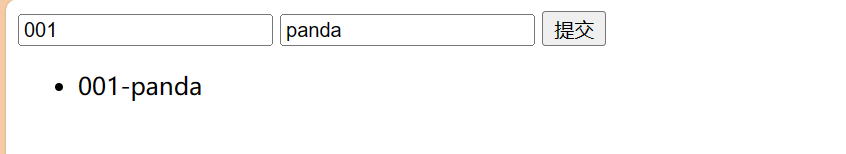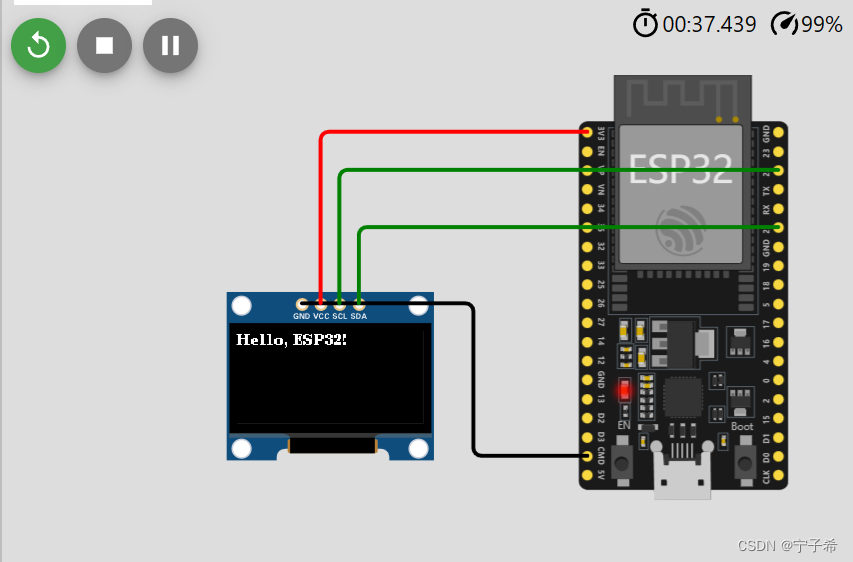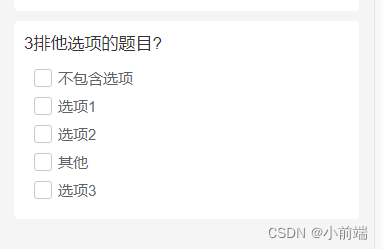移动视角适应所有点
- 连接
chatgpt
- 代码
// 创建一个地图
var map = new ol.Map({
target: 'map', // 指定地图容器的ID
layers: [
// 添加你的地图图层
// 例如:new ol.layer.Tile({ source: new ol.source.OSM() })
],
view: new ol.View({
center: [0, 0], // 地图初始中心点
zoom: 2 // 地图初始缩放级别
})
});
// 创建一个矢量数据源
var vectorSource = new ol.source.Vector();
// 创建一个矢量图层
var vectorLayer = new ol.layer.Vector({
source: vectorSource
});
// 将矢量图层添加到地图中
map.addLayer(vectorLayer);
// 生成随机点
var randomPoints = generateRandomPoints(10); // 生成10个随机点的示例
// 在地图上添加点要素
randomPoints.forEach(function(point) {
var feature = new ol.Feature(new ol.geom.Point(ol.proj.fromLonLat(point)));
var pointStyle = new ol.style.Style({
image: new ol.style.Circle({
radius: 6,
fill: new ol.style.Fill({ color: 'red' }),
stroke: new ol.style.Stroke({ color: 'white', width: 2 })
})
});
feature.setStyle(pointStyle);
vectorSource.addFeature(feature);
});
// 将地图视图适应所有点
var extent = vectorSource.getExtent();
map.getView().fit(extent, { padding: [20, 20, 20, 20], duration: 1000 });
// 生成随机点的方法
function generateRandomPoints(numPoints) {
var points = [];
for (var i = 0; i < numPoints; i++) {
points.push([Math.random() * 360 - 180, Math.random() * 180 - 90]);
}
return points;
}
- 效果

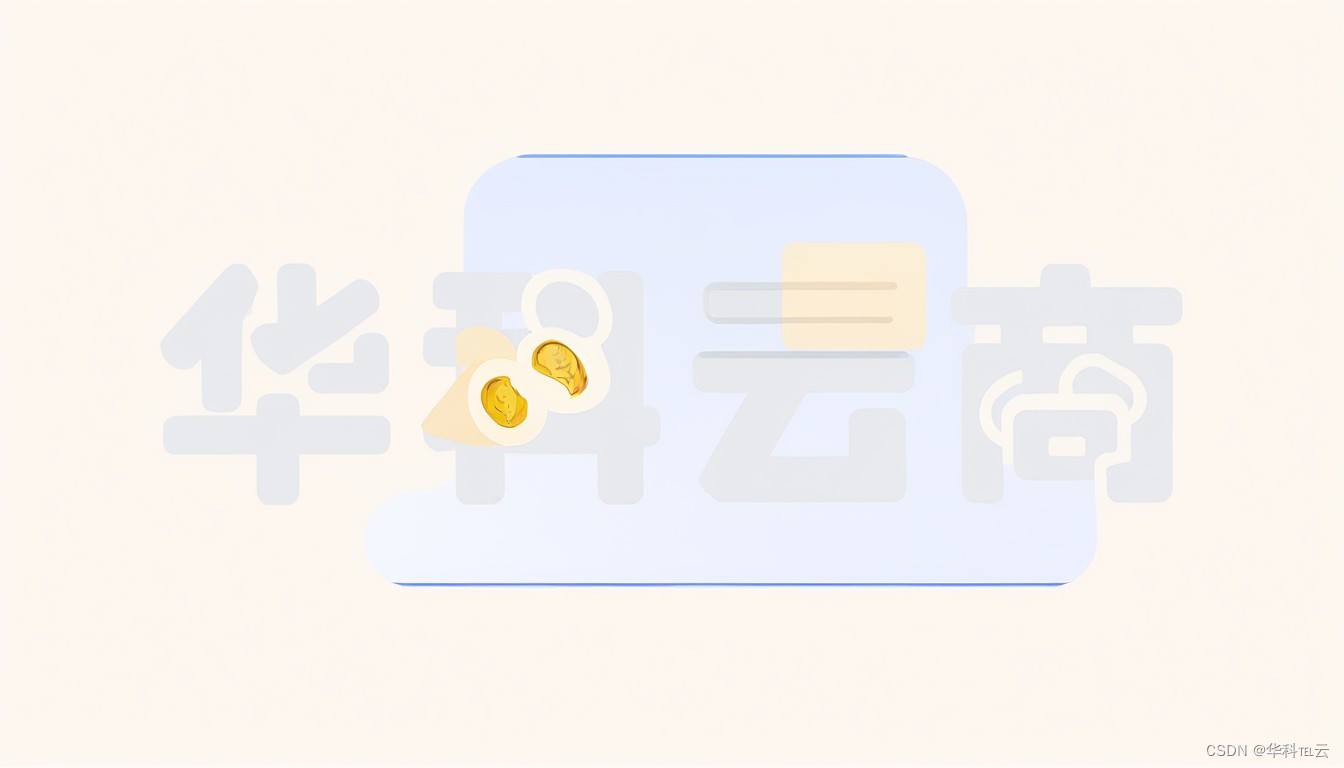
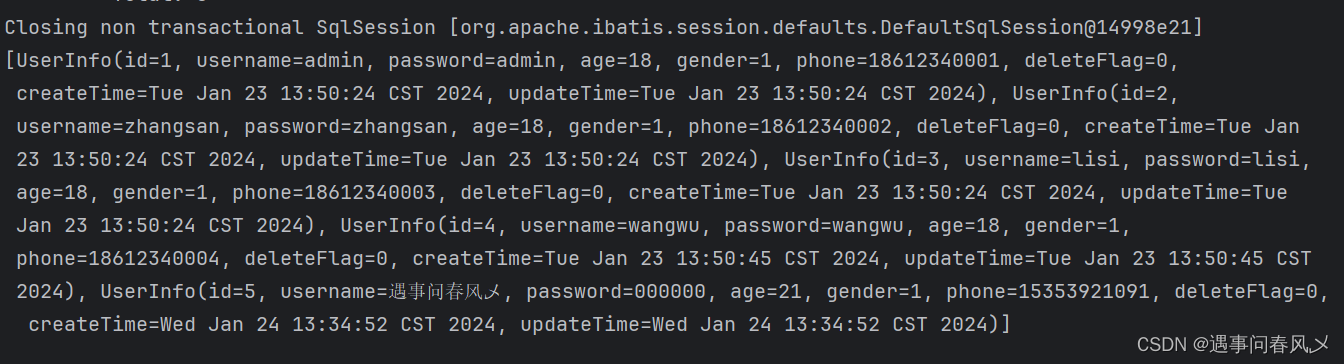


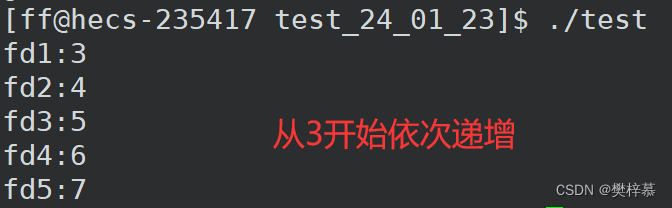
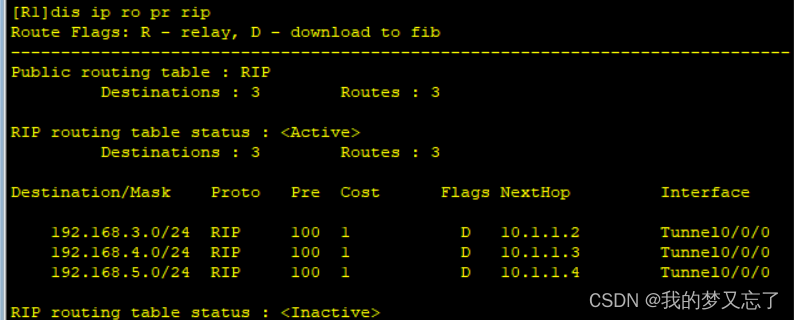
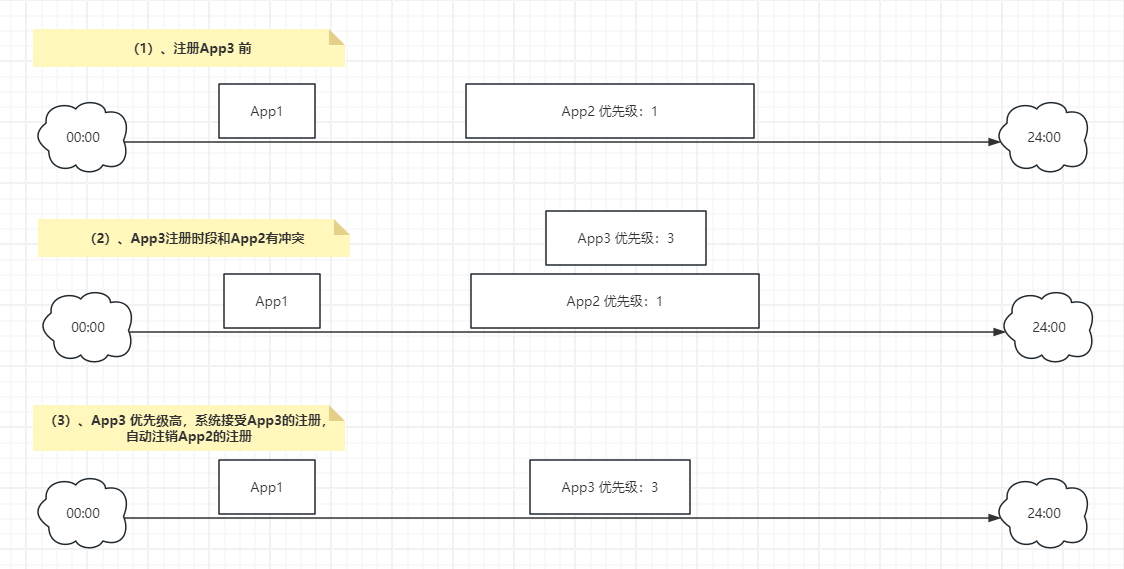
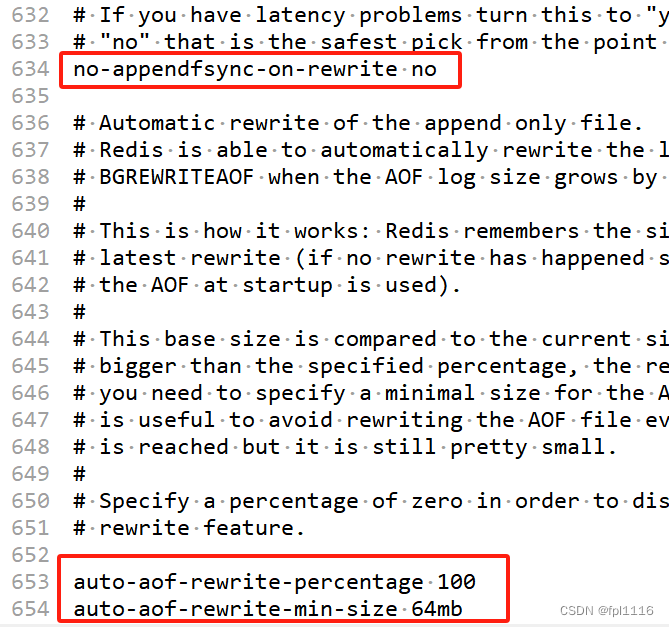
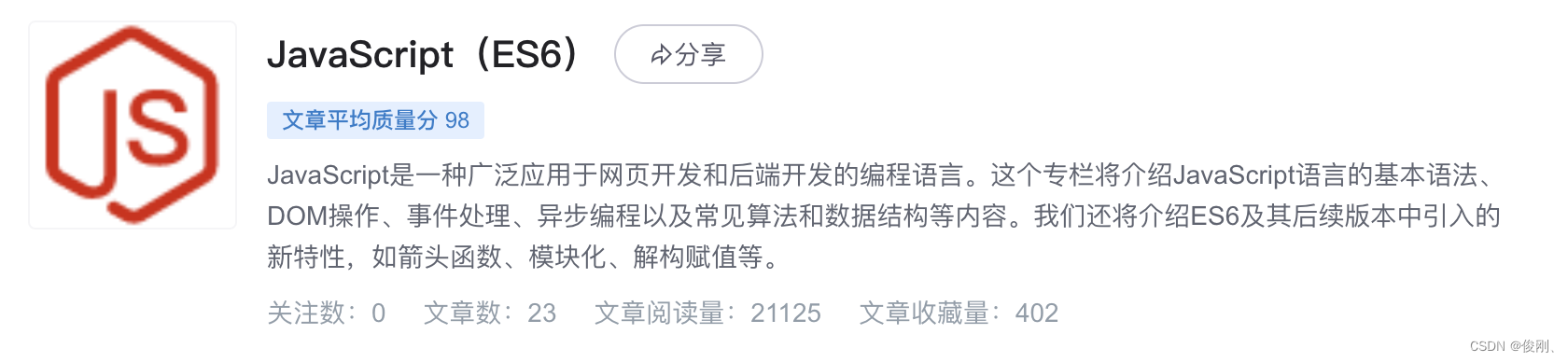
![[Linux]HTTP状态响应码和示例](https://img-blog.csdnimg.cn/direct/836e694c716c4b6baddadb7099dbbeed.jpeg#pic_center)
![[笔记]Spring AOP](https://img-blog.csdnimg.cn/direct/0cf3aa4762f3404ab1fe16628520c1f3.png)