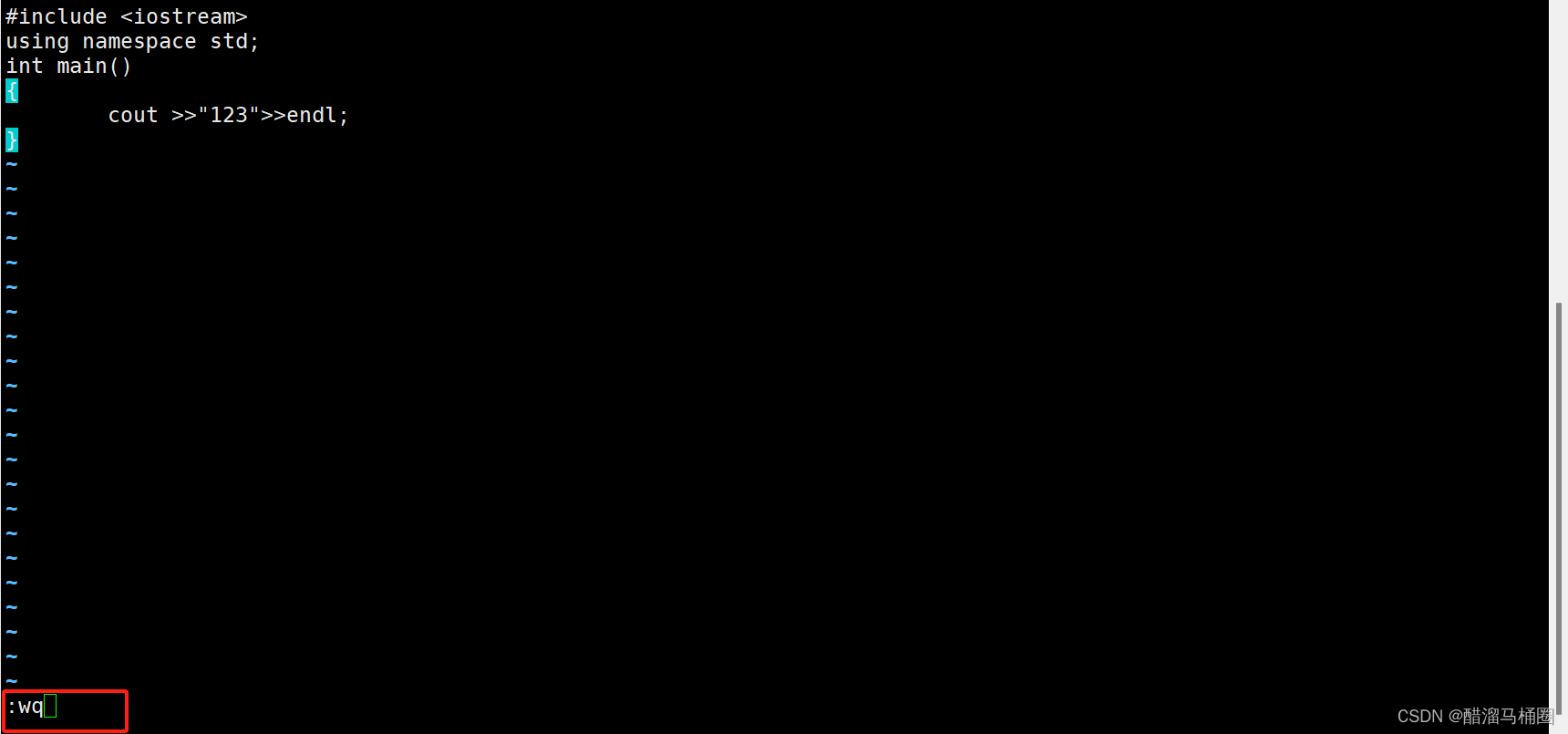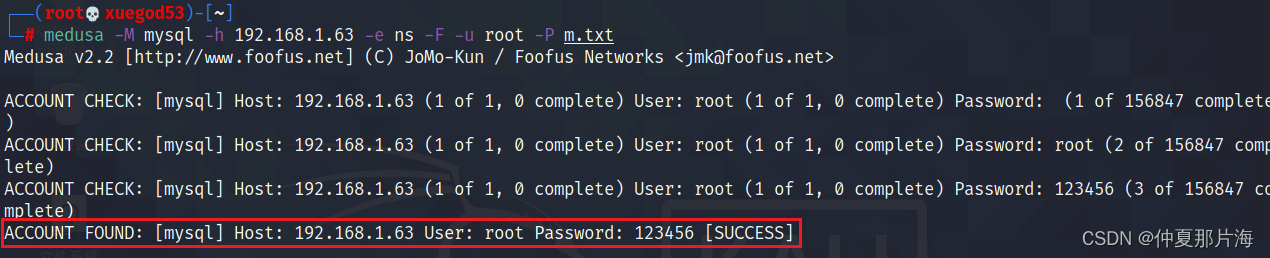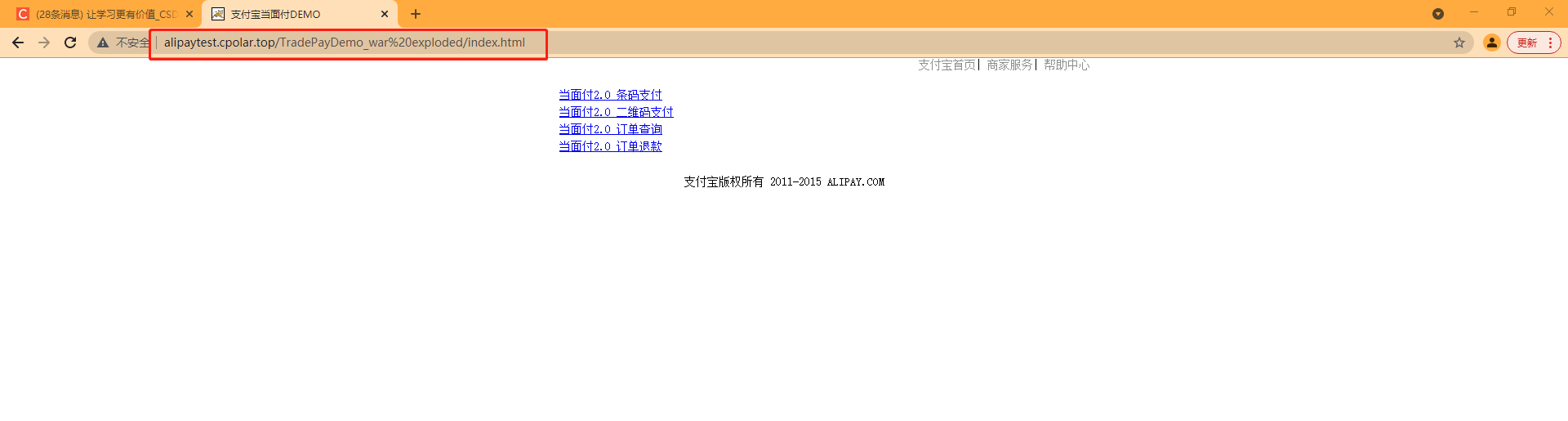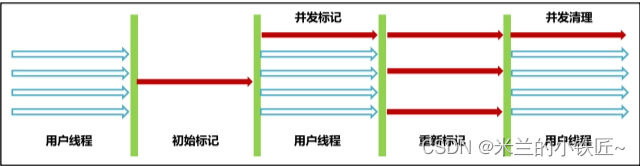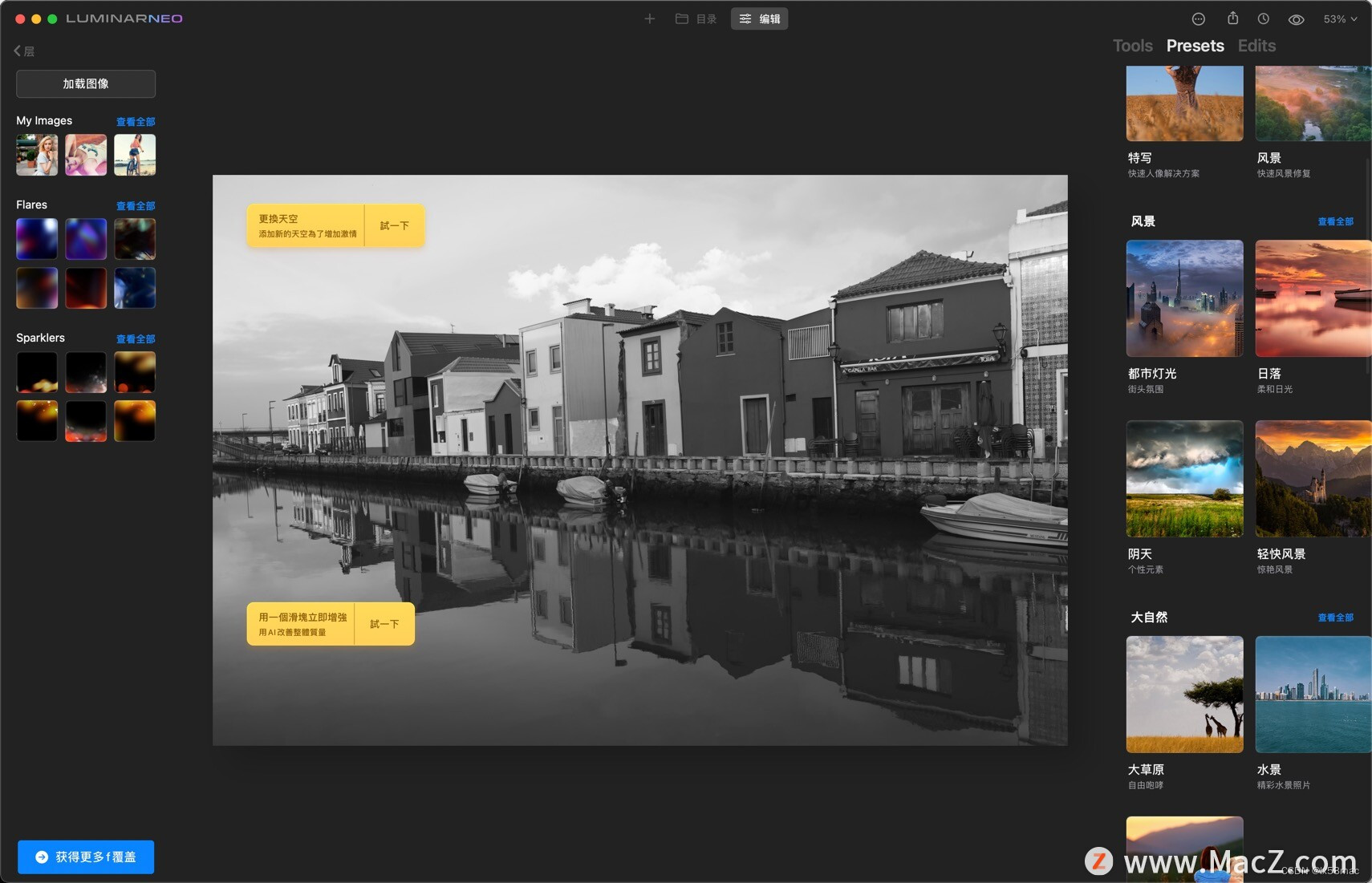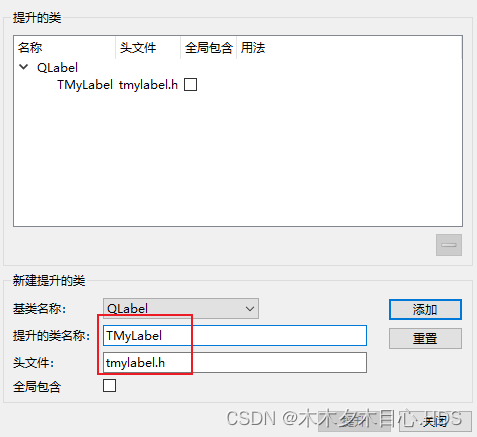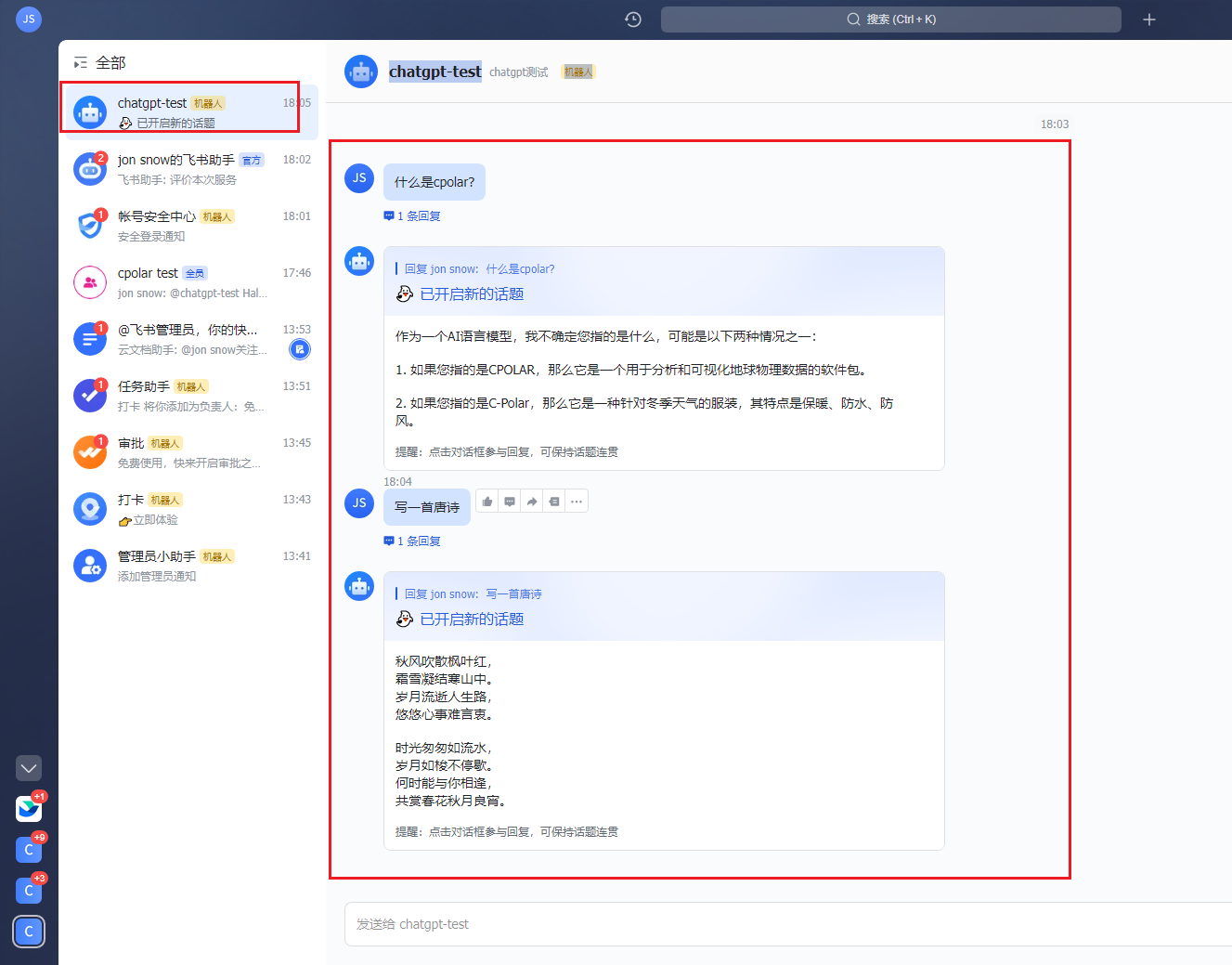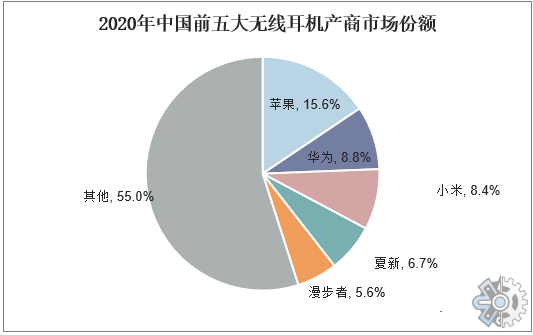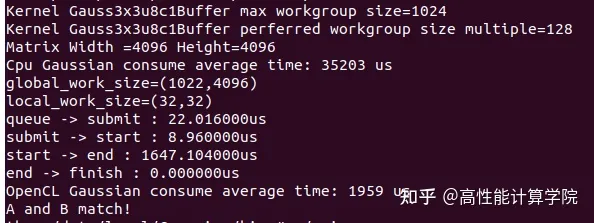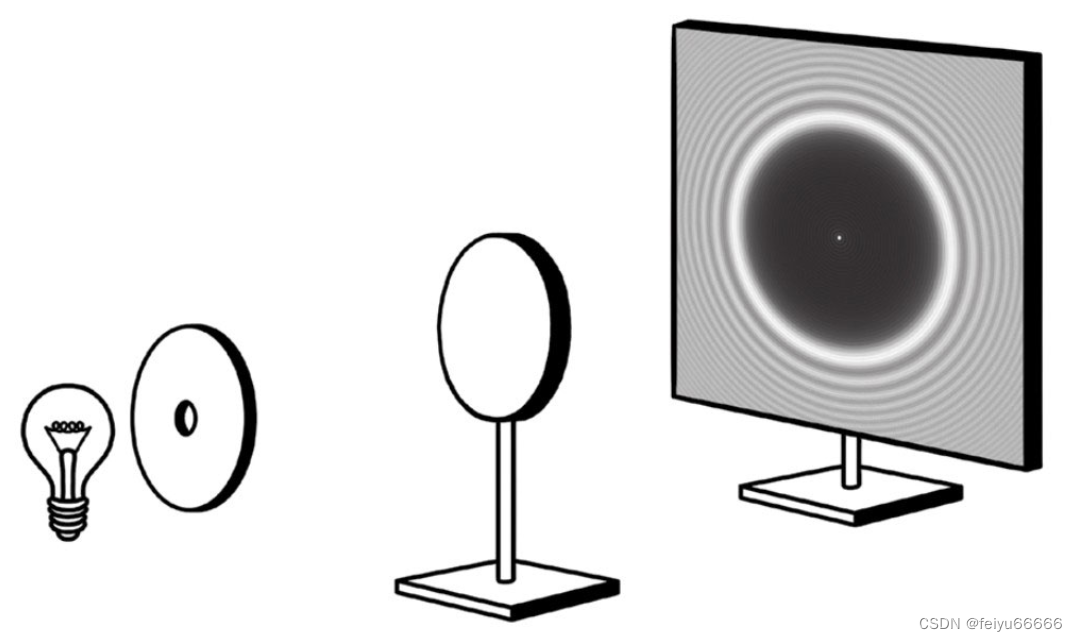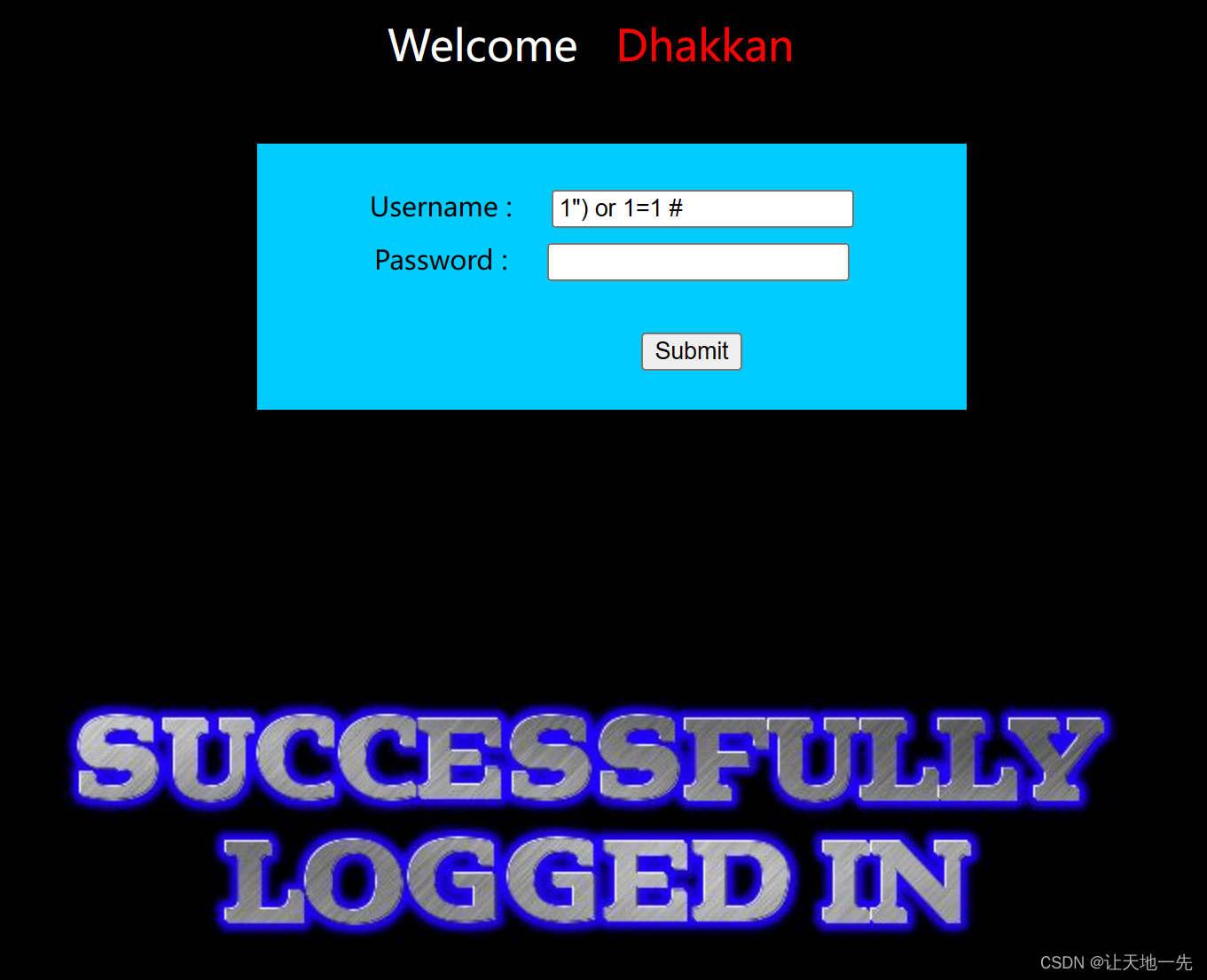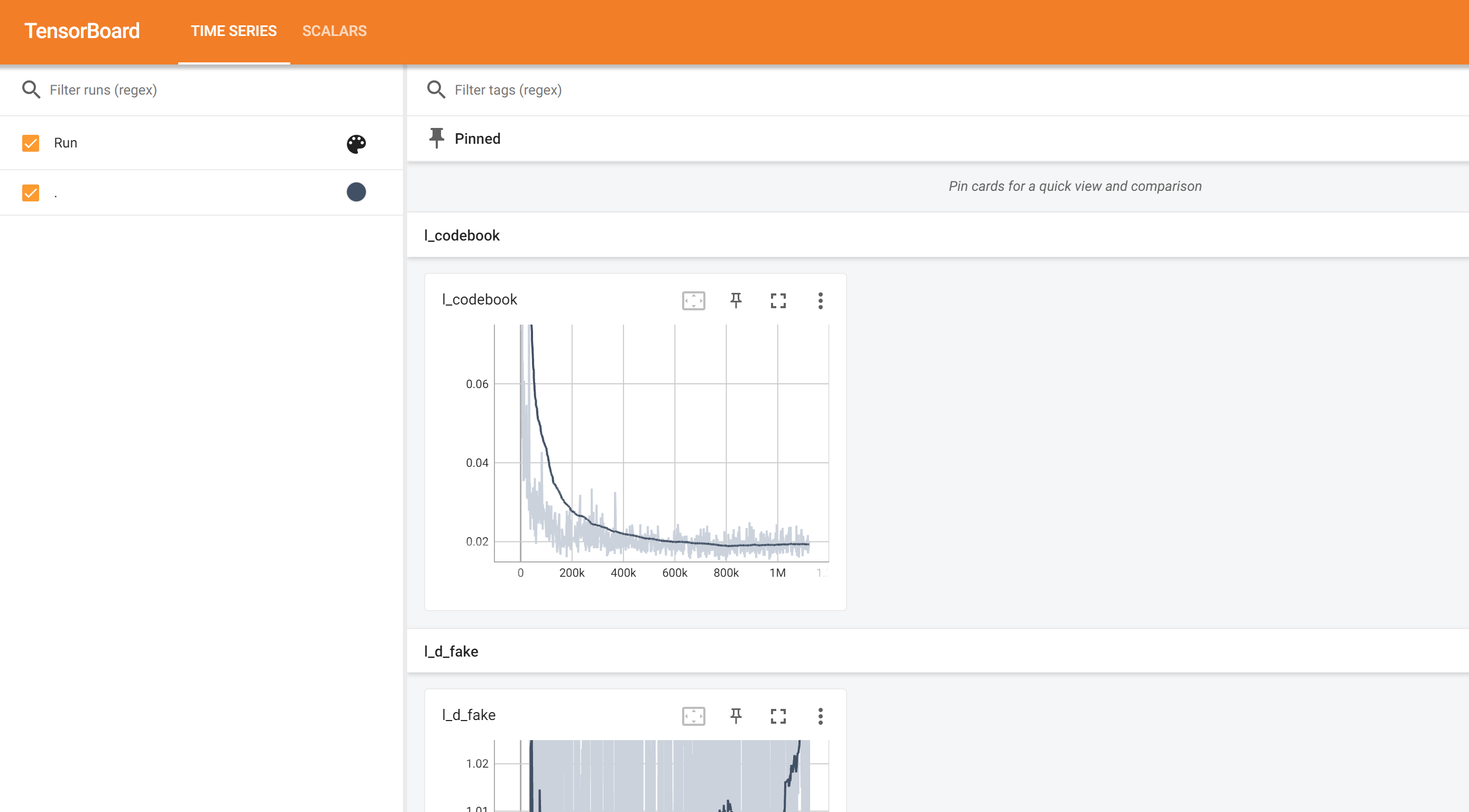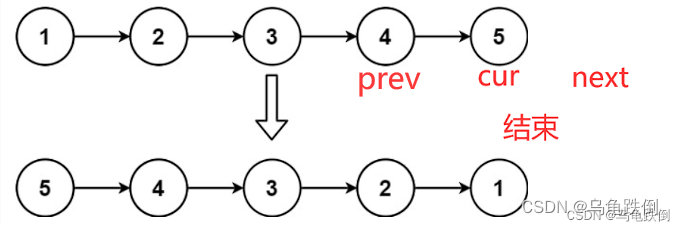原创文章,转载请标注。https://blog.csdn.net/leeboyce/article/details/135733075
文章目录
- 声明
- 配置中心系列文章
- 一、客户端架构
- 1、Config Service职责
- (1)配置管理
- (2)配置发布
- (3)配置读取
- 2、Apollo Client 职责
- (1)配置拉取
- (2)配置注入
- (3)配置变更监听
- 3、基本交互流程
- (1)应用启动
- (2)配置变更通知
- (3)配置更新
- (4)配置注入
- 二、架构思考
- (1)配置拉取的设计
- (2)配置的注入方式
- (3)配置变更的通知机制
- (4)为什么配置拉取拆分为两个请求?
- (5)长轮询的概念
- (6)为什么需要做本地文件缓存?
- 三、源码剖析
- 1、初始化
- (1)逻辑描述
- (2)时序图
- 2、查找注解
- (1)逻辑描述
- (2)时序图
- (3)代码位置
- 3、建立连接
- (1)逻辑描述
- (2)时序图
- (3)具体函数
- 4、拉取配置
- (1)逻辑描述
- (2)时序图
- (3)代码实现
- a)配置初始化加载(trySync)
- b)周期配置拉取(schedulePeriodicRefresh)
- c)长轮询监听与最新配置拉取(scheduleLongPollingRefresh)
- 5、变更通知
- (1)逻辑描述
- (2)时序图
- 6、配置注入
- (1)逻辑描述
- (2)代码位置
- 四、最后
声明
原创文章,转载请标注。https://www.cnblogs.com/boycelee/p/17967590
《码头工人的一千零一夜》是一位专注于技术干货分享的博主,追随博主的文章,你将深入了解业界最新的技术趋势,以及在Java开发和安全领域的实用经验分享。无论你是开发人员还是对逆向工程感兴趣的爱好者,都能在《码头工人的一千零一夜》找到有价值的知识和见解。
配置中心系列文章
《【架构师视角系列】Apollo配置中心之架构设计(一)》https://blog.csdn.net/leeboyce/article/details/135588206
《【架构师视角系列】Apollo配置中心之Client端(二)》https://blog.csdn.net/leeboyce/article/details/135733075
一、客户端架构

架构介绍会从分层、职责、关系以及运行负责四个维度进行描述。
1、Config Service职责
(1)配置管理
Config Service 是Apollo配置中心的服务端组件,负责管理应用程序的配置信息。它存储和维护应用程序的各种配置项。
(2)配置发布
Config Service 负责将最新的配置发布给注册在它上面的Apollo Client。当配置发生变更时,Config Service 负责通知所有订阅了相应配置的客户端。
(3)配置读取
Apollo Client 向 Config Service 发送请求,获取应用程序的配置信息。
2、Apollo Client 职责
(1)配置拉取
Apollo Client 负责向 Config Service 发送配置拉取请求,获取三方应用程序的配置。
(2)配置注入
Apollo Client 将从 Config Service 获取到的配置注入到三方应用程序中。
(3)配置变更监听
Apollo Client 可以注册对配置变更的监听器。当 Config Service 发布新的配置时,Apollo Client 能够感知到配置的变更,并触发相应的操作。
3、基本交互流程
(1)应用启动
Apollo Client 在应用启动时向 Config Service 发送配置拉取请求,获取初始的配置。
(2)配置变更通知
Config Service 在配置发生变更时,通知所有注册的 Apollo Client。
(3)配置更新
Apollo Client 接收到配置变更通知后,向 Config Service 发送请求,获取最新的配置。
(4)配置注入
Apollo Client 将获取到的最新配置注入到应用程序中,以便使用最新的配置信息。
通过以上交互流程达到应用不需要重启,动态配置变更的目的。
二、架构思考
架构师视角系列,在分析一款组件的源码时,需要深入思考其设计背后的动机。以下是读者在阅读本篇文章时应思考的问题:
(1)配置拉取的设计
- 思考点: 设计中采用的配置拉取方式是如何选择的?背后的动机是什么?可能的考虑包括系统性能、可维护性和安全性。
(2)配置的注入方式
- 思考点: 配置是如何被注入到组件中的?这种注入方式有何优势?设计选择的原因可能涉及松耦合、动态变化和代码可维护性等方面。
(3)配置变更的通知机制
- 思考点: 配置变更是如何通知其他组件的?为什么选择当前的通知机制?可能的考虑包括实时性、效率以及系统整体的架构要求。
(4)为什么配置拉取拆分为两个请求?
- 思考点: 配置拉取为何拆分为两个独立的请求?这个设计决策的目的是什么?可能涉及到性能优化、可伸缩性以及减轻服务器负担的考虑。
(5)长轮询的概念
- 思考点: 什么是长轮询?为何在配置方案中选择使用它?长轮询的优势在哪里?可能涉及到减少轮询频率、降低网络开销以及更及时的配置变更通知。
(6)为什么需要做本地文件缓存?
- 思考点: 为什么在组件中引入了本地文件缓存的机制?这样的设计有哪些优点?可能牵涉到性能优化、离线支持以及用户体验的方面。
在深入研究源码时,理解这些设计决策背后的原因,有助于更全面地理解系统架构,并为自己的设计提供有价值的启示。
三、源码剖析

1、初始化
(1)逻辑描述
通过实现Spring框架提供的BeanPostProcessor接口,并完成postProcessBeforeInitialization函数的实现,我们能够在Bean初始化之前执行自定义的操作。BeanPostProcessor是Spring框架提供的一个扩展点,允许我们在Bean初始化前后插入自定义逻辑。在postProcessBeforeInitialization函数中,我们有机会遍历Bean的成员变量和函数,实现在初始化之前对它们进行定制化处理的需求。
(2)时序图
 #### (3)代码位置
#### (3)代码位置
ApolloProcessor#postProcessBeforeInitialization
为了讲解更加顺畅,会沿着Method上的注解@ApolloConfigChangeListener实现逻辑进行讲解。
public abstract class ApolloProcessor implements BeanPostProcessor, PriorityOrdered {
@Override
public Object postProcessBeforeInitialization(Object bean, String beanName)
throws BeansException {
Class clazz = bean.getClass();
// 遍历Bean中的成员变量
for (Field field : findAllField(clazz)) {
processField(bean, beanName, field);
}
// 遍历Bean中的所有函数(根据这条逻辑进行讲解)
for (Method method : findAllMethod(clazz)) {
processMethod(bean, beanName, method);
}
return bean;
}
...
}
2、查找注解
(1)逻辑描述
创建配置变化的监听器,并创建namespace对应的config实例,将监听器注册到config实例中。当发生配置变更时,会调用监听器的onChange函数,并利用反射机制通知对应的函数(使用@ApolloConfigChange)。
(2)时序图
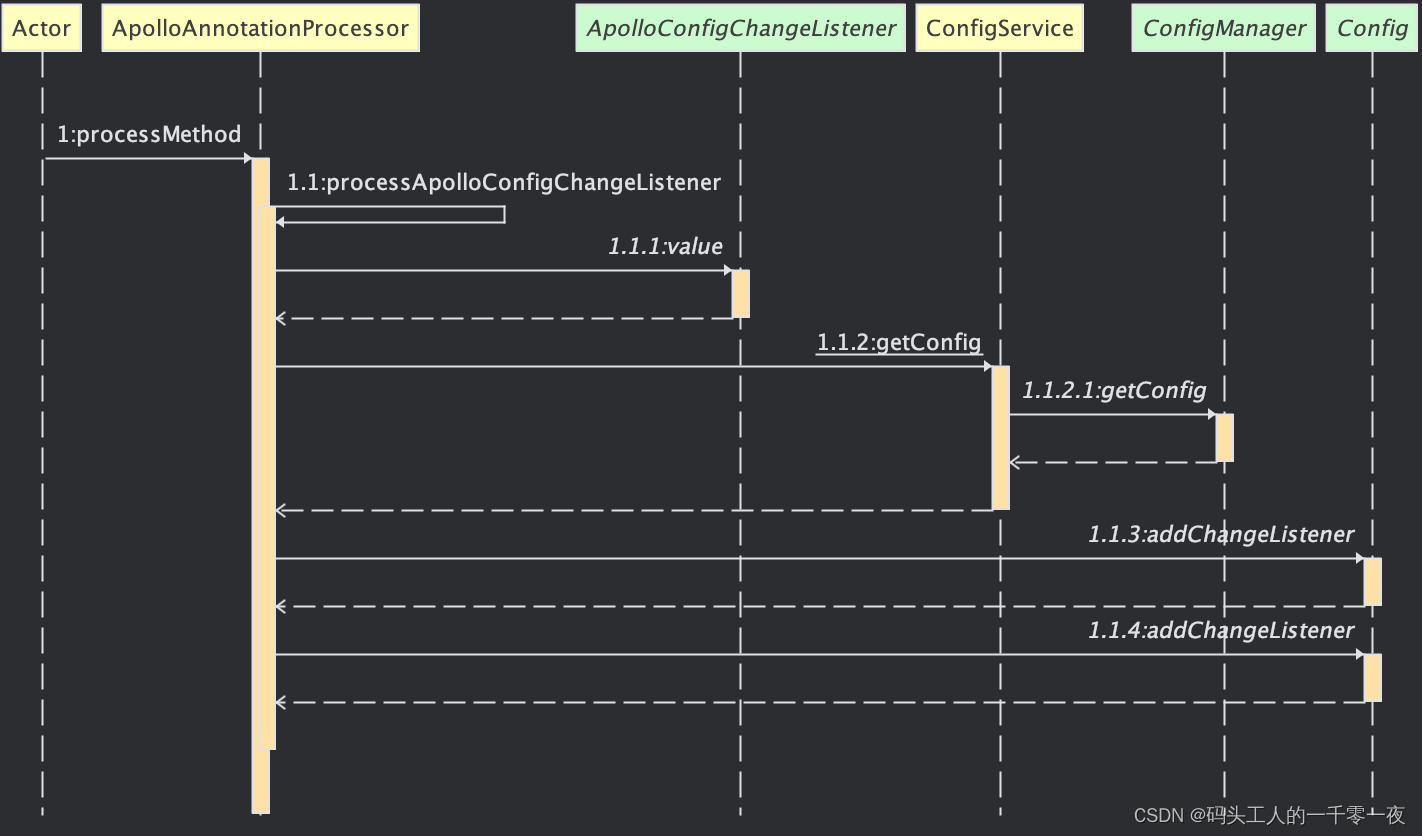
(3)代码位置
ApolloAnnotationProcessor#processMethod
public class ApolloAnnotationProcessor extends ApolloProcessor implements BeanFactoryAware,
EnvironmentAware {
...
@Override
protected void processMethod(final Object bean, String beanName, final Method method) {
// 处理函数上的注解(@ApolloConfigChange)(关注这里)
this.processApolloConfigChangeListener(bean, method);
this.processApolloJsonValue(bean, beanName, method);
}
private void processApolloConfigChangeListener(final Object bean, final Method method) {
ApolloConfigChangeListener annotation = AnnotationUtils
.findAnnotation(method, ApolloConfigChangeListener.class);
if (annotation == null) {
return;
}
Class<?>[] parameterTypes = method.getParameterTypes();
Preconditions.checkArgument(parameterTypes.length == 1,
"Invalid number of parameters: %s for method: %s, should be 1", parameterTypes.length,
method);
Preconditions.checkArgument(ConfigChangeEvent.class.isAssignableFrom(parameterTypes[0]),
"Invalid parameter type: %s for method: %s, should be ConfigChangeEvent", parameterTypes[0],
method);
ReflectionUtils.makeAccessible(method);
String[] namespaces = annotation.value();
String[] annotatedInterestedKeys = annotation.interestedKeys();
String[] annotatedInterestedKeyPrefixes = annotation.interestedKeyPrefixes();
// 创建配置变化监听器。当配置发生变化时,会调用onChange函数并使用反射触发标识@ApolloConfigChange的Method
ConfigChangeListener configChangeListener = new ConfigChangeListener() {
@Override
public void onChange(ConfigChangeEvent changeEvent) {
ReflectionUtils.invokeMethod(method, bean, changeEvent);
}
};
Set<String> interestedKeys =
annotatedInterestedKeys.length > 0 ? Sets.newHashSet(annotatedInterestedKeys) : null;
Set<String> interestedKeyPrefixes =
annotatedInterestedKeyPrefixes.length > 0 ? Sets.newHashSet(annotatedInterestedKeyPrefixes)
: null;
// 遍历namespace
for (String namespace : namespaces) {
final String resolvedNamespace = this.environment.resolveRequiredPlaceholders(namespace);
// 创建(获取)Config实例(关注这里)
Config config = ConfigService.getConfig(resolvedNamespace);
// 注册监听器
if (interestedKeys == null && interestedKeyPrefixes == null) {
// 将创建的监听器注册到namespace对应的config实例中(关注这里)
config.addChangeListener(configChangeListener);
} else {
config.addChangeListener(configChangeListener, interestedKeys, interestedKeyPrefixes);
}
}
}
...
}
3、建立连接
(1)逻辑描述
为注解(@ApolloConfigChange)绑定的namespace创建Config实例,Config实例中会会为namespace创建本地配置仓库(createLocalConfigRepository处理本地配置存储)和远程配置仓库(createRemoteConfigRepository处理远程ConfigService配置拉取)。
(2)时序图
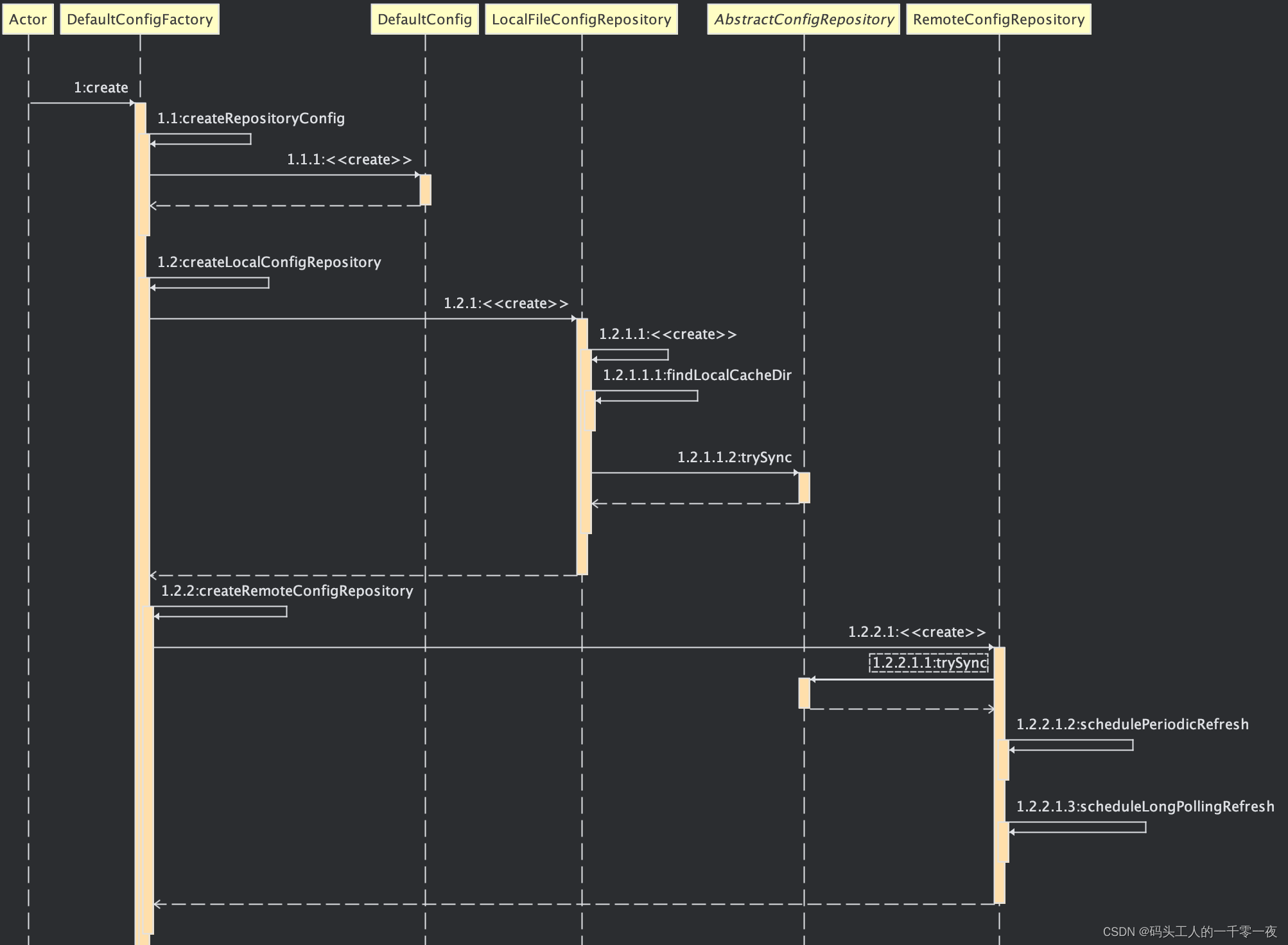
(3)具体函数
ConfigService#getConfig
public class ConfigService {
// 创建一个ConfigService单例
private static final ConfigService s_instance = new ConfigService();
// 获取 m_configManager 与 m_configRegistry单例
private volatile ConfigManager m_configManager;
private volatile ConfigRegistry m_configRegistry;
// 获取nanespae对应的config实例(关注这里)
public static Config getConfig(String namespace) {
return s_instance.getManager().getConfig(namespace);
}
(2)具体函数:DefaultConfigManager#getConfig
public class DefaultConfigManager implements ConfigManager {
@Override
public Config getConfig(String namespace) {
Config config = m_configs.get(namespace);
// 每个namespace创建一个Config对象
if (config == null) {
synchronized (this) {
config = m_configs.get(namespace);
if (config == null) {
ConfigFactory factory = m_factoryManager.getFactory(namespace);
//config对象中有,拉取远程和本地仓库(Repository)
config = factory.create(namespace);
m_configs.put(namespace, config);
}
}
}
return config;
}
}
(3)具体函数:DefaultConfigFactory#create
创建顺序是:1)创建远端存储仓库,从Config Service中拉取配置数据;2)创建本地存储仓库,将远端拉取到的配置文件存储到本地文件中;3)实例化Config,以供后续获取配置信息使用。
public class DefaultConfigFactory implements ConfigFactory {
...
@Override
public Config create(String namespace) {
ConfigFileFormat format = determineFileFormat(namespace);
if (ConfigFileFormat.isPropertiesCompatible(format)) {
return this.createRepositoryConfig(namespace, createPropertiesCompatibleFileConfigRepository(namespace, format));
}
// (关注这里)。调用createLocalConfigRepository函数,创建LocalConfigRepository,建立本地存储仓库
return this.createRepositoryConfig(namespace, createLocalConfigRepository(namespace));
}
LocalFileConfigRepository createLocalConfigRepository(String namespace) {
if (m_configUtil.isInLocalMode()) {
logger.warn(
"==== Apollo is in local mode! Won't pull configs from remote server for namespace {} ! ====",
namespace);
return new LocalFileConfigRepository(namespace);
}
// (关注这里)。调用createRemoteConfigRepository函数,创建RemoteConfigRepository,建立远程存储仓库
return new LocalFileConfigRepository(namespace, createRemoteConfigRepository(namespace));
}
RemoteConfigRepository createRemoteConfigRepository(String namespace) {
return new RemoteConfigRepository(namespace);
}
...
}
4、拉取配置
(1)逻辑描述
配置拉取主要分为三个关键步骤:1)初始化加载配置;2)定期拉取配置;3)通过长轮询进行刷新。在这其中,长轮询刷新阶段又分为两个请求:1)配置更新通知(通过长轮询实现);2)详细配置拉取。通过这个流程,系统能够实现配置的及时更新,确保应用程序始终使用最新的配置信息。
(2)时序图
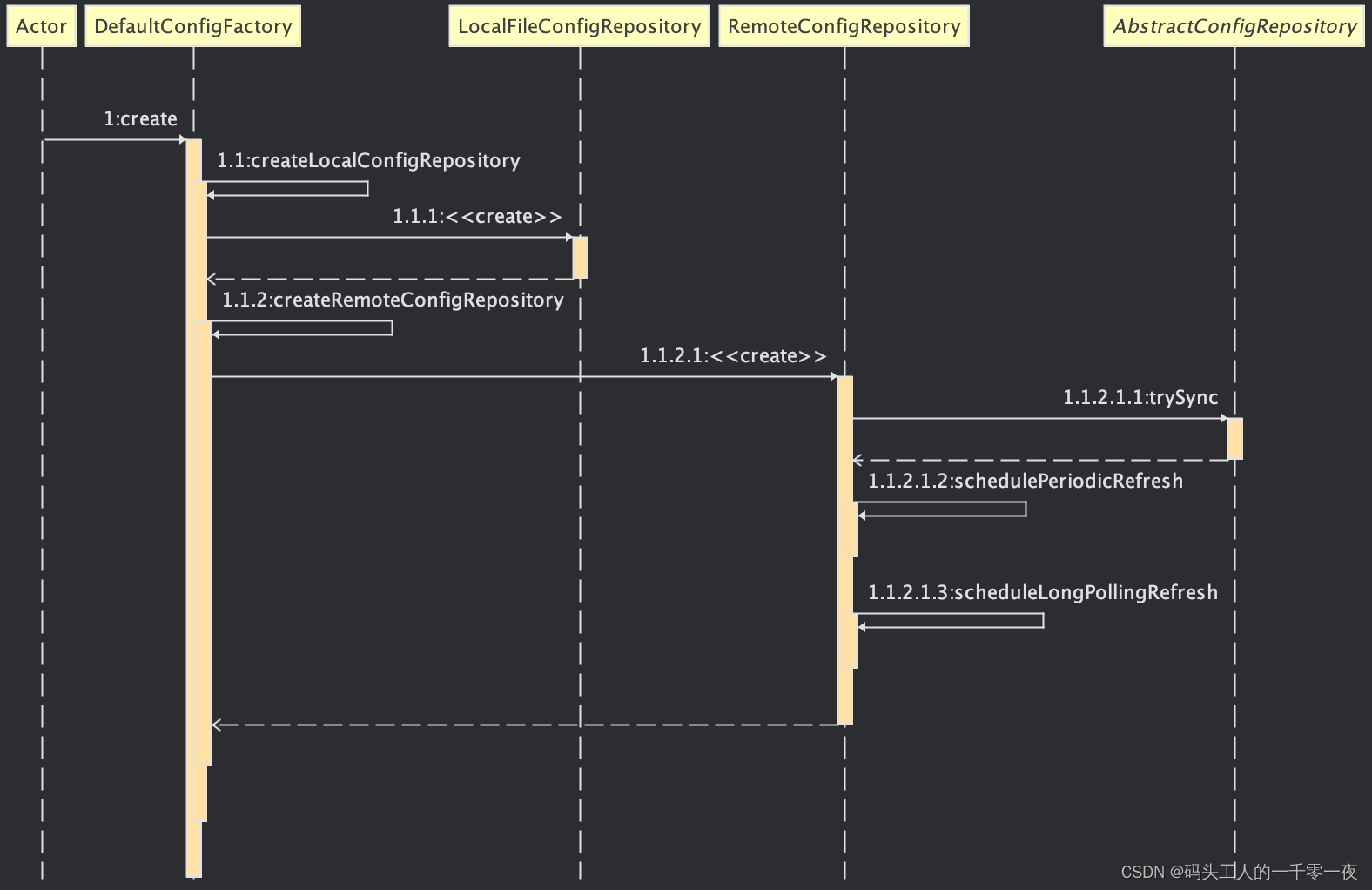
(3)代码实现
具体函数:RemoteConfigRepository#RemoteConfigRepository
public class RemoteConfigRepository extends AbstractConfigRepository {
...
public RemoteConfigRepository(String namespace) {
m_namespace = namespace;
m_configCache = new AtomicReference<>();
m_configUtil = ApolloInjector.getInstance(ConfigUtil.class);
m_httpClient = ApolloInjector.getInstance(HttpClient.class);
m_serviceLocator = ApolloInjector.getInstance(ConfigServiceLocator.class);
remoteConfigLongPollService = ApolloInjector.getInstance(RemoteConfigLongPollService.class);
m_longPollServiceDto = new AtomicReference<>();
m_remoteMessages = new AtomicReference<>();
m_loadConfigRateLimiter = RateLimiter.create(m_configUtil.getLoadConfigQPS());
m_configNeedForceRefresh = new AtomicBoolean(true);
m_loadConfigFailSchedulePolicy = new ExponentialSchedulePolicy(m_configUtil.getOnErrorRetryInterval(),
m_configUtil.getOnErrorRetryInterval() * 8);
// 初始化加载配置
this.trySync();
// 周期拉取配置(apollo定时兜底)
this.schedulePeriodicRefresh();
// 长轮询
this.scheduleLongPollingRefresh();
}
}
a)配置初始化加载(trySync)
具体函数:AbstractConfigRepository#trySync
时序图:
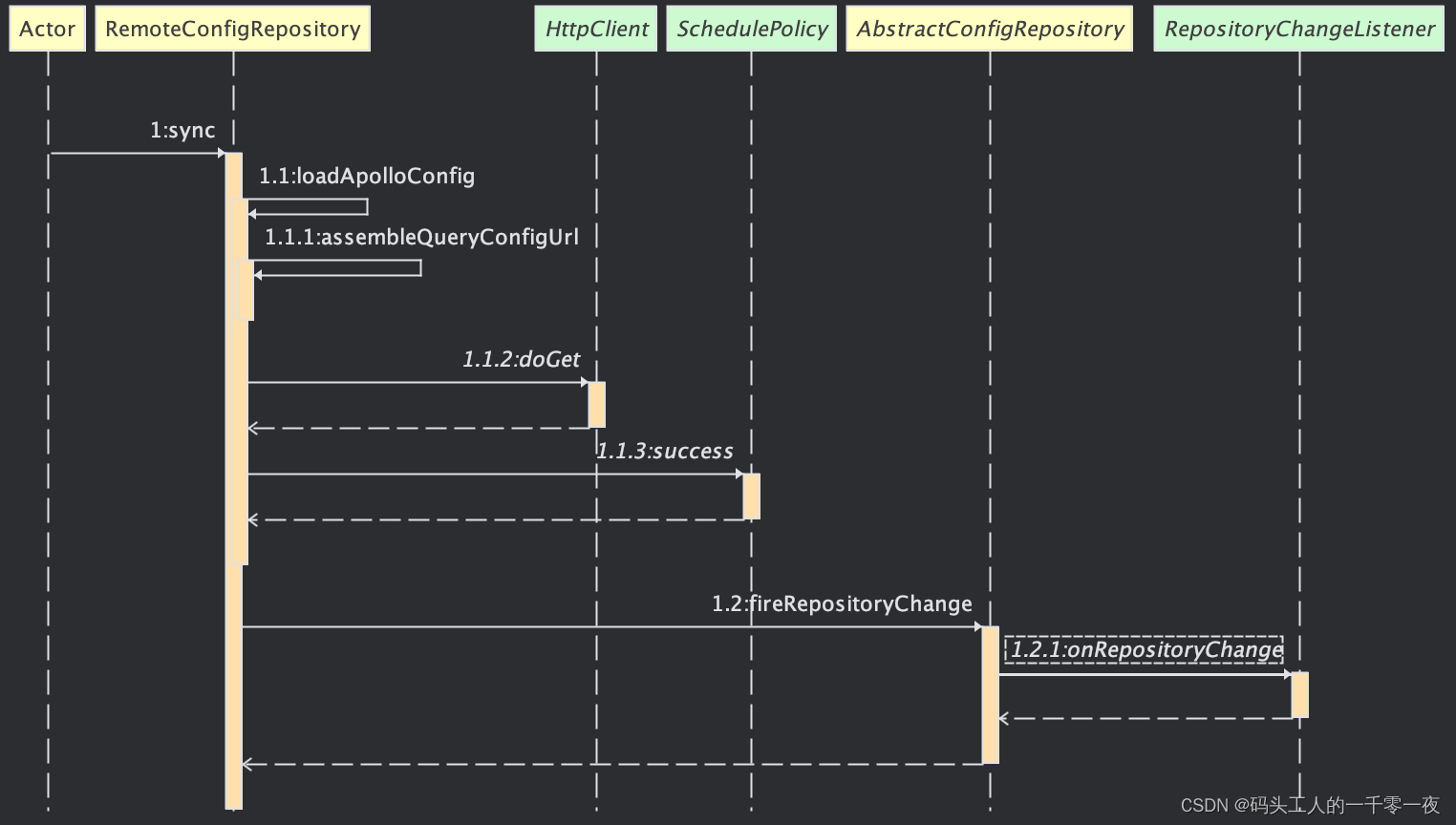
逻辑描述:namespace初始化加载配置
public abstract class AbstractConfigRepository implements ConfigRepository {
...
// 获取配置内容
protected boolean trySync() {
try {
// (关注这里)获取配置
sync();
return true;
} catch (Throwable ex) {
Tracer.logEvent("ApolloConfigException", ExceptionUtil.getDetailMessage(ex));
logger
.warn("Sync config failed, will retry. Repository {}, reason: {}", this.getClass(), ExceptionUtil
.getDetailMessage(ex));
}
return false;
}
...
}
具体函数:RemoteConfigRepository#sync()
public class RemoteConfigRepository extends AbstractConfigRepository {
...
@Override
protected synchronized void sync() {
Transaction transaction = Tracer.newTransaction("Apollo.ConfigService", "syncRemoteConfig");
try {
ApolloConfig previous = m_configCache.get();
// 加载配置(关注这里)
ApolloConfig current = loadApolloConfig();
//reference equals means HTTP 304
if (previous != current) {
logger.debug("Remote Config refreshed!");
m_configCache.set(current);
// 通知Repository监听器,配置发生变化(关注这里)
this.fireRepositoryChange(m_namespace, this.getConfig());
}
if (current != null) {
Tracer.logEvent(String.format("Apollo.Client.Configs.%s", current.getNamespaceName()),
current.getReleaseKey());
}
transaction.setStatus(Transaction.SUCCESS);
} catch (Throwable ex) {
transaction.setStatus(ex);
throw ex;
} finally {
transaction.complete();
}
}
// 加载配置
private ApolloConfig loadApolloConfig() {
// 限流,避免创建过多连接。同一个namespace会有多种触发loadApolloConfig函数的方式
if (!m_loadConfigRateLimiter.tryAcquire(5, TimeUnit.SECONDS)) {
//wait at most 5 seconds
try {
TimeUnit.SECONDS.sleep(5);
} catch (InterruptedException e) {
}
}
String appId = m_configUtil.getAppId();
String cluster = m_configUtil.getCluster();
String dataCenter = m_configUtil.getDataCenter();
String secret = m_configUtil.getAccessKeySecret();
Tracer.logEvent("Apollo.Client.ConfigMeta", STRING_JOINER.join(appId, cluster, m_namespace));
int maxRetries = m_configNeedForceRefresh.get() ? 2 : 1;
long onErrorSleepTime = 0; // 0 means no sleep
Throwable exception = null;
// 从meta server中获取注册到eureka的config service
List<ServiceDTO> configServices = getConfigServices();
String url = null;
retryLoopLabel:
for (int i = 0; i < maxRetries; i++) {
List<ServiceDTO> randomConfigServices = Lists.newLinkedList(configServices);
Collections.shuffle(randomConfigServices);
if (m_longPollServiceDto.get() != null) {
randomConfigServices.add(0, m_longPollServiceDto.getAndSet(null));
}
for (ServiceDTO configService : randomConfigServices) {
if (onErrorSleepTime > 0) {
logger.warn(
"Load config failed, will retry in {} {}. appId: {}, cluster: {}, namespaces: {}",
onErrorSleepTime, m_configUtil.getOnErrorRetryIntervalTimeUnit(), appId, cluster, m_namespace);
try {
m_configUtil.getOnErrorRetryIntervalTimeUnit().sleep(onErrorSleepTime);
} catch (InterruptedException e) {
//ignore
}
}
// 拼接请求config service获取配置的url
url = assembleQueryConfigUrl(configService.getHomepageUrl(), appId, cluster, m_namespace,
dataCenter, m_remoteMessages.get(), m_configCache.get());
logger.debug("Loading config from {}", url);
HttpRequest request = new HttpRequest(url);
if (!StringUtils.isBlank(secret)) {
Map<String, String> headers = Signature.buildHttpHeaders(url, appId, secret);
request.setHeaders(headers);
}
Transaction transaction = Tracer.newTransaction("Apollo.ConfigService", "queryConfig");
transaction.addData("Url", url);
try {
// 发送请求
HttpResponse<ApolloConfig> response = m_httpClient.doGet(request, ApolloConfig.class);
m_configNeedForceRefresh.set(false);
m_loadConfigFailSchedulePolicy.success();
transaction.addData("StatusCode", response.getStatusCode());
transaction.setStatus(Transaction.SUCCESS);
// 如果配置没有变更,config service会返回304状态码
if (response.getStatusCode() == 304) {
logger.debug("Config server responds with 304 HTTP status code.");
// 缓存中拉取历史配置
return m_configCache.get();
}
ApolloConfig result = response.getBody();
logger.debug("Loaded config for {}: {}", m_namespace, result);
// 如果配置变更,这会直接返回
return result;
} catch (ApolloConfigStatusCodeException ex) {
ApolloConfigStatusCodeException statusCodeException = ex;
//config not found
if (ex.getStatusCode() == 404) {
String message = String.format(
"Could not find config for namespace - appId: %s, cluster: %s, namespace: %s, " +
"please check whether the configs are released in Apollo!",
appId, cluster, m_namespace);
statusCodeException = new ApolloConfigStatusCodeException(ex.getStatusCode(),
message);
}
Tracer.logEvent("ApolloConfigException", ExceptionUtil.getDetailMessage(statusCodeException));
transaction.setStatus(statusCodeException);
exception = statusCodeException;
if(ex.getStatusCode() == 404) {
break retryLoopLabel;
}
} catch (Throwable ex) {
Tracer.logEvent("ApolloConfigException", ExceptionUtil.getDetailMessage(ex));
transaction.setStatus(ex);
exception = ex;
} finally {
transaction.complete();
}
// if force refresh, do normal sleep, if normal config load, do exponential sleep
onErrorSleepTime = m_configNeedForceRefresh.get() ? m_configUtil.getOnErrorRetryInterval() :
m_loadConfigFailSchedulePolicy.fail();
}
}
...
}
b)周期配置拉取(schedulePeriodicRefresh)
具体函数:RemoteConfigRepository#schedulePeriodicRefresh
时序图:
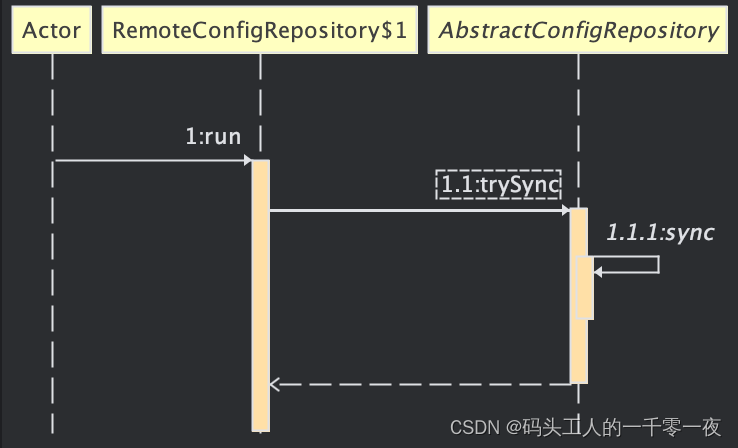
逻辑描述:周期拉取配置(apollo定时兜底)
public class RemoteConfigRepository extends AbstractConfigRepository {
...
private final static ScheduledExecutorService m_executorService;
static {
m_executorService = Executors.newScheduledThreadPool(1,
ApolloThreadFactory.create("RemoteConfigRepository", true));
}
// 定时拉取配置
private void schedulePeriodicRefresh() {
logger.debug("Schedule periodic refresh with interval: {} {}",
m_configUtil.getRefreshInterval(), m_configUtil.getRefreshIntervalTimeUnit());
// 固定时间间隔执行任务
m_executorService.scheduleAtFixedRate(
new Runnable() {
@Override
public void run() {
Tracer.logEvent("Apollo.ConfigService", String.format("periodicRefresh: %s", m_namespace));
logger.debug("refresh config for namespace: {}", m_namespace);
trySync();
Tracer.logEvent("Apollo.Client.Version", Apollo.VERSION);
}
}, m_configUtil.getRefreshInterval(), m_configUtil.getRefreshInterval(),
m_configUtil.getRefreshIntervalTimeUnit());
}
...
}
c)长轮询监听与最新配置拉取(scheduleLongPollingRefresh)
具体函数:RemoteConfigRepository#scheduleLongPollingRefresh()
时序图:
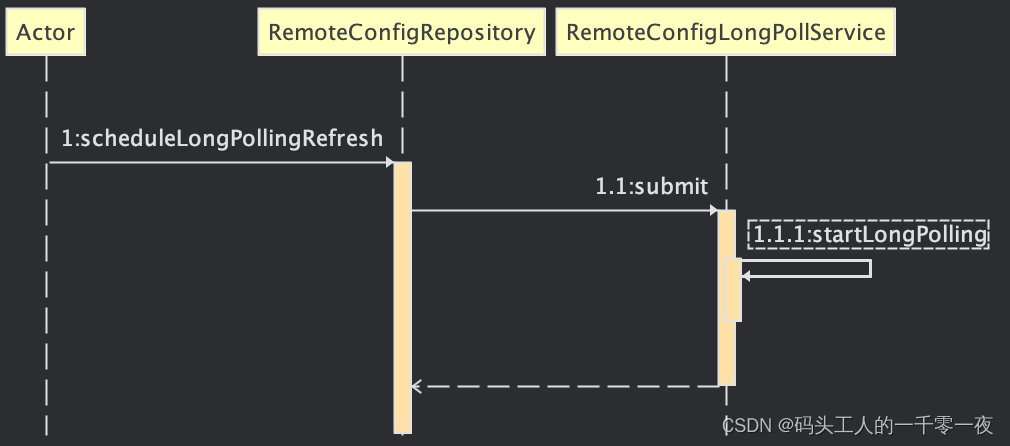
逻辑描述:建立长轮询,监听配置变更通知通知后加载最新配置
public class RemoteConfigRepository extends AbstractConfigRepository {
private void scheduleLongPollingRefresh() {
remoteConfigLongPollService.submit(m_namespace, this);
}
}
(8)具体函数:RemoteConfigLongPollService#submit()
public class RemoteConfigLongPollService {
private final ExecutorService m_longPollingService;
public RemoteConfigLongPollService() {
m_longPollFailSchedulePolicyInSecond = new ExponentialSchedulePolicy(1, 120); //in second
m_longPollingStopped = new AtomicBoolean(false);
m_longPollingService = Executors.newSingleThreadExecutor(
ApolloThreadFactory.create("RemoteConfigLongPollService", true));
m_longPollStarted = new AtomicBoolean(false);
m_longPollNamespaces =
Multimaps.synchronizedSetMultimap(HashMultimap.<String, RemoteConfigRepository>create());
m_notifications = Maps.newConcurrentMap();
m_remoteNotificationMessages = Maps.newConcurrentMap();
m_responseType = new TypeToken<List<ApolloConfigNotification>>() {
}.getType();
m_configUtil = ApolloInjector.getInstance(ConfigUtil.class);
m_httpClient = ApolloInjector.getInstance(HttpClient.class);
m_serviceLocator = ApolloInjector.getInstance(ConfigServiceLocator.class);
m_longPollRateLimiter = RateLimiter.create(m_configUtil.getLongPollQPS());
}
public boolean submit(String namespace, RemoteConfigRepository remoteConfigRepository) {
// 如果长轮询已经启动,就不会再往线程池里添加runnable(通过m_longPollStarted判断是否启动),但是会往m_longPollNamespaces中添加需要被通知变更的namespace对应的remoteConfigRepository
boolean added = m_longPollNamespaces.put(namespace, remoteConfigRepository);
m_notifications.putIfAbsent(namespace, INIT_NOTIFICATION_ID);
if (!m_longPollStarted.get()) {
startLongPolling();
}
return added;
}
// 多个namespace,也只有一个长轮询
private void startLongPolling() {
if (!m_longPollStarted.compareAndSet(false, true)) {
//already started
return;
}
try {
final String appId = m_configUtil.getAppId();
final String cluster = m_configUtil.getCluster();
final String dataCenter = m_configUtil.getDataCenter();
final String secret = m_configUtil.getAccessKeySecret();
final long longPollingInitialDelayInMills = m_configUtil.getLongPollingInitialDelayInMills();
// 单线程连接池
m_longPollingService.submit(new Runnable() {
@Override
public void run() {
if (longPollingInitialDelayInMills > 0) {
try {
logger.debug("Long polling will start in {} ms.", longPollingInitialDelayInMills);
TimeUnit.MILLISECONDS.sleep(longPollingInitialDelayInMills);
} catch (InterruptedException e) {
//ignore
}
}
doLongPollingRefresh(appId, cluster, dataCenter, secret);
}
});
} catch (Throwable ex) {
m_longPollStarted.set(false);
ApolloConfigException exception =
new ApolloConfigException("Schedule long polling refresh failed", ex);
Tracer.logError(exception);
logger.warn(ExceptionUtil.getDetailMessage(exception));
}
}
private void doLongPollingRefresh(String appId, String cluster, String dataCenter, String secret) {
final Random random = new Random();
ServiceDTO lastServiceDto = null;
// 只要不中断就循环
while (!m_longPollingStopped.get() && !Thread.currentThread().isInterrupted()) {
// limiter令牌桶限流为2qps, 5秒之内存在没有获取到1个令牌的情况,则休眠5秒
if (!m_longPollRateLimiter.tryAcquire(5, TimeUnit.SECONDS)) {
//wait at most 5 seconds
try {
TimeUnit.SECONDS.sleep(5);
} catch (InterruptedException e) {
}
}
Transaction transaction = Tracer.newTransaction("Apollo.ConfigService", "pollNotification");
String url = null;
try {
if (lastServiceDto == null) {
List<ServiceDTO> configServices = getConfigServices();
lastServiceDto = configServices.get(random.nextInt(configServices.size()));
}
url =
assembleLongPollRefreshUrl(lastServiceDto.getHomepageUrl(), appId, cluster, dataCenter,
m_notifications);
logger.debug("Long polling from {}", url);
HttpRequest request = new HttpRequest(url);
request.setReadTimeout(LONG_POLLING_READ_TIMEOUT);
if (!StringUtils.isBlank(secret)) {
Map<String, String> headers = Signature.buildHttpHeaders(url, appId, secret);
request.setHeaders(headers);
}
transaction.addData("Url", url);
final HttpResponse<List<ApolloConfigNotification>> response =
m_httpClient.doGet(request, m_responseType);
logger.debug("Long polling response: {}, url: {}", response.getStatusCode(), url);
if (response.getStatusCode() == 200 && response.getBody() != null) {
updateNotifications(response.getBody());
updateRemoteNotifications(response.getBody());
transaction.addData("Result", response.getBody().toString());
// 此处通知,执行notify之后加载数据
notify(lastServiceDto, response.getBody());
}
//try to load balance
if (response.getStatusCode() == 304 && random.nextBoolean()) {
lastServiceDto = null;
}
m_longPollFailSchedulePolicyInSecond.success();
transaction.addData("StatusCode", response.getStatusCode());
transaction.setStatus(Transaction.SUCCESS);
} catch (Throwable ex) {
lastServiceDto = null;
Tracer.logEvent("ApolloConfigException", ExceptionUtil.getDetailMessage(ex));
transaction.setStatus(ex);
long sleepTimeInSecond = m_longPollFailSchedulePolicyInSecond.fail();
logger.warn(
"Long polling failed, will retry in {} seconds. appId: {}, cluster: {}, namespaces: {}, long polling url: {}, reason: {}",
sleepTimeInSecond, appId, cluster, assembleNamespaces(), url, ExceptionUtil.getDetailMessage(ex));
try {
TimeUnit.SECONDS.sleep(sleepTimeInSecond);
} catch (InterruptedException ie) {
//ignore
}
} finally {
transaction.complete();
}
}
}
private void notify(ServiceDTO lastServiceDto, List<ApolloConfigNotification> notifications) {
if (notifications == null || notifications.isEmpty()) {
return;
}
for (ApolloConfigNotification notification : notifications) {
String namespaceName = notification.getNamespaceName();
//create a new list to avoid ConcurrentModificationException
List<RemoteConfigRepository> toBeNotified =
Lists.newArrayList(m_longPollNamespaces.get(namespaceName));
ApolloNotificationMessages originalMessages = m_remoteNotificationMessages.get(namespaceName);
ApolloNotificationMessages remoteMessages = originalMessages == null ? null : originalMessages.clone();
//since .properties are filtered out by default, so we need to check if there is any listener for it
toBeNotified.addAll(m_longPollNamespaces
.get(String.format("%s.%s", namespaceName, ConfigFileFormat.Properties.getValue())));
for (RemoteConfigRepository remoteConfigRepository : toBeNotified) {
try {
remoteConfigRepository.onLongPollNotified(lastServiceDto, remoteMessages);
} catch (Throwable ex) {
Tracer.logError(ex);
}
}
}
}
public void onLongPollNotified(ServiceDTO longPollNotifiedServiceDto, ApolloNotificationMessages remoteMessages) {
m_longPollServiceDto.set(longPollNotifiedServiceDto);
m_remoteMessages.set(remoteMessages);
m_executorService.submit(new Runnable() {
@Override
public void run() {
m_configNeedForceRefresh.set(true);
trySync();
}
});
}
}
(9)AbstractConfigRepository#trySync()
public abstract class AbstractConfigRepository implements ConfigRepository {
// 拉配置信息,不是notificationID,而是配置内容
protected boolean trySync() {
try {
sync();
return true;
} catch (Throwable ex) {
Tracer.logEvent("ApolloConfigException", ExceptionUtil.getDetailMessage(ex));
logger
.warn("Sync config failed, will retry. Repository {}, reason: {}", this.getClass(), ExceptionUtil
.getDetailMessage(ex));
}
return false;
}
// 子类RemoteConfigRepository中实现
protected synchronized void sync() {
Transaction transaction = Tracer.newTransaction("Apollo.ConfigService", "syncRemoteConfig");
try {
ApolloConfig previous = m_configCache.get();
ApolloConfig current = loadApolloConfig();
//reference equals means HTTP 304
if (previous != current) {
logger.debug("Remote Config refreshed!");
m_configCache.set(current);
this.fireRepositoryChange(m_namespace, this.getConfig());
}
if (current != null) {
Tracer.logEvent(String.format("Apollo.Client.Configs.%s", current.getNamespaceName()),
current.getReleaseKey());
}
transaction.setStatus(Transaction.SUCCESS);
} catch (Throwable ex) {
transaction.setStatus(ex);
throw ex;
} finally {
transaction.complete();
}
}
protected void fireRepositoryChange(String namespace, Properties newProperties) {
for (RepositoryChangeListener listener : m_listeners) {
try {
listener.onRepositoryChange(namespace, newProperties);
} catch (Throwable ex) {
Tracer.logError(ex);
logger.error("Failed to invoke repository change listener {}", listener.getClass(), ex);
}
}
}
}
5、变更通知
(1)逻辑描述
在namespace数据发生变更时,系统将通知所有监听该namespace的监听器。系统会比较新老配置,将差异配置存储在ConfigChange中,并随后通知各个监听器。
(2)时序图
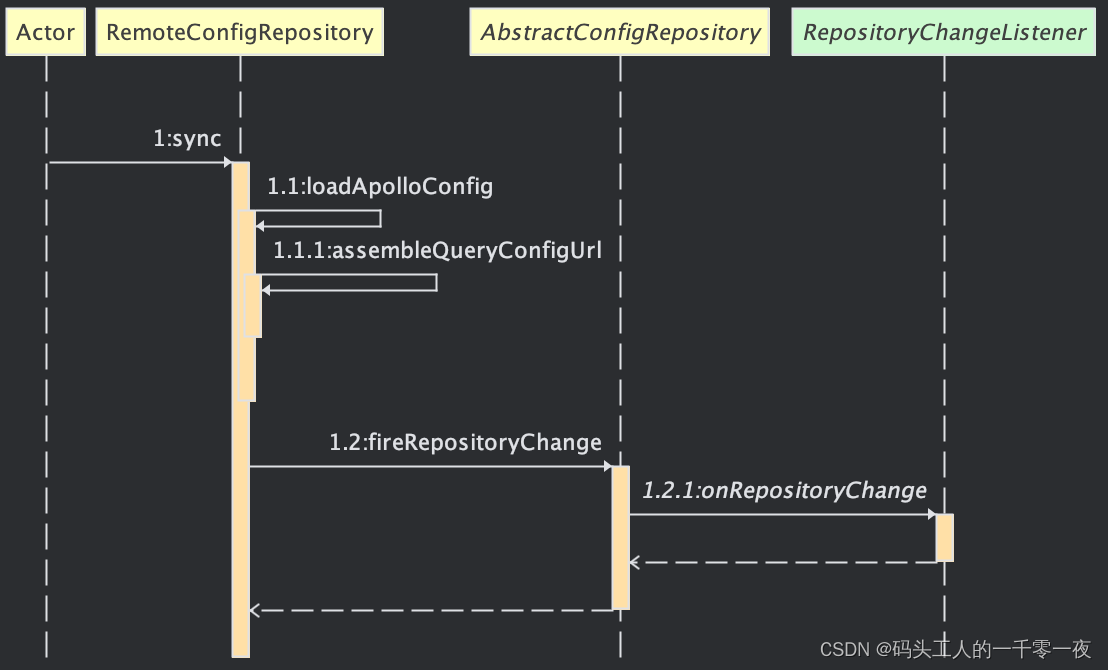 #### (2)代码实现
#### (2)代码实现
DefaultConfig#onRepositoryChange()
public class DefaultConfig extends AbstractConfig implements RepositoryChangeListener {
...
/**
* Repository通知变更,
* @param namespace the namespace of this repository change
* @param newProperties the properties after change
*/
@Override
public synchronized void onRepositoryChange(String namespace, Properties newProperties) {
if (newProperties.equals(m_configProperties.get())) {
return;
}
ConfigSourceType sourceType = m_configRepository.getSourceType();
Properties newConfigProperties = propertiesFactory.getPropertiesInstance();
newConfigProperties.putAll(newProperties);
// 计算配置变更情况,对新老配置进行比较,将差异配置存储在ConfigChange中Map的格式为{namspace:{key:value}}
Map<String, ConfigChange> actualChanges = updateAndCalcConfigChanges(newConfigProperties,
sourceType);
//check double checked result
if (actualChanges.isEmpty()) {
return;
}
// 将具体变更通知各监听器
this.fireConfigChange(m_namespace, actualChanges);
Tracer.logEvent("Apollo.Client.ConfigChanges", m_namespace);
}
// 构建Method的变更事件ConfigChange参数
private Map<String, ConfigChange> updateAndCalcConfigChanges(Properties newConfigProperties,
ConfigSourceType sourceType) {
List<ConfigChange> configChanges = calcPropertyChanges(m_namespace, m_configProperties.get(), newConfigProperties);
ImmutableMap.Builder<String, ConfigChange> actualChanges =
new ImmutableMap.Builder<>();
/** === Double check since DefaultConfig has multiple config sources ==== **/
//1. use getProperty to update configChanges's old value
for (ConfigChange change : configChanges) {
change.setOldValue(this.getProperty(change.getPropertyName(), change.getOldValue()));
}
//2. update m_configProperties
updateConfig(newConfigProperties, sourceType);
clearConfigCache();
//3. use getProperty to update configChange's new value and calc the final changes
for (ConfigChange change : configChanges) {
change.setNewValue(this.getProperty(change.getPropertyName(), change.getNewValue()));
switch (change.getChangeType()) {
case ADDED:
if (Objects.equals(change.getOldValue(), change.getNewValue())) {
break;
}
if (change.getOldValue() != null) {
change.setChangeType(PropertyChangeType.MODIFIED);
}
actualChanges.put(change.getPropertyName(), change);
break;
case MODIFIED:
if (!Objects.equals(change.getOldValue(), change.getNewValue())) {
actualChanges.put(change.getPropertyName(), change);
}
break;
case DELETED:
if (Objects.equals(change.getOldValue(), change.getNewValue())) {
break;
}
if (change.getNewValue() != null) {
change.setChangeType(PropertyChangeType.MODIFIED);
}
actualChanges.put(change.getPropertyName(), change);
break;
default:
//do nothing
break;
}
}
return actualChanges.build();
}
/**
* 父类中实现
* 配置变更通知,通知监听器
* @param changes map's key is config property's key
*/
protected void fireConfigChange(String namespace, Map<String, ConfigChange> changes) {
final Set<String> changedKeys = changes.keySet();
final List<ConfigChangeListener> listeners = this.findMatchedConfigChangeListeners(changedKeys);
// notify those listeners
for (ConfigChangeListener listener : listeners) {
Set<String> interestedChangedKeys = resolveInterestedChangedKeys(listener, changedKeys);
InterestedConfigChangeEvent interestedConfigChangeEvent = new InterestedConfigChangeEvent(
namespace, changes, interestedChangedKeys);
this.notifyAsync(listener, interestedConfigChangeEvent);
}
}
/**
* 异步通知
* @param listener
* @param changeEvent
*/
private void notifyAsync(final ConfigChangeListener listener, final ConfigChangeEvent changeEvent) {
m_executorService.submit(new Runnable() {
@Override
public void run() {
String listenerName = listener.getClass().getName();
Transaction transaction = Tracer.newTransaction("Apollo.ConfigChangeListener", listenerName);
try {
listener.onChange(changeEvent);
transaction.setStatus(Transaction.SUCCESS);
} catch (Throwable ex) {
transaction.setStatus(ex);
Tracer.logError(ex);
logger.error("Failed to invoke config change listener {}", listenerName, ex);
} finally {
transaction.complete();
}
}
});
}
...
}
6、配置注入
(1)逻辑描述
在配置发生变更后,系统会通知在Bean初始化时创建的与namespace对应的监听器。接着,系统通过反射的方式触发相应的函数(使用@ApolloConfigChange注解)。
(2)代码位置
ConfigChangeListener#onChange()
public class ApolloAnnotationProcessor extends ApolloProcessor implements BeanFactoryAware,
EnvironmentAware {
...
private void processApolloConfigChangeListener(final Object bean, final Method method) {
ApolloConfigChangeListener annotation = AnnotationUtils
.findAnnotation(method, ApolloConfigChangeListener.class);
if (annotation == null) {
return;
}
Class<?>[] parameterTypes = method.getParameterTypes();
Preconditions.checkArgument(parameterTypes.length == 1,
"Invalid number of parameters: %s for method: %s, should be 1", parameterTypes.length,
method);
Preconditions.checkArgument(ConfigChangeEvent.class.isAssignableFrom(parameterTypes[0]),
"Invalid parameter type: %s for method: %s, should be ConfigChangeEvent", parameterTypes[0],
method);
ReflectionUtils.makeAccessible(method);
// value 是 namespace
String[] namespaces = annotation.value();
String[] annotatedInterestedKeys = annotation.interestedKeys();
String[] annotatedInterestedKeyPrefixes = annotation.interestedKeyPrefixes();
// 创建配置变化监听器
ConfigChangeListener configChangeListener = new ConfigChangeListener() {
@Override
public void onChange(ConfigChangeEvent changeEvent) {
ReflectionUtils.invokeMethod(method, bean, changeEvent);
}
};
}
...
}
四、最后
《码头工人的一千零一夜》是一位专注于技术干货分享的博主,追随博主的文章,你将深入了解业界最新的技术趋势,以及在Java开发和安全领域的实用经验分享。无论你是开发人员还是对逆向工程感兴趣的爱好者,都能在《码头工人的一千零一夜》找到有价值的知识和见解。
懂得不多,做得太少。欢迎批评、指正。