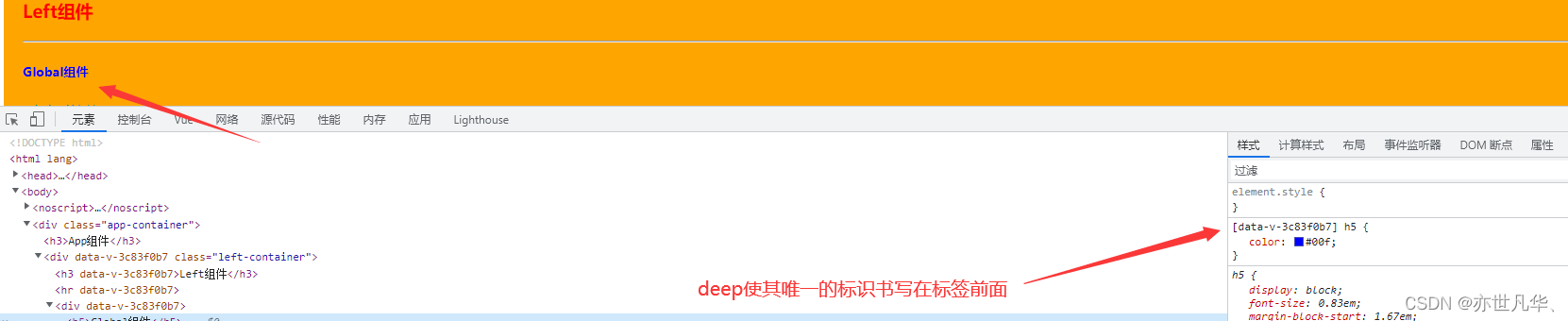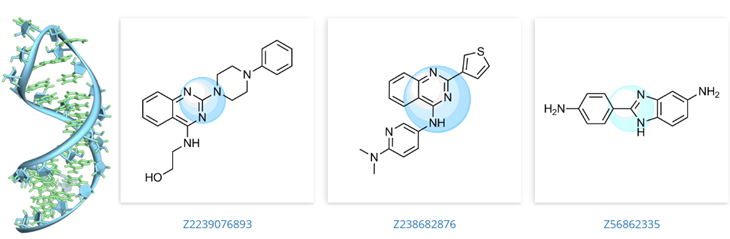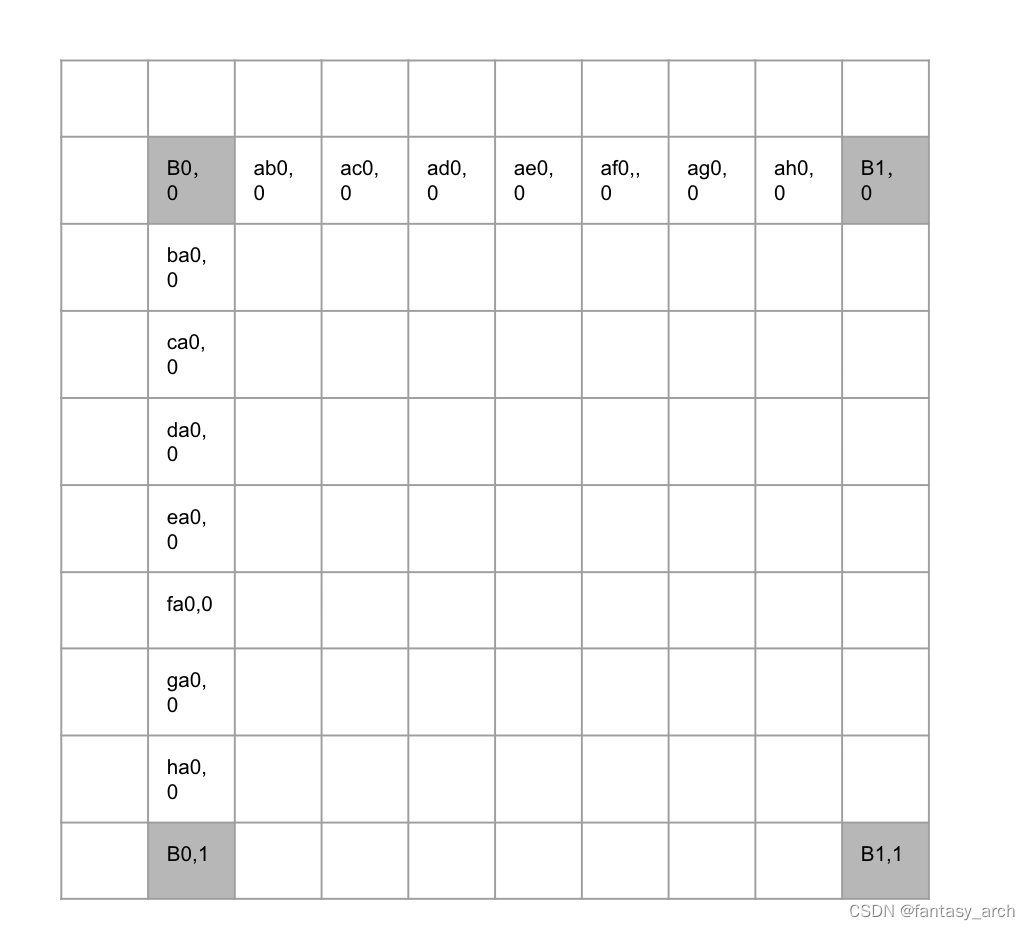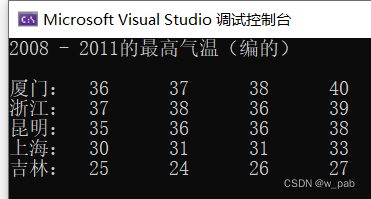EventBus使用小案例
文件目录结构

MainActivity.java
package com.example.myeventbus;
import androidx.appcompat.app.AppCompatActivity;
import android.content.Intent;
import android.os.Bundle;
import android.view.View;
import android.widget.Button;
import android.widget.ProgressBar;
import android.widget.TextView;
import org.greenrobot.eventbus.EventBus;
import org.greenrobot.eventbus.Subscribe;
import org.greenrobot.eventbus.ThreadMode;
//参考: https://www.cnblogs.com/upwgh/p/6394901.html
//参考: https://wenku.baidu.com/view/450ba942986648d7c1c708a1284ac850ac020453.html?_wkts_=1668663664745
//参考: https://www.jianshu.com/p/a040955194fc
public class MainActivity extends AppCompatActivity {
public ProgressBar progressBar = null;
public int time = 0;
@Override
protected void onCreate(Bundle savedInstanceState) {
super.onCreate(savedInstanceState);
setContentView(R.layout.activity_main);
findViewById(R.id.button).setOnClickListener(new View.OnClickListener() {
@Override
public void onClick(View v) {
new Thread(new Runnable() {
@Override
public void run() {
while (time < 100) {
time += 15;
//发送EventBus事件
//① 普通事件
// EventBus.getDefault().post(new TestEvent(time));
//② 粘性事件
EventBus.getDefault().postSticky(new TestEvent(time));
try {
Thread.sleep(200);
} catch (InterruptedException e) {
e.printStackTrace();
}
}
}
}).start();
}
});
progressBar = (ProgressBar) findViewById(R.id.progressbar);
//注册 EventBus
EventBus.getDefault().register(this);
findViewById(R.id.goto_second_activity).setOnClickListener(new View.OnClickListener() {
@Override
public void onClick(View v) {
startActivity(new Intent(MainActivity.this, SecondActivity.class));
}
});
}
@Override
protected void onDestroy() {
super.onDestroy();
//注销 EventBus
EventBus.getDefault().unregister(this);
}
//事件处理函数, 注解方式(使用注解方式的时候,函数名称可以任意取,不在局限于下面的这个4个函数了),注解分为 ThreadMode.MAIN, ThreadMode.BACKGROUND, ThreadMode.POSTING, ThreadMode.ASYNC
@Subscribe(threadMode = ThreadMode.MAIN)
public void onEventMainThread(TestEvent event) {
progressBar.setProgress(event.getMsg());
}
/*
public void onEventMainThread(param)
{
//如果使用onEventMainThread作为订阅函数,那么不论事件是在哪个线程中发布出来的,onEventMainThread都会在UI线程中执行,接收事件就会在UI线程中运行,
//这个在Android中是非常有用的,因为在Android中只能在UI线程中跟新UI,所以在onEvnetMainThread方法中是不能执行耗时操作的。
}
public void onEventPostThread(param)
{
//如果使用onEvent作为订阅函数,那么该事件在哪个线程发布出来的,onEvent就会在这个线程中运行,也就是说发布事件和接收事件线程在同一个线程。
//使用这个方法时,在onEvent方法中不能执行耗时操作,如果执行耗时操作容易导致事件分发延迟。
}
public void onEventBackgroundThread(param)
{
//如果使用onEventBackgrond作为订阅函数,那么如果事件是在UI线程中发布出来的,那么onEventBackground就会在子线程中运行,如果事件本来就是子线程中发布出来的,那么onEventBackground函数直接在该子线程中执行。
}
public void onEventAsync(param)
{
//使用这个函数作为订阅函数,那么无论事件在哪个线程发布,都会创建新的子线程在执行onEventAsync.
}
*/
}
SecondActivity.java
package com.example.myeventbus;
import android.os.Bundle;
import android.util.Log;
import android.widget.TextView;
import androidx.appcompat.app.AppCompatActivity;
import org.greenrobot.eventbus.EventBus;
import org.greenrobot.eventbus.Subscribe;
import org.greenrobot.eventbus.ThreadMode;
// EventBus 粘性事件
public class SecondActivity extends AppCompatActivity {
private TextView textView = null;
@Override
protected void onCreate(Bundle savedInstanceState) {
super.onCreate(savedInstanceState);
setContentView(R.layout.activity_second);
textView = (TextView) findViewById(R.id.test);
EventBus.getDefault().register(this);
}
@Override
protected void onDestroy() {
super.onDestroy();
EventBus.getDefault().unregister(this);
}
//处理粘性事件
@Subscribe(threadMode = ThreadMode.MAIN, sticky = true)
public void wgh2(TestEvent event) {
Log.e("AAA", "" + event.getMsg());
textView.setText("同样接收到了msg" + event.getMsg());
textView.setTextSize(25f);//调整字体大小
}
}
TestEvent.java
package com.example.myeventbus;
public class TestEvent {
private int mMsg;
public TestEvent(int msg) {
this.mMsg = msg;
}
public int getMsg() {
return this.mMsg;
}
}
activity_main.xml
<?xml version="1.0" encoding="utf-8"?>
<LinearLayout xmlns:android="http://schemas.android.com/apk/res/android"
xmlns:tools="http://schemas.android.com/tools"
android:id="@+id/activity_main"
android:layout_width="match_parent"
android:layout_height="match_parent"
android:orientation="vertical">
<ProgressBar
android:id="@+id/progressbar"
style="@style/Widget.AppCompat.ProgressBar.Horizontal"
android:layout_width="match_parent"
android:layout_height="wrap_content"
android:layout_marginTop="150dp"
android:max="100" />
<Button
android:id="@+id/button"
android:layout_width="match_parent"
android:layout_height="wrap_content"
android:layout_marginTop="10dp"
android:text="开始下载" />
<Button
android:id="@+id/goto_second_activity"
android:layout_width="wrap_content"
android:layout_height="wrap_content"
android:text="跳转到第二个Activity" />
</LinearLayout>
activity_second.xml
<?xml version="1.0" encoding="utf-8"?>
<LinearLayout xmlns:android="http://schemas.android.com/apk/res/android"
xmlns:tools="http://schemas.android.com/tools"
android:id="@+id/activity_main"
android:layout_width="match_parent"
android:layout_height="match_parent"
android:orientation="vertical">
<TextView
android:id="@+id/test"
android:layout_width="wrap_content"
android:layout_height="wrap_content"
android:text="默认default..." />
</LinearLayout>
AndroidManifest.xml
<?xml version="1.0" encoding="utf-8"?>
<manifest xmlns:android="http://schemas.android.com/apk/res/android"
package="com.example.myeventbus">
<application
android:allowBackup="true"
android:icon="@mipmap/ic_launcher"
android:label="@string/app_name"
android:roundIcon="@mipmap/ic_launcher_round"
android:supportsRtl="true"
android:theme="@style/Theme.MyEventBus">
<activity android:name=".MainActivity">
<intent-filter>
<action android:name="android.intent.action.MAIN" />
<category android:name="android.intent.category.LAUNCHER" />
</intent-filter>
</activity>
<activity android:name=".SecondActivity"/>
</application>
</manifest>
build.gradle
plugins {
id 'com.android.application'
}
android {
compileSdkVersion 31
buildToolsVersion "30.0.3"
defaultConfig {
applicationId "com.example.myeventbus"
minSdkVersion 24
targetSdkVersion 31
versionCode 1
versionName "1.0"
testInstrumentationRunner "androidx.test.runner.AndroidJUnitRunner"
}
buildTypes {
release {
minifyEnabled false
proguardFiles getDefaultProguardFile('proguard-android-optimize.txt'), 'proguard-rules.pro'
}
}
compileOptions {
sourceCompatibility JavaVersion.VERSION_1_8
targetCompatibility JavaVersion.VERSION_1_8
}
}
dependencies {
implementation 'androidx.appcompat:appcompat:1.1.0'
implementation 'com.google.android.material:material:1.1.0'
implementation 'androidx.constraintlayout:constraintlayout:1.1.3'
testImplementation 'junit:junit:4.+'
androidTestImplementation 'androidx.test.ext:junit:1.1.1'
androidTestImplementation 'androidx.test.espresso:espresso-core:3.2.0'
//主要是添加该选项: EventBus
implementation('org.greenrobot:eventbus:3.0.0')
}
效果截图
| 普遍EventBus事件 | 粘性事件 |
|---|---|
 |  |
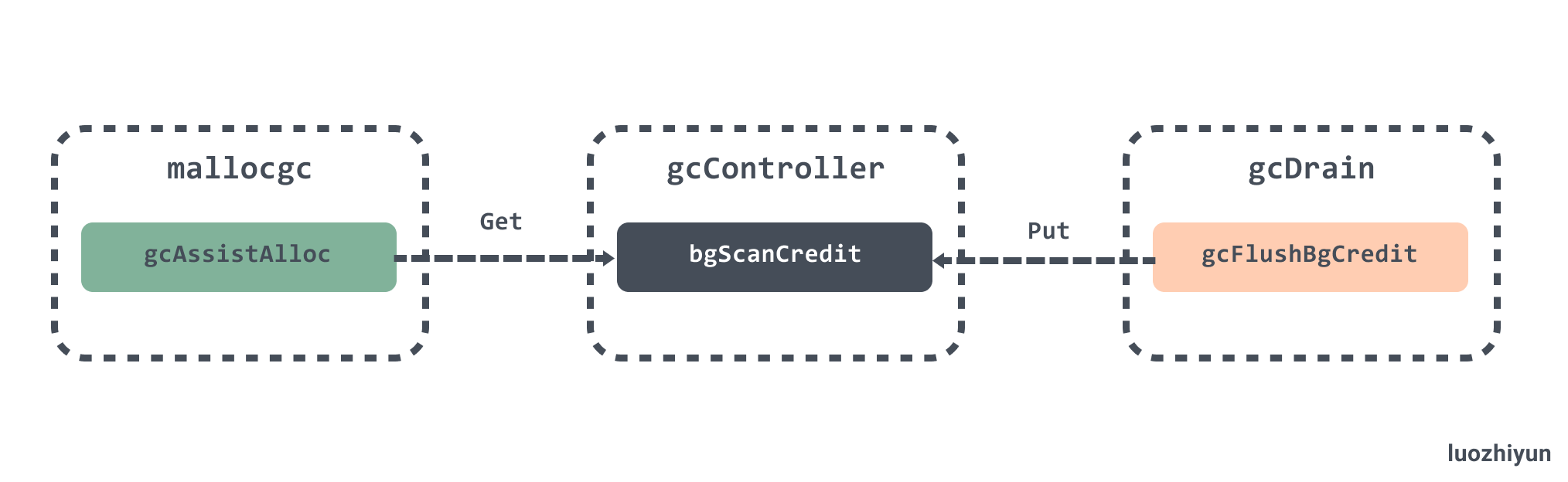
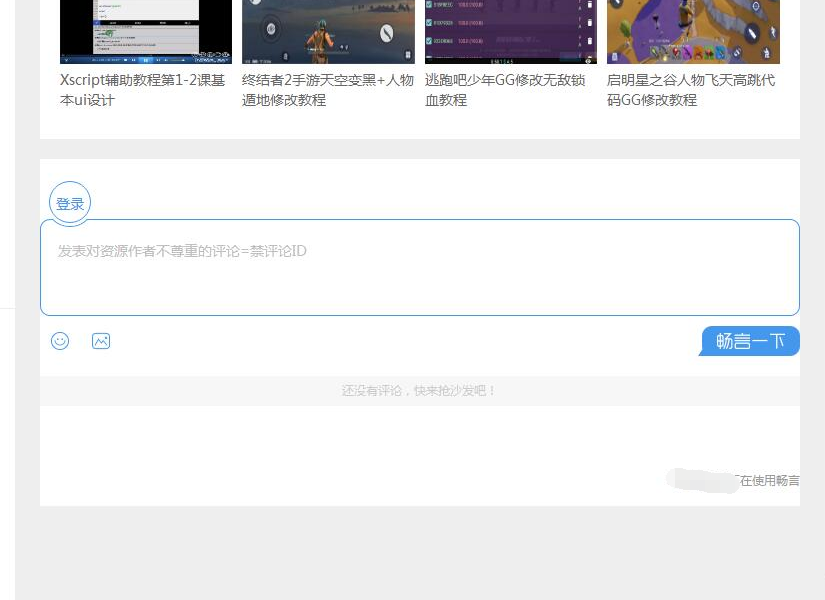

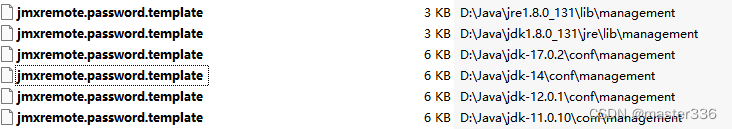
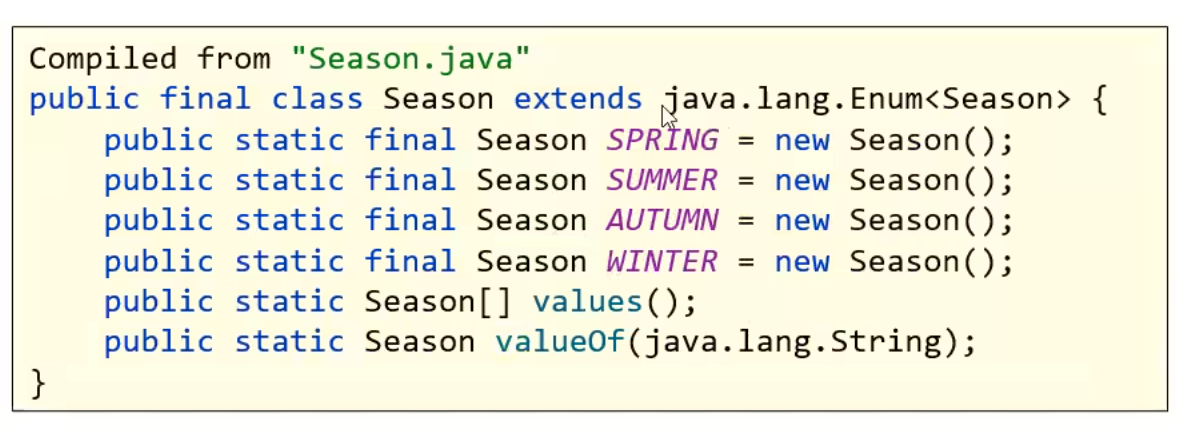
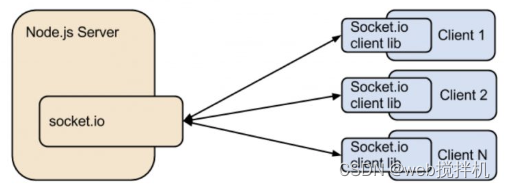
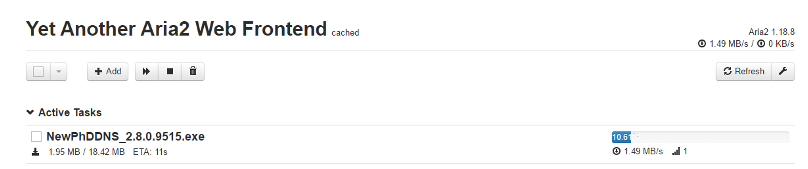

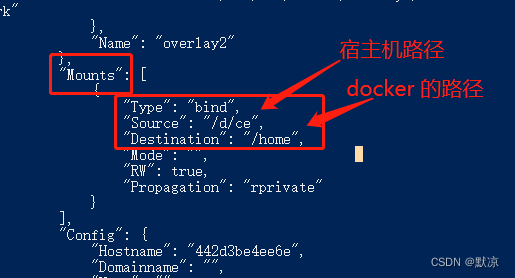
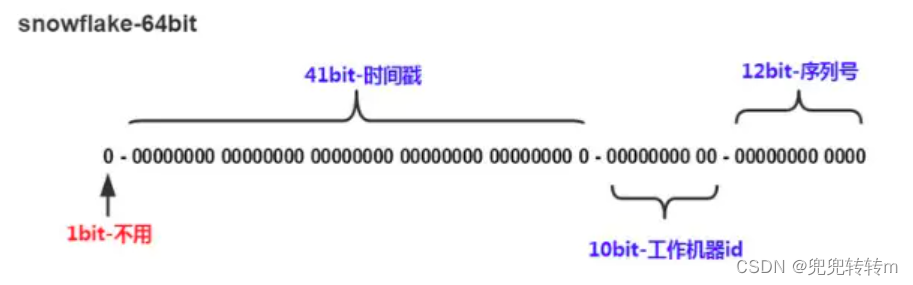
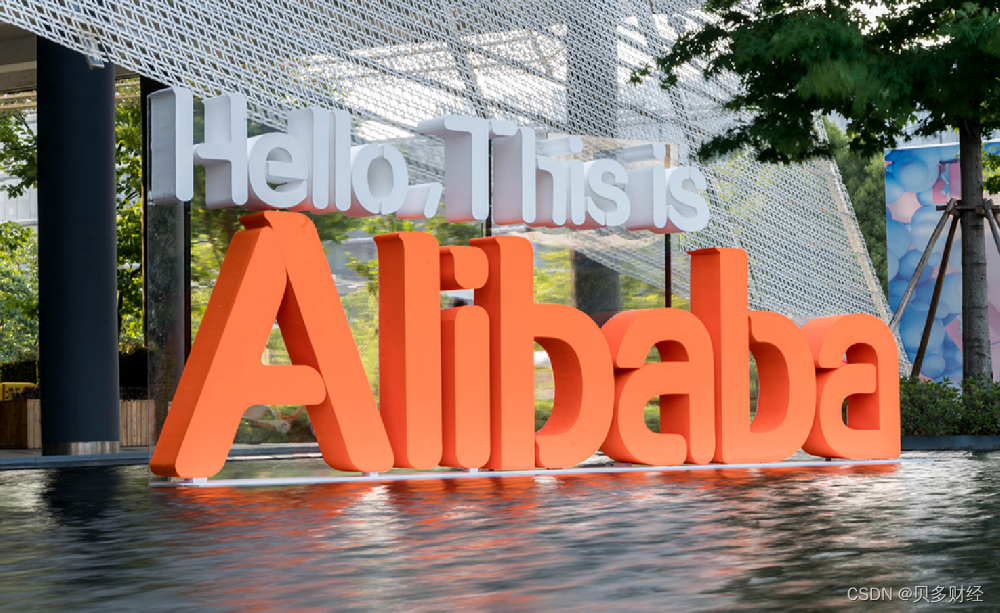
![[附源码]java毕业设计流浪动物领养系统](https://img-blog.csdnimg.cn/972a4a69e134405bb5fc491f8d1dd54c.png)