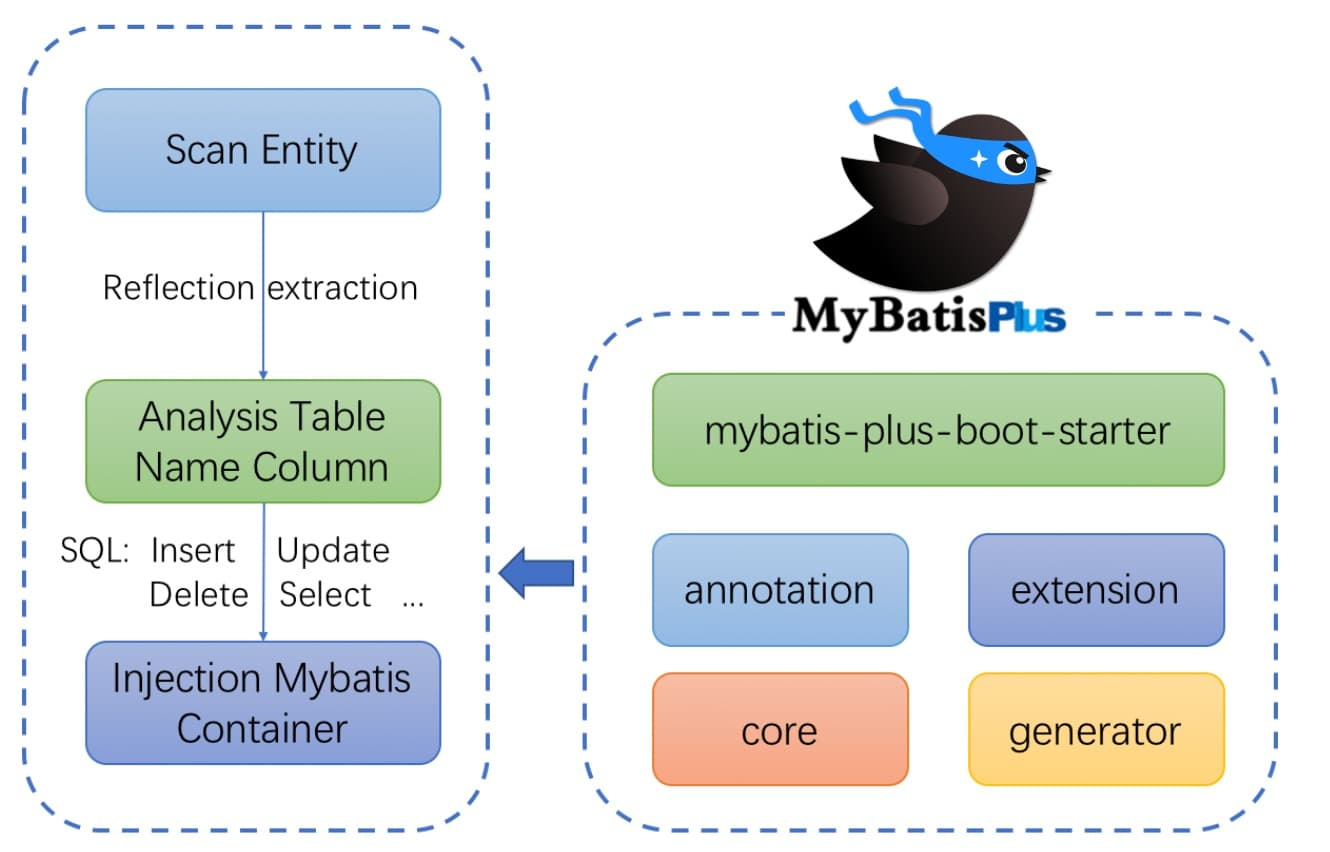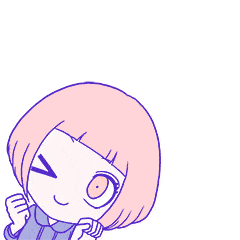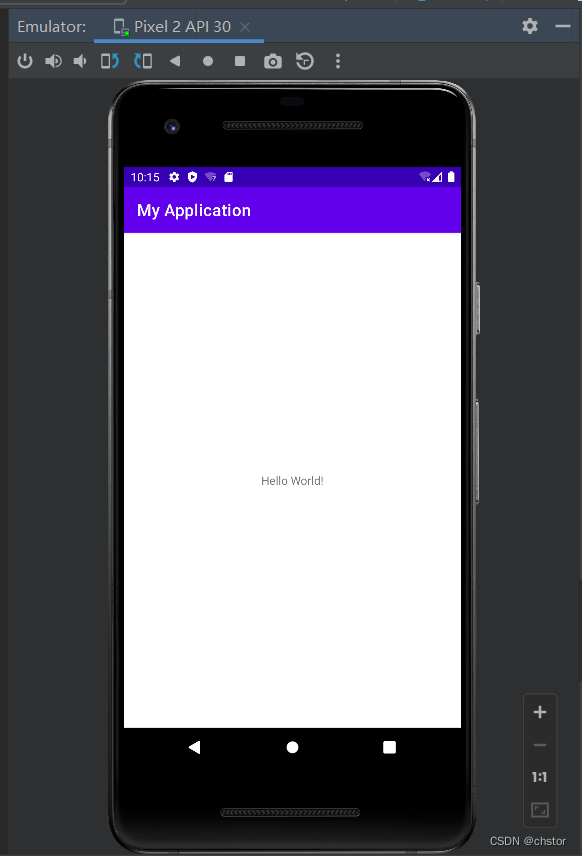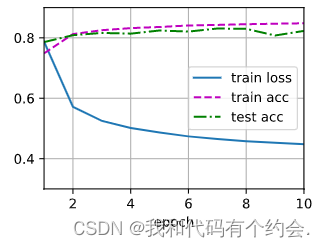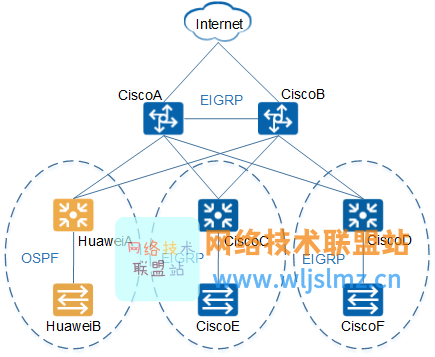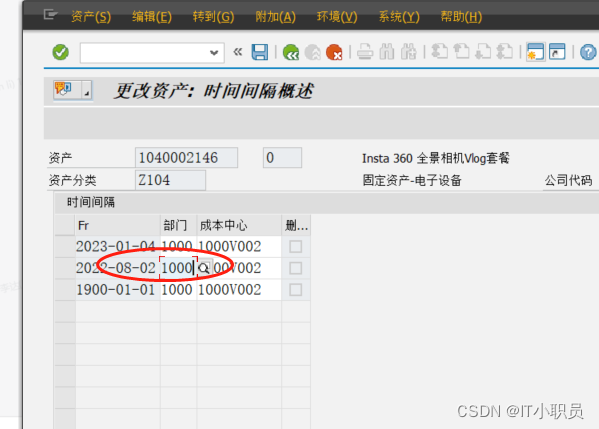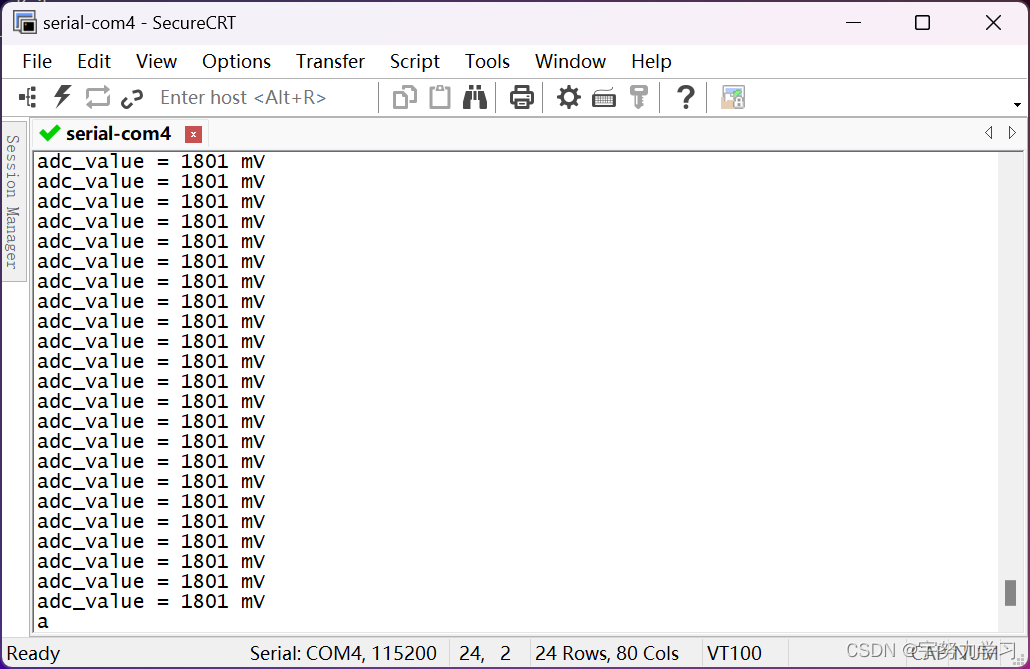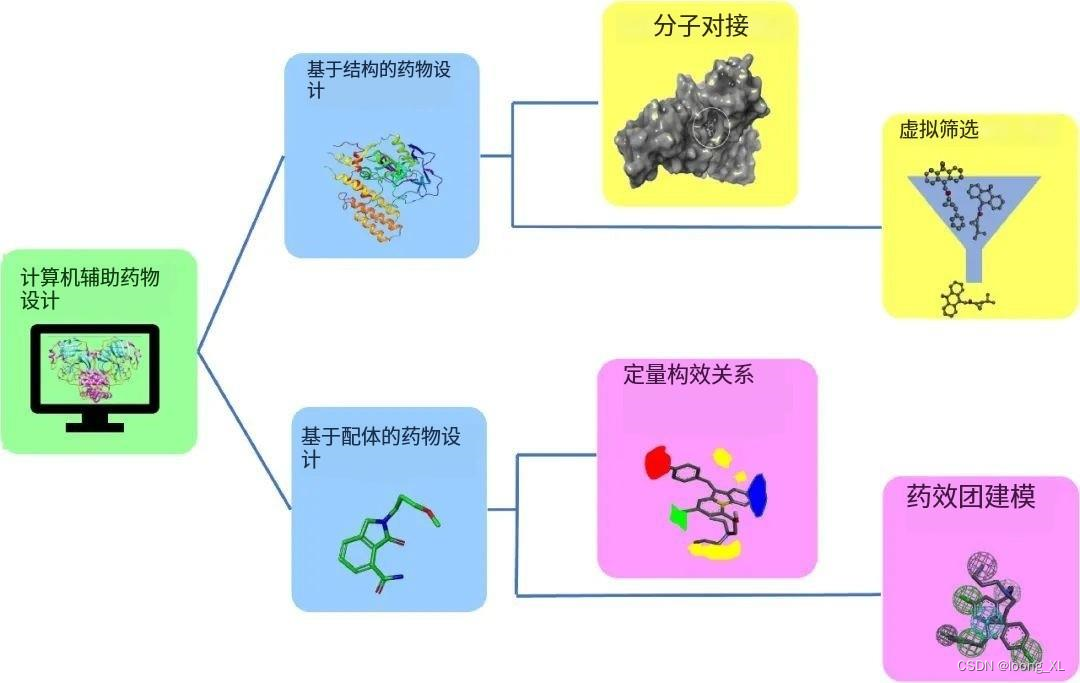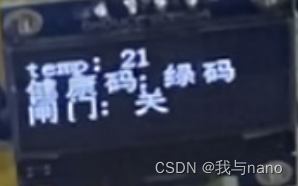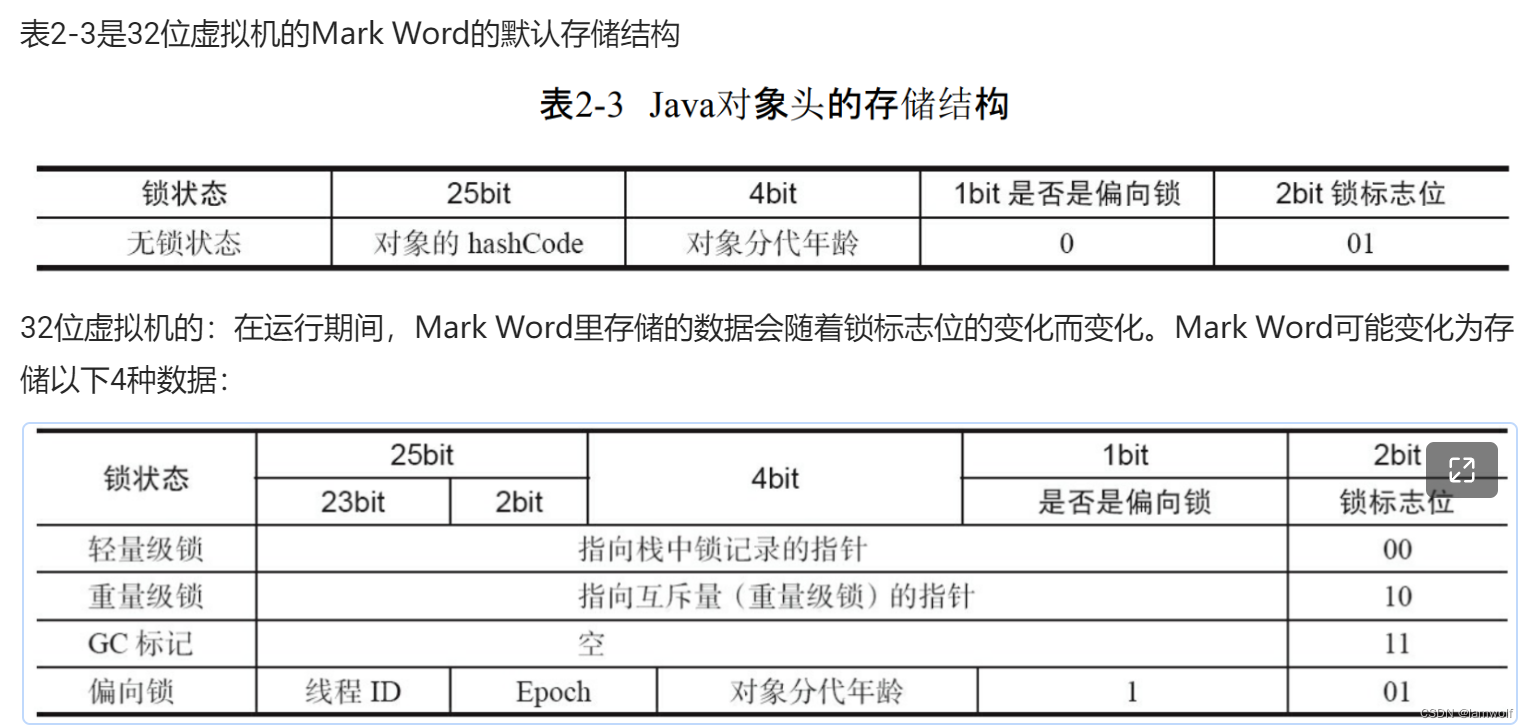一、基础概念

1.1 识别目标:
1)固定机位的视频中球员逐帧识别
2)固定机位的视频中球逐帧识别
3)位置换算与记录
1.2 实现思路
1,利用OpenCV的相邻帧差异识别移动物体
2,利用YOLO7的机器学习识别对象,本文主要介绍YOLO7方案
二、代码实现
依赖项:
Nuget Install IVilson.AI.Yolov7net
Nuget Install OpenCvSharp4
Nuget Install OpenCvSharp4.Extensions
Nuget Install OpenCvSharp4.runtime.win
Nuget Install Numpy.Bare
2.1 接口定义
public interface IDetector<T> :IDisposable
{
List<T> Detect(Mat mat);
}
2.2 OpenCV实现
public class DetectOpenCV : IDetector<YoloPrediction>
{
private readonly BackgroundSubtractorGMG fgbg;
public DetectOpenCV()
{
fgbg = BackgroundSubtractorGMG.Create(5);
}
public event EventHandler<byte[]>? OnMiddelTime;
/// <inheritdoc/>
public List<YoloPrediction> Detect(Mat mat)
{
Point[][] contours;
HierarchyIndex[] hierarchies;
List<YoloPrediction> predictions;
var topRows = (int)mat.Rows / 8;
var midleRows = Convert.ToInt32(mat.Rows / 3.5);
predictions = new List<YoloPrediction>();
//高斯处理
Cv2.GaussianBlur(mat, mat, new Size(13, 13), 0);
//二值化
var thresh = BackgroundSubtract(mat);
OnMiddelTime?.Invoke(null, thresh.ToBytes());
//视距最远端处理
var k1 = np.array(new[,]{ {1, 1, 1, 1},
{1,1,1,1},
{1,1,1,1},
{0,1,1,0},
{0,1,1,0},
{1,1,1,1},
{1,1,1,1},
{1,1,1,1}}, np.uint8);
var k1m = InputArray.Create(k1.GetData<int>(), MatType.CV_8U);
var k2 = Mat.Ones(25, 15, MatType.CV_8UC1);
var up_area = new Mat(thresh, new Rect(0, 0, thresh.Rows, topRows));
Cv2.Erode(up_area, up_area, k1m);
Cv2.Dilate(up_area, up_area, k2);
//视距中间处理
k1 = np.array(new[,]{ {1, 1, 1, 1},
{1,1,1,1},
{0,1,1,0},
{0,1,1,0},
{0,1,1,0},
{1,1,1,1}}, np.uint8);
k1m = InputArray.Create(k1.GetData<int>(), MatType.CV_8U);
k2 = Mat.Ones(30, 20, MatType.CV_8UC1);
var middel_area = new Mat(thresh, new Rect(0, topRows, thresh.Rows, midleRows - topRows));
Cv2.Erode(middel_area, middel_area, k1m);
Cv2.Dilate(middel_area, middel_area, k2);
//视距近景处理
var down_area = new Mat(thresh, new Rect(0, midleRows, thresh.Rows, thresh.Height - midleRows));
k2 = Mat.Ones(60, 30, MatType.CV_8UC1);
Cv2.MorphologyEx(down_area, down_area, MorphTypes.Close, k2);
//边缘检测
Cv2.FindContours(thresh, out contours, out hierarchies, RetrievalModes.List, ContourApproximationModes.ApproxNone);
//检测对象的转换
var lable = new YoloLabel() { Id = 0, Kind = YoloLabelKind.Generic, Name = "person" };
foreach (var c in contours)
{
var rect = Cv2.BoundingRect(c);
if (rect.Width < 20 || rect.Height < 30)
continue;
if (rect.Y >= midleRows && rect.Height <= 50)
continue;
if (midleRows >= rect.Y && rect.Y >= topRows && rect.Height <= 35)
continue;
var prediction = new YoloPrediction(lable);
prediction.Rectangle = new System.Drawing.RectangleF(rect.X, rect.Y, rect.Width, rect.Height);
predictions.Add(prediction);
}
return predictions;
}
/// <summary>
/// 球场去背景
/// </summary>
/// <param name="frame"></param>
public Mat BackgroundSubtract(Mat frame)
{
var fg = new Mat();
fgbg.Apply(frame, fg);
return fg;
}
public void Dispose()
{
fgbg?.Dispose();
}
}
调用目标检测
[Fact]
public void TestCVFindContours()
{
var detector = new DetectOpenCV();
List<YoloPrediction> lst;
using (var mat = LoadImages.Load("field_2.jpg"))
{
lst = detector.Detect(mat);
}
Assert.True(lst.Count > 0);
}
2.3 YoloV7实现
https://github.com/WongKinYiu/yolov7
YOLOv7:可训练的免费赠品袋为实时物体检测器设置了新的最先进技术
2.3.1 编译yolov7-tiny.onnx
1, Github 源码下载到本地并安装Python环境。
2, 下载yolov7-tiny.pt
安装Visual Studio Code 开发工具
打开工具->文件->打开目录... 选择yolov7目录
->终端->新建终端
将下载的yolov7-tiny.pt 拷贝到yolov7根目录
按yolov7官网的说明,在新建的命令终端执行以下指令
python export.py --weights=yolov7.pt --grid --simplify
查看输出的yolov7-tiny.onnx 文件,拷贝到C#项目中
2.3.2 集成C#
public class DetectorYolov7 : IDetector<YoloPrediction>
{
private readonly Yolov7 _yolo;
public DetectorYolov7()
{
_yolo = new Yolov7(Path.Combine(System.AppDomain.CurrentDomain.BaseDirectory, "Assets/yolov7-tiny.onnx"));
_yolo.SetupYoloDefaultLabels();
}
/// <inheritdoc/>
public List<YoloPrediction> Detect(Mat mat)
{
var items = _yolo.Predict(mat.ToBitmap());
return items;
}
public void Dispose()
{
_yolo?.Dispose();
}
}
调用目标检测
[Fact]
public void TestYoloDetect()
{
var detector = new DetectorYolov7();
List<YoloPrediction> lst;
using (var mat = LoadImages.Load("field_2.jpg"))
{
lst = detector.Detect(mat);
}
Assert.True(lst.Count > 0);
}
2.4 标记人或球
/// <summary>
/// 单个对象上画矩形框
/// </summary>
/// <param name="item"></param>
/// <param name="image"></param>
protected virtual void PlotBox(YoloPrediction item, Mat image)
{
var x = item.Rectangle.X;
var y = item.Rectangle.Y;
var width = item.Rectangle.Width;
var height = item.Rectangle.Height;
var lineSize = (int)Math.Floor((double)image.Cols / 1000);
lineSize = lineSize <1 ? 1: lineSize;
if (item.Label?.Name?.Equals("sports ball") == true)
Cv2.Rectangle(image, new OpenCvSharp.Rect((int)Math.Floor(x), (int)Math.Floor(y), (int)Math.Floor(width), (int)Math.Floor(height)), Scalar.White, lineSize);
else if (item.Label?.Name?.Equals("person") == true)
Cv2.Rectangle(image, new OpenCvSharp.Rect((int)Math.Floor(x), (int)Math.Floor(y), (int)Math.Floor(width), (int)Math.Floor(height)), Scalar.Yellow, lineSize);
else
Cv2.Rectangle(image, new OpenCvSharp.Rect((int)Math.Floor(x), (int)Math.Floor(y), (int)Math.Floor(width), (int)Math.Floor(height)), Scalar.Green, lineSize);
if (item.Label?.Id > 0)
Cv2.PutText(image, $"{item.Label?.Id}", new OpenCvSharp.Point(x, y), HersheyFonts.HersheySimplex, 0.5, Scalar.AliceBlue, lineSize);
}
三、总结
实际应用中,Yolov7的目标检测的优势:
1,在广角、侧面、固定机位的镜头下(如足球转播)效果比Opencv明显较好。
2,识别准确率高
劣势:
1,在无人机(高空人物非常小)效果不好,需要训练
2,在广角(鱼眼)效果不好,需要训练
3,在帧处理性能,尤其是CPU设备上处理能力较慢(300毫秒一帧),而GPU能达到30毫秒。
存在不足的地方是,高分辨率、远景的足球视频中,对于足球的识别非常不准确。
因此,后续我们介绍如何自训练Yolov7的模型。