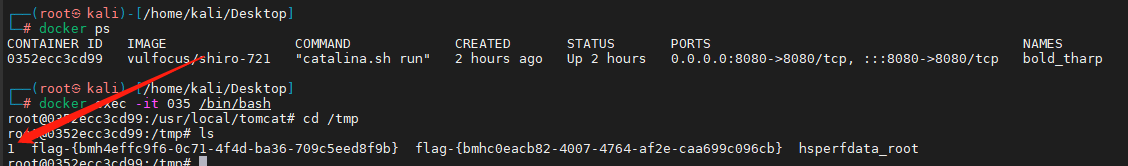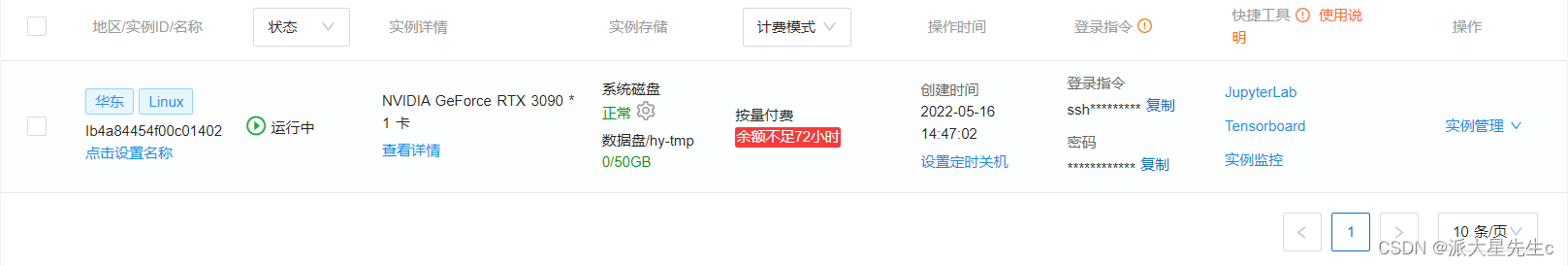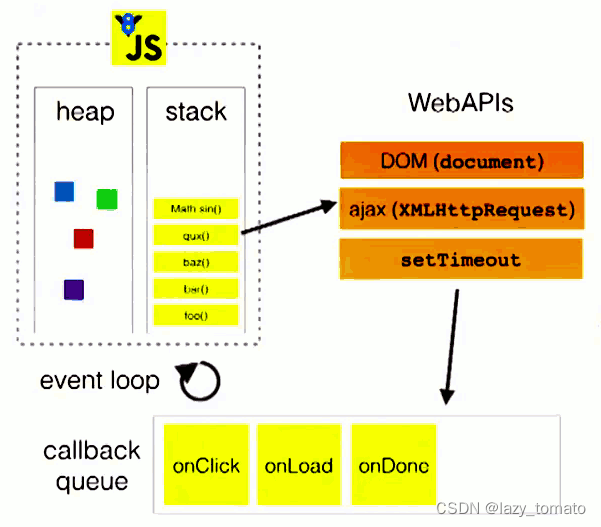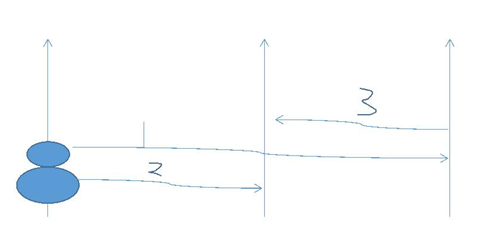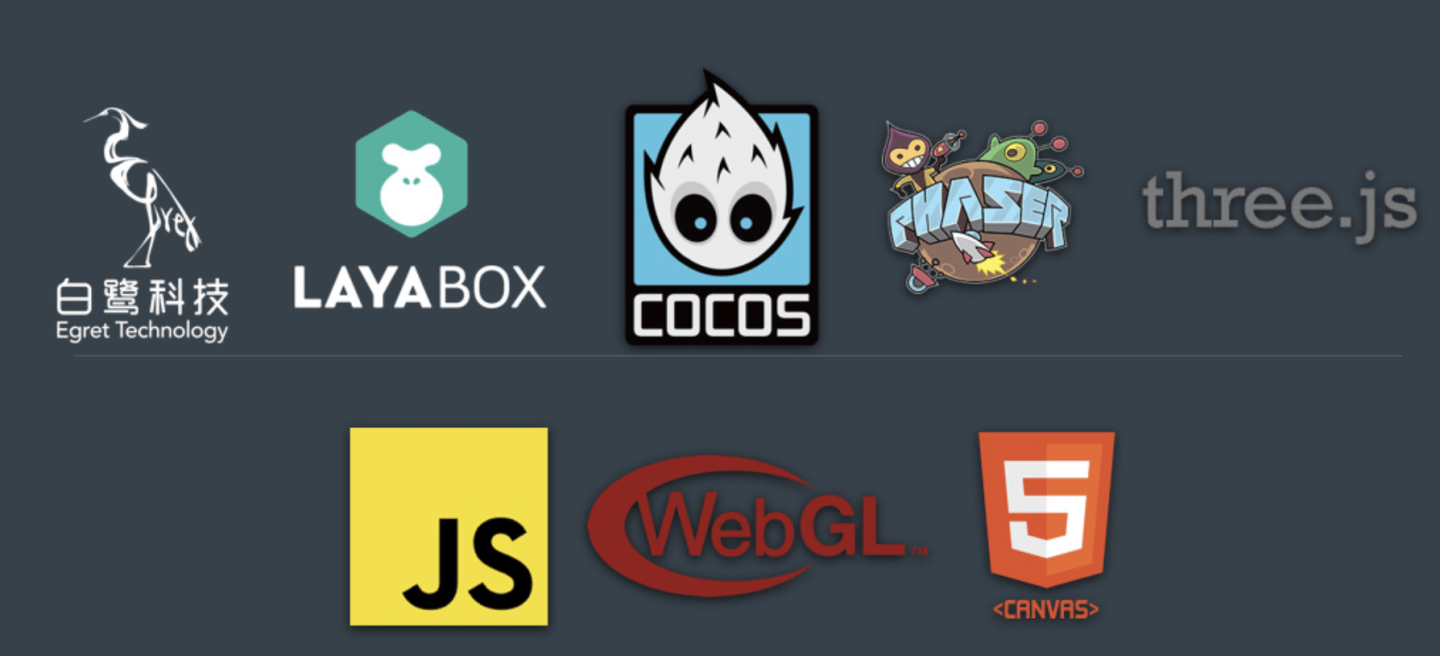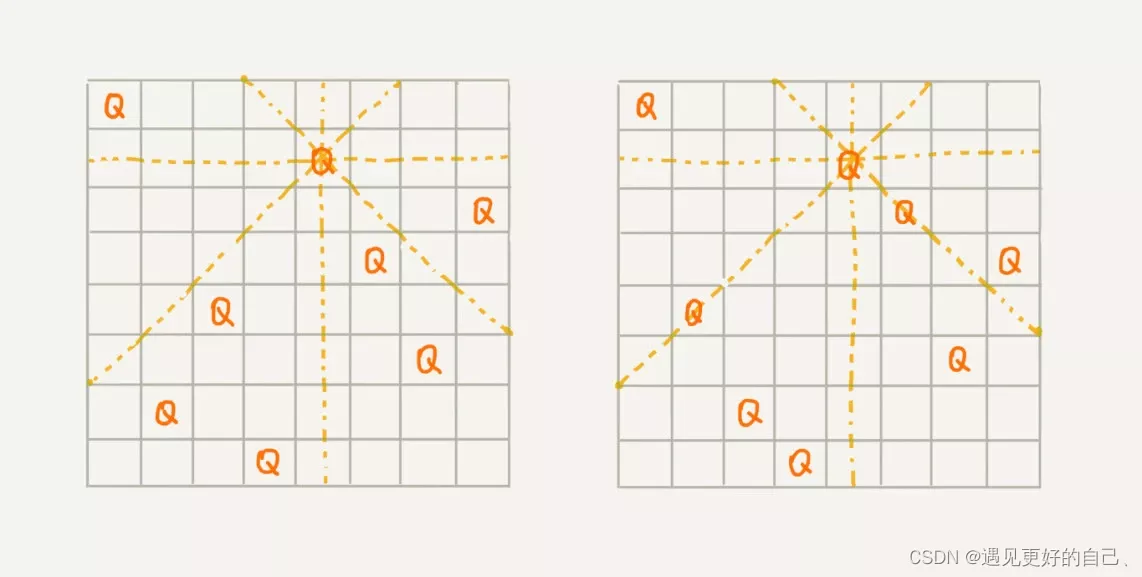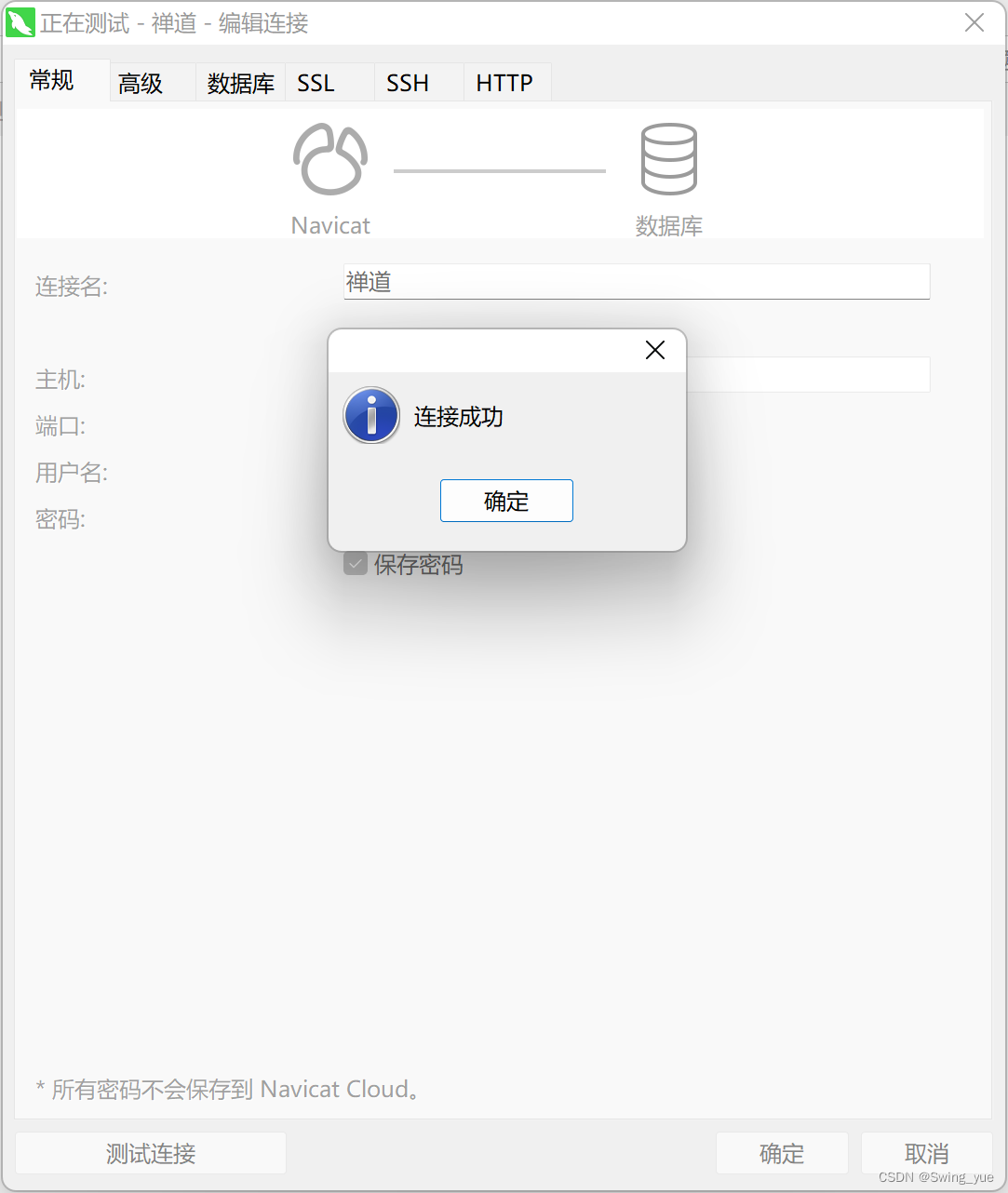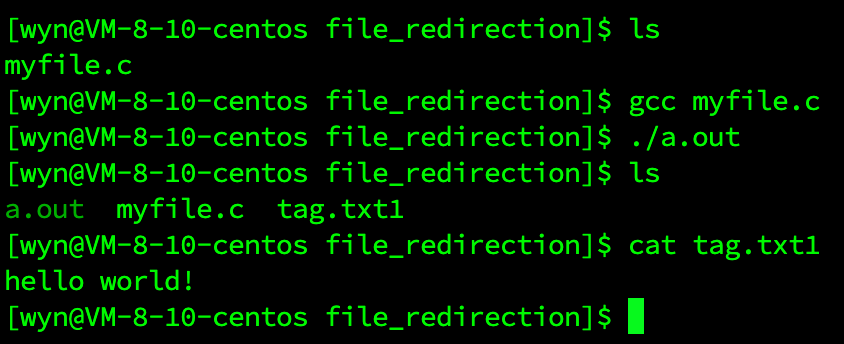模态框
理想情况下,我们希望触发模态框的按钮和模态框本身是在同一个组件中,因为它们都与组件的开关状态有关。但这意味着该模态框将与按钮一起渲染在应用 DOM 结构里很深的地方。
使用 Teleport 传送组件可以将组件传送至其他层级的DOM结构中
效果图

代码
父组件
<template>
<el-button id="show-modal" @click="showModal = true">显 示</el-button>
<Teleport to="body">
<!-- 使用这个 modal 组件,传入 prop -->
<modal :show="showModal" @close="showModal = false">
<template #header>
<h3>模态框</h3>
</template>
</modal>
</Teleport>
</template>
<script setup lang="ts">
import { ref } from 'vue'
import Modal from '@/components/modal.vue';
const showModal = ref<boolean>(false)
</script>
模态框组件
结合了动画组件,实现模态框显示消失的动画效果
<template>
<Transition name="modal">
<div v-if="show" class="modal-mask">
<div class="modal-wrapper">
<div class="modal-container">
<div class="modal-header">
<slot name="header">default header</slot>
</div>
<div class="modal-body">
<slot name="body">default body</slot>
</div>
<div class="modal-footer">
<slot name="footer">
<div class="modal-default-button">
<el-button type="primary" @click="$emit('close')">关 闭</el-button>
</div>
</slot>
</div>
</div>
</div>
</div>
</Transition>
</template>
<script setup lang='ts'>
const props = defineProps<{ show: boolean }>()
</script>
<style lang='less' scoped>
.modal-mask {
position: fixed;
z-index: 9998;
top: 0;
left: 0;
width: 100%;
height: 100%;
background-color: rgba(0, 0, 0, 0.5);
display: table;
transition: opacity 0.3s ease;
}
.modal-wrapper {
display: table-cell;
vertical-align: middle;
}
.modal-container {
width: 300px;
margin: 0px auto;
padding: 20px 30px;
background-color: #fff;
border-radius: 2px;
box-shadow: 0 2px 8px rgba(0, 0, 0, 0.33);
transition: all 0.3s ease;
}
.modal-body {
margin: 20px 0;
}
.modal-default-button {
text-align: right;
}
/*
* 对于 transition="modal" 的元素来说
* 当通过 Vue.js 切换它们的可见性时
* 以下样式会被自动应用。
*
* 你可以简单地通过编辑这些样式
* 来体验该模态框的过渡效果。
*/
.modal-enter-from {
opacity: 0;
}
.modal-leave-to {
opacity: 0;
}
.modal-enter-from .modal-container,
.modal-leave-to .modal-container {
-webkit-transform: scale(1.1);
transform: scale(1.1);
}
</style>