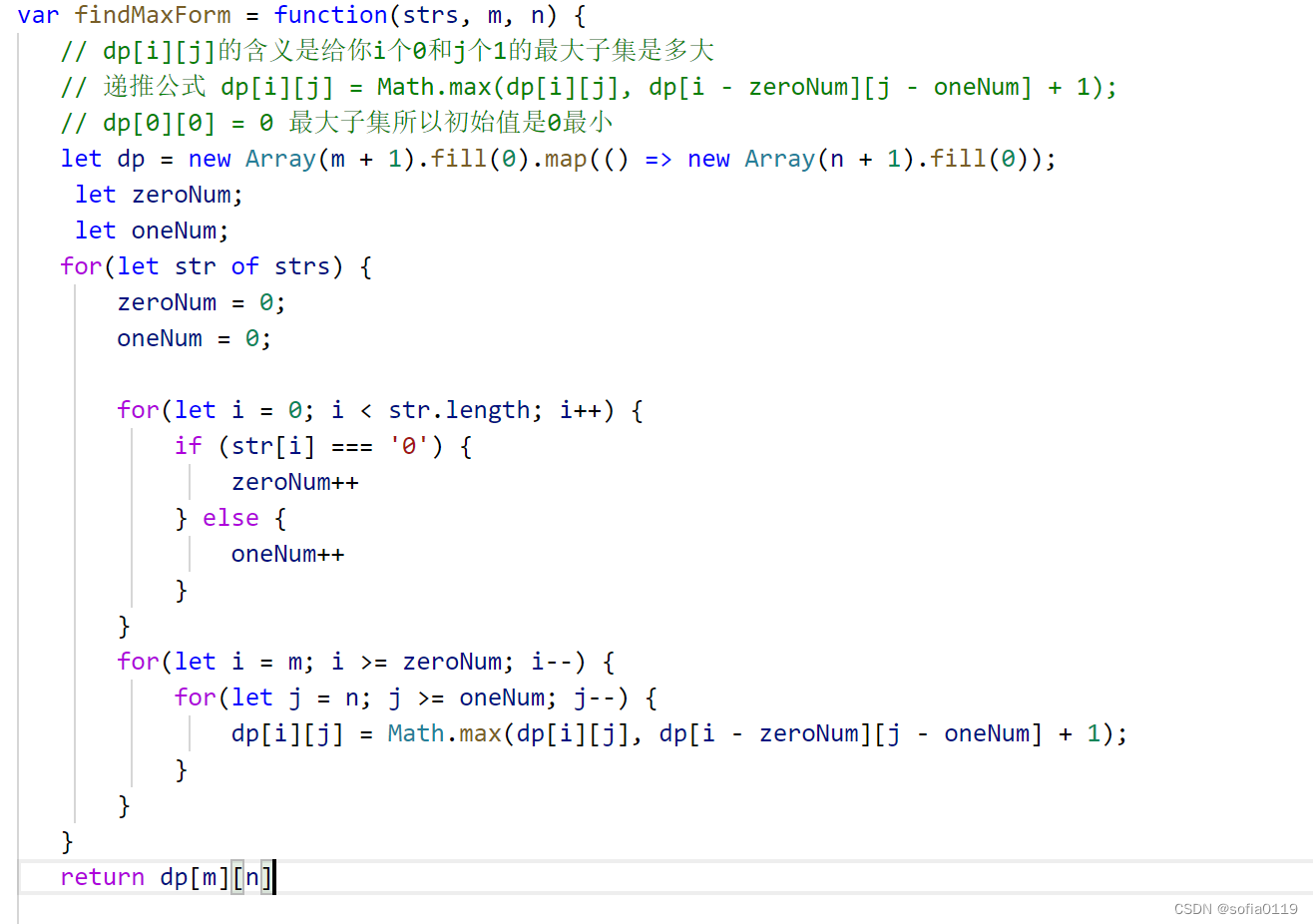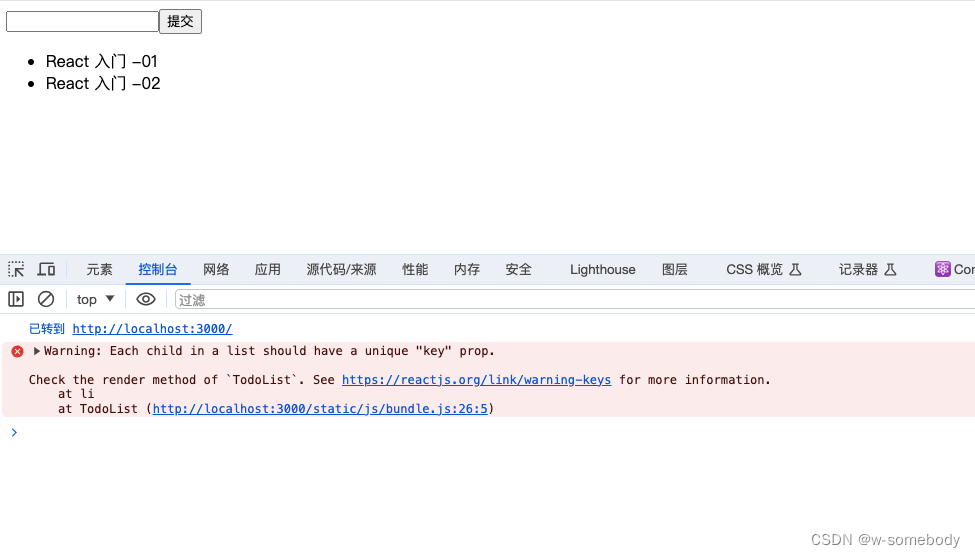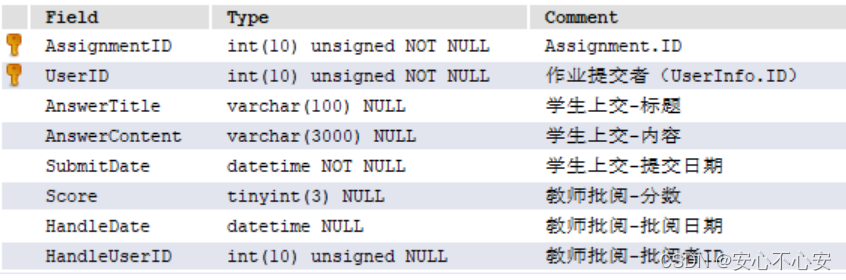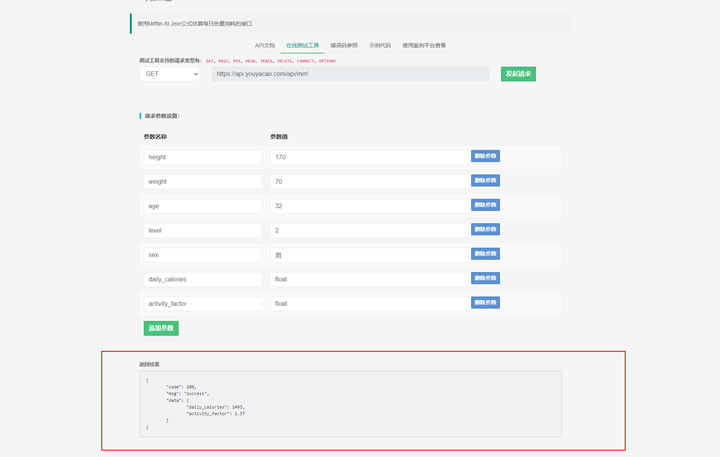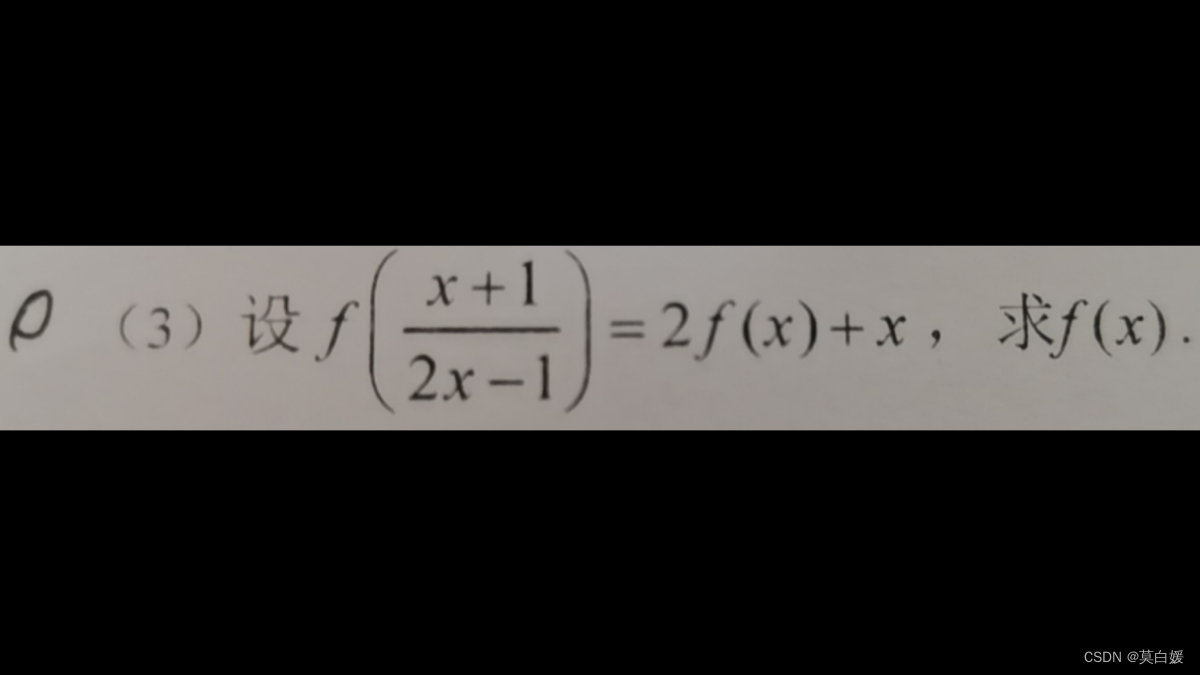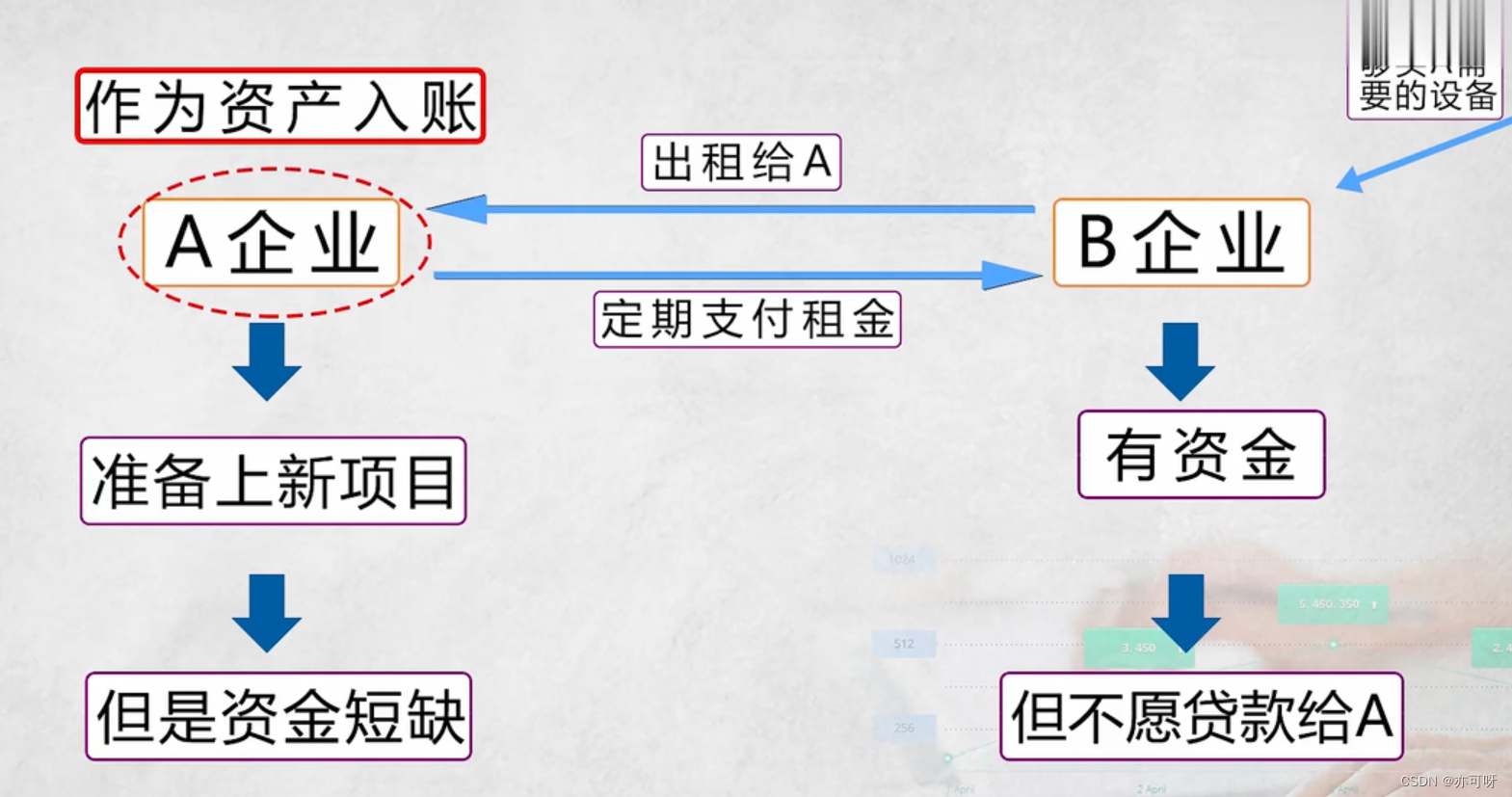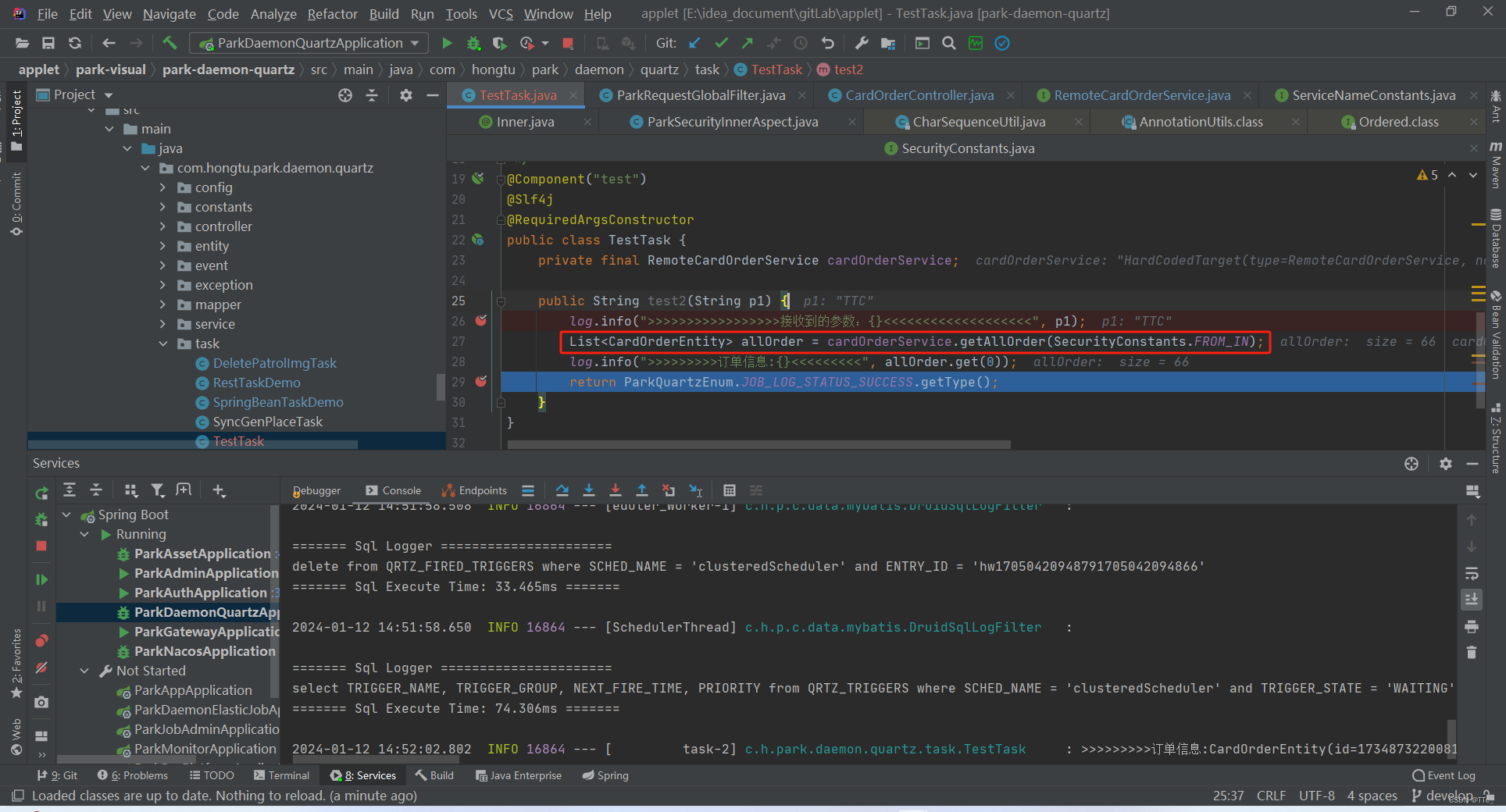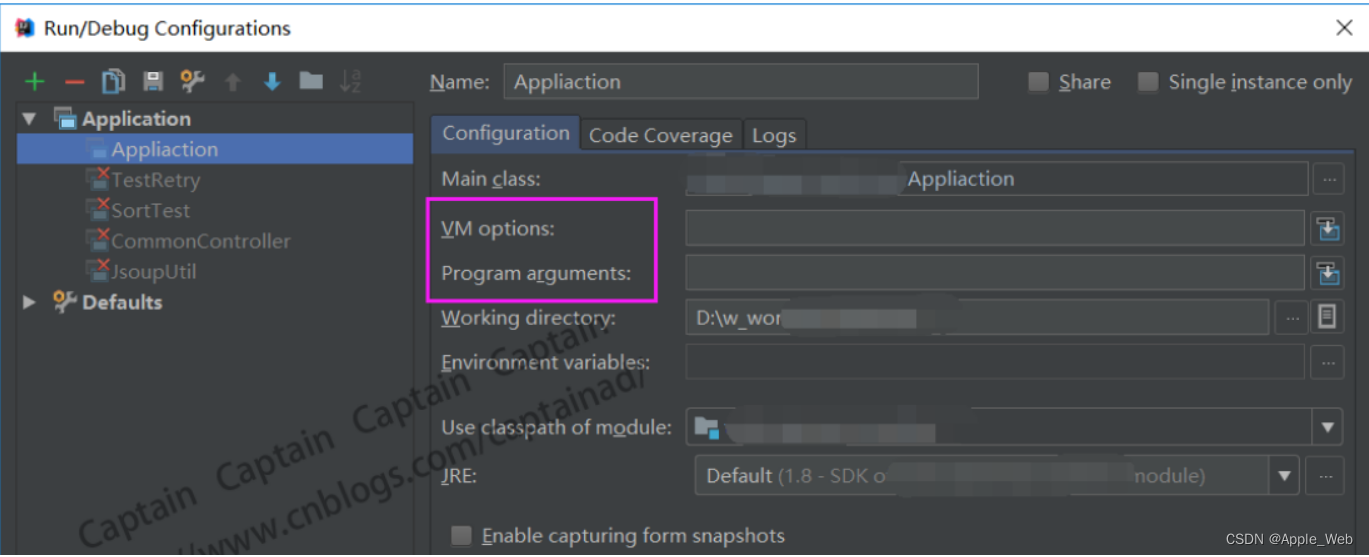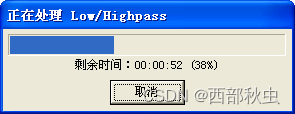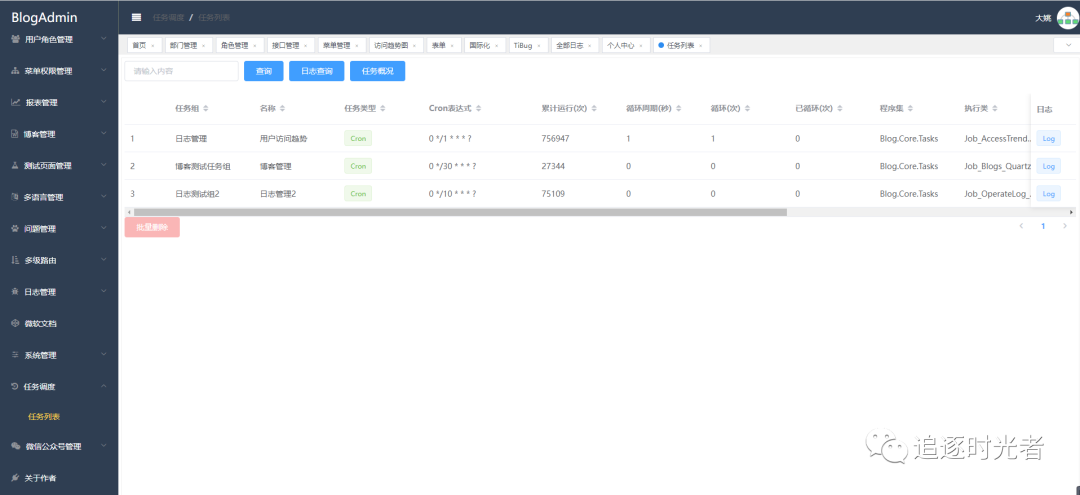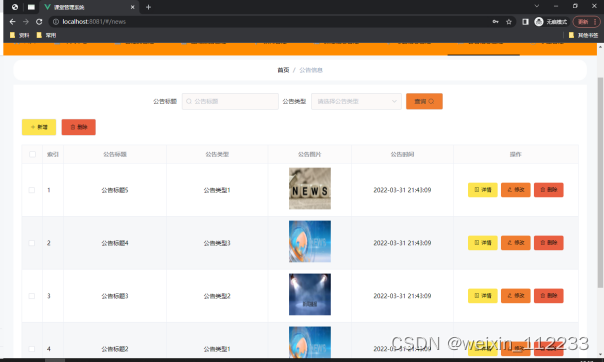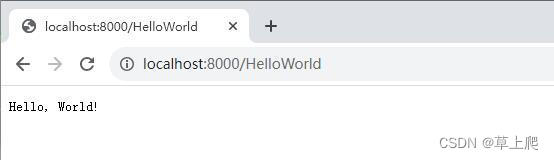目录
一、实验
1.环境
2.alicloud阿里云创建用户
3.Linux使用Terraform 连接 alicloud
4.Windows使用Terraform 连接 alicloud
二、问题
1.Windows如何申明RAM 相关变量
2.Linux如何申明RAM 相关变量
3. Linux terraform 初始化失败
4.Linux terraform 计划与预览失败
5. Windows terraform 初始化失败
6. Windows terraform plan命令有哪些参数
一、实验
1.环境
(1)主机
表1-1 主机
| 主机 | 系统 | 软件 | 工具 | 备注 |
| jia | Windows | Terraform 1.6.6 | VS Code、 PowerShell | |
| pipepoint | Linux | Terraform 1.6.6 | Chocolatey |
2.alicloud阿里云创建用户
(1)登录
RAM 访问控制 (aliyun.com)
(2)查看
RAM访问控制-用户

(3)创建用户
选中“OpenAPI调用访问”

(4)安全验证

(5)完成创建

(6)添加权限
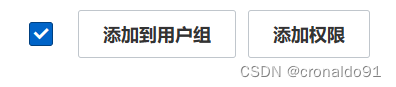
(7)选择权限,搜索“VPC”
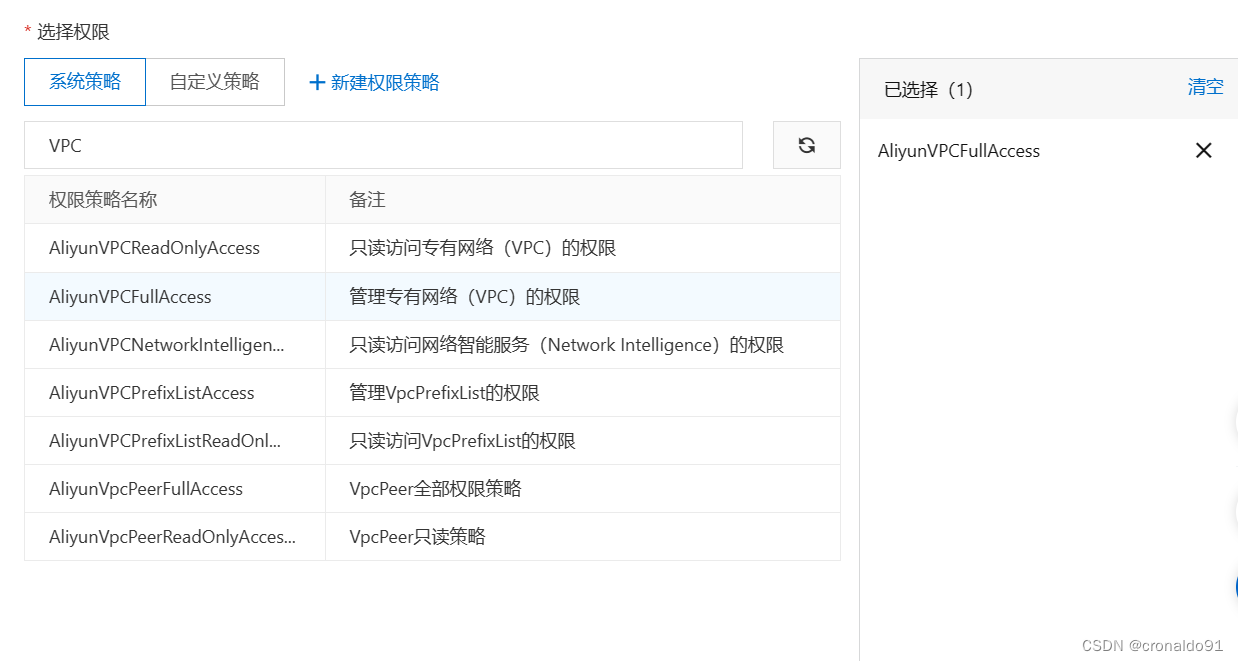
(8)选择权限,搜索“ECS”

(9)授权成功
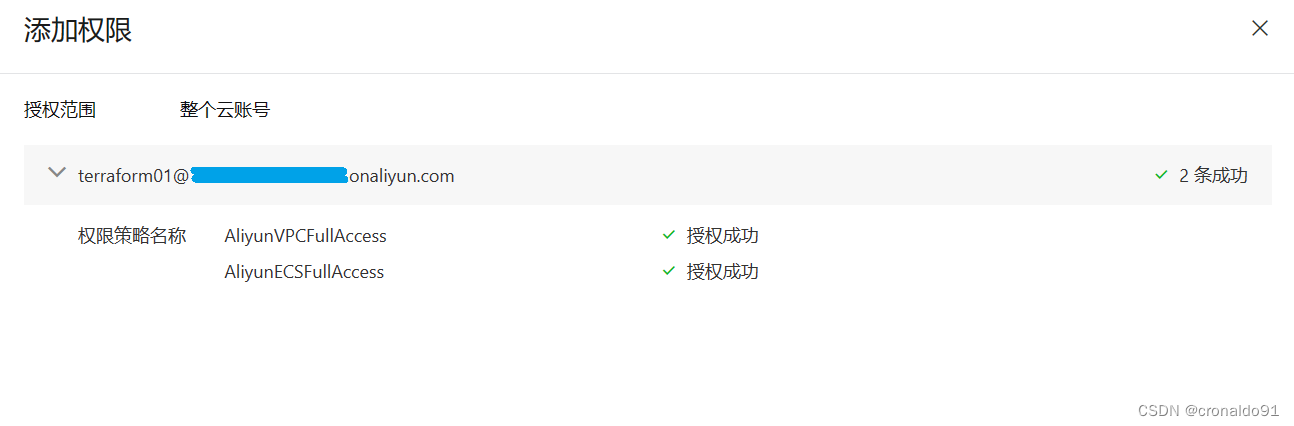
(10)查看alicloud provider 示例
Terraform Registry

USE PROVIDER 示例
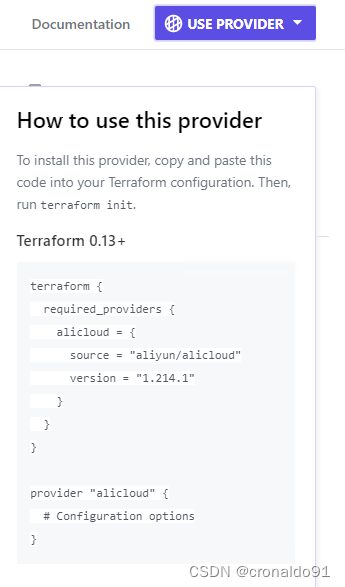
terraform {
required_providers {
alicloud = {
source = "aliyun/alicloud"
version = "1.214.1"
}
}
}
provider "alicloud" {
# Configuration options
}
Example Usage 示例

# Configure the Alicloud Provider
provider "alicloud" {
access_key = "${var.access_key}"
secret_key = "${var.secret_key}"
region = "${var.region}"
}
data "alicloud_instance_types" "c2g4" {
cpu_core_count = 2
memory_size = 4
}
data "alicloud_images" "default" {
name_regex = "^ubuntu"
most_recent = true
owners = "system"
}
# Create a web server
resource "alicloud_instance" "web" {
image_id = "${data.alicloud_images.default.images.0.id}"
internet_charge_type = "PayByBandwidth"
instance_type = "${data.alicloud_instance_types.c2g4.instance_types.0.id}"
system_disk_category = "cloud_efficiency"
security_groups = ["${alicloud_security_group.default.id}"]
instance_name = "web"
vswitch_id = "vsw-abc12345"
}
# Create security group
resource "alicloud_security_group" "default" {
name = "default"
description = "default"
vpc_id = "vpc-abc12345"
}3.Linux使用Terraform 连接 alicloud
(1)安装
sudo yum install -y yum-utils
sudo yum-config-manager --add-repo https://rpm.releases.hashicorp.com/RHEL/hashicorp.repo
sudo yum -y install terraform
安装yum-utils
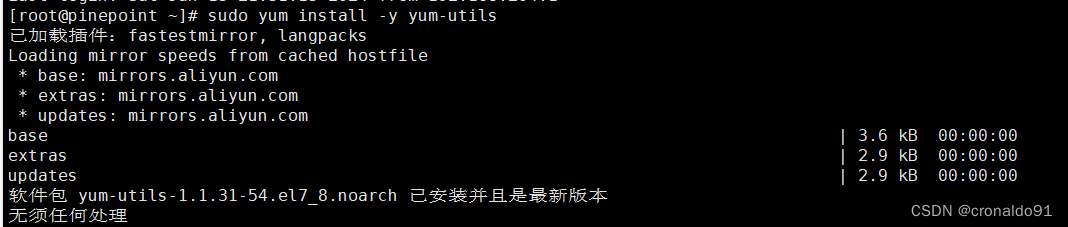
添加REPO
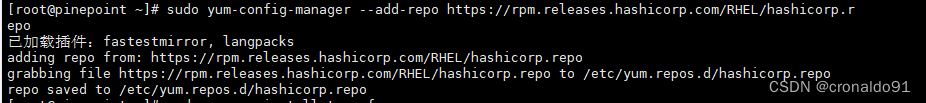
安装Terraform


(2)验证版本
terraform version
(3)开启命令行补全
terraform -install-autocomplete![]()
(4)创建项目
mkdir terraform
cd terraform/![]()
![]()
(5)创建主配置文件
vim main.tf![]()
1 provider "alicloud" {
2 access_key = var.access_key
3 secret_key = var.secret_key
4 region = var.region
5 }
6
7 //VPC 专有网络
8 resource "alicloud_vpc" "vpc" {
9 vpc_name = "tf_test"
10 cidr_block = "172.16.0.0/12"
11 }
12
13 //switch 交换机
14 resource "alicloud_vswitch" "vsw" {
15 vpc_id = alicloud_vpc.vpc.id
16 cidr_block = "172.16.0.0/21"
17 zone_id = "cn-nanjing-a"
18 }
19
20 //security_group 安全组
21 resource "alicloud_security_group" "group" {
22 name = "demo-group"
23 vpc_id = alicloud_vpc.vpc.id
24 security_group_type = "normal" //普通类型
25 }
26
27 //security_group_rule 规则(80端口)
28 resource "alicloud_security_group_rule" "allow_80_tcp" {
29 type = "ingress"
30 ip_protocol = "tcp"
31 nic_type = "intranet"
32 policy = "accept"
33 port_range = "80/80"
34 priority = 1
35 security_group_id = alicloud_security_group.group.id
36 cidr_ip = "0.0.0.0/0"
37 }
38
39 //security_group_rule 规则(22端口)
40 resource "alicloud_security_group_rule" "allow_22_tcp" {
41 type = "ingress"
42 ip_protocol = "tcp"
43 nic_type = "intranet"
44 policy = "accept"
45 port_range = "22/22"
46 priority = 1
47 security_group_id = alicloud_security_group.group.id
48 cidr_ip = "0.0.0.0/0"
49 }

(6)创建变量配置文件
vim variables.tf![]()
1 variable "access_key" { type = string }
2
3 variable "secret_key" { type = string }
4
5 variable "region" { type = string }

(7)创建版本配置文件
vim versions.tf
1 terraform {
2 required_version = "1.6.6"
3 required_providers {
4 alicloud = {
5 source = "aliyun/alicloud"
6 version = "1.214.1"
7 }
8 }
9 }
10

(8)初始化
terraform init
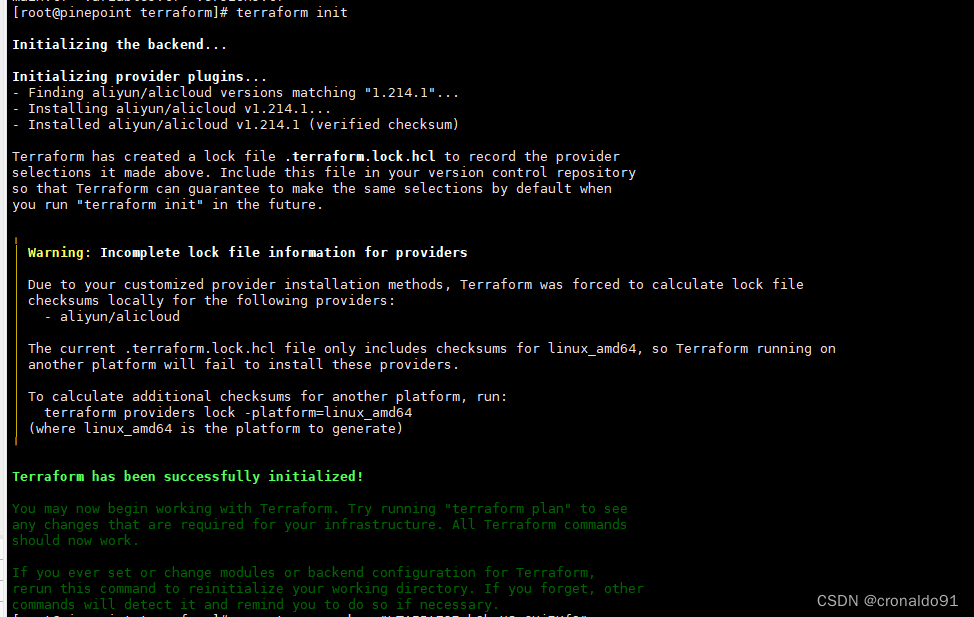
(9)申明RAM相关变量
export TF_VAR_access_key="XXXXX"
export TF_VAR_secret_key="XXXXX"
export TF_VAR_region="cn-nanjing"
![]()
(9)格式化代码
terraform fmt

(10)验证代码
terraform validate -json
(11)计划与预览
terraform plan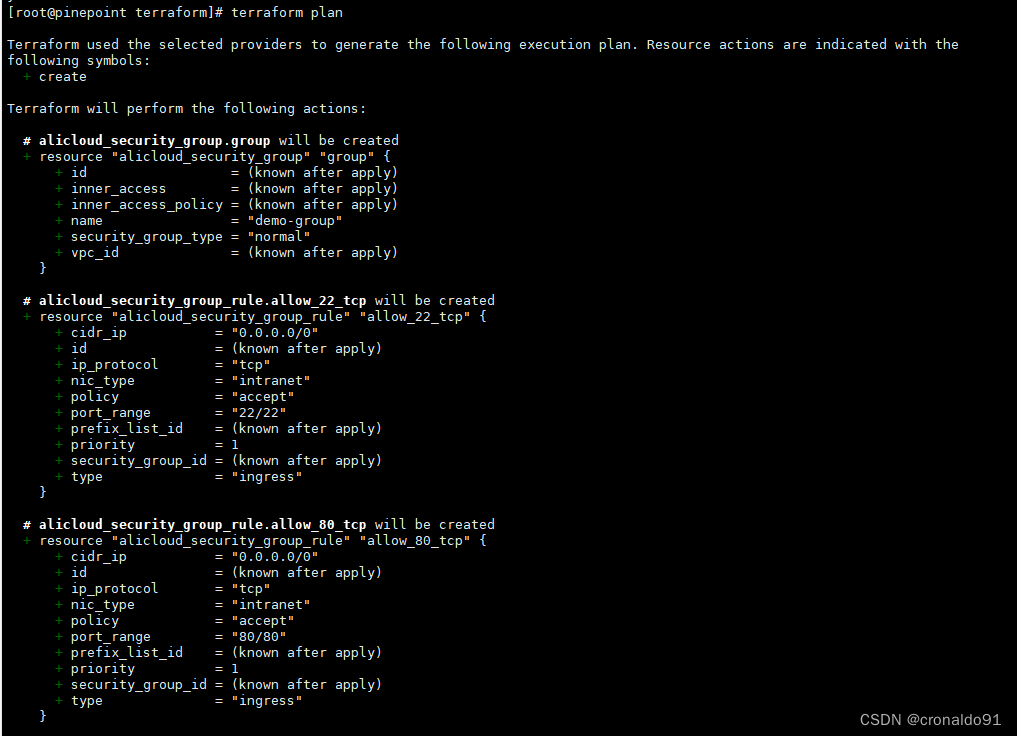
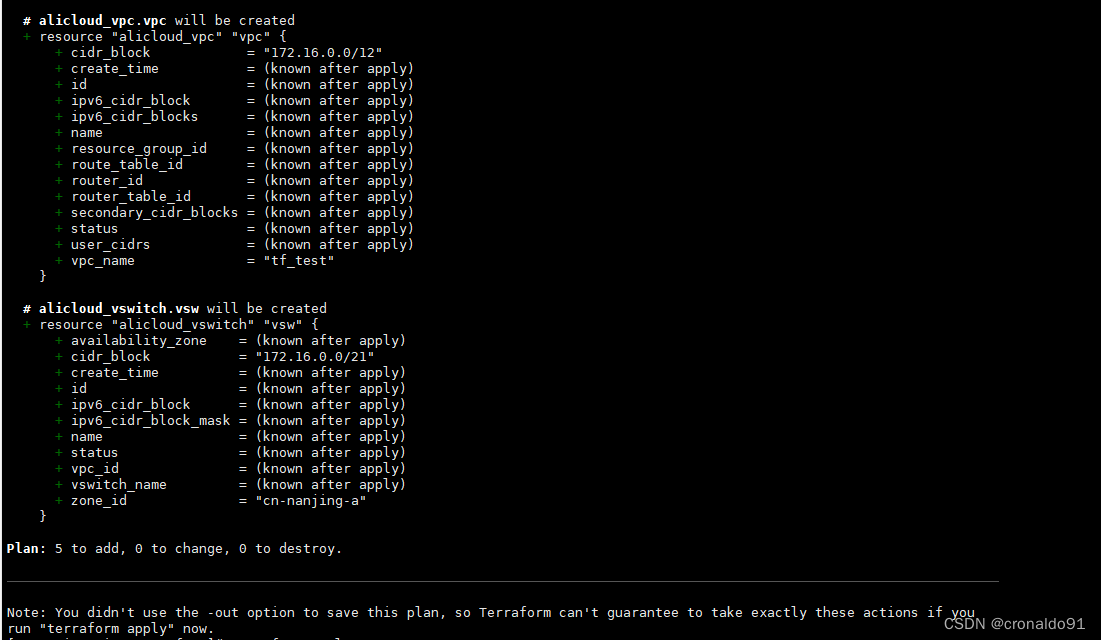
(12)申请资源
terraform apply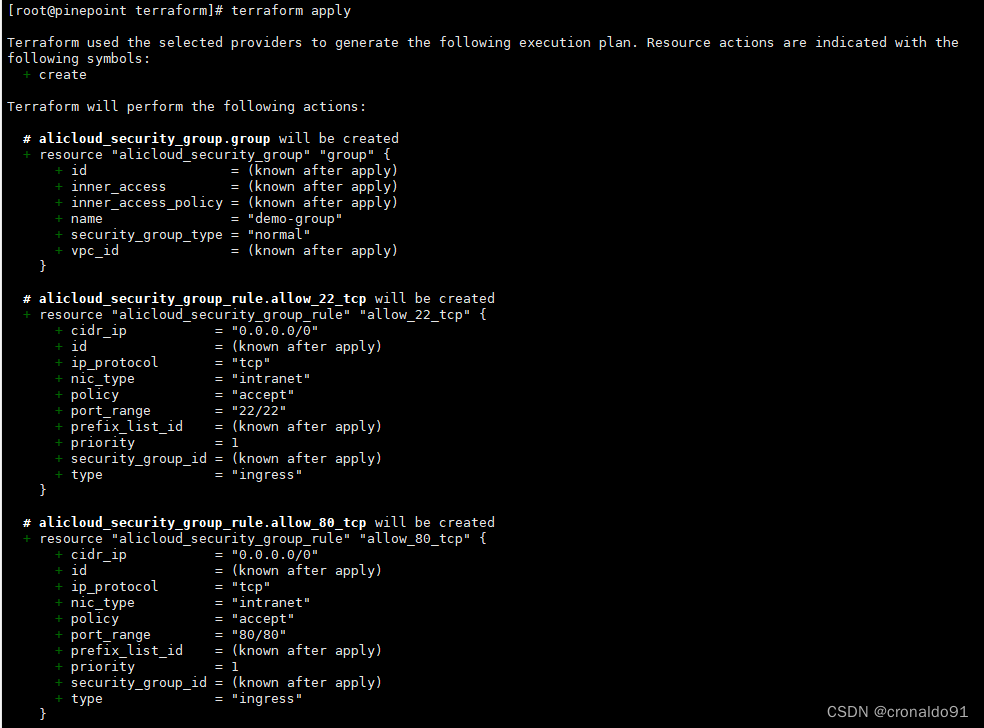

输入yes
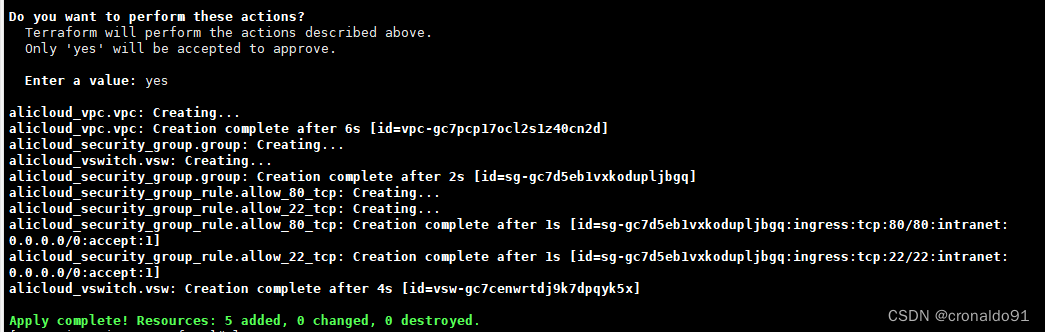
查看目录
ls
tree![]()

(13)展示资源
terraform show
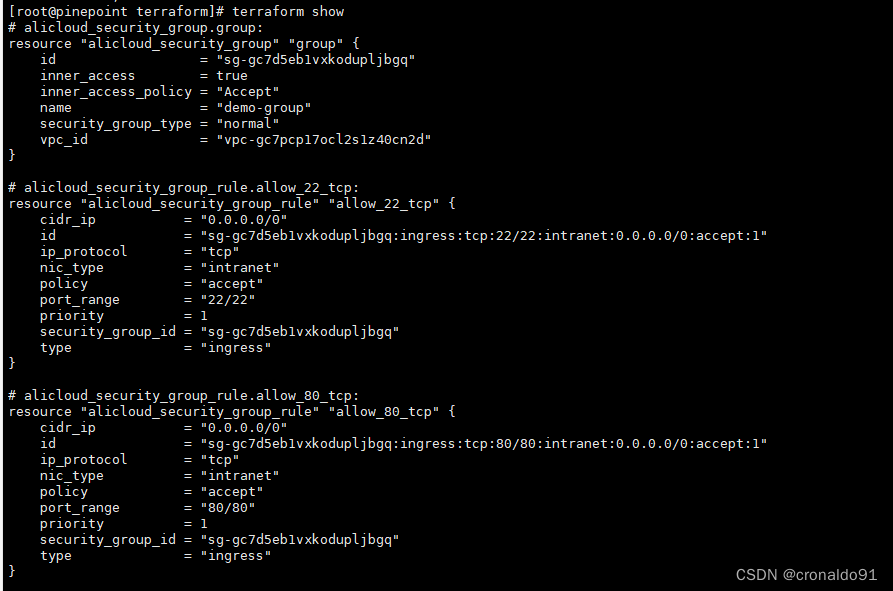

(14)登录阿里云系统查看
VPC

安全组

入方向规则

(15)销毁资源
terraform destroyls输入yes

查看目录
4.Windows使用Terraform 连接 alicloud
(1)验证版本
terraform -v 或 terraform --version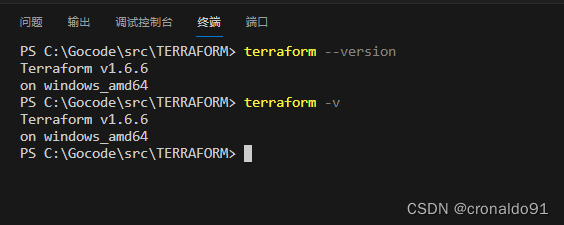
(2)创建主配置文件
main.tf
terraform {
required_version = "1.6.6"
required_providers {
alicloud = {
source = "aliyun/alicloud"
version = "1.214.1"
}
}
}
variable "access_key" {
description = "access_key"
}
variable "secret_key" {
description = "secret_key"
}
variable "region" {
description = "阿里云地域"
type = string
default = "cn-nanjing"
}
# Configure the Alicloud Provider
provider "alicloud" {
access_key = var.access_key
secret_key = var.secret_key
region = var.region
}
//VPC 专有网络
resource "alicloud_vpc" "vpc" {
vpc_name = "tf_test"
cidr_block = "172.16.0.0/12"
}
//switch 交换机
resource "alicloud_vswitch" "vsw" {
vpc_id = alicloud_vpc.vpc.id
cidr_block = "172.16.0.0/21"
zone_id = "cn-nanjing-a"
}
//security_group 安全组
resource "alicloud_security_group" "group" {
name = "demo-group"
vpc_id = alicloud_vpc.vpc.id
security_group_type = "normal" //普通类型
}
//security_group_rule 规则(80端口)
resource "alicloud_security_group_rule" "allow_80_tcp" {
type = "ingress"
ip_protocol = "tcp"
nic_type = "intranet"
policy = "accept"
port_range = "80/80"
priority = 1
security_group_id = alicloud_security_group.group.id
cidr_ip = "0.0.0.0/0"
}
//security_group_rule 规则(22端口)
resource "alicloud_security_group_rule" "allow_22_tcp" {
type = "ingress"
ip_protocol = "tcp"
nic_type = "intranet"
policy = "accept"
port_range = "22/22"
priority = 1
security_group_id = alicloud_security_group.group.id
cidr_ip = "0.0.0.0/0"
}
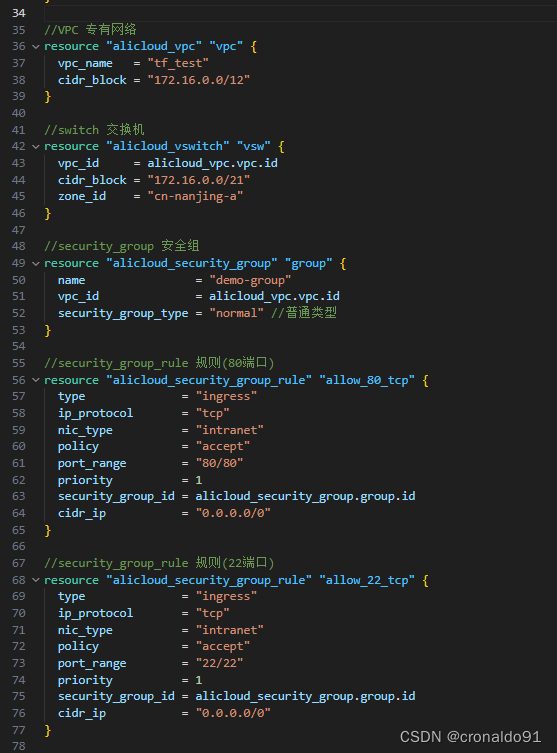
(3) 创建变量配置文件
terraform.tfvars
access_key = "XXXXX"
secret_key = "XXXXX"

(4)初始化
terraform init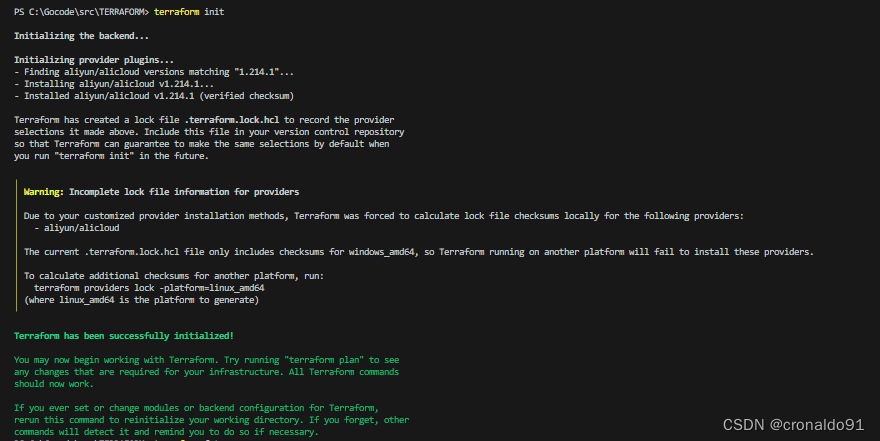
(5)格式化代码
terraform fmt
![]()
(6)验证代码
terraform validate -json
terraform validate 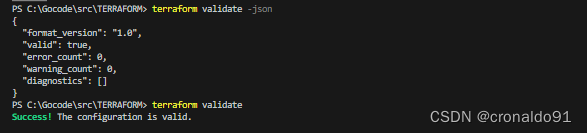
(7)计划与预览
terraform plan
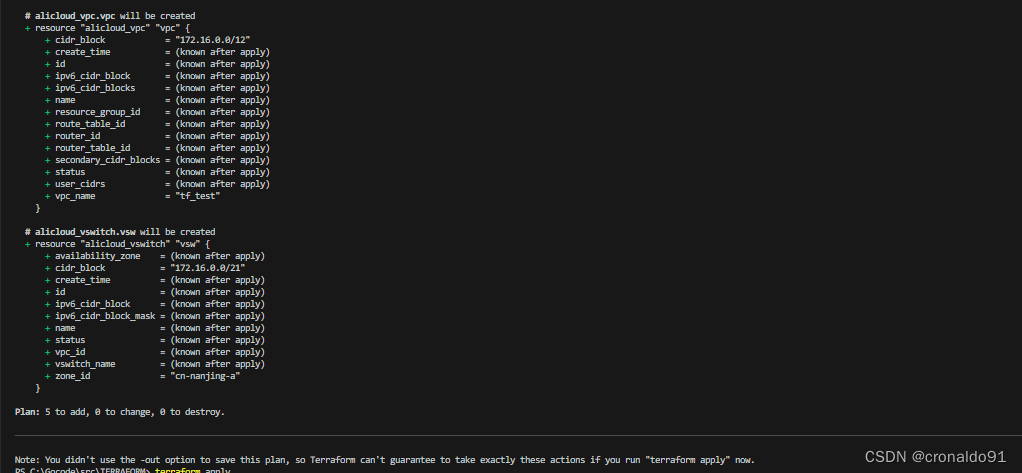
(8)申请资源
terraform apply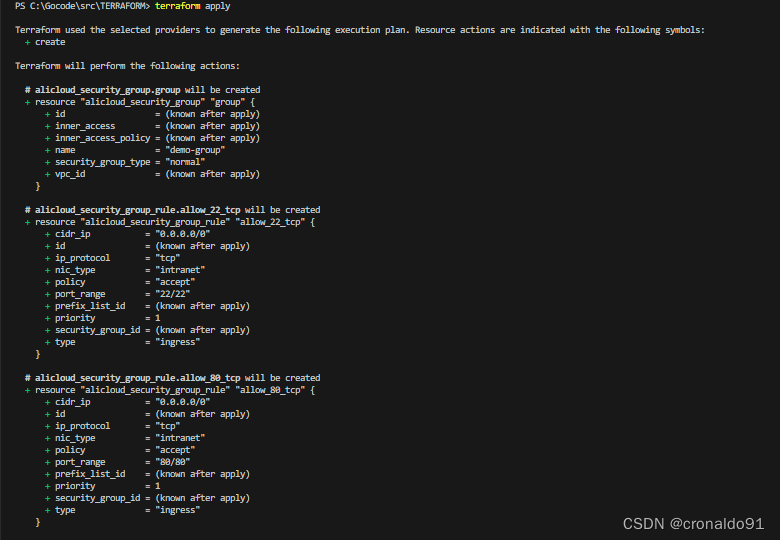
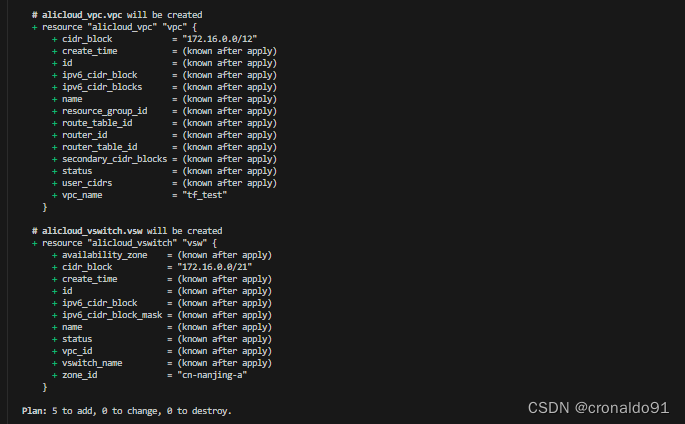
输入yes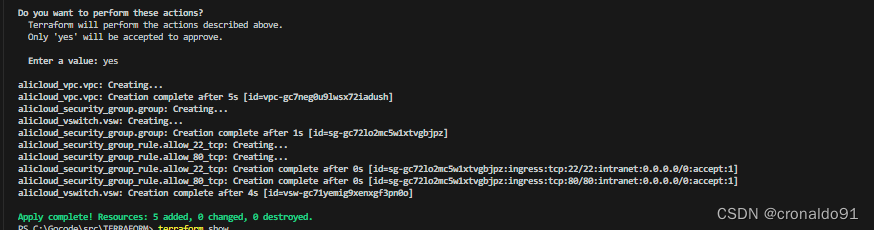
(9)展示资源
terraform show
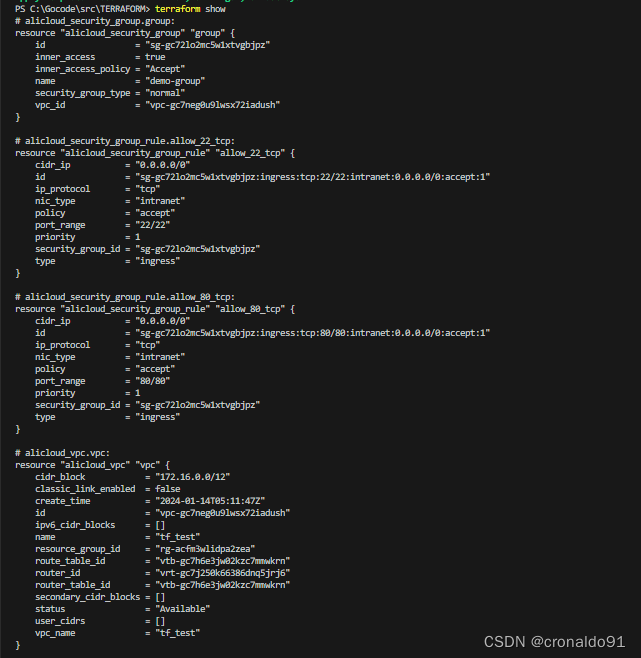

(10)登录阿里云系统查看
VPC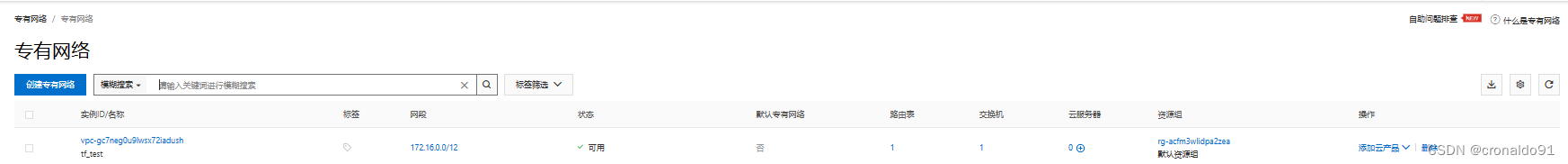
安全组
入方向规则
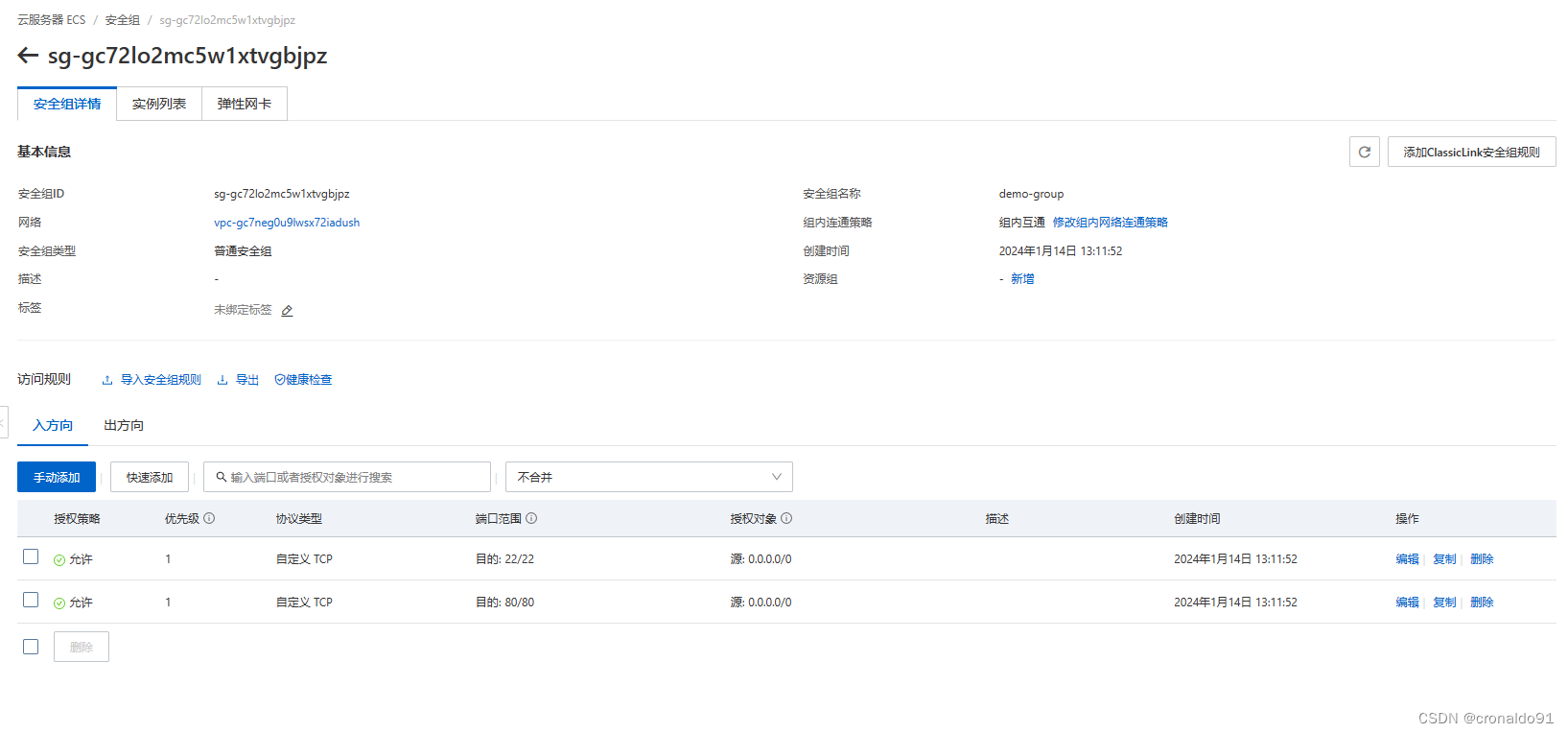
(11)销毁资源
terraform destroy
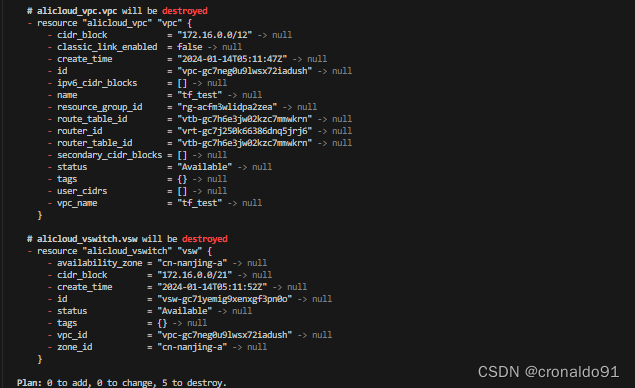
输入yes
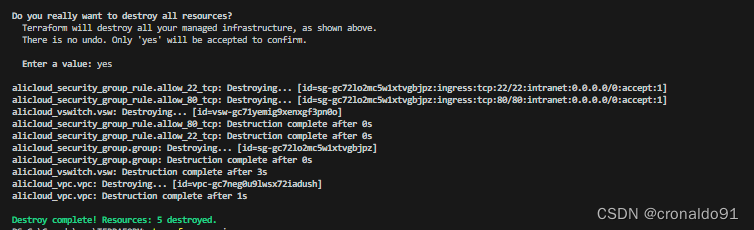
(12)查看版本
多了provider的仓库地址
terraform version
terraform -v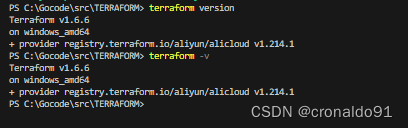
二、问题
1.Windows如何申明RAM 相关变量
(1)申明 (仅测试)
setx TF_VAR_access_key XXXXX
setx TF_VAR_secret_key XXXXX
setx TF_VAR_region cn-nanjing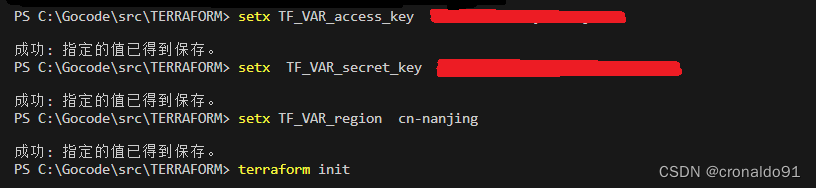
(2)查看
regedit
用户变量:
计算机\HKEY_CURRENT_USER\Environment
系统变量:
计算机\HKEY_LOCAL_MACHINE\SYSTEM\ControlSet001\Control\Session Manager\Environment注册应用表:

用户变量:
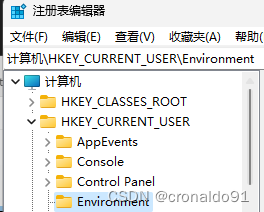
系统变量:

2.Linux如何申明RAM 相关变量
(1)申明
export TF_VAR_access_key="XXXXX"
export TF_VAR_secret_key="XXXXX"
export TF_VAR_region="cn-nanjing"
![]()
3. Linux terraform 初始化失败
(1)报错
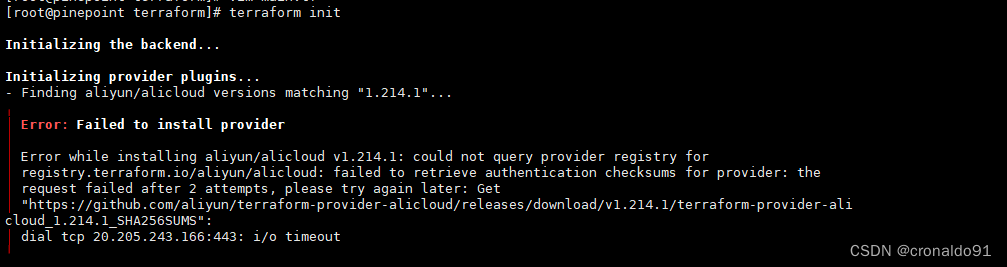
(2)原因分析
国内用户在下载 Provider 时会遇到下载缓慢甚至下载失败的问题
(3)解决方法
Terraform CLI 自 0.13.2 版本起提供了设置网络镜像的功能。为解决以上问题,阿里云 Provider 提供了镜像服务以帮助国内用户快速下载。
①配置方案
创建.terraformrc 或terraform.rc配置文件,文件位置取决于主机的操作系统。
在 Windows 环境上,文件必须命名为terraform.rc,并放置在相关用户的%APPDATA%目录中。这个目录的物理位置取决于Windows 版本和系统配置;在 PowerShell 中使用 $env:APPDATA 可以找到其在系统上的位置。
在所有其他系统上,必须将该文件命名为.terraformrc,并直接放在相关用户的主目录中。
也可以使用TF_CLI_CONFIG_FILE环境变量指定 Terraform CLI 配置文件的位置,任何此类文件都应遵循命名模式*.tfrc。② 在home目录下创建.terraformrc文件,内容如下
provider_installation {
network_mirror {
url = "https://mirrors.aliyun.com/terraform/"
// 限制只有阿里云相关 Provider 从国内镜像源下载
include = ["registry.terraform.io/aliyun/alicloud",
"registry.terraform.io/hashicorp/alicloud",
]
}
direct {
// 声明除了阿里云相关Provider, 其它Provider保持原有的下载链路
exclude = ["registry.terraform.io/aliyun/alicloud",
"registry.terraform.io/hashicorp/alicloud",
]
}
}③ 新增配置文件
vim .terraformrc
cd terraform/
![]()

④ 成功
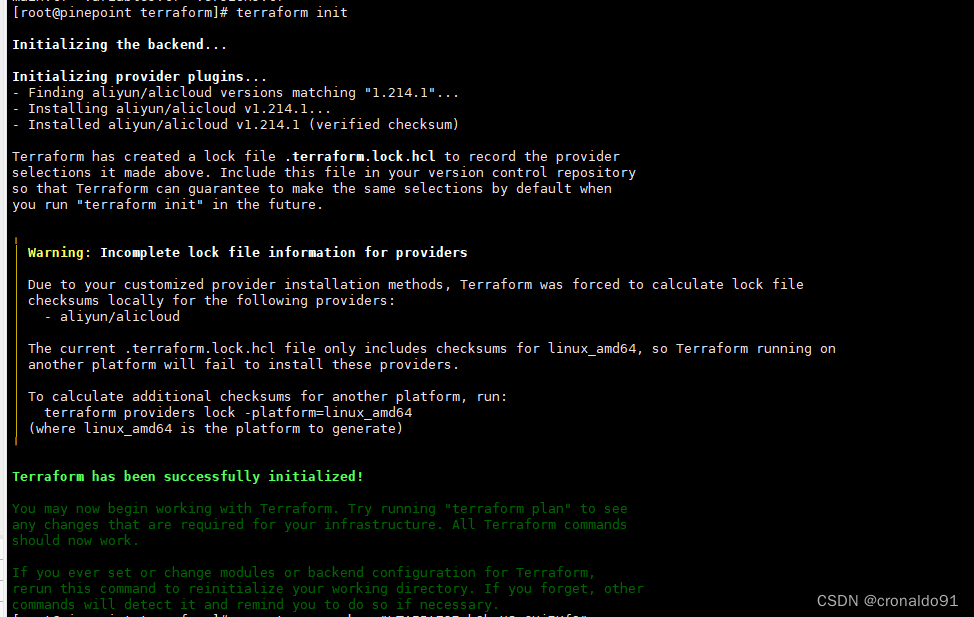
4.Linux terraform 计划与预览失败
(1)报错


(2)原因分析
环境变量引用失败
(3)解决方法
重新申明变量
export TF_VAR_access_key="XXXXX"
export TF_VAR_secret_key="XXXXX"
export TF_VAR_region="cn-nanjing"
![]()
成功:
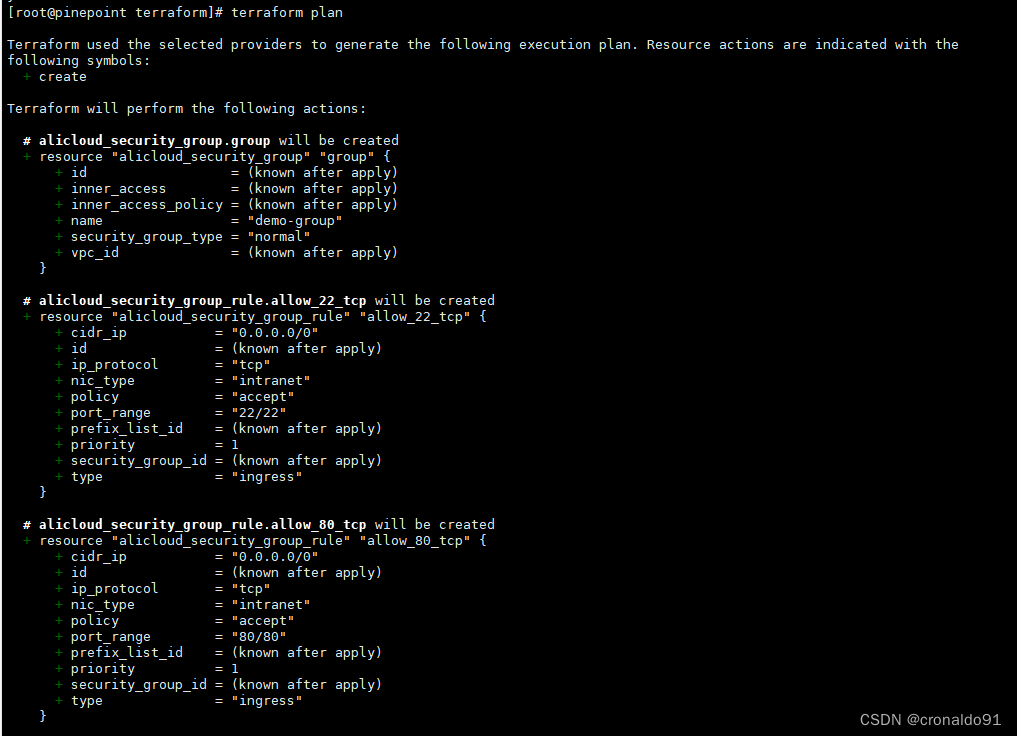
5. Windows terraform 初始化失败
(1)报错
显示成功,实际未加载插件
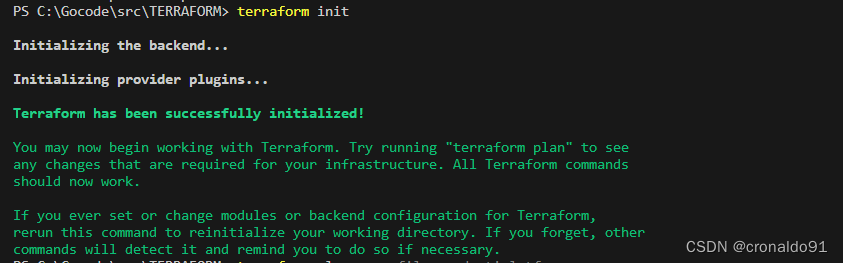
(2)原因分析
国内用户在下载 Provider 时会遇到下载缓慢甚至下载失败的问题
(3)解决方法
Terraform CLI 自 0.13.2 版本起提供了设置网络镜像的功能。为解决以上问题,阿里云 Provider 提供了镜像服务以帮助国内用户快速下载。
① 配置方案
创建.terraformrc 或terraform.rc配置文件,文件位置取决于主机的操作系统。
在 Windows 环境上,文件必须命名为terraform.rc,并放置在相关用户的%APPDATA%目录中。这个目录的物理位置取决于Windows 版本和系统配置;在 PowerShell 中使用 $env:APPDATA 可以找到其在系统上的位置。
在所有其他系统上,必须将该文件命名为.terraformrc,并直接放在相关用户的主目录中。
也可以使用TF_CLI_CONFIG_FILE环境变量指定 Terraform CLI 配置文件的位置,任何此类文件都应遵循命名模式*.tfrc。② 查看目录
echo $env:APPDATA
③ 进入目录
![]()
④在相关目录下创建terraform.rc文件
![]()
内容如下:
provider_installation {
network_mirror {
url = "https://mirrors.aliyun.com/terraform/"
// 限制只有阿里云相关 Provider 从国内镜像源下载
include = ["registry.terraform.io/aliyun/alicloud",
"registry.terraform.io/hashicorp/alicloud",
]
}
direct {
// 声明除了阿里云相关Provider, 其它Provider保持原有的下载链路
exclude = ["registry.terraform.io/aliyun/alicloud",
"registry.terraform.io/hashicorp/alicloud",
]
}
}
⑤ 成功
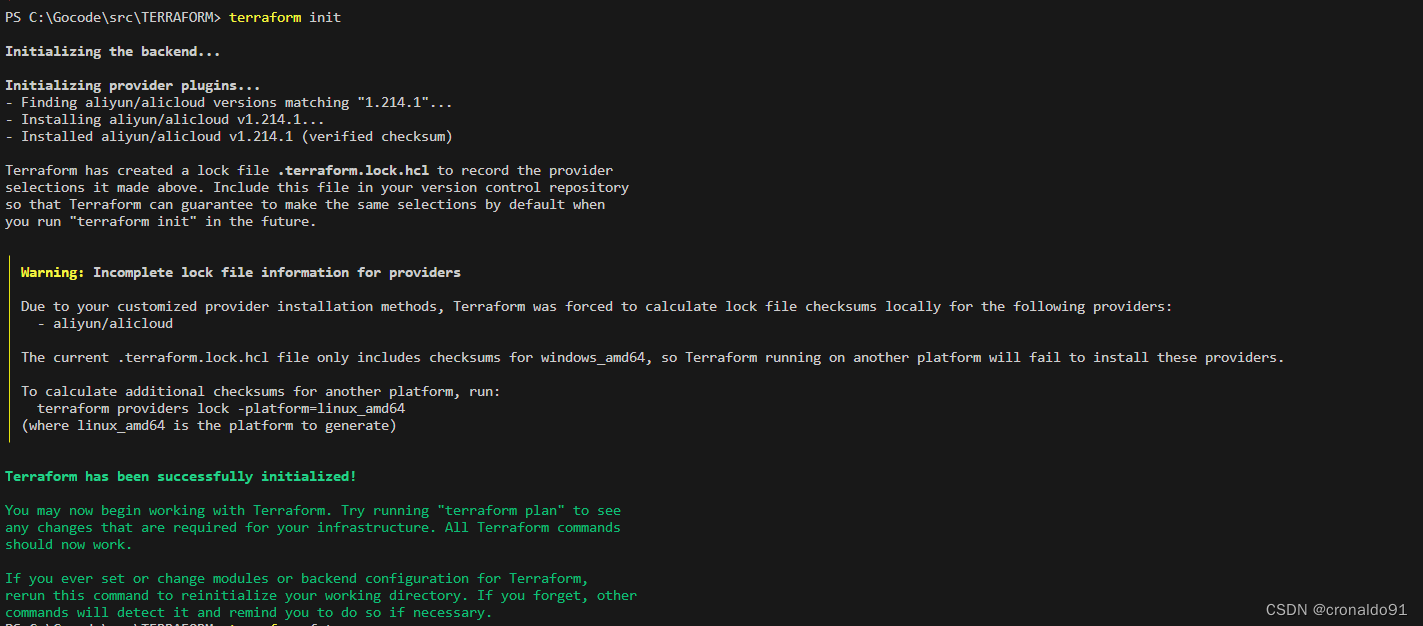
6. Windows terraform plan命令有哪些参数
(1)语法
![]()
PS C:\Gocode\src\TERRAFORM> terraform plan -help
Usage: terraform [global options] plan [options]
Generates a speculative execution plan, showing what actions Terraform
would take to apply the current configuration. This command will not
actually perform the planned actions.
You can optionally save the plan to a file, which you can then pass to
the "apply" command to perform exactly the actions described in the plan.
Plan Customization Options:
The following options customize how Terraform will produce its plan. You
can also use these options when you run "terraform apply" without passing
it a saved plan, in order to plan and apply in a single command.
-destroy Select the "destroy" planning mode, which creates a plan
to destroy all objects currently managed by this
Terraform configuration instead of the usual behavior.
-refresh-only Select the "refresh only" planning mode, which checks
whether remote objects still match the outcome of the
most recent Terraform apply but does not propose any
actions to undo any changes made outside of Terraform.
-refresh=false Skip checking for external changes to remote objects
while creating the plan. This can potentially make
planning faster, but at the expense of possibly planning
against a stale record of the remote system state.
-replace=resource Force replacement of a particular resource instance using
its resource address. If the plan would've normally
produced an update or no-op action for this instance,
Terraform will plan to replace it instead. You can use
this option multiple times to replace more than one object.
-target=resource Limit the planning operation to only the given module,
resource, or resource instance and all of its
dependencies. You can use this option multiple times to
include more than one object. This is for exceptional
use only.
-var 'foo=bar' Set a value for one of the input variables in the root
module of the configuration. Use this option more than
once to set more than one variable.
-var-file=filename Load variable values from the given file, in addition
to the default files terraform.tfvars and *.auto.tfvars.
Use this option more than once to include more than one
variables file.
Other Options:
-compact-warnings If Terraform produces any warnings that are not
accompanied by errors, shows them in a more compact
form that includes only the summary messages.
-detailed-exitcode Return detailed exit codes when the command exits.
This will change the meaning of exit codes to:
0 - Succeeded, diff is empty (no changes)
1 - Errored
2 - Succeeded, there is a diff
-generate-config-out=path (Experimental) If import blocks are present in
configuration, instructs Terraform to generate HCL
for any imported resources not already present. The
configuration is written to a new file at PATH,
which must not already exist. Terraform may still
attempt to write configuration if the plan errors.
-input=true Ask for input for variables if not directly set.
-lock=false Don't hold a state lock during the operation. This
is dangerous if others might concurrently run
commands against the same workspace.
-lock-timeout=0s Duration to retry a state lock.
-no-color If specified, output won't contain any color.
-out=path Write a plan file to the given path. This can be
used as input to the "apply" command.
-parallelism=n Limit the number of concurrent operations. Defaults
to 10.
-state=statefile A legacy option used for the local backend only.
See the local backend's documentation for more
information.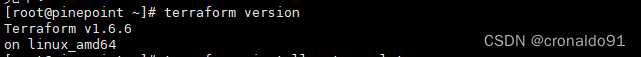
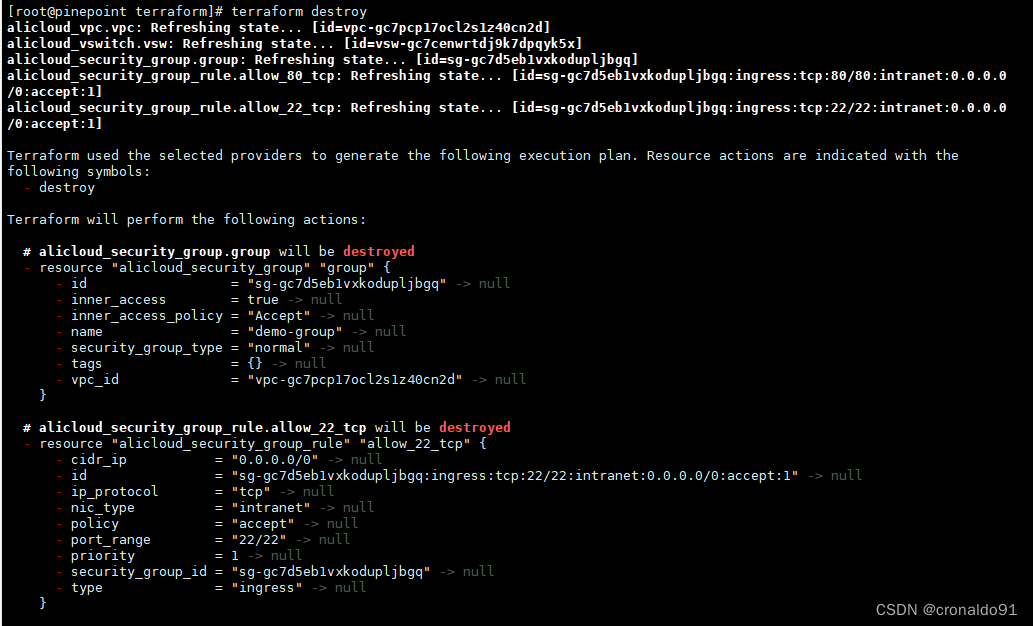
![[ACM算法学习] 诱导排序与 SA-IS算法](https://img-blog.csdnimg.cn/direct/70d9717ac68a4098a66499d9ffd079ea.png)