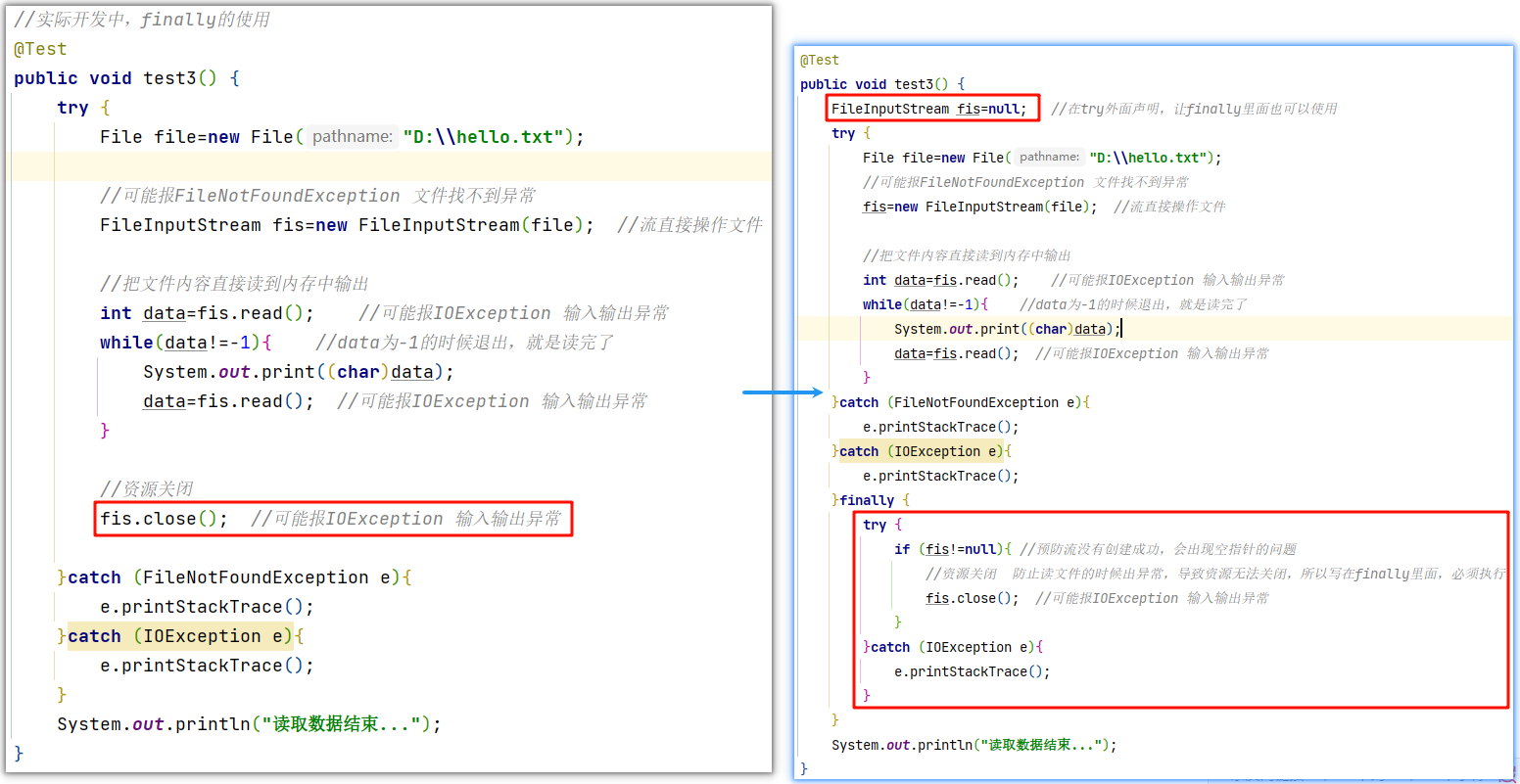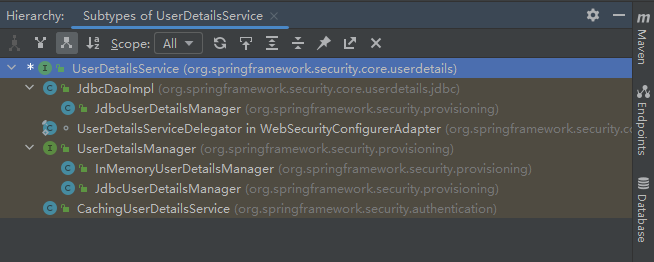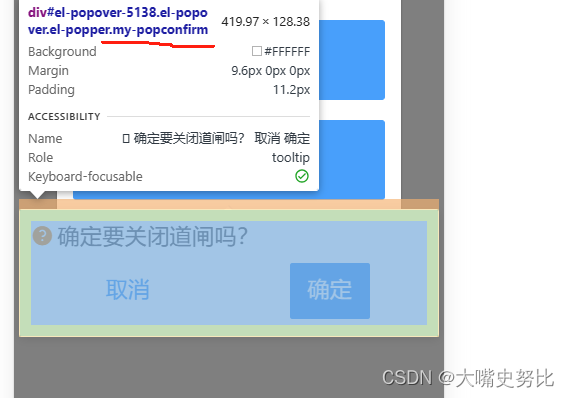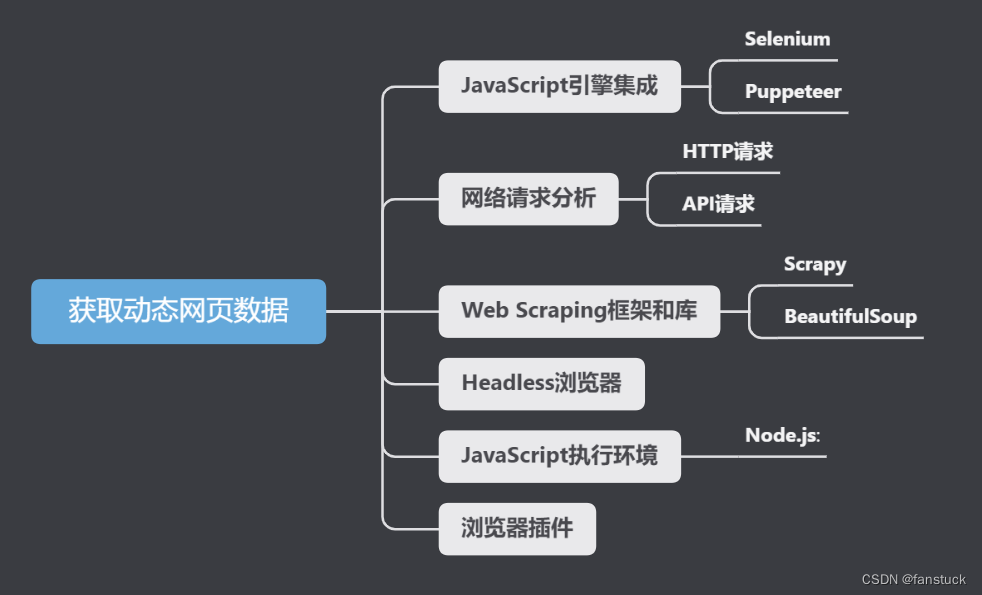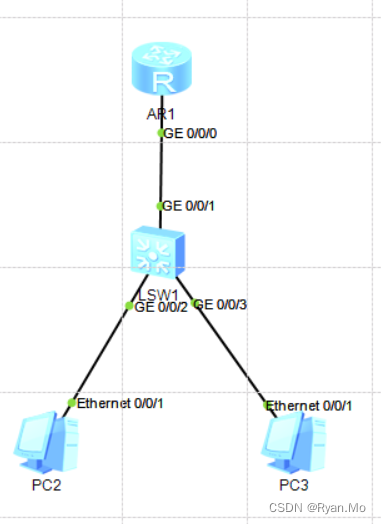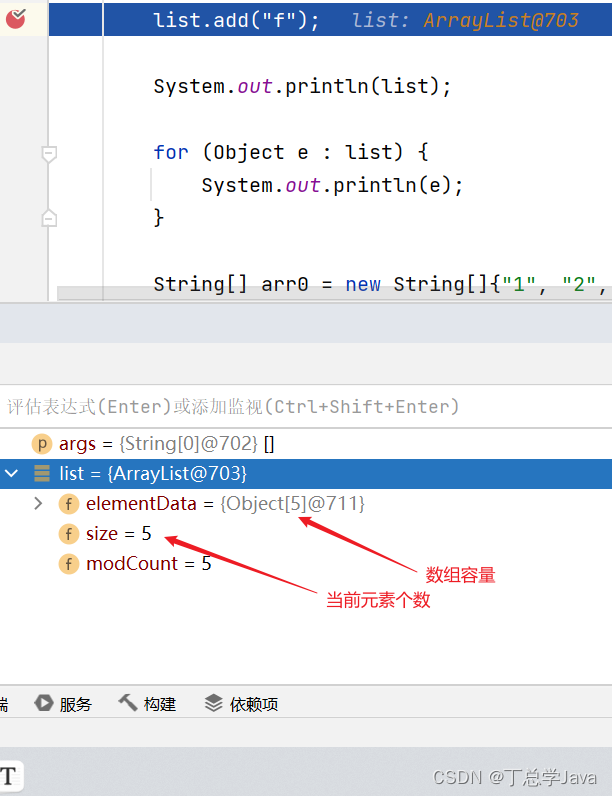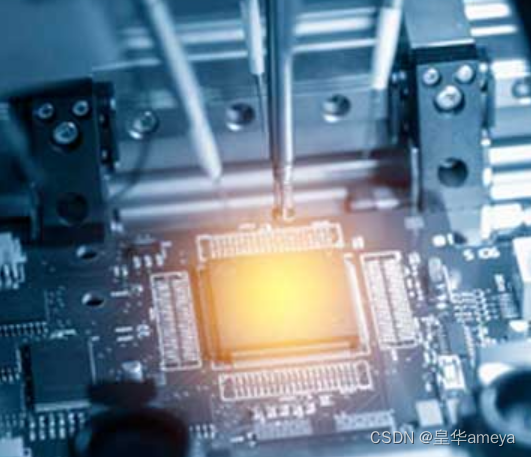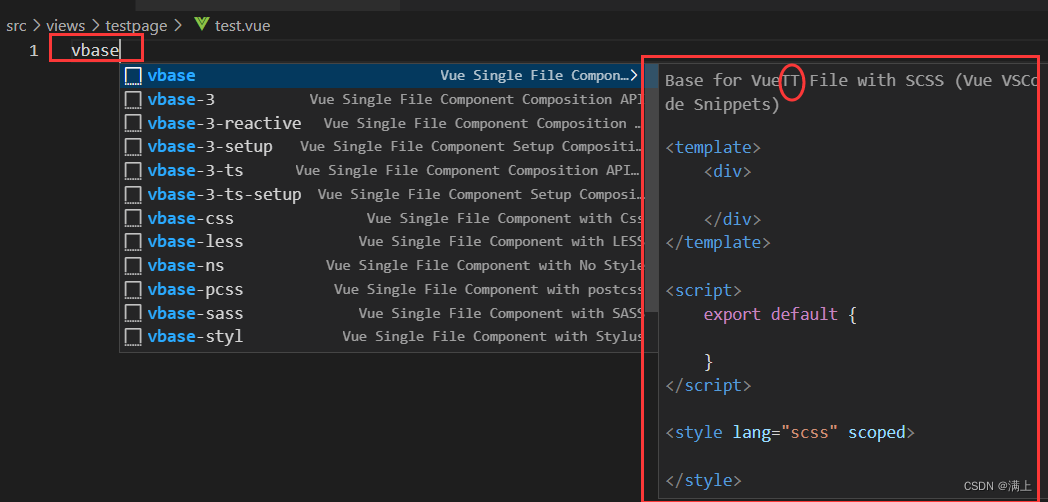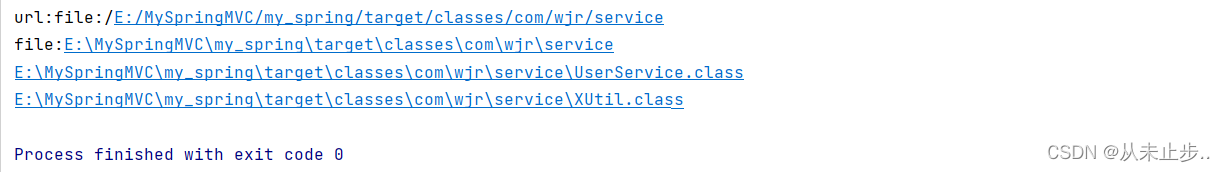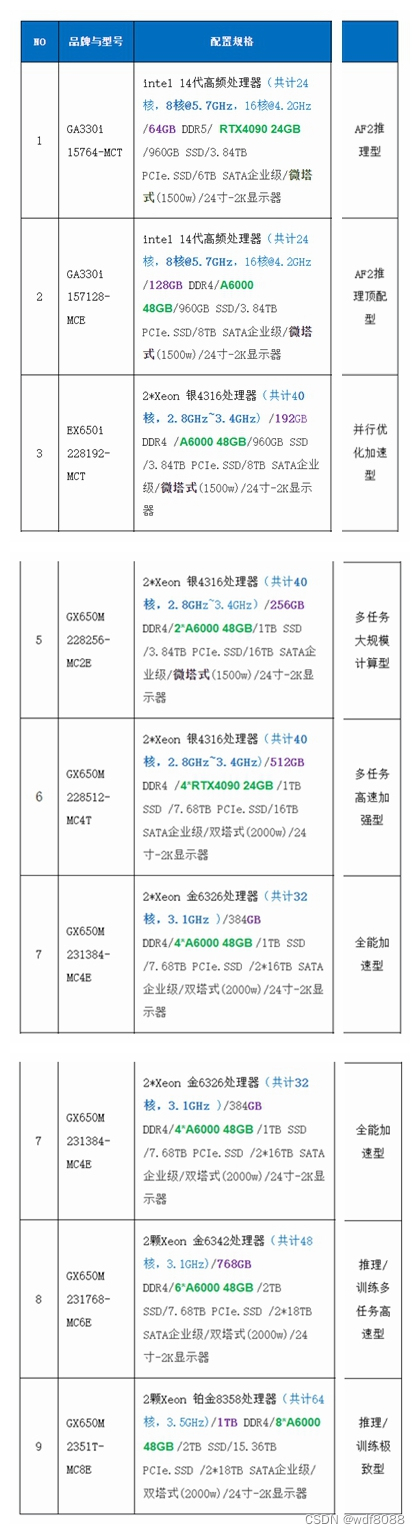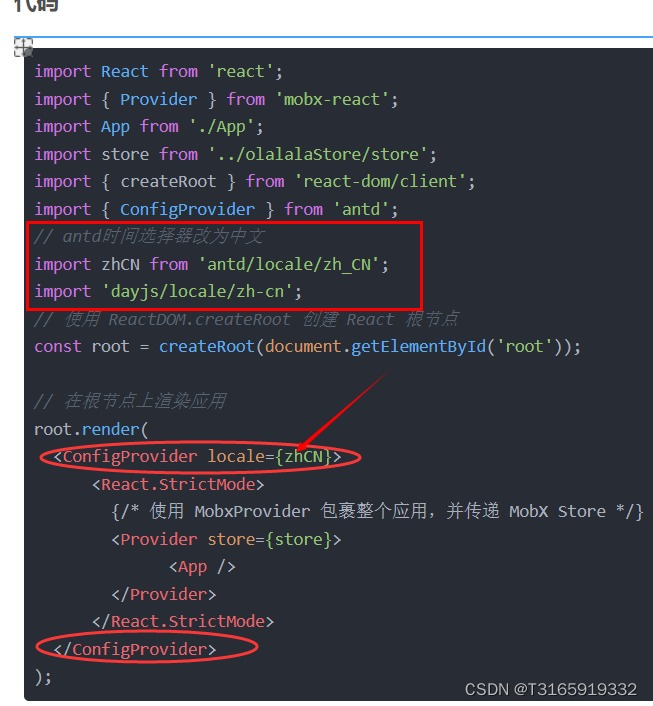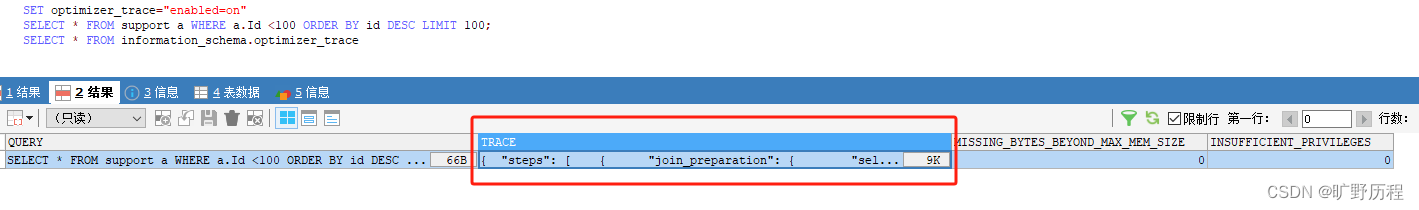目录
效果
模型信息
项目
代码
下载
C# OpenCvSharp DNN 部署yoloX
效果
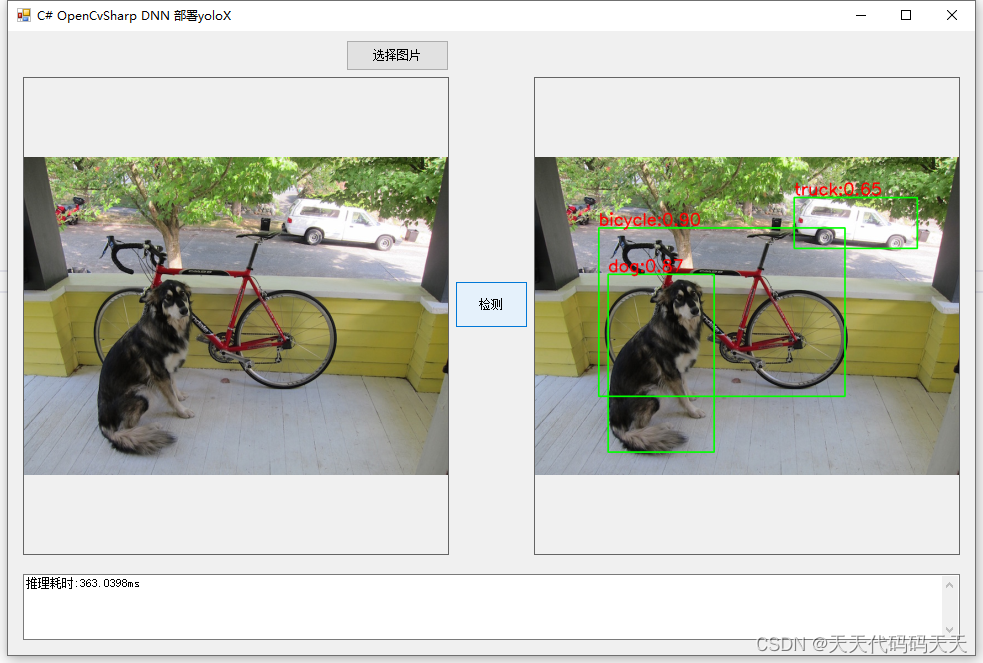
模型信息
Inputs
-------------------------
name:images
tensor:Float[1, 3, 640, 640]
---------------------------------------------------------------
Outputs
-------------------------
name:output
tensor:Float[1, 8400, 85]
---------------------------------------------------------------
项目
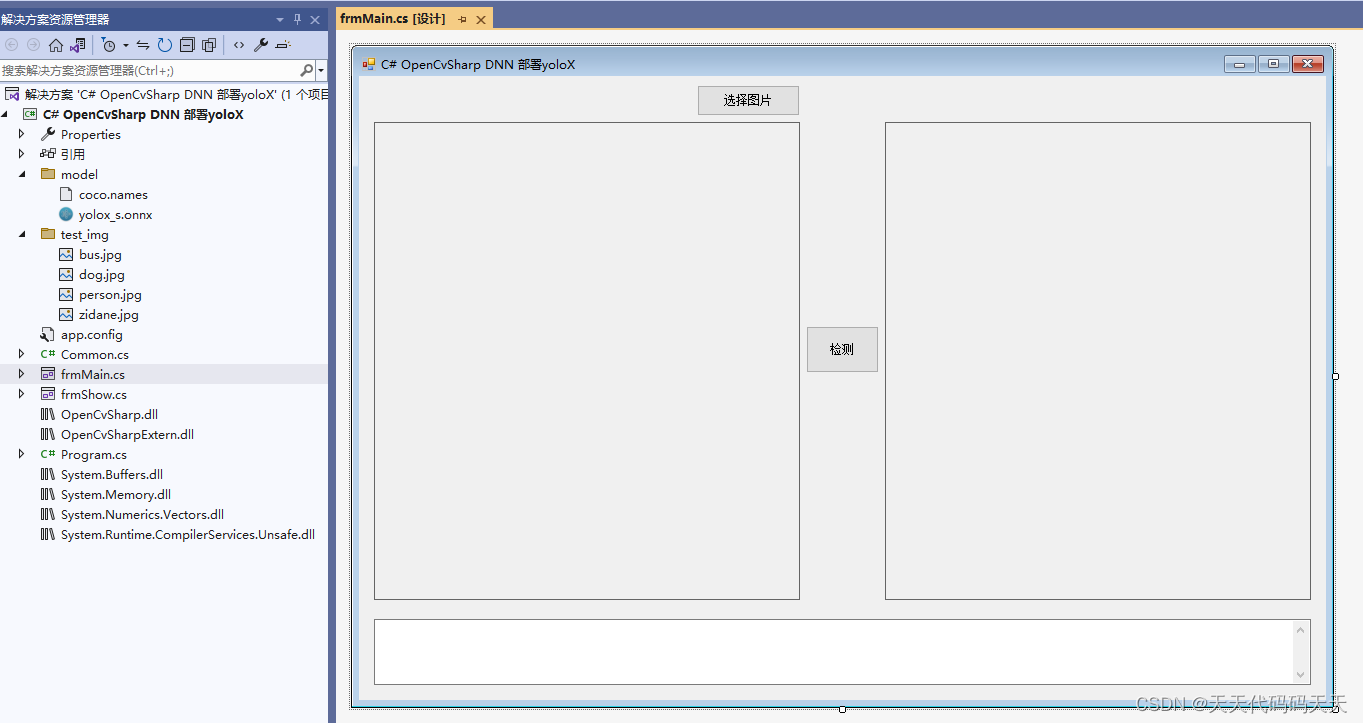
代码
using OpenCvSharp;
using OpenCvSharp.Dnn;
using System;
using System.Collections.Generic;
using System.Drawing;
using System.IO;
using System.Linq;
using System.Windows.Forms;
namespace OpenCvSharp_DNN_Demo
{
public partial class frmMain : Form
{
public frmMain()
{
InitializeComponent();
}
string fileFilter = "*.*|*.bmp;*.jpg;*.jpeg;*.tiff;*.tiff;*.png";
string image_path = "";
DateTime dt1 = DateTime.Now;
DateTime dt2 = DateTime.Now;
float prob_threshold;
float nms_threshold;
float[] stride = new float[3] { 8.0f, 16.0f, 32.0f };
int[] input_shape = new int[] { 640, 640 }; // height, width
float[] mean = new float[3] { 0.485f, 0.456f, 0.406f };
float[] std = new float[3] { 0.229f, 0.224f, 0.225f };
float scale = 1.0f;
string modelpath;
int inpHeight;
int inpWidth;
List<string> class_names;
int num_class;
Net opencv_net;
Mat BN_image;
Mat image;
Mat result_image;
public Mat Normalize(Mat src)
{
Cv2.CvtColor(src, src, ColorConversionCodes.BGR2RGB);
Mat[] bgr = src.Split();
for (int i = 0; i < bgr.Length; ++i)
{
bgr[i].ConvertTo(bgr[i], MatType.CV_32FC1, 1.0 / (255.0 * std[i]), (0.0 - mean[i]) / std[i]);
}
Cv2.Merge(bgr, src);
foreach (Mat channel in bgr)
{
channel.Dispose();
}
return src;
}
private void button1_Click(object sender, EventArgs e)
{
OpenFileDialog ofd = new OpenFileDialog();
ofd.Filter = fileFilter;
if (ofd.ShowDialog() != DialogResult.OK) return;
pictureBox1.Image = null;
pictureBox2.Image = null;
textBox1.Text = "";
image_path = ofd.FileName;
pictureBox1.Image = new Bitmap(image_path);
image = new Mat(image_path);
}
private void Form1_Load(object sender, EventArgs e)
{
prob_threshold = 0.6f;
nms_threshold = 0.6f;
modelpath = "model/yolox_s.onnx";
inpHeight = 640;
inpWidth = 640;
opencv_net = CvDnn.ReadNetFromOnnx(modelpath);
class_names = new List<string>();
StreamReader sr = new StreamReader("model/coco.names");
string line;
while ((line = sr.ReadLine()) != null)
{
class_names.Add(line);
}
num_class = class_names.Count();
image_path = "test_img/dog.jpg";
pictureBox1.Image = new Bitmap(image_path);
}
Mat ResizeImage(Mat srcimg)
{
float r = (float)Math.Min(input_shape[1] / (srcimg.Cols * 1.0), input_shape[0] / (srcimg.Rows * 1.0));
scale = r;
int unpad_w = (int)(r * srcimg.Cols);
int unpad_h = (int)(r * srcimg.Rows);
Mat re = new Mat(unpad_h, unpad_w, MatType.CV_8UC3);
Cv2.Resize(srcimg, re, new OpenCvSharp.Size(unpad_w, unpad_h));
Mat outMat = new Mat(input_shape[1], input_shape[0], MatType.CV_8UC3, new Scalar(114, 114, 114));
re.CopyTo(new Mat(outMat, new Rect(0, 0, re.Cols, re.Rows)));
return outMat;
}
private unsafe void button2_Click(object sender, EventArgs e)
{
if (image_path == "")
{
return;
}
textBox1.Text = "检测中,请稍等……";
pictureBox2.Image = null;
Application.DoEvents();
image = new Mat(image_path);
Mat dstimg = ResizeImage(image);
dstimg = Normalize(dstimg);
BN_image = CvDnn.BlobFromImage(dstimg);
//配置图片输入数据
opencv_net.SetInput(BN_image);
//模型推理,读取推理结果
Mat[] outs = new Mat[] { new Mat() };
string[] outBlobNames = opencv_net.GetUnconnectedOutLayersNames().ToArray();
dt1 = DateTime.Now;
opencv_net.Forward(outs, outBlobNames);
dt2 = DateTime.Now;
int num_proposal = outs[0].Size(1);
outs[0] = outs[0].Reshape(0, num_proposal);
float* pdata = (float*)outs[0].Data;
int row_ind = 0;
int nout = num_class + 5;
List<Rect> boxes = new List<Rect>();
List<float> confidences = new List<float>();
List<int> classIds = new List<int>();
for (int n = 0; n < 3; n++)
{
int num_grid_x = (int)(inpWidth / stride[n]);
int num_grid_y = (int)(inpHeight / stride[n]);
for (int i = 0; i < num_grid_y; i++)
{
for (int j = 0; j < num_grid_x; j++)
{
float box_score = pdata[4];
Mat scores = outs[0].Row(row_ind).ColRange(5, outs[0].Cols);
double minVal, max_class_socre;
OpenCvSharp.Point minLoc, classIdPoint;
// Get the value and location of the maximum score
Cv2.MinMaxLoc(scores, out minVal, out max_class_socre, out minLoc, out classIdPoint);
int class_idx = classIdPoint.X;
float cls_score = pdata[5 + class_idx];
float box_prob = box_score * cls_score;
if (box_prob > prob_threshold)
{
float x_center = (pdata[0] + j) * stride[n];
float y_center = (pdata[1] + i) * stride[n];
float w = (float)(Math.Exp(pdata[2]) * stride[n]);
float h = (float)(Math.Exp(pdata[3]) * stride[n]);
float x0 = x_center - w * 0.5f;
float y0 = y_center - h * 0.5f;
classIds.Add(class_idx);
confidences.Add(box_prob);
boxes.Add(new Rect((int)x0, (int)y0, (int)w, (int)h));
}
pdata += nout;
row_ind++;
}
}
}
int[] indices;
CvDnn.NMSBoxes(boxes, confidences, prob_threshold, nms_threshold, out indices);
result_image = image.Clone();
for (int ii = 0; ii < indices.Length; ++ii)
{
int idx = indices[ii];
Rect box = boxes[idx];
// adjust offset to original unpadded
float x0 = box.X / scale; ;
float y0 = box.Y / scale; ;
float x1 = (box.X + box.Width) / scale;
float y1 = (box.Y + box.Height) / scale;
// clip
x0 = Math.Max(Math.Min(x0, (float)(image.Cols - 1)), 0.0f);
y0 = Math.Max(Math.Min(y0, (float)(image.Rows - 1)), 0.0f);
x1 = Math.Max(Math.Min(x1, (float)(image.Cols - 1)), 0.0f);
y1 = Math.Max(Math.Min(y1, (float)(image.Rows - 1)), 0.0f);
Cv2.Rectangle(result_image, new OpenCvSharp.Point(x0, y0), new OpenCvSharp.Point(x1, y1), new Scalar(0, 255, 0), 2);
string label = class_names[classIds[idx]] + ":" + confidences[idx].ToString("0.00");
Cv2.PutText(result_image, label, new OpenCvSharp.Point(x0, y0 - 5), HersheyFonts.HersheySimplex, 1, new Scalar(0, 0, 255), 2);
}
pictureBox2.Image = new Bitmap(result_image.ToMemoryStream());
textBox1.Text = "推理耗时:" + (dt2 - dt1).TotalMilliseconds + "ms";
}
private void pictureBox2_DoubleClick(object sender, EventArgs e)
{
Common.ShowNormalImg(pictureBox2.Image);
}
private void pictureBox1_DoubleClick(object sender, EventArgs e)
{
Common.ShowNormalImg(pictureBox1.Image);
}
}
}
using OpenCvSharp;
using OpenCvSharp.Dnn;
using System;
using System.Collections.Generic;
using System.Drawing;
using System.IO;
using System.Linq;
using System.Windows.Forms;
namespace OpenCvSharp_DNN_Demo
{
public partial class frmMain : Form
{
public frmMain()
{
InitializeComponent();
}
string fileFilter = "*.*|*.bmp;*.jpg;*.jpeg;*.tiff;*.tiff;*.png";
string image_path = "";
DateTime dt1 = DateTime.Now;
DateTime dt2 = DateTime.Now;
float prob_threshold;
float nms_threshold;
float[] stride = new float[3] { 8.0f, 16.0f, 32.0f };
int[] input_shape = new int[] { 640, 640 }; // height, width
float[] mean = new float[3] { 0.485f, 0.456f, 0.406f };
float[] std = new float[3] { 0.229f, 0.224f, 0.225f };
float scale = 1.0f;
string modelpath;
int inpHeight;
int inpWidth;
List<string> class_names;
int num_class;
Net opencv_net;
Mat BN_image;
Mat image;
Mat result_image;
public Mat Normalize(Mat src)
{
Cv2.CvtColor(src, src, ColorConversionCodes.BGR2RGB);
Mat[] bgr = src.Split();
for (int i = 0; i < bgr.Length; ++i)
{
bgr[i].ConvertTo(bgr[i], MatType.CV_32FC1, 1.0 / (255.0 * std[i]), (0.0 - mean[i]) / std[i]);
}
Cv2.Merge(bgr, src);
foreach (Mat channel in bgr)
{
channel.Dispose();
}
return src;
}
private void button1_Click(object sender, EventArgs e)
{
OpenFileDialog ofd = new OpenFileDialog();
ofd.Filter = fileFilter;
if (ofd.ShowDialog() != DialogResult.OK) return;
pictureBox1.Image = null;
pictureBox2.Image = null;
textBox1.Text = "";
image_path = ofd.FileName;
pictureBox1.Image = new Bitmap(image_path);
image = new Mat(image_path);
}
private void Form1_Load(object sender, EventArgs e)
{
prob_threshold = 0.6f;
nms_threshold = 0.6f;
modelpath = "model/yolox_s.onnx";
inpHeight = 640;
inpWidth = 640;
opencv_net = CvDnn.ReadNetFromOnnx(modelpath);
class_names = new List<string>();
StreamReader sr = new StreamReader("model/coco.names");
string line;
while ((line = sr.ReadLine()) != null)
{
class_names.Add(line);
}
num_class = class_names.Count();
image_path = "test_img/dog.jpg";
pictureBox1.Image = new Bitmap(image_path);
}
Mat ResizeImage(Mat srcimg)
{
float r = (float)Math.Min(input_shape[1] / (srcimg.Cols * 1.0), input_shape[0] / (srcimg.Rows * 1.0));
scale = r;
int unpad_w = (int)(r * srcimg.Cols);
int unpad_h = (int)(r * srcimg.Rows);
Mat re = new Mat(unpad_h, unpad_w, MatType.CV_8UC3);
Cv2.Resize(srcimg, re, new OpenCvSharp.Size(unpad_w, unpad_h));
Mat outMat = new Mat(input_shape[1], input_shape[0], MatType.CV_8UC3, new Scalar(114, 114, 114));
re.CopyTo(new Mat(outMat, new Rect(0, 0, re.Cols, re.Rows)));
return outMat;
}
private unsafe void button2_Click(object sender, EventArgs e)
{
if (image_path == "")
{
return;
}
textBox1.Text = "检测中,请稍等……";
pictureBox2.Image = null;
Application.DoEvents();
image = new Mat(image_path);
Mat dstimg = ResizeImage(image);
dstimg = Normalize(dstimg);
BN_image = CvDnn.BlobFromImage(dstimg);
//配置图片输入数据
opencv_net.SetInput(BN_image);
//模型推理,读取推理结果
Mat[] outs = new Mat[] { new Mat() };
string[] outBlobNames = opencv_net.GetUnconnectedOutLayersNames().ToArray();
dt1 = DateTime.Now;
opencv_net.Forward(outs, outBlobNames);
dt2 = DateTime.Now;
int num_proposal = outs[0].Size(1);
outs[0] = outs[0].Reshape(0, num_proposal);
float* pdata = (float*)outs[0].Data;
int row_ind = 0;
int nout = num_class + 5;
List<Rect> boxes = new List<Rect>();
List<float> confidences = new List<float>();
List<int> classIds = new List<int>();
for (int n = 0; n < 3; n++)
{
int num_grid_x = (int)(inpWidth / stride[n]);
int num_grid_y = (int)(inpHeight / stride[n]);
for (int i = 0; i < num_grid_y; i++)
{
for (int j = 0; j < num_grid_x; j++)
{
float box_score = pdata[4];
Mat scores = outs[0].Row(row_ind).ColRange(5, outs[0].Cols);
double minVal, max_class_socre;
OpenCvSharp.Point minLoc, classIdPoint;
// Get the value and location of the maximum score
Cv2.MinMaxLoc(scores, out minVal, out max_class_socre, out minLoc, out classIdPoint);
int class_idx = classIdPoint.X;
float cls_score = pdata[5 + class_idx];
float box_prob = box_score * cls_score;
if (box_prob > prob_threshold)
{
float x_center = (pdata[0] + j) * stride[n];
float y_center = (pdata[1] + i) * stride[n];
float w = (float)(Math.Exp(pdata[2]) * stride[n]);
float h = (float)(Math.Exp(pdata[3]) * stride[n]);
float x0 = x_center - w * 0.5f;
float y0 = y_center - h * 0.5f;
classIds.Add(class_idx);
confidences.Add(box_prob);
boxes.Add(new Rect((int)x0, (int)y0, (int)w, (int)h));
}
pdata += nout;
row_ind++;
}
}
}
int[] indices;
CvDnn.NMSBoxes(boxes, confidences, prob_threshold, nms_threshold, out indices);
result_image = image.Clone();
for (int ii = 0; ii < indices.Length; ++ii)
{
int idx = indices[ii];
Rect box = boxes[idx];
// adjust offset to original unpadded
float x0 = box.X / scale; ;
float y0 = box.Y / scale; ;
float x1 = (box.X + box.Width) / scale;
float y1 = (box.Y + box.Height) / scale;
// clip
x0 = Math.Max(Math.Min(x0, (float)(image.Cols - 1)), 0.0f);
y0 = Math.Max(Math.Min(y0, (float)(image.Rows - 1)), 0.0f);
x1 = Math.Max(Math.Min(x1, (float)(image.Cols - 1)), 0.0f);
y1 = Math.Max(Math.Min(y1, (float)(image.Rows - 1)), 0.0f);
Cv2.Rectangle(result_image, new OpenCvSharp.Point(x0, y0), new OpenCvSharp.Point(x1, y1), new Scalar(0, 255, 0), 2);
string label = class_names[classIds[idx]] + ":" + confidences[idx].ToString("0.00");
Cv2.PutText(result_image, label, new OpenCvSharp.Point(x0, y0 - 5), HersheyFonts.HersheySimplex, 1, new Scalar(0, 0, 255), 2);
}
pictureBox2.Image = new Bitmap(result_image.ToMemoryStream());
textBox1.Text = "推理耗时:" + (dt2 - dt1).TotalMilliseconds + "ms";
}
private void pictureBox2_DoubleClick(object sender, EventArgs e)
{
Common.ShowNormalImg(pictureBox2.Image);
}
private void pictureBox1_DoubleClick(object sender, EventArgs e)
{
Common.ShowNormalImg(pictureBox1.Image);
}
}
}
下载
源码下载