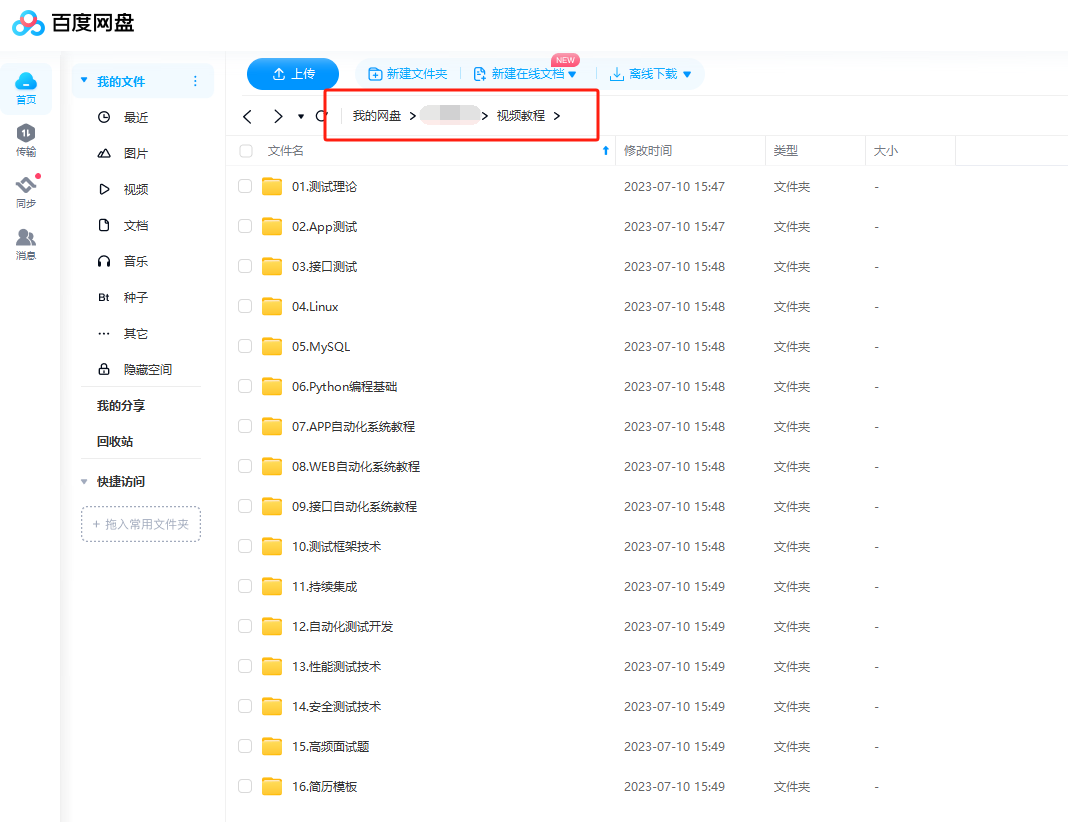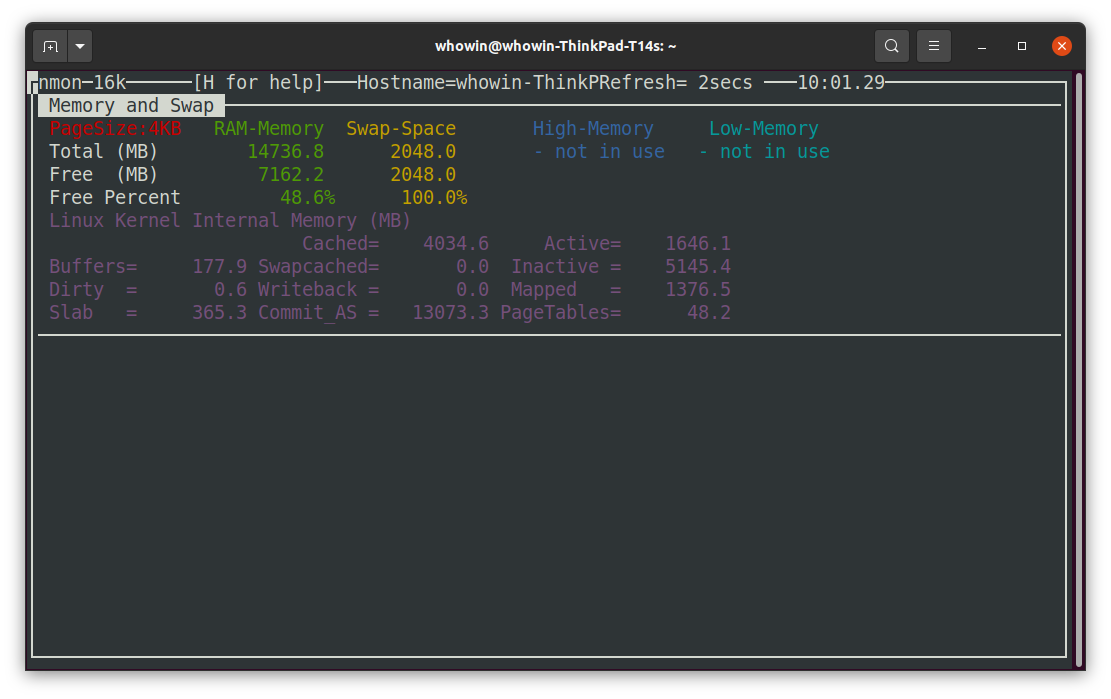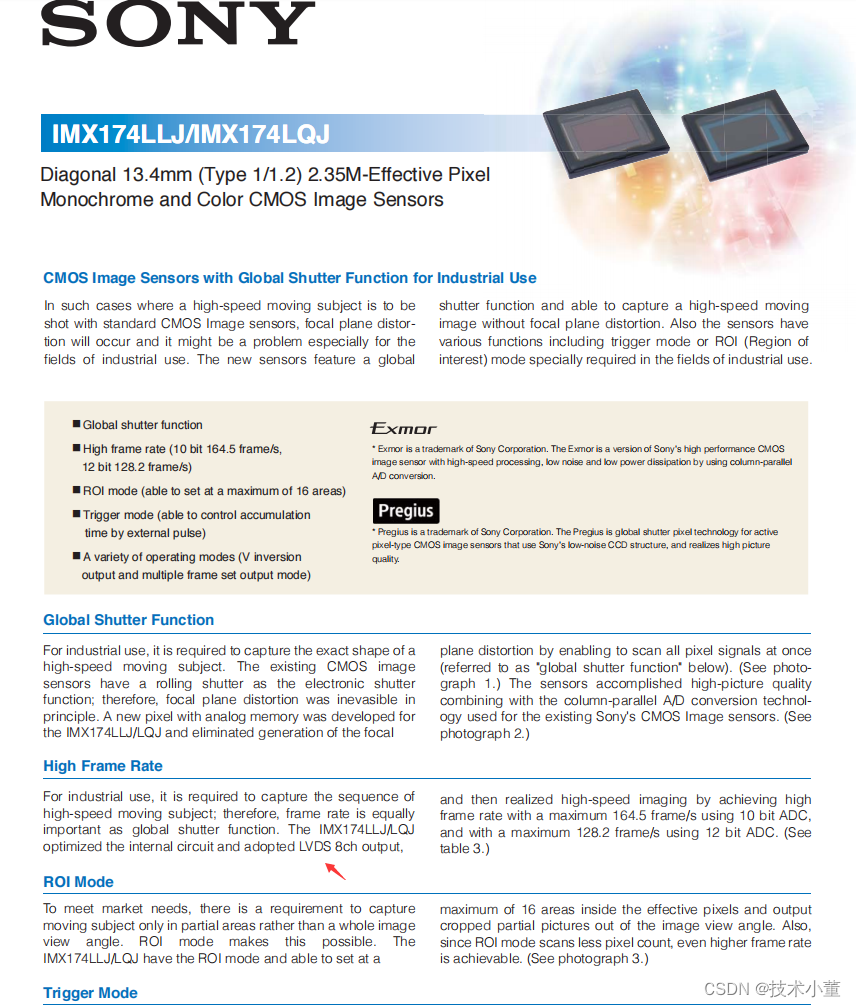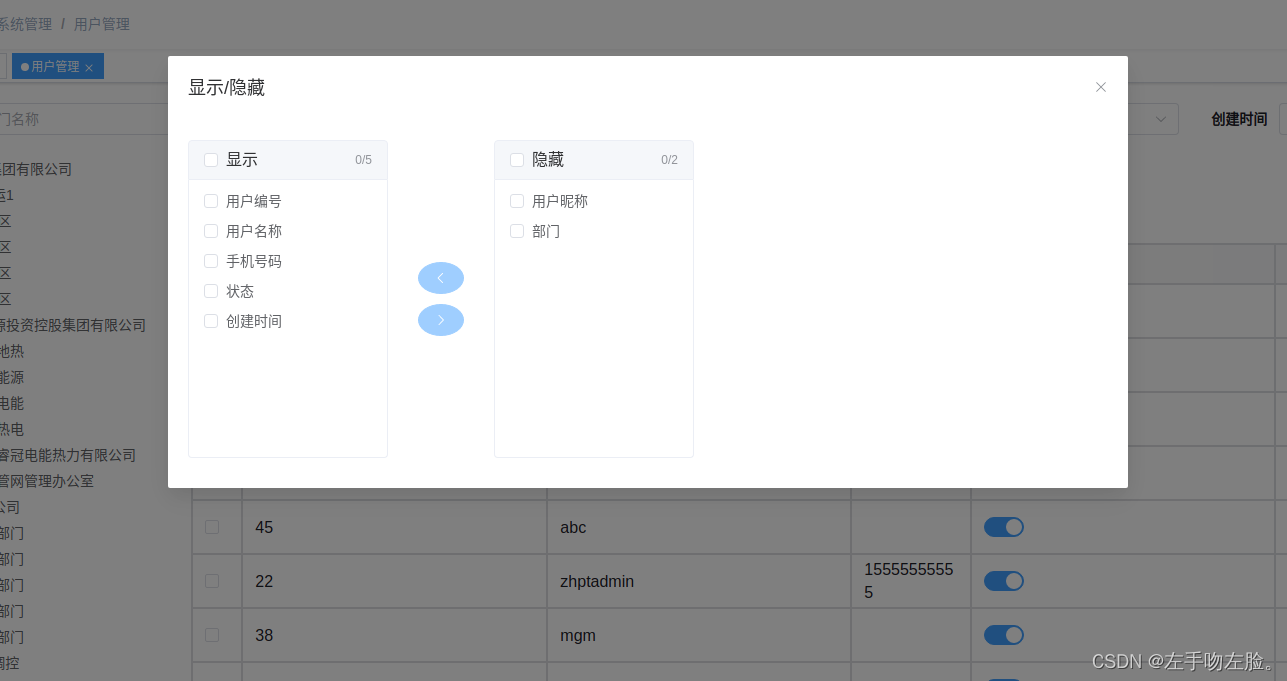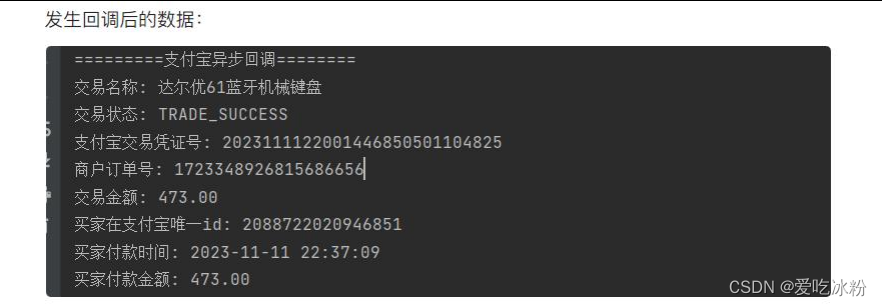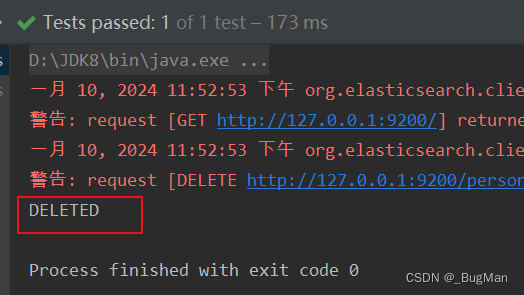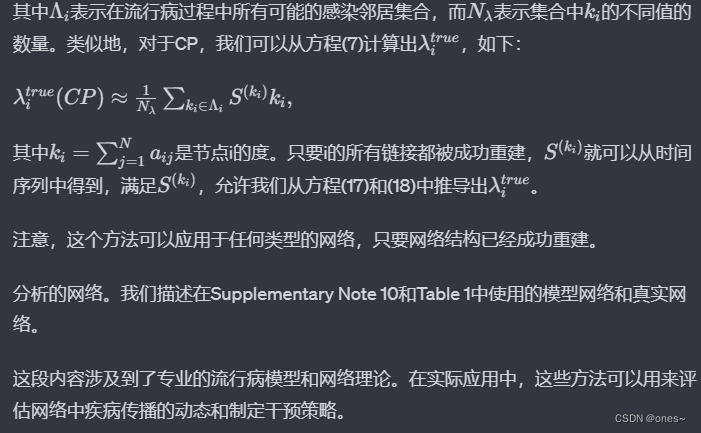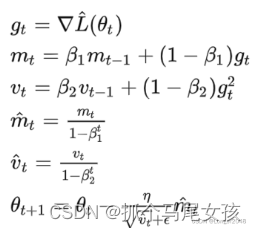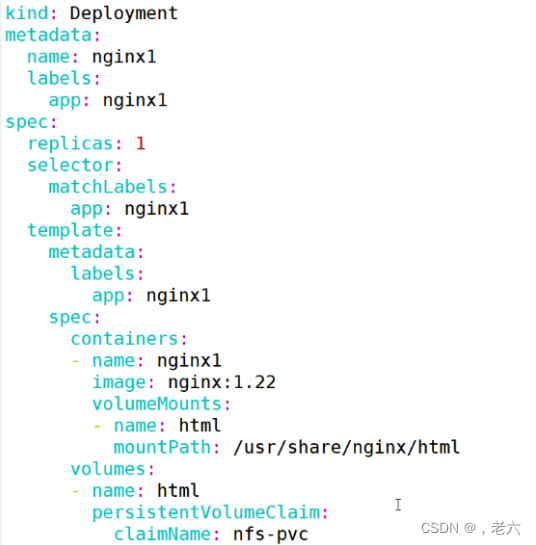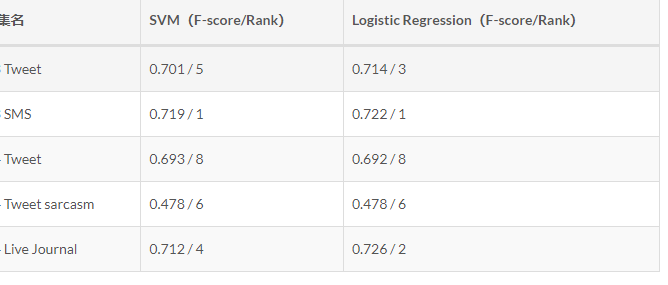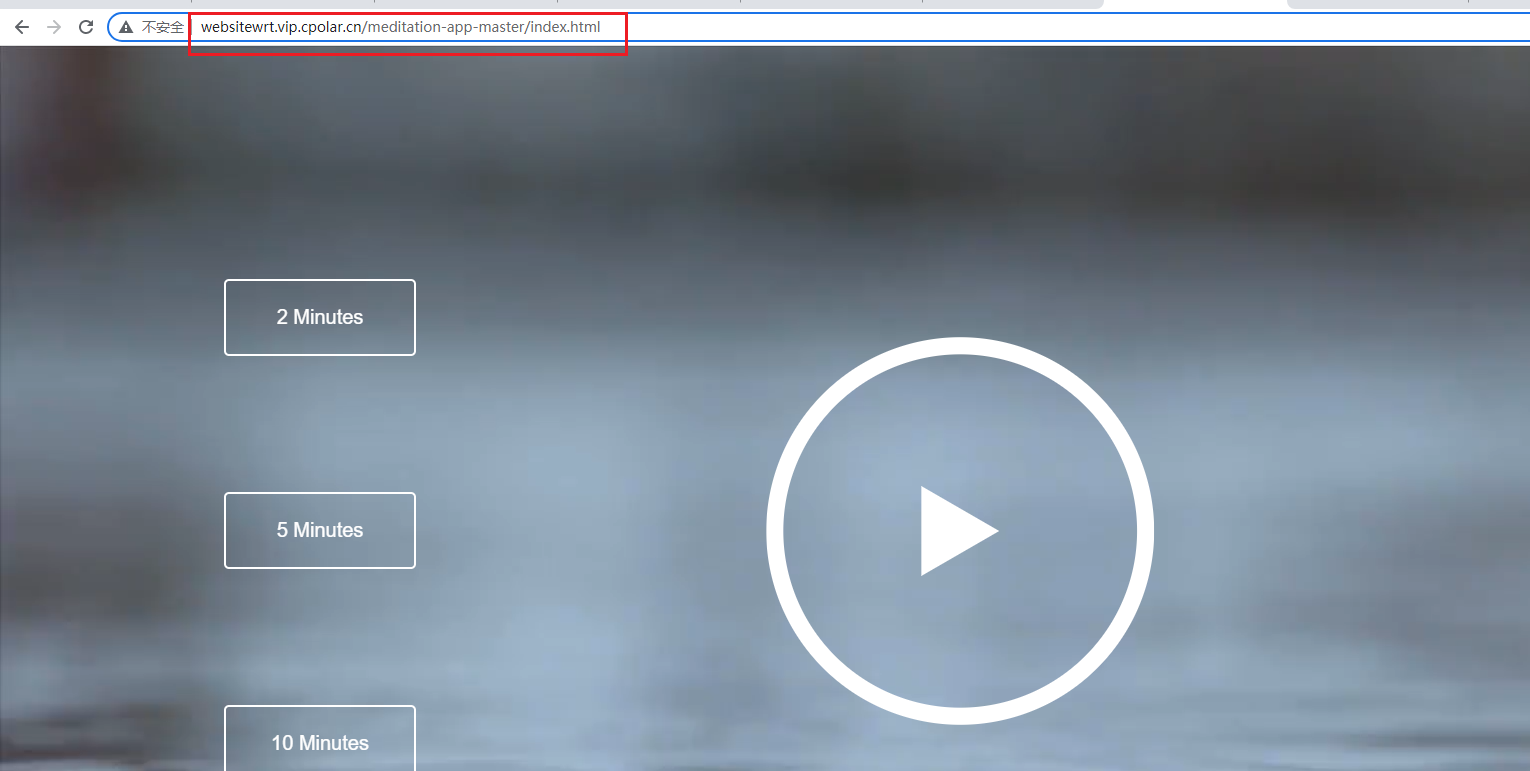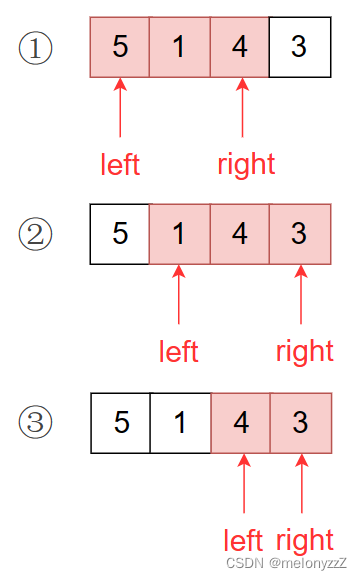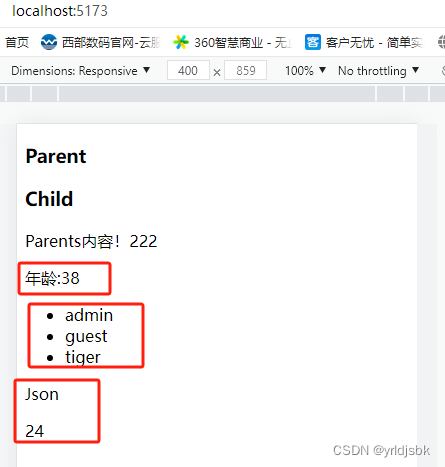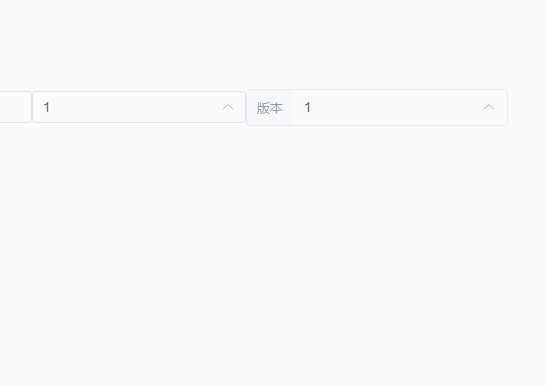目录
错误分析:
解决方案:
1.卸载 `vue-template-compiler`:
2.查看项目中已经安装的 Vue 的版本。
3.安装特定版本的 `vue-template-compiler`:
4.现在重新运行一下,成功!

错误分析:
这是因为vue-template-compiler的版本不对,导致vue的模板语法及组件无法正常编译。
解决方案:
先卸载vue-template-compiler依赖,再次下载vue-template-compiler新版本。
1.卸载 `vue-template-compiler`:
npm uninstall vue-template-compiler2.查看项目中已经安装的 Vue 的版本。
可以在项目的 `package.json` 文件中找到 Vue 的依赖项,或者运行以下命令来查看已安装的 Vue 版本: npm list vue
npm list vue 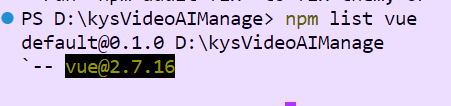
我的是2.7.16版本的,你们记得把数字改成你们对应的版本号。
3.安装特定版本的 `vue-template-compiler`:
npm install vue-template-compiler@2.7.16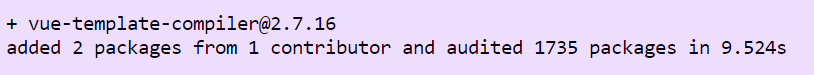
9秒安装好了。
4.现在重新运行一下,成功!
npm run serve
这回好使了!!