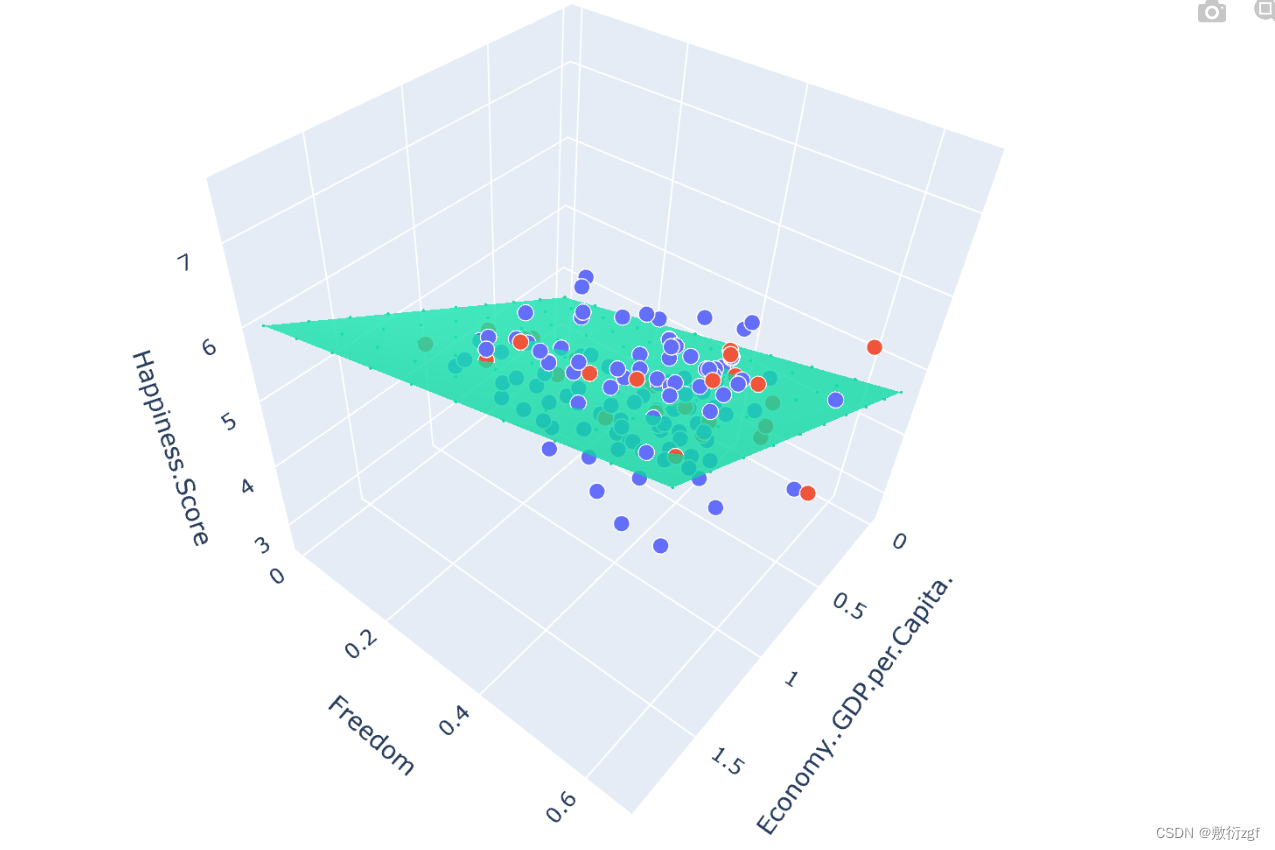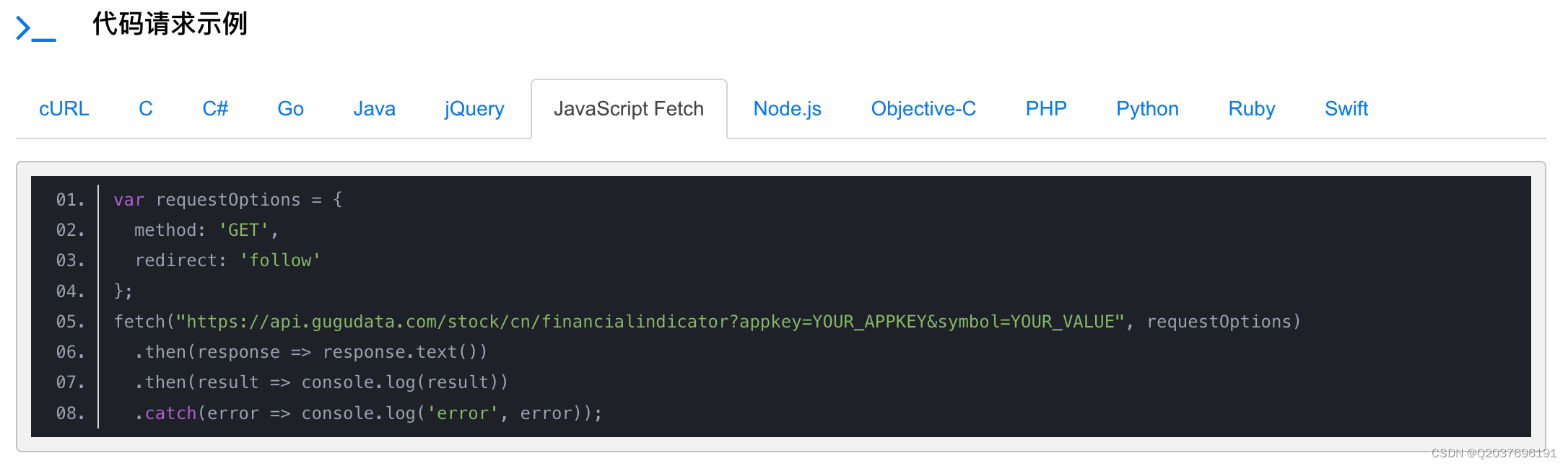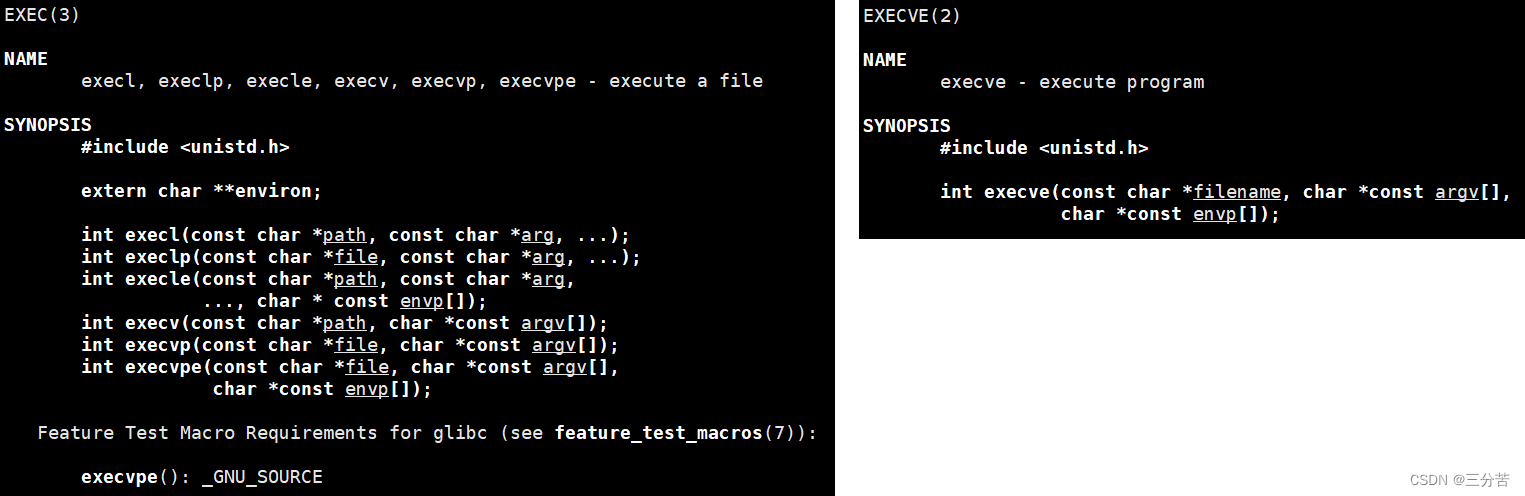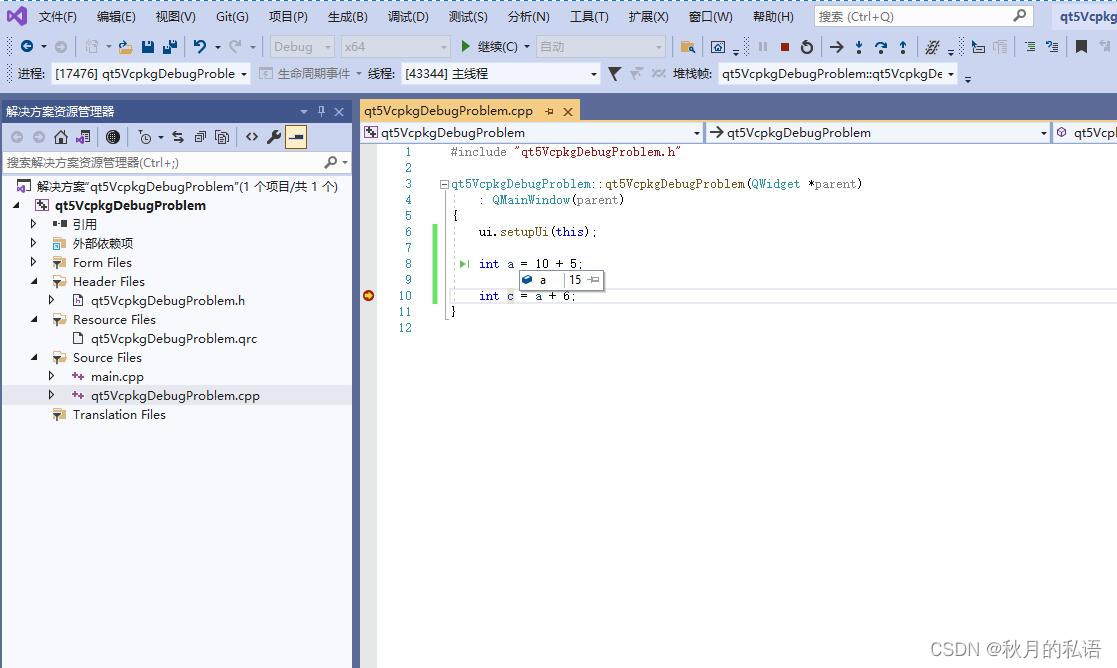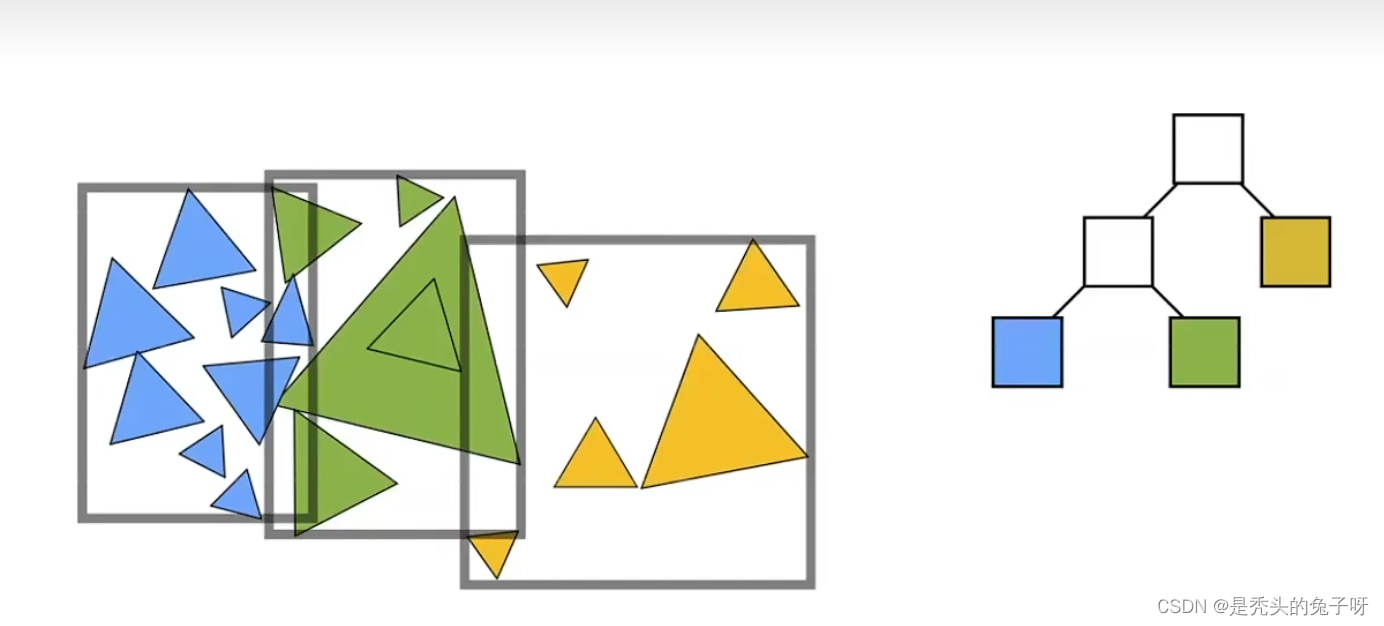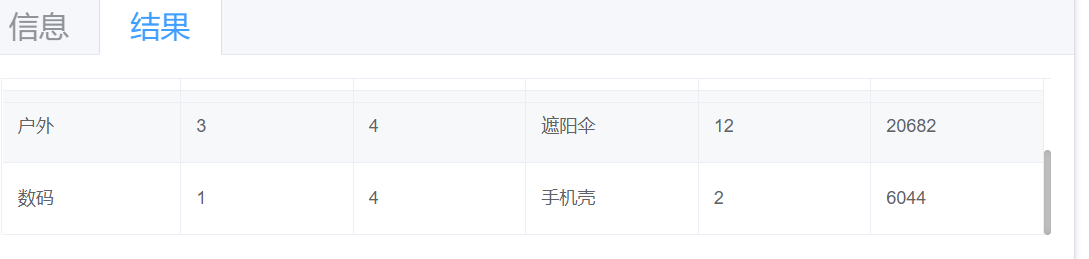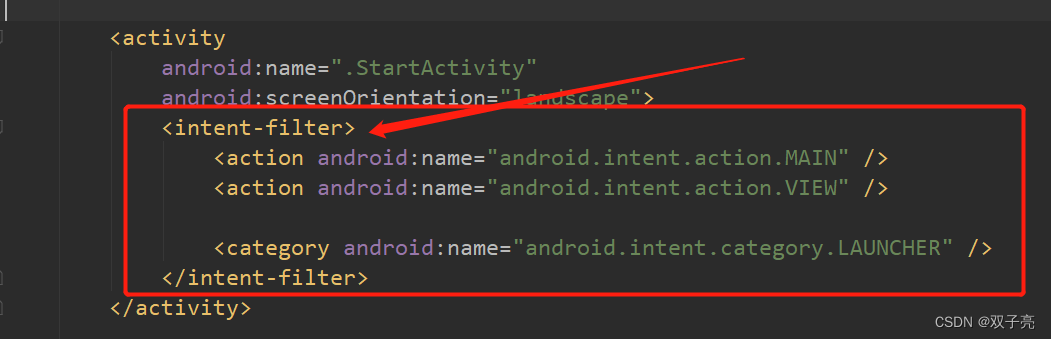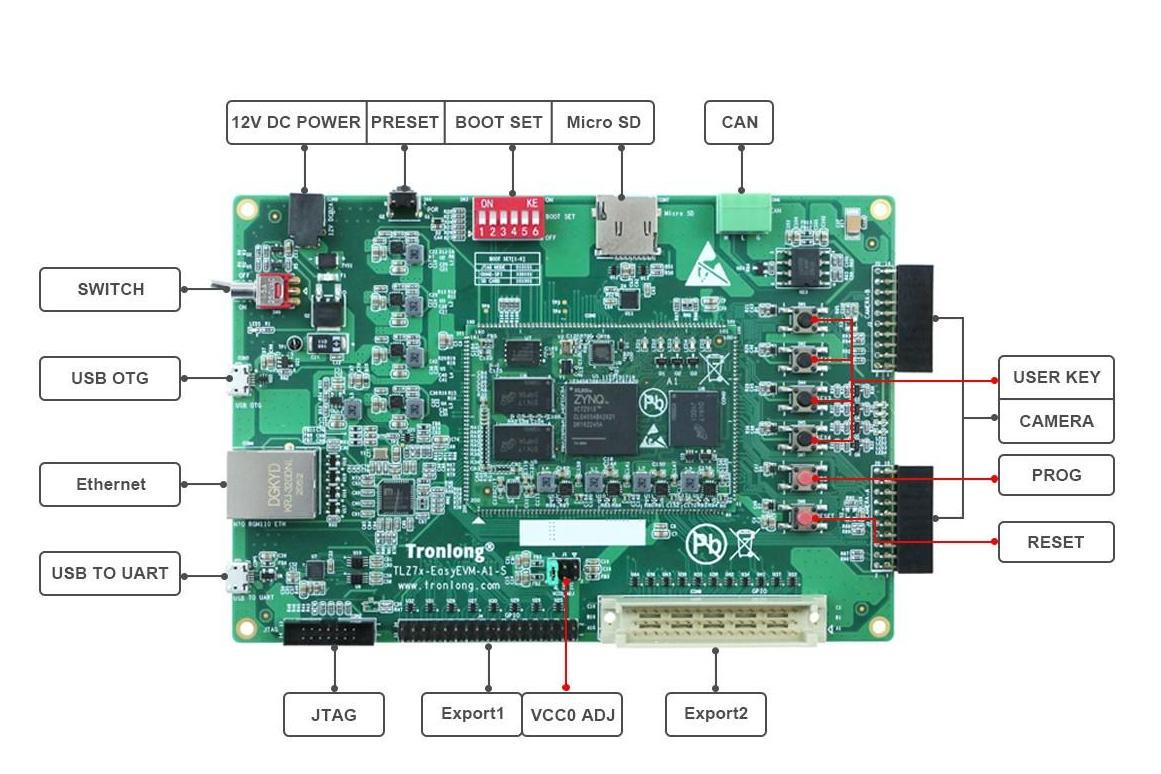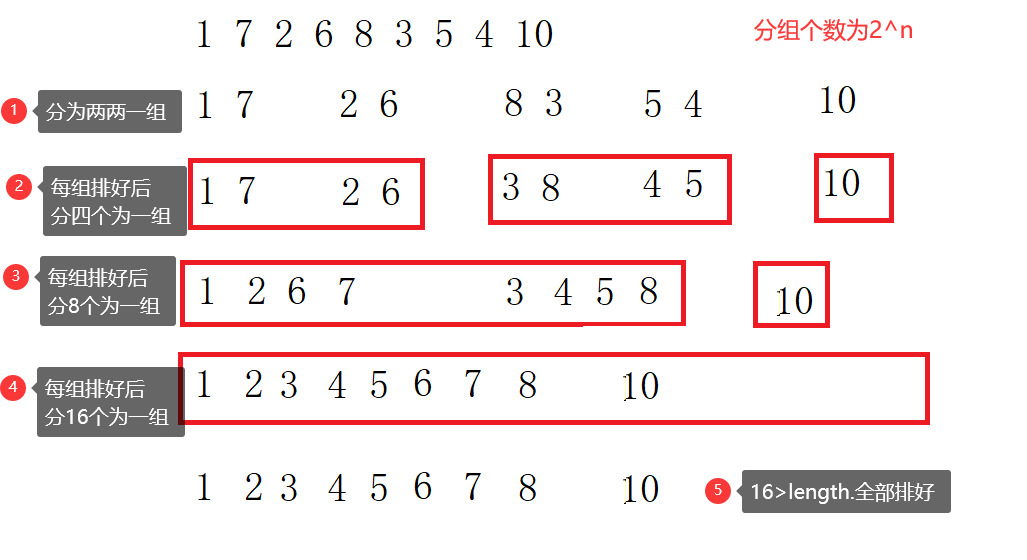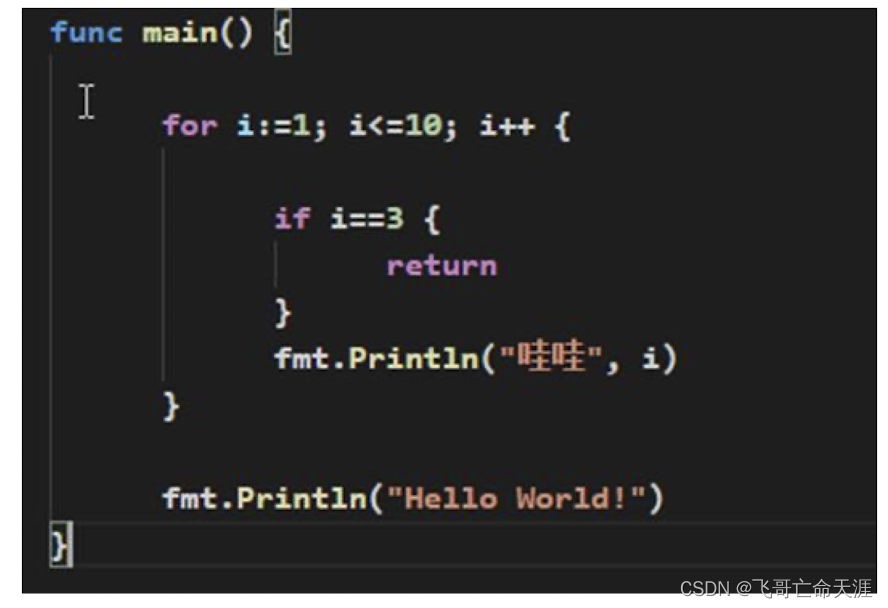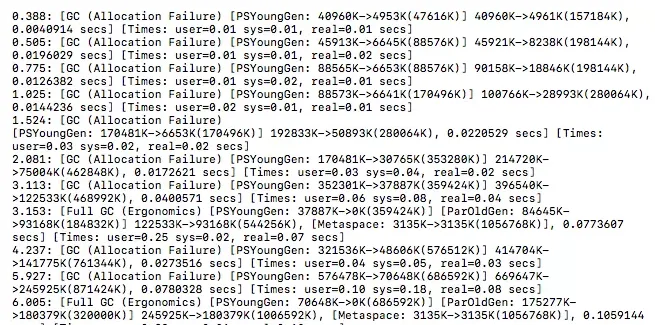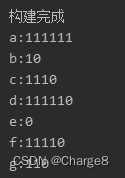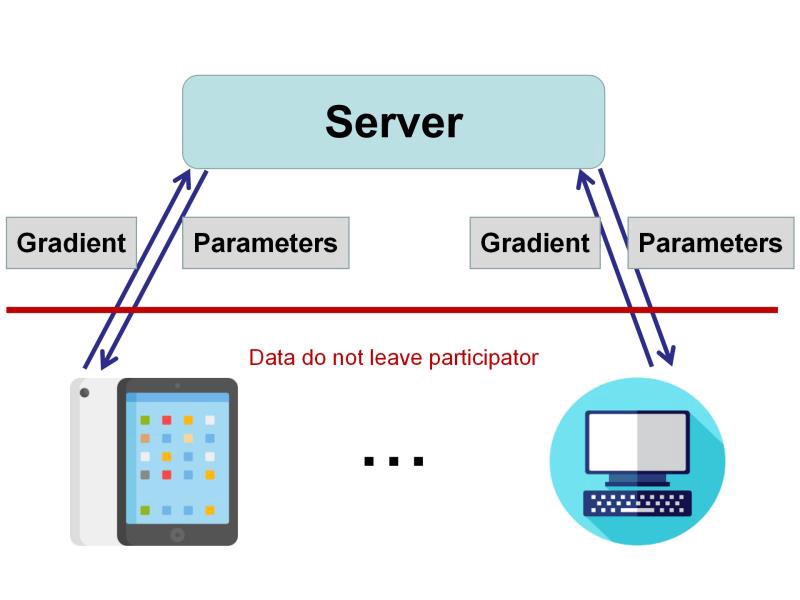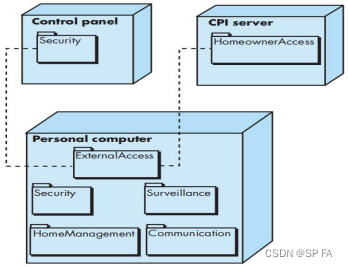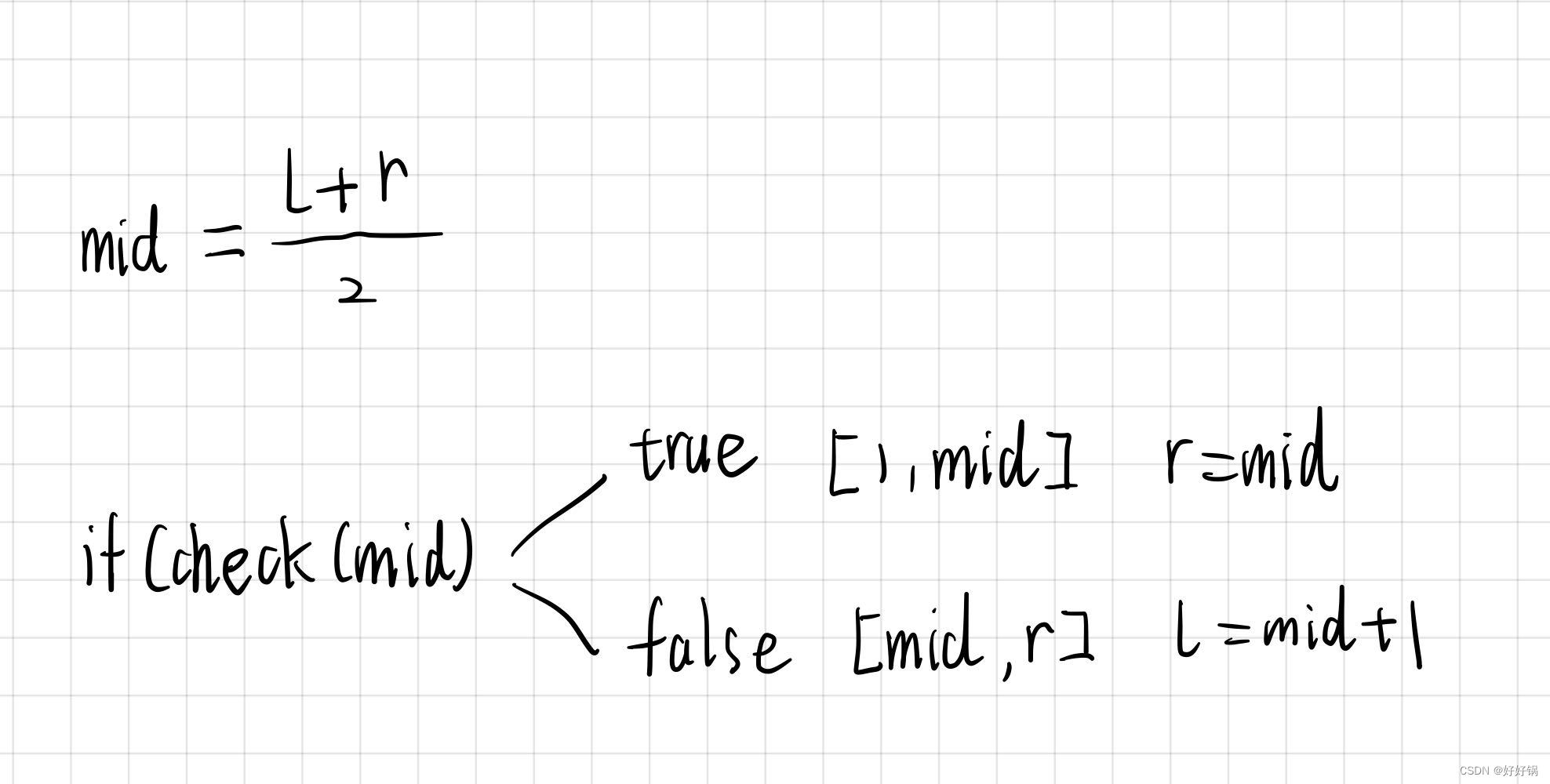线性回归案例
一、初始化方法
1.对数据进行预处理模块,调用prepare_for_training方法,得到返回值data_processed, features_mean, features_deviation
2.得到所有的特征个数,即data的特征维数的列(行shape[0],列shape[1])
3.初始化参数矩阵
# data:数据 labels:有监督的标签 polynomial_degree、sinusoid_degree、normalize_data: 三个都是预训练需要用到的参数
def __init__(self, data , labels,polynomial_degree = 0,sinusoid_degree =0,normalize_data=True):
# data_processed, features_mean, features_deviation 是 prepare_for_training() 方法的三个返回值
(data_processed,
features_mean,
features_deviation) = prepare_for_training(data,polynomial_degree=0,sinusoid_degree=0,normalize_data=True)
self.data = data_processed
self.labels = labels
self.features_mean = features_mean
self.features_deviation = features_deviation
self.polynomial_degree = polynomial_degree
self.sinusoid_degree = sinusoid_degree
self.normalize_data = normalize_data
num_features = self.data.shape[1] # 获得数据的特征数目 即data的特征维数的列(行shape[0],列shape[1])
self.theta = np.zeros((num_features,1)) # 参数θ 个数等于num_features (num_features,1)转换成矩阵形式
预训练模块
"""Prepares the dataset for training"""
import numpy as np
from .normalize import normalize
from .generate_sinusoids import generate_sinusoids
from .generate_polynomials import generate_polynomials
def prepare_for_training(data, polynomial_degree=0, sinusoid_degree=0, normalize_data=True):
# 计算样本总数
num_examples = data.shape[0]
data_processed = np.copy(data)
# 预处理
features_mean = 0
features_deviation = 0
data_normalized = data_processed
if normalize_data:
(
data_normalized,
features_mean,
features_deviation
) = normalize(data_processed)
data_processed = data_normalized
# 特征变换sinusoidal
if sinusoid_degree > 0:
sinusoids = generate_sinusoids(data_normalized, sinusoid_degree)
data_processed = np.concatenate((data_processed, sinusoids), axis=1)
# 特征变换polynomial
if polynomial_degree > 0:
polynomials = generate_polynomials(data_normalized, polynomial_degree, normalize_data)
data_processed = np.concatenate((data_processed, polynomials), axis=1)
# 加一列1
data_processed = np.hstack((np.ones((num_examples, 1)), data_processed))
return data_processed, features_mean, features_deviation
二、定义计算梯度的方法
按照小批量梯度下降法计算:
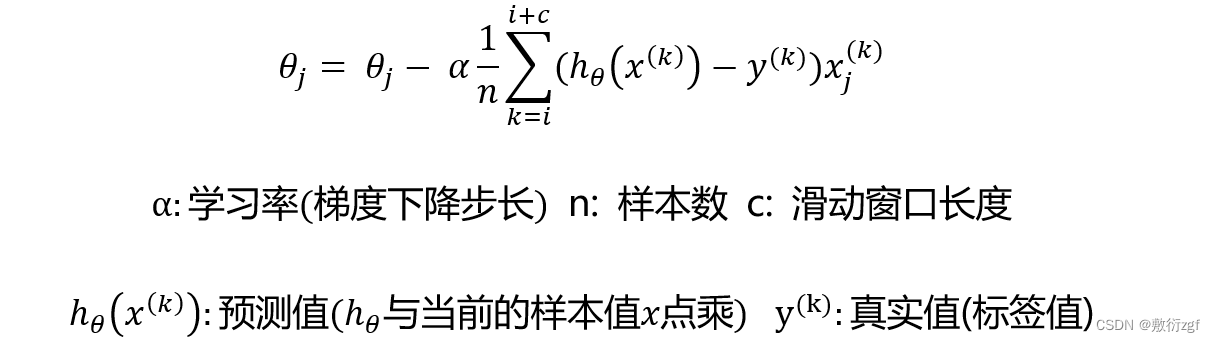
# 定义每一步梯度下降的计算过程
def gradient_step(self,alpha): # alpha
'''
梯度下降参数更新计算方法
:param alpha: 学习率
:return:
'''
# 样本个数 即data的特征维数的行shape[0]
num_examples = self.data.shape[0]
# 预测值
prediction = LinearRegression.hypothesis(self.data,self.theta)
delta = prediction - self.labels # 预测值 - 真实值
# 初始化theta
theta = self.theta
# 更新theta 参照上述公式 delta.T 按照转置进行矩阵运算
theta = theta - alpha * ( 1 / num_examples ) * (np.dot(delta.T , self.data)).T
self.theta = theta
# 定义静态方法hypothesis 计算预测值
@staticmethod
def hypothesis(data, theta):
predictions = np.dot(data, theta) # 预测值为data 与 theta 做点乘运算
return predictions
三、定义损失计算方法
损失函数采用均方误差
def cost_function(self,data,labels):
'''
损失计算方法
:param data: 样本数据
:param labels: 真实值
:return:cost[0][0] 损失值
'''
num_examples = data.shape[0] # 样本数目
delta = LinearRegression.hypothesis(self.data,self.theta) - labels
# 损失函数计算采用均方误差
cost = (1/2) * np.dot(delta.T , delta) / num_examples
return cost[0][0] # 损失值位于二维数组[0][0],只需要返回损失值
四、定义训练函数
# 定义训练方法 alpha:学习率(步长) num_iterations:迭代次数
def train(self,alpha,num_iterations = 500):
'''
训练模块,执行梯度下降
:param alpha:
:param num_iterations:
:return:
'''
cost_history = self.gradient_descent(alpha,num_iterations) # 调用该方法不仅可以得到每一步的损失值,而且对参数theta进行了更新
return self.theta ,cost_history
# 定义梯度下降计算方法
def gradient_descent(self,alpha,num_iterations):
'''
实际迭代模块,迭代num_iterations次
:param alpha:
:param num_iterations:
:return:cost_history
'''
cost_history = [] # 列表存放损失
for _ in range(num_iterations) :
self.gradient_step(alpha) # 调用每一步具体的计算梯度方法
cost_history.append(self.cost_function(self.data,self.labels))
return cost_history # 返回每一步的损失值列表
五、定义获得损失值的方法
不仅仅是训练数据需要计算损失值,之后再进行预测时也需要计算损失值,传入得参数不一样,因此需要重新写一个获得损失值得方法,同时也方便后续进行可视化等操作。
def get_cost(self,data,labels):
data_processed = prepare_for_training(data,
self.polynomial_degree,
self.sinusoid_degree,
self.normalize_data
)[0]
return self.cost_function(data_processed ,labels)
六、定义预测函数
用训练的参数模型,预测得到回归结果
def predict(self,data):
'''
用训练的参数模型,预测得到回归结果
:param data
'''
data_processed = prepare_for_training(data,
self.polynomial_degree,
self.sinusoid_degree,
self.normalize_data
)[0]
predictions = LinearRegression.hypothesis(data_processed, self.theta)
return predictions
那么以上线性回归模型的整体框架就已经搭建完成啦!
接下来利用实际数据进行模型验证
七、数据与标签定义
首先通过read_csv方法加载数据,接着通过matplotlib相关绘图方法绘制图像
import numpy as np
import pandas as pd
import matplotlib.pyplot as plt
from linear_regression import LinearRegression
data = pd.read_csv('./data/world-happiness-report-2017.csv')
# 将数据划分成训练集和测试集
train_data = data.sample(frac= 0.8) # 80% 作为训练集
test_data = data.drop(train_data.index) # 将训练集索引对应的数据删除,剩下的即为测试集 也就是数据的20%
# 定义标签
input_param_name= 'Economy..GDP.per.Capita.'
output_param_name= 'Happiness.Score'
x_train = train_data[[input_param_name]].values # 将数据转换成numpy的ndarray格式(多维数组)
y_train = train_data[[output_param_name]].values
x_test = test_data[[input_param_name]].values
y_test = test_data[[output_param_name]].values
plt.scatter(x_train,y_train,label = 'Train data')
plt.scatter(x_test,y_test,label = 'Test data')
plt.xlabel(input_param_name)
plt.ylabel(output_param_name)
plt.title('Happiness')
plt.legend()
plt.show()
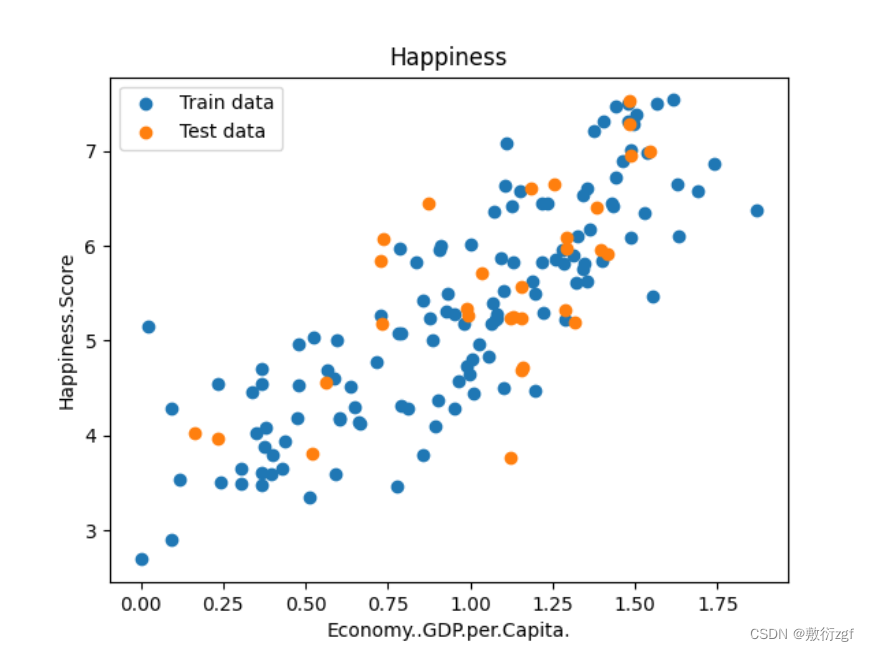
八、训练线性回归模型
# 模型迭代次数
num_iterations = 500
# 学习率
learning_rate = 0.01
linear_regression = LinearRegression(x_train, y_train)
(theta,cost_history) = linear_regression.train(learning_rate,num_iterations)
print('开始时的损失:',cost_history[0])
print('训练后的损失:',cost_history[-1])
plt.plot(range(num_iterations),cost_history)
plt.xlabel('num_iterations')
plt.ylabel('loss')
plt.title('Gradient_Descent')
plt.show()
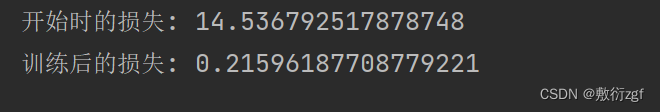
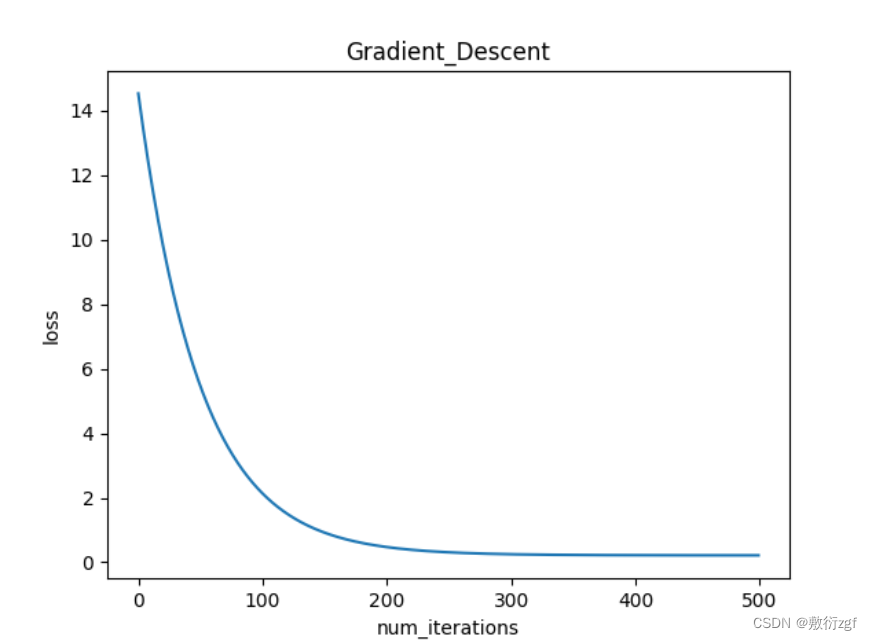
九、得到线性回归方程
predicitions_num = 100
# linspace在指定的大间隔内(x_train.min(),x_train.max()),返回固定间隔的数据。返回predicitions_num个等间距的样本
x_predictions = np.linspace(x_train.min(),x_train.max(),predicitions_num).reshape(predicitions_num,1)
y_predictions = linear_regression.predict(x_predictions) # 调用预测函数
plt.scatter(x_train,y_train,label = 'Train data')
plt.scatter(x_test,y_test,label = 'Test data')
plt.plot(x_predictions,y_predictions,'r',label = 'Prediction')
plt.xlabel(input_param_name)
plt.ylabel(output_param_name)
plt.title('Happiness')
plt.legend()
plt.show()
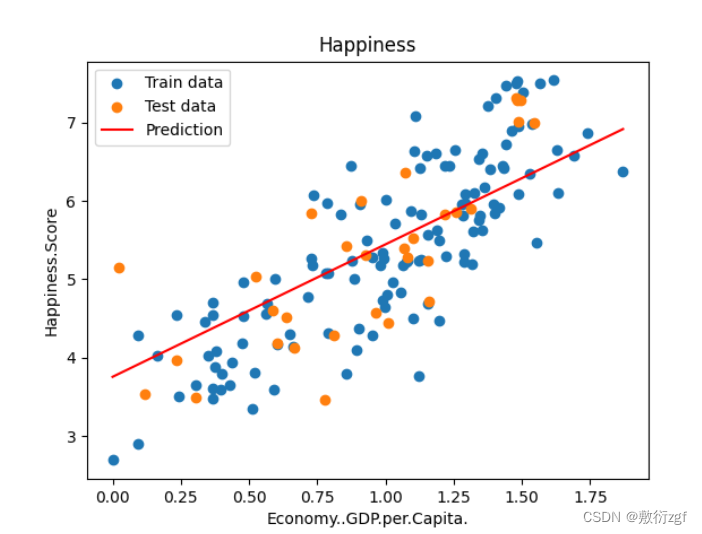
十、多特征线性回归模型
导包 & 读入数据
# 导入第三方库
import numpy as np
import pandas as pd
import matplotlib.pyplot as plt
import plotly # 用于机器学习、数据挖掘等领域的数据可视化包
import plotly.graph_objs as go
plotly.offline.init_notebook_mode()
from linear_regression import LinearRegression
# 加载数据
data = pd.read_csv('./data/world-happiness-report-2017.csv')
划分数据集
# 划分数据集
train_data = data.sample(frac=0.8)
test_data = data.drop(train_data.index)
# 定义标签
input_param_name_1 = 'Economy..GDP.per.Capita.'
input_param_name_2 = 'Freedom'
output_param_name = 'Happiness.Score'
# 得到训练集数据
x_train = train_data[[input_param_name_1 , input_param_name_2]].values
y_train = train_data[[output_param_name]].values
# 得到测试集数据
x_test = test_data[[input_param_name_1 , input_param_name_2]].values
y_test = test_data[[output_param_name]].values
配置绘图
# Configure the plot with training dataset 配置训练集数据进行绘图
plot_training_trace = go.Scatter3d(
x = x_train[:,0].flatten(), # 第一维特征
y = x_train[:,1].flatten(), # 第二维特征
z = y_train.flatten(), # 真实值
name = 'Training Set',
mode= 'markers',
marker = {
'size' : 10 ,
'opacity' : 1 ,
'line' : {
'color' : 'rgb(255,255,255)',
'width' : 1
}
},
)
# Configure the plot with test dataset 配置测试集数据进行绘图
plot_test_trace = go.Scatter3d(
x = x_test[:,0].flatten(), # 第一维特征
y = x_test[:,1].flatten(), # 第二维特征
z = y_test.flatten(), # 真实值
name = 'Test Set',
mode= 'markers',
marker = {
'size' : 10 ,
'opacity' : 1 ,
'line' : {
'color' : 'rgb(255,255,255)',
'width' : 1
}
},
)
plot_layout = go.Layout(
title = 'Date Sets',
scene = {
'xaxis' : {'title' : input_param_name_1},
'yaxis' : {'title' : input_param_name_2},
'zaxis' : {'title' : output_param_name}
},
margin={'l':0,'r':0,'b':0,'t':0}
)
plot_data = [plot_training_trace , plot_test_trace]
plot_figure = go.Figure(data = plot_data, layout = plot_layout)
plotly.offline.plot(plot_figure)
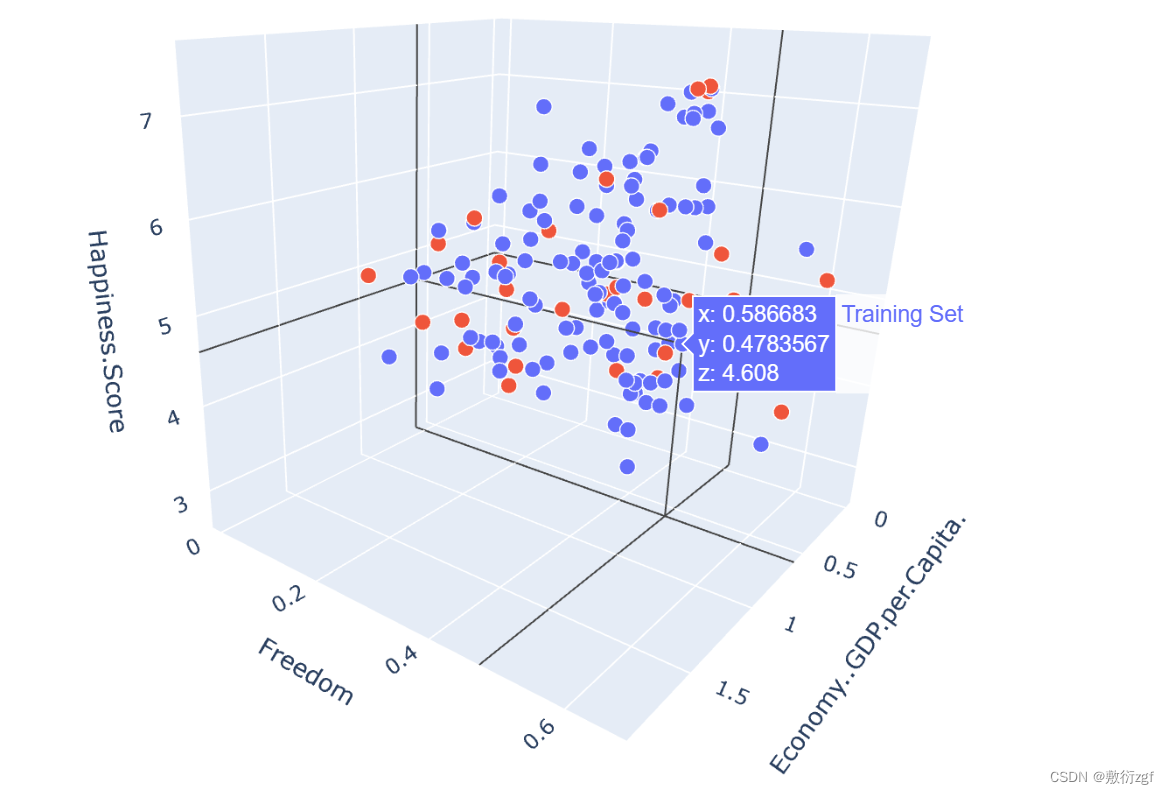
训练多维特征线性回归模型
num_iterations = 500
learning_rate = 0.01
polynomial_degree = 0
sinusoid_degree = 0
linear_regression = LinearRegression(x_train,y_train,polynomial_degree,sinusoid_degree)
# 调用训练模型方法
(theta , cost_history) = linear_regression.train(
learning_rate ,
num_iterations
)
print('开始损失',cost_history[0])
print('结束损失',cost_history[-1])
plt.plot(range(num_iterations) , cost_history)
plt.xlabel('Lterations')
plt.ylabel('Cost')
plt.title('Gradient Descent Progress')
plt.show()
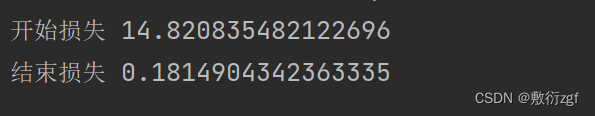
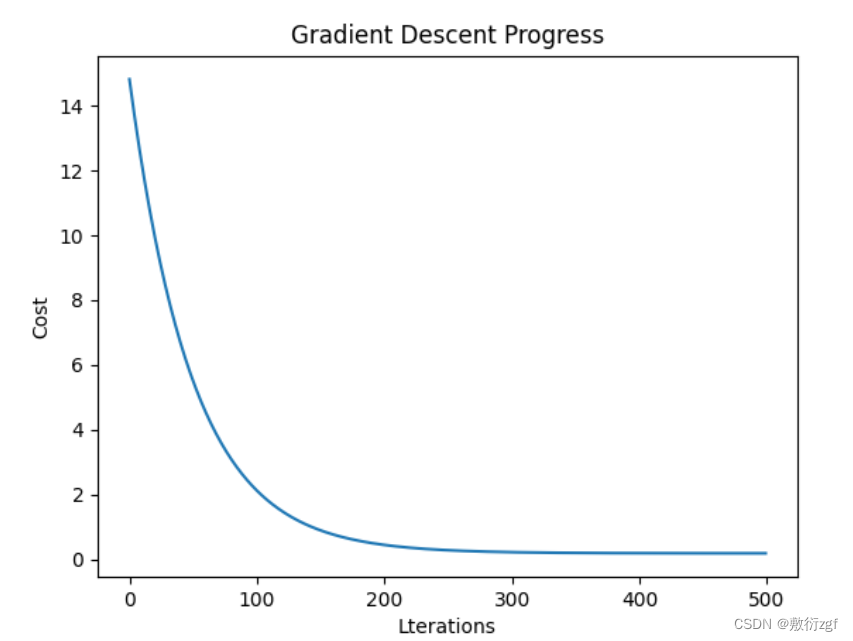
绘制回归面图
predictions_num = 10
x_min = x_train[:,0].min()
x_max = x_train[:,0].max()
y_min = x_train[:,1].min()
y_max = x_train[:,1].max()
x_axis = np.linspace(x_min , x_max , predictions_num)
y_axis = np.linspace(y_min , y_max , predictions_num)
x_predictions = np.zeros((predictions_num * predictions_num, 1))
y_predictions = np.zeros((predictions_num * predictions_num, 1))
x_y_index = 0
for x_index , x_value in enumerate(x_axis):
for y_index , y_value in enumerate(y_axis):
x_predictions[x_y_index] = x_value
y_predictions[x_y_index] = y_value
x_y_index += 1
z_predictions = linear_regression.predict(np.hstack((x_predictions , y_predictions)))
plot_predictions_trace = go.Scatter3d(
x = x_predictions.flatten(),
y = y_predictions.flatten(),
z = z_predictions.flatten(),
name = 'Prediction Plane',
mode = 'markers',
marker={
'size':1,
},
opacity = 0.8,
surfaceaxis = 2 ,
)
plot_data = [plot_training_trace , plot_test_trace , plot_predictions_trace]
plot_figure = go.Figure(data = plot_data , layout= plot_layout)
plotly.offline.plot(plot_figure)