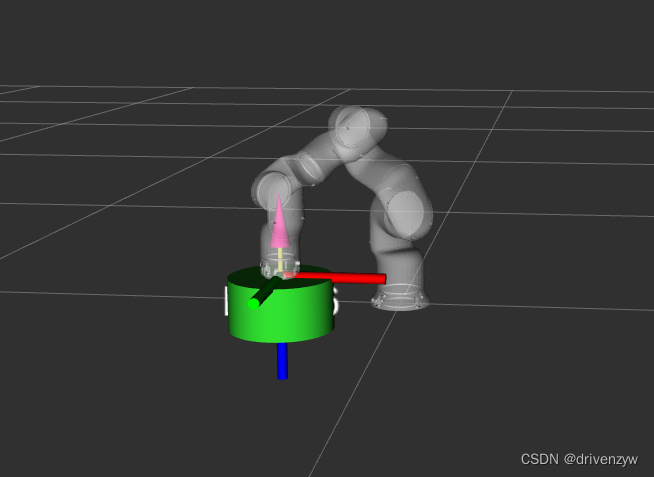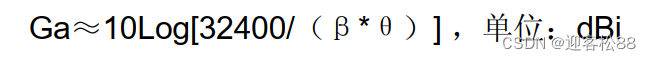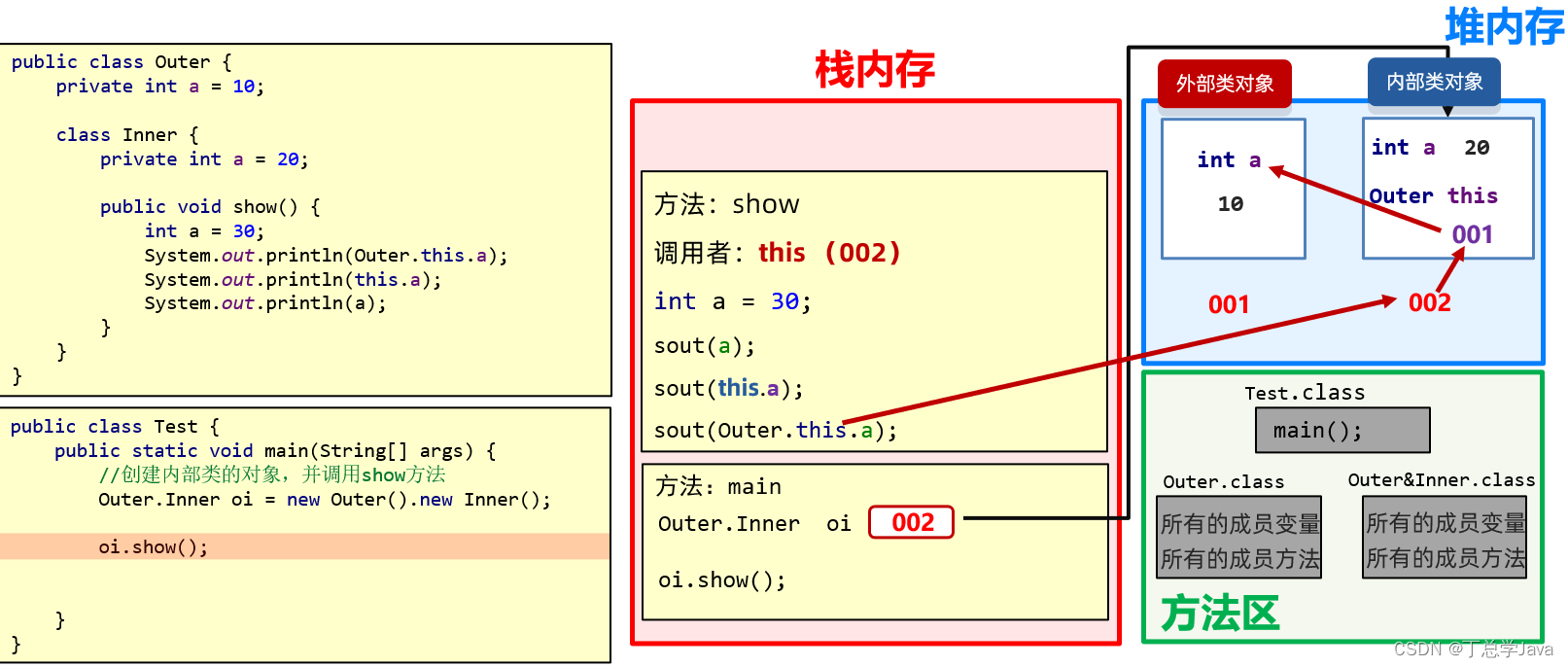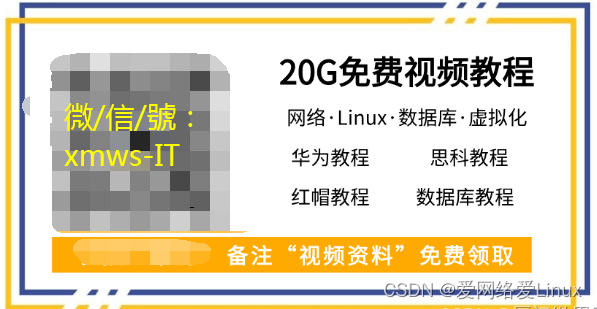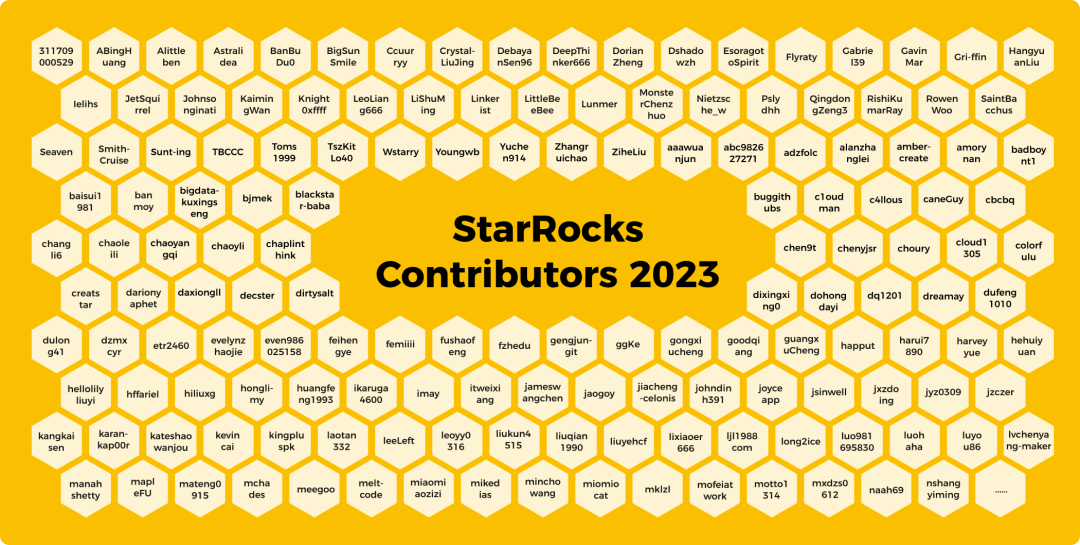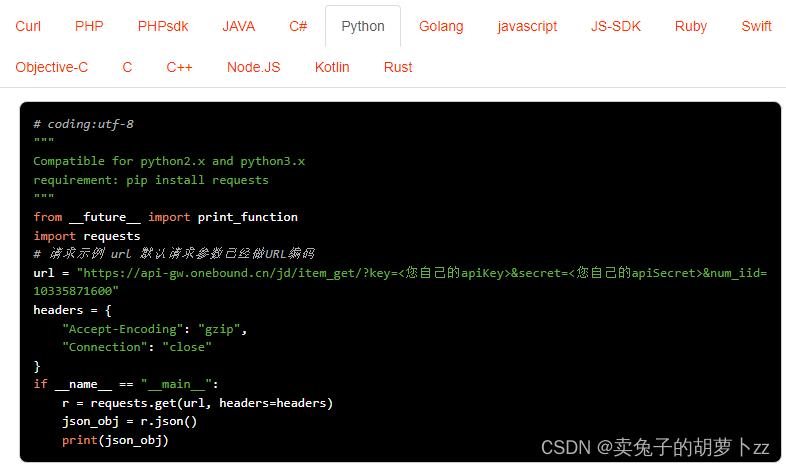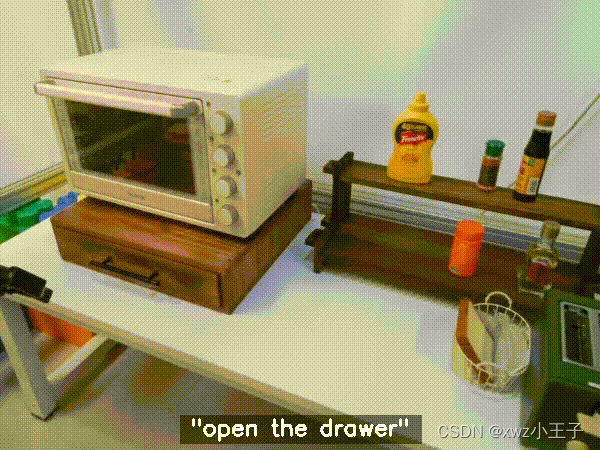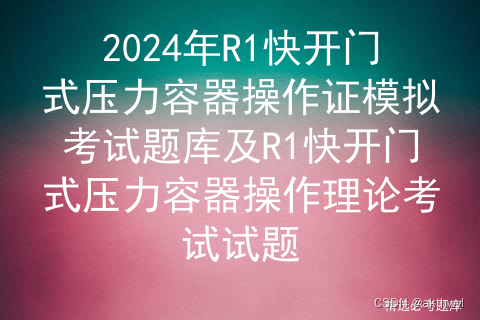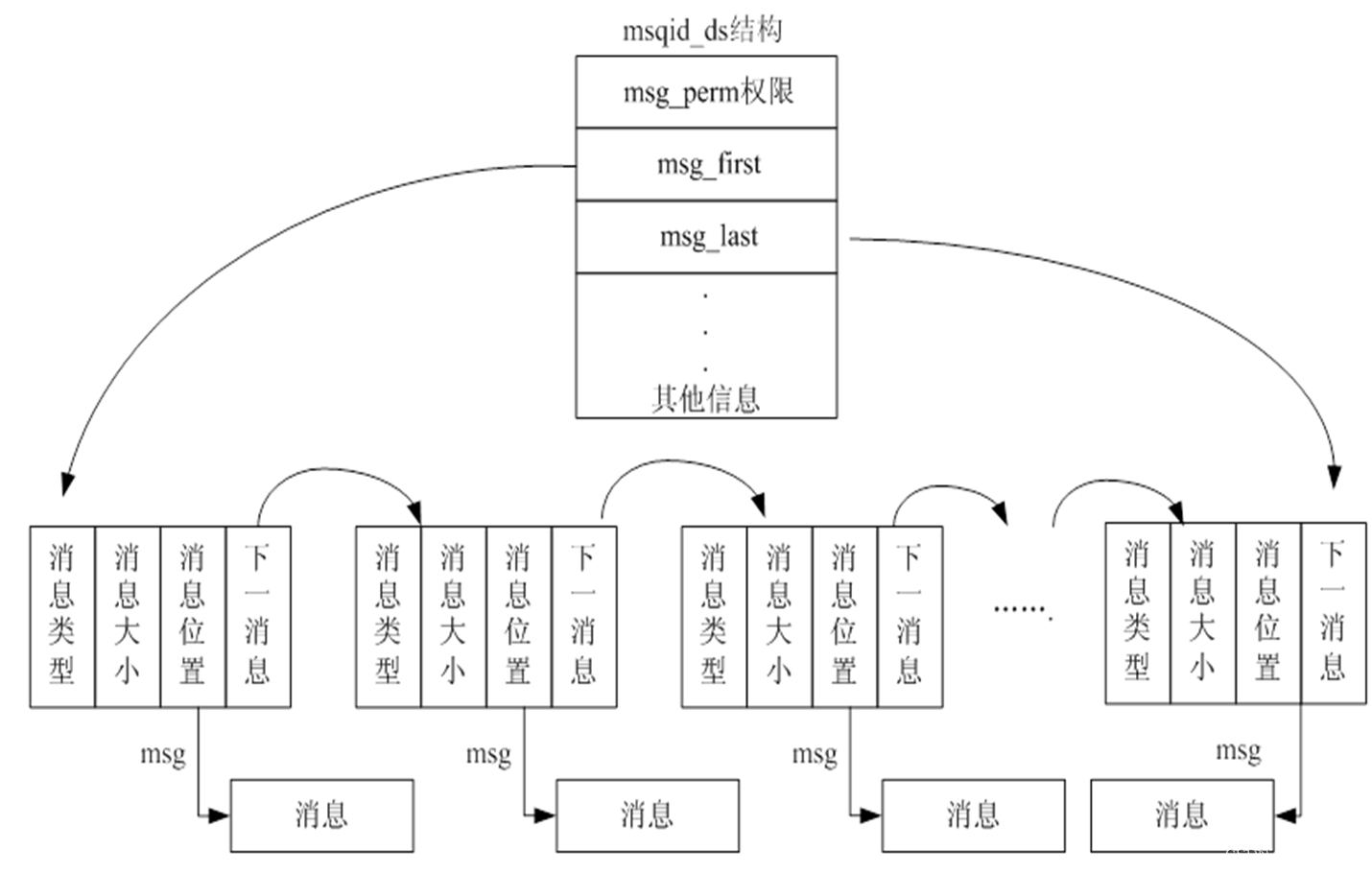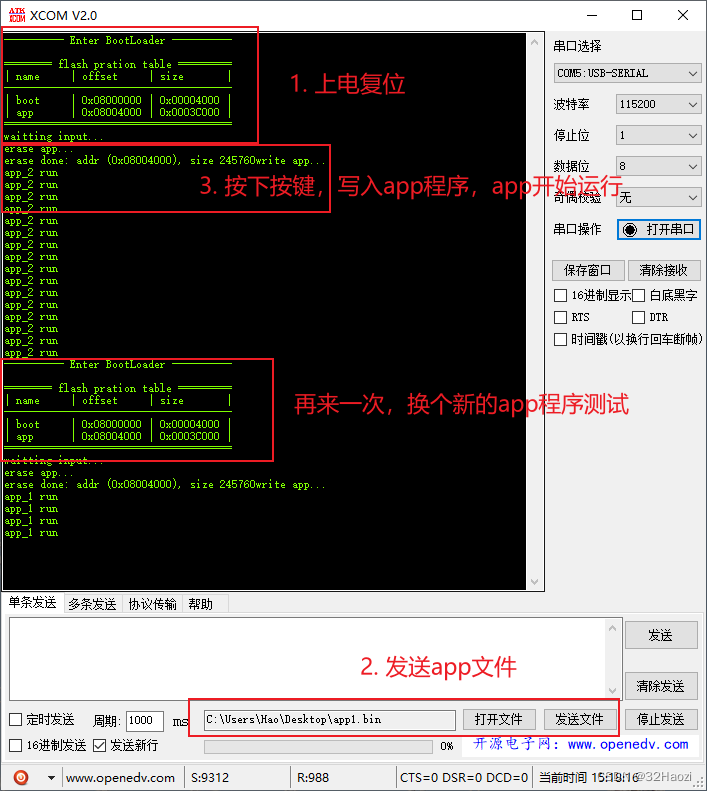qt-C++笔记之QProcess
code review!
文章目录
- qt-C++笔记之QProcess
- 一.示例:QProcess来执行系统命令ls -l命令并打印出结果
- 说明
- 二.示例:QProcess来执行系统命令ls -l命令并打印出结果,代码进一步丰富
- 三.示例:使用 QProcess 在 Qt 中执行 Bash 脚本并处理参数
- 四.ChatGPT讲解
- Including QProcess
- Creating a QProcess Object
- Starting a Process
- Reading Output
- Writing to the Process
- Checking if the Process is Running
- Waiting for the Process to Finish
- Terminating the Process
- Getting the Exit Status
- Example Usage

一.示例:QProcess来执行系统命令ls -l命令并打印出结果

代码
#include <QCoreApplication>
#include <QProcess>
#include <QDebug>
int main(int argc, char *argv[]) {
QCoreApplication a(argc, argv);
// 创建QProcess实例
QProcess process;
QString program_middle = "ls";
QStringList middle_arguments;
middle_arguments << "-l";
// 启动进程执行命令
process.start(program_middle, middle_arguments);
// 等待进程结束
process.waitForFinished();
// 读取并打印进程的标准输出
QByteArray result = process.readAllStandardOutput();
qDebug() << result;
return 0;
}
or
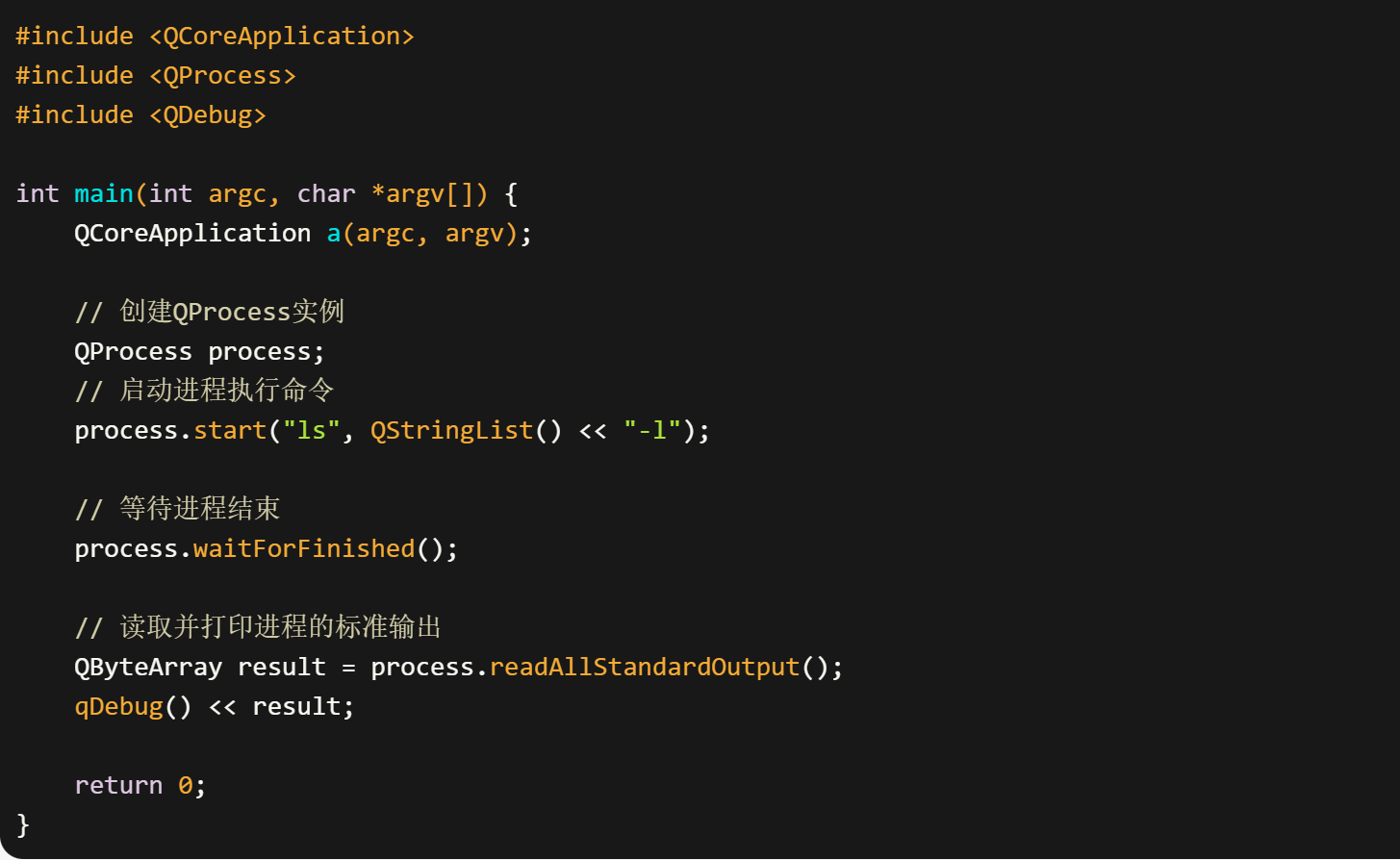
代码
#include <QCoreApplication>
#include <QProcess>
#include <QDebug>
int main(int argc, char *argv[]) {
QCoreApplication a(argc, argv);
// 创建QProcess实例
QProcess process;
// 启动进程执行命令
process.start("ls", QStringList() << "-l");
// 等待进程结束
process.waitForFinished();
// 读取并打印进程的标准输出
QByteArray result = process.readAllStandardOutput();
qDebug() << result;
return 0;
}
说明
这个简短的示例中:
- 创建了
QProcess对象。 - 使用
start方法执行了ls -l命令。 - 使用
waitForFinished方法等待命令执行完成(请注意,这会阻塞,直到外部命令执行完成)。 - 读取了命令的标准输出,并使用
qDebug打印到控制台。
此代码省略了错误处理和信号/槽连接,适用于简单的同步命令执行。如果你想要异步处理或更复杂的错误处理,你需要采用第一个例子中的更详细的方法。
二.示例:QProcess来执行系统命令ls -l命令并打印出结果,代码进一步丰富
代码应该具有清晰的命名,详细的注释,以及适当的输出信息。下面是修改后的示例:
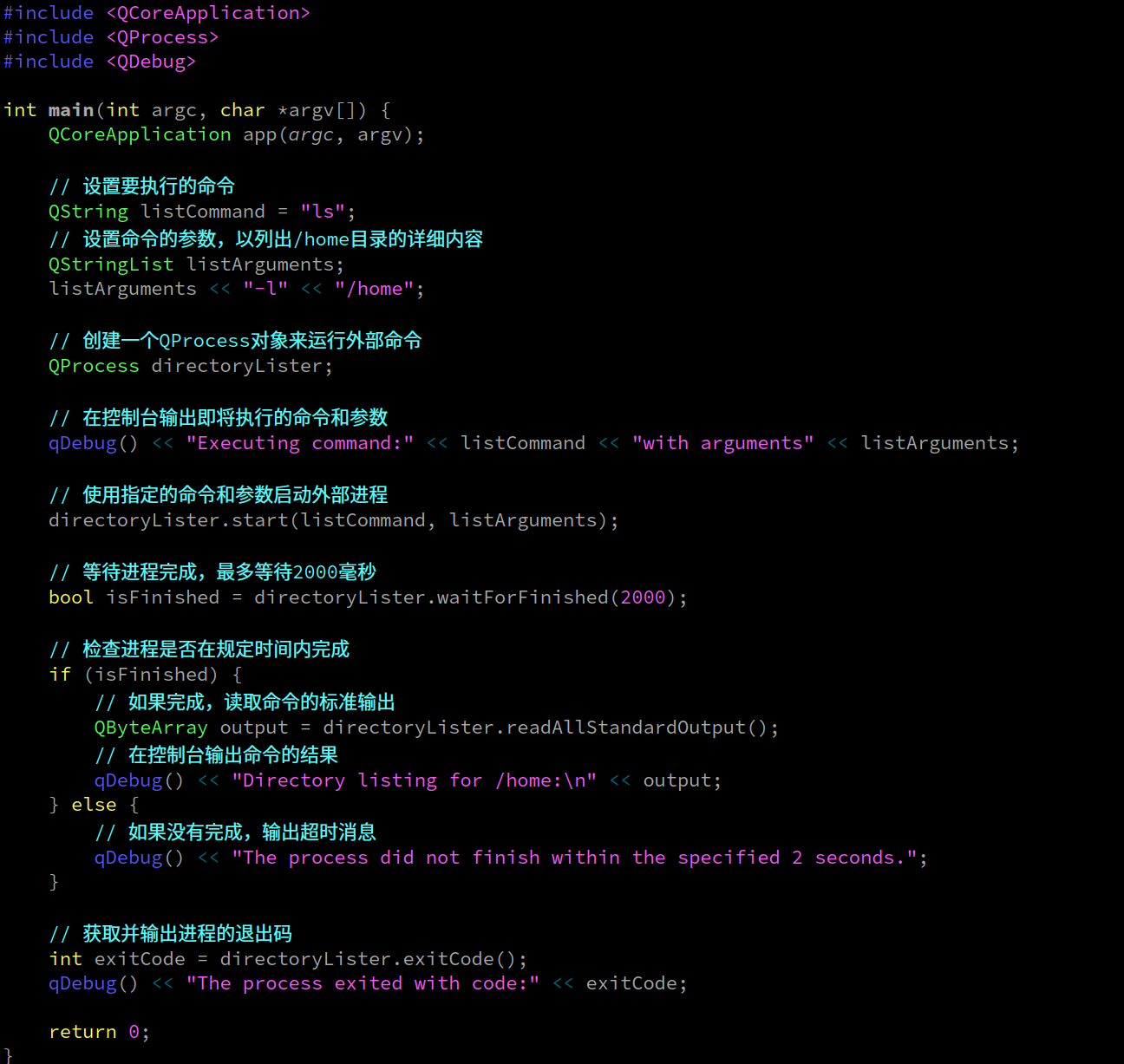
代码
#include <QCoreApplication>
#include <QProcess>
#include <QDebug>
int main(int argc, char *argv[]) {
QCoreApplication app(argc, argv);
// 设置要执行的命令
QString listCommand = "ls";
// 设置命令的参数,以列出/home目录的详细内容
QStringList listArguments;
listArguments << "-l" << "/home";
// 创建一个QProcess对象来运行外部命令
QProcess directoryLister;
// 在控制台输出即将执行的命令和参数
qDebug() << "Executing command:" << listCommand << "with arguments" << listArguments;
// 使用指定的命令和参数启动外部进程
directoryLister.start(listCommand, listArguments);
// 等待进程完成,最多等待2000毫秒
bool isFinished = directoryLister.waitForFinished(2000);
// 检查进程是否在规定时间内完成
if (isFinished) {
// 如果完成,读取命令的标准输出
QByteArray output = directoryLister.readAllStandardOutput();
// 在控制台输出命令的结果
qDebug() << "Directory listing for /home:\n" << output;
} else {
// 如果没有完成,输出超时消息
qDebug() << "The process did not finish within the specified 2 seconds.";
}
// 获取并输出进程的退出码
int exitCode = directoryLister.exitCode();
qDebug() << "The process exited with code:" << exitCode;
return 0;
}
在这个修改后的代码中:
- 变量
app代替了a,表示这是一个应用程序的实例。 - 变量
listCommand和listArguments直观地表示了将被执行的命令及其参数。 - 对象
directoryLister表示一个能够列出目录内容的进程。 - 注释详细描述了代码的每一个部分,帮助理解每一行代码的作用。
- 输出信息采用了更加清晰和教育性的语言,适合教科书风格。
三.示例:使用 QProcess 在 Qt 中执行 Bash 脚本并处理参数
1.运行
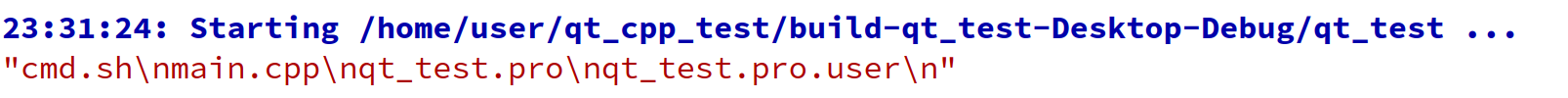
2.文件结构
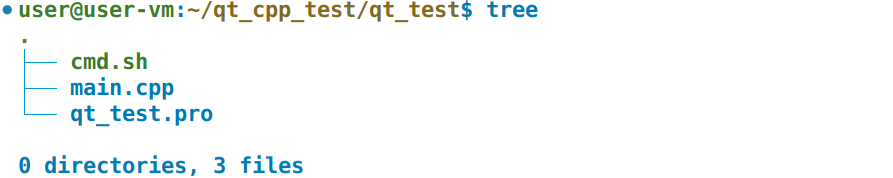
3.cmd.sh
#!/bin/bash
# 这个脚本接受一个目录作为参数,并列出其内容
DIR=$1
if [ -z "$DIR" ]; then
echo "Usage: $0 <directory>"
exit 1
fi
ls $DIR
4.main.cpp
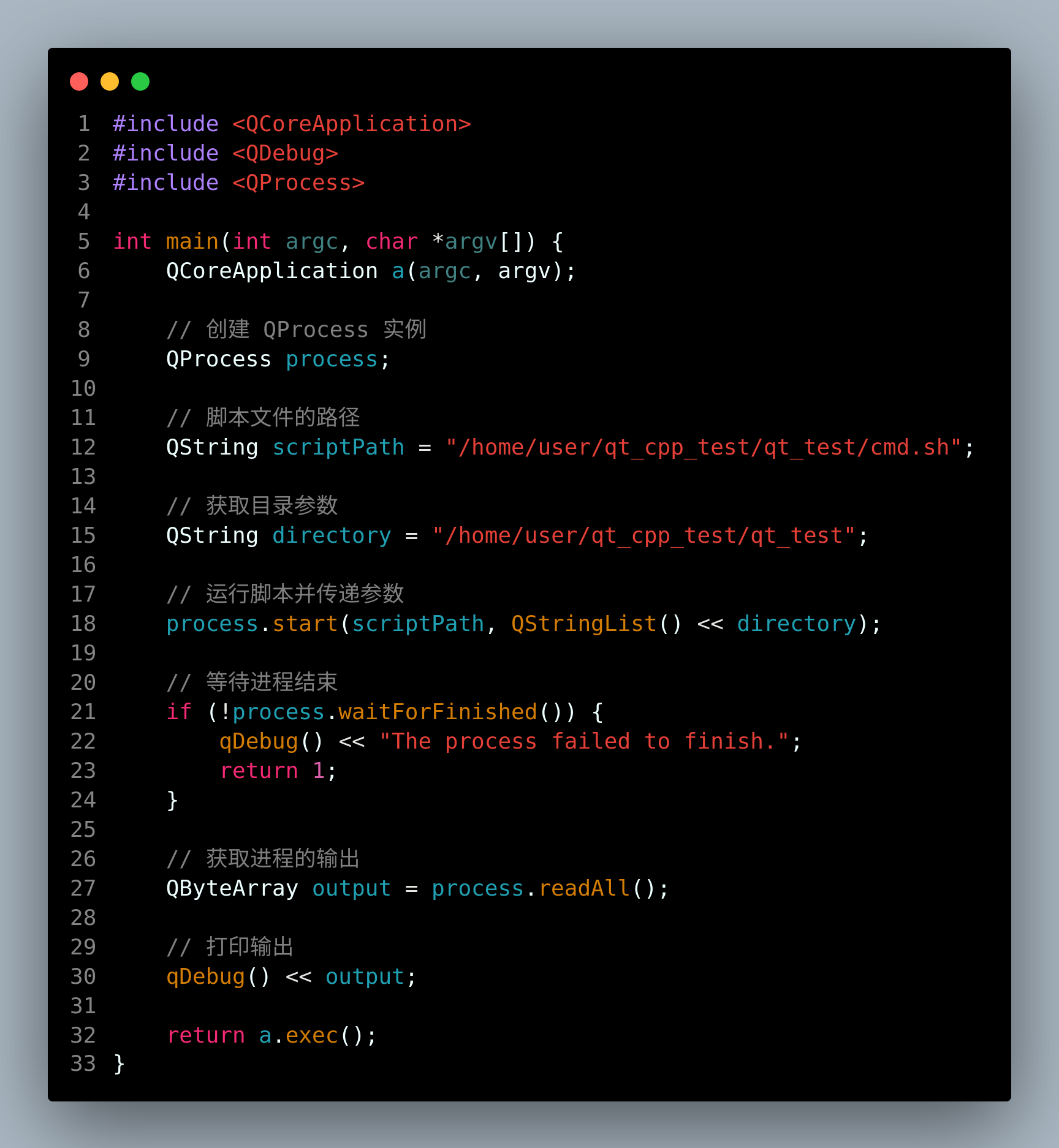
代码
#include <QCoreApplication>
#include <QDebug>
#include <QProcess>
int main(int argc, char *argv[]) {
QCoreApplication a(argc, argv);
// 创建 QProcess 实例
QProcess process;
// 脚本文件的路径
QString scriptPath = "/home/user/qt_cpp_test/qt_test/cmd.sh";
// 获取目录参数
QString directory = "/home/user/qt_cpp_test/qt_test";
// 运行脚本并传递参数
process.start(scriptPath, QStringList() << directory);
// 等待进程结束
if (!process.waitForFinished()) {
qDebug() << "The process failed to finish.";
return 1;
}
// 获取进程的输出
QByteArray output = process.readAll();
// 打印输出
qDebug() << output;
return a.exec();
}
5.qt_test.pro
QT += widgets core
TARGET = qt_test
TEMPLATE = app
SOURCES += main.cpp
四.ChatGPT讲解
QProcess is a class provided by the Qt framework to start external programs and communicate with them. It can be used to start, terminate, and communicate with external programs using standard input/output or through specific channels.
Here’s an overview of how you might use QProcess in a Qt application:
Including QProcess
Before using QProcess, you need to include the QProcess header:
#include <QProcess>
Creating a QProcess Object
You can create a QProcess object like any other object in Qt:
QProcess *process = new QProcess(parent);
The parent is a pointer to a parent QObject, which takes ownership of the QProcess object, ensuring that it will be deleted when the parent is.
Starting a Process
You can start a process by calling the start method, providing the command and arguments to run:
process->start("executable", QStringList() << "arg1" << "arg2");
Or if you just need to execute a command without arguments:
process->start("executable");
Reading Output
You can read the standard output and error of the process:
QObject::connect(process, &QProcess::readyReadStandardOutput, [=]() {
QByteArray standardOutput = process->readAllStandardOutput();
// Process standard output here
});
QObject::connect(process, &QProcess::readyReadStandardError, [=]() {
QByteArray standardError = process->readAllStandardError();
// Process standard error here
});
Writing to the Process
You can write to the standard input of the process:
process->write("input data");
Checking if the Process is Running
You can check if the process is still running:
if (process->state() == QProcess::Running) {
// Process is running
}
Waiting for the Process to Finish
You can wait synchronously for the process to finish:
process->waitForFinished(); // Waits until the process has finished
Terminating the Process
You can terminate the process:
process->terminate(); // Sends a terminate signal
Or kill the process:
process->kill(); // Kills the process immediately
Getting the Exit Status
Once the process has finished, you can get the exit status:
int exitCode = process->exitCode();
QProcess::ExitStatus exitStatus = process->exitStatus();
Example Usage
Here’s a simple example of using QProcess to run a command and print its output:
#include <QCoreApplication>
#include <QProcess>
#include <QDebug>
int main(int argc, char *argv[]) {
QCoreApplication a(argc, argv);
QProcess process;
process.start("ls", QStringList() << "-l" << "/");
if (!process.waitForStarted()) // Default timeout is 30 seconds
return 1;
if (!process.waitForFinished()) // Default timeout is 30 seconds
return 2;
qDebug() << process.readAllStandardOutput().trimmed();
return a.exec();
}
This example runs the ls -l / command, which lists the contents of the root directory in a detailed format, then prints the output. Remember that the waitForStarted() and waitForFinished() methods are blocking calls; in a GUI application, you would typically connect the finished() signal to a slot to handle the process completion asynchronously.