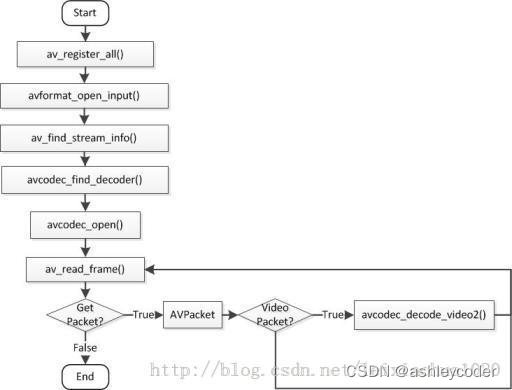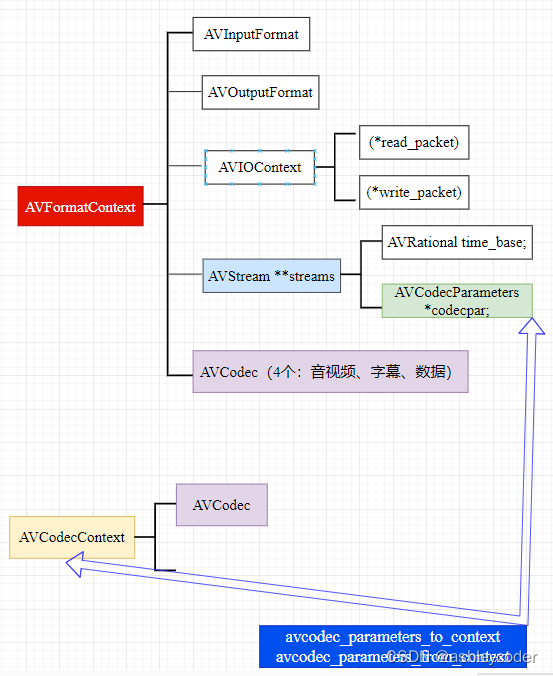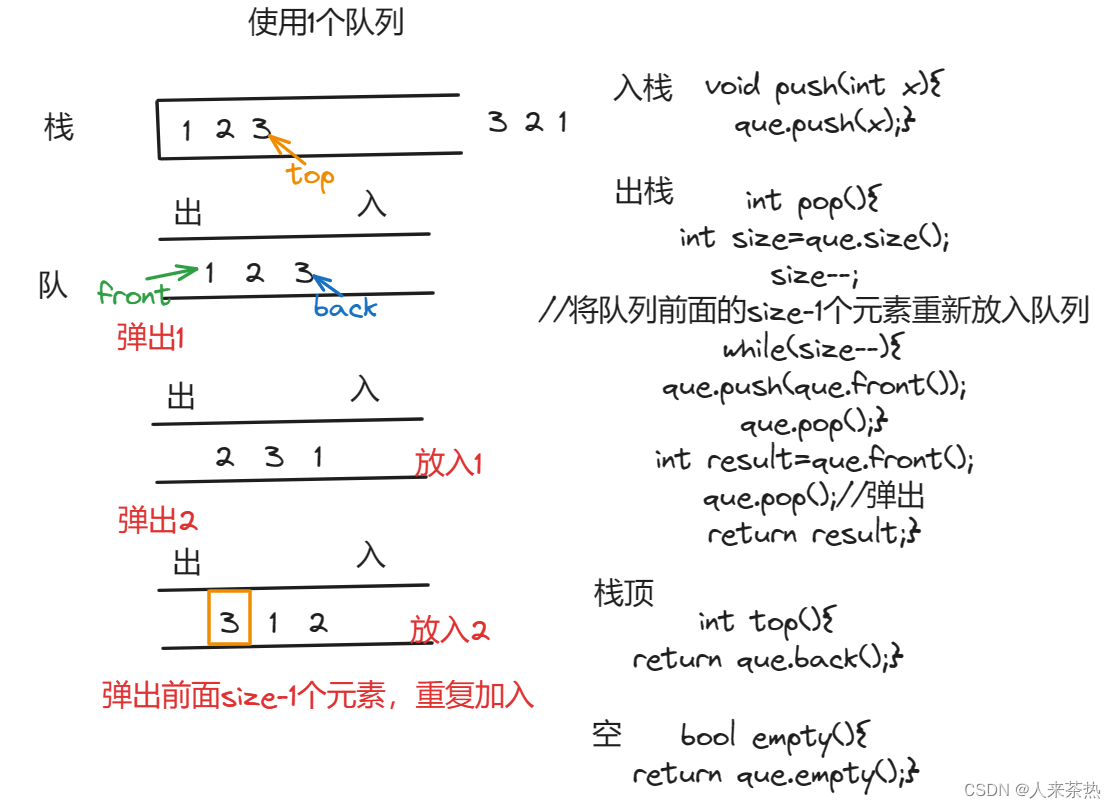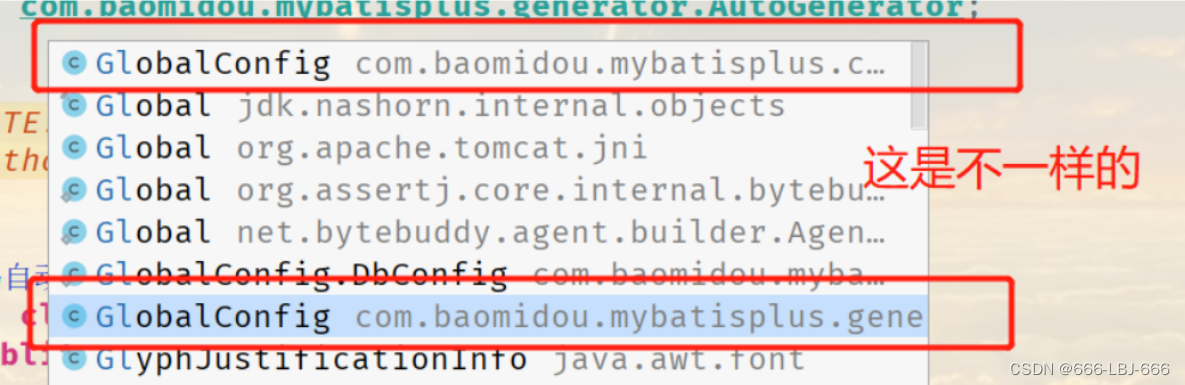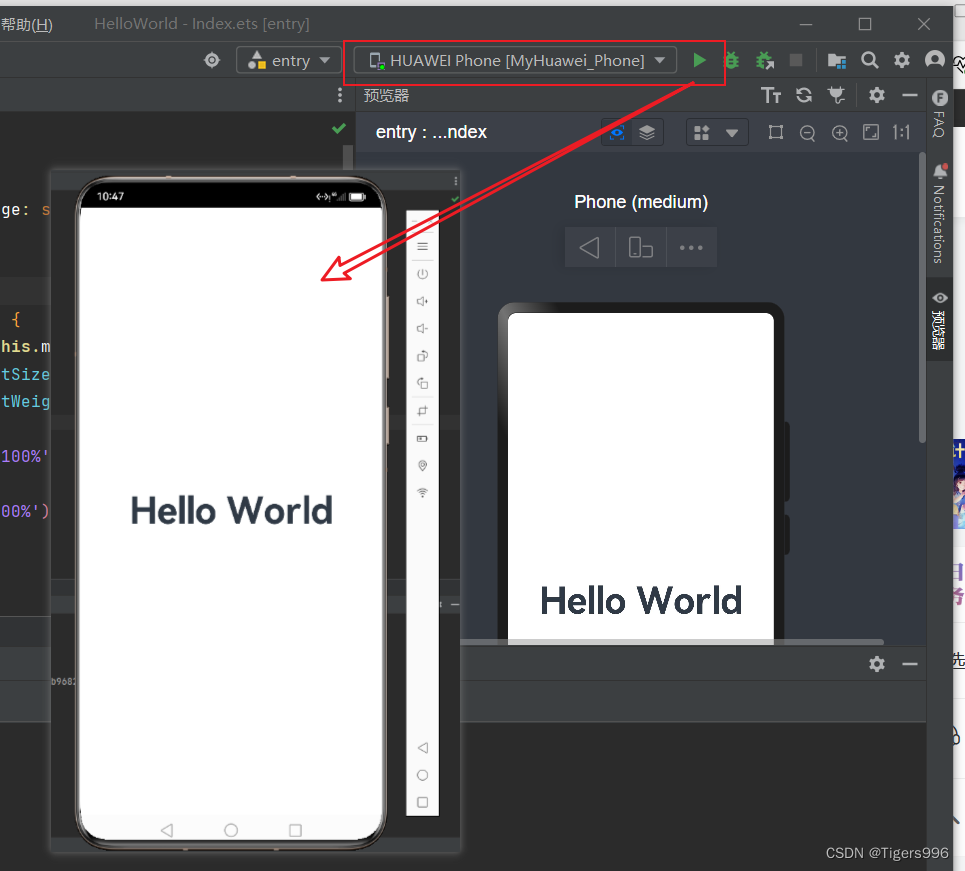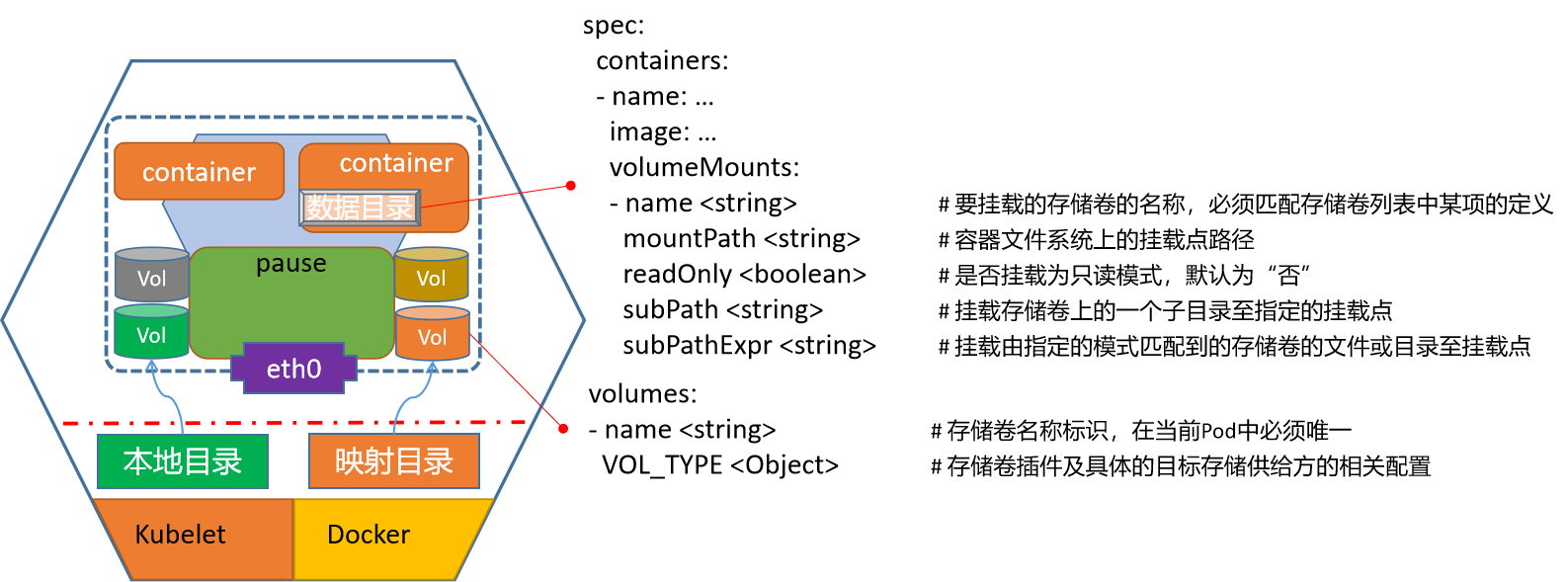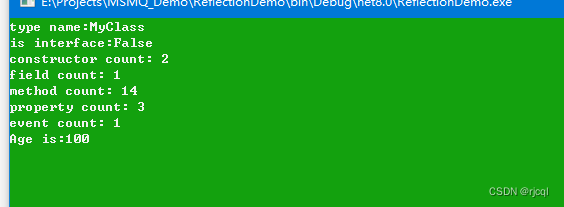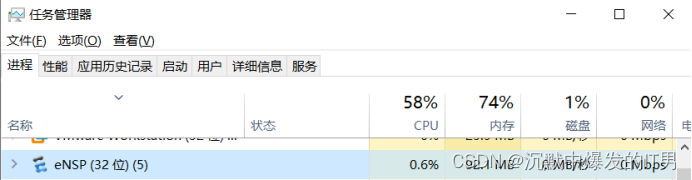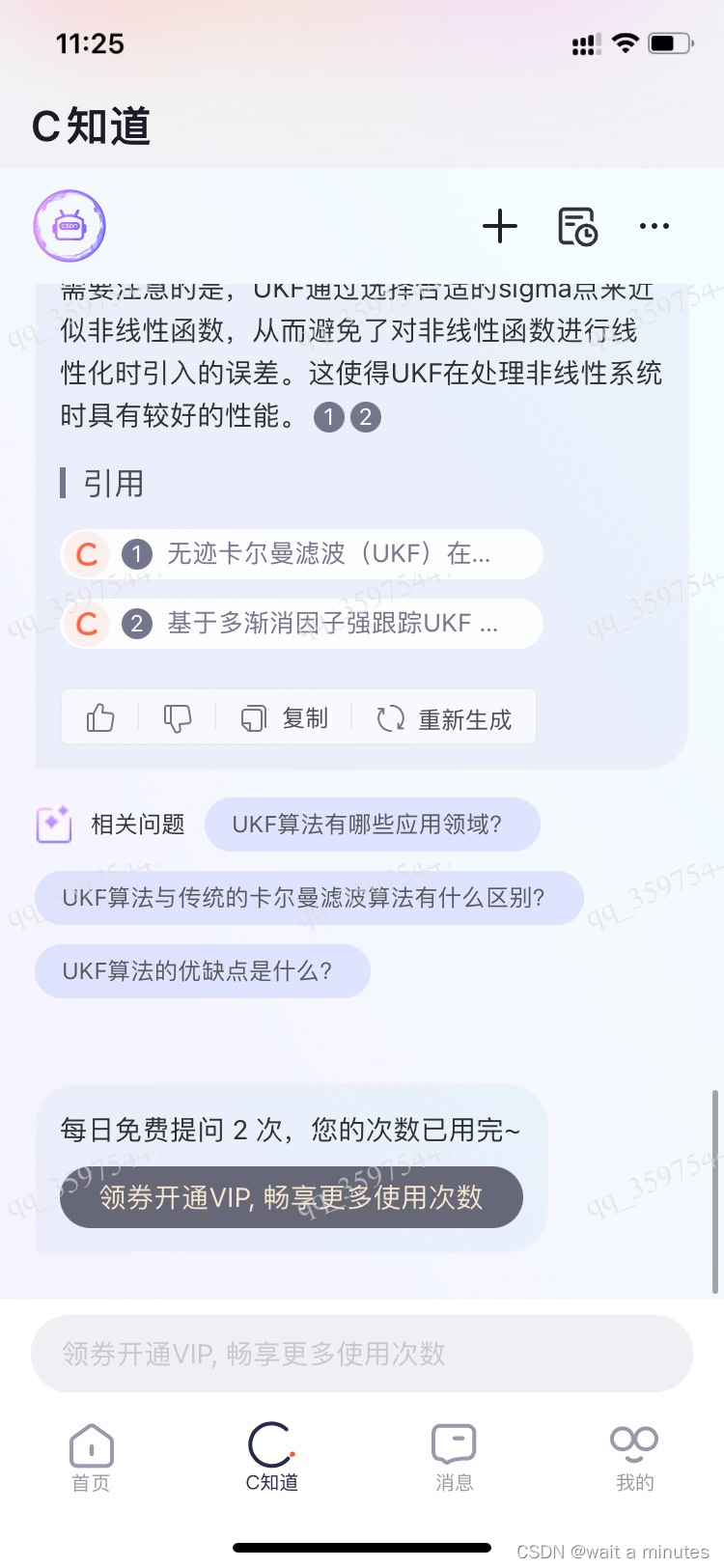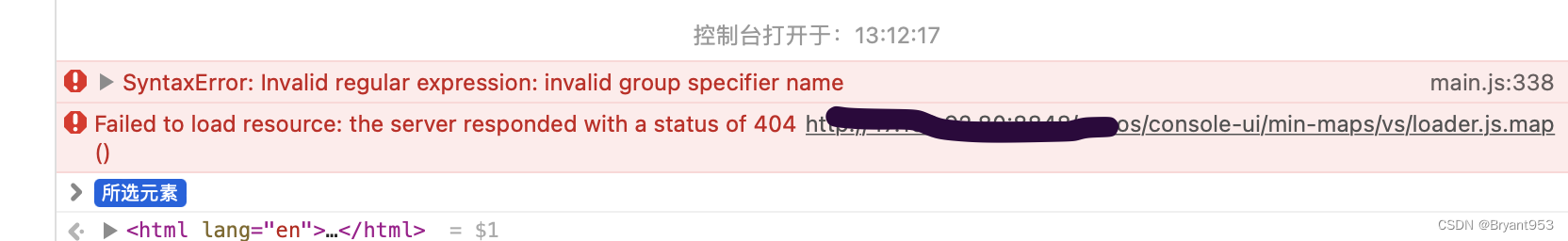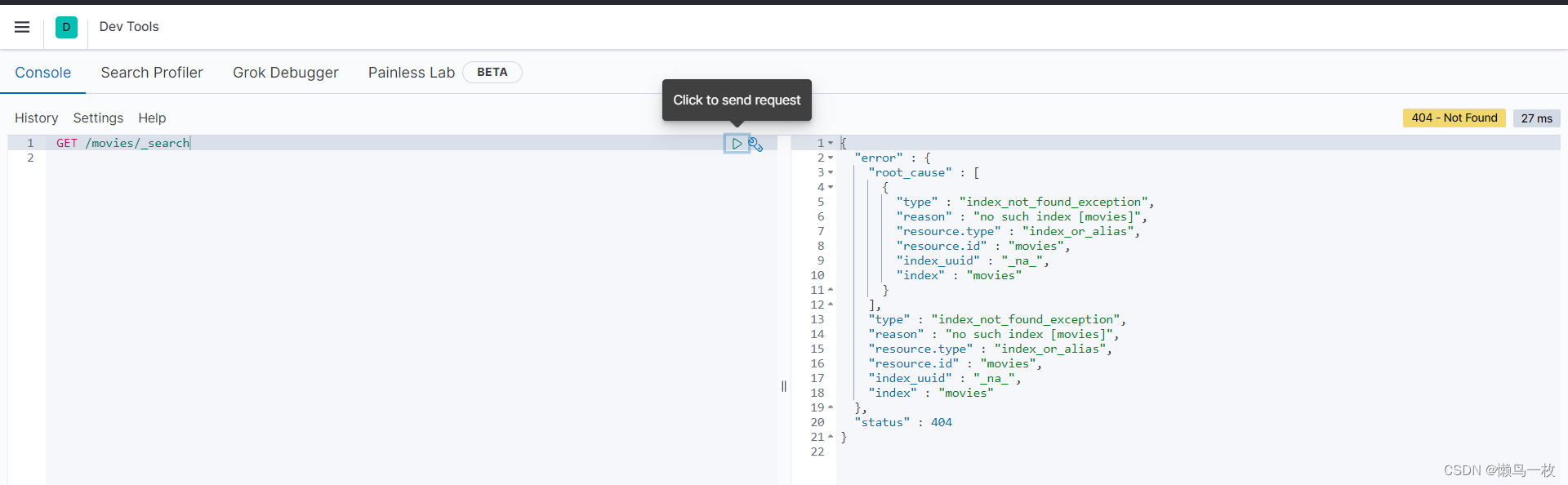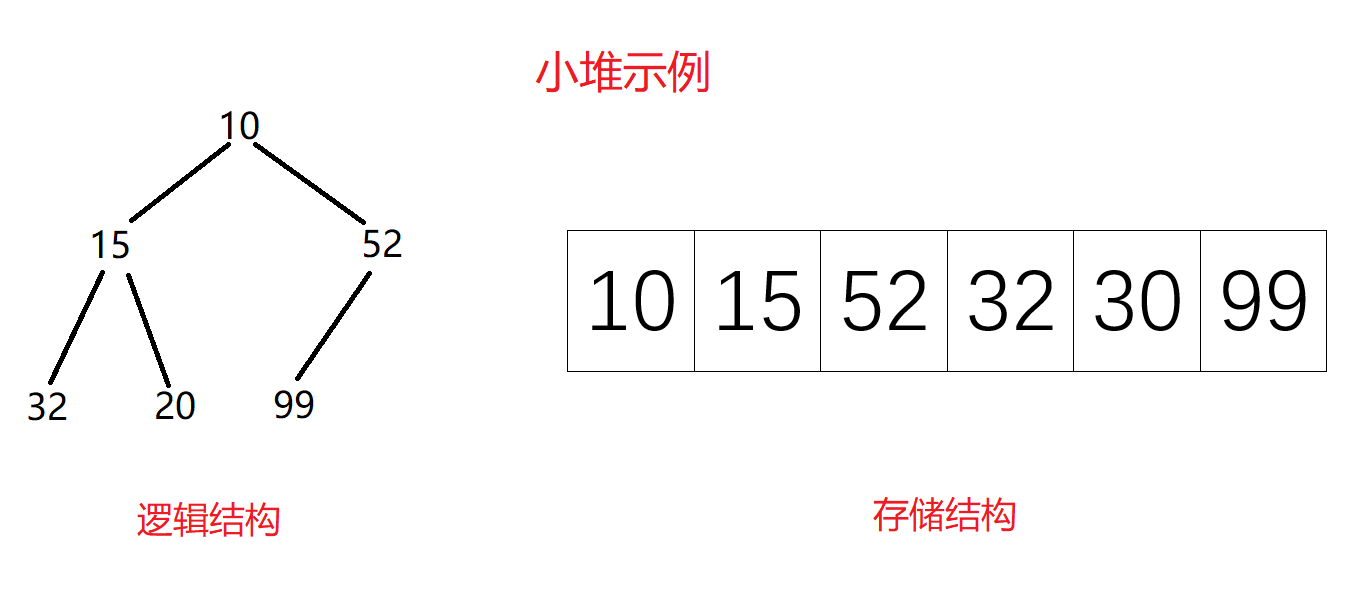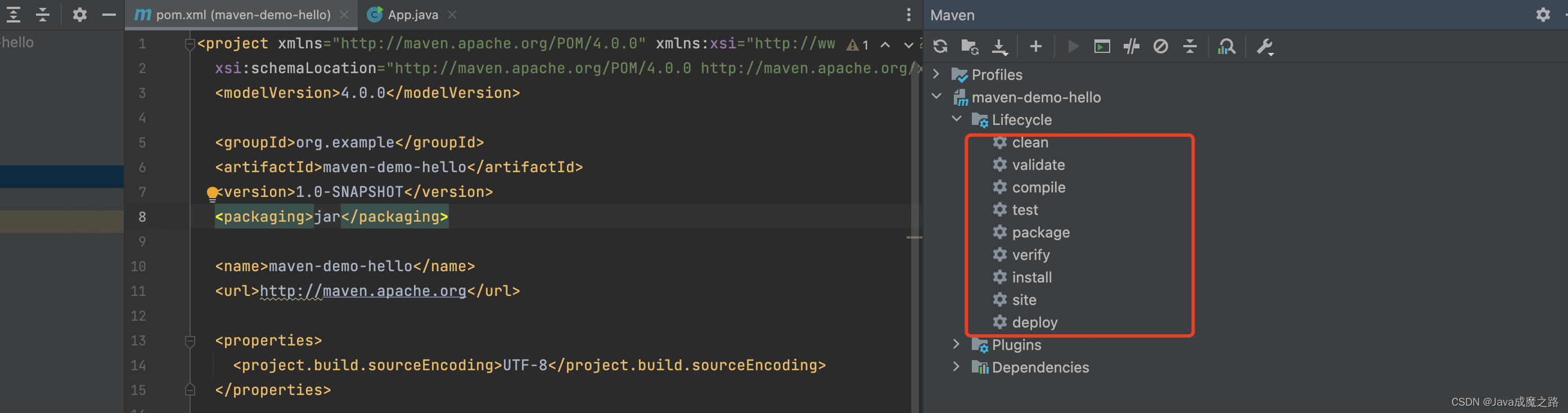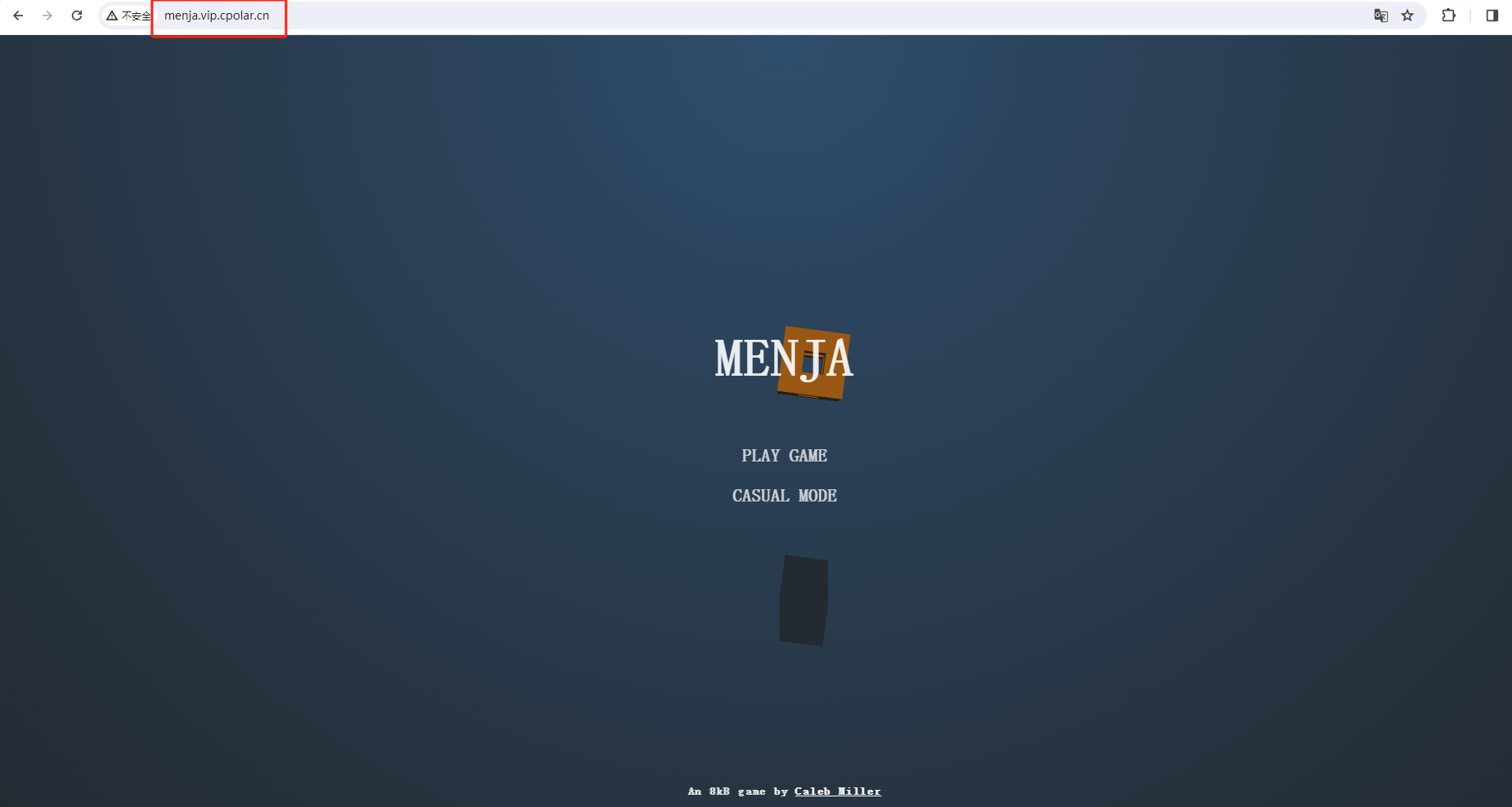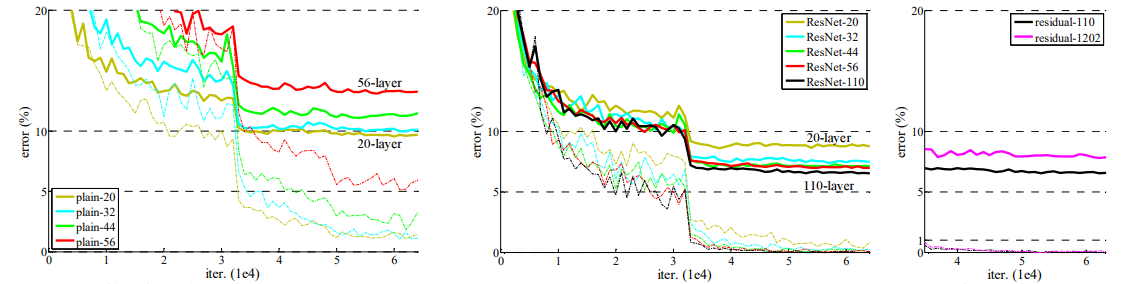一 代码
ffmpeg版本5.1.2,dll是:ffmpeg-5.1.2-full_build-shared。x64的。
文件、流地址对使用者来说是一样。
流地址(RTMP、HTTP-FLV、RTSP等):信令完成后,才进行音视频传输。信令包括音视频格式、参数等协商。
接流的在实际中的应用:1 展示,播放。2 给算法用,一般是需要RGB格式的。
#ifndef _DECODE_H264_H_
#define _DECODE_H264_H_
#include <string>
extern "C"
{
#include "libavformat/avformat.h"
#include "libavcodec/avcodec.h"
#include "libswscale/swscale.h"
#include "libavutil/avutil.h"
#include "libavutil/mathematics.h"
#include "libavutil/time.h"
#include "libavutil/pixdesc.h"
#include "libavutil/display.h"
};
#pragma comment(lib, "avformat.lib")
#pragma comment(lib, "avutil.lib")
#pragma comment(lib, "avcodec.lib")
#pragma comment(lib, "swscale.lib")
class CDecodeH264
{
public:
CDecodeH264();
~CDecodeH264();
public:
public:
int DecodeH264();
int Start();
int Close();
int DecodeH264File_Init();
int ReleaseDecode();
void H264Decode_Thread_Fun();
std::string dup_wchar_to_utf8(const wchar_t* wstr);
double get_rotation(AVStream *st);
public:
AVFormatContext* m_pInputFormatCtx = nullptr;
AVCodecContext* m_pVideoDecodeCodecCtx = nullptr;
const AVCodec* m_pCodec = nullptr;
SwsContext* m_pSwsContext = nullptr;
AVFrame* m_pFrameScale = nullptr;
AVFrame* m_pFrameYUV = nullptr;
AVPacket* m_pAVPacket = nullptr;
enum AVMediaType m_CodecType;
int m_output_pix_fmt;
int m_nVideoStream = -1;
int m_nFrameHeight = 0;
int m_nFrameWidth = 0;
int m_nFPS;
int m_nVideoSeconds;
FILE* m_pfOutYUV = nullptr;
FILE* m_pfOutYUV2 = nullptr;
};
#endif
#include "DecodeH264.h"
#include <thread>
#include <functional>
#include <codecvt>
#include <locale>
char av_error2[AV_ERROR_MAX_STRING_SIZE] = { 0 };
#define av_err2str2(errnum) av_make_error_string(av_error2, AV_ERROR_MAX_STRING_SIZE, errnum)
CDecodeH264::CDecodeH264()
{
}
CDecodeH264::~CDecodeH264()
{
ReleaseDecode();
}
std::string CDecodeH264::dup_wchar_to_utf8(const wchar_t* wstr)
{
std::wstring_convert<std::codecvt_utf8<wchar_t>> converter;
return converter.to_bytes(wstr);
}
//Side data :
//displaymatrix: rotation of - 90.00 degrees
double CDecodeH264::get_rotation(AVStream *st)
{
uint8_t* displaymatrix = av_stream_get_side_data(st,
AV_PKT_DATA_DISPLAYMATRIX, NULL);
double theta = 0;
if (displaymatrix)
theta = -av_display_rotation_get((int32_t*)displaymatrix);
theta -= 360 * floor(theta / 360 + 0.9 / 360);
if (fabs(theta - 90 * round(theta / 90)) > 2)
av_log(NULL, AV_LOG_WARNING, "Odd rotation angle.\n"
"If you want to help, upload a sample "
"of this file to https://streams.videolan.org/upload/ "
"and contact the ffmpeg-devel mailing list. (ffmpeg-devel@ffmpeg.org)");
return theta;
}
int CDecodeH264::DecodeH264File_Init()
{
avformat_network_init(); //流地址需要
m_pInputFormatCtx = avformat_alloc_context();
std::string strFilename = dup_wchar_to_utf8(L"测试.h264");
//std::string strFilename = dup_wchar_to_utf8(L"rtmp://127.0.0.1/live/now");
int ret = avformat_open_input(&m_pInputFormatCtx, strFilename.c_str(), nullptr, nullptr);
if (ret != 0) {
char* err_str = av_err2str2(ret);
printf("fail to open filename: %s, return value: %d, %s\n", strFilename.c_str(), ret, err_str);
return -1;
}
ret = avformat_find_stream_info(m_pInputFormatCtx, nullptr);
if (ret < 0) {
char* err_str = av_err2str2(ret);
printf("fail to get stream information: %d, %s\n", ret, err_str);
return -1;
}
for (int i = 0; i < m_pInputFormatCtx->nb_streams; ++i) {
const AVStream* stream = m_pInputFormatCtx->streams[i];
if (stream->codecpar->codec_type == AVMEDIA_TYPE_VIDEO) {
m_nVideoStream = i;
printf("type of the encoded data: %d, dimensions of the video frame in pixels: width: %d, height: %d, pixel format: %d\n",
stream->codecpar->codec_id, stream->codecpar->width, stream->codecpar->height, stream->codecpar->format);
}
}
if (m_nVideoStream == -1) {
printf("no video stream\n");
return -1;
}
printf("m_nVideoStream=%d\n", m_nVideoStream);
//获取旋转角度
double theta = get_rotation(m_pInputFormatCtx->streams[m_nVideoStream]);
m_pVideoDecodeCodecCtx = avcodec_alloc_context3(nullptr);
avcodec_parameters_to_context(m_pVideoDecodeCodecCtx,\
m_pInputFormatCtx->streams[m_nVideoStream]->codecpar);
m_pCodec = avcodec_find_decoder(m_pVideoDecodeCodecCtx->codec_id);
if (m_pCodec == nullptr)
{
return -1;
}
m_nFrameHeight = m_pVideoDecodeCodecCtx->height;
m_nFrameWidth = m_pVideoDecodeCodecCtx->width;
printf("w=%d h=%d\n", m_pVideoDecodeCodecCtx->width, m_pVideoDecodeCodecCtx->height);
if (avcodec_open2(m_pVideoDecodeCodecCtx, m_pCodec, nullptr) < 0)
{
return -1;
}
//读文件知道视频宽高
m_output_pix_fmt = AV_PIX_FMT_YUV420P; //AV_PIX_FMT_NV12;
m_pSwsContext = sws_getContext(m_pVideoDecodeCodecCtx->width, m_pVideoDecodeCodecCtx->height,
m_pVideoDecodeCodecCtx->pix_fmt, m_pVideoDecodeCodecCtx->width, m_pVideoDecodeCodecCtx->height,
(AVPixelFormat)m_output_pix_fmt, SWS_FAST_BILINEAR, nullptr, nullptr, nullptr);
//解码后的视频数据
m_pFrameScale = av_frame_alloc();
m_pFrameScale->format = m_output_pix_fmt;
m_pFrameYUV = av_frame_alloc();
m_pFrameYUV->format = m_output_pix_fmt; //mAVFrame.format is not set
m_pFrameYUV->width = m_pVideoDecodeCodecCtx->width;
m_pFrameYUV->height = m_pVideoDecodeCodecCtx->height;
printf("m_pFrameYUV pix_fmt=%d\n", m_pVideoDecodeCodecCtx->pix_fmt);
av_frame_get_buffer(m_pFrameYUV, 64);
char cYUVName[256];
sprintf(cYUVName, "%d_%d_%s.yuv", m_nFrameWidth, m_nFrameHeight, av_get_pix_fmt_name(m_pVideoDecodeCodecCtx->pix_fmt));
fopen_s(&m_pfOutYUV, cYUVName, "wb");
char cYUVName2[256];
sprintf(cYUVName2, "%d_%d_%s_2.yuv", m_nFrameWidth, m_nFrameHeight, av_get_pix_fmt_name(m_pVideoDecodeCodecCtx->pix_fmt));
fopen_s(&m_pfOutYUV2, cYUVName2, "wb");
printf("leave init\n");
return 0;
}
void CDecodeH264::H264Decode_Thread_Fun()
{
int nFrameFinished = 0;
int i = 0;
int ret;
m_pAVPacket = av_packet_alloc();
while (true) {
ret = av_read_frame(m_pInputFormatCtx, m_pAVPacket);
if (ret == AVERROR(EAGAIN) || ret == AVERROR_EOF) {
av_packet_unref(m_pAVPacket);
printf("read_frame break");
break;
}
if (m_pAVPacket->stream_index == m_nVideoStream)
{
int send_packet_ret = avcodec_send_packet(m_pVideoDecodeCodecCtx, m_pAVPacket);
printf("encode video send_packet_ret %d\n", send_packet_ret);
int receive_frame_ret = avcodec_receive_frame(m_pVideoDecodeCodecCtx, m_pFrameScale);
char* err_str = av_err2str2(receive_frame_ret);
printf("frame w=%d, h=%d, linesize[0]=%d, linesize[1]=%d\n", m_pFrameScale->width, m_pFrameScale->height, m_pFrameScale->linesize[0], m_pFrameScale->linesize[1]);
if (receive_frame_ret == 0)
{
++i;
int iReturn = sws_scale(m_pSwsContext, m_pFrameScale->data,
m_pFrameScale->linesize, 0, m_nFrameHeight,
m_pFrameYUV->data, m_pFrameYUV->linesize);
printf("frame w=%d, h=%d, linesize[0]=%d, linesize[1]=%d\n", m_pFrameYUV->width, m_pFrameYUV->height, m_pFrameYUV->linesize[0], m_pFrameYUV->linesize[1]);
/*if (0 != iReturn)
{
fwrite(m_pFrameYUV->data[0], 1, m_nFrameWidth * m_nFrameHeight, m_pfOutYUV);
fwrite(m_pFrameYUV->data[1], 1, m_nFrameWidth * m_nFrameHeight /4, m_pfOutYUV);
fwrite(m_pFrameYUV->data[2], 1, m_nFrameWidth * m_nFrameHeight /4, m_pfOutYUV);
}*/
//用linesize更能兼容特殊的宽
if (0 != iReturn)
{
for (int i = 0; i < m_nFrameHeight; ++i) {
fwrite(m_pFrameYUV->data[0] + i * m_pFrameYUV->linesize[0], 1, m_nFrameWidth, m_pfOutYUV2);
}
for (int i = 0; i < m_nFrameHeight / 2; ++i) {
fwrite(m_pFrameYUV->data[1] + i * m_pFrameYUV->linesize[1], 1, m_nFrameWidth / 2, m_pfOutYUV2);
}
for (int i = 0; i < m_nFrameHeight / 2; ++i) {
fwrite(m_pFrameYUV->data[2] + i * m_pFrameYUV->linesize[2], 1, m_nFrameWidth / 2, m_pfOutYUV2);
}
}
}
}
av_packet_unref(m_pAVPacket);
}
}
int CDecodeH264::DecodeH264()
{
if (DecodeH264File_Init() != 0)
{
return -1;
}
auto video_func = std::bind(&CDecodeH264::H264Decode_Thread_Fun, this);
std::thread video_thread(video_func);
video_thread.join();
return 0;
}
int CDecodeH264::Start()
{
DecodeH264();
return 1;
}
int CDecodeH264::Close()
{
return 0;
}
int CDecodeH264::ReleaseDecode()
{
if (m_pSwsContext)
{
sws_freeContext(m_pSwsContext);
m_pSwsContext = nullptr;
}
if (m_pFrameScale)
{
av_frame_free(&m_pFrameScale);//av_frame_alloc()对应
}
if (m_pFrameYUV)
{
av_frame_free(&m_pFrameYUV);
}
avcodec_close(m_pVideoDecodeCodecCtx);
avformat_close_input(&m_pInputFormatCtx);
return 0;
}#include <iostream>
#include <Windows.h>
#include "1__DecodeH264/DecodeH264.h"
int main()
{
CDecodeH264* m_pDecodeVideo = new CDecodeH264();
m_pDecodeVideo->Start();
return 0;
}图是雷神博客的:注册函数废弃了,解码函数变了。
二 相关的结构体,方便记忆
1 AVFrame是未压缩的,解码后的数据。
AVPacket是压缩的,解码前的数据。
知道了这个,编码的send_frame、receive_packet,解码的send_packet、receive_frame,容易记住了。
2 2个Context(上下文):Format(混合文件、流地址)、Codec(单个编码格式,比如H264、AAC,编解码实现)
AVFormatContext* m_pInputFormatCtx;
AVCodecContext* m_pVideoDecodeCodecCtx;
m_pInputFormatCtx会用到的函数:avformat_open_input、avformat_find_stream_info、
av_read_frame、avformat_close_input。
m_pOutputFormatCtx会用到的函数:avcodec_find_decoder、avcodec_open2、
avcodec_send_packet、 avcodec_receive_frame。
3 AVCodec结构体
const AVCodec ff_h264_decoder = {
.name = "h264",
.long_name = NULL_IF_CONFIG_SMALL("H.264 / AVC / MPEG-4 AVC / MPEG-4 part 10"),
.type = AVMEDIA_TYPE_VIDEO,
.id = AV_CODEC_ID_H264,
.priv_data_size = sizeof(H264Context),
.init = h264_decode_init,
.close = h264_decode_end,
.decode = h264_decode_frame,
……
}
static const AVCodec * const codec_list[] = {
...
&ff_h264_decoder,
...
};
三 兼容性问题
1 文件名带中文,需要转换。
2 播放竖屏视频(手机录的那种),获取旋转角度。
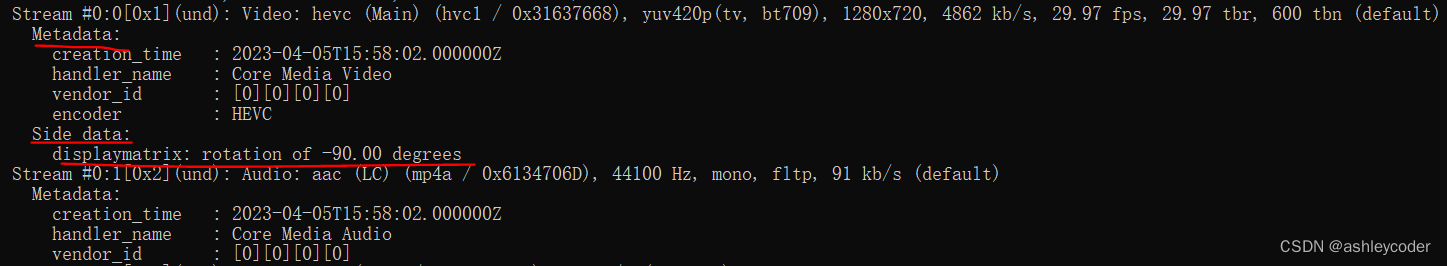
截图是ffmpeg做法:获取角度后,使用filter调整。
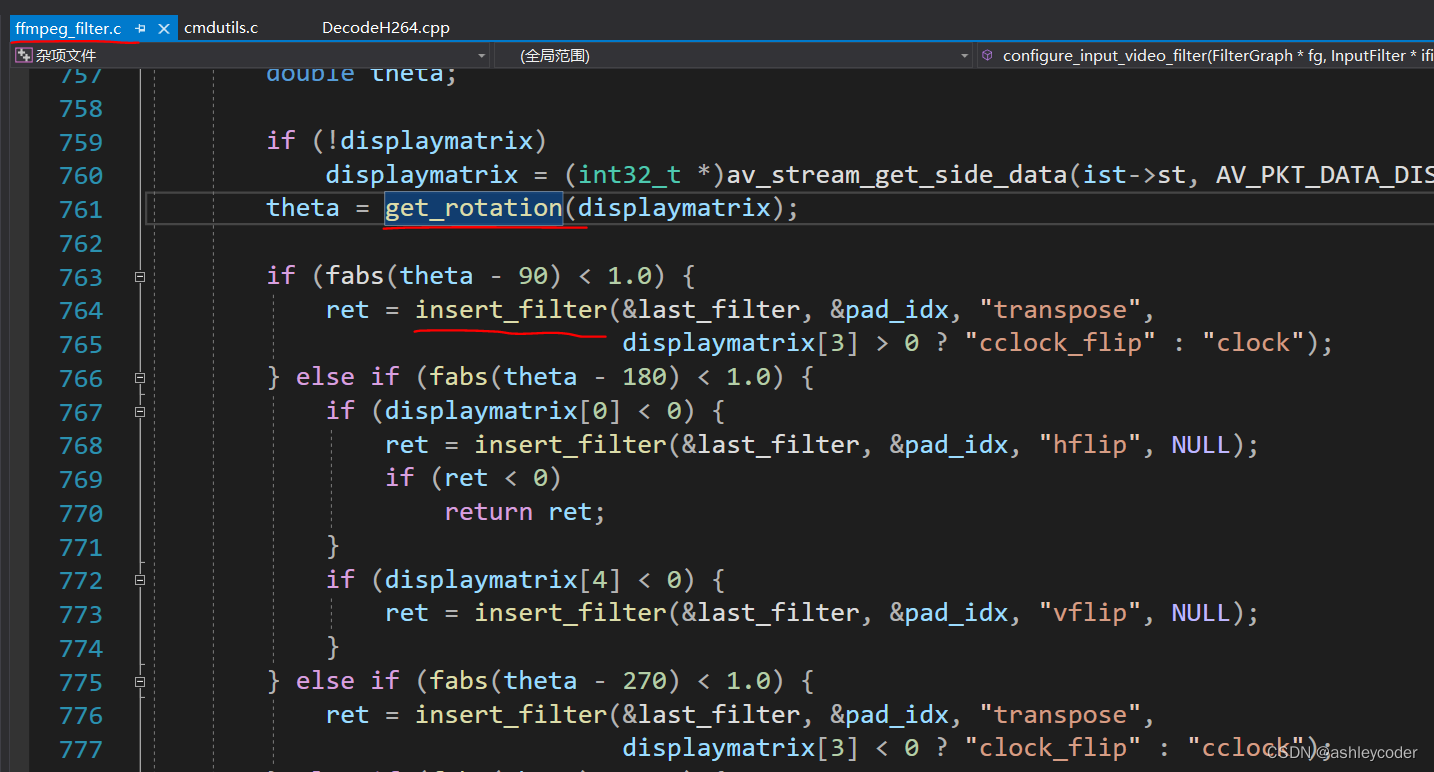
3 宽比较特殊,不是16,32的整数。(比如544x960,544是32的倍数)。用linesize[i]代替宽。
linesize跟cpu有关,是cpu 16、32的倍数。
其它,待更新。
四 为什么需要sws_scale?转换到统一格式I420
sws_scale作用:1 分辨率缩放、 2 不同YUV、RGB格式转换。
H264有记录编码前的YUV采样格式,chroma_format_idc,在sps里。如果没有这个字段,说明该字段用的默认值1,即yuv 4:2:0。
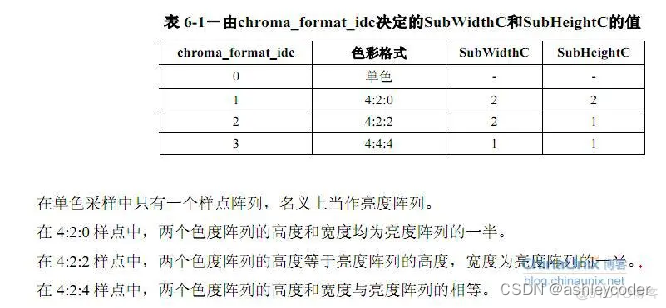
如果YUV的采样格式是yuv 4:2:0,也不要求缩放,不需要sws_scale。
avcodec_receive_frame(AVCodecContext *avctx, AVFrame *frame);
frame->format记录了yuv的类型。
ffmpeg默认解码成:编码前的yuv格式。即m_pVideoDecodeCodecCtx->pix_fmt。
int ff_decode_frame_props(AVCodecContext *avctx, AVFrame *frame)
{
...
frame->format = avctx->pix_fmt;
...
}五 不同格式的time_base
H264的time_base:1/1200000。
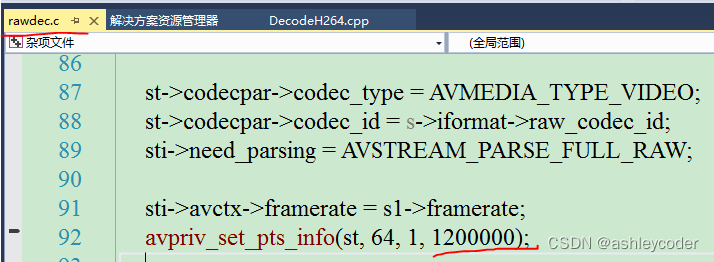
flv:音视频都是1/1000。
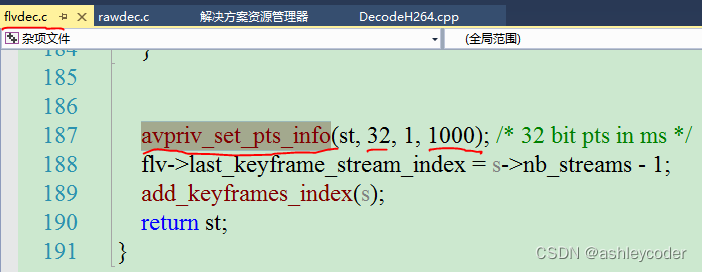
mp4:视频1/12800(帧率25,怎么算出来的?),音频:1/48000(1/采样频率)。