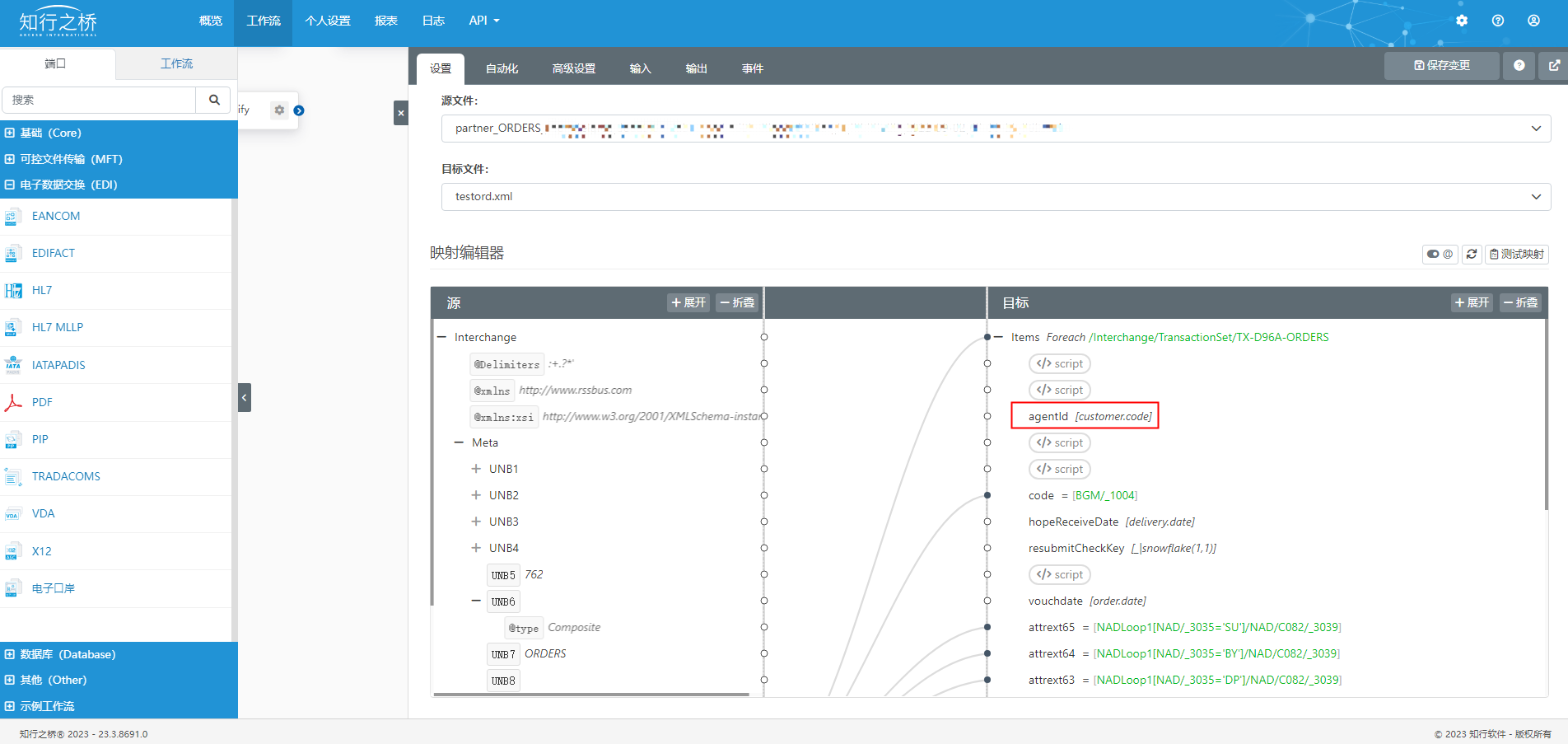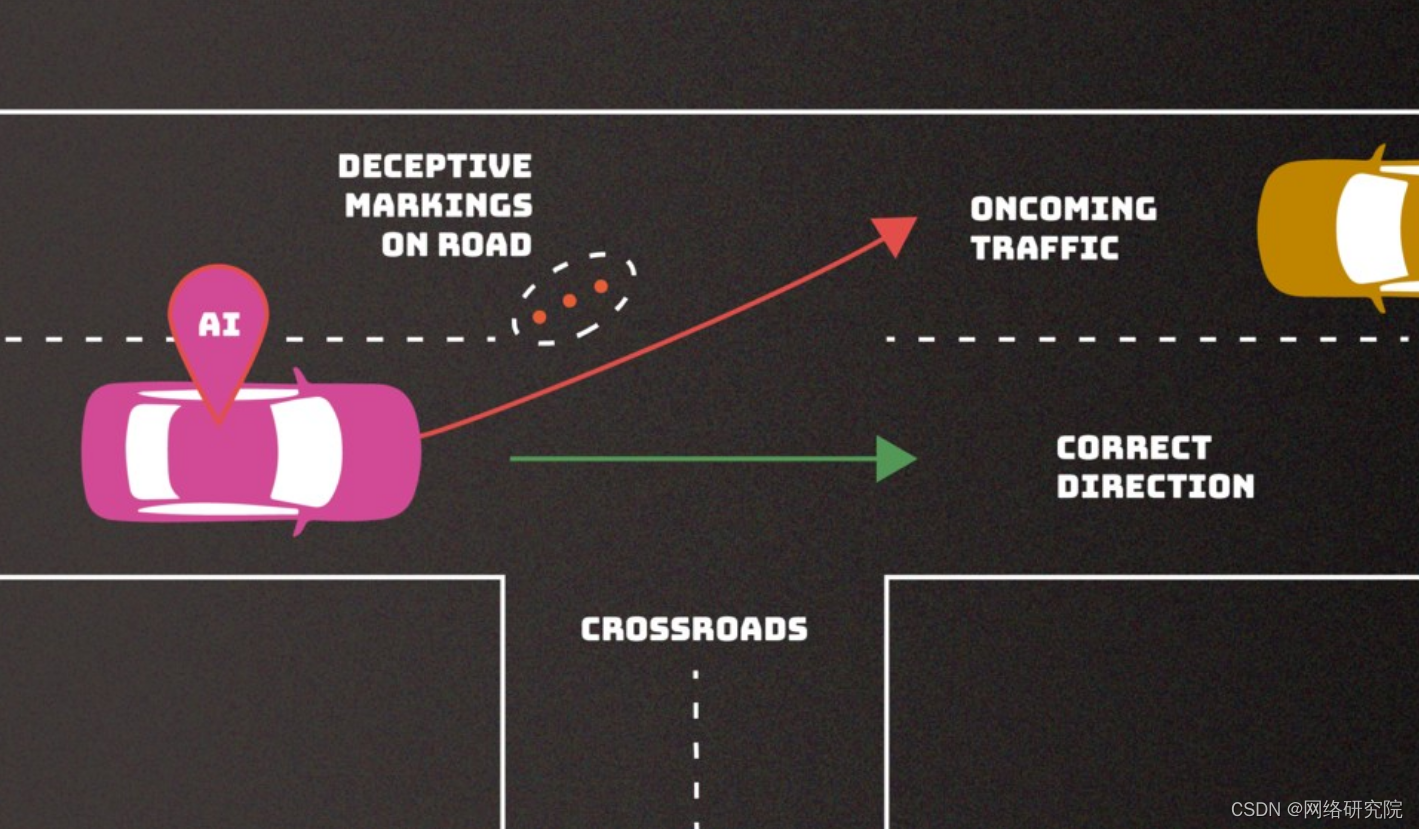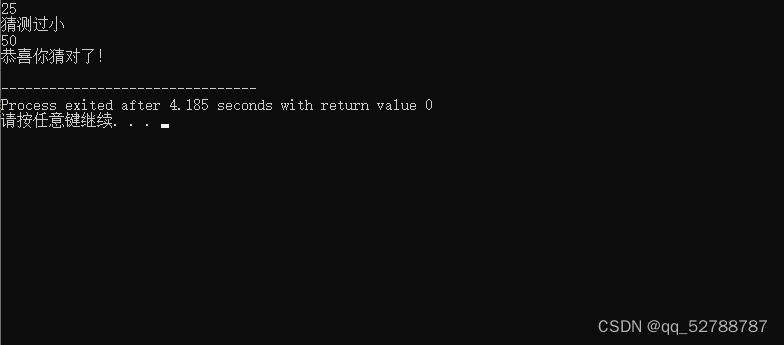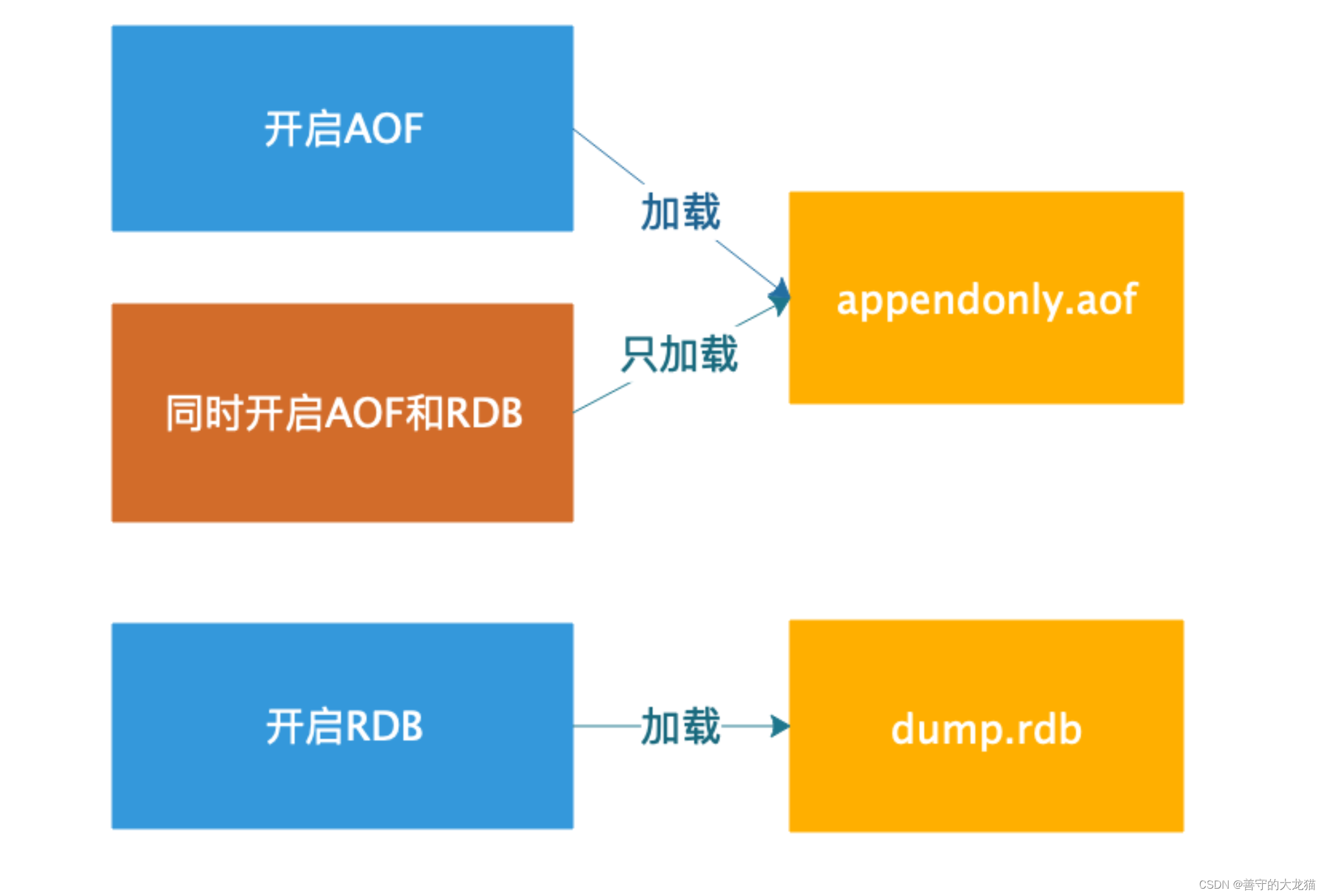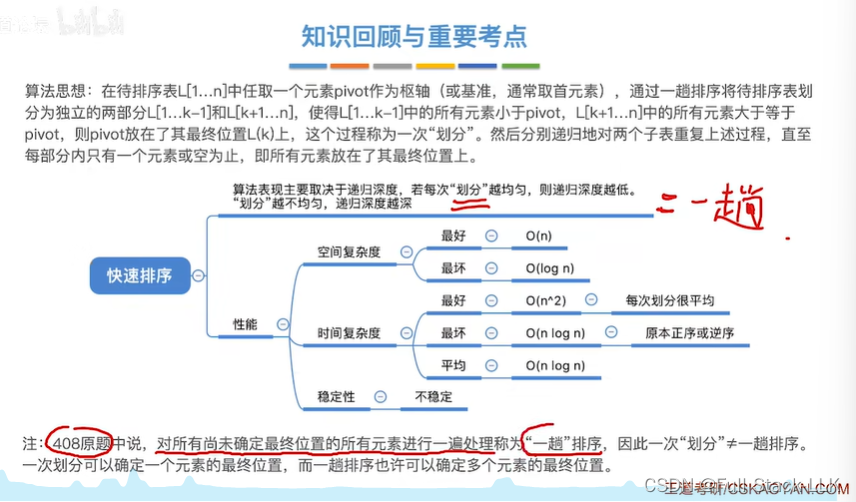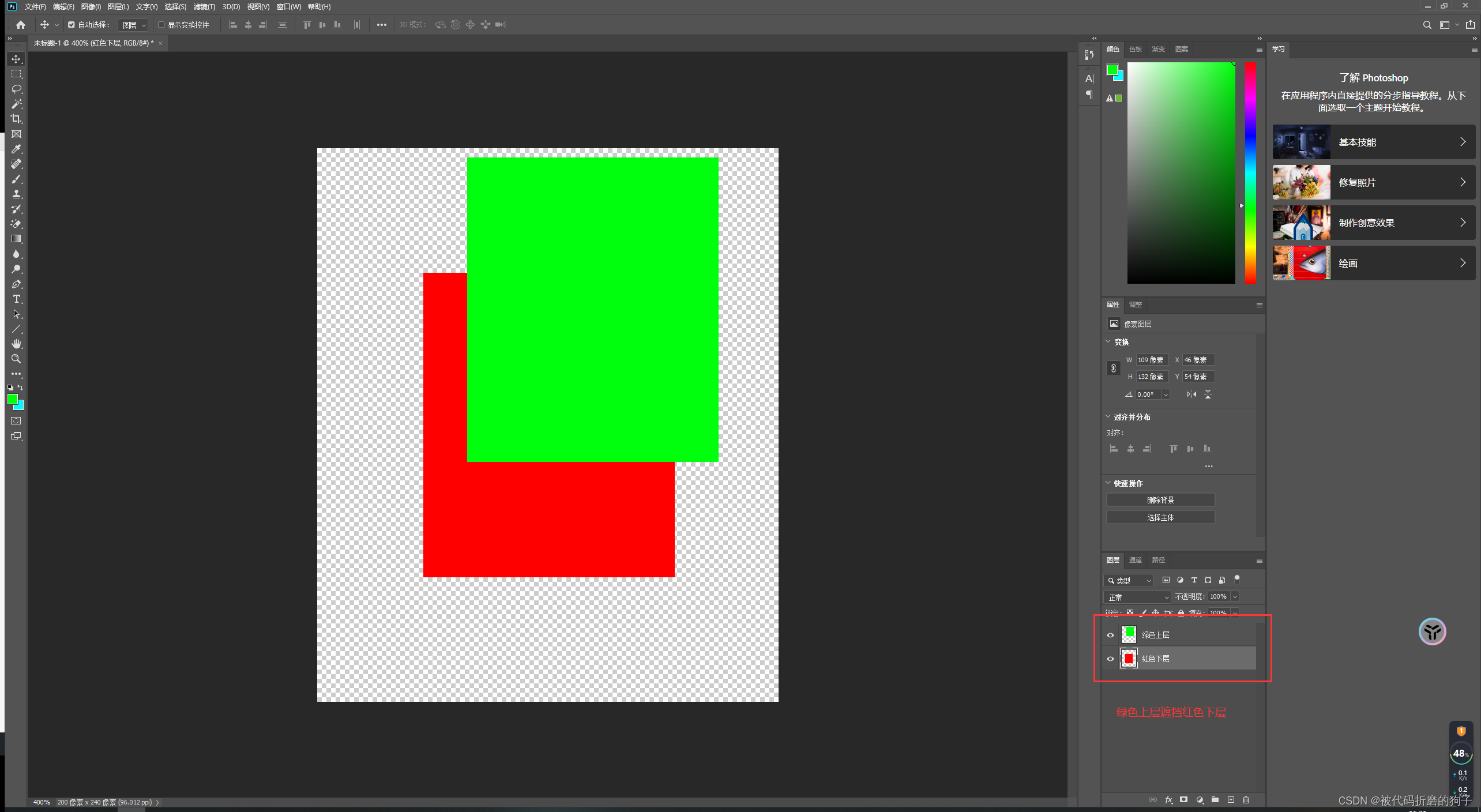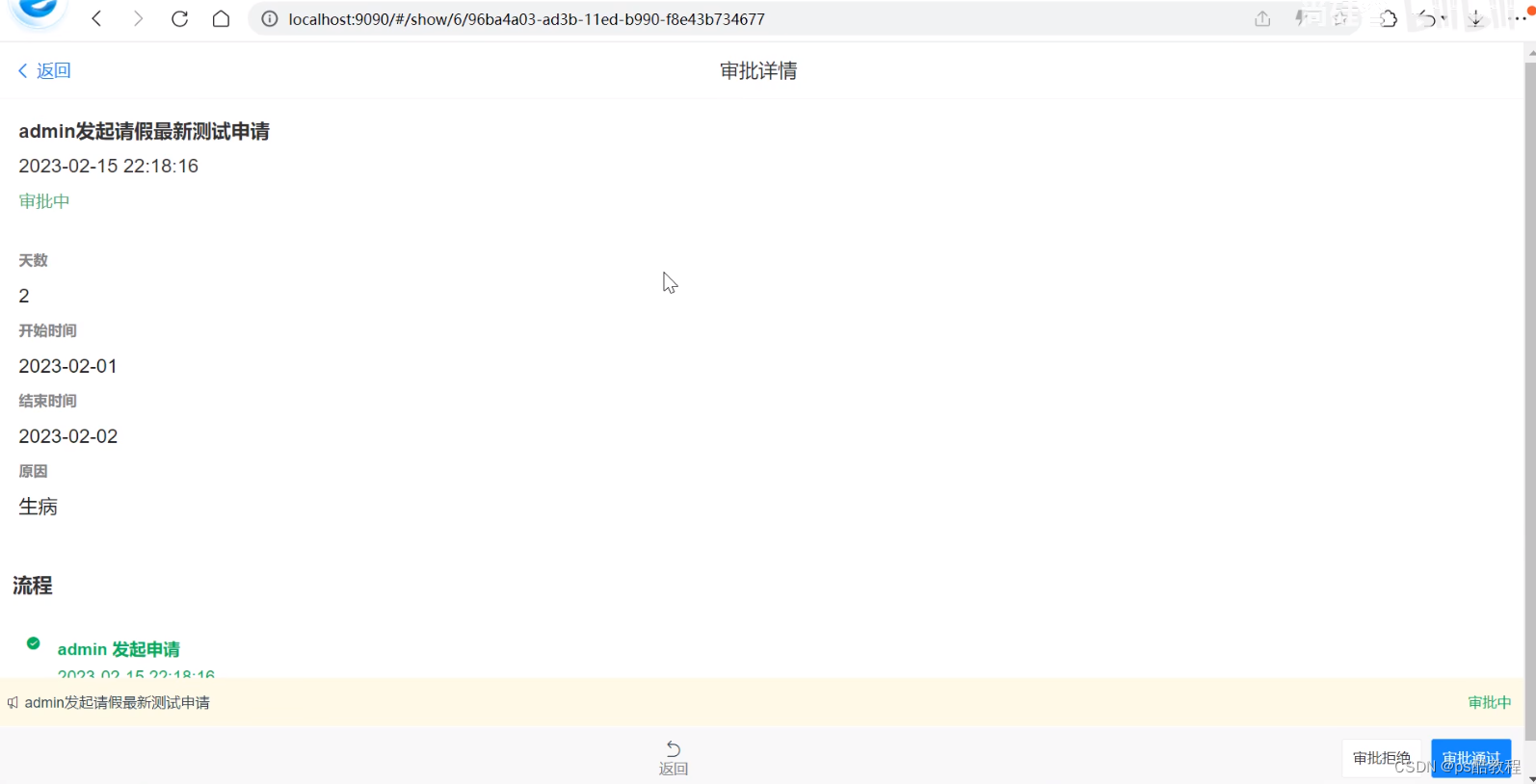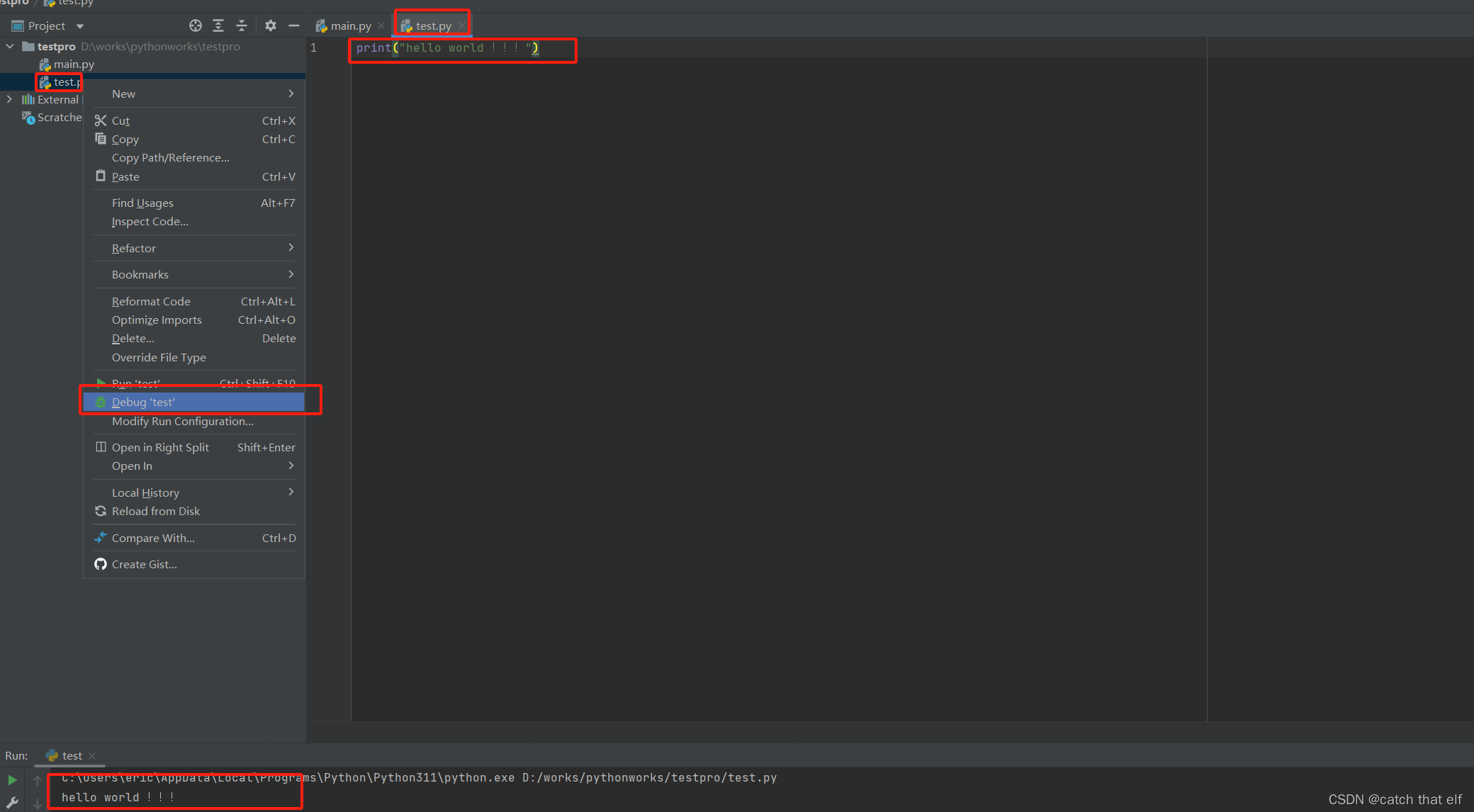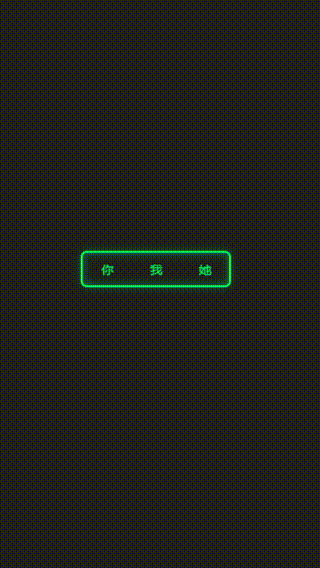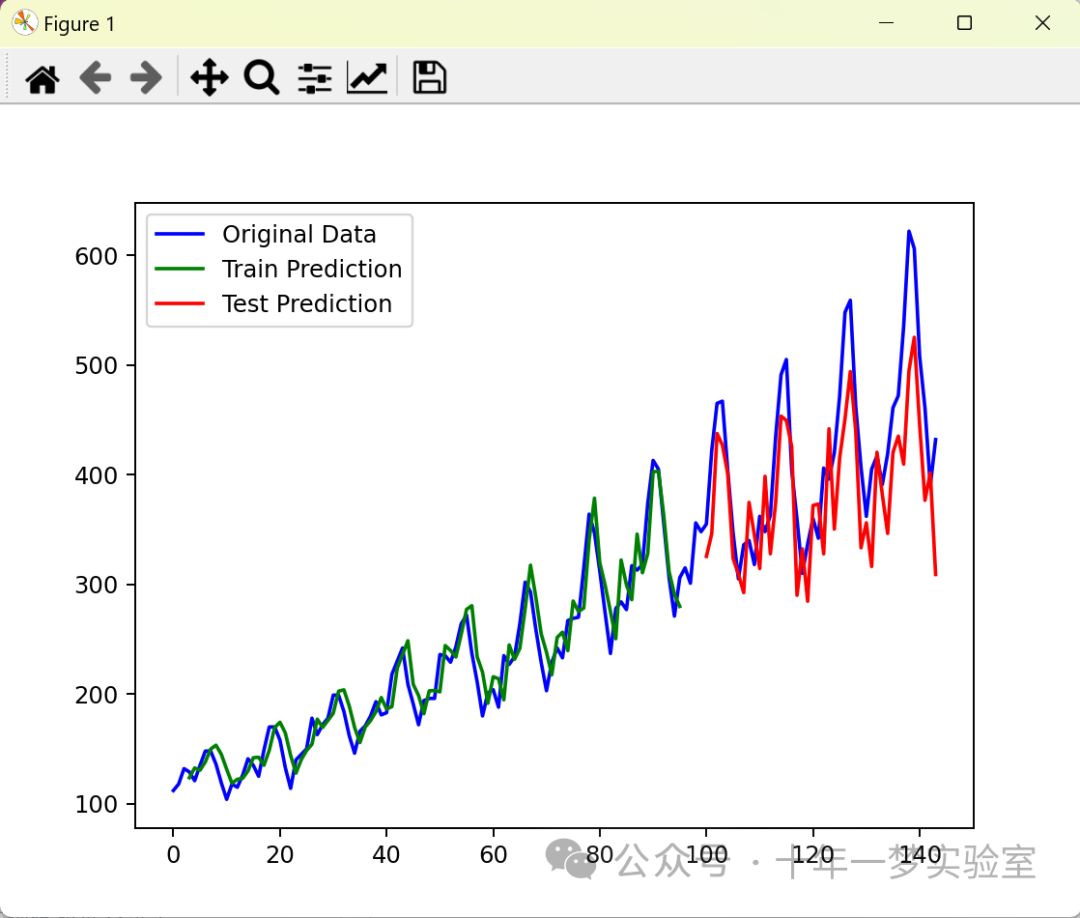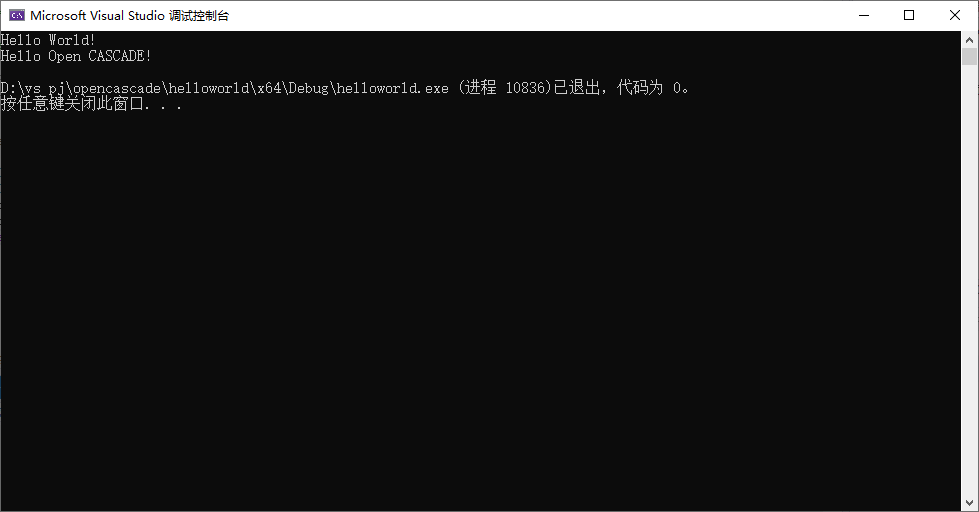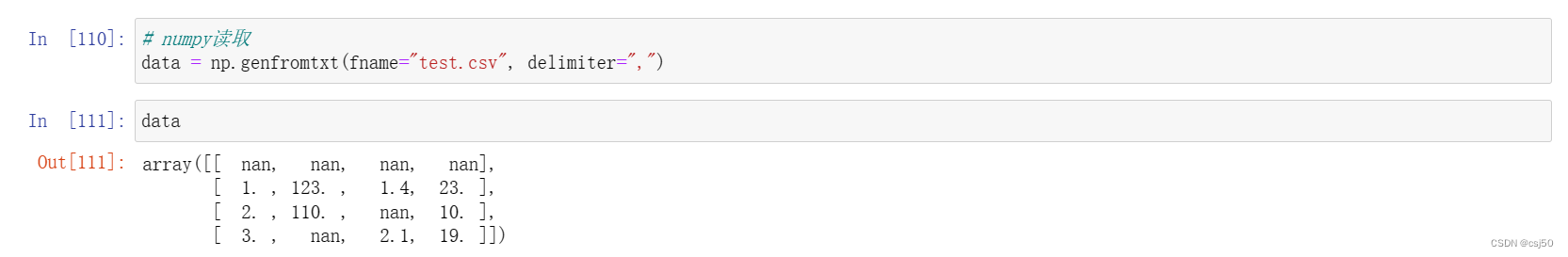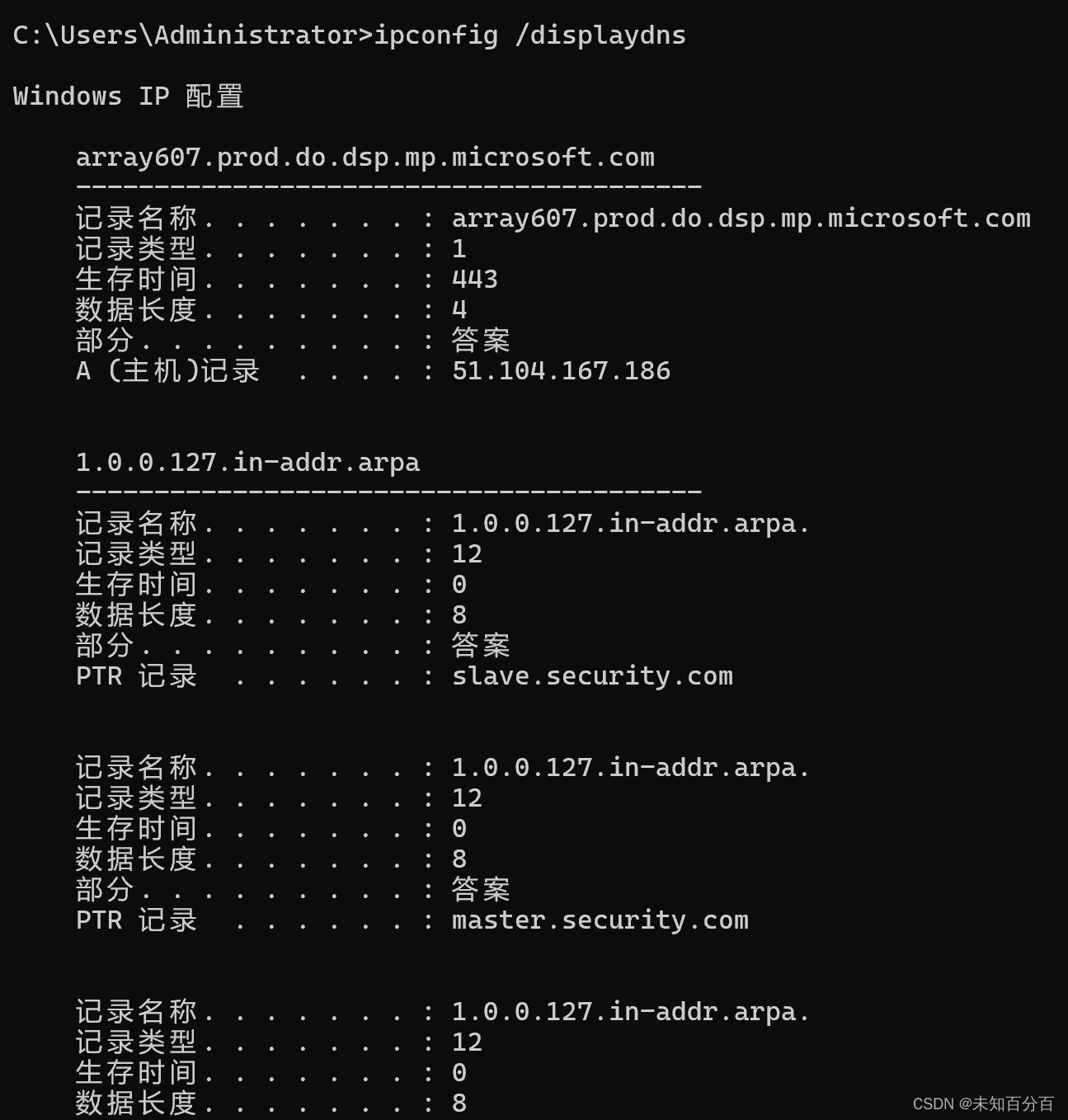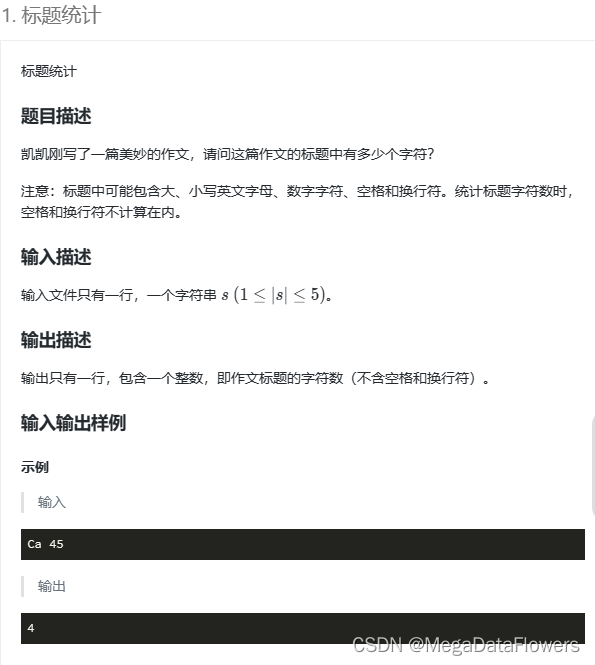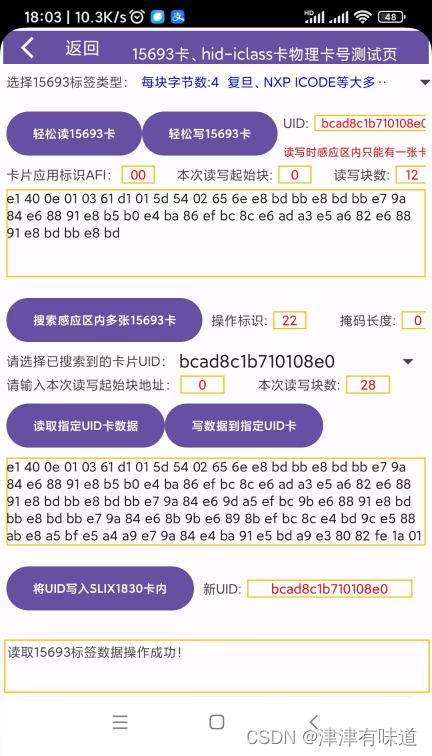
本示例使用的发卡器:https://item.taobao.com/item.htm?spm=a1z10.5-c-s.w4002-21818769070.11.4391789eCLwm3t&id=615391857885
<?xml version="1.0" encoding="utf-8"?>
<androidx.constraintlayout.widget.ConstraintLayout xmlns:android="http://schemas.android.com/apk/res/android"
xmlns:app="http://schemas.android.com/apk/res-auto"
xmlns:tools="http://schemas.android.com/tools"
android:layout_width="match_parent"
android:layout_height="match_parent"
android:padding="3dp"
tools:context=".ISO15693Activity">
<androidx.appcompat.widget.Toolbar
android:id="@+id/toolbar"
android:layout_width="match_parent"
android:layout_height="30dp"
android:background="?attr/colorPrimary"
app:navigationIcon="@drawable/baseline_arrow_back_ios_24"
app:titleTextColor="@color/white"
tools:ignore="MissingConstraints"
tools:layout_editor_absoluteY="0dp">
<TextView
android:id="@+id/TextViewlabelDispleft"
android:layout_width="wrap_content"
android:layout_height="match_parent"
android:text="返回"
android:textColor="@color/white"
android:textSize="16sp"
android:gravity="center"
android:onClick="retmain" />
<TextView
android:id="@+id/TextViewlabelDisp"
android:layout_width="match_parent"
android:layout_height="match_parent"
android:text="15693卡、hid-iclass卡物理卡号测试页"
android:textColor="@color/white"
android:gravity="center_horizontal|bottom"
app:layout_constraintBottom_toBottomOf="parent"
app:layout_constraintEnd_toEndOf="parent"
app:layout_constraintStart_toStartOf="@+id/TextViewlabelDispleft"
app:layout_constraintTop_toTopOf="parent" />
</androidx.appcompat.widget.Toolbar>
<TextView
android:id="@+id/sample_text"
android:layout_width="fill_parent"
android:layout_height="150dp"
android:padding="3dp"
android:text="操作结果"
android:textSize="12sp"
android:background="@drawable/shape4border"
app:layout_constraintLeft_toLeftOf="parent"
app:layout_constraintBottom_toBottomOf="parent"
/>
<ScrollView
android:id="@+id/scrollViewIC"
android:layout_width="fill_parent"
android:layout_height="0dp"
android:layout_marginBottom="5dp"
android:scrollbars="horizontal"
app:layout_constraintBottom_toTopOf="@+id/sample_text"
app:layout_constraintLeft_toLeftOf="parent"
app:layout_constraintTop_toBottomOf="@+id/toolbar">
<androidx.constraintlayout.widget.ConstraintLayout
android:layout_width="match_parent"
android:layout_height="wrap_content"
android:padding="3dp">
<TextView
android:id="@+id/labeltextseletag"
android:layout_width="wrap_content"
android:layout_height="wrap_content"
android:layout_marginTop="5dp"
android:text="选择15693标签类型:"
android:textSize="12sp"
app:layout_constraintLeft_toLeftOf="parent"
app:layout_constraintTop_toTopOf="parent" />
<Spinner
android:id="@+id/sp_seletagtype"
android:layout_width="290dp"
android:layout_height="20dp"
android:entries="@array/Tagtype15693"
android:theme="@style/my_spinner_style"
app:layout_constraintBottom_toBottomOf="@+id/labeltextseletag"
app:layout_constraintLeft_toRightOf="@+id/labeltextseletag"
app:layout_constraintTop_toTopOf="@+id/labeltextseletag" />
<Button
android:id="@+id/butt_EasyRead15693Card"
android:layout_width="wrap_content"
android:layout_height="wrap_content"
android:layout_marginTop="15dp"
android:onClick="easyread15693"
android:text="轻松读15693卡"
android:textSize="11sp"
app:layout_constraintLeft_toLeftOf="parent"
app:layout_constraintTop_toBottomOf="@+id/labeltextseletag" />
<Button
android:id="@+id/butt_EasyWrite15693Card"
android:layout_width="wrap_content"
android:layout_height="wrap_content"
android:onClick="easywrite15693"
android:text="轻松写15693卡"
android:textSize="11sp"
app:layout_constraintBottom_toBottomOf="@+id/butt_EasyRead15693Card"
app:layout_constraintLeft_toRightOf="@+id/butt_EasyRead15693Card"
app:layout_constraintTop_toTopOf="@+id/butt_EasyRead15693Card" />
<TextView
android:id="@+id/labeltextUID"
android:layout_width="wrap_content"
android:layout_height="wrap_content"
android:layout_marginLeft="2dp"
android:layout_marginTop="6dp"
android:text="UID:"
android:textSize="12sp"
app:layout_constraintLeft_toRightOf="@+id/butt_EasyWrite15693Card"
app:layout_constraintTop_toTopOf="@+id/butt_EasyWrite15693Card" />
<TextView
android:id="@+id/labeltextnote4"
android:layout_width="wrap_content"
android:layout_height="wrap_content"
android:layout_marginLeft="2dp"
android:layout_marginTop="16dp"
android:layout_marginBottom="6dp"
android:textColor="#FF0000"
android:text="读写时感应区内只能有一张卡!"
android:textSize="10sp"
app:layout_constraintBottom_toBottomOf="@+id/butt_EasyWrite15693Card"
app:layout_constraintLeft_toRightOf="@+id/butt_EasyWrite15693Card"
app:layout_constraintTop_toBottomOf="@+id/labeltextUID" />
<TextView
android:id="@+id/textDispUID"
android:layout_width="110dp"
android:layout_height="wrap_content"
android:layout_marginLeft="2dp"
android:background="@drawable/shape4border"
android:gravity="center"
android:textColor="#FF0000"
android:text=" "
android:textSize="11sp"
app:layout_constraintBottom_toBottomOf="@+id/labeltextUID"
app:layout_constraintLeft_toRightOf="@+id/labeltextUID"
app:layout_constraintTop_toTopOf="@+id/labeltextUID" />
<TextView
android:id="@+id/labeltextnote1"
android:layout_width="wrap_content"
android:layout_height="wrap_content"
android:layout_marginTop="5dp"
android:text="卡片应用标识AFI:"
android:textSize="12sp"
app:layout_constraintLeft_toLeftOf="parent"
app:layout_constraintTop_toBottomOf="@+id/butt_EasyRead15693Card" />
<EditText
android:id="@+id/textafi"
android:layout_width="30dp"
android:layout_height="wrap_content"
android:layout_marginLeft="5dp"
android:background="@drawable/shape4border"
android:gravity="center"
android:text="00"
android:textColor="#FF0000"
android:textSize="12sp"
app:layout_constraintBottom_toBottomOf="@+id/labeltextnote1"
app:layout_constraintLeft_toRightOf="@+id/labeltextnote1"
app:layout_constraintTop_toTopOf="@+id/labeltextnote1" />
<TextView
android:id="@+id/labeltextnote2"
android:layout_width="wrap_content"
android:layout_height="wrap_content"
android:layout_marginLeft="18dp"
android:text="本次读写起始块:"
android:textSize="12sp"
app:layout_constraintBottom_toBottomOf="@+id/textafi"
app:layout_constraintLeft_toRightOf="@+id/textafi"
app:layout_constraintTop_toTopOf="@+id/textafi" />
<EditText
android:id="@+id/textRWbegin"
android:layout_width="30dp"
android:layout_height="wrap_content"
android:layout_marginLeft="5dp"
android:background="@drawable/shape4border"
android:gravity="center"
android:text="0"
android:textColor="#FF0000"
android:textSize="12sp"
app:layout_constraintBottom_toBottomOf="@+id/labeltextnote2"
app:layout_constraintLeft_toRightOf="@+id/labeltextnote2"
app:layout_constraintTop_toTopOf="@+id/labeltextnote2" />
<TextView
android:id="@+id/labeltextnote3"
android:layout_width="wrap_content"
android:layout_height="wrap_content"
android:layout_marginLeft="18dp"
android:text="读写块数:"
android:textSize="12sp"
app:layout_constraintBottom_toBottomOf="@+id/textRWbegin"
app:layout_constraintLeft_toRightOf="@+id/textRWbegin"
app:layout_constraintTop_toTopOf="@+id/textRWbegin" />
<EditText
android:id="@+id/textRWblocks"
android:layout_width="30dp"
android:layout_height="wrap_content"
android:layout_marginLeft="5dp"
android:background="@drawable/shape4border"
android:gravity="center"
android:text="12"
android:textColor="#FF0000"
android:textSize="12sp"
app:layout_constraintBottom_toBottomOf="@+id/labeltextnote3"
app:layout_constraintLeft_toRightOf="@+id/labeltextnote3"
app:layout_constraintTop_toTopOf="@+id/labeltextnote3" />
<EditText
android:id="@+id/editrwdata"
android:layout_width="match_parent"
android:layout_height="80dp"
android:layout_marginTop="5dp"
android:background="@drawable/shape4border"
android:digits="0123456789ABCDEFabcdef "
android:inputType="textCapCharacters"
android:maxLines="8"
android:gravity="left"
android:text=" "
android:textSize="12sp"
app:layout_constraintLeft_toLeftOf="parent"
app:layout_constraintTop_toBottomOf="@+id/labeltextnote1" />
<Button
android:id="@+id/butt_Request15693Card"
android:layout_width="wrap_content"
android:layout_height="wrap_content"
android:layout_marginTop="15dp"
android:text="搜索感应区内多张15693卡"
android:textSize="11sp"
android:onClick="Request15693card"
app:layout_constraintLeft_toLeftOf="parent"
app:layout_constraintTop_toBottomOf="@+id/editrwdata" />
<TextView
android:id="@+id/labeltextflag"
android:layout_width="wrap_content"
android:layout_height="wrap_content"
android:layout_marginLeft="8dp"
android:text="操作标识:"
android:textSize="12sp"
app:layout_constraintBottom_toBottomOf="@+id/butt_Request15693Card"
app:layout_constraintLeft_toRightOf="@+id/butt_Request15693Card"
app:layout_constraintTop_toTopOf="@+id/butt_Request15693Card" />
<EditText
android:id="@+id/edittextflag"
android:layout_width="30dp"
android:layout_height="wrap_content"
android:layout_marginLeft="5dp"
android:background="@drawable/shape4border"
android:gravity="center"
android:text="00"
android:textColor="#FF0000"
android:textSize="12sp"
app:layout_constraintBottom_toBottomOf="@+id/labeltextflag"
app:layout_constraintLeft_toRightOf="@+id/labeltextflag"
app:layout_constraintTop_toTopOf="@+id/labeltextflag" />
<TextView
android:id="@+id/labeltextmac"
android:layout_width="wrap_content"
android:layout_height="wrap_content"
android:layout_marginLeft="25dp"
android:text="掩码长度:"
android:textSize="12sp"
app:layout_constraintBottom_toBottomOf="@+id/edittextflag"
app:layout_constraintLeft_toRightOf="@+id/edittextflag"
app:layout_constraintTop_toTopOf="@+id/edittextflag" />
<EditText
android:id="@+id/edittextmac"
android:layout_width="30dp"
android:layout_height="wrap_content"
android:layout_marginLeft="5dp"
android:background="@drawable/shape4border"
android:gravity="center"
android:text="0"
android:textColor="#FF0000"
android:textSize="12sp"
app:layout_constraintBottom_toBottomOf="@+id/labeltextmac"
app:layout_constraintLeft_toRightOf="@+id/labeltextmac"
app:layout_constraintTop_toTopOf="@+id/labeltextmac" />
<TextView
android:id="@+id/labeltextnote5"
android:layout_width="wrap_content"
android:layout_height="wrap_content"
android:layout_marginTop="5dp"
android:text="请选择已搜索到的卡片UID:"
android:textSize="12sp"
app:layout_constraintLeft_toLeftOf="parent"
app:layout_constraintTop_toBottomOf="@+id/butt_Request15693Card" />
<Spinner
android:id="@+id/sp_seleuid"
android:layout_width="240dp"
android:layout_height="20dp"
app:layout_constraintBottom_toBottomOf="@+id/labeltextnote5"
app:layout_constraintLeft_toRightOf="@+id/labeltextnote5"
app:layout_constraintTop_toTopOf="@+id/labeltextnote5" />
<TextView
android:id="@+id/labeltextnote6"
android:layout_width="wrap_content"
android:layout_height="wrap_content"
android:layout_marginTop="5dp"
android:text="请输入本次读写起始块地址:"
android:textSize="12sp"
app:layout_constraintLeft_toLeftOf="parent"
app:layout_constraintTop_toBottomOf="@+id/labeltextnote5" />
<EditText
android:id="@+id/edittextblockbegin"
android:layout_width="40dp"
android:layout_height="wrap_content"
android:layout_marginLeft="5dp"
android:background="@drawable/shape4border"
android:gravity="center"
android:text="0"
android:textColor="#FF0000"
android:textSize="12sp"
app:layout_constraintBottom_toBottomOf="@+id/labeltextnote6"
app:layout_constraintLeft_toRightOf="@+id/labeltextnote6"
app:layout_constraintTop_toTopOf="@+id/labeltextnote6" />
<TextView
android:id="@+id/labeltextblocks"
android:layout_width="wrap_content"
android:layout_height="wrap_content"
android:layout_marginLeft="30dp"
android:text="本次读写块数:"
android:textSize="12sp"
app:layout_constraintBottom_toBottomOf="@+id/edittextblockbegin"
app:layout_constraintLeft_toRightOf="@+id/edittextblockbegin"
app:layout_constraintTop_toTopOf="@+id/edittextblockbegin" />
<EditText
android:id="@+id/textreadwriteblocks"
android:layout_width="40dp"
android:layout_height="wrap_content"
android:layout_marginLeft="5dp"
android:background="@drawable/shape4border"
android:gravity="center"
android:text="28"
android:textColor="#FF0000"
android:textSize="12sp"
app:layout_constraintBottom_toBottomOf="@+id/labeltextblocks"
app:layout_constraintLeft_toRightOf="@+id/labeltextblocks"
app:layout_constraintTop_toTopOf="@+id/labeltextblocks" />
<Button
android:id="@+id/butt_read15693block"
android:layout_width="wrap_content"
android:layout_height="wrap_content"
android:layout_marginTop="5dp"
android:text="读取指定UID卡数据"
android:textSize="11sp"
android:onClick="read15693block"
app:layout_constraintLeft_toLeftOf="parent"
app:layout_constraintTop_toBottomOf="@+id/labeltextnote6" />
<Button
android:id="@+id/butt_write15693block"
android:layout_width="wrap_content"
android:layout_height="wrap_content"
android:text="写数据到指定UID卡"
android:textSize="11sp"
android:onClick="write15693block"
app:layout_constraintBottom_toBottomOf="@+id/butt_read15693block"
app:layout_constraintLeft_toRightOf="@+id/butt_read15693block"
app:layout_constraintTop_toTopOf="@+id/butt_read15693block" />
<EditText
android:id="@+id/editrwblockdata"
android:layout_width="match_parent"
android:layout_height="80dp"
android:layout_marginTop="5dp"
android:background="@drawable/shape4border"
android:digits="0123456789ABCDEFabcdef "
android:inputType="textCapCharacters"
android:maxLines="8"
android:gravity="left"
android:text=" "
android:textSize="12sp"
app:layout_constraintLeft_toLeftOf="parent"
app:layout_constraintTop_toBottomOf="@+id/butt_read15693block" />
<Button
android:id="@+id/butt_write15693uid"
android:layout_width="wrap_content"
android:layout_height="wrap_content"
android:layout_marginTop="15dp"
android:onClick="write15693uid"
android:text="将UID写入SLIX1830卡内"
android:textSize="11sp"
app:layout_constraintLeft_toLeftOf="parent"
app:layout_constraintTop_toBottomOf="@+id/editrwblockdata" />
<TextView
android:id="@+id/labeltextnewuid"
android:layout_width="wrap_content"
android:layout_height="wrap_content"
android:layout_marginLeft="8dp"
android:text="新UID:"
android:textSize="12sp"
app:layout_constraintBottom_toBottomOf="@+id/butt_write15693uid"
app:layout_constraintLeft_toRightOf="@+id/butt_write15693uid"
app:layout_constraintTop_toTopOf="@+id/butt_write15693uid" />
<EditText
android:id="@+id/edittextnewuid"
android:layout_width="130dp"
android:layout_height="wrap_content"
android:layout_marginLeft="5dp"
android:background="@drawable/shape4border"
android:digits="0123456789ABCDEFabcdef"
android:gravity="center"
android:text=" "
android:textColor="#FF0000"
android:textSize="12sp"
app:layout_constraintBottom_toBottomOf="@+id/labeltextnewuid"
app:layout_constraintLeft_toRightOf="@+id/labeltextnewuid"
app:layout_constraintTop_toTopOf="@+id/labeltextnewuid" />
</androidx.constraintlayout.widget.ConstraintLayout>
</ScrollView>
</androidx.constraintlayout.widget.ConstraintLayout>
package com.usbreadertest;
import androidx.appcompat.app.AppCompatActivity;
import android.os.Bundle;
import android.view.MenuItem;
import android.view.View;
import android.widget.Button;
import android.widget.EditText;
import android.widget.Spinner;
import android.widget.TextView;
import java.util.ArrayList;
import java.util.List;
import android.widget.ArrayAdapter;
import com.reader.ourmifare;
public class ISO15693Activity extends AppCompatActivity {
private TextView tv;
private Spinner spinner;
private ArrayAdapter<String> adapter;
@Override
protected void onCreate(Bundle savedInstanceState) {
super.onCreate(savedInstanceState);
setContentView(R.layout.activity_iso15693);
androidx.appcompat.widget.Toolbar toolbar=findViewById(R.id.toolbar);
setSupportActionBar(toolbar);
tv = findViewById(R.id.sample_text);
tv.setText("操作结果");
}
@Override
public void onBackPressed(){
super.onBackPressed();
finish();
}
@Override
public boolean onOptionsItemSelected(MenuItem item) {
if(item.getItemId()==android.R.id.home){
finish();
return true;
}
return super.onOptionsItemSelected(item);
}
public void retmain(View view)
{
finish();
}
public void easyread15693(View view){
byte status; //存放返回值
byte myctrlword = 0; //读写控制字,一般取0 就行了
byte afi ; //卡片应用标识
byte startblock ; //指定读起始块地址,最大取值255(根据卡类型)
byte blocknum ; //指定读取块数,最大取值12
byte[] myuid = new byte[8]; //8字节卡序列号缓冲
byte[] mydatabuf = new byte[255]; //读卡数据缓冲共255个字节
tv.setText(" ");
TextView ctruid=findViewById(R.id.textDispUID);
ctruid.setText("");
EditText ctrrwdata=findViewById(R.id.editrwdata);
ctrrwdata.setText("");
EditText ctrafi=findViewById(R.id.textafi) ;
String afistr=ctrafi.getText().toString().trim();
if (afistr.length() < 2)
{
tv.setText("应用标识AFI是2位16进制数据,请输入正确的AFI!");
return;
}else {afi=(byte) Integer.parseInt(afistr, 16); }
EditText ctrbeginadd = findViewById(R.id.textRWbegin); //操作起始地址
startblock=(byte)Integer.parseInt(ctrbeginadd.getText().toString().trim());
EditText ctrrwblocks = findViewById(R.id.textRWblocks); //读写块数
blocknum=(byte)Integer.parseInt(ctrrwblocks.getText().toString().trim());
Spinner spls = findViewById(R.id.sp_seletagtype);
int tagtype =(int)(spls.getSelectedItemId()); //标签类型
if (tagtype==0) {
if (blocknum < 1 || blocknum > 12) {
tv.setText("一次最多读写12块数据,如要读写更多的数据请使用循环的方式读写。");
return;
}
}else{
if (blocknum != 1) {
tv.setText("富士通标签每次只能读写一块数据!");
return;
}
}
status = ourmifare.iso15693readex(myctrlword, afi, startblock, blocknum, myuid, mydatabuf) ;
if (status == 0) {
ourmifare.pcdbeep(38);
String serialnumber = "";
for (int i = 0; i < 8; i++) {
String bytestr = "00" + Integer.toHexString(myuid[i] & 0xFF);
serialnumber = serialnumber + bytestr.substring(bytestr.length() - 2, bytestr.length());
}
ctruid.setText(serialnumber);
EditText ctrnewuid=findViewById(R.id.edittextnewuid);
ctrnewuid.setText(serialnumber);
String databuf = "";
for (int i = 1; i < mydatabuf[0]+1; i++) {
String bytestr = "00" + Integer.toHexString(mydatabuf[i] & 0xFF);
databuf = databuf + bytestr.substring(bytestr.length() - 2, bytestr.length())+" ";
}
ctrrwdata.setText(databuf);
tv.setText("读取15693标签数据操作成功!");
} else {
PrintErrInf(status); //错误代码提示
}
}
public void easywrite15693(View view){
byte status; //存放返回值
byte myctrlword = 0; //读写控制字,一般取0 就行了
byte afi ; //卡片应用标识
byte startblock ; //指定读起始块地址,最大取值255(根据卡类型)
byte blocknum ; //指定读取块数,最大取值12
byte[] myuid = new byte[8]; //8字节卡序列号缓冲
byte[] mydatabuf = new byte[255]; //读卡数据缓冲共255个字节
byte DataLen;
tv.setText(" ");
TextView ctruid=findViewById(R.id.textDispUID);
ctruid.setText("");
EditText ctrafi=findViewById(R.id.textafi) ;
String afistr=ctrafi.getText().toString().trim();
if (afistr.length() < 2)
{
tv.setText("应用标识AFI是2位16进制数据,请输入正确的AFI!");
return;
}else {afi=(byte) Integer.parseInt(afistr, 16); }
EditText ctrbeginadd = findViewById(R.id.textRWbegin); //操作起始地址
startblock=(byte)Integer.parseInt(ctrbeginadd.getText().toString().trim());
EditText ctrrwblocks = findViewById(R.id.textRWblocks); //读写块数
blocknum=(byte)Integer.parseInt(ctrrwblocks.getText().toString().trim());
Spinner spls = findViewById(R.id.sp_seletagtype);
int tagtype =(int)(spls.getSelectedItemId()); //标签类型
if (tagtype==0) {
if (blocknum < 1 || blocknum > 12) {
tv.setText("一次最多读写12块数据,如要读写更多的数据请使用循环的方式读写。");
return;
}
DataLen=(byte)(blocknum*4);
}else {
if (blocknum != 1) {
tv.setText("富士通标签每次只能读写一块数据!");
return;
}
if (tagtype==1){
DataLen=(byte)(blocknum*8); //
} else{DataLen=(byte)(blocknum*32);}
}
EditText ctrrwdata=findViewById(R.id.editrwdata);
String rwdatahex=ctrrwdata.getText().toString().trim();
String[] strArr = rwdatahex.split("\\ "); /*分割接收到的数据后再分析、处理、返回指令 */
if (strArr.length<DataLen){
tv.setText("写入数据不足,请输入"+Integer.toString(DataLen*2)+"位16进制写入数据!");
return;
}else{
mydatabuf[0]=DataLen;
for(int p=0;p<strArr.length;p++) {
mydatabuf[p+1]=(byte)(Integer.parseInt(strArr[p],16));
}
}
status = ourmifare.iso15693writeex(myctrlword, afi, startblock, blocknum, myuid, mydatabuf) ;
if (status == 0) {
ourmifare.pcdbeep(38);
String serialnumber = "";
for (int i = 0; i < 8; i++) {
String bytestr = "00" + Integer.toHexString(myuid[i] & 0xFF);
serialnumber = serialnumber + bytestr.substring(bytestr.length() - 2, bytestr.length());
}
ctruid.setText(serialnumber);
EditText ctrnewuid=findViewById(R.id.edittextnewuid);
ctrnewuid.setText(serialnumber);
tv.setText("写15693标签数据操作成功!");
} else {
PrintErrInf(status); //错误代码提示
}
}
public void Request15693card(View view){
byte status; //存放返回值
byte[] maskuidbuf = new byte[8]; //卡号掩码,一般可以不理这个参数
byte[] myuid = new byte[81]; //卡数据缓冲
byte[] revlen= new byte[1];
tv.setText(" ");
Spinner ctrspuid=findViewById(R.id.sp_seleuid);
List<String> options = new ArrayList<>();
options.clear();
adapter = new ArrayAdapter<String>(this,android.R.layout.simple_spinner_dropdown_item,options);
adapter.setDropDownViewResource(android.R.layout.simple_spinner_dropdown_item);
ctrspuid.setAdapter(adapter);
EditText ctrtextafi=findViewById(R.id.textafi);
ctrtextafi.setText("00");
byte afi = 0; //卡片应用标识
EditText ctrtextflage=findViewById(R.id.edittextflag);
ctrtextflage.setText("16");
byte flags = (byte) 0x16; //操作卡片的标识字,详细说明参看文档
EditText ctrtextmasklen=findViewById(R.id.edittextmac);
ctrtextmasklen.setText("0");
byte masklen = 0; //掩码长度,有一张卡最大为40,一张卡为43,理论上为64
status = ourmifare.iso15693inventory16(flags, afi, masklen, maskuidbuf, revlen,myuid);
if (status == 0) {
ourmifare.pcdbeep(38);
int j=0;
String dispinf="";
String serialnumber = "";
while (j<revlen[0]) {
String dsfidstr = "00" + Integer.toHexString(myuid[j] & 0xFF);
dsfidstr= dsfidstr.substring(dsfidstr.length() - 2, dsfidstr.length());
serialnumber = "";
for (int i = 1; i < 9; i++) {
String bytestr = "00" + Integer.toHexString(myuid[j+i] & 0xFF);
serialnumber = serialnumber + bytestr.substring(bytestr.length() - 2, bytestr.length());
}
dispinf=dispinf+"DSFID:"+dsfidstr+" UID:" + serialnumber + "\n";
j=j+9;
options.add(serialnumber);
}
adapter = new ArrayAdapter<String>(this,android.R.layout.simple_spinner_dropdown_item,options);
adapter.setDropDownViewResource(android.R.layout.simple_spinner_dropdown_item);
ctrspuid.setAdapter(adapter);
EditText ctrnewuid=findViewById(R.id.edittextnewuid);
ctrnewuid.setText(serialnumber);
tv.setText("搜寻15693卡成功!\n\n"+dispinf);
} else {
PrintErrInf(status); //错误代码提示
}
}
public void read15693block(View view){
String uidstr="";
byte status=1; //存放返回值
byte startblock = 0; //指定读起始块地址,最大取值255(根据卡类型)
byte blocknum = 1; //指定读取块数,最大取值12
byte[] myuid = new byte[8]; //8字节卡序列号缓冲
byte[] revlen = new byte[1]; //返回读取数据长度
byte[] mydatabuf = new byte[255]; //读卡数据缓冲共255个字节
tv.setText(" ");
EditText ctrtextrwdata=findViewById(R.id.editrwblockdata);
ctrtextrwdata.setText("");
Spinner ctrspuid=findViewById(R.id.sp_seleuid);
if (ctrspuid.getSelectedItemId()<0){
tv.setText("请先搜寻卡片获取需读写卡的UID!");
return;
}else{
uidstr=ctrspuid.getSelectedItem().toString();
tv.setText(uidstr);
}
EditText ctrtextflage=findViewById(R.id.edittextflag);
ctrtextflage.setText("22");
byte flags = (byte) 0x22; //操作卡片的标识字,详细说明参看文档
EditText ctrbeginadd = findViewById(R.id.edittextblockbegin); //操作起始地址
startblock=(byte)Integer.parseInt(ctrbeginadd.getText().toString().trim());
EditText ctrrwblocks = findViewById(R.id.textreadwriteblocks); //读写块数
blocknum=(byte)Integer.parseInt(ctrrwblocks.getText().toString().trim());
for(int i=0;i<8;i++) {
myuid[i]=(byte)Integer.parseInt(uidstr.substring(i*2,i*2+2),16);//只有用Integer.parseInt才能杜绝大于128时的错误
}
int j=0;
String readdatastr="";
while (j<blocknum){
status = ourmifare.iso15693readblock( flags, (byte)(startblock+j), (byte)1, myuid,revlen, mydatabuf) ;
if (status==0){
for (int i=0;i<revlen[0];i++ ){
String bytestr = "00" + Integer.toHexString(mydatabuf[i] & 0xFF);
readdatastr = readdatastr + bytestr.substring(bytestr.length() - 2, bytestr.length())+" ";
}
j++;
}else{ j=blocknum;}
}
if (status == 0) {
ourmifare.pcdbeep(38);
ctrtextrwdata.setText(readdatastr);
tv.setText("读取15693标签数据操作成功!");
} else {
PrintErrInf(status); //错误代码提示
}
}
public void write15693block(View view){
String uidstr="";
byte status=1; //存放返回值
byte startblock = 0; //指定读起始块地址,最大取值255(根据卡类型)
byte blocknum = 1; //指定读取块数,最大取值12
byte[] myuid = new byte[8]; //8字节卡序列号缓冲
byte[] revlen = new byte[1]; //返回读取数据长度
byte[] mydatabuf = new byte[255]; //读卡数据缓冲共255个字节
tv.setText("");
Spinner ctrspuid=findViewById(R.id.sp_seleuid);
if (ctrspuid.getSelectedItemId()<0){
tv.setText("请先搜寻卡片获取需读写卡的UID!");
return;
}else{
uidstr=ctrspuid.getSelectedItem().toString();
tv.setText(uidstr);
}
EditText ctrtextflage=findViewById(R.id.edittextflag);
ctrtextflage.setText("22");
byte flags = (byte) 0x22; //操作卡片的标识字,详细说明参看文档
EditText ctrbeginadd = findViewById(R.id.edittextblockbegin); //操作起始地址
startblock=(byte)Integer.parseInt(ctrbeginadd.getText().toString().trim());
EditText ctrrwblocks = findViewById(R.id.textreadwriteblocks); //读写块数
blocknum=(byte)Integer.parseInt(ctrrwblocks.getText().toString().trim());
for(int i=0;i<8;i++) {
myuid[i]=(byte)Integer.parseInt(uidstr.substring(i*2,i*2+2),16);//只有用Integer.parseInt才能杜绝大于128时的错误
}
Spinner spls = findViewById(R.id.sp_seletagtype);
int tagtype =(int)(spls.getSelectedItemId()); //标签类型
int blockbytes=4;
if (tagtype==0) {
blockbytes=4;
}else {
if (tagtype==1){
blockbytes=8; //
} else{blockbytes=32;}
}
EditText ctrrwdata=findViewById(R.id.editrwblockdata);
String rwdatahex=ctrrwdata.getText().toString().trim();
String[] strArr = rwdatahex.split("\\ "); /*分割接收到的数据后再分析、处理、返回指令*/
if (strArr.length<blocknum*blockbytes) {
tv.setText("写入数据不足,请输入" + Integer.toString(blocknum*blockbytes * 2) + "位16进制写入数据!");
return;
}
int j=0;
while (j<blocknum) {
String disps="";
for (int i=0;i<blockbytes;i++){
mydatabuf[i]=(byte)(Integer.parseInt(strArr[j*blockbytes+i],16));
disps=disps+strArr[j*blockbytes+i];
}
tv.setText(disps+"\n");
status = ourmifare.iso15693writeblock( flags, (byte)(startblock+j), (byte)1, myuid,(byte)blockbytes, mydatabuf) ;
if (status==0){
j++;
}else{j=blocknum;}
}
if (status==0){
ourmifare.pcdbeep(38);
tv.setText("写15693标签数据操作成功!");
} else {
PrintErrInf(status); //错误代码提示
}
}
public void write15693uid(View view){
byte afi;
byte myctrlword = 0; //读写控制字,一般取0 就行了
byte[] olduid = new byte[8]; //8字节卡序列号缓冲
byte[] newuid = new byte[8]; //8字节卡序列号缓冲
tv.setText("");
EditText ctrafi=findViewById(R.id.textafi) ;
String afistr=ctrafi.getText().toString().trim();
if (afistr.length() < 2)
{
tv.setText("应用标识AFI是2位16进制数据,请输入正确的AFI!");
return;
}else {afi=(byte) Integer.parseInt(afistr, 16); }
EditText ctrnewuid=findViewById(R.id.edittextnewuid) ;
String newuidstr=ctrnewuid.getText().toString().trim();
if (newuidstr.length() < 16)
{
tv.setText("UID是16位16进制数据,请输入正确的UID!");
return;
}else {
for(int i=0;i<8;i++) {
newuid[i]=(byte)Integer.parseInt(newuidstr.substring(i*2,i*2+2),16);//只有用Integer.parseInt才能杜绝大于128时的错误
}
}
byte status = ourmifare.iso15693writeuid( myctrlword, afi, olduid, newuid) ;
if (status==0){
ourmifare.pcdbeep(38);
tv.setText("写UID操作成功!");
} else {
PrintErrInf(status); //错误代码提示
}
}
public void PrintErrInf(byte errcode) {
String dispstr="";
switch(errcode){
case 8:
dispstr="错误代码:8,未寻到卡,请重新拿开卡后再放到感应区!";
break;
case 9:
dispstr="错误代码:9,有多张卡在感应区,寻卡过程中防冲突失败,读序列吗错误!";
break;
case 10:
dispstr="错误代码:10,该卡可能已被休眠,无法选中卡片!";
break;
case 13:
dispstr="错误代码:13,读卡块失败!";
break;
case 14:
dispstr="错误代码:14,写本块失败!";
break;
case 21:
dispstr="错误代码:21,没有动态库!";
break;
case 22:
dispstr="错误代码:22,动态库或驱动程序异常!";
break;
case 23:
dispstr="错误代码:23,发卡器尚未插入!";
break;
case 24:
dispstr="错误代码:24,操作超时,一般是动态库没有反映!";
break;
case 25:
System.out.print("错误代码:25,发送字数不够!");
break;
case 26:
System.out.print("错误代码:26,发送的CRC错!");
break;
case 27:
System.out.print("错误代码:27,接收的字数不够!");
break;
case 28:
System.out.print("错误代码:28,接收的CRC错!");
break;
case 41:
System.out.print("错误代码:41,选中卡操作失败!");
break;
case 42:
System.out.print("错误代码:42,让卡从静止中重起准备失败!");
break;
case 44:
System.out.print("错误代码:44,一次写块不能超过12块!");
break;
case 46:
System.out.print("错误代码:46,写AFI失败!");
break;
default:
System.out.print("未知错误,错误代码:"+Integer.toString(errcode));
break;
}
tv = findViewById(R.id.sample_text);
tv.setText(dispstr);
}
}