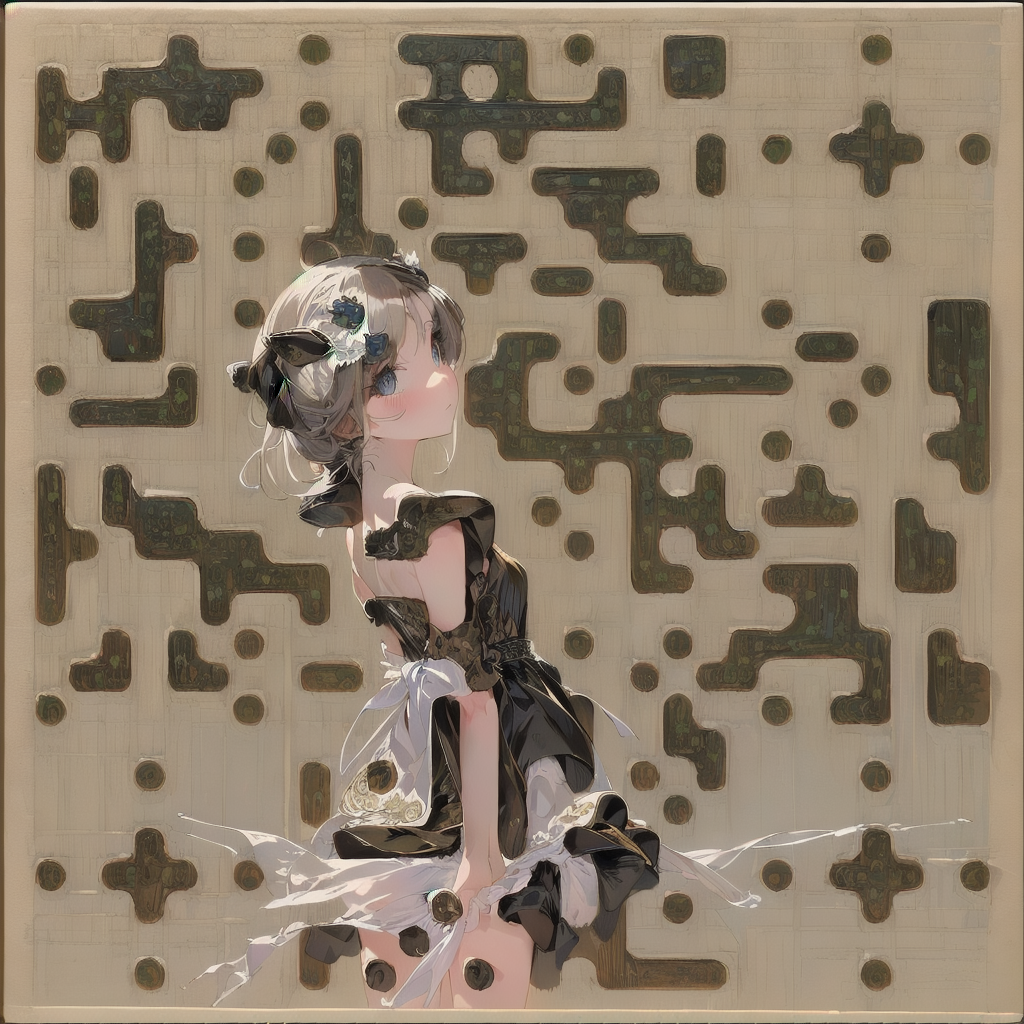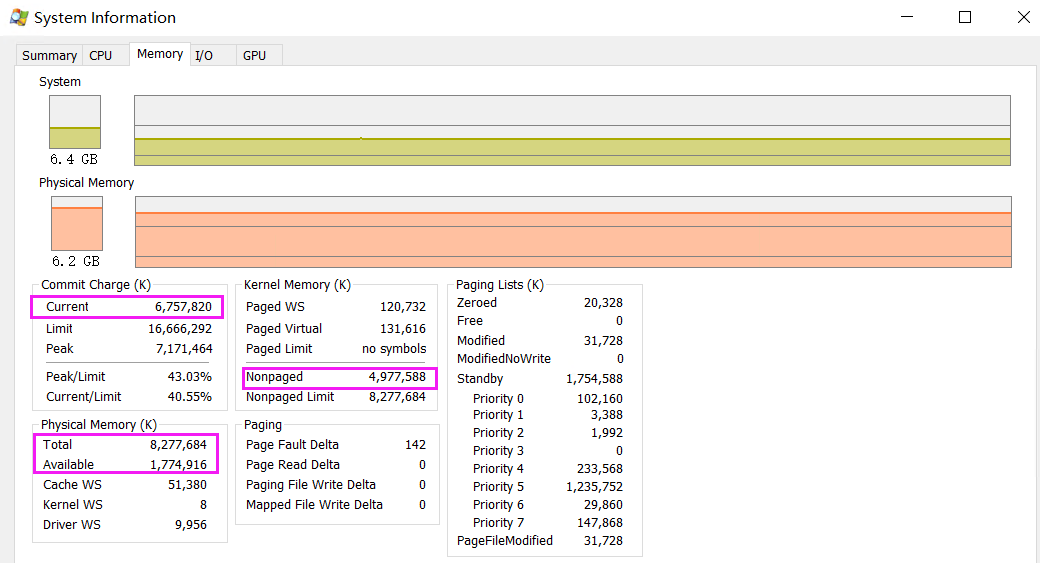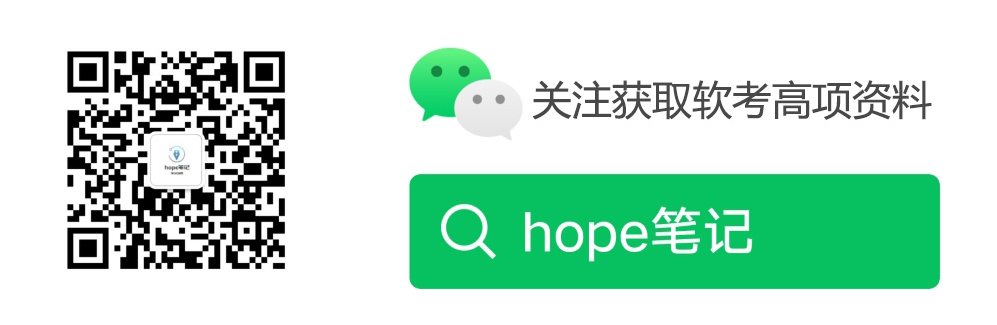需求:
一周的日历,并且可以查看当月的 ,下个月的,以及可以一周一周的切换日期

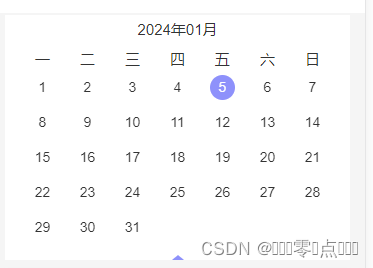
借助:hbuilder插件市场中的zzx-calendar插件库
在父组件中引入 并注册为子组件
<template>
<zzx-calendar @selected-change="datechange" @myChangeSwp='myChangeSwp' :Activesdays='Activesdays'
></zzx-calendar>
</template>
<script>
import zzxCalendar from "@/components/zzx-calendar/zzx-calendar.vue"
export default {
components: {
zzxCalendar
},
data(){
faDays:'',//当前所选中的日期
Activesdays:['2024-01-02',......],//高亮点日期
},
methods:{
//切换月
myChangeSwp(val, val2) {
},
//
datechange(e) {
this.faDays = e.fullDate;
},
}
}
</
script>
日历部分的代码改造
<template>
<view class="zzx-calendar">
<view class="calendar-heander">
{{timeStr}}
<!-- <view class="back-today" @click="goback" v-if="showBack">
返回今日
</view> -->
</view>
<view class="calendar-weeks">
<view class="calendar-week" v-for="(week, index) in weeks" :key="index">
{{week}}
</view>
</view>
<view class="calendar-content">
<swiper class="calendar-swiper" :style="{
width: '100%',
height: sheight
}" :indicator-dots="false" :autoplay="false" :duration="duration" :current="current" @change="changeSwp" :circular="true">
<swiper-item class="calendar-item" v-for="sitem in swiper" :key="sitem">
<view class="calendar-days">
<template v-if="sitem === current">
<view class="calendar-day" v-for="(item,index) in days" :key="index"
:class="{
'day-hidden': !item.show
}" @click="clickItem(item)">
<view
class="date"
:class="[
item.isToday ? todayClass : '',
item.fullDate === selectedDate ? checkedClass : ''
]"
>
{{item.time.getDate()}}
<view class="pop" v-if="Activesdays.indexOf(item.time.getDate())!=-1"></view>
</view>
<view class="dot-show" v-if="item.info" :style="dotStyle">
</view>
</view>
</template>
<template v-else>
<template v-if="current - sitem === 1 || current-sitem ===-2">
<view class="calendar-day" v-for="(item,index) in predays" :key="index"
:class="{
'day-hidden': !item.show
}">
<view
class="date"
:class="[
item.isToday ? todayClass : ''
]"
>
{{item.time.getDate()}}
</view>
</view>
</template>
<template v-else>
<view class="calendar-day" v-for="(item,index) in nextdays" :key="index"
:class="{
'day-hidden': !item.show
}">
<view
class="date"
:class="[
item.isToday ? todayClass : ''
]"
>
{{item.time.getDate()}}
</view>
</view>
</template>
</template>
</view>
</swiper-item>
</swiper>
<view class="mode-change" @click="changeMode">
<view :class="weekMode ? 'mode-arrow-bottom' : 'mode-arrow-top'">
</view>
</view>
</view>
</view>
</template>
<script>
import {gegerateDates, dateEqual,formatDate} from './generateDates.js';
export default {
props: {
Activesdays:{
type: Array, /// 打点日期列表
default() {
return [
]
}
},
duration: {
type: Number,
default: 500
},
dotList: {
type: Array, /// 打点日期列表
default() {
return [
]
}
},
showBack: {
type: Boolean, // 是否返回今日
default: false
},
todayClass: {
type: String, // 今日的自定义样式class
default: 'is-today'
},
checkedClass: {
type: String, // 选中日期的样式class
default: 'is-checked'
},
dotStyle: {
type: Object, // 打点日期的自定义样式
default() {
return {
background: '#c6c6c6'
}
}
}
},
watch:{
dotList: function(newvalue){
const days = this.days.slice(0);
newvalue.forEach(item => {
const index = days.findIndex(ditem => ditem.fullDate === item.date);
if (index > 0) {
days[index].info = item
}
});
this.days = days;
}
},
computed: {
sheight() {
// 根据年月判断有多少行
// 判断该月有多少天
let h = '70rpx';
if (!this.weekMode) {
const d = new Date(this.currentYear, this.currentMonth, 0);
const days = d.getDate(); // 判断本月有多少天
let day = new Date(d.setDate(1)).getDay();
if (day === 0) {
day = 7;
}
const pre = 8 - day;
const rows = Math.ceil((days-pre) / 7) + 1;
h = 70 * rows + 'rpx'
}
return h
},
timeStr() {
let str = '';
const d = new Date(this.currentYear, this.currentMonth - 1, this.currentDate);
const y = d.getFullYear();
const m = (d.getMonth()+1) <=9 ? `0${d.getMonth()+1}` : d.getMonth()+1;
str = `${y}年${m}月`;
this.choseYear=y
this.choseMonth=m
return str;
},
predays() {
let pres = [];
if (this.weekMode) {
const d = new Date(this.currentYear, this.currentMonth - 1,this.currentDate)
d.setDate(d.getDate() - 7);
pres = gegerateDates(d, 'week')
} else {
const d = new Date(this.currentYear, this.currentMonth - 2,1)
pres = gegerateDates(d, 'month')
}
return pres;
},
nextdays() {
let nexts = [];
if (this.weekMode) {
const d = new Date(this.currentYear, this.currentMonth - 1,this.currentDate)
d.setDate(d.getDate() + 7);
nexts = gegerateDates(d, 'week')
} else {
const d = new Date(this.currentYear, this.currentMonth,1)
nexts = gegerateDates(d, 'month')
}
return nexts;
}
},
data() {
return {
weeks: ['一', '二', '三', '四', '五', '六', '日'],
current: 1,
currentYear: '',
currentMonth: '',
currentDate: '',
days: [],
weekMode: true,
swiper: [0,1,2],
// dotList: [], // 打点的日期列表
selectedDate: formatDate(new Date(), 'yyyy-MM-dd'),
choseMonth:"",//滑动到的月
choseYear:"",//滑动到的年
};
},
methods: {
changeSwp(e) {
// console.log(e);
const pre = this.current;
const current = e.target.current;
/* 根据前一个减去目前的值我们可以判断是下一个月/周还是上一个月/周
*current - pre === 1, -2时是下一个月/周
*current -pre === -1, 2时是上一个月或者上一周
*/
console.log(this.timeStr)
this.choseYear
this.$emit('myChangeSwp',this.choseYear,this.choseMonth)
this.current = current;
if (current - pre === 1 || current - pre === -2) {
this.daysNext();
} else {
this.daysPre();
}
},
// 初始化日历的方法
initDate(cur) {
let date = ''
if (cur) {
date = new Date(cur)
} else {
date = new Date()
}
this.currentDate = date.getDate() // 今日日期 几号
this.currentYear = date.getFullYear() // 当前年份
this.currentMonth = date.getMonth() + 1 // 当前月份
this.currentWeek = date.getDay() === 0 ? 7 : date.getDay() // 1...6,0 // 星期几
const nowY = new Date().getFullYear() // 当前年份
const nowM = new Date().getMonth() + 1
const nowD = new Date().getDate() // 今日日期 几号
const nowW = new Date().getDay();
// this.selectedDate = formatDate(new Date(), 'yyyy-MM-dd')
this.days = [];
let days = [];
if (this.weekMode) {
days = gegerateDates(date, 'week');
// this.selectedDate = days[0].fullDate;
} else {
days = gegerateDates(date, 'month');
}
days.forEach(day => {
const dot = this.dotList.find(item => {
return dateEqual(item.date, day.fullDate);
})
if (dot) {
day.info = dot;
}
})
this.days = days;
// 派发事件,时间发生改变
let obj = {
start: '',
end: ''
};
if (this.weekMode) {
obj.start = this.days[0].time;
obj.end = this.days[6].time
} else {
const start = new Date(this.currentYear, this.currentMonth - 1, 1);
const end = new Date(this.currentYear, this.currentMonth , 0);
obj.start = start;
obj.end = end;
}
this.$emit('days-change', obj)
},
// 上一个
daysPre () {
if (this.weekMode) {
const d = new Date(this.currentYear, this.currentMonth - 1,this.currentDate);
d.setDate(d.getDate() - 7);
this.initDate(d);
} else {
const d = new Date(this.currentYear, this.currentMonth -2, 1);
this.initDate(d);
}
},
// 下一个
daysNext () {
if (this.weekMode) {
const d = new Date(this.currentYear, this.currentMonth - 1,this.currentDate);
d.setDate(d.getDate() + 7);
this.initDate(d);
} else {
const d = new Date(this.currentYear, this.currentMonth, 1);
this.initDate(d);
}
},
changeMode() {
const premode = this.weekMode;
let isweek = false;
if (premode) {
isweek = !!this.days.find(item => item.fullDate === this.selectedDate)
}
this.weekMode = !this.weekMode;
let d = new Date(this.currentYear, this.currentMonth - 1, this.currentDate)
const sel = new Date(this.selectedDate.replace('-', '/').replace('-', '/'));
const isMonth = sel.getFullYear() === this.currentYear && (sel.getMonth() + 1) === this.currentMonth;
if ((this.selectedDate && isMonth) || isweek) {
d = new Date(this.selectedDate.replace('-', '/').replace('-', '/'))
}
this.initDate(d)
},
// 点击日期
clickItem(e) {
this.selectedDate = e.fullDate;
console.log(e)
this.$emit('selected-change', e);
},
goback() {
const d = new Date();
let str = '';
const y = d.getFullYear();
const m = (d.getMonth()+1) <=9 ? `0${d.getMonth()+1}` : d.getMonth()+1;
const day = d.getDate() <=9 ? `0${ d.getDate()}` : d.getDate();
str = `${y}-${m}-${day}`;
this.selectedDate=str
this.$emit('goDays',str);
}
},
created() {
this.initDate();
},
mounted() {
}
}
</script>
<style lang="scss" scoped>
.zzx-calendar {
width: 100%;
height: auto;
.calendar-heander {
text-align: center;
height: 60rpx;
line-height: 60rpx;
position: relative;
font-size: 30rpx;
.back-today {
position: absolute;
right: 0;
width: 100rpx;
height: 30rpx;
line-height: 30rpx;
font-size: 20rpx;
top: 15rpx;
border-radius: 15rpx 0 0 15rpx;
color: #ffffff;
background-color: #FF6633;
}
}
.calendar-weeks {
width: 100%;
display: flex;
flex-flow:row nowrap;
height: 60rpx;
line-height: 60rpx;
justify-content: center;
align-items: center;
font-size: 30rpx;
.calendar-week {
width: calc(100% / 7);
height: 100%;
text-align: center;
position: relative;
}
}
swiper {
width: 100%;
height: 60rpx;
}
.calendar-content {
min-height: 60rpx;
}
.calendar-swiper {
min-height: 70rpx;
transition: height ease-out 0.3s;
}
.calendar-item {
margin: 0;
padding: 0;
height: 100%;
}
.calendar-days {
display: flex;
flex-flow: row wrap;
width: 100%;
height: 100%;
overflow: hidden;
font-size: 28rpx;
.calendar-day {
width: calc(100% / 7);
height: 70rpx;
text-align: center;
display: flex;
flex-flow: column nowrap;
justify-content: flex-start;
align-items: center;
position: relative;
.pop {
position: absolute;
left: calc(50% - 4rpx);
top: 0;
width: 8rpx;
height: 8rpx;
background-color: #8E91FB;
border-radius: 2px;
}
}
}
.day-hidden {
visibility: hidden;
}
.mode-change {
display: flex;
justify-content: center;
margin-top:10rpx;
.mode-arrow-top {
width: 0;
height:0;
border-left: 12rpx solid transparent;
border-right: 12rpx solid transparent;
border-bottom: 10rpx solid #8E91FB;
}
.mode-arrow-bottom {
width: 0;
height:0;
border-left: 12rpx solid transparent;
border-right: 12rpx solid transparent;
border-top: 10rpx solid #8E91FB;
}
}
.is-today {
background: #ffffff;
// border: 1rpx solid #FF6633;
border-radius: 50%;
color: #8E91FB;
}
.is-checked {
background: #8E91FB;
color: #ffffff;
}
.date {
width: 50rpx;
height: 50rpx;
line-height: 50rpx;
margin: 0 auto;
border-radius: 50rpx;
}
.dot-show {
margin-top:4rpx;
width: 10rpx;
height: 10rpx;
background: #c6c6c6;
border-radius: 10rpx;
}
}
</style>
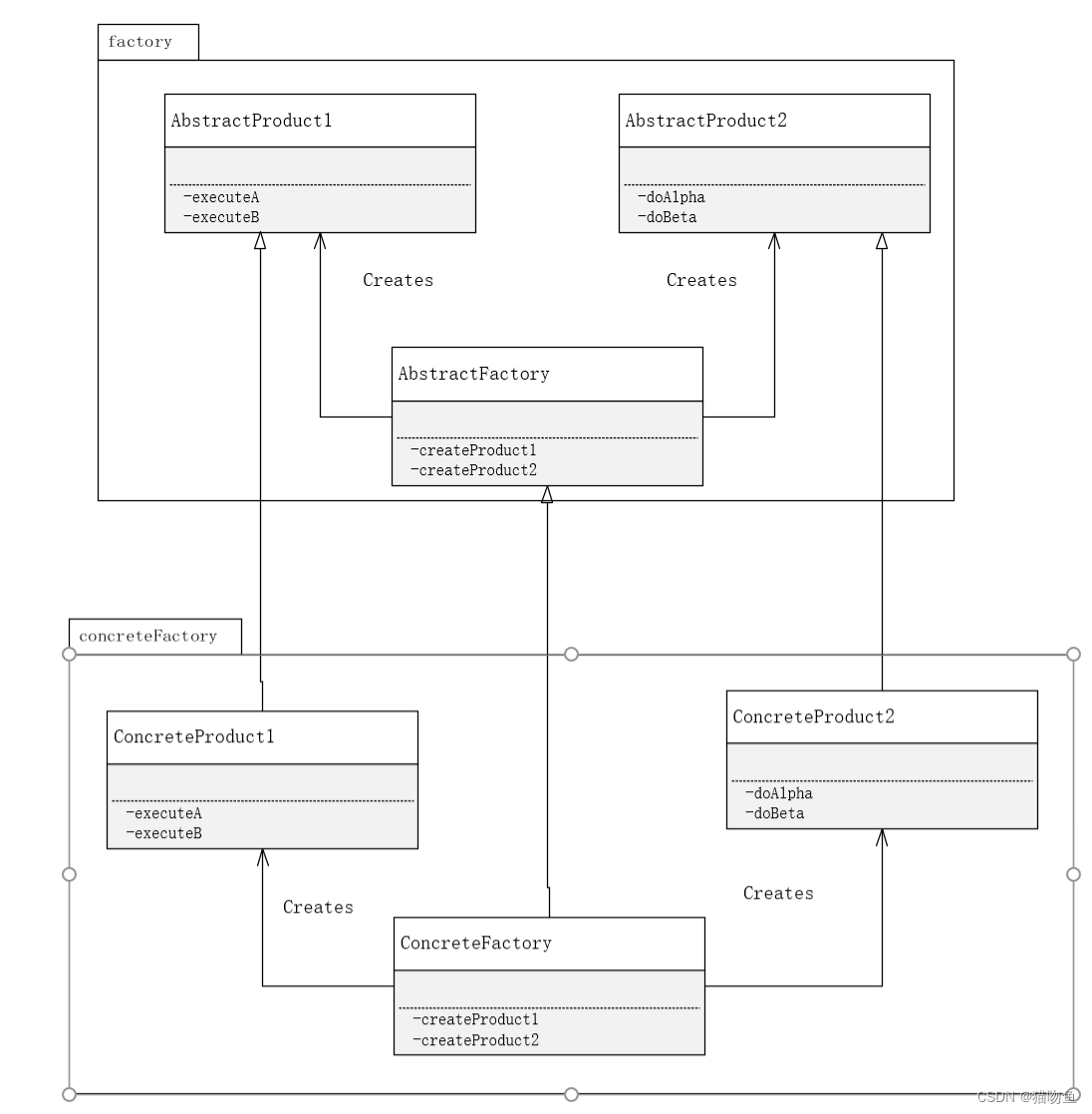

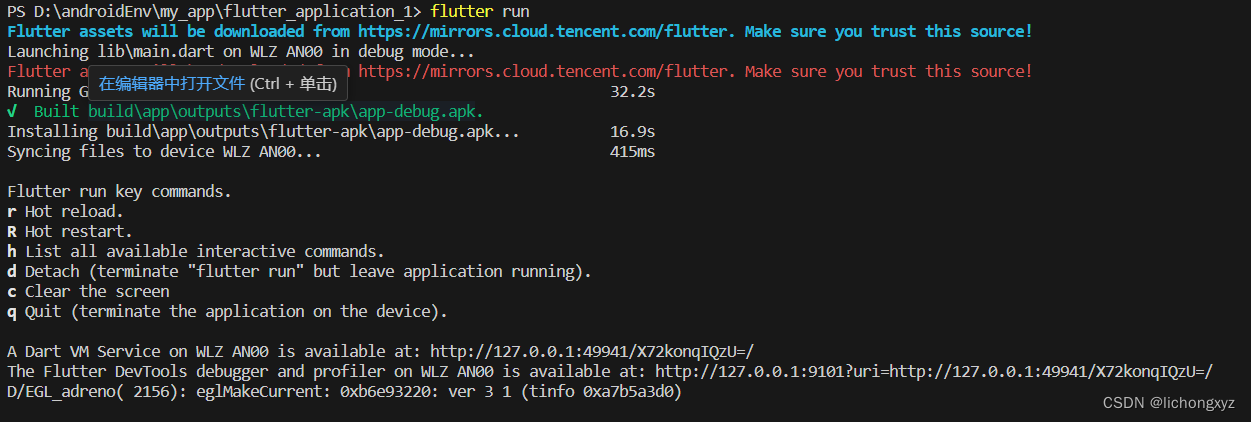


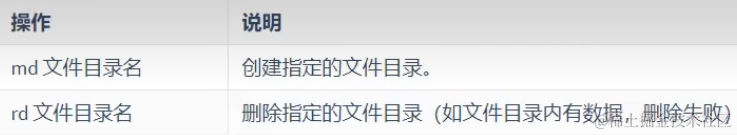
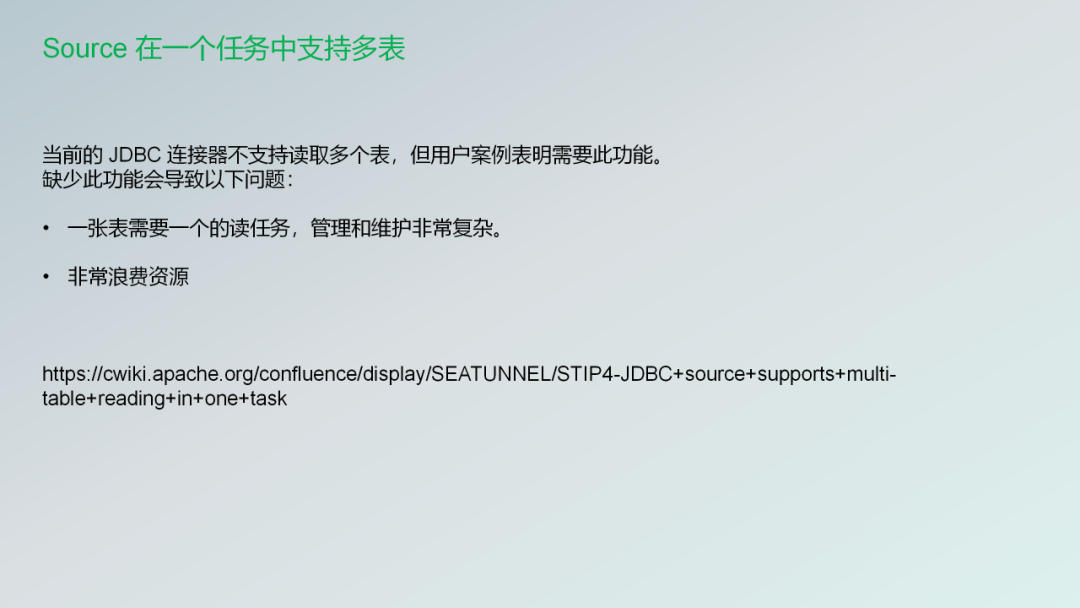


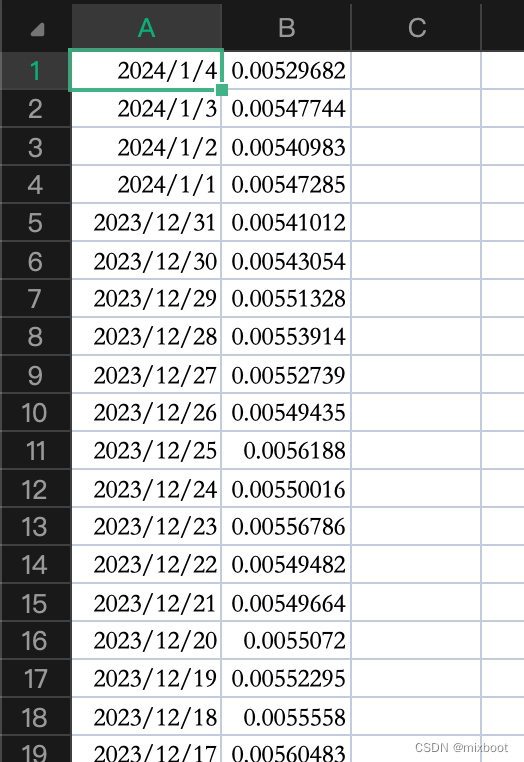
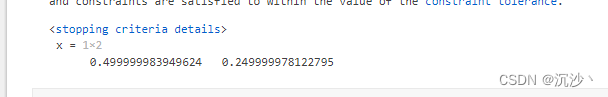

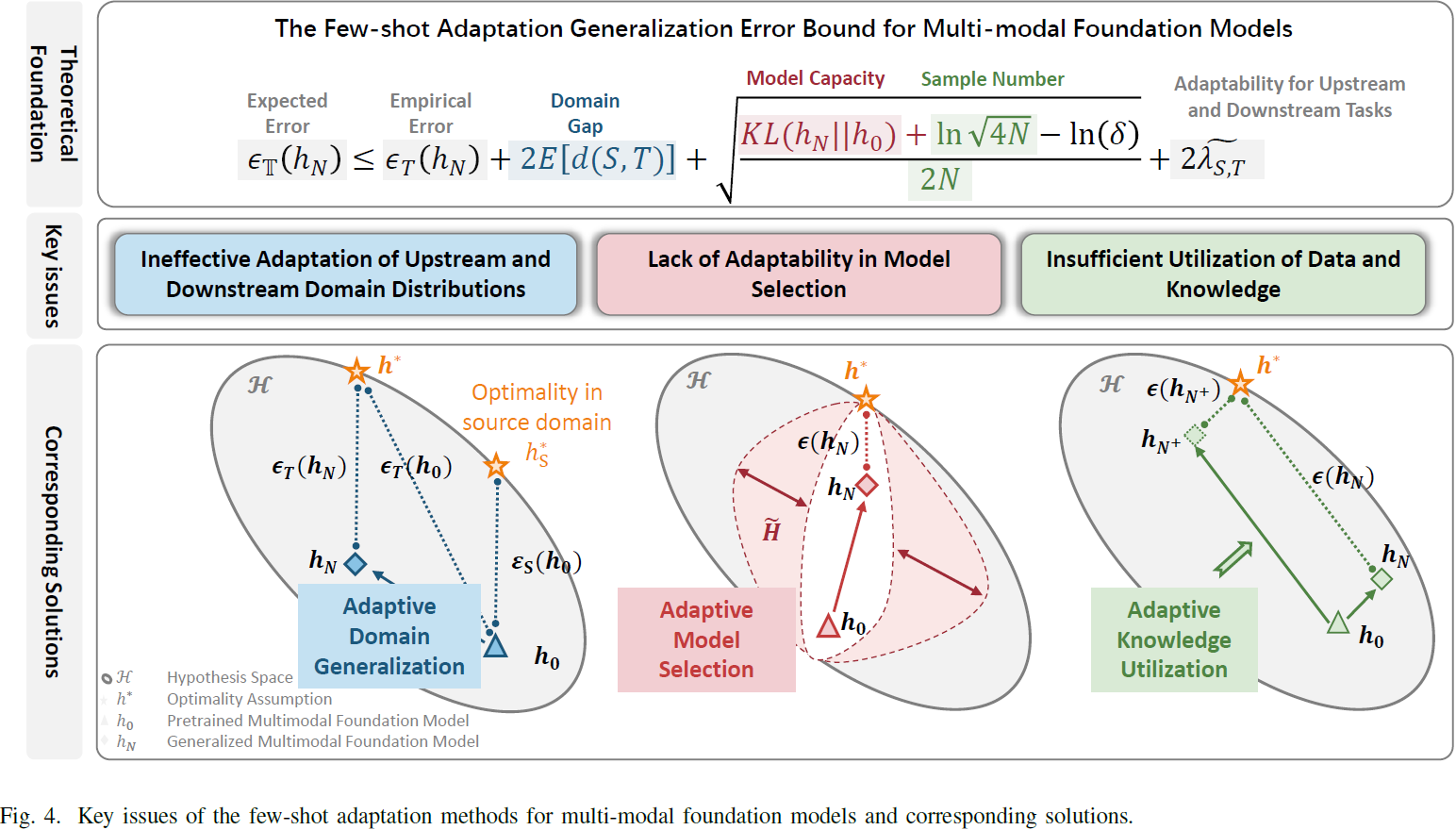
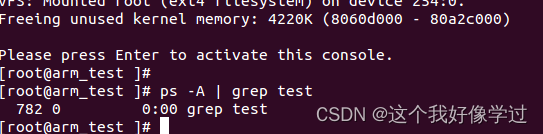
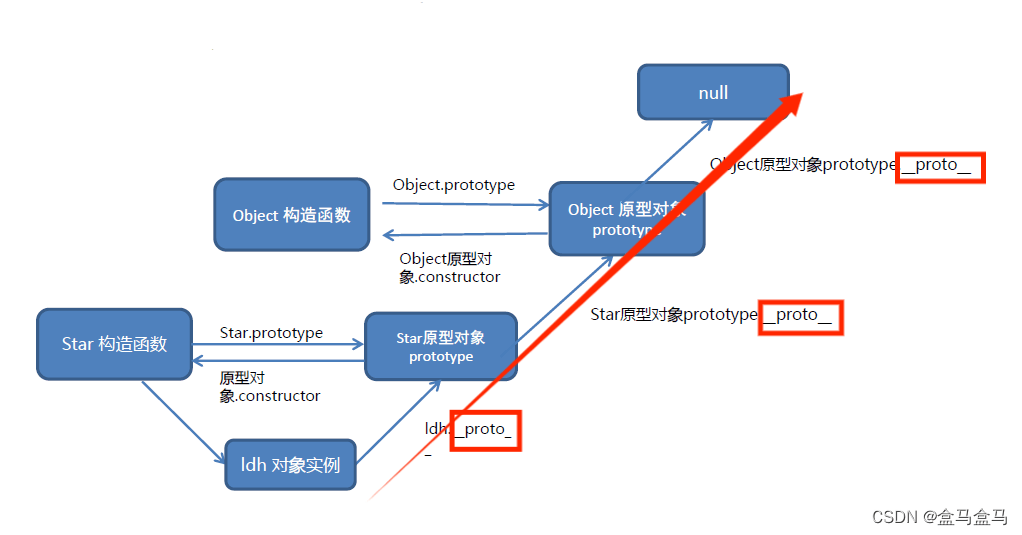
![[NISACTF 2022]bingdundun~](https://img-blog.csdnimg.cn/direct/5e4f68799f9247a2b474577cf366b188.png#pic_center)