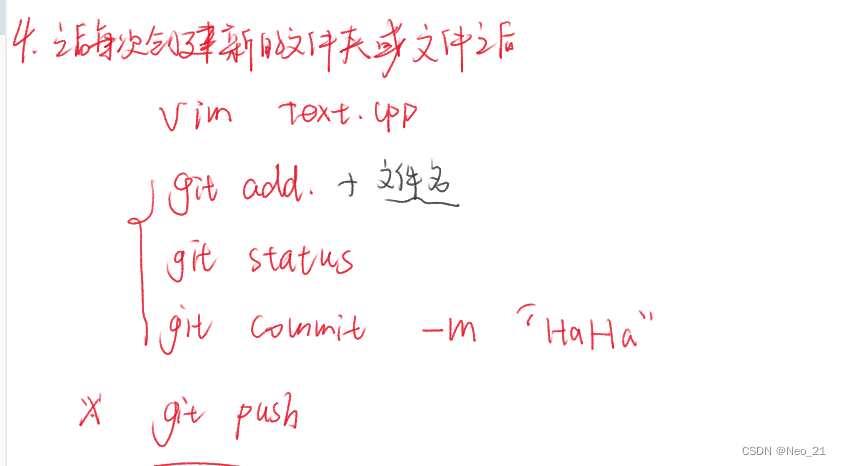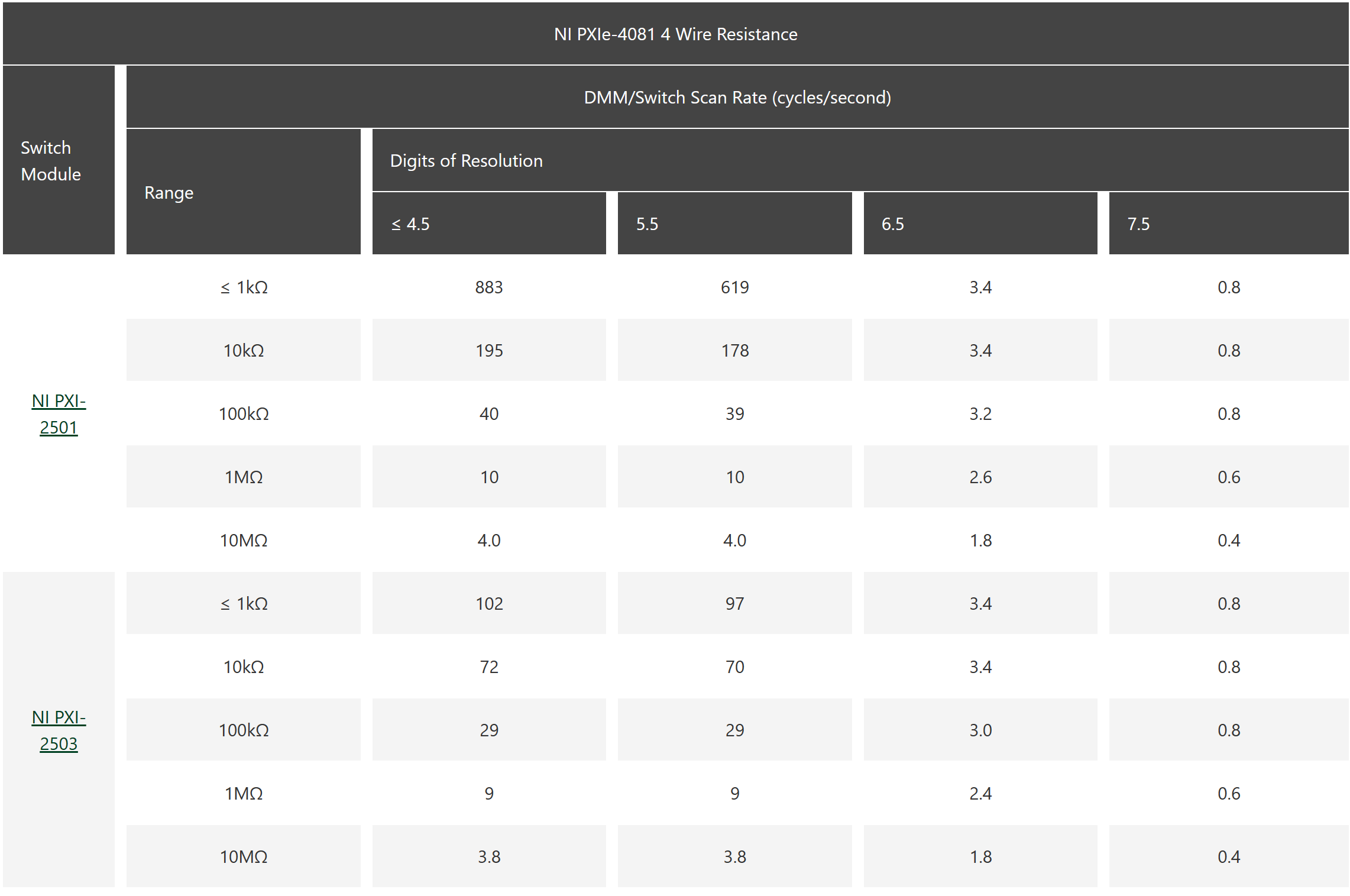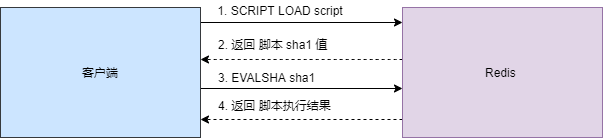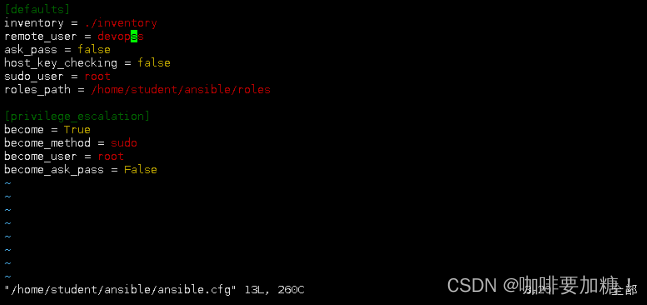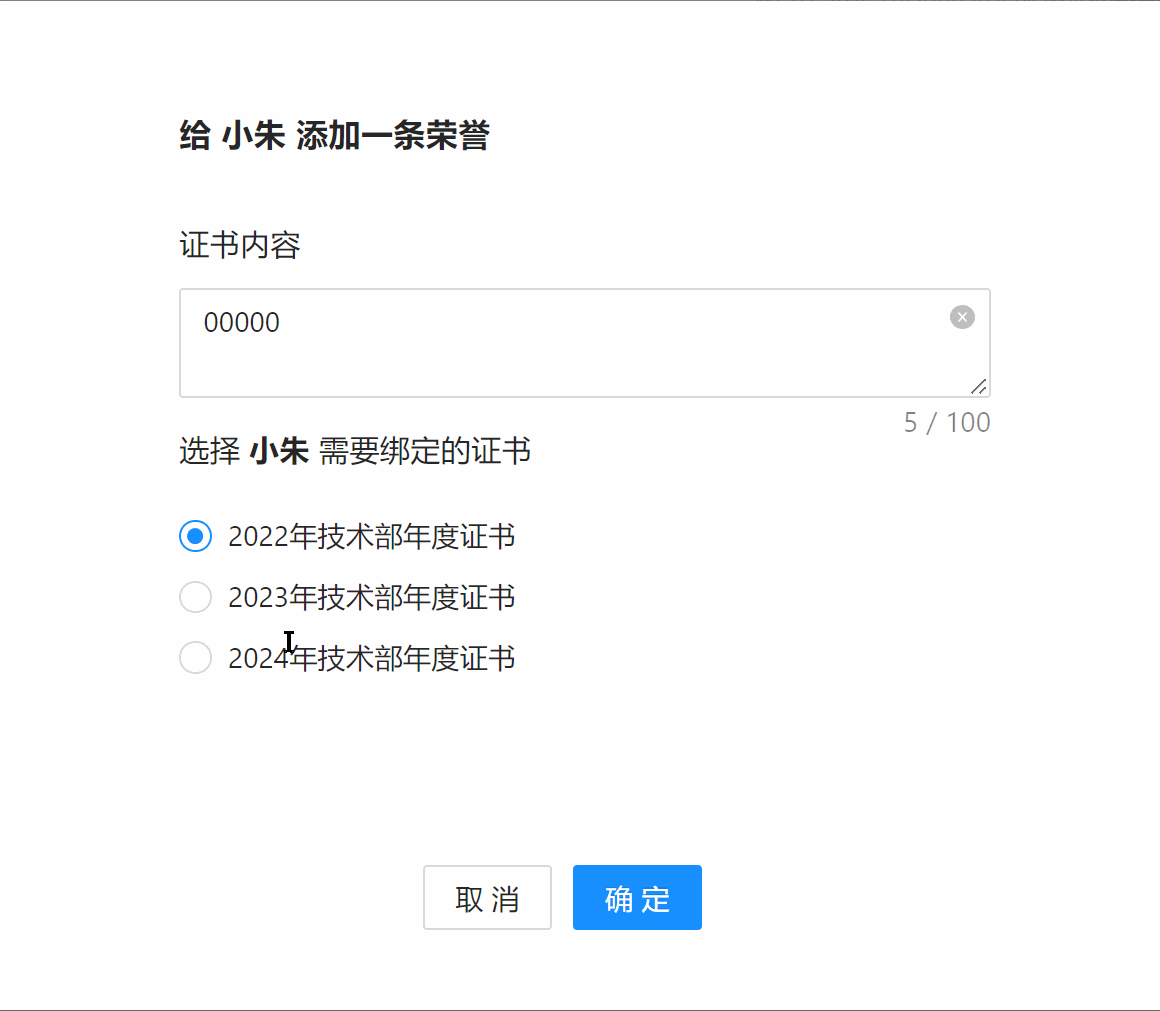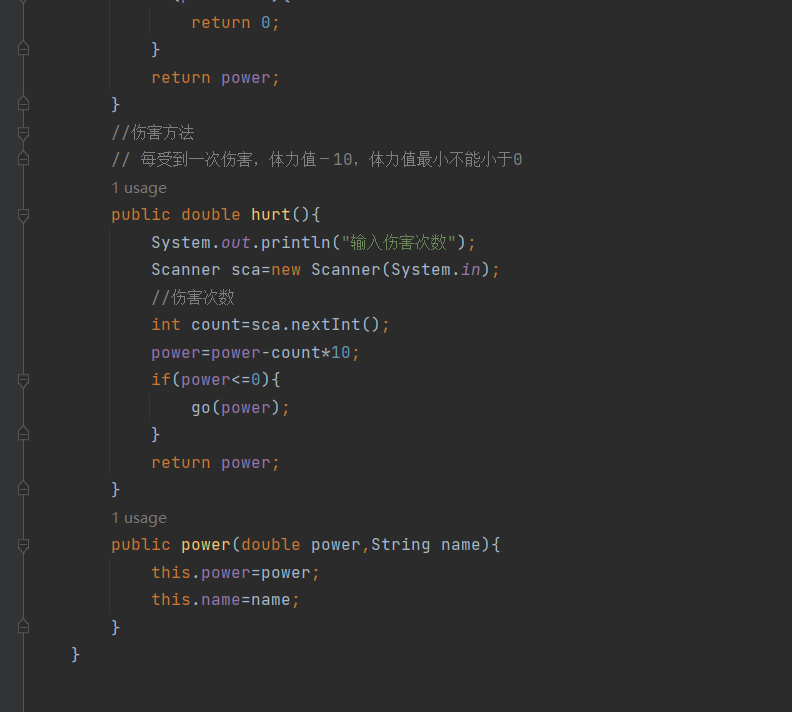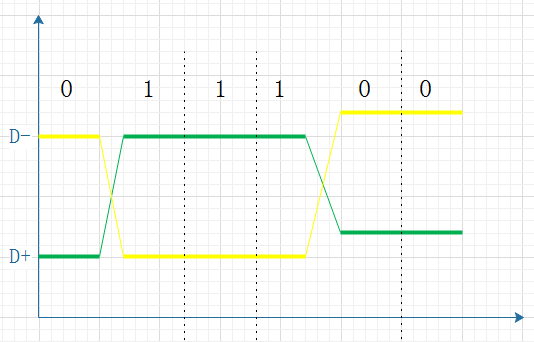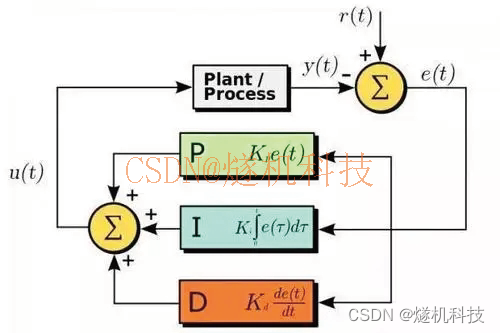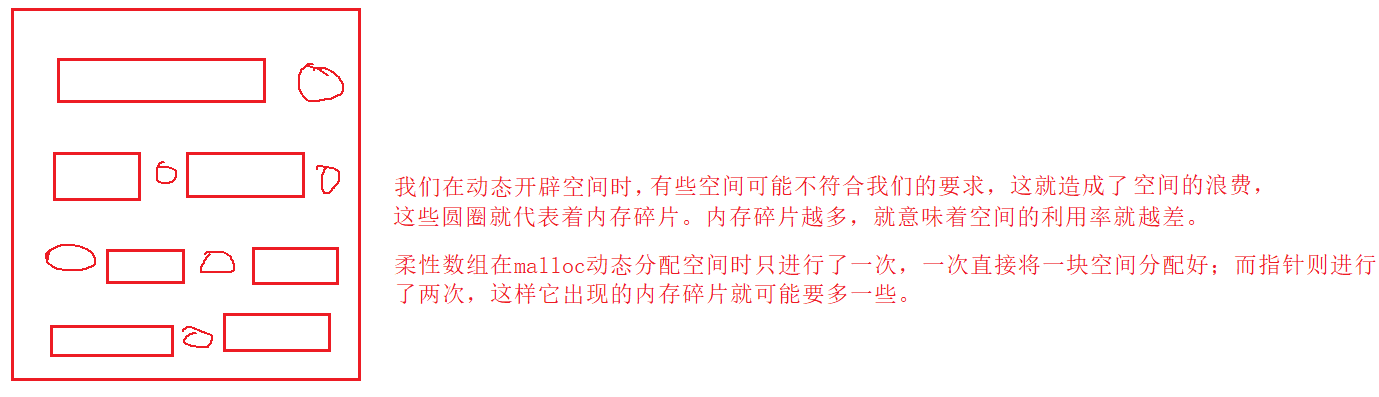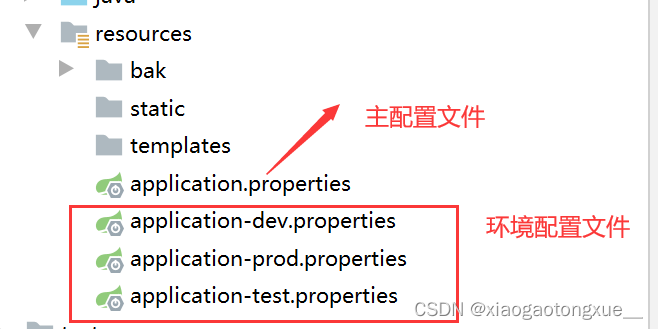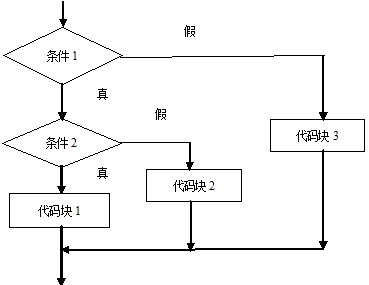- 点击跳转=>Unity3D特效百例
- 点击跳转=>案例项目实战源码
- 点击跳转=>游戏脚本-辅助自动化
- 点击跳转=>Android控件全解手册
👉关于作者
众所周知,人生是一个漫长的流程,不断克服困难,不断反思前进的过程。在这个过程中会产生很多对于人生的质疑和思考,于是我决定将自己的思考,经验和故事全部分享出来,以此寻找共鸣 !!!
专注于Android/Unity和各种游戏开发技巧,以及各种资源分享(网站、工具、素材、源码、游戏等)
有什么需要欢迎私我,交流群让学习不再孤单。
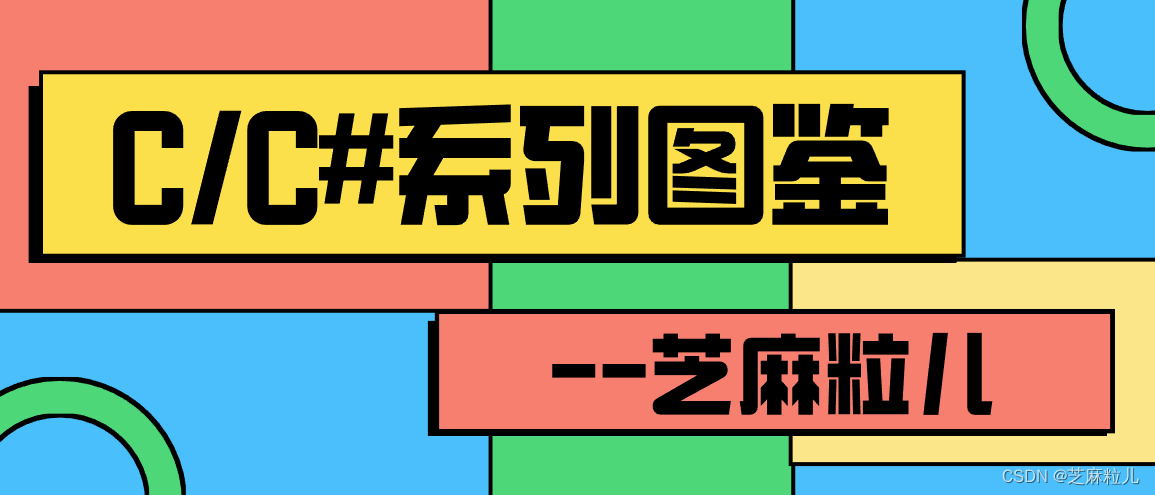
👉实践过程
😜效果
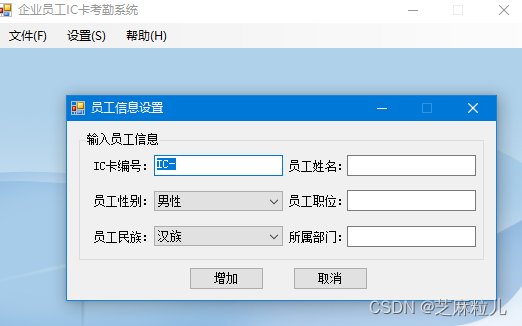
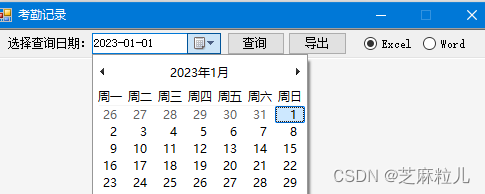
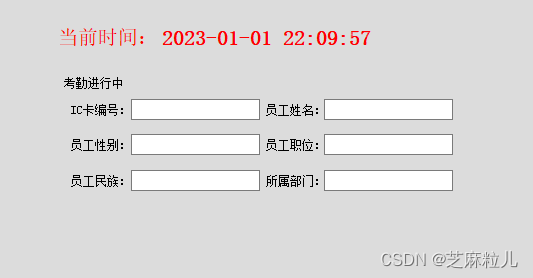
😜代码
public partial class Form1 : Form
{
public Form1()
{
InitializeComponent();
}
private void Form1_Load(object sender, EventArgs e)
{
lblTime.Text = DateTime.Now.ToString();//当进行考勤的时候在窗体中显示当前时间
tsslTime.Text = DateTime.Now.ToString();//在任务栏中显示当前时间
}
private void 添加员工ToolStripMenuItem_Click(object sender, EventArgs e)
{
Form2 frm2 = new Form2();
frm2.ShowDialog();
}
private void 系统信息ToolStripMenuItem_Click(object sender, EventArgs e)
{
System.Diagnostics.Process.Start("MSINFO32.EXE");
}
private void 开始考勤ToolStripMenuItem_Click(object sender, EventArgs e)
{
timer1.Start();//开始考勤
panel1.Visible = true;//显示考勤界面
timer2.Start();//开始显示当前时间
开始考勤ToolStripMenuItem.Enabled = false;//禁用开始考勤菜单
}
int flag = -1;//设置的一个变量,用于控制一张IC卡只读取一次以及向数据库中只添加一次内容
int flag2 = -1;//设置的一个变量,用于控制当某个IC卡已经参加考勤后,弹出一次错误提示
private void timer1_Tick(object sender, EventArgs e)
{
int i = baseClass.ReadIC(txtICCard);//调用公共类中的ReadIC方法开始循环读取IC卡
if (i == -1)//如果返回值是-1说明没有IC卡
{
//清空显示员工信息的文本框
txtDept.Text = "";
txtFolk.Text = "";
txtICCard.Text = "";
txtJob.Text = "";
txtName.Text = "";
txtSex.Text = "";
groupBox1.Text = "考勤进行中";
flag = -1;//初始化标记
flag2 = -1;//初始化标记
}
else//如果有IC卡进行考勤
{
if (flag ==-1)//只有当flag为-1的时候执行
{
string icID = txtICCard.Text.Trim();//获取读取的IC卡编号
if (baseClass.isCheck(icID))//isCheck方法判断是否参加过考勤
{
if (flag2 == -1)//只有当flag2为-1的时候执行
{
flag2 = 0;//改变标记的值从而实现只弹出一次警告对话框
MessageBox.Show("已经参加过考勤!", "警告", MessageBoxButtons.OK, MessageBoxIcon.Error);
//清空文本框
txtDept.Text = "";
txtFolk.Text = "";
txtICCard.Text = "";
txtJob.Text = "";
txtName.Text = "";
txtSex.Text = "";
txtICCard.Text = "";
groupBox1.Text = "考勤进行中";
}
}
else//如果没有参加过考勤
{
//调用GetInfo方法获取IC卡对应的员工信息
baseClass.GetInfo(txtICCard.Text.Trim(), txtName, txtSex, txtJob, txtFolk, txtDept, groupBox1);
string name = txtName.Text.Trim();//员工姓名
string sex = txtSex.Text.Trim();//员工性别
string job = txtJob.Text.Trim();//员工职位
string folk = this.txtFolk.Text.Trim();//员工民族
string dept = txtDept.Text.Trim();//员工部门
//声明一个字符串,用于存储一条插入语句,实现将考勤信息插入到数据表中
string str = "insert into CheckNote(C_CardID,C_Name,C_Sex,C_Job,C_Folk,C_Dept,C_Time) values('" + icID + "','" + name + "','" + sex + "','" + job + "','" + folk + "','" + dept + "','" + DateTime.Now.ToShortDateString() + "')";
baseClass.ExecuteSQL(str);//ExecuteSQL方法执行SQL语句
tsslEinfo.Text = "已经有"+baseClass.GetNum(DateTime.Now.ToShortDateString())+"人参加考勤";
}
}
flag = 0;//改变flag的值实现一张IC卡只存储一次信息
}
}
private void 退出系统ToolStripMenuItem_Click(object sender, EventArgs e)
{
Application.Exit();
}
private void timer2_Tick(object sender, EventArgs e)
{
lblTime.Text = DateTime.Now.ToString();
}
private void 考勤结束ToolStripMenuItem_Click(object sender, EventArgs e)
{
开始考勤ToolStripMenuItem.Enabled = true;
panel1.Visible = false;
timer1.Stop();
timer2.Stop();
tsslEinfo.Text = "";
}
private void 考勤记录ToolStripMenuItem_Click(object sender, EventArgs e)
{
Form3 frm3 = new Form3();
frm3.ShowDialog();
}
private void timer3_Tick(object sender, EventArgs e)
{
tsslTime.Text = DateTime.Now.ToString();
}
private void 关于ToolStripMenuItem_Click(object sender, EventArgs e)
{
AboutBox1 ab = new AboutBox1();
ab.ShowDialog();
}
}
public partial class Form2 : Form
{
public Form2()
{
InitializeComponent();
}
private void button2_Click(object sender, EventArgs e)
{
this.Close();
}
private void Form2_Load(object sender, EventArgs e)
{
cbFolk.SelectedIndex = 0;//民族选项默认第一项被选中
cbSex.SelectedIndex = 0;//性别选项默认第一项被选中
}
private void button1_Click(object sender, EventArgs e)
{
if (txtDept.Text == "" || txtICCard.Text == "" || txtJob.Text == "" || txtName.Text == "")
{
MessageBox.Show("请将信息输入完整!", "提示", MessageBoxButtons.OK, MessageBoxIcon.Error);
}
else
{
string icID = txtICCard.Text.Trim();//要写入IC卡的数据
string name = txtName.Text.Trim();//员工姓名
string sex = cbSex.Text.Trim();//员工性别
string job = txtJob.Text.Trim();//员工职位
string folk= cbFolk.Text.Trim();//员工民族
string dept = txtDept.Text.Trim();//员工部门
if (baseClass.CheckID(icID))//CheckID方法检查编号是否存在
{
MessageBox.Show("IC卡编号已经存在!", "提示", MessageBoxButtons.OK, MessageBoxIcon.Error);
}
else
{
if (baseClass.WriteIC(icID) == 0)//WriteIC方法将编号写入IC卡,如果成功则返回0
{
//声明一条语句,用于将员工其他信息插入到数据表中
string strSQL = "insert into Employee(CardID,E_Name,E_Sex,E_Job,E_Folk,E_Dept,E_Time) values('" + icID + "','" + name + "','" + sex + "','" + job + "','" + folk + "','" + dept + "','"+DateTime.Now.ToShortDateString()+"')";
if (baseClass.ExecuteSQL(strSQL))//ExecuteSQL方法执行这条语句
{
MessageBox.Show("IC卡注册完毕!", "提示", MessageBoxButtons.OK, MessageBoxIcon.Information);
}
}
}
}
}
private void txtICCard_TextChanged(object sender, EventArgs e)
{
if (Regex.IsMatch(txtICCard.Text.Trim(), "[\u4e00-\u9fa5]"))
{
MessageBox.Show("禁止输入汉字!", "提示", MessageBoxButtons.OK, MessageBoxIcon.Information);
}
}
}
#region 使用动态链接库,声明方法
[StructLayout(LayoutKind.Sequential)]
public unsafe class IC
{
//对设备进行初始化
[DllImport("Mwic_32.dll", EntryPoint = "auto_init", SetLastError = true, CharSet = CharSet.Ansi, ExactSpelling = true, CallingConvention = CallingConvention.StdCall)]
public static extern int auto_init(int port, int baud);
//设备密码格式
[DllImport("Mwic_32.dll", EntryPoint = "setsc_md", SetLastError = true, CharSet = CharSet.Ansi, ExactSpelling = true, CallingConvention = CallingConvention.StdCall)]
public static extern int setsc_md(int icdev, int mode);
//获取设备当前状态
[DllImport("Mwic_32.dll", EntryPoint = "get_status", SetLastError = true, CharSet = CharSet.Ansi, ExactSpelling = true, CallingConvention = CallingConvention.StdCall)]
public static extern Int16 get_status(int icdev, Int16* state);
//关闭设备通讯接口
[DllImport("Mwic_32.dll", EntryPoint = "ic_exit", SetLastError = true, CharSet = CharSet.Ansi, ExactSpelling = true, CallingConvention = CallingConvention.StdCall)]
public static extern int ic_exit(int icdev);
//使设备发出蜂鸣声
[DllImport("Mwic_32.dll", EntryPoint = "dv_beep", SetLastError = true, CharSet = CharSet.Ansi, ExactSpelling = true, CallingConvention = CallingConvention.StdCall)]
public static extern int dv_beep(int icdev, int time);
//向IC卡中写数据
[DllImport("Mwic_32.dll", EntryPoint = "swr_4442", SetLastError = true, CharSet = CharSet.Ansi, ExactSpelling = true, CallingConvention = CallingConvention.StdCall)]
public static extern int swr_4442(int icdev, int offset, int len, char* w_string);
//读取IC卡中数据
[DllImport("Mwic_32.dll", EntryPoint = "srd_4442", SetLastError = true, CharSet = CharSet.Ansi, ExactSpelling = true, CallingConvention = CallingConvention.StdCall)]
public static extern int srd_4442(int icdev, int offset, int len, char* r_string);
//核对卡密码
[DllImport("Mwic_32.dll", EntryPoint = "csc_4442", SetLastError = true, CharSet = CharSet.Auto, ExactSpelling = true, CallingConvention = CallingConvention.Winapi)]
public static extern Int16 Csc_4442(int icdev, int len, [MarshalAs(UnmanagedType.LPArray)] byte[] p_string);
}
#endregion
class baseClass
{
public static int WriteIC(string id)//写入IC卡的方法
{
int flag = -1;
//初始化
int icdev = IC.auto_init(0, 9600);
if (icdev < 0)
MessageBox.Show("端口初始化失败,请检查接口线是否连接正确。", "错误提示", MessageBoxButtons.OK, MessageBoxIcon.Information);
int md = IC.setsc_md(icdev, 1); //设备密码格式
unsafe
{
Int16 status = 0;
Int16 result = 0;
result = IC.get_status(icdev, &status);
if (result != 0)
{
MessageBox.Show("设备当前状态错误!");
int d1 = IC.ic_exit(icdev); //关闭设备
}
if (status != 1)
{
MessageBox.Show("请插入IC卡");
int d2 = IC.ic_exit(icdev); //关闭设备
}
}
unsafe
{
//卡的密码默认为6个F(密码为:ffffff),1个F的16进制是15,2个F的16进制是255。
byte[] pwd = new byte[3] { 0xff, 0xff, 0xff };
Int16 checkIC_pwd = IC.Csc_4442(icdev, 3, pwd);
if (checkIC_pwd < 0)
{
MessageBox.Show("IC卡密码错误!");
}
char str = 'a';
int write = -1;
for (int j = 0; j < id.Length; j++)
{
str = Convert.ToChar(id.Substring(j, 1));
write = IC.swr_4442(icdev, 33 + j, id.Length, &str);
}
if (write == 0)
{
flag = write;
int beep = IC.dv_beep(icdev, 20); //发出蜂鸣声
}
else
MessageBox.Show("数据写入IC卡失败!");
}
int d = IC.ic_exit(icdev); //关闭设备
return flag;
}
public static int ff = -1;
public static int ReadIC(TextBox tb)//读取IC卡
{
int flag = -1;
//初始化
int icdev = IC.auto_init(0, 9600);
if (icdev < 0)
MessageBox.Show("端口初始化失败,请检查接口线是否连接正确。", "错误提示", MessageBoxButtons.OK, MessageBoxIcon.Information);
int md = IC.setsc_md(icdev, 1); //设备密码格式
unsafe
{
Int16 status = 0;
Int16 result = 0;
result = IC.get_status(icdev, &status);
if (result != 0)
{
MessageBox.Show("设备当前状态错误!");
int d1 = IC.ic_exit(icdev); //关闭设备
}
if (status != 1)
{
ff = -1;
int d2 = IC.ic_exit(icdev); //关闭设备
}
}
unsafe
{
char str;
int read = -1;
string ic = "";
for (int j = 0; j < 6; j++)
{
read = IC.srd_4442(icdev, 33 + j, 1, &str);
ic = ic + Convert.ToString(str);
}
tb.Text = ic;
if (ff == -1)
{
int i = IC.dv_beep(icdev, 10); //发出蜂鸣声
}
if (read == 0)
{
ff = 0;
flag = read;
}
}
int d = IC.ic_exit(icdev); //关闭设备
return flag;
}
public static bool ExecuteSQL(string sql)//执行SQL语句
{
bool flag = false;
string strg = Application.StartupPath.ToString();
strg = strg.Substring(0, strg.LastIndexOf("\\"));
strg = strg.Substring(0, strg.LastIndexOf("\\"));
strg += @"\db1.mdb";
OleDbConnection conn = new OleDbConnection("Provider=Microsoft.Jet.OLEDB.4.0;Data source=" + strg);
conn.Open();
OleDbCommand cmd = new OleDbCommand(sql, conn);
int i = cmd.ExecuteNonQuery();
if (i > 0)
{
flag = true;
conn.Close();
}
return flag;
}
public static bool CheckID(string id)//判断输入的IC卡号是否已经存在
{
bool flag = false;
string strg = Application.StartupPath.ToString();
strg = strg.Substring(0, strg.LastIndexOf("\\"));
strg = strg.Substring(0, strg.LastIndexOf("\\"));
strg += @"\db1.mdb";
OleDbConnection conn = new OleDbConnection("Provider=Microsoft.Jet.OLEDB.4.0;Data source=" + strg);
conn.Open();
OleDbCommand cmd = new OleDbCommand("select Count(*) from Employee where CardID='"+id+"'", conn);
int i = Convert.ToInt32(cmd.ExecuteScalar());
conn.Close();
if (i > 0)
{
flag = true;
}
return flag;
}
public static void GetInfo(string id,TextBox name,TextBox sex,TextBox job,TextBox folk,TextBox dept,GroupBox gb)//根据IC卡号获取相应的信息
{
if (CheckID(id))
{
string strg = Application.StartupPath.ToString();
strg = strg.Substring(0, strg.LastIndexOf("\\"));
strg = strg.Substring(0, strg.LastIndexOf("\\"));
strg += @"\db1.mdb";
OleDbConnection conn = new OleDbConnection("Provider=Microsoft.Jet.OLEDB.4.0;Data source=" + strg);
conn.Open();
OleDbCommand cmd = new OleDbCommand("select * from Employee where CardID='" + id + "'", conn);
OleDbDataReader sdr = cmd.ExecuteReader();
sdr.Read();
name.Text = sdr["E_Name"].ToString();
sex.Text = sdr["E_Sex"].ToString();
job.Text = sdr["E_Job"].ToString();
folk.Text = sdr["E_Folk"].ToString();
dept.Text = sdr["E_Dept"].ToString();
gb.Text = "考勤进行中(考勤成功)";
sdr.Close();
conn.Close();
}
else
{
gb.Text = "考勤进行中(此IC卡未被注册!)";
}
}
public static void ExportData(DataGridView srcDgv, string fileName)//导出数据,传入一个datagridview和一个文件路径
{
string type = fileName.Substring(fileName.IndexOf(".") + 1);//获得数据类型
if (type.Equals("xls", StringComparison.CurrentCultureIgnoreCase))//Excel文档
{
Excel.Application excel = new Excel.Application();
try
{
excel.DisplayAlerts = false;
excel.Workbooks.Add(true);
excel.Visible = false;
for (int i = 0; i < srcDgv.Columns.Count; i++)//设置标题
{
excel.Cells[2, i + 1] = srcDgv.Columns[i].HeaderText;
}
for (int i = 0; i < srcDgv.Rows.Count; i++)//填充数据
{
for (int j = 0; j < srcDgv.Columns.Count; j++)
{
if (srcDgv[j, i].ValueType.ToString() == "System.Byte[]")
{
excel.Cells[i + 3, j + 1] = "System.Byte[]";
}
else
{
excel.Cells[i + 3, j + 1] = srcDgv[j, i].Value;
}
}
}
excel.Workbooks[1].SaveCopyAs(fileName);//保存
}
finally
{
excel.Quit();
}
return;
}
//保存Word文件
if (type.Equals("doc", StringComparison.CurrentCultureIgnoreCase))
{
object path = fileName;
Object none = System.Reflection.Missing.Value;
Word.Application wordApp = new Word.Application();
Word.Document document = wordApp.Documents.Add(ref none, ref none, ref none, ref none);
//建立表格
Word.Table table = document.Tables.Add(document.Paragraphs.Last.Range, srcDgv.Rows.Count + 1, srcDgv.Columns.Count, ref none, ref none);
try
{
for (int i = 0; i < srcDgv.Columns.Count; i++)//设置标题
{
table.Cell(1, i + 1).Range.Text = srcDgv.Columns[i].HeaderText;
}
for (int i = 0; i < srcDgv.Rows.Count; i++)//填充数据
{
for (int j = 0; j < srcDgv.Columns.Count; j++)
{
string a = srcDgv[j, i].ValueType.ToString();
if (a == "System.Byte[]")
{
PictureBox pp = new PictureBox();
byte[] pic = (byte[])(srcDgv[j, i].Value); //将数据库中的图片转换成二进制流
MemoryStream ms = new MemoryStream(pic); //将字节数组存入到二进制流中
pp.Image = Image.FromStream(ms); //二进制流Image控件中显示
pp.Image.Save(@"C:\22.bmp"); //将图片存入到指定的路径
object aaa = table.Cell(i + 2, j + 1).Range;
wordApp.Selection.ParagraphFormat.Alignment = Word.WdParagraphAlignment.wdAlignParagraphCenter;
wordApp.Selection.InlineShapes.AddPicture(@"C:\22.bmp", ref none, ref none, ref aaa);
pp.Dispose();
}
else
{
table.Cell(i + 2, j + 1).Range.Text = srcDgv[j, i].Value.ToString();
}
}
}
document.SaveAs(ref path, ref none, ref none, ref none, ref none, ref none, ref none, ref none, ref none, ref none, ref none);
document.Close(ref none, ref none, ref none);
if (File.Exists(@"C:\22.bmp"))
{
File.Delete(@"C:\22.bmp");
}
}
finally
{
wordApp.Quit(ref none, ref none, ref none);
}
}
}
public static void BinddataGridView(DataGridView dg, string datetime)
{
string strg = Application.StartupPath.ToString();
strg = strg.Substring(0, strg.LastIndexOf("\\"));
strg = strg.Substring(0, strg.LastIndexOf("\\"));
strg += @"\db1.mdb";
OleDbConnection conn = new OleDbConnection("Provider=Microsoft.Jet.OLEDB.4.0;Data source=" + strg);
conn.Open();
string str = "select C_CardID as IC卡编号,C_Name as 员工姓名,C_Sex as 性别,C_Job as 职位,C_Folk as 民族,C_Dept as 员工部门,C_Time as 考勤日期 from CheckNote where C_Time='" + datetime + "'";
OleDbDataAdapter da = new OleDbDataAdapter(str, conn);
System.Data.DataTable dt = new System.Data.DataTable();
da.Fill(dt);
dg.DataSource = dt;
dg.Columns[0].Width = 80;
dg.Columns[1].Width = 80;
dg.Columns[2].Width = 60;
dg.Columns[3].Width = 60;
dg.Columns[4].Width = 60;
dg.Columns[5].Width = 80;
dg.Columns[6].Width = 80;
conn.Close();
}
public static bool isCheck(string id)//检查是否已经参加过考勤
{
bool flag = false;
string strg = Application.StartupPath.ToString();
strg = strg.Substring(0, strg.LastIndexOf("\\"));
strg = strg.Substring(0, strg.LastIndexOf("\\"));
strg += @"\db1.mdb";
OleDbConnection conn = new OleDbConnection("Provider=Microsoft.Jet.OLEDB.4.0;Data source=" + strg);
conn.Open();
OleDbCommand cmd = new OleDbCommand("select Count(*) from CheckNote where C_CardID='" + id + "'", conn);
int i = Convert.ToInt32(cmd.ExecuteScalar());
conn.Close();
if (i > 0)
{
flag = true;
}
return flag;
}
public static int GetNum(string datetime)//获取所有参加考勤的人数
{
string strg = Application.StartupPath.ToString();
strg = strg.Substring(0, strg.LastIndexOf("\\"));
strg = strg.Substring(0, strg.LastIndexOf("\\"));
strg += @"\db1.mdb";
OleDbConnection conn = new OleDbConnection("Provider=Microsoft.Jet.OLEDB.4.0;Data source=" + strg);
conn.Open();
OleDbCommand cmd = new OleDbCommand("select Count(*) from CheckNote where C_Time='" + datetime + "'", conn);
int i = Convert.ToInt32(cmd.ExecuteScalar());
conn.Close();
return i;
}
}
需要的再直接Call我下方卡片,直接发。
👉其他
📢作者:小空和小芝中的小空
📢转载说明-务必注明来源:https://zhima.blog.csdn.net/
📢这位道友请留步☁️,我观你气度不凡,谈吐间隐隐有王者霸气💚,日后定有一番大作为📝!!!旁边有点赞👍收藏🌟今日传你,点了吧,未来你成功☀️,我分文不取,若不成功⚡️,也好回来找我。
温馨提示:点击下方卡片获取更多意想不到的资源。