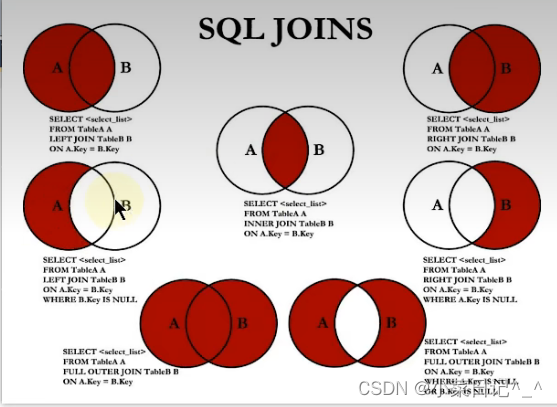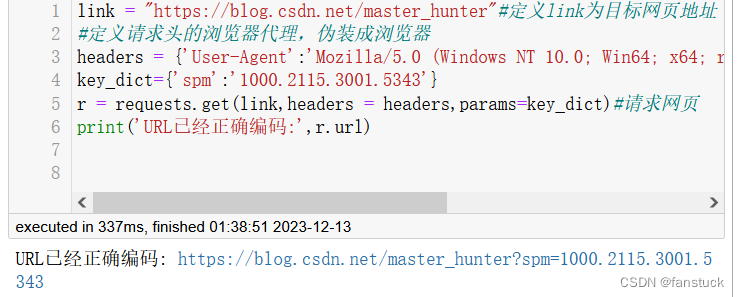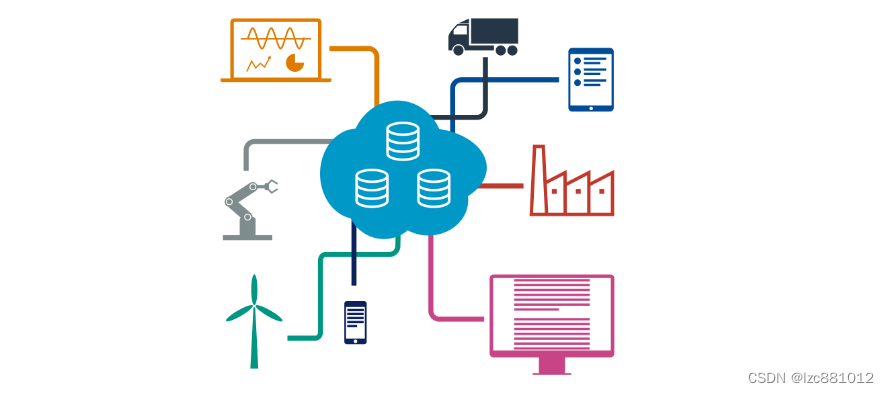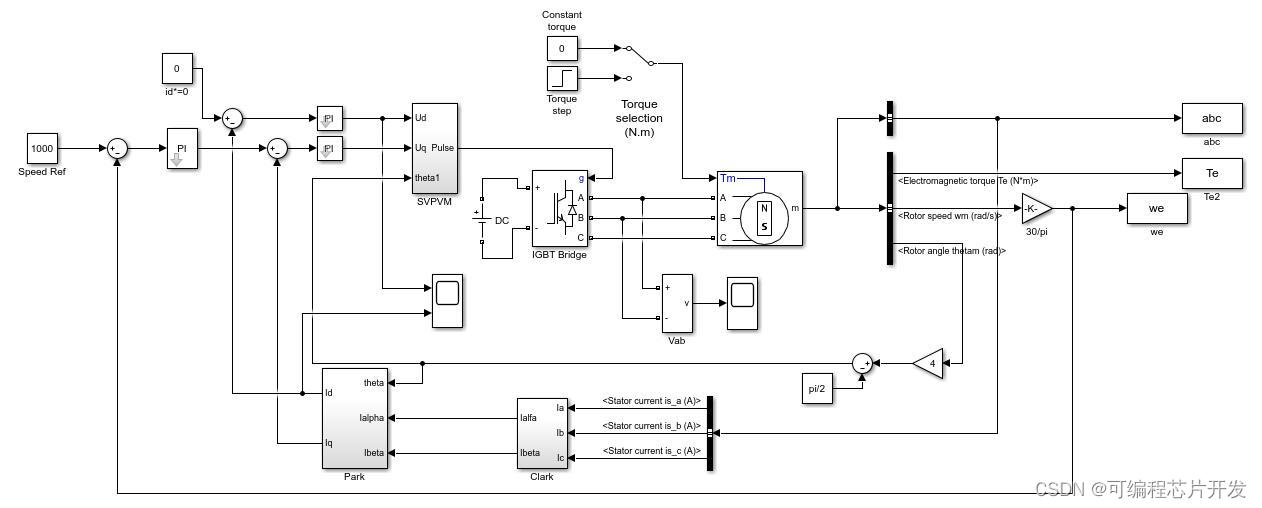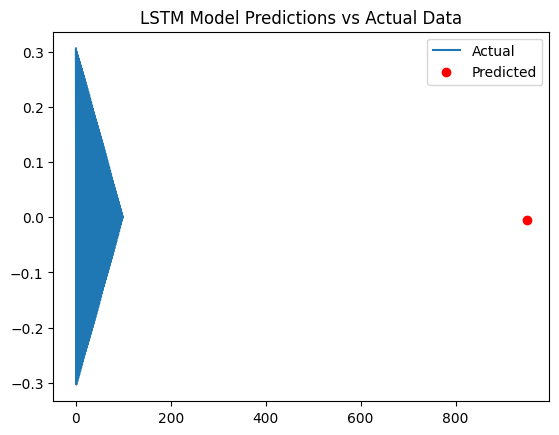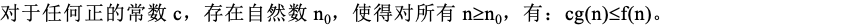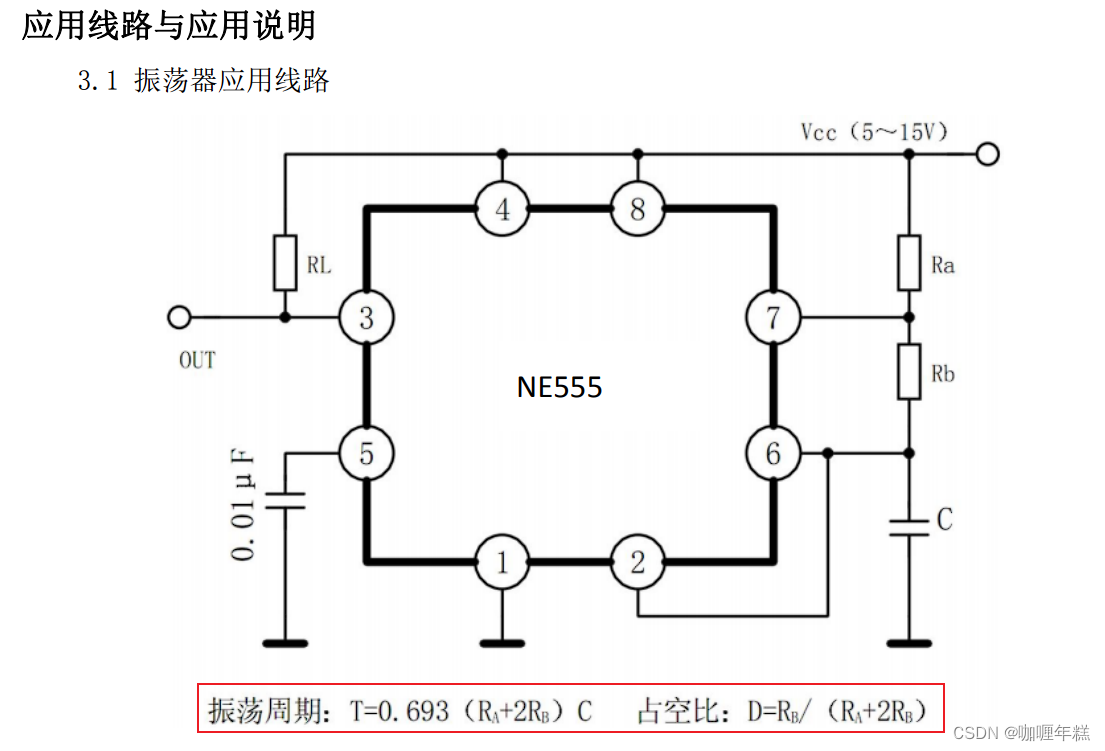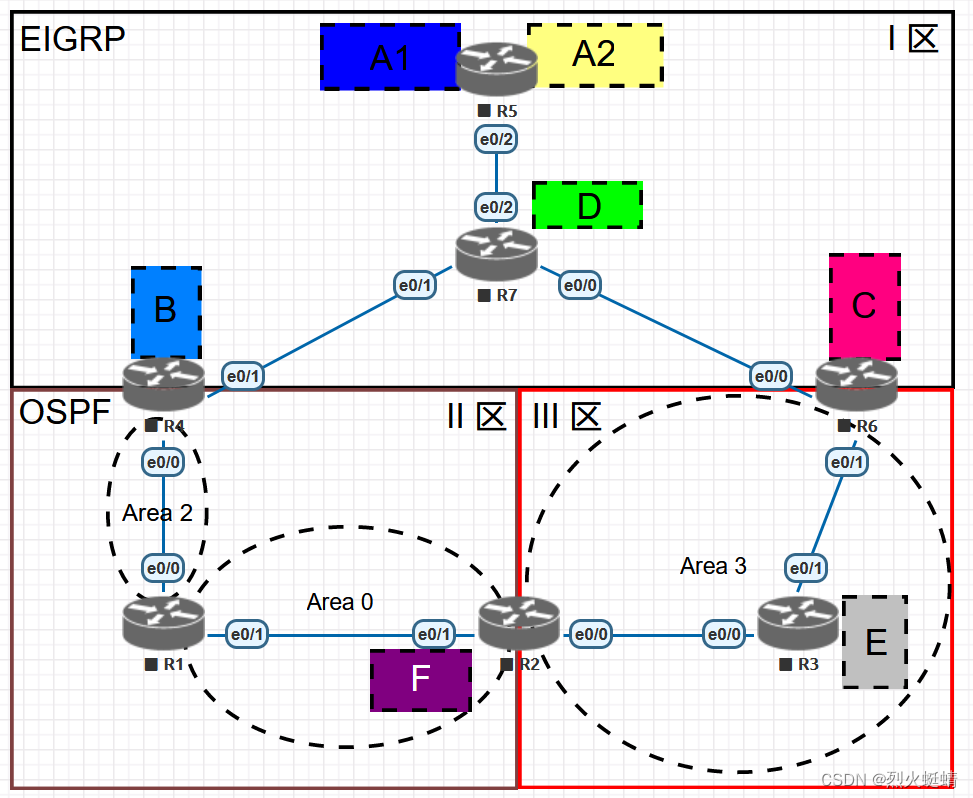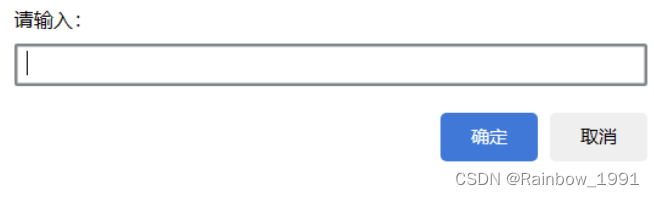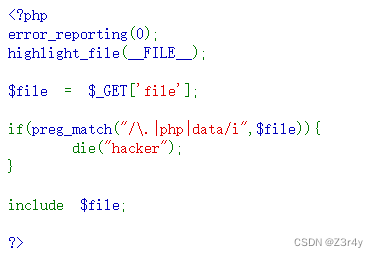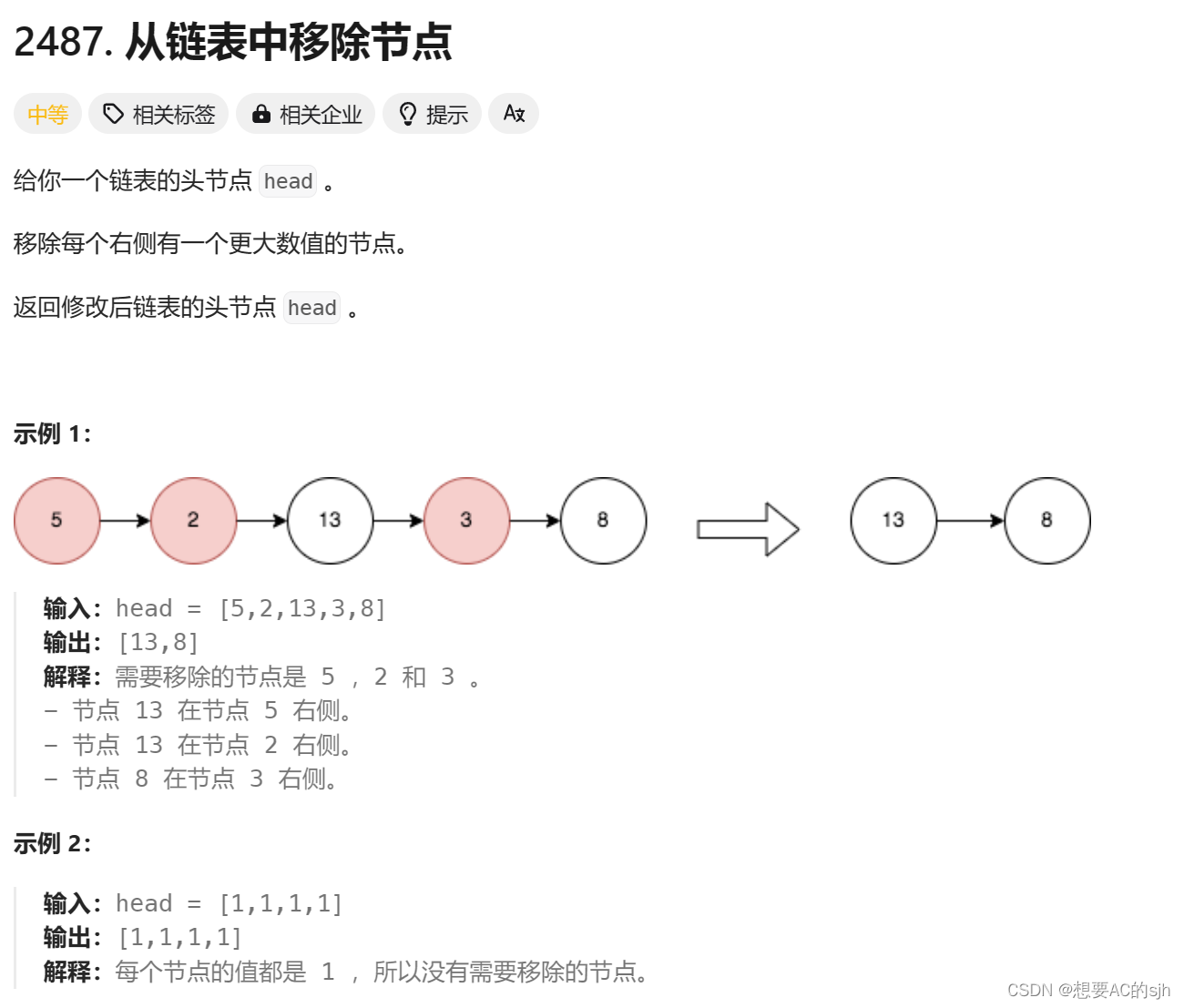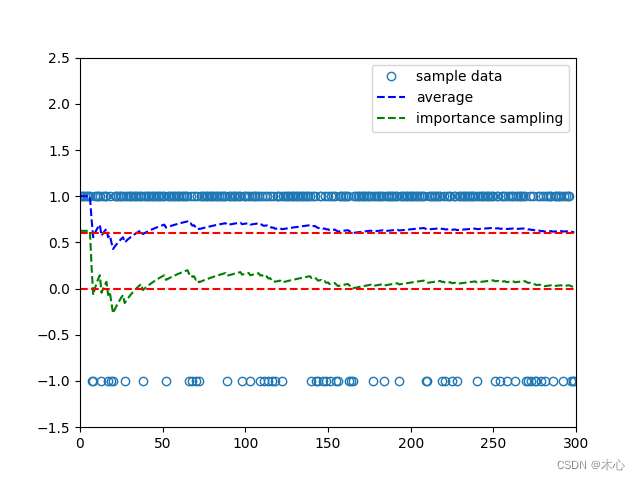航芯ACM32G103开发板评测 02-GPIO输入输出
航芯ACM32G103开发板评测 GPIO输入输出应用
-
软硬件平台
ACM32G103 Board开发板
MDK-ARM Keil

-
GPIO输出典型应用——点灯
-
GPIO输入典型应用——按键
GPIO 功能概述
GPIO 是通用输入/输出(General Purpose I/O)的简称,主要用于工业现场需要用到数字量输入/输出的场合,例如:
- 输出功能:继电器、 LED、蜂鸣器等的控制
- 输入功能:传感器状态、高低电平等信息的读取
- 复用功能:片内外设的对外接口
- 时序模拟:模拟 SPI、I2C 和 UART 等常用接口的时序
GPIO 功能特性
- 多种工作模式:每个 GPIO 引脚可以独立配置为输出(推挽或开漏)、输入、外设复用功能或模拟模式。每个 GPIO 引脚可以独立配置为上拉、下拉或浮空。
- 灵活的复用模式:复用功能(AF)的备用引脚,极大提高了端口利用的灵活性。GPIO引脚通过配置相关的寄存器可以用作复用功能输入/输出引脚。


GPIO具体细节见航芯ACM32G103_用户手册V1.3 P393
查看acm32官方库函数文件,查看api函数
/* Exported functions --------------------------------------------------------*/
void GPIO_Init(GPIO_TypeDef *GPIOx, GPIO_InitTypeDef *GPIO_Init);
void GPIO_DeInit(GPIO_TypeDef *GPIOx, uint32_t GPIO_Pin);
void GPIO_StructInit(GPIO_InitTypeDef* GPIO_InitStruct);
GPIO_PinState GPIO_ReadPin(GPIO_TypeDef *GPIOx, uint16_t GPIO_Pin);
uint16_t GPIO_ReadInputData(GPIO_TypeDef* GPIOx);
GPIO_PinState GPIO_ReadOutputDataBit(GPIO_TypeDef* GPIOx, uint16_t GPIO_Pin);
uint16_t GPIO_ReadOutputData(GPIO_TypeDef* GPIOx);
void GPIO_SetBits(GPIO_TypeDef* GPIOx, uint16_t GPIO_Pin);
void GPIO_ResetBits(GPIO_TypeDef* GPIOx, uint16_t GPIO_Pin);
void GPIO_WriteBit(GPIO_TypeDef *GPIOx, uint32_t GPIO_Pin, GPIO_PinState PinState);
void GPIO_Write(GPIO_TypeDef *GPIOx, uint16_t PortVal);
void GPIO_ToggleBits(GPIO_TypeDef *GPIOx, uint16_t GPIO_Pin);
void GPIO_PinLockConfig(GPIO_TypeDef *GPIOx, uint32_t GPIO_Pin);

GPIO输出 LED点灯
在航芯ACM32G103开发板中,一共有3个led,但是只有一个user_led可以去控制,其中,pow_led com_led作为提示作用。
接下来就是gpio端口初始化的函数简单分析。

#define BSP_LED_GPIO GPIOF
#define BSP_LED_PIN GPIO_PIN_3
#define BSP_LED_MODE GPIO_MODE_OUTPUT_PP
#define BSP_LED_PULL GPIO_PULLUP
#define BSP_LED_DRIVE GPIO_DRIVE_LEVEL3
#define BSP_LED_ALTERNATE GPIO_FUNCTION_0
#define BSP_LED_CLK_ENABLE() __RCC_GPIOF_CLK_ENABLE()
void BSP_LED_Init(void)
{
GPIO_InitTypeDef GPIO_InitStruct;
/* Enable the GPIO_LED Clock */
BSP_LED_CLK_ENABLE();
GPIO_InitStruct.Pin = BSP_LED_PIN;
GPIO_InitStruct.Mode = BSP_LED_MODE;
GPIO_InitStruct.Pull = BSP_LED_PULL;
GPIO_InitStruct.Drive = BSP_LED_DRIVE;
GPIO_InitStruct.Alternate = BSP_LED_ALTERNATE;
GPIO_Init(BSP_LED_GPIO, &GPIO_InitStruct);
GPIO_WriteBit(BSP_LED_GPIO, BSP_LED_PIN, GPIO_PIN_SET);
}
ACM32G103的gpio端口初始化,与stm32等其他mcu基本上没有太大的区别。唯一的区别是GPIO_InitStruct结构体里一些成员有不同。
//stm32f103 hal
typedef struct
{
uint32_t Pin; /*!< Specifies the GPIO pins to be configured.
This parameter can be any value of @ref GPIO_pins_define */
uint32_t Mode; /*!< Specifies the operating mode for the selected pins.
This parameter can be a value of @ref GPIO_mode_define */
uint32_t Pull; /*!< Specifies the Pull-up or Pull-Down activation for the selected pins.
This parameter can be a value of @ref GPIO_pull_define */
uint32_t Speed; /*!< Specifies the speed for the selected pins.
This parameter can be a value of @ref GPIO_speed_define */
} GPIO_InitTypeDef;
//stm32f103 std
typedef struct
{
uint16_t GPIO_Pin; /*!< Specifies the GPIO pins to be configured.
This parameter can be any value of @ref GPIO_pins_define */
GPIOSpeed_TypeDef GPIO_Speed; /*!< Specifies the speed for the selected pins.
This parameter can be a value of @ref GPIOSpeed_TypeDef */
GPIOMode_TypeDef GPIO_Mode; /*!< Specifies the operating mode for the selected pins.
This parameter can be a value of @ref GPIOMode_TypeDef */
}GPIO_InitTypeDef;
//acm32g103 spl
typedef struct
{
uint32_t Pin; /*!< Specifies the GPIO pins to be configured.
This parameter can be any value of @ref GPIO_pins */
uint32_t Mode; /*!< Specifies the operating mode for the selected pins.
This parameter can be a value of @ref GPIO_mode */
uint32_t Pull; /*!< Specifies the Pull-up or Pull-Down activation for the selected pins.
This parameter can be a value of @ref GPIO_pull */
uint32_t Drive; /*!< Specifies the Output drive capability for the selected pins.
This parameter can be a value of @ref GPIO_drive */
uint32_t Alternate; /*!< Peripheral to be connected to the selected pins
This parameter can be a value of @ref GPIOEx_function_selection */
} GPIO_InitTypeDef;
其中主要的区别是acm32中有一个指定选定引脚的输出驱动能力Drive成员,GPIOx 的 PIN驱动能力5V 耐压 IO 的驱动能力配置:
/** @defgroup GPIO_drive
* @brief GPIO Output drive capability
* @{
*/
/*!< Output drive capability up to 2mA, please refer to the product datasheet */
#define GPIO_DRIVE_LEVEL0 (0x00000000U)
/*!< Output drive capability up to 4mA, please refer to the product datasheet */
#define GPIO_DRIVE_LEVEL1 (0x00000001U)
/*!< Output drive capability up to 6mA, please refer to the product datasheet */
#define GPIO_DRIVE_LEVEL2 (0x00000002U)
/*!< Output drive capability up to 8mA, please refer to the product datasheet */
#define GPIO_DRIVE_LEVEL3 (0x00000003U)
/*!< Output drive capability up to 10mA,please refer to the product datasheet */
#define GPIO_DRIVE_LEVEL4 (0x00000004U)
/*!< Output drive capability up to 12mA,please refer to the product datasheet */
#define GPIO_DRIVE_LEVEL5 (0x00000005U)
/*!< Output drive capability up to 14mA,please refer to the product datasheet */
#define GPIO_DRIVE_LEVEL6 (0x00000006U)
/*!< Output drive capability up to 16mA,please refer to the product datasheet */
#define GPIO_DRIVE_LEVEL7 (0x00000007U)
GPIO控制函数
//设置或清除选定的数据端口位。
void GPIO_WriteBit(GPIO_TypeDef *GPIOx, uint32_t GPIO_Pin, GPIO_PinState PinState)
{
/* Check the parameters */
assert_param(IS_GPIO_ALL_PERIPH(GPIOx));
assert_param(IS_GPIO_ALL_PIN(GPIOx, GPIO_Pin));
assert_param(IS_GPIO_PIN_STATE(PinState));
if (GPIO_PIN_RESET == PinState)
GPIOx->BSC = GPIO_Pin << 16U;
else
GPIOx->BSC = GPIO_Pin;
}
/******************************************************************************
*@brief : LED on
*@param : none
*@return: none
******************************************************************************/
void BSP_LED_On(void)
{
GPIO_WriteBit(BSP_LED_GPIO, BSP_LED_PIN, GPIO_PIN_RESET);
}
/******************************************************************************
*@brief : LED off
*@param : none
*@return: none
******************************************************************************/
void BSP_LED_Off(void)
{
GPIO_WriteBit(BSP_LED_GPIO, BSP_LED_PIN, GPIO_PIN_SET);
}
/******************************************************************************
*@brief : LED toggle
*@param : none
*@return: none
******************************************************************************/
void BSP_LED_Toggle(void)
{
GPIO_ToggleBits(BSP_LED_GPIO, BSP_LED_PIN);
}
led_example测试函数
void bsp_led_example(void)
{
printfS("bsp_led_example led_flashing \r\n");
BSP_LED_On();
printfS("bsp_led_example led_on \r\n");
DelayMs(1000);
BSP_LED_Off();
printfS("bsp_led_example led_off \r\n");
DelayMs(500);
}

GPIO输入 按键控制
在航芯ACM32G103开发板中,一共有2个按键,但是只有一个user_key可以去控制,其中一个是rst复位按键。
按键机械触点断开、闭合时,由于触点的弹性作用,按键开关不会马上稳定接通或一下子断开, 使用按键时会产生图 按键抖动说明图中的带波纹信号,需要用软件消抖处理滤波,不方便输入检测。

本实验板连接的按键带硬件消抖功能, 见图 按键原理图 ,它利用电容充放电的延时,消除了波纹,从而简化软件的处理,软件只需要直接检测引脚的电平即可。
接下来就是按键key端口初始化的函数简单分析。
BSP_PB_Init初始化配置过程中,基本上就是GPIO端口初始化,和中断配置初始化。

/******************************************************************************
*@brief : PB init
*@param : none
*@return: none
******************************************************************************/
void BSP_PB_Init(void)
{
GPIO_InitTypeDef GPIO_InitStruct;
EXTI_InitTypeDef EXTI_InitStruct;
BSP_PB_CLK_ENABLE();
GPIO_InitStruct.Pin = BSP_PB_PIN;
GPIO_InitStruct.Mode = BSP_PB_MODE;
GPIO_InitStruct.Pull = BSP_PB_PULL;
GPIO_InitStruct.Drive = BSP_PB_DRIVE;
GPIO_InitStruct.Alternate = BSP_PB_ALTERNATE;
GPIO_Init(BSP_PB_GPIO, &GPIO_InitStruct);
EXTI_InitStruct.GPIOx = BSP_PB_GPIO;
EXTI_InitStruct.Line = BSP_PB_PIN;
EXTI_InitStruct.Mode = EXTI_MODE_IT;
EXTI_InitStruct.Trigger = EXTI_TRIGGER_FALLING;
EXTI_InitStruct.Cmd = ENABLE;
EXTI_Init(&EXTI_InitStruct);
EXTI_ClearITPendingBit(BSP_PB_PIN);
NVIC_ClearPendingIRQ(BSP_PB_IRQ);
NVIC_SetPriority(BSP_PB_IRQ, 0x00);
NVIC_EnableIRQ(BSP_PB_IRQ);
}
/******************************************************************************
*@brief : get PB state
*@param : none
*@return: none
******************************************************************************/
uint32_t BSP_PB_GetState(void)
{
return (GPIO_ReadPin(BSP_PB_GPIO, BSP_PB_PIN));
}
void APP_Test(void)
{
uint32_t state;
printfS("SPL GPIO Demo\r\n");
printfS("LED flashing frequency: 1Hz.\r\n");
printfS("The user presses the key to stop flashing, press the key again, and flash again.\r\n");
g_press = 0;
state = 0;
while(1)
{
if (g_press != 0)
{
DelayMs(50);
g_press = 0;
if (state == 0)
state = 1;
else
state = 0;
}
if (state == 0)
{
BSP_LED_Toggle();
printfS("BSP_LED_Toggle \r\n");
}
else
{
BSP_LED_Off();
}
DelayMs(500);
};
}
void EXTI15_10_IRQHandler(void)
{
if (EXTI->PDR & BSP_PB_PIN)
{
EXTI->PDR = BSP_PB_PIN;
PB_IRQHandler();
}
}
上面的方法是利用按键中断去判断的,下面使用MultiButton开源框架,进行按键检测。
MultiButton按键检测
MultiButton开源框架仓库 https://github.com/0x1abin/MultiButton
参考博客https://blog.csdn.net/qq_36075612/article/details/115901032
MultiButton | 一个小巧简单易用的事件驱动型按键驱动模块 https://zhuanlan.zhihu.com/p/128961191
本次使用的是博客中的版本,仓库版本的代码可能与下面代码不一样,应该是更新了代码和api。
使用方法
1.先申请一个按键结构。
2.初始化按键对象,绑定按键的GPIO电平读取接口read_button_pin() ,后一个参数设置有效触发电平。
3.注册按键事件。
4.启动按键。
5.设置一个5ms间隔的定时器循环调用后台处理函数。
//按键状态读取接口
unsigned char btn0_id = 0;
struct Button button0;
uint8_t read_button0_GPIO(void)
{
return (GPIO_ReadPin(BSP_PB_GPIO, BSP_PB_PIN));
}
void button_callback(void *button)
{
uint32_t btn_event_val;
btn_event_val = get_button_event((struct Button *)button);
switch(btn_event_val)
{
case PRESS_DOWN:
printf("---> key1 press down! <---\r\n");
break;
case PRESS_UP:
printf("***> key1 press up! <***\r\n");
break;
case PRESS_REPEAT:
printf("---> key1 press repeat! <---\r\n");
break;
case SINGLE_CLICK:
printf("---> key1 single click! <---\r\n");
break;
case DOUBLE_CLICK:
printf("***> key1 double click! <***\r\n");
break;
case LONG_PRESS_START:
printf("---> key1 long press start! <---\r\n");
break;
case LONG_PRESS_HOLD:
printf("***> key1 long press hold! <***\r\n");
break;
}
}
特性
MultiButton 使用C语言实现,基于面向对象方式设计思路,每个按键对象单独用一份数据结构管理:
struct Button {
uint16_t ticks;
uint8_t repeat: 4;
uint8_t event : 4;
uint8_t state : 3;
uint8_t debounce_cnt : 3;
uint8_t active_level : 1;
uint8_t button_level : 1;
uint8_t (*hal_button_Level)(void);
BtnCallback cb[number_of_event];
struct Button* next;
};
这样每个按键使用单向链表相连,依次进入 button_handler(struct Button* handle) 状态机处理,所以每个按键的状态彼此独立。
按键事件
| 事件 | 说明 |
|---|---|
| PRESS_DOWN | 按键按下,每次按下都触发 |
| PRESS_UP | 按键弹起,每次松开都触发 |
| PRESS_REPEAT | 重复按下触发,变量repeat计数连击次数 |
| SINGLE_CLICK | 单击按键事件 |
| DOUBLE_CLICK | 双击按键事件 |
| LONG_PRESS_START | 达到长按时间阈值时触发一次 |
| LONG_PRESS_HOLD | 长按期间一直触发 |
/******************************************************************************
*@brief : main program
*@param : none
*@return: none
******************************************************************************/
int main(void)
{
board_hardware_init();
printfS("board_hardware_init [ok] \r\n");
//Timer_Update_Test();
//初始化按键对象
button_init(&button0, read_button0_GPIO, 0);
button_attach(&button0, PRESS_DOWN, button_callback);
button_attach(&button0, PRESS_UP, button_callback);
button_attach(&button0, PRESS_REPEAT, button_callback);
button_attach(&button0, SINGLE_CLICK, button_callback);
button_attach(&button0, DOUBLE_CLICK, button_callback);
button_attach(&button0, LONG_PRESS_START, button_callback);
button_attach(&button0, LONG_PRESS_HOLD, button_callback);
//启动按键
button_start(&button0);
while(1)
{
//bsp_led_example();
button_ticks();
DelayMs(5);
}
}