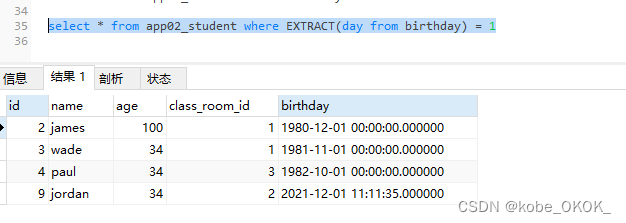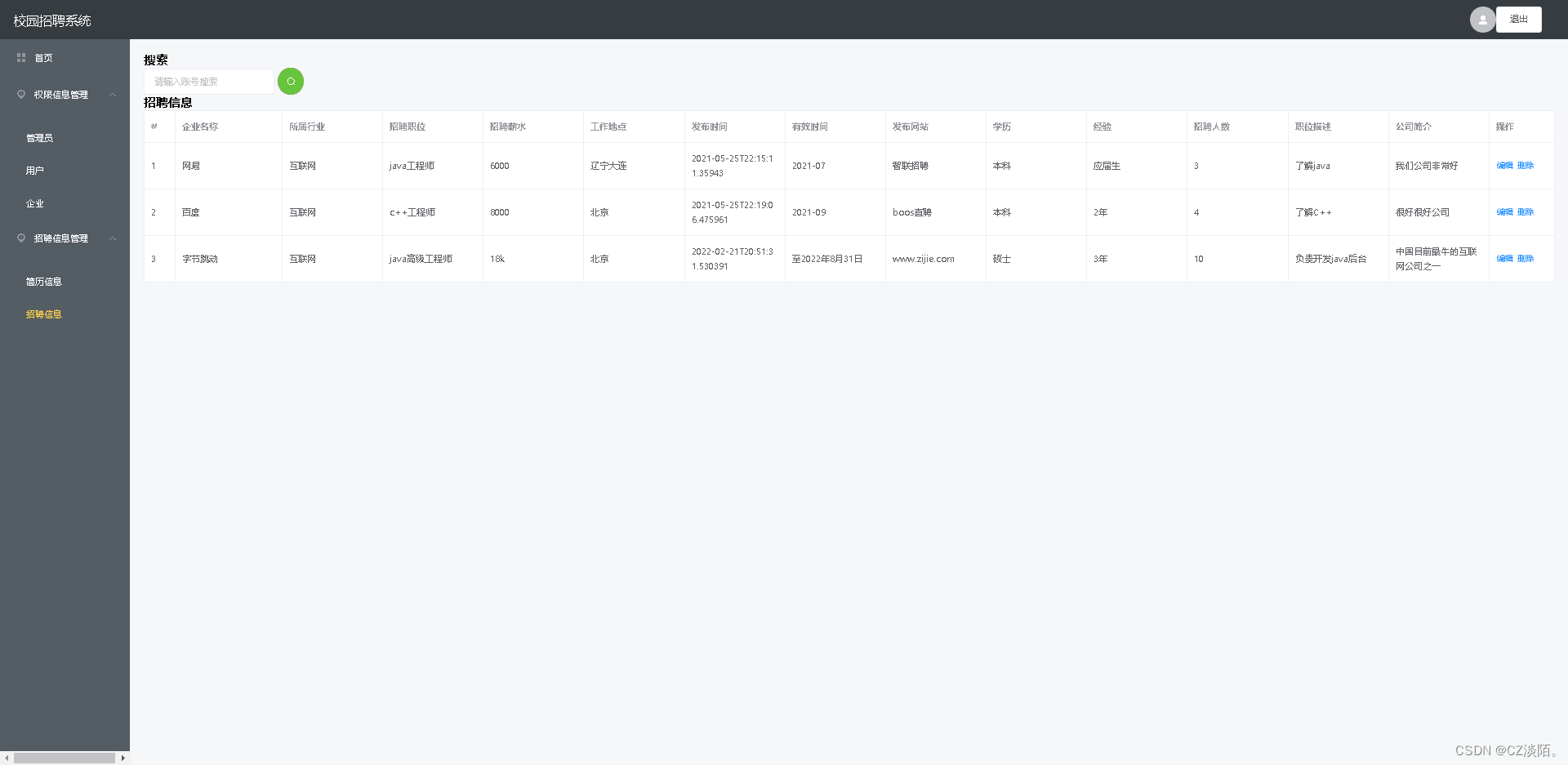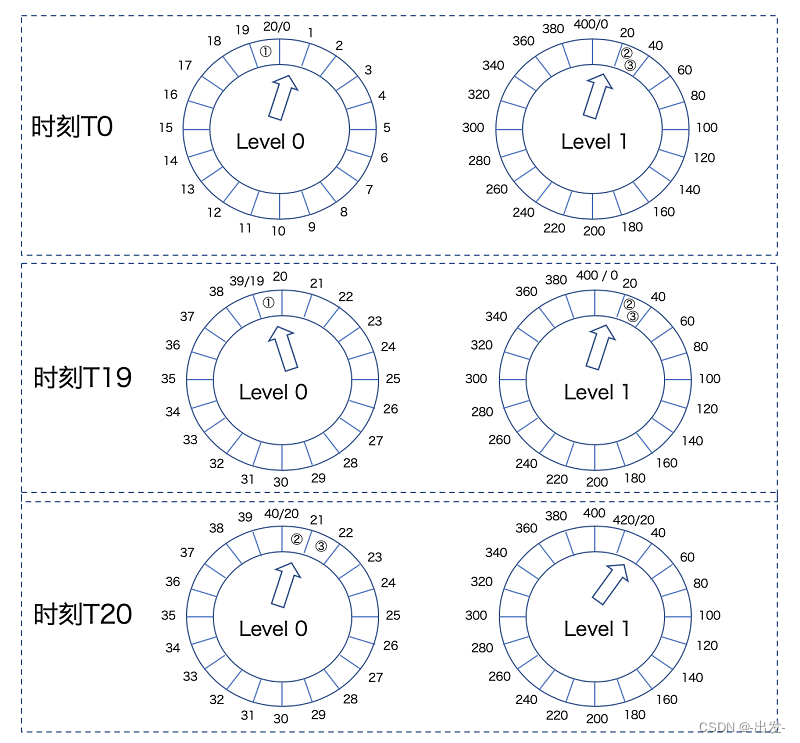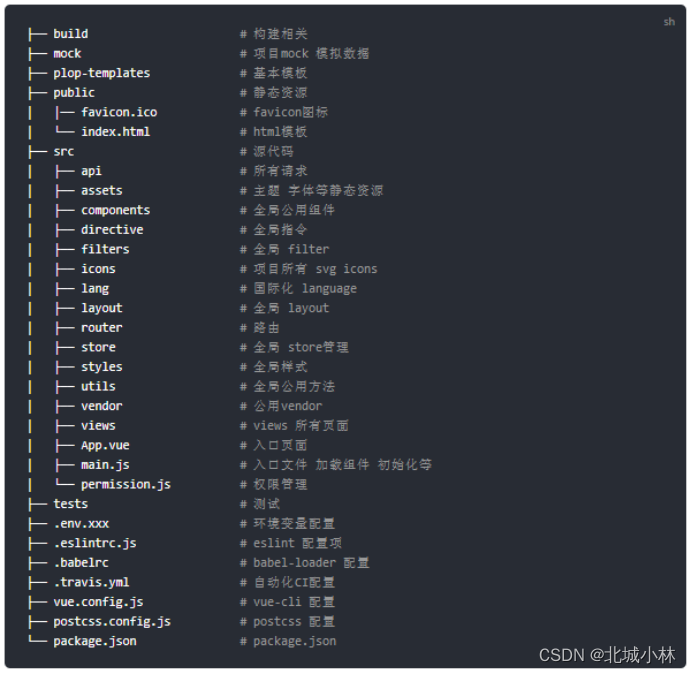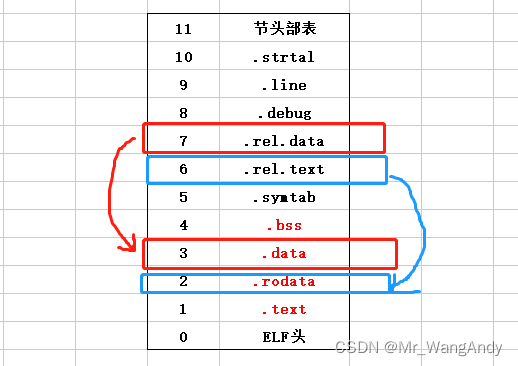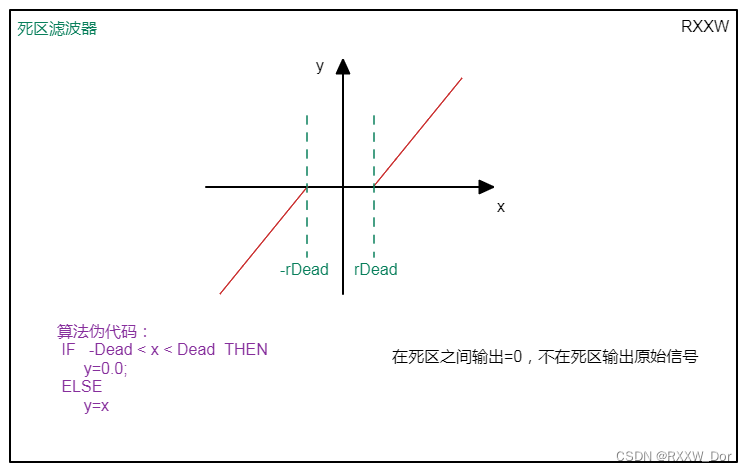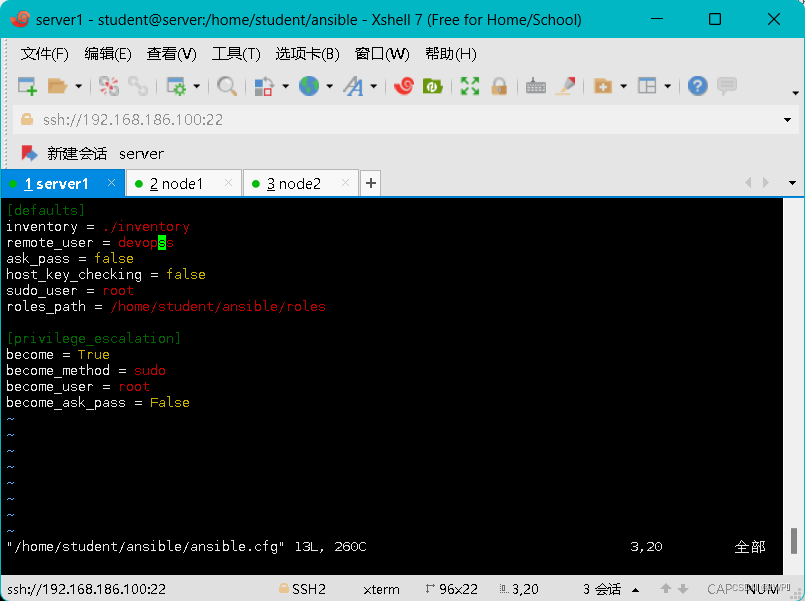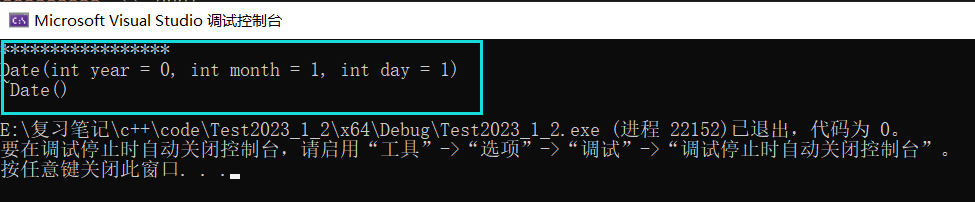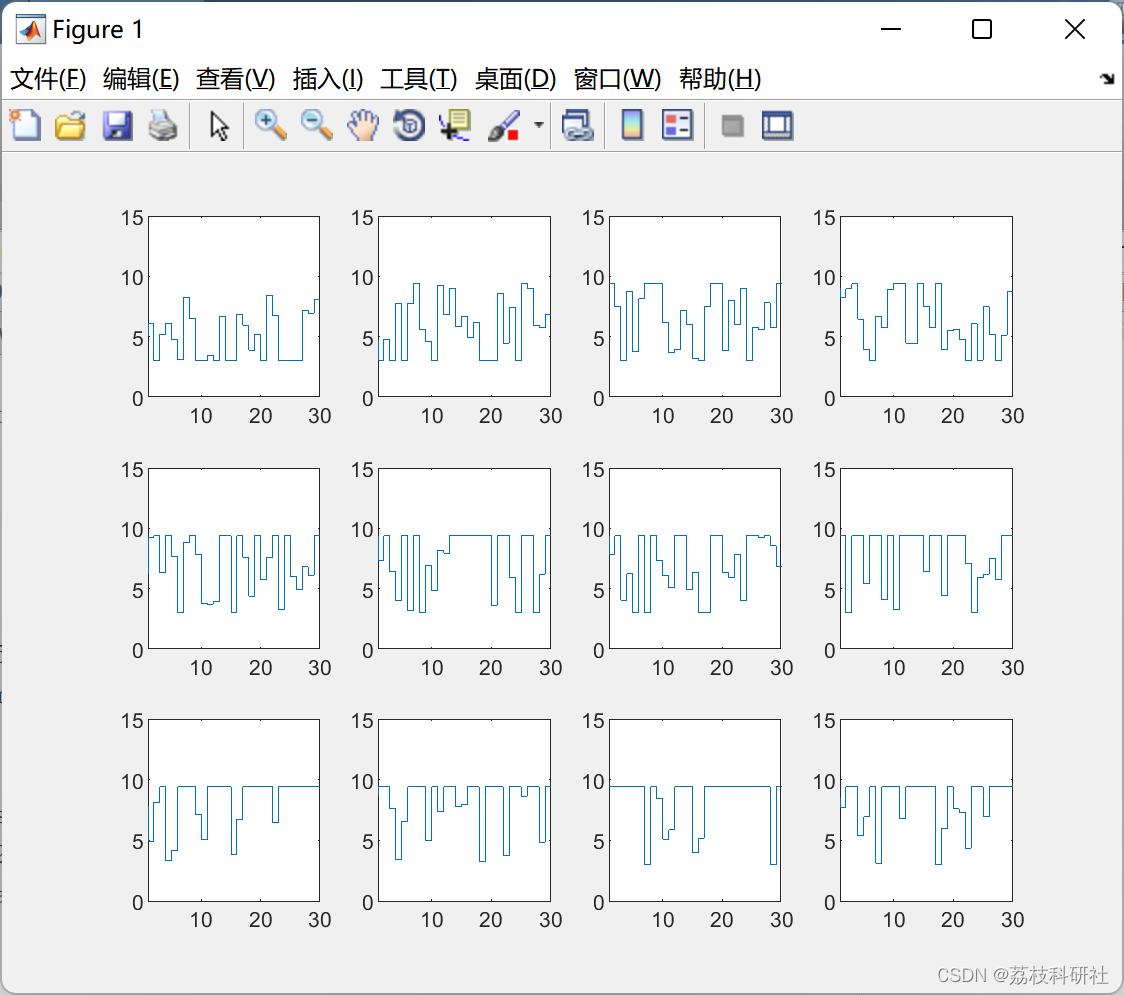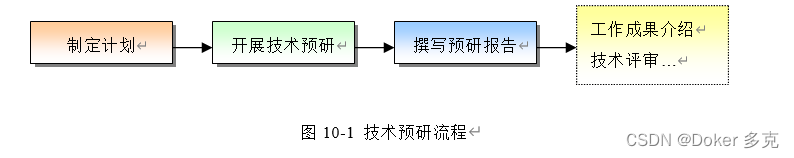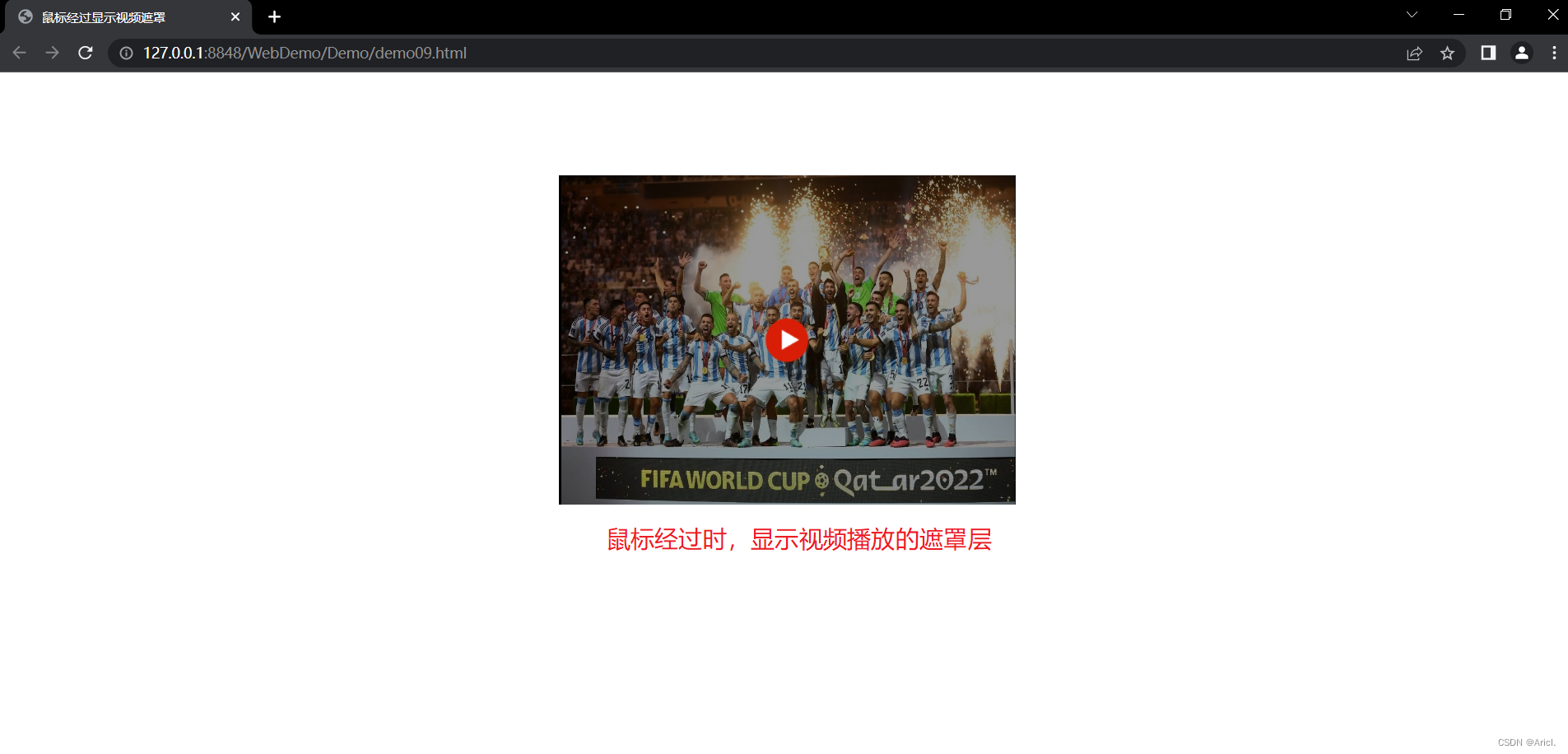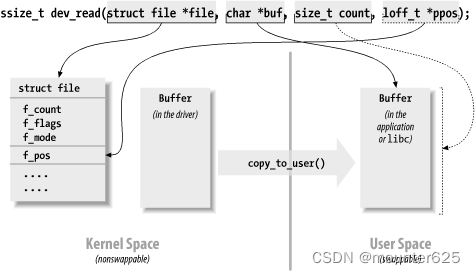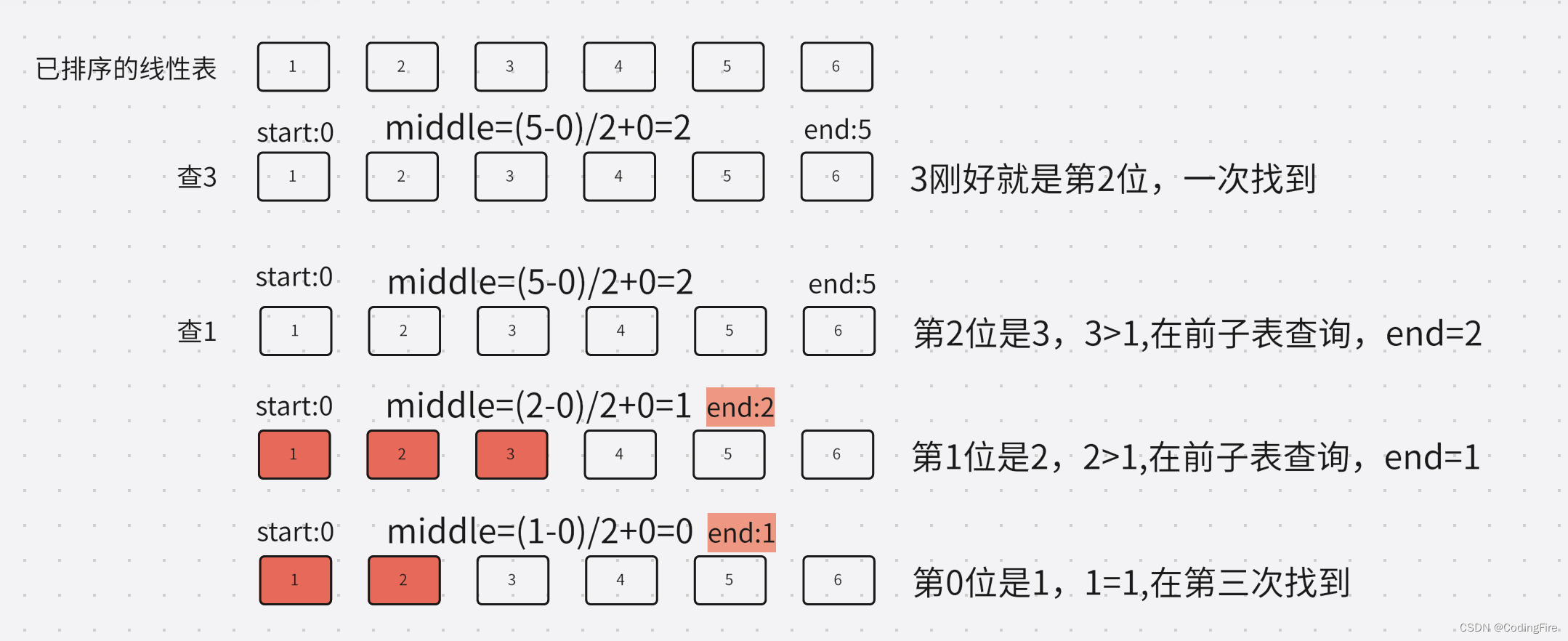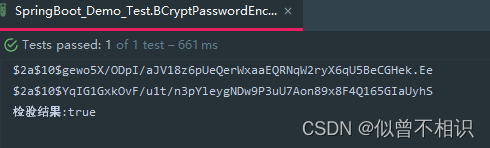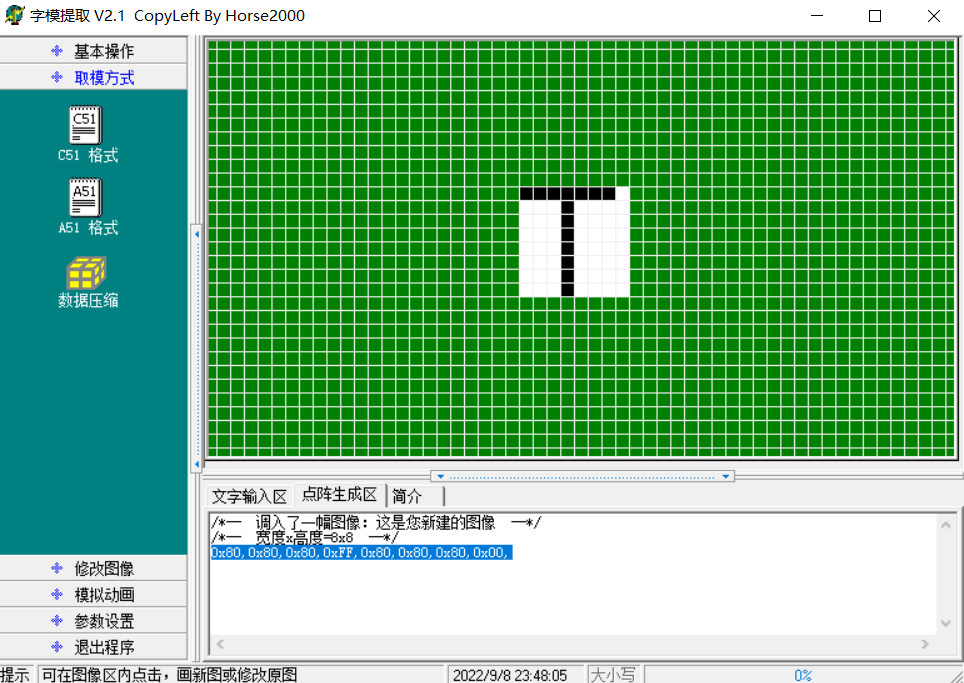题目
1、编写一个 Shell脚本,程序执行时从键盘读入一个目录名,如果用户输入的目录不存在,则提示file does not exist;如果用户输入的不是目录则提示用户必须输入目录名;如果用户输入的是目录则显示这个目录下所有文件的信息。
2、写一个脚本,完成以下要求:让用户输入用户名,如果其UID为0,就显示此为管理员;否则,就显示其为普通用户。
3、写一个脚本,给定一个用户,判断其UID与GID号码是否一样,如果一样,就显示此用户为“good guy”;否则,就显示此用户为“bad guy”。
4、写一个脚本,给定一个文件,比如/etc/inittab,判断这个文件中是否有空白行;如果有,则显示其空白行数;否则,显示没有空白。
1、编写一个 Shell脚本,程序执行时从键盘读入一个目录名,如果用户输入的目录不存在,则提示file does not exist;如果用户输入的不是目录则提示用户必须输入目录名;如果用户输入的是目录则显示这个目录下所有文件的信息。
1.编写脚本
[root@localhost shell]# vim ll_dir.sh
#!/bin/bash
read -p "please input a directory to show:" dir
[ ! -e "$dir" ] && echo "directory dose not exist." && exit 1
[ ! -d "$dir" ] && echo "you must enter a directory name." && exit 2
[ -d "$dir" ] && ls -l $dir
2.设置可执行权限
[root@localhost shell]# chmod a+rx ll_dir.sh
3.运行测试
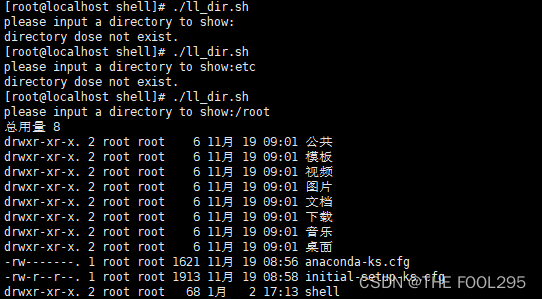
2、写一个脚本,完成以下要求:让用户输入用户名,如果其UID为0,就显示此为管理员;否则,就显示其为普通用户。
1.编写脚本
[root@localhost shell]# vim is_admin.sh
#!/bin/bash
uid="`id -u $1`"
[ "$uid" -eq 0 ] && echo "user $1 is administrator." && exit 0
[[ "$uid" != 0 ]] && echo "user $1 is regular users."
2.设置可执行权限
[root@localhost shell]# chmod a+rx is_admin.sh
3.运行测试
[root@localhost shell]# ./is_admin.sh root
user root is administrator.
[root@localhost shell]# ./is_admin.sh rhel
user rhel is regular users.
3、写一个脚本,给定一个用户,判断其UID与GID号码是否一样,如果一样,就显示此用户为“good guy”;否则,就显示此用户为“bad guy”。
1.编写脚本
[root@localhost shell]# vim guy.sh
#!/bin/bash
uid=`id -u $1`
gid=`id -g $1`
[ "$uid" -eq "$gid" ] && echo "user $1 is good guy." && exit 0
echo "user $1 is bad guy."
2.设置可执行权限
[root@localhost shell]# chmod a+rx guy.sh
3.运行测试
[root@localhost shell]# id test
uid=1235(test) gid=2000(test) 组=2000(test)
[root@localhost shell]# ./guy.sh test
user test is bad guy.
[root@localhost shell]# id rhel
uid=1001(rhel) gid=1001(rhel) 组=1001(rhel)
[root@localhost shell]# ./guy.sh rhel
user rhel is good guy.
4、写一个脚本,给定一个文件,比如/etc/inittab,判断这个文件中是否有空白行;如果有,则显示其空白行数;否则,显示没有空白。
1.编写脚本
[root@localhost shell]# vim blankLinesNum.sh
#!/bin/bash
read -p "please input a file:" file
[ ! -e "$file" ] && echo "$file is not exist." && exit 1
[ ! -f "$file" ] && echo "the input must be a file name." && exit 2
num=`grep ^$ $file | wc -l`
[[ $num = 0 ]] && echo "this file has no blank lines." && exit
echo "this file has $num blank lines."
grep ^$ 过滤出文件中的空白行
wc -l 显示空白行行数
2.设置可执行权限
[root@localhost shell]# chmod a+rx blankLinesNum.sh
3.运行测试
[root@localhost shell]# ./blankLinesNum.sh
please input a file:testtxt.txt
this file has 2 blank lines.
[root@localhost shell]# cat testtxt.txt
input
line2
hello