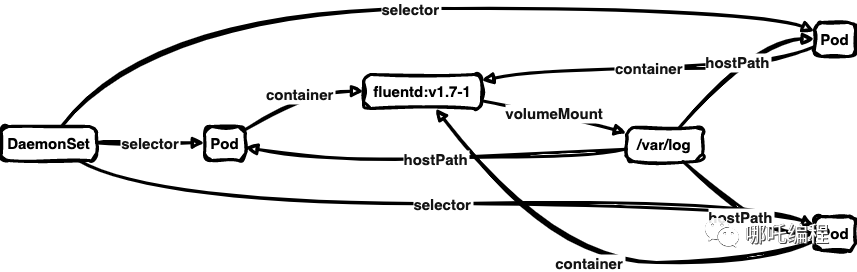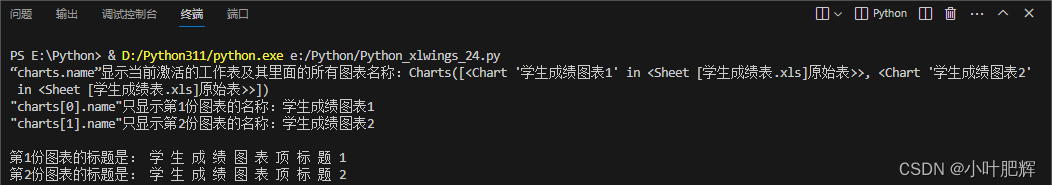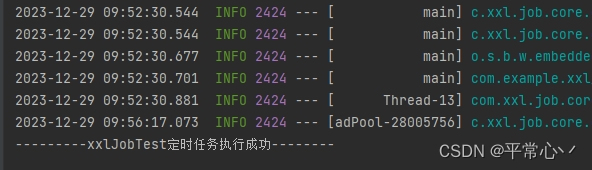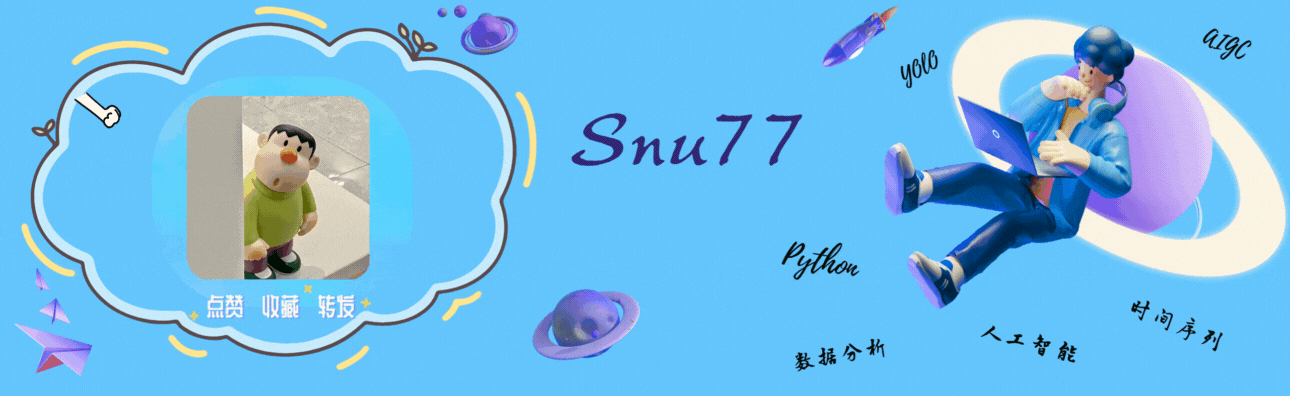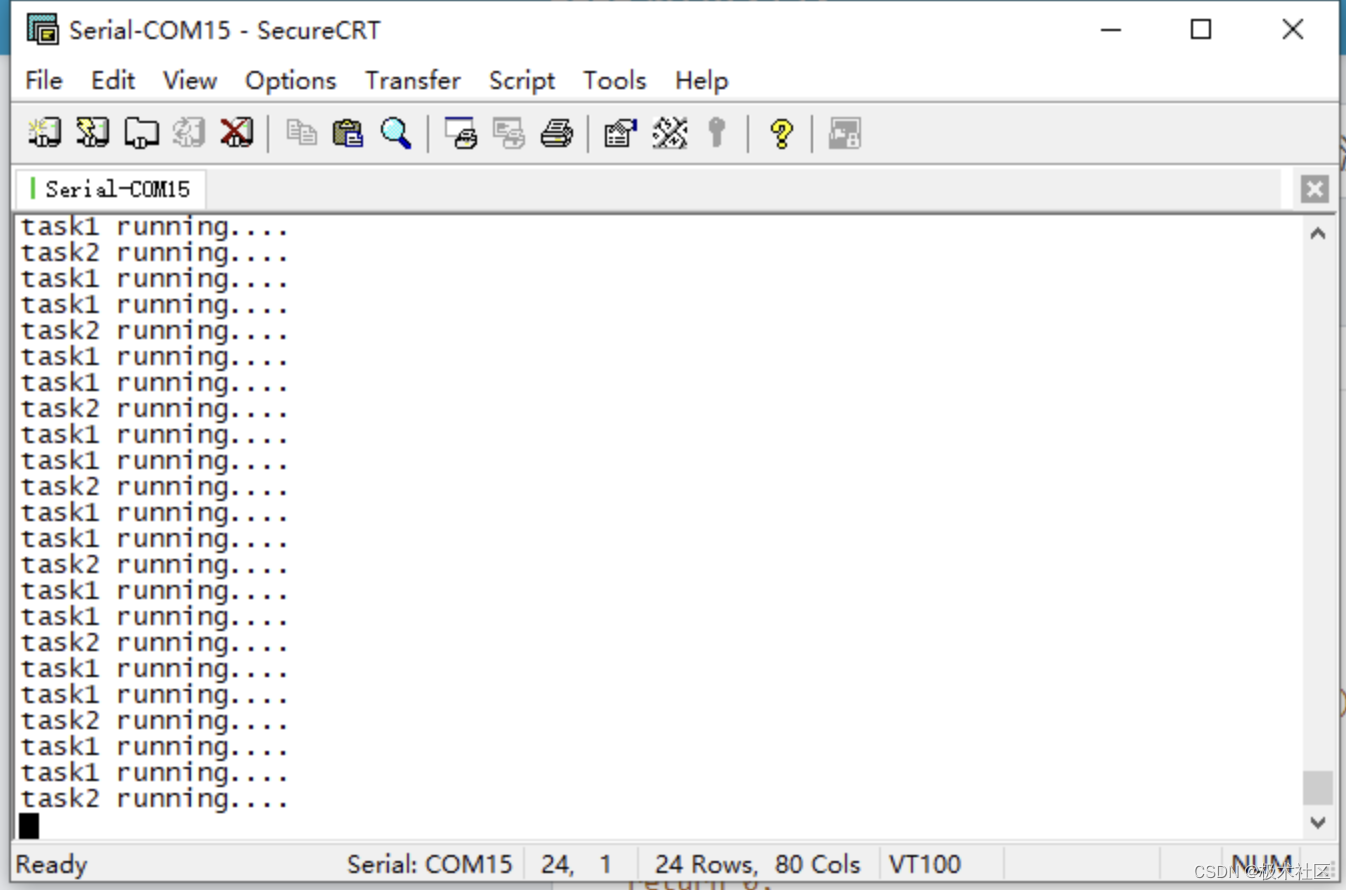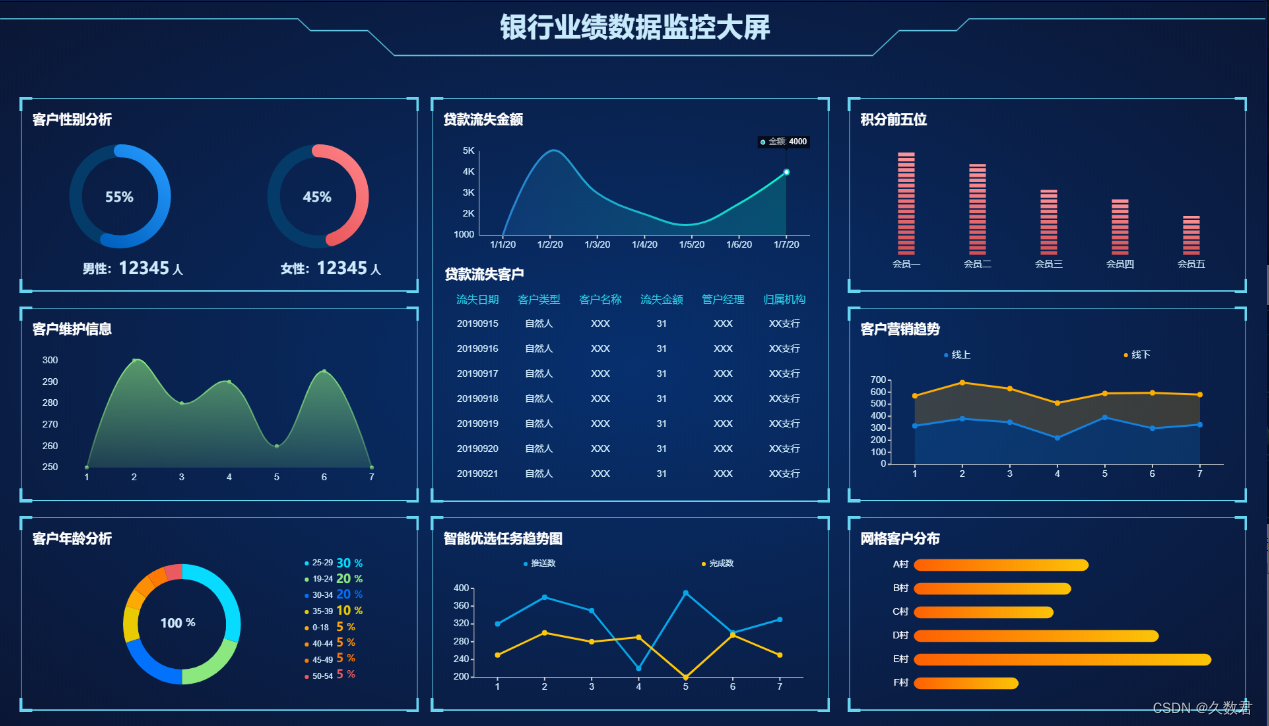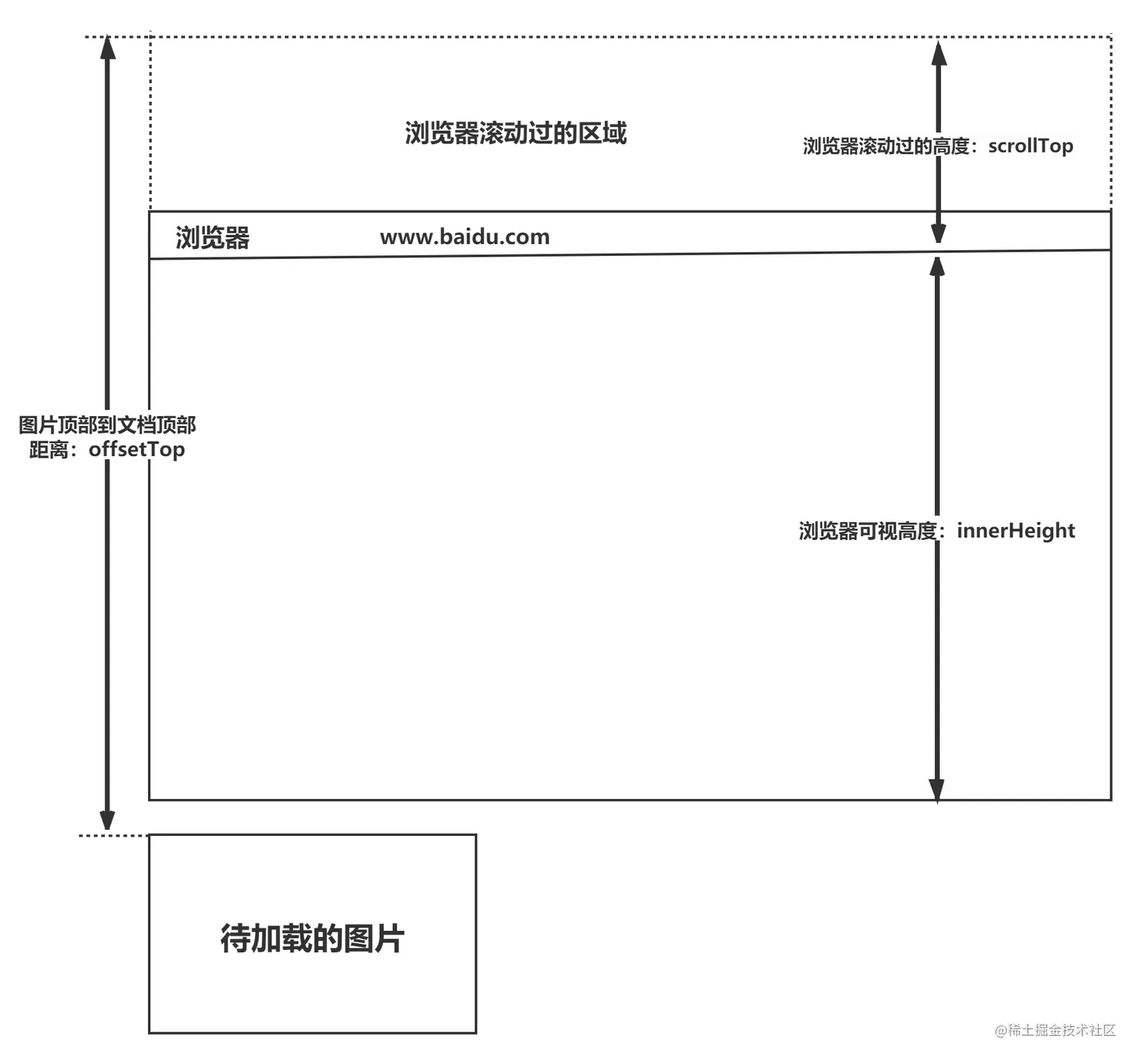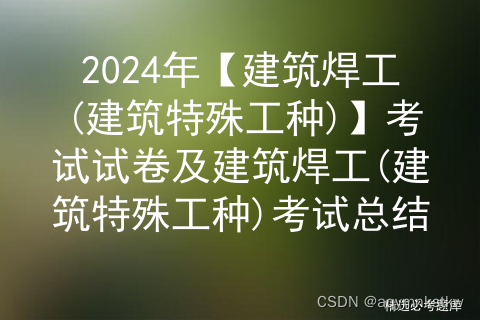实现任意组件之间的通信
-
任意组件通信的原理:
-
1、实现任意组件之间的通信,需要一个傀儡。这个傀儡既能被vm访问到,也能被VueComponent访问。
2、VueComponent.prototype.proto === Vue.prototype为图上1.0黄色的线路。是Vue让组件实例对象VueComponent可以访问到Vue原型上的属性、方法($mount......)
3、傀儡位置放在Vue的原型对象上,一个个VueComponent可以通过黄线访问到Vue的原型对象。下列代码非标准写法
-
//整段代码为main.js import Vue from 'vue' import App from './App' //下面代码为非标准写法 const Demo = Vue.extend({})//创建VueComponent const d = new Demo()//VueComponent的实例对象可以new出来。 Vue.prototype.x = d//Vue.prototype.x的意思是在Vue的原型对象上放置傀儡x。d是VueComponent可以访问$mount,$watch等方法或属性 //下面代码为标准写法 //因为VueComponent可以访问Vue的原型对象上。标准写法可以用vm不用vc,只要调整代码执行顺序上符合Vue的底层运行即可 //new Vue({})为创建vm new Vue({ el: '#app', router, components: { App }, template: '<App/>', // beforeCreate的作用是在vm未访问data中的数据或方法时将傀儡放置 beforeCreate(){ // 傀儡的名字改成$bus,bus为总线的意思。$是迎合Vue的设置给程序员用,this指的创建的vm Vue.prototype.$bus = this } }) -
图1.0中箭头的意思是:逐层访问。例如VueComponent->VueComponent的原型对象->Vue的原型对象。VC在VC原型对象找不到的方法或属性,可以在Vue的原型对象中查找
-
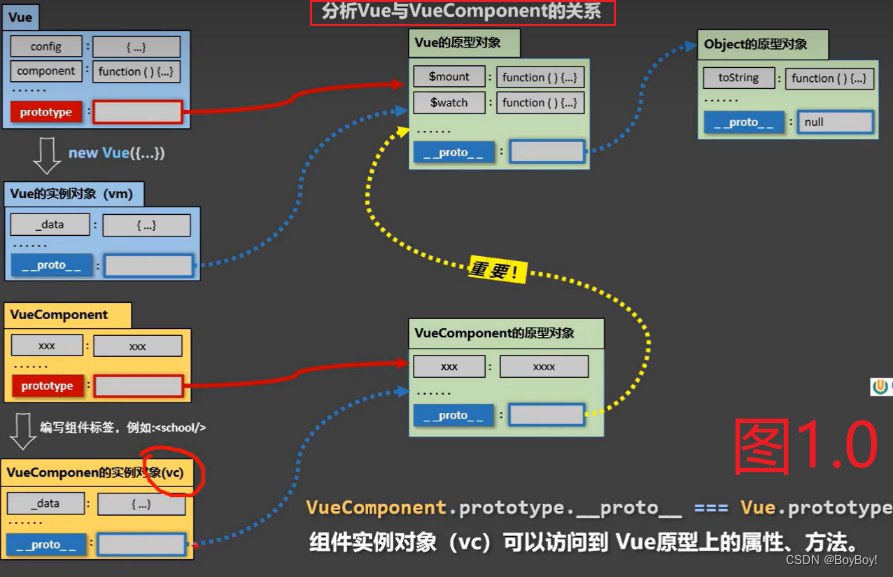
-
Student组件
-
Student组件向傀儡发送信息,等待其他组件事件的触发和返回的数据。
-
<template> <div class="blue"> <h2>学生的名字:{{ name }}</h2> <h2>学生的名字:{{ address }}</h2> </div> </template> <script> export default { name:'Student', data(){ return { name:'boy', address:'老地方' } }, //非标准写法 mounted() { console.log('Student', this);//this为VueComponent //下面实现兄弟组件的通信,this.x也是VueComponent,main.js配置过 this.x.$on('hello',(data)=>{ console.log('我是Student组件,我接收了数据data',data); }) }, //标准写法和上面一样的代码。把x改成$bus即可 //由于傀儡是写在源码上的, 当删除某个组件。该组件绑定在傀儡的事件还保留。故用beforeDestroy将其解绑 beforeDestroy() { this.$bus.$off('hello') //注意:this.$bus.$off()括号内什么都不填则将傀儡都删了,其他组件绑定到傀儡的事件也不好用了 } } </script> <style scoped> .blue{ background-color: blue; padding: 5px; } </style> -
School组件
-
School组件触发事件向Student组件发送666
-
<template> <div class="school"> <h2>学校的名字:{{ name }}</h2> <button @click="sendSchoolName">测试sendSchoolName方法</button> </div> </template> <script> export default { data(){ return { name: '小猴子的玩具商' } }, //非标准写法 methods:{ sendSchoolName(){ //找到this.x触发Student组件的hello事件,并传数据给Student组件 this.x.$emit('hello',666) } }, //标准写法和上面一样的代码,把x改成$bus即可 } </script> <style scoped> .school { background-color: pink; padding: 5px; margin-top: 30px; } </style>>