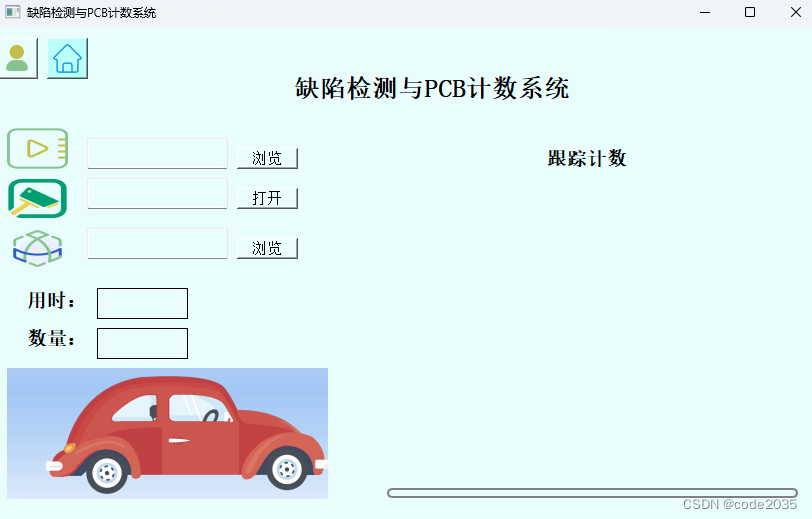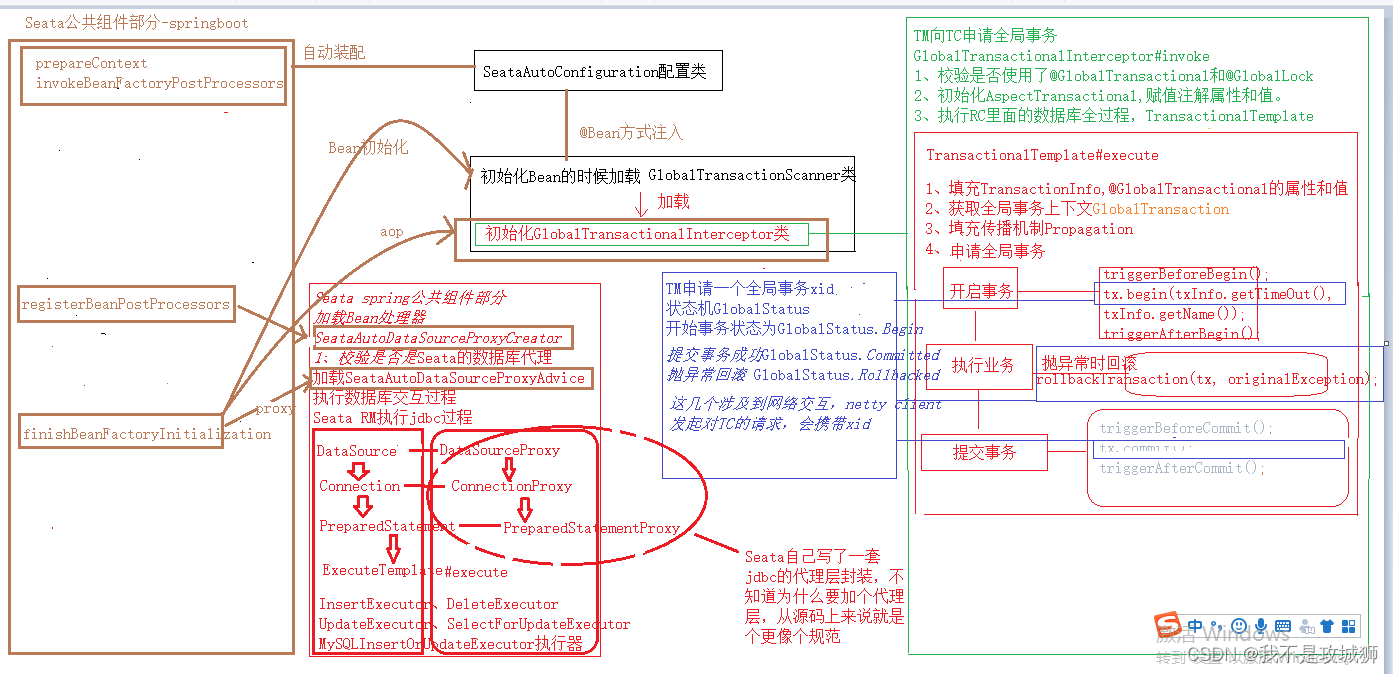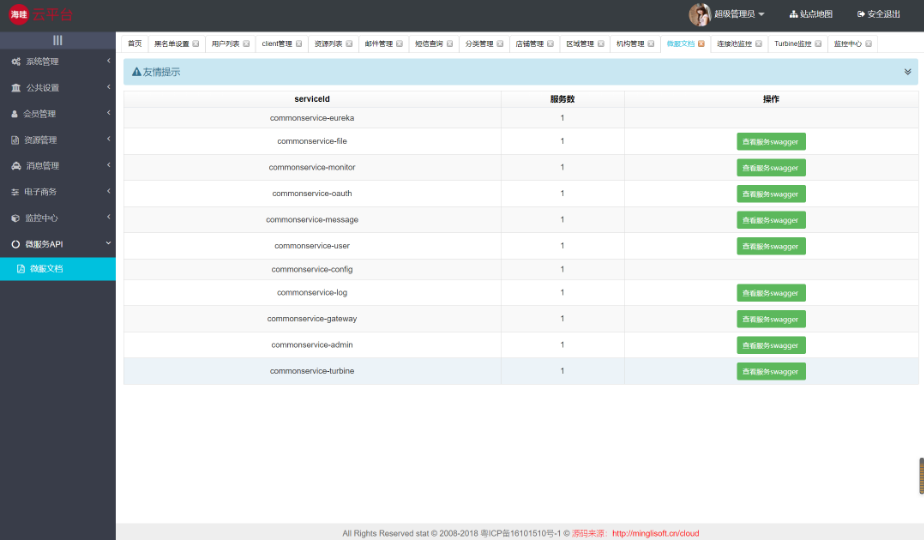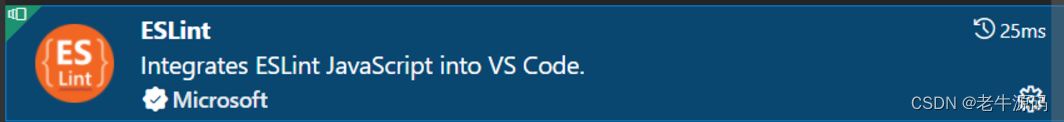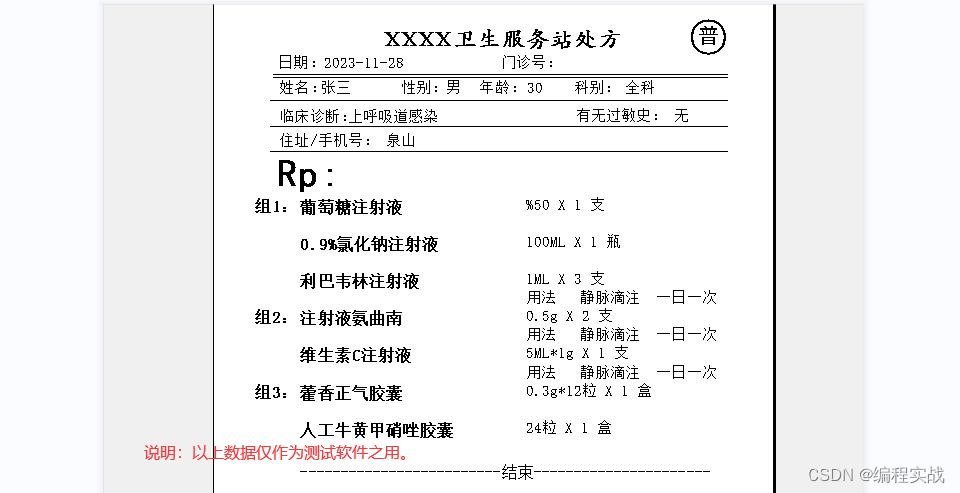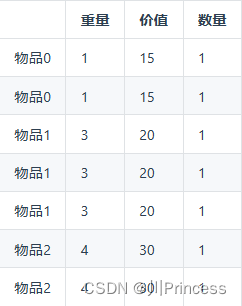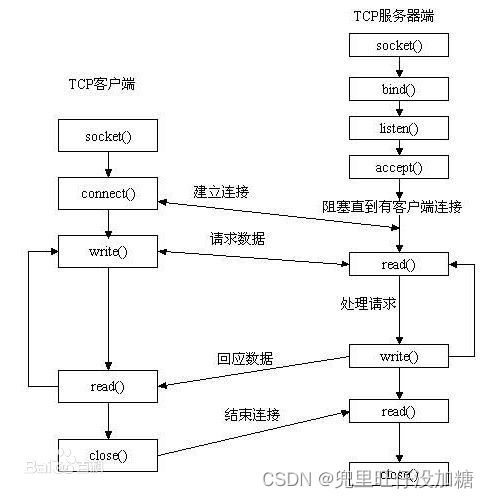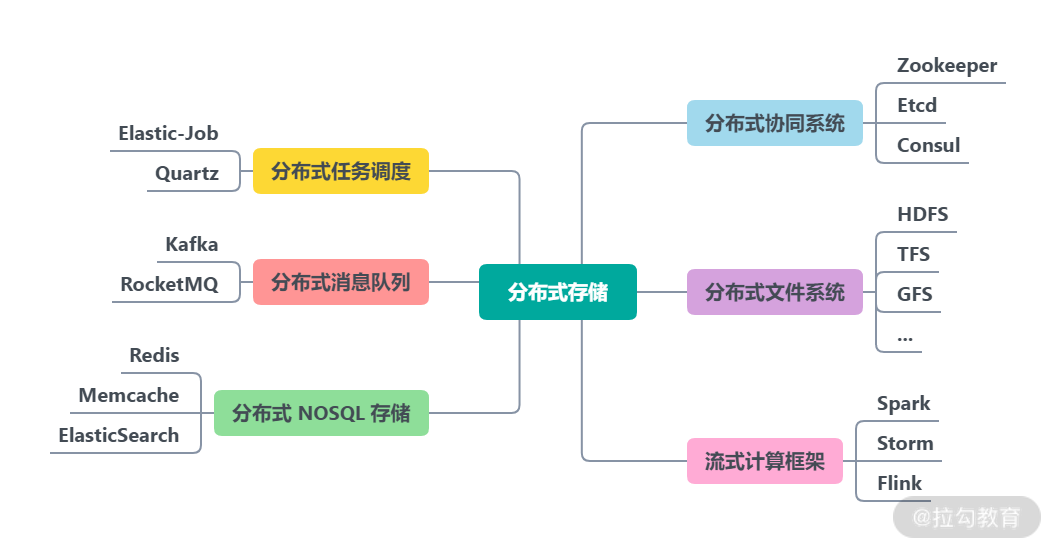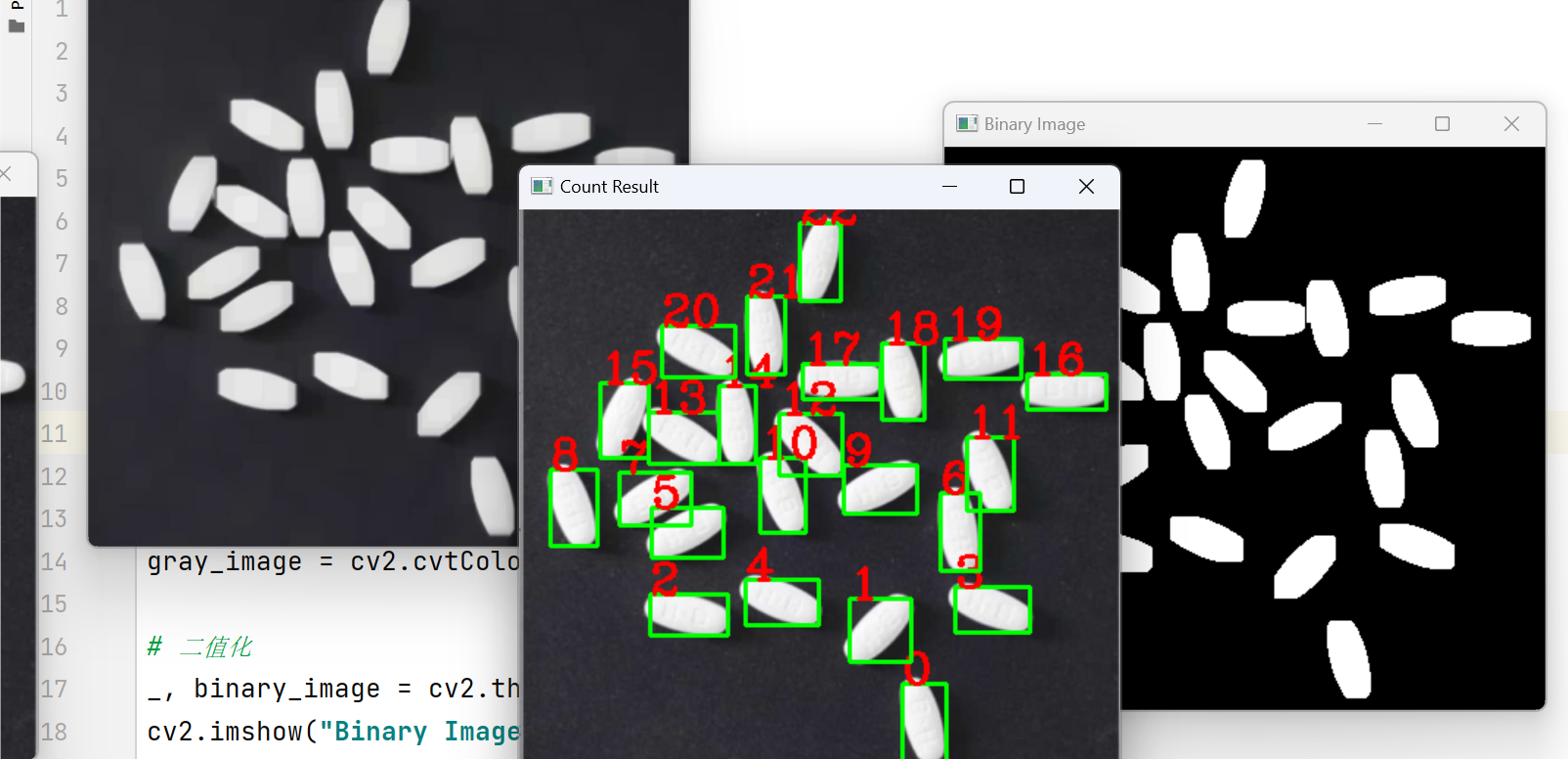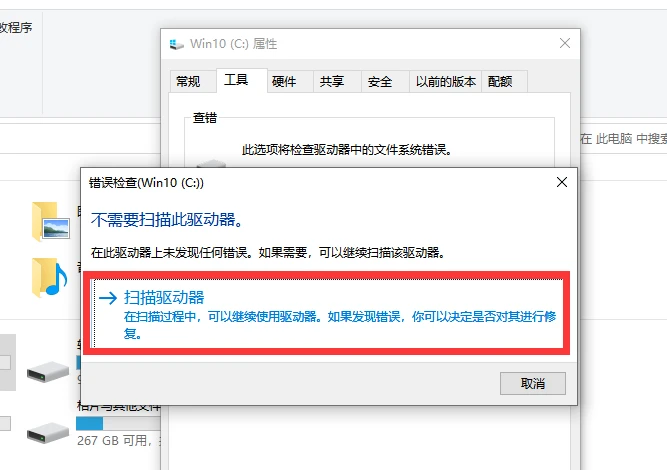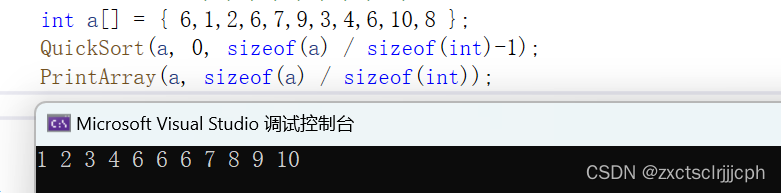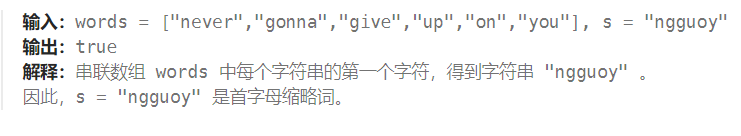SimpleDateFormat是线程安全的吗?使用时应该注意什么?
- ✔️ 典型解析
- ✔️拓展知识仓
- ✔️SimpleDateFormat用法
- ✔️日期和时间模式表达方法
- ✔️输出不同时区的时间
- ✔️SimpleDateFormat线程安全性
- ✔️问题重现
- ✔️线程不安全原因
- ✔️如何解决
- ✔️使用局部变量
- ✔️加同步锁
- ✔️使用ThreadLocal
- ✔️使用DateTimeFormatter
✔️ 典型解析
在日常开发中,我们经常会用到时间,我们有很多办法在Java代码中获取时间。但是不同的方法获取到的时间的格式都不尽相同,这时候就需要一种格式化工具,把时间显示成我们需要的格式。
最常用的方法就是使用SimpleDateFormat类。这是一个看上去功能比较简单的类,但是,一旦使用不当也有可能导致很大的问题。
在阿里巴巴Java开发手册中,有如下明确规定:

也就是说SimpleDateFormat是非线程安全的,所以在多线程场景中,不能使用SimpleDateFormat作为共享变量。
因为SimpleDateFormat中的format方法在执行过程中,会使用一个成员变量calendar来保存时间。
如果我们在声明SimpleDateFormat的时候,使用的是static定义的。那么这个SimpleDateFormat就是一个共享变量,随之,SimpleDateFormat中的calendar也就可以被多个线程访问到。
假设线程1刚刚执行完 calendar.setTime 把时间设置成2018-11-11,还没等执行完,线程2又执行了 calendar.setTime 把时间改成了2018-12-12。这时候线程1继续往下执行,拿到的 calendar.setTime 得到的时间就是线程2改过之后的。
想要保证线程安全,要么就是不要把SDF设置成成员变量,只设置成局部变量就行了,要不然就是加锁避免并发,或者使用JDK 1.8中的DateTimeFormatter。
✔️拓展知识仓
✔️SimpleDateFormat用法
SimpleDateFormat是Java提供的一个格式化和解析日期的工具类。它允许进行格式化 (日期->文本)、解析(文本->日期)和规范化。SimpleDateFormat使得可以选择任何用户定义的日期-时格式的模式。
在Java中,可以使用SimpleDateFormat的format方法,将一个Date类型转化成String类型,并且可以指定输出格式。
//Date转String
Date data = new Date();
SimpleDateFormat sdf = new SimpleDateFormat("yyyy-MM-dd HH:mm:ss");
String dataStr = sdf.format(data);
System.out.printIn(datastr);
以上代码,转换的结果是: 2018-11-25 13:00:00,日期和时间格式由 日期和时间模式 字符串指定。如果你想要转换成其他格式,只要指定不同的时间模式就行了。
在Java中,可以使用 SimpleDateForma 的 parse 方法,将一个String 类型转化成Date类型。
//String转Data
System.out.println(sdf.parse(dataStr));
✔️日期和时间模式表达方法
在使用SimpleDateFormat的时候,需要通过字母来描述时间元素,并组装成想要的日期和时间模式。常用的时间元素和字母的对应表如下:

模式字母通常是重复的额,其数量确定其精确表示。如下表常用的输出格式的表示方法。

✔️输出不同时区的时间
时区是地球上的区域使用同一个时间定义。以前,人们通过观察太阳的位置(时角)决定时间,这就使得不同经度的地方的时间有所不同(地方时)。1863年,首次使用时区的概念。时区通过设立一区域的标准时间部分地解决了这个问题。
世界各个国家位于地球不同位置上,因此不同国家,特别是东西跨度大的国家日出、日落时间必定有所偏差。这些偏差就是所谓的时差。
现今全球共分为24个时区。由于使用上常常1个国家,或1个省份同时跨着2个或更多时区,为了照顾到行政上的方便,常将1个国家或1个省份划在一起。所以时区并不严格按南北直线来划分,而是按自然条件来划分。例如,中国幅员宽广,差不多跨5个时区,但为了使用方便简单,实际上在只用东八时区的标准时即北京时间为准。
由于不同的时区的时间是不一样的,甚至同一个国家的不同城市时间都可能不一样,所以,在Java中想要获取时间的时候,要重点关注一下时区问题。
默认情况下,如果不指明,在创建日期的时候,会使用当前计算机所在的时区作为默认时区,这也是为什么我们通过只要使用 new Date() 就可以获取中国的当前时间的原因。
那么,如何在Java代码中获取不同时区的时间呢? SimpleDateFormat 可以实现这个功能。
SimpleDateFormat sdf = new SimpleDateFormat("yyyy-MM-dd HH:mm:ss");
sdf.setTimeZone(TimeZone.getTimeZone("America/Los Angeles"));
System.out.println(sdf.format(Calendar.getInstance().getTime()));
以上代码,转换的结果是: 2018-11-24 21:00:00 。既中国的时间是11月25日的13点,而美国洛杉矶时间比中国北京时间慢了16个小时 (这还和冬夏令时有关系,就不详细展开了)
如果你感兴趣,你还可以尝试打印一下美国纽约时间
(America/New York)。纽约时间是2018-11-25 00:00:00。纽约时间比中国北京时间早了13个小时。
当然,这不是显示其他时区的唯一方法,不过本文主要为了介绍SimpleDateFormat,其他方法暂不介绍了。
✔️SimpleDateFormat线程安全性
由于SimpleDateFormat比较常用,而且在一般情况下,一个应用中的时间显示模式都是一样的,所以很多人愿意使用如下方式定义SimpleDateFormat:
public class SimpleDateFormatMain {
private static SimpleDateFormat simpleDateFormat = new SimpleDateFormat("yyyy-MM-dd HH:mm:ss");
public static void main(String[] args) {
simpleDateFormat.setTimeZone(TimeZonegetTimeZone("America/New York"));
System.out.println(simpleDateFormat.format(Calendar.getInstance().getTime())):
}
}
这种定义方式,存在很大的安全隐患。
✔️问题重现
我们来看一段代码,以下代码使用线程池来执行时间输出。
/** @author xinbaobabaaibiancheng */
public class Main {
/**
* 定义一个全局的simpleDateFormat
*/
private static SimpleDateFormat simpleDateFormat = new SimpleDateFormat("yyyy-MM-dd HH:mm:ss");
/**
* 使用ThreadFactoryBuilder定义一个线程池
*/
private static ThreadFactory namedThreadFactory = new ThreadFactoryBuilder ().setNameFormat("demo-poo1-%d")build();
private static ExecutorService pool = new ThreadPoolExecutor(5,200,0L,TimeUnit.MILLISECONDS,
new LinkedBlockingQueue<Runnable>(1024), namedThreadFactory, new ThreadPoolExecutor.AbortPolicy());
/**
* 定义一个CountDownLatch,保证所有子线程执行完之后主线程再执行
*/
private static CountDownLatch countDownLatch = new CountDownLatch(100);
public static void main(String[] args) {
//定义一个线程安全的HashSet
Set<String> dates = Collections.synchronizedSet(new HashSet<string>());
for (int i = 0; i < 100; i++) {
//获取当前时间
Calendar calendar = Calendar.getInstance();
int finalI = i;
pool.execute(() -> {
//时间增加
calendar.add(Calendar.DATE. finalI);
//通过simpleDateFormat把时间转换成字符串
String dateString = simpleDateFormat.format(calendar.getTime());
//把字符串放入Set中
dates .add(datestring);
//countDown
countDownLatch .countDown();
});
}
//阻塞,直到countDown数量为0
countDownLatch.await();
//输出去重后的时间个数
System.out.println(dates .size());
}
}
以上代码,其实比较简单,很容易理解。就是循环一百次,每次循环的时候都在当前时间基础上增加个天数(这个天数随着循环次数而变化),然后把所有日期放入一个线程安全的、带有去重功能的Set中,然后输出Set中元素个数。
上面的例子我特意写的稍微复杂了一些,不过我几乎都加了注释。这里面涉及到了线程池的创建
CountDownLatch、lambda表达式、线程安全的HashSet等知识。感兴趣的朋友可以逐一了解一下。
正常情况下,以上代码输出结果应该是100。但是实际执行结果是一个小于100的数字。
原因就是因为`SimpleDateFormat`作为一个非线程安全的类,被当做了共享变量在多个线程中进行使用,这就出现了线程安全问题。
在阿里巴巴Java开发手册的第一章第六节一并发处理中关于这一点也有明确说明 :

那么,接下来我们就来看下到底是为什么,以及该如何解决。
✔️线程不安全原因
通过以上代码,我们发现了在并发场景中使用SimpleDateFormat会有线程安全问题。其实,JDK文档中已经明确表明了SimpleDateFormat不应该用在多线程场景中 :
Date formats are not synchronized. lt is recommended to create separate format instancesfor each thread. lf multiple threads access a format concurrently, it must be synchronizedexternally.
那么接下来分析下为什么会出现这种问题,SimpleDateFormat底层到底是怎么实现的?
我们跟一下SimpleDateFormat类中format方法的实现其实就能发现端倪。

SimpleDateFormat中的format方法在执行过程中,会使用一个成员变量calendar来保存时间。这其实就是问题的关键。
由于我们在声明SimpleDateFormat的时候,使用的是static定义的。那么这个SimpleDateFormat就是一个共享变量,随之,SimpleDateFormat中的calendar也就可以被多个线程访问到。
假设线程1刚刚执行完 calendar.setTime 把时间设置成2018-11-11,还没等执行完,线程2又执行了 calendar.setTime 把时间改成了2018-12-12。这时候线程1继续往下执行,拿到的 calendar.getTime 得到的时间就是线程2改过之后的。
除了format方法以外,SimpleDateFormat的parse方法也有同样的问题。
所以,不要把SimpleDateFormat作为一个共享变量使用。
✔️如何解决
前面介绍过了SimpleDateFormat存在的问题以及问题存在的原因,那么有什么办法解决这种问题呢?
解决方法有很多,这里介绍三个比较常用的方法。
✔️使用局部变量
for (int i = 0; i < 100; i++) {
//获取当前时间
Calendar calendar = Calendar.getInstance();
int finalI = i;
pool.execute(() -> {
// SimpleDateFormat声明成局部变量
SimpleDateFormat simpleDateFormat = new SimpleDateFormat("yyyy-MM-dd HH:mm:ss");
//时间增加
calendar .add(Calendar .DATE, finalI);
//通过simpleDateFormat把时间转换成字符串
String dateString = simpleDateFormat.format(calendar.getTime());
//把字符串放入Set中
dates .add(datestring);
//countDown
countDownLatch .countDown();
});
}
SimpleDateFormat变成了局部变量,就不会被多个线程同时访问到,就避免了线程安全问题。
✔️加同步锁
除了改成局部变量以外,还有一种方法大家可能比较熟悉的,就是对于共享变量进行枷锁。
for (int i = 0 ; i < 100; i++) {
//获取当前时间
Calendar calendar = Calendar.getInstance();
int finalI = i;
pool.execute(() -> {
//加锁
synchronized (simpleDateFormat) {
//时间增加
calendar.add(Calendar .DATE, finalI);
//通过simpleDateFormat把时间转换成字符串
String dateString = simpleDateFormat.format(calendar.getTime());
//把字符串放入Set中
dates .add(datestring);
// countDown
countDownLatch.countDown();
}
});
}
通过加锁,使多个线程排队顺序执行。避免了并发导致的线程安全问题。
其实以上代码还有可以改进的地方,就是可以把锁的粒度再设置的小一点,可以只对 simpleDateFormat.format 这一行加锁,这样效率更高一些。
✔️使用ThreadLocal
第=种方式,就是使用 ThreadLocal。 ThreadLocal 可以确保每人线程都可以得到单独的一个SimpleDateFormat 的对象,那么自然也就不存在竞争问题了。
/**
* 使用ThreadLocal定义一个全局的simpleDateFormat
*/
private static Threadlocal<SimpleDateFormat> simpleDateFormatThreadLocal = new ThreadLocal<SimpleDateFormat>() {
@Override
protected SimpleDateFormat initialValue() {
return new SimpleDateFormat("yyyy-MM-dd HH:mm:ss");
}
}
//用法
String dateString = simpleDateFormatThreadLocal.get().format(calendar.getTime());
用ThreadLocal 来实现其实是有点类似于缓存的思路,每个线程都有一个独享的对象,避免了频繁创建对象,也避免了多线程的竞争。
当然,以上代码也有改进空间,就是,其实SimpleDateFormat的创建过程可以改为延迟加载。这里就不详细介绍了。
✔️使用DateTimeFormatter
如果是Java8应用,可以使用DateTimeFormatter代替SimpleDateFormat,这是一个线程安全的格式化工具类。就像官方文档中说的,这类 simple beautiful strong immutable thread-safe。
//解析日期
string datestr="2016年10月25日";
DateTimeFormatter formatter = DateTimeFormatter.ofPattern("yyyy手M月dd:");
LocalDate date= LocalDate.parse(dateStr, formatter);
//日期转换为字符串
localDateTime now = LocalDateTime .now();
DateTimeFormatter format = DateTimeFormatter.ofPattern("yyyy年MM月dd日 hh:mm a");
String nowStr = now.format(format);
System.outprintIn(nowStr);
2023年的最后一天,一篇SimpleDateFormat相关的详解带给大家,希望对大家有所帮助。
祝所有读者在接下来的2024年能一路长虹、心想事成、快乐天天相伴~,预祝大家新年快乐!