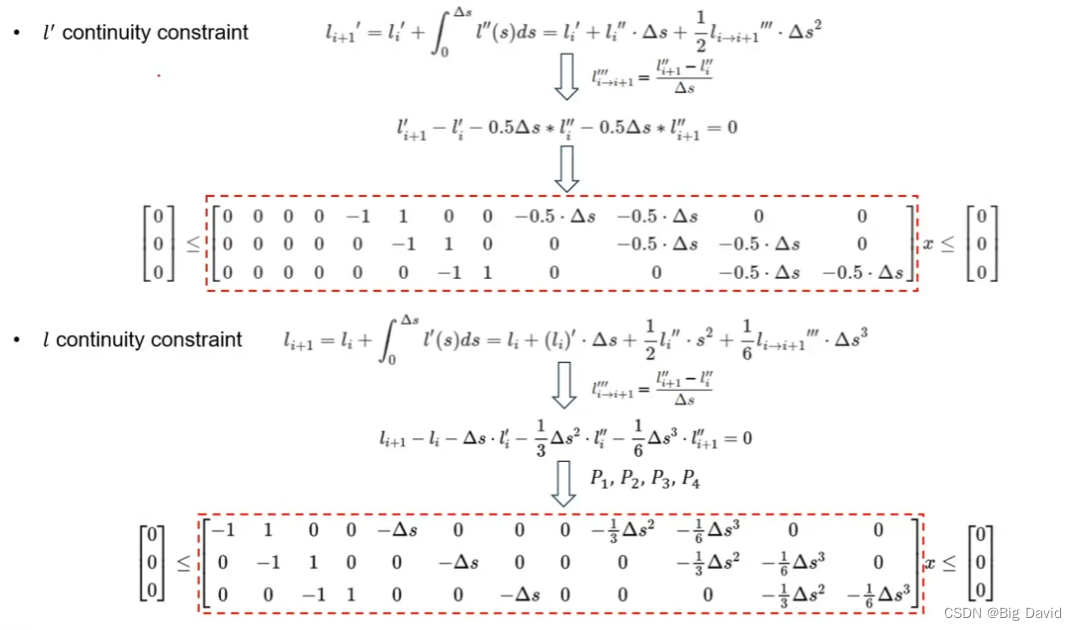目录
EasyGUI库
主要特点
使用场景
对话框样式
10. 文件打开框 fileopenbox
11. 文件保存框 filesavebox
12. 目录打开框 diropenbox
13. 索引对话框 indexbox
14. 例外报告框 exceptionbox
15. 代码文本框 codebox
16. 密码输入框 passwordbox
17. 多重文本框 multenterbox
18. 组合密码框 multpasswordbox
19. 多项选择框 multchoicebox
总结
EasyGUI库
随着Python在数据科学、机器学习和Web开发等多个领域的广泛应用,图形用户界面(GUI)开发也变得越来越重要。对于初学者和快速原型设计来说,使用复杂的GUI库可能会让人感到望而生畏。幸运的是,Python的EasyGUI库提供了一个简单而直观的方式来创建基本的图形用户界面,无需深入了解复杂的GUI编程概念。
EasyGUI是一个用于非常简单的Python GUI编程的库。与Tkinter等更高级的库相比,EasyGUI通过提供一系列预构建的对话框和简单的函数调用来简化GUI开发过程。这使得开发者可以专注于应用程序的逻辑,而不是花费大量时间在界面设计上。
主要特点
- 简单易用:EasyGUI提供了直观的API,通常只需要一行代码就可以调用各种对话框,如消息框、选择框、文件选择框等。
- 跨平台兼容性:EasyGUI可以在Windows、macOS和Linux等多个操作系统上运行,确保您的应用程序具有广泛的可达性。
- 自定义选项:尽管EasyGUI强调的是简单性,但它仍然提供了一定程度的自定义能力,如更改对话框的标题、添加自定义按钮等。
- 集成Python标准库:EasyGUI基于Python的标准Tkinter库构建,这意味着您可以在需要时轻松集成更复杂的Tkinter功能。
使用场景
- 快速原型设计:当您需要快速测试一个想法或展示一个概念验证时,EasyGUI可以帮助您快速构建一个简单的界面。
- 小型项目和教育目的:对于不需要复杂界面的小型项目,或者在教学环境中向学生介绍GUI编程的概念,EasyGUI是一个理想的选择。
- 脚本和工具:对于需要简单用户输入的脚本或工具,使用EasyGUI可以提供一个比命令行更友好的交互方式。
Python 简易图形界面库easygui 对话框大全-CSDN博客文章浏览阅读3.7k次,点赞112次,收藏91次。提供了“继续”和“取消”选项,并返回True(表示继续)或False(表示取消)。", title="结束", ok_button="干得好!easygui.ccbox(msg, title, choices=('退出[E]','取消[C]'))选择“Chocolate”后点OK就把所选择的项赋值给变量choice,点Cancel则返回None。如果选择了第一个按钮,则返回“True”。提供了Yes和No的选择,并返回“True”或“False”。在列表框中提供了可供选择的由元组或列表指定的选项列表。https://blog.csdn.net/boysoft2002/article/details/135179267上回说到easygui前9种对话框样式,这回分享另外10种:
对话框样式
10. 文件打开框 fileopenbox
fileopenbox(msg=None, title=None, default='*', filetypes=None, multiple=False)
Displays an "open file" dialog box and returns the selected file as a string.
The "default" argument specifies a filepath that (normally) contains one or more wildcards.
fileopenbox() will display only files that match the default filepath.
If omitted, defaults to "\*" (all files in the current directory).
:param str msg: the msg to be displayed.
:param str title: the window title
:param str default: filepath with wildcards
:param object filetypes: filemasks that a user can choose, e.g. "\*.txt"
:param bool multiple: If true, more than one file can be selected
:return: the name of a file, or None if user chose to cancel
显示“打开文件”对话框,并将所选文件作为字符串返回。“default”参数指定(通常)包含一个或多个通配符的文件路径。例如,默认打开Excel文件如下:
import easygui as eg
eg.fileopenbox(msg=None, title=None, default='*.xls', filetypes=None, multiple=False)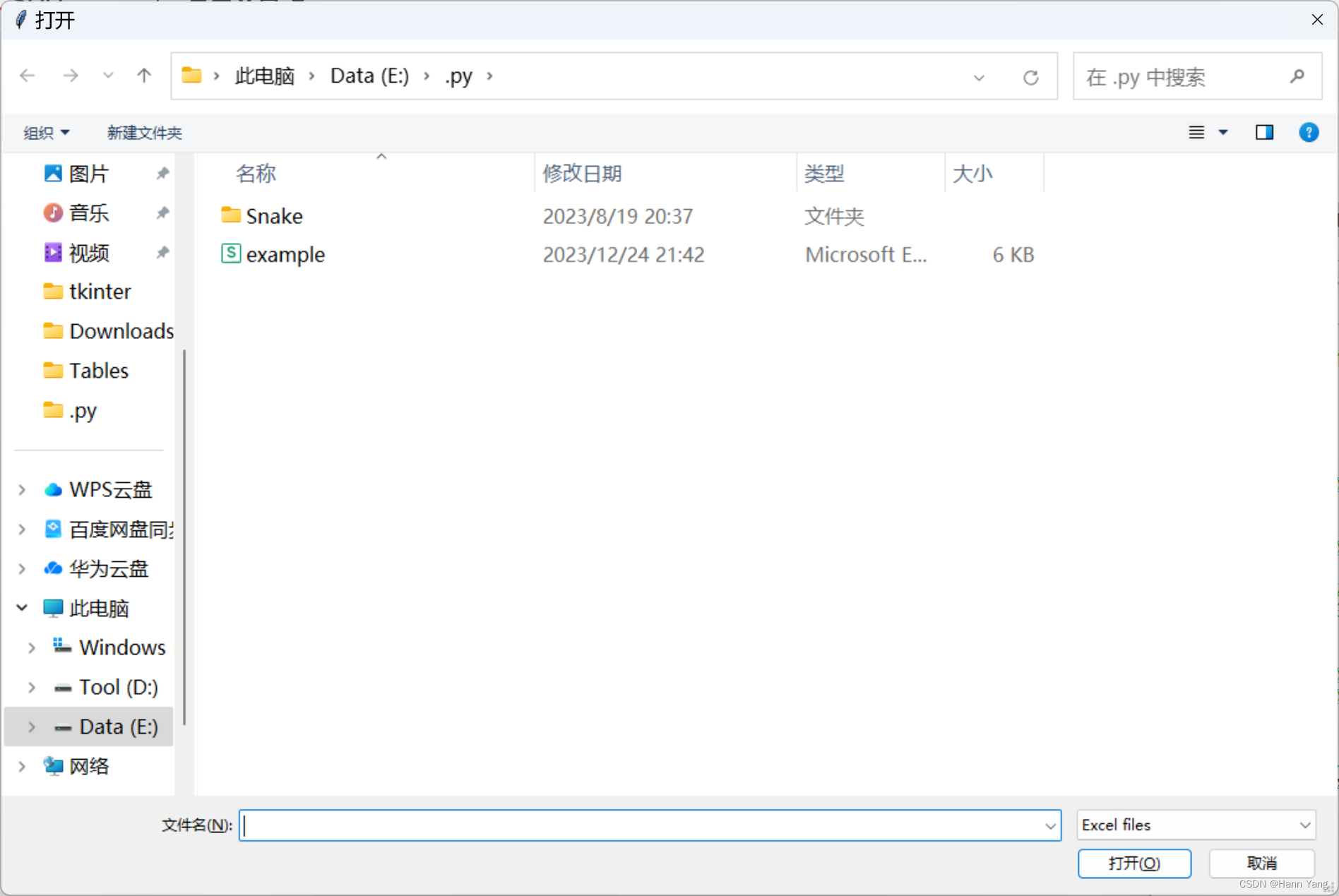
11. 文件保存框 filesavebox
filesavebox(msg=None, title=None, default='', filetypes=None)
A file to get the name of a file to save.
Returns the name of a file, or None if user chose to cancel.
**About the "default" argument**
The ``default`` argument specifies the path and "glob pattern" for file names. The "\*" value, for example, sets the open file dialog to the current working directory and showing all files.
For another example, setting the ``default`` argument to ``"C:/myjunk/*.py"`` sets the open file dialog to the C:\myjunk folder and showing only files that have the .py file extension. This glob pattern at the end of the ``default`` argument is required: passing ``"C:/myjunk"`` would not set the open file dialog to the C:\myjunk folder, but rather to the C:\ folder and "myjunk" as the initial filename.
Note that on Windows, ``fileopenbox()`` automatically changes the path separator to the Windows path separator (backslash).
The "filetypes" argument works like the "filetypes" argument to fileopenbox.
:param str msg: the msg to be displayed.
:param str title: the window title
:param str default: default filename to return
:param object filetypes: filemasks that a user can choose, e.g. " \*.txt"
:return: the name of a file, or None if user chose to cancel
用于获取要保存的文件的名称的文件。返回文件名,如果用户选择取消,则返回“无”。
import easygui as eg
eg.filesavebox(msg=None, title=None, default='*.xls', filetypes=None)
12. 目录打开框 diropenbox
diropenbox(msg=None, title=None, default=None)
A dialog to get a directory name.
Returns the name of a directory, or None if user chose to cancel.
If the "default" argument specifies a directory name, and that directory exists, then the dialog box will start with that directory.
:param str msg: used in the window title on some platforms
:param str title: the window title
:param str default: starting directory when dialog opens
:return: Normalized path selected by user
用于获取目录名的对话框。返回目录的名称,如果用户选择取消,则返回“无”。
如果“default”参数指定了一个目录名,并且该目录存在,则对话框将从该目录开始。
import easygui as eg
eg.diropenbox(msg=None, title=None, default=r'E:\Tables')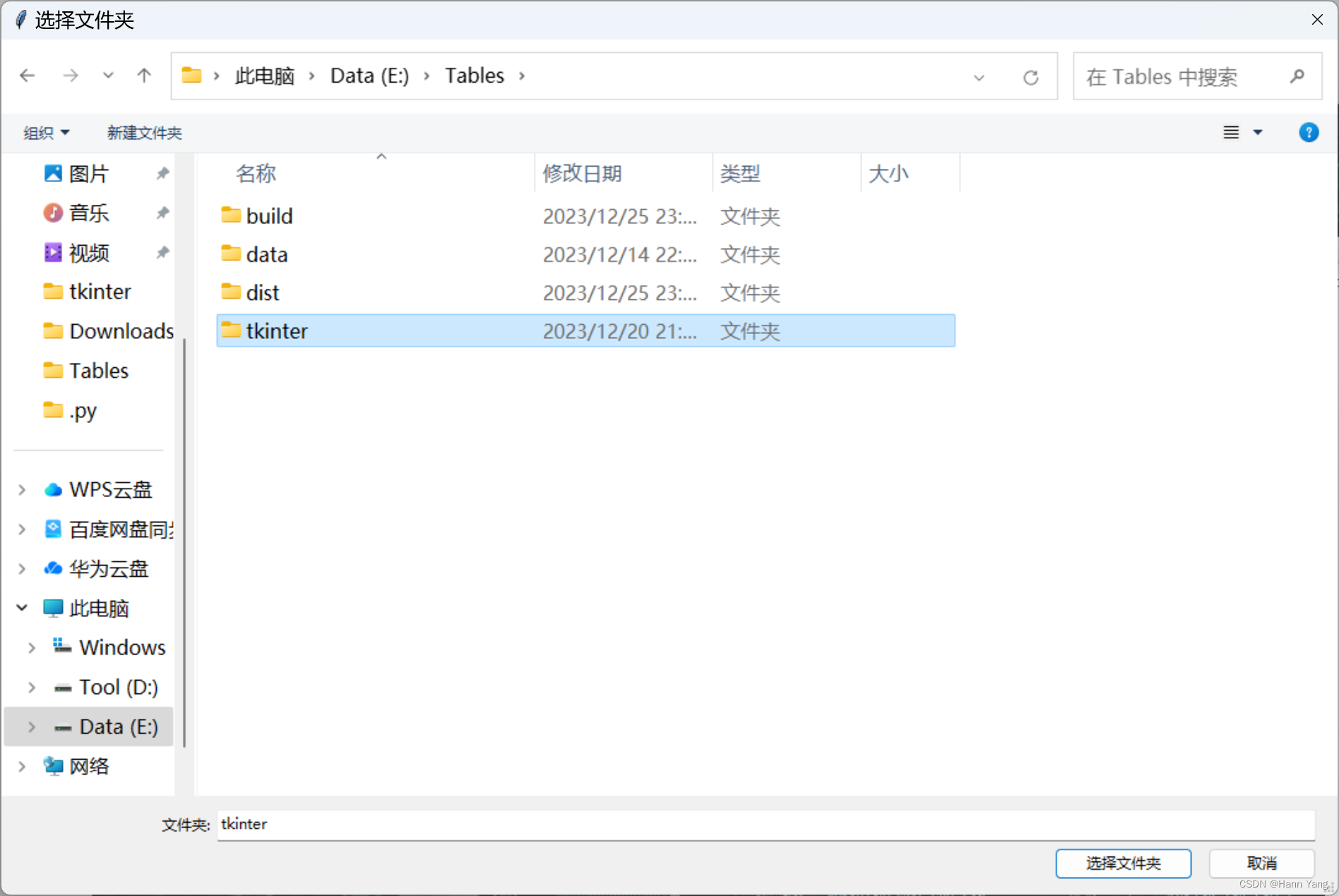
13. 索引对话框 indexbox
indexbox(msg='Shall I continue?', title=' ', choices=('Yes', 'No'), image=None, default_choice='Yes', cancel_choice='No')
The ``indexbox()`` function displays a set of buttons, and returns the index of the selected button. For example, if you invoked index box with three choices (A, B, C), indexbox would return 0 if the user picked A, 1 if he picked B, and 2 if he picked C.
:param str msg: the msg to be displayed
:param str title: the window title
:param list choices: a list or tuple of the choices to be displayed
:param str image: Filename of image to display
:param str default_choice: The choice you want highlighted when the gui appears
:param str cancel_choice: If the user presses the 'X' close, which button should be pressed
:return: the index of the choice selected, starting from 0
显示一组按钮,并返回所选按钮的索引。例如,如果您使用三个选项(A、B、C)调用索引框,则如果用户选择A,indexbox将返回0,如果用户选择B,则返回1,如果选择C,则返回2。
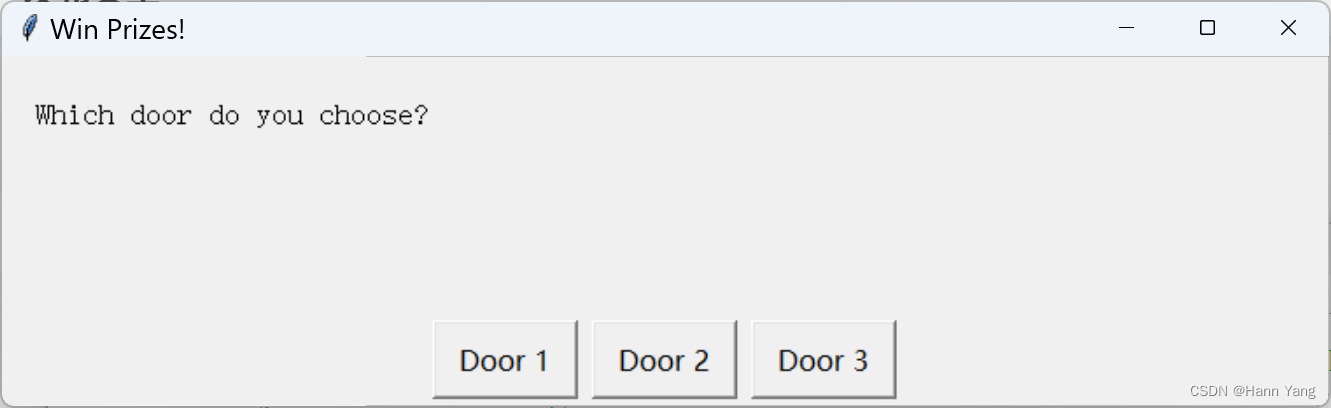
import easygui as eg
result = eg.indexbox('Which door do you choose?', 'Win Prizes!', choices=['Door 1', 'Door 2', 'Door 3'])
if result == 2:
eg.msgbox('You win a new car!')
else:
eg.msgbox('Better luck next time.')14. 例外报告框 exceptionbox
exceptionbox(msg=None, title=None)
Display a box that gives information about an exception that has just been raised.
The caller may optionally pass in a title for the window, or a msg to accompany the error information.
Note that you do not need to (and cannot) pass an exception object as an argument. The latest exception will automatically be used.
:param str msg: the msg to be displayed
:param str title: the window title
:return: None
报告错误或例外异常的信息,调用者可以选择性地传入窗口的标题或伴随错误信息的消息。
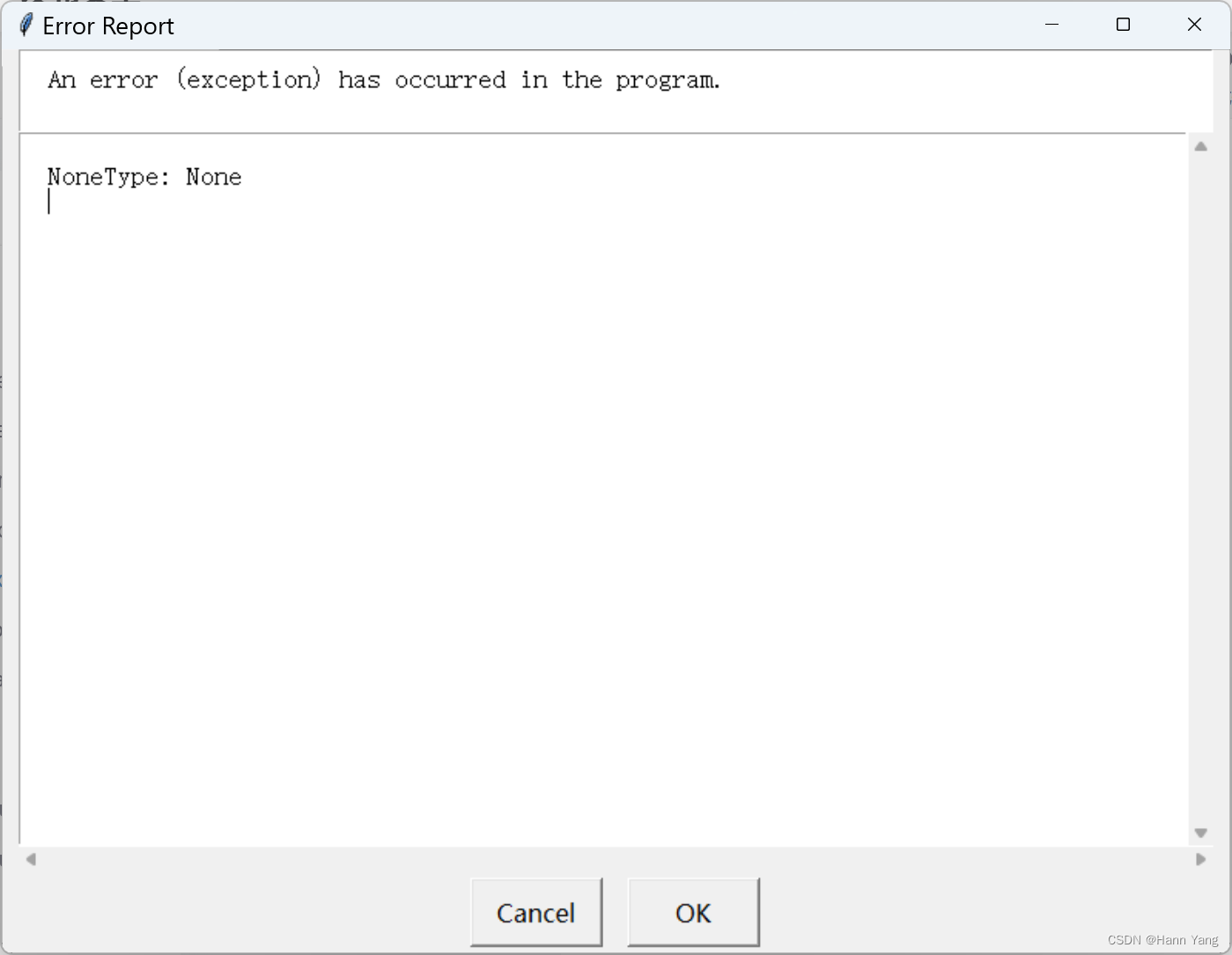
15. 代码文本框 codebox
codebox(msg='', title=' ', text='')
Display some text in a monospaced font, with no line wrapping.
This function is suitable for displaying code and text that is formatted using spaces.
The text parameter should be a string, or a list or tuple of lines to be displayed in the textbox.
:param str msg: the msg to be displayed
:param str title: the window title
:param str text: what to display in the textbox
与多行文本框textbox(msg='', title=' ', text='', codebox=False, callback=None, run=True)很相似,少了后面三个参数:

16. 密码输入框 passwordbox
passwordbox(msg='Enter your password.', title=' ', default='', image=None, root=None)
Show a box in which a user can enter a password.
The text is masked with asterisks, so the password is not displayed.
:param str msg: the msg to be displayed.
:param str title: the window title
:param str default: value returned if user does not change it
:return: the text that the user entered, or None if they cancel
the operation.
显示一个框,用户可以在其中输入密码。文本用星号屏蔽,因此不会显示密码。
import easygui as eg
eg.passwordbox(msg='请输入密码:', title='密码输入框', default='456123', image=None, root=None)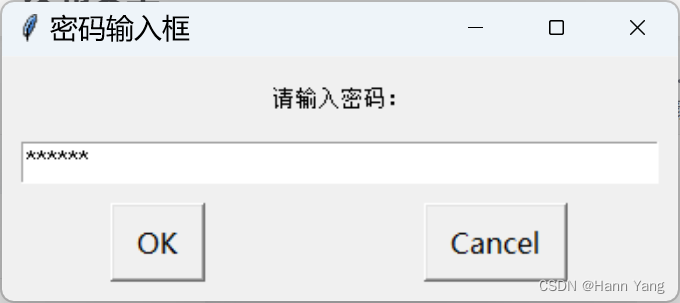
17. 多重文本框 multenterbox
multenterbox(msg='Fill in values for the fields.', title=' ', fields=[], values=[], callback=None, run=True)
Show screen with multiple data entry fields.
If there are fewer values than names, the list of values is padded with empty strings until the number of values is the same as the number of names.
If there are more values than names, the list of values is truncated so that there are as many values as names.
Returns a list of the values of the fields, or None if the user cancels the operation.
:param str msg: the msg to be displayed.
:param str title: the window title
:param list fields: a list of fieldnames.
:param list values: a list of field values
:return: String
显示包含多个数据输入字段,即同一个对话框中有多个单行文本框。例如:
import easygui as eg
msg = "Enter your personal information"
title = "Credit Card Application"
fieldNames = ["Name","Address","City","State","ZipCode"]
fieldValues = [] # we start with blanks for the values
fieldValues = eg.multenterbox(msg,title, fieldNames)
# make sure that none of the fields was left blank
while 1:
if fieldValues is None: break
errmsg = ""
for i in range(len(fieldNames)):
if fieldValues[i].strip() == "":
errmsg += ('"%s" is a required field.\n\n' % fieldNames[i])
if errmsg == "":
break # no problems found
fieldValues = eg.multenterbox(errmsg, title, fieldNames, fieldValues)
print("Reply was: %s" % str(fieldValues))
18. 组合密码框 multpasswordbox
multpasswordbox(msg='Fill in values for the fields.', title=' ', fields=(), values=(), callback=None, run=True)
Same interface as multenterbox. But in multpassword box, the last of the fields is assumed to be a password, and is masked with asterisks.
:param str msg: the msg to be displayed.
:param str title: the window title
:param list fields: a list of fieldnames.
:param list values: a list of field values
:return: String
与多重文本框相似,但最后一个是密码框,输入会补星号代替,例如:
import easygui as eg
msg = "输入你的登录信息:"
title = "组合密码框"
fieldNames = ["账号:", "密码:"]
fieldValues = eg.multpasswordbox(msg,title, fieldNames)
# make sure that none of the fields was left blank
while 1:
if fieldValues[0].strip() == "":
errmsg = '账号不可为空!'
fieldValues = eg.multpasswordbox(errmsg, title, fieldNames, fieldValues)
elif fieldValues[1].strip() == "":
errmsg = '密码不可为空!'
fieldValues = eg.multpasswordbox(errmsg, title, fieldNames, fieldValues)
else:
break
print("账号、密码分别为: %s" % fieldValues)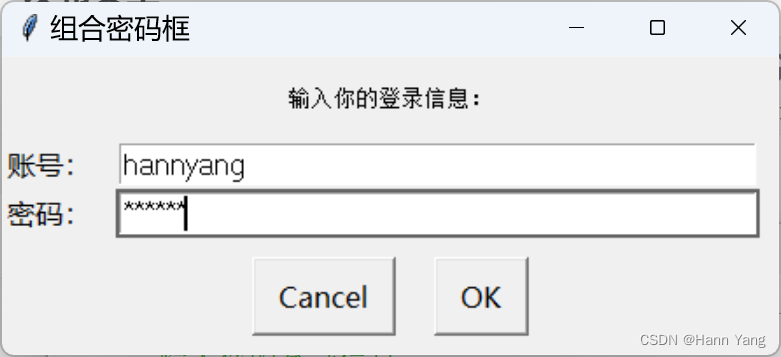
19. 多项选择框 multchoicebox
multchoicebox(msg='Pick an item', title='', choices=None, preselect=0, callback=None, run=True)
The ``multchoicebox()`` function provides a way for a user to select from a list of choices. The interface looks just like the ``choicebox()`` function's dialog box, but the user may select zero, one, or multiple choices.
The choices are specified in a sequence (a tuple or a list).
:param str msg: the msg to be displayed
:param str title: the window title
:param list choices: a list or tuple of the choices to be displayed
:param preselect: Which item, if any are preselected when dialog appears
:return: A list of strings of the selected choices or None if cancelled.
与单项选择框 choicebox() 相似,只有单项选择和多项选择的区别:
import easygui as eg
msg ="What is your favorite flavor?"
title = "Ice Cream Survey"
choices = ["Vanilla", "Chocolate", "Strawberry", "Rocky Road"]
choice = eg.multchoicebox(msg, title, choices)
总结
EasyGUI为Python开发者提供了一个快速创建基本图形用户界面的途径。它降低了GUI开发的门槛,使得即使是没有经验的开发者也能轻松构建出功能完善的界面。尽管它可能不适合复杂的应用程序或专业的软件开发项目,但对于快速原型设计、小型项目和教学目的来说,它是一个强大而高效的工具。通过利用EasyGUI的简单性和灵活性,开发者可以专注于解决问题,而不是纠结于复杂的界面细节。
完



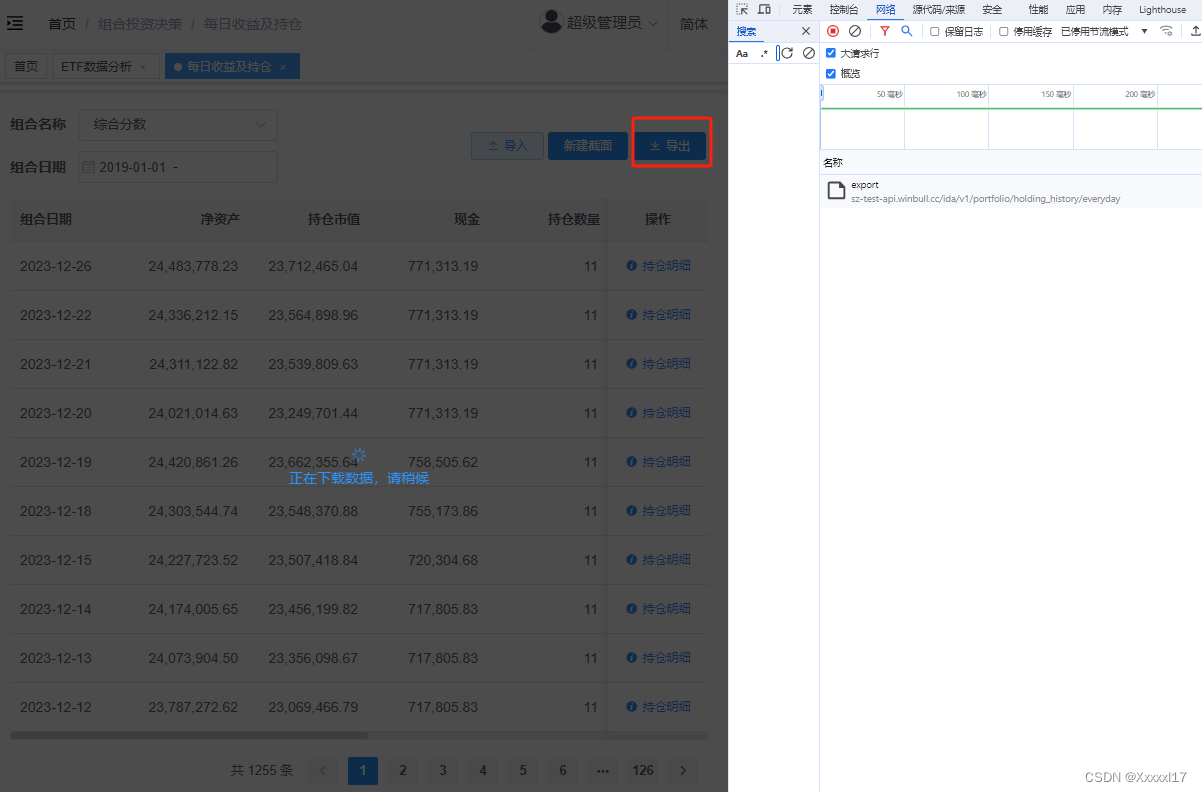
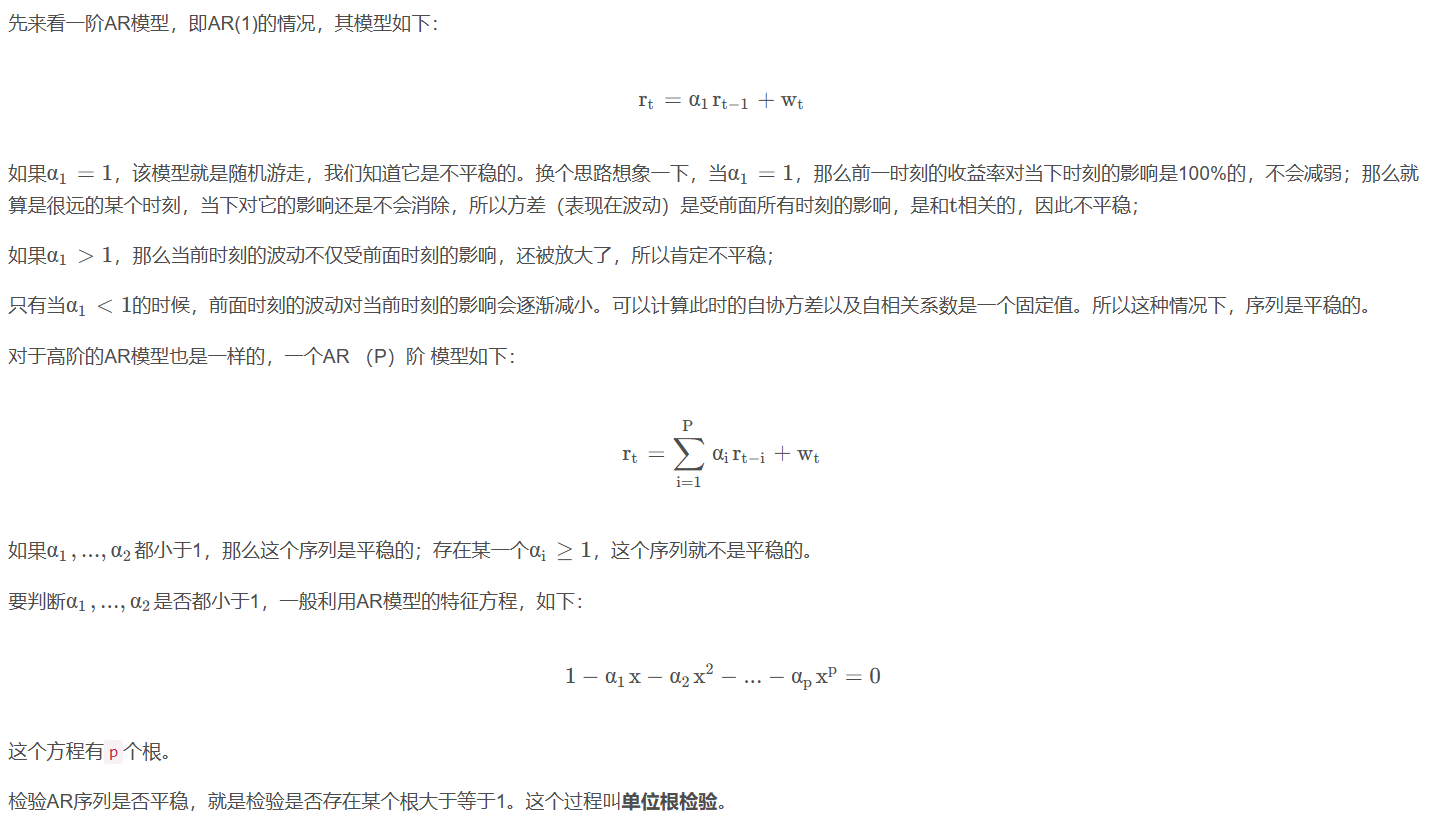
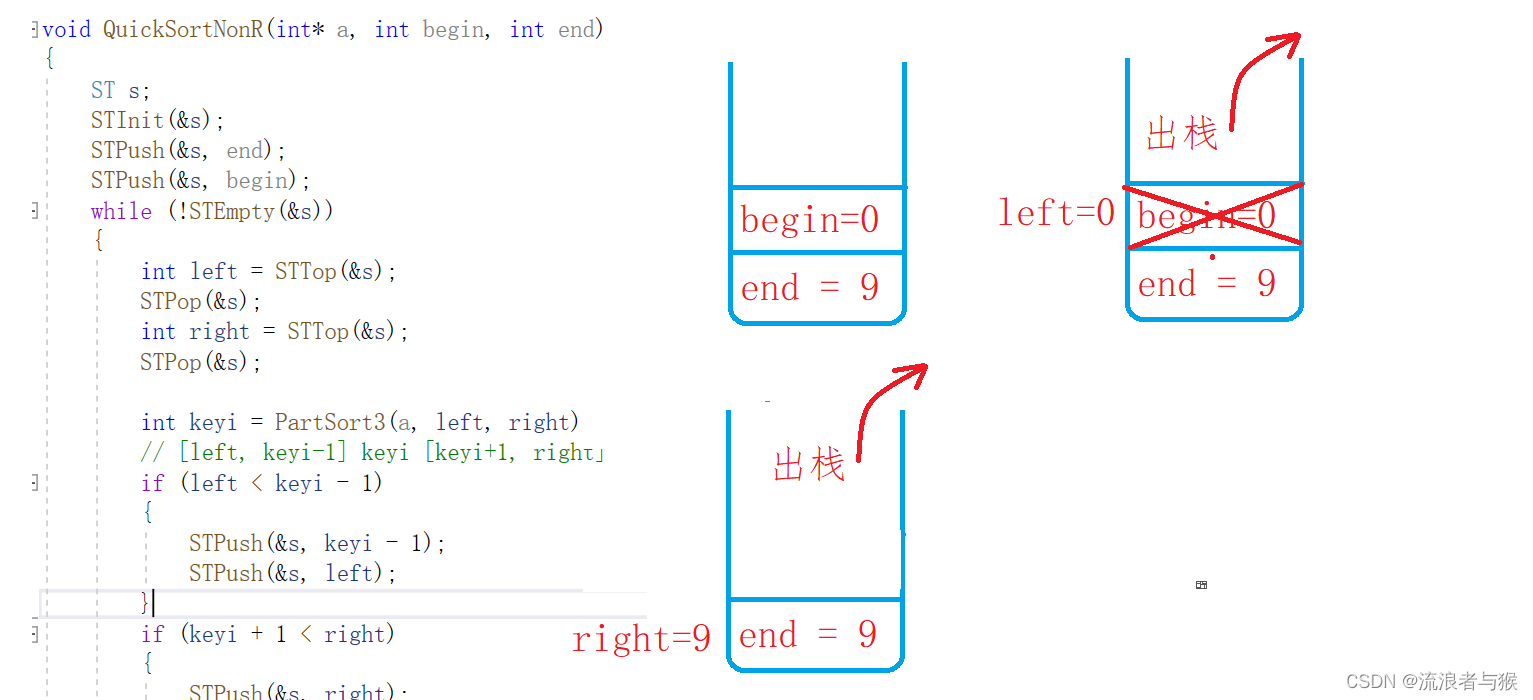



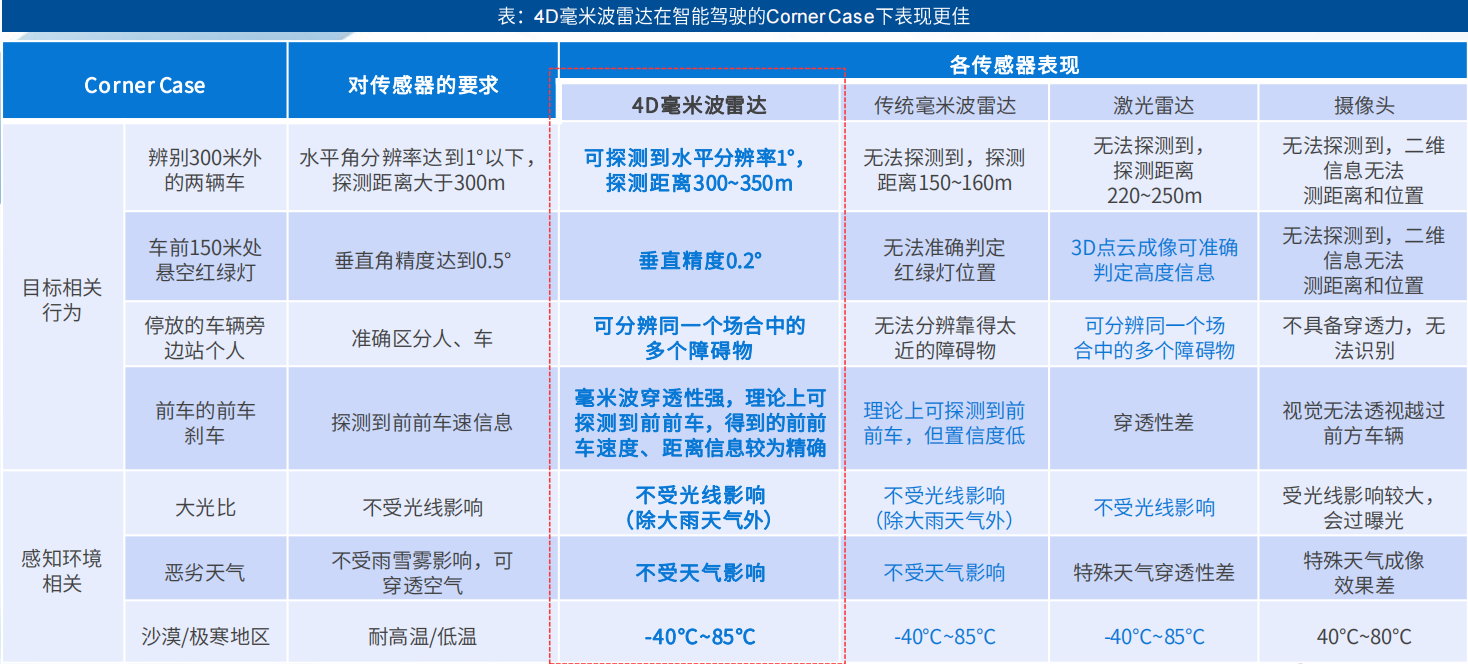

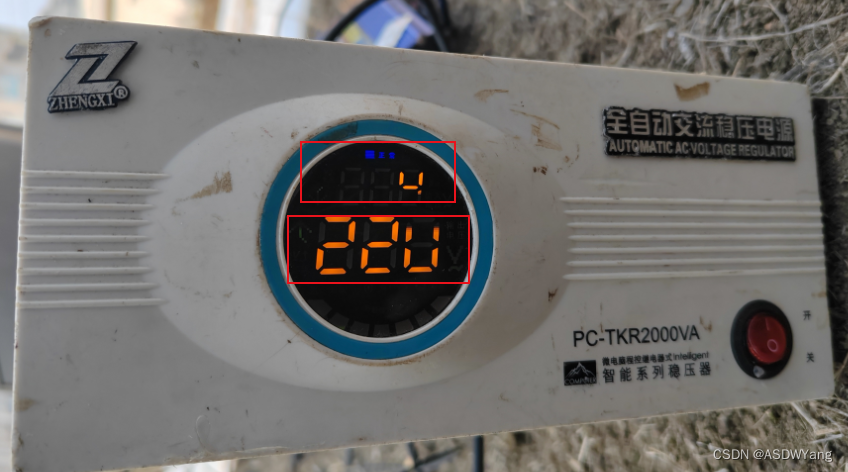
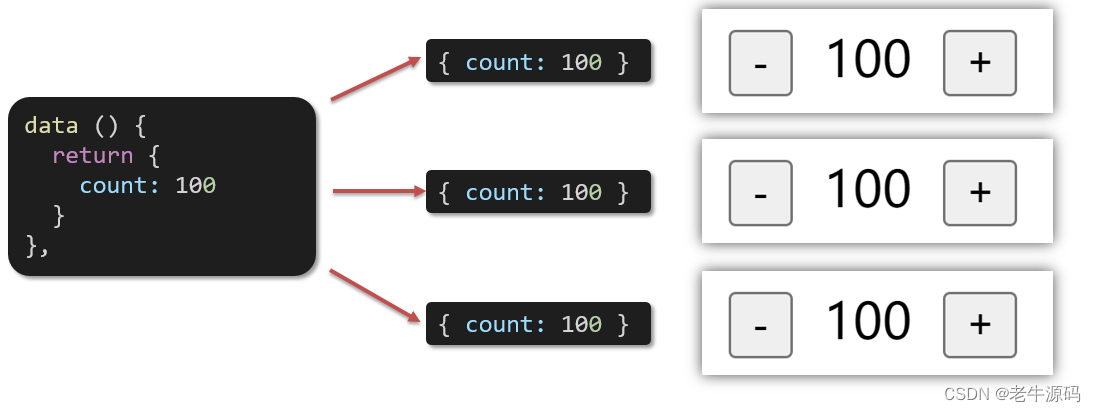

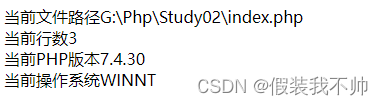
![[SWPUCTF 2021 新生赛]error](https://img-blog.csdnimg.cn/direct/b839b5328b0c40a0b3fef850e8bbcd14.png#pic_center)