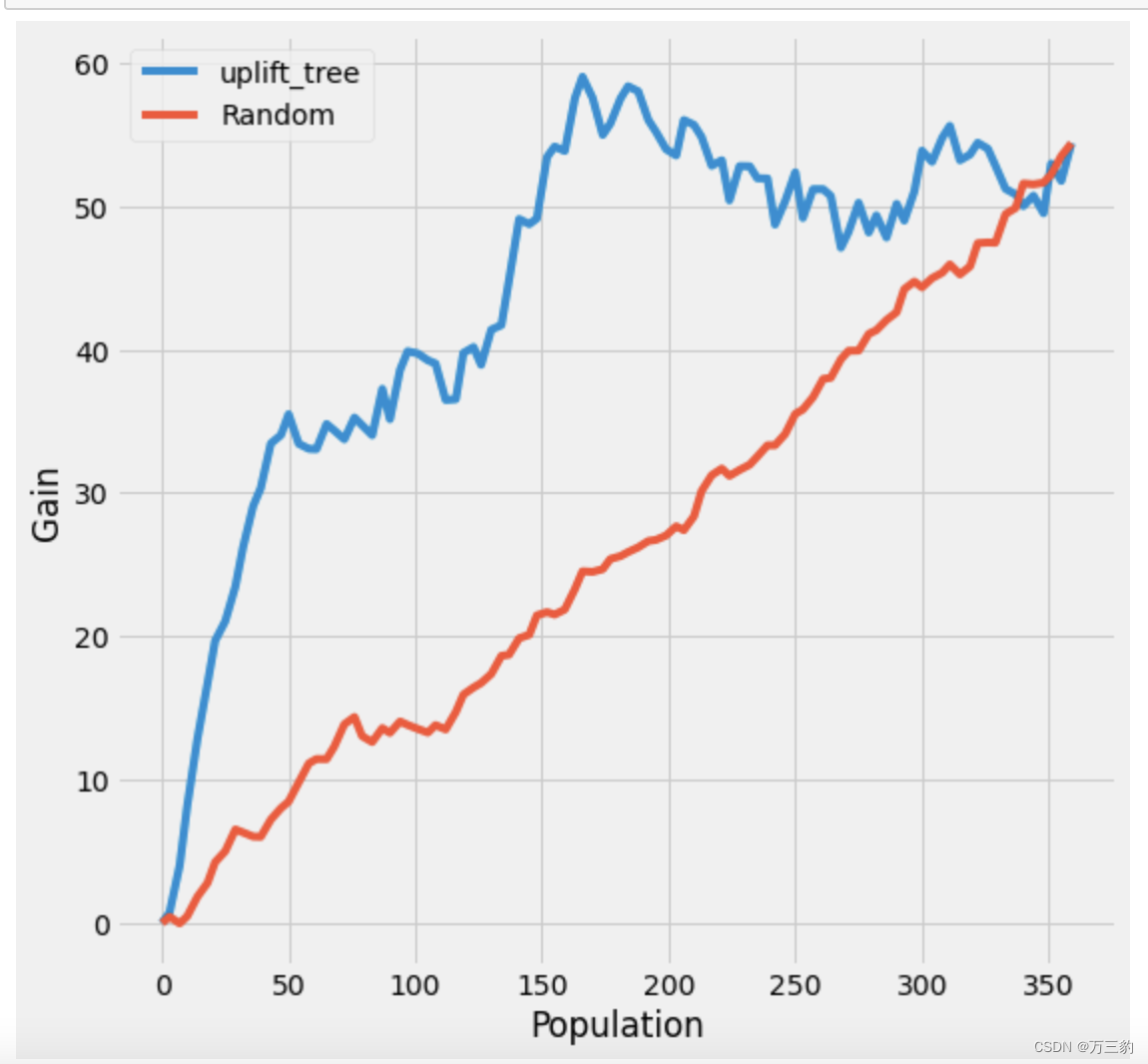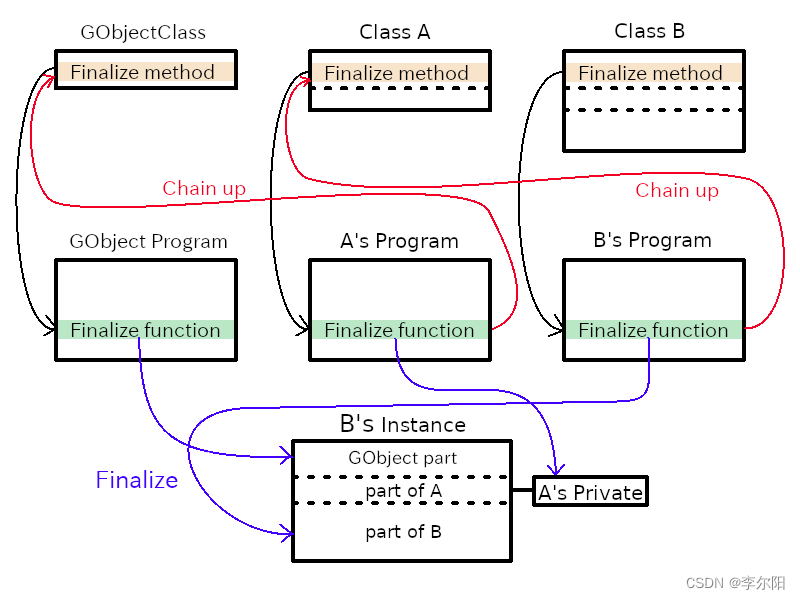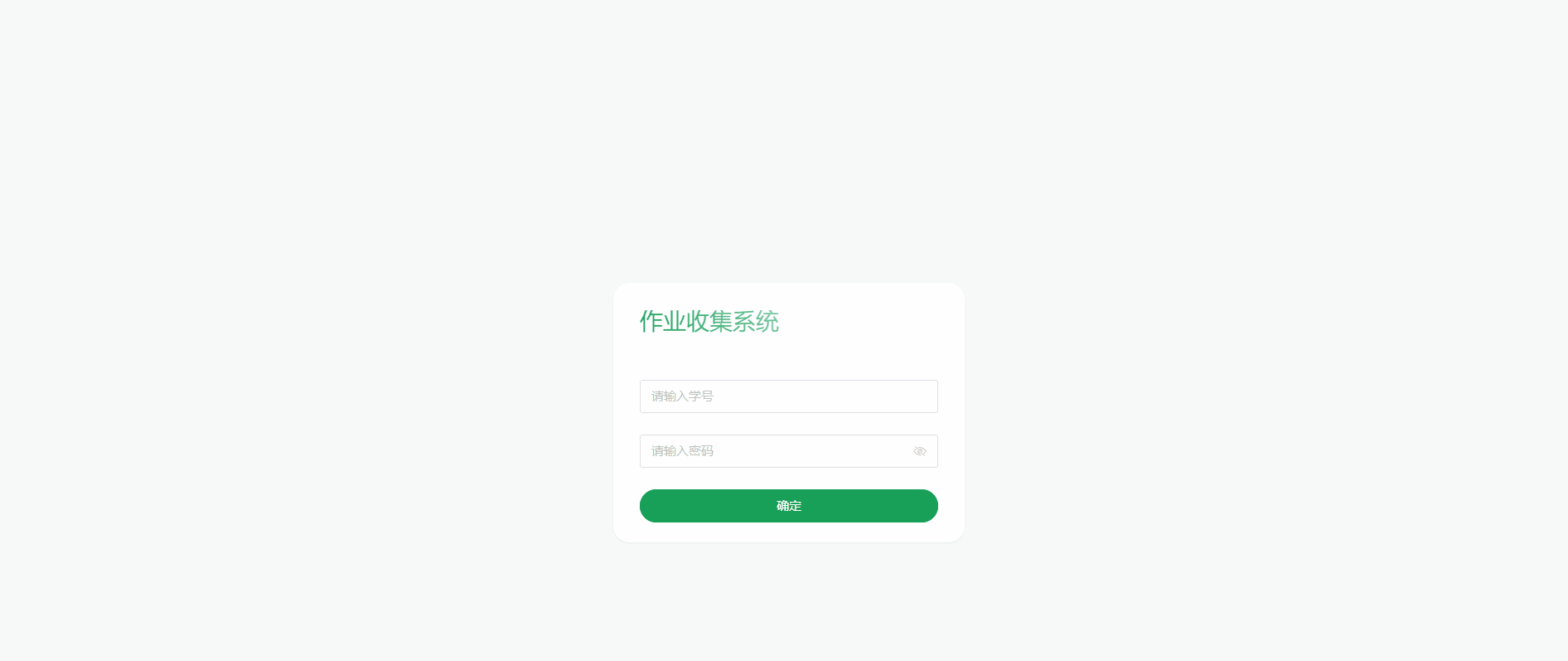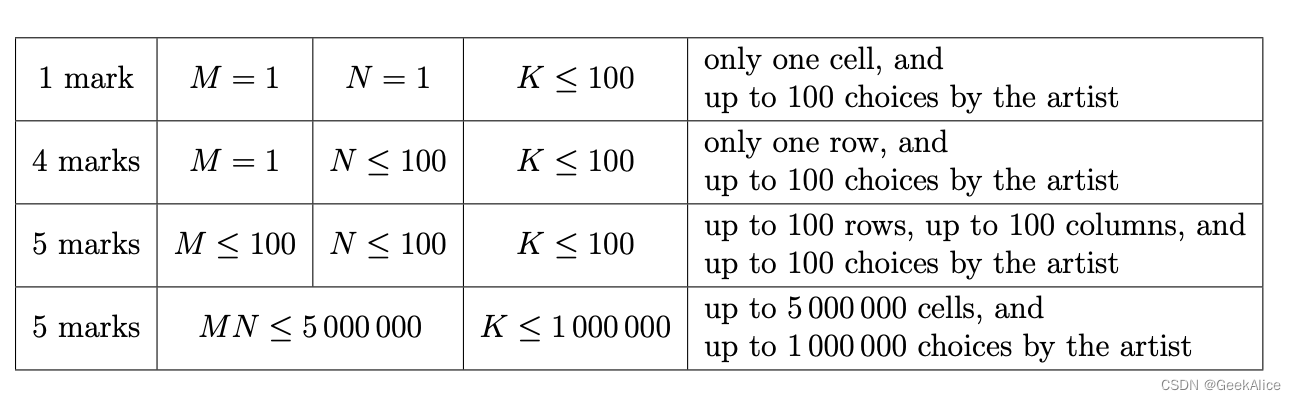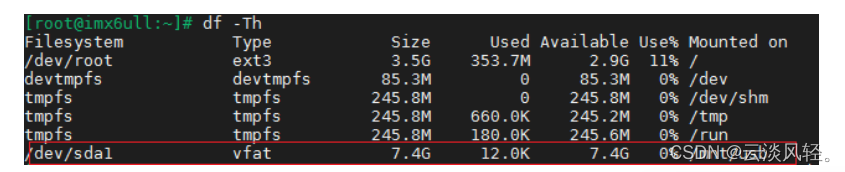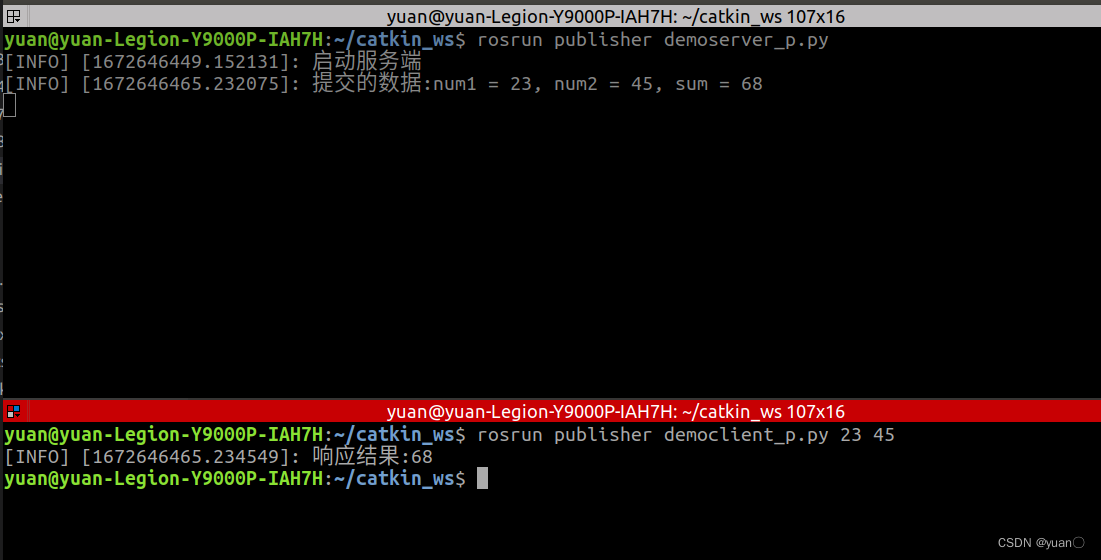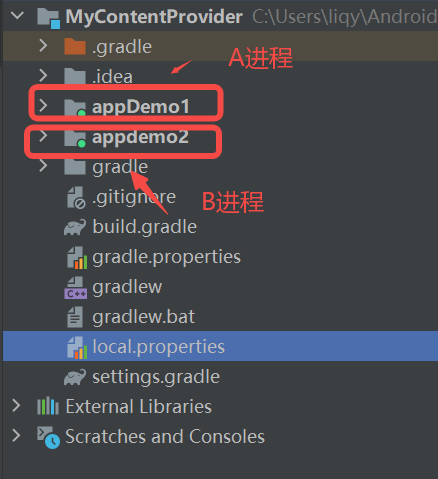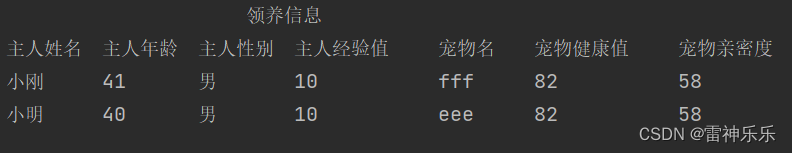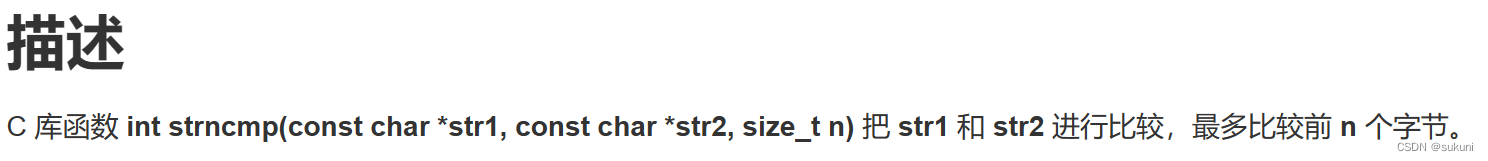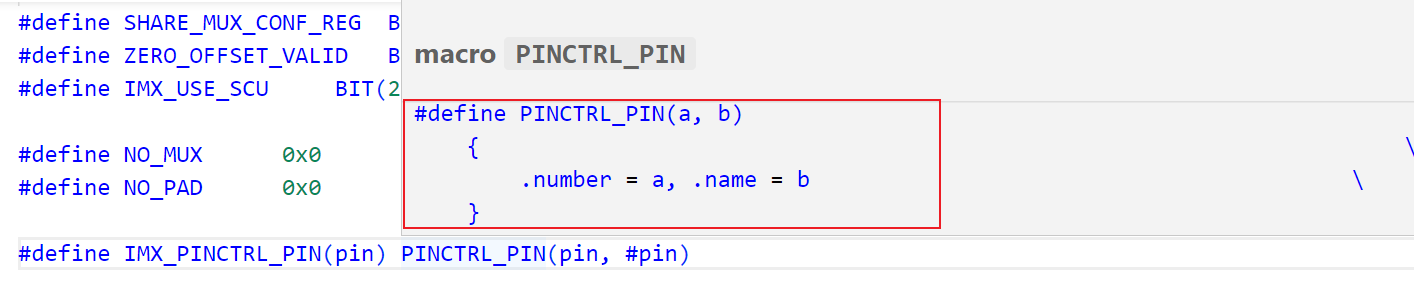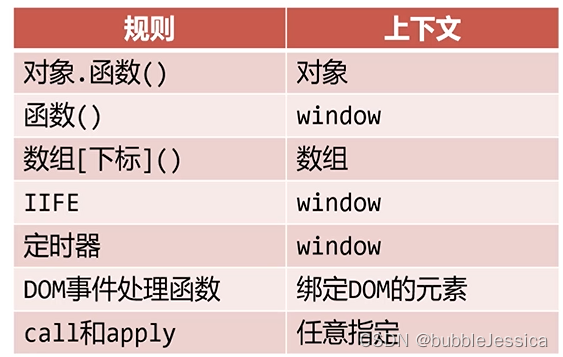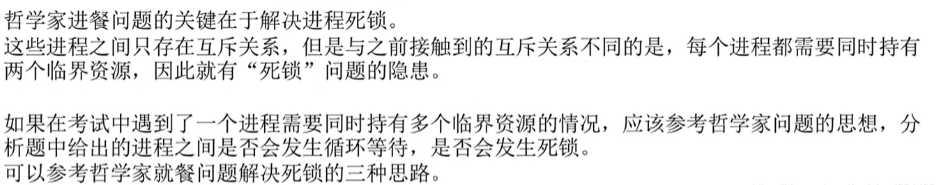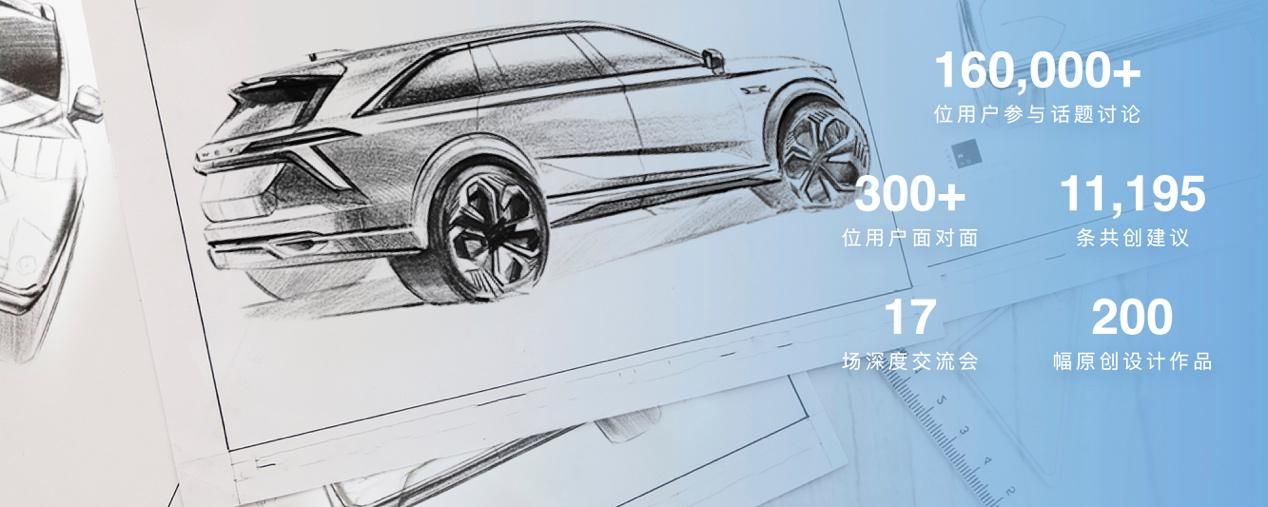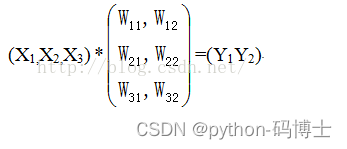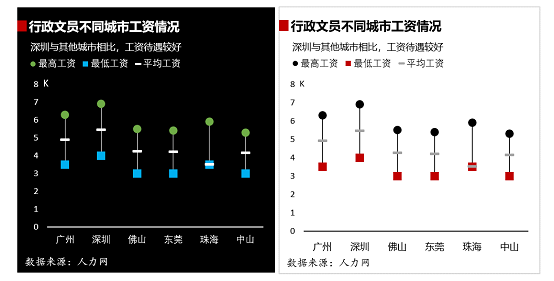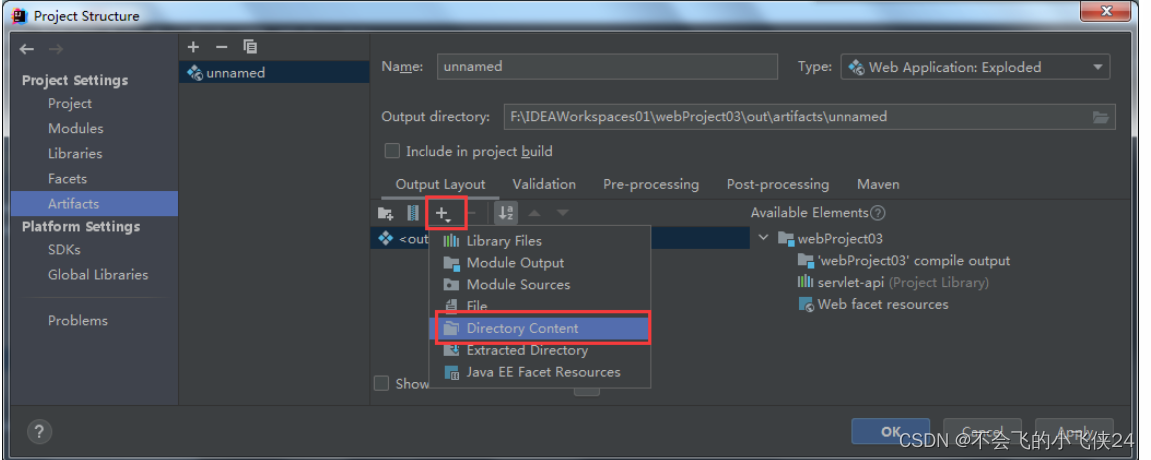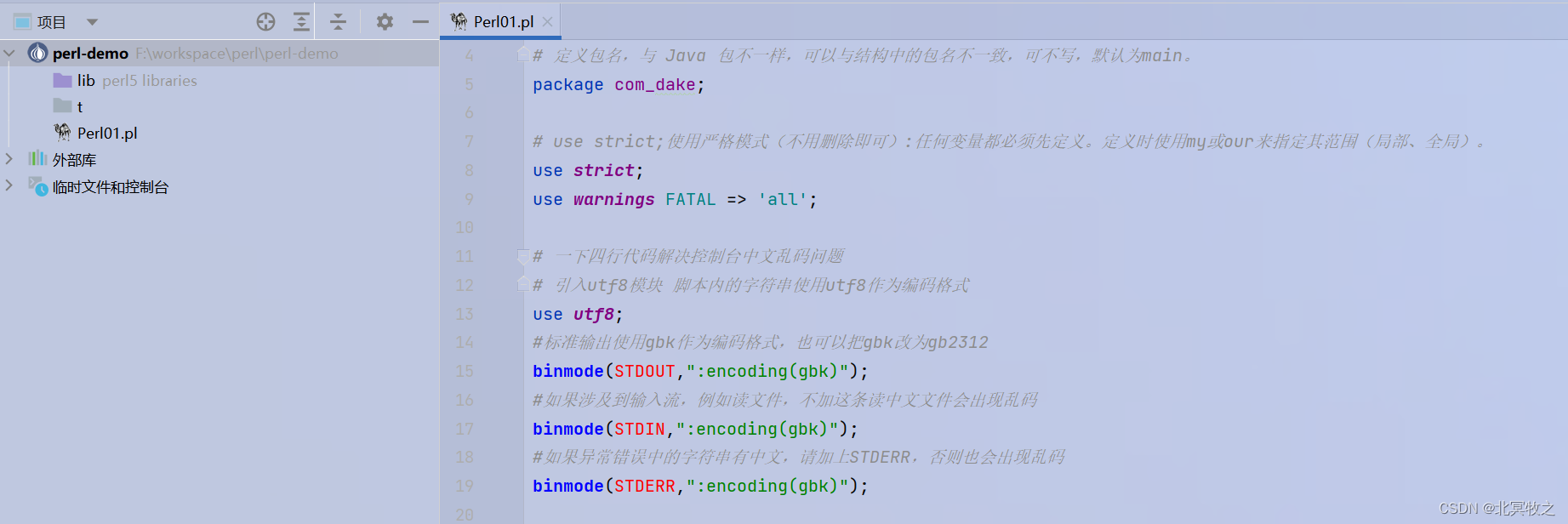(1)添加Maven依赖
<?xml version="1.0" encoding="UTF-8"?>
<project xmlns="http://maven.apache.org/POM/4.0.0"
xmlns:xsi="http://www.w3.org/2001/XMLSchema-instance"
xsi:schemaLocation="http://maven.apache.org/POM/4.0.0 http://maven.apache.org/xsd/maven-4.0.0.xsd">
<modelVersion>4.0.0</modelVersion>
<groupId>gdut.ff</groupId>
<artifactId>ShardingJdbcTest</artifactId>
<version>1.0-SNAPSHOT</version>
<parent>
<groupId>org.springframework.boot</groupId>
<artifactId>spring-boot-starter-parent</artifactId>
<version>2.3.12.RELEASE</version>
</parent>
<properties>
<maven.compiler.source>8</maven.compiler.source>
<maven.compiler.target>8</maven.compiler.target>
</properties>
<dependencies>
<dependency>
<groupId>org.springframework.boot</groupId>
<artifactId>spring-boot-starter-web</artifactId>
</dependency>
<dependency>
<groupId>org.apache.shardingsphere</groupId>
<artifactId>sharding-jdbc-spring-boot-starter</artifactId>
<version>4.0.0-RC1</version>
</dependency>
<dependency>
<groupId>org.mybatis.spring.boot</groupId>
<artifactId>mybatis-spring-boot-starter</artifactId>
<version>2.2.0</version>
</dependency>
<dependency>
<groupId>mysql</groupId>
<artifactId>mysql-connector-java</artifactId>
<version>8.0.18</version>
<scope>runtime</scope>
</dependency>
<dependency>
<groupId>com.zaxxer</groupId>
<artifactId>HikariCP</artifactId>
</dependency>
<dependency>
<groupId>org.projectlombok</groupId>
<artifactId>lombok</artifactId>
<version>1.18.4</version>
</dependency>
<dependency>
<groupId>cn.hutool</groupId>
<artifactId>hutool-all</artifactId>
<version>5.7.5</version>
<scope>compile</scope>
</dependency>
</dependencies>
</project>
(2)SpringBoot配置文件application.properties
server.port=8083
spring.application.name=shardingJdbc
mybatis.mapper-locations=classpath:mapper/*.xml
#mybatis.type-handlers-package=gdut.handler
logging.level.root=DEBUG
spring.shardingsphere.datasource.names=ds0
spring.shardingsphere.datasource.ds0.type=com.zaxxer.hikari.HikariDataSource
spring.shardingsphere.datasource.ds0.driver-class-name=com.mysql.cj.jdbc.Driver
spring.shardingsphere.datasource.ds0.jdbc-url=jdbc:mysql://xx.xx.xx.xx:31090/shardingjdbc?useUnicode=true&characterEncoding=utf-8&useSSL=false&serverTimezone=Asia/Shanghai&allowPublicKeyRetrieval=true
spring.shardingsphere.datasource.ds0.username=root
spring.shardingsphere.datasource.ds0.password=root
spring.shardingsphere.sharding.tables.time_year_month.actual-data-nodes=ds0.time_year_month_$->{2023..2024}_$->{1..2}
spring.shardingsphere.sharding.tables.time_year_month.table-strategy.standard.sharding-column=create_date
spring.shardingsphere.sharding.tables.time_year_month.table-strategy.standard.precise-algorithm-class-name=gdut.algorithm.CreateDatePreciseShardingAlgorithm
spring.shardingsphere.sharding.tables.time_year_month.key-generator.column=id
spring.shardingsphere.sharding.tables.time_year_month.key-generator.type=SNOWFLAKE
spring.shardingsphere.props.sql.show=true
根据配置的分表策略,逻辑表是time_year_month,根据create_date字段分表,分表名称是time_year_month_2023_1、time_year_month_2023_2、time_year_month_2024_1、time_year_month_2024_2,ShardingJdbc不会自动创建表,需要我们自己去创建。分表算法是自定义的CreateDatePreciseShardingAlgorithm。这里主键自动生成,用的是雪花算法。

(3)创建Entity、Mapper、Controller类
package gdut.entity;
import com.fasterxml.jackson.annotation.JsonFormat;
import lombok.Data;
import java.io.Serializable;
import java.time.LocalDateTime;
@Data
public class TimeYearMonth implements Serializable {
private long id;
@JsonFormat(pattern = "yyyy-MM-dd HH:mm:ss")
private LocalDateTime createDate;
}
package gdut.mapper;
import gdut.entity.TimeYearMonth;
import org.apache.ibatis.annotations.Insert;
import org.apache.ibatis.annotations.Select;
import java.util.List;
public interface TimeYearMonthMapper {
void insertTime(TimeYearMonth timeYearMonth);
List<TimeYearMonth> selectAll();
}
<?xml version="1.0" encoding="UTF-8"?>
<!DOCTYPE mapper PUBLIC "-//mybatis.org//DTD Mapper 3.0//EN" "http://mybatis.org/dtd/mybatis-3-mapper.dtd">
<mapper namespace="gdut.mapper.TimeYearMonthMapper">
<resultMap id="BaseResultMap" type="gdut.entity.TimeYearMonth">
<result column="id" jdbcType="BIGINT" property="id" />
<result column="create_date" jdbcType="TIMESTAMP" property="createDate" javaType="java.time.LocalDateTime"/>
</resultMap>
<insert id="insertTime" parameterType="gdut.entity.TimeYearMonth">
insert into time_year_month(create_date) values(#{createDate})
</insert>
<select id="selectAll" resultMap="BaseResultMap">
select * from time_year_month
</select>
</mapper>
package gdut.controller;
import gdut.entity.TimeYearMonth;
import gdut.mapper.TimeYearMonthMapper;
import org.springframework.beans.factory.annotation.Autowired;
import org.springframework.web.bind.annotation.PostMapping;
import org.springframework.web.bind.annotation.RequestParam;
import org.springframework.web.bind.annotation.RestController;
import java.time.LocalDateTime;
import java.time.format.DateTimeFormatter;
import java.util.List;
@RestController
public class TimeController {
@Autowired
private TimeYearMonthMapper timeYearMonthMapper;
@PostMapping("/insertTime")
public String insertTime(@RequestParam("createDate")String createDate) {
TimeYearMonth timeYearMonth = new TimeYearMonth();
timeYearMonth.setCreateDate(LocalDateTime.parse(createDate, DateTimeFormatter.ofPattern("yyyy-MM-dd HH:mm:ss")));
timeYearMonthMapper.insertTime(timeYearMonth);
return "success";
}
@PostMapping("/selectAll")
public List<TimeYearMonth> selectAll() {
return timeYearMonthMapper.selectAll();
}
}
(4)分表算法CreateDatePreciseShardingAlgorithm
package gdut.algorithm;
import org.apache.shardingsphere.api.sharding.standard.PreciseShardingAlgorithm;
import org.apache.shardingsphere.api.sharding.standard.PreciseShardingValue;
import java.time.LocalDateTime;
import java.util.Collection;
public class CreateDatePreciseShardingAlgorithm implements PreciseShardingAlgorithm<LocalDateTime> {
@Override
public String doSharding(Collection<String> collection, PreciseShardingValue<LocalDateTime> preciseShardingValue) {
LocalDateTime value = preciseShardingValue.getValue();
int year = value.getYear();
int month = value.getMonthValue();
String logicTableName = preciseShardingValue.getLogicTableName();
return logicTableName + "_" + year + "_" + month;
}
}
(5)启动类
package gdut;
import org.mybatis.spring.annotation.MapperScan;
import org.springframework.boot.SpringApplication;
import org.springframework.boot.autoconfigure.SpringBootApplication;
import org.springframework.context.annotation.ComponentScan;
@SpringBootApplication(proxyBeanMethods = false)
@MapperScan("gdut")
@ComponentScan("gdut")
public class ShardingJdbcApplication {
public static void main(String[] args) {
SpringApplication.run(ShardingJdbcApplication.class, args);
}
}
(6)LocalDateTime类型转化异常
参考:shardingJdbc的LocalDateTime问题
(7)测试
http://localhost:8083/selectAll
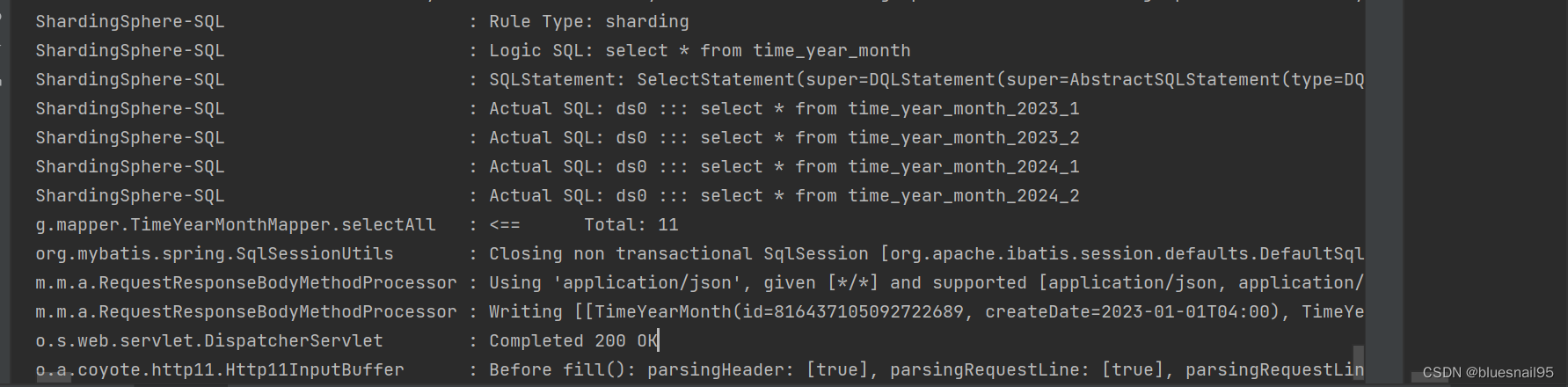
http://localhost:8083/insertTime?createDate=2024-01-23 10:00:00
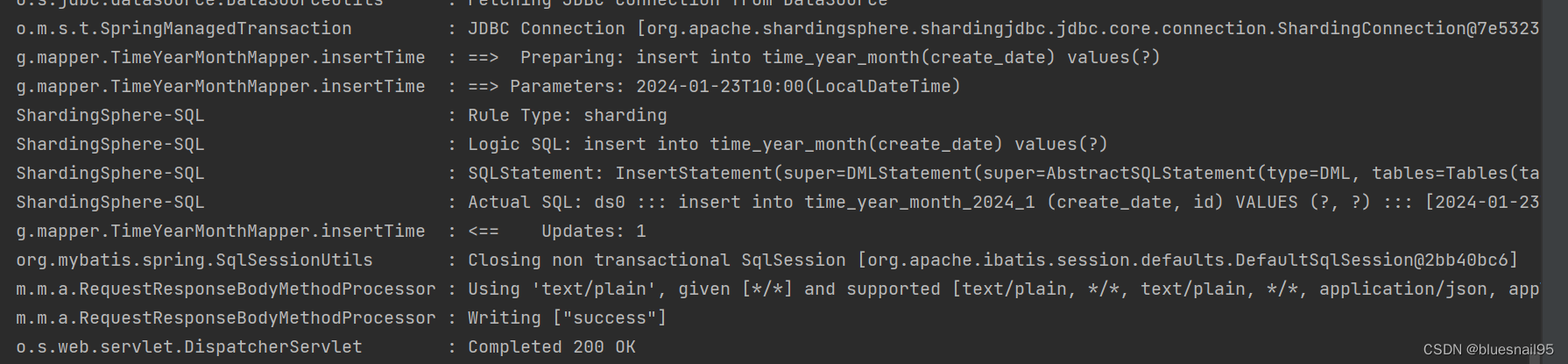
总结:ShardingJdbc客户端分表还是挺容易实现的,比起Mycat需要搭建一个服务端和稍微麻烦的配置,我觉得ShardingJdbc会更容易上手一些。
参考
mybatis注入Date日期值为null的解决方法
springboot整合sharding-jdbc实现按年分库按月分表
使用ShardingJDBC实现按时间维度分表轻松支撑千万级数据