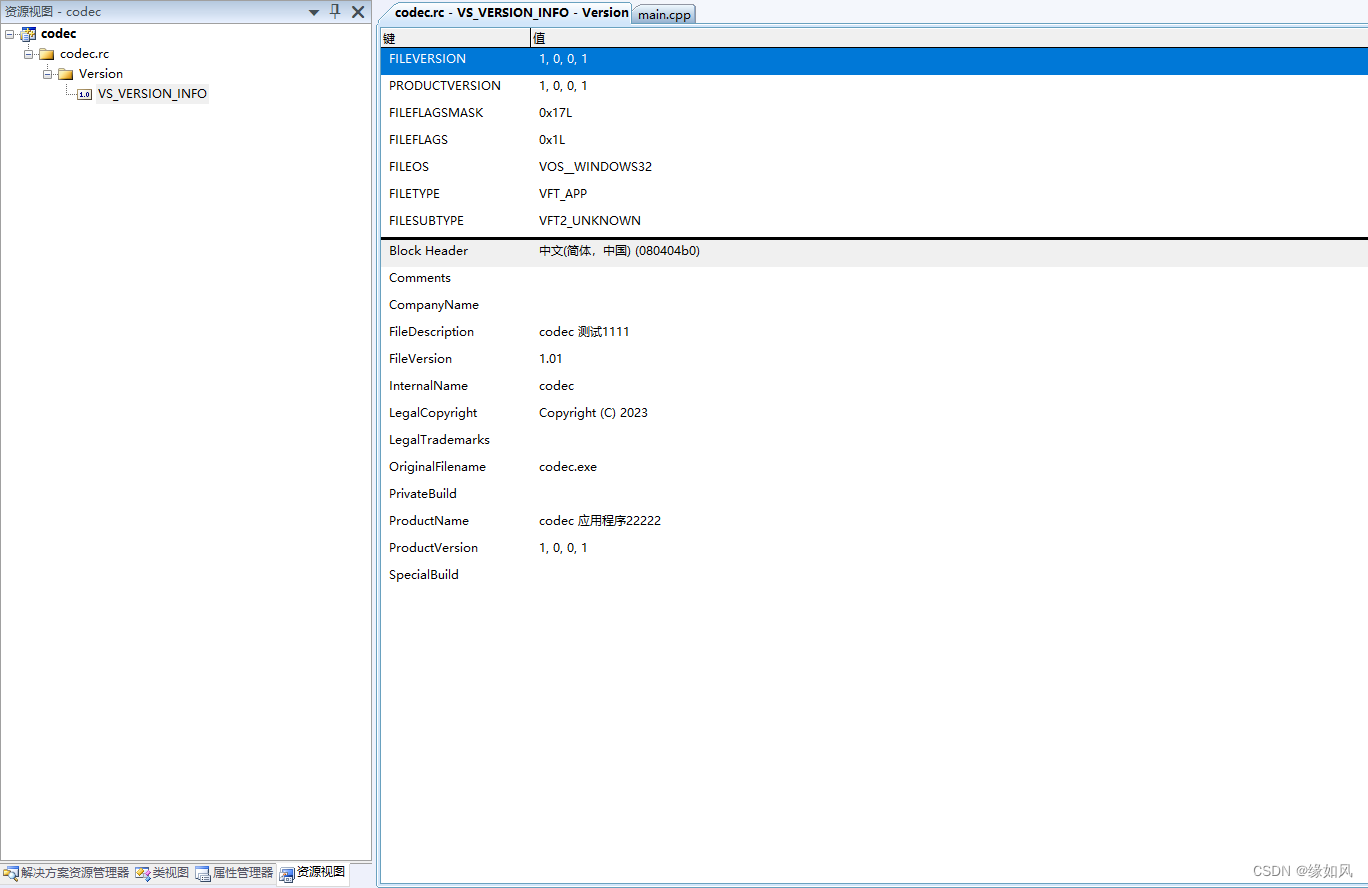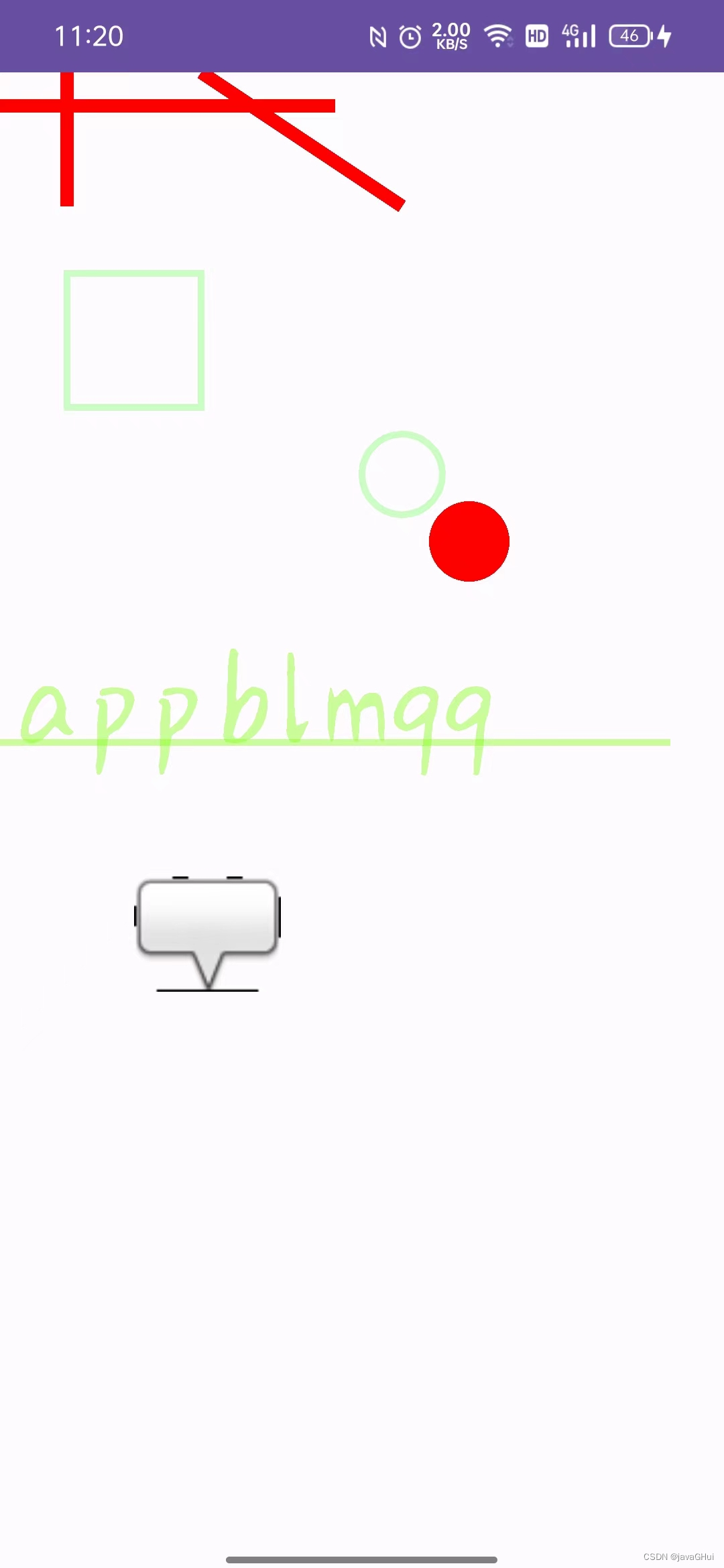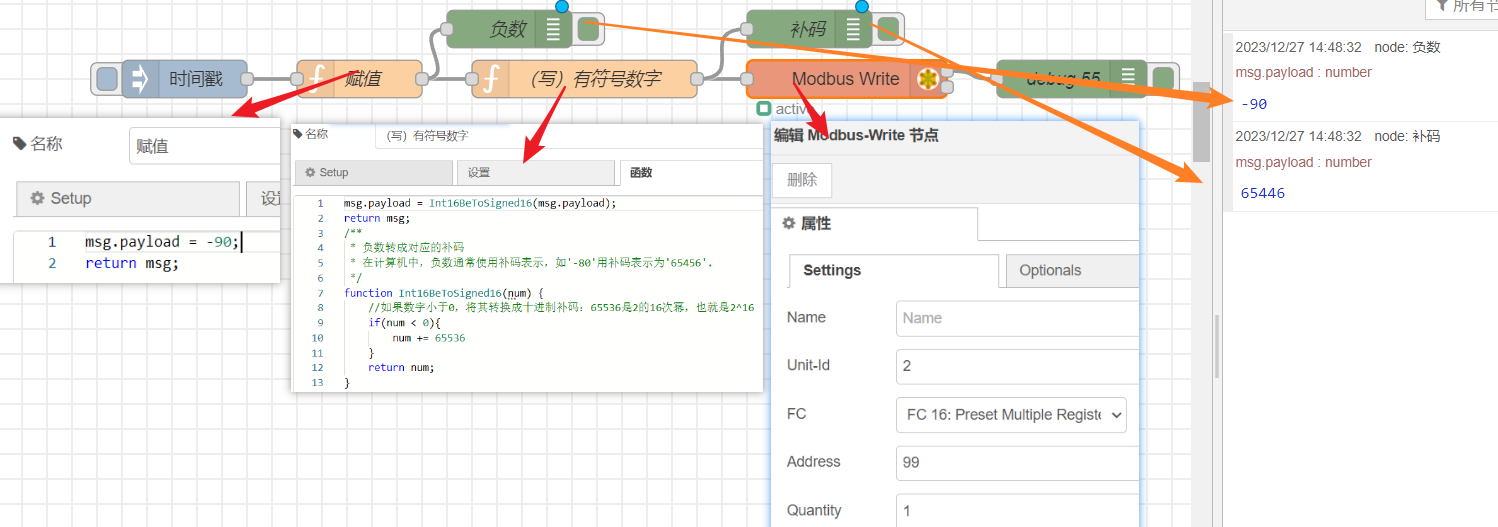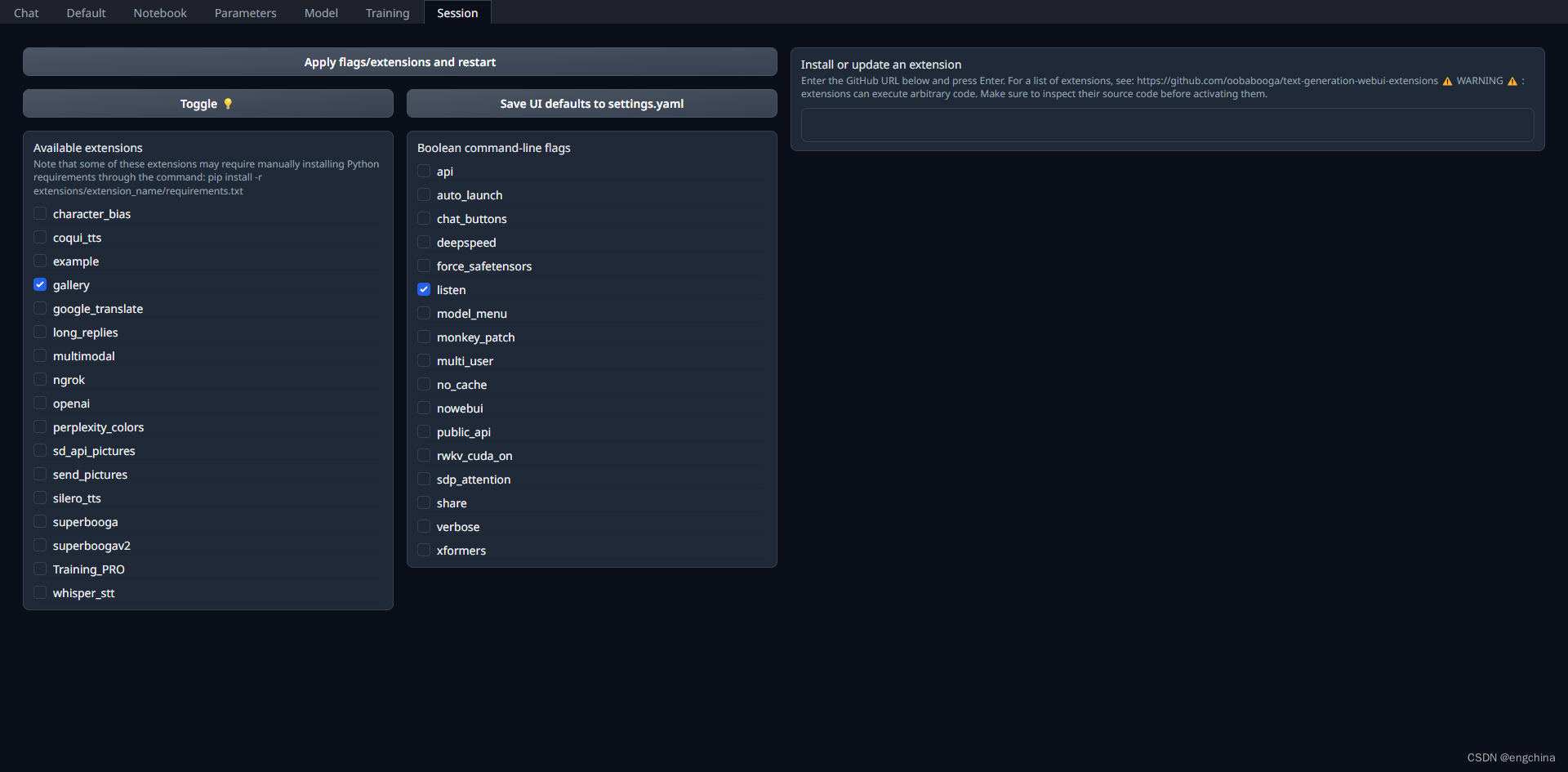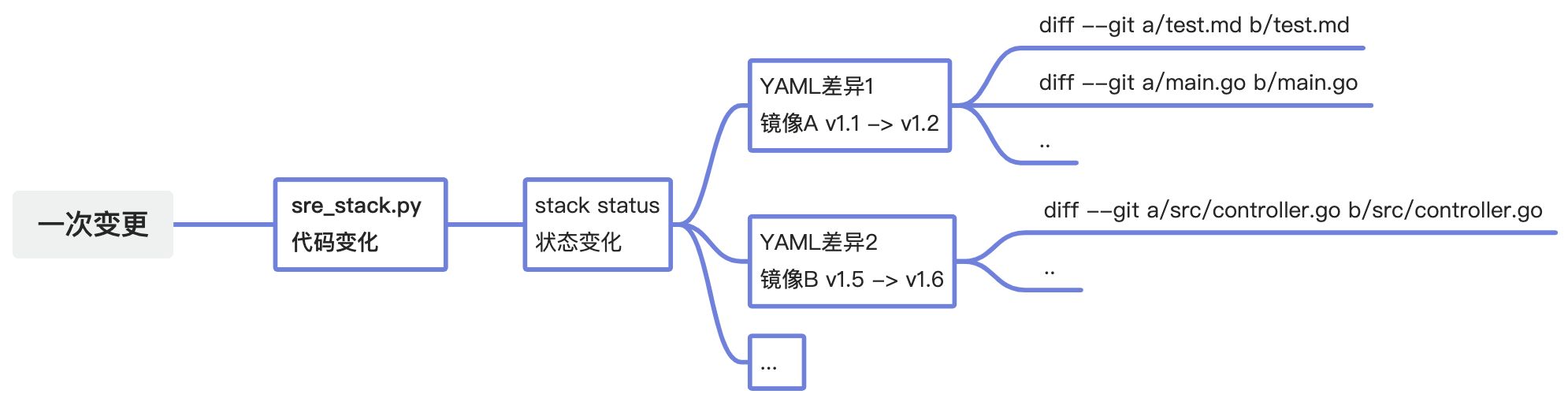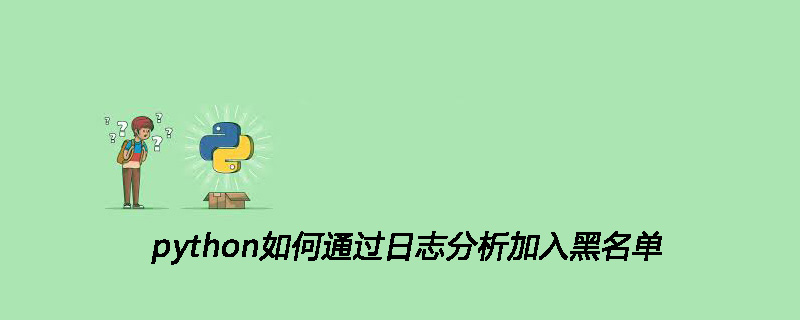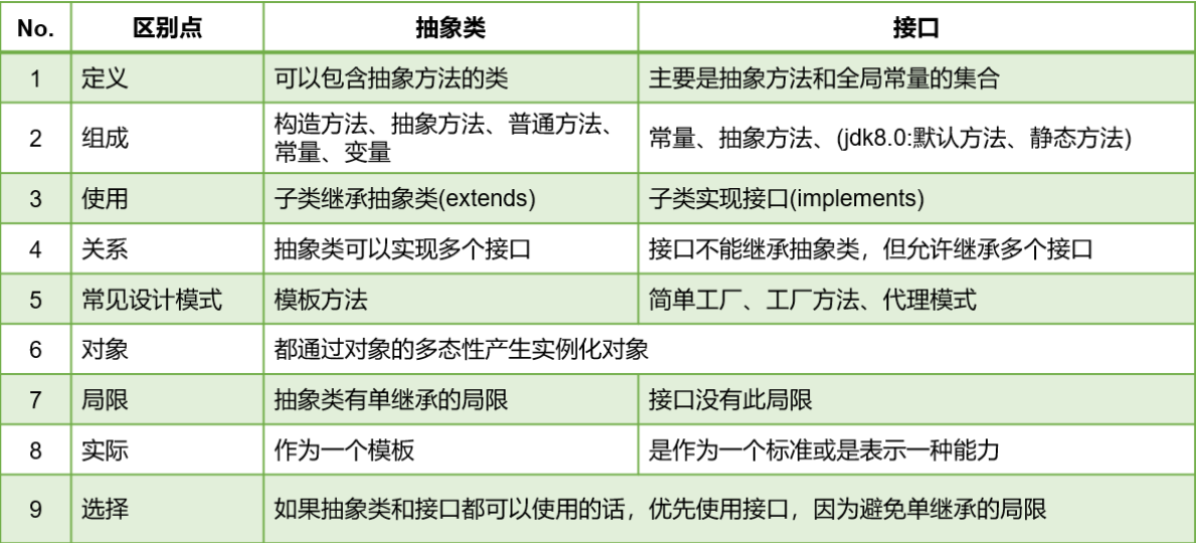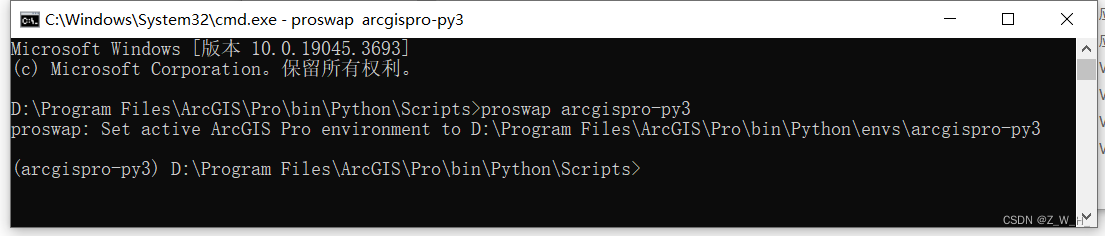在本文中,我将讨论 Spring Boot 中的虚拟线程。
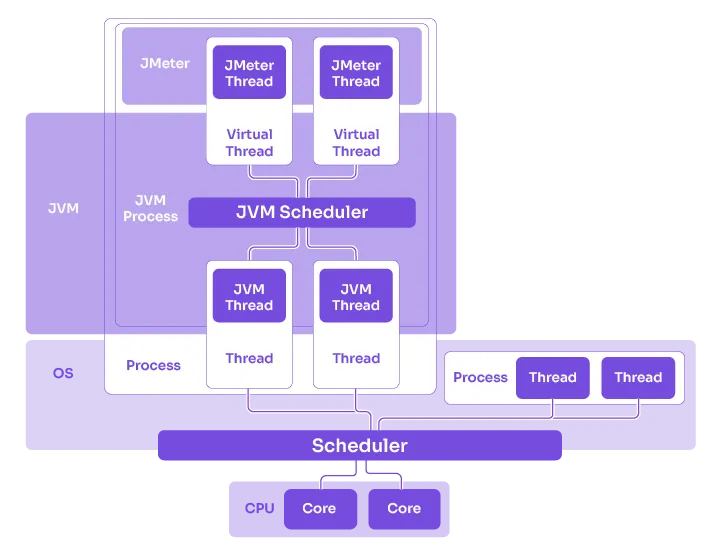
什么是虚拟线程?
虚拟线程作为 Java 中的一项功能引入,旨在简化并发性。 Virtual threads 是 轻量级的线程,由 Java Virtual Machine 而不是操作系统管理。它们被设计为易于使用且高效,为并发编程提供了比传统 Java 线程更简单的模型。
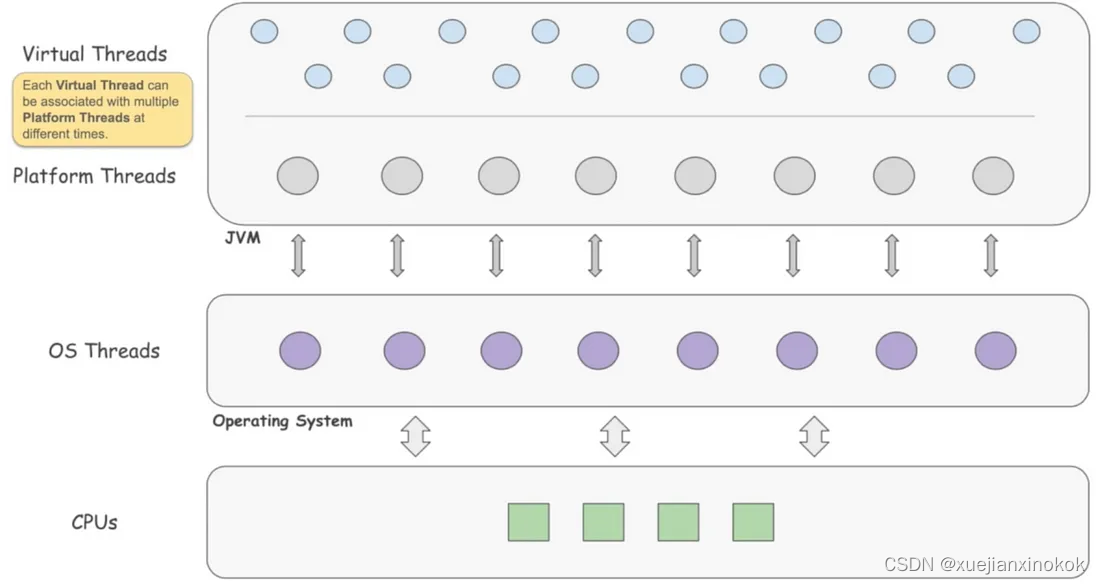
- Lightweight :与传统线程相比,虚拟线程的重量更轻。它们由 JVM 管理,许多虚拟线程可以映射到较少数量的操作系统线程。
- Concurrency :虚拟线程旨在通过更轻松地编写可扩展和响应式应用程序来简化并发编程。
- Thread Pool :不需要显式管理线程池。 JVM 可以根据工作负载动态调整线程数量。
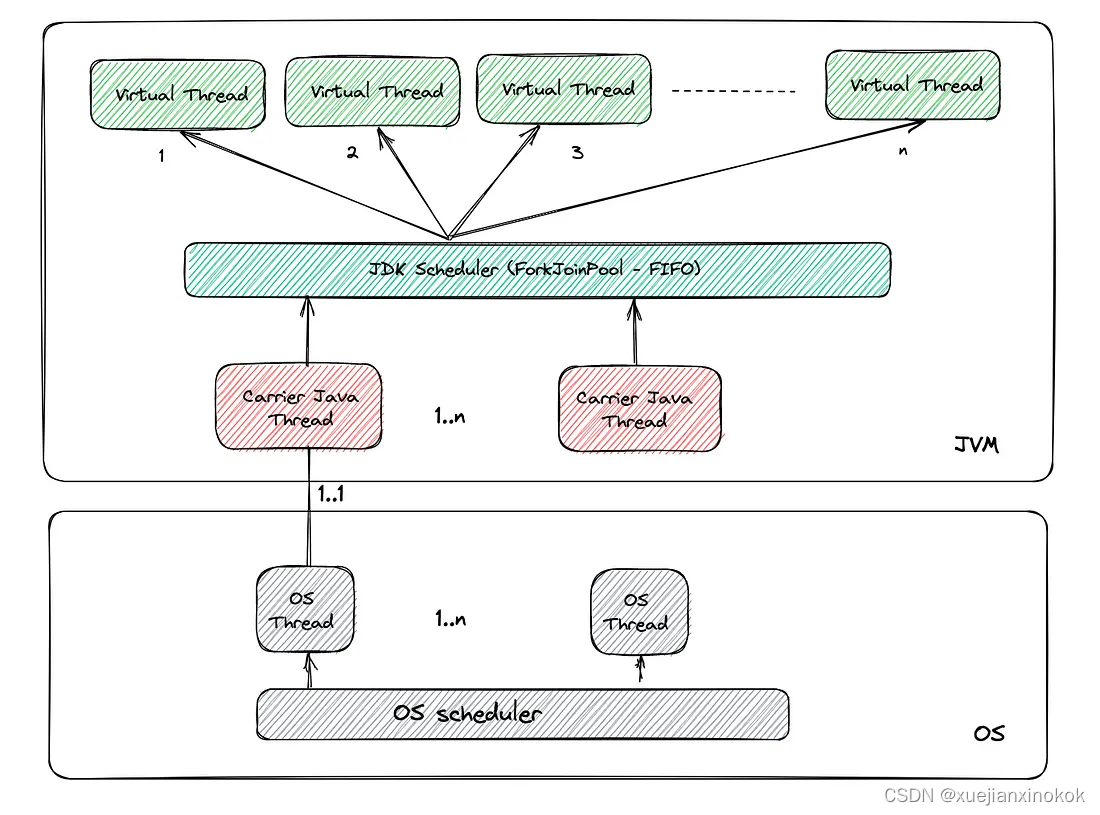
没有执行器的虚拟线程声明方式
public static void main(String[] args) {
Thread virtualThread = Thread.ofVirtual().start(() -> {
System.out.println("Virtual thread running");
});
System.out.println("Main thread running");
}
private static void main(String[] args) {
Thread virtualThread = Thread.ofVirtual()
.name("Virtual Thread")
.unstarted(() ->System.out.println("Virtual thread running"));
t.start();
try {
virtualThread.join();
} catch (InterruptedException e) {
e.printStackTrace();
}
}
Spring Boot 中的实现
Java Version: 20
Spring Version: 3.1.0
1) pom.xml
<dependencies>
<!--Web -->
<dependency>
<groupId>org.springframework.boot</groupId>
<artifactId>spring-boot-starter-web</artifactId>
</dependency>
<dependency>
<groupId>org.projectlombok</groupId>
<artifactId>lombok</artifactId>
<optional>true</optional>
</dependency>
<dependency>
<groupId>org.springframework.boot</groupId>
<artifactId>spring-boot-starter-test</artifactId>
<scope>test</scope>
</dependency>
<!--Prometheus, Zipkin & Micrometer-->
<dependency>
<groupId>io.micrometer</groupId>
<artifactId>micrometer-registry-prometheus</artifactId>
<scope>runtime</scope>
<version>1.11.0</version>
</dependency>
<dependency>
<groupId>io.zipkin.reporter2</groupId>
<artifactId>zipkin-reporter-brave</artifactId>
<version>2.16.3</version>
</dependency>
<dependency>
<groupId>io.micrometer</groupId>
<artifactId>micrometer-tracing-bridge-brave</artifactId>
</dependency>
<!--Actuator & AOP-->
<dependency>
<groupId>org.springframework.boot</groupId>
<artifactId>spring-boot-starter-actuator</artifactId>
<version>3.1.0</version>
</dependency>
<dependency>
<groupId>org.springframework.boot</groupId>
<artifactId>spring-boot-starter-aop</artifactId>
</dependency>
</dependencies>
<build>
<plugins>
<plugin>
<groupId>org.springframework.boot</groupId>
<artifactId>spring-boot-maven-plugin</artifactId>
<configuration>
<excludes>
<exclude>
<groupId>org.projectlombok</groupId>
<artifactId>lombok</artifactId>
</exclude>
</excludes>
</configuration>
</plugin>
<plugin>
<groupId>org.apache.maven.plugins</groupId>
<artifactId>maven-compiler-plugin</artifactId>
<configuration>
<source>20</source>
<target>20</target>
<compilerArgs>
--enable-preview
</compilerArgs>
</configuration>
</plugin>
</plugins>
</build>
必须确保有 Java 21 的 JVM 可用! (如果您运行的是 Java 19,则可以使用 --preview-enabled=true 运行虚拟线程。)
2) application.properties
spring.application.name=spring-vthread-service
management.zipkin.tracing.endpoint=http://${ZIPKIN_HOST:localhost}:9411/api/v2/spans
management.tracing.sampling.probability=1.0
management.endpoints.web.exposure.include=info,health,prometheus,metrics
server.tomcat.mbeanregistry.enabled=true
management.metrics.tags.application=${spring.application.name}
logging.pattern.level=%5p [${spring.application.name:},%X{traceId:-},%X{spanId:-}]
3)VThreadServiceApplication
1、创建100_000个传统Java线程并执行。
@SpringBootApplication
public class VThreadServiceApplication {
public static void main(String[] args) {
SpringApplication.run(VThreadServiceApplication.class, args);
}
@Bean
public ApplicationRunner runner() {
return args -> {
var startDate = Instant.now();
startThreads();
var finishDate = Instant.now();
System.out.println(String.format("Start Date: %s, Finish Date: %s", startDate, finishDate));
System.out.println(String.format("Duration Time(Milliseconds): %s", Duration.between(startDate, finishDate).toMillis()));
};
}
private void startThreads() throws InterruptedException {
for (int i = 0; i < 100_000; i++) {
int finalI = i;
Thread t = new Thread(() -> System.out.println(finalI));
t.start();
t.join();
}
}
}
输出:
.
.
99998
99999
Start Date: 2023-11-18T12:20:09.491114200Z, Finish Date: 2023-11-18T12:20:28.139291800Z
Duration Time(Milliseconds): 18648
Duration Time(Milliseconds): 18648
CPU使用率:
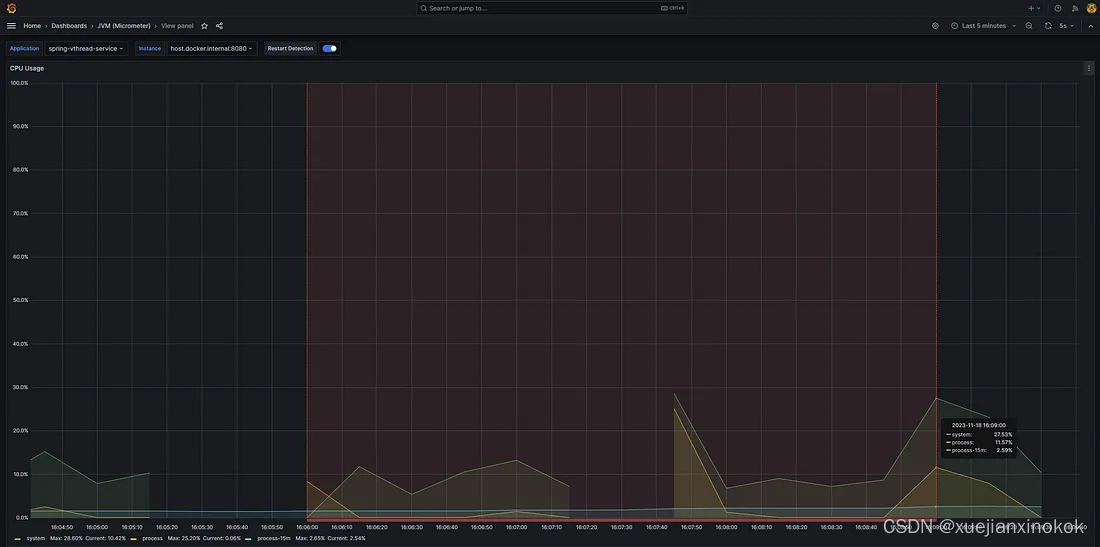
2.、创建100_000个虚拟Java线程并执行。
@SpringBootApplication
public class VThreadServiceApplication {
public static void main(String[] args) {
SpringApplication.run(VThreadServiceApplication.class, args);
}
@Bean
public ApplicationRunner runner() {
return args -> {
var startDate = Instant.now();
startVirtualThreads();
var finishDate = Instant.now();
System.out.println(String.format("Start Date: %s, Finish Date: %s", startDate, finishDate));
System.out.println(String.format("Duration Time(Milliseconds): %s", Duration.between(startDate, finishDate).toMillis()));
};
}
private void startVirtualThreads() throws InterruptedException {
for (int i = 0; i < 100_000; i++) {
int finalI = i;
Thread t = Thread.ofVirtual()
.name(String.format("virtualThread-%s", i))
.unstarted(() -> System.out.println(finalI));
t.start();
t.join();
}
}
}
输出:
.
.
99998
99999
Start Date: 2023-11-18T12:22:14.838308900Z, Finish Date: 2023-11-18T12:22:18.588181800Z
Duration Time(Milliseconds): 3749
Duration Time(Milliseconds): 3749
CPU使用率:
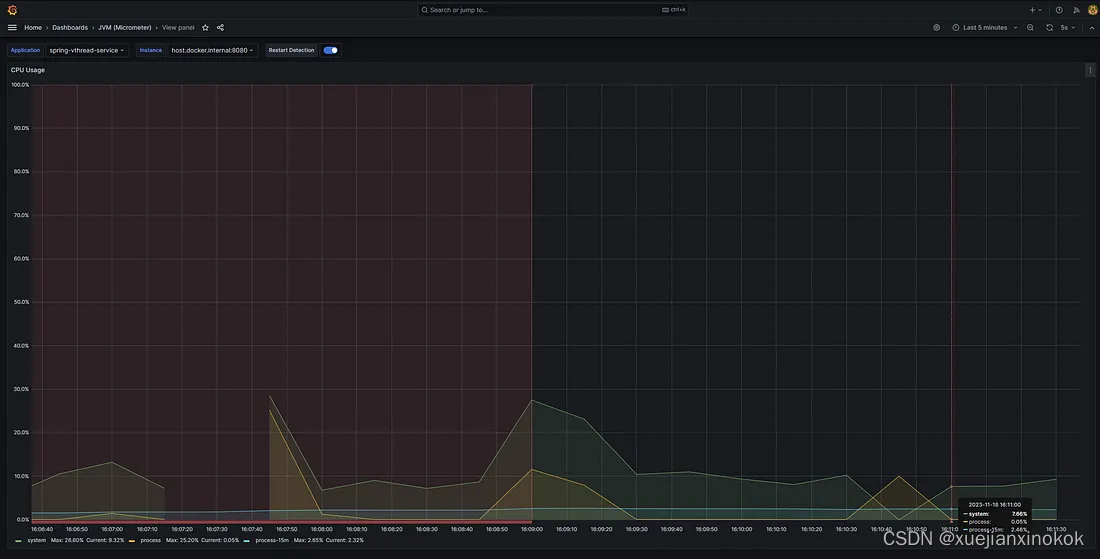
3. 创建Http控制器
@RestController
@RequestMapping("/api/v1/threads")
@Slf4j
public class ThreadController {
@GetMapping("")
public String thread() throws InterruptedException {
Thread.sleep(1000);
var threadName = Thread.currentThread().toString();
log.info(threadName);
return "thread executed";
}
}
3.1 发送HTTP请求(传统线程)
发送 1600 请求。
并发请求数:400
命令
ab -n 1600 -c 400 host.docker.internal:8080/api/v1/threads
Response Summary
This is ApacheBench, Version 2.3 <$Revision: 1879490 $>
Copyright 1996 Adam Twiss, Zeus Technology Ltd, http://www.zeustech.net/
Licensed to The Apache Software Foundation, http://www.apache.org/
Benchmarking host.docker.internal (be patient)
Completed 160 requests
Completed 320 requests
Completed 480 requests
Completed 640 requests
Completed 800 requests
Completed 960 requests
Completed 1120 requests
Completed 1280 requests
Completed 1440 requests
Completed 1600 requests
Finished 1600 requests
Server Software:
Server Hostname: host.docker.internal
Server Port: 8080
Document Path: /api/v1/threads
Document Length: 15 bytes
Concurrency Level: 400
Time taken for tests: 9.659 seconds
Complete requests: 1600
Failed requests: 0
Total transferred: 236800 bytes
HTML transferred: 24000 bytes
Requests per second: 165.65 [#/sec] (mean)
Time per request: 2414.722 [ms] (mean)
Time per request: 6.037 [ms] (mean, across all concurrent requests)
Transfer rate: 23.94 [Kbytes/sec] received
Connection Times (ms)
min mean[+/-sd] median max
Connect: 2 127 51.4 118 375
Processing: 1040 1877 258.2 1905 2438
Waiting: 1010 1755 257.0 1781 2304
Total: 1042 2004 268.9 2019 2660
Percentage of the requests served within a certain time (ms)
50% 2019
66% 2032
75% 2041
80% 2048
90% 2540
95% 2603
98% 2638
99% 2650
100% 2660 (longest request)
Time taken for tests :9.659 秒
3.2发送HTTP请求(虚拟线程)
创建线程执行器
线程执行器配置
@Configuration
@Slf4j
public class ThreadExecutorConfig {
@Bean
public TomcatProtocolHandlerCustomizer<?> protocolHandlerVirtualThreadExecutorCustomizer() {
return protocolHandler -> {
log.info("Configuring " + protocolHandler + " to use VirtualThreadPerTaskExecutor");
protocolHandler.setExecutor(Executors.newVirtualThreadPerTaskExecutor());
};
}
}
发送 1600 请求。
并发请求数:400
Command 命令
ab -n 1600 -c 400 host.docker.internal:8080/api/v1/threads
Response Summary
This is ApacheBench, Version 2.3 <$Revision: 1879490 $>
Copyright 1996 Adam Twiss, Zeus Technology Ltd, http://www.zeustech.net/
Licensed to The Apache Software Foundation, http://www.apache.org/
Benchmarking host.docker.internal (be patient)
Completed 160 requests
Completed 320 requests
Completed 480 requests
Completed 640 requests
Completed 800 requests
Completed 960 requests
Completed 1120 requests
Completed 1280 requests
Completed 1440 requests
Completed 1600 requests
Finished 1600 requests
Server Software:
Server Hostname: host.docker.internal
Server Port: 8080
Document Path: /api/v1/threads
Document Length: 0 bytes
Concurrency Level: 400
Time taken for tests: 7.912 seconds
Complete requests: 1600
Failed requests: 0
Total transferred: 211200 bytes
HTML transferred: 0 bytes
Requests per second: 202.22 [#/sec] (mean)
Time per request: 1978.077 [ms] (mean)
Time per request: 4.945 [ms] (mean, across all concurrent requests)
Transfer rate: 26.07 [Kbytes/sec] received
Connection Times (ms)
min mean[+/-sd] median max
Connect: 1 186 89.6 197 337
Processing: 1005 1376 251.1 1423 1855
Waiting: 1005 1198 158.2 1171 1591
Total: 1040 1562 244.2 1612 2060
Percentage of the requests served within a certain time (ms)
50% 1612
66% 1668
75% 1691
80% 1724
90% 1903
95% 1997
98% 2037
99% 2048
100% 2060 (longest request)
Time taken for tests :7.912 秒
相关文档:
- 三 分钟理解 Java 虚拟线程
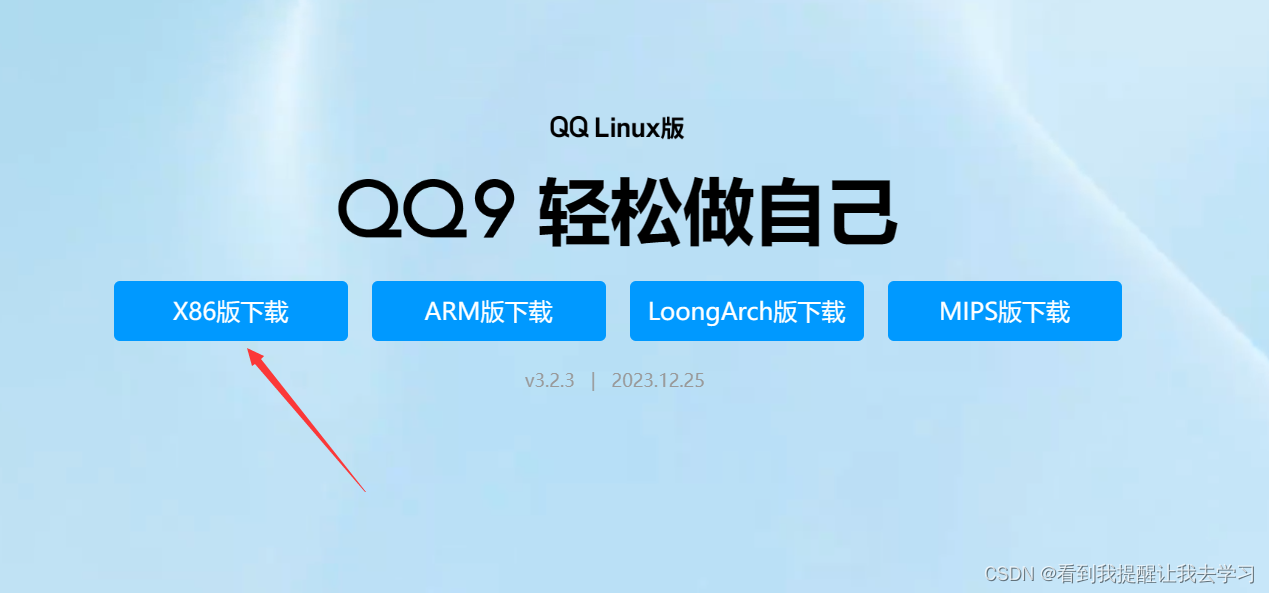

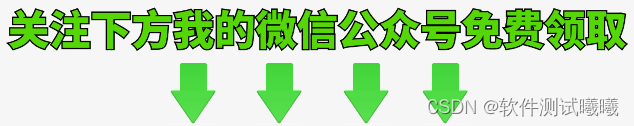
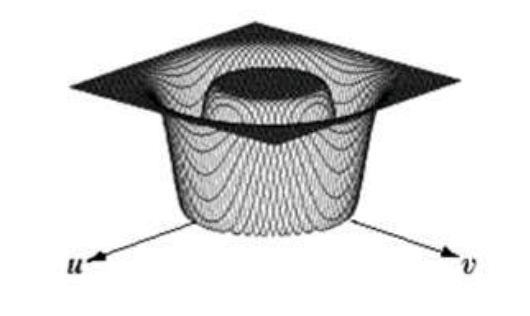

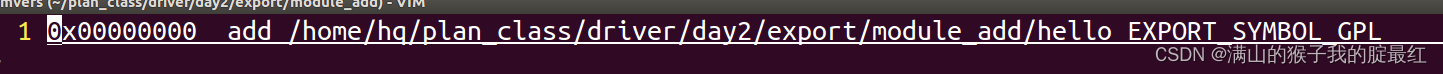
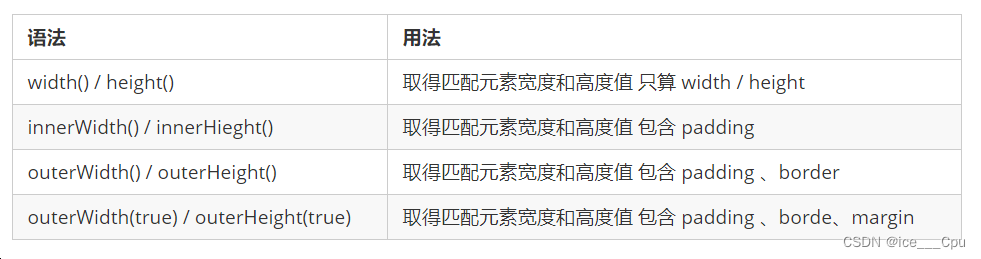
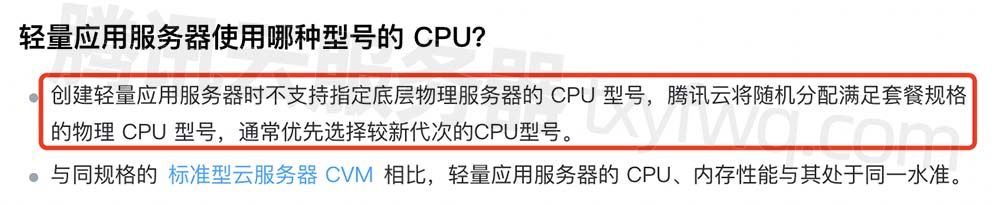

![[JS设计模式] Module Pattern](https://img-blog.csdnimg.cn/direct/40ec5ef824884727967c68922f9b2512.png)