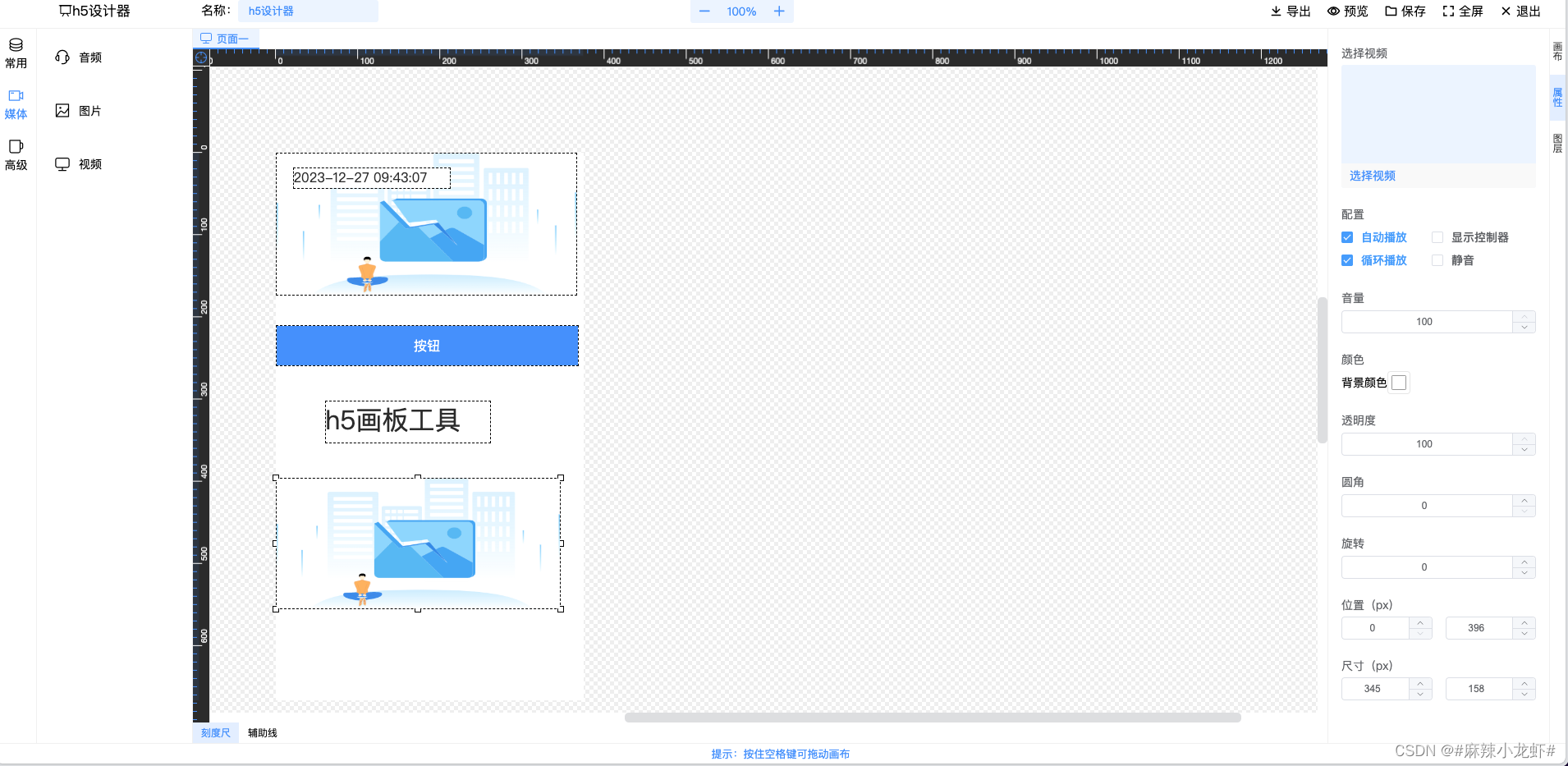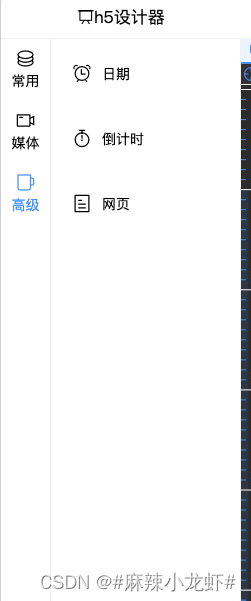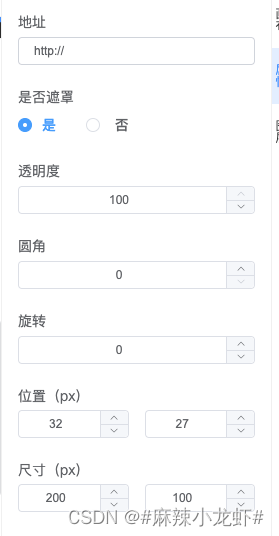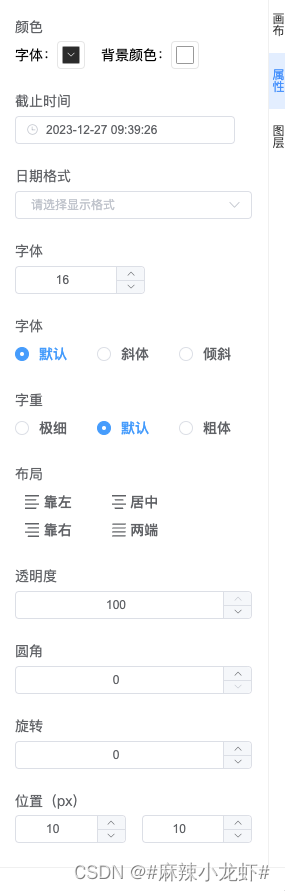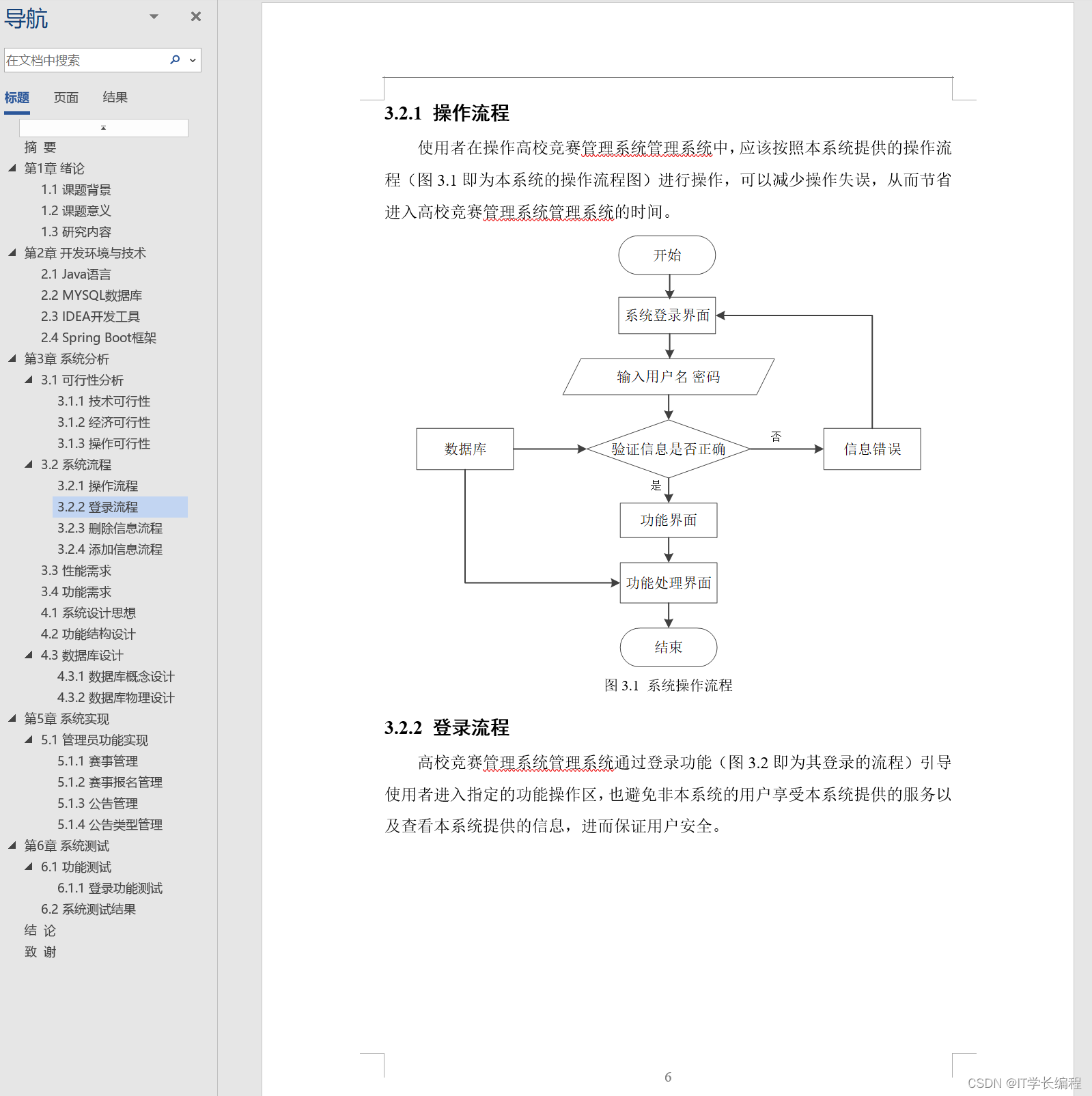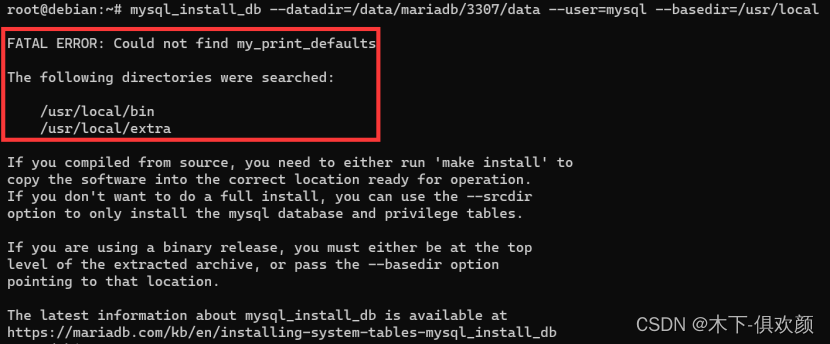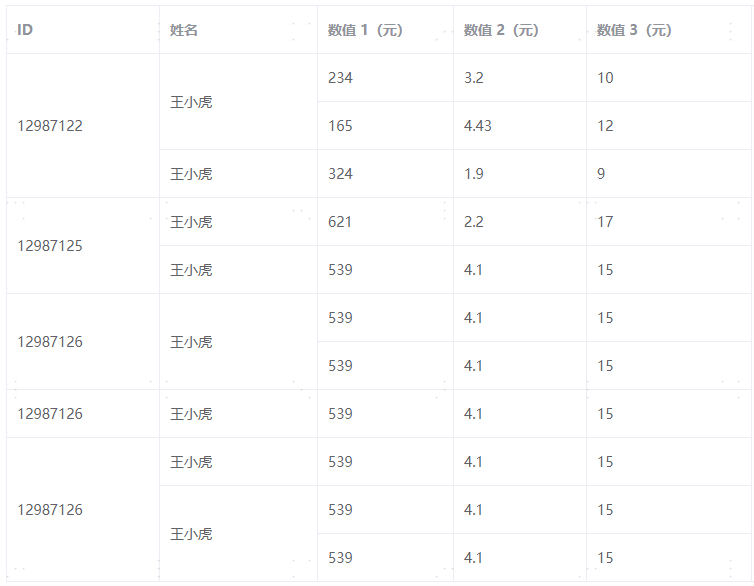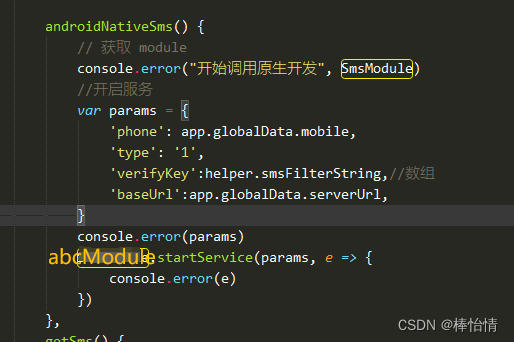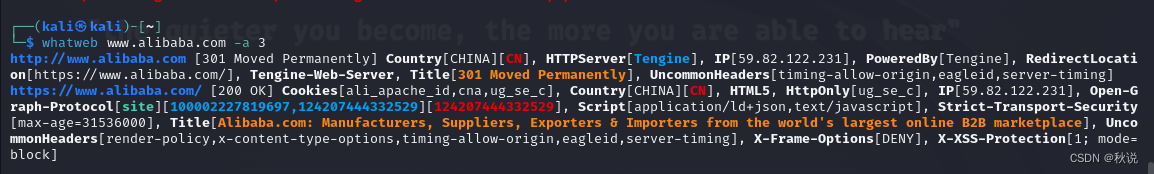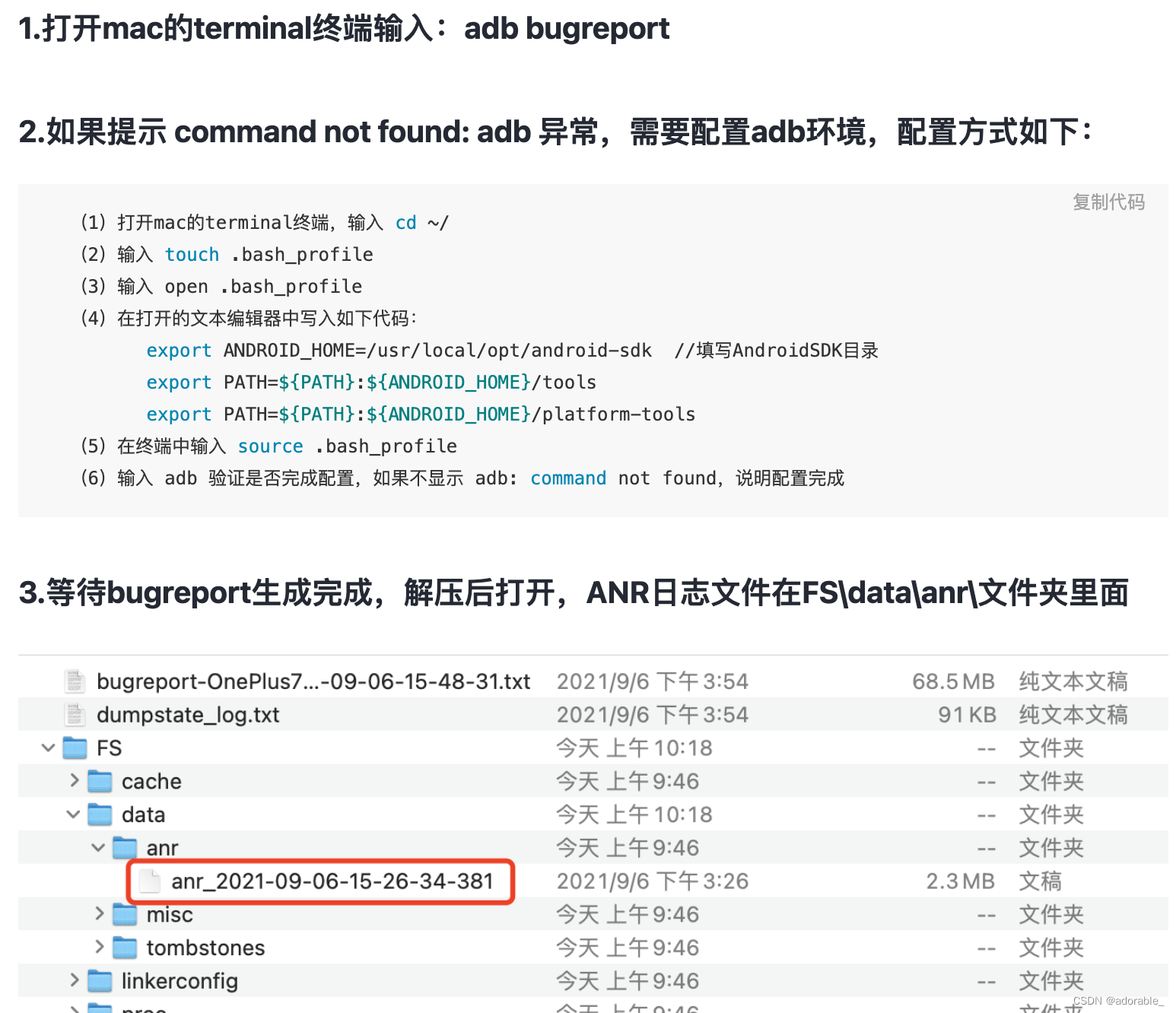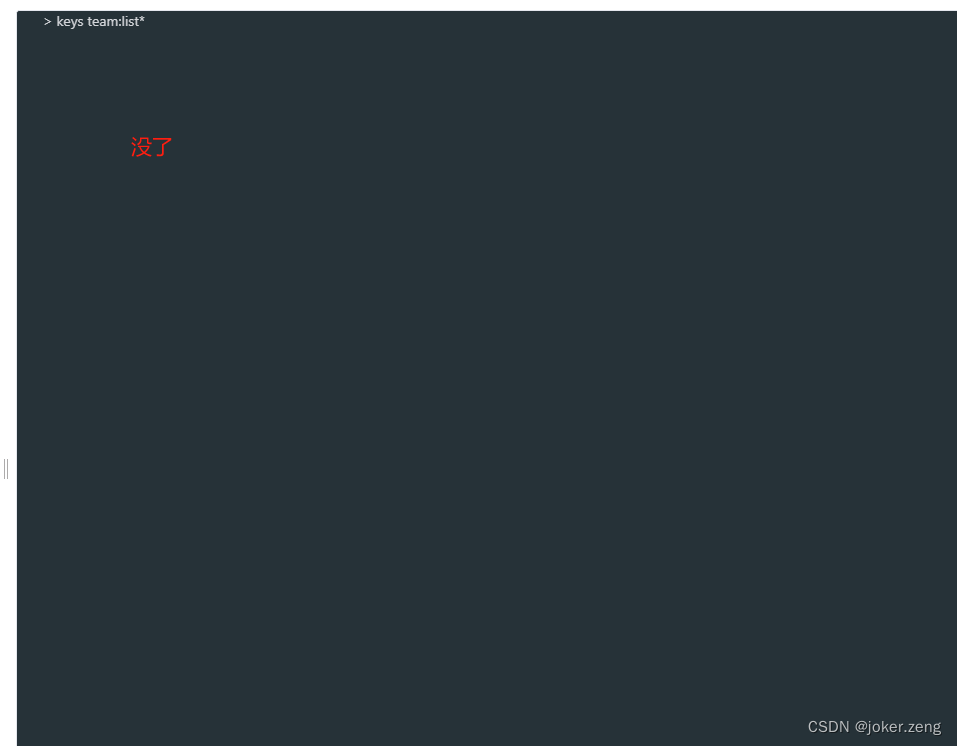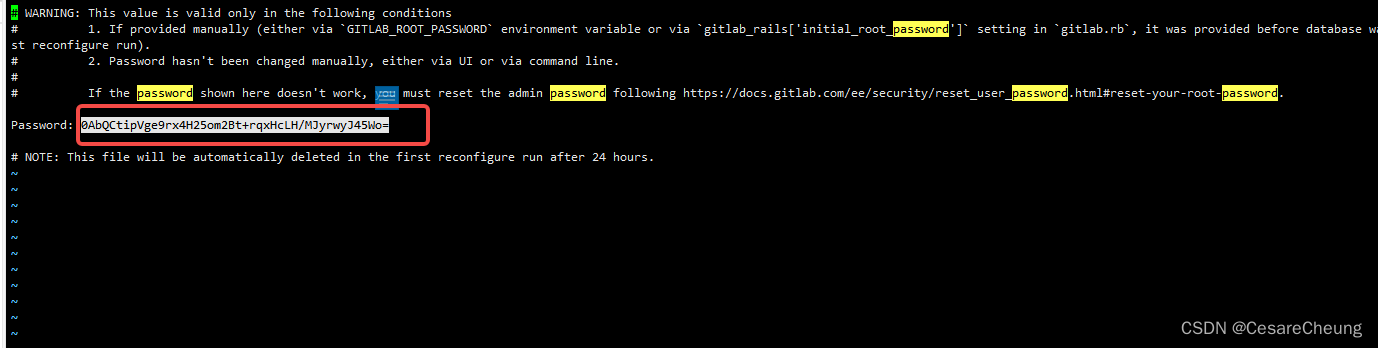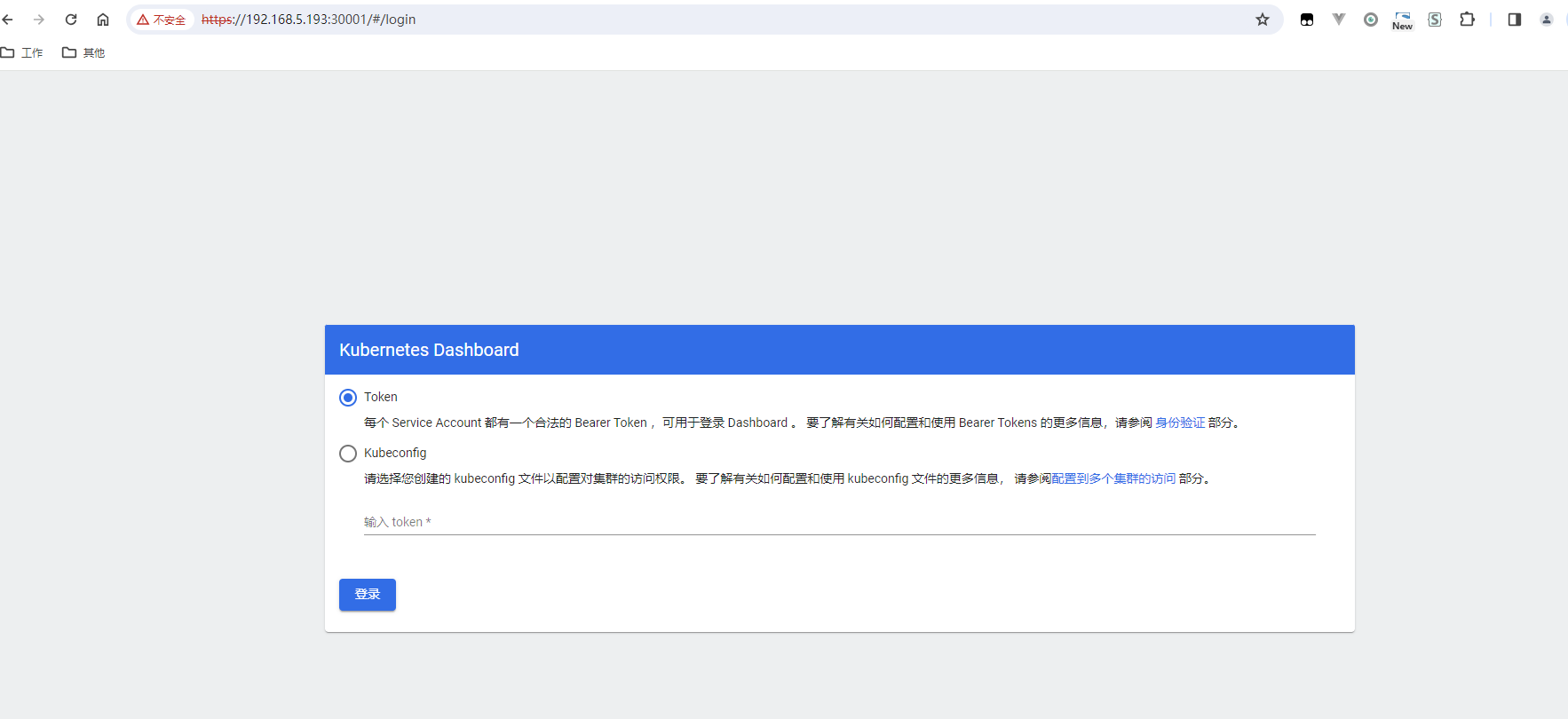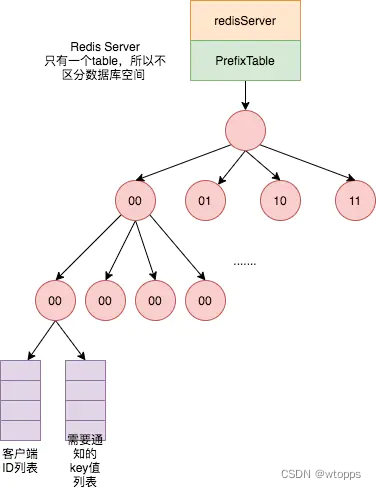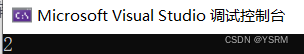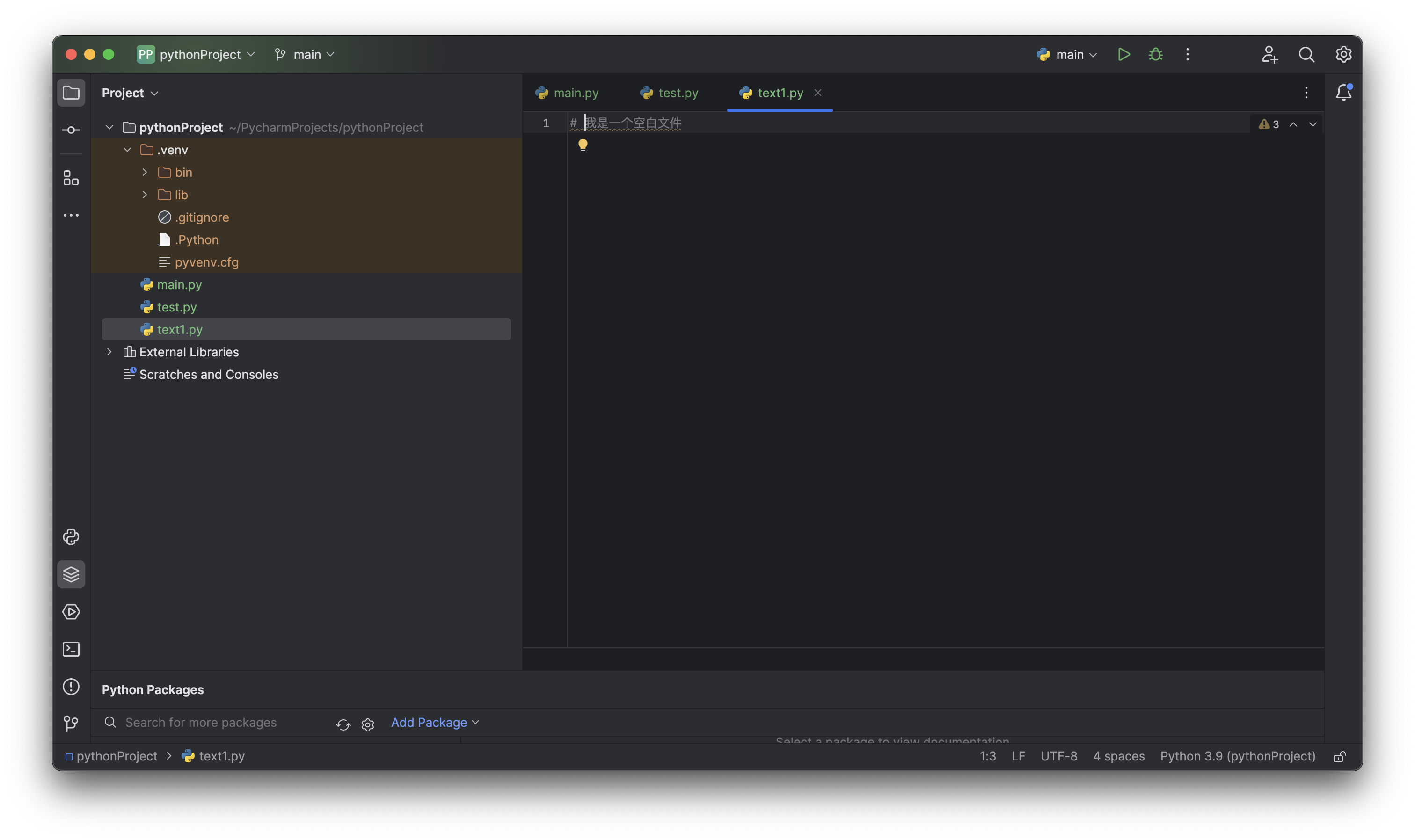一款专注可视化平台工具,功能强大,高可扩展的HTML5可视化编辑器,致力于提供一套简单易用、高效创新、无限可能的解决方案。技术栈采用vue和typescript开发, 专注研发创新工具。
<template>
<div
:style="style"
:class="[{
[classNameActive]: enabled,
[classNameDragging]: dragging,
[classNameResizing]: resizing,
[classNameDraggable]: draggable,
[classNameResizable]: resizable
}, className]"
@click="$emit('click')"
@mousedown="elementMouseDown"
@touchstart="elementTouchDown"
@contextmenu="onContextMenu">
<div
v-for="handle in actualHandles"
:key="handle"
:class="[classNameHandle, classNameHandle + '-' + handle]"
:style="handleStyle(handle)"
@mousedown.stop.prevent="handleDown(handle, $event)"
@touchstart.stop.prevent="handleTouchDown(handle, $event)">
<slot :name="handle"></slot>
</div>
<slot></slot>
</div>
</template>
<script>
import { matchesSelectorToParentElements, getComputedSize, addEvent, removeEvent } from './utils/dom'
import { computeWidth, computeHeight, restrictToBounds, snapToGrid } from './utils/fns'
const events = {
mouse: {
start: 'mousedown',
move: 'mousemove',
stop: 'mouseup'
},
touch: {
start: 'touchstart',
move: 'touchmove',
stop: 'touchend'
}
}
// 禁止用户选取
const userSelectNone = {
userSelect: 'none',
MozUserSelect: 'none',
WebkitUserSelect: 'none',
MsUserSelect: 'none'
}
// 用户选中自动
const userSelectAuto = {
userSelect: 'auto',
MozUserSelect: 'auto',
WebkitUserSelect: 'auto',
MsUserSelect: 'auto'
}
let eventsFor = events.mouse
export default {
replace: true,
name: 'draggable-resizable',
props: {
rotateZ: {
type: Number,
default: 0
},
className: {
type: String,
default: 'vdr'
},
classNameDraggable: {
type: String,
default: 'draggable'
},
classNameResizable: {
type: String,
default: 'resizable'
},
classNameDragging: {
type: String,
default: 'dragging'
},
classNameResizing: {
type: String,
default: 'resizing'
},
classNameActive: {
type: String,
default: 'active'
},
classNameHandle: {
type: String,
default: 'handle'
},
disableUserSelect: {
type: Boolean,
default: true
},
enableNativeDrag: {
type: Boolean,
default: false
},
preventDeactivation: {
type: Boolean,
default: false
},
active: {
type: Boolean,
default: false
},
draggable: {
type: Boolean,
default: true
},
resizable: {
type: Boolean,
default: true
},
// 锁定宽高比
lockAspectRatio: {
type: Boolean,
default: false
},
w: {
type: [Number, String],
default: 200,
validator: (val) => {
if (typeof val === 'number') {
return val > 0
}
return val === 'auto'
}
},
h: {
type: [Number, String],
default: 200,
validator: (val) => {
if (typeof val === 'number') {
return val > 0
}
return val === 'auto'
}
},
minWidth: {
type: Number,
default: 0,
validator: (val) => val >= 0
},
minHeight: {
type: Number,
default: 0,
validator: (val) => val >= 0
},
maxWidth: {
type: Number,
default: null,
validator: (val) => val >= 0
},
maxHeight: {
type: Number,
default: null,
validator: (val) => val >= 0
},
x: {
type: Number,
default: 0
},
y: {
type: Number,
default: 0
},
z: {
type: [String, Number],
default: 'auto',
validator: (val) => (typeof val === 'string' ? val === 'auto' : val >= 0)
},
handles: {
type: Array,
default: () => ['tl', 'tm', 'tr', 'mr', 'br', 'bm', 'bl', 'ml'],
validator: (val) => {
const s = new Set(['tl', 'tm', 'tr', 'mr', 'br', 'bm', 'bl', 'ml'])
return new Set(val.filter(h => s.has(h))).size === val.length
}
},
dragHandle: {
type: String,
default: null
},
dragCancel: {
type: String,
default: null
},
axis: {
type: String,
default: 'both',
validator: (val) => ['x', 'y', 'both'].includes(val)
},
grid: {
type: Array,
default: () => [1, 1]
},
parent: {
type: [Boolean, String],
default: false
},
onDragStart: {
type: Function,
default: () => true
},
onDrag: {
type: Function,
default: () => true
},
onResizeStart: {
type: Function,
default: () => true
},
onResize: {
type: Function,
default: () => true
},
// 冲突检测
isConflictCheck: {
type: Boolean,
default: false
},
// 元素对齐
snap: {
type: Boolean,
default: false
},
// 当调用对齐时,用来设置组件与组件之间的对齐距离,以像素为单位
snapTolerance: {
type: Number,
default: 5,
validator: function (val) {
return typeof val === 'number'
}
},
// 缩放比例
scaleRatio: {
type: Number,
default: 1,
validator: (val) => typeof val === 'number'
},
// handle是否缩放
handleInfo: {
type: Object,
default: () => {
return {
size: 8,
offset: -5,
switch: true
}
}
}
},
data: function () {
return {
left: this.x,
top: this.y,
right: null,
bottom: null,
width: null,
height: null,
widthTouched: false,
heightTouched: false,
aspectFactor: null,
parentWidth: null,
parentHeight: null,
minW: this.minWidth,
minH: this.minHeight,
maxW: this.maxWidth,
maxH: this.maxHeight,
handle: null,
enabled: this.active,
resizing: false,
dragging: false,
zIndex: this.z
}
},
created: function () {
// eslint-disable-next-line 无效的prop:minWidth不能大于maxWidth
if (this.maxWidth && this.minWidth > this.maxWidth) console.warn('[Vdr warn]: Invalid prop: minWidth cannot be greater than maxWidth')
// eslint-disable-next-line 无效prop:minHeight不能大于maxHeight'
if (this.maxWidth && this.minHeight > this.maxHeight) console.warn('[Vdr warn]: Invalid prop: minHeight cannot be greater than maxHeight')
this.resetBoundsAndMouseState()
},
mounted: function () {
if (!this.enableNativeDrag) {
this.$el.ondragstart = () => false
}
const [parentWidth, parentHeight] = this.getParentSize()
this.parentWidth = parentWidth
this.parentHeight = parentHeight
const [width, height] = getComputedSize(this.$el)
this.aspectFactor = (this.w !== 'auto' ? this.w : width) / (this.h !== 'auto' ? this.h : height)
this.width = this.w !== 'auto' ? this.w : width
this.height = this.h !== 'auto' ? this.h : height
this.right = this.parentWidth - this.width - this.left
this.bottom = this.parentHeight - this.height - this.top
this.settingAttribute()
// 优化:取消选中的行为优先绑定在父节点上
const parentElement = this.$el.parentNode
addEvent(parentElement || document.documentElement, 'mousedown', this.deselect)
addEvent(parentElement || document.documentElement, 'touchend touchcancel', this.deselect)
addEvent(window, 'resize', this.checkParentSize)
},
beforeDestroy: function () {
removeEvent(document.documentElement, 'mousedown', this.deselect)
removeEvent(document.documentElement, 'touchstart', this.handleUp)
removeEvent(document.documentElement, 'mousemove', this.move)
removeEvent(document.documentElement, 'touchmove', this.move)
removeEvent(document.documentElement, 'mouseup', this.handleUp)
removeEvent(document.documentElement, 'touchend touchcancel', this.deselect)
removeEvent(window, 'resize', this.checkParentSize)
},
methods: {
// 右键菜单
onContextMenu (e) {
this.$emit('contextmenu', e)
},
// 重置边界和鼠标状态
resetBoundsAndMouseState () {
this.mouseClickPosition = { mouseX: 0, mouseY: 0, x: 0, y: 0, w: 0, h: 0 }
this.bounds = {
minLeft: null,
maxLeft: null,
minRight: null,
maxRight: null,
minTop: null,
maxTop: null,
minBottom: null,
maxBottom: null
}
},
// 检查父元素大小
checkParentSize () {
if (this.parent) {
const [newParentWidth, newParentHeight] = this.getParentSize()
// 修复父元素改变大小后,组件resizing时活动异常
this.right = newParentWidth - this.width - this.left
this.bottom = newParentHeight - this.height - this.top
this.parentWidth = newParentWidth
this.parentHeight = newParentHeight
}
},
// 获取父元素大小
getParentSize () {
if (this.parent === true) {
const style = window.getComputedStyle(this.$el.parentNode, null)
return [
parseInt(style.getPropertyValue('width'), 10),
parseInt(style.getPropertyValue('height'), 10)
]
}
if (typeof this.parent === 'string') {
const parentNode = document.querySelector(this.parent)
if (!(parentNode instanceof HTMLElement)) {
throw new Error(`The selector ${this.parent} does not match any element`)
}
return [parentNode.offsetWidth, parentNode.offsetHeight]
}
return [null, null]
},
// 元素触摸按下
elementTouchDown (e) {
eventsFor = events.touch
this.elementDown(e)
},
elementMouseDown (e) {
eventsFor = events.mouse
this.elementDown(e)
},
// 元素按下
elementDown (e) {
if (e instanceof MouseEvent && e.which !== 1) {
return
}
const target = e.target || e.srcElement
if (this.$el.contains(target)) {
if (this.onDragStart(e) === false) {
return
}
if (
(this.dragHandle && !matchesSelectorToParentElements(target, this.dragHandle, this.$el)) ||
(this.dragCancel && matchesSelectorToParentElements(target, this.dragCancel, this.$el))
) {
this.dragging = false
return
}
if (!this.enabled) {
this.enabled = true
this.$emit('activated')
this.$emit('update:active', true)
}
if (this.draggable) {
this.dragging = true
}
this.mouseClickPosition.mouseX = e.touches ? e.touches[0].pageX : e.pageX
this.mouseClickPosition.mouseY = e.touches ? e.touches[0].pageY : e.pageY
this.mouseClickPosition.left = this.left
this.mouseClickPosition.right = this.right
this.mouseClickPosition.top = this.top
this.mouseClickPosition.bottom = this.bottom
this.mouseClickPosition.w = this.width
this.mouseClickPosition.h = this.height
if (this.parent) {
this.bounds = this.calcDragLimits()
}
addEvent(document.documentElement, eventsFor.move, this.move)
addEvent(document.documentElement, eventsFor.stop, this.handleUp)
}
},
// 计算移动范围
calcDragLimits () {
return {
minLeft: this.left % this.grid[0],
maxLeft: Math.floor((this.parentWidth - this.width - this.left) / this.grid[0]) * this.grid[0] + this.left,
minRight: this.right % this.grid[0],
maxRight: Math.floor((this.parentWidth - this.width - this.right) / this.grid[0]) * this.grid[0] + this.right,
minTop: this.top % this.grid[1],
maxTop: Math.floor((this.parentHeight - this.height - this.top) / this.grid[1]) * this.grid[1] + this.top,
minBottom: this.bottom % this.grid[1],
maxBottom: Math.floor((this.parentHeight - this.height - this.bottom) / this.grid[1]) * this.grid[1] + this.bottom
}
},
// 取消
deselect (e) {
const target = e.target || e.srcElement
const regex = new RegExp(this.className + '-([trmbl]{2})', '')
if (!this.$el.contains(target) && !regex.test(target.className)) {
if (this.enabled && !this.preventDeactivation) {
this.enabled = false
this.$emit('deactivated')
this.$emit('update:active', false)
}
removeEvent(document.documentElement, eventsFor.move, this.handleResize)
}
this.resetBoundsAndMouseState()
},
// 控制柄触摸按下
handleTouchDown (handle, e) {
eventsFor = events.touch
this.handleDown(handle, e)
},
// 控制柄按下
handleDown (handle, e) {
if (e instanceof MouseEvent && e.which !== 1) {
return
}
if (this.onResizeStart(handle, e) === false) {
return
}
if (e.stopPropagation) e.stopPropagation()
// Here we avoid a dangerous recursion by faking
// corner handles as middle handles
if (this.lockAspectRatio && !handle.includes('m')) {
this.handle = 'm' + handle.substring(1)
} else {
this.handle = handle
}
this.resizing = true
this.mouseClickPosition.mouseX = e.touches ? e.touches[0].pageX : e.pageX
this.mouseClickPosition.mouseY = e.touches ? e.touches[0].pageY : e.pageY
this.mouseClickPosition.left = this.left
this.mouseClickPosition.right = this.right
this.mouseClickPosition.top = this.top
this.mouseClickPosition.bottom = this.bottom
this.mouseClickPosition.w = this.width
this.mouseClickPosition.h = this.height
this.bounds = this.calcResizeLimits()
addEvent(document.documentElement, eventsFor.move, this.handleResize)
addEvent(document.documentElement, eventsFor.stop, this.handleUp)
},
// 计算调整大小范围
calcResizeLimits () {
let minW = this.minW
let minH = this.minH
let maxW = this.maxW
let maxH = this.maxH
const aspectFactor = this.aspectFactor
const [gridX, gridY] = this.grid
const width = this.width
const height = this.height
const left = this.left
const top = this.top
const right = this.right
const bottom = this.bottom
if (this.lockAspectRatio) {
if (minW / minH > aspectFactor) {
minH = minW / aspectFactor
} else {
minW = aspectFactor * minH
}
if (maxW && maxH) {
maxW = Math.min(maxW, aspectFactor * maxH)
maxH = Math.min(maxH, maxW / aspectFactor)
} else if (maxW) {
maxH = maxW / aspectFactor
} else if (maxH) {
maxW = aspectFactor * maxH
}
}
maxW = maxW - (maxW % gridX)
maxH = maxH - (maxH % gridY)
const limits = {
minLeft: null,
maxLeft: null,
minTop: null,
maxTop: null,
minRight: null,
maxRight: null,
minBottom: null,
maxBottom: null
}
if (this.parent) {
limits.minLeft = left % gridX
limits.maxLeft = left + Math.floor((width - minW) / gridX) * gridX
limits.minTop = top % gridY
limits.maxTop = top + Math.floor((height - minH) / gridY) * gridY
limits.minRight = right % gridX
limits.maxRight = right + Math.floor((width - minW) / gridX) * gridX
limits.minBottom = bottom % gridY
limits.maxBottom = bottom + Math.floor((height - minH) / gridY) * gridY
if (maxW) {
limits.minLeft = Math.max(limits.minLeft, this.parentWidth - right - maxW)
limits.minRight = Math.max(limits.minRight, this.parentWidth - left - maxW)
}
if (maxH) {
limits.minTop = Math.max(limits.minTop, this.parentHeight - bottom - maxH)
limits.minBottom = Math.max(limits.minBottom, this.parentHeight - top - maxH)
}
if (this.lockAspectRatio) {
limits.minLeft = Math.max(limits.minLeft, left - top * aspectFactor)
limits.minTop = Math.max(limits.minTop, top - left / aspectFactor)
limits.minRight = Math.max(limits.minRight, right - bottom * aspectFactor)
limits.minBottom = Math.max(limits.minBottom, bottom - right / aspectFactor)
}
} else {
limits.minLeft = null
limits.maxLeft = left + Math.floor((width - minW) / gridX) * gridX
limits.minTop = null
limits.maxTop = top + Math.floor((height - minH) / gridY) * gridY
limits.minRight = null
limits.maxRight = right + Math.floor((width - minW) / gridX) * gridX
limits.minBottom = null
limits.maxBottom = bottom + Math.floor((height - minH) / gridY) * gridY
if (maxW) {
limits.minLeft = -(right + maxW)
limits.minRight = -(left + maxW)
}
if (maxH) {
limits.minTop = -(bottom + maxH)
limits.minBottom = -(top + maxH)
}
if (this.lockAspectRatio && (maxW && maxH)) {
limits.minLeft = Math.min(limits.minLeft, -(right + maxW))
limits.minTop = Math.min(limits.minTop, -(maxH + bottom))
limits.minRight = Math.min(limits.minRight, -left - maxW)
limits.minBottom = Math.min(limits.minBottom, -top - maxH)
}
}
return limits
},
// 移动
move (e) {
if (this.resizing) {
this.handleResize(e)
} else if (this.dragging) {
this.handleDrag(e)
}
},
// 元素移动
async handleDrag (e) {
const axis = this.axis
const grid = this.grid
const bounds = this.bounds
const mouseClickPosition = this.mouseClickPosition
const tmpDeltaX = axis && axis !== 'y' ? mouseClickPosition.mouseX - (e.touches ? e.touches[0].pageX : e.pageX) : 0
const tmpDeltaY = axis && axis !== 'x' ? mouseClickPosition.mouseY - (e.touches ? e.touches[0].pageY : e.pageY) : 0
const [deltaX, deltaY] = snapToGrid(grid, tmpDeltaX, tmpDeltaY, this.scaleRatio)
const left = restrictToBounds(mouseClickPosition.left - deltaX, bounds.minLeft, bounds.maxLeft)
const top = restrictToBounds(mouseClickPosition.top - deltaY, bounds.minTop, bounds.maxTop)
if (this.onDrag(left, top) === false) {
return
}
const right = restrictToBounds(mouseClickPosition.right + deltaX, bounds.minRight, bounds.maxRight)
const bottom = restrictToBounds(mouseClickPosition.bottom + deltaY, bounds.minBottom, bounds.maxBottom)
this.left = left
this.top = top
this.right = right
this.bottom = bottom
await this.snapCheck()
this.$emit('dragging', {left: this.left, top: this.top})
},
moveHorizontally (val) {
const [deltaX, _] = snapToGrid(this.grid, val, this.top, this.scale)
const left = restrictToBounds(deltaX, this.bounds.minLeft, this.bounds.maxLeft)
this.left = left
this.right = this.parentWidth - this.width - left
},
moveVertically (val) {
const [_, deltaY] = snapToGrid(this.grid, this.left, val, this.scale)
const top = restrictToBounds(deltaY, this.bounds.minTop, this.bounds.maxTop)
this.top = top
this.bottom = this.parentHeight - this.height - top
},
// 控制柄移动
handleResize (e) {
let left = this.left
let top = this.top
let right = this.right
let bottom = this.bottom
const mouseClickPosition = this.mouseClickPosition
const lockAspectRatio = this.lockAspectRatio
const aspectFactor = this.aspectFactor
const tmpDeltaX = mouseClickPosition.mouseX - (e.touches ? e.touches[0].pageX : e.pageX)
const tmpDeltaY = mouseClickPosition.mouseY - (e.touches ? e.touches[0].pageY : e.pageY)
if (!this.widthTouched && tmpDeltaX) {
this.widthTouched = true
}
if (!this.heightTouched && tmpDeltaY) {
this.heightTouched = true
}
const [deltaX, deltaY] = snapToGrid(this.grid, tmpDeltaX, tmpDeltaY, this.scaleRatio)
if (this.handle.includes('b')) {
bottom = restrictToBounds(
mouseClickPosition.bottom + deltaY,
this.bounds.minBottom,
this.bounds.maxBottom
)
if (this.lockAspectRatio && this.resizingOnY) {
right = this.right - (this.bottom - bottom) * aspectFactor
}
} else if (this.handle.includes('t')) {
top = restrictToBounds(
mouseClickPosition.top - deltaY,
this.bounds.minTop,
this.bounds.maxTop
)
if (this.lockAspectRatio && this.resizingOnY) {
left = this.left - (this.top - top) * aspectFactor
}
}
if (this.handle.includes('r')) {
right = restrictToBounds(
mouseClickPosition.right + deltaX,
this.bounds.minRight,
this.bounds.maxRight
)
if (this.lockAspectRatio && this.resizingOnX) {
bottom = this.bottom - (this.right - right) / aspectFactor
}
} else if (this.handle.includes('l')) {
left = restrictToBounds(
mouseClickPosition.left - deltaX,
this.bounds.minLeft,
this.bounds.maxLeft
)
if (this.lockAspectRatio && this.resizingOnX) {
top = this.top - (this.left - left) / aspectFactor
}
}
const width = computeWidth(this.parentWidth, left, right)
const height = computeHeight(this.parentHeight, top, bottom)
if (this.onResize(this.handle, left, top, width, height) === false) {
return
}
this.left = left
this.top = top
this.right = right
this.bottom = bottom
this.width = width
this.height = height
this.$emit('resizing', {left: this.left, top: this.top, width: this.width, height: this.height})
},
changeWidth (val) {
const [newWidth, _] = snapToGrid(this.grid, val, 0, this.scale)
let right = restrictToBounds(
(this.parentWidth - newWidth - this.left),
this.bounds.minRight,
this.bounds.maxRight
)
let bottom = this.bottom
if (this.lockAspectRatio) {
bottom = this.bottom - (this.right - right) / this.aspectFactor
}
const width = computeWidth(this.parentWidth, this.left, right)
const height = computeHeight(this.parentHeight, this.top, bottom)
this.right = right
this.bottom = bottom
this.width = width
this.height = height
},
changeHeight (val) {
const [_, newHeight] = snapToGrid(this.grid, 0, val, this.scale)
let bottom = restrictToBounds(
(this.parentHeight - newHeight - this.top),
this.bounds.minBottom,
this.bounds.maxBottom
)
let right = this.right
if (this.lockAspectRatio) {
right = this.right - (this.bottom - bottom) * this.aspectFactor
}
const width = computeWidth(this.parentWidth, this.left, right)
const height = computeHeight(this.parentHeight, this.top, bottom)
this.right = right
this.bottom = bottom
this.width = width
this.height = height
},
// 从控制柄松开
async handleUp (e) {
this.handle = null
// 初始化辅助线数据
const temArr = new Array(3).fill({ display: false, position: '', origin: '', lineLength: '' })
const refLine = { vLine: [], hLine: [] }
for (let i in refLine) { refLine[i] = JSON.parse(JSON.stringify(temArr)) }
if (this.resizing) {
this.resizing = false
await this.conflictCheck()
this.$emit('refLineParams', refLine)
this.$emit('resizestop', this.left, this.top, this.width, this.height)
}
if (this.dragging) {
this.dragging = false
await this.conflictCheck()
this.$emit('refLineParams', refLine)
this.$emit('dragstop', this.left, this.top)
}
this.resetBoundsAndMouseState()
removeEvent(document.documentElement, eventsFor.move, this.handleResize)
},
// 设置属性
settingAttribute () {
// 设置冲突检测
this.$el.setAttribute('data-is-check', `${this.isConflictCheck}`)
// 设置对齐元素
this.$el.setAttribute('data-is-snap', `${this.snap}`)
},
// 冲突检测
conflictCheck () {
const top = this.top
const left = this.left
const width = this.width
const height = this.height
if (this.isConflictCheck) {
const nodes = this.$el.parentNode.childNodes // 获取当前父节点下所有子节点
for (let item of nodes) {
if (item.className !== undefined && !item.className.includes(this.classNameActive) && item.getAttribute('data-is-check') !== null && item.getAttribute('data-is-check') !== 'false') {
const tw = item.offsetWidth
const th = item.offsetHeight
// 正则获取left与right
let [tl, tt] = this.formatTransformVal(item.style.transform)
// 左上角与右下角重叠
const tfAndBr = (top >= tt && left >= tl && tt + th > top && tl + tw > left) || (top <= tt && left < tl && top + height > tt && left + width > tl)
// 右上角与左下角重叠
const brAndTf = (left <= tl && top >= tt && left + width > tl && top < tt + th) || (top < tt && left > tl && top + height > tt && left < tl + tw)
// 下边与上边重叠
const bAndT = (top <= tt && left >= tl && top + height > tt && left < tl + tw) || (top >= tt && left <= tl && top < tt + th && left > tl + tw)
// 上边与下边重叠(宽度不一样)
const tAndB = (top <= tt && left >= tl && top + height > tt && left < tl + tw) || (top >= tt && left <= tl && top < tt + th && left > tl + tw)
// 左边与右边重叠
const lAndR = (left >= tl && top >= tt && left < tl + tw && top < tt + th) || (top > tt && left <= tl && left + width > tl && top < tt + th)
// 左边与右边重叠(高度不一样)
const rAndL = (top <= tt && left >= tl && top + height > tt && left < tl + tw) || (top >= tt && left <= tl && top < tt + th && left + width > tl)
// 如果冲突,就将回退到移动前的位置
if (tfAndBr || brAndTf || bAndT || tAndB || lAndR || rAndL) {
this.top = this.mouseClickPosition.top
this.left = this.mouseClickPosition.left
this.right = this.mouseClickPosition.right
this.bottom = this.mouseClickPosition.bottom
this.width = this.mouseClickPosition.w
this.height = this.mouseClickPosition.h
this.$emit('resizing', this.left, this.top, this.width, this.height)
}
}
}
}
},
// 检测对齐元素
async snapCheck () {
let width = this.width
let height = this.height
if (this.snap) {
let activeLeft = this.left
let activeRight = this.left + width
let activeTop = this.top
let activeBottom = this.top + height
// 初始化辅助线数据
const temArr = new Array(3).fill({ display: false, position: '', origin: '', lineLength: '' })
const refLine = { vLine: [], hLine: [] }
for (let i in refLine) { refLine[i] = JSON.parse(JSON.stringify(temArr)) }
// 获取当前父节点下所有子节点
const nodes = this.$el.parentNode.childNodes
let tem = {
value: { x: [[], [], []], y: [[], [], []] },
display: [],
position: []
}
const { groupWidth, groupHeight, groupLeft, groupTop, bln } = await this.getActiveAll(nodes)
if (!bln) {
width = groupWidth
height = groupHeight
activeLeft = groupLeft
activeRight = groupLeft + groupWidth
activeTop = groupTop
activeBottom = groupTop + groupHeight
}
for (let item of nodes) {
if (item.className !== undefined && !item.className.includes(this.classNameActive) && item.getAttribute('data-is-snap') !== null && item.getAttribute('data-is-snap') !== 'false') {
const w = item.offsetWidth
const h = item.offsetHeight
const [l, t] = this.formatTransformVal(item.style.transform)
const r = l + w // 对齐目标right
const b = t + h // 对齐目标的bottom
const hc = Math.abs((activeTop + height / 2) - (t + h / 2)) <= this.snapTolerance // 水平中线
const vc = Math.abs((activeLeft + width / 2) - (l + w / 2)) <= this.snapTolerance // 垂直中线
const ts = Math.abs(t - activeBottom) <= this.snapTolerance // 从上到下
const TS = Math.abs(b - activeBottom) <= this.snapTolerance // 从上到下
const bs = Math.abs(t - activeTop) <= this.snapTolerance // 从下到上
const BS = Math.abs(b - activeTop) <= this.snapTolerance // 从下到上
const ls = Math.abs(l - activeRight) <= this.snapTolerance // 外左
const LS = Math.abs(r - activeRight) <= this.snapTolerance // 外左
const rs = Math.abs(l - activeLeft) <= this.snapTolerance // 外右
const RS = Math.abs(r - activeLeft) <= this.snapTolerance // 外右
tem['display'] = [ts, TS, bs, BS, hc, hc, ls, LS, rs, RS, vc, vc]
tem['position'] = [t, b, t, b, t + h / 2, t + h / 2, l, r, l, r, l + w / 2, l + w / 2]
// fix:中线自动对齐,元素可能超过父元素边界的问题
if (ts) {
if (bln) {
this.top = Math.max(t - height, this.bounds.minTop)
this.bottom = this.parentHeight - this.top - height
}
tem.value.y[0].push(l, r, activeLeft, activeRight)
}
if (bs) {
if (bln) {
this.top = t
this.bottom = this.parentHeight - this.top - height
}
tem.value.y[0].push(l, r, activeLeft, activeRight)
}
if (TS) {
if (bln) {
this.top = Math.max(b - height, this.bounds.minTop)
this.bottom = this.parentHeight - this.top - height
}
tem.value.y[1].push(l, r, activeLeft, activeRight)
}
if (BS) {
if (bln) {
this.top = b
this.bottom = this.parentHeight - this.top - height
}
tem.value.y[1].push(l, r, activeLeft, activeRight)
}
if (ls) {
if (bln) {
this.left = Math.max(l - width, this.bounds.minLeft)
this.right = this.parentWidth - this.left - width
}
tem.value.x[0].push(t, b, activeTop, activeBottom)
}
if (rs) {
if (bln) {
this.left = l
this.right = this.parentWidth - this.left - width
}
tem.value.x[0].push(t, b, activeTop, activeBottom)
}
if (LS) {
if (bln) {
this.left = Math.max(r - width, this.bounds.minLeft)
this.right = this.parentWidth - this.left - width
}
tem.value.x[1].push(t, b, activeTop, activeBottom)
}
if (RS) {
if (bln) {
this.left = r
this.right = this.parentWidth - this.left - width
}
tem.value.x[1].push(t, b, activeTop, activeBottom)
}
if (hc) {
if (bln) {
this.top = Math.max(t + h / 2 - height / 2, this.bounds.minTop)
this.bottom = this.parentHeight - this.top - height
}
tem.value.y[2].push(l, r, activeLeft, activeRight)
}
if (vc) {
if (bln) {
this.left = Math.max(l + w / 2 - width / 2, this.bounds.minLeft)
this.right = this.parentWidth - this.left - width
}
tem.value.x[2].push(t, b, activeTop, activeBottom)
}
// 辅助线坐标与是否显示(display)对应的数组,易于循环遍历
const arrTem = [0, 1, 0, 1, 2, 2, 0, 1, 0, 1, 2, 2]
for (let i = 0; i <= arrTem.length; i++) {
// 前6为Y辅助线,后6为X辅助线
const xory = i < 6 ? 'y' : 'x'
const horv = i < 6 ? 'hLine' : 'vLine'
if (tem.display[i]) {
const { origin, length } = this.calcLineValues(tem.value[xory][arrTem[i]])
refLine[horv][arrTem[i]].display = tem.display[i]
refLine[horv][arrTem[i]].position = tem.position[i] + 'px'
refLine[horv][arrTem[i]].origin = origin
refLine[horv][arrTem[i]].lineLength = length
}
}
}
}
this.$emit('refLineParams', refLine)
}
},
calcLineValues (arr) {
const length = Math.max(...arr) - Math.min(...arr) + 'px'
const origin = Math.min(...arr) + 'px'
return { length, origin }
},
async getActiveAll (nodes) {
const activeAll = []
const XArray = []
const YArray = []
let groupWidth = 0
let groupHeight = 0
let groupLeft = 0
let groupTop = 0
for (let item of nodes) {
if (item.className !== undefined && item.className.includes(this.classNameActive)) {
activeAll.push(item)
}
}
const AllLength = activeAll.length
if (AllLength > 1) {
for (let i of activeAll) {
const l = i.offsetLeft
const r = l + i.offsetWidth
const t = i.offsetTop
const b = t + i.offsetHeight
XArray.push(t, b)
YArray.push(l, r)
}
groupWidth = Math.max(...YArray) - Math.min(...YArray)
groupHeight = Math.max(...XArray) - Math.min(...XArray)
groupLeft = Math.min(...YArray)
groupTop = Math.min(...XArray)
}
const bln = AllLength === 1
return { groupWidth, groupHeight, groupLeft, groupTop, bln }
},
// 正则获取left与top
formatTransformVal (string) {
let [left, top] = string.replace(/[^0-9\-,]/g, '').split(',')
if (top === undefined) top = 0
return [+left, +top]
}
},
computed: {
handleStyle () {
return (stick) => {
if (!this.handleInfo.switch) return { display: this.enabled ? 'block' : 'none' }
const size = (this.handleInfo.size / this.scaleRatio).toFixed(2)
const offset = (this.handleInfo.offset / this.scaleRatio).toFixed(2)
const center = (size / 2).toFixed(2)
const styleMap = {
tl: {
top: `${offset}px`,
left: `${offset}px`
},
tm: {
top: `${offset}px`,
left: `calc(50% - ${center}px)`
},
tr: {
top: `${offset}px`,
right: `${offset}px`
},
mr: {
top: `calc(50% - ${center}px)`,
right: `${offset}px`
},
br: {
bottom: `${offset}px`,
right: `${offset}px`
},
bm: {
bottom: `${offset}px`,
right: `calc(50% - ${center}px)`
},
bl: {
bottom: `${offset}px`,
left: `${offset}px`
},
ml: {
top: `calc(50% - ${center}px)`,
left: `${offset}px`
}
}
const stickStyle = {
width: `${size}px`,
height: `${size}px`,
top: styleMap[stick].top,
left: styleMap[stick].left,
right: styleMap[stick].right,
bottom: styleMap[stick].bottom
}
stickStyle.display = this.enabled ? 'block' : 'none'
return stickStyle
}
},
style () {
return {
transform: `translate(${this.left}px, ${this.top}px) rotateZ(${this.rotateZ}deg)`,
width: this.computedWidth,
height: this.computedHeight,
zIndex: this.zIndex,
...(this.dragging && this.disableUserSelect ? userSelectNone : userSelectAuto)
}
},
// 控制柄显示与否
actualHandles () {
if (!this.resizable) return []
return this.handles
},
computedWidth () {
if (this.w === 'auto') {
if (!this.widthTouched) {
return 'auto'
}
}
return this.width + 'px'
},
computedHeight () {
if (this.h === 'auto') {
if (!this.heightTouched) {
return 'auto'
}
}
return this.height + 'px'
},
resizingOnX () {
return (Boolean(this.handle) && (this.handle.includes('l') || this.handle.includes('r')))
},
resizingOnY () {
return (Boolean(this.handle) && (this.handle.includes('t') || this.handle.includes('b')))
},
isCornerHandle () {
return (Boolean(this.handle) && ['tl', 'tr', 'br', 'bl'].includes(this.handle))
}
},
watch: {
active (val) {
this.enabled = val
if (val) {
this.$emit('activated')
} else {
this.$emit('deactivated')
}
},
z (val) {
if (val >= 0 || val === 'auto') {
this.zIndex = val
}
},
x (val) {
if (this.resizing || this.dragging) {
return
}
if (this.parent) {
this.bounds = this.calcDragLimits()
}
this.moveHorizontally(val)
},
y (val) {
if (this.resizing || this.dragging) {
return
}
if (this.parent) {
this.bounds = this.calcDragLimits()
}
this.moveVertically(val)
},
lockAspectRatio (val) {
if (val) {
this.aspectFactor = this.width / this.height
} else {
this.aspectFactor = undefined
}
},
minWidth (val) {
if (val > 0 && val <= this.width) {
this.minW = val
}
},
minHeight (val) {
if (val > 0 && val <= this.height) {
this.minH = val
}
},
maxWidth (val) {
this.maxW = val
},
maxHeight (val) {
this.maxH = val
},
w (val) {
if (this.resizing || this.dragging) {
return
}
if (this.parent) {
this.bounds = this.calcResizeLimits()
}
this.changeWidth(val)
},
h (val) {
if (this.resizing || this.dragging) {
return
}
if (this.parent) {
this.bounds = this.calcResizeLimits()
}
this.changeHeight(val)
}
}
}
</script><template>
<!--选择素材-->
<el-dialog
@close="$emit('cancel')"
:title="$t('plugin.selectFootage')"
append-to-body
:close-on-click-modal="false"
:visible.sync="visible">
<el-form inline ref="queryForm" :model="material" size="small">
<el-form-item label="分组" prop="groupId">
<tree-select
placeholder="请选择素材分组"
:data="groupOptions"
:props="defaultProps"
:clearable="true"
:accordion="true"
@getValue="getValue"/>
</el-form-item>
<el-form-item label="名称" prop="name">
<el-input circle v-model="material.name" placeholder="请输入素材名称"></el-input>
</el-form-item>
<el-form-item>
<el-button icon="el-icon-search" @click="getListMaterial" type="primary">{{ $t('plugin.search') }}</el-button>
<el-button icon="el-icon-refresh" @click="resetQuery">{{ $t('plugin.rest') }}</el-button>
</el-form-item>
</el-form>
<el-radio-group
@change="changeType"
v-if="typeList.length > 1"
style="margin-bottom: 8px;"
v-model="material.type" size="small">
<el-radio
border
:label="item"
style="margin-right: 5px;"
v-for="item in typeList">
<span>{{ item | filterType }}</span>
</el-radio>
</el-radio-group>
<el-row :gutter="20" v-loading="material.loading">
<el-col :span="6" v-for="(item, index) in material.list">
<label>
<div style="background-color: #fff; width: 167px; font-weight: 400; border: 2px solid transparent;"
:class="{'active-material': currentIndex.some(s => s.id == item.id)}" class="choose-file"
@click="rowClick(item)">
<span v-show="Number(item.duration)" class="duration">{{ item.duration }} {{ $t('plugin.second') }}</span>
<span class="resolution">{{ item.resolution }}</span>
<img v-if="item.type === 'image'"
style="width: 100%; height: 120px;"
:src="filterUrl(item)"/>
<img v-if="item.type === 'file'"
style="width: 100%; height: 120px;"
:src="filterUrl(item)"/>
<div v-if="item.type === 'audio'" style="height: 120px; width: 100%; background-color: #ecf4ff;">
<svg-icon style="color: #86baff; font-size: 36px; margin: 10px;" icon-class="audio"/>
</div>
<video v-if="item.type === 'media'"
style="height: 120px; width: 100%; object-fit: fill; vertical-align: bottom;"
:disabled="true"
:autoplay="false"
:controls="false"
:src="filterUrl(item)">
{{ $t('tips.canvas') }}
</video>
<div class="bottom line-clamp1">
<span style="margin: 0 5px;">{{ item.name }}</span>
</div>
</div>
</label>
</el-col>
</el-row>
<el-pagination
style="margin-top: 16px;"
@size-change="getListMaterial"
@current-change="getListMaterial"
:current-page.sync="material.current"
:page-size="material.size"
layout="total, prev, pager, next"
:total="material.total">
</el-pagination>
<div style="text-align: right; margin-top: 16px;">
<el-button size="small" @click="$emit('cancel')">{{ $t('tips.cancel') }}</el-button>
<el-button size="small" :disabled="!currentIndex.length" type="primary" @click="confirm"> {{
$t('tips.confirm')
}}
</el-button>
</div>
</el-dialog>
</template>
<script>
import treeSelect from "./TreeSelect/index"
import {request} from "@/config";
import Cookies from "js-cookie";
const {getMaterialList, groupTree} = request;
export default {
name: "material",
inject: ['equipment'],
components: {
treeSelect
},
watch: {
visible: {
handler() {
this.currentIndex = [];
},
deep: true,
immediate: true
}
},
props: {
mode: {
type: String,
default: "single"
}, // single、multiple
ids: {
type: Array,
default() {
return []
}
},
title: {
type: String,
default: "选择素材"
},
visible: {
type: Boolean,
default: false
},
typeList: {
type: Array,
default() {
return ["image"]
}
}
},
filters: {
filterType(data) {
const typeList = [
{label: "图片", name: "image"},
{label: "视频", name: "media"},
{label: "音频", name: "audio"}];
const vo = typeList.find(item => data === item.name);
const {label, name} = vo;
const language = Cookies.get('language') || "zh"
return language === 'zh' ? label : name;
}
},
computed: {
currentType() {
return this.typeList.length ? this.typeList[0] : ""
}
},
data() {
const type = this.typeList[0]
return {
defaultProps: {
value: 'id',
label: 'name',
children: 'children'
},
groupOptions: [],
empty: require("@/assets/images/empty-img.png"),
currentIndex: [],
material: {
name: "",
groupId: "",
type: type,
list: [],
current: 1,
total: 0,
size: 20,
loading: false,
data: []
},
baseUrl: sessionStorage.getItem('baseUrl')
}
},
methods: {
getValue(value) {
this.material.groupId = value;
this.getListMaterial();
},
getTree() {
groupTree({type: '0'}).then(response => {
this.groupOptions = response.data
})
},
changeType() {
this.material.current = 1;
this.getListMaterial();
},
filterUrl(data) {
const {decodedUrl, originalUrl} = data;
return data ? `${this.baseUrl}${decodedUrl || originalUrl}` : this.empty;
},
rowClick(data) {
if (this.mode === "multiple") {
if (this.currentIndex.some(item => item.id == data.id)) {
this.currentIndex = this.currentIndex.filter(item => item.id !== data.id);
} else {
this.currentIndex.push(data)
}
} else {
this.currentIndex = [data]
}
},
confirm() {
let array = JSON.parse(JSON.stringify(this.currentIndex));
this.material.data = [];
let flag = false;
array.forEach(data => {
const {decodedUrl, originalUrl} = data;
data.url = `${this.baseUrl}${decodedUrl || originalUrl}`
if (data.addition) {
data.addition = data.addition.split(",").map(item => this.baseUrl + item);
} else {
flag = true;
}
this.material.data.push(data);
})
if (flag && this.currentType === 'file') {
return this.$notify.warning("当前文档未转换成功")
}
if (this.mode === "multiple") {
this.$emit("confirm", this.material.data);
} else {
const data = this.material.data;
this.$emit("confirm", data.length ? data[0] : {});
}
},
getListMaterial() {
this.material.loading = true;
if (!Number(this.material.groupId)) {
this.material.groupId = "";
}
getMaterialList({
name: this.material.name,
groupId: this.material.groupId,
type: this.material.type,
current: this.material.current,
size: this.material.size
}).then(response => {
const {total, data} = response;
if (data) {
data.forEach((item, index) => {
if (item.type === 'file') {
const list = item.addition ? item.addition.split(",") : [""]
data[index].decodedUrl = list[0];
}
})
this.material.list = data;
this.material.total = total;
}
this.material.loading = false;
})
},
resetQuery() {
this.$refs.queryForm.resetFields();
this.material.current = 1;
this.material.groupId = "";
this.getListMaterial();
}
},
created() {
if (!this.equipment) {
this.getListMaterial();
this.getTree();
}
}
}
</script>
<style>
.active-material {
transition: .3s;
background-color: #ecf4ff !important;
border: 3px solid #409eff !important;
}
</style>