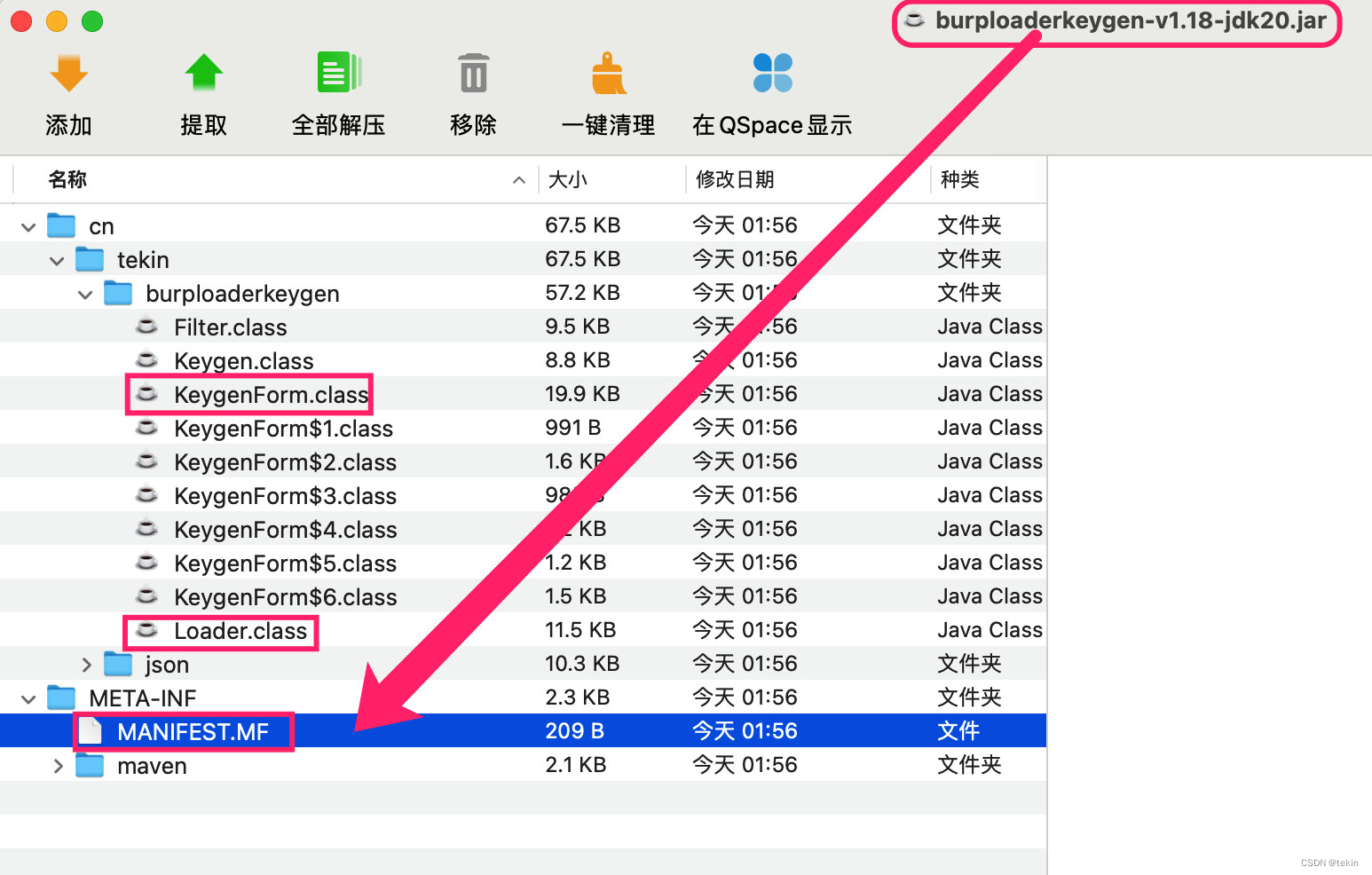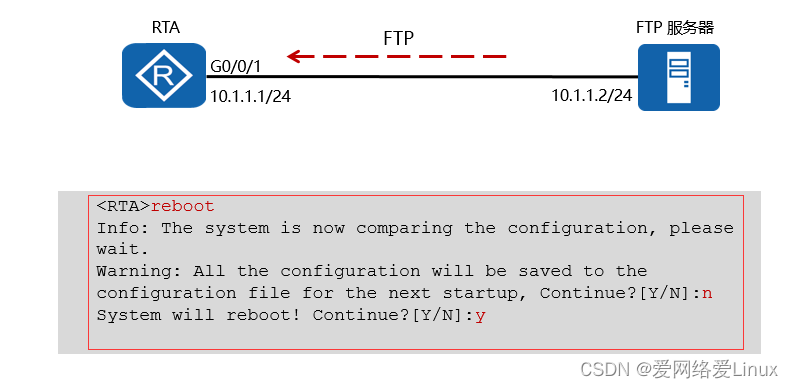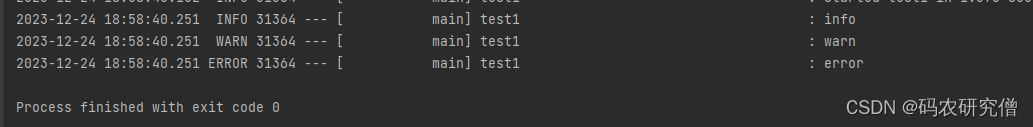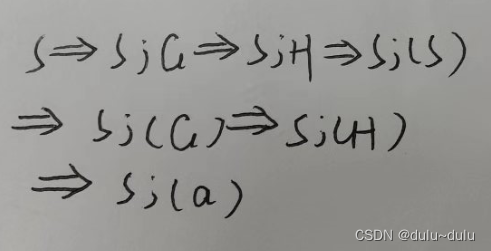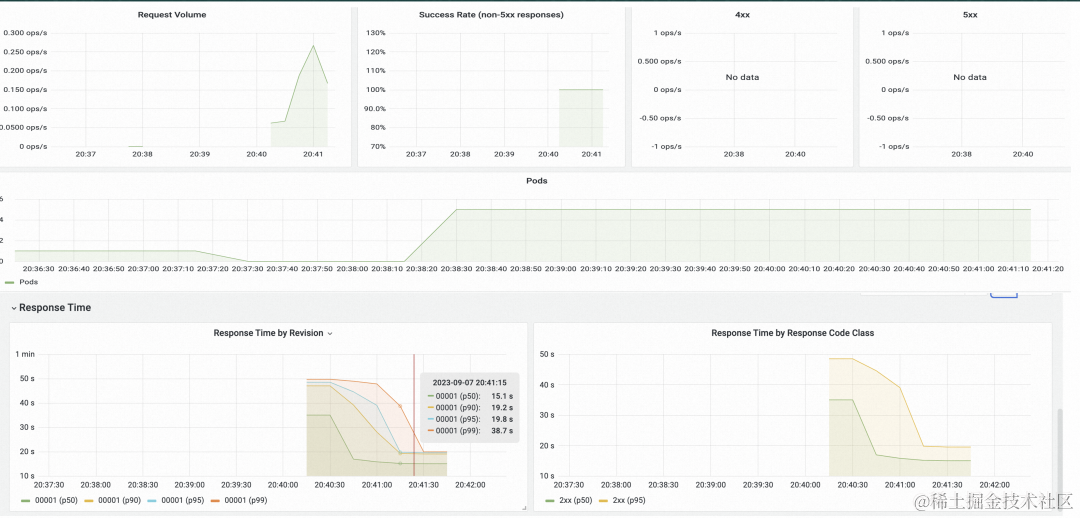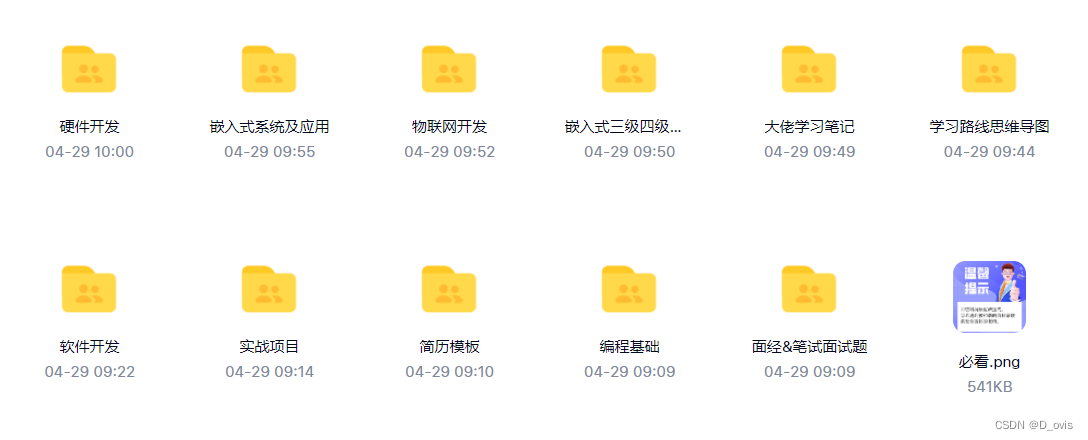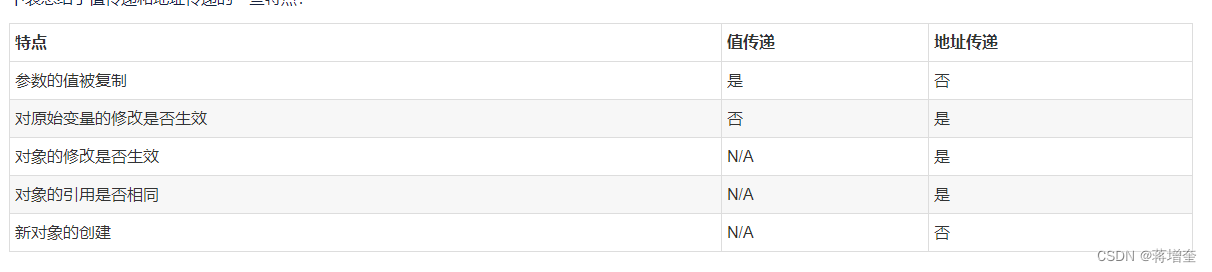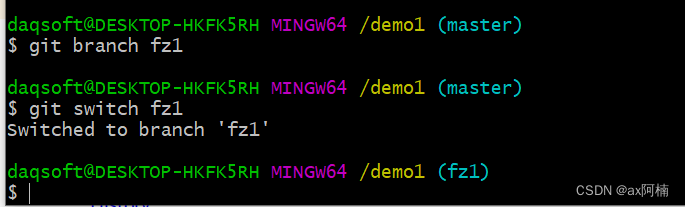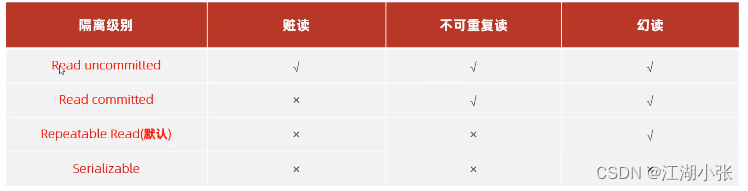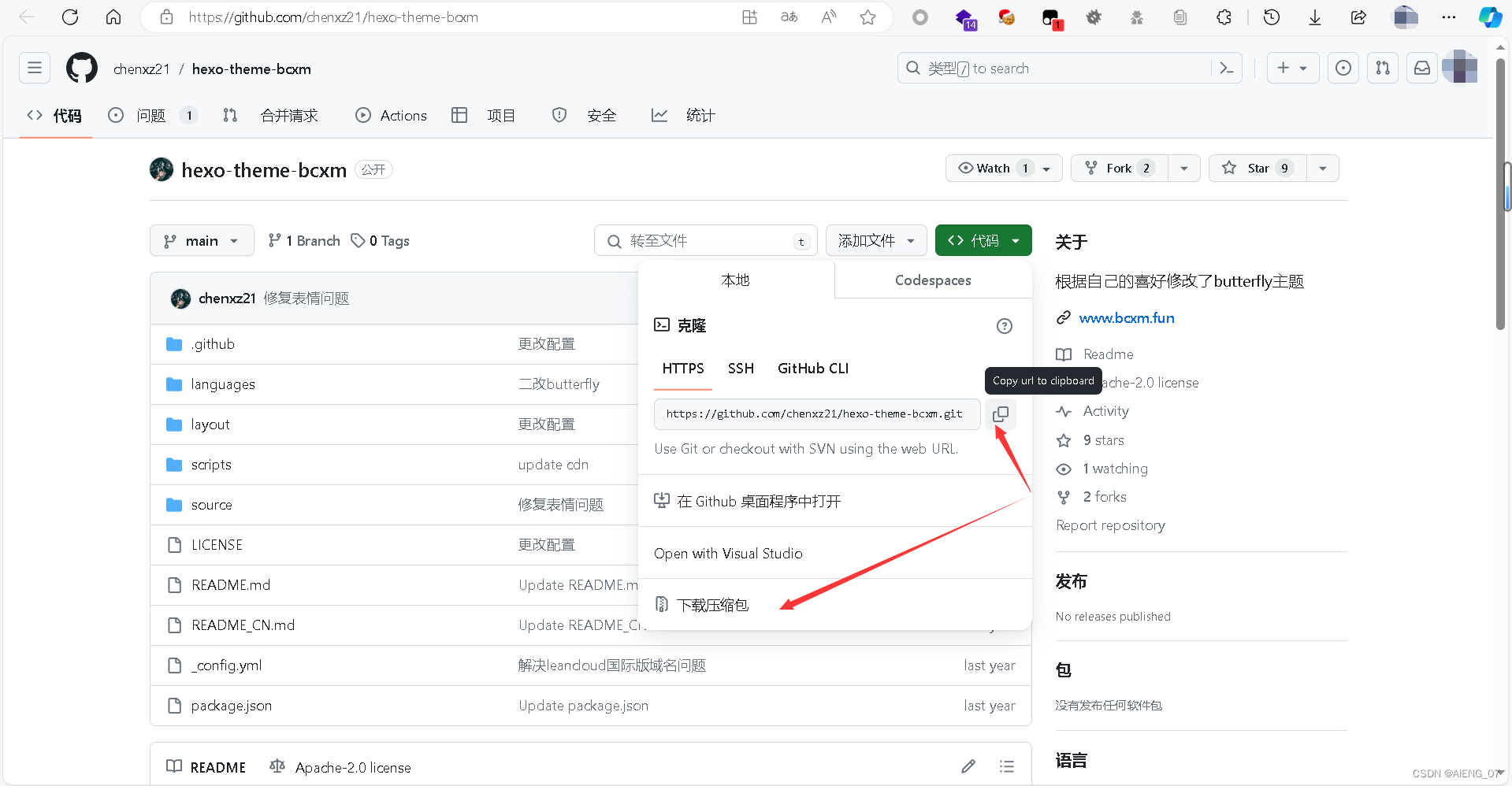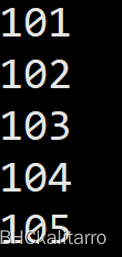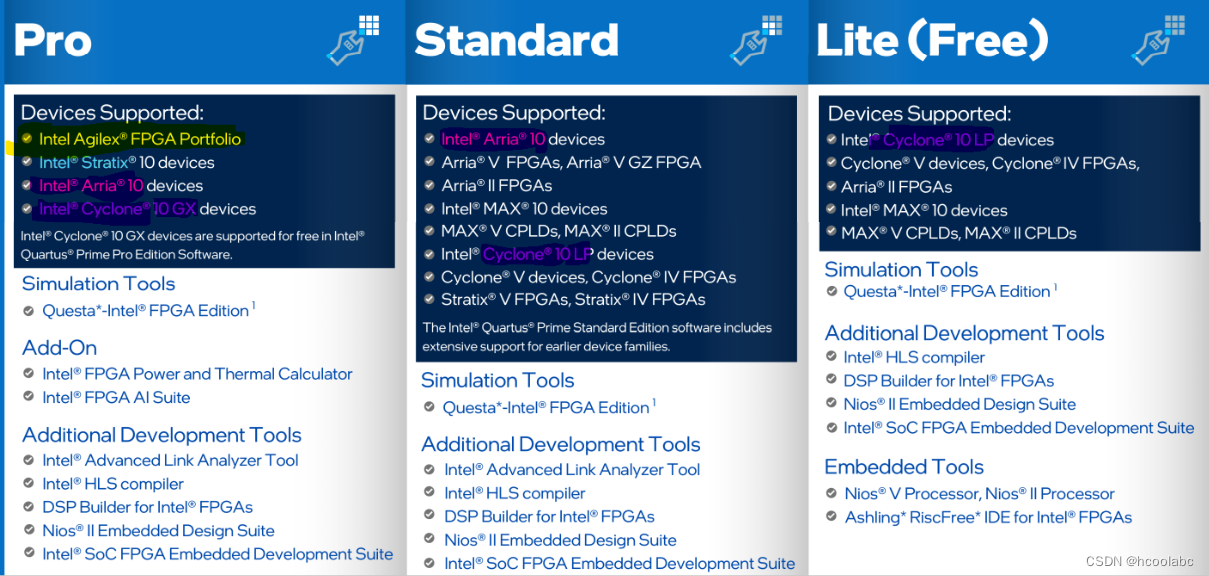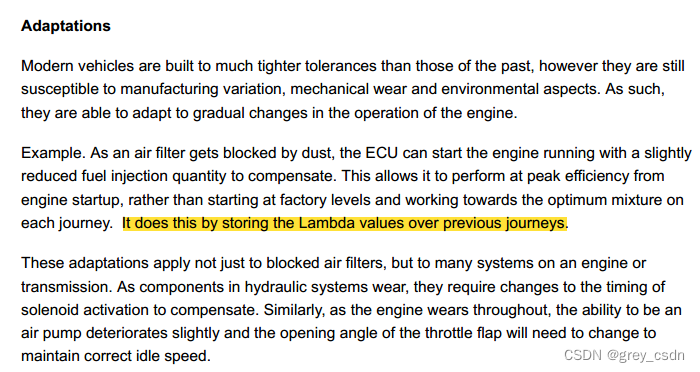价值:生成主函数业务逻辑函数思维导图,帮助理解,PR到开源项目,希望帮助大家理解IPA工作原理,国内没有好的开源项目,我就来翻译分析解读,给大家抛砖引玉。思维导图用文心一言配合其思维导图插件实现。
目录
整体代码框架
核心代码逻辑
capture_screen_with_cursor # 用光标捕获屏幕
add_grid_to_image # 给图像配上网格
keyboard_type# 用于通过程序模拟键盘输入
search # 模拟在操作系统中搜索文本。具体来说,它会模拟按下“开始”键(在Windows中)或“Command”和“空格”键(在MacOS中),然后输入提供的文本并按下“Enter”键。
keyboard_type# 用于通过程序模拟键盘输入
keyboard_type# 用于通过程序模拟键盘输入
业务逻辑
架构-模块
整体代码框架

核心代码逻辑
capture_screen_with_cursor # 用光标捕获屏幕
def capture_screen_with_cursor(file_path):
user_platform = platform.system()
if user_platform == "Windows":
screenshot = pyautogui.screenshot()
screenshot.save(file_path)
elif user_platform == "Linux":
# Use xlib to prevent scrot dependency for Linux
screen = Xlib.display.Display().screen()
size = screen.width_in_pixels, screen.height_in_pixels
monitor_size["width"] = size[0]
monitor_size["height"] = size[1]
screenshot = ImageGrab.grab(bbox=(0, 0, size[0], size[1]))
screenshot.save(file_path)
elif user_platform == "Darwin": # (Mac OS)
# Use the screencapture utility to capture the screen with the cursor
subprocess.run(["screencapture", "-C", file_path])
else:
print(f"The platform you're using ({user_platform}) is not currently supported")add_grid_to_image # 给图像配上网格
def add_grid_to_image(original_image_path, new_image_path, grid_interval):
"""
Add a grid to an image
"""
# Load the image
image = Image.open(original_image_path)
# Create a drawing object
draw = ImageDraw.Draw(image)
# Get the image size
width, height = image.size
# Reduce the font size a bit
font_size = int(grid_interval / 10) # Reduced font size
# Calculate the background size based on the font size
bg_width = int(font_size * 4.2) # Adjust as necessary
bg_height = int(font_size * 1.2) # Adjust as necessary
# Function to draw text with a white rectangle background
def draw_label_with_background(
position, text, draw, font_size, bg_width, bg_height
):
# Adjust the position based on the background size
text_position = (position[0] + bg_width // 2, position[1] + bg_height // 2)
# Draw the text background
draw.rectangle(
[position[0], position[1], position[0] + bg_width, position[1] + bg_height],
fill="white",
)
# Draw the text
draw.text(text_position, text, fill="black", font_size=font_size, anchor="mm")
# Draw vertical lines and labels at every `grid_interval` pixels
for x in range(grid_interval, width, grid_interval):
line = ((x, 0), (x, height))
draw.line(line, fill="blue")
for y in range(grid_interval, height, grid_interval):
# Calculate the percentage of the width and height
x_percent = round((x / width) * 100)
y_percent = round((y / height) * 100)
draw_label_with_background(
(x - bg_width // 2, y - bg_height // 2),
f"{x_percent}%,{y_percent}%",
draw,
font_size,
bg_width,
bg_height,
)
# Draw horizontal lines - labels are already added with vertical lines
for y in range(grid_interval, height, grid_interval):
line = ((0, y), (width, y))
draw.line(line, fill="blue")
# Save the image with the grid
image.save(new_image_path)keyboard_type# 用于通过程序模拟键盘输入
def keyboard_type(text):
text = text.replace("\\n", "\n")
for char in text:
pyautogui.write(char)
pyautogui.press("enter")
return "Type: " + text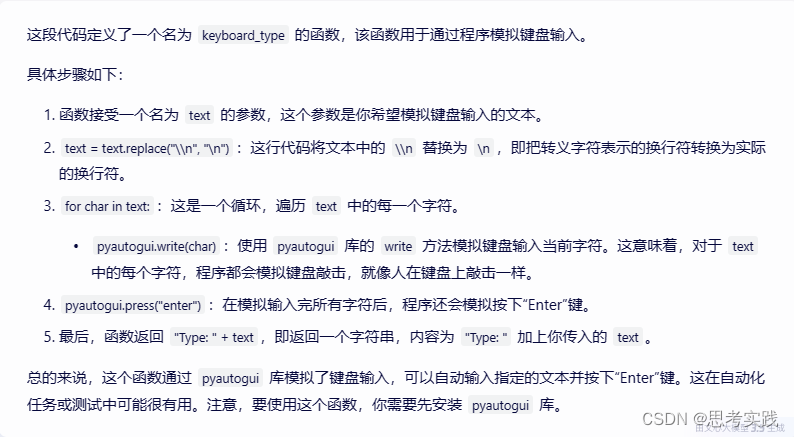
search # 模拟在操作系统中搜索文本。具体来说,它会模拟按下“开始”键(在Windows中)或“Command”和“空格”键(在MacOS中),然后输入提供的文本并按下“Enter”键。
def search(text):
if platform.system() == "Windows":
pyautogui.press("win")
elif platform.system() == "Linux":
pyautogui.press("win")
else:
# Press and release Command and Space separately
pyautogui.keyDown("command")
pyautogui.press("space")
pyautogui.keyUp("command")
time.sleep(1)
# Now type the text
for char in text:
pyautogui.write(char)
pyautogui.press("enter")
return "Open program: " + text
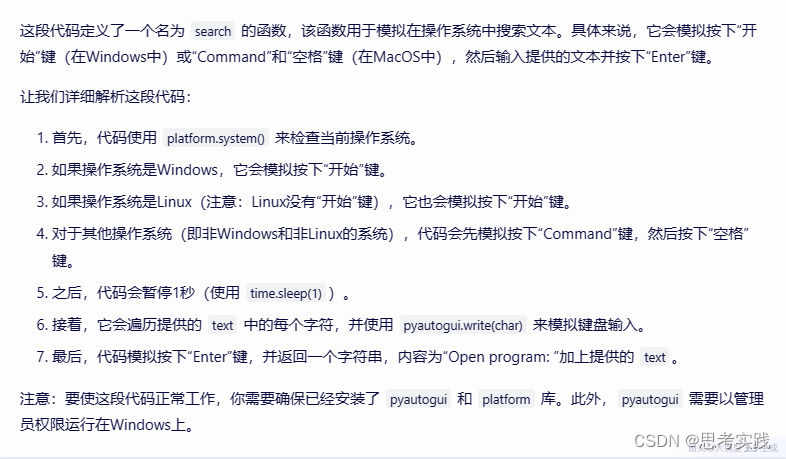
keyboard_type# 用于通过程序模拟键盘输入
def keyboard_type(text):
text = text.replace("\\n", "\n")
for char in text:
pyautogui.write(char)
pyautogui.press("enter")
return "Type: " + textkeyboard_type# 用于通过程序模拟键盘输入
def keyboard_type(text):
text = text.replace("\\n", "\n")
for char in text:
pyautogui.write(char)
pyautogui.press("enter")
return "Type: " + text