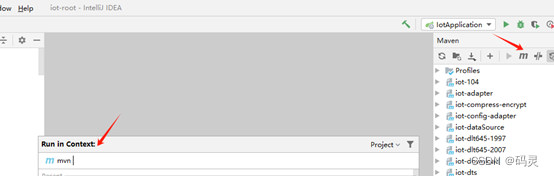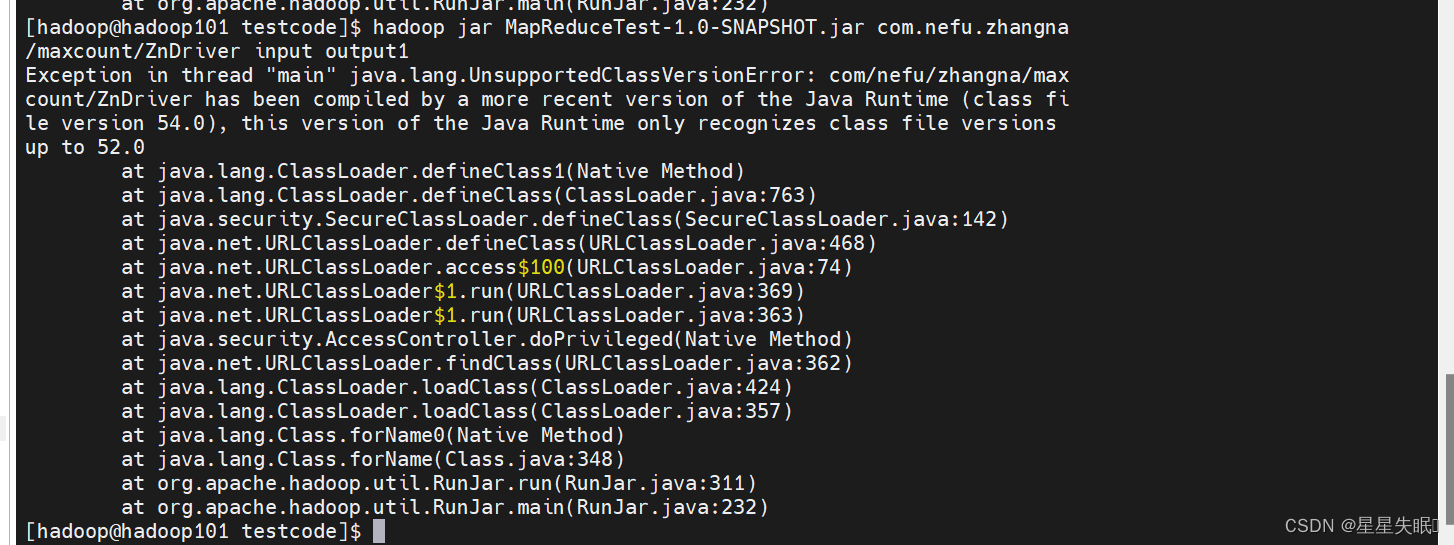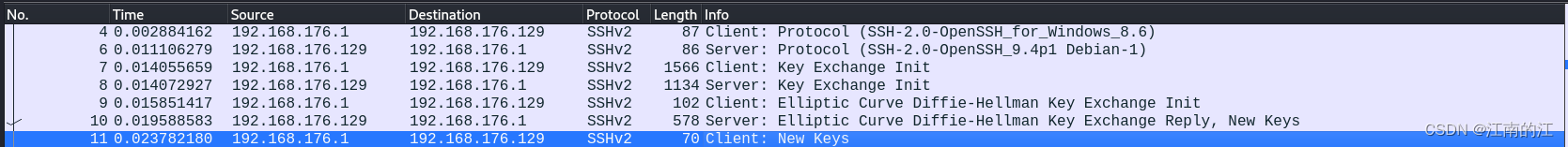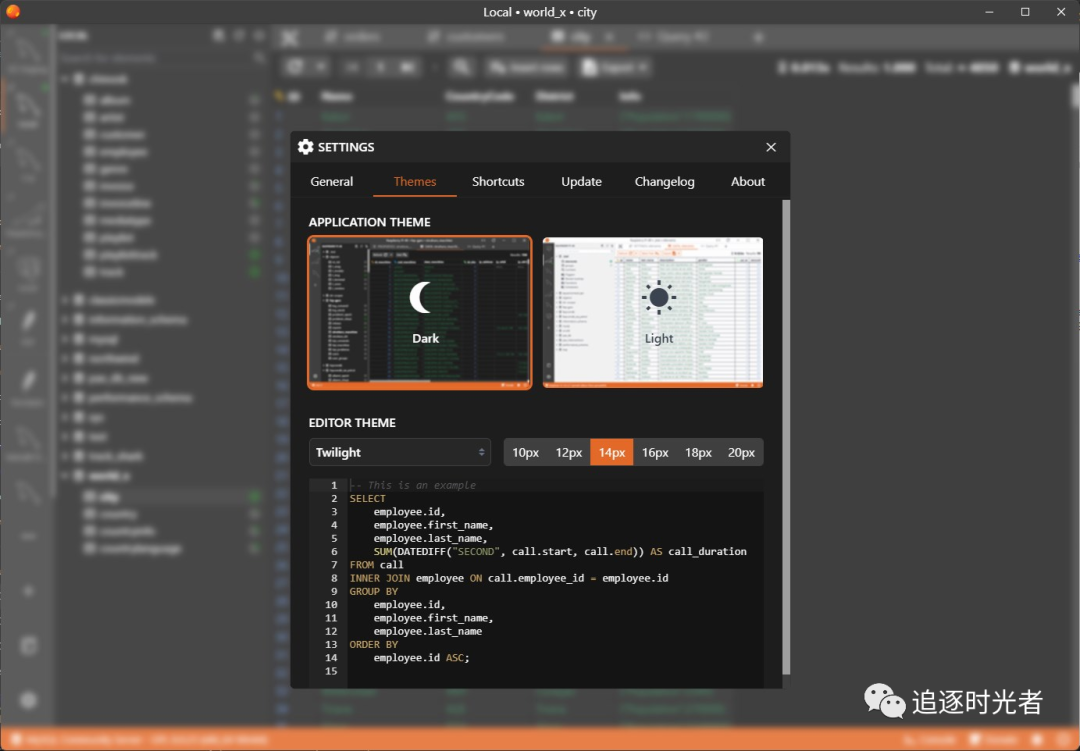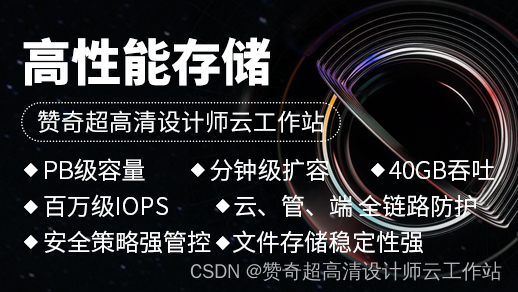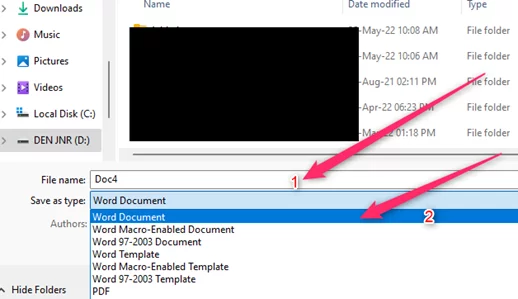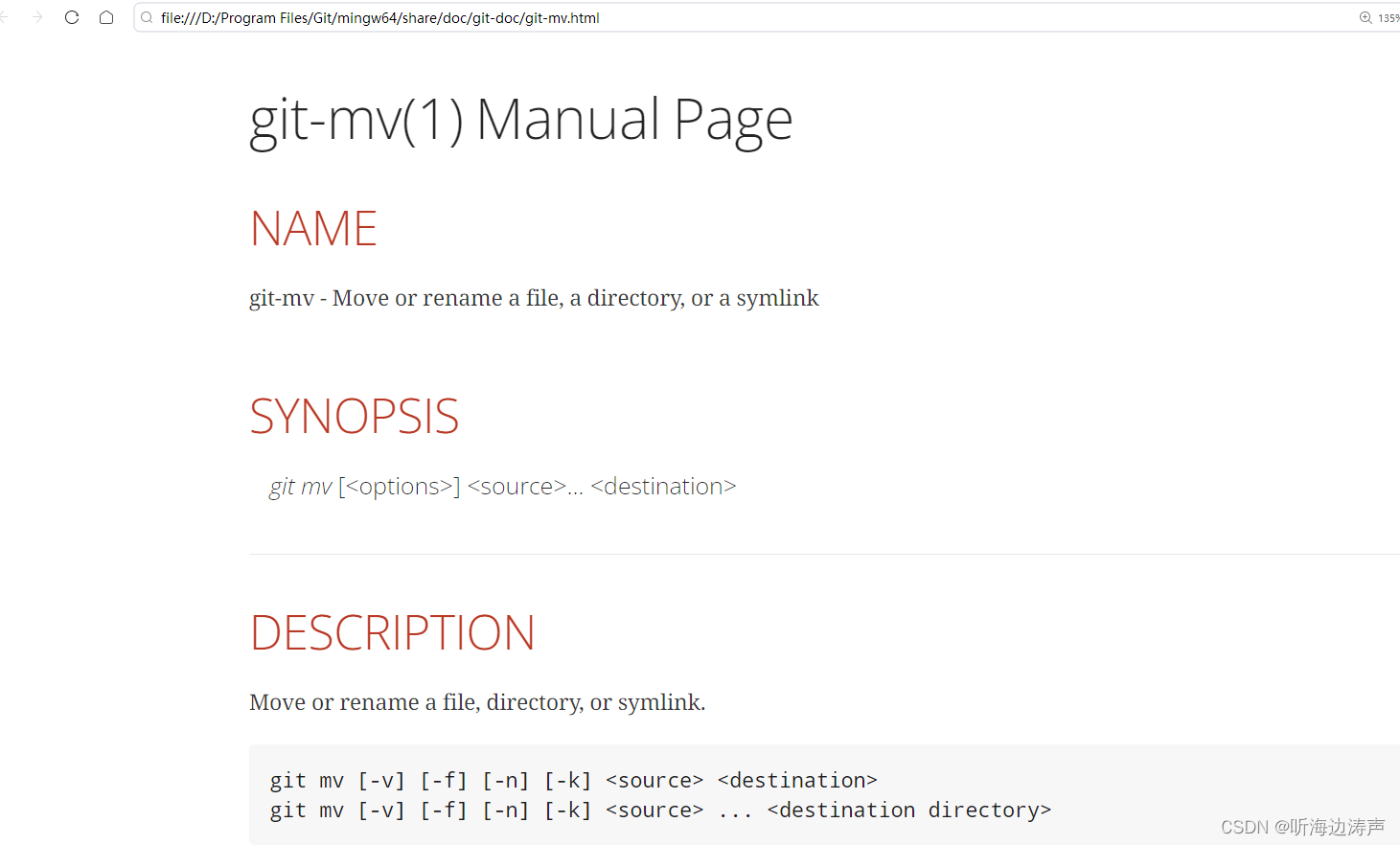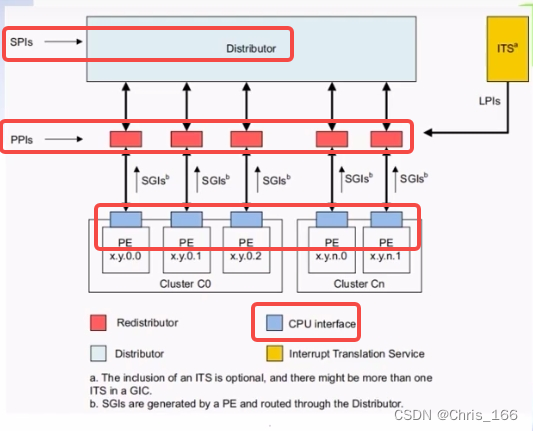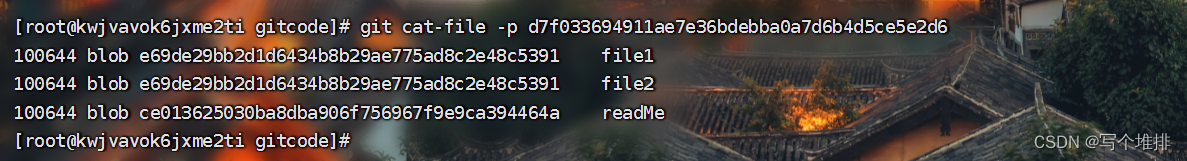jwt认证流程

SpringSecurity 认证过程
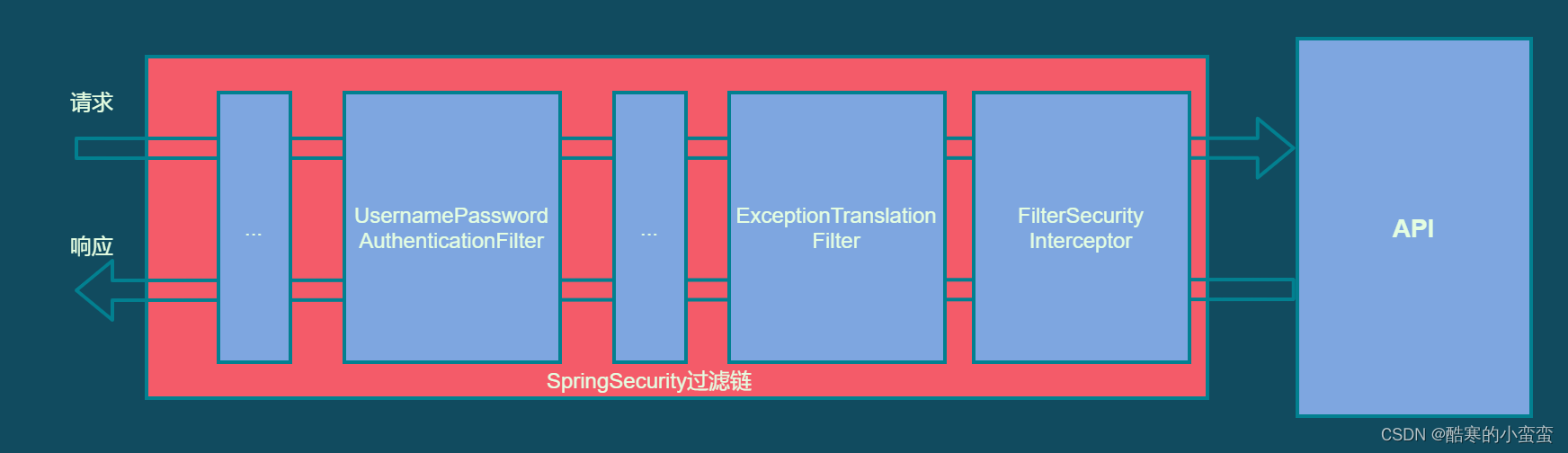
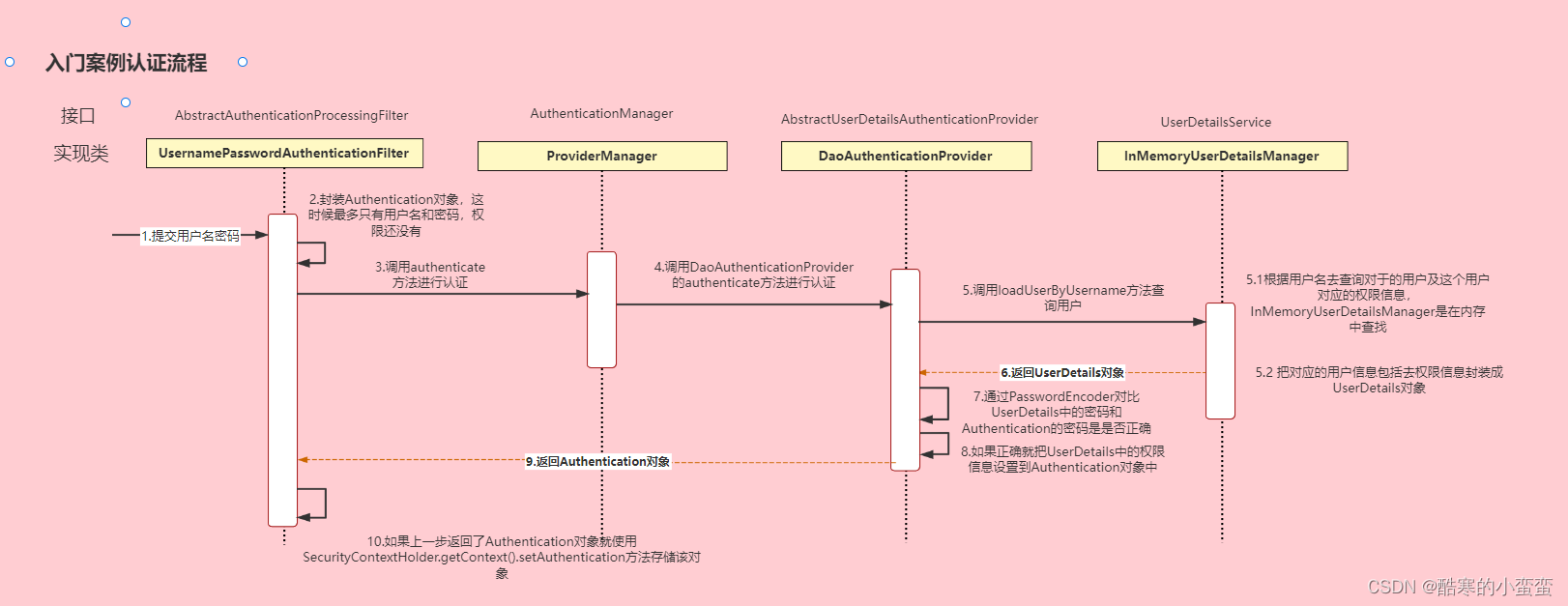
第一步:
创建一个类实现UserDetailsService接口,重写其中的方法
通过重写 public UserDetails loadUserByUsername(String username) 方法
从数据库校验用户输入的用户名
配置SecurityConfig
@Bean注入 PasswordEncoder 通过BCryptPasswordEncoder();
@Bean注入 DaoAuthenticationProvider
设置setUserDetailsService(userDetailsService); 走我们的UsersDetailsService
setPasswordEncoder(passwordEncoder());走我们注入的密码加密器
第二步:
注入过滤器链 SecurityFilterChain
注入过滤器链忽略资源 WebSecurityCustomizer
@Configuration
public class SecurityConfig {
@Autowired
private UserDetailsService userDetailsService;
@Bean
public PasswordEncoder passwordEncoder(){
return new BCryptPasswordEncoder();
}
//注入UserDetailsService
@Bean
public DaoAuthenticationProvider authenticationProvider(){
DaoAuthenticationProvider auth = new DaoAuthenticationProvider();
auth.setUserDetailsService(userDetailsService);
auth.setPasswordEncoder(passwordEncoder());
return auth;
}
//注入认证管理器
@Bean
public AuthenticationManager authenticationManager(AuthenticationConfiguration authenticationConfiguration) throws Exception {
return authenticationConfiguration.getAuthenticationManager();
}
//注入过滤连
@Bean
public SecurityFilterChain filterChain(HttpSecurity http) throws Exception {
//关闭csrf攻击防护
http.csrf().disable();
//配置认证请求,所有请求都需要过滤
http.authorizeRequests().anyRequest().authenticated();
//关闭session会话
http.sessionManagement().sessionCreationPolicy(SessionCreationPolicy.STATELESS);
return http.build();
}
//注入过滤链忽略资源
@Bean
public WebSecurityCustomizer securityCustomizer() throws Exception{
return (web )->{
web.ignoring().antMatchers("/user/login");
};
}
}第三步:
登录实现类
//认证管理器完成认证
UsernamePasswordAuthenticationToken authenticationToken = new UsernamePasswordAuthenticationToken(user.getUsername(),user.getPassword());
Authentication authenticate = authenticationManager.authenticate(authenticationToken);
if(Objects.isNull(authenticate)){
throw new RuntimeException("用户名或密码错误");
}
//使用userid生成token
User loginUser = (User) authenticate.getPrincipal();
String userId = loginUser.getId().toString();
String token = jwtUtils.generateToken(userId);
//authenticate存入redis
stringRedisTemplate.opsForValue().set("login:"+userId, JSON.toJSONString(loginUser));
//把token响应给前端
HashMap<String,String> map = new HashMap<>();
map.put("token",token);
return new ResponseResult(200,"登陆成功",map);第四步:
自己定义认证管理器jwtAuthenticationTokenFilter
最后把读取到的数据存入本地线程中
为什么放行,因为放行之后有人处理
@Component
public class JwtAuthenticationTokenFilter extends OncePerRequestFilter {
@Autowired
private StringRedisTemplate stringRedisTemplate;
@Autowired
private JwtUtils jwtUtils;
@Override
protected void doFilterInternal(HttpServletRequest request, HttpServletResponse response, FilterChain filterChain) throws ServletException, IOException {
//获取token
String token = request.getHeader("token");
if (!StringUtils.hasText(token)) {
//放行
filterChain.doFilter(request, response);
//防止过滤链执行完在执行过滤器。
return;
}
//解析token
String userId;
try {
userId = jwtUtils.getUserIdFromToken(token);
} catch (Exception e) {
e.printStackTrace();
throw new RuntimeException("token非法");
}
//从redis中获取用户信息
String redisKey = "login:" + userId;
String json = stringRedisTemplate.opsForValue().get(redisKey);
User loginUser = JSONObject.parseObject(json, User.class);
if (Objects.isNull(loginUser)) {
throw new RuntimeException("用户未登录");
}
//将用户信息存入SecurityContextHolder中
//TODO 获取权限信息封装到Authenication中
UsernamePasswordAuthenticationToken usernamePasswordAuthenticationToken =
new UsernamePasswordAuthenticationToken(loginUser,null,null);
SecurityContextHolder.getContext().setAuthentication(usernamePasswordAuthenticationToken);
//放行
filterChain.doFilter(request,response);
}
}把我们的过滤器放入过滤器链
//配置认证过滤器
http.addFilterAfter(jwtAuthenticationTokenFilter, UsernamePasswordAuthenticationFilter.class);因为jwtAuthenticationTokenFilter继承OncePerRequestFilter
为防止SpringBoot的FilterRegistrationBean执行OncePerRequestFilter过滤器
@Configuration
public class WebConfig {
@Bean
public FilterRegistrationBean filterRegistrationBean(JwtAuthenticationTokenFilter jwtAuthenticationTokenFilter){
FilterRegistrationBean<Filter> filterFilterRegistrationBean = new FilterRegistrationBean<>(jwtAuthenticationTokenFilter);
filterFilterRegistrationBean.setEnabled(false);
return filterFilterRegistrationBean;
}
}
第五步:退出登录
从本地线程中获取数据,直接删除,最彻底的是前后端都删除
授权
在springsecurity配置类中开启注解
@EnableWebSecurity //开启springSecurity框架
@EnableGlobalMethodSecurity(prePostEnabled = true)//开启权限注解开发在controller上配置权限注解
例如:
@PreAuthorize("hasAuthority('test')")封装权限信息
注意实体类中的权限信息,两个集合
/*
* 用户拥有权限
* */
@TableField(exist = false)
private Collection<String> menus;
@Override
@JSONField(serialize = false)
public Collection<? extends GrantedAuthority> getAuthorities() {
Collection<GrantedAuthority> collection = new ArrayList();
for (String str : menus){
SimpleGrantedAuthority simpleGrantedAuthority = new SimpleGrantedAuthority(str);
collection.add(simpleGrantedAuthority);
}
return collection;
}在UserDetailServiceImpl中加入权限,从数据库中获取(多表连接),这里是写死的
//返回user自动会和前台接收的密码比对,这里不用比对密码
Collection<String> collection = new ArrayList<>();
collection.add("test");
user.setMenus(collection);
return user;认证过滤器解析权限数据也加入权限信息
//将用户信息存入SecurityContextHolder中
// 获取权限信息封装到Authenication中
UsernamePasswordAuthenticationToken usernamePasswordAuthenticationToken =
new UsernamePasswordAuthenticationToken(loginUser,null,loginUser.getAuthorities());自定义失败处理
如果是认证过程中出现的异常会被封装成AuthenticationException然后调用AuthenticationEntryPoint对象的方法去进行异常处理。
如果是授权过程中出现的异常会被封装成AccessDeniedException然后调用AccessDeniedHandler对象的方法去进行异常处理。
在SpringSecurity配置信息中注入
@Autowired
private AuthenticationEntryPoint authenticationEntryPoint;
@Autowired
private AccessDeniedHandler accessDeniedHandler; http.exceptionHandling().authenticationEntryPoint(authenticationEntryPoint).
accessDeniedHandler(accessDeniedHandler);跨域问题解决
@Configuration
public class CorsConfig implements WebMvcConfigurer {
@Override
public void addCorsMappings(CorsRegistry registry) {
// 设置允许跨域的路径
registry.addMapping("/**")
// 设置允许跨域请求的域名
.allowedOrigins("*")
// 是否允许cookie
.allowCredentials(true)
// 设置允许的请求方式
.allowedMethods("GET", "POST", "DELETE", "PUT")
// 设置允许的header属性
.allowedHeaders("*")
// 跨域允许时间
.maxAge(3600);
}
}开启SpringSecurity的跨域访问
@Override
protected void configure(HttpSecurity http) throws Exception {
...
//允许跨域
http.cors();
}