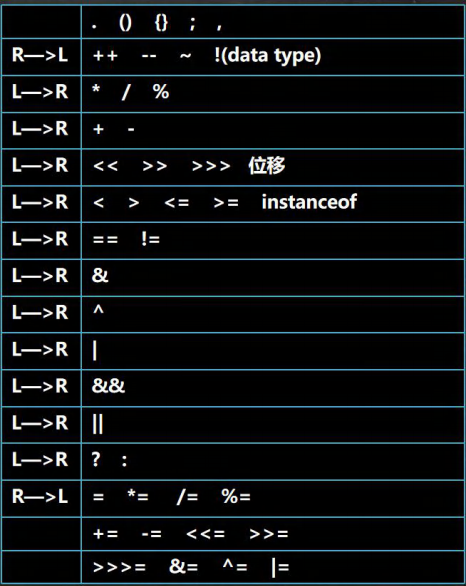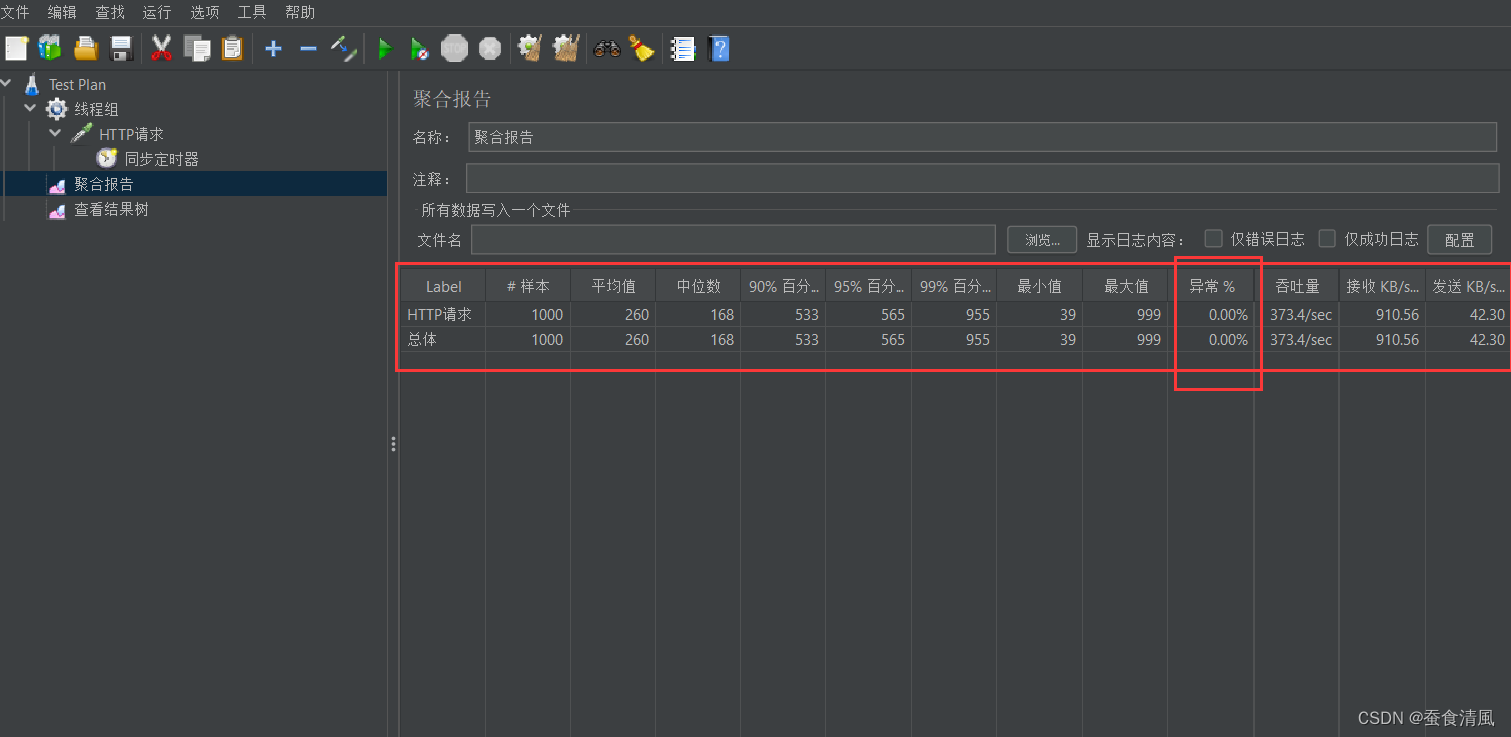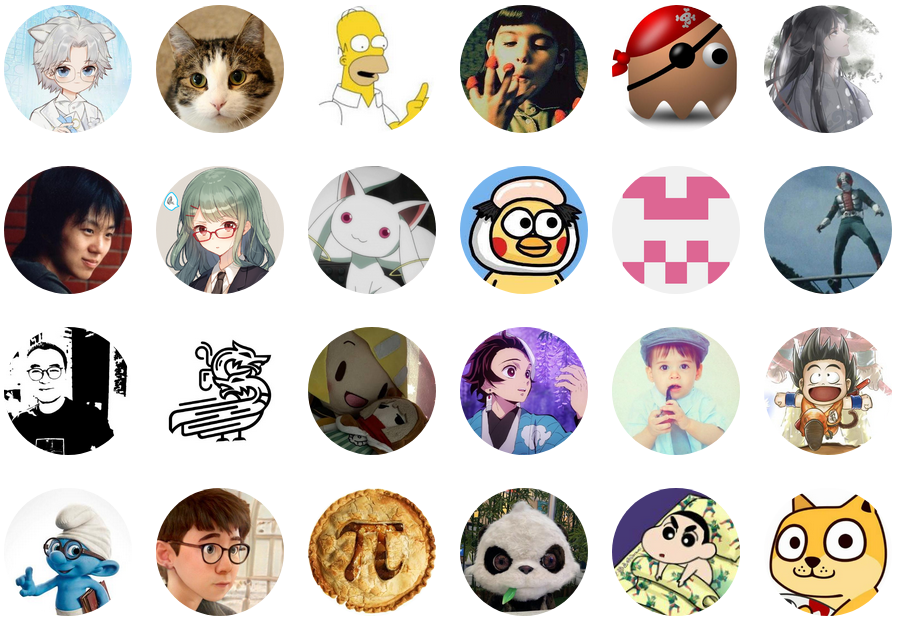实验目的:
1.掌握MapReduce的基本编程流程;
2.掌握MapReduce序列化的使用;
实验内容:
一、在本地创建名为MapReduceTest的Maven工程,在pom.xml中引入相关依赖包,配置log4j.properties文件,搭建windwos开发环境。 编程实现以下内容:
(1)创建com.nefu.(xingming).maxcount包,编写wordcountMapper、Reducer、Driver三个类,实现统计每个学号的最高消费。
输入数据data.txt格式如下:
序号 \t 学号 \t 日期 \t 消费总额
输出数据格式要求如下:
学号 \t 最高消费
ZnMapper.java
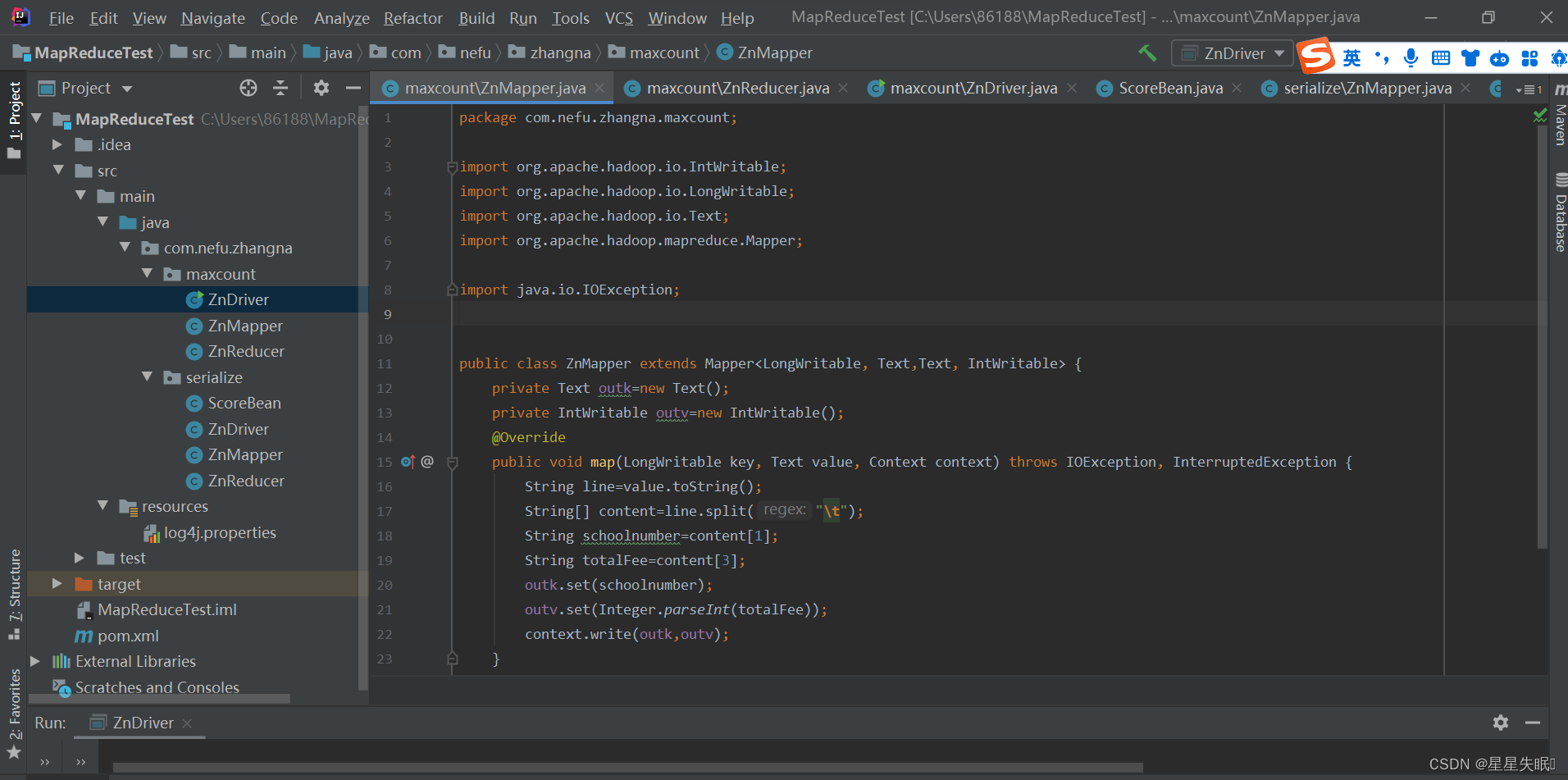
package com.nefu.zhangna.maxcount;
import org.apache.hadoop.io.IntWritable;
import org.apache.hadoop.io.LongWritable;
import org.apache.hadoop.io.Text;
import org.apache.hadoop.mapreduce.Mapper;
import java.io.IOException;
public class ZnMapper extends Mapper<LongWritable, Text,Text, IntWritable> {
private Text outk=new Text();
private IntWritable outv=new IntWritable();
@Override
public void map(LongWritable key, Text value, Context context) throws IOException, InterruptedException {
String line=value.toString();
String[] content=line.split("\t");
String schoolnumber=content[1];
String totalFee=content[3];
outk.set(schoolnumber);
outv.set(Integer.parseInt(totalFee));
context.write(outk,outv);
}
}
ZnReducer.java
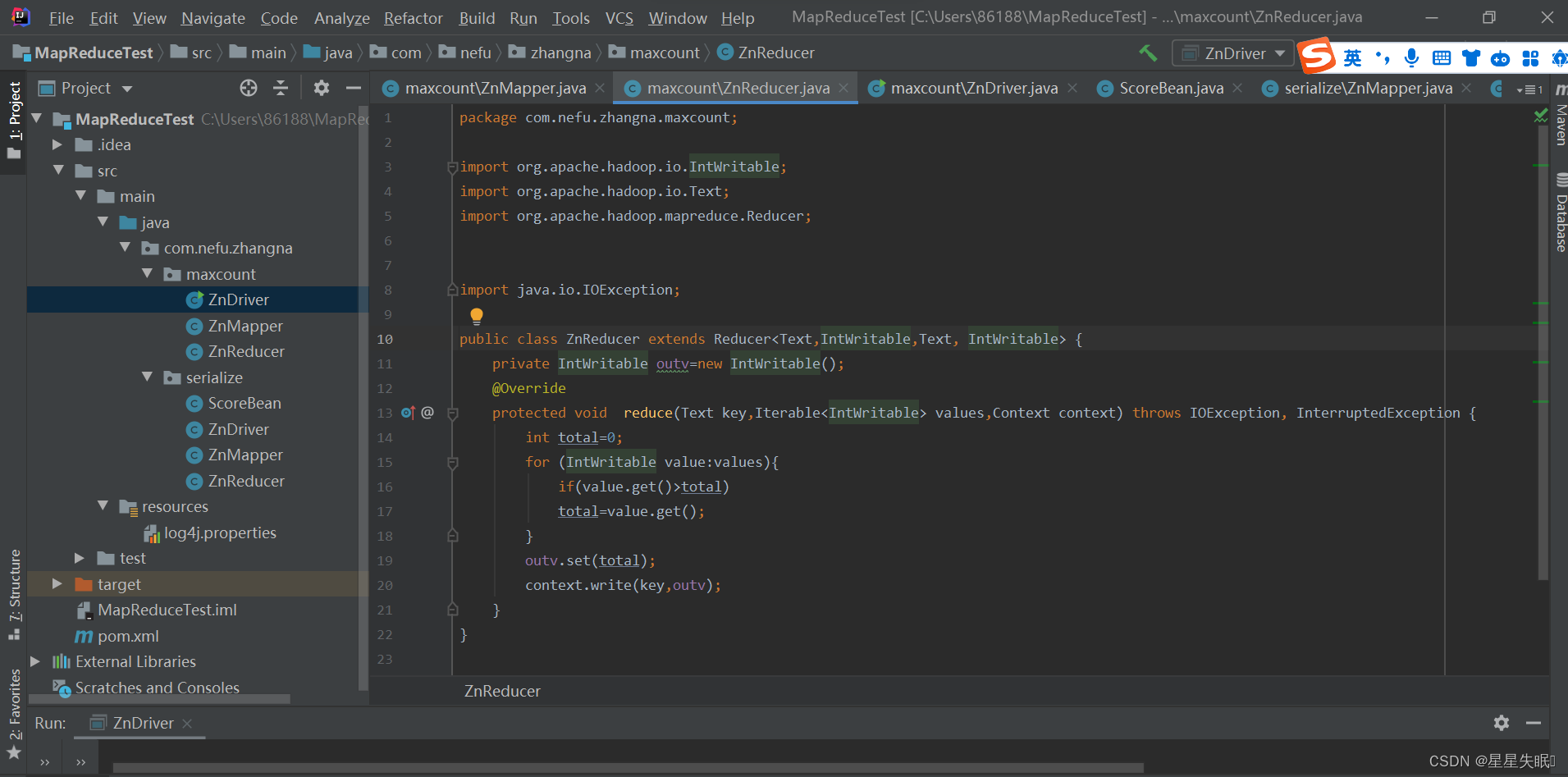
package com.nefu.zhangna.maxcount;
import org.apache.hadoop.io.IntWritable;
import org.apache.hadoop.io.Text;
import org.apache.hadoop.mapreduce.Reducer;
import java.io.IOException;
public class ZnReducer extends Reducer<Text,IntWritable,Text, IntWritable> {
private IntWritable outv=new IntWritable();
@Override
protected void reduce(Text key,Iterable<IntWritable> values,Context context) throws IOException, InterruptedException {
int total=0;
for (IntWritable value:values){
if(value.get()>total)
total=value.get();
}
outv.set(total);
context.write(key,outv);
}
}
ZnDriver.java
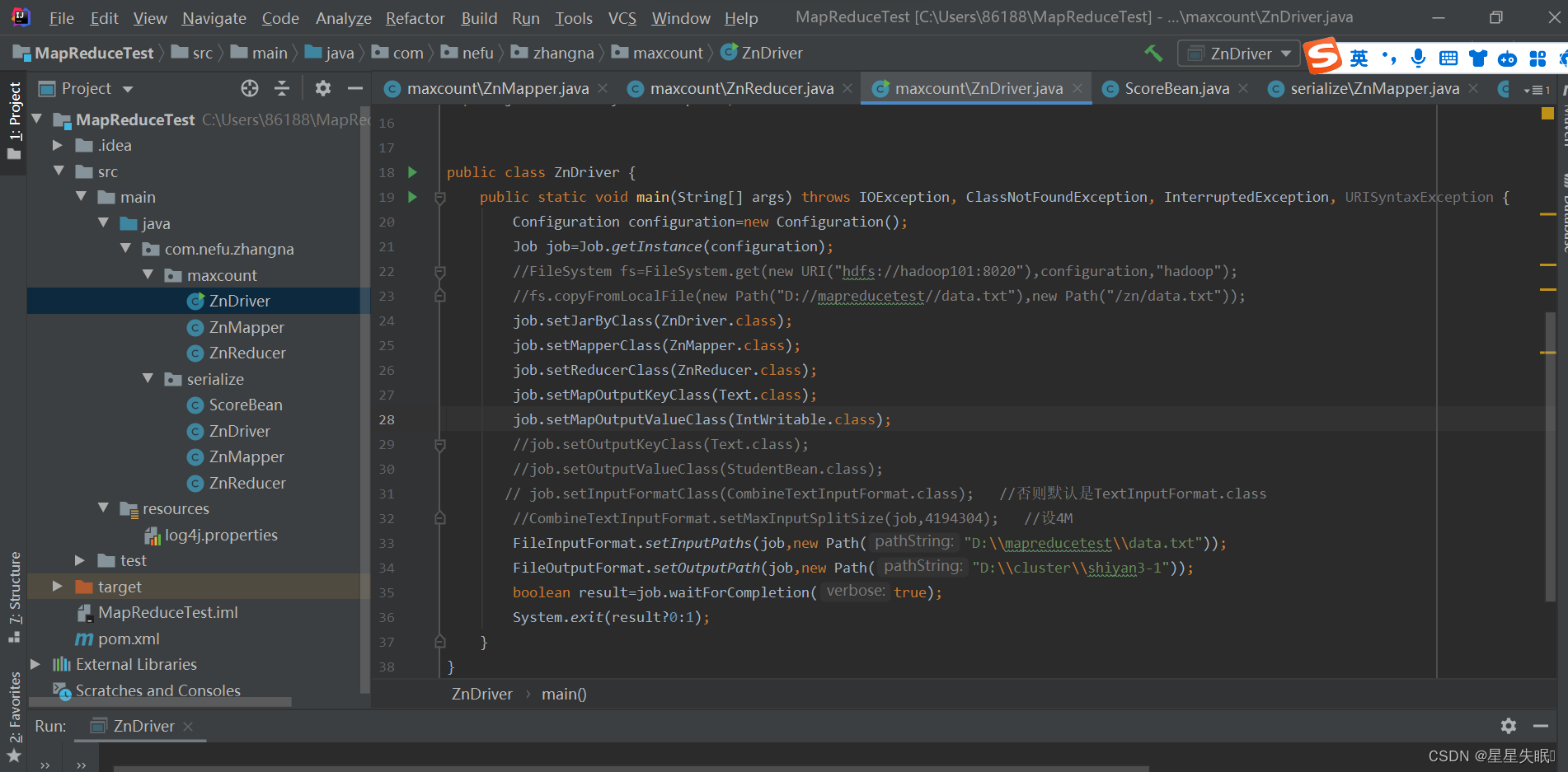
package com.nefu.zhangna.maxcount;
import org.apache.hadoop.conf.Configuration;
import org.apache.hadoop.fs.*;
import org.apache.hadoop.io.IntWritable;
import org.apache.hadoop.io.Text;
import org.apache.hadoop.mapreduce.Job;
import org.apache.hadoop.mapreduce.lib.input.CombineTextInputFormat;
import org.apache.hadoop.mapreduce.lib.input.FileInputFormat;
import org.apache.hadoop.mapreduce.lib.output.FileOutputFormat;
import java.io.FileNotFoundException;
import java.io.IOException;
import java.net.URI;
import java.net.URISyntaxException;
public class ZnDriver {
public static void main(String[] args) throws IOException, ClassNotFoundException, InterruptedException, URISyntaxException {
Configuration configuration=new Configuration();
Job job=Job.getInstance(configuration);
//FileSystem fs=FileSystem.get(new URI("hdfs://hadoop101:8020"),configuration,"hadoop");
//fs.copyFromLocalFile(new Path("D://mapreducetest//data.txt"),new Path("/zn/data.txt"));
job.setJarByClass(ZnDriver.class);
job.setMapperClass(ZnMapper.class);
job.setReducerClass(ZnReducer.class);
job.setMapOutputKeyClass(Text.class);
job.setMapOutputValueClass(IntWritable.class);
//job.setOutputKeyClass(Text.class);
//job.setOutputValueClass(StudentBean.class);
// job.setInputFormatClass(CombineTextInputFormat.class); //否则默认是TextInputFormat.class
//CombineTextInputFormat.setMaxInputSplitSize(job,4194304); //设4M
FileInputFormat.setInputPaths(job,new Path("D:\\mapreducetest\\data.txt"));
FileOutputFormat.setOutputPath(job,new Path("D:\\cluster\\shiyan3-1"));
boolean result=job.waitForCompletion(true);
System.exit(result?0:1);
}
}
(2)测试上述程序,查看运行结果
原数据
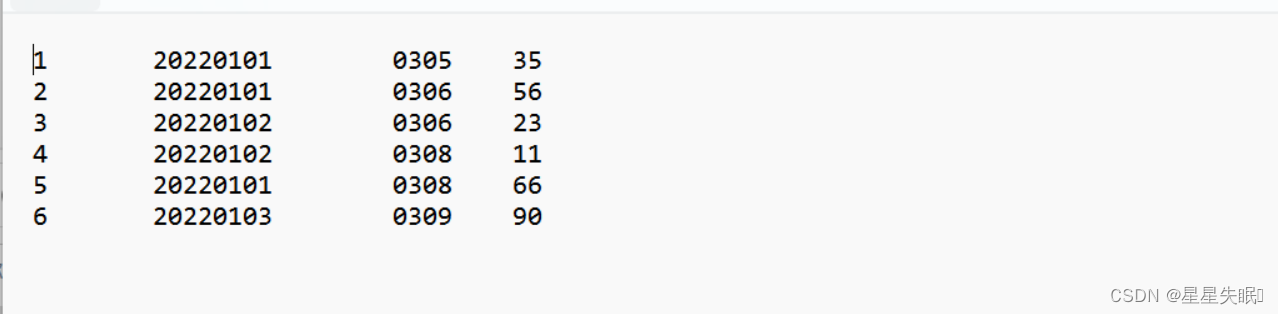
mapreduce之后
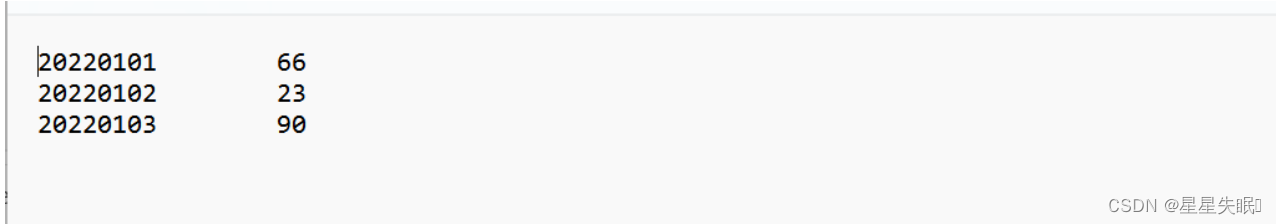
(3)查看日志,共有几个切片,几个MapTask(截图)
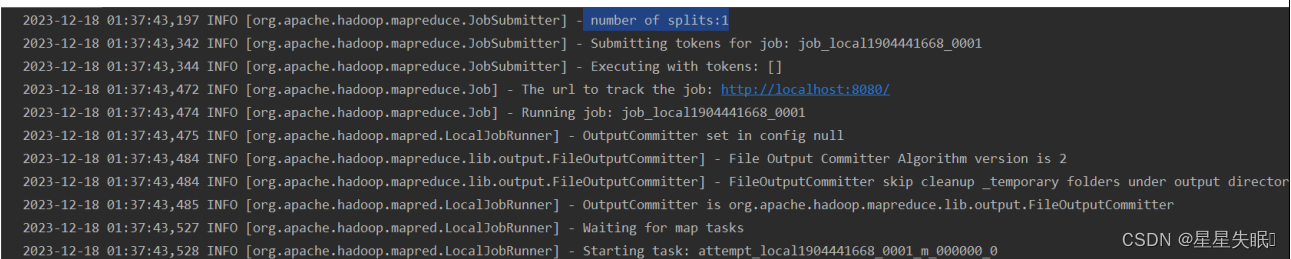
Number of split表示有一个切片,Starting task: attempt_local649325949_0001_m_000000_0表示有一个Map Tast任务
(4)添加文件data1.txt,重新运行程序,共有几个切片,几个MapTask(截图)
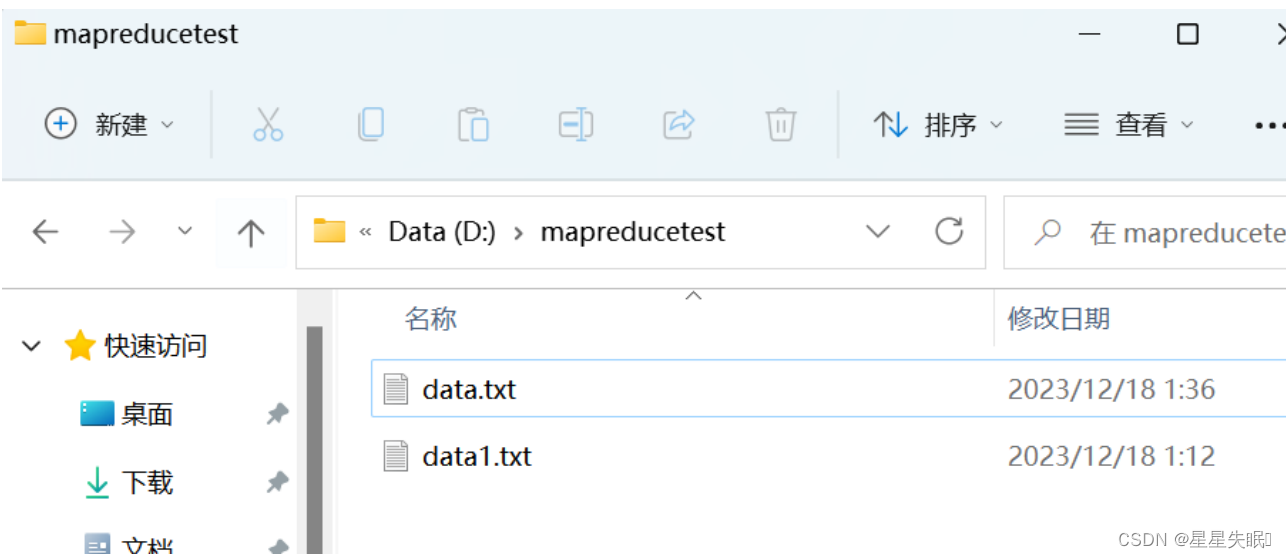
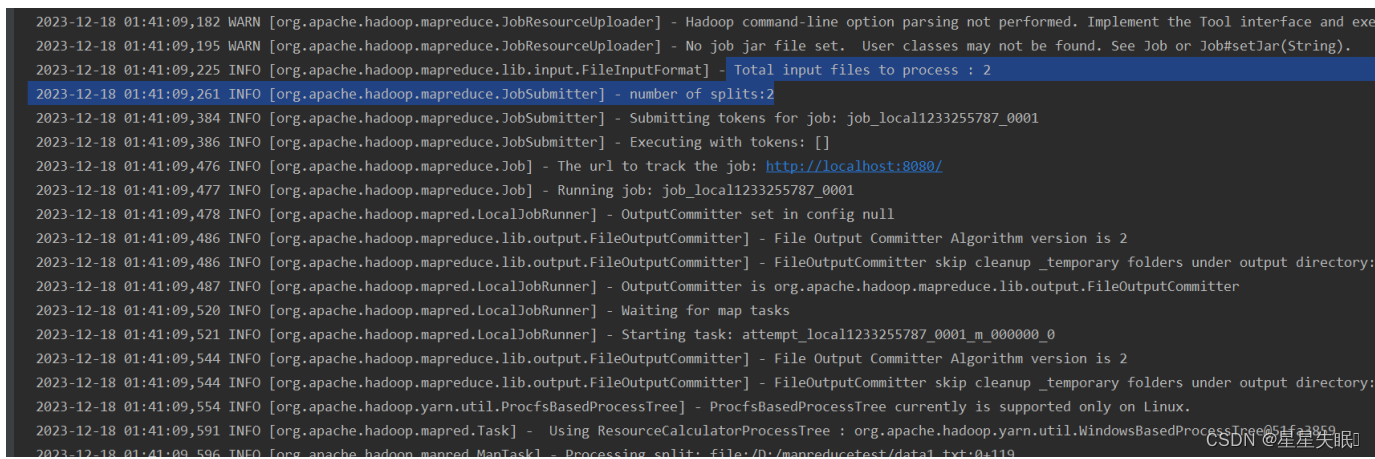
可见我输入了两个文件,切片的数目为2,也就有两个Map Text任务
(5)使用CombinTextInputFormat,让data.txt,data1.txt两个文件在一个切片中

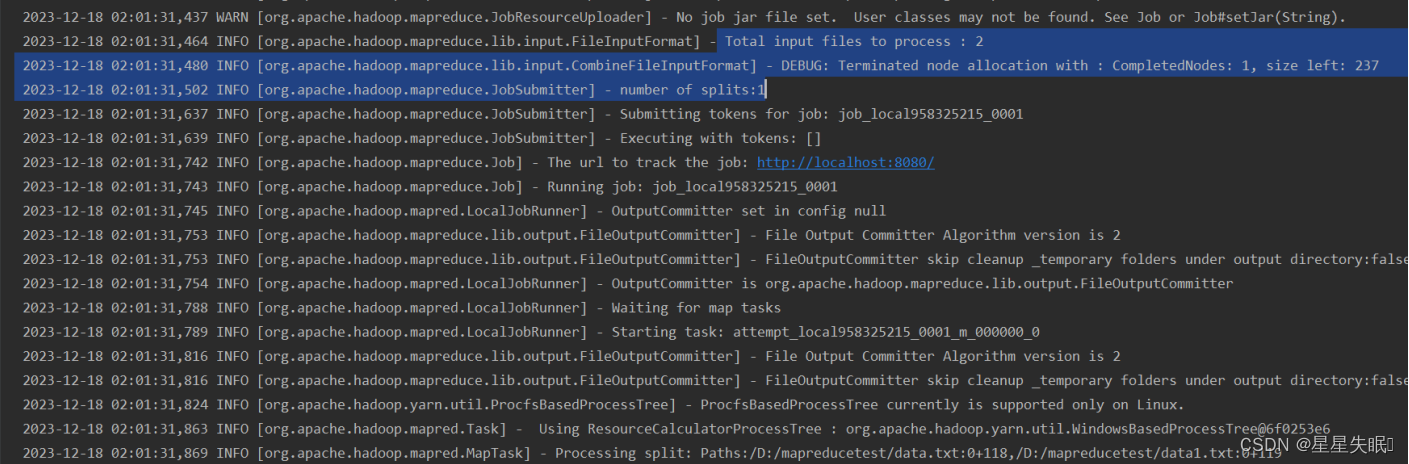
在驱动类中CombinTextInputFormat,可见只有一个切片
(6)将data.txt上传至HDFS
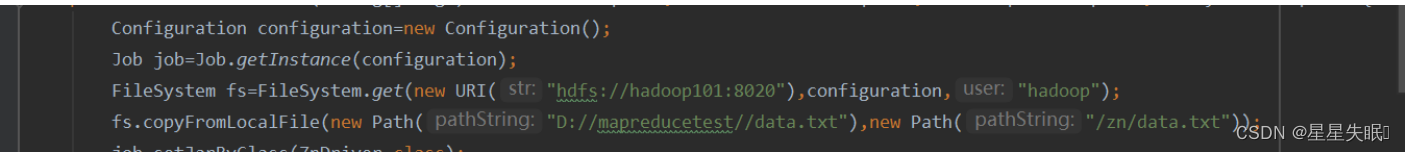
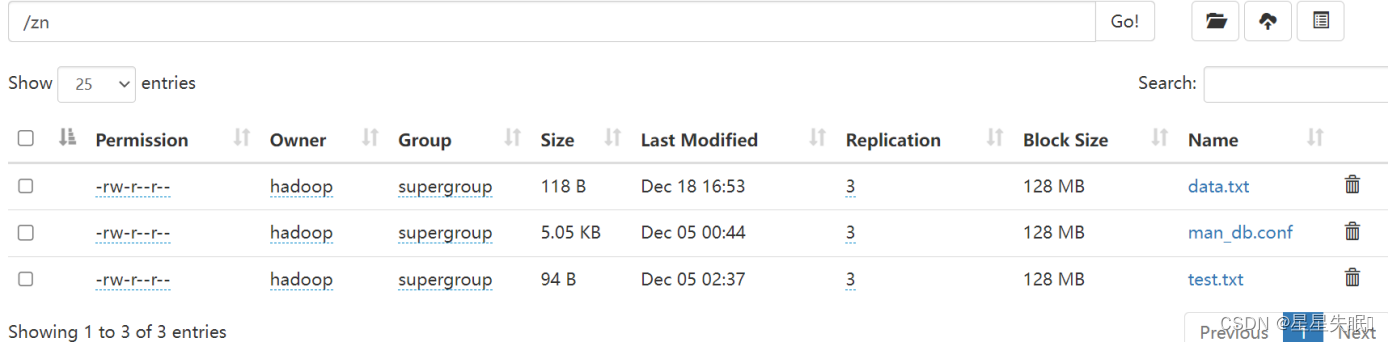
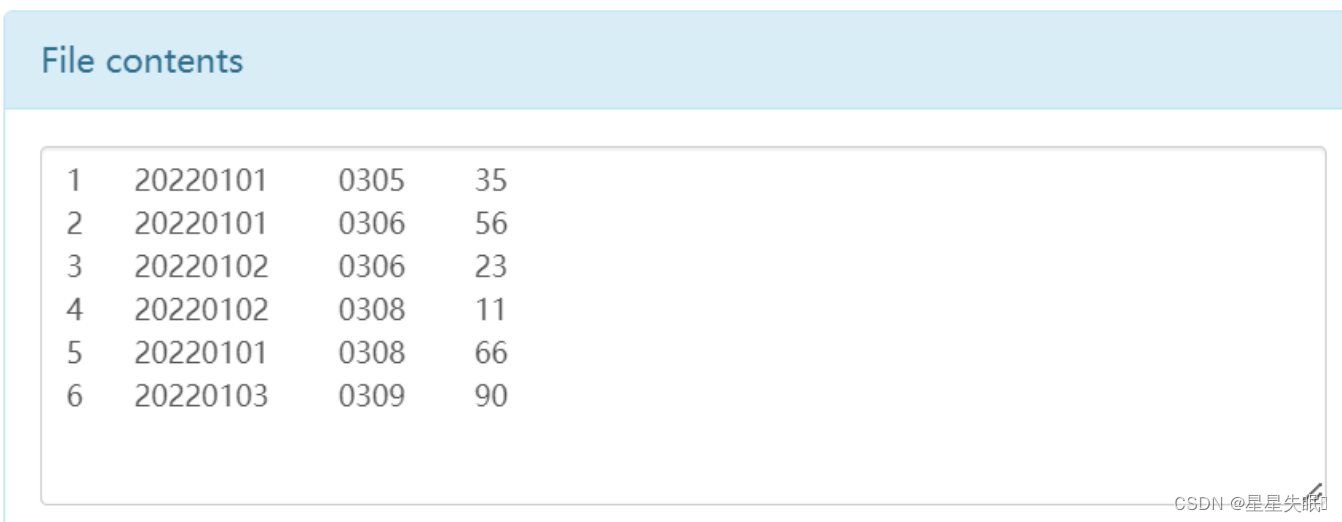
(7)使用maven将程序打成jar包并上传至hadoop集群运行,观察是否能正确运行。
<build>
<plugins>
<plugin>
<artifactId>maven-compiler-plugin</artifactId>
<version>3.6.1</version>
<configuration>
<source>1.8</source>
<target>1.8</target>
</configuration>
</plugin>
</plugins>
</build>将程序打成jar包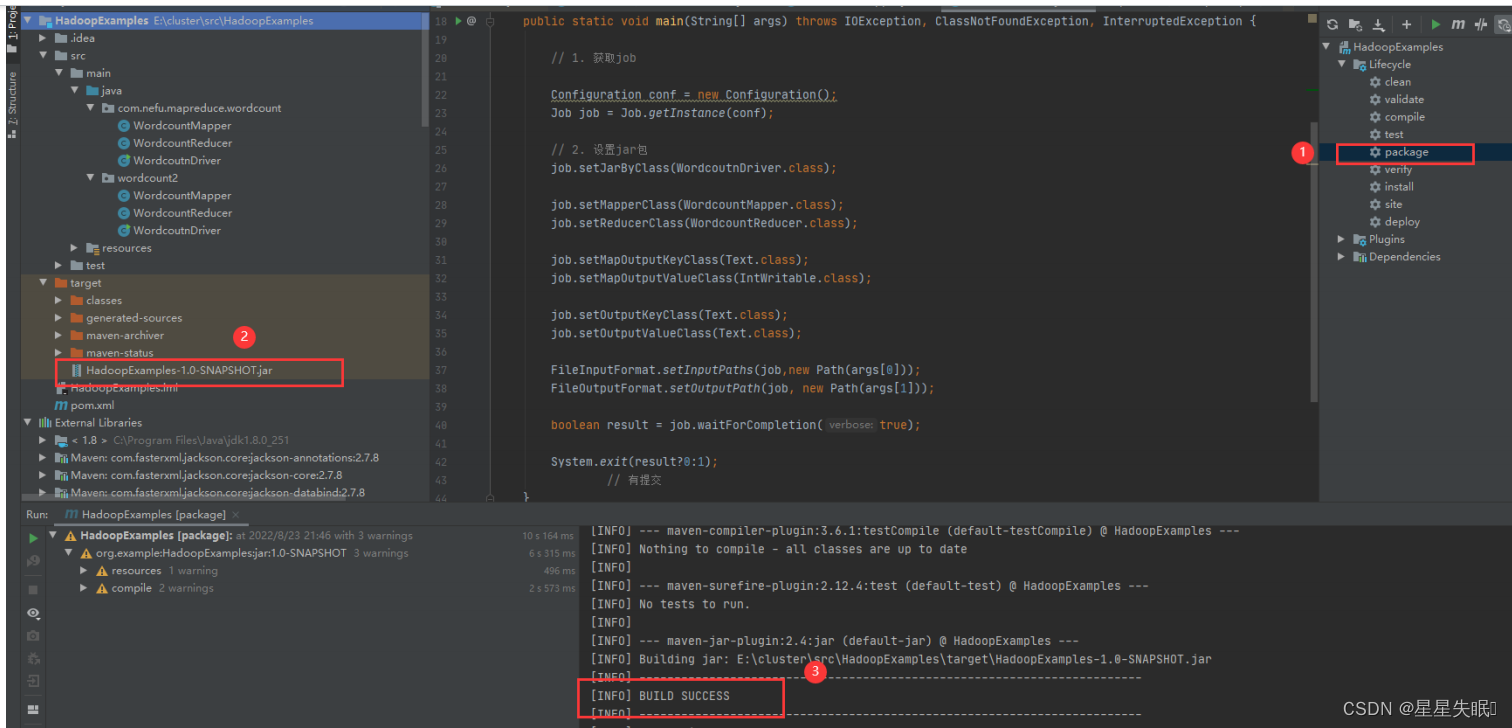
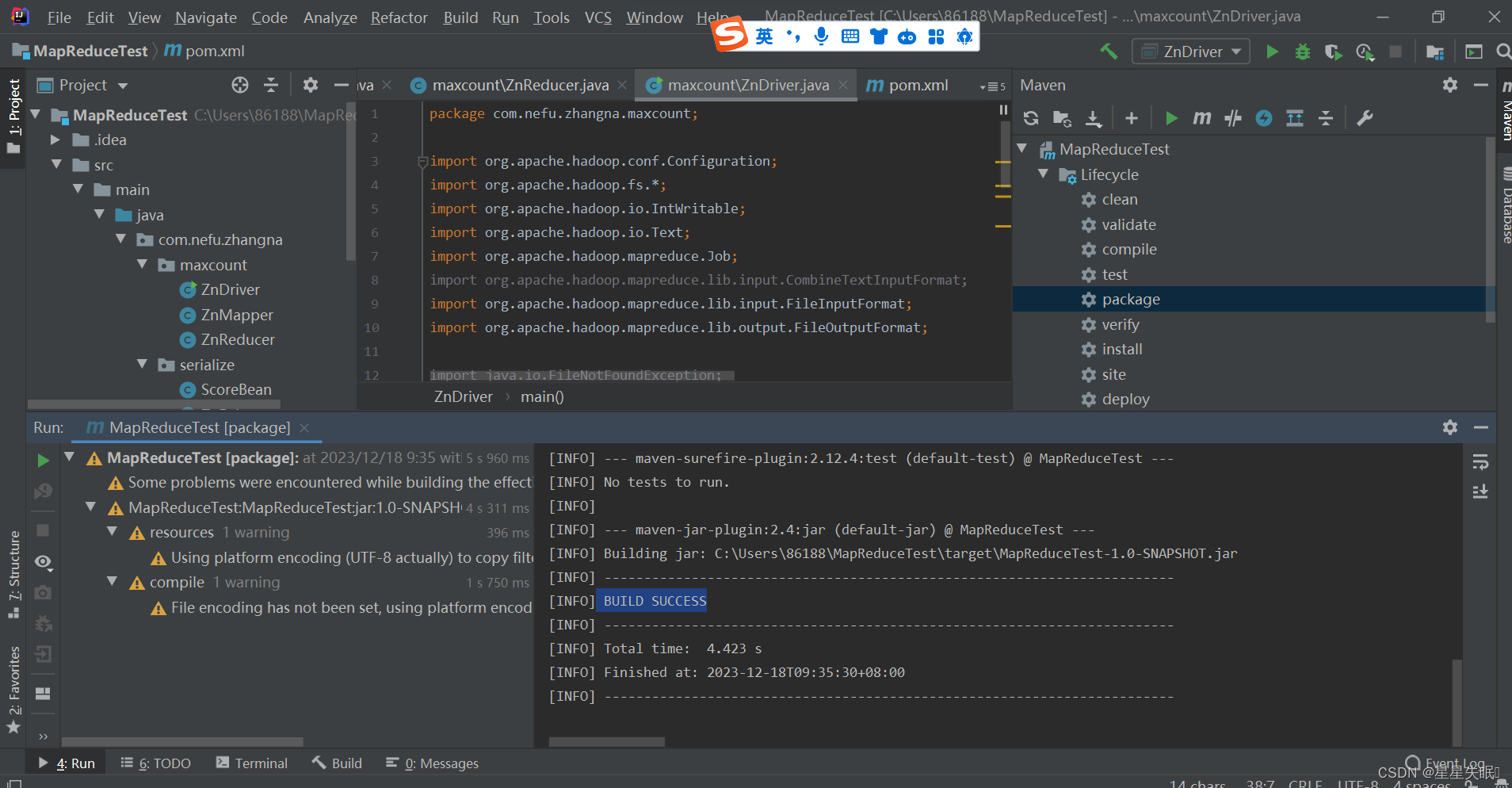
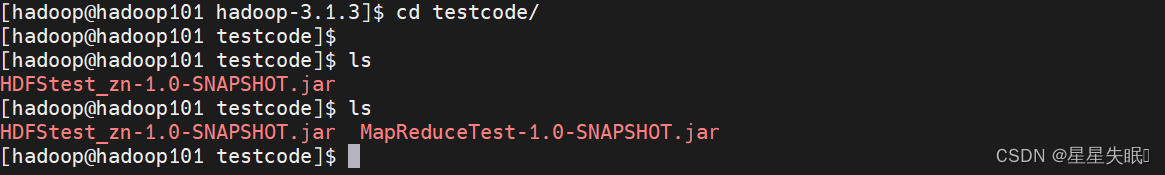
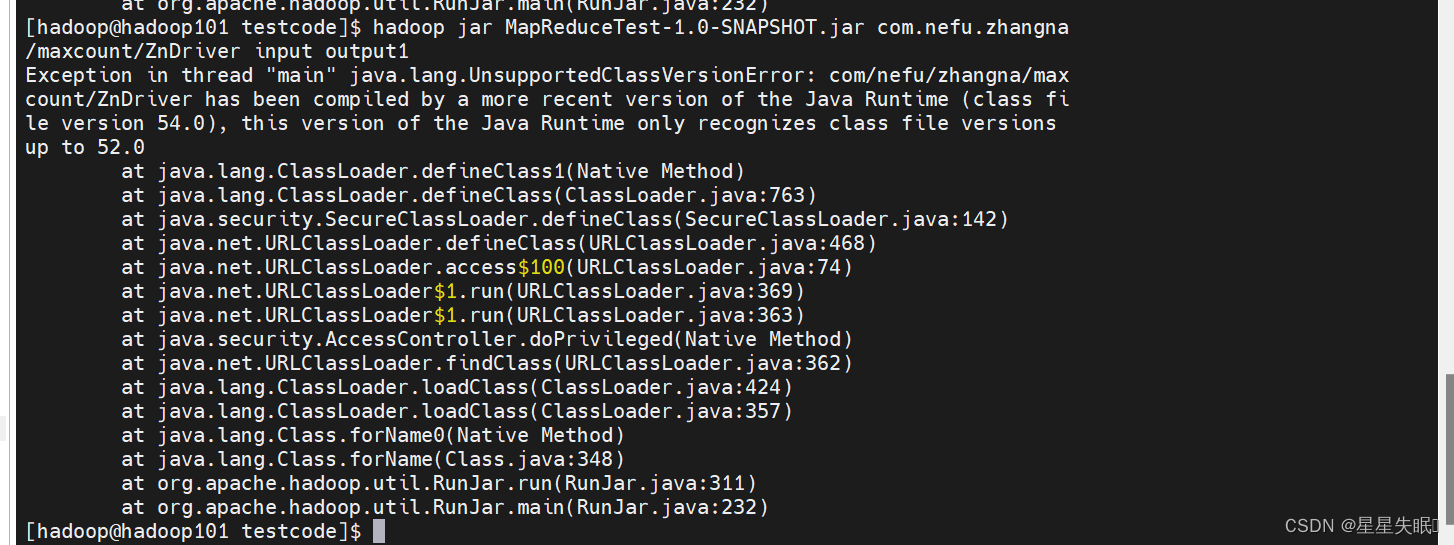
二、创建com.nefu.(xingming).serialize包,编写ScoreBean、Mapper、Reducer、Driver三个类,实现统计每个学号的平均成绩。并将结果按照年级分别写到三个文件中。
输入数据mydata.txt文件格式:
学号 \t 姓名 \t 成绩
输出数据格式(共3个文件):
学号 \t 姓名 \t 平均成绩
MyPartition
package com.nefu.zhangna.serialize;
import org.apache.hadoop.io.Text;
import org.apache.hadoop.mapreduce.Partitioner;
public class MyPartition extends Partitioner<Text,ScoreBean > {
@Override
public int getPartition(Text text,ScoreBean studentBean,int numPartitions) {
String snum = text.toString();
int partition;
if (snum.contains("2021")) {
partition = 0;
} else if (snum.contains("2022")) {
partition = 1;
} else{
partition=2;
}
return partition;
}
}
Scorebean
package com.nefu.zhangna.serialize;
import org.apache.hadoop.io.Writable;
import java.io.DataInput;
import java.io.DataOutput;
import java.io.IOException;
public class ScoreBean implements Writable{
private String name;
private Double score;
public ScoreBean(){
}
public String getName() {
return name;
}
public void setName(String name) {
this.name = name;
}
public Double getScore() {
return score;
}
public void setScore(Double score) {
this.score = score;
}
@Override
public void write(DataOutput out) throws IOException {
out.writeUTF(name);
out.writeDouble(score);
}
@Override
public void readFields(DataInput in) throws IOException {
this.name=in.readUTF();
this.score=in.readDouble();
}
@Override
public String toString(){
return this.name+"\t"+this.score;
}
}
ZnMapper1
package com.nefu.zhangna.serialize;
import org.apache.hadoop.io.LongWritable;
import org.apache.hadoop.io.Text;
import org.apache.hadoop.mapreduce.Mapper;
import java.io.IOException;
public class ZnMapper1 extends Mapper<LongWritable, Text, Text,ScoreBean> {
private Text outk=new Text();
private ScoreBean outv=new ScoreBean();
@Override
protected void map(LongWritable key,Text value,Context context) throws IOException, InterruptedException {
String line=value.toString();
String[] content=line.split("\t");
String schoolnumber=content[0];
String name=content[1];
String score=content[2];
outk.set(schoolnumber);
outv.setName(name);
outv.setScore(Double.parseDouble(score));
context.write(outk,outv);
}
}
ZnReducer1
package com.nefu.zhangna.serialize;
import org.apache.hadoop.io.Text;
import org.apache.hadoop.mapreduce.Reducer;
import java.io.IOException;
public class ZnReducer1 extends Reducer<Text, ScoreBean,Text,ScoreBean> {
private ScoreBean outv=new ScoreBean();
@Override
protected void reduce(Text key,Iterable<ScoreBean> values,Context context) throws IOException, InterruptedException {
double score=0;
int sum=0;
String name = null;
for (ScoreBean value:values){
sum=sum+1;
score=score+value.getScore();
name=value.getName();
}
outv.setName(name);
outv.setScore(score/sum);
context.write(key,outv);
}
}
ZnDriver1
package com.nefu.zhangna.serialize;
import org.apache.hadoop.conf.Configuration;
import org.apache.hadoop.fs.Path;
import org.apache.hadoop.io.Text;
import org.apache.hadoop.mapreduce.Job;
import org.apache.hadoop.mapreduce.lib.input.FileInputFormat;
import org.apache.hadoop.mapreduce.lib.output.FileOutputFormat;
import java.io.IOException;
public class ZnDriver1 {
public static void main(String[] args) throws IOException, ClassNotFoundException, InterruptedException {
Configuration configuration=new Configuration();
Job job=Job.getInstance(configuration);
job.setJarByClass(ZnDriver1.class);
job.setMapperClass(ZnMapper1.class);
job.setReducerClass(ZnReducer1.class);
job.setMapOutputKeyClass(Text.class);
job.setOutputValueClass(ScoreBean.class);
job.setOutputKeyClass(Text.class);
job.setOutputValueClass(ScoreBean.class);
job.setPartitionerClass(MyPartition.class);
job.setNumReduceTasks(3);
FileInputFormat.setInputPaths(job,new Path("D:\\mapreducetest\\mydata.txt"));
FileOutputFormat.setOutputPath(job,new Path("D:\\cluster\\serialize"));
boolean result=job.waitForCompletion(true);
System.exit(result?0:1);
}
}


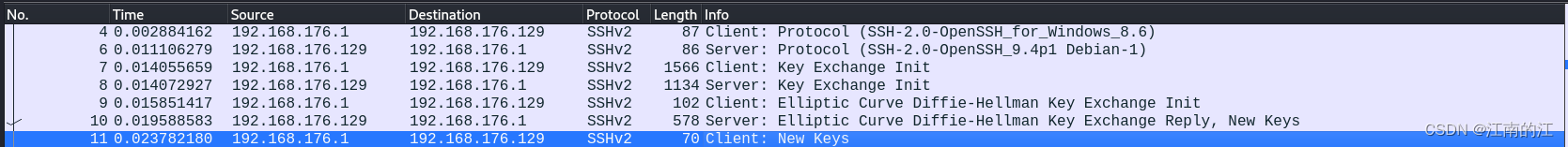
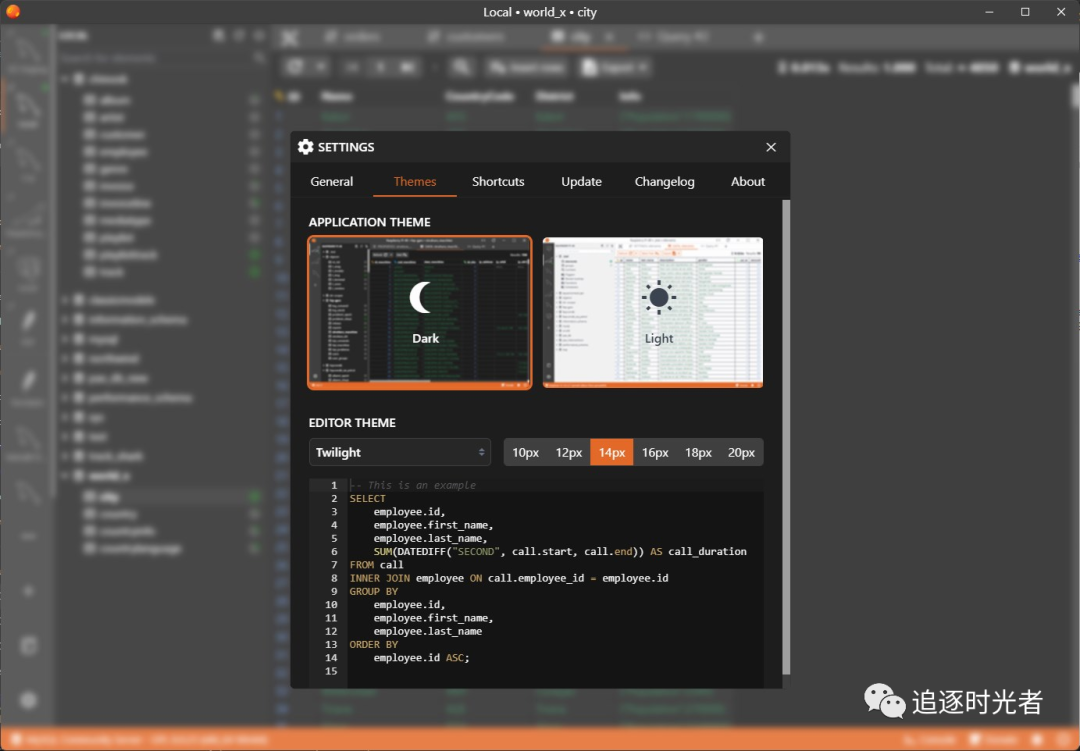
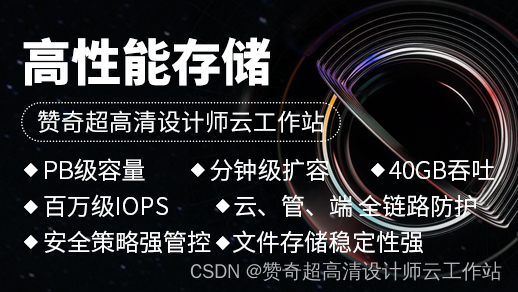
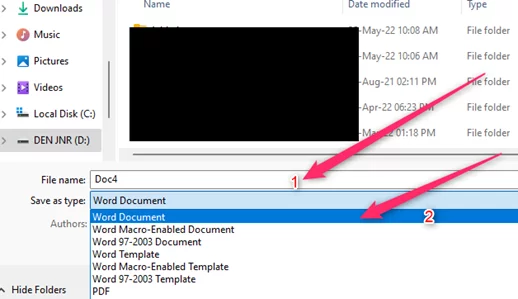
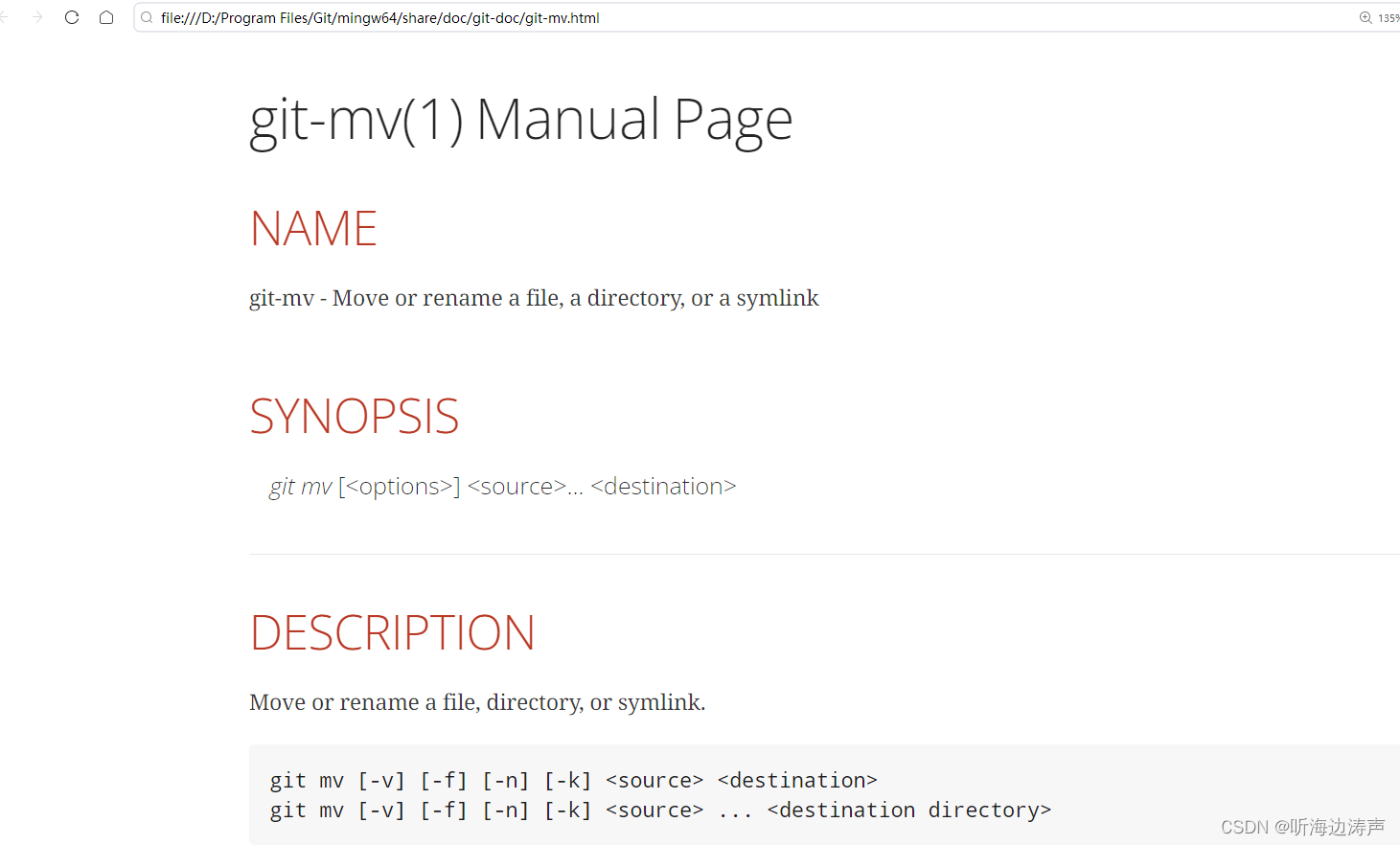

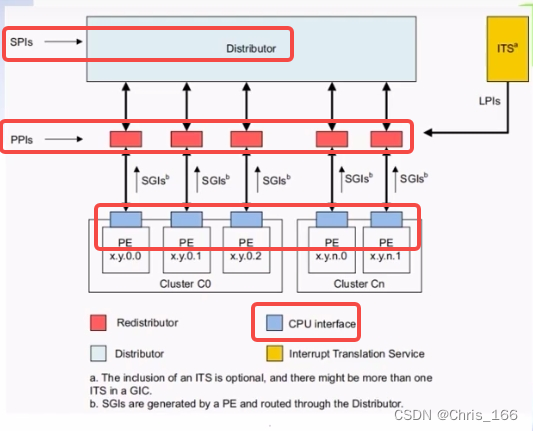
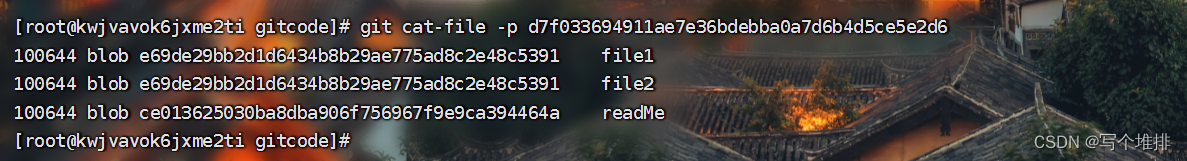

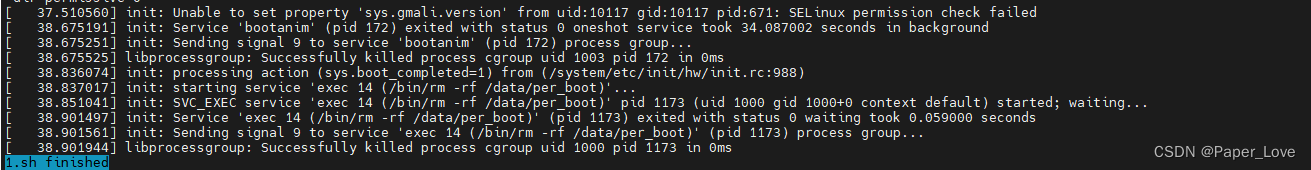
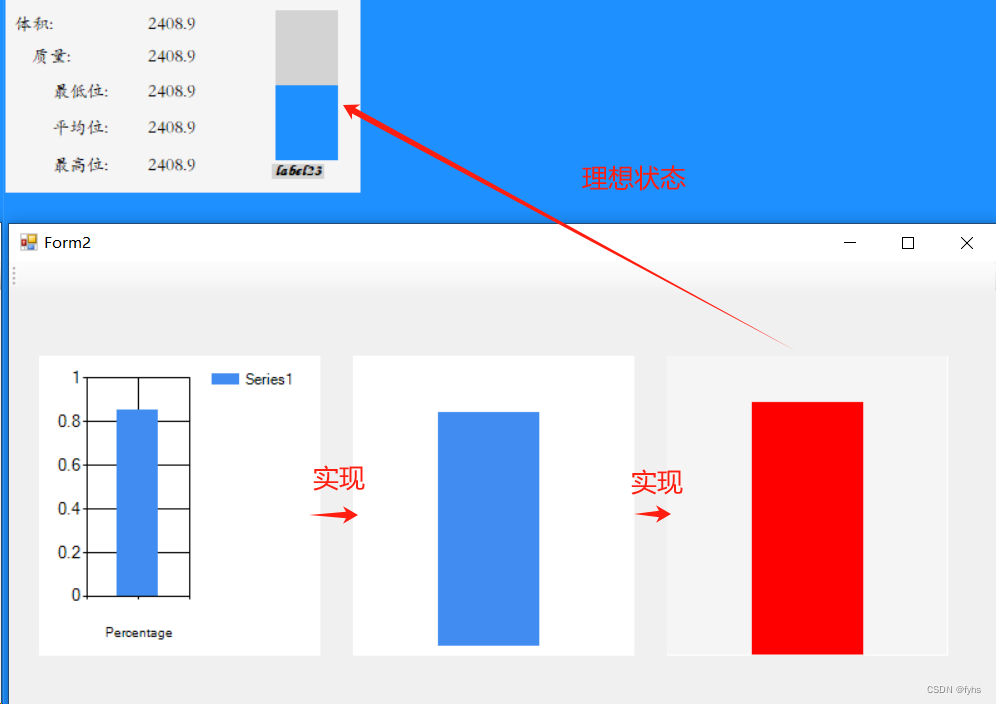
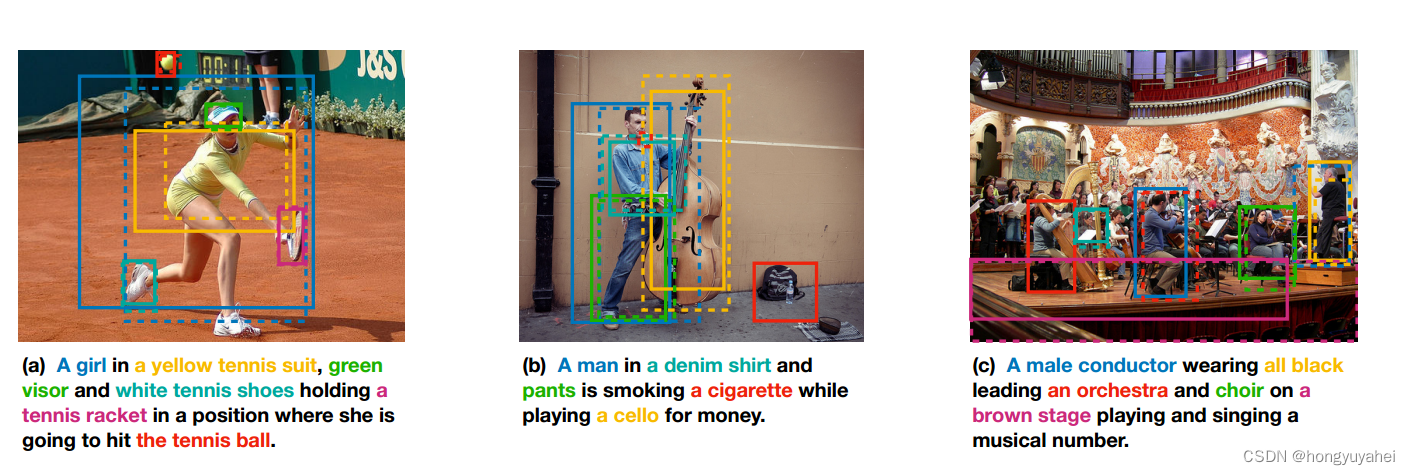
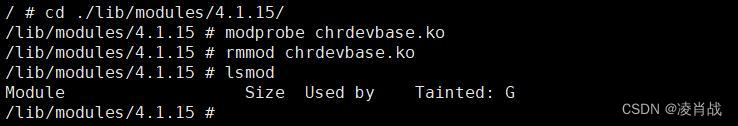
![[Toolschain cpp ros cmakelist python vscode] 记录写每次项目重复的设置和配置 不断更新](https://img-blog.csdnimg.cn/direct/f339114c83bb4e2fb9e0d28f2d1e5add.png)