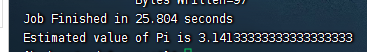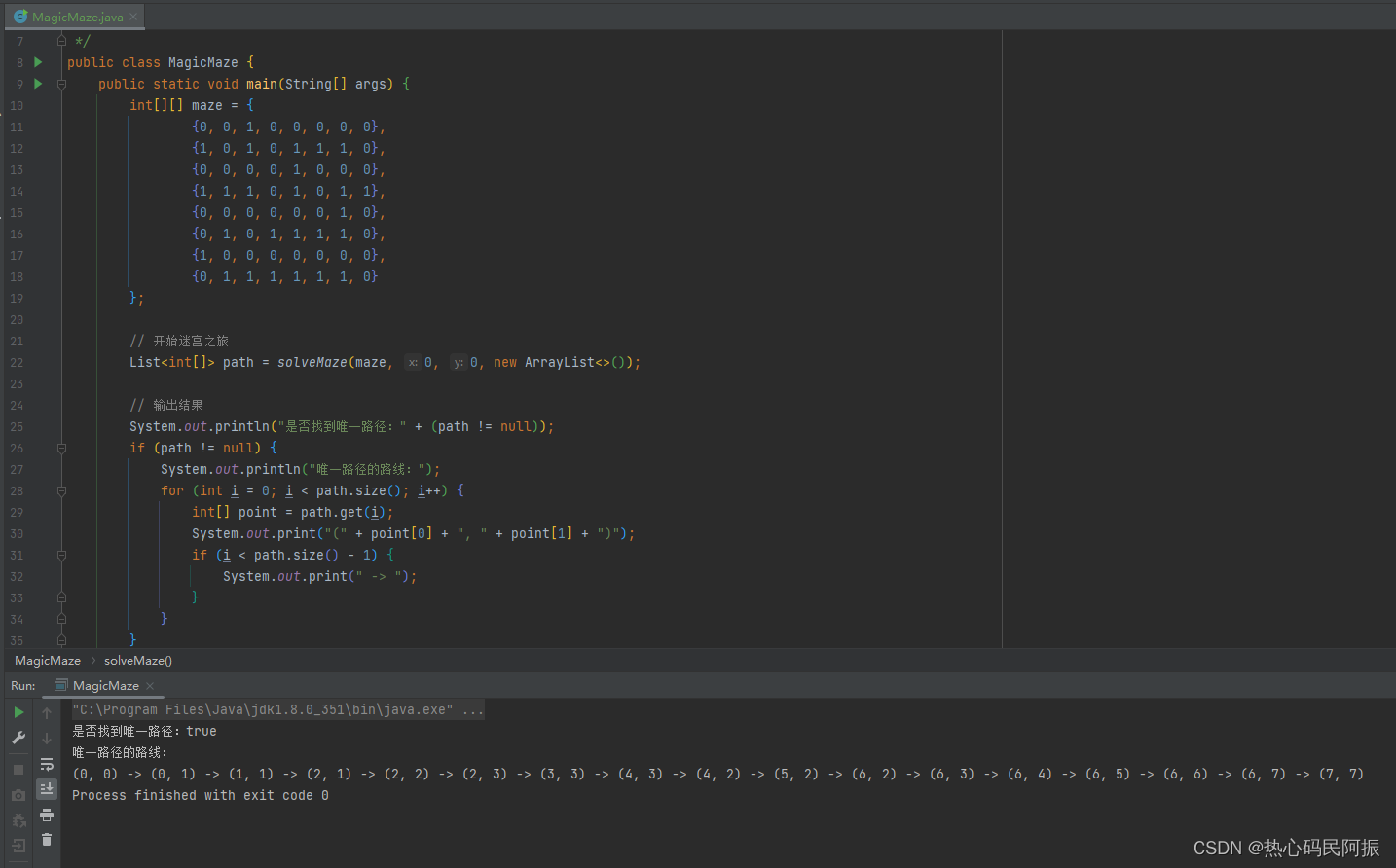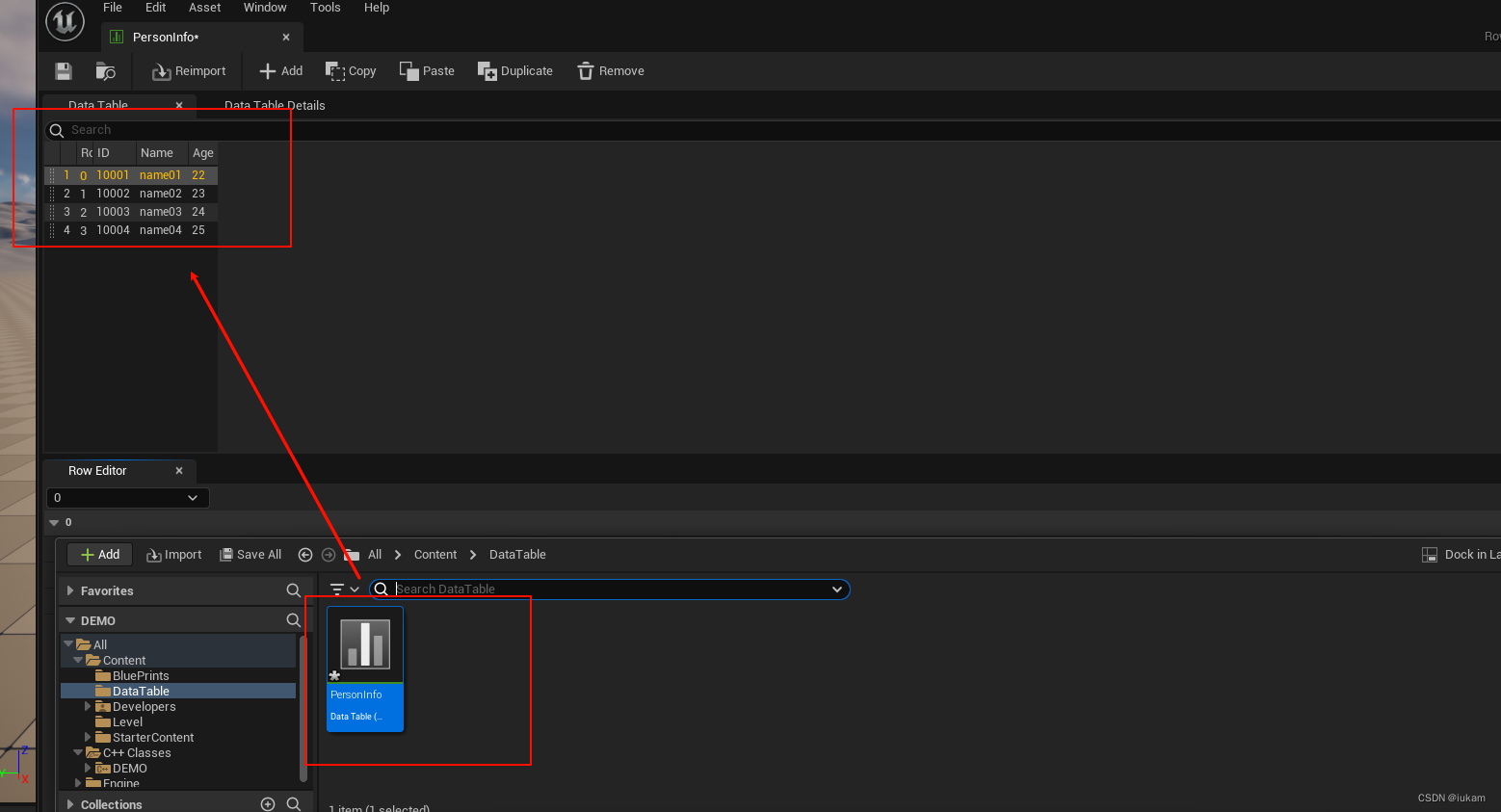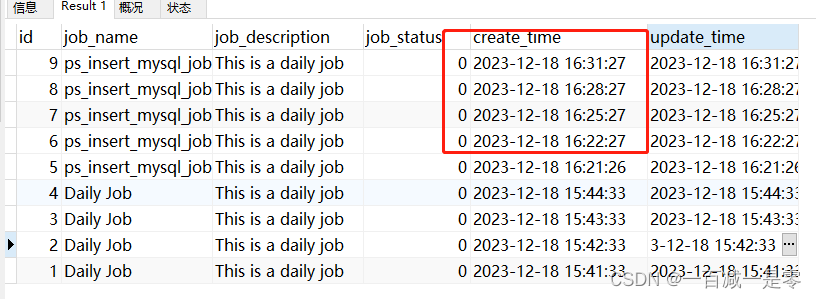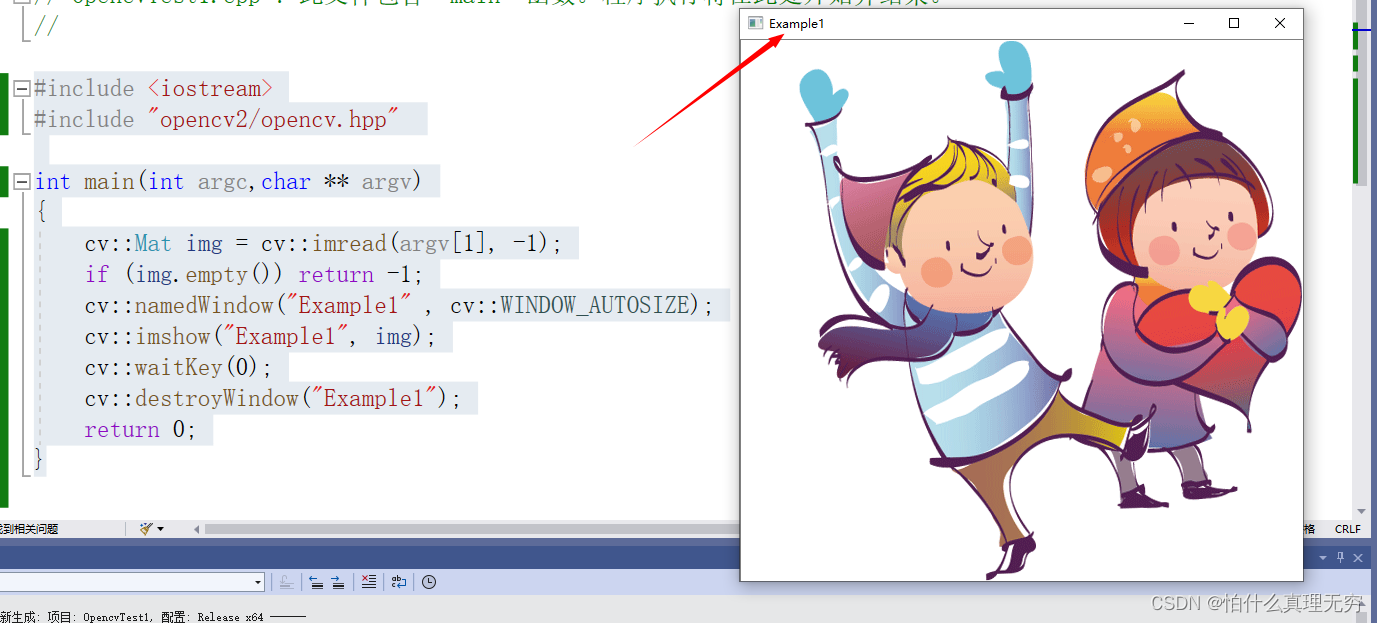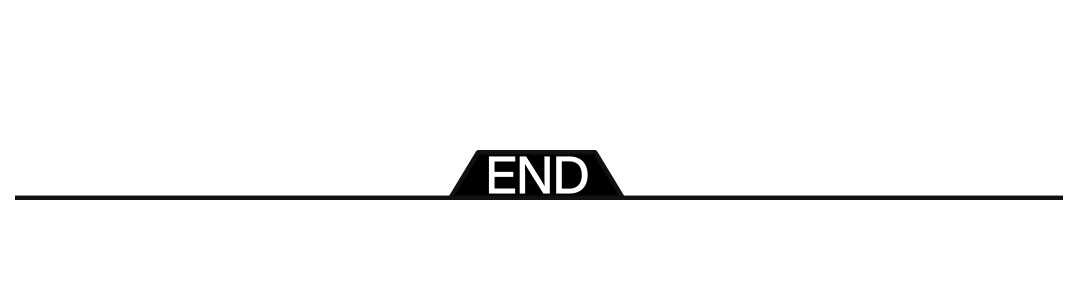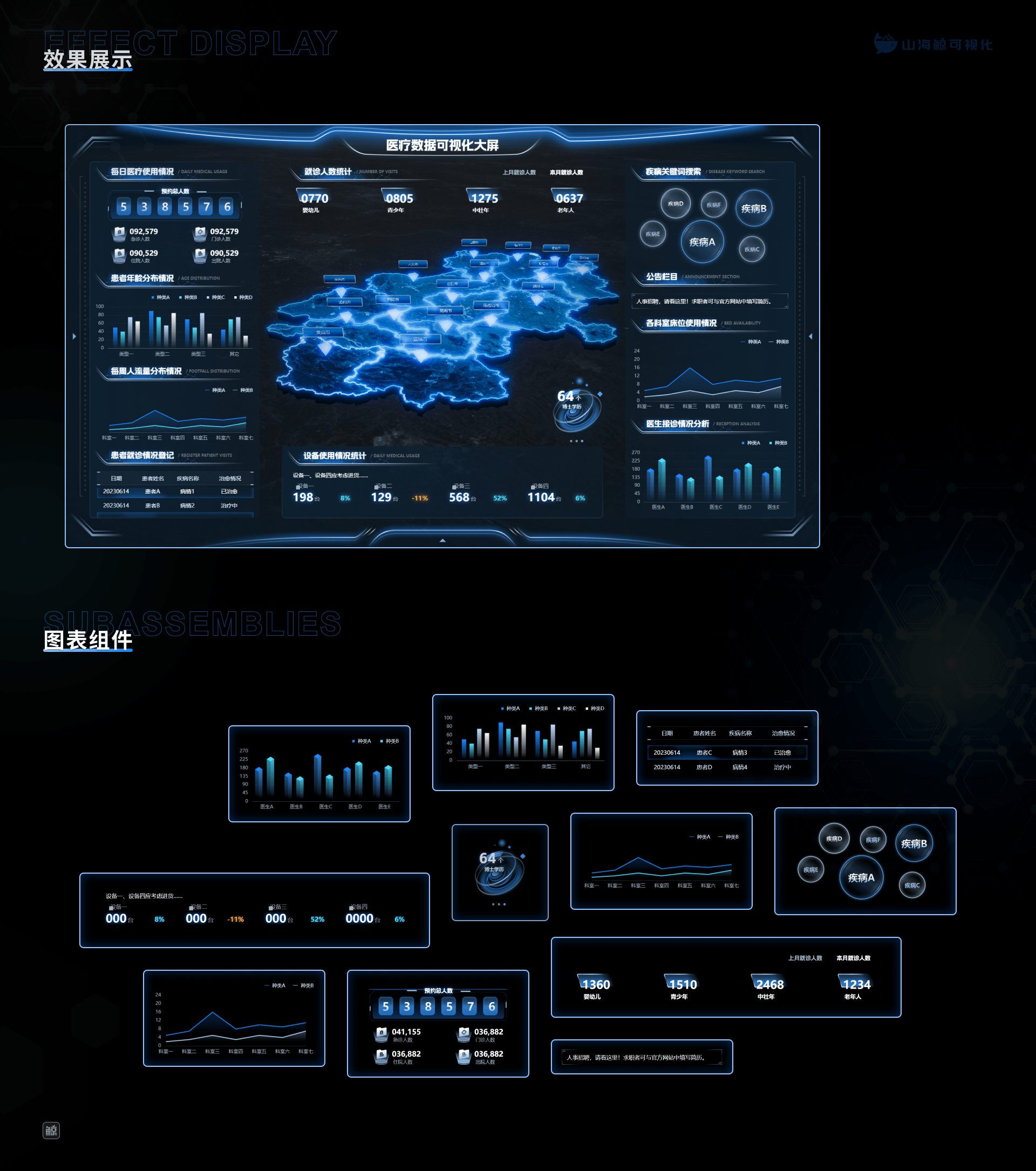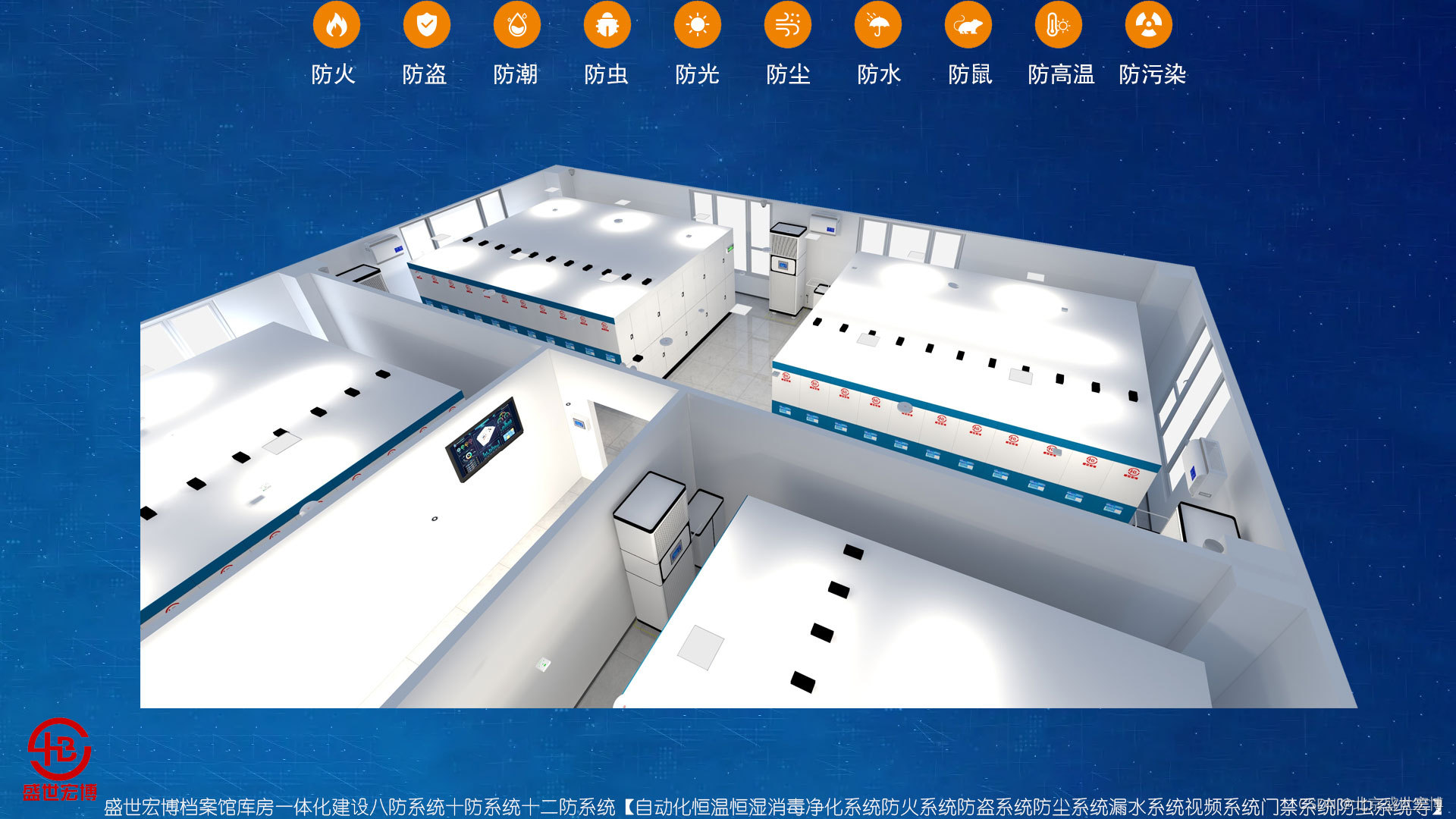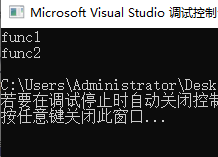1. jedis、lettuce、Redistemplate的关系
第一代为jedis,之后推出了lettuce,然后springboot继承了Redistemplate,现推荐使用Redistemplate。
总的来说,jedis、lettuce、Redistemplate都是java操作Redis数据库的驱动。
2. 本地Java连接Redis常见问题
- bind配置注释掉
- 保护模式设置为no
- Linux系统防火墙关掉
- Redis服务器 ip 端口 密码是否正确
3. jedis
Jedis Client是Redis官网推荐的一个面向java客户端,库文件实现了对各类API进行封装调用。
3.1 建module
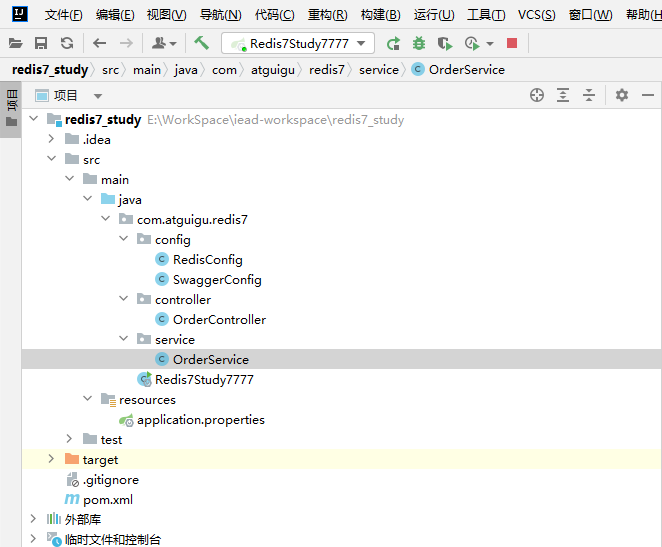
3.2 改pom
<?xml version="1.0" encoding="UTF-8"?>
<project xmlns="http://maven.apache.org/POM/4.0.0"
xmlns:xsi="http://www.w3.org/2001/XMLSchema-instance"
xsi:schemaLocation="http://maven.apache.org/POM/4.0.0 http://maven.apache.org/xsd/maven-4.0.0.xsd">
<modelVersion>4.0.0</modelVersion>
<groupId>com.atguigu.redis7</groupId>
<artifactId>redis7_study</artifactId>
<version>1.0-SNAPSHOT</version>
<parent>
<groupId>org.springframework.boot</groupId>
<artifactId>spring-boot-starter-parent</artifactId>
<version>2.6.10</version>
<relativePath/>
</parent>
<properties>
<project.build.sourceEncoding>UTF-8</project.build.sourceEncoding>
<maven.compiler.source>1.8</maven.compiler.source>
<maven.compiler.target>1.8</maven.compiler.target>
<junit.version>4.12</junit.version>
<log4j.version>1.2.17</log4j.version>
<lombok.version>1.16.18</lombok.version>
</properties>
<dependencies>
<!--SpringBoot通用依赖模块-->
<dependency>
<groupId>org.springframework.boot</groupId>
<artifactId>spring-boot-starter-web</artifactId>
</dependency>
<!--jedis-->
<dependency>
<groupId>redis.clients</groupId>
<artifactId>jedis</artifactId>
<version>4.3.1</version>
</dependency>
<!--通用基础配置-->
<dependency>
<groupId>junit</groupId>
<artifactId>junit</artifactId>
<version>${junit.version}</version>
</dependency>
<dependency>
<groupId>org.springframework.boot</groupId>
<artifactId>spring-boot-starter-test</artifactId>
<scope>test</scope>
</dependency>
<dependency>
<groupId>log4j</groupId>
<artifactId>log4j</artifactId>
<version>${log4j.version}</version>
</dependency>
<dependency>
<groupId>org.projectlombok</groupId>
<artifactId>lombok</artifactId>
<version>${lombok.version}</version>
<optional>true</optional>
</dependency>
</dependencies>
<build>
<plugins>
<plugin>
<groupId>org.springframework.boot</groupId>
<artifactId>spring-boot-maven-plugin</artifactId>
</plugin>
</plugins>
</build>
</project>
3.3 写yml
server.port=7777
spring.application.name=redis7_study
3.4 主启动
package com.atguigu.redis7;
import org.springframework.boot.SpringApplication;
import org.springframework.boot.autoconfigure.SpringBootApplication;
/**
* @auther zzyy
* @create 2022-11-17 16:36
*/
@SpringBootApplication
public class Redis7Study7777
{
public static void main(String[] args)
{
SpringApplication.run(Redis7Study7777.class,args);
}
}
3.5 业务类
Demo
@Slf4j
public class JedisDemo
{
public static void main(String[] args)
{
Jedis jedis = new Jedis("192.168.111.185",6379);
jedis.auth("111111");
log.info("redis conn status:{}","连接成功");
log.info("redis ping retvalue:{}",jedis.ping());
jedis.set("k1","jedis");
log.info("k1 value:{}",jedis.get("k1"));
}
}
package com.atguigu.redis7.test;
import redis.clients.jedis.Jedis;
import java.util.*;
/**
* @auther zzyy
* @create 2022-11-17 16:39
*/
public class JedisDemo
{
public static void main(String[] args)
{
//连接本地的 Redis 服务,自己的ip和端口和密码
Jedis jedis = new Jedis("192.168.111.181",6379);
// 如果 Redis 服务设置了密码,需要下面这行,没有就不需要
jedis.auth("111111");
//key
Set<String> keys = jedis.keys("*");
for (Iterator iterator = keys.iterator(); iterator.hasNext();) {
String key = (String) iterator.next();
System.out.println(key);
}
System.out.println("jedis.exists====>"+jedis.exists("k2"));
System.out.println(jedis.ttl("k1"));
//String
//jedis.append("k1","myreids");
System.out.println(jedis.get("k1"));
jedis.set("k4","k4_redis");
System.out.println("----------------------------------------");
jedis.mset("str1","v1","str2","v2","str3","v3");
System.out.println(jedis.mget("str1","str2","str3"));
//list
System.out.println("----------------------------------------");
//jedis.lpush("mylist","v1","v2","v3","v4","v5");
List<String> list = jedis.lrange("mylist",0,-1);
for (String element : list) {
System.out.println(element);
}
//set
jedis.sadd("orders","jd001");
jedis.sadd("orders","jd002");
jedis.sadd("orders","jd003");
Set<String> set1 = jedis.smembers("orders");
for (Iterator iterator = set1.iterator(); iterator.hasNext();) {
String string = (String) iterator.next();
System.out.println(string);
}
jedis.srem("orders","jd002");
System.out.println(jedis.smembers("orders").size());
//hash
jedis.hset("hash1","userName","lisi");
System.out.println(jedis.hget("hash1","userName"));
Map<String,String> map = new HashMap<String,String>();
map.put("telphone","138xxxxxxxx");
map.put("address","atguigu");
map.put("email","zzyybs@126.com");//课后有问题请给我发邮件
jedis.hmset("hash2",map);
List<String> result = jedis.hmget("hash2", "telphone","email");
for (String element : result) {
System.out.println(element);
}
//zset
jedis.zadd("zset01",60d,"v1");
jedis.zadd("zset01",70d,"v2");
jedis.zadd("zset01",80d,"v3");
jedis.zadd("zset01",90d,"v4");
List<String> zset01 = jedis.zrange("zset01", 0, -1);
zset01.forEach(System.out::println);
}
}
4. lettuce
4.1 Jedis和Lettuce的区别
jedis和Lettuce都是Redis的客户端,它们都可以连接Redis服务器,但是在SpringBoot2.0之后默认都是使用的Lettuce这个客户端连接Redis服务器。因为当使用Jedis客户端连接Redis服务器的时候,每个线程都要拿自己创建的Jedis实例去连接Redis客户端,当有很多个线程的时候,不仅开销大需要反复的创建关闭一个Jedis连接,而且也是线程不安全的,一个线程通过Jedis实例更改Redis服务器中的数据之后会影响另一个线程;
但是如果使用Lettuce这个客户端连接Redis服务器的时候,就不会出现上面的情况,Lettuce底层使用的是Netty,当有多个线程都需要连接Redis服务器的时候,可以保证只创建一个Lettuce连接,使所有的线程共享这一个Lettuce连接,这样可以减少创建关闭一个Lettuce连接时候的开销:而且这种方式也是线程安全的,不会出现一个线程通过Lettuce更改Redis服务器中的数据之后而影响另一个线程的情况;
4.2 改pom
<?xml version="1.0" encoding="UTF-8"?>
<project xmlns="http://maven.apache.org/POM/4.0.0"
xmlns:xsi="http://www.w3.org/2001/XMLSchema-instance"
xsi:schemaLocation="http://maven.apache.org/POM/4.0.0 http://maven.apache.org/xsd/maven-4.0.0.xsd">
<modelVersion>4.0.0</modelVersion>
<groupId>com.atguigu.redis7</groupId>
<artifactId>redis7_study</artifactId>
<version>1.0-SNAPSHOT</version>
<parent>
<groupId>org.springframework.boot</groupId>
<artifactId>spring-boot-starter-parent</artifactId>
<version>2.6.10</version>
<relativePath/>
</parent>
<properties>
<project.build.sourceEncoding>UTF-8</project.build.sourceEncoding>
<maven.compiler.source>1.8</maven.compiler.source>
<maven.compiler.target>1.8</maven.compiler.target>
<junit.version>4.12</junit.version>
<log4j.version>1.2.17</log4j.version>
<lombok.version>1.16.18</lombok.version>
</properties>
<dependencies>
<!--SpringBoot通用依赖模块-->
<dependency>
<groupId>org.springframework.boot</groupId>
<artifactId>spring-boot-starter-web</artifactId>
</dependency>
<!--jedis-->
<dependency>
<groupId>redis.clients</groupId>
<artifactId>jedis</artifactId>
<version>4.3.1</version>
</dependency>
<!--lettuce-->
<dependency>
<groupId>io.lettuce</groupId>
<artifactId>lettuce-core</artifactId>
<version>6.2.1.RELEASE</version>
</dependency>
<!--通用基础配置-->
<dependency>
<groupId>junit</groupId>
<artifactId>junit</artifactId>
<version>${junit.version}</version>
</dependency>
<dependency>
<groupId>org.springframework.boot</groupId>
<artifactId>spring-boot-starter-test</artifactId>
<scope>test</scope>
</dependency>
<dependency>
<groupId>log4j</groupId>
<artifactId>log4j</artifactId>
<version>${log4j.version}</version>
</dependency>
<dependency>
<groupId>org.projectlombok</groupId>
<artifactId>lombok</artifactId>
<version>${lombok.version}</version>
<optional>true</optional>
</dependency>
</dependencies>
<build>
<plugins>
<plugin>
<groupId>org.springframework.boot</groupId>
<artifactId>spring-boot-maven-plugin</artifactId>
</plugin>
</plugins>
</build>
</project>
4.3 业务类
package com.atguigu.redis7.test;
import io.lettuce.core.RedisClient;
import io.lettuce.core.RedisFuture;
import io.lettuce.core.RedisURI;
import io.lettuce.core.SortArgs;
import io.lettuce.core.api.StatefulRedisConnection;
import io.lettuce.core.api.async.RedisAsyncCommands;
import io.lettuce.core.api.sync.RedisCommands;
import lombok.extern.slf4j.Slf4j;
import java.util.HashMap;
import java.util.List;
import java.util.Map;
import java.util.Set;
import java.util.concurrent.ExecutionException;
/**
* @auther zzyy
* @create 2022-11-17 17:05
*/
@Slf4j
public class LettuceDemo
{
public static void main(String[] args)
{
//使用构建器 RedisURI.builder
RedisURI uri = RedisURI.builder()
.redis("192.168.111.181")
.withPort(6379)
.withAuthentication("default","111111")
.build();
//创建连接客户端
RedisClient client = RedisClient.create(uri);
StatefulRedisConnection conn = client.connect();
//操作命令api
RedisCommands<String,String> commands = conn.sync();
//keys
List<String> list = commands.keys("*");
for(String s : list) {
log.info("key:{}",s);
}
//String
commands.set("k1","1111");
String s1 = commands.get("k1");
System.out.println("String s ==="+s1);
//list
commands.lpush("myList2", "v1","v2","v3");
List<String> list2 = commands.lrange("myList2", 0, -1);
for(String s : list2) {
System.out.println("list ssss==="+s);
}
//set
commands.sadd("mySet2", "v1","v2","v3");
Set<String> set = commands.smembers("mySet2");
for(String s : set) {
System.out.println("set ssss==="+s);
}
//hash
Map<String,String> map = new HashMap<>();
map.put("k1","138xxxxxxxx");
map.put("k2","atguigu");
map.put("k3","zzyybs@126.com");//课后有问题请给我发邮件
commands.hmset("myHash2", map);
Map<String,String> retMap = commands.hgetall("myHash2");
for(String k : retMap.keySet()) {
System.out.println("hash k="+k+" , v=="+retMap.get(k));
}
//zset
commands.zadd("myZset2", 100.0,"s1",110.0,"s2",90.0,"s3");
List<String> list3 = commands.zrange("myZset2",0,10);
for(String s : list3) {
System.out.println("zset ssss==="+s);
}
//sort
SortArgs sortArgs = new SortArgs();
sortArgs.alpha();
sortArgs.desc();
List<String> list4 = commands.sort("myList2",sortArgs);
for(String s : list4) {
System.out.println("sort ssss==="+s);
}
//关闭
conn.close();
client.shutdown();
}
}
5. Redistemplate 单机
5.1 建module
redis_study
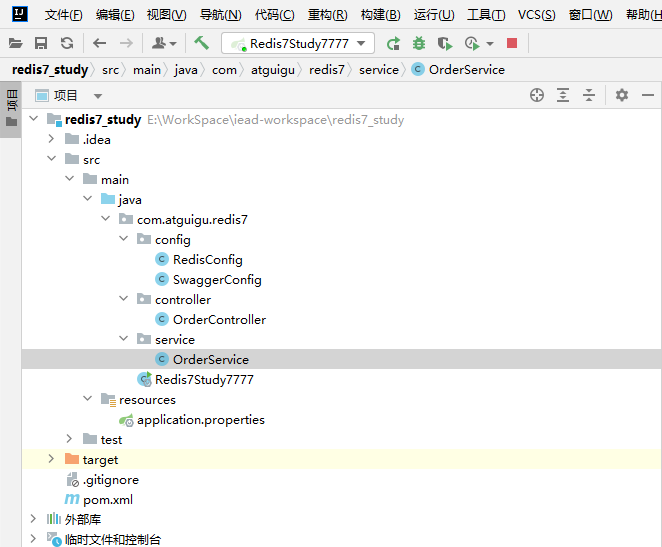
5.2 改pom
<?xml version="1.0" encoding="UTF-8"?>
<project xmlns="http://maven.apache.org/POM/4.0.0"
xmlns:xsi="http://www.w3.org/2001/XMLSchema-instance"
xsi:schemaLocation="http://maven.apache.org/POM/4.0.0 http://maven.apache.org/xsd/maven-4.0.0.xsd">
<modelVersion>4.0.0</modelVersion>
<groupId>com.atguigu.redis7</groupId>
<artifactId>redis7_study</artifactId>
<version>1.0-SNAPSHOT</version>
<parent>
<groupId>org.springframework.boot</groupId>
<artifactId>spring-boot-starter-parent</artifactId>
<version>2.6.10</version>
<relativePath/>
</parent>
<properties>
<project.build.sourceEncoding>UTF-8</project.build.sourceEncoding>
<maven.compiler.source>1.8</maven.compiler.source>
<maven.compiler.target>1.8</maven.compiler.target>
<junit.version>4.12</junit.version>
<log4j.version>1.2.17</log4j.version>
<lombok.version>1.16.18</lombok.version>
</properties>
<dependencies>
<!--SpringBoot通用依赖模块-->
<dependency>
<groupId>org.springframework.boot</groupId>
<artifactId>spring-boot-starter-web</artifactId>
</dependency>
<!--jedis-->
<dependency>
<groupId>redis.clients</groupId>
<artifactId>jedis</artifactId>
<version>4.3.1</version>
</dependency>
<!--lettuce-->
<dependency>
<groupId>io.lettuce</groupId>
<artifactId>lettuce-core</artifactId>
<version>6.2.1.RELEASE</version>
</dependency>
<!--SpringBoot与Redis整合依赖-->
<dependency>
<groupId>org.springframework.boot</groupId>
<artifactId>spring-boot-starter-data-redis</artifactId>
</dependency>
<dependency>
<groupId>org.apache.commons</groupId>
<artifactId>commons-pool2</artifactId>
</dependency>
<!--swagger2-->
<dependency>
<groupId>io.springfox</groupId>
<artifactId>springfox-swagger2</artifactId>
<version>2.9.2</version>
</dependency>
<dependency>
<groupId>io.springfox</groupId>
<artifactId>springfox-swagger-ui</artifactId>
<version>2.9.2</version>
</dependency>
<!--通用基础配置junit/devtools/test/log4j/lombok/hutool-->
<dependency>
<groupId>junit</groupId>
<artifactId>junit</artifactId>
<version>${junit.version}</version>
</dependency>
<dependency>
<groupId>org.springframework.boot</groupId>
<artifactId>spring-boot-starter-test</artifactId>
<scope>test</scope>
</dependency>
<dependency>
<groupId>log4j</groupId>
<artifactId>log4j</artifactId>
<version>${log4j.version}</version>
</dependency>
<dependency>
<groupId>org.projectlombok</groupId>
<artifactId>lombok</artifactId>
<version>${lombok.version}</version>
<optional>true</optional>
</dependency>
</dependencies>
<build>
<plugins>
<plugin>
<groupId>org.springframework.boot</groupId>
<artifactId>spring-boot-maven-plugin</artifactId>
</plugin>
</plugins>
</build>
</project>
5.3 写yml
server.port=7777
spring.application.name=redis7_study
# ========================logging=====================
logging.level.root=info
logging.level.com.atguigu.redis7=info
logging.pattern.console=%d{yyyy-MM-dd HH:mm:ss.SSS} [%thread] %-5level %logger- %msg%n
logging.file.name=D:/mylogs2023/redis7_study.log
logging.pattern.file=%d{yyyy-MM-dd HH:mm:ss.SSS} [%thread] %-5level %logger- %msg%n
# ========================swagger=====================
spring.swagger2.enabled=true
#在springboot2.6.X结合swagger2.9.X会提示documentationPluginsBootstrapper空指针异常,
#原因是在springboot2.6.X中将SpringMVC默认路径匹配策略从AntPathMatcher更改为PathPatternParser,
# 导致出错,解决办法是matching-strategy切换回之前ant_path_matcher
spring.mvc.pathmatch.matching-strategy=ant_path_matcher
# ========================redis单机=====================
spring.redis.database=0
# 修改为自己真实IP
spring.redis.host=192.168.111.185
spring.redis.port=6379
spring.redis.password=111111
spring.redis.lettuce.pool.max-active=8
spring.redis.lettuce.pool.max-wait=-1ms
spring.redis.lettuce.pool.max-idle=8
spring.redis.lettuce.pool.min-idle=0
5.4 主启动
package com.atguigu.redis7;
import org.springframework.boot.SpringApplication;
import org.springframework.boot.autoconfigure.SpringBootApplication;
/**
* @auther zzyy
* @create 2022-11-17 16:36
*/
@SpringBootApplication
public class Redis7Study7777
{
public static void main(String[] args)
{
SpringApplication.run(Redis7Study7777.class,args);
}
}
5.5 业务类
RedisConfig
package com.atguigu.redis7.config;
import org.springframework.context.annotation.Bean;
import org.springframework.context.annotation.Configuration;
import org.springframework.data.redis.connection.lettuce.LettuceConnectionFactory;
import org.springframework.data.redis.core.RedisTemplate;
import org.springframework.data.redis.serializer.GenericJackson2JsonRedisSerializer;
import org.springframework.data.redis.serializer.StringRedisSerializer;
/**
* @auther zzyy
* @create 2022-11-17 17:34
*/
@Configuration
public class RedisConfig
{
/**
* redis序列化的工具配置类,下面这个请一定开启配置
* 127.0.0.1:6379> keys *
* 1) "ord:102" 序列化过
* 2) "\xac\xed\x00\x05t\x00\aord:102" 野生,没有序列化过
* this.redisTemplate.opsForValue(); //提供了操作string类型的所有方法
* this.redisTemplate.opsForList(); // 提供了操作list类型的所有方法
* this.redisTemplate.opsForSet(); //提供了操作set的所有方法
* this.redisTemplate.opsForHash(); //提供了操作hash表的所有方法
* this.redisTemplate.opsForZSet(); //提供了操作zset的所有方法
* @param lettuceConnectionFactory
* @return
*/
@Bean
public RedisTemplate<String, Object> redisTemplate(LettuceConnectionFactory lettuceConnectionFactory)
{
RedisTemplate<String,Object> redisTemplate = new RedisTemplate<>();
redisTemplate.setConnectionFactory(lettuceConnectionFactory);
//设置key序列化方式string
redisTemplate.setKeySerializer(new StringRedisSerializer());
//设置value的序列化方式json,使用GenericJackson2JsonRedisSerializer替换默认序列化
redisTemplate.setValueSerializer(new GenericJackson2JsonRedisSerializer());
redisTemplate.setHashKeySerializer(new StringRedisSerializer());
redisTemplate.setHashValueSerializer(new GenericJackson2JsonRedisSerializer());
redisTemplate.afterPropertiesSet();
return redisTemplate;
}
}
SwaggerConfig
package com.atguigu.redis7.config;
import org.springframework.beans.factory.annotation.Value;
import org.springframework.context.annotation.Bean;
import org.springframework.context.annotation.Configuration;
import springfox.documentation.builders.ApiInfoBuilder;
import springfox.documentation.builders.PathSelectors;
import springfox.documentation.builders.RequestHandlerSelectors;
import springfox.documentation.service.ApiInfo;
import springfox.documentation.spi.DocumentationType;
import springfox.documentation.spring.web.plugins.Docket;
import springfox.documentation.swagger2.annotations.EnableSwagger2;
import java.time.LocalDateTime;
import java.time.format.DateTimeFormatter;
/**
* @auther zzyy
* @create 2022-11-17 17:44
*/
@Configuration
@EnableSwagger2
public class SwaggerConfig
{
@Value("${spring.swagger2.enabled}")
private Boolean enabled;
@Bean
public Docket createRestApi() {
return new Docket(DocumentationType.SWAGGER_2)
.apiInfo(apiInfo())
.enable(enabled)
.select()
.apis(RequestHandlerSelectors.basePackage("com.atguigu.redis7")) //你自己的package
.paths(PathSelectors.any())
.build();
}
public ApiInfo apiInfo() {
return new ApiInfoBuilder()
.title("springboot利用swagger2构建api接口文档 "+"\t"+ DateTimeFormatter.ofPattern("yyyy-MM-dd").format(LocalDateTime.now()))
.description("springboot+redis整合,有问题给管理员阳哥邮件:zzyybs@126.com")
.version("1.0")
.termsOfServiceUrl("https://www.atguigu.com/")
.build();
}
}
service
package com.atguigu.redis7.service;
import lombok.extern.slf4j.Slf4j;
import org.springframework.data.redis.core.RedisTemplate;
import org.springframework.stereotype.Service;
import javax.annotation.Resource;
import java.util.UUID;
import java.util.concurrent.ThreadLocalRandom;
/**
* @auther zzyy
* @create 2022-07-14 15:11
*/
@Service
@Slf4j
public class OrderService
{
public static final String ORDER_KEY = "order:";
@Resource
private RedisTemplate<String,Object> redisTemplate;
public void addOrder()
{
int keyId = ThreadLocalRandom.current().nextInt(1000)+1;
String orderNo = UUID.randomUUID().toString();
redisTemplate.opsForValue().set(ORDER_KEY+keyId,"京东订单"+ orderNo);
log.info("=====>编号"+keyId+"的订单流水生成:{}",orderNo);
}
public String getOrderById(Integer id)
{
return (String)redisTemplate.opsForValue().get(ORDER_KEY + id);
}
}
controller
package com.atguigu.redis7.controller;
import com.atguigu.redis7.service.OrderService;
import io.swagger.annotations.Api;
import io.swagger.annotations.ApiOperation;
import lombok.extern.slf4j.Slf4j;
import org.springframework.web.bind.annotation.PathVariable;
import org.springframework.web.bind.annotation.RequestMapping;
import org.springframework.web.bind.annotation.RequestMethod;
import org.springframework.web.bind.annotation.RestController;
import javax.annotation.Resource;
import java.util.concurrent.ThreadLocalRandom;
/**
* @auther zzyy
* @create 2022-07-14 15:08
*/
@Api(tags = "订单接口")
@RestController
@Slf4j
public class OrderController
{
@Resource
private OrderService orderService;
@ApiOperation("新增订单")
@RequestMapping(value = "/order/add",method = RequestMethod.POST)
public void addOrder()
{
orderService.addOrder();
}
@ApiOperation("按orderId查订单信息")
@RequestMapping(value = "/order/{id}", method = RequestMethod.GET)
public String findUserById(@PathVariable Integer id)
{
return orderService.getOrderById(id);
}
}
5.6 测试
http://localhost:7777/swagger-ui.html#/
中文序列化问题
JDK 序列化方式 (默认)
org.springframework.data.redis.serializer.JdkSerializationRedisSerializer ,
默认情况下,RedisTemplate 使用该数据列化方式,我们来看下源码 RedisTemplate#afterPropertiesSet()
6. Redistemplate 集群
改写yml
server.port=7777
spring.application.name=redis7_study
# ========================logging=====================
logging.level.root=info
logging.level.com.atguigu.redis7=info
logging.pattern.console=%d{yyyy-MM-dd HH:mm:ss.SSS} [%thread] %-5level %logger- %msg%n
logging.file.name=D:/mylogs2023/redis7_study.log
logging.pattern.file=%d{yyyy-MM-dd HH:mm:ss.SSS} [%thread] %-5level %logger- %msg%n
# ========================swagger=====================
spring.swagger2.enabled=true
#在springboot2.6.X结合swagger2.9.X会提示documentationPluginsBootstrapper空指针异常,
#原因是在springboot2.6.X中将SpringMVC默认路径匹配策略从AntPathMatcher更改为PathPatternParser,
# 导致出错,解决办法是matching-strategy切换回之前ant_path_matcher
spring.mvc.pathmatch.matching-strategy=ant_path_matcher
# ========================redis集群=====================
spring.redis.password=111111
# 获取失败 最大重定向次数
spring.redis.cluster.max-redirects=3
spring.redis.lettuce.pool.max-active=8
spring.redis.lettuce.pool.max-wait=-1ms
spring.redis.lettuce.pool.max-idle=8
spring.redis.lettuce.pool.min-idle=0
spring.redis.cluster.nodes=192.168.111.175:6381,192.168.111.175:6382,192.168.111.172:6383,192.168.111.172:6384,192.168.111.174:6385,192.168.111.174:6386
模拟某台主机down掉,手动shutdown后会出现的问题
【故障演练】 Redis Cluster集群部署采用了3主3从拓扑结构,数据读写访问master节点, slave节点负责备份。当master宕机主从切换成功,redis手动OK,but 2个经典故障
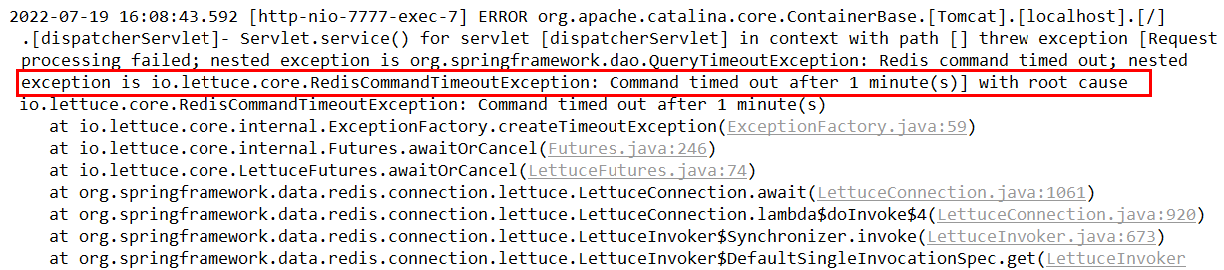
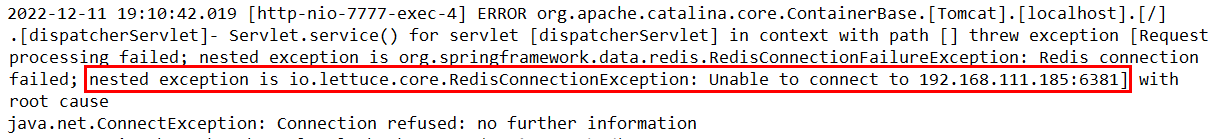
如何解决
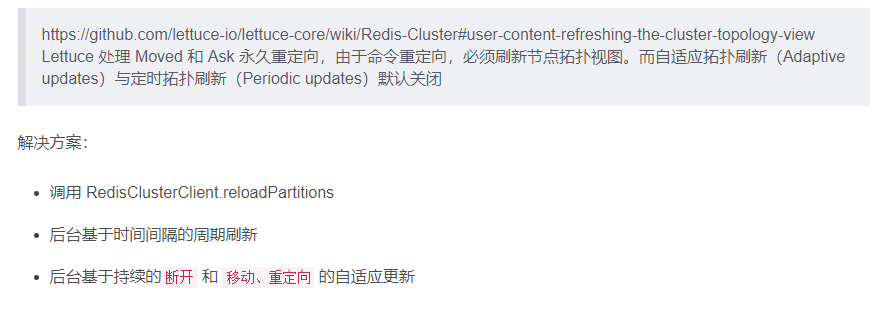
再次改写yml
server.port=7777
spring.application.name=redis7_study
# ========================logging=====================
logging.level.root=info
logging.level.com.atguigu.redis7=info
logging.pattern.console=%d{yyyy-MM-dd HH:mm:ss.SSS} [%thread] %-5level %logger- %msg%n
logging.file.name=D:/mylogs2023/redis7_study.log
logging.pattern.file=%d{yyyy-MM-dd HH:mm:ss.SSS} [%thread] %-5level %logger- %msg%n
# ========================swagger=====================
spring.swagger2.enabled=true
#在springboot2.6.X结合swagger2.9.X会提示documentationPluginsBootstrapper空指针异常,
#原因是在springboot2.6.X中将SpringMVC默认路径匹配策略从AntPathMatcher更改为PathPatternParser,
# 导致出错,解决办法是matching-strategy切换回之前ant_path_matcher
spring.mvc.pathmatch.matching-strategy=ant_path_matcher
# ========================redis集群=====================
spring.redis.password=111111
# 获取失败 最大重定向次数
spring.redis.cluster.max-redirects=3
spring.redis.lettuce.pool.max-active=8
spring.redis.lettuce.pool.max-wait=-1ms
spring.redis.lettuce.pool.max-idle=8
spring.redis.lettuce.pool.min-idle=0
#支持集群拓扑动态感应刷新,自适应拓扑刷新是否使用所有可用的更新,默认false关闭
spring.redis.lettuce.cluster.refresh.adaptive=true
#定时刷新
spring.redis.lettuce.cluster.refresh.period=2000
spring.redis.cluster.nodes=192.168.111.175:6381,192.168.111.175:6382,192.168.111.172:6383,192.168.111.172:6384,192.168.111.174:6385,192.168.111.174:6386