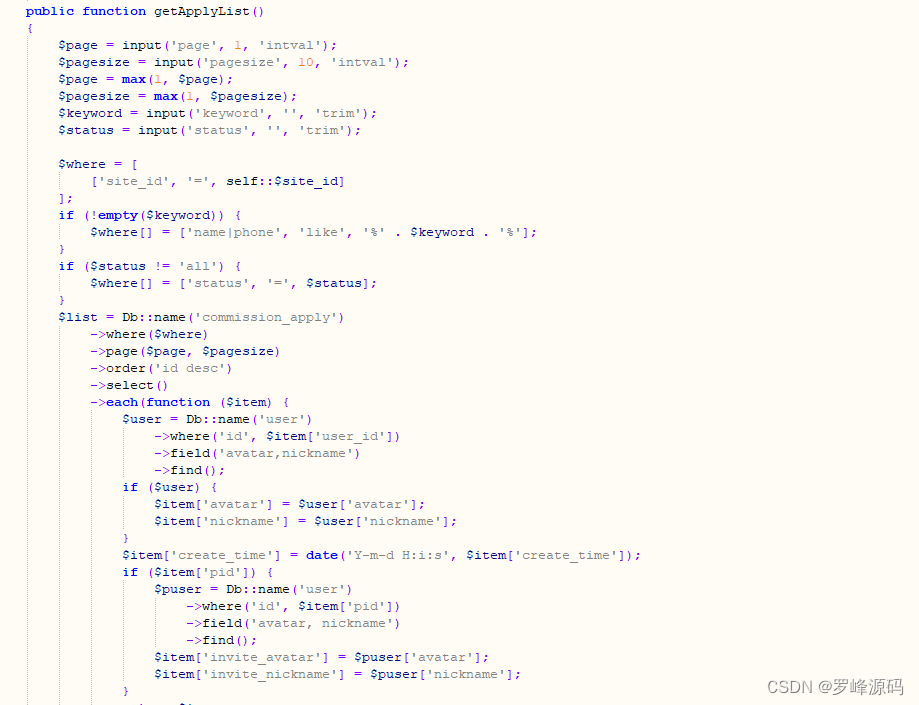RTC 也就是实时时钟,用于记录当前系统时间,对于 Linux 系统而言时间是非常重要的,就和我们使用 Windows 电脑或手机查看时间一样,我们在使用 Linux 设备的时候也需要查看时间。本章我们就来学习一下如何编写 Linux 下的 RTC 驱动程序。
Linux 内核 RTC 驱动简介
RTC 设备驱动是一个标准的字符设备驱动,应用程序通过 open、 release、 read、 write 和 ioctl等函数完成对 RTC 设备的操作。
Linux 内核将 RTC 设备抽象为 rtc_device 结构体,因此 RTC 设备驱动就是申请并初始化rtc_device,最后将 rtc_device 注册到 Linux 内核里面,这样 Linux 内核就有一个 RTC 设备。
至于 RTC 设备的操作肯定是用一个操作集合(结构体)来表示的,我们先来看一下 rtc_device 结构体,此结构体定义在 include/linux/rtc.h 文件中,结构体内容如下:
struct rtc_device
{
struct device dev;
struct module *owner;
int id;
char name[RTC_DEVICE_NAME_SIZE];
const struct rtc_class_ops *ops;
struct mutex ops_lock;
struct cdev char_dev;
unsigned long flags;
unsigned long irq_data;
spinlock_t irq_lock;
wait_queue_head_t irq_queue;
struct fasync_struct *async_queue;
struct rtc_task *irq_task;
spinlock_t irq_task_lock;
int irq_freq;
int max_user_freq;
struct timerqueue_head timerqueue;
struct rtc_timer aie_timer;
struct rtc_timer uie_rtctimer;
struct hrtimer pie_timer; /* sub second exp, so needs hrtimer */
int pie_enabled;
struct work_struct irqwork;
/* Some hardware can't support UIE mode */
int uie_unsupported;
#ifdef CONFIG_RTC_INTF_DEV_UIE_EMUL
struct work_struct uie_task;
struct timer_list uie_timer;
/* Those fields are protected by rtc->irq_lock */
unsigned int oldsecs;
unsigned int uie_irq_active:1;
unsigned int stop_uie_polling:1;
unsigned int uie_task_active:1;
unsigned int uie_timer_active:1;
#endif
};我们需要重点关注的是 ops 成员变量,这是一个 rtc_class_ops 类型的指针变量, rtc_class_ops为 RTC 设备的最底层操作函数集合,包括从 RTC 设备中读取时间、向 RTC 设备写入新的时间
值等。因此, rtc_class_ops 是需要用户根据所使用的 RTC 设备编写的,此结构体定义在include/linux/rtc.h 文件中,内容如下:
struct rtc_class_ops {
int (*open)(struct device *);
void (*release)(struct device *);
int (*ioctl)(struct device *, unsigned int, unsigned long);
int (*read_time)(struct device *, struct rtc_time *);
int (*set_time)(struct device *, struct rtc_time *);
int (*read_alarm)(struct device *, struct rtc_wkalrm *);
int (*set_alarm)(struct device *, struct rtc_wkalrm *);
int (*proc)(struct device *, struct seq_file *);
int (*set_mmss64)(struct device *, time64_t secs);
int (*set_mmss)(struct device *, unsigned long secs);
int (*read_callback)(struct device *, int data);
int (*alarm_irq_enable)(struct device *, unsigned int enabled);
};看名字就知道 rtc_class_ops 操作集合中的这些函数是做什么的了,但是我们要注意,rtc_class_ops 中的这些函数只是最底层的 RTC 设备操作函数,并不是提供给应用层的file_operations 函数操作集。 RTC 是个字符设备,那么肯定有字符设备的 file_operations 函数操作集, Linux 内核提供了一个 RTC 通用字符设备驱动文件,文件名为 drivers/rtc/rtc-dev.c, rtcdev.c 文件提供了所有 RTC 设备共用的 file_operations 函数操作集,如下所示:
static const struct file_operations rtc_dev_fops = {
.owner = THIS_MODULE,
.llseek = no_llseek,
.read = rtc_dev_read,
.poll = rtc_dev_poll,
.unlocked_ioctl = rtc_dev_ioctl,
.open = rtc_dev_open,
.release = rtc_dev_release,
.fasync = rtc_dev_fasync,
};标准的字符设备操作集。应用程序可以通过 ioctl 函数来设置/读取时间、设置/读取闹钟的操作,那么对应的 rtc_dev_ioctl 函数就会执行,rtc_dev_ioctl 最终会通过操作 rtc_class_ops 中的 read_time、 set_time 等函数来对具体 RTC 设备的读写操作。我们简单来看一下 rtc_dev_ioctl 函数,函数内容如下(有省略):
218 static long rtc_dev_ioctl(struct file *file,
219 unsigned int cmd, unsigned long arg)
220 {
221 int err = 0;
222 struct rtc_device *rtc = file->private_data;
223 const struct rtc_class_ops *ops = rtc->ops;
224 struct rtc_time tm;
225 struct rtc_wkalrm alarm;
226 void __user *uarg = (void __user *) arg;
227
228 err = mutex_lock_interruptible(&rtc->ops_lock);
229 if (err)
230 return err;
......
269 switch (cmd) {
......
333 case RTC_RD_TIME: /* 读取时间 */
334 mutex_unlock(&rtc->ops_lock);
335
336 err = rtc_read_time(rtc, &tm);
337 if (err < 0)
338 return err;
339
340 if (copy_to_user(uarg, &tm, sizeof(tm)))
341 err = -EFAULT;
342 return err;
343
344 case RTC_SET_TIME: /* 设置时间 */
345 mutex_unlock(&rtc->ops_lock);
346
347 if (copy_from_user(&tm, uarg, sizeof(tm)))
348 return -EFAULT;
349
350 return rtc_set_time(rtc, &tm);
......
401 default:
402 /* Finally try the driver's ioctl interface */
403 if (ops->ioctl) {
404 err = ops->ioctl(rtc->dev.parent, cmd, arg);
405 if (err == -ENOIOCTLCMD)
406 err = -ENOTTY;
407 } else
408 err = -ENOTTY;
409 break;
410 }
411
412 done:
413 mutex_unlock(&rtc->ops_lock);
414 return err;
415 }第 333 行, RTC_RD_TIME 为时间读取命令。
第 336 行,如果是读取时间命令的话就调用 rtc_read_time 函数获取当前 RTC 时钟。
rtc_read_time 函数, rtc_read_time 会调用__rtc_read_time 函数, __rtc_read_time 函数内容如下:
static int __rtc_read_time(struct rtc_device *rtc, struct rtc_time *tm)
{
int err;
if (!rtc->ops)
err = -ENODEV;
else if (!rtc->ops->read_time)
err = -EINVAL;
else {
memset(tm, 0, sizeof(struct rtc_time));
err = rtc->ops->read_time(rtc->dev.parent, tm);
if (err < 0) {
dev_dbg(&rtc->dev, "read_time: fail to read: %d\n",
err);
return err;
}
err = rtc_valid_tm(tm);
if (err < 0)
dev_dbg(&rtc->dev, "read_time: rtc_time isn't valid\n");
}
return err;
}从上述代码可以看出, __rtc_read_time 函数会通过调用 rtc_class_ops 中的read_time 来从 RTC 设备中获取当前时间。 rtc_dev_ioctl 函数对其他的命令处理都是类似的,比
如 RTC_ALM_READ 命令会通过 rtc_read_alarm 函数获取到闹钟值,而 rtc_read_alarm 函数经过层层调用,最终会调用 rtc_class_ops 中的 read_alarm 函数来获取闹钟值。
至此, Linux 内核中 RTC 驱动调用流程就很清晰了,如下图所示: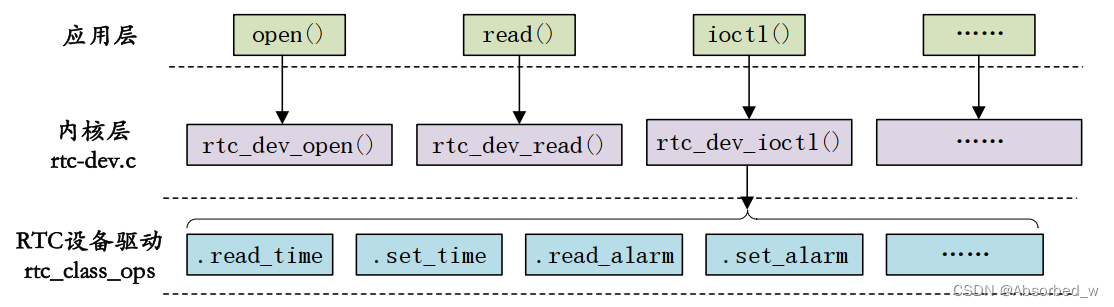
当 rtc_class_ops 准备好以后需要将其注册 到 Linux 内核中,这里我们可以使 用rtc_device_register函数完成注册工作。此函数会申请一个rtc_device并且初始化这个rtc_device,最后向调用者返回这个 rtc_device,此函数原型如下:
struct rtc_device *rtc_device_register(const char *name,
struct device *dev,
const struct rtc_class_ops *ops,
struct module *owner)函数参数和返回值含义如下:
name:设备名字。
dev: 设备。
ops: RTC 底层驱动函数集。
owner:驱动模块拥有者。
返回值: 注册成功的话就返回 rtc_device,错误的话会返回一个负值。
当卸载 RTC 驱动的时候需要调用 rtc_device_unregister 函数来注销注册的 rtc_device,函数原型如下:
void rtc_device_unregister(struct rtc_device *rtc)函数参数和返回值含义如下:
rtc:要删除的 rtc_device。
返回值: 无。
还有另外一对 rtc_device 注册函数 devm_rtc_device_register 和 devm_rtc_device_unregister,分别为注册和注销 rtc_device。
I.MX6U 内部 RTC 驱动分析
分析驱动,先从设备树入手,打开 imx6ull.dtsi,在里面找到如下 snvs_rtc 设备节点,节点内容如下所示:
1 snvs_rtc: snvs-rtc-lp {
2 compatible = "fsl,sec-v4.0-mon-rtc-lp";
3 regmap = <&snvs>;
4 offset = <0x34>;
5 interrupts = <GIC_SPI 19 IRQ_TYPE_LEVEL_HIGH>, <GIC_SPI 20 IRQ_TYPE_LEVEL_HIGH>;
6 };第 2 行设置兼容属性 compatible 的值为“fsl,sec-v4.0-mon-rtc-lp”,因此在 Linux 内核源码中搜索此字符串即可找到对应的驱动文件,此文件为 drivers/rtc/rtc-snvs.c,在 rtc-snvs.c 文件中找到如下所示内容:
380 static const struct of_device_id snvs_dt_ids[] = {
381 { .compatible = "fsl,sec-v4.0-mon-rtc-lp", },
382 { /* sentinel */ }
383 };
384 MODULE_DEVICE_TABLE(of, snvs_dt_ids);
385
386 static struct platform_driver snvs_rtc_driver = {
387 .driver = {
388 .name = "snvs_rtc",
389 .pm = SNVS_RTC_PM_OPS,
390 .of_match_table = snvs_dt_ids,
391 },
392 .probe = snvs_rtc_probe,
393 };
394 module_platform_driver(snvs_rtc_driver);第 380~383 行,设备树 ID 表,有一条 compatible 属性,值为“fsl,sec-v4.0-mon-rtc-lp”,因此 imx6ull.dtsi 中的 snvs_rtc 设备节点会和此驱动匹配。
第 386~393 行,标准的 platform 驱动框架,当设备和驱动匹配成功以后 snvs_rtc_probe 函数就会执行。我们来看一下 snvs_rtc_probe 函数,函数内容如下(有省略):
238 static int snvs_rtc_probe(struct platform_device *pdev)
239 {
240 struct snvs_rtc_data *data;
241 struct resource *res;
242 int ret;
243 void __iomem *mmio;
244
245 data = devm_kzalloc(&pdev->dev, sizeof(*data), GFP_KERNEL);
246 if (!data)
247 return -ENOMEM;
248
249 data->regmap = syscon_regmap_lookup_by_phandle(pdev->dev.of_node, "regmap");
250
251 if (IS_ERR(data->regmap)) {
252 dev_warn(&pdev->dev, "snvs rtc: you use old dts file, please update it\n");
253 res = platform_get_resource(pdev, IORESOURCE_MEM, 0);
254
255 mmio = devm_ioremap_resource(&pdev->dev, res);
256 if (IS_ERR(mmio))
257 return PTR_ERR(mmio);
258
259 data->regmap = devm_regmap_init_mmio(&pdev->dev, mmio, &snvs_rtc_config);
260 } else {
261 data->offset = SNVS_LPREGISTER_OFFSET;
262 of_property_read_u32(pdev->dev.of_node, "offset", &data->offset);
263 }
264
265 if (!data->regmap) {
266 dev_err(&pdev->dev, "Can't find snvs syscon\n");
267 return -ENODEV;
268 }
269
270 data->irq = platform_get_irq(pdev, 0);
271 if (data->irq < 0)
272 return data->irq;
......
285
286 platform_set_drvdata(pdev, data);
287
288 /* Initialize glitch detect */
289 regmap_write(data->regmap, data->offset + SNVS_LPPGDR, SNVS_LPPGDR_INIT);
290
291 /* Clear interrupt status */
292 regmap_write(data->regmap, data->offset + SNVS_LPSR, 0xffffffff);
293
294 /* Enable RTC */
295 snvs_rtc_enable(data, true);
296
297 device_init_wakeup(&pdev->dev, true);
298
299 ret = devm_request_irq(&pdev->dev, data->irq, snvs_rtc_irq_handler,
300 IRQF_SHARED, "rtc alarm", &pdev->dev);
301 if (ret) {
302 dev_err(&pdev->dev, "failed to request irq %d: %d\n",
303 data->irq, ret);
304 goto error_rtc_device_register;
305 }
306
307 data->rtc = devm_rtc_device_register(&pdev->dev, pdev->name,
308 &snvs_rtc_ops, THIS_MODULE);
309 if (IS_ERR(data->rtc)) {
310 ret = PTR_ERR(data->rtc);
311 dev_err(&pdev->dev, "failed to register rtc: %d\n", ret);
312 goto error_rtc_device_register;
313 }
314
315 return 0;
316
317 error_rtc_device_register:
318 if (data->clk)
319 clk_disable_unprepare(data->clk);
320
321 return ret;
322 }第 253 行,调用 platform_get_resource 函数从设备树中获取到 RTC 外设寄存器基地址。
第 255 行,调用函数 devm_ioremap_resource 完成内存映射,得到 RTC 外设寄存器物理基地址对应的虚拟地址。
第 259 行, Linux3.1 引入了一个全新的 regmap 机制, regmap 用于提供一套方便的 API 函数去操作底层硬件寄存器,以提高代码的可重用性。 snvs-rtc.c 文件会采用 regmap 机制来读写
RTC 底层硬件寄存器。这里使用 devm_regmap_init_mmio 函数将 RTC 的硬件寄存器转化为regmap 形式,这样 regmap 机制的 regmap_write、 regmap_read 等 API 函数才能操作寄存器。
第 270 行,从设备树中获取 RTC 的中断号。
第 289 行,设置 RTC_ LPPGDR 寄存器值为 SNVS_LPPGDR_INIT= 0x41736166,这里就是用的 regmap 机制的 regmap_write 函数完成对寄存器进行写操作。
第 292 行,设置 RTC_LPSR 寄存器,写入 0xffffffff, LPSR 是 RTC 状态寄存器,写 1 清零,因此这一步就是清除 LPSR 寄存器。
第 295 行,调用 snvs_rtc_enable 函数使能 RTC,此函数会设置 RTC_LPCR 寄存器。
第299行,调用devm_request_irq函数请求RTC中断,中断服务函数为snvs_rtc_irq_handler,用于 RTC 闹钟中断。
第 307 行,调用 devm_rtc_device_register 函数向系统注册 rtc_devcie, RTC 底层驱动集为snvs_rtc_ops。snvs_rtc_ops操作集包含了读取/设置RTC时间,读取/设置闹钟等函数。snvs_rtc_ops
内容如下:
200 static const struct rtc_class_ops snvs_rtc_ops = {
201 .read_time = snvs_rtc_read_time,
202 .set_time = snvs_rtc_set_time,
203 .read_alarm = snvs_rtc_read_alarm,
204 .set_alarm = snvs_rtc_set_alarm,
205 .alarm_irq_enable = snvs_rtc_alarm_irq_enable,
206 };我们就以第 201 行的 snvs_rtc_read_time 函数为例讲解一下 rtc_class_ops 的各个 RTC 底层操作函数该如何去编写。 snvs_rtc_read_time 函数用于读取 RTC 时间值,此函数内容如下所示:
126 static int snvs_rtc_read_time(struct device *dev, struct rtc_time *tm)
127 {
128 struct snvs_rtc_data *data = dev_get_drvdata(dev);
129 unsigned long time = rtc_read_lp_counter(data);
130
131 rtc_time_to_tm(time, tm);
132
133 return 0;
134 }第 129 行,调用 rtc_read_lp_counter 获取 RTC 计数值,这个时间值是秒数。
第 131 行,调用 rtc_time_to_tm 函数将获取到的秒数转换为时间值,也就是 rtc_time 结构体类型, rtc_time 结构体定义如下:
20 struct rtc_time {
21 int tm_sec;
22 int tm_min;
23 int tm_hour;
24 int tm_mday;
25 int tm_mon;
26 int tm_year;
27 int tm_wday;
28 int tm_yday;
29 int tm_isdst;
30 };最后我们来看一下 rtc_read_lp_counter 函数,此函数用于读取 RTC 计数值,函数内容如下:
50 static u32 rtc_read_lp_counter(struct snvs_rtc_data *data)
51 {
52 u64 read1, read2;
53 u32 val;
54
55 do {
56 regmap_read(data->regmap, data->offset + SNVS_LPSRTCMR, &val);
57 read1 = val;
58 read1 <<= 32;
59 regmap_read(data->regmap, data->offset + SNVS_LPSRTCLR, &val);
60 read1 |= val;
61
62 regmap_read(data->regmap, data->offset + SNVS_LPSRTCMR, &val);
63 read2 = val;
64 read2 <<= 32;
65 regmap_read(data->regmap, data->offset + SNVS_LPSRTCLR, &val);
66 read2 |= val;
67 /*
68 * when CPU/BUS are running at low speed, there is chance that
69 * we never get same value during two consecutive read, so here
70 * we only compare the second value.
71 */
72 } while ((read1 >> CNTR_TO_SECS_SH) != (read2 >> CNTR_TO_SECS_SH));
73
74 /* Convert 47-bit counter to 32-bit raw second count */
75 return (u32) (read1 >> CNTR_TO_SECS_SH);
76 }第 56~72 行,读取 RTC_LPSRTCMR 和 RTC_LPSRTCLR 这两个寄存器,得到 RTC 的计数值,单位为秒,这个秒数就是当前时间。这里读取了两次 RTC 计数值,因为要读取两个寄存器,
因此可能存在读取第二个寄存器的时候时间数据更新了,导致时间不匹配,因此这里连续读两次,如果两次的时间值相等那么就表示时间数据有效。
第 75 行,返回时间值,注意这里将前面读取到的 RTC 计数值右移了 15 位。
这个就是 snvs_rtc_read_time 函数读取 RTC 时间值的过程,至于其他的底层操作函数大家自行分析即可,都是大同小异的,这里就不再分析了。关于 I.MX6U 内部 RTC 驱动源码就讲解到这里。
RTC 时间查看与设置
RTC 是用来计时的,因此最基本的就是查看时间, Linux 内核启动的时候可以看到系统时钟设置信息,如图所示:
从图中可以看出, Linux 内核在启动的时候将 snvs_rtc 设置为 rtc0,大家的启动信息可能会和图中的不同,但是内容基本上都是一样的。
如果要查看时间的话输入“date”命令即可,结果如图所示: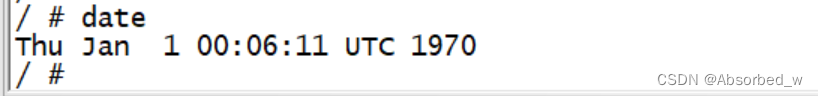
设置 RTC 时间
RTC 时间设置需要使用 date和hwclock 命令,输入“date --help”命令即可查看 date 命令如何设置系统时间,结果如图所示:
现在我要设置当前时间为 2019 年 8 月 31 日 18:13:00,因此输入如下命令:
date -s "2019-08-31 18:13:00"设置完成以后再次使用 date 命令查看一下当前时间就会发现时间改过来了: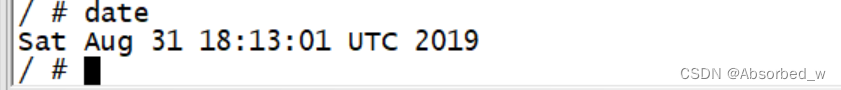
大家注意我们使用“ date -s”命令仅仅是将当前系统时间设置了,此时间还没有写入到I.MX6U 内部 RTC 里面或其他的 RTC 芯片里面,因此系统重启以后时间又会丢失。我们需要将当前的时间写入到 RTC 里面,这里要用到 hwclock 命令,输入如下命令将系统时间写入到 RTC里面:
hwclock -w //将当前系统时间写入到 RTC 里面时间写入到 RTC 里面以后就不怕系统重启以后时间丢失了,如果 I.MX6U-ALPHA 开发板底板接了纽扣电池,那么开发板即使断电了时间也不会丢失。


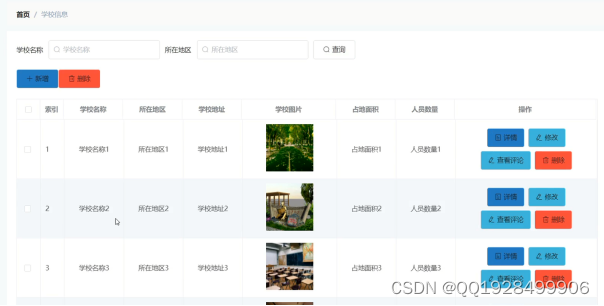
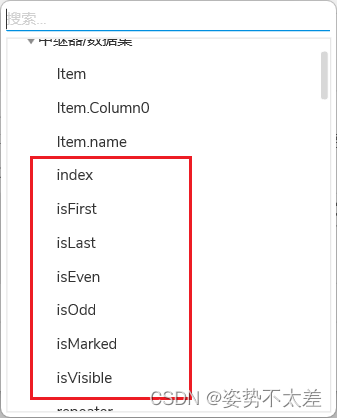


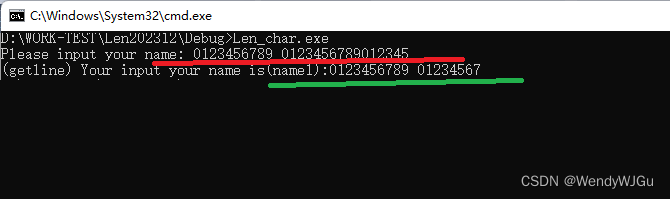

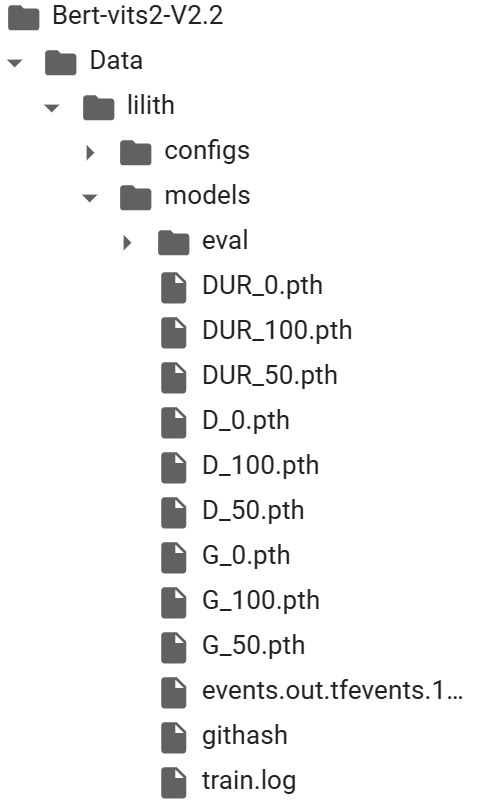
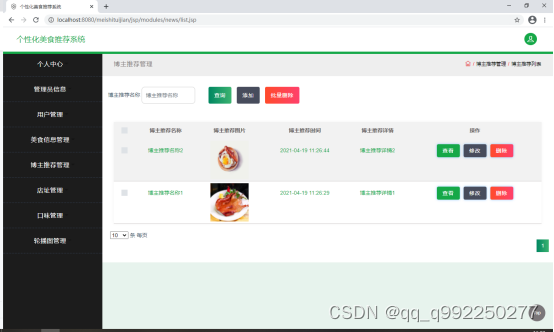

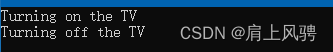
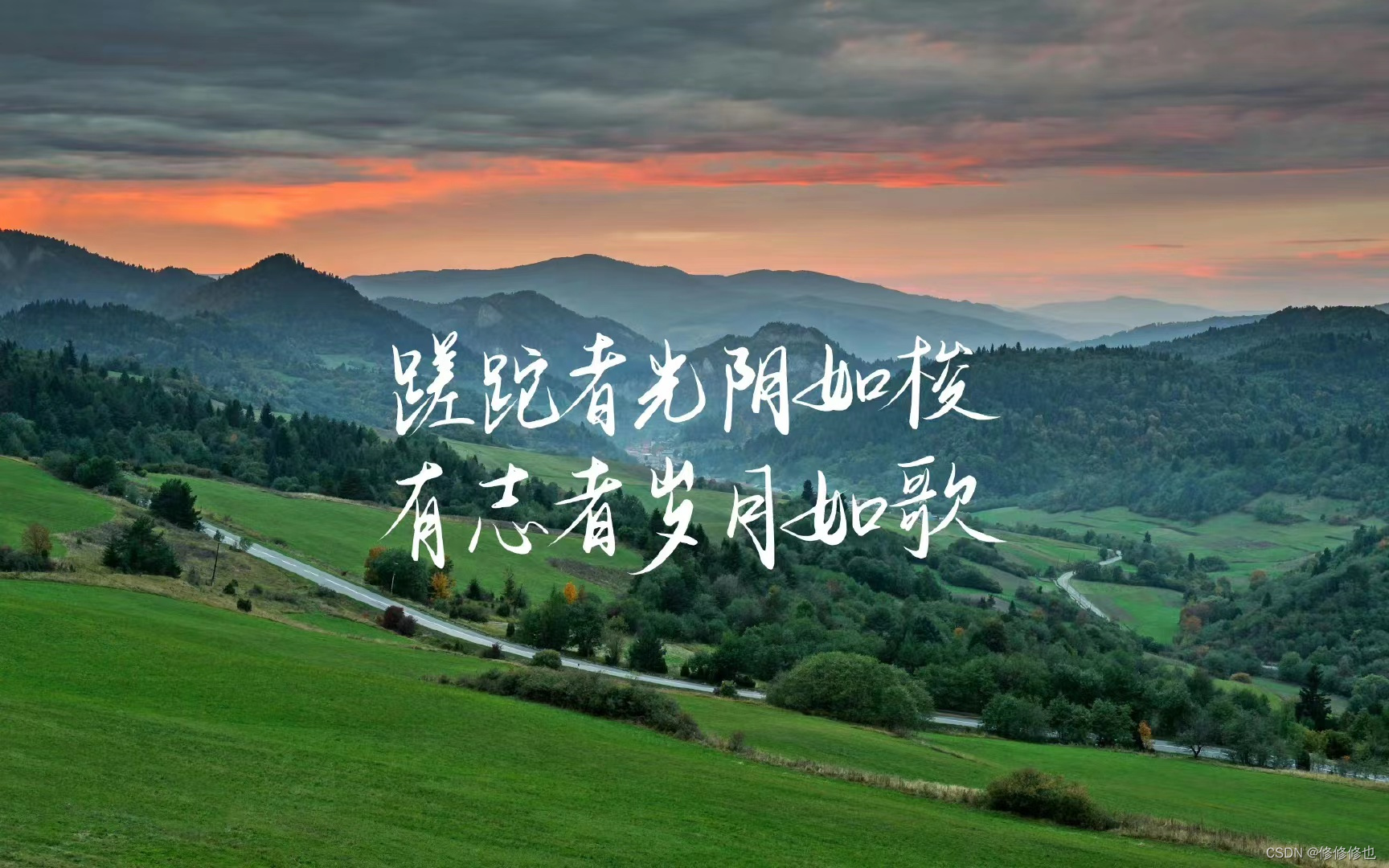
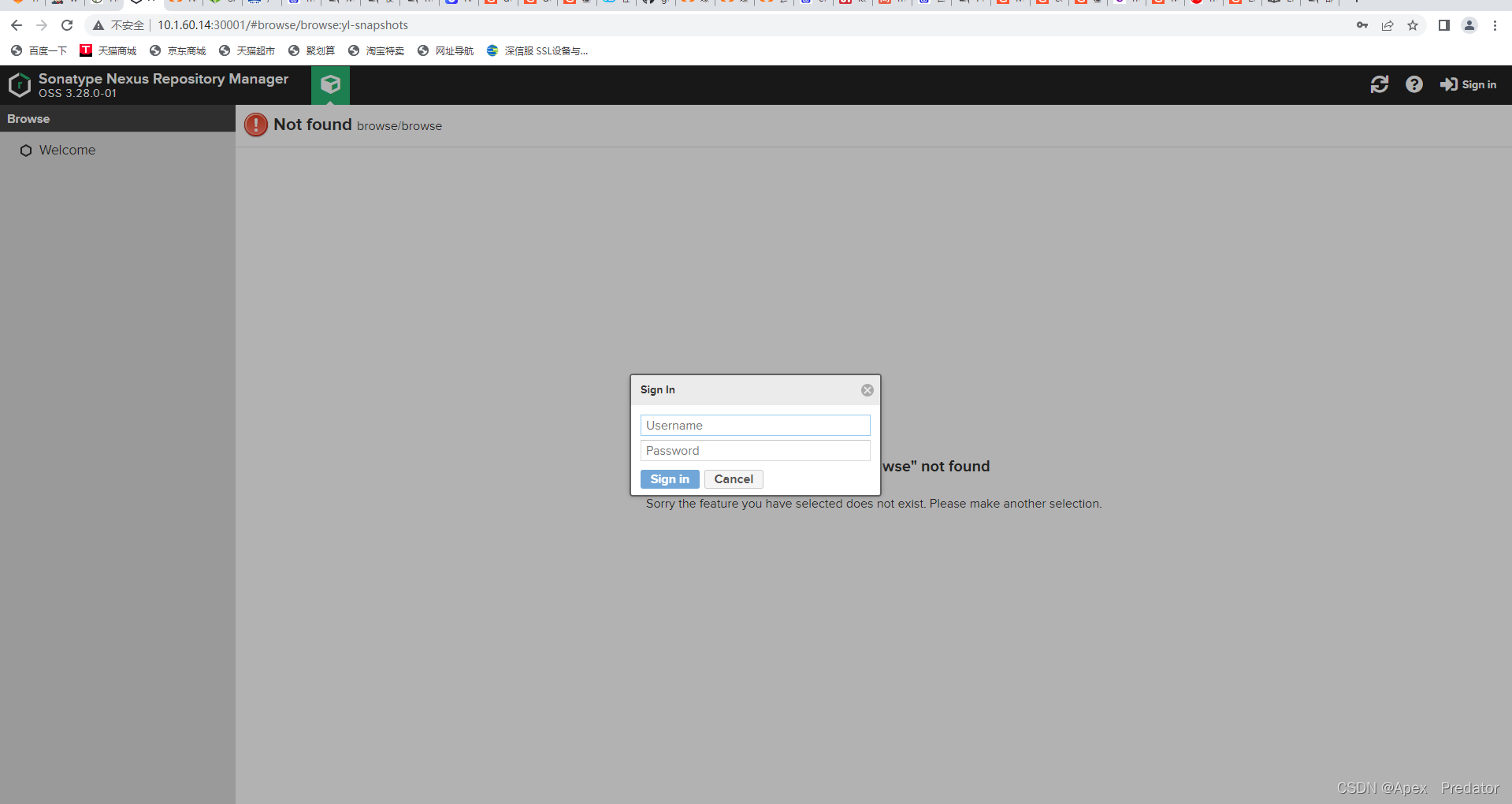

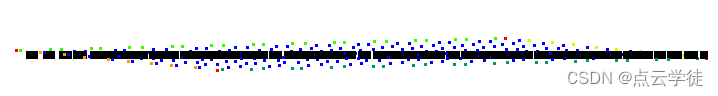
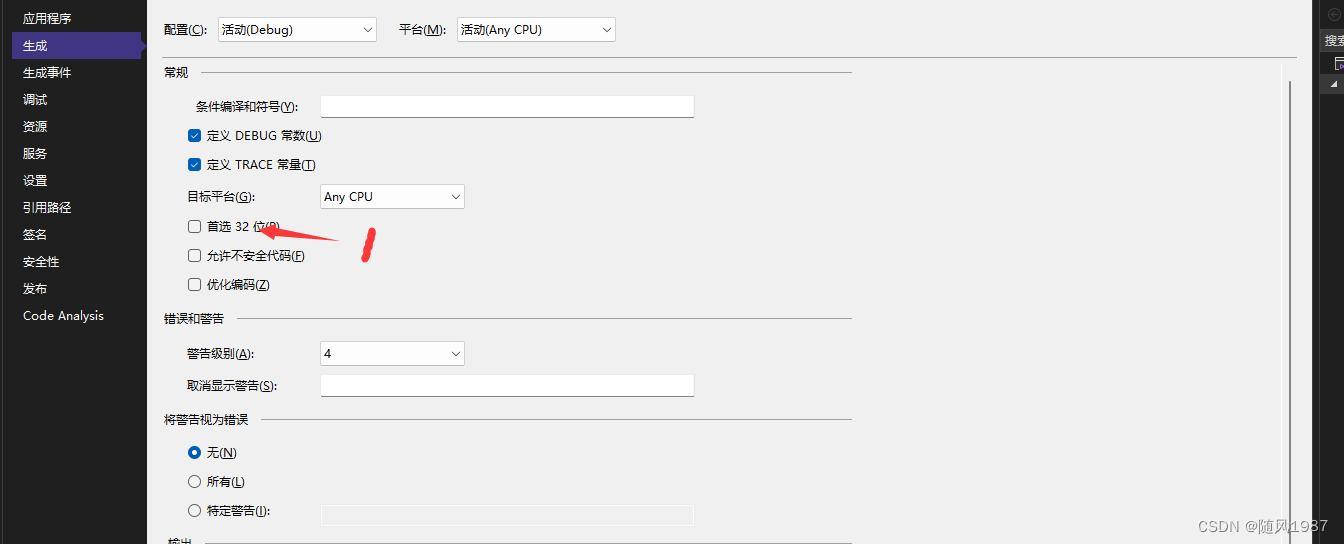

![[学习笔记]批量迁移数据库文件](https://img-blog.csdnimg.cn/direct/192ecec9dd6c4af5b9aabf07a8ac402a.png)