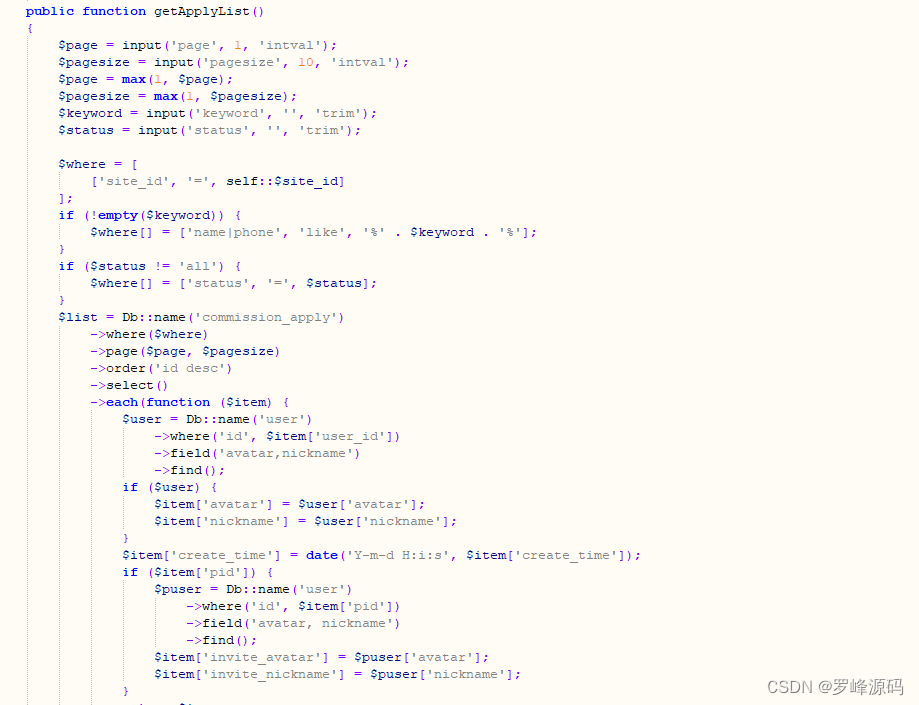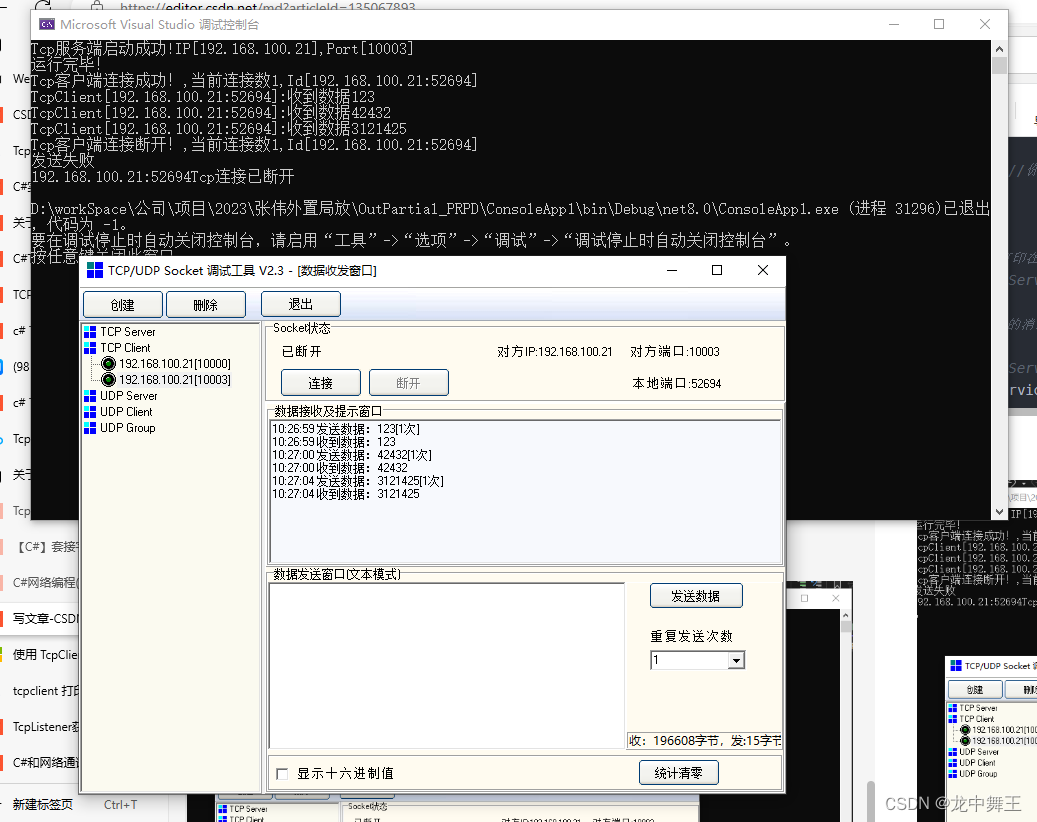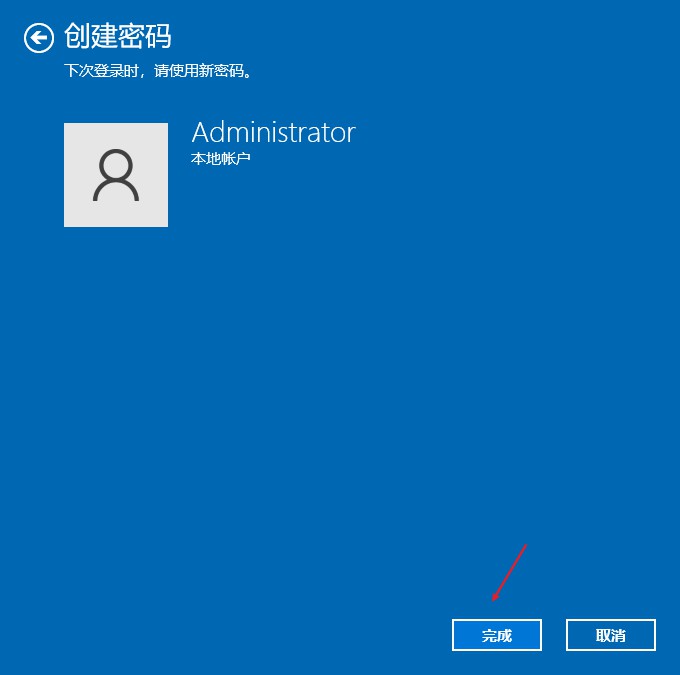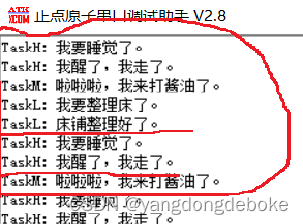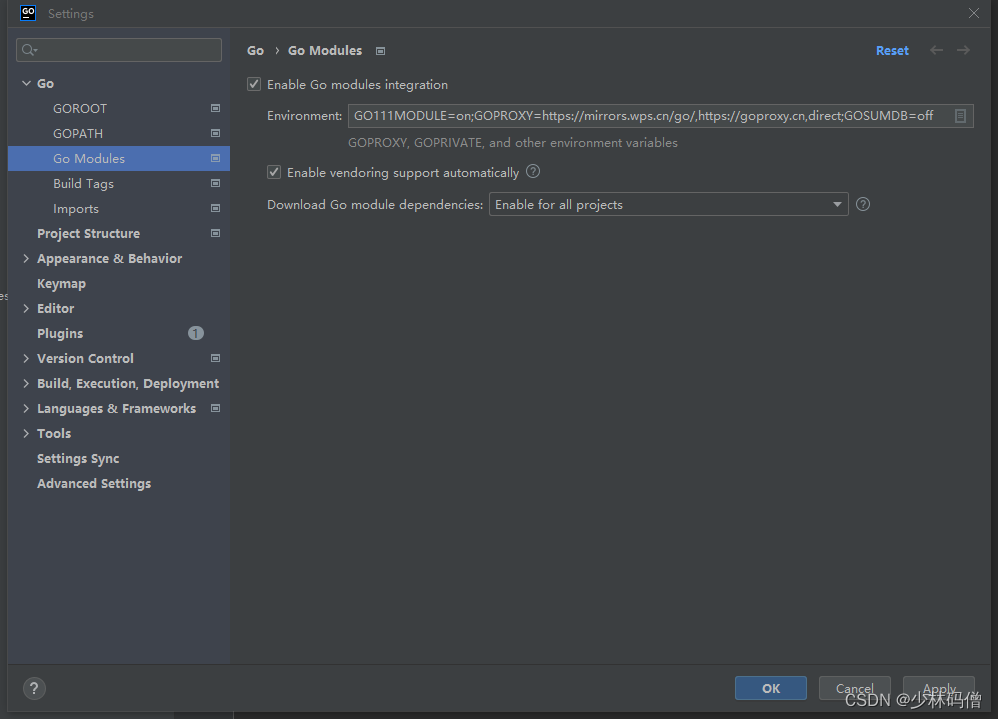程序string.cpp有一个缺陷,这种缺陷通过精心选择输入被掩盖掉了。
如下示例码:
// Len_char.cpp : 此文件包含 "main" 函数。程序执行将在此处开始并结束。
//
#include <iostream>
using namespace std;
#define SIZE 20
int main()
{
char name[SIZE] = { '0' };
cout << "Please input your name: ";
cin >> name;
cout << "Your input your name is " << name << endl;
}
执行结果:
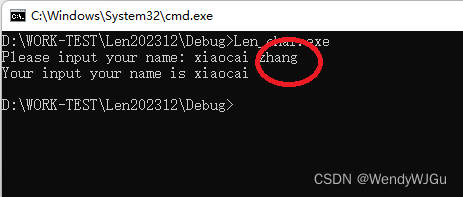
当输入了两个单词的时候,中间有空格,而cin只采集了第一个单词。
这里需要了解cin时如何确定已经完成字符串输入呢?由于不能通过键盘输入空字符,因此cin需要用别的方法来确定字符串的结尾为止。cin使用空白(空格、制表符和换行)来确定字符串的结束位置。这就意味着cin在互殴字符数组输入时只读取一个单词。读取该单词后,cin将该字符串放到数组中,并自动在结尾添加空字符。
另一个问题是,输入字符串可能比目标数组长,这种时候,我们经常用到读入一行的处理。
面向行的输入get()和getline()
这两个函数都是读取一行输入,直到到达换行符。然而,随后getline()将丢弃换行符,而get将换行符保留在输入序列中。
get应用示例源码:
// Len_char.cpp : 此文件包含 "main" 函数。程序执行将在此处开始并结束。
//
#include <iostream>
using namespace std;
#define SIZE 20
int main()
{
char name[SIZE] = { '0' };
cout << "Please input your name: ";
cin.get(name, SIZE);
cout << "Your input your name is " << name << endl;
}
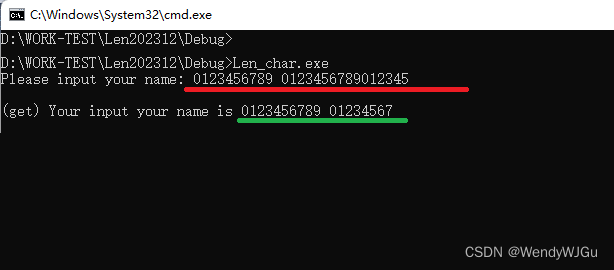
getline()应用示例源码:
// Len_char.cpp : 此文件包含 "main" 函数。程序执行将在此处开始并结束。
//
#include <iostream>
using namespace std;
#define SIZE 20
int main()
{
char name1[SIZE] = { '0' };
cout << "Please input your name: ";
cin.getline(name1, SIZE);
cout << "(getline) Your input your name is(name1):" << name1 ;
}
执行结果:
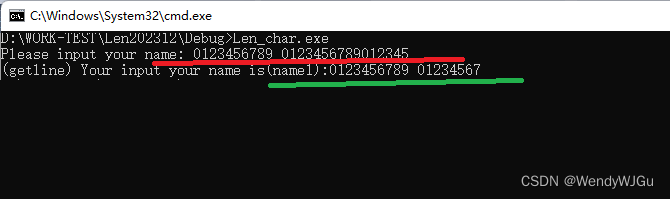

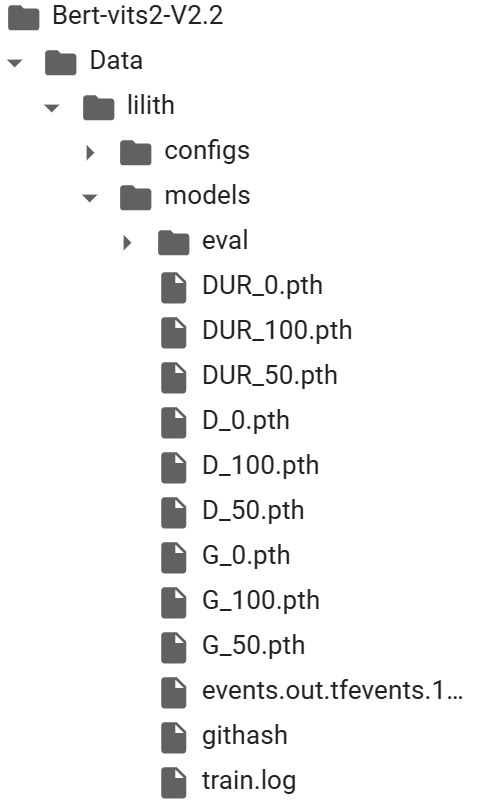
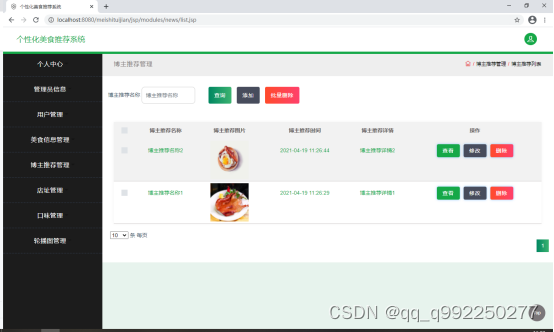

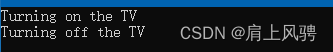
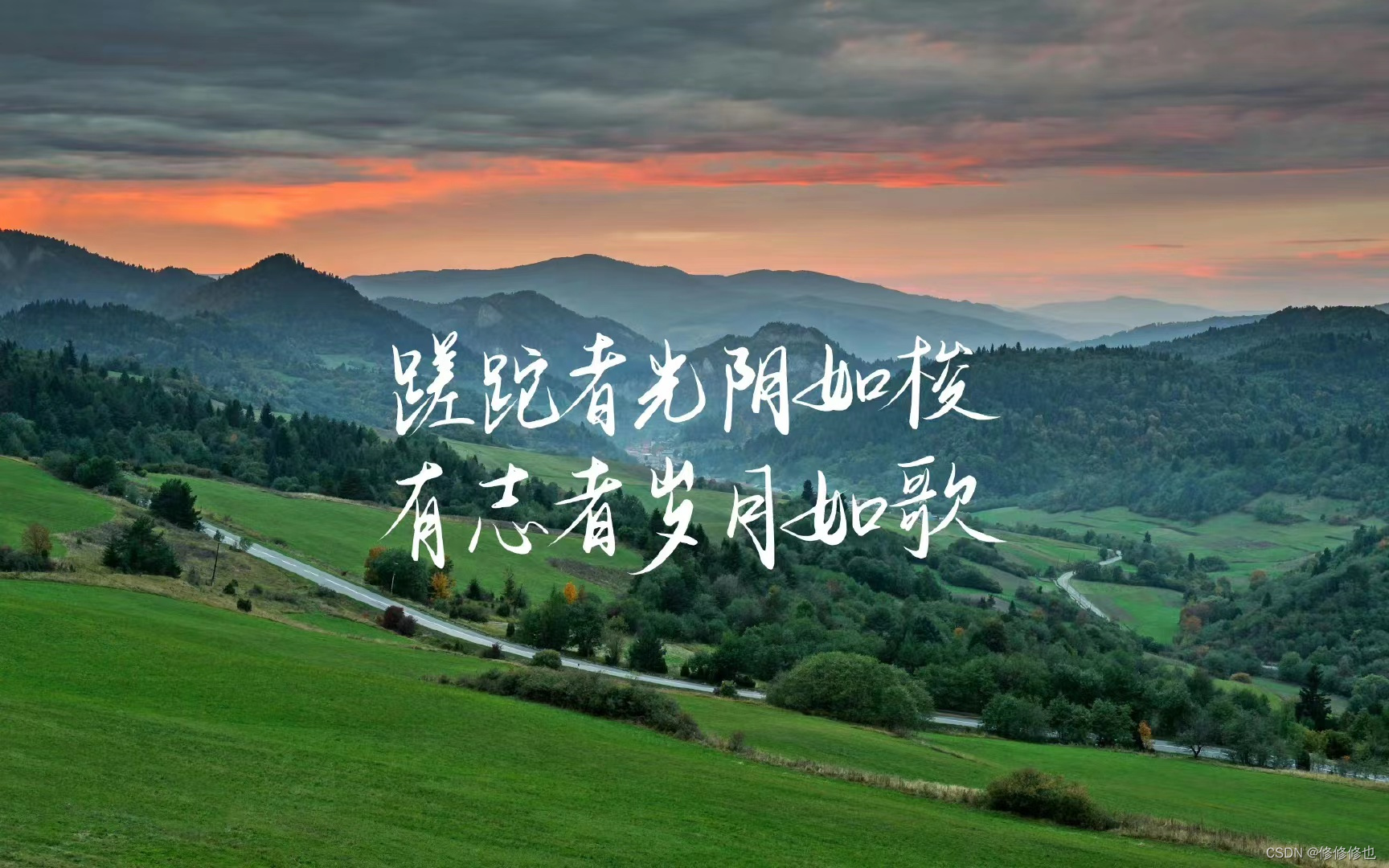
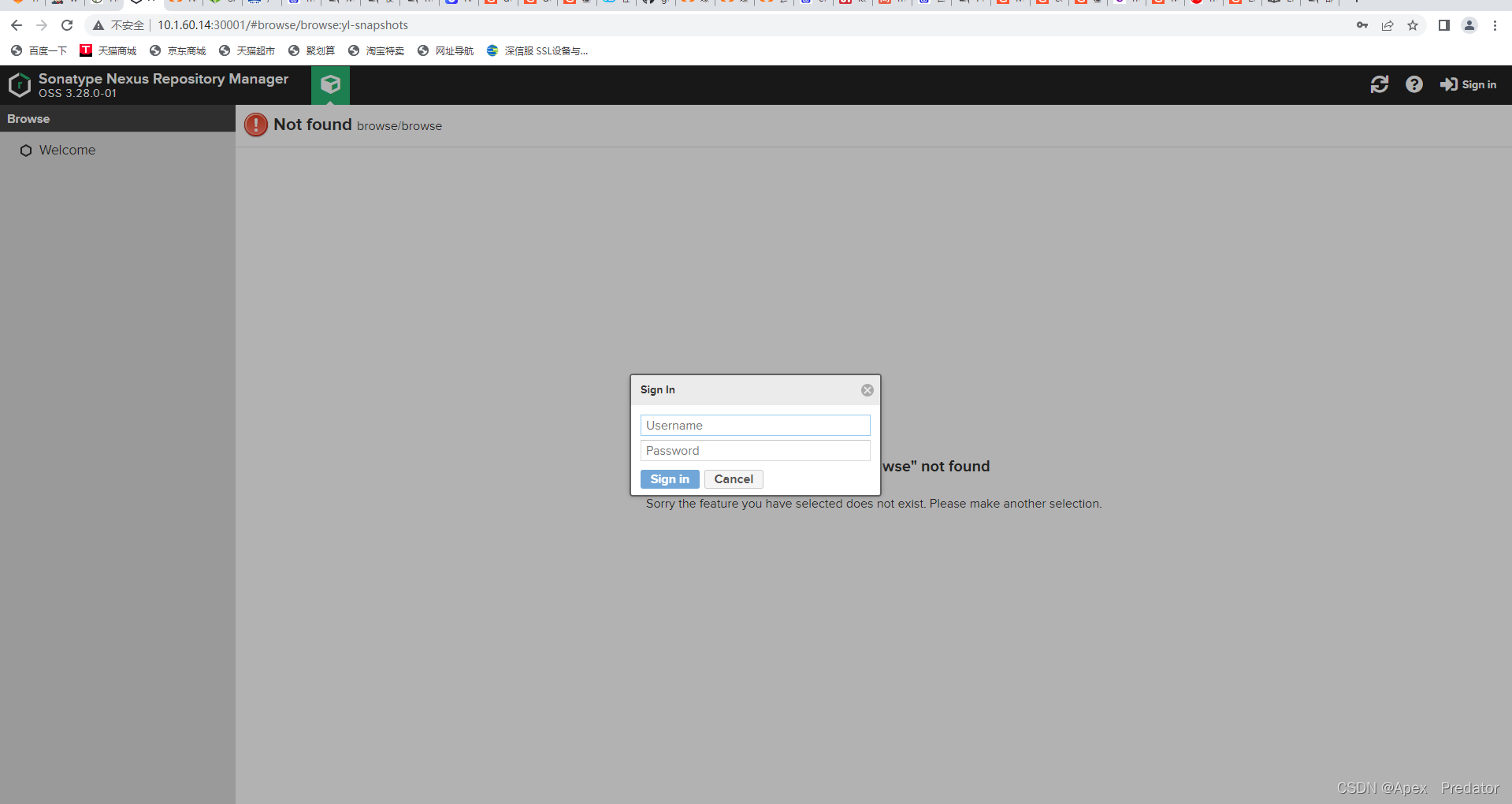

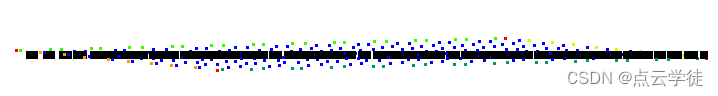
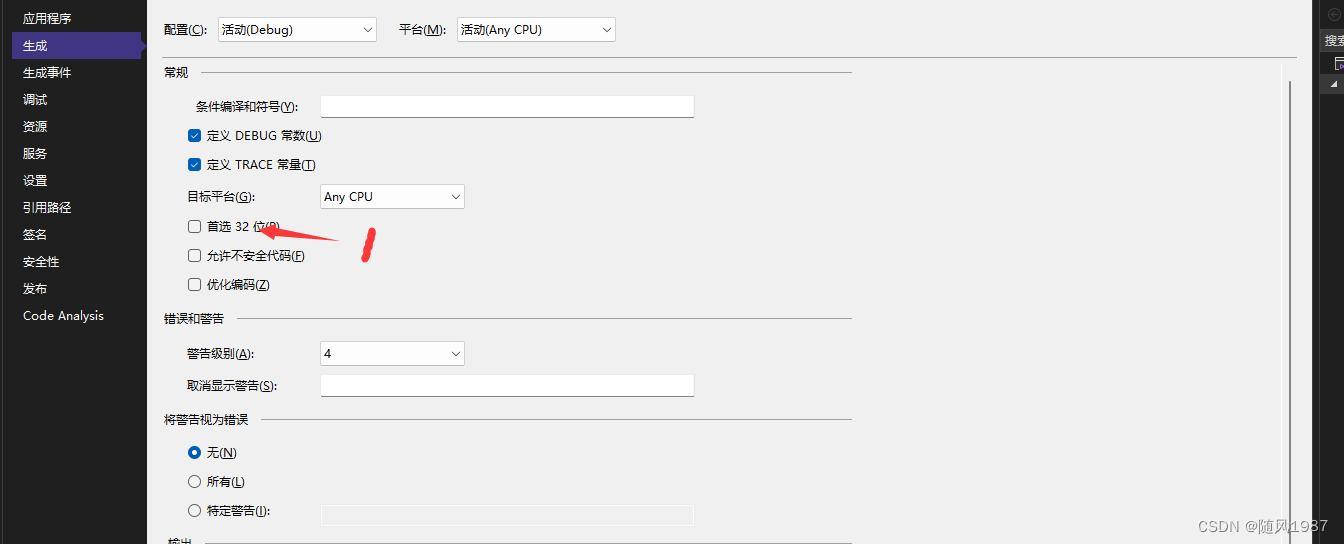

![[学习笔记]批量迁移数据库文件](https://img-blog.csdnimg.cn/direct/192ecec9dd6c4af5b9aabf07a8ac402a.png)