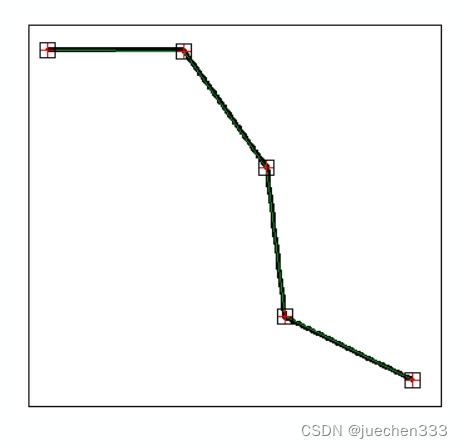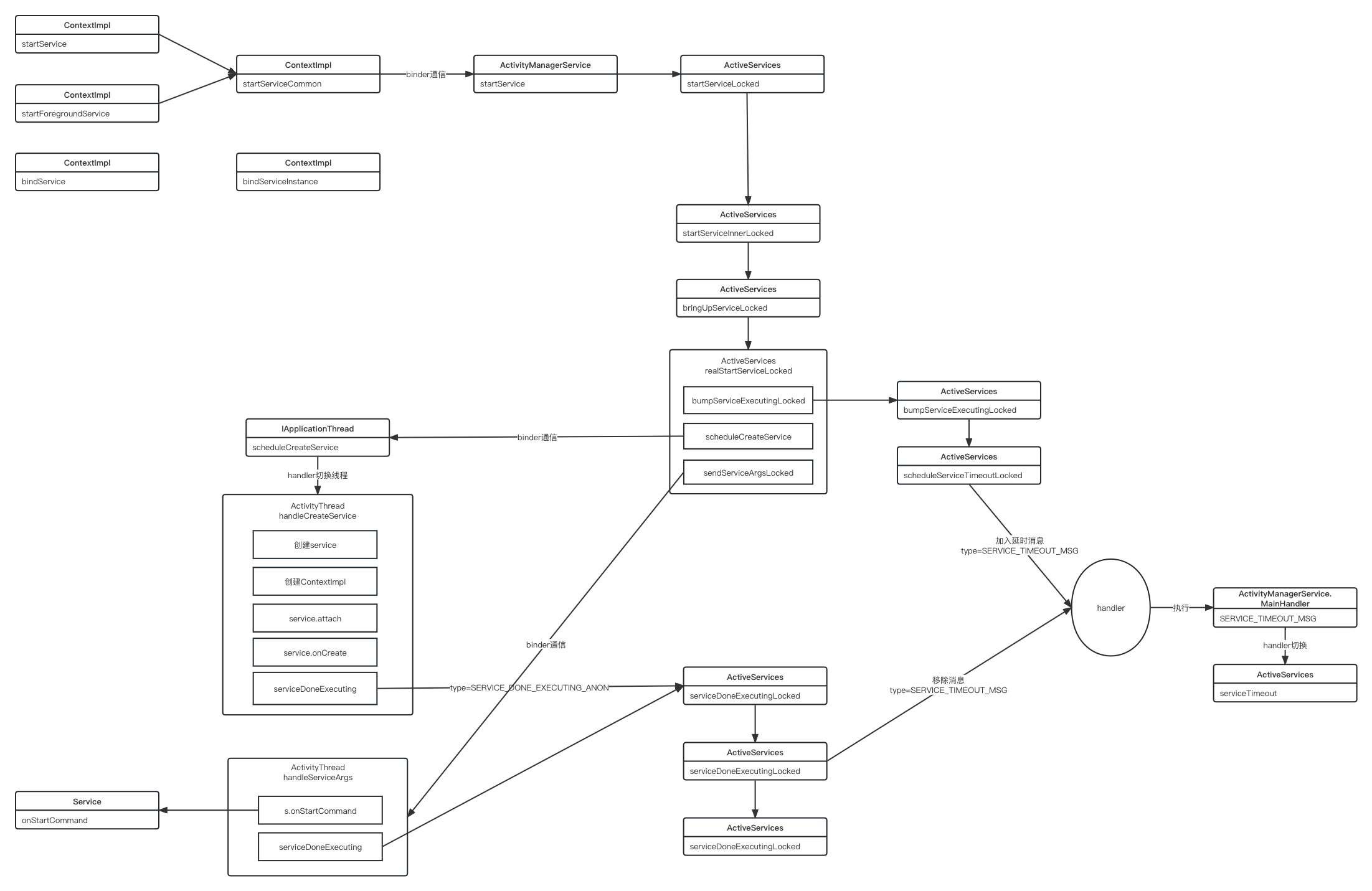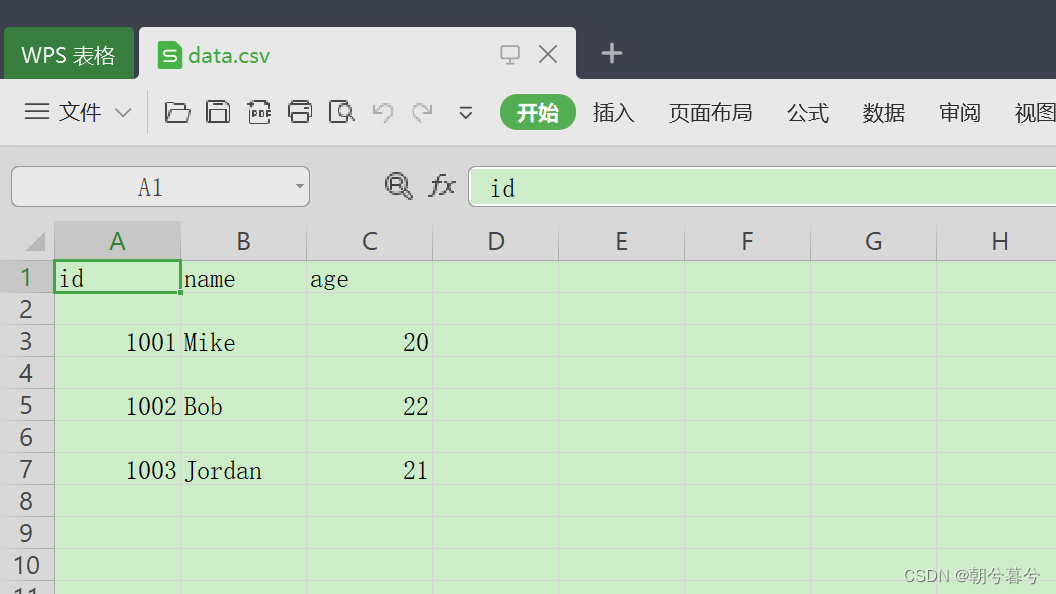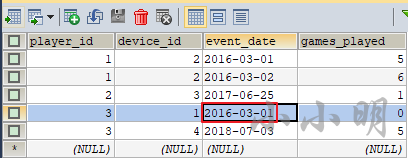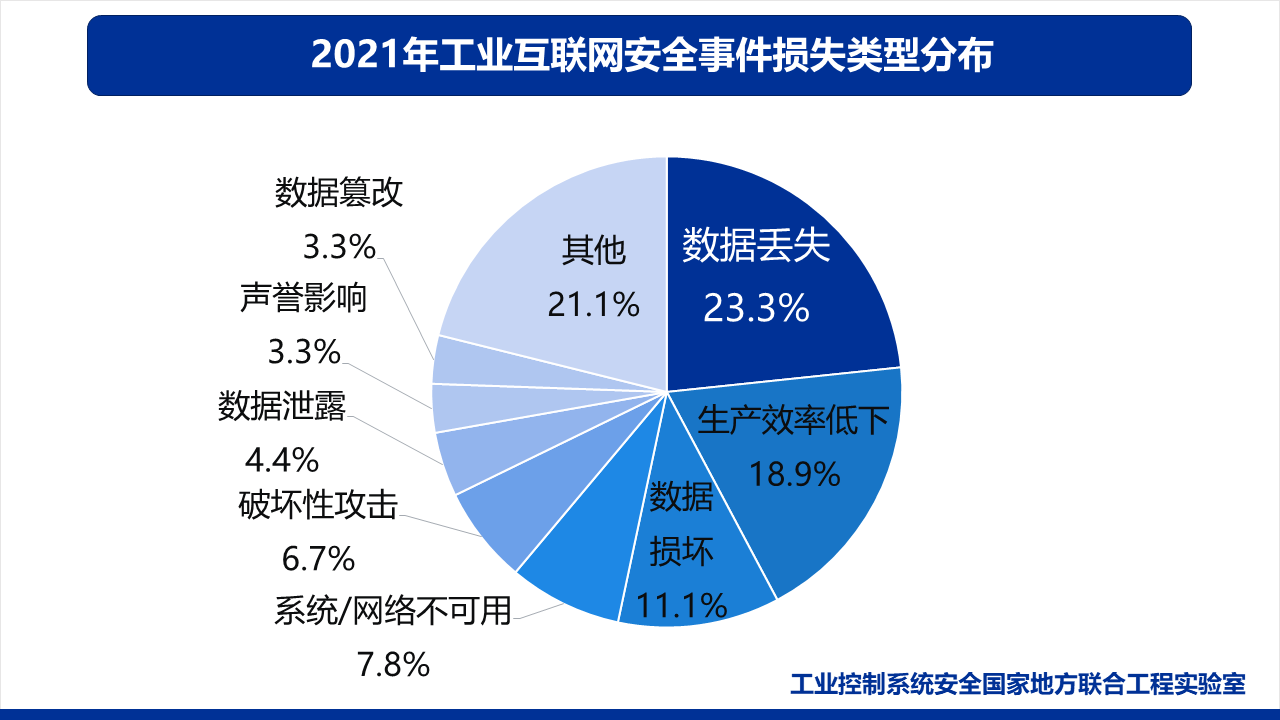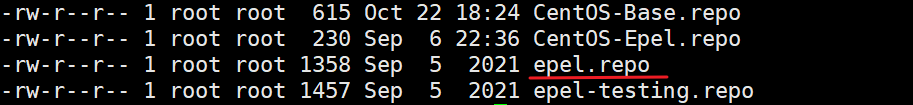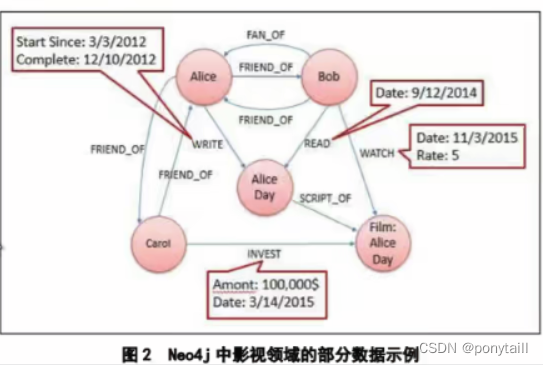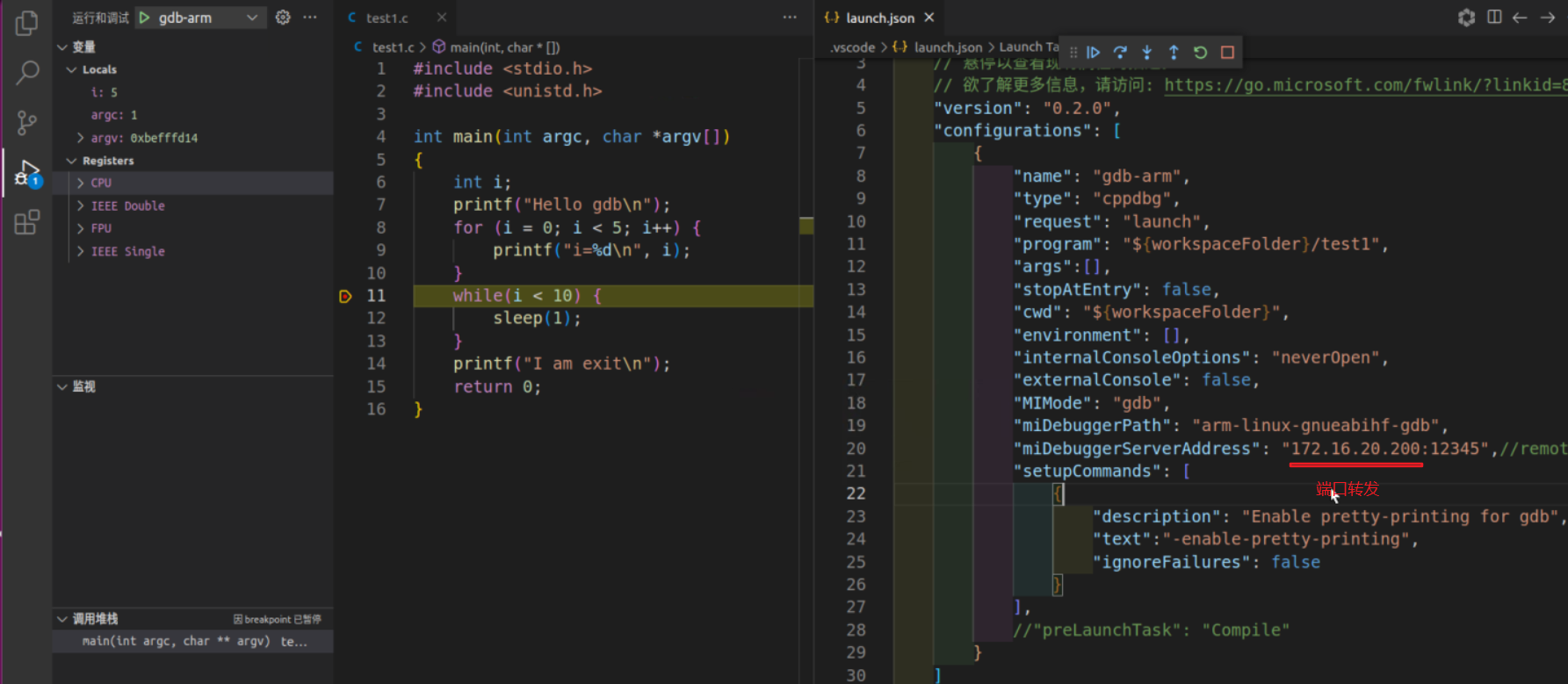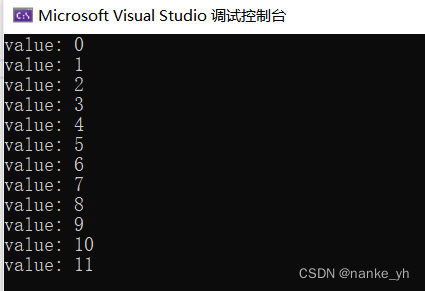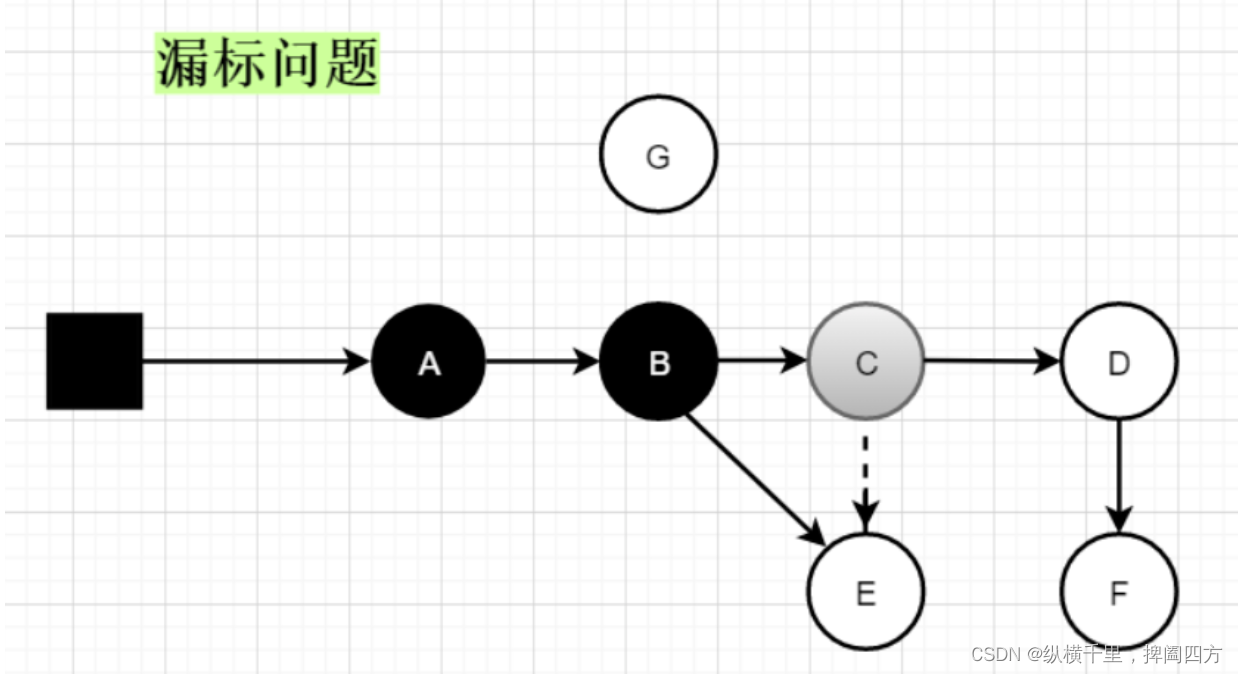day17_JAVAOOP
课程目标
1. 【理解】什么是缓冲流
2. 【掌握】缓冲流的使用
3. 【理解】转换流
4. 【理解】序列化流
5. 【理解】打印流
6. 【掌握】Properties集合的使用
缓冲流
前期我们学习了基本的一些流,作为IO流的入门,今天我们要见识一些更强大的流。比如能够高效读写的缓冲流,能够转换编码的转换流,能够持久化存储对象的序列化流等等。这些功能更为强大的流,都是在基本的流对象基础之上创建而来的,就像穿上铠甲的武士一样,相当于是对基本流对象的一种增强。
缓冲流概述
缓冲流,也叫高效流,是对4个基本的`FileXxx` 流的增强,所以也是4个流,按照数据类型分类 通过定义数组的方式确实比以前一次读取一个字节的方式快很多,所以,看来有一个缓冲区还是非常好的。 既然是这样的话,那么,java开始在设计的时候,它也考虑到了这个问题,就专门提供了带缓冲区的字节类。 这种类被称为:缓冲区类(高效类) 写数据:BufferedOutputStream 读数据:BufferedInputStream 构造方法可以指定缓冲区的大小,但是我们一般用不上,因为默认缓冲区大小就足够了。 为什么不传递一个具体的文件或者文件路径,而是传递一个OutputStream对象呢? 原因很简单,字节缓冲区流仅仅提供缓冲区,为高效而设计的。但是呢,真正的读写操作还得靠基本的流对象实现。
| 名称 | 类 |
|---|---|
| 字节缓冲流 | BufferedInputStream BufferedOutputStream |
| 字符缓冲流 | BufferedReader BufferedWriter |
缓冲流的基本原理,是在创建流对象时,会创建一个内置的默认大小的缓冲区数组,通过缓冲区读写,减少系统IO次数,从而提高读写的效率。
字节缓冲流
构造方法
| 方法名 | 说明 |
|---|---|
| public BufferedInputStream(InputStream in) | 创建一个 新的缓冲输入流。 |
| public BufferedOutputStream(OutputStream out) | 创建一个新的缓冲输出流。 |
字节缓冲输出流
public class BufferedDemo {
public static void main(String[] args) throws IOException {
//相当于把字节流进行了一次装
//FileOutputStream fos = new FileOutputStream("a.txt");
//BufferedOutputStream bos = new BufferedOutputStream(fos);
//简单写法
BufferedOutputStream bos = new BufferedOutputStream(new FileOutputStream("a.txt"));
//也可以进行追加
//BufferedOutputStream bos = new BufferedOutputStream(new FileOutputStream("a.txt",true));
//写一个字节
bos.write(97);
//写一个字节数组
byte[] by = {97,98,99};
bos.write(by);
bos.write("hello".getBytes());
//指定写一个字节
bos.write(by,1,2);
//关闭
bos.close();
}
}
字节缓冲输入流
public class BufferedDemo {
public static void main(String[] args) throws IOException {
//字节输入缓冲流
BufferedInputStream bis = new BufferedInputStream(new FileInputStream("a.txt"));
//一次读出一个字节
int read = bis.read();
System.out.println((char)read);
//一次读出一个字节数组
byte[] by = new byte[1024];
int len;
while ((len = bis.read(by)) != -1){
System.out.println(new String(by,0,len));
}
}
}
字节缓冲流复制
public static void main(String[] args) throws IOException {
//读
BufferedInputStream bis = new BufferedInputStream(new FileInputStream("a.txt"));
//写
BufferedOutputStream bos = new BufferedOutputStream(new FileOutputStream("b.txt"));
//复制
byte[] bys = new byte[1024];
int len =0;
while((len = bis.read(bys)) != -1){
bos.write(bys,0,len);
}
bis.close();
bos.close();
}
测试
/*
* 需求:把D:\\工作\\EV已录视频\\01-课程介绍.mp4复制到当前项目目录下的copy.mp4中
*
* 字节流四种方式复制文件:
* 基本字节流一次读写一个字节: 共耗时:117235毫秒
* 基本字节流一次读写一个字节数组: 共耗时:156毫秒
* 高效字节流一次读写一个字节: 共耗时:1141毫秒
* 高效字节流一次读写一个字节数组: 共耗时:47毫秒
*/
public class CopyMp4Demo {
public static void main(String[] args) throws IOException {
long start = System.currentTimeMillis();
method1("D:\\工作\\EV已录视频\\01-课程介绍.mp4", "copy1.mp4");
method2("D:\\工作\\EV已录视频\\01-课程介绍.mp4", "copy2.mp4");
method3("D:\\工作\\EV已录视频\\01-课程介绍.mp4", "copy3.mp4");
method4("D:\\工作\\EV已录视频\\01-课程介绍.mp4", "copy4.mp4");
long end = System.currentTimeMillis();
System.out.println("共耗时:" + (end - start) + "毫秒");
}
// 高效字节流一次读写一个【字节数组】:
public static void method4(String srcString, String destString)
throws IOException {
BufferedInputStream bis = new BufferedInputStream(new FileInputStream(
srcString));
BufferedOutputStream bos = new BufferedOutputStream(
new FileOutputStream(destString));
byte[] bys = new byte[1024];
int len = 0;
while ((len = bis.read(bys)) != -1) {
bos.write(bys, 0, len);
}
bos.close();
bis.close();
}
// 高效字节流一次读写一个【字节】:
public static void method3(String srcString, String destString)
throws IOException {
BufferedInputStream bis = new BufferedInputStream(new FileInputStream(
srcString));
BufferedOutputStream bos = new BufferedOutputStream(
new FileOutputStream(destString));
int by = 0;
while ((by = bis.read()) != -1) {
bos.write(by);
}
bos.close();
bis.close();
}
// 基本字节流一次读写一个字节数组
public static void method2(String srcString, String destString)
throws IOException {
FileInputStream fis = new FileInputStream(srcString);
FileOutputStream fos = new FileOutputStream(destString);
byte[] bys = new byte[1024];
int len = 0;
while ((len = fis.read(bys)) != -1) {
fos.write(bys, 0, len);
}
fos.close();
fis.close();
}
// 基本字节流一次读写一个字节
public static void method1(String srcString, String destString)
throws IOException {
FileInputStream fis = new FileInputStream(srcString);
FileOutputStream fos = new FileOutputStream(destString);
int by = 0;
while ((by = fis.read()) != -1) {
fos.write(by);
}
fos.close();
fis.close();
}
}
字符缓冲流
构造方法
| 方法名 | 说明 |
|---|---|
| public BufferedReader(Reader in) | 创建一个 新的缓冲输入流。 |
| public BufferedWriter(Writer out) | 创建一个新的缓冲输出流。 |
字符缓冲输出流
public static void main(String[] args) throws IOException {
//字符输出流
BufferedWriter bw = new BufferedWriter(new FileWriter("c.txt"));
bw.write(97);
bw.write("hello");
char[] chs = {'j','a','v','a',};
bw.write(chs);
bw.close();
}
字符缓冲输入流
public static void main(String[] args) throws IOException {
//字符输入流
BufferedReader br = new BufferedReader(new FileReader("c.txt"));
//读一个字符
int read = br.read();
System.out.println(read);
//循环读
int ch;
while ( (ch = br.read()) != -1){
System.out.print((char)ch);
}
//循环读字符数组
char[] c = new char[1024];
int ch2;
while ( (ch2 = br.read(c)) != -1){
System.out.print(new String(c,0,ch2));
}
}
字符流缓冲流复制
/*
* 需求:把当前项目目录下的a.txt内容复制到当前项目目录下的b.txt中
*
* 数据源:
* a.txt -- 读取数据 -- 字符转换流 -- InputStreamReader -- FileReader -- BufferedReader
* 目的地:
* b.txt -- 写出数据 -- 字符转换流 -- OutputStreamWriter -- FileWriter -- BufferedWriter
*/
public class CopyFileDemo {
public static void main(String[] args) throws IOException {
// 封装数据源 读
BufferedReader br = new BufferedReader(new FileReader("a.txt"));
// 封装目的地 写
BufferedWriter bw = new BufferedWriter(new FileWriter("b.txt"));
// 两种方式其中的一种一次读写一个字符数组
char[] chs = new char[1024];
int len = 0;
while ((len = br.read(chs)) != -1) {
bw.write(chs, 0, len);
bw.flush();
}
// 释放资源
bw.close();
br.close();
}
}
字符缓冲流特有方法
| 类名 | 方法名 | 说明 |
|---|---|---|
| BufferedReader | public String readLine() | 一次读取一行文字 |
| BufferedWriter | public void newLine() | 写一行行分隔符,由系统属性定义符号 |
/*
* 字符缓冲流的特殊方法:
* BufferedWriter:
* public void newLine():根据系统来决定换行符 写入时换行
*/
public static void main(String[] args) throws IOException {
// 创建字符缓冲输出流对象
BufferedWriter bw = new BufferedWriter(new FileWriter("a.txt"));
for (int x = 0; x < 10; x++) {
bw.write("hello" + x);
// bw.write("\r\n");//之前换行做法
bw.newLine();//现在换行做法
bw.flush();
}
bw.close();
}
/*
* 字符缓冲流的特殊方法:
* BufferedReader:
* public String readLine():一次读取一行数据
* 包含该行内容的字符串,不包含任何行终止符(不包含换行),如果已到达流末尾,则返回 null
*/
public static void main(String[] args) throws IOException {
// 创建字符缓冲输入流对象
BufferedReader br = new BufferedReader(new FileReader("bw2.txt"));
// String line = br.readLine();//一次读取一行数据
// System.out.println(line);
// 最终版代码
String line = null;
while ((line = br.readLine()) != null) {
System.out.println(line);
}
//释放资源
br.close();
}
转换流
OutputStreamWriter(OutputStream out):根据默认编码把字节流的数据转换为字符流
OutputStreamWriter(OutputStream out,String charsetName):根据指定编码把字节流数据转换为字符流
把字节流转换为字符流。
转换流 <==> 字符流 = 字节流 + 编码表。
字符编码和字符集
字符编码
计算机中储存的信息都是用二进制数表示的,而我们在屏幕上看到的数字、英文、标点符号、汉字等字符是二进制数转换之后的结果。按照某种规则,将字符存储到计算机中,称为编码 。反之,将存储在计算机中的二进制数按照某种规则解析显示出来,称为解码 。比如说,按照A规则存储,同样按照A规则解析,那么就能显示正确的文本符号。反之,按照A规则存储,再按照B规则解析,就会导致乱码现象。
编码:字符(能看懂的)–字节(看不懂的)
解码:字节(看不懂的)–>字符(能看懂的)
-
字符编码
Character Encoding: 就是一套自然语言的字符与二进制数之间的对应规则。编码表:生活中文字和计算机中二进制的对应规则
字符集
- 字符集
Charset:也叫编码表。是一个系统支持的所有字符的集合,包括各国家文字、标点符号、图形符号、数字等。
计算机要准确的存储和识别各种字符集符号,需要进行字符编码,一套字符集必然至少有一套字符编码。常见字符集有ASCII字符集、GBK字符集、Unicode字符集等。
[外链图片转存失败,源站可能有防盗链机制,建议将图片保存下来直接上传(img-P0QAh24O-1672536952878)(assets/1_charset.jpg)]
可见,当指定了编码,它所对应的字符集自然就指定了,所以编码才是我们最终要关心的。
常见的字符集
-
ASCII字符集 :
- ASCII(American Standard Code for Information Interchange,美国信息交换标准代码)是基于拉丁字母的一套电脑编码系统,用于显示现代英语,主要包括控制字符(回车键、退格、换行键等)和可显示字符(英文大小写字符、阿拉伯数字和西文符号)。
- 基本的ASCII字符集,使用7位(bits)表示一个字符,共128字符。ASCII的扩展字符集使用8位(bits)表示一个字符,共256字符,方便支持欧洲常用字符。
-
ISO-8859-1字符集:
- 拉丁码表,别名Latin-1,用于显示欧洲使用的语言,包括荷兰、丹麦、德语、意大利语、西班牙语等。
- ISO-8859-1使用单字节编码,兼容ASCII编码
-
GBxxx字符集:
- GB就是国标的意思,是为了显示中文而设计的一套字符集。
- GB2312:简体中文码表。一个小于127的字符的意义与原来相同。但两个大于127的字符连在一起时,就表示一个汉字,这样大约可以组合了包含7000多个简体汉字,此外数学符号、罗马希腊的字母、日文的假名们都编进去了,连在ASCII里本来就有的数字、标点、字母都统统重新编了两个字节长的编码,这就是常说的"全角"字符,而原来在127号以下的那些就叫"半角"字符了。
- GBK:最常用的中文码表。是在GB2312标准基础上的扩展规范,使用了双字节编码方案,共收录了21003个汉字,完全兼容GB2312标准,同时支持繁体汉字以及日韩汉字等。
- GB18030:最新的中文码表。收录汉字70244个,采用多字节编码,每个字可以由1个、2个或4个字节组成。支持中国国内少数民族的文字,同时支持繁体汉字以及日韩汉字等。
-
Unicode字符集 :
- Unicode编码系统为表达任意语言的任意字符而设计,是业界的一种标准,也称为统一码、标准万国码。
- 它最多使用4个字节的数字来表达每个字母、符号,或者文字。有三种编码方案,UTF-8、UTF-16和UTF-32。最为常用的UTF-8编码。
- UTF-8编码,可以用来表示Unicode标准中任何字符,它是电子邮件、网页及其他存储或传送文字的应用中,优先采用的编码。互联网工程工作小组(IETF)要求所有互联网协议都必须支持UTF-8编码。所以,我们开发Web应用,也要使用UTF-8编码。它使用一至四个字节为每个字符编码,编码规则:
- 128个US-ASCII字符,只需一个字节编码。
- 拉丁文等字符,需要二个字节编码。
- 大部分常用字(含中文),使用三个字节编码。
- 其他极少使用的Unicode辅助字符,使用四字节编码。
/* * 计算机是如何识别什么时候该把两个字节转换为一个中文呢? * 在计算机中中文的存储分两个字节: * 第一个字节肯定是负数。 * 第二个字节常见的是负数,可能有正数。但是没影响。 */ public static void main(String[] args) { // String s = "abcde"; //[97, 98, 99, 100, 101] 正数不拼 String s = "我爱你中国";//因为当前我的编码是utf-8 是占三个字节的 // [-26, -120, -111, -25, -120, -79, -28, -67, -96, -28, -72, -83, -27, -101, -67] 负数拼 byte[] bys = s.getBytes(); System.out.println(Arrays.toString(bys)); } }
InputStreamReader类
转换流
java.io.InputStreamReader,是Reader的子类,是从字节流到字符流的桥梁。它读取字节,并使用指定的字符集将其解码为字符。它的字符集可以由名称指定,也可以接受平台的默认字符集。
构造方法
| 方法名 | 说明 |
|---|---|
| InputStreamReader(InputStream in) | 创建一个使用默认字符集的字符流。 |
| InputStreamReader(InputStream in, String charsetName) | 创建一个指定字符集的字符流。 |
InputStreamReader isr = new InputStreamReader(new FileInputStream("in.txt"));
InputStreamReader isr2 = new InputStreamReader(new FileInputStream("in.txt") , "GBK");
指定编码读取文件
public class ReaderDemo2 {
public static void main(String[] args) throws IOException {
// 创建对象
// InputStreamReader isr = new InputStreamReader(new FileInputStream(
// "osw.txt"));
// InputStreamReader isr = new InputStreamReader(new FileInputStream(
// "osw.txt"), "GBK");
InputStreamReader isr = new InputStreamReader(new FileInputStream(
"osw.txt"), "UTF-8");
// 读取数据
// 一次读取一个字符
int ch = 0;
while ((ch = isr.read()) != -1) {
System.out.print((char) ch);
}
// 释放资源
isr.close();
}
}
OutputStreamWriter类
转换流
java.io.OutputStreamWriter,是Writer的子类,是从字符流到字节流的桥梁。使用指定的字符集将字符编码为字节。它的字符集可以由名称指定,也可以接受平台的默认字符集
构造方法
| 方法名 | 说明 |
|---|---|
| OutputStreamWriter(OutputStream in) | 创建一个使用默认字符集的字符输出流。 |
| OutputStreamWriter(OutputStream in, String charsetName) | 创建一个指定字符集的字符输出流。 |
OutputStreamWriter isr = new OutputStreamWriter(new FileOutputStream("out.txt"));
OutputStreamWriter isr2 = new OutputStreamWriter(new FileOutputStream("out.txt") , "GBK");
指定编码写出数据
/*
* OutputStreamWriter(OutputStream out):根据默认编码把字节流的数据转换为字符流
* OutputStreamWriter(OutputStream out,String charsetName):根据指定编码把字节流数据转换为字符流
* 把字节流转换为字符流。
* 字符流 = 字节流 +编码表。
*/
public class OutputDemo {
public static void main(String[] args) throws IOException {
// 定义文件路径
String FileName = "E:\\out.txt";
// 创建流对象,默认UTF8编码
OutputStreamWriter osw = new OutputStreamWriter(new FileOutputStream(FileName));
// 写出数据
osw.write("你好"); // 保存为6个字节
String encoding = osw.getEncoding();
System.out.println(encoding);//UTF8
osw.close();
System.out.println("================");
// 定义文件路径
String FileName2 = "E:\\out2.txt";
// 创建流对象,指定GBK编码
OutputStreamWriter osw2 = new OutputStreamWriter(new FileOutputStream(FileName2),"GBK");
// 写出数据
osw2.write("你好");// 保存为4个字节
String encoding1 = osw2.getEncoding();
System.out.println(encoding1);//GBK
osw2.close();
}
}
转换流复制
读写的数据编码一定要保持一致
代码实现
public class TransDemo {
public static void main(String[] args) throws IOException {
//编码,你好 转成 字节 utf-8 3个字
//解码,utf-8 3个字
//解码,3个字节解,GBK只解到2个字节,所以就出现了乱码问题
//我们在使用转换流时,一定要注意读和写的字符编码一保持一致
//读 GBK 占两个字节
InputStreamReader isr = new InputStreamReader(new FileInputStream("a.txt"),"GBK");
//写 ide中的 utf-8 占三个字节
OutputStreamWriter osw = new OutputStreamWriter(new FileOutputStream("b.txt"));
//复制
char[] chs = new char[1024];
int len;
while ((len = isr.read(chs)) != -1){
osw.write(chs,0,len);
}
isr.close();
osw.close();
}
}
流的总结
public static void main(String[] args) throws IOException {
//基本字节流 构造方法参数 是 路径字符串/File
FileOutputStream fs = new FileOutputStream("a.txt");
FileInputStream fis = new FileInputStream("a.txt");
//基本字符流
FileWriter fw = new FileWriter("a.txt");
FileReader fr = new FileReader("a.txt");
//缓冲字节流 构造方法参数时基本流对象
BufferedOutputStream bos = new BufferedOutputStream(new FileOutputStream("a.txt"));
BufferedInputStream bis = new BufferedInputStream(new FileInputStream("a.txt"));
//缓冲字符流
BufferedWriter bw = new BufferedWriter(new FileWriter("a.txt"));
BufferedReader br = new BufferedReader(new FileReader("a.txt"));
//转换输出流 字符流 构造方法参数时基本流对象 +字符集
OutputStreamWriter osw = new OutputStreamWriter(new FileOutputStream("a.txt"),"utf-8");
//转换输入流 字符流
InputStreamReader isr = new InputStreamReader(new FileInputStream("a.txt"));
}
序列化流
概述
Java 提供了一种对象序列化的机制。用一个字节序列可以表示一个对象,该字节序列包含该对象的数据、对象的类型和对象中存储的属性等信息。字节序列写出到文件之后,相当于文件中持久保存了一个对象的信息。
反之,该字节序列还可以从文件中读取回来,重构对象,对它进行反序列化。对象的数据、对象的类型和对象中存储的数据信息,都可以用来在内存中创建对象。看图理解序列化: [外链图片转存失败,源站可能有防盗链机制,建议将图片保存下来直接上传(img-qiSk68Ib-1672536952880)(assets/3_xuliehua.jpg)]
ObjectOutputStream类
java.io.ObjectOutputStream类,将Java对象的原始数据类型写出到文件,实现对象的持久存储。
构造方法
| 方法名 | 说明 |
|---|---|
| public ObjectOutputStream(OutputStream out) | 创建一个指定OutputStream的ObjectOutputStream。 |
FileOutputStream fileOut = new FileOutputStream("employee.txt");
ObjectOutputStream out = new ObjectOutputStream(fileOut);
序列化常用方法
| 方法名 | 说明 |
|---|---|
| public final void writeObject (Object obj) | 将指定的对象写出。 |
序列化
一个对象要想序列化,必须满足两个条件:
- 该类必须实现
java.io.Serializable接口,Serializable是一个标记接口,不实现此接口的类将不会使任何状态序列化或反序列化,会抛出NotSerializableException。 - 该类的所有属性必须是可序列化的。如果有一个属性不需要可序列化的,则该属性必须注明是瞬态的,使用
transient关键字修饰。
ObjectInputStream类
ObjectInputStream反序列化流,将之前使用ObjectOutputStream序列化的原始数据恢复为对象。
构造方法
| 方法名 | 说明 |
|---|---|
| public ObjectInputStream(InputStream in) | 创建一个指定InputStream的ObjectInputStream。 |
4.3.2 反序列化常用方法
如果能找到一个对象的class文件,我们可以进行反序列化操作,调用
ObjectInputStream读取对象的方法
| 方法名 | 说明 |
|---|---|
| public final Object readObject () | 读取一个对象。 |
反序列化
-
注意事项
当JVM反序列化对象时,能找到class文件,但是class文件在序列化对象之后发生了修改,那么反序列化操作也会失败,抛出一个
InvalidClassException异常。**发生这个异常的原因如下:- 该类的序列版本号与从流中读取的类描述符的版本号不匹配
- 该类包含未知数据类型
- 该类没有可访问的无参数构造方法
Serializable接口给需要序列化的类,提供了一个序列版本号。serialVersionUID该版本号的目的在于验证序列化的对象和对应类是否版本匹配。
序列化和反序列化的实现
/**
* 序列化: 把对象以流的形式进行流化,存储或者在网络中转输 对象 --- 流数据 ObjcetOutputStream
* 返序列化: 把文本中的数据据以流的形式进行还原成对象 流数据---对象 ObjectInPutStream
*
* 帮助理解:
* 序列化:将 Java 对象转换成字节流的过程。
* 反序列化:将字节流转换成 Java 对象的过程。
*/
public static void main(String[] args) throws IOException, ClassNotFoundException {
// 由于我们要对对象进行序列化,所以我们先自定义一个类
// 序列化数据其实就是把对象写到文本文件
write();//序列化
// read();//反序列化
}
private static void read() throws IOException, ClassNotFoundException {
// 创建反序列化对象
ObjectInputStream ois = new ObjectInputStream(new FileInputStream(
"oos.txt"));
// 还原对象
Object obj = ois.readObject();
// 释放资源
ois.close();
// 输出对象
System.out.println(obj); //Person{name='江一燕', age=27}
}
private static void write() throws IOException {
// 创建序列化流对象
ObjectOutputStream oos = new ObjectOutputStream(new FileOutputStream("oos.txt"));
// 创建对象
Person p = new Person("江一燕", 27);
// public final void writeObject(Object obj)
oos.writeObject(p); //把对象写入到序列化流中,需要Person实现Serializable接口
// 释放资源
oos.close();
}
/**
* 类通过实现 java.io.Serializable 接口以启用其序列化功能。未实现此接口的类将无法使其任何状态序列化或反序列化。
* 该接口居然没有任何方法,类似于这种没有方法的接口被称为标记接口。
*/
public class Person implements Serializable {
private String name;
private int age;
}
注意事项
[外链图片转存失败,源站可能有防盗链机制,建议将图片保存下来直接上传(img-PE4I6QLJ-1672536952881)(assets/image-20211109134645535.png)]
注意: 假如我序列化时加了private int age, 我反序列化时改成int age ,这时就会报错,原因是序列化时的序列号 与 反序例化的序列号已经不对称了
[外链图片转存失败,源站可能有防盗链机制,建议将图片保存下来直接上传(img-ipFL54ya-1672536952881)(assets/image-20211109134634740.png)]
//解决办法,给这个类序列化时,给出一个序列号进行绑定
public class Person implements Serializable {
private static final long serialVersionUID = 1L;
private String name;
private int age;
反序列化读取序列化对象的顺序要保持一致
测试成员变量不序列化
transient关键字
/**
* 注意:
* 我一个类中可能有很多的成员变量,有些成员变量我不想进行序列化。请问该怎么办呢?
* 使用transient关键字声明不需要序列化的成员变量
*/
public class Person implements Serializable {
private static final long serialVersionUID = 1L;
private String name;
private transient int age;//transient不会被序例化
Static关键字
/**
* 注意:
* 每一个类中可能有很多的成员变量,有些成员变量我不想进行序列化。请问该怎么办呢?
* 使用static关键字声明不需要序列化的成员变量
*/
public class Person implements Serializable {
private static final long serialVersionUID = 1L;
private String name;
private static int age;// static不会被序例化
· 声明为 static 和 transient 的成员变量,不能被序列化。
· static 成员变量是描述类级别的属性,transient 表示临时数据
测试
先序列化,再反序列化 看到age并没有值

序列化集合
案例需求
- 将存有多个自定义对象的集合序列化操作,保存到
list.txt文件中。- 反序列化
list.txt,并遍历集合,打印对象信息。
案例分析
1. 把若干学生对象 ,保存到集合中。
2. 把集合序列化。
3. 反序列化读取时,只需要读取一次,转换为集合类型。
4. 遍历集合,可以打印所有的学生信息
代码实现
public class SerTest {
public static void main(String[] args) throws Exception {
// 创建 学生对象
Student student = new Student("老王", "laow");
Student student2 = new Student("老张", "laoz");
Student student3 = new Student("老李", "laol");
ArrayList<Student> arrayList = new ArrayList<>();
arrayList.add(student);
arrayList.add(student2);
arrayList.add(student3);
// 序列化操作
// serializ(arrayList);
// 反序列化
read();
}
private static void read() throws IOException, ClassNotFoundException {
//反序列化
ObjectInputStream ois = new ObjectInputStream(new FileInputStream("list.txt"));
//进行读取出来
ArrayList<Student> list = (ArrayList<Student>) ois.readObject();
for(Student s : list){
System.out.println(s.getName());
System.out.println(s.getPwd());
}
}
private static void serializ(ArrayList<Student> arrayList) throws Exception {
// 创建 序列化流
ObjectOutputStream oos = new ObjectOutputStream(new FileOutputStream("list.txt"));
// 写出对象
oos.writeObject(arrayList);
// 释放资源
oos.close();
}
}
打印流
平时我们在控制台打印输出,是调用
println方法完成的,这两个方法都来自于java.io.PrintStream类,该类能够方便地打印各种数据类型的值,是一种便捷的输出方式。
打印流的分类
| 名称 | 类名 |
|---|---|
| 字节打印流 | PrintStream |
| 字符打印流 | PrintWriter |
打印流的特点
- 只负责输出数据,不负责读取数据
- 永远不会抛出IOException
- 有自己的特有方法
PrintWriter特点
* 自动换行 println()
* 不能输出字节 可以输出字节以外的内容
* 必须是通过配置 自动刷新 (println,printf,format)
boolean autoFlush: true 自动刷新 false,不自动刷新
* 包装流本身没有写出功能
* 将字节输出流转换字符输出流
PrintWriter构造方法
| 方法名 | 说明 |
|---|---|
| PrintWriter(String fileName) | 使用指定的文件名创建一个新的PrintWriter,而不需要自动执行刷新 |
| PrintWriter(Writer out, boolean autoFlush) | 创建一个新的PrintWriter out:字符输出流 autoFlush: 一个布尔值,如果为真,则println , printf ,或format方法将刷新输出缓冲区 |
PrintWriter特有方法
| 方法名 | 说明 |
|---|---|
| void write(String s) | 使用指定的文件名创建一个新的PrintWriter,而不需要自动执行刷新 |
| void print(String s) | 输出字符串, 没有换行 |
| void println(String s) | 输出字符串并换行. 如果启动了自动刷新, 则会执行自动刷新写入数据 |
| void printf(Locale l, String format, Object… args) | 使用指定格式字符串和参数将格式化的字符串写入输出流. 如果启动了自动刷新, 则会执行自动刷新写入数据 |
| void format(Locale l, String format, Object… args) | 使用指定格式字符串和参数将格式化的字符串写入输出流. 如果启动了自动刷新, 则会执行自动刷新写入数据 |
字符打印流特点
/*
* 打印流
* 字节打印流 PrintStream
* 字符打印流 PrintWriter
*
* 打印流的特点:
* A:只有写数据的,没有读取数据。只能操作目的地,不能操作数据源。
* B:可以操作任意类型的数据。
* C:如果启动了自动刷新,能够自动刷新。
* D:该流是可以直接操作文本文件的。
* 哪些流对象是可以直接操作文本文件的呢?
* FileInputStream
* FileOutputStream
* FileReader
* FileWriter
* PrintStream
* PrintWriter
* 看API,查流对象的构造方法,如果同时有File类型和String类型的参数,一般来说就是可以直接操作文件的。
*
*/
public static void main(String[] args) throws IOException {
//字符打印流对象
PrintWriter pw = new PrintWriter("pw.txt");
//A:只有写数据的,没有读取数据。只能操作目的地,不能操作数据源。
pw.write("hello");
pw.write("world");
pw.write("java");
//为什么没有写进去呢?
//字符流并不会像字节流一样直接操作数据,字符流会先存入缓存区中,并没有直接写入文本中,需要刷新
//close相当于启动了自动刷新,能够自动刷新
pw.close();
}
字符 打印流自动刷新
/*
* 1:可以操作任意类型的数据。
* print()
* println()
* 2:启动自动刷新: PrintWriter pw = new PrintWriter(new FileWriter("pw2.txt"), true);
* 调用println()才可以自动刷新
其实等价于于:
* bw.write();
* bw.newLine();
* bw.flush();
*/
public static void main(String[] args) throws IOException {
// 创建打印流对象,启动自动刷新:PrintWriter pw = new PrintWriter(new FileWriter("pw2.txt"), true);
PrintWriter pw = new PrintWriter(new FileWriter("pw2.txt"), true);
//可以操作任意类型的数据。
// print()这个方法不会自动刷新
pw.print(true);
pw.print(100);
pw.print("hello");
pw.close();
// 创建打印流对象
PrintWriter pw2 = new PrintWriter(new FileWriter("pw3.txt"), true);
//println() 这个方法不仅仅自动刷新了,还实现了数据的换行。
pw2.println("world");
pw2.println(false);
pw2.println(200);
//pw2.close();
}
字节打印流
public static void main(String[] args) throws IOException {
//创建字节打印流对象
PrintStream ps = new PrintStream(new FileOutputStream("c.txt"));//c.txt位于项目根目录
ps.write(97);
ps.write("hello".getBytes());
ps.print("hello");
ps.print(1314);
ps.print(true);
ps.println("hello");
ps.println("1314");
ps.println(true);
//关闭流
// ps.close();
}
标准输入输出流
获取标准输出流PrintStream
/*
* 标准输入输出流
* System类中的两个成员变量:
* public static final InputStream in “标准”输入流。
* public static final PrintStream out “标准”输出流。
*
* InputStream is = System.in;
* PrintStream ps = System.out;
*/
public static void main(String[] args) throws IOException {
// 有这里的讲解我们就知道了,这个输出语句其本质是IO流操作,把数据输出到控制台。
System.out.println("helloworld");
// 获取标准输出流对象
PrintStream ps = System.out;
ps.println("helloworld");
ps.println();
// ps.print();//空参方法不存在
System.out.println();
// System.out.print();//所以空参不能使用
}
获取标准输入流InputStream
/*
* System.in 标准输入流。是从键盘获取数据的
*
* 键盘录入数据:
* A:main方法的args接收参数。
java hello.java
* java Hello hello world java
* B:Scanner
* Scanner sc = new Scanner(System.in);
* String s = sc.nextLine();
* int x = sc.nextInt()
* C:通过字符缓冲流包装标准输入流实现
* BufferedReader br = new BufferedReader(new InputStreamReader(System.in));
*/
public static void main(String[] args) throws IOException {
//获取标准输入流
// InputStream is = System.in;
// BufferedReader br = new BufferedReader(new InputStreamReader(is));
//通过字符缓冲流包装标准输入流实现,但只能读字符串,因为有scnner对象,提供了很多方法
BufferedReader br = new BufferedReader(new InputStreamReader(System.in));
System.out.println("请输入一个字符串:");
String line = br.readLine();
System.out.println("你输入的字符串是:" + line);
System.out.println("请输入一个整数:");
line = br.readLine();
int i = Integer.parseInt(line);
System.out.println("你输入的整数是:" + i);
}
Properties集合
Properties集合概述
- 是一个Map体系的集合类
- Properties可以保存到流中或从流中加载
- 属性列表中的每个键及其对应的值都是一个字符串
Properties基本使用
public class PropertiesDemo01 {
public static void main(String[] args) {
//创建集合对象
// Properties<String,String> prop = new Properties<String,String>(); //错误
Properties prop = new Properties();
//存储元素
prop.put("itfxp001", "林青霞");
prop.put("itfxp002", "张曼玉");
prop.put("itfxp003", "王祖贤");
//遍历集合
Set<Object> keySet = prop.keySet();
for (Object key : keySet) {
Object value = prop.get(key);
System.out.println(key + "," + value);
}
}
}
Properties集合的特有方法
| 方法名 | 说明 |
|---|---|
| Object setProperty(String key, String value) | 设置集合的键和值,都是String类型,底层调用 Hashtable方法 put |
| String getProperty(String key) | 使用此属性列表中指定的键搜索属性 |
| Set stringPropertyNames() | 从该属性列表中返回一个不可修改的键集,其中键及其对应的值是字符串 |
代码演示
/*
* 特殊功能:
* public Object setProperty(String key,String value):添加元素
* public String getProperty(String key):获取元素
* public Set<String> stringPropertyNames():获取所有的键的集合
*/
public static void main(String[] args) throws IOException, ClassNotFoundException {
// 创建集合对象
Properties prop = new Properties();
// 添加元素
prop.setProperty("张三", "30");
prop.setProperty("李四", "40");
prop.setProperty("王五", "50");
// public Set<String> stringPropertyNames():获取所有的键的集合
Set<String> set = prop.stringPropertyNames();
for (String key : set) {
String value = prop.getProperty(key);//获取元素(value)
System.out.println(key + "---" + value);
}
}
Properties和IO流相结合的方法
| 方法名 | 说明 |
|---|---|
| void load(InputStream inStream) | 从输入字节流读取属性列表(键和元素对) |
| void load(Reader reader) | 从输入字符流读取属性列表(键和元素对) |
| void store(OutputStream out, String comments) | 将此属性列表(键和元素对)写入此 Properties表中,以适合于使用 load(InputStream)方法的格式写入输出字节流 |
| void store(Writer writer, String comments) | 将此属性列表(键和元素对)写入此 Properties表中,以适合使用 load(Reader)方法的格式写入输出字符流 |
代码示例
/*
* 这里的集合必须是Properties集合:
* public void load(Reader reader):把文件中的数据读取到集合中
* public void store(Writer writer,String comments):把集合中的数据存储到文件
*/
public static void main(String[] args) throws IOException, ClassNotFoundException {
// myLoad();
myStore();
}
//读数据
private static void myStore() throws IOException {
// 创建集合对象
Properties prop = new Properties();
prop.setProperty("江一燕", "27");
prop.setProperty("jack", "30");
prop.setProperty("肉丝", "18");
//public void store(Writer writer,String comments) 把集合中的数据存储到文件
FileWriter w = new FileWriter("name.properties");
//写
prop.store(w, "写入文件的说明:因为我要学习所有我要写入");//comments:信息的描述
w.close();
}
//写数据
private static void myLoad() throws IOException {
Properties prop = new Properties();
// public void load(Reader reader) 把文件中的数据读取到集合中
// 注意:这个文件的数据必须是键值对形式
FileReader r = new FileReader("name.properties");
//读
prop.load(r);
r.close();
System.out.println("prop:" + prop);
}
nts) | 将此属性列表(键和元素对)写入此 Properties表中,以适合于使用 load(InputStream)方法的格式写入输出字节流 |
| void store(Writer writer, String comments) | 将此属性列表(键和元素对)写入此 Properties表中,以适合使用 load(Reader)方法的格式写入输出字符流 |
代码示例
/*
* 这里的集合必须是Properties集合:
* public void load(Reader reader):把文件中的数据读取到集合中
* public void store(Writer writer,String comments):把集合中的数据存储到文件
*/
public static void main(String[] args) throws IOException, ClassNotFoundException {
// myLoad();
myStore();
}
//读数据
private static void myStore() throws IOException {
// 创建集合对象
Properties prop = new Properties();
prop.setProperty("江一燕", "27");
prop.setProperty("jack", "30");
prop.setProperty("肉丝", "18");
//public void store(Writer writer,String comments) 把集合中的数据存储到文件
FileWriter w = new FileWriter("name.properties");
//写
prop.store(w, "写入文件的说明:因为我要学习所有我要写入");//comments:信息的描述
w.close();
}
//写数据
private static void myLoad() throws IOException {
Properties prop = new Properties();
// public void load(Reader reader) 把文件中的数据读取到集合中
// 注意:这个文件的数据必须是键值对形式
FileReader r = new FileReader("name.properties");
//读
prop.load(r);
r.close();
System.out.println("prop:" + prop);
}