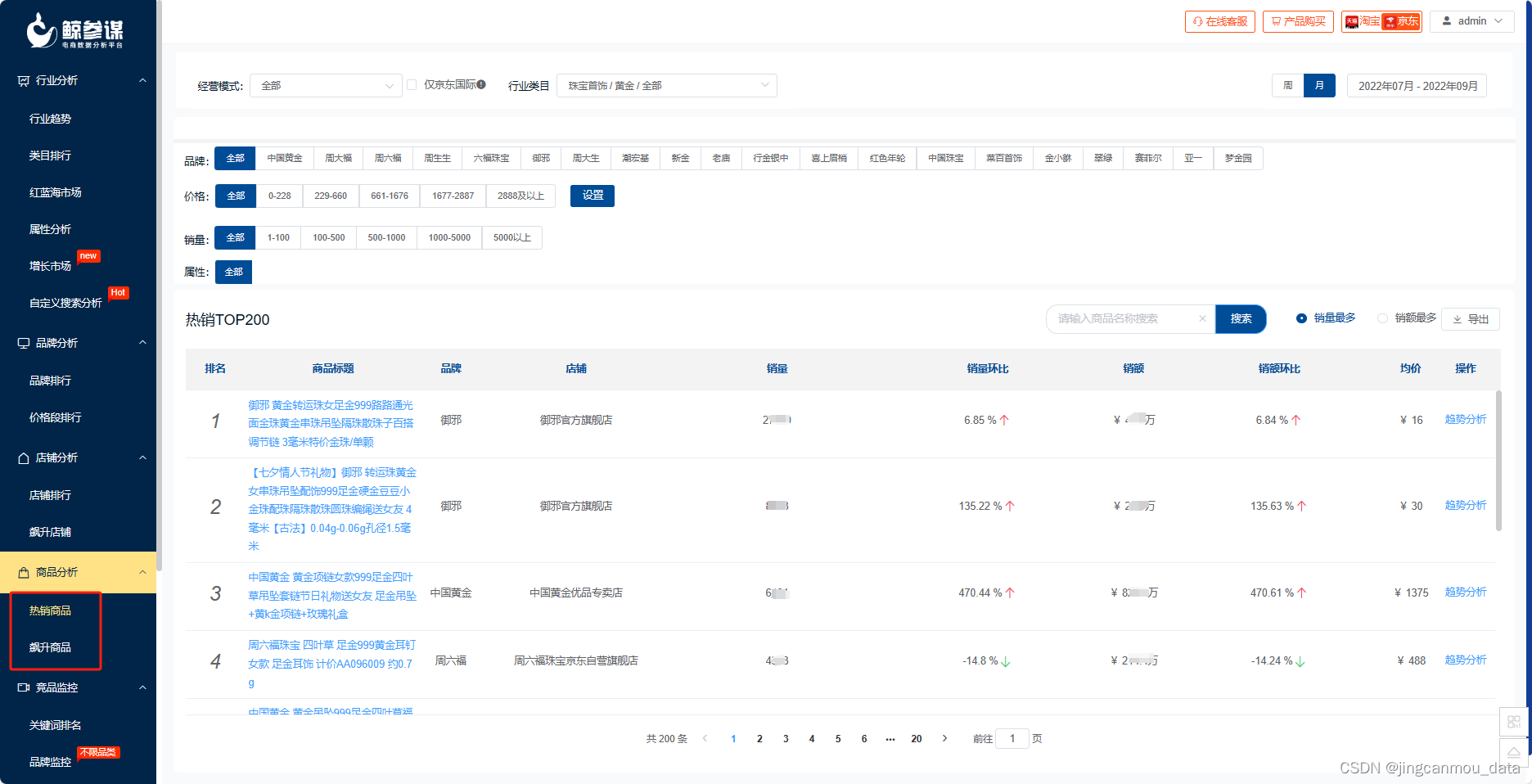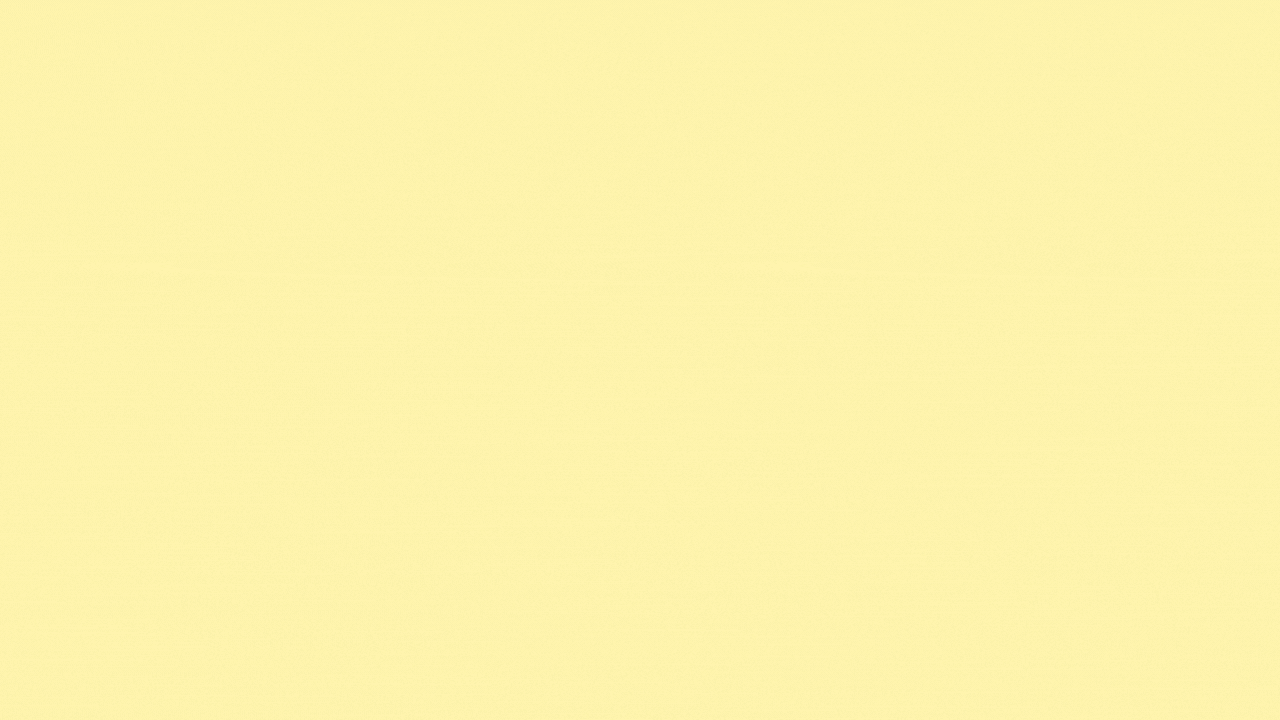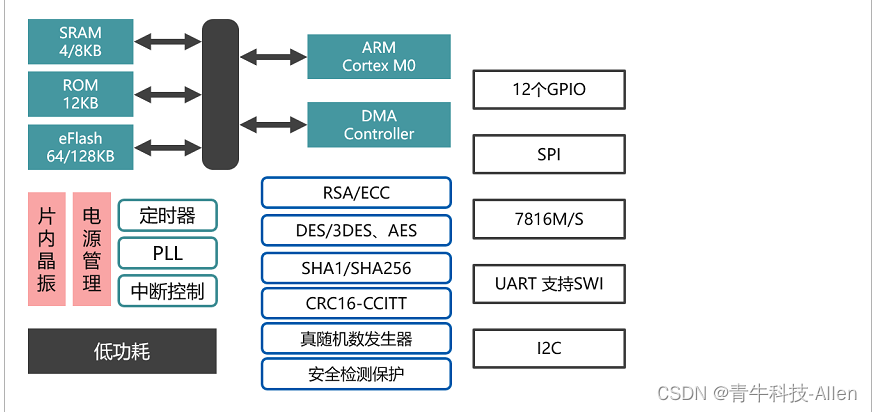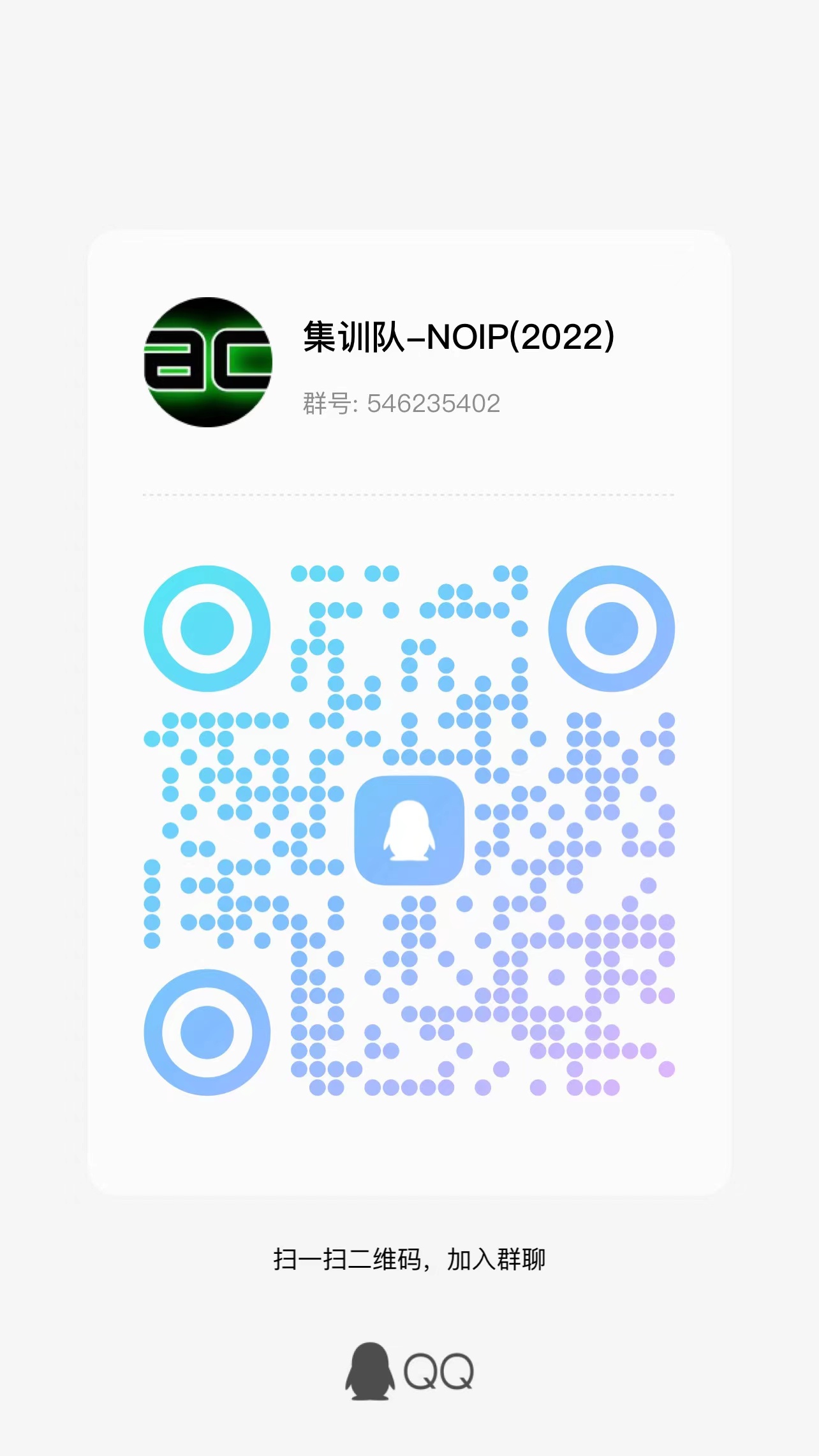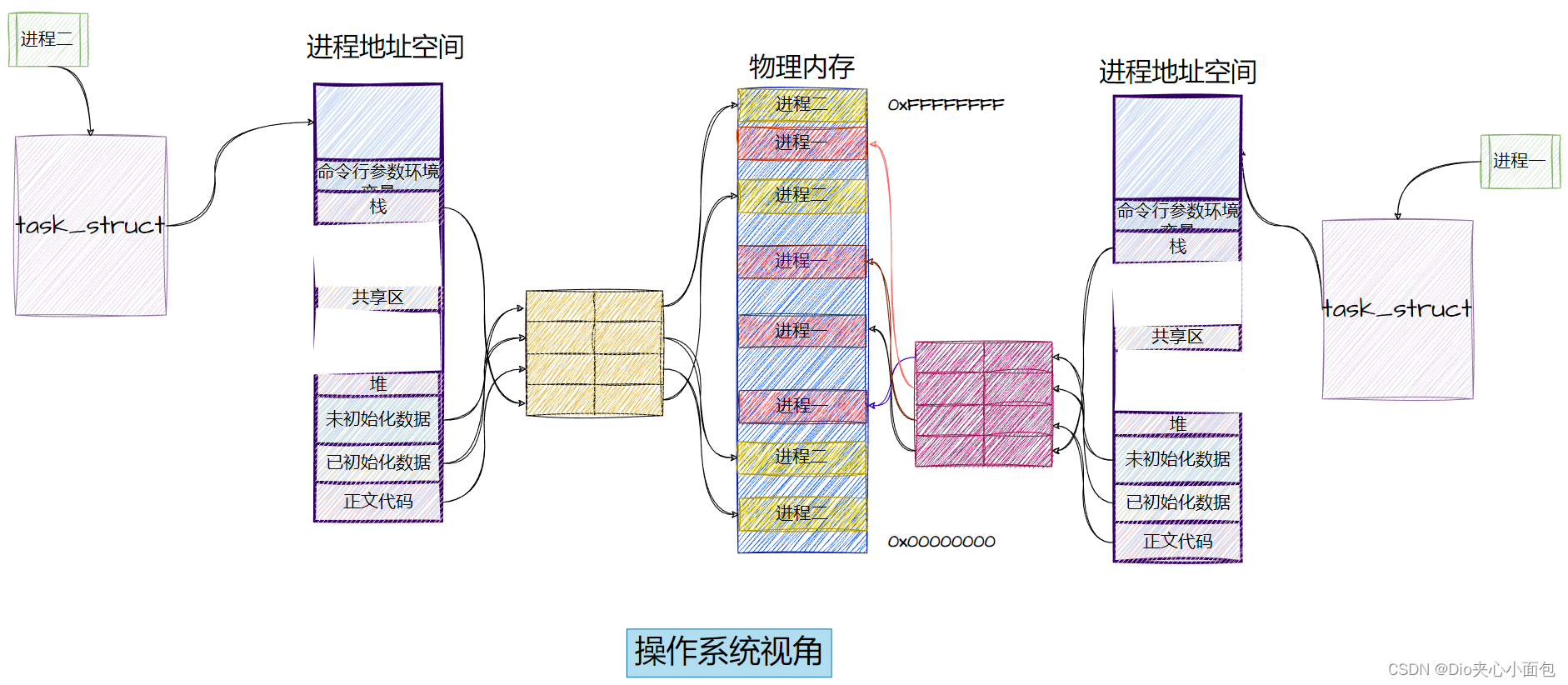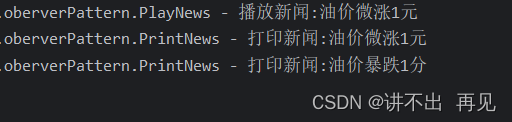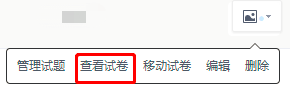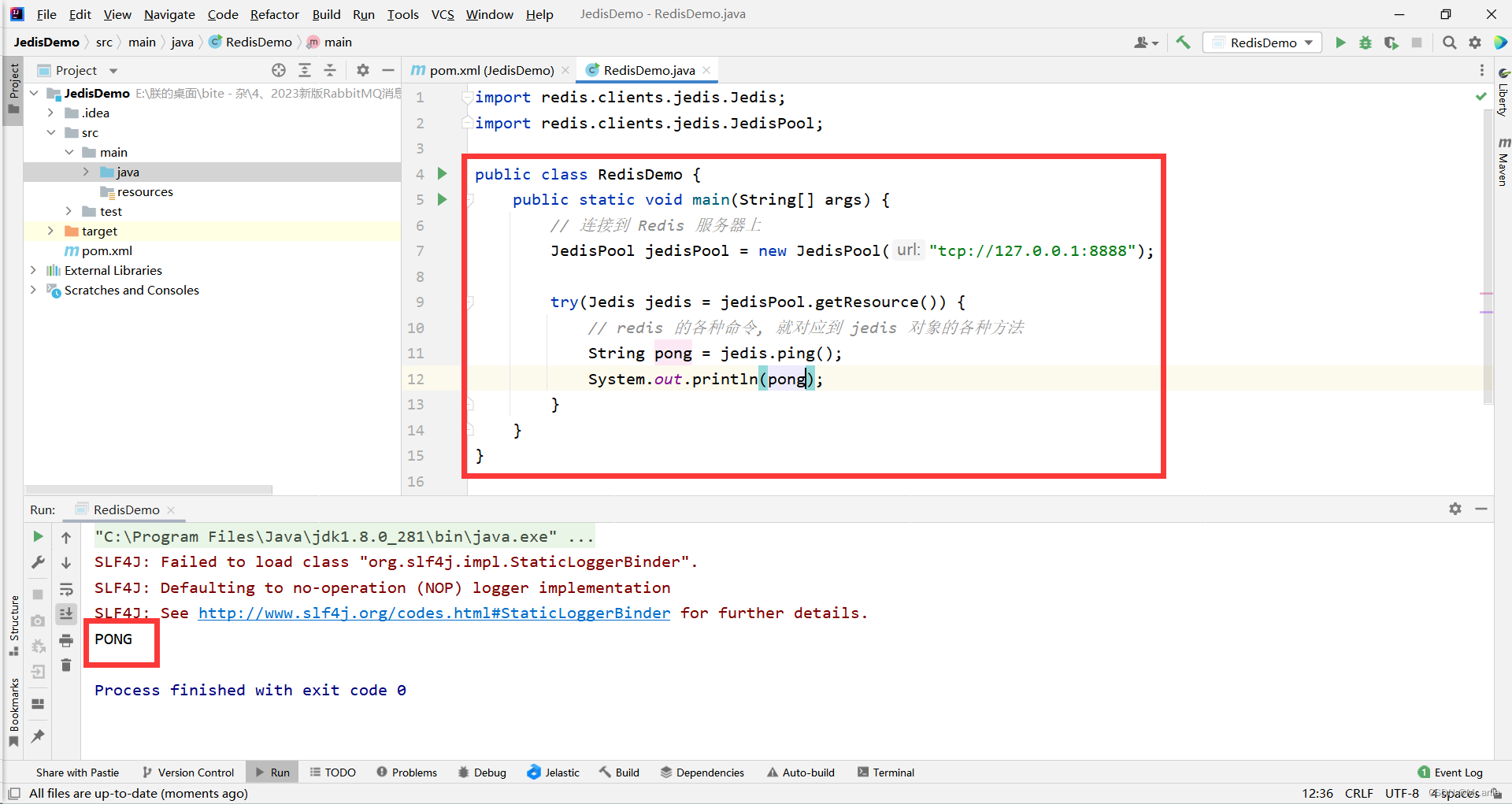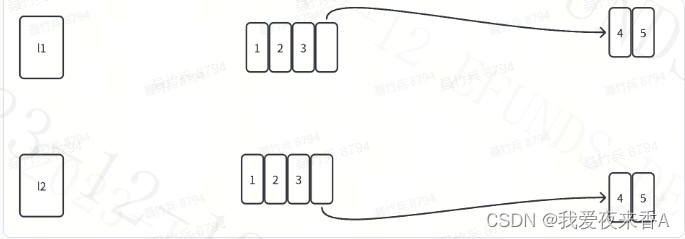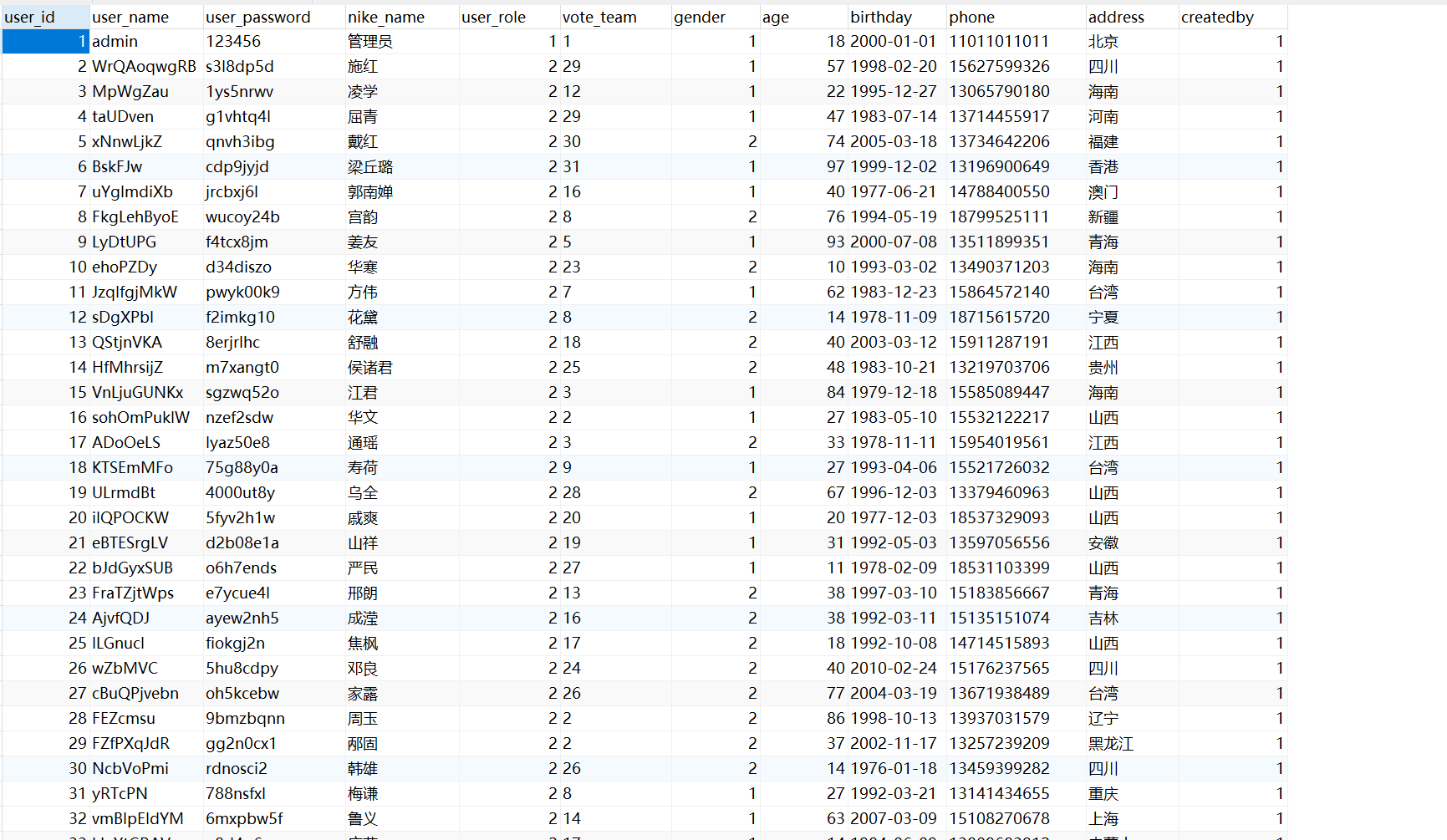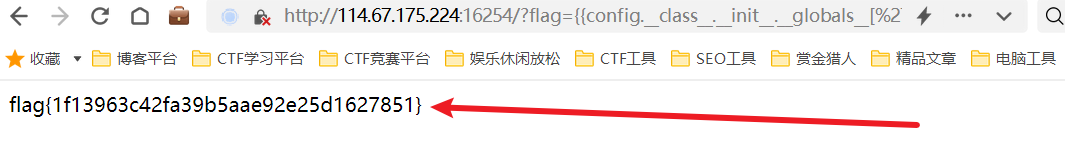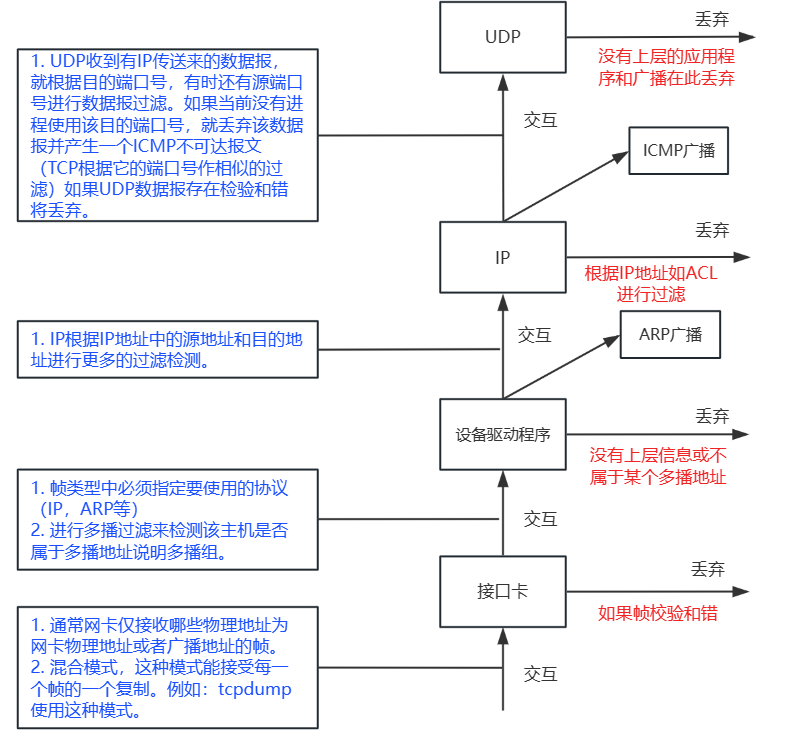如图Y轴有文字和图片,1-3的图片不同,后面的是特定的css 样式;实现代码
yAxis: {
type: 'category',
inverse: true,
boundaryGap: false,
axisTick: { show: false }, // 是否展示标记点
axisLine: { show: false },
axisLabel: {
// 坐标轴的标签
// formatter: '{value}',
show: true, // 是否显示
inside: false, // 是否朝内
rotate: 0, // 旋转角度
margin: 18, // 刻度标签与轴线之间的距离
color: 'rgba(0,0,0,0.65)', // 默认轴线的颜色
rich: {
a1: {
backgroundColor: {
image: require('./1.png')
},
width: 24,
height: 31
},
a2: {
backgroundColor: {
image: require('./2.png')
},
width: 24,
height: 31
},
a3: {
backgroundColor: {
image: require('./3.png')
},
width: 24,
height: 31
},
b: {
color: '#fff',
backgroundColor: 'rgba(231, 244, 252, 1)',
width: 24,
height: 24,
align: 'center',
borderRadius: 50,
fontSize: 14,
fontWeight: 500,
color: 'rgba(10, 14, 19, 1)',
padding: [0, 0, 0, 0]
}
},
formatter: (params) => {
const aIndex = _.findIndex(data2, (item) => {
return item.name === params
})
if (aIndex === 0) {
return [params + ' ' + '{a1' + '|}']
} else if (aIndex === 1) {
return [params + ' ' + '{a2' + '|}']
} else if (aIndex === 2) {
return [params + ' ' + '{a3' + '|}']
} else {
return [params + ' ' + '{b|' + (aIndex + 1) + '}']
}
}
},
data: yAxis
},