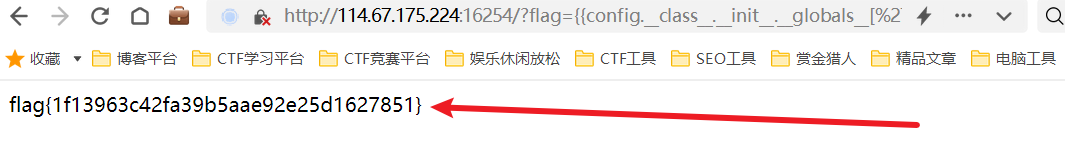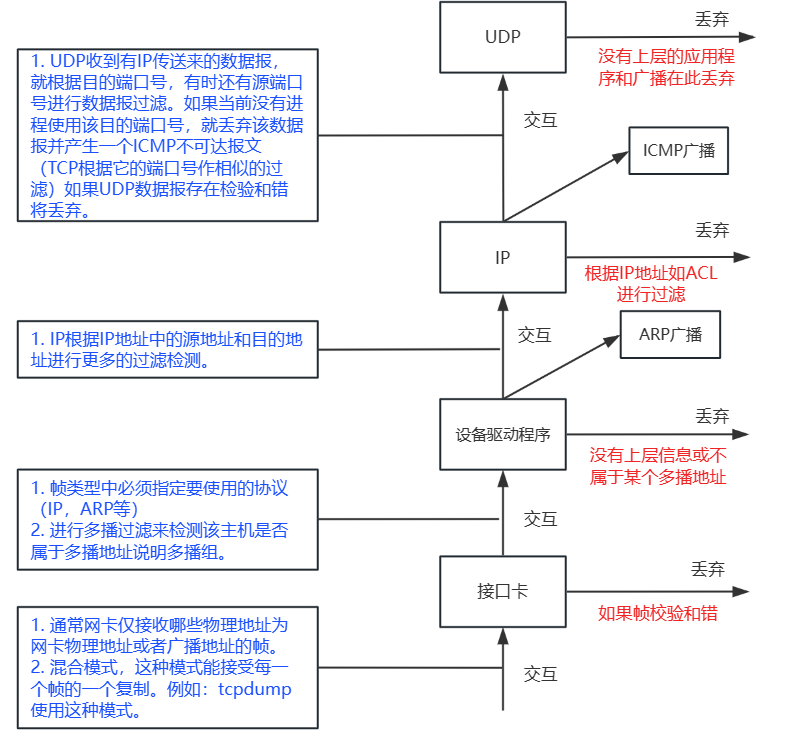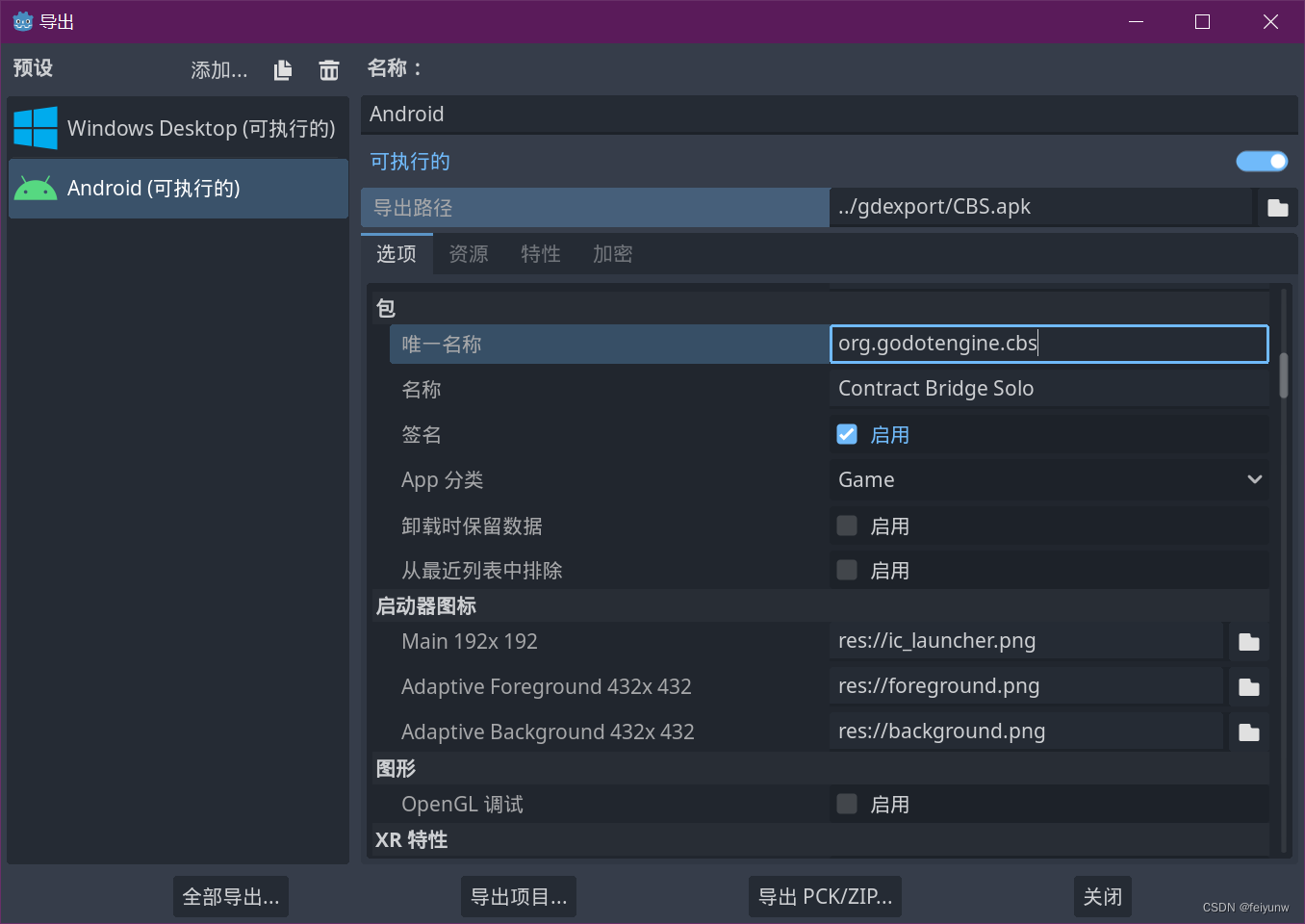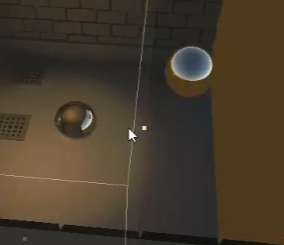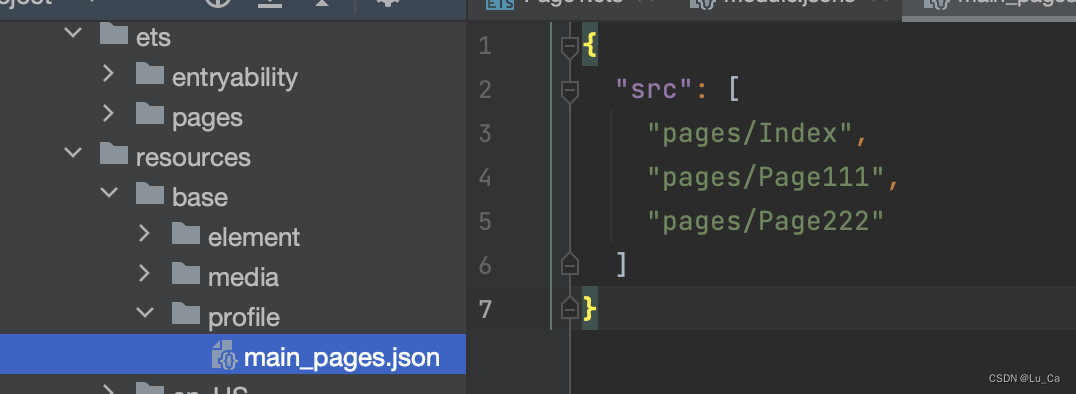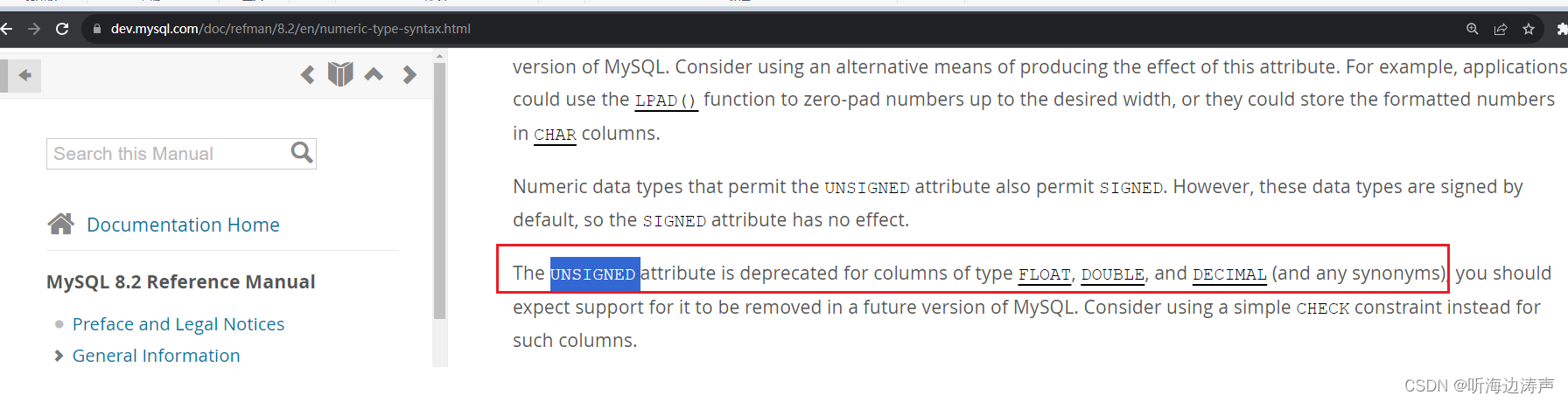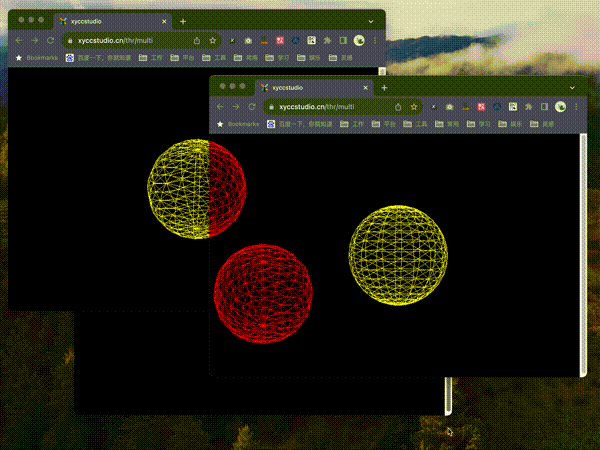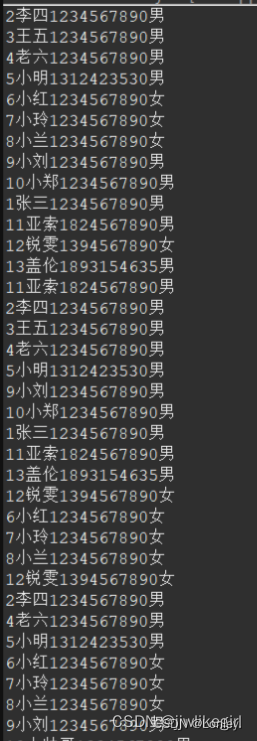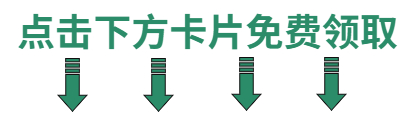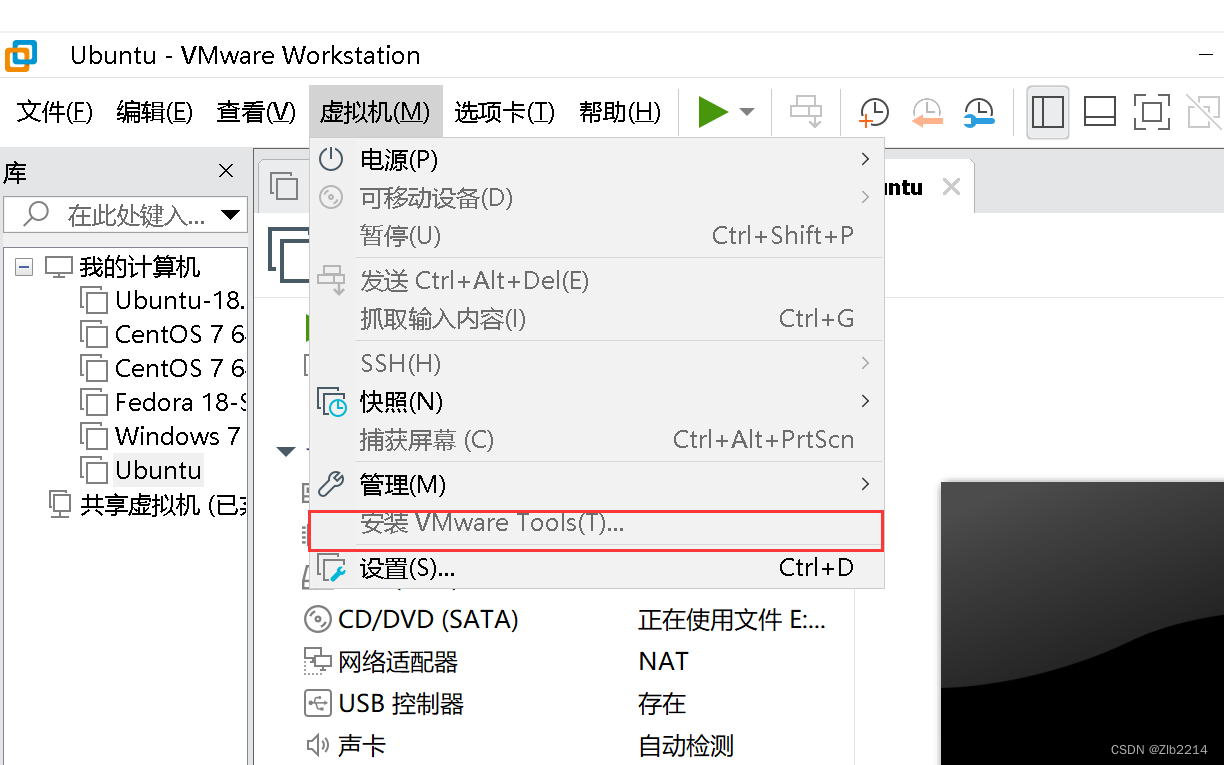年底了,无聊的时间总是缓慢的,找个事情做一做,打发打发时间,刚好看到jetpack compose 学习学习,毕竟androidStudio 默认创建的项目都带上了这个,学习网站:https://developer.android.com/jetpack/compose/modifiers?hl=zh-cn
1. 首先androidStudio创建一个新项目
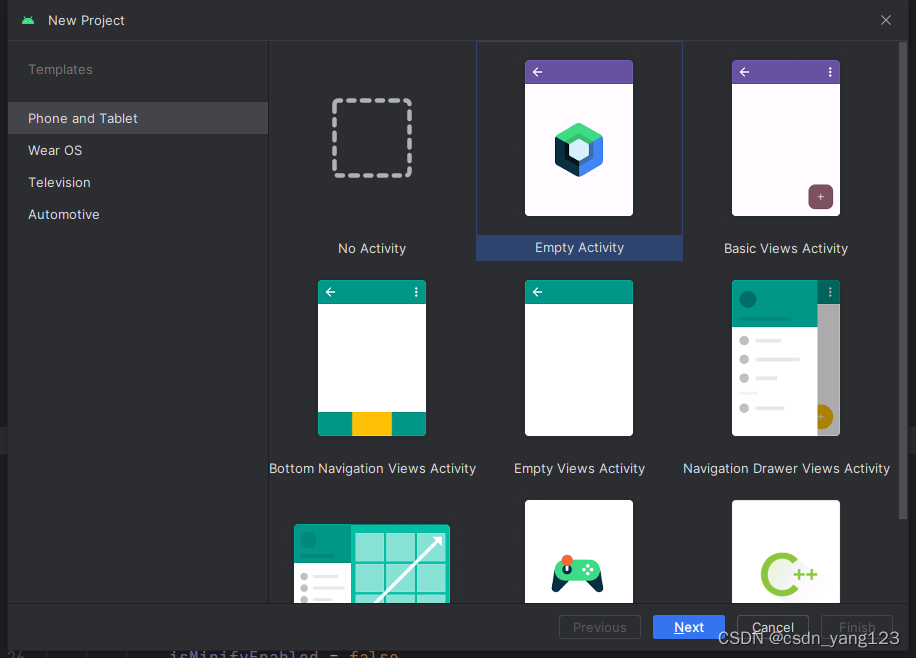
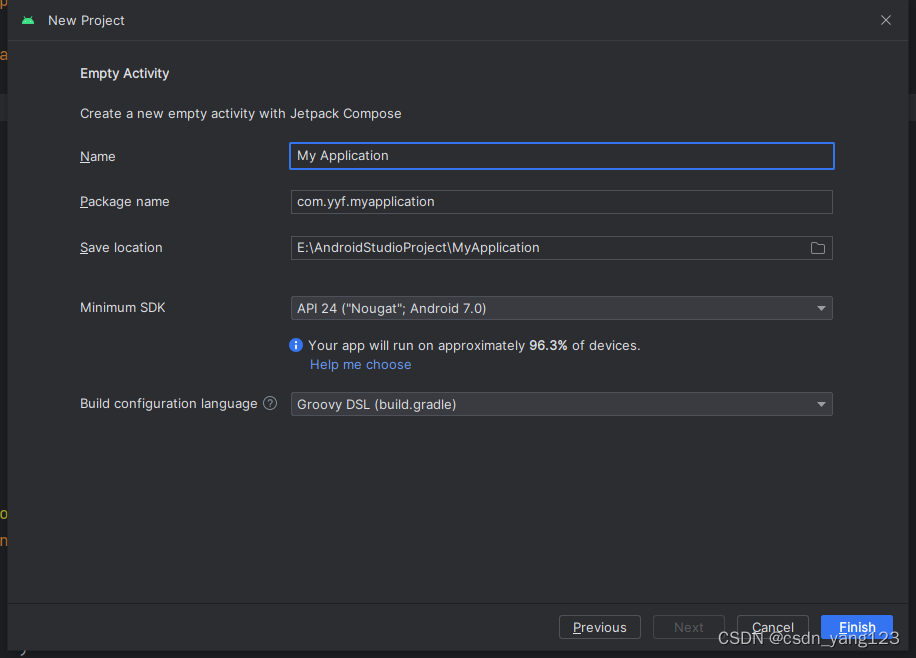
喜欢kotlin的,可以在build configuration language 中选择kotlin
2. 创建好后项目目录大概如下
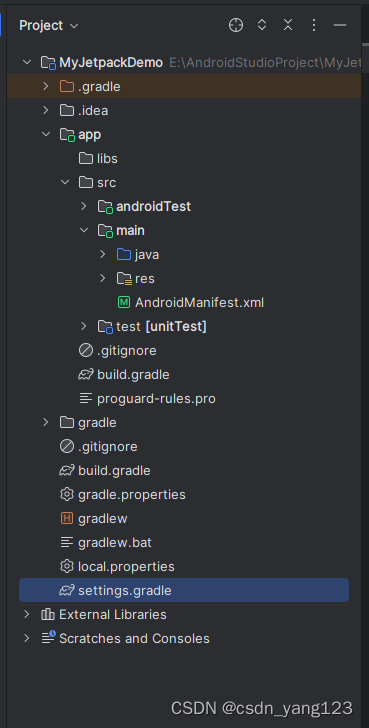
3. 创建好后run 一下

4.run 没问题 ,那就进入下一步看看model下的build.gradle发生了什么变化
plugins {
id 'com.android.application'
id 'org.jetbrains.kotlin.android'
}
android {
namespace 'com.yyf.myjetpackdemo'
compileSdk 33
defaultConfig {
applicationId "com.yyf.myjetpackdemo"
minSdk 24
targetSdk 33
versionCode 1
versionName "1.0"
testInstrumentationRunner "androidx.test.runner.AndroidJUnitRunner"
vectorDrawables {
useSupportLibrary true
}
}
buildTypes {
release {
minifyEnabled false
proguardFiles getDefaultProguardFile('proguard-android-optimize.txt'), 'proguard-rules.pro'
}
}
compileOptions {
sourceCompatibility JavaVersion.VERSION_1_8
targetCompatibility JavaVersion.VERSION_1_8
}
kotlinOptions {
jvmTarget = '1.8'
}
buildFeatures {
compose true //开启compose 功能
}
composeOptions {
kotlinCompilerExtensionVersion '1.4.3'
}
packaging {
resources {
excludes += '/META-INF/{AL2.0,LGPL2.1}'
}
}
}
dependencies {
//kotlin 核心库
implementation 'androidx.core:core-ktx:1.9.0'
implementation 'androidx.lifecycle:lifecycle-runtime-ktx:2.6.2'
//compose 核心库
implementation 'androidx.activity:activity-compose:1.8.0'
implementation platform('androidx.compose:compose-bom:2023.03.00')
implementation 'androidx.compose.ui:ui'
implementation 'androidx.compose.ui:ui-graphics'
implementation 'androidx.compose.ui:ui-tooling-preview'
implementation 'androidx.compose.material3:material3'
//单元测试核心库
testImplementation 'junit:junit:4.13.2'
androidTestImplementation 'androidx.test.ext:junit:1.1.5'
androidTestImplementation 'androidx.test.espresso:espresso-core:3.5.1'
androidTestImplementation platform('androidx.compose:compose-bom:2023.03.00')
androidTestImplementation 'androidx.compose.ui:ui-test-junit4'
debugImplementation 'androidx.compose.ui:ui-tooling'
debugImplementation 'androidx.compose.ui:ui-test-manifest'
}
在对比官网看看
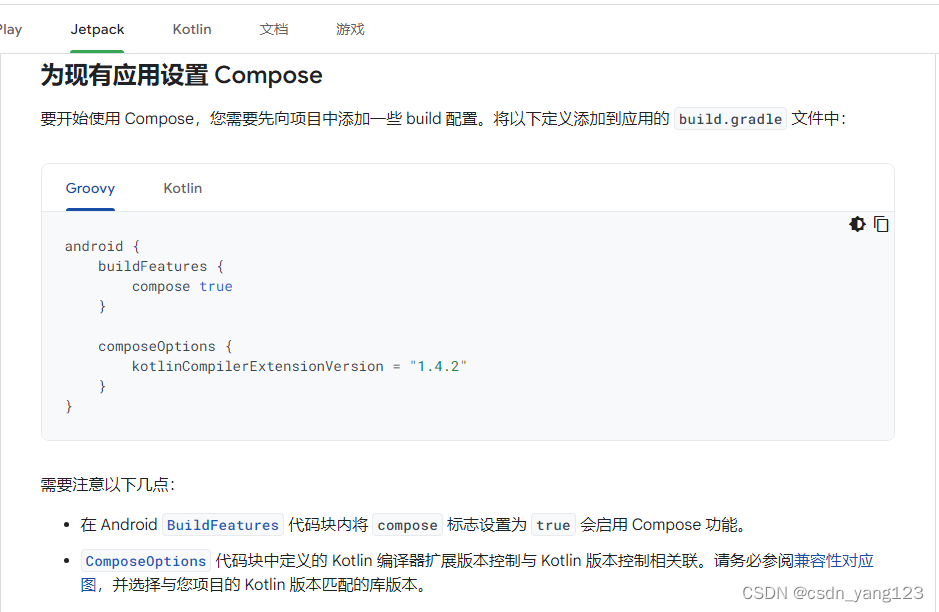
dependencies {
def composeBom = platform('androidx.compose:compose-bom:2023.01.00')
implementation composeBom
androidTestImplementation composeBom
// Choose one of the following:
// Material Design 3
implementation 'androidx.compose.material3:material3'
// or Material Design 2
implementation 'androidx.compose.material:material'
// or skip Material Design and build directly on top of foundational components
implementation 'androidx.compose.foundation:foundation'
// or only import the main APIs for the underlying toolkit systems,
// such as input and measurement/layout
implementation 'androidx.compose.ui:ui'
// Android Studio Preview support
implementation 'androidx.compose.ui:ui-tooling-preview'
debugImplementation 'androidx.compose.ui:ui-tooling'
// UI Tests
androidTestImplementation 'androidx.compose.ui:ui-test-junit4'
debugImplementation 'androidx.compose.ui:ui-test-manifest'
// Optional - Included automatically by material, only add when you need
// the icons but not the material library (e.g. when using Material3 or a
// custom design system based on Foundation)
implementation 'androidx.compose.material:material-icons-core'
// Optional - Add full set of material icons
implementation 'androidx.compose.material:material-icons-extended'
// Optional - Add window size utils
implementation 'androidx.compose.material3:material3-window-size-class'
// Optional - Integration with activities
implementation 'androidx.activity:activity-compose:1.6.1'
// Optional - Integration with ViewModels
implementation 'androidx.lifecycle:lifecycle-viewmodel-compose:2.5.1'
// Optional - Integration with LiveData
implementation 'androidx.compose.runtime:runtime-livedata'
// Optional - Integration with RxJava
implementation 'androidx.compose.runtime:runtime-rxjava2'
}
5. 由此对比可看出使用compose的必要条件
- 开启compose功能
buildFeatures {
compose true //开启compose 功能
}
composeOptions {
kotlinCompilerExtensionVersion '1.4.3'
}
- 添加核心依赖库支持
//kotlin 核心库
implementation 'androidx.core:core-ktx:1.9.0'
implementation 'androidx.lifecycle:lifecycle-runtime-ktx:2.6.2'
//compose 核心库
implementation 'androidx.activity:activity-compose:1.8.0'
implementation platform('androidx.compose:compose-bom:2023.03.00')
implementation 'androidx.compose.ui:ui'
implementation 'androidx.compose.ui:ui-graphics'
implementation 'androidx.compose.ui:ui-tooling-preview'
implementation 'androidx.compose.material3:material3'
看来使用compose前,必须得先学习kotlin,在官网中也找到了关于支持java 和kotlin的对比