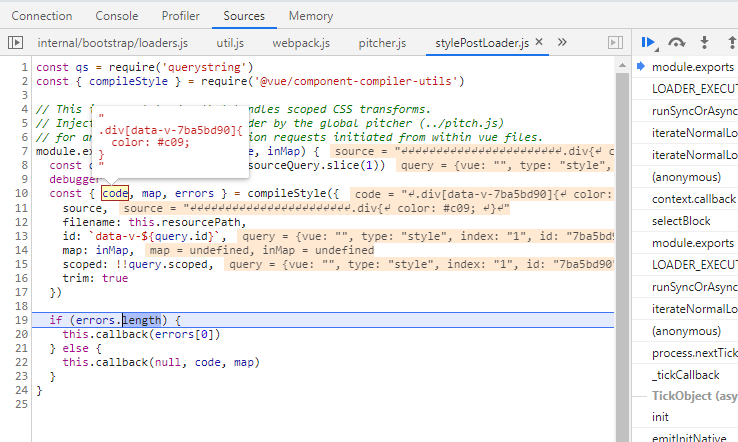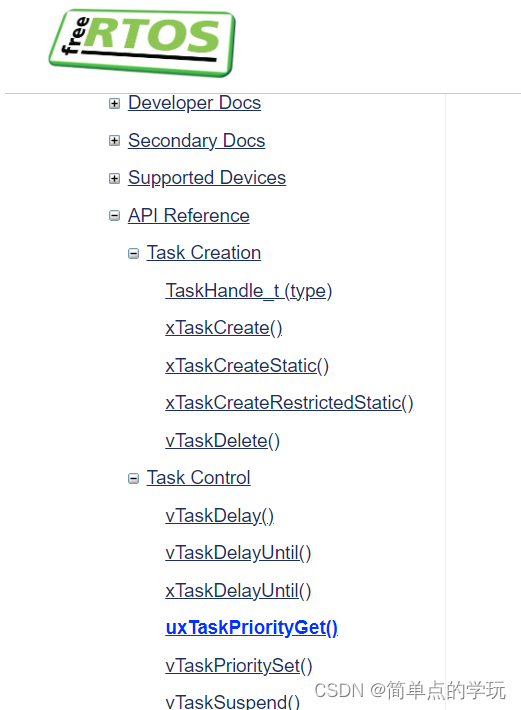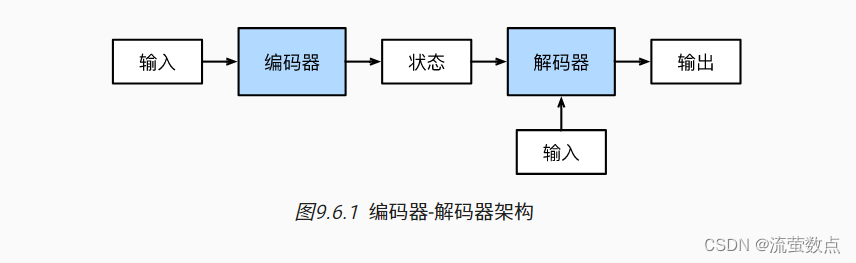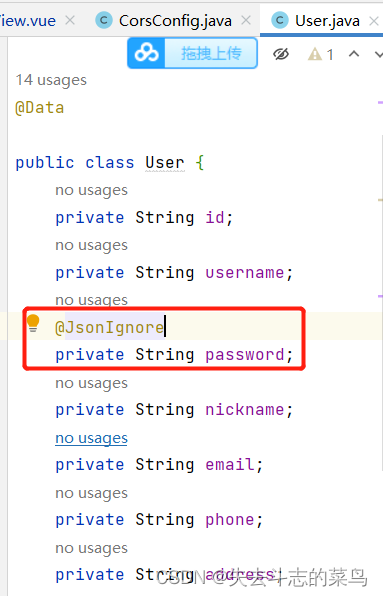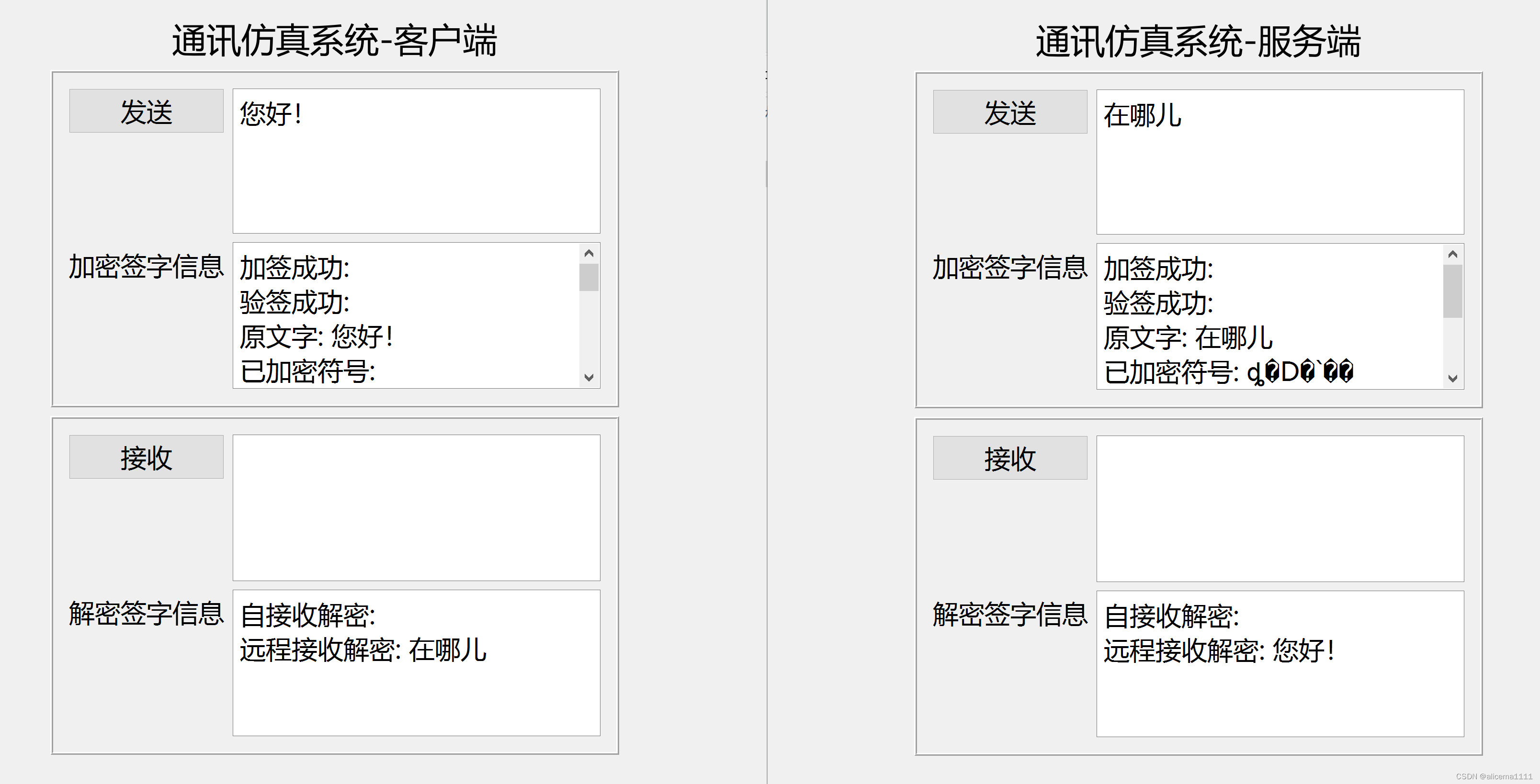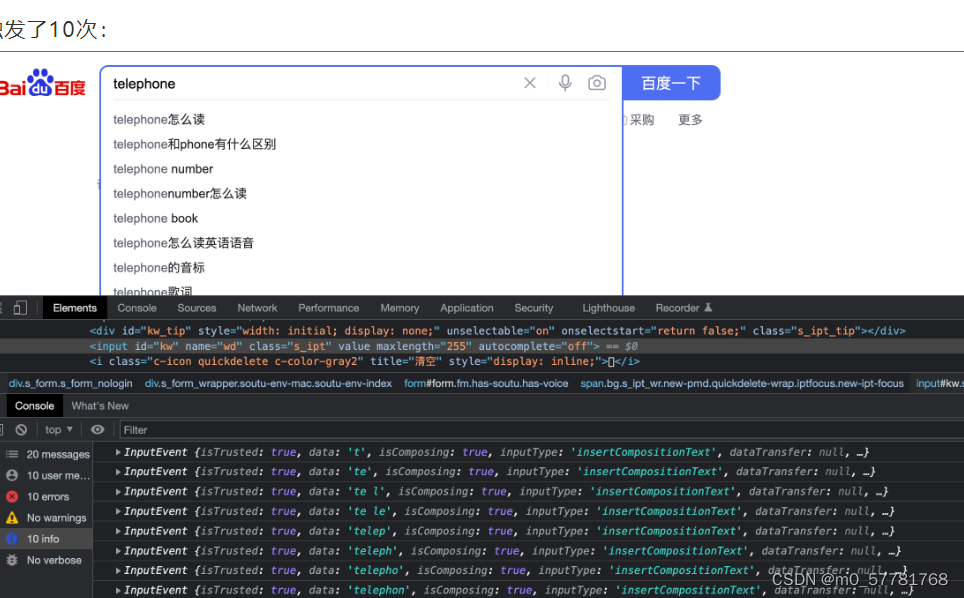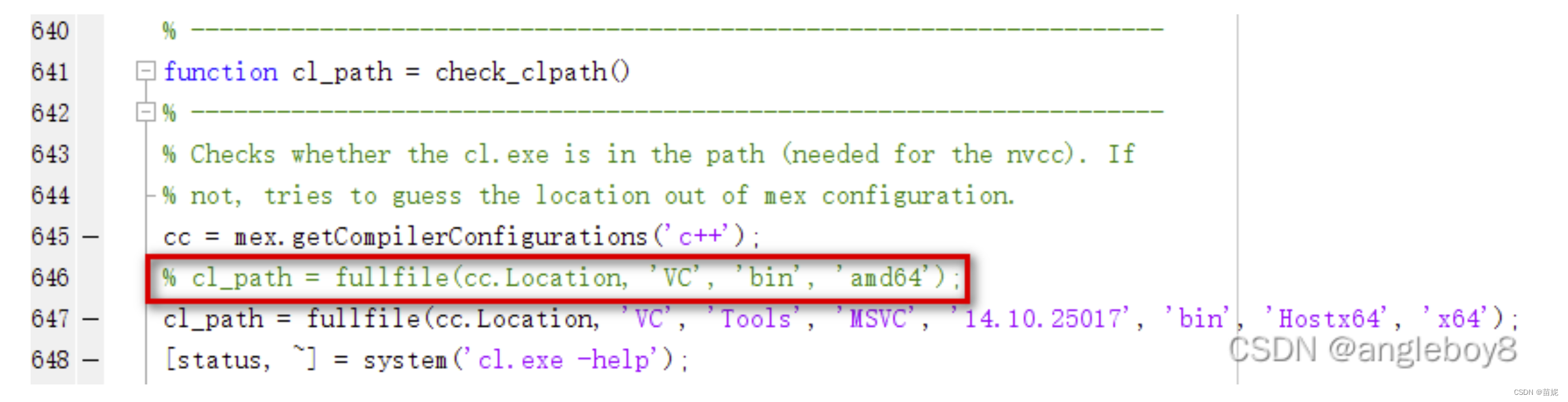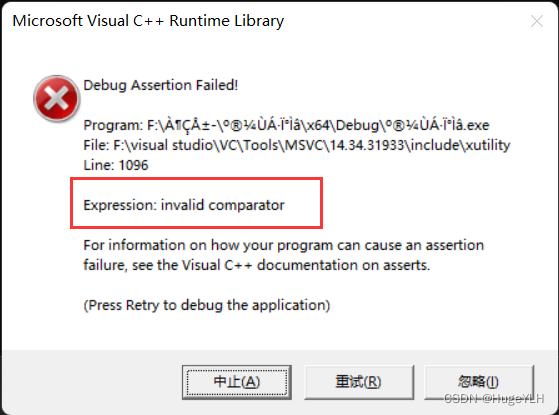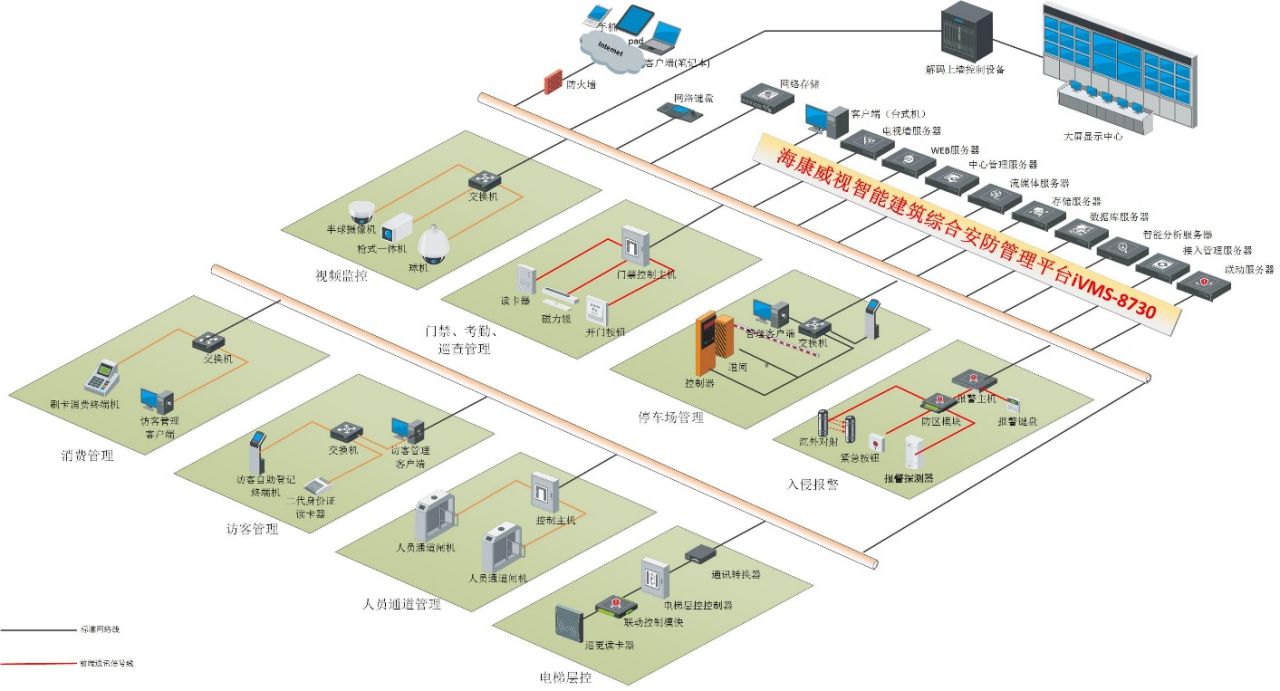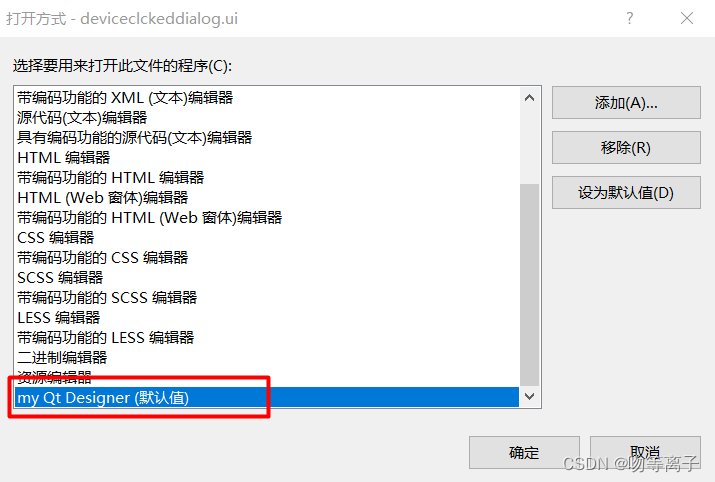前言
在日常的Vue项目开发过程中,为了让项目更好的维护一般都会使用模块化开发的方式进行。也就是每个组件维护独立的template,script,style。主要介绍一下使用<style scoped>为什么在页面渲染完后样式之间并不会造成污染。
示例
搭建一个简单的Vue项目测试一下:

终端执行npx webpack输出dist目录,在浏览器打开index.html调试一下看看现象:
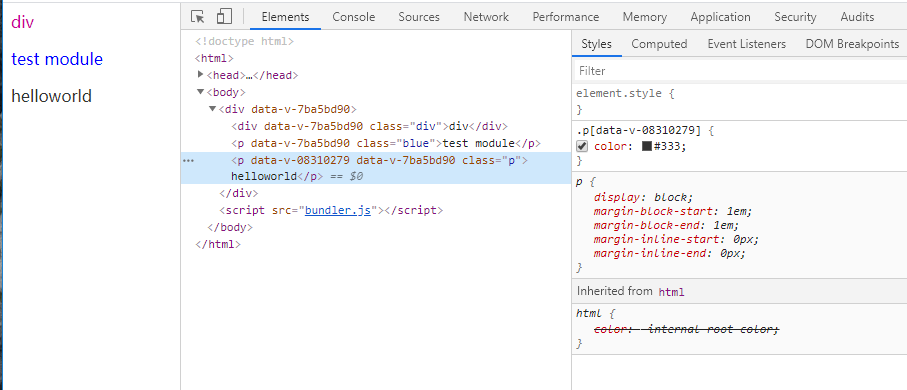
- 每个组件都会拥有一个
[data-v-hash:8]插入HTML标签,子组件标签上也具体父组件[data-v-hash:8]; - 如果style标签加了
scoped属性,里面的选择器都会变成(Attribute Selector) [data-v-hash:8]; - 如果子组件选择器跟父组件选择器完全一样,那么就会出现子组件样式被父组件覆盖,因为
子组件会优先于父组件mounted,有兴趣可以测试一下哦。
webpack.config.js配置
先看看在webpack.config.js中的配置:

vue-loader工作流
以下就是vue-loader工作大致的处理流程:

开启node调试模式进行查看阅读,package.json中配置如下:
"scripts": {
"debug": "node --inspect-brk ./node_modules/webpack/bin/webpack.js"
},
VueLoaderPlugin
先从入口文件lib/index.js开始分析,因为我Webpack是4.x版本,所以VueLoaderPlugin = require('./plugin-webpack4'),重点来看看这个lib/plugin-webpack4.js文件:
const qs = require('querystring')
const RuleSet = require('webpack/lib/RuleSet')
const id = 'vue-loader-plugin'
const NS = 'vue-loader'
// 很明显这就是一个webpack插件写法
class VueLoaderPlugin {
apply (compiler) {
if (compiler.hooks) {
// 编译创建之后,执行插件
compiler.hooks.compilation.tap(id, compilation => {
const normalModuleLoader = compilation.hooks.normalModuleLoader
normalModuleLoader.tap(id, loaderContext => {
loaderContext[NS] = true
})
})
} else {
// webpack < 4
compiler.plugin('compilation', compilation => {
compilation.plugin('normal-module-loader', loaderContext => {
loaderContext[NS] = true
})
})
}
// webpack.config.js 中配置好的 module.rules
const rawRules = compiler.options.module.rules
// 对 rawRules 做 normlized
const { rules } = new RuleSet(rawRules)
// 从 rawRules 中检查是否有规则去匹配 .vue 或 .vue.html
let vueRuleIndex = rawRules.findIndex(createMatcher(`foo.vue`))
if (vueRuleIndex < 0) {
vueRuleIndex = rawRules.findIndex(createMatcher(`foo.vue.html`))
}
const vueRule = rules[vueRuleIndex]
if (!vueRule) {
throw new Error(
`[VueLoaderPlugin Error] No matching rule for .vue files found.\n` +
`Make sure there is at least one root-level rule that matches .vue or .vue.html files.`
)
}
if (vueRule.oneOf) {
throw new Error(
`[VueLoaderPlugin Error] vue-loader 15 currently does not support vue rules with oneOf.`
)
}
// 检查 normlized rawRules 中 .vue 规则中是否具有 vue-loader
const vueUse = vueRule.use
const vueLoaderUseIndex = vueUse.findIndex(u => {
return /^vue-loader|(\/|\\|@)vue-loader/.test(u.loader)
})
if (vueLoaderUseIndex < 0) {
throw new Error(
`[VueLoaderPlugin Error] No matching use for vue-loader is found.\n` +
`Make sure the rule matching .vue files include vue-loader in its use.`
)
}
// make sure vue-loader options has a known ident so that we can share
// options by reference in the template-loader by using a ref query like
// template-loader??vue-loader-options
const vueLoaderUse = vueUse[vueLoaderUseIndex]
vueLoaderUse.ident = 'vue-loader-options'
vueLoaderUse.options = vueLoaderUse.options || {}
// 过滤出 .vue 规则,其他规则调用 cloneRule 方法重写了 resource 和 resourceQuery 配置
// 用于编译vue文件后匹配依赖路径 query 中需要的loader
const clonedRules = rules
.filter(r => r !== vueRule)
.map(cloneRule)
// 加入全局 pitcher-loader,路径query有vue字段就给loader添加pitch方法
const pitcher = {
loader: require.resolve('./loaders/pitcher'),
resourceQuery: query => {
const parsed = qs.parse(query.slice(1))
return parsed.vue != null
},
options: {
cacheDirectory: vueLoaderUse.options.cacheDirectory,
cacheIdentifier: vueLoaderUse.options.cacheIdentifier
}
}
// 修改原始的 module.rules 配置
compiler.options.module.rules = [
pitcher,
...clonedRules,
...rules
]
}
}
以上大概就是VueLoaderPlugin所做的事情。也就是说VueLoaderPlugin主要就是修改module.rules的配置。总的来说就是对vue单文件编写做的一个扩展(比如可以写less文件,在vue style中也可以写less)
vue-loader
vue-loader是如何操作.vue文件的,目前只关心style部分,逻辑在lib/index.js:
vue文件解析
// 很明显这就是一个loader写法
module.exports = function (source) {
const loaderContext = this
// ...
const {
target,
request, // 请求资源路径
minimize,
sourceMap,
rootContext, // 根路径
resourcePath, // vue文件的路径
resourceQuery // vue文件的路径 query 参数
} = loaderContext
// ...
// 解析 vue 文件,descriptor 是AST抽象语法树的描述
const descriptor = parse({
source,
compiler: options.compiler || loadTemplateCompiler(loaderContext),
filename,
sourceRoot,
needMap: sourceMap
})
/**
*
*/
// hash(文件路径 + 开发环境 ?文件内容 : "")生成 id
const id = hash(
isProduction
? (shortFilePath + '\n' + source)
: shortFilePath
)
// descriptor.styles 解析后是否具有 attrs: {scoped: true}
const hasScoped = descriptor.styles.some(s => s.scoped)
/**
*
*/
let stylesCode = ``
if (descriptor.styles.length) {
// 最终生成一个import依赖请求
stylesCode = genStylesCode(
loaderContext,
descriptor.styles,
id,
resourcePath,
stringifyRequest,
needsHotReload,
isServer || isShadow // needs explicit injection?
)
}
}
可以看到解析完vue文件的结果大概就是这样的:

依赖解析
vue文件解析完之后template,script,style等都有个依赖的路径,后续可以通过配置的loader进行解析了,因为我们已经在VuePluginLoader中修改了module.rules的配置,而且依赖的路径中query中都拥有vue字段,所以会先走到pitcher-loader,现在来分析lib/loaders/pitcher.js中的逻辑:
/**
*
*/
module.exports = code => code
module.exports.pitch = function (remainingRequest) {
const options = loaderUtils.getOptions(this)
const { cacheDirectory, cacheIdentifier } = options
const query = qs.parse(this.resourceQuery.slice(1))
let loaders = this.loaders
if (query.type) {
if (/\.vue$/.test(this.resourcePath)) {
// 过滤eslint-loader
loaders = loaders.filter(l => !isESLintLoader(l))
} else {
loaders = dedupeESLintLoader(loaders)
}
}
// 过滤pitcher-loader
loaders = loaders.filter(isPitcher)
const genRequest = loaders => {
const seen = new Map()
const loaderStrings = []
loaders.forEach(loader => {
const identifier = typeof loader === 'string'
? loader
: (loader.path + loader.query)
const request = typeof loader === 'string' ? loader : loader.request
if (!seen.has(identifier)) {
seen.set(identifier, true)
// loader.request contains both the resolved loader path and its options
// query (e.g. ??ref-0)
loaderStrings.push(request)
}
})
return loaderUtils.stringifyRequest(this, '-!' + [
...loaderStrings,
this.resourcePath + this.resourceQuery
].join('!'))
}
if (query.type === `style`) {
const cssLoaderIndex = loaders.findIndex(isCSSLoader)
// 调整loader执行顺序
if (cssLoaderIndex > -1) {
const afterLoaders = loaders.slice(0, cssLoaderIndex + 1)
const beforeLoaders = loaders.slice(cssLoaderIndex + 1)
const request = genRequest([
...afterLoaders, // [style-loader,css-loader]
stylePostLoaderPath, // style-post-loader
...beforeLoaders // [vue-loader]
])
return `import mod from ${request}; export default mod; export * from ${request}`
}
}
/**
*
*/
const request = genRequest(loaders)
return `import mod from ${request}; export default mod; export * from ${request}`
}
可以看到解析带scoped属性的style的结果大概就是这样的:

新的依赖解析
分析{tyep:style}的处理流程顺序:
- vue-loader、style-post-loader、css-loader、style-loader。
处理资源的时候先走的是vue-loader,这时vue-loader中的处理逻辑与第一次解析vue文件不一样了:
const incomingQuery = qs.parse(rawQuery)
// 拥有{type:style}
if (incomingQuery.type) {
return selectBlock(
descriptor,
loaderContext,
incomingQuery,
!!options.appendExtension
)
}
// lib/select.js
module.exports = function selectBlock (
descriptor,
loaderContext,
query,
appendExtension
) {
// ...
if (query.type === `style` && query.index != null) {
const style = descriptor.styles[query.index]
if (appendExtension) {
loaderContext.resourcePath += '.' + (style.lang || 'css')
}
loaderContext.callback(
null,
style.content,
style.map
)
return
}
可以看到vue-loader处理完后返回的就是style.content,也就是style标签下的内容,然后交给后续的loader继续处理
再来看一下style-post-loader是如何生成data-v-hash:8的,逻辑主要在lib/loaders/stylePostLoaders.js中:
const qs = require('querystring')
const { compileStyle } = require('@vue/component-compiler-utils')
module.exports = function (source, inMap) {
const query = qs.parse(this.resourceQuery.slice(1))
const { code, map, errors } = compileStyle({
source,
filename: this.resourcePath,
id: `data-v-${query.id}`,
map: inMap,
scoped: !!query.scoped,
trim: true
})
if (errors.length) {
this.callback(errors[0])
} else {
this.callback(null, code, map)
}
}
处理最终返回的code是这样的: