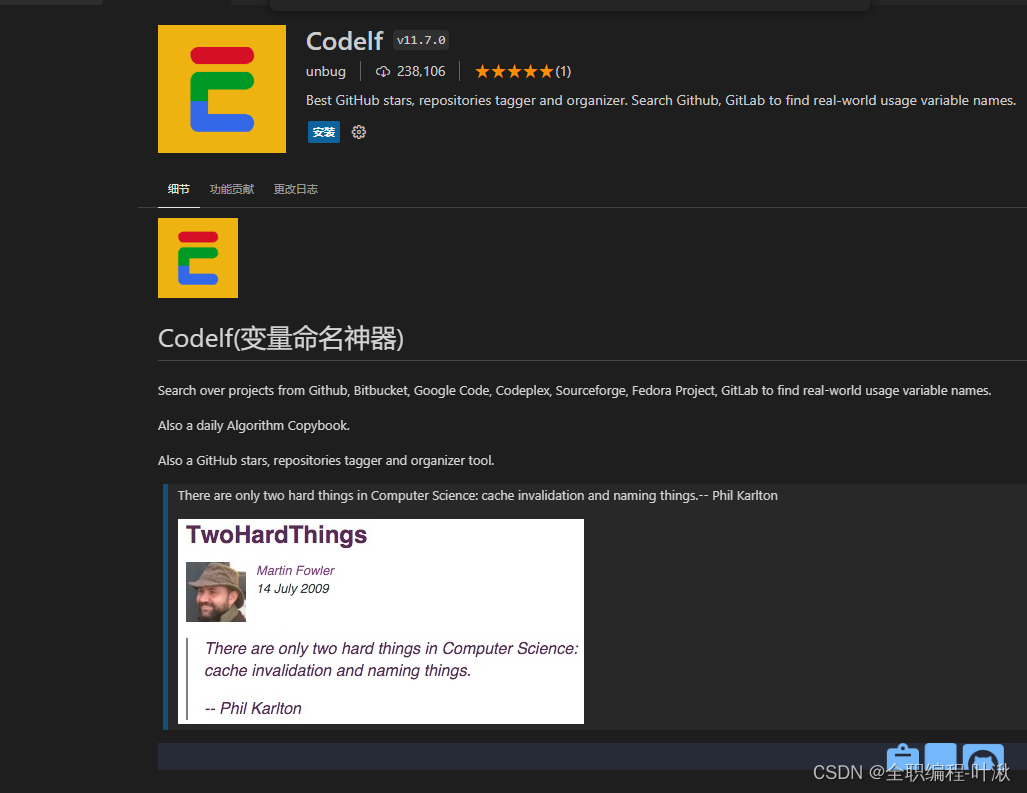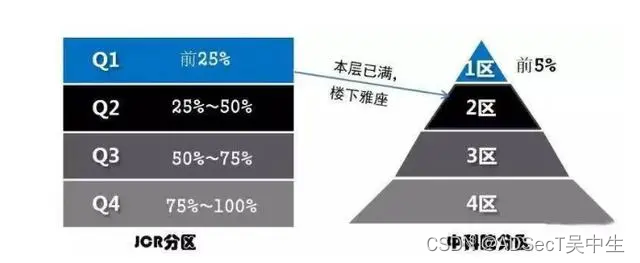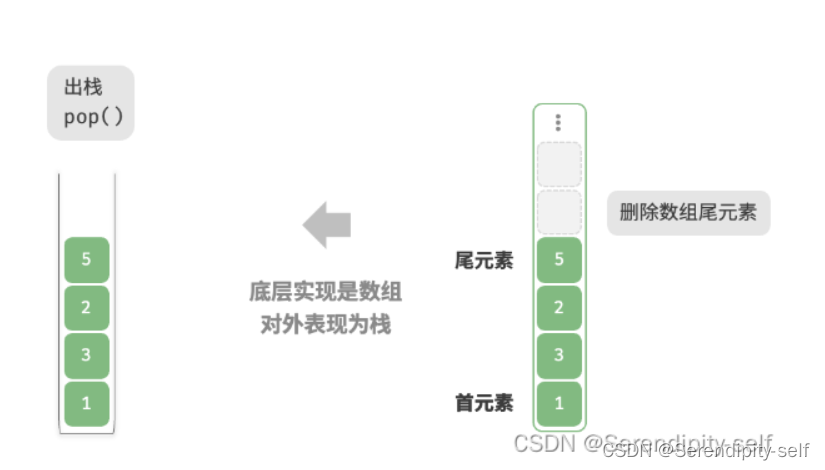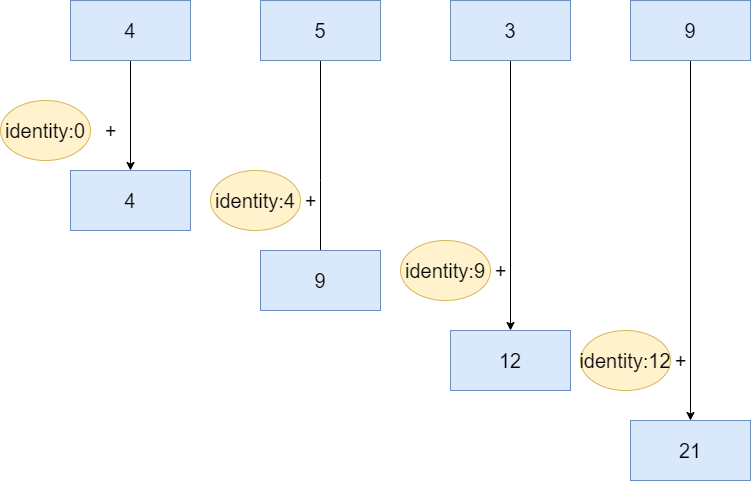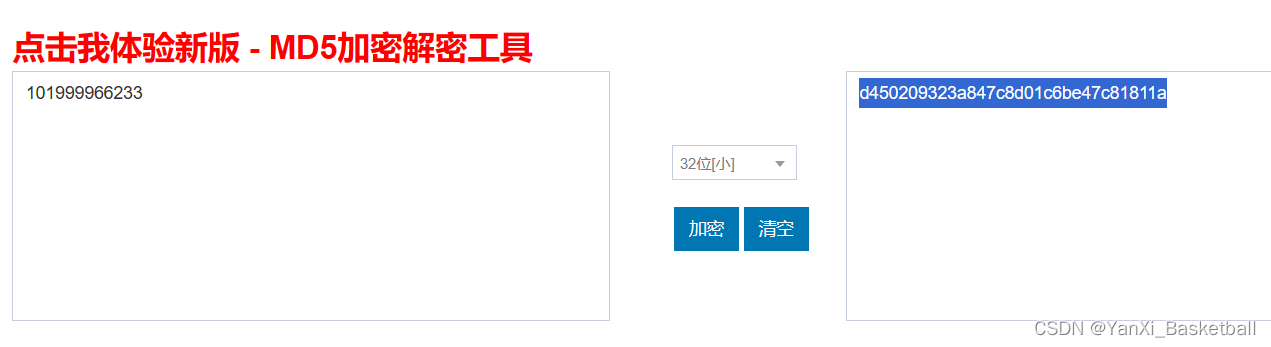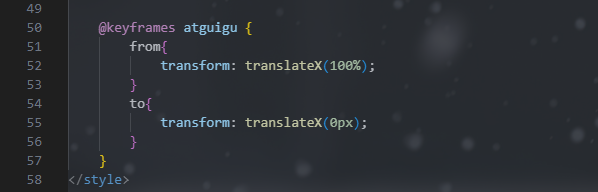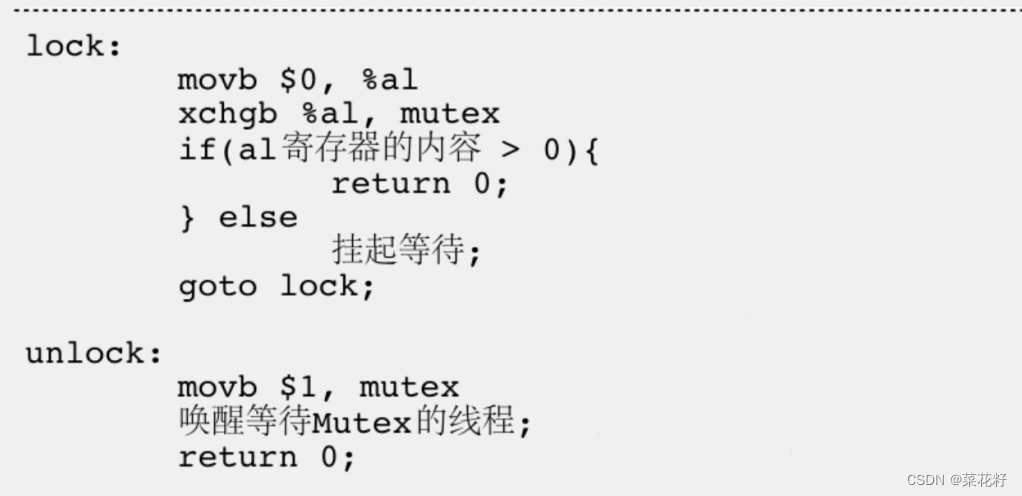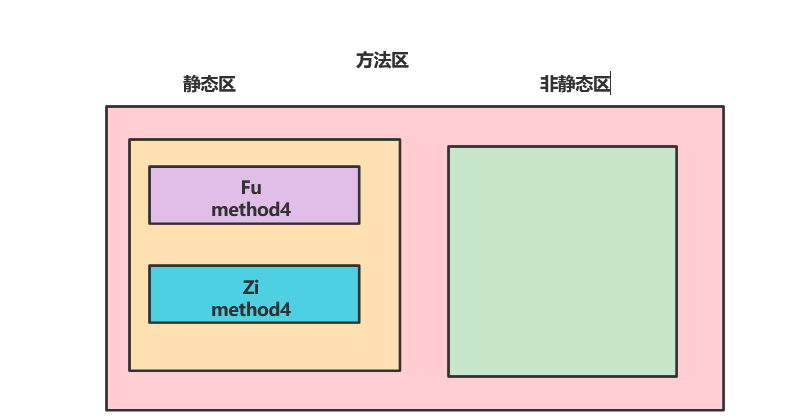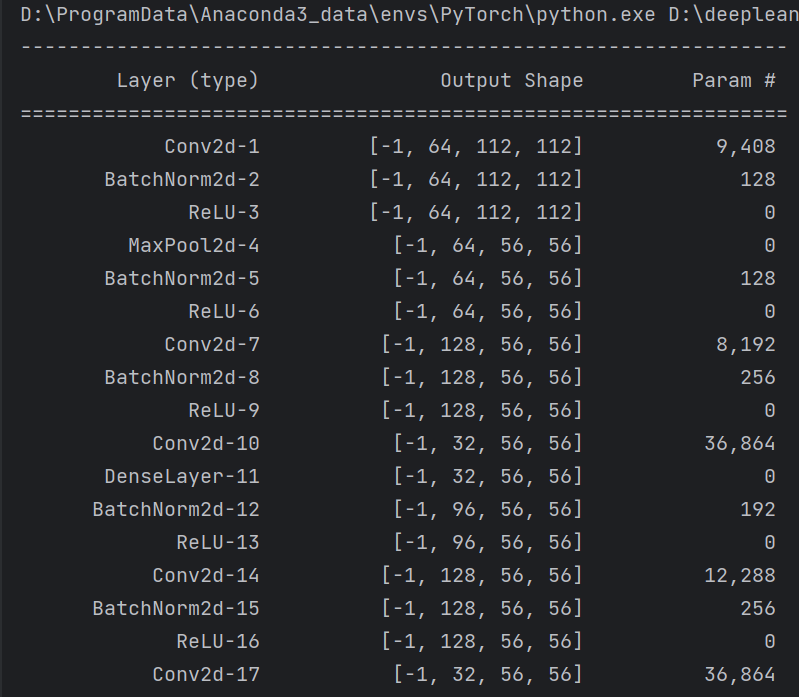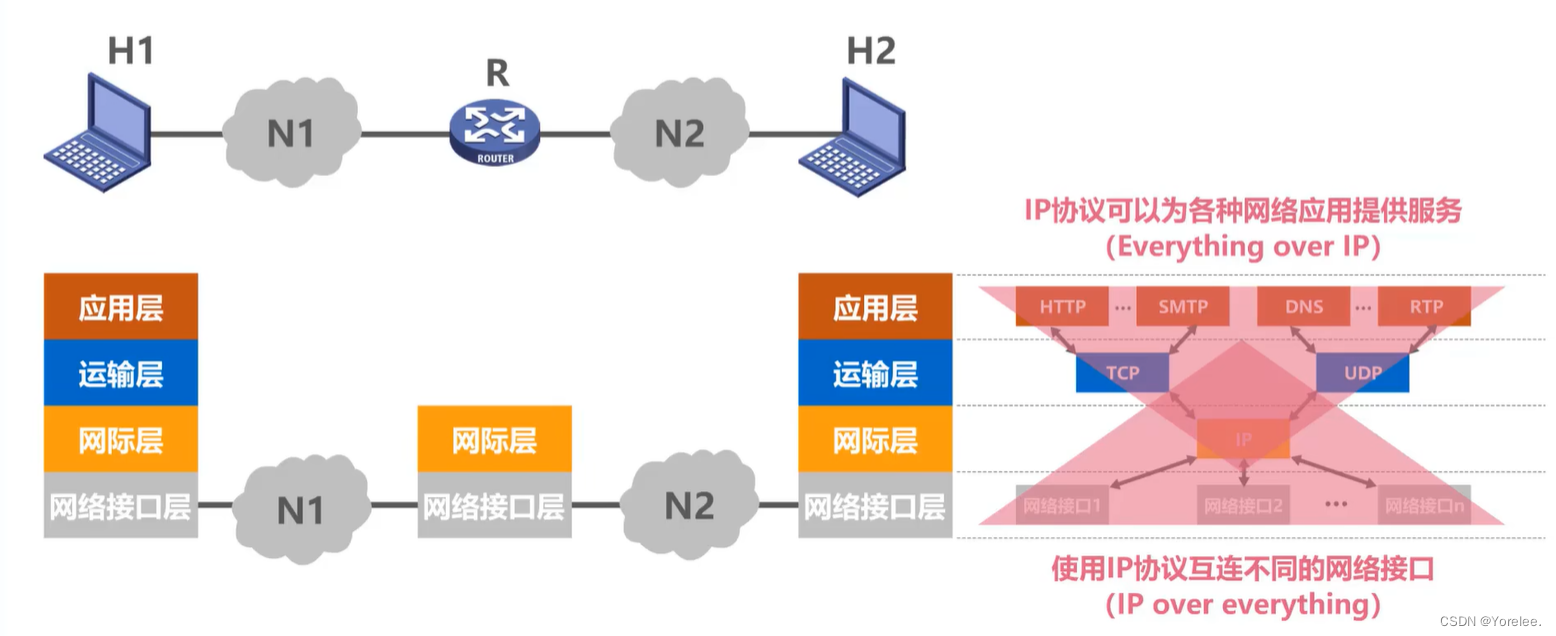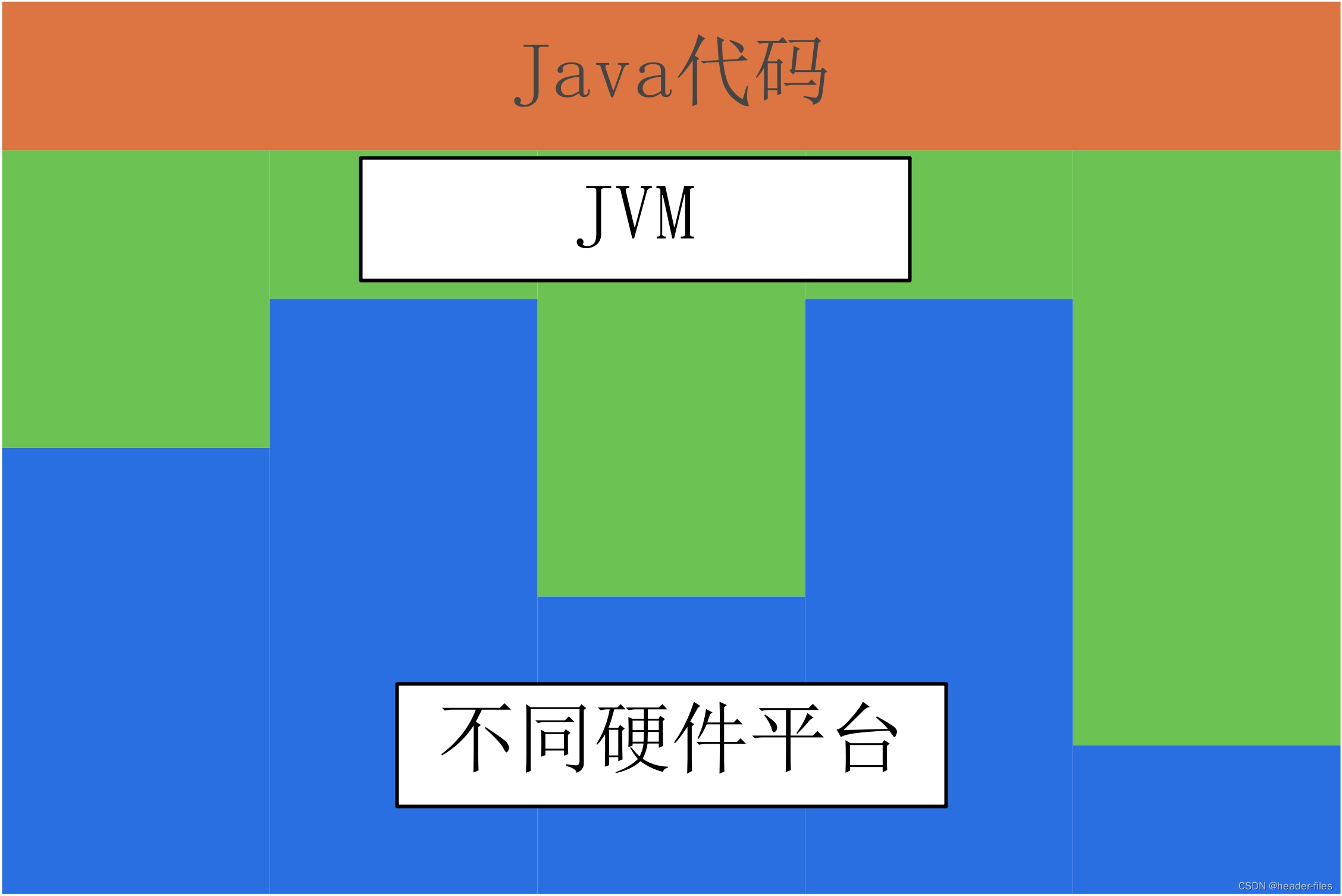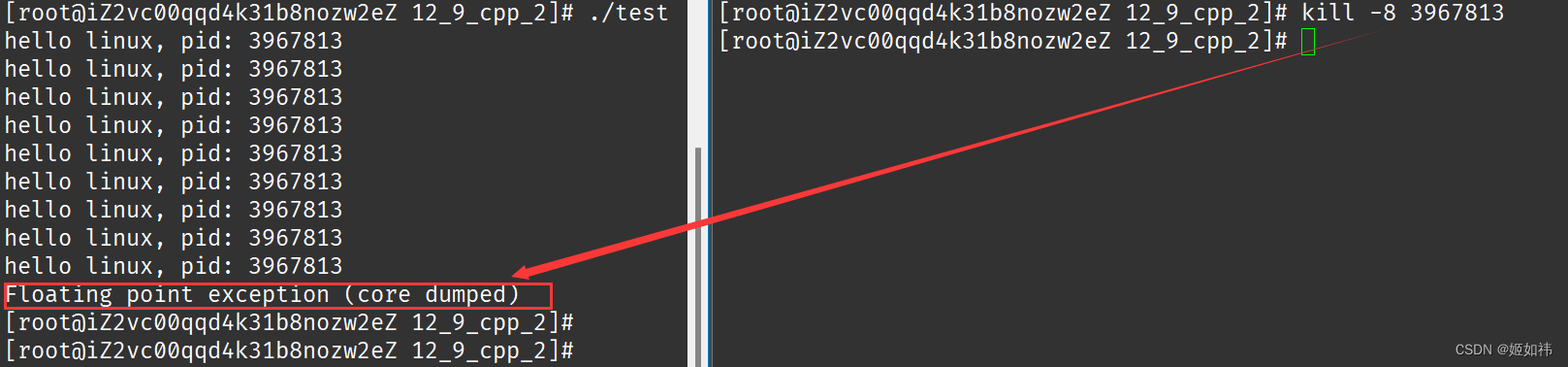前端写一个按钮,通过按钮来调出新浪界面,
window.location.href = 'http://service.weibo.com/share/share.php?url='
这行代码调出新浪分享界面,要是想要添加一些图片和文字
使用:
window.location.href = 'http://service.weibo.com/share/share.php?url=' + encodeURIComponent(window.location.href) + '&title=' + encodeURIComponent('邂逅知识财富,赢取惊喜好礼') + '&pic=' + encodeURIComponent('https://xxxxx.png');
![]()
这样就可以携带分享title和图片了
另一种方法:
const shareUrl = '分享到微博-微博-随时随地分享身边的新鲜事儿' + encodeURIComponent(window.location.href);
window.open(shareUrl, '_blank', 'width=550,height=350');
这种方法可能会遇到,安卓手机正常,但是ios手机不能显示新浪分享界面:
在iOS设备上,使用`window.open()`或`window.location.href`打开新窗口可能会受到限制。这是因为iOS Safari浏览器默认情况下会阻止弹出窗口或新标签页的行为。
要在iOS设备上打开一个新的页面,你可以尝试以下方法:
1. 使用`window.location`重定向当前页面:你可以使用`window.location.href`将当前页面重定向到分享页面的URL,而不是打开一个新窗口。例如:
window.location.href = 'http://service.weibo.com/share/share.php?url=' + encodeURIComponent(window.location.href);
这将在当前窗口中加载分享页面。
2. 使用链接元素进行跳转:你可以创建一个链接元素,并将分享页面的URL作为其`href`属性值。然后,通过JavaScript模拟点击该链接来打开分享页面。例如:
var link = document.createElement('a');
link.href = 'http://service.weibo.com/share/share.php?url=' + encodeURIComponent(window.location.href);
link.target = '_blank'; // 在新标签页中打开
link.click();
这将模拟用户点击链接并在新标签页中打开分享页面。
请注意,iOS设备上的浏览器行为可能因版本和设置而有所不同。以上方法可能适用于大多数情况,但无法保证在所有iOS设备和浏览器上都能正常工作。建议在实际使用中进行测试和适配。
结论: 最终我们选择了使用第一种方法,排除了ios的问题

![[CTFshow 红包挑战] 刷题记录](https://img-blog.csdnimg.cn/direct/6c2211b368fc4e089ab615ac48e5f1b0.png)