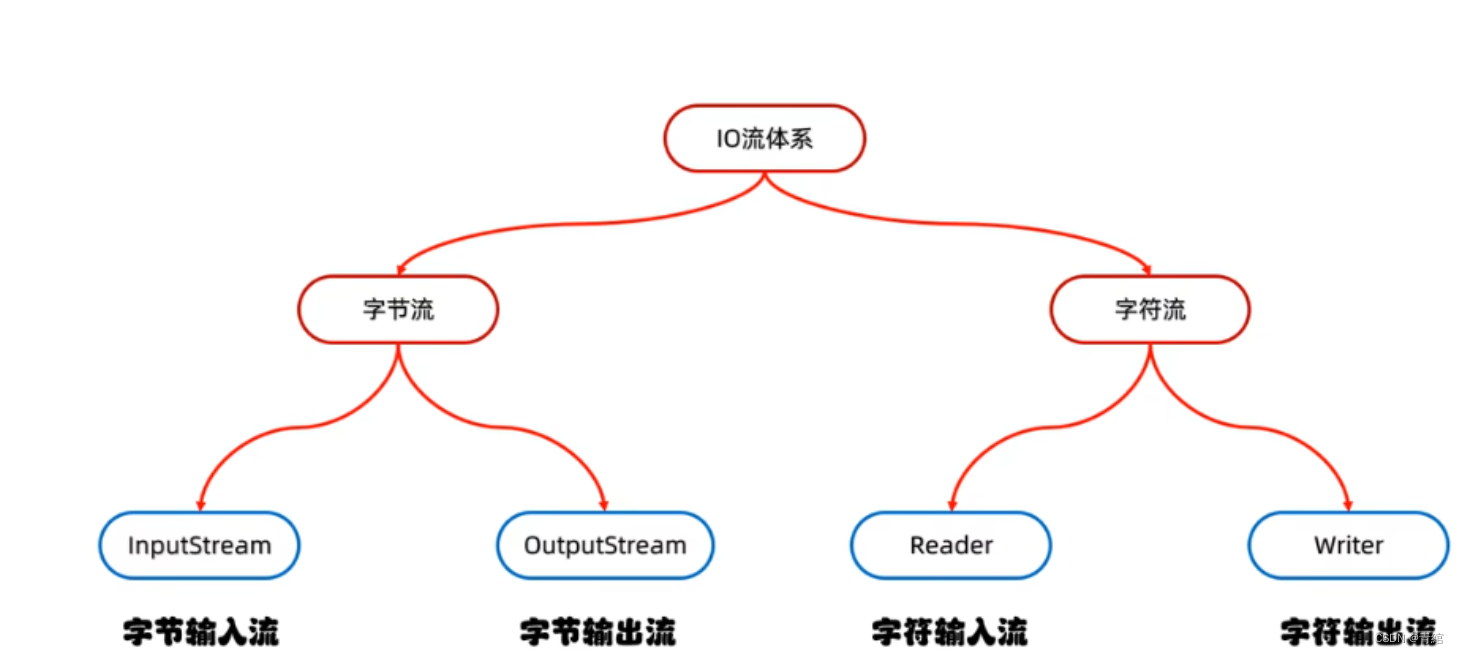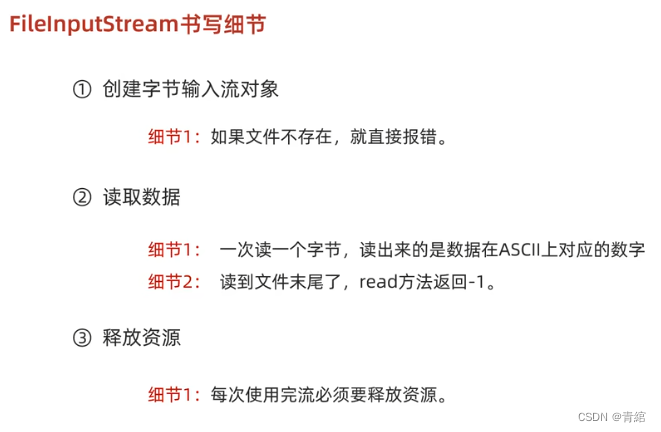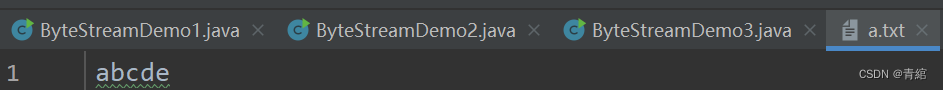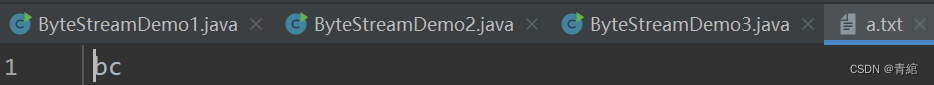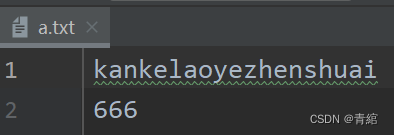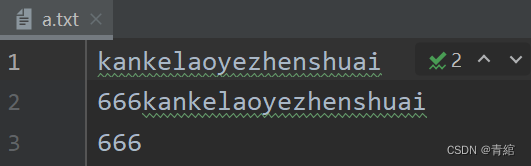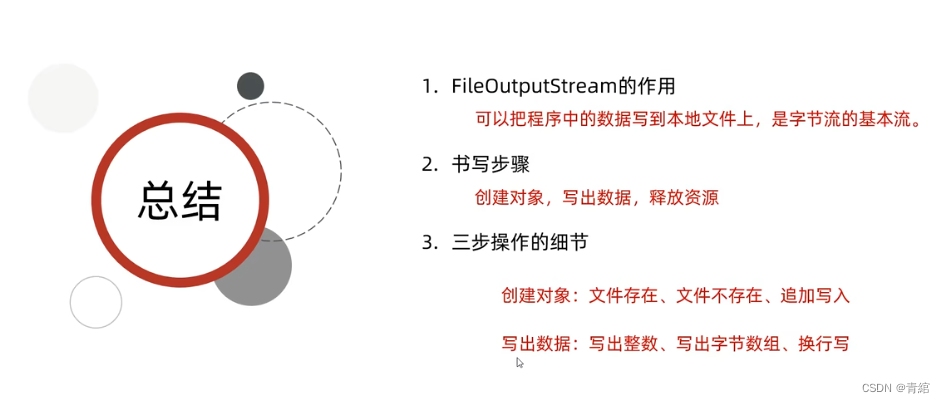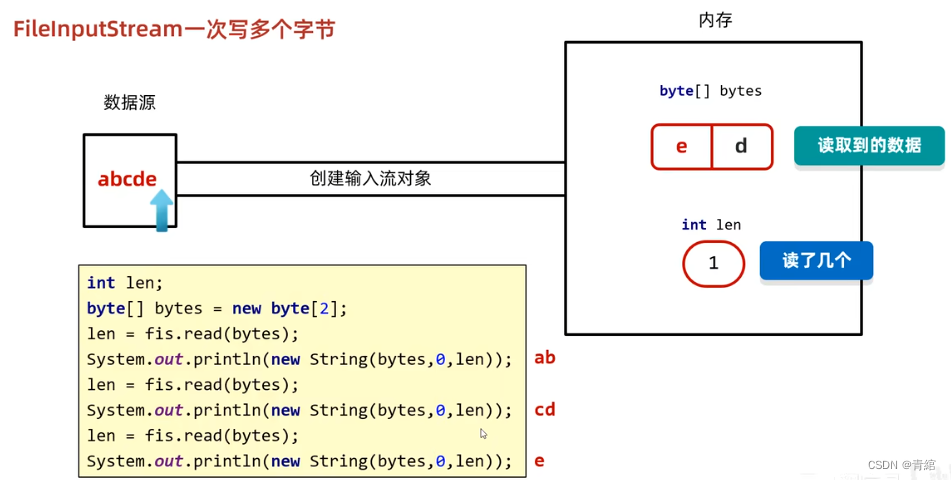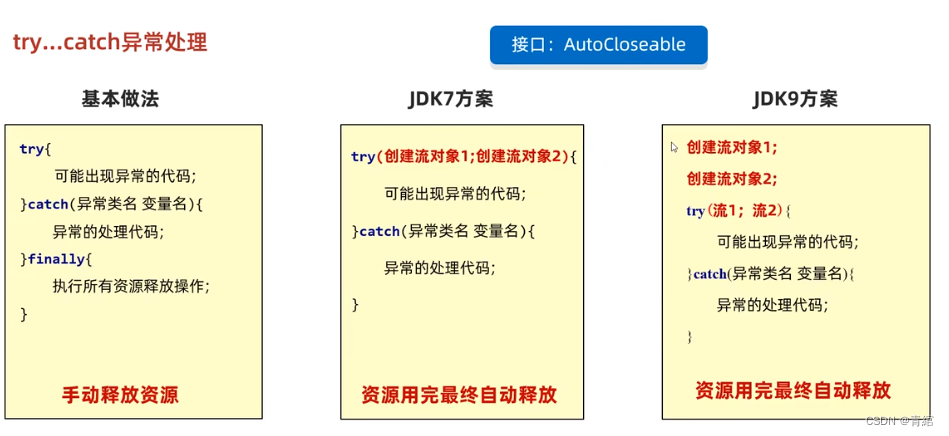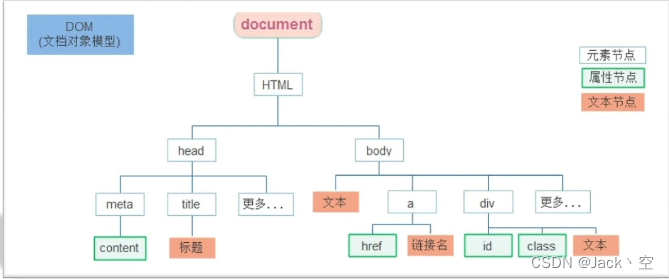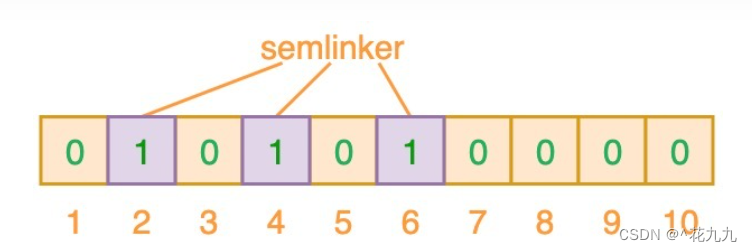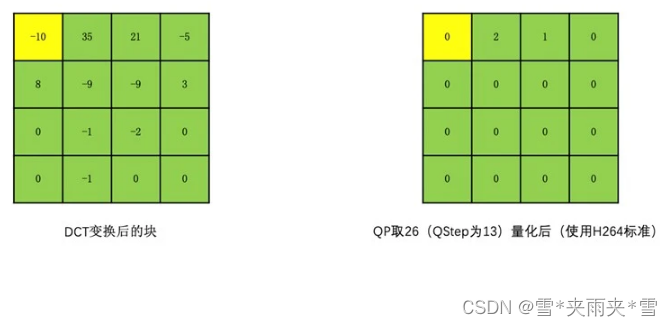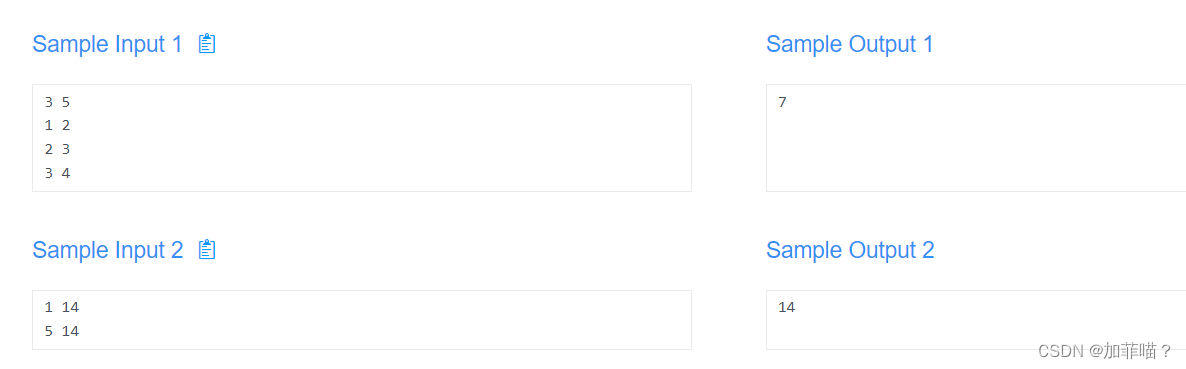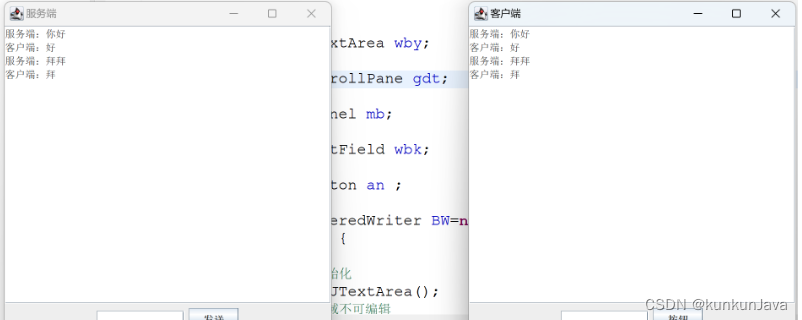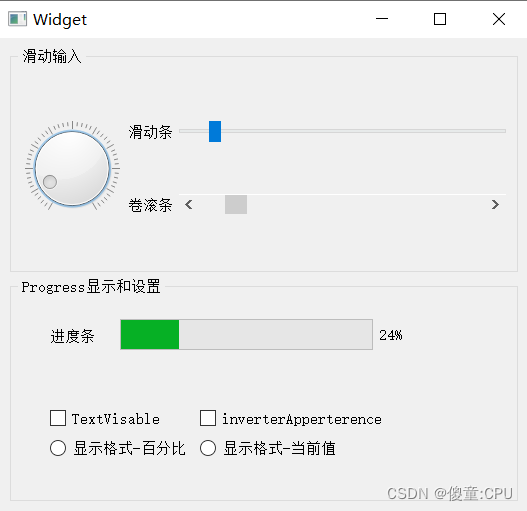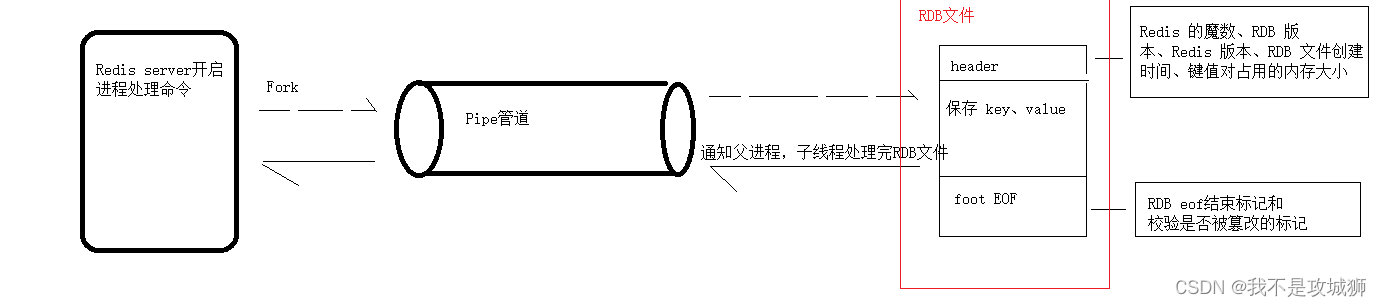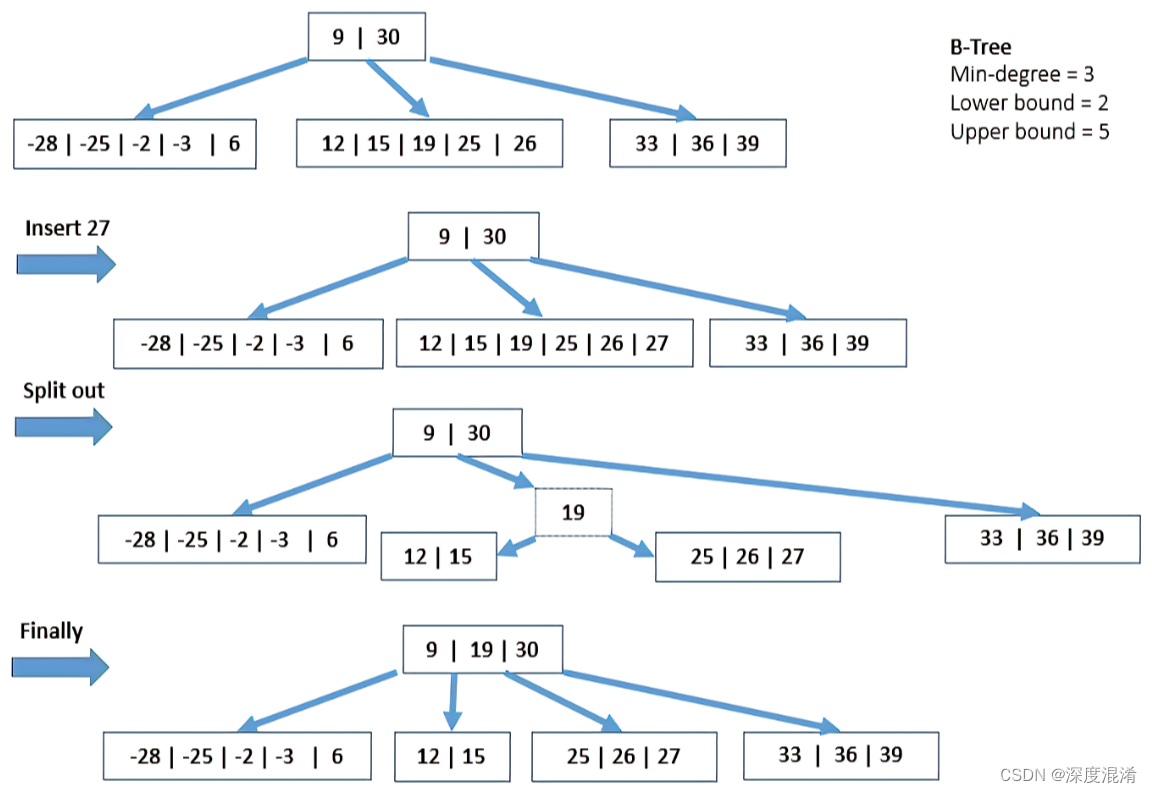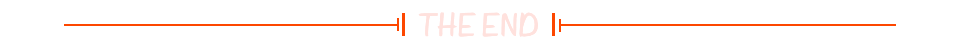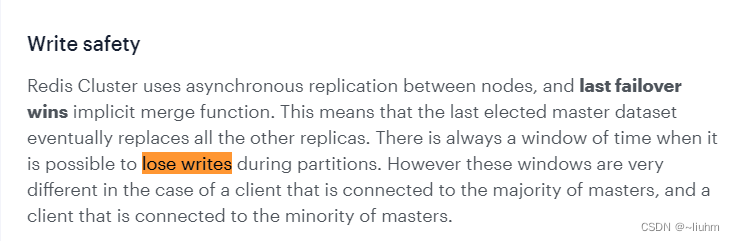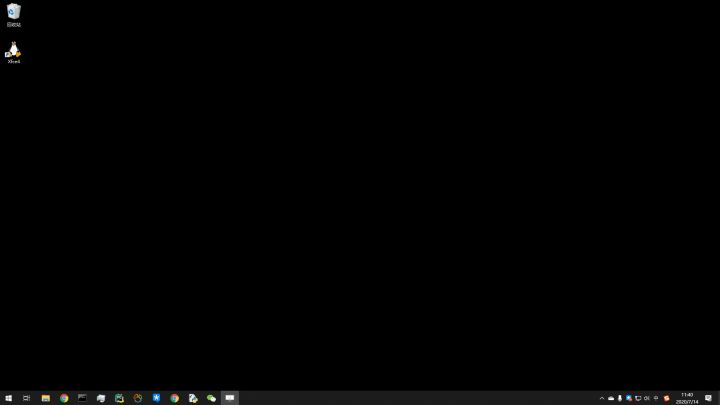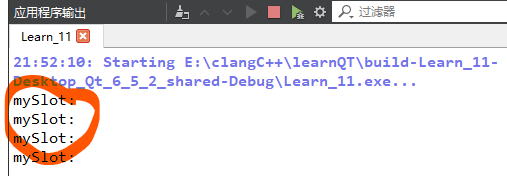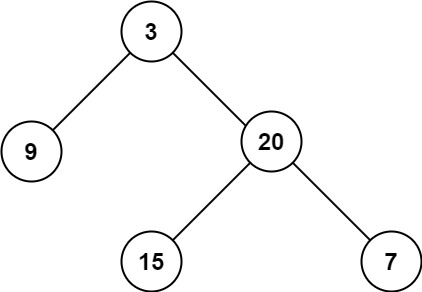概述
IO流的分类
IO流的体系
这四个类都是抽象类,所以需要实现类对象才能使用--->
字节流
FileInputStream-->
书写细节
代码示范
此时文件a.txt内容为abcde
使用char强转和read方法调用五次read方法-->
使用char强转和read方法调用六次read方法-->最后一个值为-1public static void main(String[] args) throws IOException { /* 演示:字节输入流FileInputStream 实现需求:读取文件中的数据(暂时不写中文) 实现步骤: 创建对象 读取数据 释放资源 */ //1.创建对象 FileInputStream fis = new FileInputStream("myio\\a.txt"); //2.读取数据 int b1 = fis.read(); System.out.println((char)b1);//a int b2 = fis.read(); System.out.println((char)b2);//b int b3 = fis.read(); System.out.println((char)b3);//c int b4 = fis.read(); System.out.println((char)b4);//d int b5 = fis.read(); System.out.println((char)b5);//e //3.释放资源 fis.close(); }循环读取-->public static void main(String[] args) throws IOException { /* 演示:字节输入流FileInputStream 实现需求:读取文件中的数据(暂时不写中文) 实现步骤: 创建对象 读取数据 释放资源 */ //1.创建对象 FileInputStream fis = new FileInputStream("myio\\a.txt"); //2.读取数据 int b1 = fis.read(); System.out.println((char)b1);//a int b2 = fis.read(); System.out.println((char)b2);//b int b3 = fis.read(); System.out.println((char)b3);//c int b4 = fis.read(); System.out.println((char)b4);//d int b5 = fis.read(); System.out.println((char)b5);//e int b6 = fis.read(); System.out.println((char)b6);// //3.释放资源 fis.close(); }
public static void main(String[] args) throws IOException { /* 字节输入流的循环读取 */ //1.创建对象 FileInputStream fis = new FileInputStream("myio\\a.txt"); //2.循环读取 int b; while ((b = fis.read()) != -1){ System.out.println((char)b); } /* 结果: a b c d e */ //3.释放资源 fis.close(); }
FileOutputStream-->
书写细节
代码示范
先创建一个空的txt文件:a.txt
一次写一个字节数据-->
public static void main(String[] args) throws IOException { /* 演示:字节输出流FileOutputStream 实现需求:写出一段文字到本地文件中(暂时不写中文) 实现步骤: 创建对象 写出数据 释放资源 */ //1.创建对象 //写出 输出流 OutputStream FileOutputStream fos = new FileOutputStream("myio\\a.txt"); //2.写出数据 fos.write(97); //3.释放资源 fos.close(); }结果-->>文件中添加了a
一次写一个字节数组数据-->
public static void main(String[] args) throws IOException { //1.创建对象 FileOutputStream fos = new FileOutputStream("myio\\a.txt"); //2.写出数据 byte[] bytes = {97, 98, 99, 100, 101}; fos.write(bytes); //3.释放数据 fos.close(); }结果-->>文件中添加了abcde
一次写一个字节数组的部分数据-->
public static void main(String[] args) throws IOException { //1.创建对象 FileOutputStream fos = new FileOutputStream("myio\\a.txt"); //2.写出数据 byte[] bytes = {97, 98, 99, 100, 101}; fos.write(bytes,1,2); //3.释放数据 fos.close(); }结果-->>文件中添加了bc
换行-->
public static void main(String[] args) throws IOException { /* 换行写: 再次写出一个换行符 Windows:\r\n Linux:\n Mac:\r 细节: 在Windows操作系统中,java对回车换行进行了优化 虽然完整是\r\n,但是我们写其中一个\r或者\n java也可以实现换行,因为java在底层会自动补全 建议: 不要省略 */ //1.创建对象 FileOutputStream fos = new FileOutputStream("myio\\a.txt"); //2.写出数据 String str1 = "kankelaoyezhenshuai"; byte[] bytes1 = str1.getBytes(); fos.write(bytes1); //再次写出一个换行符 String warp = "\r\n"; byte[] bytes2 = warp.getBytes(); fos.write(bytes2); String str2 = "666"; byte[] bytes3 = str2.getBytes(); fos.write(bytes3); //释放资源 fos.close(); }结果-->>
续写-->
public static void main(String[] args) throws IOException { /* 续写: 如果需要续写,打开续写开关即可 开关位置:创建对象的第二个参数 默认false:表示关闭续写,此时创建对象会清空文件 手动传递true:表示打开续写,此时创建对象不会清空文件 */ //1.创建对象 FileOutputStream fos = new FileOutputStream("myio\\a.txt",true); //2.写出数据 String str1 = "kankelaoyezhenshuai"; byte[] bytes1 = str1.getBytes(); fos.write(bytes1); //再次写出一个换行符 String warp = "\r\n"; byte[] bytes2 = warp.getBytes(); fos.write(bytes2); String str2 = "666"; byte[] bytes3 = str2.getBytes(); fos.write(bytes3); //释放资源 fos.close(); }结果-->>
小结
练习-->文件拷贝
public static void main(String[] args) throws IOException { //文件拷贝 //核心思想:边读边写 //创建对象 FileInputStream fis = new FileInputStream("myio\\a.txt"); FileOutputStream fos = new FileOutputStream("myio\\b.txt"); //拷贝 int b; while ((b = fis.read()) != -1){ fos.write(b); } //规则:先开的最后关闭 fos.close(); fis.close(); }FileInputStream读取的问题
一次只读取一个字节导致效率慢
解决方案
字节数组返回值:获取了几个字符
读取abcde时,第三次会出现只读取e的情况,只获取了一个元素,而数组中存放了两个,只会覆盖一半,所以使用时应该加上起始索引和结束索引
代码示范
try...catch异常处理
未来在springboot框架中一般使用抛出异常,try...catch掌握即可
由于代码太过繁琐,Java做出了简化方案,提出了接口
接口:AutoCloseable
特点:特定情况下,可以自动释放资源
代码演示
基本做法-->
public static void main(String[] args) { //创建对象 FileInputStream fis = null; FileOutputStream fos = null; try { fis = new FileInputStream("myio\\a.txt"); fos = new FileOutputStream("myio\\a.txt"); //拷贝 int len; byte[] bytes = new byte[2]; while ((len = fis.read(bytes)) != -1){ fos.write(bytes,0,len); } } catch (IOException e){ //e.printStackTrace(); } finally { //释放资源 if(fos != null){ try { fos.close(); } catch (IOException e){ e.printStackTrace(); } } if(fis != null){ try { fis.close(); } catch (IOException e){ e.printStackTrace(); } } } }JDK7方案-->
public static void main(String[] args) { /* JDK7:IO流中捕获异常的写法 try后面的小括号写创建对象的代码 注意:只有实现AutoCloseable接口的类,才能在小括号中创建对象 */ try(FileInputStream fis = new FileInputStream("myio\\a.txt"); FileOutputStream fos = new FileOutputStream("myio\\a.txt")){ //拷贝 int len; byte[] bytes = new byte[2]; while ((len = fis.read(bytes)) != -1){ fos.write(bytes,0,len); } }catch (IOException e){ e.printStackTrace(); } }JDK9方案-->
public static void main(String[] args) throws FileNotFoundException { /* JDK9:IO流中捕获异常的写法 */ FileInputStream fis = new FileInputStream("myio\\a.txt"); FileOutputStream fos = new FileOutputStream("myio\\a.txt"); try(fis;fos){ //拷贝 int len; byte[] bytes = new byte[2]; while ((len = fis.read(bytes)) != -1){ fos.write(bytes,0,len); } }catch (IOException e){ e.printStackTrace(); } }