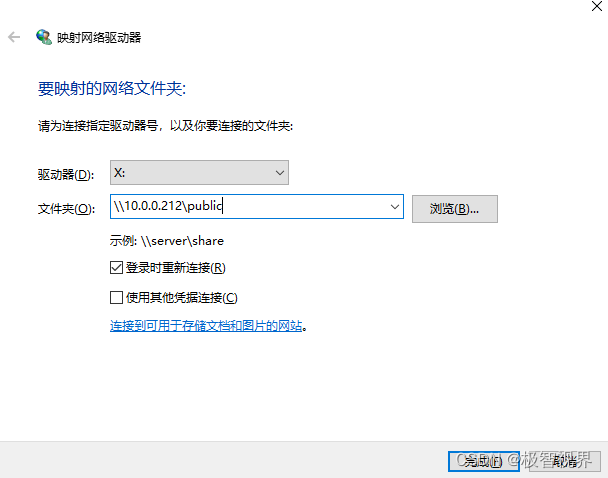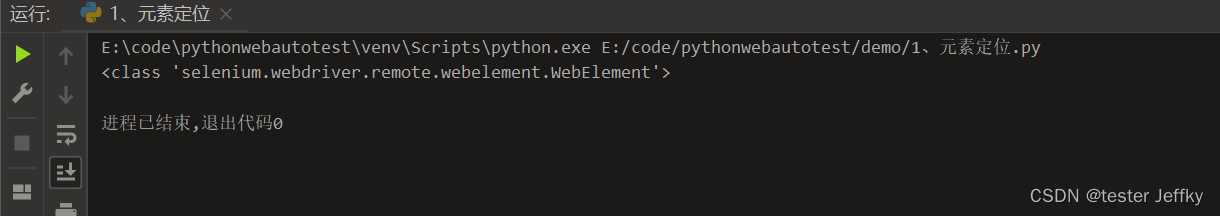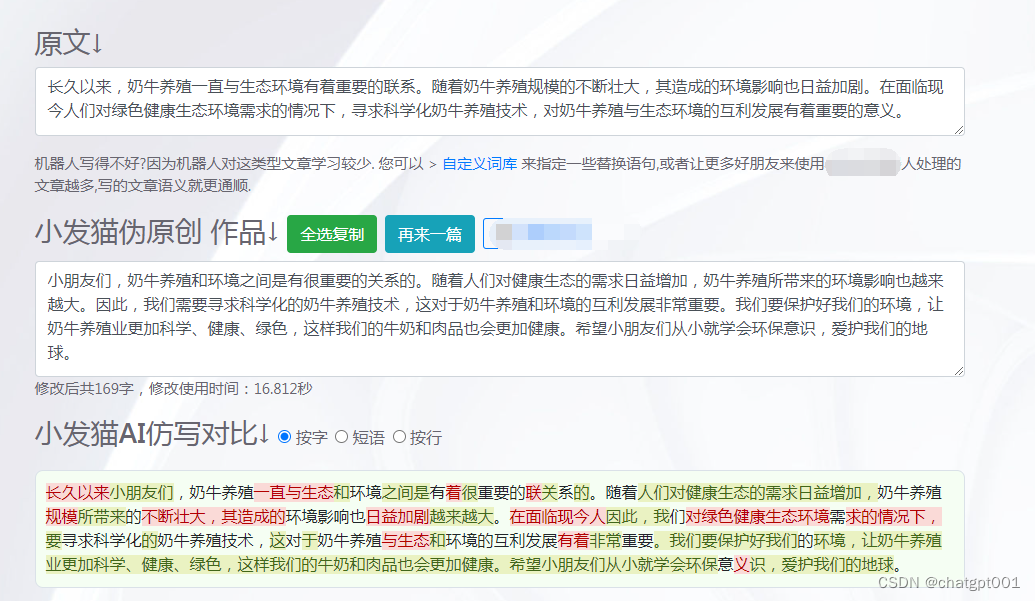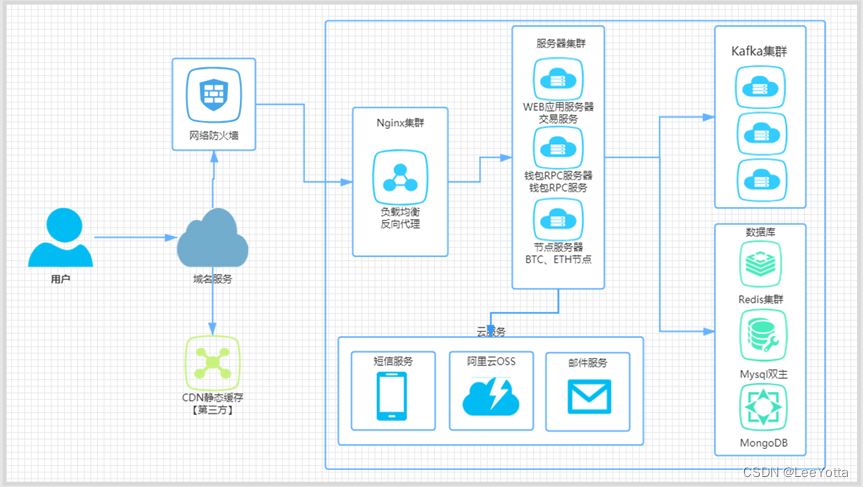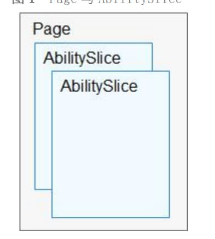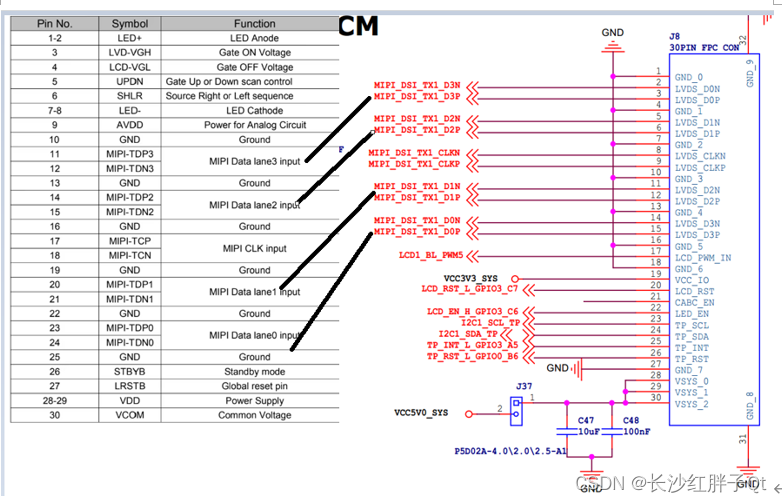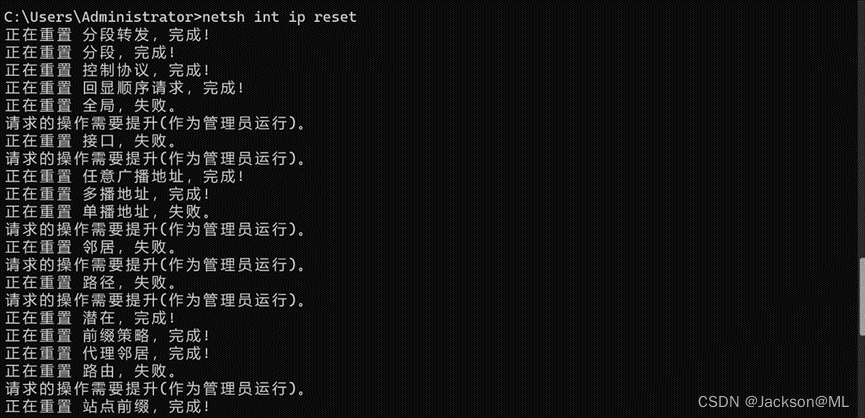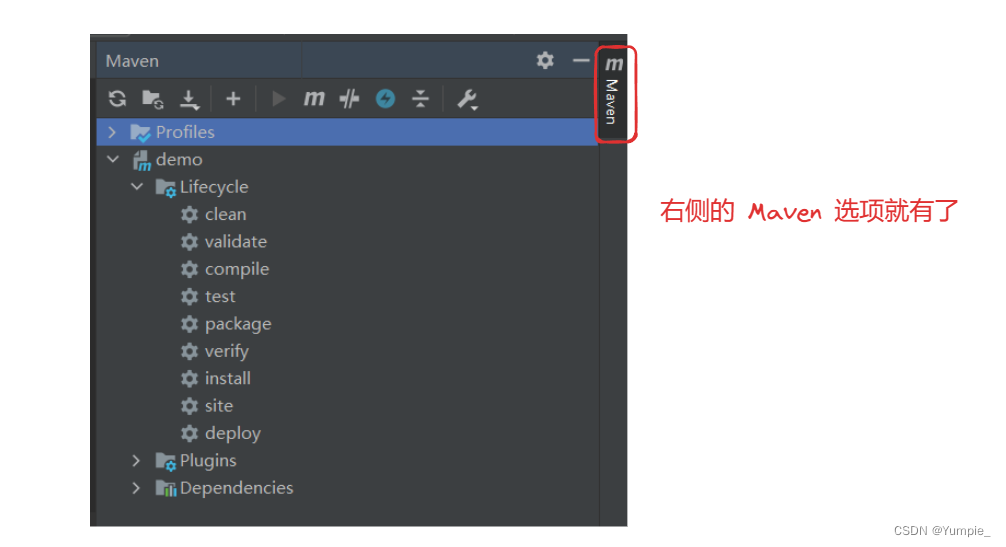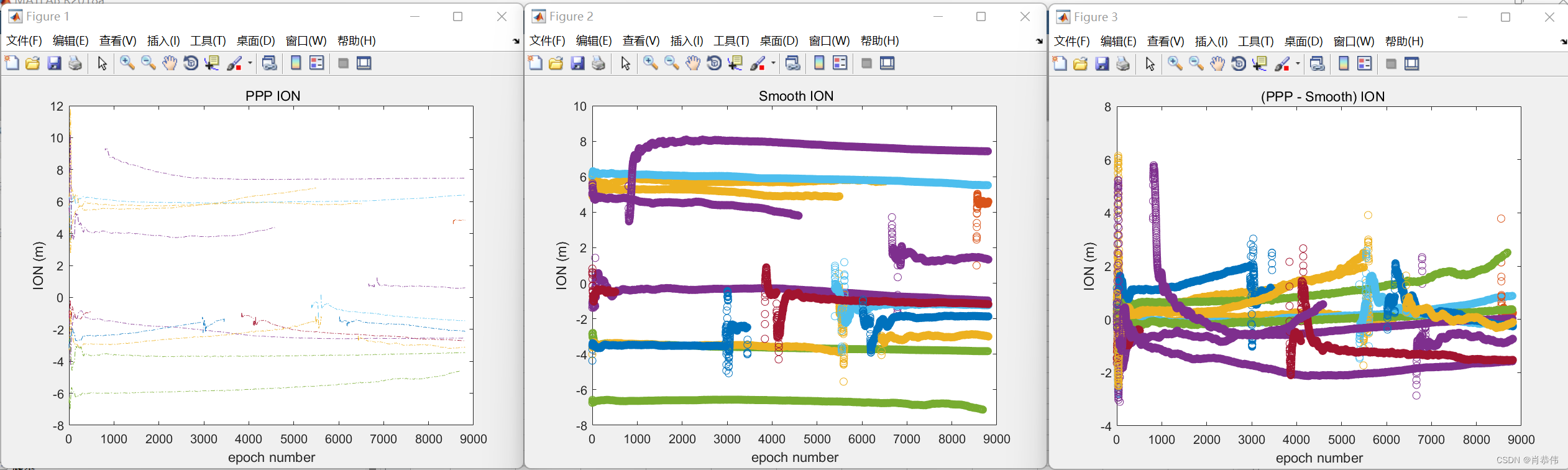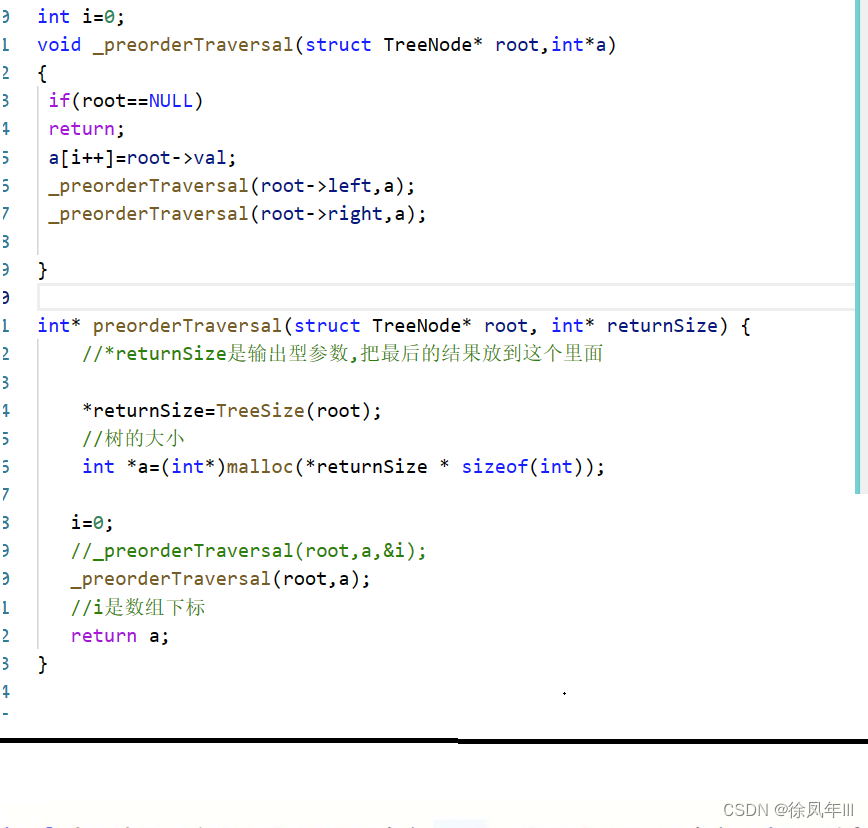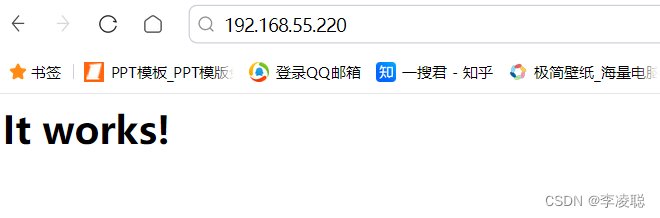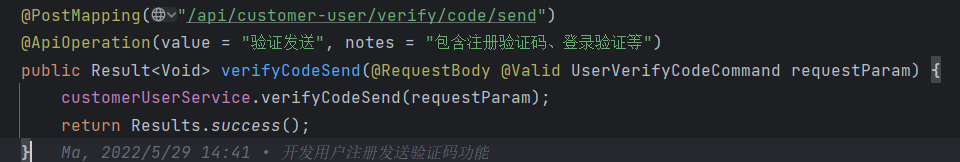1. MyBatis Plus 概述
- 将
Mybatis + 通用Mapper + PageHelper升级成MyBatis Plus
1.1 简介
官网:https://baomidou.com/
参考教程:https://baomidou.com/pages/24112f/
MyBatis-Plus(简称 MP)是一个 MyBatis 的增强工具,在 MyBatis 的基础上只做增强不做改变,为简化开发、提高效率而生。
1.2 特点
-
无侵入:只做增强不做改变,引入它不会对现有工程产生影响,如丝般顺滑
-
损耗小:启动即会自动注入基本 CURD,性能基本无损耗,直接面向对象操作
-
强大的 CRUD 操作:内置通用 Mapper、通用 Service,仅仅通过少量配置即可实现单表大部分 CRUD 操作,更有强大的条件构造器,满足各类使用需求
-
支持 Lambda 形式调用:通过 Lambda 表达式,方便的编写各类查询条件,无需再担心字段写错
-
支持多种数据库:支持 MySQL、MariaDB、Oracle、DB2、H2、HSQL、SQLite、Postgre、SQLServer2005、SQLServer 等多种数据库
-
支持主键自动生成:支持多达 4 种主键策略(内含分布式唯一 ID 生成器 - Sequence),可自由配置,完美解决主键问题
-
支持 XML 热加载:Mapper 对应的 XML 支持热加载,对于简单的 CRUD 操作,甚至可以无 XML 启动
-
支持 ActiveRecord 模式:支持 ActiveRecord 形式调用,实体类只需继承 Model 类即可进行强大的 CRUD 操作
-
支持自定义全局通用操作:支持全局通用方法注入( Write once, use anywhere )
-
支持关键词自动转义:支持数据库关键词(order、key…)自动转义,还可自定义关键词
-
内置代码生成器:采用代码或者 Maven 插件可快速生成 Mapper 、 Model 、 Service 、 Controller 层代码,支持模板引擎,更有超多自定义配置等您来使用
-
内置分页插件:基于 MyBatis 物理分页,开发者无需关心具体操作,配置好插件之后,写分页等同于普通 List 查询
-
内置性能分析插件:可输出 Sql 语句以及其执行时间,建议开发测试时启用该功能,能快速揪出慢查询
-
内置全局拦截插件:提供全表 delete 、 update 操作智能分析阻断,也可自定义拦截规则,预防误操作
-
内置 Sql 注入剥离器:支持 Sql 注入剥离,有效预防 Sql 注入攻击
select * from user where username = 'jack' and password = '1234'; -- 将 jack 替换成 jack' # -- sql注入,用户输入的内容,称为sql语句语法的一部分。 select * from user where username = 'jack' #' and password = '1234';
2. 入门案例
2.1 搭建环境
-
步骤
- 步骤一:创建项目:test-mybatis-plus
- 步骤二:修改pom.xml,添加依赖
- 步骤三:创建yml文件,配置数据库相关
-
步骤一:创建项目:test-mybatis-plus
-
步骤二:修改pom.xml,添加依赖
<!--确定spring boot的版本--> <parent> <groupId>org.springframework.boot</groupId> <artifactId>spring-boot-starter-parent</artifactId> <version>2.3.5.RELEASE</version> </parent><dependencies> <!-- web 开发 --> <dependency> <groupId>org.springframework.boot</groupId> <artifactId>spring-boot-starter-web</artifactId> </dependency> <!--MySQL数据库驱动--> <dependency> <groupId>mysql</groupId> <artifactId>mysql-connector-java</artifactId> </dependency> <!--支持lombok--> <dependency> <groupId>org.projectlombok</groupId> <artifactId>lombok</artifactId> </dependency> <!--测试--> <dependency> <groupId>org.springframework.boot</groupId> <artifactId>spring-boot-starter-test</artifactId> </dependency> <!-- https://mvnrepository.com/artifact/com.baomidou/mybatis-plus-boot-starter --> <dependency> <groupId>com.baomidou</groupId> <artifactId>mybatis-plus-boot-starter</artifactId> <version>3.4.0</version> </dependency> </dependencies> -
步骤三:创建yml文件,配置数据库相关

spring: datasource: driver-class-name: com.mysql.cj.jdbc.Driver url: jdbc:mysql://localhost:3306/cloud_db1?useUnicode=true&characterEncoding=UTF-8&serverTimezone=UTC username: root password: 1234 mybatis-plus: configuration: log-impl: org.apache.ibatis.logging.stdout.StdOutImpl #输出日志
2.2 数据库和表
CREATE DATABASE cloud_db1;
USE cloud_db1;
CREATE TABLE `tmp_customer` (
`cid` INT(11) NOT NULL AUTO_INCREMENT,
`cname` VARCHAR(50) DEFAULT NULL,
`password` VARCHAR(32) DEFAULT NULL,
`telephone` VARCHAR(11) DEFAULT NULL,
`money` DOUBLE DEFAULT NULL,
`version` INT(11) DEFAULT NULL,
`create_time` DATE DEFAULT NULL,
`update_time` DATE DEFAULT NULL,
PRIMARY KEY (`cid`)
);
INSERT INTO `tmp_customer`(`cid`,`cname`,`password`,`telephone`,`money`,`version`,`create_time`,`update_time`)
VALUES (1,'jack','1234','110',1000,NULL,NULL,NULL),(2,'rose','1234','112',1000,NULL,NULL,NULL),(3,'tom','1234','119',1000,NULL,NULL,NULL);
2.3 入门:查询所有
-
步骤
- 步骤1:配置JavaBean,添加MyBatisPlus对应的注解(表、主键、字段等)
- 步骤2:编写dao接口,并继承BaseMapper接口
- 步骤3:编写启动类
- 步骤4:编写测试类
-
步骤1:配置JavaBean
@TableName表名注解,value属性设置表名
package com.czxy.domain;
import com.baomidou.mybatisplus.annotation.IdType;
import com.baomidou.mybatisplus.annotation.TableField;
import com.baomidou.mybatisplus.annotation.TableId;
import com.baomidou.mybatisplus.annotation.TableName;
import lombok.Data;
import java.util.List;
/**
* @author 桐叔
* @email liangtong@itcast.cn
*/
@Data
@TableName("tmp_customer")
public class Customer {
@TableId(type = IdType.AUTO)
private Integer cid;
private String cname;
private String password;
private String telephone;
private String money;
private Integer version;
@TableField(exist = false)
private List<Integer> ids;
}
- 步骤2:编写dao
package com.czxy.mp.mapper;
import com.baomidou.mybatisplus.core.mapper.BaseMapper;
import com.czxy.mp.domain.Customer;
import org.apache.ibatis.annotations.Mapper;
/**
* Created by liangtong.
*/
@Mapper
public interface CustomerMapper extends BaseMapper<Customer> {
}
- 步骤3:编写启动类
package com.czxy.mp;
import org.springframework.boot.SpringApplication;
import org.springframework.boot.autoconfigure.SpringBootApplication;
/**
* Created by liangtong.
*/
@SpringBootApplication
public class MybatisPlusApplication {
public static void main(String[] args) {
SpringApplication.run(MybatisPlusApplication.class, args);
}
}
- 步骤4:编写测试类
package com.czxy;
import com.czxy.mp.MybatisPlusApplication;
import com.czxy.mp.domain.Customer;
import com.czxy.mp.mapper.CustomerMapper;
import org.junit.Test;
import org.junit.runner.RunWith;
import org.springframework.boot.test.context.SpringBootTest;
import org.springframework.test.context.junit4.SpringRunner;
import javax.annotation.Resource;
import java.util.List;
/**
* Created by liangtong.
*/
@RunWith(SpringRunner.class)
@SpringBootTest(classes = MybatisPlusApplication.class)
public class TestDemo01 {
@Resource
private CustomerMapper customerMapper;
@Test
public void testFindAll() {
List<Customer> list = customerMapper.selectList(null);
list.forEach(System.out::println);
}
}
3. 基本操作
3.1 常见API
BaseMapper 封装CRUD操作,泛型 T 为任意实体对象
- 增删改
| 方法名 | 描述 |
|---|---|
| int insert(T entity) | 插入一条记录,entity 为 实体对象 |
| int delete(Wrapper wrapper) | 根据 entity 条件,删除记录,wrapper 可以为 null |
| int deleteBatchIds(Collection idList) | 根据ID 批量删除 |
| int deleteById(Serializable id) | 根据 ID 删除 |
| int deleteByMap(Map<String, Object> map) | 根据 columnMap 条件,删除记录 |
| int update(T entity, Wrapper updateWrapper) | 根据 whereEntity 条件,更新记录 |
| int updateById(T entity); | 根据 ID 修改 |
- 查询
| 方法名 | 描述 |
|---|---|
| T selectById(Serializable id) | 根据 ID 查询 |
| T selectOne(Wrapper queryWrapper) | 根据 entity 条件,查询一条记录 |
| List selectBatchIds(Collection idList) | 根据ID 批量查询 |
| List selectList(Wrapper queryWrapper) | 根据 entity 条件,查询全部记录 |
| List selectByMap(Map<String, Object> columnMap) | 根据 columnMap 条件 |
| List<Map<String, Object>> selectMaps(Wrapper queryWrapper) | 根据 Wrapper 条件,查询全部记录 |
| List selectObjs( Wrapper queryWrapper) | 根据 Wrapper 条件,查询全部记录。注意: 只返回第一个字段的值 |
| IPage selectPage(IPage page, Wrapper queryWrapper) | 根据 entity 条件,查询全部记录(并翻页) |
| IPage<Map<String, Object>> selectMapsPage(IPage page, Wrapper queryWrapper) | 根据 Wrapper 条件,查询全部记录(并翻页) |
| Integer selectCount(@Param(Constants.WRAPPER) Wrapper queryWrapper) | 根据 Wrapper 条件,查询总记录数 |
3.2 添加
@Test
public void testInsert() {
Customer customer = new Customer();
customer.setCname("测试");
customerMapper.insert(customer);
}
-
获得自动增长列信息
@Test
public void testInsert() {
Customer customer = new Customer();
customer.setCname("测试");
customerMapper.insert(customer);
System.out.println(customer);
}
3.3 更新
- 通过id更新
@Test
public void testUpdate() {
Customer customer = new Customer();
customer.setCid(15);
customer.setCname("测试777");
customer.setPassword("777");
// 需要给Customer设置@TableId
customerMapper.updateById(customer);
}
- 更新所有
@Test
public void testUpdate2() {
Customer customer = new Customer();
customer.setCname("测试777");
customer.setPassword("777");
// 更新所有
customerMapper.update(customer,null);
}
3.4 删除
- 根据id进行删除
@Test
public void testDelete() {
// 需要给Customer设置@TableId
int i = customerMapper.deleteById(11);
System.out.println(i);
}
- 批量删除
@Test
public void testBatchDelete() {
// 需要给Customer设置@TableId
int i = customerMapper.deleteBatchIds(Arrays.asList(9,10));
System.out.println(i);
}
4 查询
4.1 Map条件
@Test
public void testMap(){
Map map = new HashMap();
map.put("cname","测试");
map.put("password","123456");
List list = customerMapper.selectByMap(map);
list.forEach(System.out::println);
}
4.2 Wrapper条件
4.2.1 wrapper介绍
-
Wrapper : 条件构造抽象类,最顶端父类
- AbstractWrapper : 用于查询条件封装,生成 sql 的 where 条件
- QueryWrapper : Entity 对象封装操作类,不是用lambda语法
- UpdateWrapper : Update 条件封装,用于Entity对象更新操作
- AbstractLambdaWrapper : Lambda 语法使用 Wrapper统一处理解析 lambda 获取 column。
- LambdaQueryWrapper :看名称也能明白就是用于Lambda语法使用的查询Wrapper
- LambdaUpdateWrapper : Lambda 更新封装Wrapper
- AbstractWrapper : 用于查询条件封装,生成 sql 的 where 条件
-
如果想进行复杂条件查询,那么需要使用条件构造器 Wapper,涉及到如下方法
| 方法名 | 描述 |
|---|---|
| selectOne | 根据条件查询一个,结果:0或1,如果查询多个异常 |
| selectCount | 查询总条数 |
| selectList | 查询所有 |
| selectMaps | 将一条记录封装到Map中,最后返回List<Map<Sting,Object>> |
| selectObjs | 将一条记录封装到Object中,最后返回List<Object> |
| update | 更新指定条件 |
| delete | 删除指定条件 |
- 拼凑条件相关关键字
| 查询方式 | 说明 |
|---|---|
| setSqlSelect | 设置 SELECT 查询字段 |
| where | WHERE 语句,拼接 + WHERE 条件 |
| and | AND 语句,拼接 + AND 字段=值 |
| andNew | AND 语句,拼接 + AND (字段=值) |
| or | OR 语句,拼接 + OR 字段=值 |
| orNew | OR 语句,拼接 + OR (字段=值) |
| eq | 等于= |
| allEq | 基于 map 内容等于= |
| ne | 不等于<> |
| gt | 大于> |
| ge | 大于等于>= |
| lt | 小于< |
| le | 小于等于<= |
| like | 模糊查询 LIKE |
| notLike | 模糊查询 NOT LIKE |
| in | IN 查询 |
| notIn | NOT IN 查询 |
| isNull | NULL 值查询 |
| isNotNull | IS NOT NULL |
| groupBy | 分组 GROUP BY |
| having | HAVING 关键词 |
| orderBy | 排序 ORDER BY |
| orderAsc | ASC 排序 ORDER BY |
| orderDesc | DESC 排序 ORDER BY |
| exists | EXISTS 条件语句 |
| notExists | NOT EXISTS 条件语句 |
| between | BETWEEN 条件语句 |
| notBetween | NOT BETWEEN 条件语句 |
| addFilter | 自由拼接 SQL |
| last | 拼接在最后,例如:last(“LIMIT 1”) |
4.2.2 条件查询
- 基本多条件查询
@Test
public void testWrapper(){
// 拼凑条件
QueryWrapper<Customer> queryWrapper = new QueryWrapper();
// 1)模糊查询
queryWrapper.like("cname","测试");
// 2)等值查询
queryWrapper.eq("password","777");
// 3)批量查询
queryWrapper.in("cid",1,2,3,4);
// 4) 范围
queryWrapper.ge("money", 800);
queryWrapper.le("money" , 1500);
// 查询
List<Customer> list = customerMapper.selectList(queryWrapper);
list.forEach(System.out::println);
}
- 条件判断
@Test
public void findCondition2() {
Customer customer = new Customer();
customer.setPassword("777");
customer.setCname("888");
customer.setIdList(Arrays.asList(2,3,4));
customer.setCid(3);
//条件查询
QueryWrapper<Customer> queryWrapper = new QueryWrapper<>();
// 1) 等值查询
queryWrapper.eq( customer.getPassword()!=null ,"password", customer.getPassword());
// 2) 模糊查询
queryWrapper.like(customer.getCname() != null , "cname",customer.getCname());
// 3) in语句
queryWrapper.in(customer.getIdList() != null , "cid",customer.getIdList());
// 4) 大于等于
queryWrapper.ge(customer.getCid() != null , "cid" , customer.getCid());
//查询
List<Customer> list = customerMapper.selectList(queryWrapper);
//list.forEach(customer-> System.out.println(customer));
list.forEach(System.out::println);
}
4.3.3 条件更新
- 基本更新
@Test
public void testWrapperUpdate(){
//1 更新数据
Customer customer = new Customer();
customer.setVersion(1);
//2 更新条件
UpdateWrapper<Customer> updateWrapper = new UpdateWrapper<>();
updateWrapper.in("cid", 1,2,3);
//3 更新
int update = customerMapper.update(customer, updateWrapper);
System.out.println(update);
}
4.3 分页
4.3.1 内置插件
- 主体插件: MybatisPlusInterceptor,该插件内部插件集:
- 分页插件: PaginationInnerInterceptor
- 多租户插件: TenantLineInnerInterceptor
- 动态表名插件: DynamicTableNameInnerInterceptor
- 乐观锁插件: OptimisticLockerInnerInterceptor
- sql性能规范插件: IllegalSQLInnerInterceptor
- 防止全表更新与删除插件: BlockAttackInnerInterceptor
4.3.2 配置类

package com.czxy.mp.config;
import com.baomidou.mybatisplus.annotation.DbType;
import com.baomidou.mybatisplus.autoconfigure.ConfigurationCustomizer;
import com.baomidou.mybatisplus.extension.plugins.MybatisPlusInterceptor;
import com.baomidou.mybatisplus.extension.plugins.inner.PaginationInnerInterceptor;
import org.springframework.context.annotation.Bean;
import org.springframework.context.annotation.Configuration;
/**
* @author 桐叔
* @email liangtong@itcast.cn
*/
@Configuration
public class MybatisPlusConfig {
/**
* 配置插件
* @return
*/
@Bean
public MybatisPlusInterceptor mybatisPlusInterceptor(){
MybatisPlusInterceptor mybatisPlusInterceptor = new MybatisPlusInterceptor();
// 分页插件
mybatisPlusInterceptor.addInnerInterceptor(new PaginationInnerInterceptor(DbType.MYSQL));
return mybatisPlusInterceptor;
}
/**
* 新的分页插件,一缓和二缓遵循mybatis的规则,需要设置 MybatisConfiguration#useDeprecatedExecutor = false 避免缓存出现问题(该属性会在旧插件移除后一同移除)
* @return
*/
@Bean
public ConfigurationCustomizer configurationCustomizer() {
return configuration -> configuration.setUseDeprecatedExecutor(false);
}
}
4.3.3 分页
@Test
public void testPage(){
// 分页数据
int pageNum = 1;
int pageSize = 3;
Page<Customer> page = new Page<>(pageNum , pageSize);
page.setSearchCount(true);
// 查询
customerMapper.selectPage(page, null);
// 分页数据
System.err.println("当前页码:" + page.getCurrent());
System.err.println("每页显示记录数:" + page.getSize());
System.err.println("总页数:" + page.getPages());
System.err.println("总记录数:" + page.getTotal());
System.err.println("是否有下一页:" + page.hasNext());
System.err.println("是否有上一页:" + page.hasPrevious());
// 分页数据列表
page.getRecords().forEach(System.err::println);
}
5. 常见注解
5.1 表名注解:@TableName
| 属性 | 描述 |
|---|---|
| value | 表名 |
| keepGlobalPrefix | 是否保持使用全局的 tablePrefix 的值(如果设置了全局 tablePrefix 且自行设置了 value 的值) |

5.2 主键注解:@TableId
| 属性 | 描述 |
|---|---|
| value | 主键字段名 |
| type | 主键类型 IdType.ASSIGN_UUID ,分配UUID,MyBatisPlus维护String数据 IdType.ASSIGN_ID ,分配ID(默认使用雪花算法)MyBatisPlus维护Long数据 IdType.AUTO ,自动增长(数据库维护) |
-
测试表:User 和 Book
CREATE TABLE tmp_user( uid VARCHAR(100), uname VARCHAR(50) ); CREATE TABLE tmp_book( bid long, title VARCHAR(50) ); -
JavaBean
-
User
package com.czxy.mp.domain; import com.baomidou.mybatisplus.annotation.IdType; import com.baomidou.mybatisplus.annotation.TableId; import lombok.AllArgsConstructor; import lombok.Data; import lombok.NoArgsConstructor; /** * @author 桐叔 * @email liangtong@itcast.cn */ @Data @NoArgsConstructor @AllArgsConstructor public class User { //@TableId(type = IdType.ASSIGN_UUID) //随机一个字符串 @TableId(type = IdType.ASSIGN_ID) //随机一个数字(Long) private String uid; private String uname; } -
Book
package com.czxy.domain; import com.baomidou.mybatisplus.annotation.IdType; import com.baomidou.mybatisplus.annotation.TableId; import com.baomidou.mybatisplus.annotation.TableName; import lombok.AllArgsConstructor; import lombok.Data; import lombok.NoArgsConstructor; /** * @author 桐叔 * @email liangtong@itcast.cn */ @Data @NoArgsConstructor @AllArgsConstructor @TableName(value="book",keepGlobalPrefix = true) //表名 public class Book { @TableId(value = "bid", type = IdType.ASSIGN_ID) private Long bid; private String title; } -
测试:
-
User的UUID
package com.czxy; import com.baomidou.mybatisplus.core.conditions.query.QueryWrapper; import com.baomidou.mybatisplus.extension.plugins.pagination.Page; import com.czxy.domain.Customer; import com.czxy.domain.User; import com.czxy.mapper.CustomerMapper; import com.czxy.mapper.UserMapper; import org.junit.Test; import org.junit.runner.RunWith; import org.springframework.boot.test.context.SpringBootTest; import org.springframework.test.context.junit4.SpringRunner; import javax.annotation.Resource; /** * @author 桐叔 * @email liangtong@itcast.cn */ @RunWith(SpringRunner.class) //spring 整合 junit测试 @SpringBootTest(classes = TestMybatisPlusApplication.class) //spring boot整合junit测试 public class TestCustomerMapper_04_user { @Resource private UserMapper userMapper; @Test public void testUserInsert() { User user = new User(); user.setUname(null); user.setUname("jack"); int insert = userMapper.insert(user); System.out.println(insert); } } -
Book的Long ID
package com.czxy; import com.czxy.domain.Book; import com.czxy.domain.User; import com.czxy.mapper.BookMapper; import org.junit.Test; import org.junit.runner.RunWith; import org.springframework.boot.test.context.SpringBootTest; import org.springframework.test.context.junit4.SpringRunner; import javax.annotation.Resource; /** * @author 桐叔 * @email liangtong@itcast.cn */ @RunWith(SpringRunner.class) //spring 整合 junit测试 @SpringBootTest(classes = TestMybatisPlusApplication.class) //spring boot整合junit测试 public class TestCustomerMapper_05_book { @Resource private BookMapper bookMapper; @Test public void testUserInsert() { Book book = new Book(); book.setTitle("测试"); int insert = bookMapper.insert(book); System.out.println(insert); } }
-
-
5.2 字段注解(非主键) : @TableField
| 属性 | 描述 |
|---|---|
| value | 数据库列名 |
| fill | 字段自动填充策略 FieldFill.INSERT 插入时填充字段 FieldFill.UPDATE 更新时填充字段 FieldFill.INSERT_UPDATE 插入和更新时填充字段 |
| exist | 是否存储到数据库(是否是临时数据) |
6. 常见配置
mybatis-plus:
configuration:
log-impl: org.apache.ibatis.logging.stdout.StdOutImpl #输出日志
map-underscore-to-camel-case: true #驼峰命名
global-config:
db-config:
id-type: auto #全局配置,id自动增强
table-prefix: tmp_ #表名前缀
type-aliases-package: com.czxy.mp.domain #别名包扫描路径
mapper-locations: classpath*:/mapper/**/*.xml #映射文件位置
-
整合xml

<?xml version="1.0" encoding="UTF-8"?> <!DOCTYPE mapper PUBLIC "-//mybatis.org//DTD Mapper 3.0//EN" "http://mybatis.org/dtd/mybatis-3-mapper.dtd"> <mapper namespace="com.czxy.mp.mapper.CustomerMapper"> <select id="findAll" resultType="customer"> select * from tmp_customer </select> </mapper> -
CustomerMapper对应的方法
package com.czxy.mp.mapper; import com.baomidou.mybatisplus.core.mapper.BaseMapper; import com.czxy.mp.domain.Customer; import org.apache.ibatis.annotations.Mapper; import java.util.List; /** * @author 桐叔 * @email liangtong@itcast.cn */ @Mapper public interface CustomerMapper extends BaseMapper<Customer> { public List<Customer> findAll(); }
7. 高级(插件机制)
7.1 自动填充
项目中经常会遇到一些数据,每次都使用相同的方式填充,例如记录的创建时间,更新时间等。
我们可以使用MyBatis Plus的自动填充功能,完成这些字段的赋值工作:
7.1.1 原理
- 实现元对象处理器接口:
com.baomidou.mybatisplus.core.handlers.MetaObjectHandler,确定填充具体操作 - 注解填充字段:
@TableField(fill = ...)确定字段填充的时机- FieldFill.INSERT:插入填充字段
- FieldFill.UPDATE:更新填充字段
- FieldFill.INSERT_UPDATE:插入和更新填充字段
7.1.2 基本操作
- 步骤一:修改表添加字段
alter table tmp_customer add column create_time date;
alter table tmp_customer add column update_time date;
- 步骤二:修改JavaBean
package com.czxy.mp.domain;
import com.baomidou.mybatisplus.annotation.*;
import lombok.Data;
import java.util.Date;
/**
* Created by liangtong.
*/
@Data
@TableName("tmp_customer")
public class Customer {
@TableId(type = IdType.AUTO)
private Integer cid;
private String cname;
private String password;
private String telephone;
private String money;
@TableField(value="create_time",fill = FieldFill.INSERT)
private Date createTime;
@TableField(value="update_time",fill = FieldFill.UPDATE)
private Date updateTime;
}
-
步骤三:编写处理类
package com.czxy.mp.handler;
import com.baomidou.mybatisplus.core.handlers.MetaObjectHandler;
import org.apache.ibatis.reflection.MetaObject;
import org.springframework.stereotype.Component;
import java.util.Date;
/**
* @author 桐叔
* @email liangtong@itcast.cn
*/
@Component
public class MyMetaObjectHandler implements MetaObjectHandler {
/**
* 插入填充
* @param metaObject
*/
@Override
public void insertFill(MetaObject metaObject) {
this.setFieldValByName("createTime", new Date(), metaObject);
}
/**
* 更新填充
* @param metaObject
*/
@Override
public void updateFill(MetaObject metaObject) {
this.setFieldValByName("updateTime", new Date(), metaObject);
}
}
- 步骤四:测试
@Test
public void testInsert() {
Customer customer = new Customer();
customer.setCname("测试888");
customerMapper.insert(customer);
}
@Test
public void testUpdate() {
Customer customer = new Customer();
customer.setCid(11);
customer.setTelephone("999");
customerMapper.updateById(customer);
}
7.2 乐观锁
-
基于数据库的锁,处理的并发问题(两个操作对应一个数据)
-
乐观锁:数据不一致,
不会发生。读锁。 -
悲观锁:数据不一致,
肯定发生。写锁,又称为排它锁。
-
7.2.1 什么是乐观锁
-
目的:数据必须同步。当要更新一条记录的时候,希望这条记录没有被别人更新
-
乐观锁实现方式:(万一发生了数据不一致的解决方案)
- 取出记录时,获取当前version
- 更新时,带上这个version
- 执行更新时, set version = newVersion where version = oldVersion
- 如果version不对,就更新失败
7.2.2. 实现
-
步骤:
- 步骤1:环境准备(表version字段、JavaBean versoin属性、必须提供默认值)
- 步骤2:使用乐观锁版本控制 @Version
- 步骤3:开启乐观锁插件配置
-
步骤一:修改表结构,添加version字段
-
步骤二:修改JavaBean,添加version属性
package com.czxy.mp.domain; import com.baomidou.mybatisplus.annotation.*; import lombok.Data; /** * Created by liangtong. */ @Data @TableName("tmp_customer") public class Customer { @TableId(type = IdType.AUTO) private Integer cid; private String cname; private String password; private String telephone; private String money; @Version @TableField(fill = FieldFill.INSERT) private Integer version; } -
步骤三:元对象处理器接口添加version的insert默认值 (保证version有数据)

package com.czxy.mp.config;
import com.baomidou.mybatisplus.core.handlers.MetaObjectHandler;
import org.apache.ibatis.reflection.MetaObject;
import org.springframework.stereotype.Component;
import java.util.Date;
/**
* Created by liangtong.
*/
@Component
public class MyMetaObjectHandler implements MetaObjectHandler {
/**
* 插入填充
* @param metaObject
*/
@Override
public void insertFill(MetaObject metaObject) {
this.setFieldValByName("createTime", new Date(), metaObject);
this.setFieldValByName("version", 1, metaObject);
}
/**
* 更新填充
* @param metaObject
*/
@Override
public void updateFill(MetaObject metaObject) {
this.setFieldValByName("updateTime", new Date(), metaObject);
}
}
- 步骤四:修改 MybatisPlusConfig 开启乐观锁
package com.czxy.mp.config;
import com.baomidou.mybatisplus.annotation.DbType;
import com.baomidou.mybatisplus.extension.plugins.MybatisPlusInterceptor;
import com.baomidou.mybatisplus.extension.plugins.OptimisticLockerInterceptor;
import com.baomidou.mybatisplus.extension.plugins.inner.OptimisticLockerInnerInterceptor;
import com.baomidou.mybatisplus.extension.plugins.inner.PaginationInnerInterceptor;
import org.springframework.context.annotation.Bean;
import org.springframework.context.annotation.Configuration;
/**
* Created by liangtong.
*/
@Configuration
public class MybatisPlusConfig {
*/
/**
* 配置插件
* @return
*/
@Bean
public MybatisPlusInterceptor mybatisPlusInterceptor(){
MybatisPlusInterceptor mybatisPlusInterceptor = new MybatisPlusInterceptor();
// 分页插件
mybatisPlusInterceptor.addInnerInterceptor(new PaginationInnerInterceptor(DbType.MYSQL));
// 乐观锁
mybatisPlusInterceptor.addInnerInterceptor(new OptimisticLockerInnerInterceptor());
return mybatisPlusInterceptor;
}
}
- 步骤五:测试
- 先添加一条,保证version有数据
- 在更新该条
@Test
public void testUpdate() {
Customer customer = new Customer();
customer.setCid(14);
customer.setCname("测试999");
// 与数据库中数据一致,将更新成功,否则返回失败。
customer.setVersion(1);
int i = customerMapper.updateById(customer);
System.out.println(i);
}
7.2.3 注意事项
- 支持的数据类型只有:int,Integer,long,Long,Date,Timestamp,LocalDateTime
- 整数类型下
newVersion = oldVersion + 1newVersion会回写到entity中- 仅支持
updateById(id)与update(entity, wrapper)方法- 在
update(entity, wrapper)方法下,wrapper不能复用!!!- 数据库表的version字段,必须有默认值(SQL语句默认值、或MyBatisPlus自动填充)
- 在进行更新操作时,必须设置version值,否则无效。
7.3 逻辑删除
7.3.1 什么是逻辑删除
- 逻辑删除,也称为假删除。就是在表中提供一个字段用于记录是否删除,实际该数据没有被删除。
7.3.2 实现
-
步骤:
- 步骤一:环境(表提供字段deleted、JavaBean属性 deleted、填充默认值0)
- 步骤二:修改JavaBean,添加注解 @TableLogic
-
步骤一:修改表结构添加deleted字段

-
步骤二:修改JavaBean,给deleted字段添加
@TableLogic
package com.czxy.mp.domain; import com.baomidou.mybatisplus.annotation.*; import lombok.Data; /** * Created by liangtong. */ @Data @TableName("tmp_customer") public class Customer { @TableId(type = IdType.AUTO) private Integer cid; private String cname; private String password; private String telephone; private String money; @Version @TableField(fill = FieldFill.INSERT) private Integer version; @TableLogic @TableField(fill = FieldFill.INSERT) private Integer deleted; } -
步骤三:添加数据时,设置默认“逻辑未删除值”
package com.czxy.mp.config; import com.baomidou.mybatisplus.core.handlers.MetaObjectHandler; import org.apache.ibatis.reflection.MetaObject; import org.springframework.stereotype.Component; import java.util.Date; /** * Created by liangtong. */ @Component public class MyMetaObjectHandler implements MetaObjectHandler { /** * 插入填充 * @param metaObject */ @Override public void insertFill(MetaObject metaObject) { this.setFieldValByName("createTime", new Date(), metaObject); this.setFieldValByName("version", 1, metaObject); this.setFieldValByName("deleted", 0, metaObject); } /** * 更新填充 * @param metaObject */ @Override public void updateFill(MetaObject metaObject) { this.setFieldValByName("updateTime", new Date(), metaObject); } } -
步骤四:测试
@Test public void testDelete() { // 删除时,必须保证deleted数据为“逻辑未删除值” int i = customerMapper.deleteById(12); System.out.println(i); }
7.3.3 注意
- 如果使用逻辑删除,将delete语句,修改成了update,条件 where deleted=0
- 同时,查询语句自动追加一个查询条件
WHERE deleted=0。如果查询没有数据,检查deleted字段的值。
7.3.4 全局配置
- 如果使用了全局配置,可以不使用注解
@TableLogic
mybatis-plus:
global-config:
db-config:
logic-delete-field: deleted # 局逻辑删除的实体字段名
logic-delete-value: 1 # 逻辑已删除值(默认为 1)
logic-not-delete-value: 0 # 逻辑未删除值(默认为 0)
7.3.5 恢复
-
问题:进行逻辑删除后的数据,如何恢复(recovery)?
- 需要自己编写SQL语句
-
方案1:使用sql具有,更新deleted=0即可
UPDATE `tmp_customer` SET `deleted`='0' WHERE `cid`='13'; -
方案2:直接使用update语句,不能解决问题。
@Test public void testUpdate() { Customer customer = new Customer(); customer.setCid(13); customer.setDeleted(0); //更新 customerMapper.updateById(customer); } -
方案3:修改Mapper,添加 recoveryById 方法,进行数据恢复。
@Mapper public interface CustomerMapper extends BaseMapper<Customer> { @Update("update tmp_customer set deleted = 0 where cid = #{cid}") public void recoveryById(@Param("cid") Integer cid); }
8. 通用Service
8.1 分析
-
通用service封装了service层常见的CURD方法
-
通用Service分析

8.2 基本使用
-
标准service:接口 + 实现

-
service接口
package com.czxy.service; import com.baomidou.mybatisplus.extension.service.IService; import com.czxy.domain.Customer; /** * @author 桐叔 * @email liangtong@itcast.cn */ public interface CustomerService extends IService<Customer> { } -
service实现类
package com.czxy.service.impl; import com.baomidou.mybatisplus.extension.service.impl.ServiceImpl; import com.czxy.domain.Customer; import com.czxy.mapper.CustomerMapper; import com.czxy.service.CustomerService; import org.springframework.stereotype.Service; import org.springframework.transaction.annotation.Transactional; /** * @author 桐叔 * @email liangtong@itcast.cn */ @Service @Transactional public class CustomerServiceImpl extends ServiceImpl<CustomerMapper,Customer> implements CustomerService { }
-
8.3 常见方法
- 查询所有
- 添加
- 修改
- 删除
package com.czxy.test;
import com.czxy.mp.Day62MybatisPlusApplication;
import com.czxy.mp.domain.Customer;
import com.czxy.mp.service.CustomerService;
import org.junit.Test;
import org.junit.runner.RunWith;
import org.springframework.boot.test.context.SpringBootTest;
import org.springframework.test.context.junit4.SpringRunner;
import javax.annotation.Resource;
import java.util.List;
/**
* @author 桐叔
* @email liangtong@itcast.cn
*/
@RunWith(SpringRunner.class)
@SpringBootTest(classes = Day62MybatisPlusApplication.class)
public class TestDay62CustomerService {
@Resource
private CustomerService customerService;
@Test
public void testSelectList() {
List<Customer> list = customerService.list();
list.forEach(System.out::println);
}
@Test
public void testInsert() {
Customer customer = new Customer();
customer.setCname("张三");
customer.setPassword("9999");
// 添加
customerService.save(customer);
}
@Test
public void testUpdate() {
Customer customer = new Customer();
customer.setCid(14);
customer.setCname("777");
customer.setPassword("777");
customerService.updateById(customer);
}
@Test
public void testSaveOrUpdate() {
Customer customer = new Customer();
customer.setCid(15);
customer.setCname("999");
customer.setPassword("99");
customerService.saveOrUpdate(customer);
}
@Test
public void testDelete() {
customerService.removeById(15);
}
}
9 新功能
9.1 执行SQL分析打印
该功能依赖
p6spy组件,完美的输出打印 SQL 及执行时长
-
p6spy 依赖引入
<dependency> <groupId>p6spy</groupId> <artifactId>p6spy</artifactId> <version>3.9.1</version> </dependency> -
核心yml配置
spring: datasource: # p6spy 提供的驱动代理类, driver-class-name: com.p6spy.engine.spy.P6SpyDriver # url 固定前缀为 jdbc:p6spy,跟着冒号为对应数据库连接地址 url: jdbc:p6spy:mysql://127.0.0.1:3306...
-
spy.properties 配置
#3.2.1以上使用 modulelist=com.baomidou.mybatisplus.extension.p6spy.MybatisPlusLogFactory,com.p6spy.engine.outage.P6OutageFactory #3.2.1以下使用或者不配置 #modulelist=com.p6spy.engine.logging.P6LogFactory,com.p6spy.engine.outage.P6OutageFactory # 自定义日志打印 logMessageFormat=com.baomidou.mybatisplus.extension.p6spy.P6SpyLogger #日志输出到控制台 appender=com.baomidou.mybatisplus.extension.p6spy.StdoutLogger # 使用日志系统记录 sql #appender=com.p6spy.engine.spy.appender.Slf4JLogger # 设置 p6spy driver 代理 deregisterdrivers=true # 取消JDBC URL前缀 useprefix=true # 配置记录 Log 例外,可去掉的结果集有error,info,batch,debug,statement,commit,rollback,result,resultset. excludecategories=info,debug,result,commit,resultset # 日期格式 dateformat=yyyy-MM-dd HH:mm:ss # 实际驱动可多个 #driverlist=org.h2.Driver # 是否开启慢SQL记录 outagedetection=true # 慢SQL记录标准 2 秒 outagedetectioninterval=2
9.2 数据安全保护
为了保护数据库配置及数据安全,在一定的程度上控制开发人员流动导致敏感信息泄露
-
步骤:
- 步骤1:使用 AES 工具类,
生成秘钥。 - 步骤2:使用 AES工具类,根据步骤1生成的秘钥对敏感信息
进行加密 - 步骤3:设置加密后的
配置信息 - 步骤4:启动服务时,
使用秘钥
- 步骤1:使用 AES 工具类,
-
步骤1-2:使用工具类生成秘钥以及对敏感信息进行加密
package com.czxy; import com.baomidou.mybatisplus.core.toolkit.AES; import org.junit.Test; /** * @author 桐叔 * @email liangtong@itcast.cn */ public class TestAES { @Test public void testAes() { String randomKey = AES.generateRandomKey(); String url = "jdbc:p6spy:mysql://127.0.0.1:3306/zx_edu_teacher?useUnicode=true&characterEncoding=utf8"; String username = "root"; String password = "1234"; String urlAES = AES.encrypt(url, randomKey); String usernameAES = AES.encrypt(username, randomKey); String passwordAES = AES.encrypt(password, randomKey); System.out.println("--mpw.key=" + randomKey); System.out.println("mpw:" + urlAES); System.out.println("mpw:" + usernameAES); System.out.println("mpw:" + passwordAES); } } // Jar 启动参数( idea 设置 Program arguments , 服务器可以设置为启动环境变量 ) //--mpw.key=fddd2b7a67460e16 //mpw:7kSEISvq3QWfnSh6vQZc2xgE+XF/sJ0WS/sgGkYpCOTQRjO1poLi3gfmGZNOwKzfqZUec0odiwAdmxcS7lfueENGIx8OmIe//d9imrGFpnkrf8jNSHdzfNPCUi3MbmUb //mpw:qGbCMksqA90jjiGXXRr7lA== //mpw:xKG9GABlywqar6CGPOSJKQ== -
步骤3:配置加密信息
-
步骤4:使用秘钥启动服务