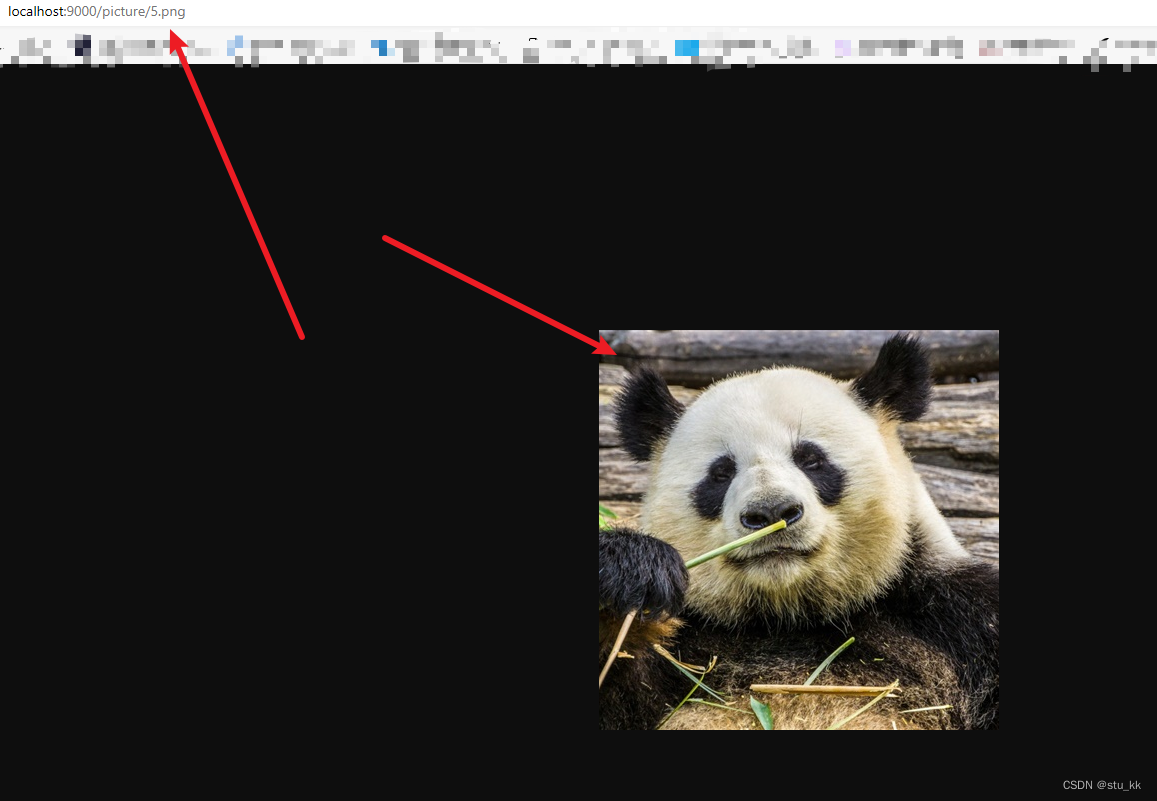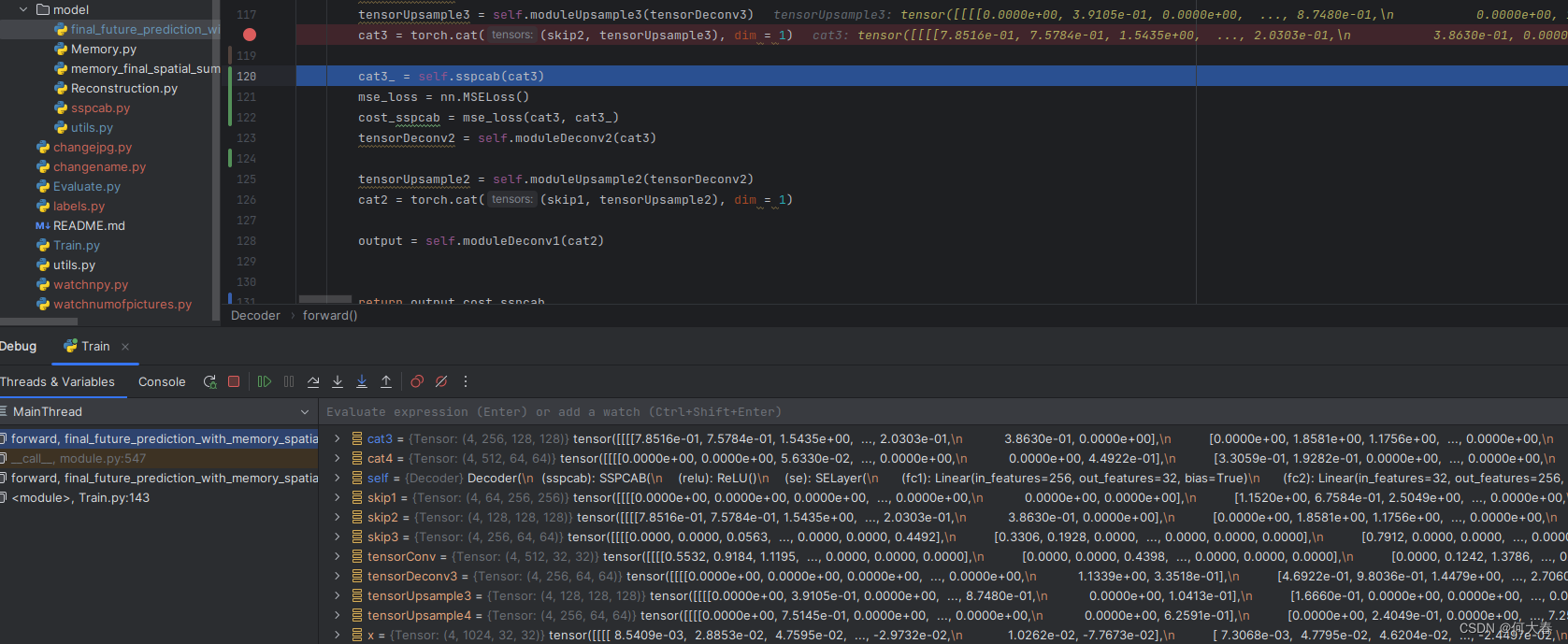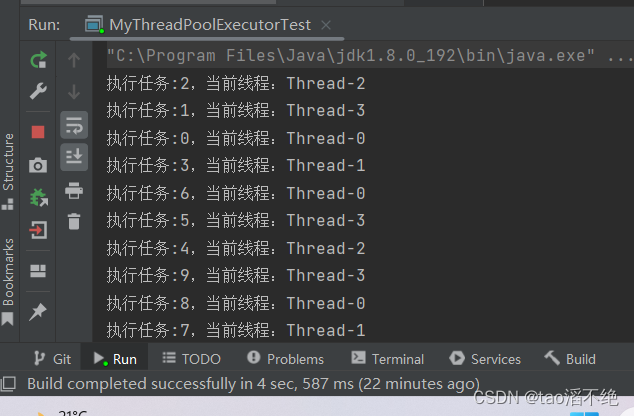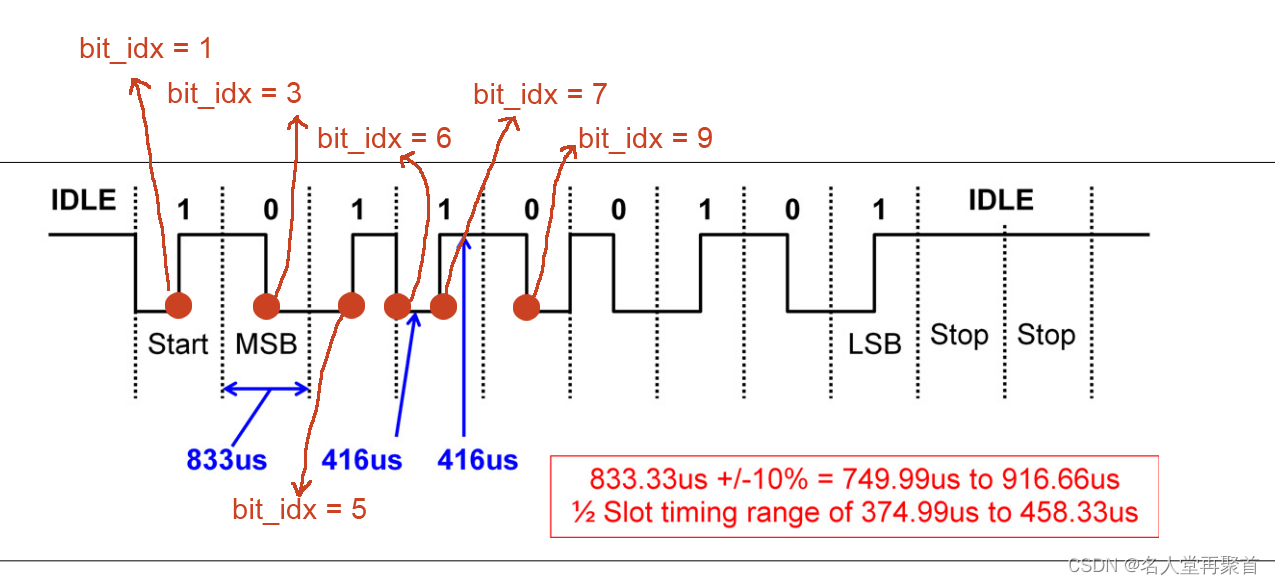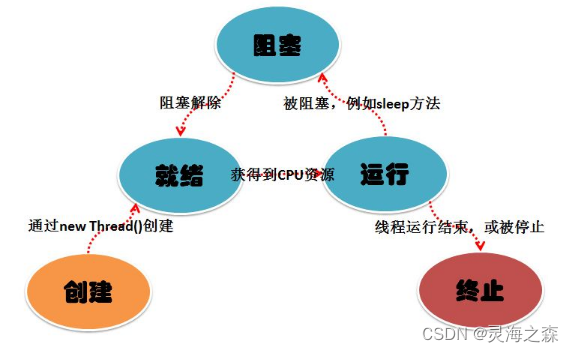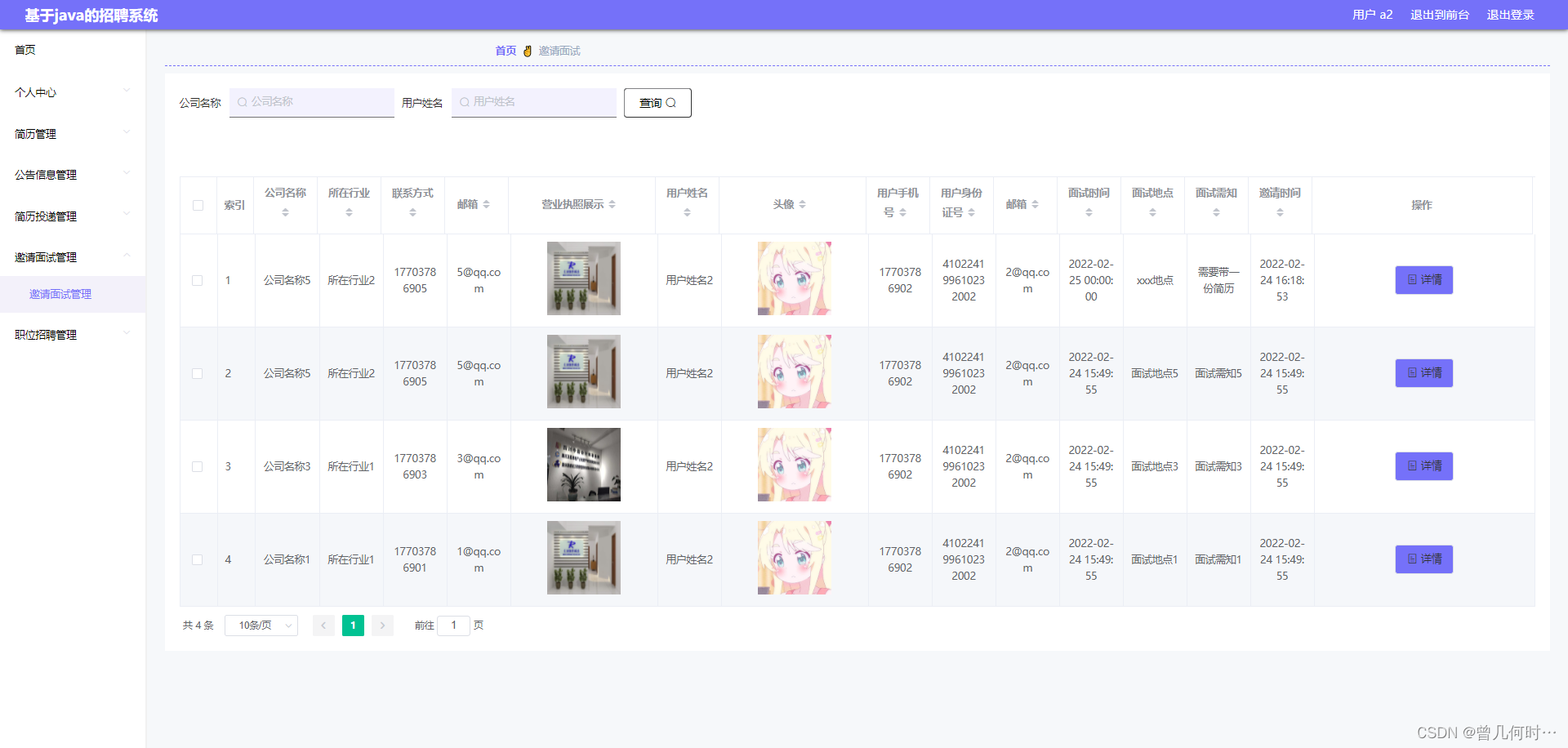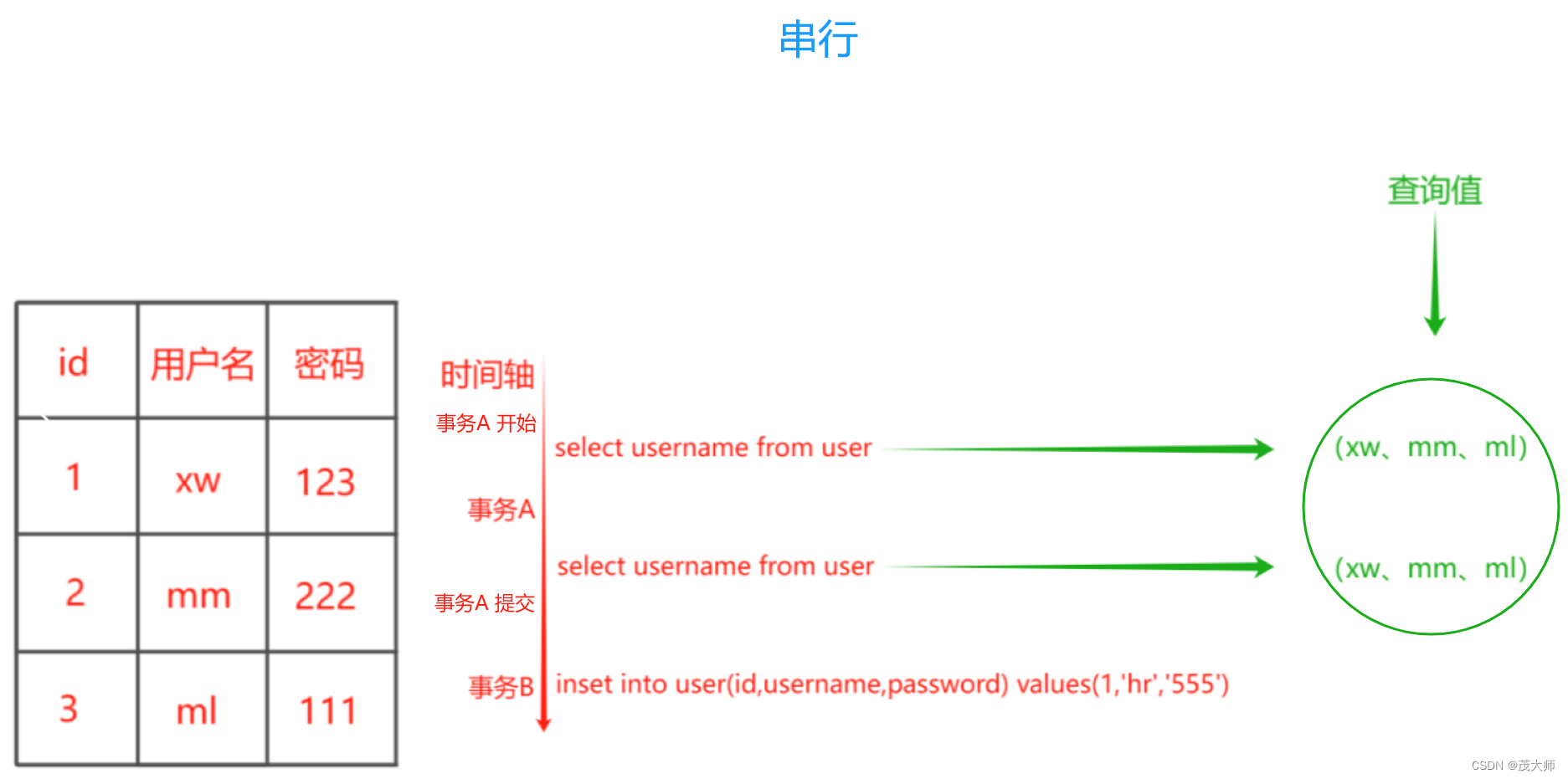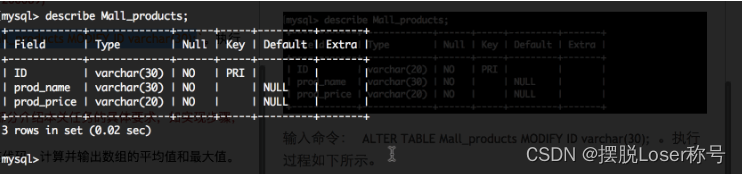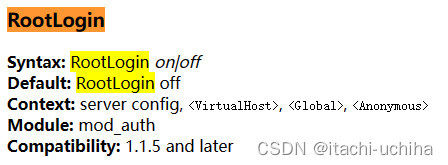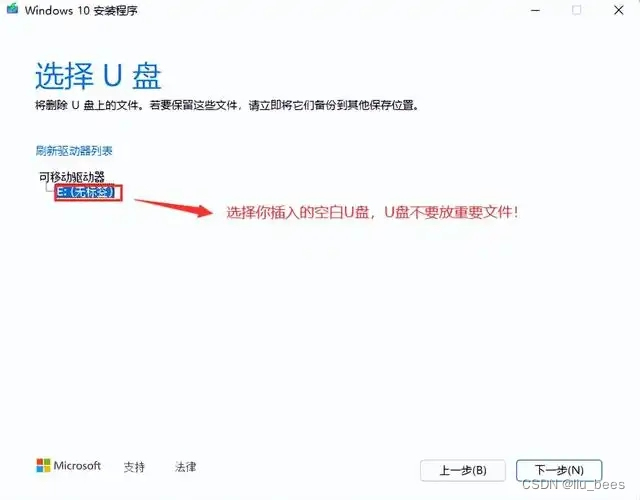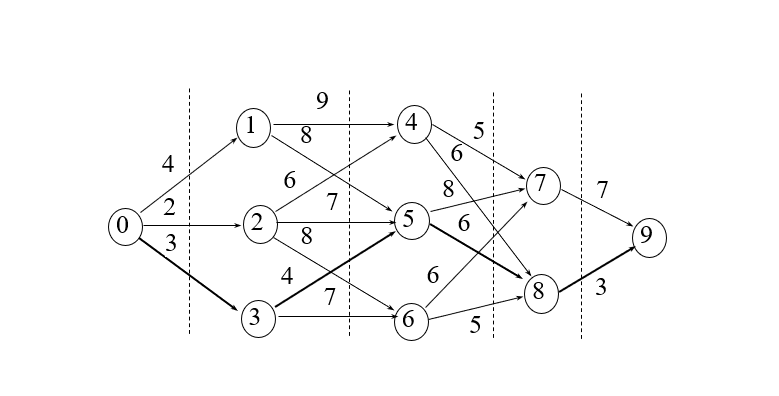作为一个Jetbrains迷的我,下载了Jetbrains全家桶,我就想用CLion 编写 Windows 项目
前提:必须安装 Visual Studio 2022
-
New Project
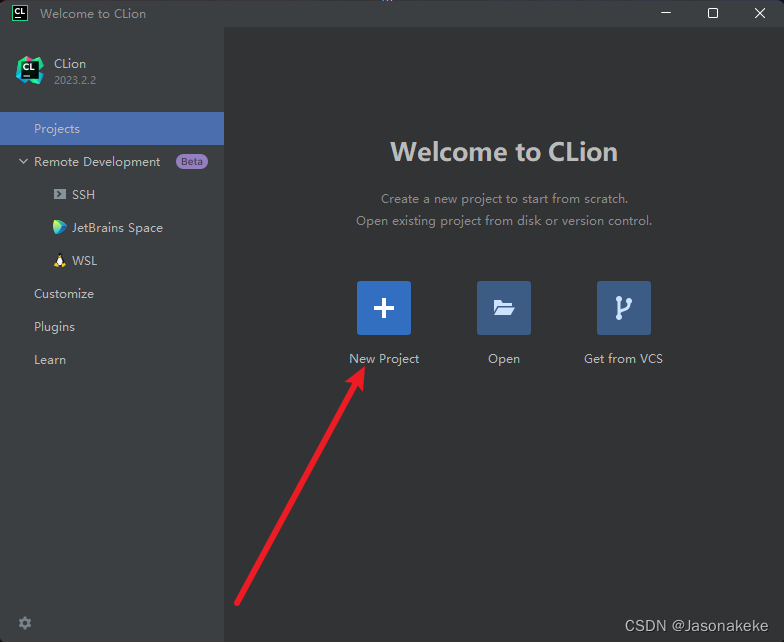
-
选择 C++ Executable,取好项目名, 点击 Create
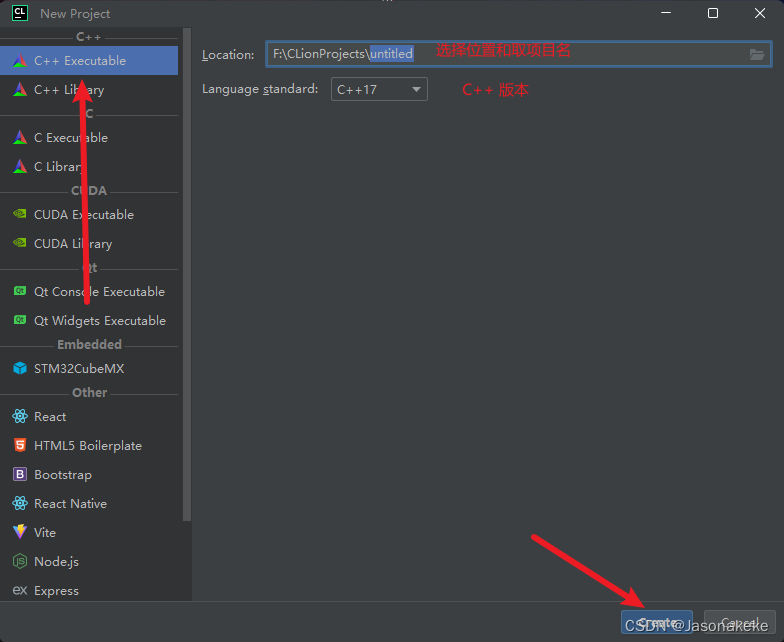
-
在 CMakeList.txt 中添加以下内容,目的是使CLion支持Windows编程和MFC 编程
if (WIN32)
add_definitions(-D_WIN32_WINNT=0x0601)
endif ()
if (WIN32)
set(CMAKE_MFC_FLAG 2)
add_definitions(-D_AFXDLL)
set(CMAKE_EXE_LINKER_FLAGS "${CMAKE_EXE_LINKER_FLAGS} -mwindows")
ENDIF ()
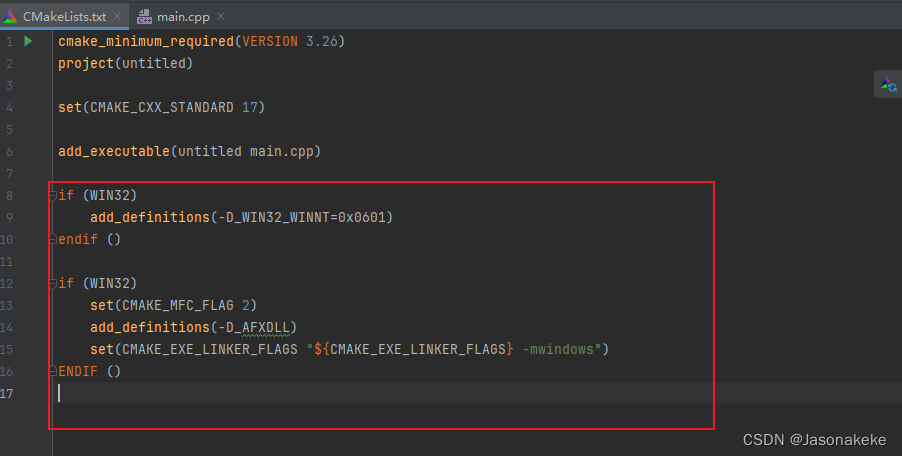
- 在 main.cpp 编写以下内容
#include <windows.h>
// 窗口处理函数
LRESULT CALLBACK WndProc(HWND hWnd, UINT msgID, WPARAM wparam, LPARAM lparam){
return DefWindowProc(hWnd, msgID, wparam, lparam);
}
// 入口函数
int CALLBACK WinMain(HINSTANCE hIns, HINSTANCE hPreIns, LPSTR lpCmdLine, int nCmdShow){
// 注册窗口类
WNDCLASS wndclass = {0};
wndclass.cbClsExtra = 0;
wndclass.cbWndExtra = 0;
wndclass.hbrBackground = (HBRUSH) (COLOR_WINDOW + 1);
wndclass.hCursor = nullptr;
wndclass.hIcon = nullptr;
wndclass.hInstance = hIns;
wndclass.lpfnWndProc = WndProc;
wndclass.lpszClassName = "Main";
wndclass.lpszMenuName = nullptr;
wndclass.style = CS_HREDRAW | CS_VREDRAW;
// 将以上所有赋值全部写入操作系统
RegisterClass(&wndclass);
// 在内存中创建窗口
HWND hwnd = CreateWindow("Main","window", WS_OVERLAPPEDWINDOW, 100, 100, 500, 500, nullptr, nullptr, hIns, nullptr);
// 显示窗口
ShowWindow(hwnd, SW_SHOW);
// 消息循环
MSG msg = {nullptr};
while (GetMessage(&msg, nullptr, 0, 0)){
TranslateMessage(&msg);
// 将消息交给窗口处理函数来处理
DispatchMessage(&msg);
}
return 0;
}
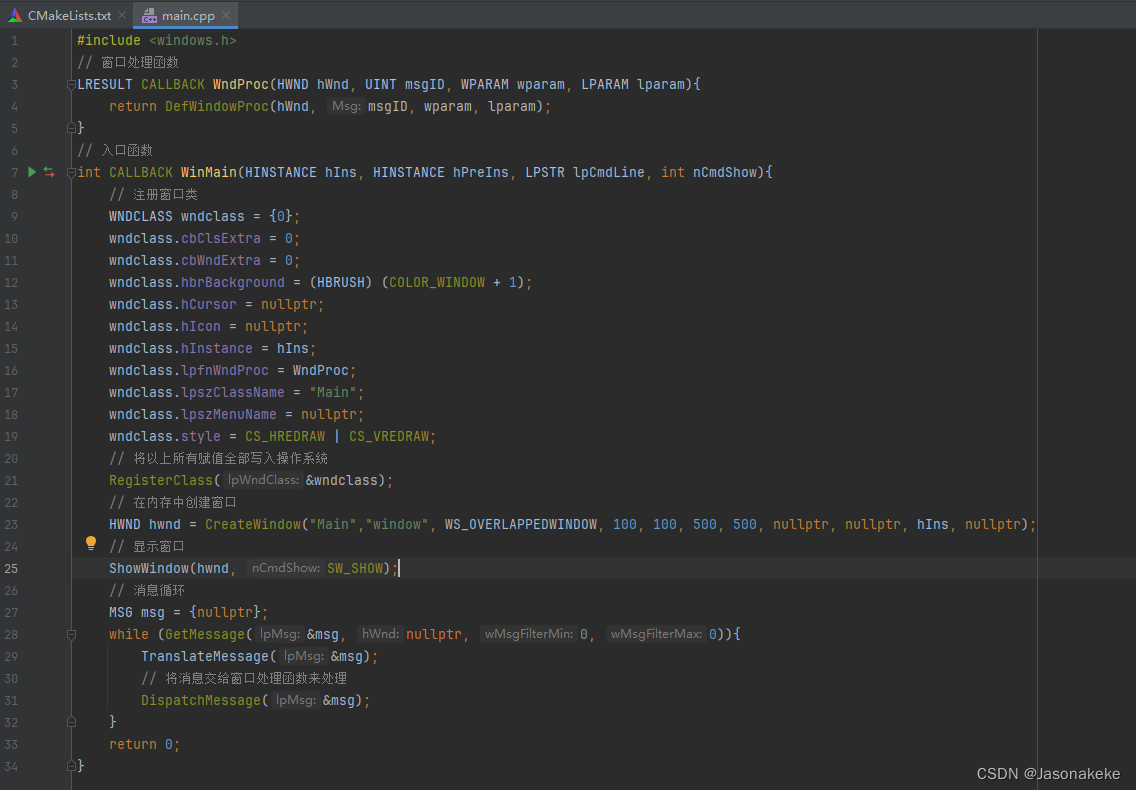
- 右键点击 Reload CMake Project
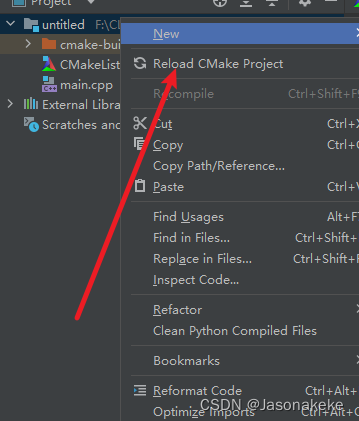
- 运行 main 函数
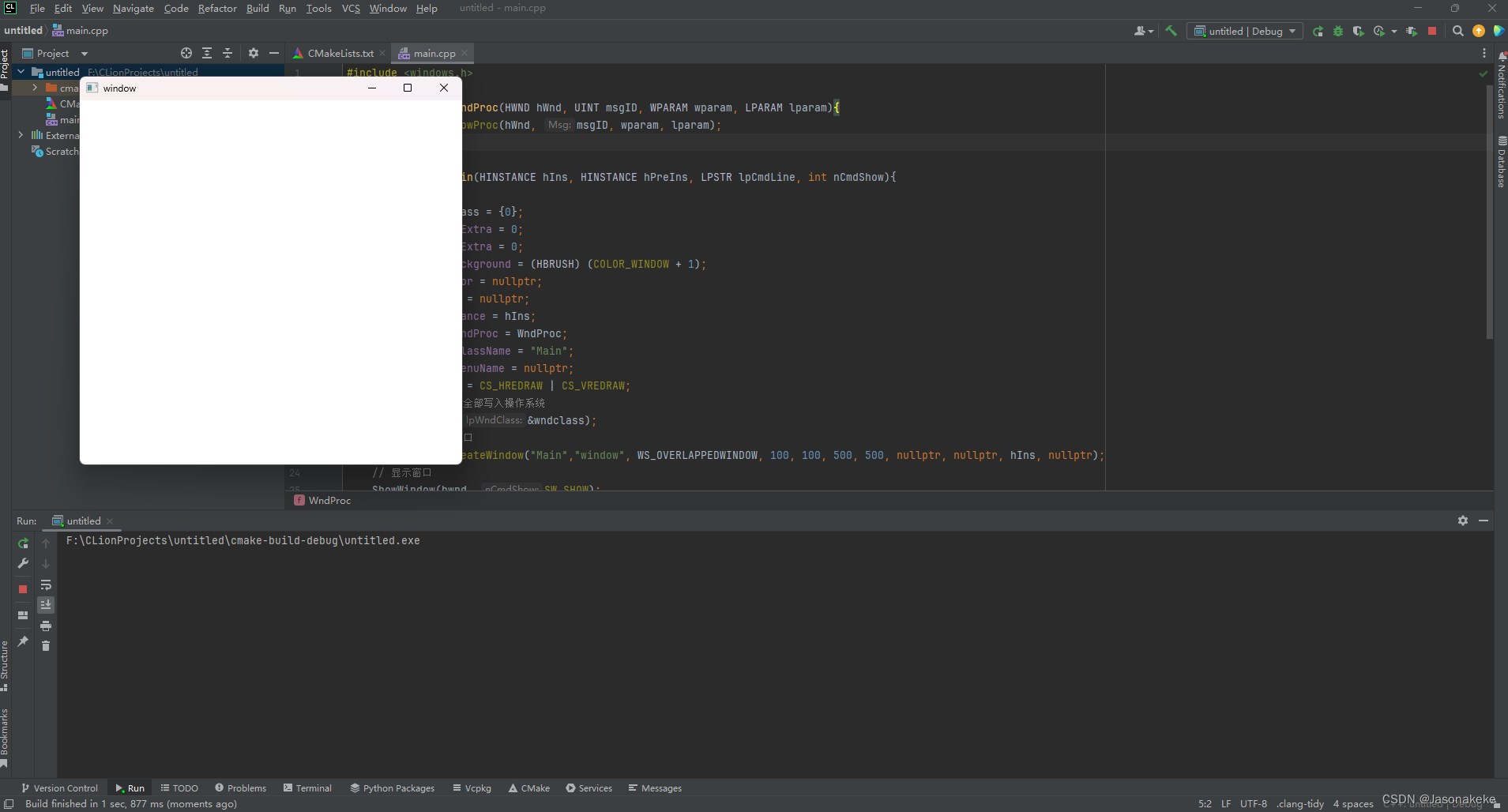
大功告成