@TOC
conda 系列:
1. conda指令教程
2. 利用Conda创建虚拟环境,安装Pytorch各版本教程(Ubuntu)
1. 利用Conda创建虚拟环境
nolo@nolo:~/sun/SplaTAM$ conda create -n splatam python==3.10
查看结果:
(splatam) nolo@nolo:~/sun/SplaTAM$ conda info -e
详细见 【python】Conda强大的包/环境管理工具
2. 利用Conda创建虚拟环境中Pytorch各版本安装教程
nvida-smi 查看cuda兼容版本号,最高
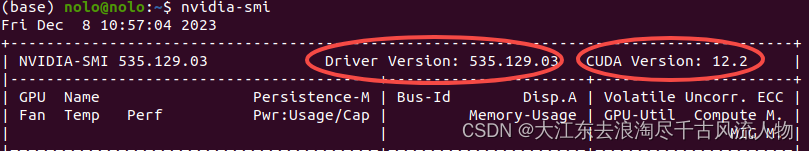
安装Pytorch
激活环境之后,就可以在环境中安装pytorch框架。 进入Pytorch官网点击install进行选择。
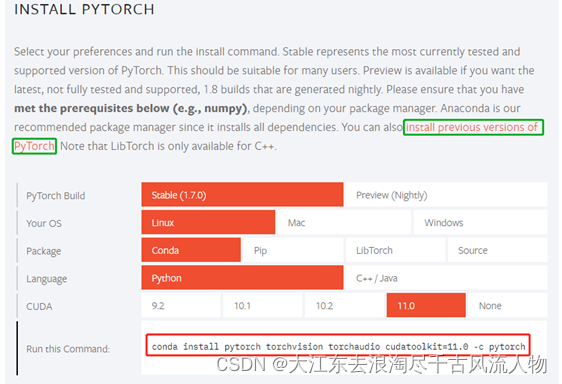
如上图,如果需要安装的是pytorch_1.7版本,可以直接选择系统、安装方式和CUDA版本,复制下方红色框中的命令到终端即可安装。 需要其他版本pytorch可以点击图中绿色框内的选项,查看pytorch的早期版本。
例如pytorch1.4,复制相应的命令到终端即可安装。
conda install pytorch==1.4.0 torchvision==0.5.0 cudatoolkit=9.2 -c pytorch
conda install pytorch==1.4.0 torchvision==0.5.0 cudatoolkit=10.1 -c pytorch
3. PackagesNotFoundError: The following packages are not available from current channels 解决方案
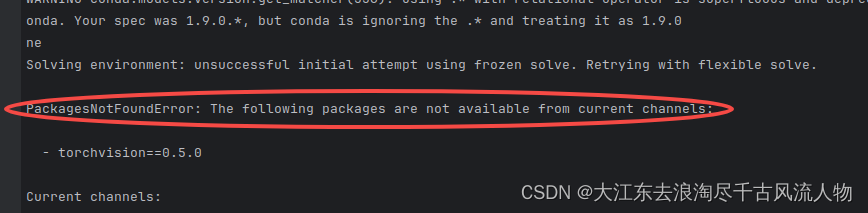
解决方法一:将conda-forge添加到搜索路径上
首先,当出现这种报错时,应该首先尝试使用以下命令将conda-forge channel添加到你的channel列表中:
conda config --append channels conda-forge
它告诉conda在搜索软件包时也要在conda-forge channel上查看。
然后你就可以尝试利用如下命令再次安装
conda install 包名
原因在于:channel可以看成是托管python包的服务器,当无法通过标准channel获得python包时,社区驱动的conda-forge通常是一个很好的地点。大部分问题都可以利用这条语句解决。
方法二:利用报错提示,进入annaconda网站利用命令解决
当添加上述语句仍然出现错误,安装某个python包时(并不特别对于某个特定包,各种包有时都会出现这种情况 。会出现当前channel不可用,并报错:
PackagesNotFoundError: The following packages are not available from current channels:
报错的完整显示:
上面这个报错的即可觉方案:见链接
Collecting package metadata (current_repodata.json): ...working... done
Solving environment: ...working... failed with initial frozen solve. Retrying with flexible solve.
Collecting package metadata (repodata.json): ...working... done
Solving environment: ...working... failed with initial frozen solve. Retrying with flexible solve.
PackagesNotFoundError: The following packages are not available from current channels:
- igraph
Current channels:
- https://repo.anaconda.com/pkgs/main/win-64
- https://repo.anaconda.com/pkgs/main/noarch
- https://repo.anaconda.com/pkgs/r/win-64
- https://repo.anaconda.com/pkgs/r/noarch
- https://repo.anaconda.com/pkgs/msys2/win-64
- https://repo.anaconda.com/pkgs/msys2/noarch
To search for alternate channels that may provide the conda package you're
looking for, navigate to
https://anaconda.org
and use the search bar at the top of the page.
解决办法报错中有:
To search for alternate channels that may provide the conda package you're
looking for, navigate to
https://anaconda.org
and use the search bar at the top of the page.
你需要去 https://anaconda.org 这个网址,在上方的搜索条上搜索你要安装这个包的其他channel,下边展示一下如何找igraph的其他channel
进入上述网址,你可以在上方看到搜索条:
4. PackagesNotFoundError: The following packages are not available from current channels 解决办法
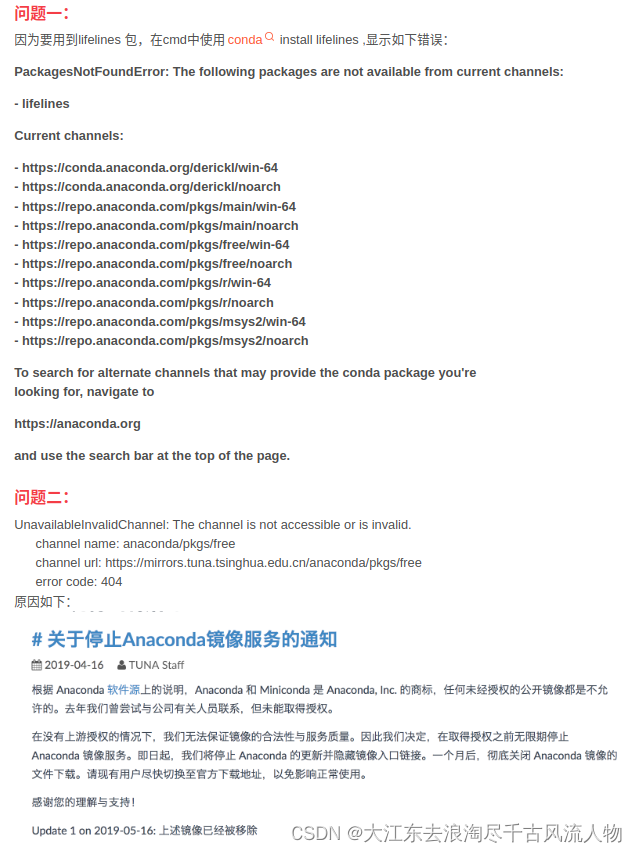
解决方法一:
添加 Anaconda Python 免费仓库:
conda config --add channels https://mirrors.tuna.tsinghua.edu.cn/anaconda/pkgs/free/
conda config --set show_channel_urls yes
检查Anaconda的config:查看channel个数以及格式,显然觉得有一个是有问题的:
conda config --show
参照 conda config 说明,移除某些channel :
conda config --remove channels 'https://mirrors.tuna.tsinghua.edu.cn/anaconda/pkgs/free/'
或者可以使用 下面命令换回默认源:
conda config --remove-key channels
不过还有简单粗暴地方法:
直接修改conda的配置,一般在当前用户路径下,比如C:\Users\Administrator.condarc.condarc具体内容如下:show_channel_urls: truechannels:
https://mirrors.tuna.tsinghua.edu.cn/anaconda/pkgs/free/
defaults
现在清华镜像不能使用了,删除这个镜像,可以试一下下面的镜像:
http://pypi.douban.com/simple/ 豆瓣镜像
http://mirrors.aliyun.com/pypi/simple/ 阿里镜像
解决方法二:
anaconda search -t conda X
X为要安装的包
conda install -c https://conda.anaconda.org/X-path X
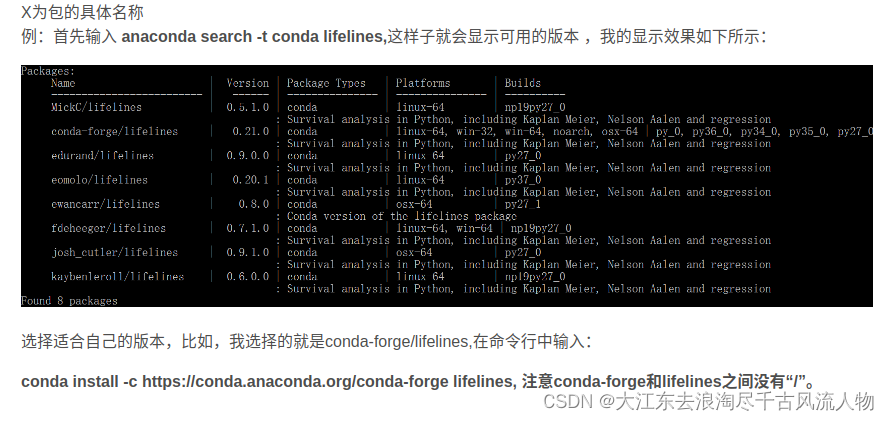
conda config --add channels https://anaconda.org


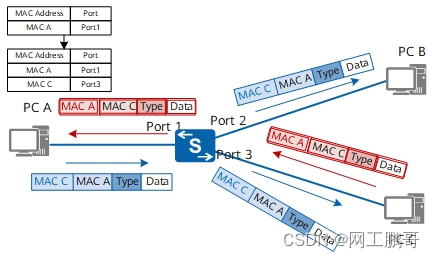



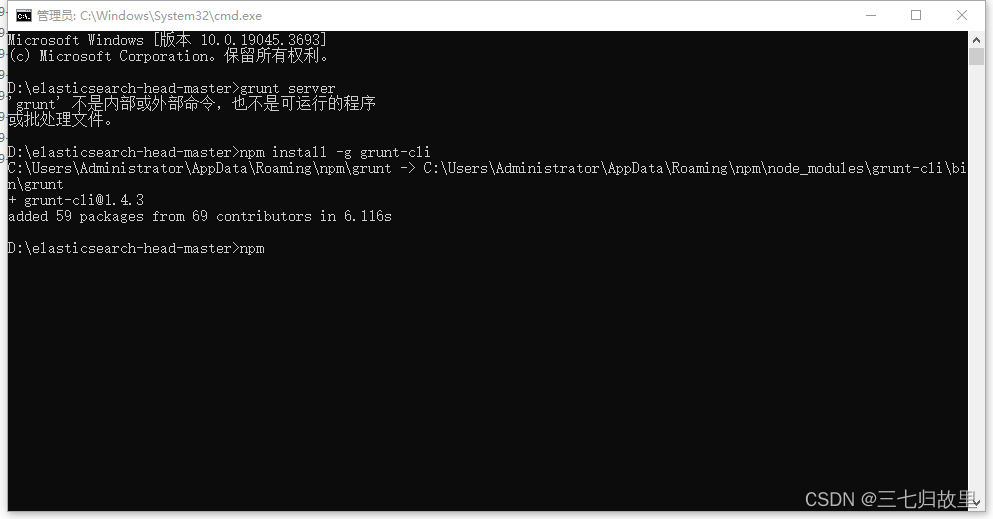
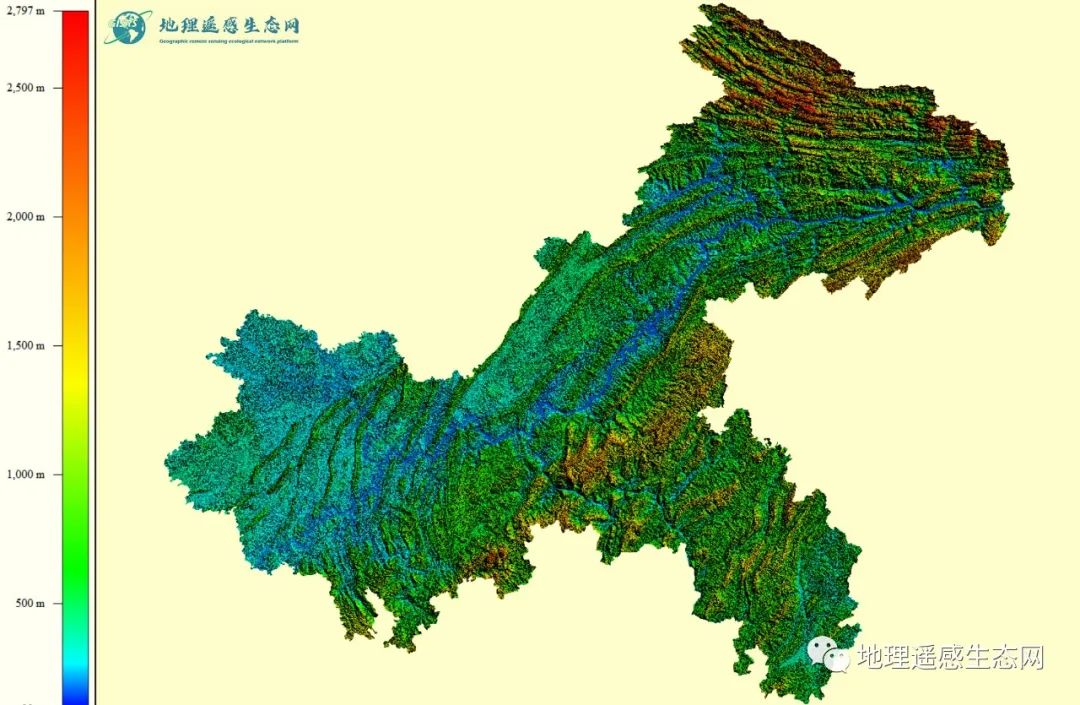
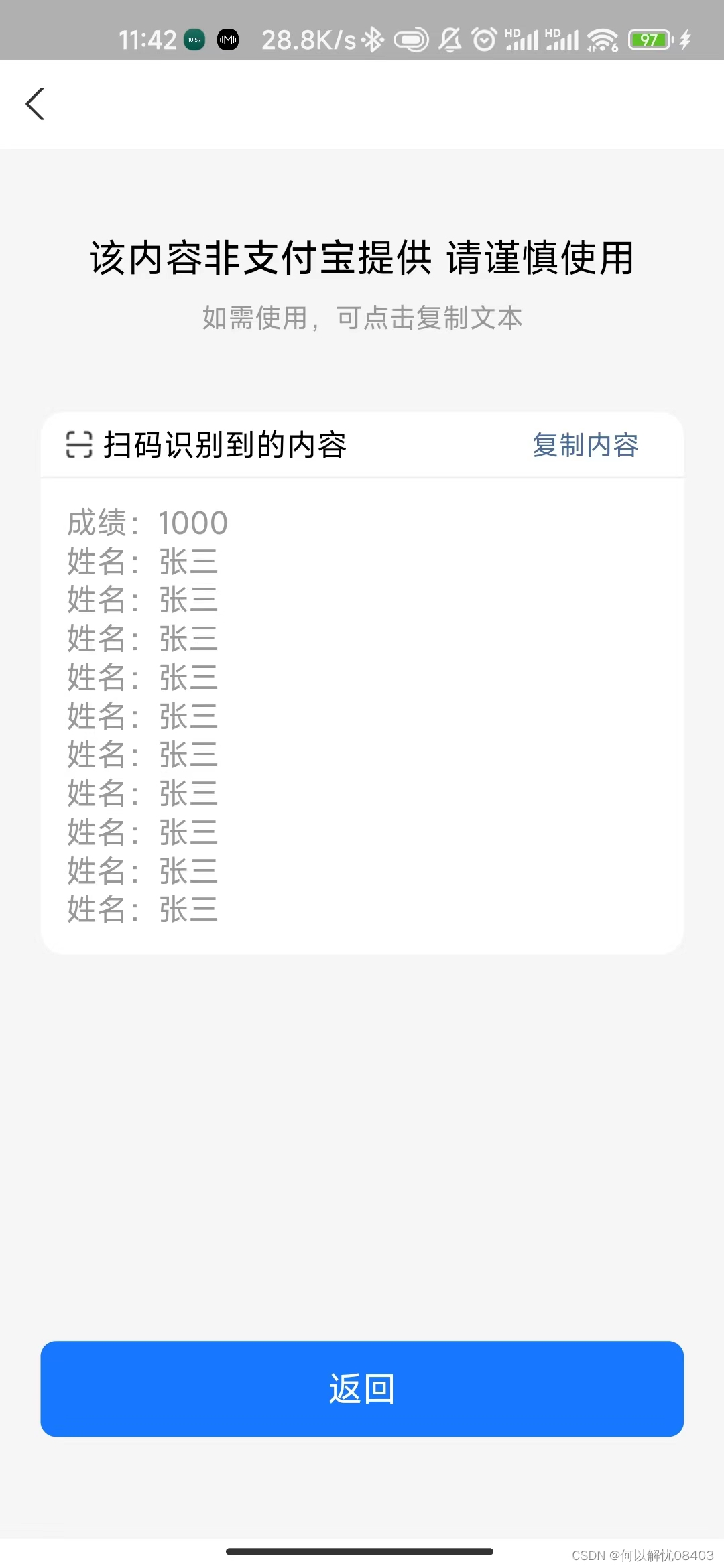
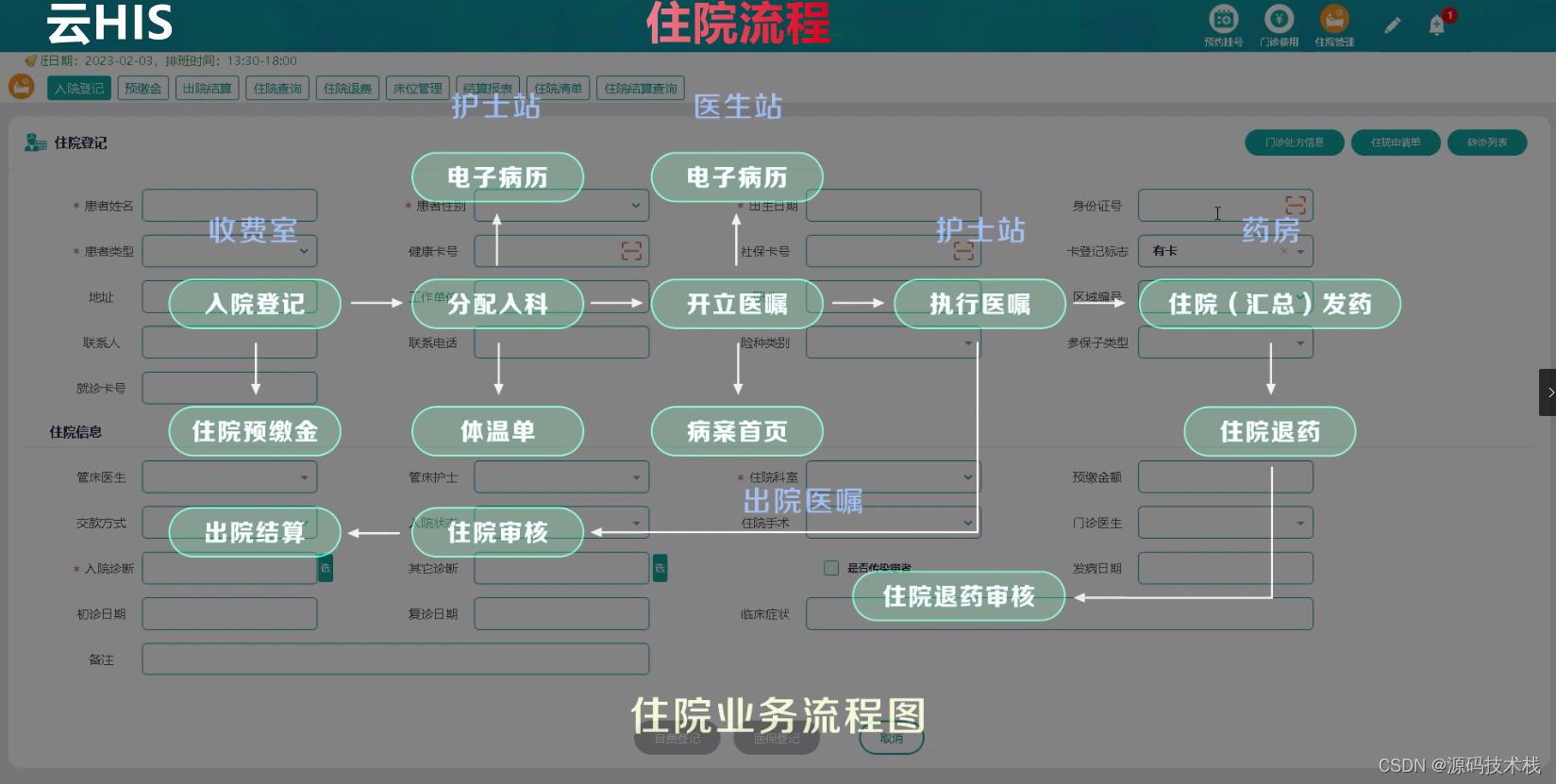
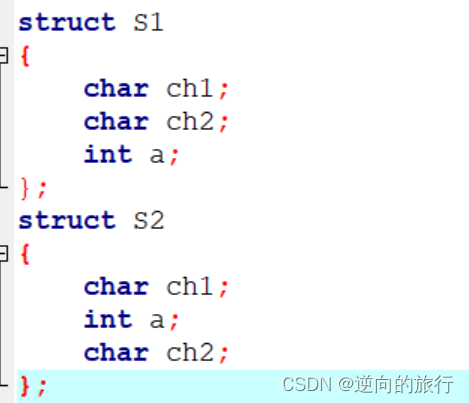
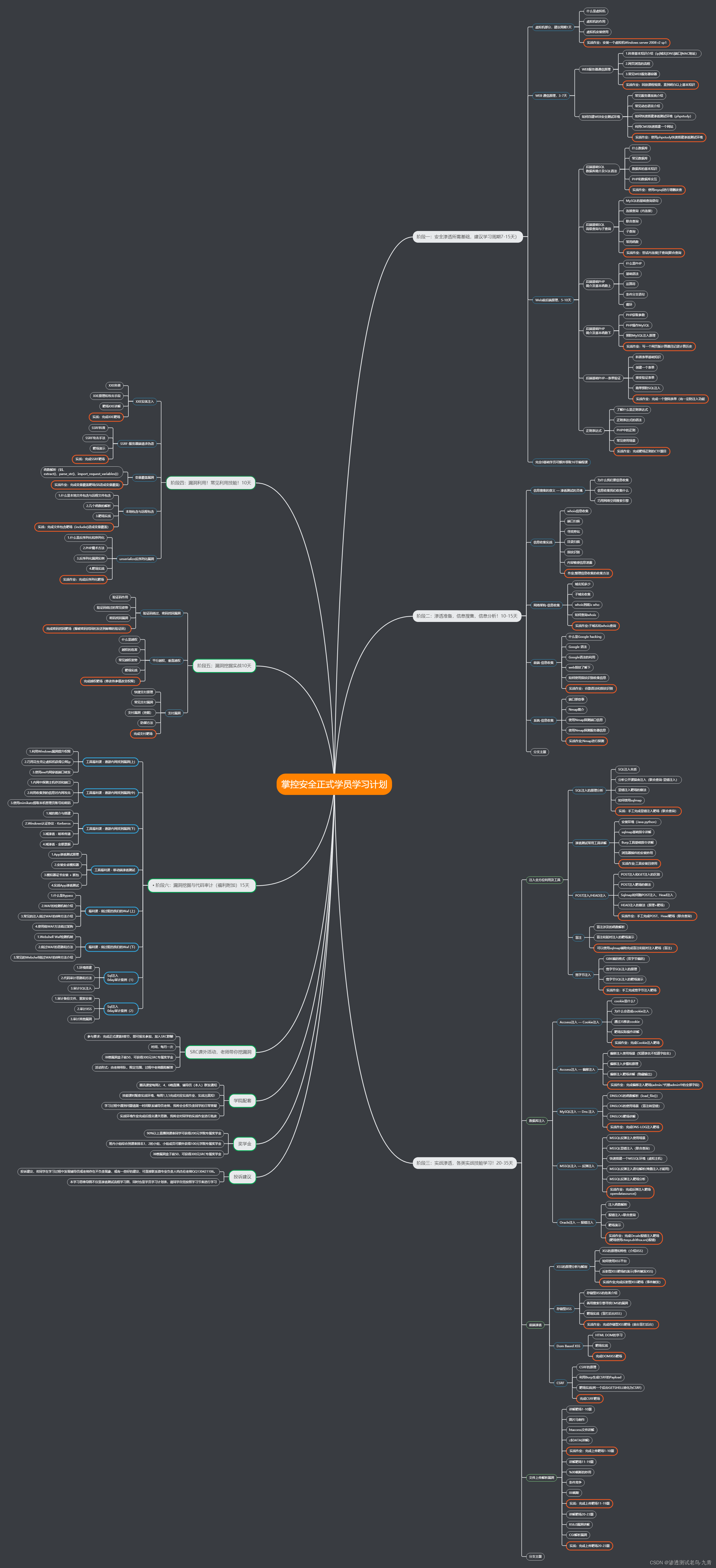





![[python库] mistune库的基本使用](https://img-blog.csdnimg.cn/direct/c0a5a7a0d9c94e67bb36e8d051fc6db2.png#pic_center)