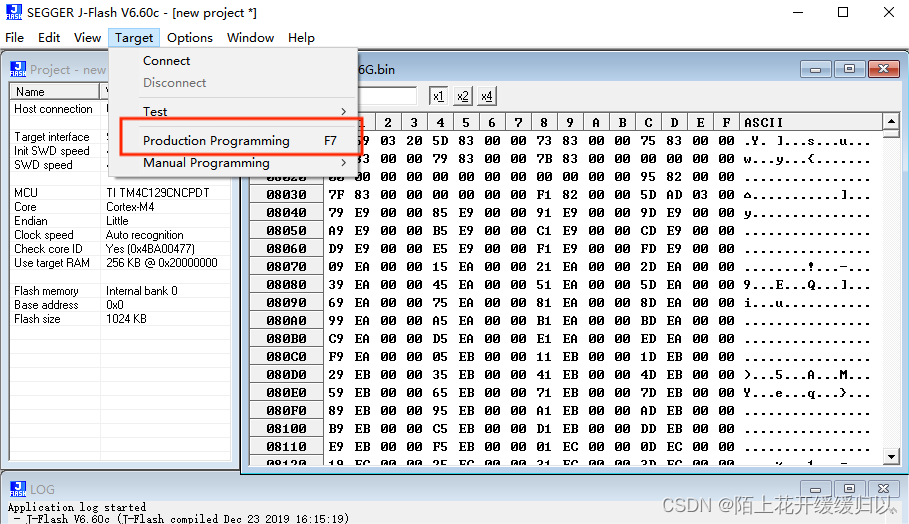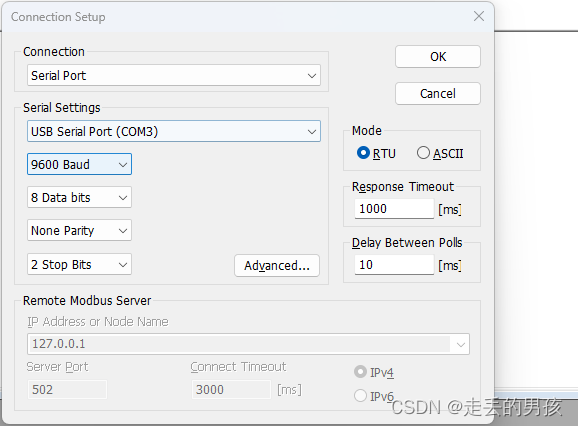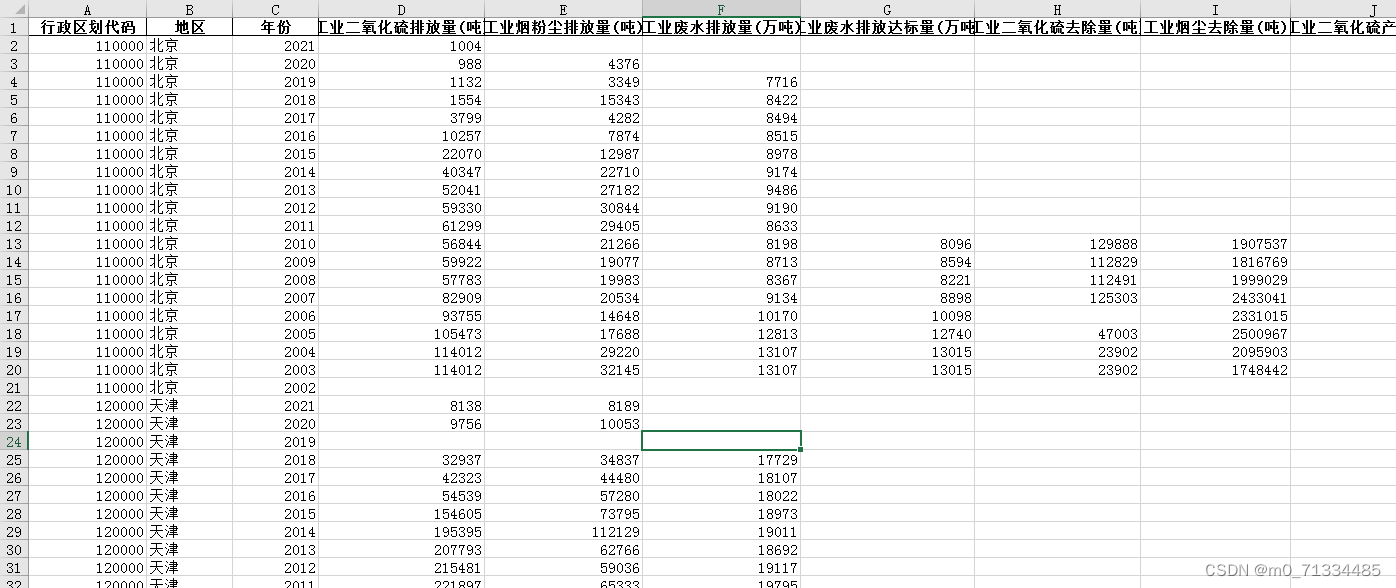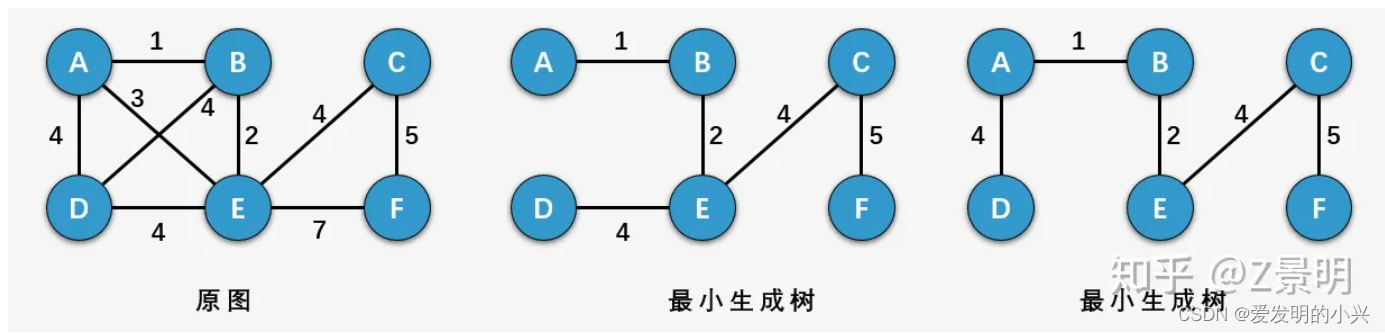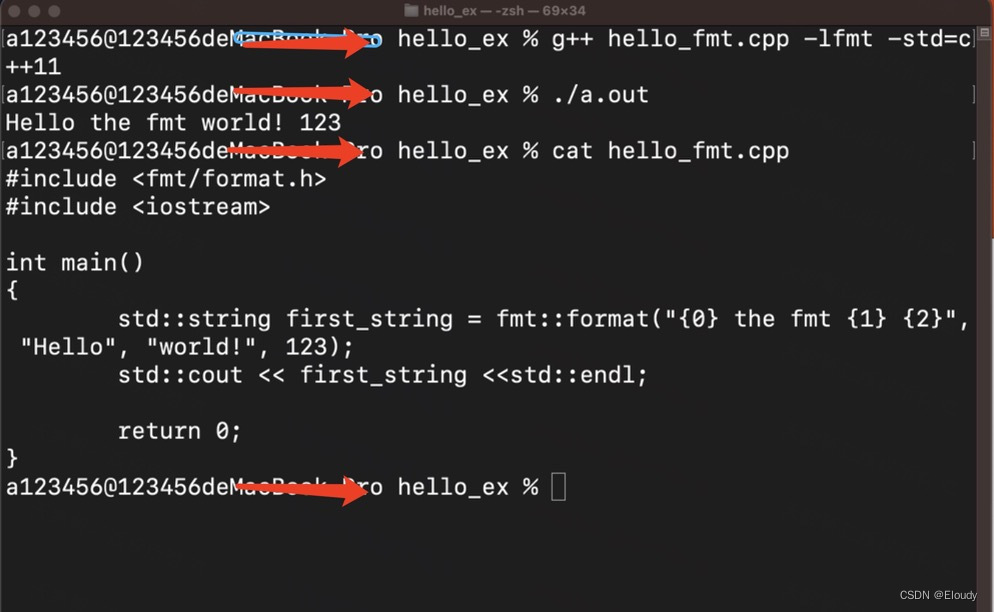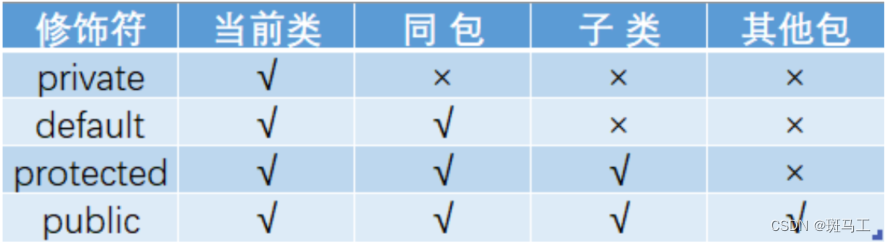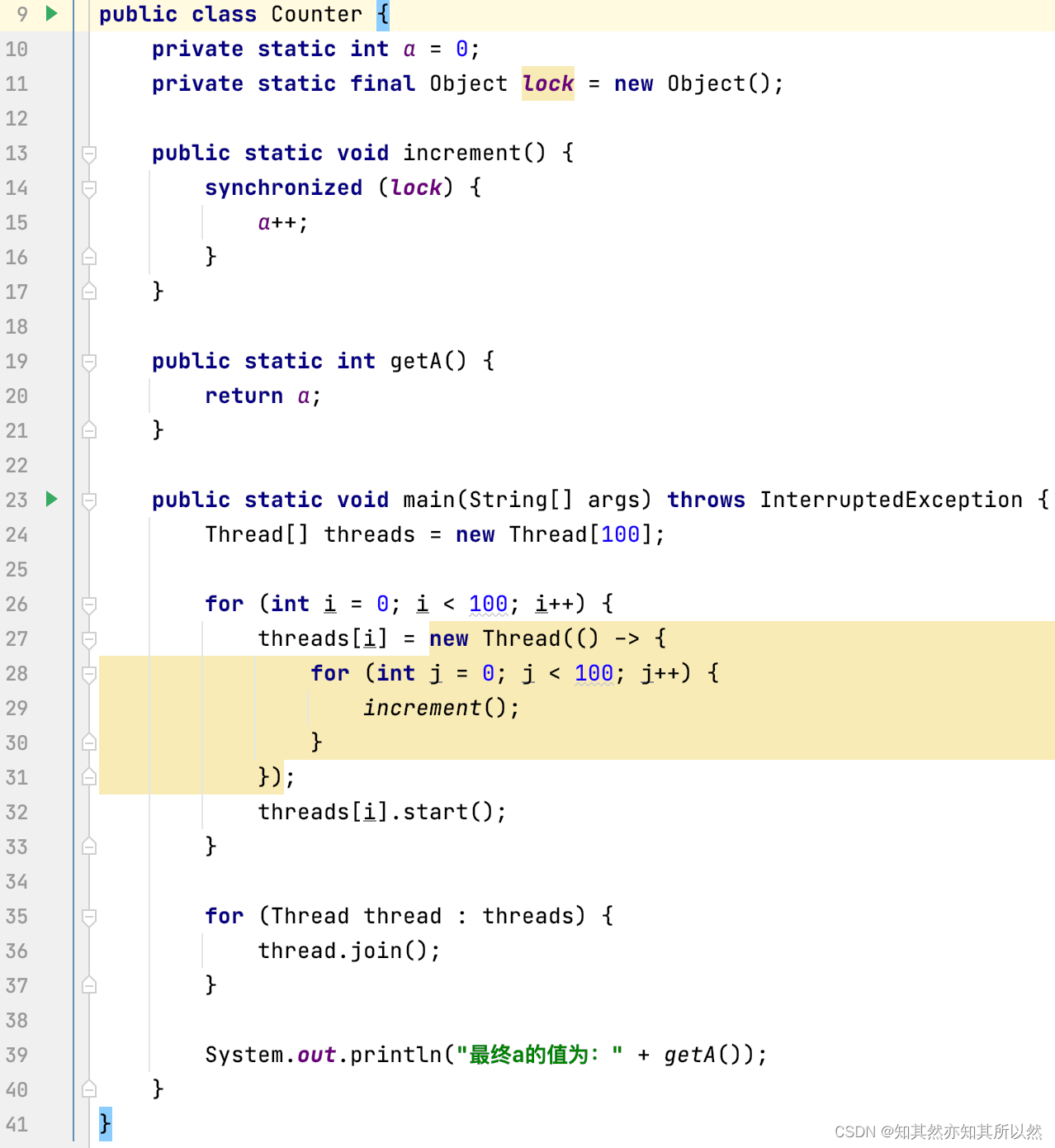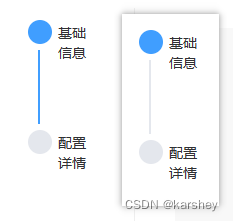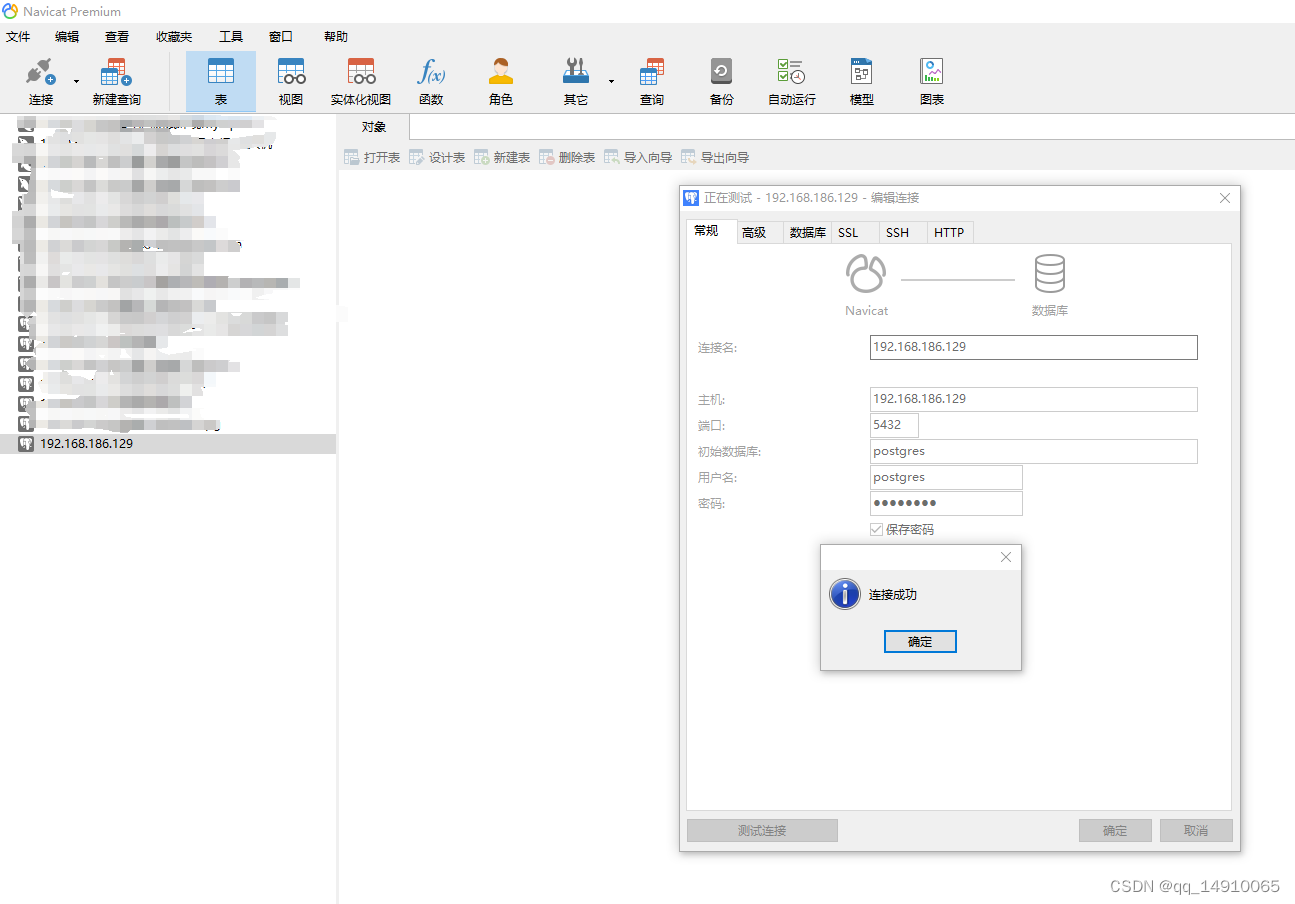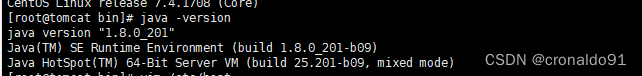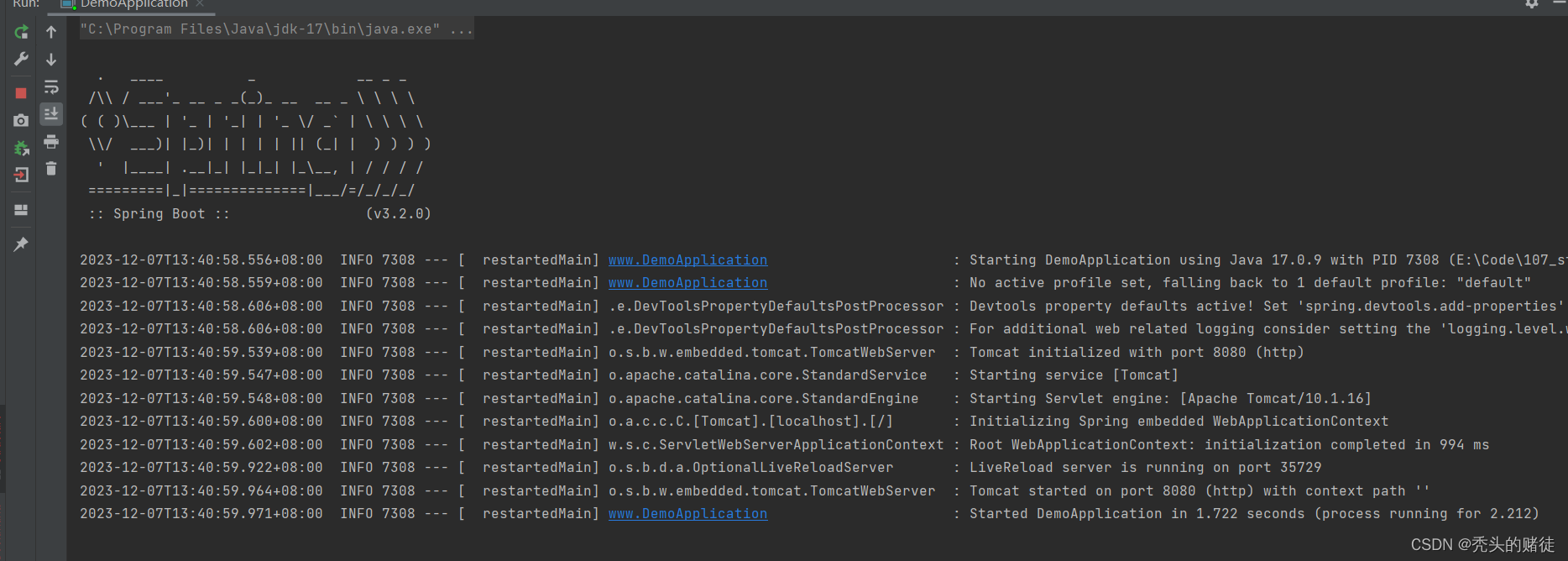更多Python学习内容:ipengtao.com
大家好,我是彭涛,今天为大家分享 Python上网神器,自动修改Hosts工具,全文6400字,阅读大约18分钟。
在互联网时代,Hosts 文件的修改是一项常见的任务,用于解决一些网络访问问题或加速访问速度。为了更方便地进行Hosts文件的修改,我们可以借助Python编写一个自动修改Hosts的工具。本文将详细介绍如何使用Python创建一个功能强大且灵活的Hosts修改工具,并提供丰富的示例代码。
Hosts文件简介
Hosts文件是一个没有扩展名的系统文件,用于将IP地址映射到相应的主机名。通过修改Hosts文件,可以在绕过DNS解析的情况下指定某个域名对应的IP地址,实现一些定制化的网络配置。
Python脚本基础
首先,需要了解如何使用Python读取和写入文本文件。以下是一个简单的Python脚本,用于读取Hosts文件的内容:
# read_hosts.py
with open('/etc/hosts', 'r') as file:
hosts_content = file.read()
print(hosts_content)
修改Hosts文件
接下来,扩展脚本,使其能够实现修改Hosts文件的功能。可以通过正则表达式或其他方法来查找和替换Hosts文件中的特定行。
以下是一个简单的示例:
# modify_hosts.py
import re
def modify_hosts(hosts_content, domain, ip):
pattern = re.compile(fr'(\b{ip}\b).*\b{domain}\b')
replacement = f'{ip} {domain}'
if pattern.search(hosts_content):
modified_content = pattern.sub(replacement, hosts_content)
else:
modified_content = f'{hosts_content}\n{replacement}'
return modified_content
with open('/etc/hosts', 'r') as file:
hosts_content = file.read()
modified_content = modify_hosts(hosts_content, 'example.com', '127.0.0.1')
with open('/etc/hosts', 'w') as file:
file.write(modified_content)
命令行工具
将上述脚本转换为一个命令行工具,可以更方便地从终端使用。使用argparse库可以轻松实现命令行参数的解析:
# hosts_tool.py
import argparse
import re
def modify_hosts(hosts_content, domain, ip):
pattern = re.compile(fr'(\b{ip}\b).*\b{domain}\b')
replacement = f'{ip} {domain}'
if pattern.search(hosts_content):
modified_content = pattern.sub(replacement, hosts_content)
else:
modified_content = f'{hosts_content}\n{replacement}'
return modified_content
def main():
parser = argparse.ArgumentParser(description='Modify the Hosts file.')
parser.add_argument('--domain', required=True, help='Domain to modify in Hosts file')
parser.add_argument('--ip', required=True, help='IP address to set for the domain')
args = parser.parse_args()
with open('/etc/hosts', 'r') as file:
hosts_content = file.read()
modified_content = modify_hosts(hosts_content, args.domain, args.ip)
with open('/etc/hosts', 'w') as file:
file.write(modified_content)
if __name__ == '__main__':
main()
通过运行python hosts_tool.py --domain example.com --ip 127.0.0.1,我们就能够方便地修改Hosts文件了。
完善工具
为了让工具更加健壮和易用,可以进一步添加功能,比如备份原Hosts文件、支持多个域名的同时修改等。
以下是一个增加备份功能的例子:
# hosts_tool.py
import argparse
import re
import shutil
import datetime
def backup_hosts(hosts_path):
backup_path = f'{hosts_path}_backup_{datetime.datetime.now().strftime("%Y%m%d%H%M%S")}'
shutil.copyfile(hosts_path, backup_path)
print(f'Backup created at {backup_path}')
def modify_hosts(hosts_content, domain, ip):
pattern = re.compile(fr'(\b{ip}\b).*\b{domain}\b')
replacement = f'{ip} {domain}'
if pattern.search(hosts_content):
modified_content = pattern.sub(replacement, hosts_content)
else:
modified_content = f'{hosts_content}\n{replacement}'
return modified_content
def main():
parser = argparse.ArgumentParser(description='Modify the Hosts file.')
parser.add_argument('--domain', required=True, help='Domain to modify in Hosts file')
parser.add_argument('--ip', required=True, help='IP address to set for the domain')
parser.add_argument('--backup', action='store_true', help='Backup the original Hosts file')
args = parser.parse_args()
hosts_path = '/etc/hosts'
if args.backup:
backup_hosts(hosts_path)
with open(hosts_path, 'r') as file:
hosts_content = file.read()
modified_content = modify_hosts(hosts_content, args.domain, args.ip)
with open(hosts_path, 'w') as file:
file.write(modified_content)
if __name__ == '__main__':
main()
多域名修改支持
在进一步完善Hosts修改工具时,可以考虑支持同时修改多个域名的功能。为了实现这一点,需要对命令行参数进行修改,使其能够接受多个域名和对应的IP地址。
以下是一个相应的例子:
# hosts_tool.py
import argparse
import re
import shutil
import datetime
def backup_hosts(hosts_path):
backup_path = f'{hosts_path}_backup_{datetime.datetime.now().strftime("%Y%m%d%H%M%S")}'
shutil.copyfile(hosts_path, backup_path)
print(f'Backup created at {backup_path}')
def modify_hosts(hosts_content, modifications):
for domain, ip in modifications.items():
pattern = re.compile(fr'(\b{ip}\b).*\b{domain}\b')
replacement = f'{ip} {domain}'
if pattern.search(hosts_content):
hosts_content = pattern.sub(replacement, hosts_content)
else:
hosts_content = f'{hosts_content}\n{replacement}'
return hosts_content
def main():
parser = argparse.ArgumentParser(description='Modify the Hosts file.')
parser.add_argument('--backup', action='store_true', help='Backup the original Hosts file')
parser.add_argument('modifications', nargs='+', metavar='domain:ip', help='Domain and IP pairs to modify in Hosts file')
args = parser.parse_args()
hosts_path = '/etc/hosts'
if args.backup:
backup_hosts(hosts_path)
modifications = {}
for modification in args.modifications:
domain, ip = modification.split(':')
modifications[domain] = ip
with open(hosts_path, 'r') as file:
hosts_content = file.read()
modified_content = modify_hosts(hosts_content, modifications)
with open(hosts_path, 'w') as file:
file.write(modified_content)
if __name__ == '__main__':
main()
通过运行python hosts_tool.py --backup example.com:127.0.0.1 google.com:192.168.1.1,可以同时修改多个域名的Hosts记录。
异常处理
为了增加工具的稳定性,可以加入异常处理机制。如果在文件操作或Hosts修改过程中发生错误,希望程序能够 graceful 地处理并给出有用的提示。
以下是一个简单的异常处理示例:
# hosts_tool.py
import argparse
import re
import shutil
import datetime
def backup_hosts(hosts_path):
backup_path = f'{hosts_path}_backup_{datetime.datetime.now().strftime("%Y%m%d%H%M%S")}'
shutil.copyfile(hosts_path, backup_path)
print(f'Backup created at {backup_path}')
def modify_hosts(hosts_content, modifications):
for domain, ip in modifications.items():
pattern = re.compile(fr'(\b{ip}\b).*\b{domain}\b')
replacement = f'{ip} {domain}'
if pattern.search(hosts_content):
hosts_content = pattern.sub(replacement, hosts_content)
else:
hosts_content = f'{hosts_content}\n{replacement}'
return hosts_content
def main():
parser = argparse.ArgumentParser(description='Modify the Hosts file.')
parser.add_argument('--backup', action='store_true', help='Backup the original Hosts file')
parser.add_argument('modifications', nargs='+', metavar='domain:ip', help='Domain and IP pairs to modify in Hosts file')
args = parser.parse_args()
hosts_path = '/etc/hosts'
try:
if args.backup:
backup_hosts(hosts_path)
modifications = {}
for modification in args.modifications:
domain, ip = modification.split(':')
modifications[domain] = ip
with open(hosts_path, 'r') as file:
hosts_content = file.read()
modified_content = modify_hosts(hosts_content, modifications)
with open(hosts_path, 'w') as file:
file.write(modified_content)
print('Hosts file modified successfully!')
except Exception as e:
print(f'Error: {e}')
if __name__ == '__main__':
main()
这样,无论是文件不存在、无法写入,还是其他潜在的异常情况,都能够捕获并给出明确的错误提示。
总结
在这篇文章中,深入探讨了如何使用Python创建一个强大而实用的Hosts文件修改工具。通过详细的步骤和丰富的示例代码,覆盖了文件备份、多域名修改、异常处理等关键功能,并逐步完善工具的稳定性和扩展性。这个例子涵盖了许多常见的Python编程技能,包括文件操作、正则表达式、命令行工具设计、异常处理等,帮助大家更好地理解和应用这些技能。
通过实现Hosts修改工具,能够掌握文件操作的基本原理,了解如何设计命令行工具以及如何处理异常情况。同时,通过添加多域名修改支持和异常处理机制,使工具更加健壮和用户友好。最后,提出了进一步扩展功能的思路,让大家有机会在这个基础上继续探索,提高其Python编程的实际应用水平。
总体而言,这个Hosts修改工具是一个综合性的实际项目,通过逐步完善其功能,可以加深对Python编程的理解,并将学到的知识更灵活地应用到其他项目中。
Python学习路线
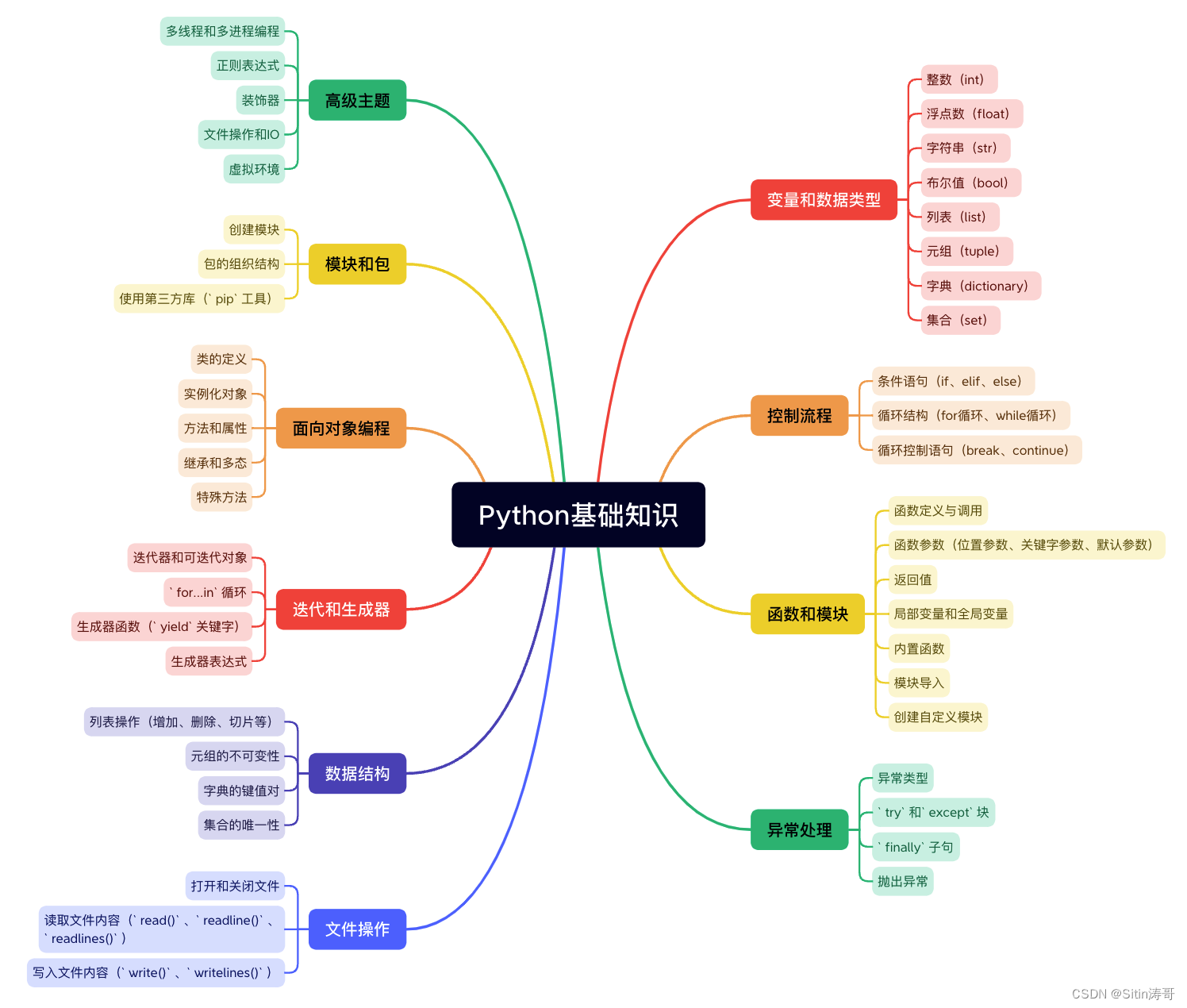
更多资料获取
📚 个人网站:ipengtao.com
如果还想要领取更多更丰富的资料,可以点击文章下方名片,回复【优质资料】,即可获取 全方位学习资料包。

点击文章下方链接卡片,回复【优质资料】,可直接领取资料大礼包。