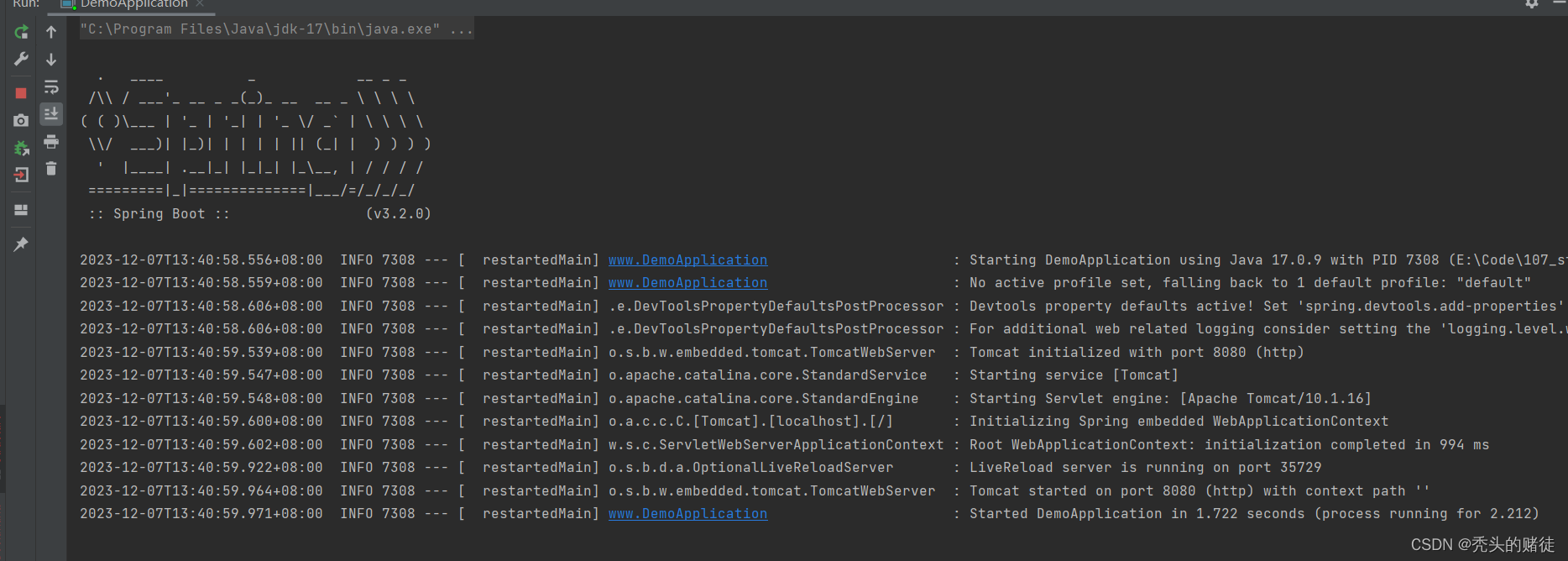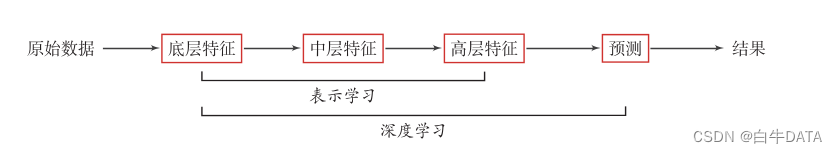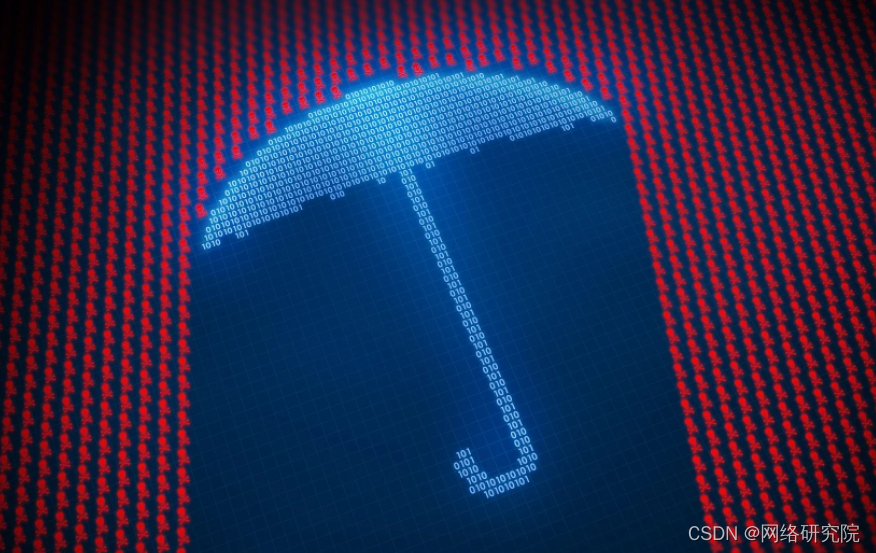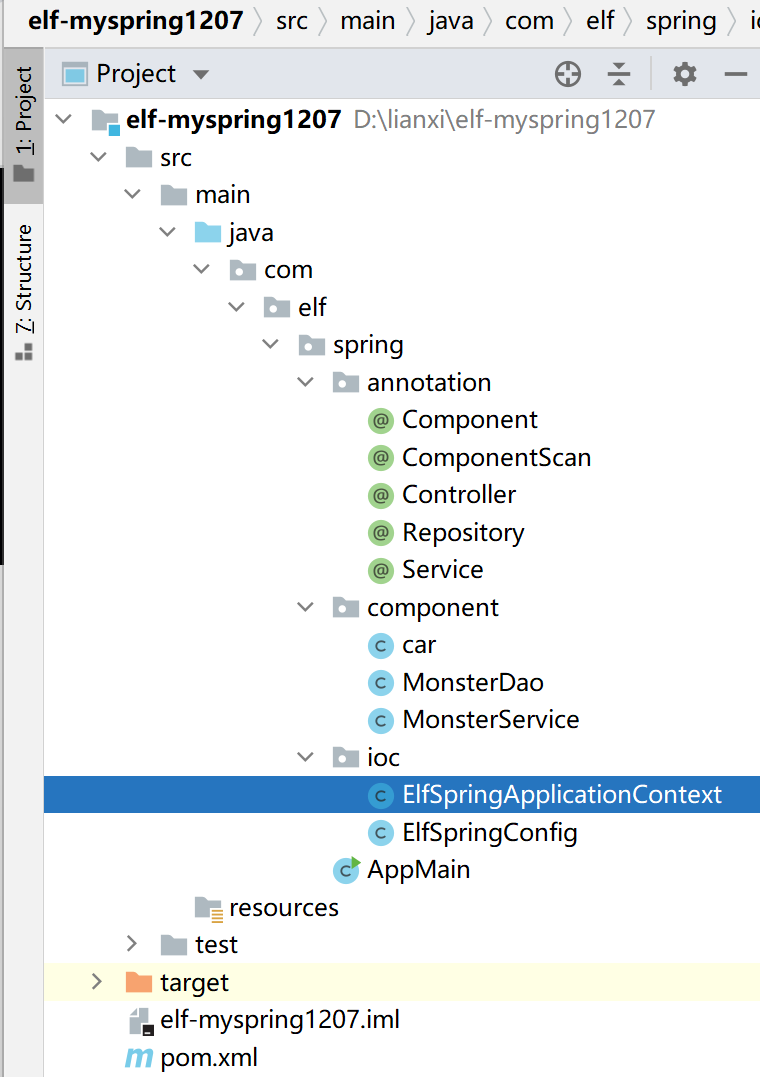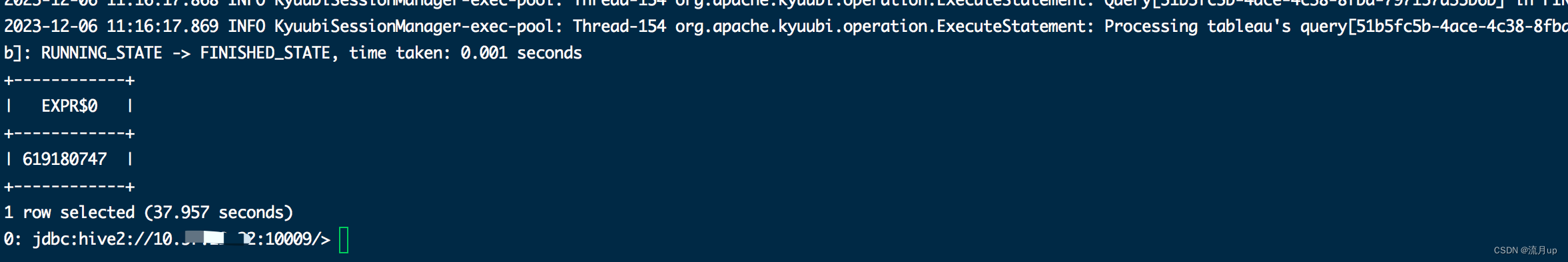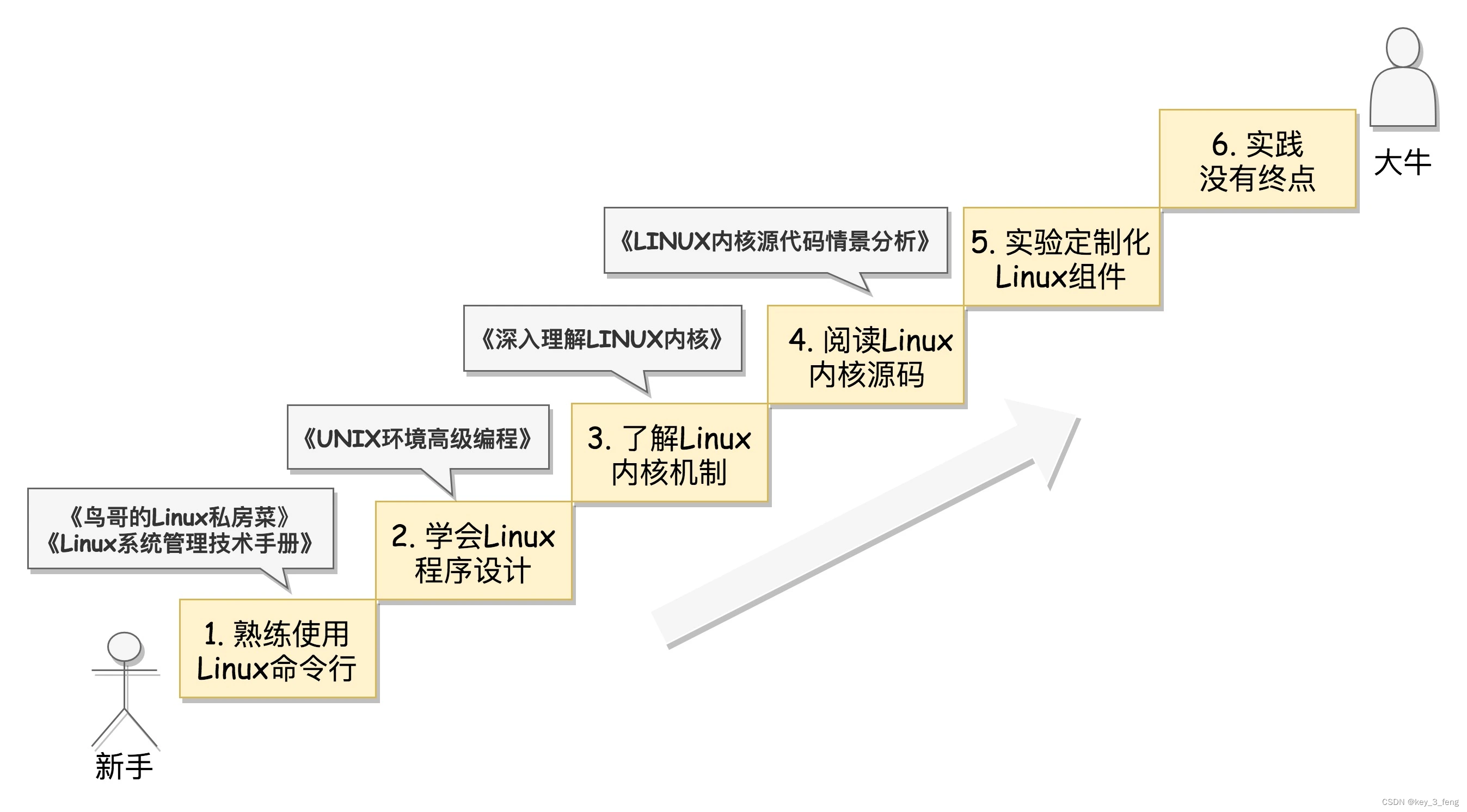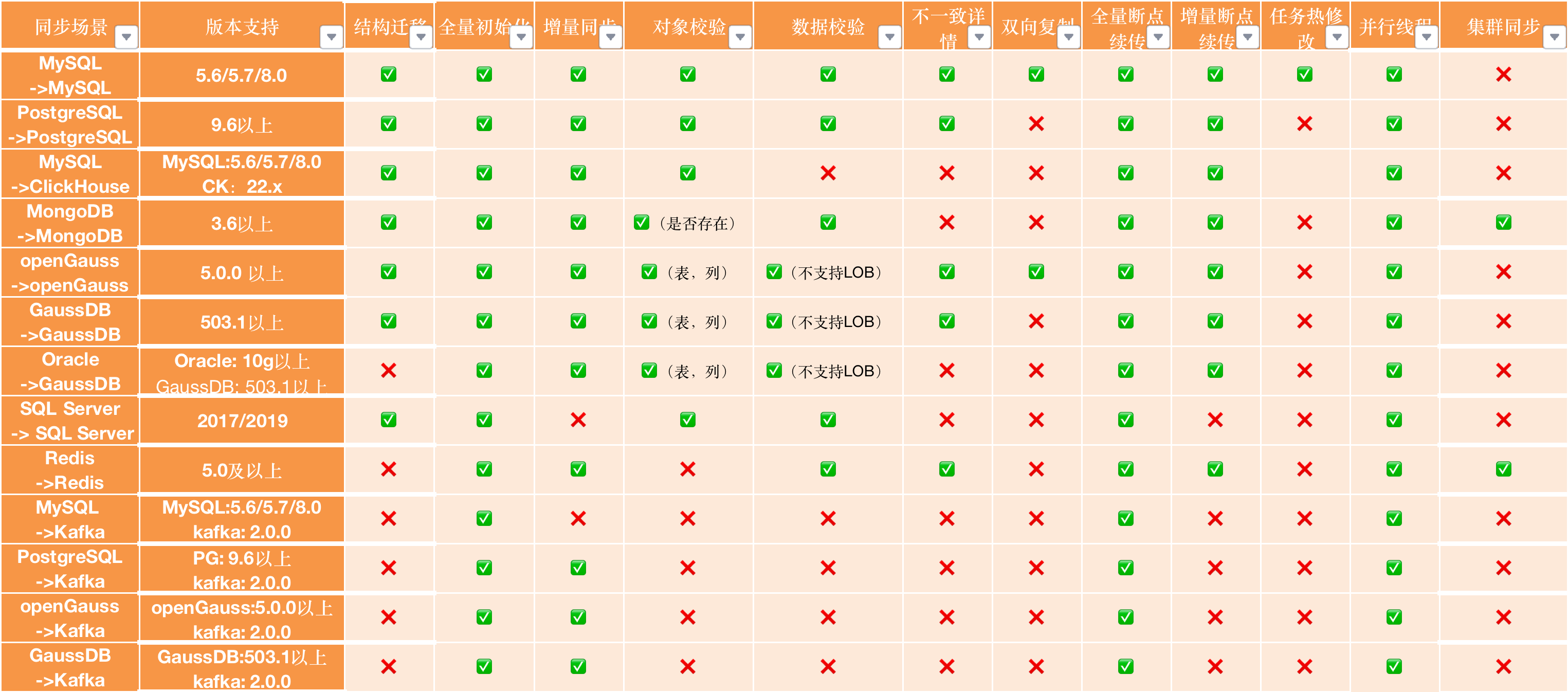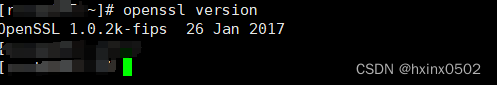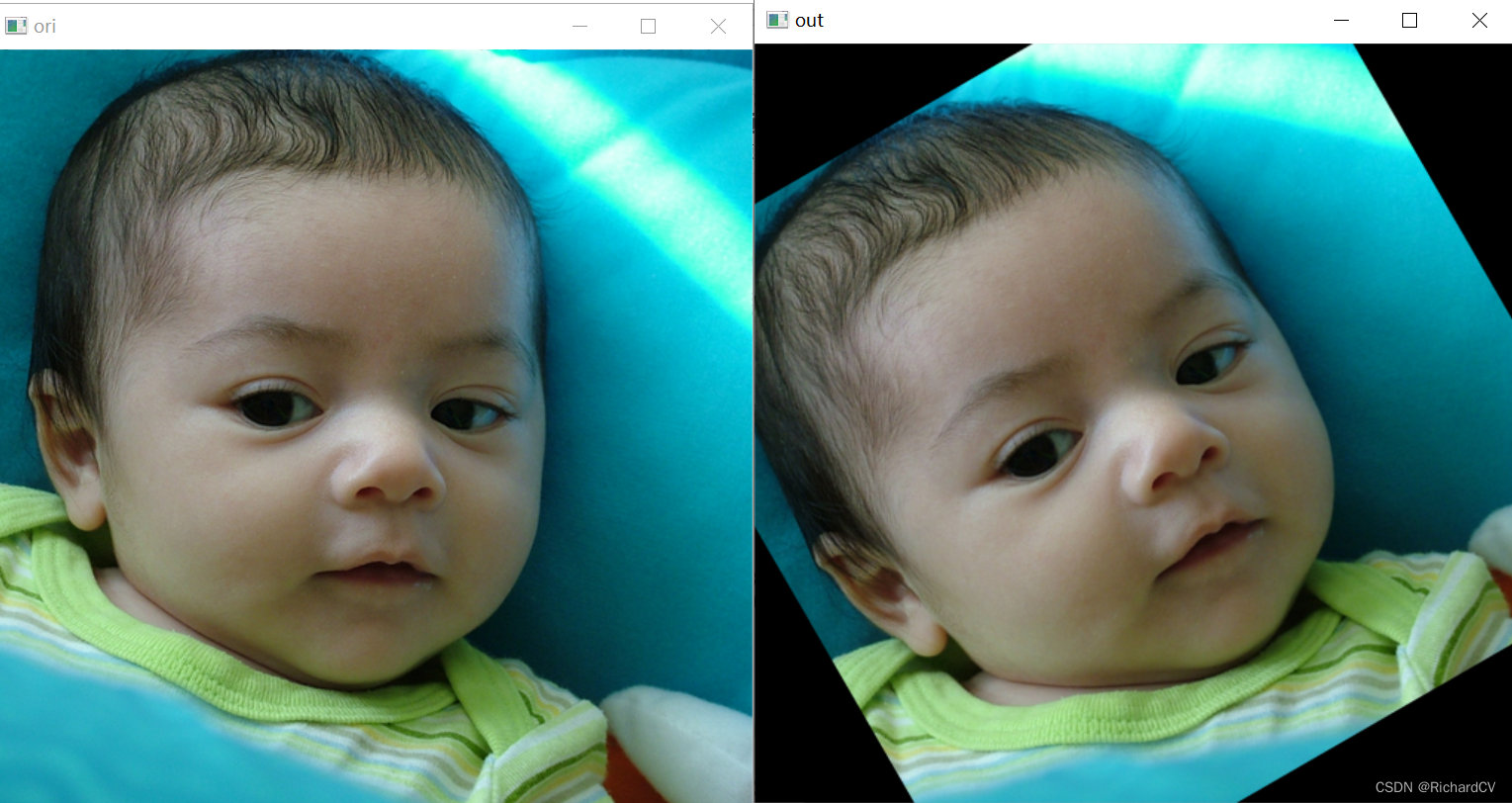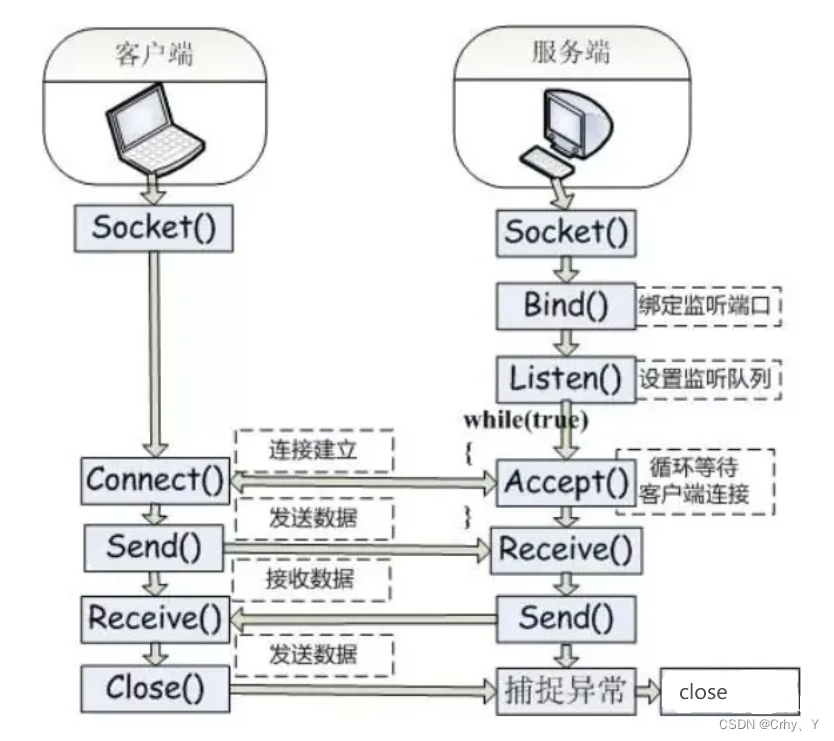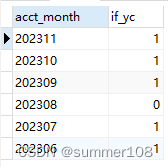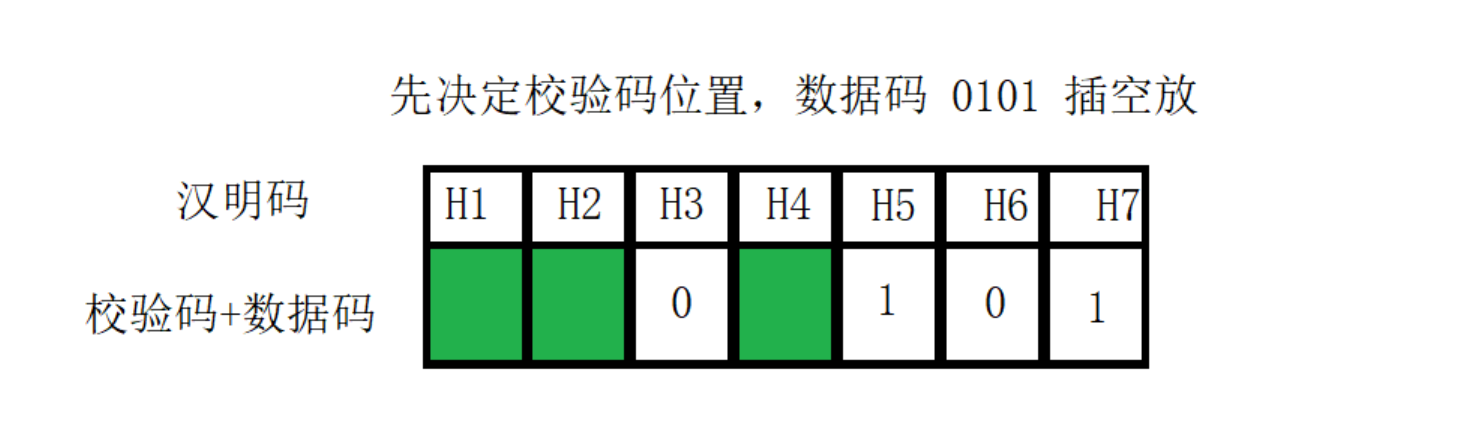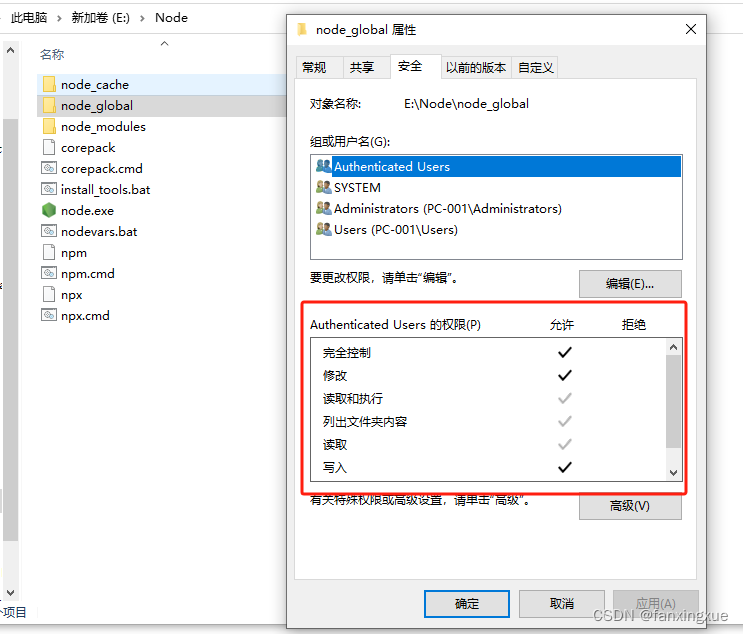目录
一、实验
1.CentOS 7 安装Nexus3.63
二、问题
1.安装Nexus报错
2.Nexus启动停止相关命令
一、实验
1.CentOS 7 安装Nexus3.63
(1)当前操作系统版本&JDK版本
cat /etc/redhat-release
java -version
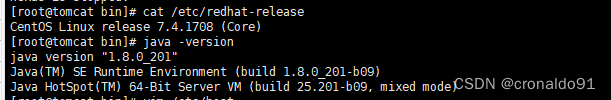
(2)下载Nexus新版本
下载地址:https://help.sonatype.com/repomanager3/product-information/download
官方网址:https://www.sonatype.com/(3)解压下载文件
tar xf nexus-3.63.0-01-unix.tar.gz
(4)查看文件
[root@tomcat opt]# ll
总用量 408776
……
drwxr-xr-x 10 nexus nexus 181 12月 8 08:32 nexus-3.63.0-01
……
drwxr-xr-x 3 nexus nexus 20 12月 8 08:32 sonatype-work
# nexus-3.63.0-01 Nexus 运行所需要的文件,如运行脚本,依赖jar包等
# sonatype-work 该目录包含Nexus生成的配置文件、日志文件、仓库文件等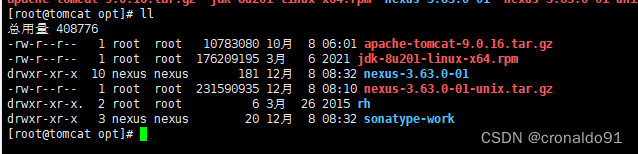
(5)启动Nexus
cd /opt/nexus-3.63.0-01/bin/
./nexus run &
#如果出现如下表示启动成功
-------------------------------------------------
Started Sonatype Nexus OSS 3.63.0-01
-------------------------------------------------

(6)查看密码,然后进入系统
#登录用户名是admin,初始密码位置在指定目录查看
cat /opt/sonatype-work/nexus3/admin.password
#远程访问
http://192.168.204.13:8081
#或本地访问
http://127.0.0.1:8081
#远程访问防火墙可能会拦截,本地测试可以先把防火墙禁用
systemctl status firewalld.service
systemctl stop firewalld.service
systemctl disable firewalld.service
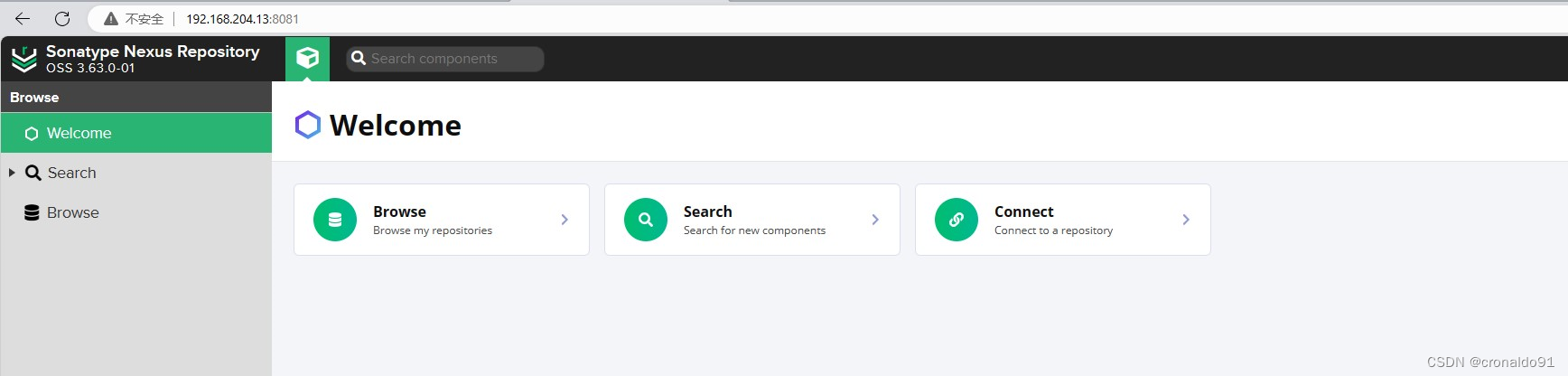
(7) 登录系统
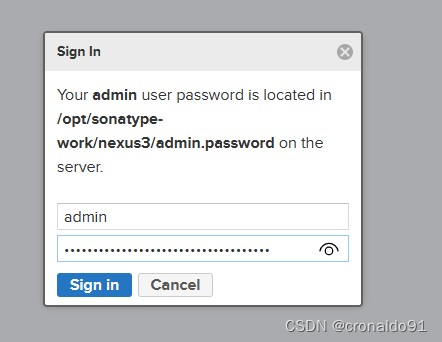
(8)修改密码

(9) 先设置允许匿名访问
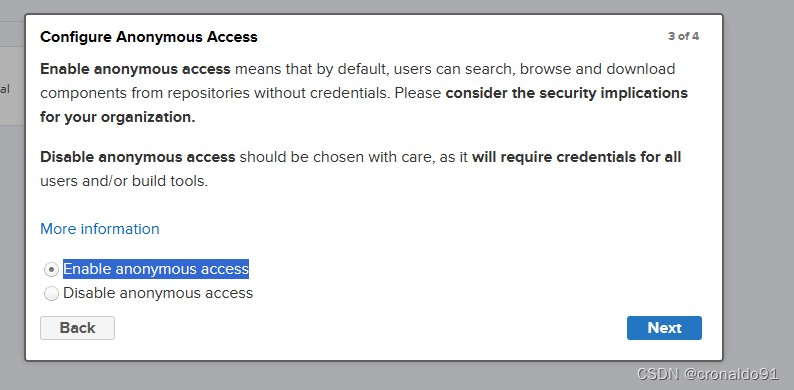
(10)登录成功
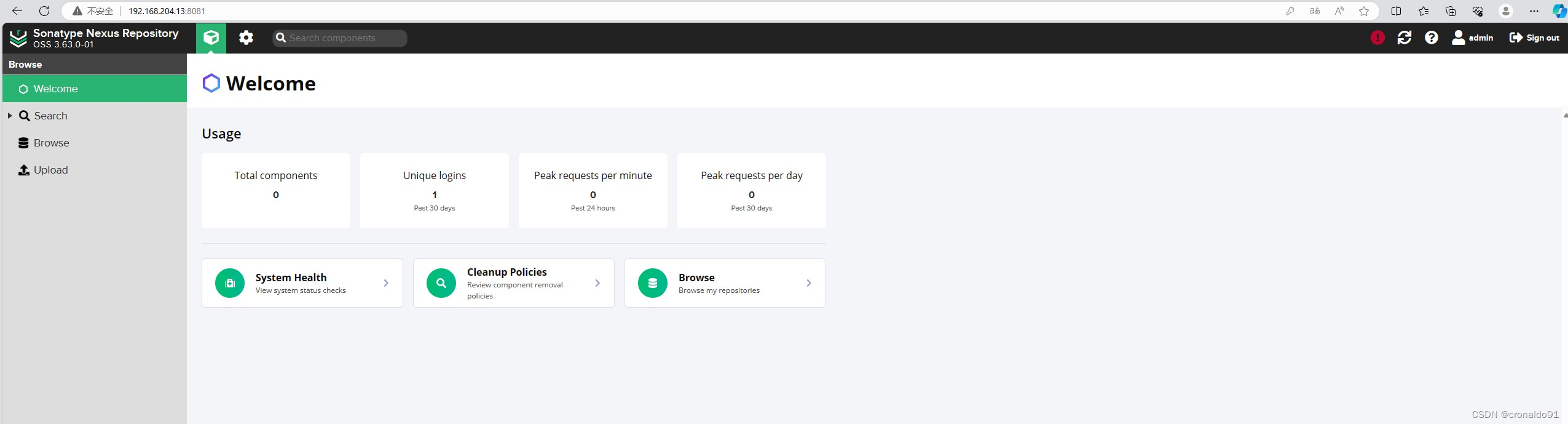
(11)优化配置
#设置开机自启
ln -s /opt/nexus-3.63.0-01/bin/nexus /etc/init.d/nexus3
chkconfig --add nexus3
chkconfig nexus3 on
#配置运行用户
useradd nexus
vim nexus.rc
run_as_user="nexus"
#配置之后记得更改目录权限,否则下次启动会没有权限。
chown -R nexus.nexus nexus-3.39.0-01
chown -R nexus.nexus sonatype-work/
配置jdk
cat nexus
#!/bin/sh
# chkconfig: 2345 75 15
# description: nexus
### BEGIN INIT INFO
# Provides: nexus
# Required-Start: $local_fs $network $remote_fs $syslog $time
# Required-Stop: $local_fs $network $remote_fs $syslog $time
# Default-Start: 2 3 4 5
# Default-Stop: 0 1 6
# Short-Description: nexus
### END INIT INFO
# Uncomment the following line to override the JVM search sequence
INSTALL4J_JAVA_HOME_OVERRIDE=/usr/java/jdk1.8.0_201-amd64/bin/java
# Uncomment the following line to add additional VM parameters
# INSTALL4J_ADD_VM_PARAMS=
#修改端口(一般使用默认的,如果需要修改,则更改)
vim /root/nexus/nexus-3.39.0-01/etc/nexus-default.properties设置开机自启

配置JDK
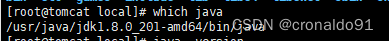
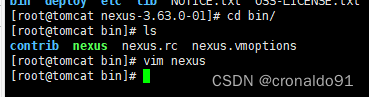

修改端口
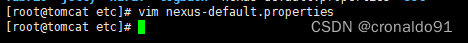

(12)查看仓库
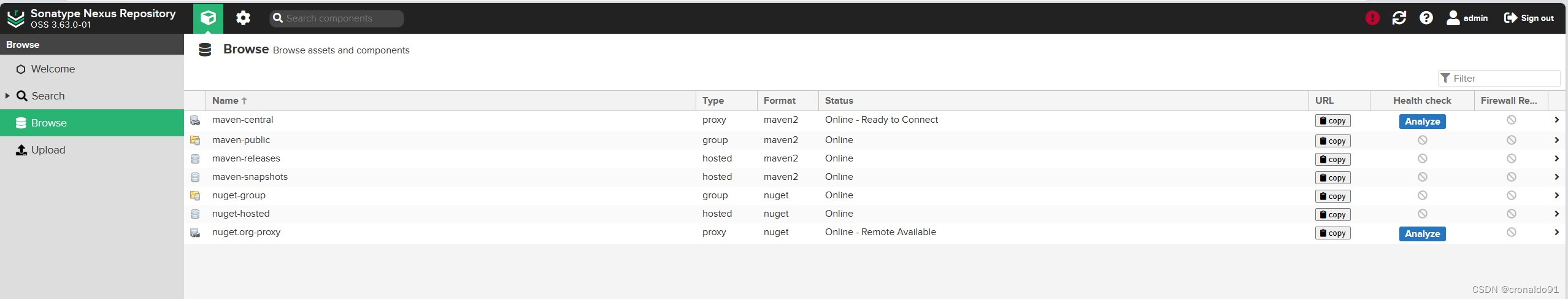
(13)查看仓库配置
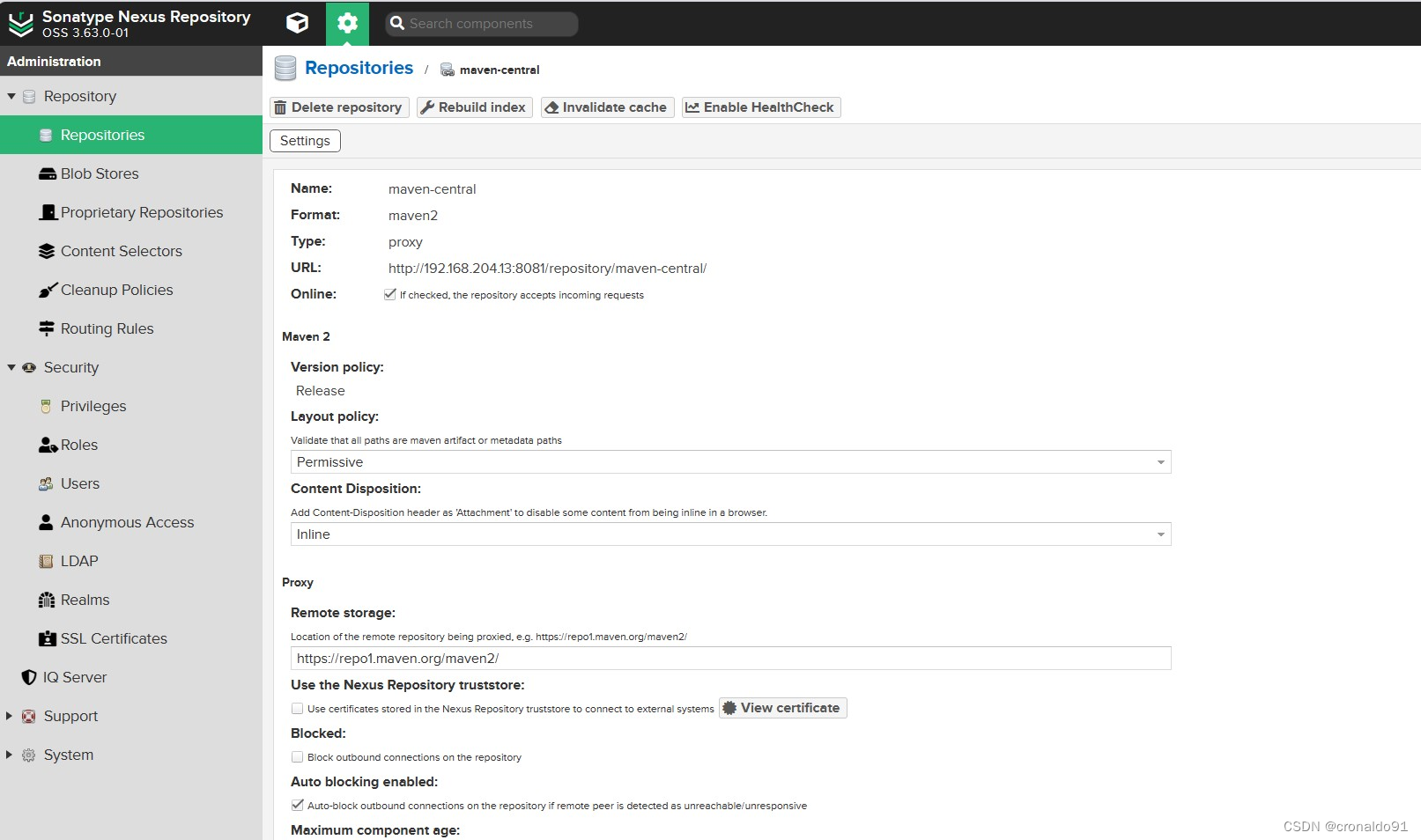
(14)系统调用远程库

(15)组成员仓库
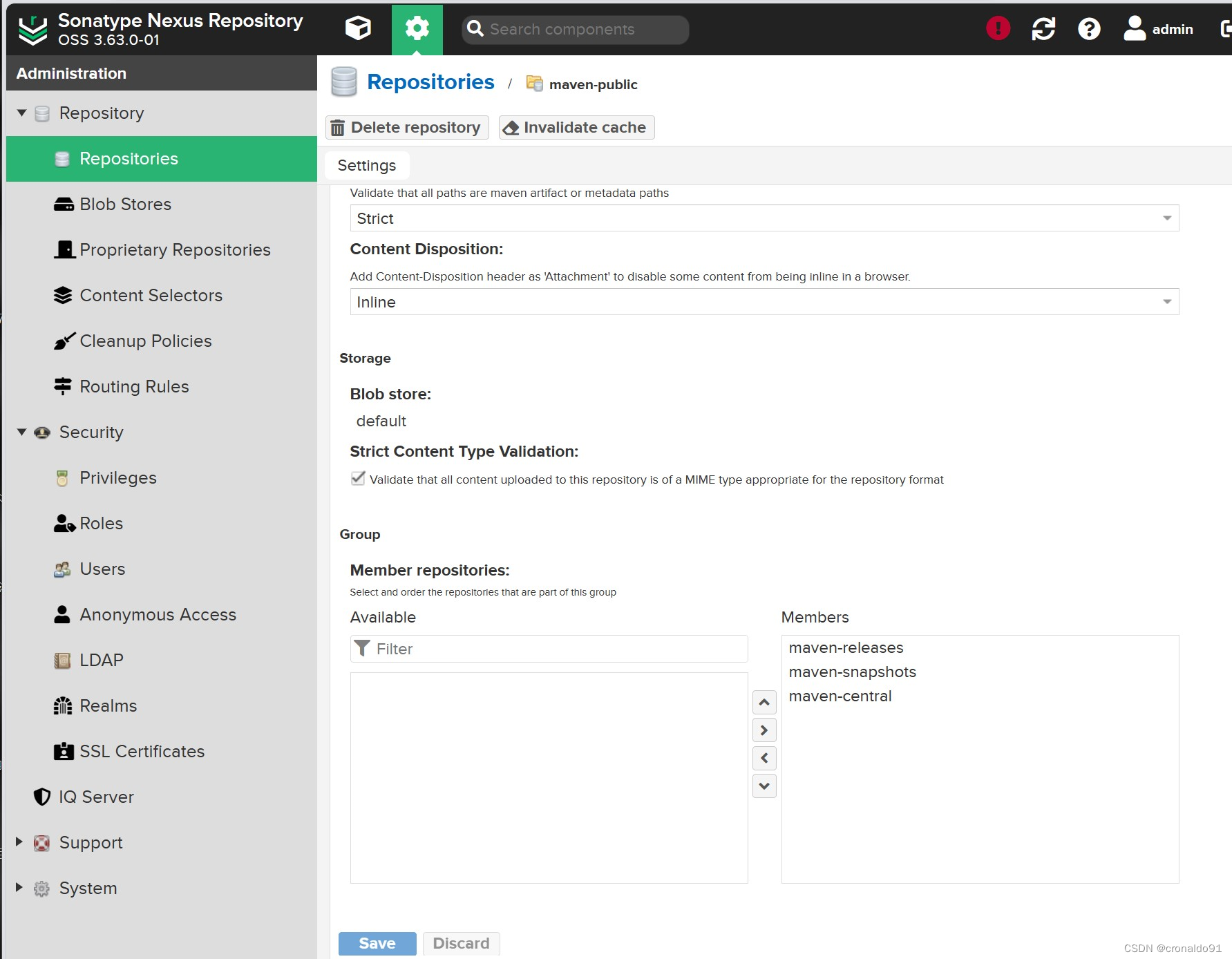
(16)新建仓库
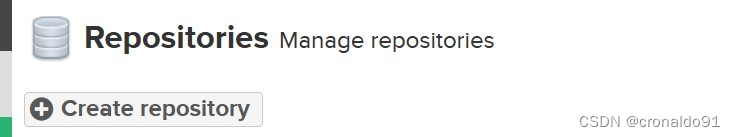
(17)选择maven2(hosted),默认只能传依赖包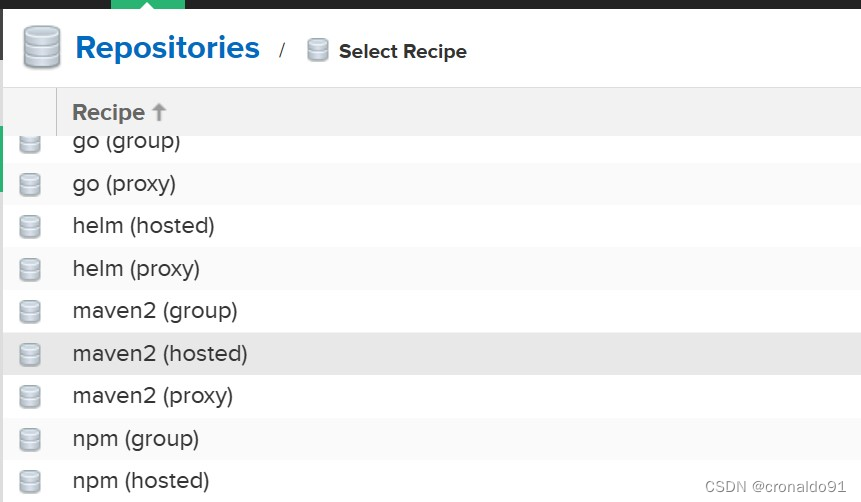
(18) 创建mymavenrepo,Disable redeploy禁止重复部署
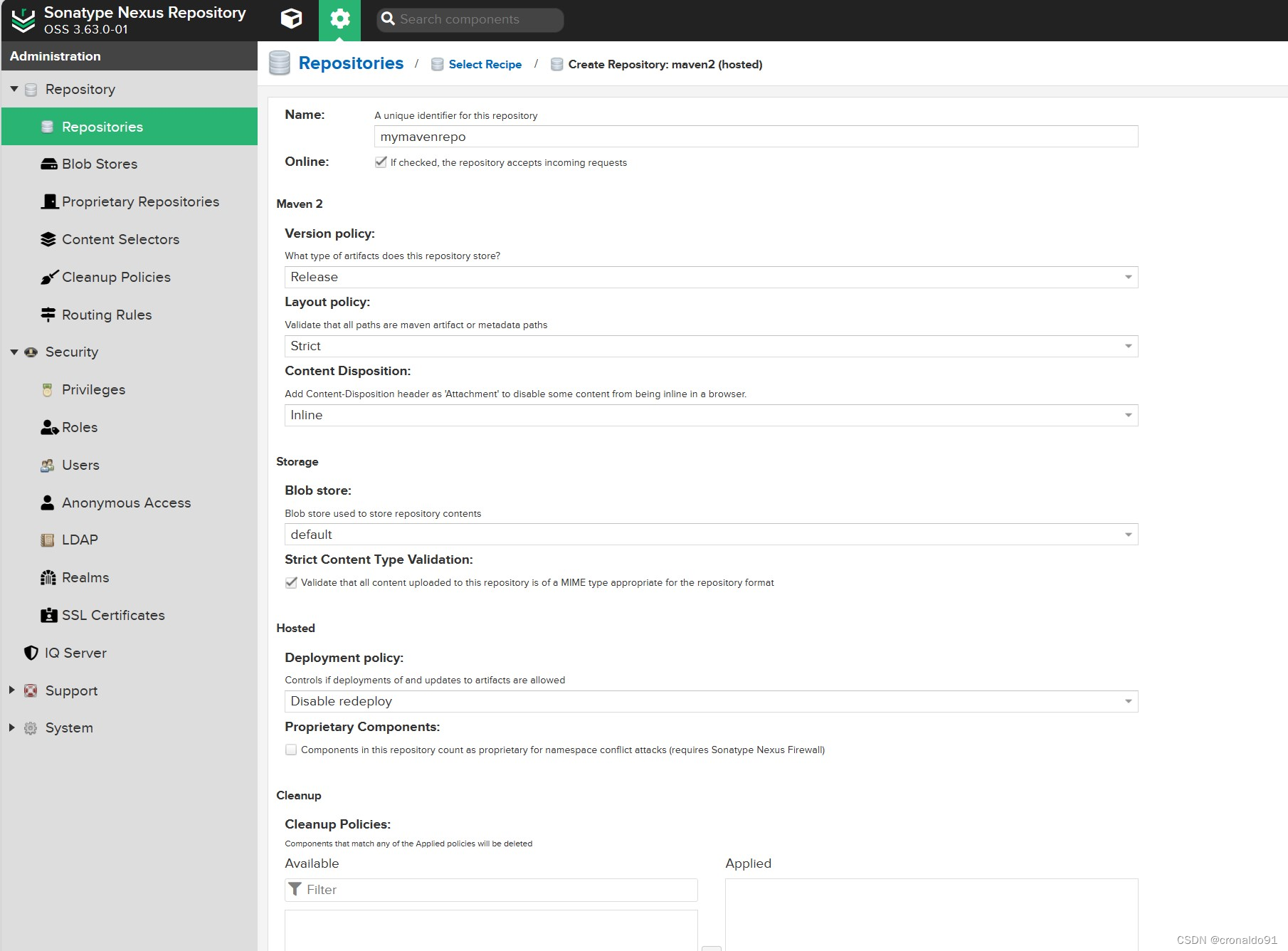
(19)完成
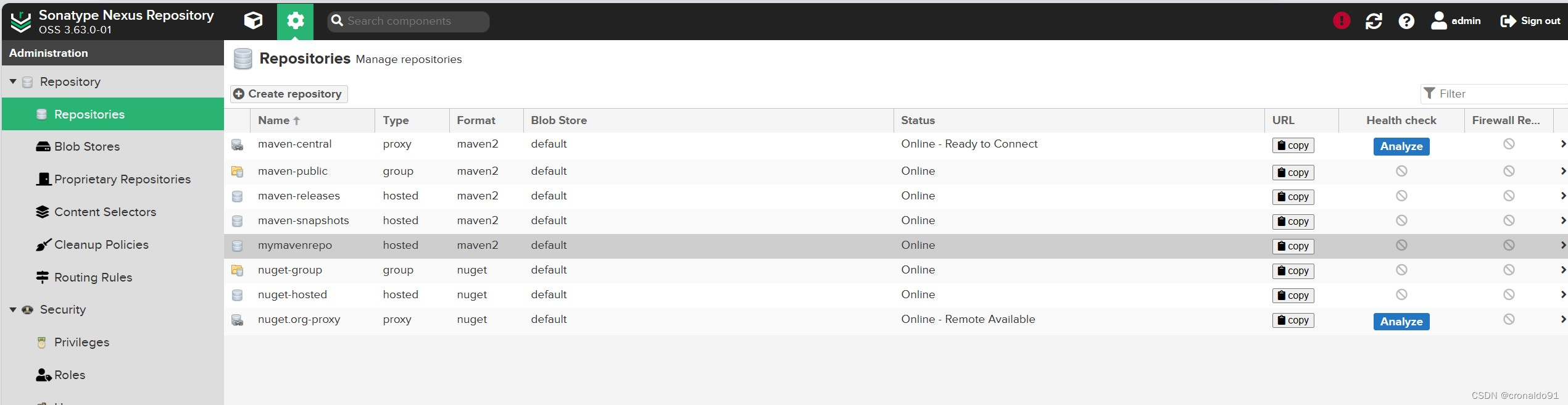
(20)新建仓库,选择raw(hosted),可以传普通文件
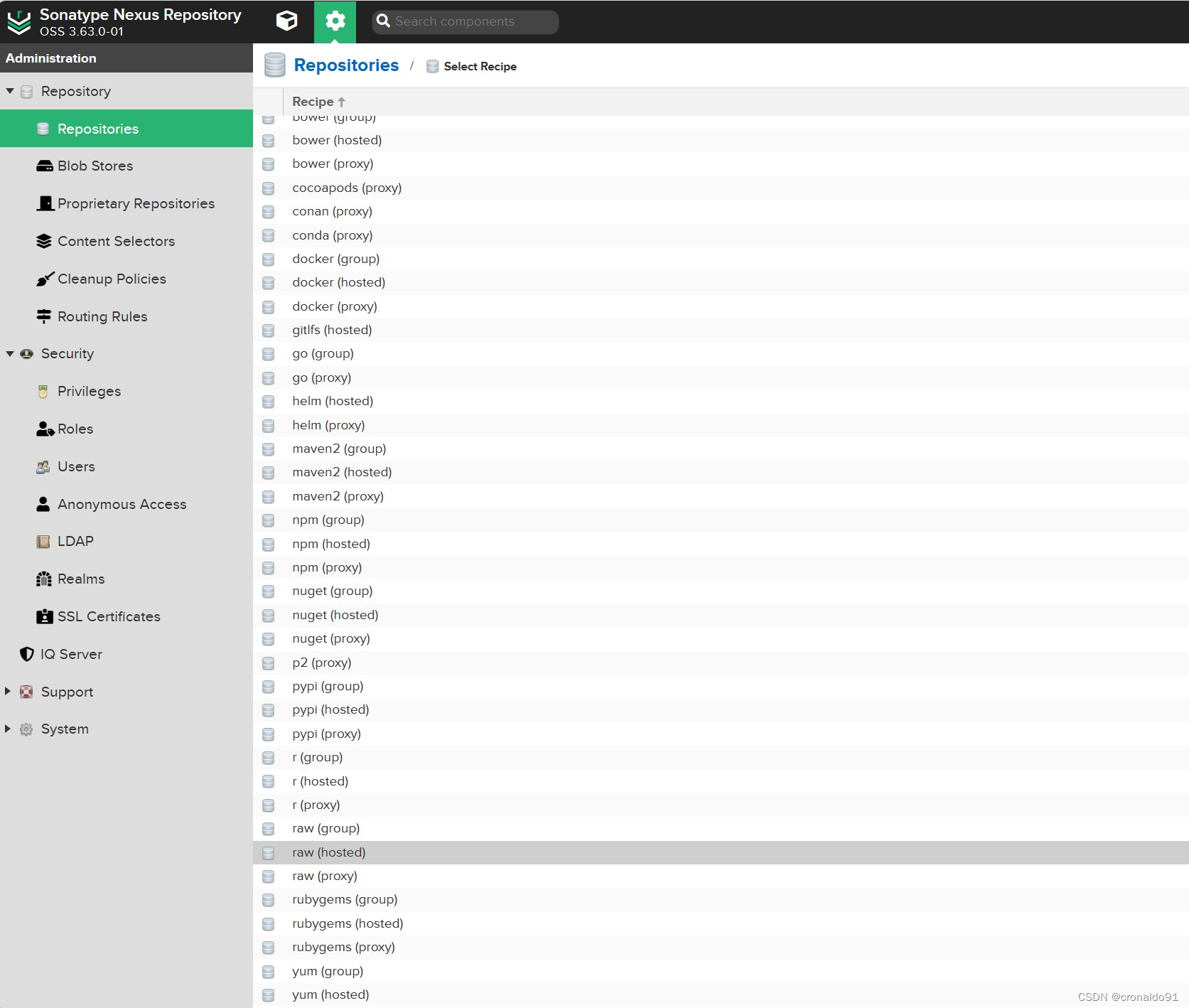
(21) 创建mylocalrepo,Allow redeploy允许重复部署
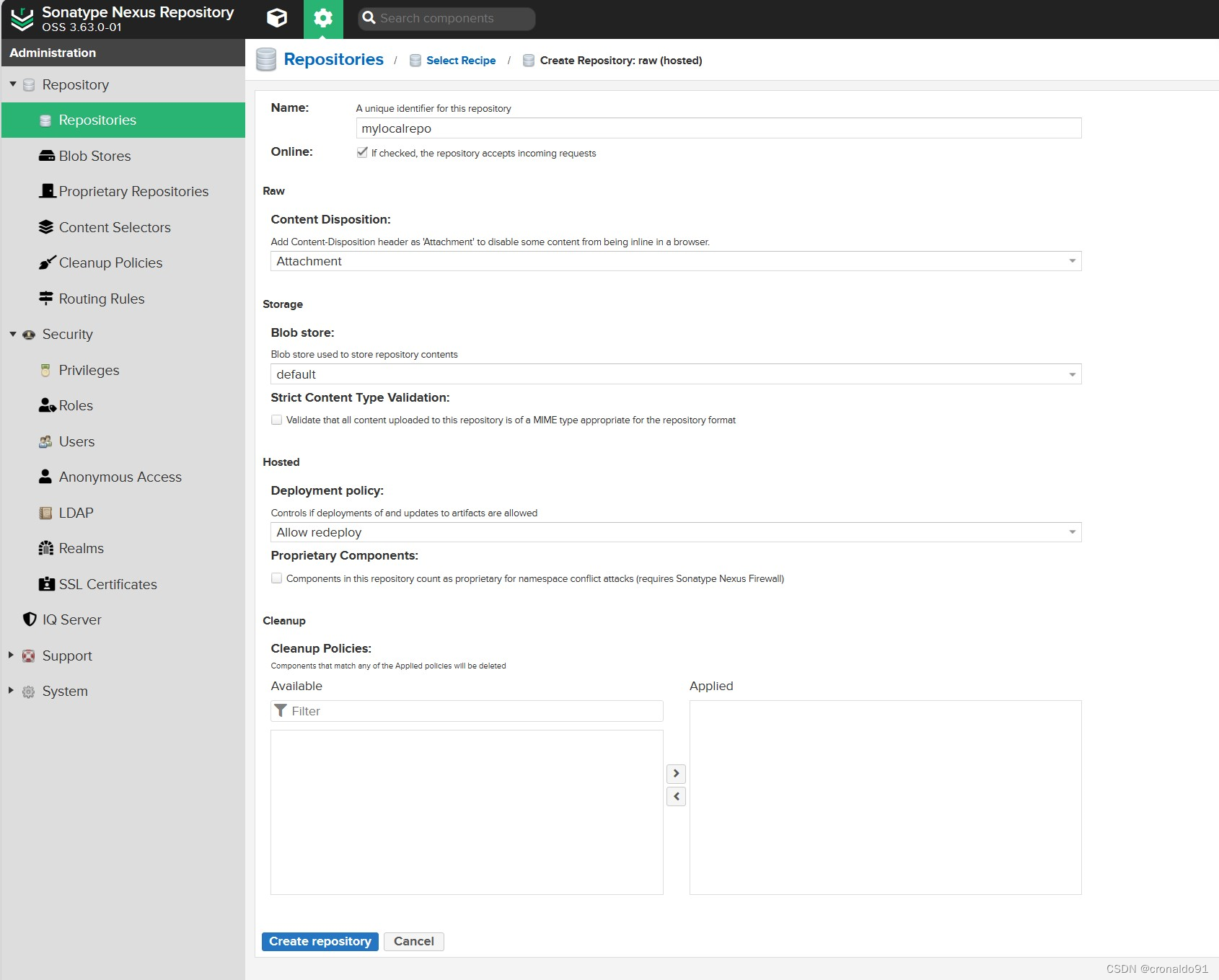
(22)打开上传界面
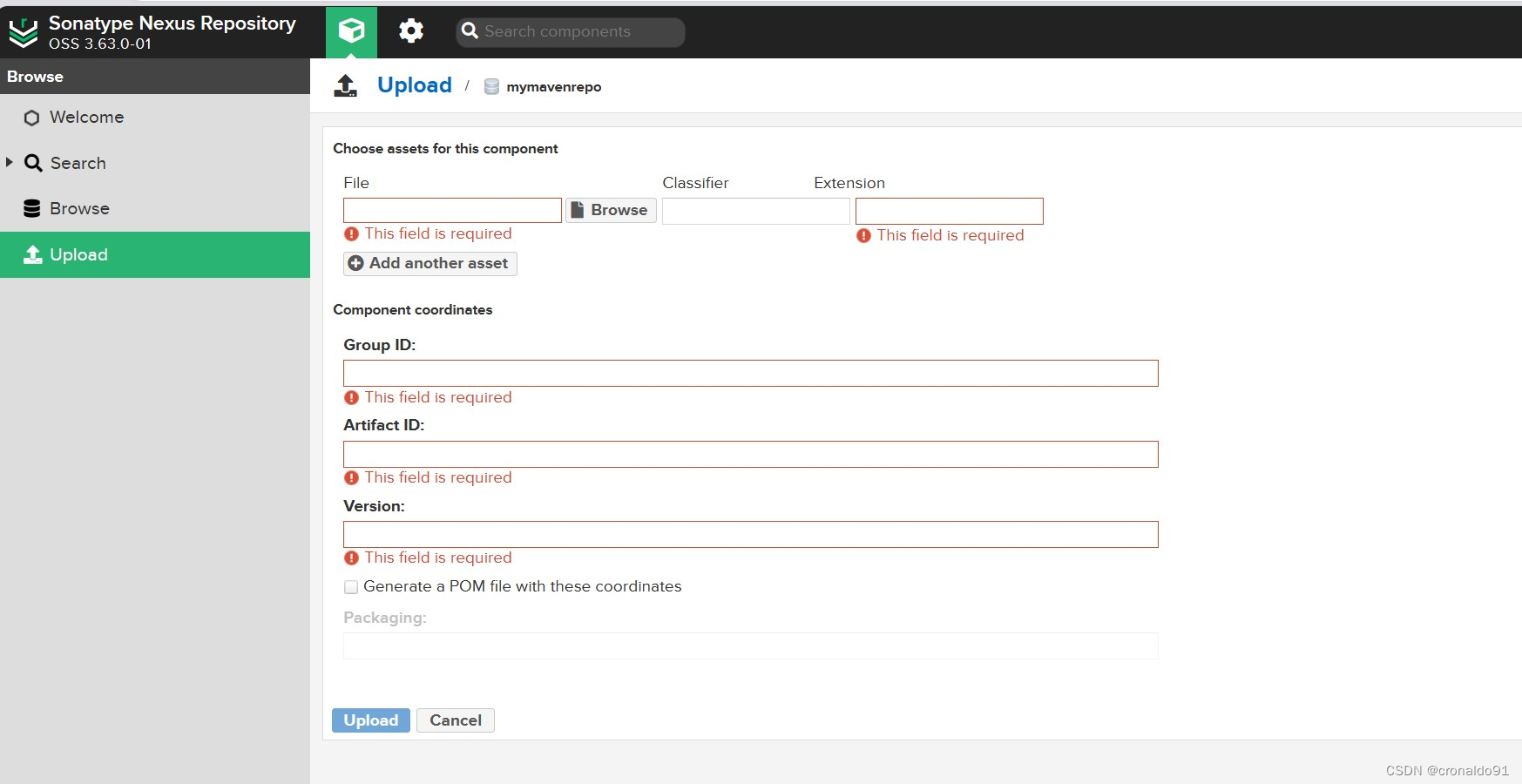
(23)上传至mylocalrepo
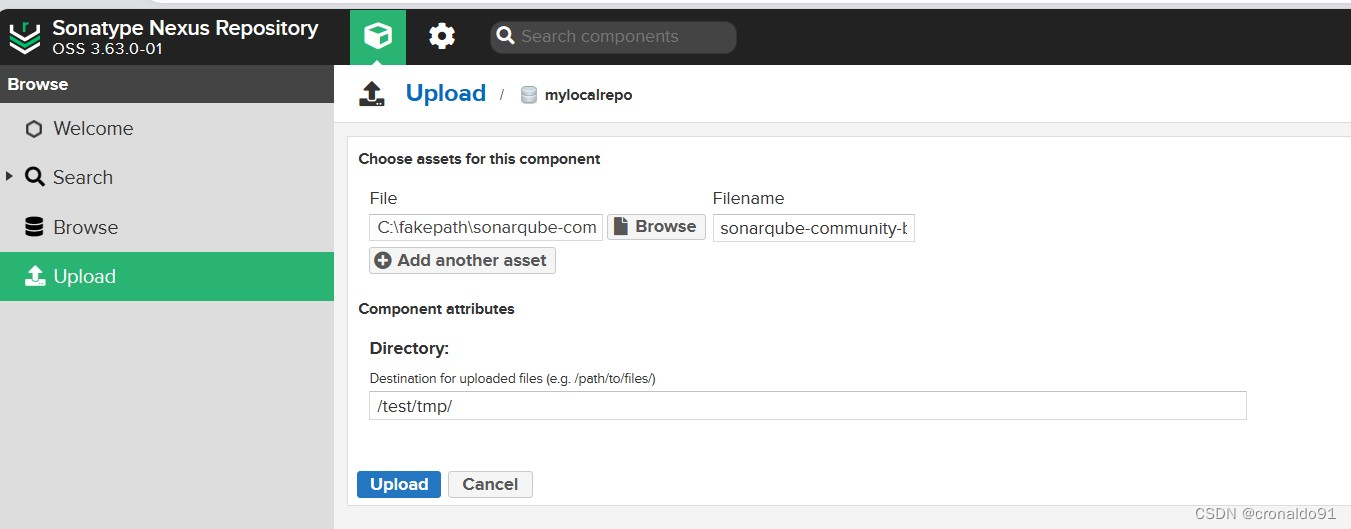
(24)查看
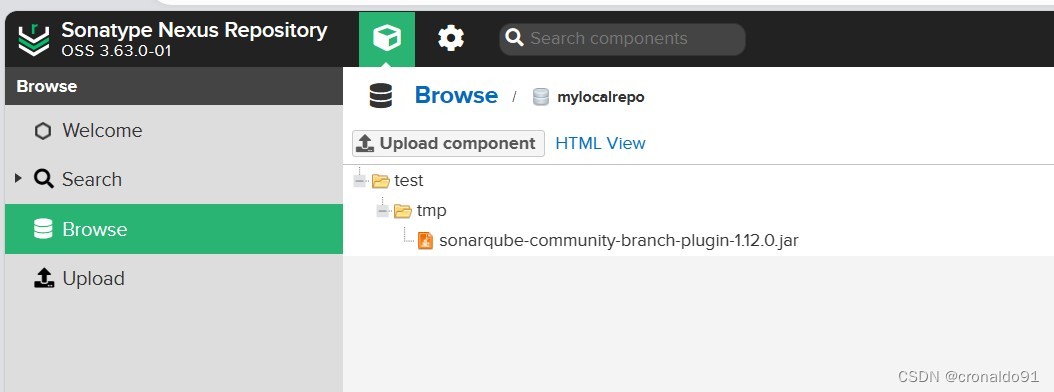
(25)描述信息
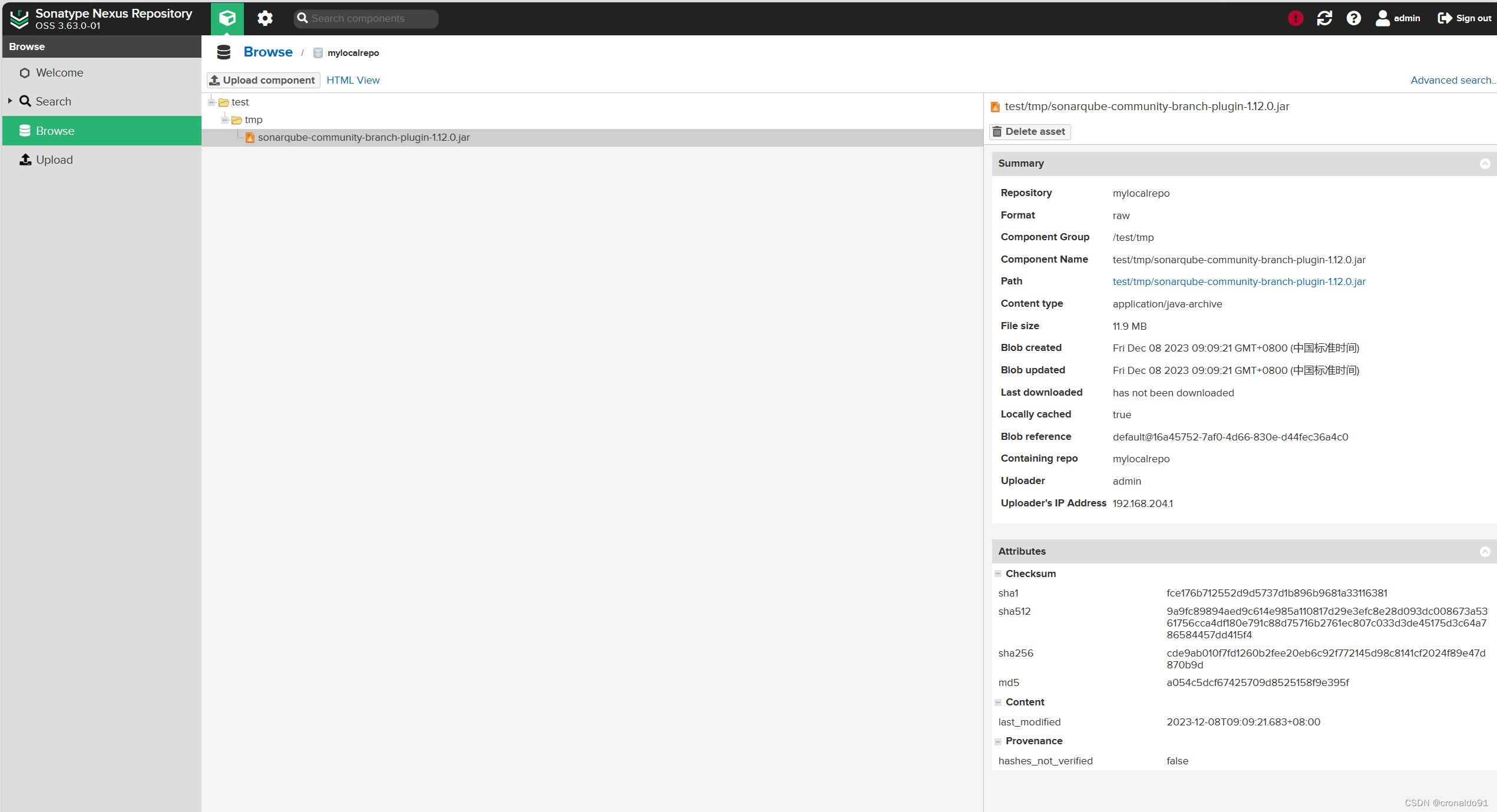
(26)上传至mymavenrepo
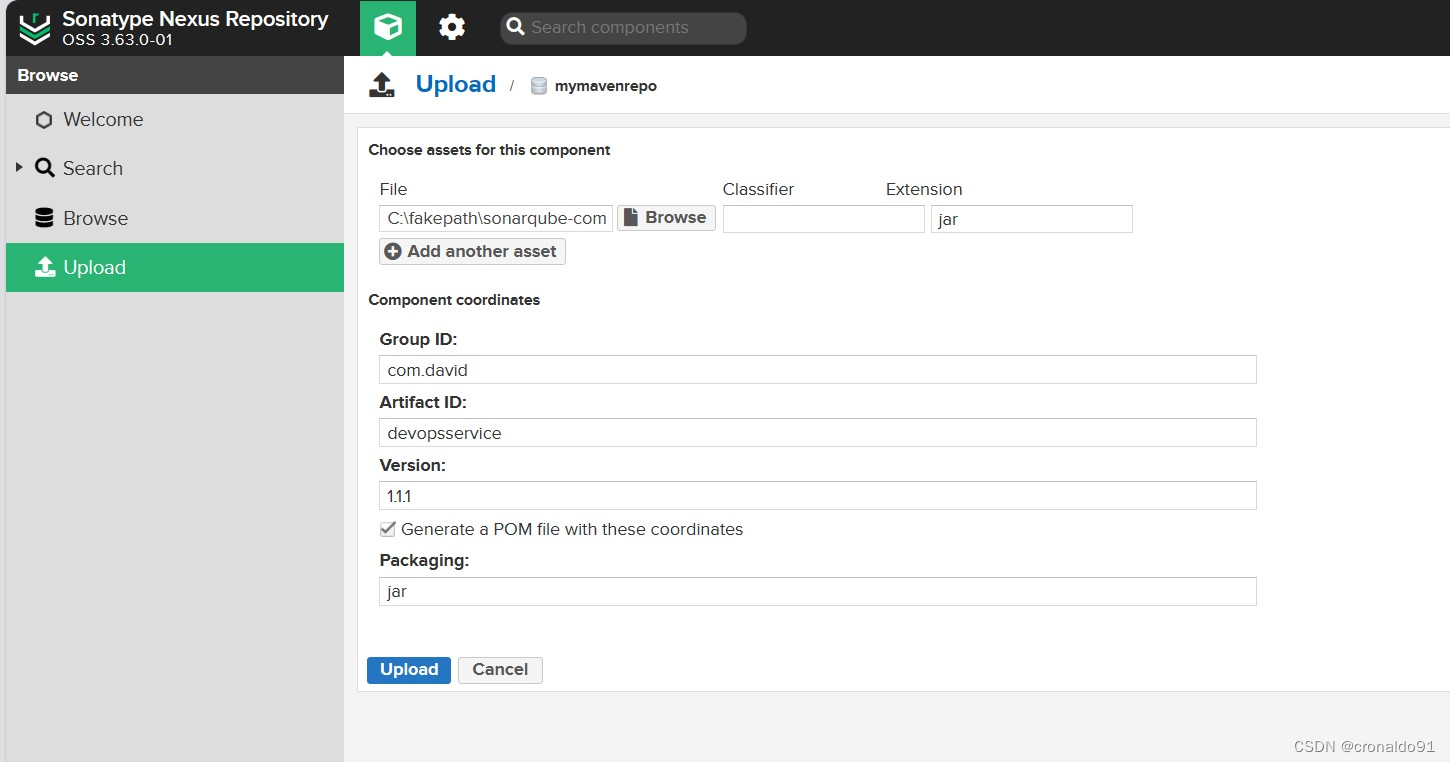
(27)查看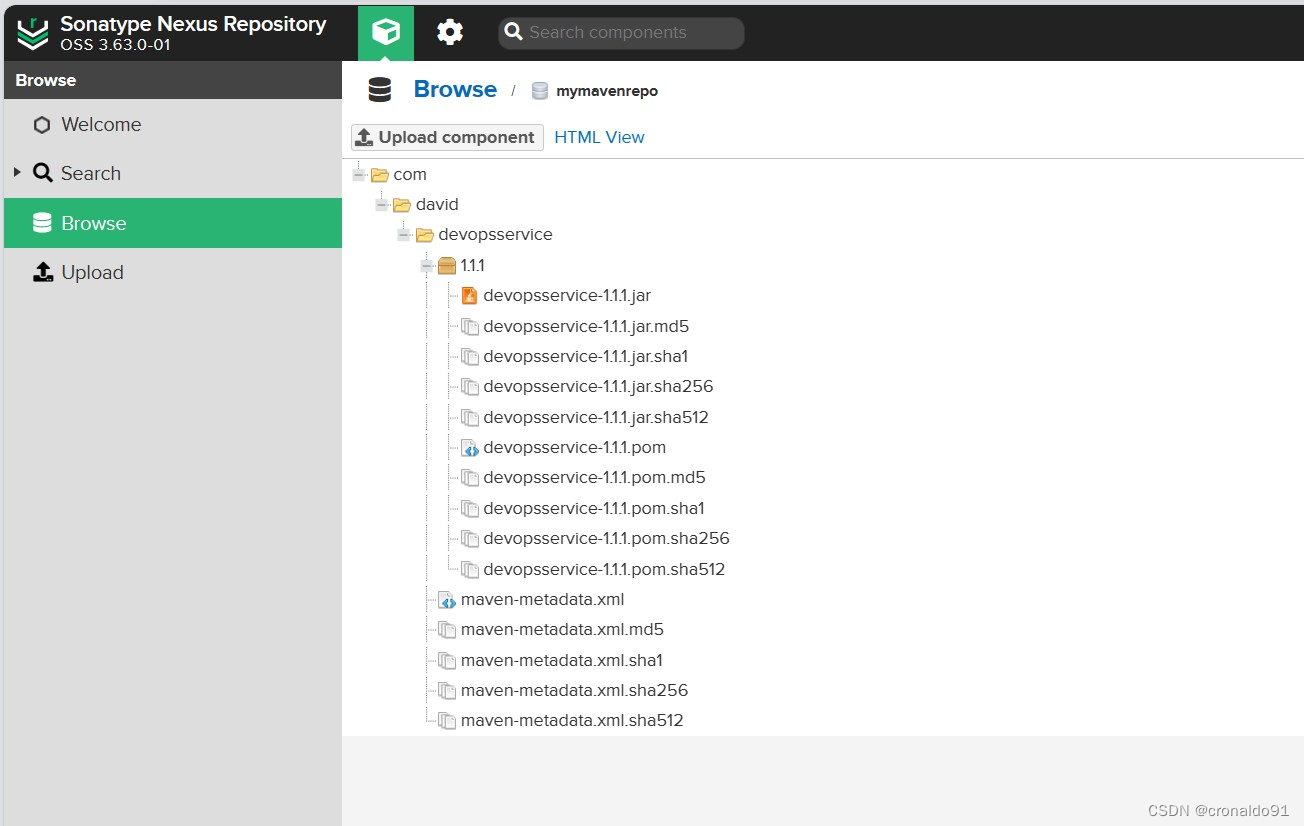
(28)详细信息
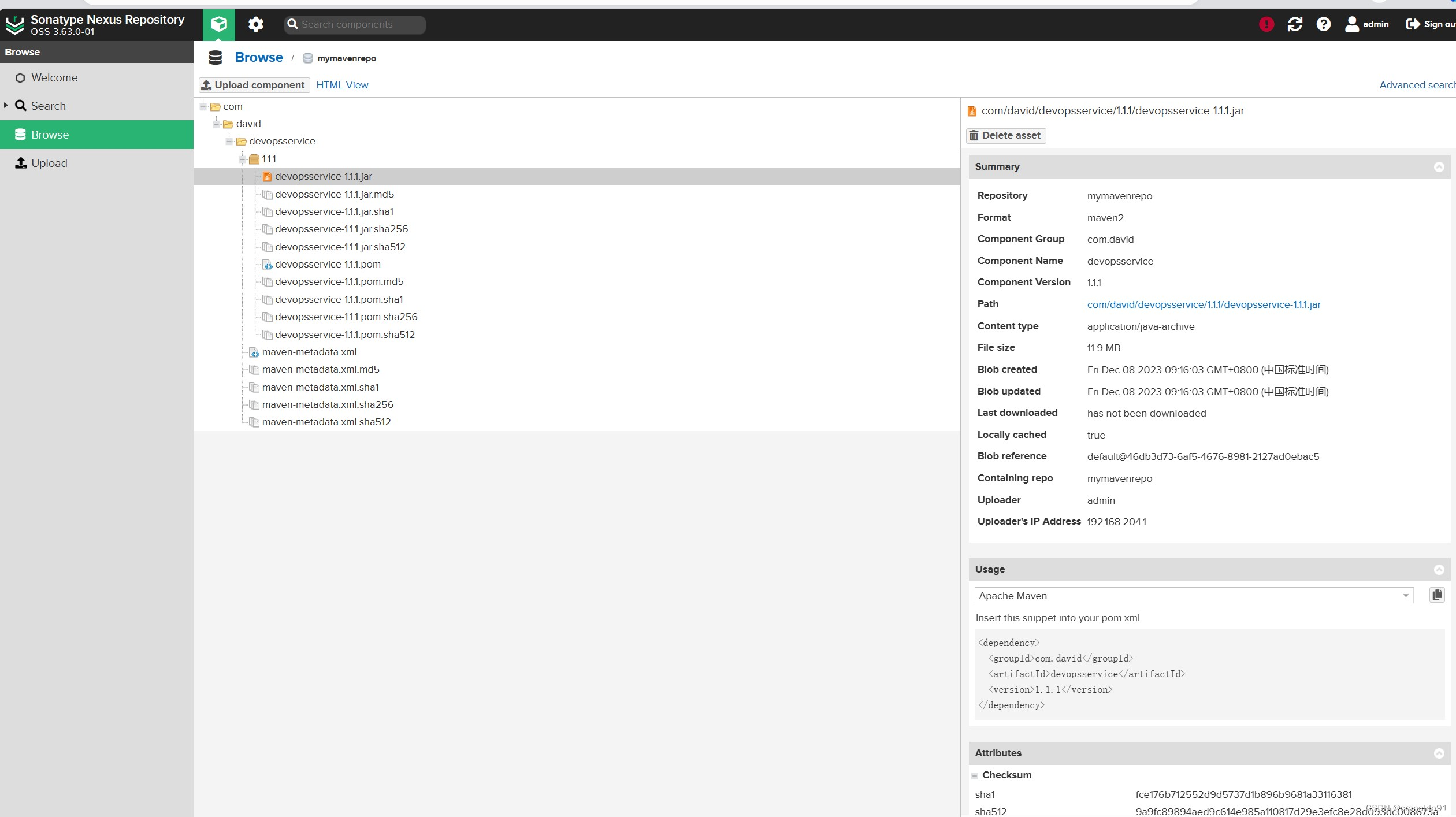
二、问题
1.安装Nexus报错
(1)报错

(2)原因分析
JVM需要1.8版本
(3)解决方法
因当前主机已安装JDK11的Sonarqube,需要更换一台JVM1.8的主机
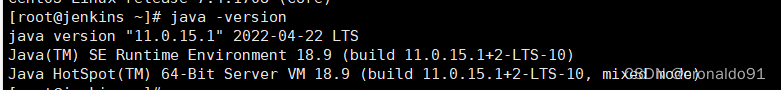
已更换:
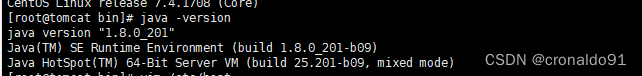
2.Nexus启动停止相关命令
(1)命令
$ ./nexus start
$ ./nexus restart
$ ./nexus stop
$ ./nexus run &
$ ./nexus status