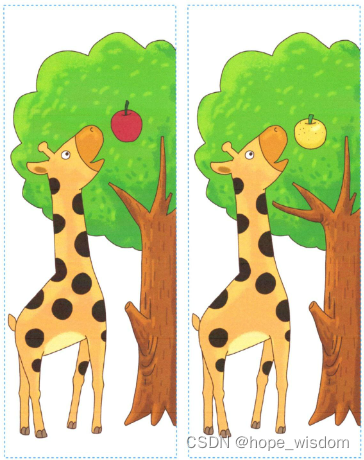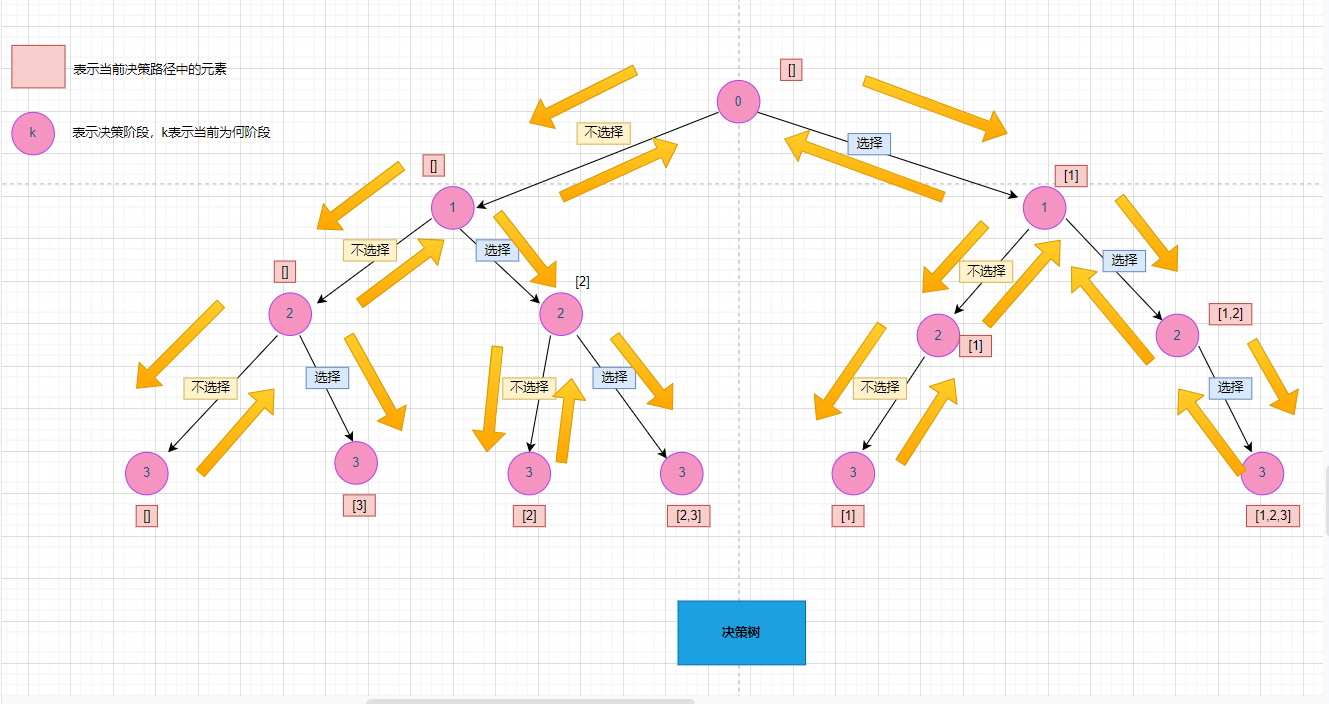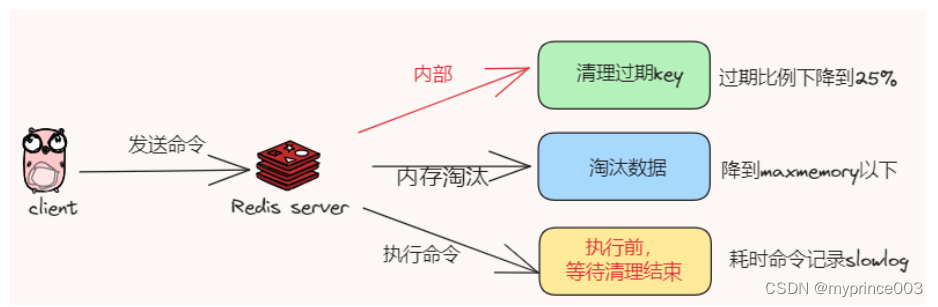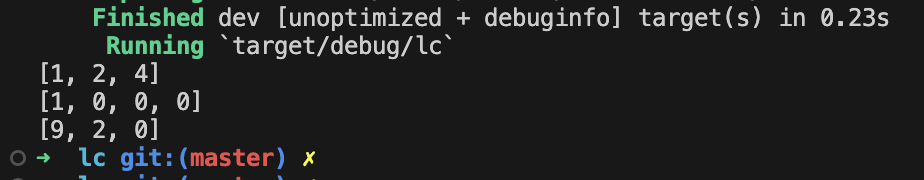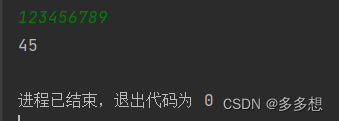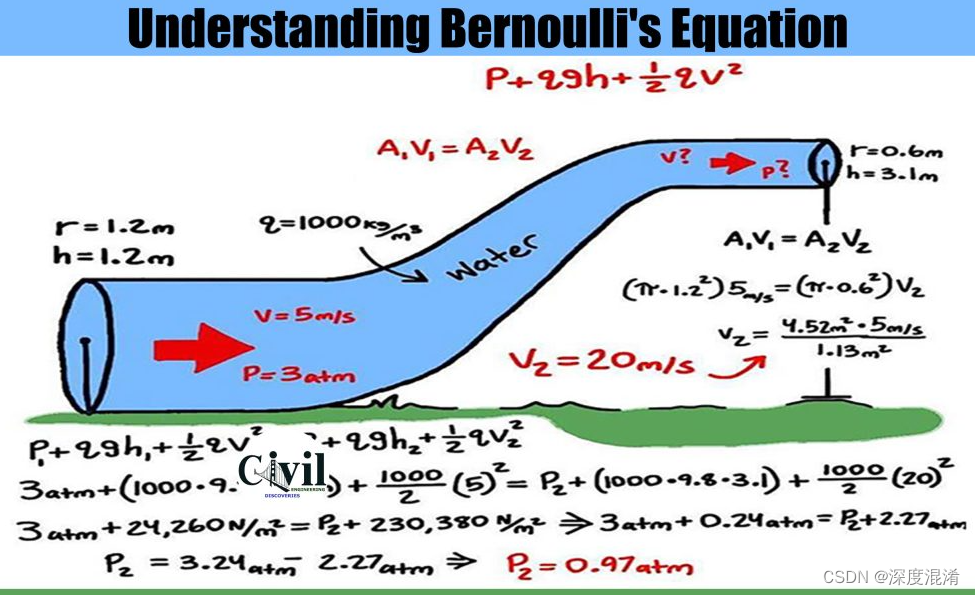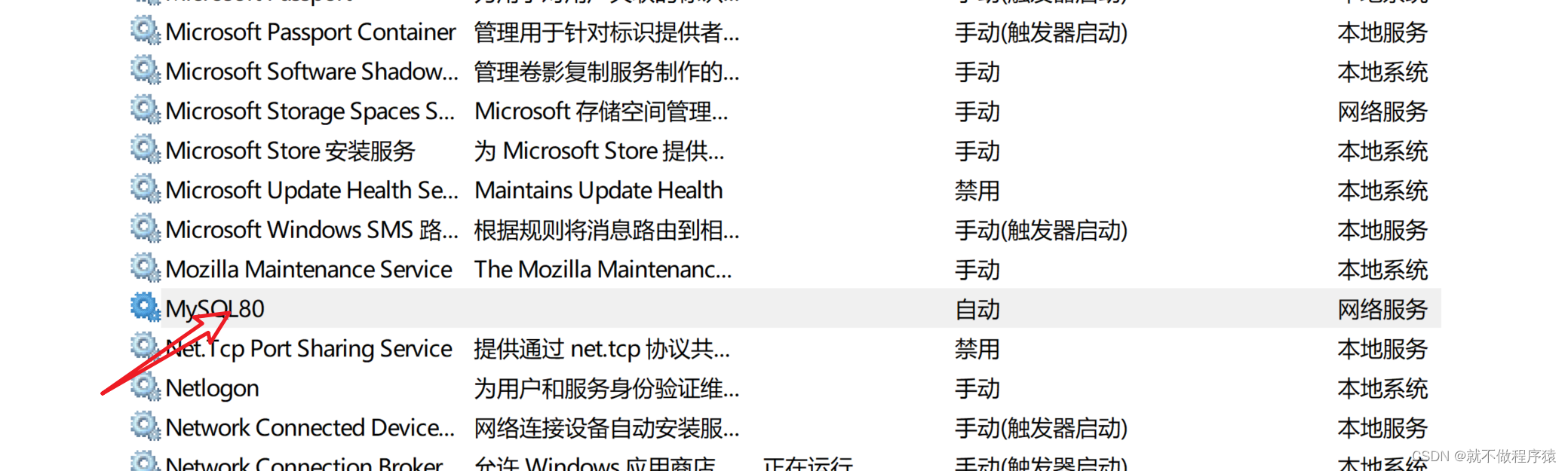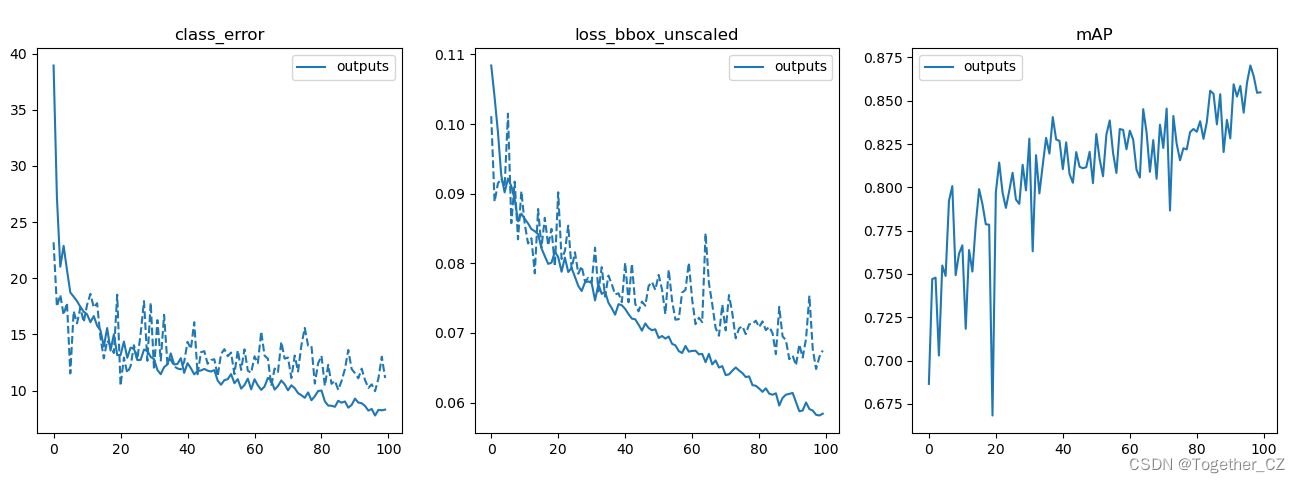C# winform上下班打卡系统Demo
系统效果如图所示
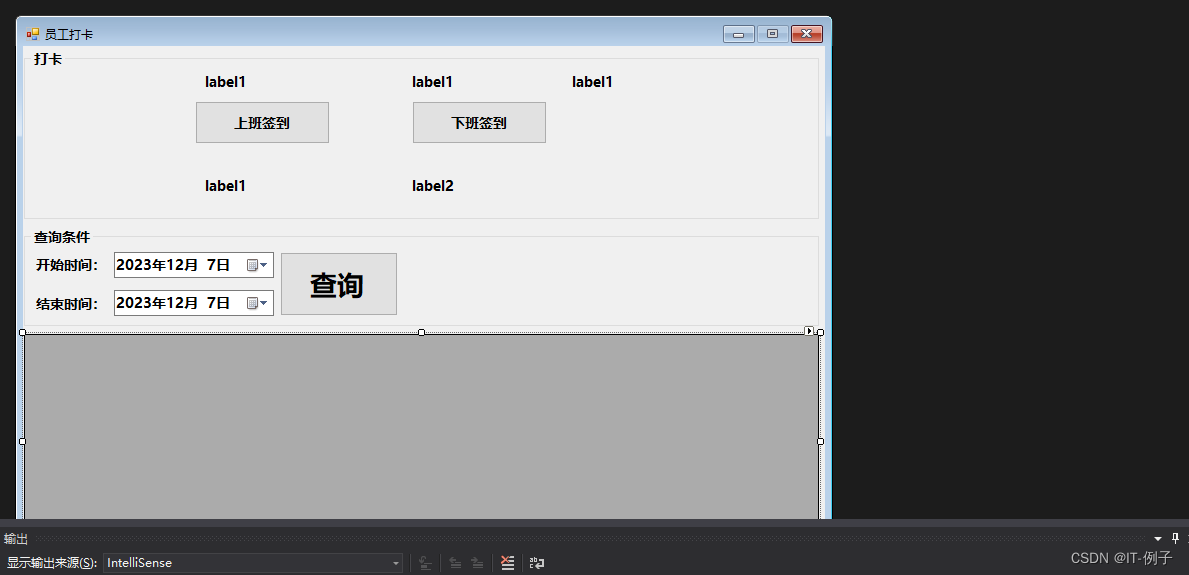
7个label控件(lblUsername、lblLoggedInEmployeeId、lab_IP、lblCheckOutTime、lblCheckInTime、lab_starttime、lab_endtime)、3个按钮、1个dataGridView控件、2个groupBox控件
C#代码实现
using System;
using System.Data;
using System.Data.SqlClient;
using System.Drawing;
using System.Net;
using System.Net.Sockets;
using System.Runtime.InteropServices;
using System.Windows.Forms;
namespace WindowsFormsApp1
{
public partial class 员工打卡 : Form
{
private string loggedInUsername;
private string loggedInEmployeeId;
private string connectionString = "server=127.0.0.1;uid=sa;pwd=xyz@0123456;database=test";
public 员工打卡(string username, string employeeId)
{
InitializeComponent();
loggedInUsername = username;
loggedInEmployeeId = employeeId;
CheckTodaysPunchInRecord();
}
[DllImport("user32.dll")]
public static extern IntPtr GetSystemMenu(IntPtr hWnd, bool bRevert);
[DllImport("user32.dll")]
public static extern bool EnableMenuItem(IntPtr hMenu, uint uIDEnableItem, uint uEnable);
// 禁用窗口大小改变
private const uint SC_SIZE = 0xF000;
private const uint MF_BYCOMMAND = 0x0000;
private const uint MF_GRAYED = 0x0001;
protected override void OnLoad(EventArgs e)
{
base.OnLoad(e);
IntPtr hMenu = GetSystemMenu(this.Handle, false);
if (hMenu != IntPtr.Zero)
{
EnableMenuItem(hMenu, SC_SIZE, MF_BYCOMMAND | MF_GRAYED);
}
}
private void 员工打卡_Load(object sender, EventArgs e)
{
lblUsername.Text = "当前登录用户:" + loggedInUsername;
lblLoggedInEmployeeId.Text = "工号:" + loggedInEmployeeId.ToString();
// 设置日期控件的显示格式为年-月-日
startTime.Format = DateTimePickerFormat.Custom;
startTime.CustomFormat = "yyyy-MM-dd";
// 设置日期控件的显示格式为年-月-日
endTime.Format = DateTimePickerFormat.Custom;
endTime.CustomFormat = "yyyy-MM-dd";
//不显示出dataGridView1的最后一行空白
dataGridView1_Result.AllowUserToAddRows = false;
// 设置数据和列名居中对齐
dataGridView1_Result.DefaultCellStyle.Alignment = DataGridViewContentAlignment.MiddleCenter;
dataGridView1_Result.ColumnHeadersDefaultCellStyle.Alignment = DataGridViewContentAlignment.MiddleCenter;
// 设置列名加粗
dataGridView1_Result.ColumnHeadersDefaultCellStyle.Font = new System.Drawing.Font(dataGridView1_Result.ColumnHeadersDefaultCellStyle.Font, FontStyle.Bold);
// 设置列宽自适应
dataGridView1_Result.AutoSizeColumnsMode = DataGridViewAutoSizeColumnsMode.Fill;
LoadData();
GetIP();
}
private void GetIP()
{
// 获取本机IP地址
IPHostEntry ipHost = Dns.GetHostEntry(Dns.GetHostName());
foreach (IPAddress ip in ipHost.AddressList)
{
if (ip.AddressFamily == AddressFamily.InterNetwork)
{
lab_IP.Text = "IP地址:" + ip.ToString(); // 添加到label1的Text属性中
}
}
}
private void btnCheckIn_Click(object sender, EventArgs e)
{
if (IsPunchInRecordExists())
{
MessageBox.Show("你已打过上班卡。", "提示", MessageBoxButtons.YesNo, MessageBoxIcon.Asterisk);
return;
}
DateTime currentTime = DateTime.Now;
string punchInTime = currentTime.ToString("yyyy-MM-dd HH:mm:ss");
string status = currentTime.TimeOfDay < new TimeSpan(8, 30, 0) ? "正常" : "迟到";
InsertPunchInRecord(punchInTime, status);
lblCheckInTime.Text = punchInTime;
lblCheckInTime.Visible = true;
// 刷新DataGridView显示最新打卡记录
RefreshDataGridView();
}
private bool IsPunchInRecordExists()
{
DateTime currentDate = DateTime.Now.Date;
string query = $"SELECT COUNT(*) FROM PunchIn WHERE emp_code='{loggedInEmployeeId}' AND punch_in_time >= '{currentDate}'";
using (SqlConnection connection = new SqlConnection(connectionString))
{
connection.Open();
using (SqlCommand command = new SqlCommand(query, connection))
{
int count = (int)command.ExecuteScalar();
return count > 0;
}
}
}
private void RefreshDataGridView()
{
// 执行查询语句
string query = $@"
SELECT
a.id,
a1.username AS 用户名,
a.emp_code AS 工号,
CONVERT(VARCHAR(19), a.punch_in_time, 120) AS 上班打卡时间,
a.status AS 上班打卡状态,
CONVERT(VARCHAR(19), b.punch_out_time, 120) AS 下班打卡时间,
b.status AS 下班打卡状态
FROM
(SELECT * FROM Employee) a1
LEFT JOIN
PunchIn a ON a1.emp_code = a.emp_code
LEFT JOIN
PunchOut b ON a.emp_code = b.emp_code
AND CONVERT(DATE, a.punch_in_time) = CONVERT(DATE, b.punch_out_time)
AND b.punch_out_time = (
SELECT MAX(punch_out_time)
FROM PunchOut
WHERE emp_code = a.emp_code
AND CONVERT(DATE, punch_out_time) = CONVERT(DATE, a.punch_in_time)
)
WHERE
a.emp_code = '{loggedInEmployeeId}' AND MONTH(a.punch_in_time) = MONTH(GETDATE()) AND YEAR(a.punch_in_time) = YEAR(GETDATE())
ORDER BY
a.id, a.emp_code, a.punch_in_time";
Console.WriteLine("执行的SQL语句是:" + query);
// 执行查询并获取结果
// 你可以使用适合你数据库的查询方法
DataTable dataTable = ExecuteQuery(query);
// 将查询结果绑定到DataGridView的数据源
dataGridView1_Result.DataSource = dataTable;
}
private DataTable ExecuteQuery(string query)
{
// 创建连接和命令对象并执行查询
using (SqlConnection connection = new SqlConnection(connectionString))
{
connection.Open();
using (SqlCommand command = new SqlCommand(query, connection))
{
// 创建适配器并填充数据到DataTable
SqlDataAdapter adapter = new SqlDataAdapter(command);
DataTable dataTable = new DataTable();
adapter.Fill(dataTable);
return dataTable;
}
}
}
private void InsertPunchInRecord(string punchInTime, string status)
{
string query = $"INSERT INTO PunchIn (emp_code, punch_in_time, status) VALUES ('{loggedInEmployeeId}', '{punchInTime}', '{status}')";
using (SqlConnection connection = new SqlConnection(connectionString))
{
connection.Open();
using (SqlCommand command = new SqlCommand(query, connection))
{
command.ExecuteNonQuery();
}
}
}
private void CheckTodaysPunchInRecord()
{
DateTime currentDate = DateTime.Now.Date;
string query = $"SELECT punch_in_time FROM PunchIn WHERE emp_code='{loggedInEmployeeId}' AND punch_in_time >= '{currentDate}'";
using (SqlConnection connection = new SqlConnection(connectionString))
{
connection.Open();
using (SqlCommand command = new SqlCommand(query, connection))
{
object result = command.ExecuteScalar();
if (result != null)
{
string punchInTime = ((DateTime)result).ToString("yyyy-MM-dd HH:mm:ss");
lblCheckInTime.Text = punchInTime;
lblCheckInTime.Visible = true;
}
}
}
}
private void btnCheckOut_Click(object sender, EventArgs e)
{
DateTime currentTime = DateTime.Now;
string punchOutTime = currentTime.ToString("yyyy-MM-dd HH:mm:ss");
if (IsInvalidPunchOutTime(currentTime))
{
MessageBox.Show("21点30到23:59:59点打下班卡无效。");
return;
}
string status = currentTime.TimeOfDay < new TimeSpan(18, 0, 0) ? "早退" : "正常"; // 判断下班打卡时间是否在18:00之前
InsertPunchOutRecord(punchOutTime, status);
lblCheckOutTime.Text = punchOutTime;
lblCheckOutTime.Visible = true;
// 刷新DataGridView显示最新打卡记录
RefreshDataGridView();
}
private bool IsInvalidPunchOutTime(DateTime currentTime)
{
TimeSpan startTime = new TimeSpan(21, 30, 0);
TimeSpan endTime = new TimeSpan(23, 59, 59);
TimeSpan currentTimeOfDay = currentTime.TimeOfDay;
return currentTimeOfDay >= startTime && currentTimeOfDay <= endTime;
}
private void InsertPunchOutRecord(string punchOutTime, string status)
{
string query = $"INSERT INTO PunchOut (emp_code, punch_out_time, status) VALUES ('{loggedInEmployeeId}', '{punchOutTime}', '{status}')";
using (SqlConnection connection = new SqlConnection(connectionString))
{
connection.Open();
using (SqlCommand command = new SqlCommand(query, connection))
{
command.ExecuteNonQuery();
}
}
}
private void btn_Serch_Click(object sender, EventArgs e)
{
// 获取所选时间范围
DateTime startDate = startTime.Value.Date;
DateTime endDate = endTime.Value.Date.AddDays(1).AddSeconds(-1);
// 构建 SQL 查询语句
string query = $@"
SELECT
a.id,
a1.username AS 用户名,
a.emp_code AS 工号,
CONVERT(VARCHAR(19), a.punch_in_time, 120) AS 上班打卡时间,
a.status AS 上班打卡状态,
CONVERT(VARCHAR(19), b.punch_out_time, 120) AS 下班打卡时间,
b.status AS 下班打卡状态
FROM
(SELECT * FROM Employee) a1
LEFT JOIN
PunchIn a ON a1.emp_code = a.emp_code
LEFT JOIN
PunchOut b ON a.emp_code = b.emp_code
AND CONVERT(DATE, a.punch_in_time) = CONVERT(DATE, b.punch_out_time)
AND b.punch_out_time = (
SELECT MAX(punch_out_time)
FROM PunchOut
WHERE emp_code = a.emp_code
AND CONVERT(DATE, punch_out_time) = CONVERT(DATE, a.punch_in_time)
)
WHERE
a.punch_in_time BETWEEN @StartDate AND @EndDate
AND a.emp_code = '{loggedInEmployeeId}'
ORDER BY
a.id, a.emp_code, a.punch_in_time";
using (SqlConnection connection = new SqlConnection(connectionString))
{
using (SqlCommand command = new SqlCommand(query, connection))
{
// 添加查询参数
command.Parameters.AddWithValue("@StartDate", startDate);
command.Parameters.AddWithValue("@EndDate", endDate);
Console.WriteLine("查询的SQL语句:" + query);
// 打开数据库连接
connection.Open();
// 创建数据适配器和数据表
SqlDataAdapter adapter = new SqlDataAdapter(command);
DataTable table = new DataTable();
// 填充数据表
adapter.Fill(table);
// 关闭数据库连接
connection.Close();
// 绑定数据表到 DataGridView 控件
dataGridView1_Result.DataSource = table;
}
}
}
private void LoadData()
{
// 获取所选时间范围
DateTime startDate = startTime.Value.Date;
DateTime endDate = endTime.Value.Date.AddDays(1).AddSeconds(-1);
string query = $@"
SELECT
a.id,
a1.username AS 用户名,
a.emp_code AS 工号,
CONVERT(VARCHAR(19), a.punch_in_time, 120) AS 上班打卡时间,
a.status AS 上班打卡状态,
CONVERT(VARCHAR(19), b.punch_out_time, 120) AS 下班打卡时间,
b.status AS 下班打卡状态
FROM
(SELECT * FROM Employee) a1
LEFT JOIN
PunchIn a ON a1.emp_code = a.emp_code
LEFT JOIN
PunchOut b ON a.emp_code = b.emp_code
AND CONVERT(DATE, a.punch_in_time) = CONVERT(DATE, b.punch_out_time)
AND b.punch_out_time = (
SELECT MAX(punch_out_time)
FROM PunchOut
WHERE emp_code = a.emp_code
AND CONVERT(DATE, punch_out_time) = CONVERT(DATE, a.punch_in_time)
)
WHERE
a.punch_in_time BETWEEN @StartDate AND @EndDate
AND a.emp_code = '{loggedInEmployeeId}'
ORDER BY
a.id, a.emp_code, a.punch_in_time";
Console.WriteLine("开始时间:" + startDate);
Console.WriteLine("结束时间:" + endDate);
using (SqlConnection connection = new SqlConnection(connectionString))
{
using (SqlCommand command = new SqlCommand(query, connection))
{
// 添加查询参数
command.Parameters.AddWithValue("@StartDate", startDate);
command.Parameters.AddWithValue("@EndDate", endDate);
Console.WriteLine("一加载时获取数据查询的SQL语句:" + query);
// 打开数据库连接
connection.Open();
// 创建数据适配器和数据表
SqlDataAdapter adapter = new SqlDataAdapter(command);
DataTable table = new DataTable();
// 填充数据表
adapter.Fill(table);
// 关闭数据库连接
connection.Close();
// 绑定数据表到 DataGridView 控件
dataGridView1_Result.DataSource = table;
}
}
}
}
}
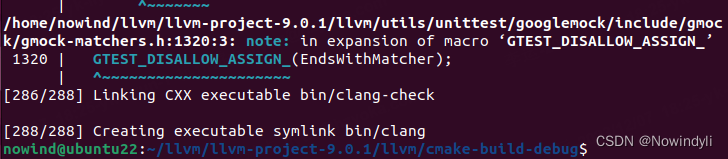

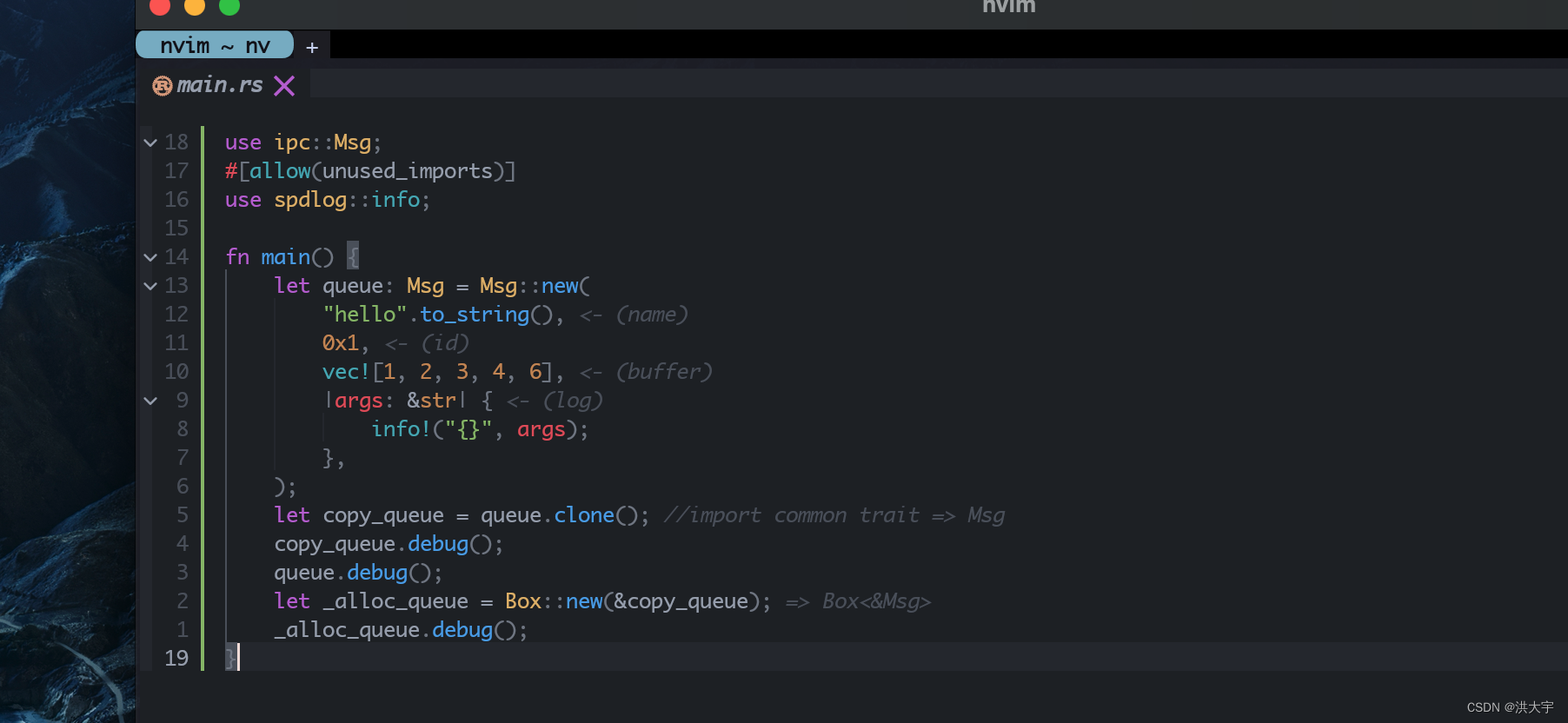

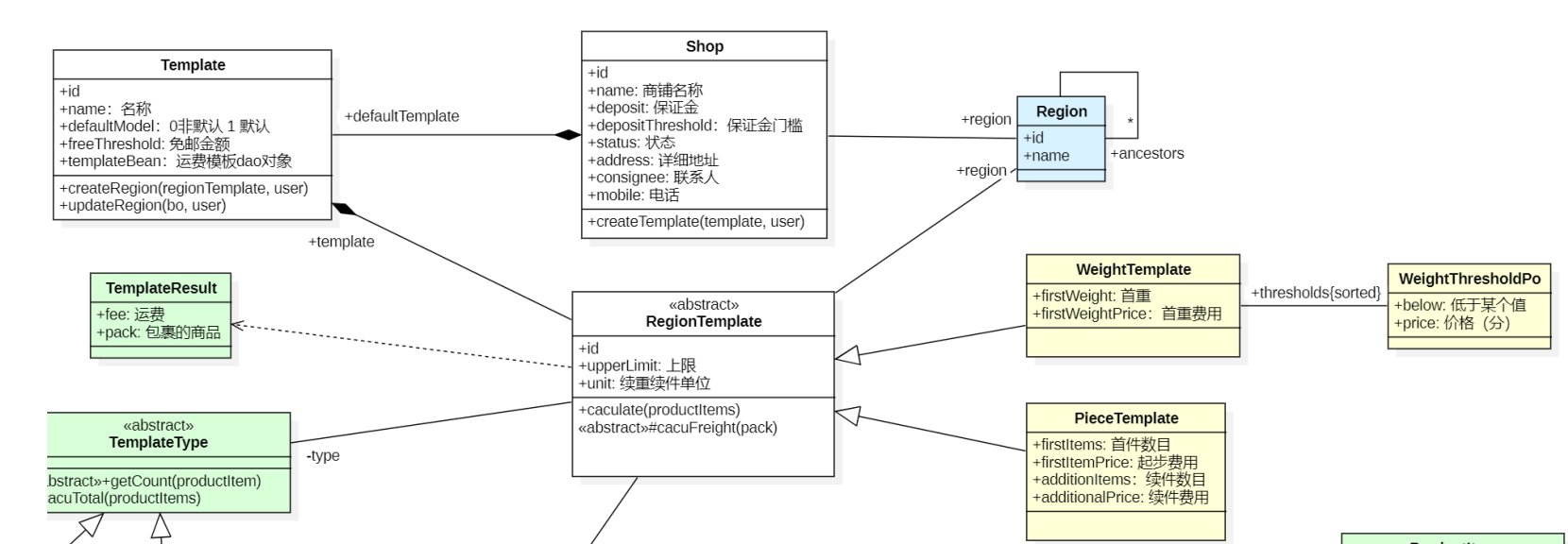

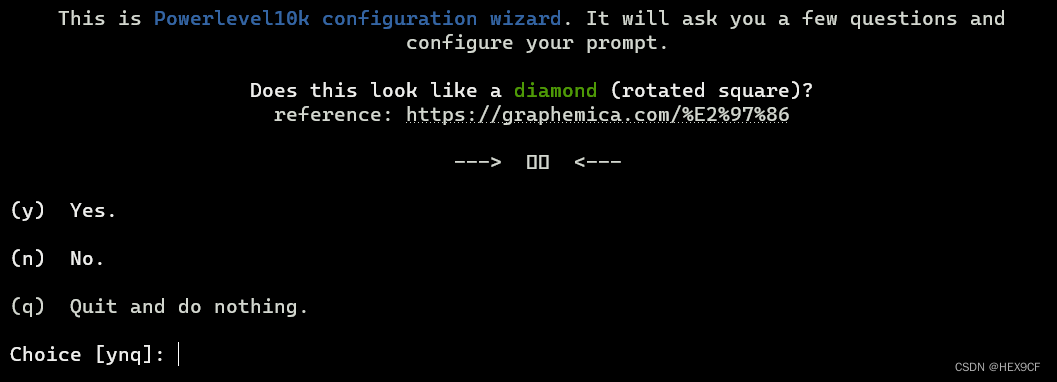

![[全志Tina/Linux]全志在线生成bootlogo工具](https://img-blog.csdnimg.cn/direct/ad98b56c5c3b4dba9764017bcc5055f8.jpeg)