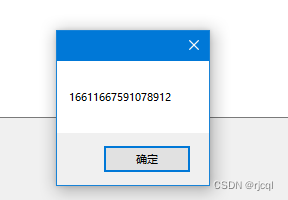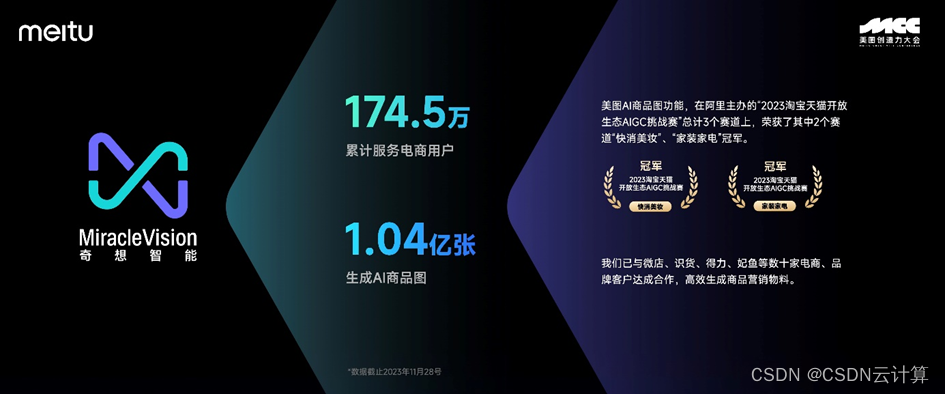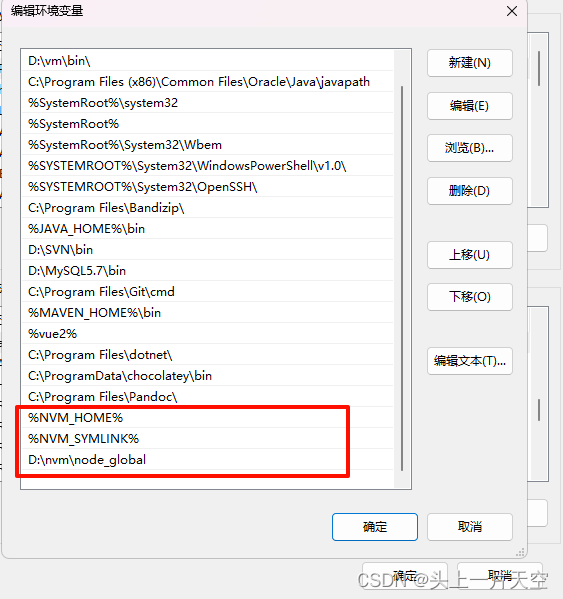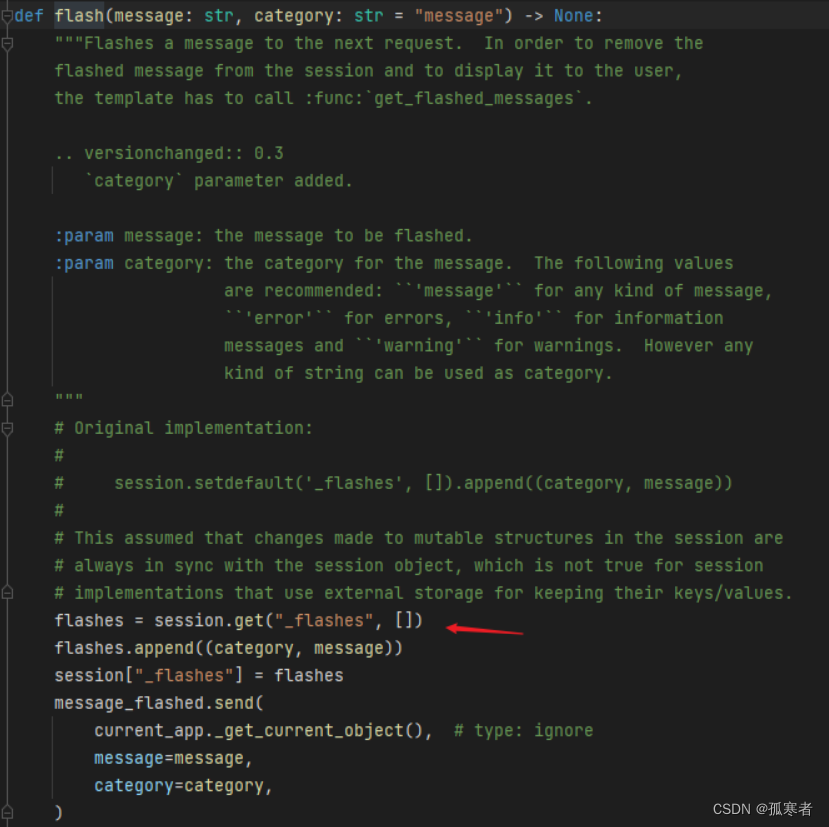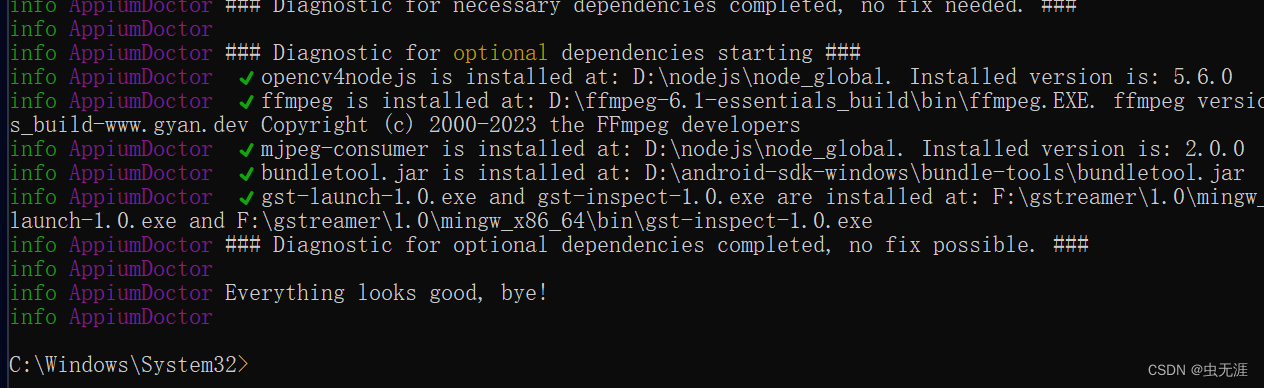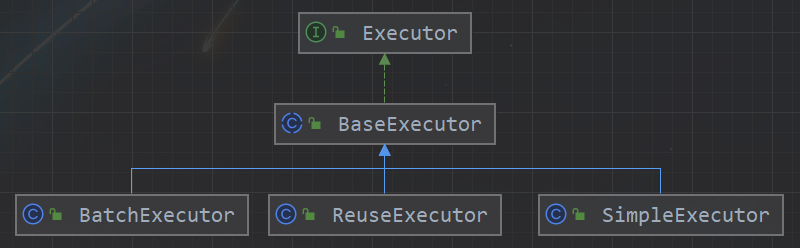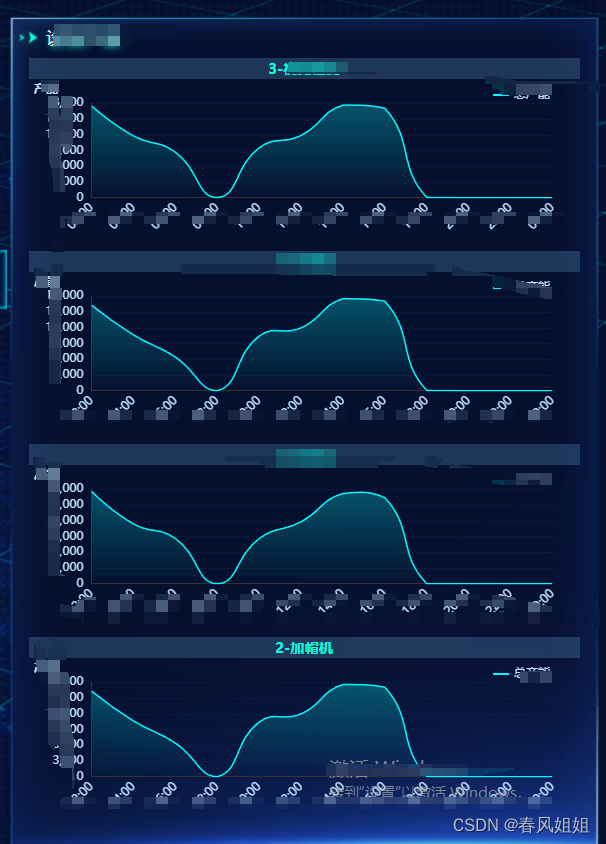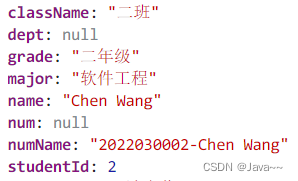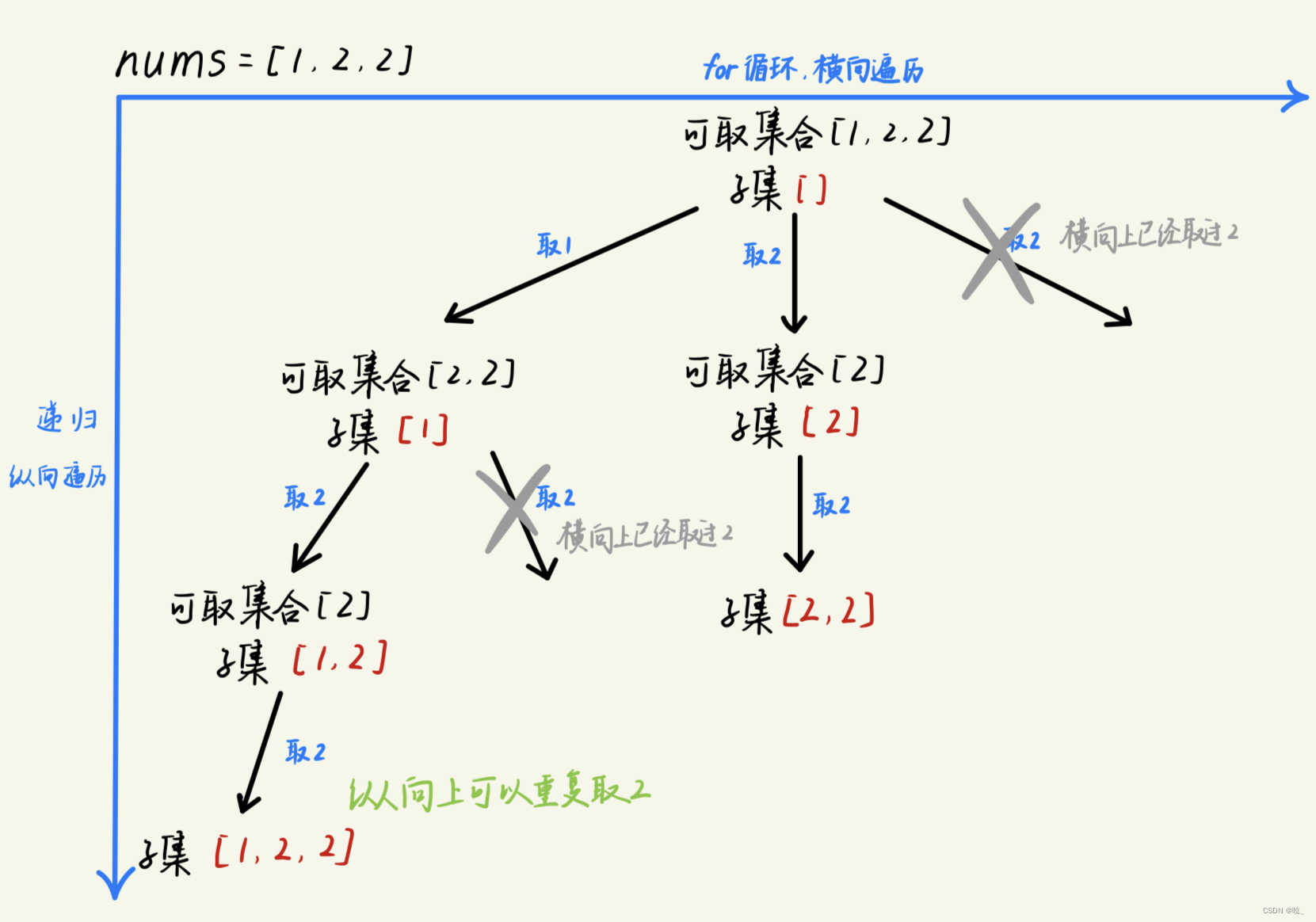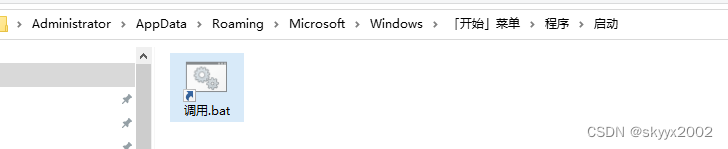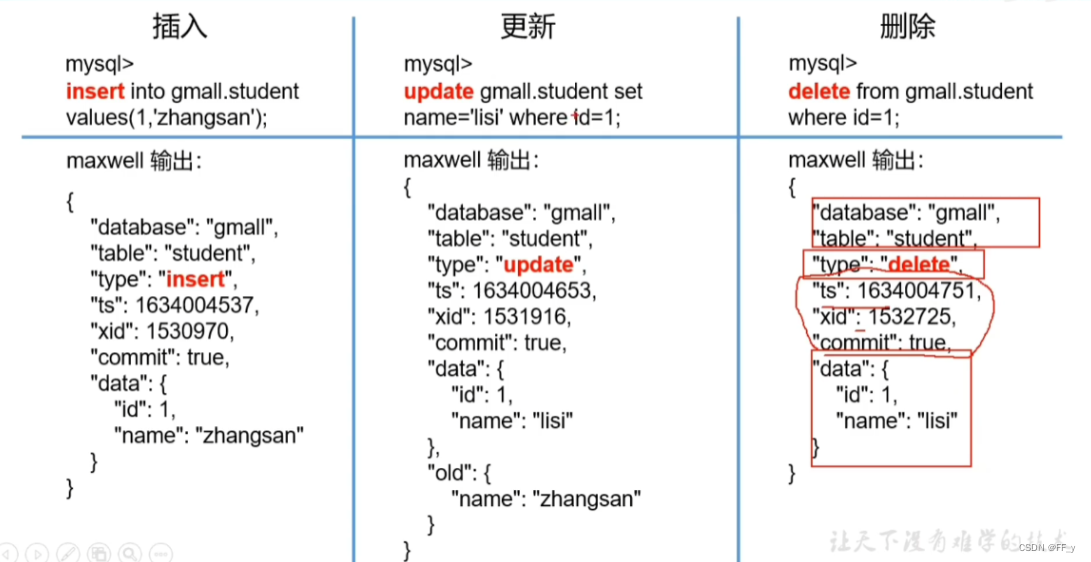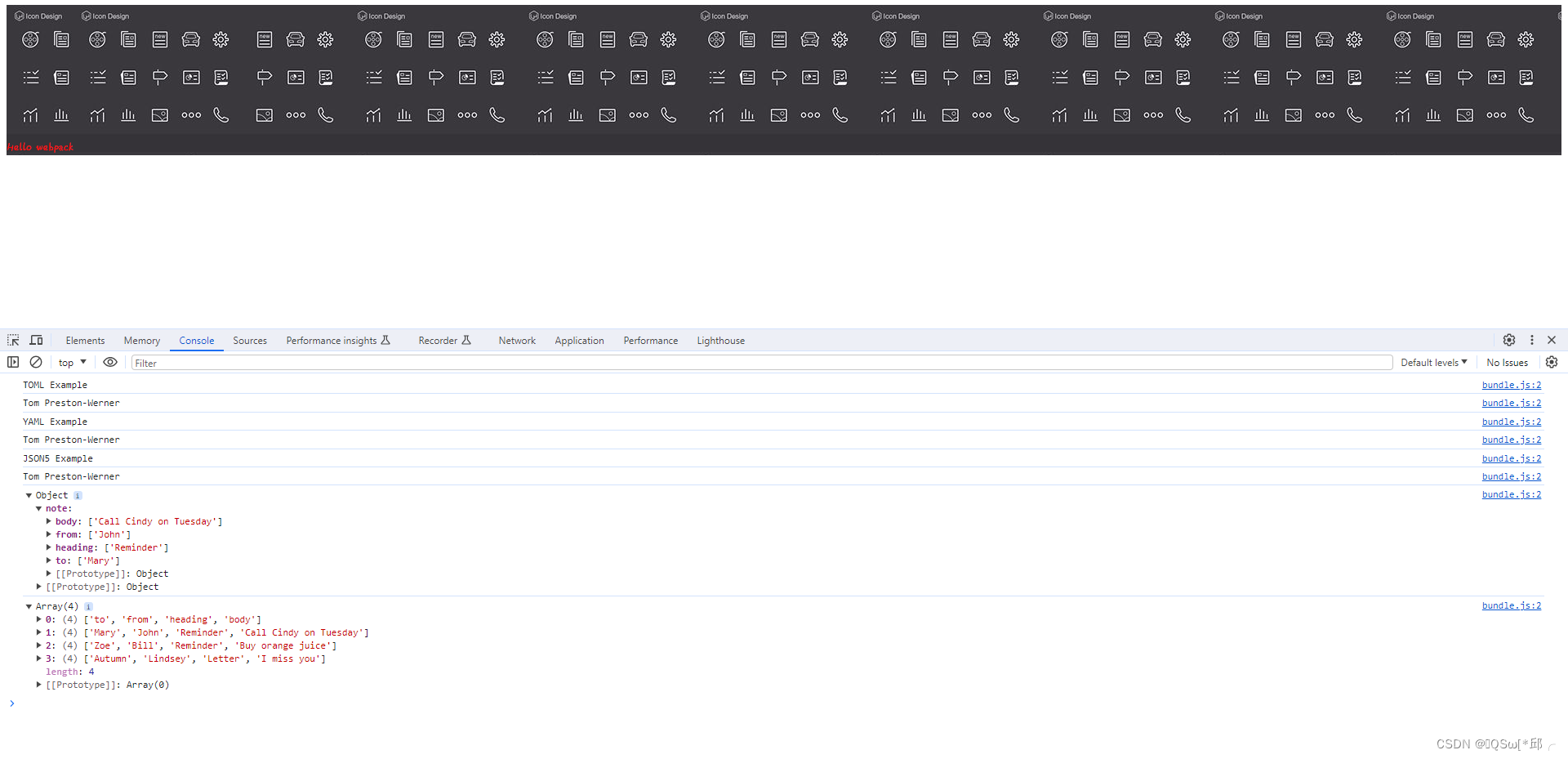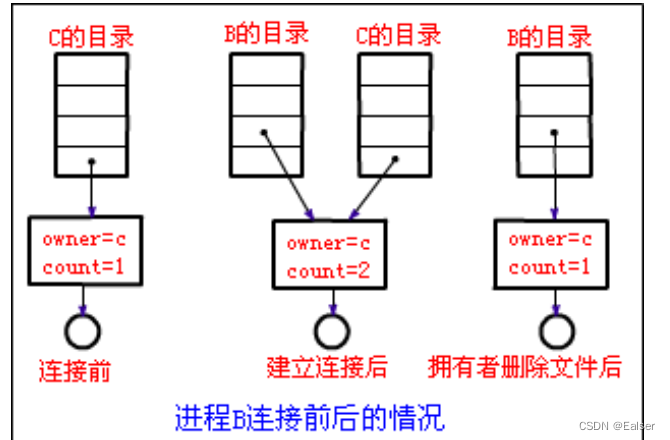HTTP-索引-创建
对比关系型数据库,创建索引就等同于创建数据库。
在 Postman 中,向 ES 服务器发 PUT 请求 : http://127.0.0.1:9200/shopping
请求后,服务器返回响应:
{
"acknowledged": true,//响应结果
"shards_acknowledged": true,//分片结果
"index": "shopping"//索引名称
}
后台日志:
[2022-08-10T15:47:07,160][INFO ][o.e.c.m.MetadataCreateIndexService] [192.local] [shopping] creating index, cause [api], templates [], shards [1]/[1]
如果重复发 PUT 请求 : http://127.0.0.1:9200/shopping 添加索引,会返回错误信息 :
{
"error": {
"root_cause": [
{
"type": "resource_already_exists_exception",
"reason": "index [shopping/J0WlEhh4R7aDrfIc3AkwWQ] already exists",
"index_uuid": "J0WlEhh4R7aDrfIc3AkwWQ",
"index": "shopping"
}
],
"type": "resource_already_exists_exception",
"reason": "index [shopping/J0WlEhh4R7aDrfIc3AkwWQ] already exists",
"index_uuid": "J0WlEhh4R7aDrfIc3AkwWQ",
"index": "shopping"
},
"status": 400
}
HTTP-索引-查询&删除
查看所有索引 在 Postman 中,向 ES 服务器发 GET 请求 : http://127.0.0.1:9200/_cat/indices?v
这里请求路径中的_cat 表示查看的意思, indices 表示索引,所以整体含义就是查看当前 ES服务器中的所有索引,就好像 MySQL 中的 show tables 的感觉,服务器响应结果如下 :
health status index uuid pri rep docs.count docs.deleted store.size pri.store.size
green open .geoip_databases MByvMPJcRC6q1xFiYisslQ 1 0 40 0 37.9mb 37.9mb
yellow open shopping dxKLUaNBSXeKPRROyeFlsg 1 1 0 0 226b 226b
4

查看单个索引
在postman中,向es服务器发送get请求:http://127.0.0.1:9200/shopping
返回结果如下:
{
"shopping": {
"aliases": {},
"mappings": {},
"settings": {
"index": {
"routing": {
"allocation": {
"include": {
"_tier_preference": "data_content"
}
}
},
"number_of_shards": "1",
"provided_name": "shopping",
"creation_date": "1660117627142",
"number_of_replicas": "1",
"uuid": "dxKLUaNBSXeKPRROyeFlsg",
"version": {
"created": "7170599"
}
}
}
}
}
删除索引
在postman中,向 ES 服务器发 DELETE 请求: http://127.0.0.1:9200/shopping
返回结果如下:
{
"acknowledged": true
}
查看所有索引
再次查看所有索引,GET http://127.0.0.1:9200/_cat/indices?v,返回结果如下:
GET http://127.0.0.1:9200/_cat/indices?v
返回结果如下:
health status index uuid pri rep docs.count docs.deleted store.size pri.store.size
成功删除。
HTTP-文档-创建(PUT&POST)
假设索引已经创建好了,接下来我们来创建文档,并添加数据。这里的文档可以类比为关系型数据库中的表数据,添加的数据格式为 JSON 格式
在 Postman 中,向 ES 服务器发 POST 请求 : http://127.0.0.1:9200/shopping/_doc,请求体JSON内容为:
{
"title":"小米手机",
"category":"小米",
"images":"http://www.gulixueyuan.com/xm.jpg",
"price":3999.00
}
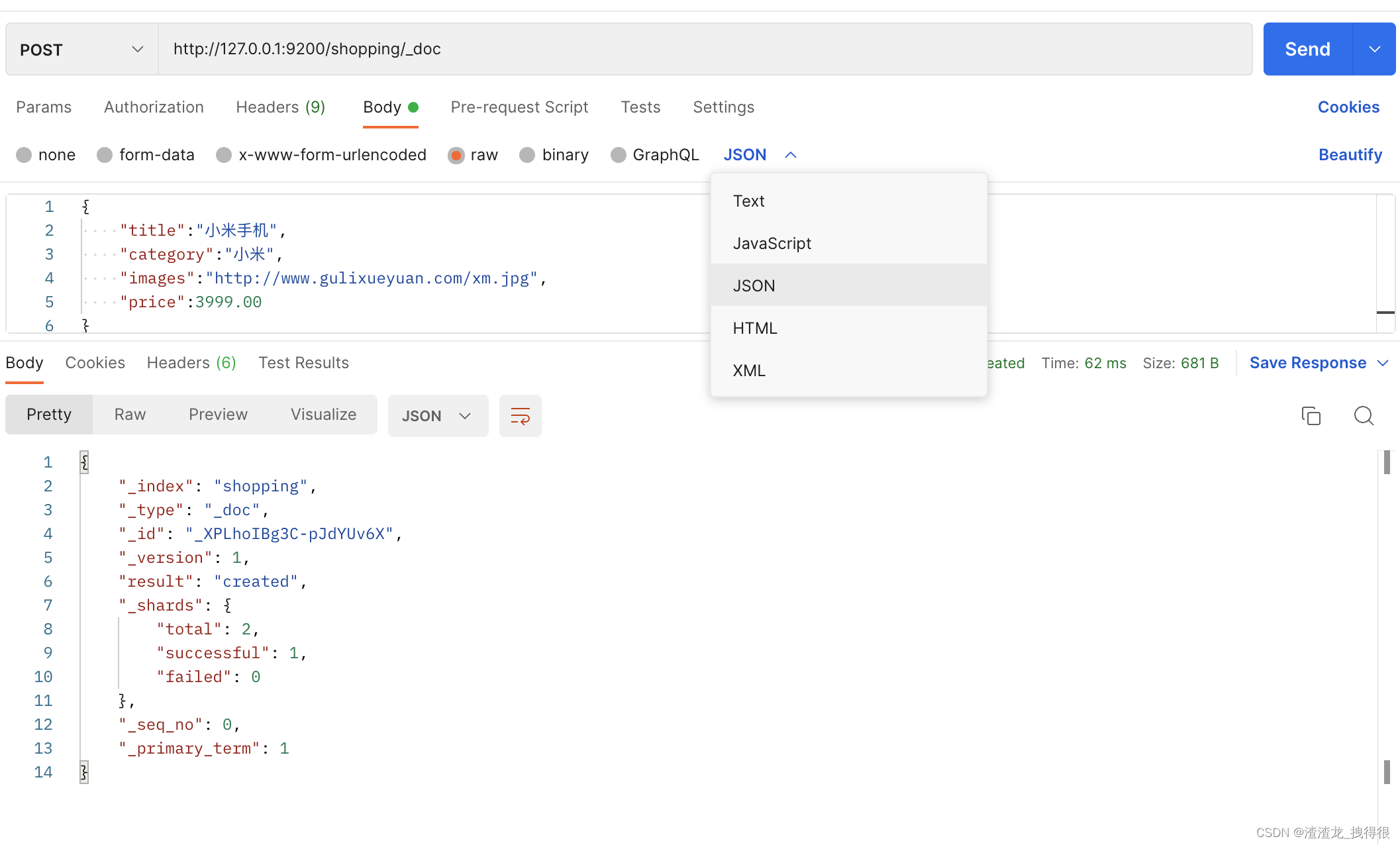
注意,此处发送请求的方式必须为 POST,不能是 PUT,否则会发生错误 。
返回结果:
{
"_index": "shopping",//索引
"_type": "_doc",//类型-文档
"_id": "ANQqsHgBaKNfVnMbhZYU",//唯一标识,可以类比为 MySQL 中的主键,随机生成
"_version": 1,//版本
"result": "created",//结果,这里的 create 表示创建成功
"_shards": {//
"total": 2,//分片 - 总数
"successful": 1,//分片 - 总数
"failed": 0//分片 - 总数
},
"_seq_no": 0,
"_primary_term": 1
}
上面的数据创建后,由于没有指定数据唯一性标识(ID),默认情况下, ES 服务器会随机生成一个。
如果想要自定义唯一性标识,需要在创建时指定: http://127.0.0.1:9200/shopping/_doc/1,请求体JSON内容为:
{
"title":"小米手机",
"category":"小米",
"images":"http://www.gulixueyuan.com/xm.jpg",
"price":3999.00
}
返回结果如下:
{
"_index": "shopping",
"_type": "_doc",
"_id": "1",
"_version": 1,
"result": "created",
"_shards": {
"total": 2,
"successful": 1,
"failed": 0
},
"_seq_no": 1,
"_primary_term": 1
}
此处需要注意:如果增加数据时明确数据主键,那么请求方式也可以为 PUT。
HTTP-查询-主键 查询 & 全查询
查看文档时,需要指明文档的唯一性标识,类似于 MySQL 中数据的主键查询
在 Postman 中,向 ES 服务器发 GET 请求 : http://127.0.0.1:9200/shopping/_doc/1 。
返回结果如下:
{
"_index": "shopping",
"_type": "_doc",
"_id": "1",
"_version": 1,
"_seq_no": 1,
"_primary_term": 1,
"found": true,
"_source": {
"title": "小米手机",
"category": "小米",
"images": "http://www.gulixueyuan.com/xm.jpg",
"price": 3999
}
}
查找不存在的内容,向 ES 服务器发 GET 请求 : http://127.0.0.1:9200/shopping/_doc/1001。
返回结果如下:
{
"_index": "shopping",
"_type": "_doc",
"_id": "1001",
"found": false
}
查看索引下所有数据,向 ES 服务器发 GET 请求 : http://127.0.0.1:9200/shopping/_search。
返回结果如下:
{
"took": 726,
"timed_out": false,
"_shards": {
"total": 1,
"successful": 1,
"skipped": 0,
"failed": 0
},
"hits": {
"total": {
"value": 2,
"relation": "eq"
},
"max_score": 1.0,
"hits": [
{
"_index": "shopping",
"_type": "_doc",
"_id": "_XPLhoIBg3C-pJdYUv6X",
"_score": 1.0,
"_source": {
"title": "小米手机",
"category": "小米",
"images": "http://www.gulixueyuan.com/xm.jpg",
"price": 3999.00
}
},
{
"_index": "shopping",
"_type": "_doc",
"_id": "1",
"_score": 1.0,
"_source": {
"title": "小米手机",
"category": "小米",
"images": "http://www.gulixueyuan.com/xm.jpg",
"price": 3999.00
}
}
]
}
}
HTTP-全量修改 & 局部修改 & 删除
全量修改
和新增文档一样,输入相同的 URL 地址请求,如果请求体变化,会将原有的数据内容覆盖
在 Postman 中,向 ES 服务器发 POST 请求 : http://127.0.0.1:9200/shopping/_doc/1
请求体JSON内容为:
{
"title":"华为手机",
"category":"华为",
"images":"http://www.gulixueyuan.com/hw.jpg",
"price":1999.00
}
修改成功后,服务器相应结果:
{
"_index": "shopping",
"_type": "_doc",
"_id": "1",
"_version": 3,
"result": "updated",
"_shards": {
"total": 2,
"successful": 1,
"failed": 0
},
"_seq_no": 3,
"_primary_term": 1
}
局部修改
修改数据时,也可以只修改某一给条数据的局部信息
在 Postman 中,向 ES 服务器发 POST 请求 : http://127.0.0.1:9200/shopping/_update/1。
请求体JSON内容为:
{
"doc": {
"title":"小米手机",
"category":"小米"
}
}
返回结果如下:
{
"_index": "shopping",
"_type": "_doc",
"_id": "1",
"_version": 4,
"_seq_no": 4,
"_primary_term": 1,
"found": true,
"_source": {
"title": "xaiomi手机",
"category": "小米",
"images": "http://www.gulixueyuan.com/hw.jpg",
"price": 1999.00
}
}
删除
删除一个文档不会立即从磁盘上移除,它只是被标记成已删除(逻辑删除)。
在 Postman 中,向 ES 服务器发 DELETE 请求 : http://127.0.0.1:9200/shopping/_doc/1
返回结果:
{
"_index": "shopping",
"_type": "_doc",
"_id": "1",
"_version": 5,
"result": "deleted",
"_shards": {
"total": 2,
"successful": 1,
"failed": 0
},
"_seq_no": 5,
"_primary_term": 1
}
在 Postman 中,向 ES 服务器发 GET请求 : http://127.0.0.1:9200/shopping/_doc/1,查看是否删除成功:
{
"_index": "shopping",
"_type": "_doc",
"_id": "1",
"found": false
}
HTTP-条件查询 & 分页查询 & 查询排序
条件查询
假设有以下文档内容,(在 Postman 中,向 ES 服务器发 GET请求 : http://127.0.0.1:9200/shopping/_search):
{
"took": 5,
"timed_out": false,
"_shards": {
"total": 1,
"successful": 1,
"skipped": 0,
"failed": 0
},
"hits": {
"total": {
"value": 6,
"relation": "eq"
},
"max_score": 1,
"hits": [
{
"_index": "shopping",
"_type": "_doc",
"_id": "ANQqsHgBaKNfVnMbhZYU",
"_score": 1,
"_source": {
"title": "小米手机",
"category": "小米",
"images": "http://www.gulixueyuan.com/xm.jpg",
"price": 3999
}
},
{
"_index": "shopping",
"_type": "_doc",
"_id": "A9R5sHgBaKNfVnMb25Ya",
"_score": 1,
"_source": {
"title": "小米手机",
"category": "小米",
"images": "http://www.gulixueyuan.com/xm.jpg",
"price": 1999
}
},
{
"_index": "shopping",
"_type": "_doc",
"_id": "BNR5sHgBaKNfVnMb7pal",
"_score": 1,
"_source": {
"title": "小米手机",
"category": "小米",
"images": "http://www.gulixueyuan.com/xm.jpg",
"price": 1999
}
},
{
"_index": "shopping",
"_type": "_doc",
"_id": "BtR6sHgBaKNfVnMbX5Y5",
"_score": 1,
"_source": {
"title": "华为手机",
"category": "华为",
"images": "http://www.gulixueyuan.com/xm.jpg",
"price": 1999
}
},
{
"_index": "shopping",
"_type": "_doc",
"_id": "B9R6sHgBaKNfVnMbZpZ6",
"_score": 1,
"_source": {
"title": "华为手机",
"category": "华为",
"images": "http://www.gulixueyuan.com/xm.jpg",
"price": 1999
}
},
{
"_index": "shopping",
"_type": "_doc",
"_id": "CdR7sHgBaKNfVnMbsJb9",
"_score": 1,
"_source": {
"title": "华为手机",
"category": "华为",
"images": "http://www.gulixueyuan.com/xm.jpg",
"price": 1999
}
}
]
}
}
URL带参查询
查找category为小米的文档,在 Postman 中,向 ES 服务器发 GET请求 : http://127.0.0.1:9200/shopping/_search?q=category:小米,返回结果如下:
{
"took": 33,
"timed_out": false,
"_shards": {
"total": 1,
"successful": 1,
"skipped": 0,
"failed": 0
},
"hits": {
"total": {
"value": 1,
"relation": "eq"
},
"max_score": 0.5753642,
"hits": [
{
"_index": "shopping",
"_type": "_doc",
"_id": "_XPLhoIBg3C-pJdYUv6X",
"_score": 0.5753642,
"_source": {
"title": "小米手机",
"category": "小米",
"images": "http://www.gulixueyuan.com/xm.jpg",
"price": 3999.00
}
}
]
}
}
上述为URL带参数形式查询,这很容易让不善者心怀恶意,或者参数值出现中文会出现乱码情况。为了避免这些情况,我们可用使用带JSON请求体请求进行查询。
请求体带参查询
接下带JSON请求体,还是查找category为小米的文档,在 Postman 中,向 ES 服务器发 GET请求 : http://127.0.0.1:9200/shopping/_search,附带JSON体如下
{
"query":{
"match":{
"category":"小米"
}
}
}
返回结果如下:
{
"took": 3,
"timed_out": false,
"_shards": {
"total": 1,
"successful": 1,
"skipped": 0,
"failed": 0
},
"hits": {
"total": {
"value": 2,
"relation": "eq"
},
"max_score": 0.9400072,
"hits": [
{
"_index": "shopping",
"_type": "_doc",
"_id": "_XPLhoIBg3C-pJdYUv6X",
"_score": 0.9400072,
"_source": {
"title": "小米手机",
"category": "小米",
"images": "http://www.gulixueyuan.com/xm.jpg",
"price": 3999.00
}
},
{
"_index": "shopping",
"_type": "_doc",
"_id": "3",
"_score": 0.9400072,
"_source": {
"title": "xiaomi手机",
"category": "小米",
"images": "http://www.xiaomi.com/xm.jpg",
"price": 6999.00
}
}
]
}
}
带请求体方式的查找所有内容
查找所有文档内容,也可以这样,在 Postman 中,向 ES 服务器发 GET请求 : http://127.0.0.1:9200/shopping/_search,附带JSON体如下:
{
"query":{
"match_all":{}
}
}
则返回所有文档内容:
{
"took": 2,
"timed_out": false,
"_shards": {
"total": 1,
"successful": 1,
"skipped": 0,
"failed": 0
},
"hits": {
"total": {
"value": 3,
"relation": "eq"
},
"max_score": 1.0,
"hits": [
{
"_index": "shopping",
"_type": "_doc",
"_id": "_XPLhoIBg3C-pJdYUv6X",
"_score": 1.0,
"_source": {
"title": "小米手机",
"category": "小米",
"images": "http://www.gulixueyuan.com/xm.jpg",
"price": 3999.00
}
},
{
"_index": "shopping",
"_type": "_doc",
"_id": "2",
"_score": 1.0,
"_source": {
"title": "华为手机",
"category": "华为",
"images": "http://www.gulixueyuan.com/xm.jpg",
"price": 4999.00
}
},
{
"_index": "shopping",
"_type": "_doc",
"_id": "3",
"_score": 1.0,
"_source": {
"title": "xiaomi手机",
"category": "小米",
"images": "http://www.xiaomi.com/xm.jpg",
"price": 6999.00
}
}
]
}
}
查询指定字段
如果你想查询指定字段,在 Postman 中,向 ES 服务器发 GET请求 : http://127.0.0.1:9200/shopping/_search,附带JSON体如下:
{
"query":{
"match_all":{}
},
"_source":["title"]
}
返回结果如下:
{
"took": 3,
"timed_out": false,
"_shards": {
"total": 1,
"successful": 1,
"skipped": 0,
"failed": 0
},
"hits": {
"total": {
"value": 3,
"relation": "eq"
},
"max_score": 1.0,
"hits": [
{
"_index": "shopping",
"_type": "_doc",
"_id": "_XPLhoIBg3C-pJdYUv6X",
"_score": 1.0,
"_source": {
"title": "小米手机"
}
},
{
"_index": "shopping",
"_type": "_doc",
"_id": "2",
"_score": 1.0,
"_source": {
"title": "华为手机"
}
},
{
"_index": "shopping",
"_type": "_doc",
"_id": "3",
"_score": 1.0,
"_source": {
"title": "xiaomi手机"
}
}
]
}
}
分页查询
在 Postman 中,向 ES 服务器发 GET请求 : http://127.0.0.1:9200/shopping/_search,附带JSON体如下:
{
"query":{
"match_all":{}
},
"from":0,
"size":2
}
返回结果如下:
{
"took": 2,
"timed_out": false,
"_shards": {
"total": 1,
"successful": 1,
"skipped": 0,
"failed": 0
},
"hits": {
"total": {
"value": 3,
"relation": "eq"
},
"max_score": 1.0,
"hits": [
{
"_index": "shopping",
"_type": "_doc",
"_id": "_XPLhoIBg3C-pJdYUv6X",
"_score": 1.0,
"_source": {
"title": "小米手机",
"category": "小米",
"images": "http://www.gulixueyuan.com/xm.jpg",
"price": 3999.00
}
},
{
"_index": "shopping",
"_type": "_doc",
"_id": "2",
"_score": 1.0,
"_source": {
"title": "华为手机",
"category": "华为",
"images": "http://www.gulixueyuan.com/xm.jpg",
"price": 4999.00
}
}
]
}
}
查询排序
如果你想通过排序查出价格最高的手机,在 Postman 中,向 ES 服务器发 GET请求 : http://127.0.0.1:9200/shopping/_search,附带JSON体如下:
{
"query":{
"match_all":{}
},
"sort":{
"price":{
"order":"desc"
}
}
}
返回结果如下:
{
"took": 30,
"timed_out": false,
"_shards": {
"total": 1,
"successful": 1,
"skipped": 0,
"failed": 0
},
"hits": {
"total": {
"value": 3,
"relation": "eq"
},
"max_score": null,
"hits": [
{
"_index": "shopping",
"_type": "_doc",
"_id": "3",
"_score": null,
"_source": {
"title": "xiaomi手机",
"category": "小米",
"images": "http://www.xiaomi.com/xm.jpg",
"price": 6999.00
},
"sort": [
6999.0
]
},
{
"_index": "shopping",
"_type": "_doc",
"_id": "2",
"_score": null,
"_source": {
"title": "华为手机",
"category": "华为",
"images": "http://www.gulixueyuan.com/xm.jpg",
"price": 4999.00
},
"sort": [
4999.0
]
},
{
"_index": "shopping",
"_type": "_doc",
"_id": "_XPLhoIBg3C-pJdYUv6X",
"_score": null,
"_source": {
"title": "小米手机",
"category": "小米",
"images": "http://www.gulixueyuan.com/xm.jpg",
"price": 3999.00
},
"sort": [
3999.0
]
}
]
}
}
HTTP-多条件查询 & 范围查询
多条件查询
假设想找出小米牌子,价格为3999元的。(must相当于数据库的&&)
在 Postman 中,向 ES 服务器发 GET请求 : http://127.0.0.1:9200/shopping/_search,附带JSON体如下:
{
"query":{
"bool":{
"must":[{
"match":{
"category":"小米"
}
},{
"match":{
"price":3999.00
}
}]
}
}
}
返回结果如下:
{
"took": 19,
"timed_out": false,
"_shards": {
"total": 1,
"successful": 1,
"skipped": 0,
"failed": 0
},
"hits": {
"total": {
"value": 1,
"relation": "eq"
},
"max_score": 1.9400072,
"hits": [
{
"_index": "shopping",
"_type": "_doc",
"_id": "_XPLhoIBg3C-pJdYUv6X",
"_score": 1.9400072,
"_source": {
"title": "小米手机",
"category": "小米",
"images": "http://www.gulixueyuan.com/xm.jpg",
"price": 3999.00
}
}
]
}
}
假设想找出小米和华为的牌子。(should相当于数据库的||)
在 Postman 中,向 ES 服务器发 GET请求 : http://127.0.0.1:9200/shopping/_search,附带JSON体如下:
{
"query": {
"bool": {
"should": [{
"match": {
"category": "小米"
}
}, {
"match": {
"category": "华为"
}
}],
"filter": {
"range": {
"price": {
"gt": 4000
}
}
}
}
}
}
返回结果:
{
"took": 3,
"timed_out": false,
"_shards": {
"total": 1,
"successful": 1,
"skipped": 0,
"failed": 0
},
"hits": {
"total": {
"value": 2,
"relation": "eq"
},
"max_score": 1.9616582,
"hits": [
{
"_index": "shopping",
"_type": "_doc",
"_id": "2",
"_score": 1.9616582,
"_source": {
"title": "华为手机",
"category": "华为",
"images": "http://www.gulixueyuan.com/xm.jpg",
"price": 4999.00
}
},
{
"_index": "shopping",
"_type": "_doc",
"_id": "3",
"_score": 0.9400072,
"_source": {
"title": "xiaomi手机",
"category": "小米",
"images": "http://www.xiaomi.com/xm.jpg",
"price": 6999.00
}
}
]
}
}
范围查询
假设想找出小米和华为的牌子,价格大于2000元的手机。
在 Postman 中,向 ES 服务器发 GET请求 : http://127.0.0.1:9200/shopping/_search,附带JSON体如下:
{
"query":{
"bool":{
"should":[{
"match":{
"category":"小米"
}
},{
"match":{
"category":"华为"
}
}],
"filter":{
"range":{
"price":{
"gt":2000
}
}
}
}
}
}
返回结果如下:
{
"took": 8,
"timed_out": false,
"_shards": {
"total": 1,
"successful": 1,
"skipped": 0,
"failed": 0
},
"hits": {
"total": {
"value": 3,
"relation": "eq"
},
"max_score": 1.9616582,
"hits": [
{
"_index": "shopping",
"_type": "_doc",
"_id": "2",
"_score": 1.9616582,
"_source": {
"title": "华为手机",
"category": "华为",
"images": "http://www.gulixueyuan.com/xm.jpg",
"price": 4999.00
}
},
{
"_index": "shopping",
"_type": "_doc",
"_id": "_XPLhoIBg3C-pJdYUv6X",
"_score": 0.9400072,
"_source": {
"title": "小米手机",
"category": "小米",
"images": "http://www.gulixueyuan.com/xm.jpg",
"price": 3999.00
}
},
{
"_index": "shopping",
"_type": "_doc",
"_id": "3",
"_score": 0.9400072,
"_source": {
"title": "xiaomi手机",
"category": "小米",
"images": "http://www.xiaomi.com/xm.jpg",
"price": 6999.00
}
}
]
}
}
HTTP-全文检索 & 完全匹配 & 高亮查询
全文检索
这功能像搜索引擎那样,如品牌输入“小华”,返回结果带回品牌有“小米”和华为的。
在 Postman 中,向 ES 服务器发 GET请求 : http://127.0.0.1:9200/shopping/_search,附带JSON体如下:
{
"query":{
"match":{
"category" : "小华"
}
}
}
返回结果如下:
{
"took": 3,
"timed_out": false,
"_shards": {
"total": 1,
"successful": 1,
"skipped": 0,
"failed": 0
},
"hits": {
"total": {
"value": 3,
"relation": "eq"
},
"max_score": 0.9808291,
"hits": [
{
"_index": "shopping",
"_type": "_doc",
"_id": "2",
"_score": 0.9808291,
"_source": {
"title": "华为手机",
"category": "华为",
"images": "http://www.gulixueyuan.com/xm.jpg",
"price": 4999.00
}
},
{
"_index": "shopping",
"_type": "_doc",
"_id": "_XPLhoIBg3C-pJdYUv6X",
"_score": 0.4700036,
"_source": {
"title": "小米手机",
"category": "小米",
"images": "http://www.gulixueyuan.com/xm.jpg",
"price": 3999.00
}
},
{
"_index": "shopping",
"_type": "_doc",
"_id": "3",
"_score": 0.4700036,
"_source": {
"title": "xiaomi手机",
"category": "小米",
"images": "http://www.xiaomi.com/xm.jpg",
"price": 6999.00
}
}
]
}
}
完全匹配
在 Postman 中,向 ES 服务器发 GET请求 : http://127.0.0.1:9200/shopping/_search,附带JSON体如下:
{
"query":{
"match_phrase":{
"category" : "为"
}
}
}
返回结果如下:
{
"took": 2,
"timed_out": false,
"_shards": {
"total": 1,
"successful": 1,
"skipped": 0,
"failed": 0
},
"hits": {
"total": {
"value": 1,
"relation": "eq"
},
"max_score": 0.9808291,
"hits": [
{
"_index": "shopping",
"_type": "_doc",
"_id": "2",
"_score": 0.9808291,
"_source": {
"title": "华为手机",
"category": "华为",
"images": "http://www.gulixueyuan.com/xm.jpg",
"price": 4999.00
}
}
]
}
}
高亮查询
在 Postman 中,向 ES 服务器发 GET请求 : http://127.0.0.1:9200/shopping/_search,附带JSON体如下:
{
"query":{
"match_phrase":{
"category" : "为"
}
},
"highlight":{
"fields":{
"category":{}//<----高亮这字段
}
}
}
返回结果如下:
{
"took": 36,
"timed_out": false,
"_shards": {
"total": 1,
"successful": 1,
"skipped": 0,
"failed": 0
},
"hits": {
"total": {
"value": 1,
"relation": "eq"
},
"max_score": 0.9808291,
"hits": [
{
"_index": "shopping",
"_type": "_doc",
"_id": "2",
"_score": 0.9808291,
"_source": {
"title": "华为手机",
"category": "华为",
"images": "http://www.gulixueyuan.com/xm.jpg",
"price": 4999.00
},
"highlight": {
"category": [
"华<em>为</em>"
]
}
}
]
}
}
HTTP-聚合查询
聚合允许使用者对 es 文档进行统计分析,类似与关系型数据库中的 group by,当然还有很多其他的聚合,例如取最大值max、平均值avg等等。
接下来按price字段进行分组:
在 Postman 中,向 ES 服务器发 GET请求 : http://127.0.0.1:9200/shopping/_search,附带JSON体如下:
{
"aggs":{//聚合操作
"price_group":{//名称,随意起名
"terms":{//分组
"field":"price"//分组字段
}
}
}
}
返回结果如下:
{
"took": 31,
"timed_out": false,
"_shards": {
"total": 1,
"successful": 1,
"skipped": 0,
"failed": 0
},
"hits": {
"total": {
"value": 3,
"relation": "eq"
},
"max_score": 1.0,
"hits": [
{
"_index": "shopping",
"_type": "_doc",
"_id": "_XPLhoIBg3C-pJdYUv6X",
"_score": 1.0,
"_source": {
"title": "小米手机",
"category": "小米",
"images": "http://www.gulixueyuan.com/xm.jpg",
"price": 3999.00
}
},
{
"_index": "shopping",
"_type": "_doc",
"_id": "2",
"_score": 1.0,
"_source": {
"title": "华为手机",
"category": "华为",
"images": "http://www.gulixueyuan.com/xm.jpg",
"price": 4999.00
}
},
{
"_index": "shopping",
"_type": "_doc",
"_id": "3",
"_score": 1.0,
"_source": {
"title": "xiaomi手机",
"category": "小米",
"images": "http://www.xiaomi.com/xm.jpg",
"price": 6999.00
}
}
]
},
"aggregations": {
"price_group": {
"doc_count_error_upper_bound": 0,
"sum_other_doc_count": 0,
"buckets": [
{
"key": 3999.0,
"doc_count": 1
},
{
"key": 4999.0,
"doc_count": 1
},
{
"key": 6999.0,
"doc_count": 1
}
]
}
}
}
上面返回结果会附带原始数据的。若不想要不附带原始数据的结果,在 Postman 中,向 ES 服务器发 GET请求 : http://127.0.0.1:9200/shopping/_search,附带JSON体如下:
{
"aggs":{
"price_group":{
"terms":{
"field":"price"
}
}
},
"size":0
}
返回结果如下:
{
"took": 9,
"timed_out": false,
"_shards": {
"total": 1,
"successful": 1,
"skipped": 0,
"failed": 0
},
"hits": {
"total": {
"value": 3,
"relation": "eq"
},
"max_score": null,
"hits": []
},
"aggregations": {
"price_group": {
"doc_count_error_upper_bound": 0,
"sum_other_doc_count": 0,
"buckets": [
{
"key": 3999.0,
"doc_count": 1
},
{
"key": 4999.0,
"doc_count": 1
},
{
"key": 6999.0,
"doc_count": 1
}
]
}
}
}
若想对所有手机价格求平均值。
在 Postman 中,向 ES 服务器发 GET请求 : http://127.0.0.1:9200/shopping/_search,附带JSON体如下:
{
"aggs":{
"price_avg":{//名称,随意起名
"avg":{//求平均
"field":"price"
}
}
},
"size":0
}
返回值结果:
{
"took": 6,
"timed_out": false,
"_shards": {
"total": 1,
"successful": 1,
"skipped": 0,
"failed": 0
},
"hits": {
"total": {
"value": 3,
"relation": "eq"
},
"max_score": null,
"hits": []
},
"aggregations": {
"price_avg": {
"value": 5332.333333333333
}
}
}
HTTP-映射关系
有了索引库,等于有了数据库中的 database。
接下来就需要建索引库(index)中的映射了,类似于数据库(database)中的表结构(table)。
创建数据库表需要设置字段名称,类型,长度,约束等;索引库也一样,需要知道这个类型下有哪些字段,每个字段有哪些约束信息,这就叫做映射(mapping)。
先创建一个索引:
#PUT http://127.0.0.1:9200/user
返回结果:
{
"acknowledged": true,
"shards_acknowledged": true,
"index": "user"
}
创建映射
#PUT http://127.0.0.1:9200/user/_mapping
{
"properties": {
"name":{
"type": "text",
"index": true
},
"sex":{
"type": "keyword",
"index": true
},
"tel":{
"type": "keyword",
"index": false
}
}
}
返回结果如下:
{
"acknowledged": true
}
查询映射:
#GET http://127.0.0.1:9200/user/_mapping
返回结果如下:
{
"user": {
"mappings": {
"properties": {
"name": {
"type": "text"
},
"sex": {
"type": "keyword"
},
"tel": {
"type": "keyword",
"index": false
}
}
}
}
}
增加数据
#PUT http://127.0.0.1:9200/user/_create/1001
{
"name":"小米",
"sex":"男的",
"tel":"1111"
}
返回结果如下:
{
"_index": "user",
"_type": "_doc",
"_id": "1001",
"_version": 1,
"result": "created",
"_shards": {
"total": 2,
"successful": 1,
"failed": 0
},
"_seq_no": 0,
"_primary_term": 1
}
查找 name 含有 “小” 数据:
#GET http://127.0.0.1:9200/user/_search
{
"query":{
"match":{
"name":"小"
}
}
}
返回结果如下:
{
"took": 1,
"timed_out": false,
"_shards": {
"total": 1,
"successful": 1,
"skipped": 0,
"failed": 0
},
"hits": {
"total": {
"value": 1,
"relation": "eq"
},
"max_score": 0.2876821,
"hits": [
{
"_index": "user",
"_type": "_doc",
"_id": "1001",
"_score": 0.2876821,
"_source": {
"name": "小米",
"sex": "男的",
"tel": "1111"
}
}
]
}
}
查找sex含有”男“数据:
#GET http://127.0.0.1:9200/user/_search
{
"query":{
"match":{
"sex":"男"
}
}
}
返回结果如下:
{
"took": 1,
"timed_out": false,
"_shards": {
"total": 1,
"successful": 1,
"skipped": 0,
"failed": 0
},
"hits": {
"total": {
"value": 0,
"relation": "eq"
},
"max_score": null,
"hits": []
}
}
找不想要的结果,只因创建映射时"sex"的类型为"keyword"。
"sex"只能完全为”男的“,才能得出原数据。
#GET http://127.0.0.1:9200/user/_search
{
"query":{
"match":{
"sex":"男的"
}
}
}
返回结果如下:
{
"took": 1,
"timed_out": false,
"_shards": {
"total": 1,
"successful": 1,
"skipped": 0,
"failed": 0
},
"hits": {
"total": {
"value": 1,
"relation": "eq"
},
"max_score": 0.2876821,
"hits": [
{
"_index": "user",
"_type": "_doc",
"_id": "1001",
"_score": 0.2876821,
"_source": {
"name": "小米",
"sex": "男的",
"tel": "1111"
}
}
]
}
}
查询电话
#GET http://127.0.0.1:9200/user/_search
{
"query":{
"match":{
"tel":"11"
}
}
}
返回结果如下:
{
"error": {
"root_cause": [
{
"type": "query_shard_exception",
"reason": "failed to create query: Cannot search on field [tel] since it is not indexed.",
"index_uuid": "yuEPksOOTFmrTFV5ujv2DQ",
"index": "user"
}
],
"type": "search_phase_execution_exception",
"reason": "all shards failed",
"phase": "query",
"grouped": true,
"failed_shards": [
{
"shard": 0,
"index": "user",
"node": "c5CrEH_uSNy3E9JW7SMBEw",
"reason": {
"type": "query_shard_exception",
"reason": "failed to create query: Cannot search on field [tel] since it is not indexed.",
"index_uuid": "yuEPksOOTFmrTFV5ujv2DQ",
"index": "user",
"caused_by": {
"type": "illegal_argument_exception",
"reason": "Cannot search on field [tel] since it is not indexed."
}
}
}
]
},
"status": 400
}
报错只因创建映射时"tel"的"index"为false。