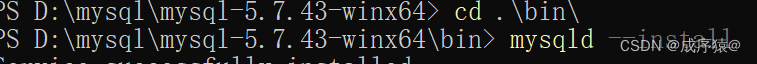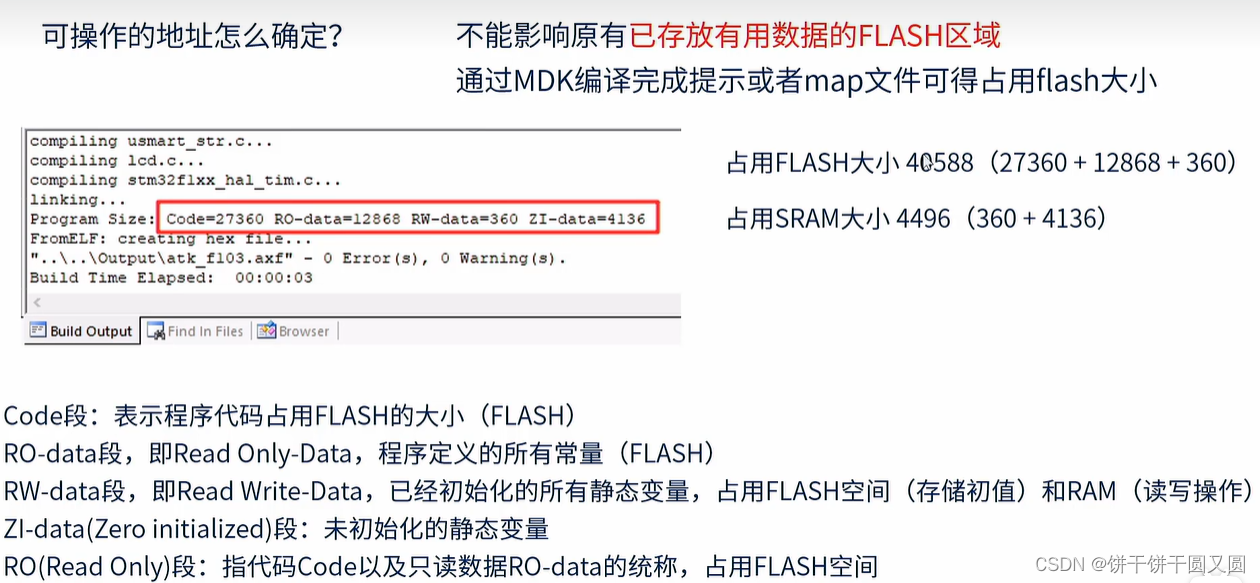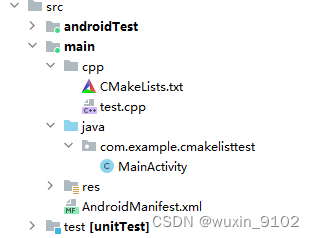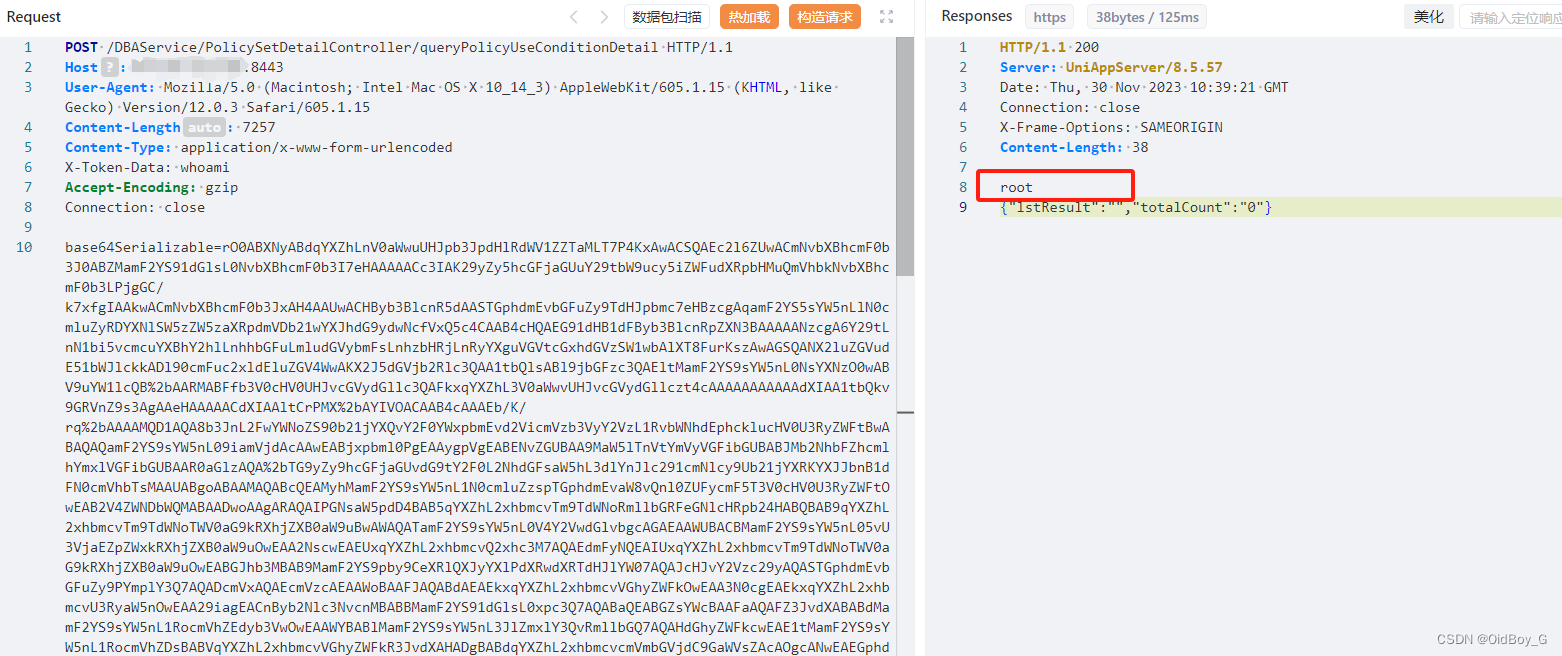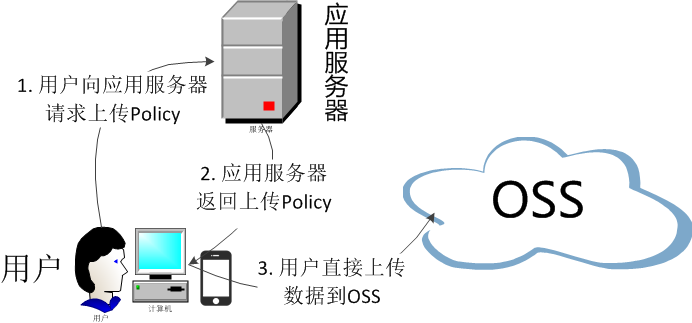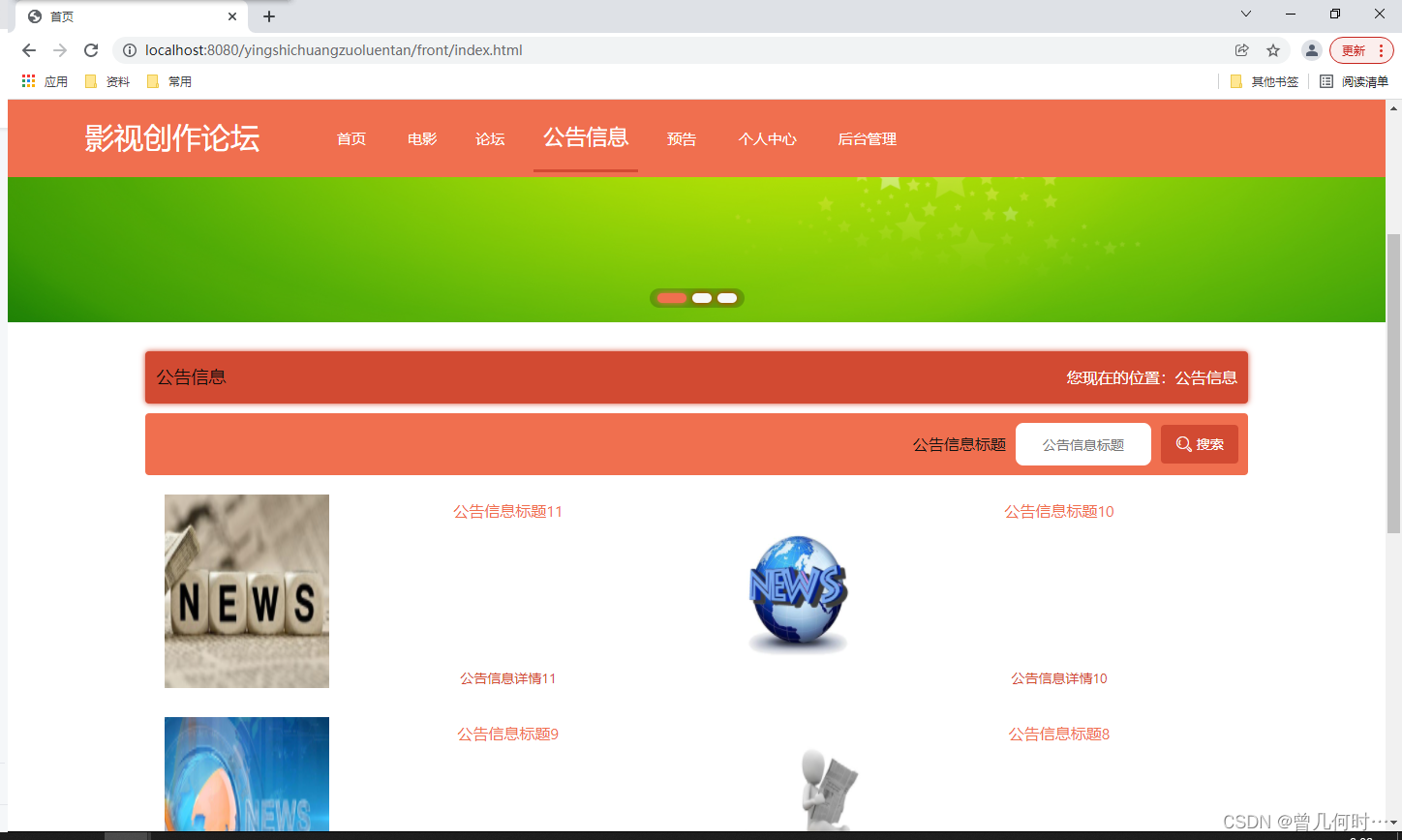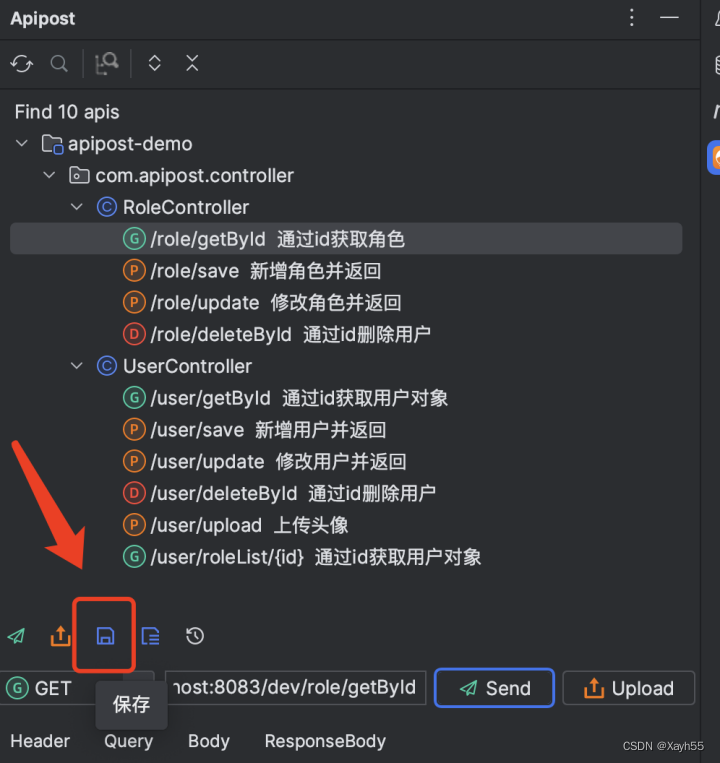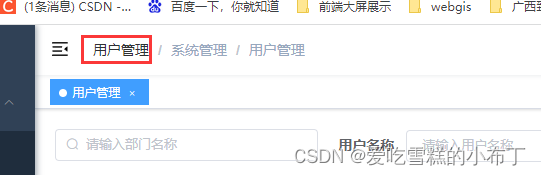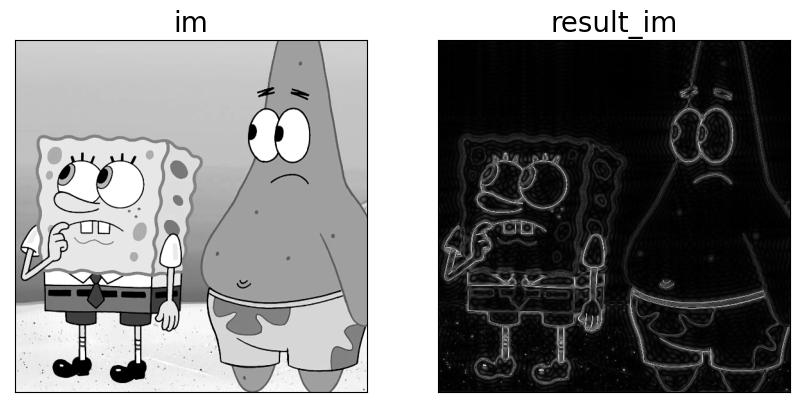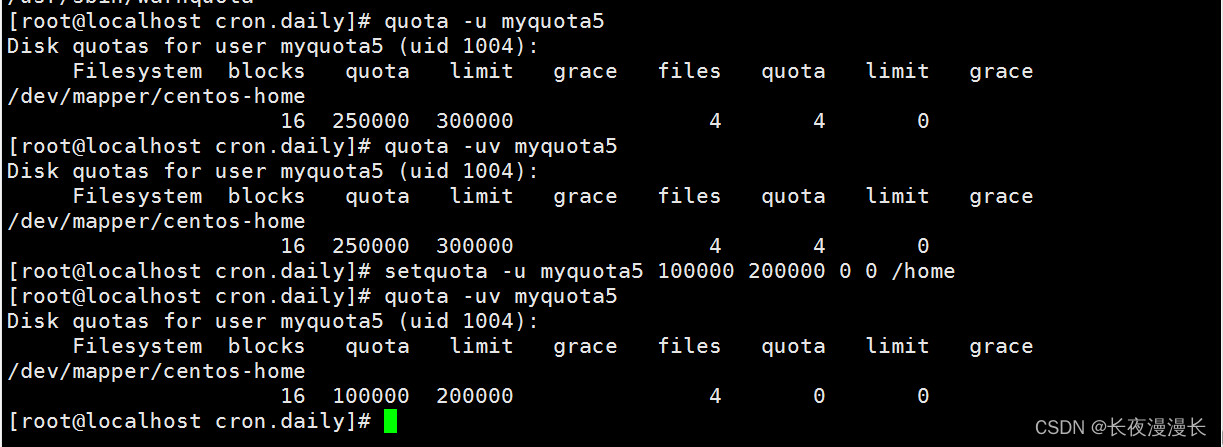文章目录
- openGauss学习笔记-135 openGauss 数据库运维-例行维护-检查openGauss健康状态
- 135.1 检查办法
- 135.2 操作步骤
- 135.3 异常处理
openGauss学习笔记-135 openGauss 数据库运维-例行维护-检查openGauss健康状态
135.1 检查办法
通过openGauss提供的gs_check工具可以开展openGauss健康状态检查。
注意事项
- 扩容新节点检查只能在root用户下执行,其他场景都必须在omm用户下执行。
- 必须指定-i或-e参数,-i会检查指定的单项,-e会检查对应场景配置中的多项。
- 如果-i参数中不包含root类检查项或-e场景配置列表中没有root类检查项,则不需要交互输入root权限的用户及其密码。
- 可使用–skip-root-items跳过检查项中包含的root类检查,以免需要输入root权限用户及密码。
- 检查扩容新节点与现有节点之间的一致性,在现有节点执行gs_check命令指定–hosts参数进行检查,其中hosts文件中需要写入新节点ip。
135.2 操作步骤
方式1:
-
以操作系统用户omm登录数据库主节点。
-
执行如下命令对openGauss数据库状态进行检查。
gs_check -i CheckClusterState其中,-i指定检查项,注意区分大小写。格式:-i CheckClusterState、-i CheckCPU或-i CheckClusterState,CheckCPU。
取值范围为所有支持的检查项名称,详细列表请参见《工具与命令参考》中“服务端工具 > gs_checkos > openGauss状态检查表”,用户可以根据需求自己编写新检查项。
方式2:
-
以操作系统用户omm登录数据库主节点。
-
执行如下命令对openGauss数据库进行健康检查。
gs_check -e inspect其中,-e指定场景名,注意区分大小写。格式:-e inspect或-e upgrade。
取值范围为所有支持的巡检场景名称,默认列表包括:inspect(例行巡检)、upgrade(升级前巡检)、install(安装)、binary_upgrade(就地升级前巡检)、health(健康检查巡检)、slow_node(节点)、longtime(耗时长巡检),用户可以根据需求自己编写场景。
openGauss巡检的主要作用是在openGauss运行过程中,检查整个openGauss状态是否正常,或者重大操作前(升级、扩容),确保openGauss满足操作所需的环境条件和状态条件。详细的巡检项目和场景请参见《工具与命令参考》中“服务端工具 > gs_checkos > openGauss状态检查表”。
示例
执行单项检查结果:
perfadm@lfgp000700749:/opt/huawei/perfadm/tool/script> gs_check -i CheckCPU
Parsing the check items config file successfully
Distribute the context file to remote hosts successfully
Start to health check for the cluster. Total Items:1 Nodes:3
Checking... [=========================] 1/1
Start to analysis the check result
CheckCPU....................................OK
The item run on 3 nodes. success: 3
Analysis the check result successfully
Success. All check items run completed. Total:1 Success:1 Failed:0
For more information please refer to /opt/huawei/wisequery/script/gspylib/inspection/output/CheckReport_201902193704661604.tar.gz
本地执行结果:
perfadm@lfgp000700749:/opt/huawei/perfadm/tool/script> gs_check -i CheckCPU -L
2017-12-29 17:09:29 [NAM] CheckCPU
2017-12-29 17:09:29 [STD] 检查主机CPU占用率,如果idle 大于30%并且iowait 小于 30%.则检查项通过,否则检查项不通过
2017-12-29 17:09:29 [RST] OK
2017-12-29 17:09:29 [RAW]
Linux 4.4.21-69-default (lfgp000700749) 12/29/17 _x86_64_
17:09:24 CPU %user %nice %system %iowait %steal %idle
17:09:25 all 0.25 0.00 0.25 0.00 0.00 99.50
17:09:26 all 0.25 0.00 0.13 0.00 0.00 99.62
17:09:27 all 0.25 0.00 0.25 0.13 0.00 99.37
17:09:28 all 0.38 0.00 0.25 0.00 0.13 99.25
17:09:29 all 1.00 0.00 0.88 0.00 0.00 98.12
Average: all 0.43 0.00 0.35 0.03 0.03 99.17
执行场景检查结果:
[perfadm@SIA1000131072 Check]$ gs_check -e inspect
Parsing the check items config file successfully
The below items require root privileges to execute:[CheckBlockdev CheckIOrequestqueue CheckIOConfigure CheckCheckMultiQueue CheckFirewall CheckSshdService CheckSshdConfig CheckCrondService CheckBootItems CheckFilehandle CheckNICModel CheckDropCache]
Please enter root privileges user[root]:root
Please enter password for user[root]:
Please enter password for user[root] on the node[10.244.57.240]:
Check root password connection successfully
Distribute the context file to remote hosts successfully
Start to health check for the cluster. Total Items:57 Nodes:2
Checking... [ ] 21/57
Checking... [=========================] 57/57
Start to analysis the check result
CheckClusterState...........................OK
The item run on 2 nodes. success: 2
CheckDBParams...............................OK
The item run on 1 nodes. success: 1
CheckDebugSwitch............................OK
The item run on 2 nodes. success: 2
CheckDirPermissions.........................OK
The item run on 2 nodes. success: 2
CheckReadonlyMode...........................OK
The item run on 1 nodes. success: 1
CheckEnvProfile.............................OK
The item run on 2 nodes. success: 2 (consistent)
The success on all nodes value:
GAUSSHOME /usr1/gaussdb/app
LD_LIBRARY_PATH /usr1/gaussdb/app/lib
PATH /usr1/gaussdb/app/bin
CheckBlockdev...............................OK
The item run on 2 nodes. success: 2
CheckCurConnCount...........................OK
The item run on 1 nodes. success: 1
CheckCursorNum..............................OK
The item run on 1 nodes. success: 1
CheckPgxcgroup..............................OK
The item run on 1 nodes. success: 1
CheckDiskFormat.............................OK
The item run on 2 nodes. success: 2
CheckSpaceUsage.............................OK
The item run on 2 nodes. success: 2
CheckInodeUsage.............................OK
The item run on 2 nodes. success: 2
CheckSwapMemory.............................OK
The item run on 2 nodes. success: 2
CheckLogicalBlock...........................OK
The item run on 2 nodes. success: 2
CheckIOrequestqueue.....................WARNING
The item run on 2 nodes. warning: 2
The warning[host240,host157] value:
On device (vdb) 'IO Request' RealValue '256' ExpectedValue '32768'
On device (vda) 'IO Request' RealValue '256' ExpectedValue '32768'
CheckMaxAsyIOrequests.......................OK
The item run on 2 nodes. success: 2
CheckIOConfigure............................OK
The item run on 2 nodes. success: 2
CheckMTU....................................OK
The item run on 2 nodes. success: 2 (consistent)
The success on all nodes value:
1500
CheckPing...................................OK
The item run on 2 nodes. success: 2
CheckRXTX...................................NG
The item run on 2 nodes. ng: 2
The ng[host240,host157] value:
NetWork[eth0]
RX: 256
TX: 256
CheckNetWorkDrop............................OK
The item run on 2 nodes. success: 2
CheckMultiQueue.............................OK
The item run on 2 nodes. success: 2
CheckEncoding...............................OK
The item run on 2 nodes. success: 2 (consistent)
The success on all nodes value:
LANG=en_US.UTF-8
CheckFirewall...............................OK
The item run on 2 nodes. success: 2
CheckKernelVer..............................OK
The item run on 2 nodes. success: 2 (consistent)
The success on all nodes value:
3.10.0-957.el7.x86_64
CheckMaxHandle..............................OK
The item run on 2 nodes. success: 2
CheckNTPD...................................OK
host240: NTPD service is running, 2020-06-02 17:00:28
host157: NTPD service is running, 2020-06-02 17:00:06
CheckOSVer..................................OK
host240: The current OS is centos 7.6 64bit.
host157: The current OS is centos 7.6 64bit.
CheckSysParams..........................WARNING
The item run on 2 nodes. warning: 2
The warning[host240,host157] value:
Warning reason: variable 'net.ipv4.tcp_retries1' RealValue '3' ExpectedValue '5'.
Warning reason: variable 'net.ipv4.tcp_syn_retries' RealValue '6' ExpectedValue '5'.
CheckTHP....................................OK
The item run on 2 nodes. success: 2
CheckTimeZone...............................OK
The item run on 2 nodes. success: 2 (consistent)
The success on all nodes value:
+0800
CheckCPU....................................OK
The item run on 2 nodes. success: 2
CheckSshdService............................OK
The item run on 2 nodes. success: 2
Warning reason: UseDNS parameter is not set; expected: no
CheckCrondService...........................OK
The item run on 2 nodes. success: 2
CheckStack..................................OK
The item run on 2 nodes. success: 2 (consistent)
The success on all nodes value:
8192
CheckSysPortRange...........................OK
The item run on 2 nodes. success: 2
CheckMemInfo................................OK
The item run on 2 nodes. success: 2 (consistent)
The success on all nodes value:
totalMem: 31.260929107666016G
CheckHyperThread............................OK
The item run on 2 nodes. success: 2
CheckTableSpace.............................OK
The item run on 1 nodes. success: 1
CheckSysadminUser...........................OK
The item run on 1 nodes. success: 1
CheckGUCConsistent..........................OK
All DN instance guc value is consistent.
CheckMaxProcMemory..........................OK
The item run on 1 nodes. success: 1
CheckBootItems..............................OK
The item run on 2 nodes. success: 2
CheckHashIndex..............................OK
The item run on 1 nodes. success: 1
CheckPgxcRedistb............................OK
The item run on 1 nodes. success: 1
CheckNodeGroupName..........................OK
The item run on 1 nodes. success: 1
CheckTDDate.................................OK
The item run on 1 nodes. success: 1
CheckDilateSysTab...........................OK
The item run on 1 nodes. success: 1
CheckKeyProAdj..............................OK
The item run on 2 nodes. success: 2
CheckProStartTime.......................WARNING
host157:
STARTED COMMAND
Tue Jun 2 16:57:18 2020 /usr1/dmuser/dmserver/metricdb1/server/bin/gaussdb --single_node -D /usr1/dmuser/dmb1/data -p 22204
Mon Jun 1 16:15:15 2020 /usr1/gaussdb/app/bin/gaussdb -D /usr1/gaussdb/data/dn1 -M standby
CheckFilehandle.............................OK
The item run on 2 nodes. success: 2
CheckRouting................................OK
The item run on 2 nodes. success: 2
CheckNICModel...............................OK
The item run on 2 nodes. success: 2 (consistent)
The success on all nodes value:
version: 1.0.1
model: Red Hat, Inc. Virtio network device
CheckDropCache..........................WARNING
The item run on 2 nodes. warning: 2
The warning[host240,host157] value:
No DropCache process is running
CheckMpprcFile..............................NG
The item run on 2 nodes. ng: 2
The ng[host240,host157] value:
There is no mpprc file
Analysis the check result successfully
Failed. All check items run completed. Total:57 Success:50 Warning:5 NG:2
For more information please refer to /usr1/gaussdb/tool/script/gspylib/inspection/output/CheckReport_inspect611.tar.gz
135.3 异常处理
如果发现检查结果异常,可以根据以下内容进行修复。
表 1 检查openGauss运行状态
| 检查项 | 异常状态 | 处理方法 |
|---|---|---|
| CheckClusterState(检查openGauss状态) | openGauss未启动或openGauss实例未启动 | 使用以下命令启动openGauss及实例。gs_om -t start |
| openGauss状态异常或openGauss实例异常 | 检查各主机、实例状态,根据状态信息进行排查。gs_check -i CheckClusterState | |
| CheckDBParams(检查数据库参数) | 数据库参数错误 | 通过gs_guc工具修改数据库参数为指定值。 |
| CheckDebugSwitch(检查调试日志) | 日志级别不正确 | 使用gs_guc工具将log_min_messages改为指定内容。 |
| CheckDirPermissions(检查目录权限) | 路径权限错误 | 修改对应目录权限为指定数值(750/700)。chmod 700 DIR |
| CheckReadonlyMode(检查只读模式) | 只读模式被打开 | 确认数据库节点所在磁盘使用率未超阈值(默认85%)且未在执行其他运维操作。gs_check -i CheckDataDiskUsage ps ux使用gs_guc工具关闭openGauss只读模式。gs_guc reload -N all -I all -c 'default_transaction_read_only = off' |
| CheckEnvProfile(检查环境变量) | 环境变量不一致 | 重新执行前置更新环境变量信息。 |
| CheckBlockdev(检查磁盘预读块) | 磁盘预读块大小不为16384 | 使用gs_checkos设置预读块大小为16384KB,并写入自启动文件。gs_checkos -i B3 |
| CheckCursorNum(检查游标数) | 检查游标数失败 | 检查数据库能否正常连接,openGauss状态是否正常。 |
| CheckPgxcgroup(检查重分布状态) | 有未完成重分布的pgxc_group表 | 继续完成扩容或缩容的数据重分布操作。gs_expand、gs_shrink |
| CheckDiskFormat(检查磁盘配置) | 各节点磁盘配置不一致 | 将各节点的磁盘规格改为相同。 |
| CheckSpaceUsage(检查磁盘空间使用率) | 磁盘可用空间不足 | 清理或扩展对应目录所在的磁盘。 |
| CheckInodeUsage(检查磁盘索引使用率) | 磁盘可用索引不足 | 清理或扩展对应目录所在的磁盘。 |
| CheckSwapMemory(检查交换内存) | 交换内存大于物理内存 | 将交换内存调小或关闭。 |
| CheckLogicalBlock(检查磁盘逻辑块) | 磁盘逻辑块大小不为512 | 使用gs_checkos修改磁盘逻辑块大小为512KB,并写入开机自启动文件。gs_checkos -i B4 |
| CheckIOrequestqueue(检查IO请求) | IO请求值不为32768 | 使用gs_checkos设置IO请求值为32768,并写入开机自启动文件。gs_checkos -i B4 |
| CheckCurConnCount(检查当前连接数)111 | 当前连接数超过最大连接数的90% | 断开未使用的数据库主节点连接。 |
| CheckMaxAsyIOrequests(检查最大异步请求) | 最大异步请求值小于104857600或当前节点数据库实例数乘以1048576 | 使用gs_checkos设置最大异步请求值为104857600和当前节点数据库实例数乘以1048576中的最大值。gs_checkos -i B4 |
| CheckMTU(检查MTU值) | MTU值不一致 | 设置各节点的MTU一致为1500或8192。ifconfig eth* MTU 1500 |
| CheckIOConfigure(检查IO配置) | IO配置不是deadline | 使用gs_checkos设置IO配置为deadline,并写入开机自启动文件。gs_checkos -i B4 |
| CheckRXTX(检查RXTX值) | 网卡RX/TX值不是4096 | 使用checkos设置openGauss使用的物理网卡RX/TX值为4096。gs_checkos -i B5 |
| CheckPing(检查网络通畅) | 存在openGauss IP无法ping通 | 检查异常ip间网络设置和状态、防火墙状态。 |
| CheckNetWorkDrop(检查网络丢包率) | 网络通信丢包率高于1% | 检查对应IP间网络负载、状态。 |
| CheckMultiQueue(检查网卡多队列) | 未开启网卡多队列并未将网卡中断绑定到不同CPU核心 | 开启网卡多队列并将网卡队列中断绑定到不同的CPU核心。 |
| CheckEncoding(检查编码格式) | 各节点编码格式不一致 | 在/etc/profile中写入一致的编码信息。echo "export LANG=XXX" >> /etc/profile |
| CheckFirewall(检查防火墙) | 防火墙未关闭 | 关闭防火墙服务。systemctl disable firewalld.service systemctl stop firewalld.service |
| CheckMaxHandle(检查最大文件句柄数) | 最大文件句柄数小于1000000 | 设置91-nofile.conf/90-nofile.conf最大文件句柄数软硬限制为1000000。gs_checkos -i B2 |
| CheckNTPD(检查时间同步服务) | NTPD服务未开启或时间误差超过一分钟 | 开启NTPD服务并设置时钟一致。 |
| CheckSysParams(检查操作系统参数) | 操作系统参数设置不满足要求 | 使用gs_checkos进行参数设置或手动设置。gs_checkos -i B1 vim /etc/sysctl.conf |
| CheckTHP(检查THP服务) | THP服务未开启 | 使用gs_checkos设置THP服务。gs_checkos -i B6 |
| CheckTimeZone(检查时区) | 时区不一致 | 设置各节点为同一时区。cp /usr/share/zoneinfo/\$主时区/$次时区\ /etc/localtime |
| CheckCPU(检查CPU) | CPU占用过高或IO等待过高 | 进行CPU配置升级或磁盘性能升级。 |
| CheckSshdService(检查SSHD服务) | 未开启SSHD服务 | 启动SSHD服务并写入开机自启动文件。service sshd start echo "server sshd start" >> initFile |
| CheckSshdConfig(检查SSHD配置) | SSHD服务配置错误 | 设置SSHD服务,PasswordAuthentication=no; MaxStartups=1000;UseDNS=yes; ClientAliveInterval=10800/ClientAliveInterval=0并重启服务:server sshd start |
| CheckCrondService(检查Crond服务) | Crond服务未启动 | 安装Crond服务并启用。 |
| CheckStack(检查堆栈大小) | 堆栈大小小于3072 | 使用gs_checkos设置为3072并重启堆栈值过小进程。gs_checkos -i B2 |
| CheckSysPortRange(检查系统端口设置) | 系统ip端口不在预期范围内或openGauss端口在系统ip端口内 | 设置系统ip端口范围参数到26000-65535之中;设置openGauss端口在系统ip端口范围外。vim /etc/sysctl.conf |
| CheckMemInfo(检查内存信息) | 各节点内存大小不一致 | 使用相同规格的物理内存。 |
| CheckHyperThread(检查超线程) | 未开启CPU超线程 | 开启CPU超线程。 |
| CheckTableSpace(检查表空间) | 表空间路径和openGauss路径存在嵌套或表空间路径相互存在嵌套 | 将表空间数据迁移到路径合法的表空间中。 |
👍 点赞,你的认可是我创作的动力!
⭐️ 收藏,你的青睐是我努力的方向!
✏️ 评论,你的意见是我进步的财富!