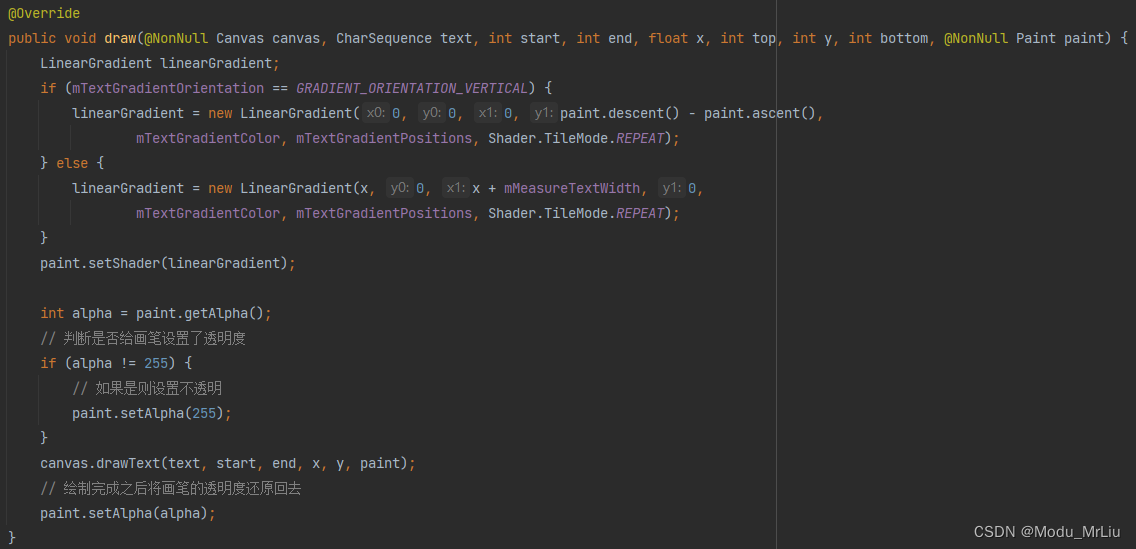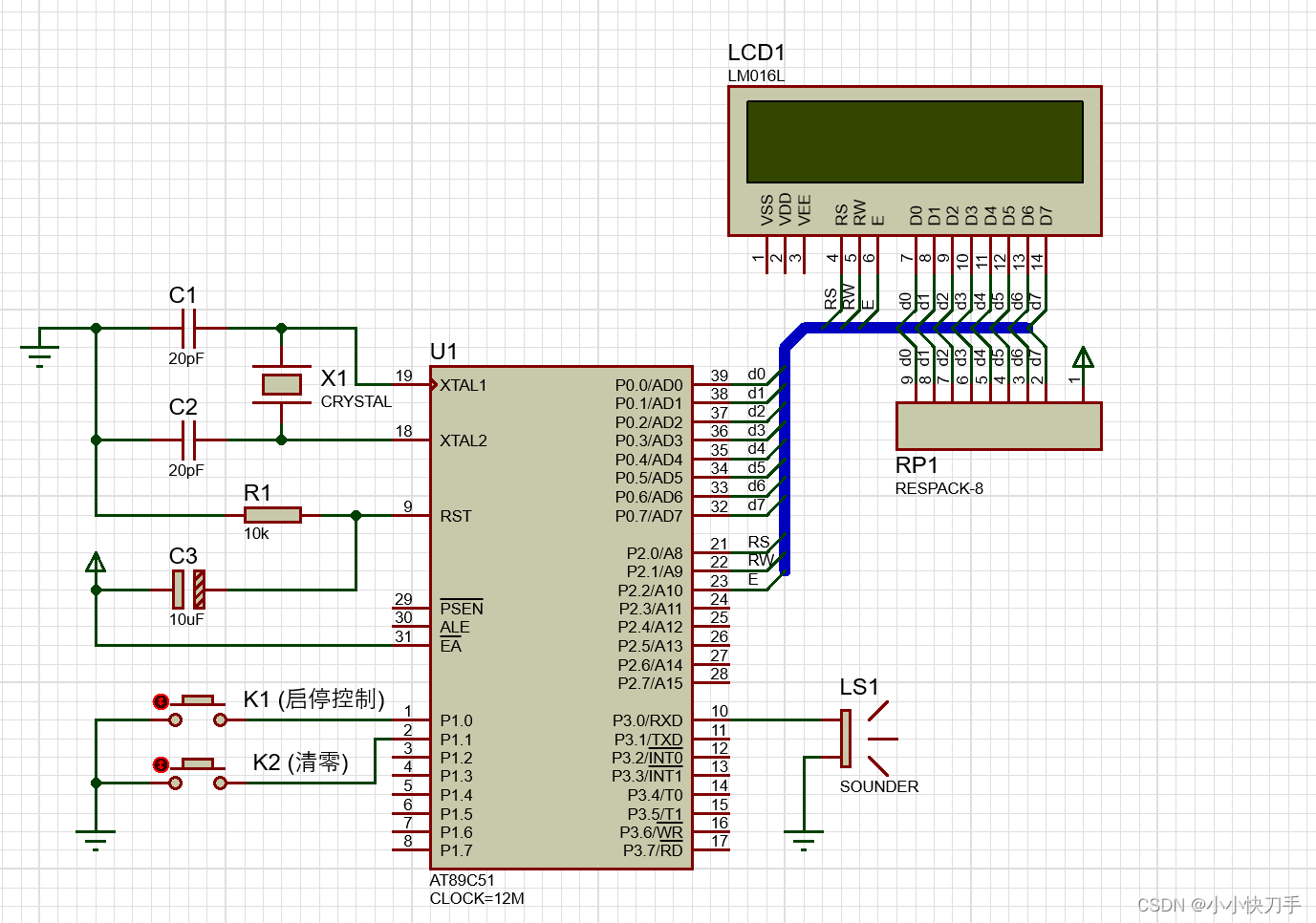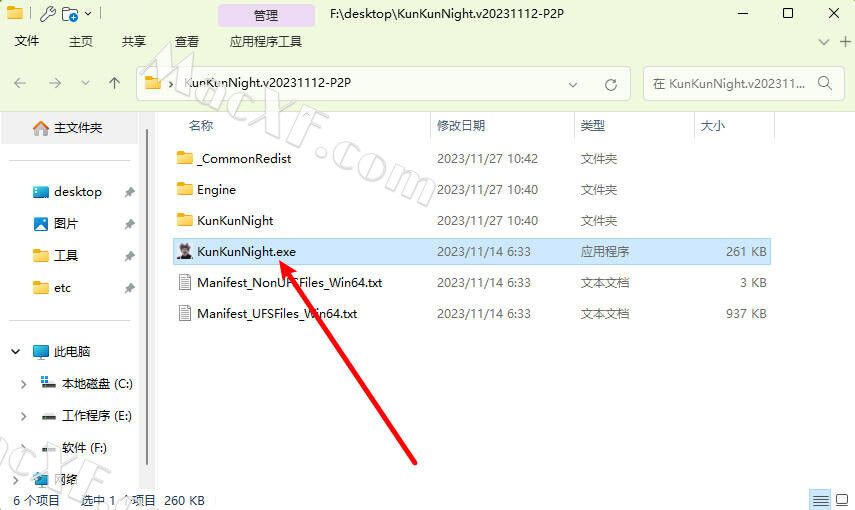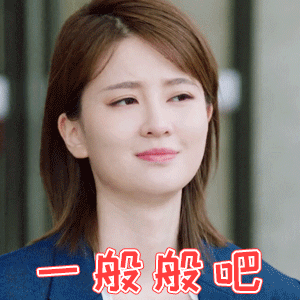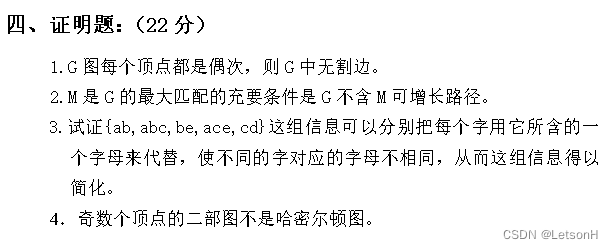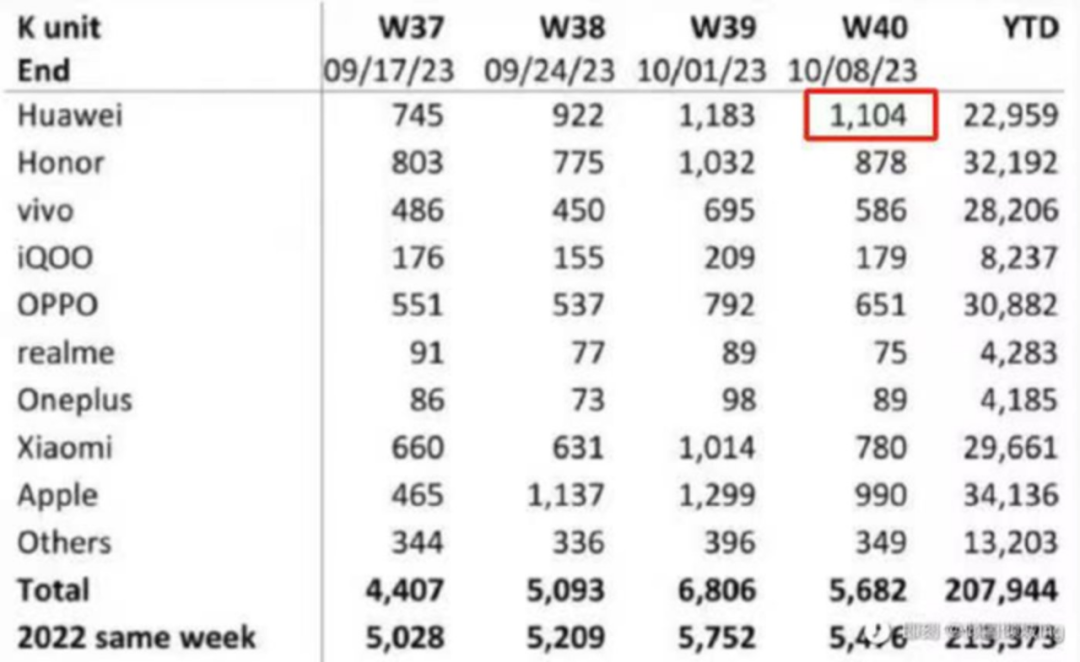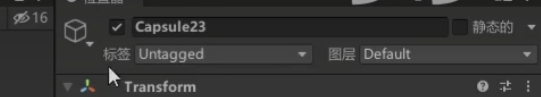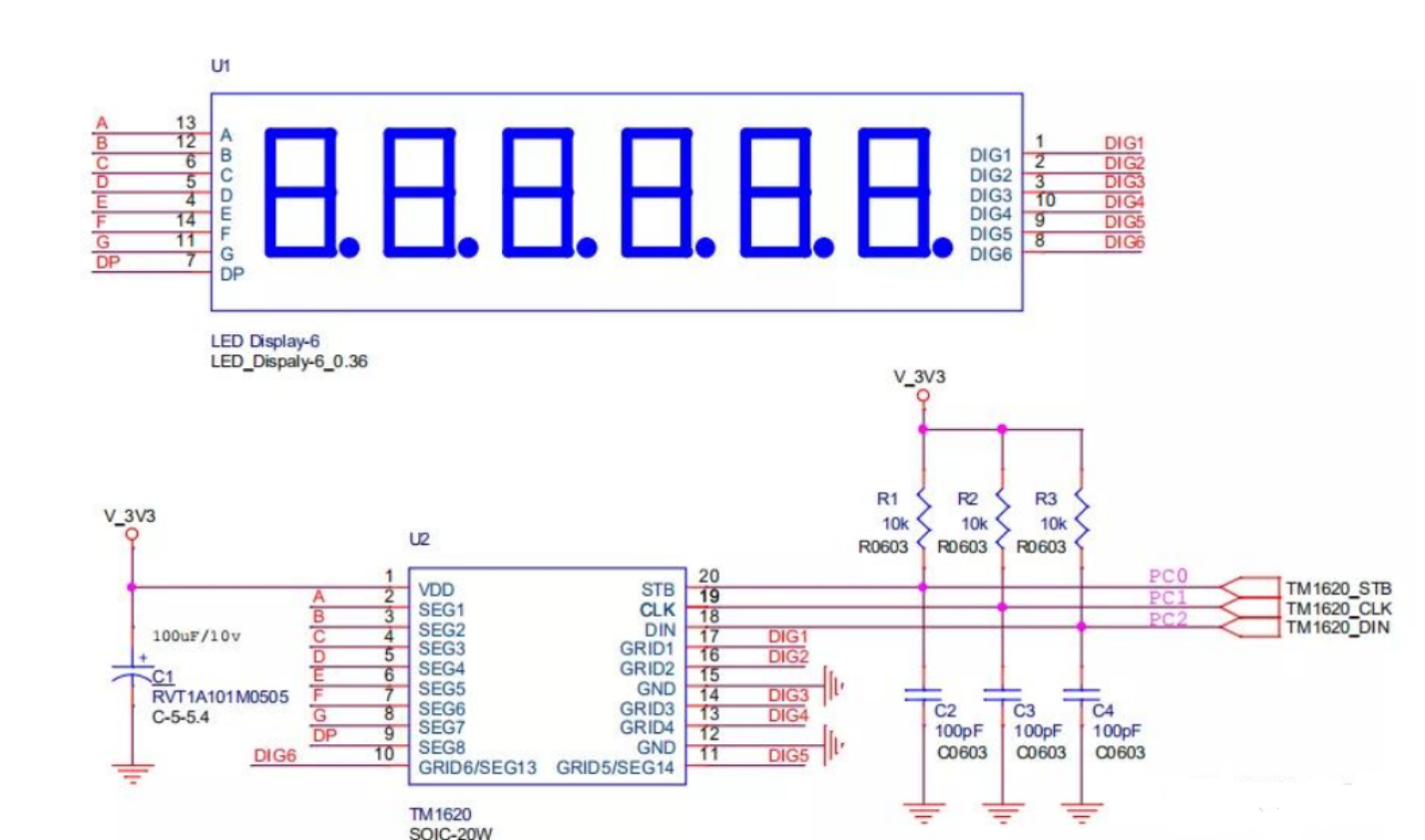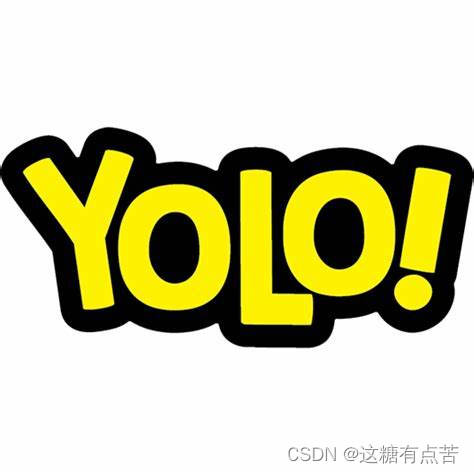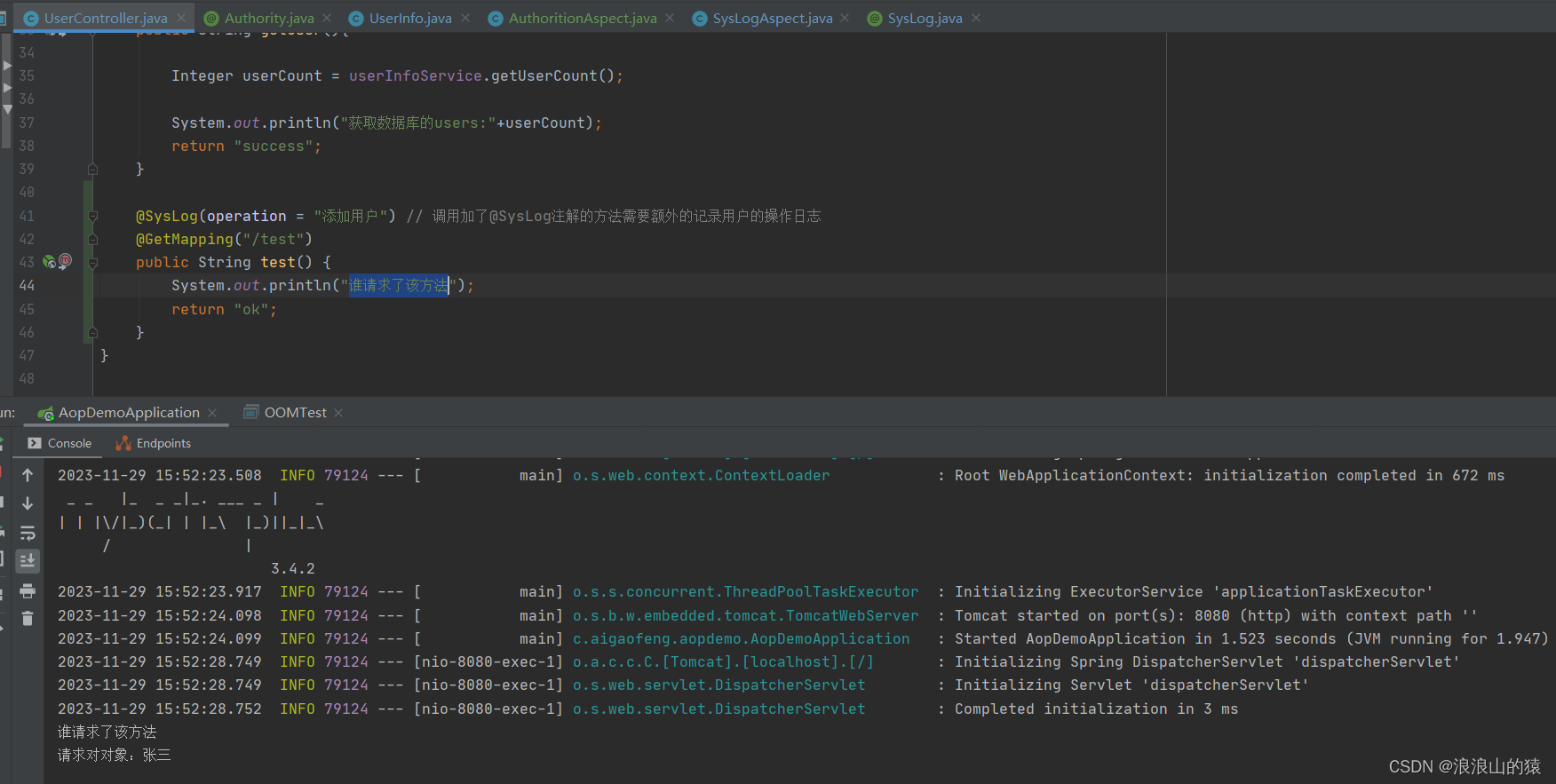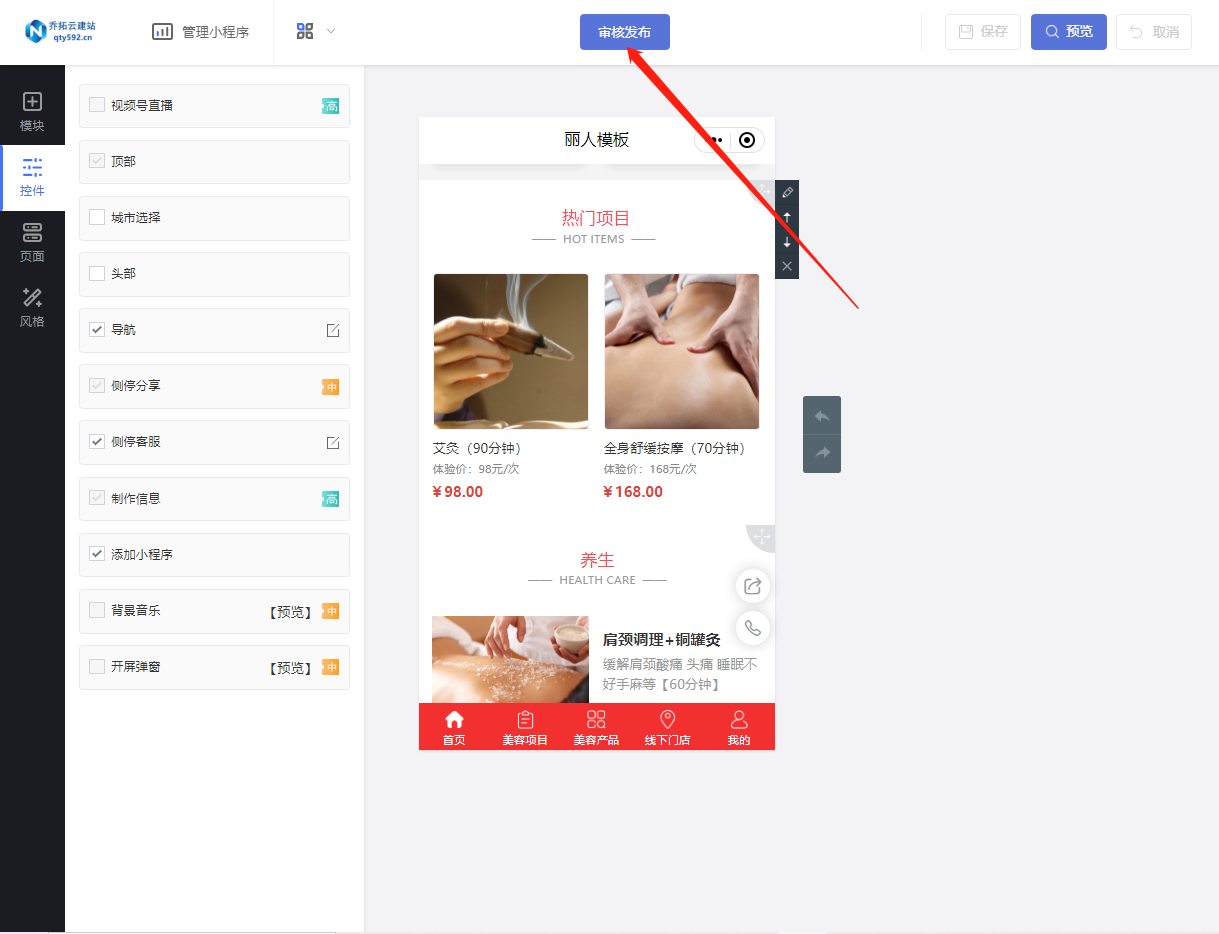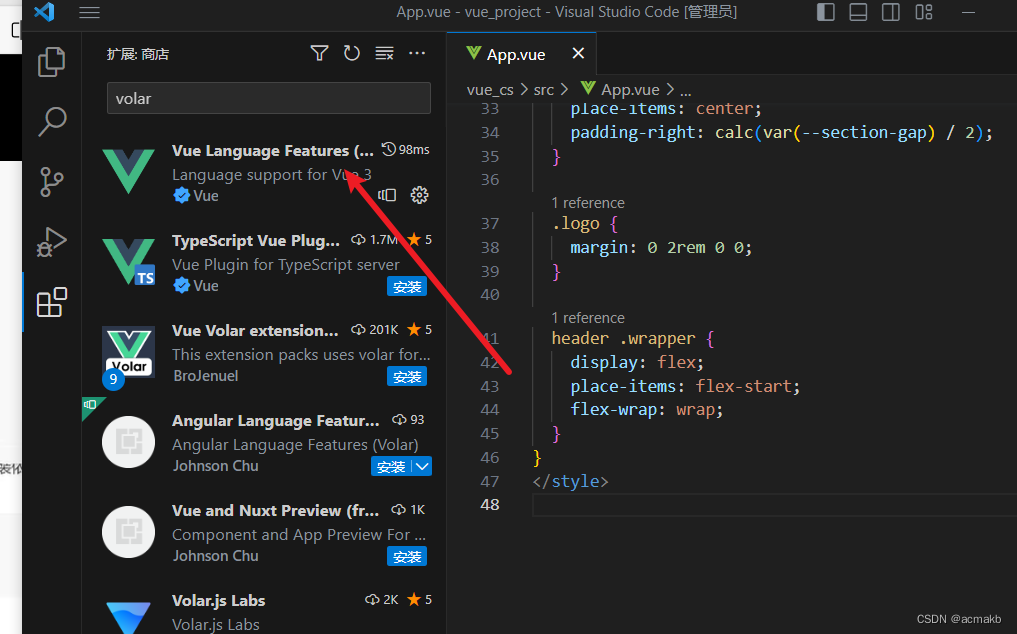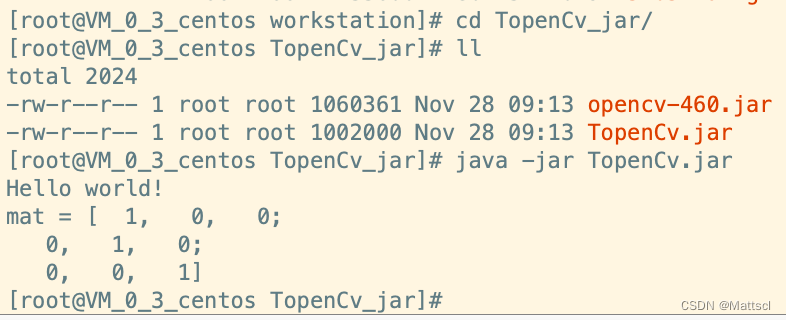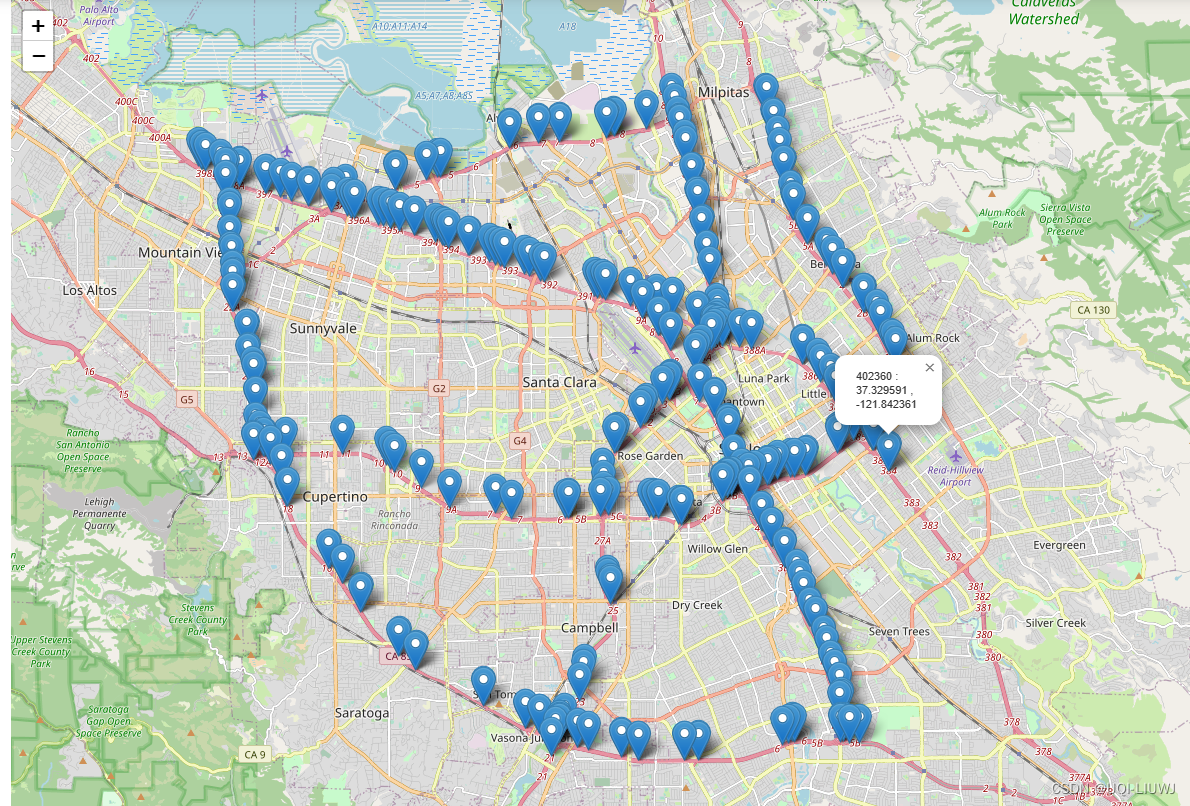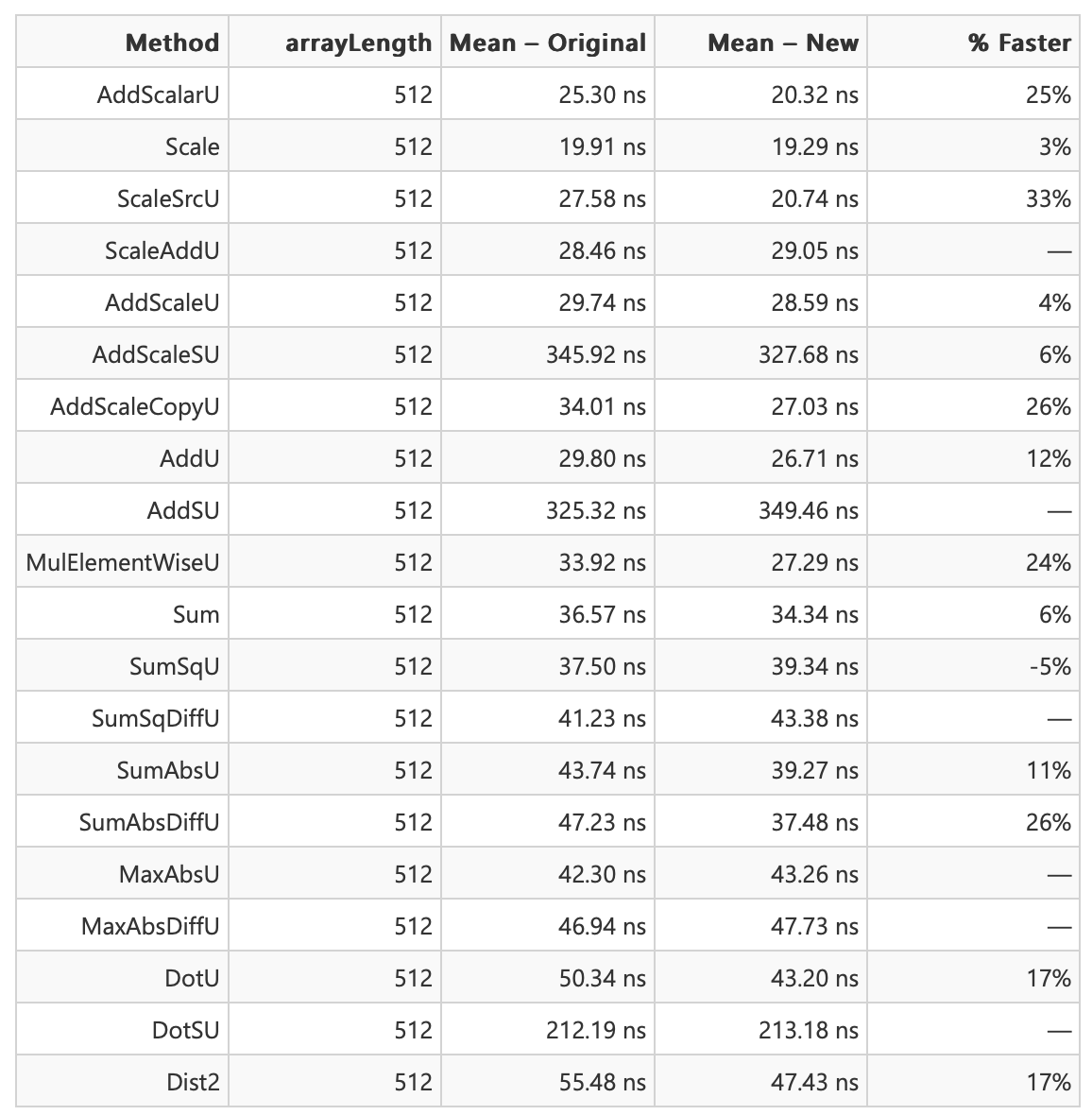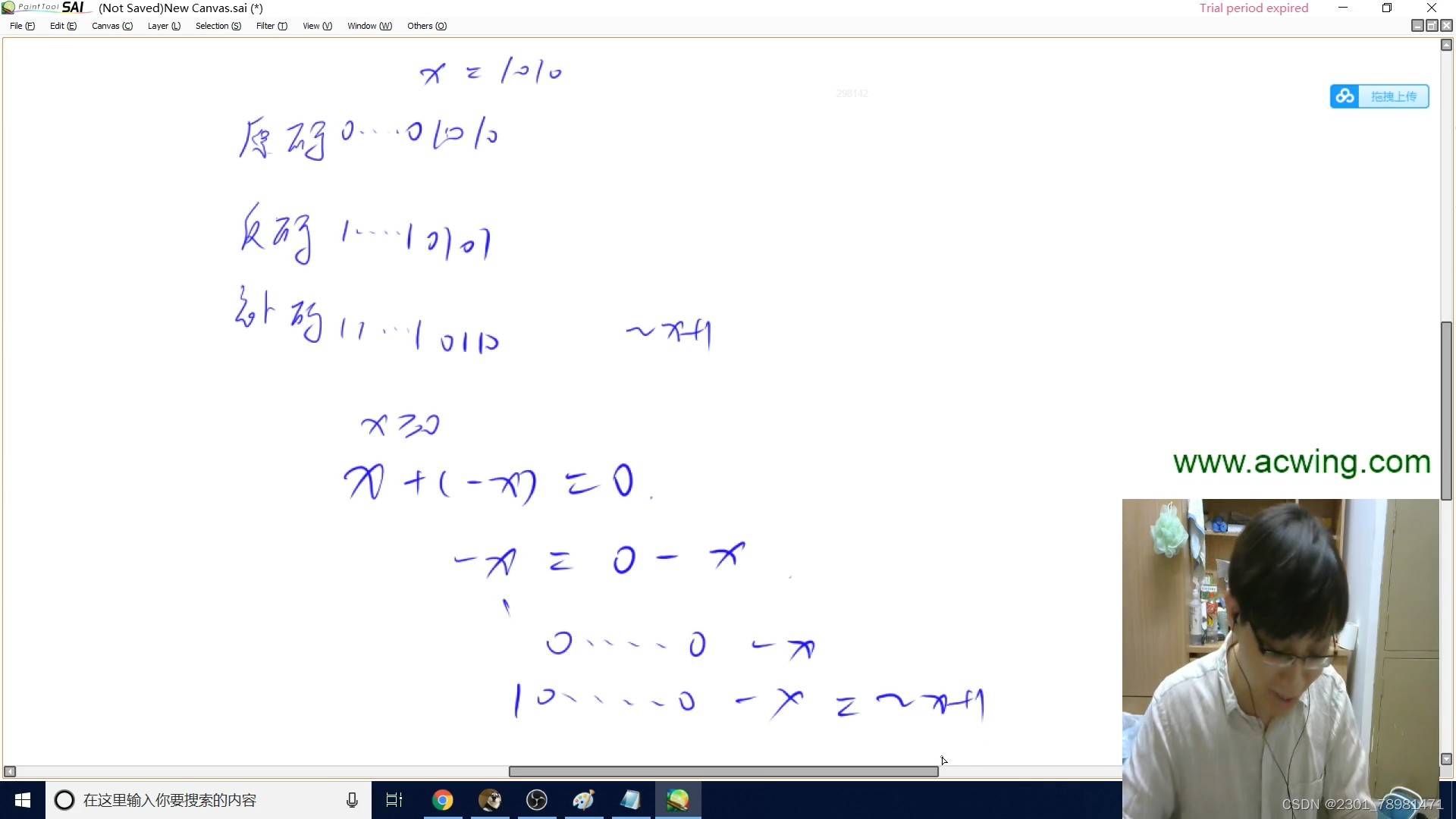那天做需求的时候,遇到一个小功能,建立在前人栽树,后人乘凉的情况下,仅用片刻就写完了;说来惭愧,我以前并未写过文本渐变的需求,脑中也仅有一个shape渐变带来的大概思路,回头来看想着学习一下这款自定义控件的内部实现,故记录于此
很多时候通过阅读原作者源码,总能为我们带来一些思考,一些成长
Tip:为表尊重,源码中的注释声明并未做任何修改,仅记录自身学习中的思考、想法
- 效果
- 需求效果
- 实现效果
- 基础思考
- 开发实践
- 项目结构
- 使用方式
- 集成学习
- ShapeTextView 自定义控件
- shape_attr 自定义属性
- Styleable 动态属性
- IShapeDrawableStyleable 背景属性抽象类
- ITextColorStyleable 文本属性抽象类
- ShapeTextViewStyleable 具体实现类
- Builder
- ShapeDrawableBuilder
- TextColorBuilder
- LinearGradientFontSpan 文本渐变核心类
效果
可以先看看效果是不是你所需要的,以免浪费开发时间… 如有需要可直接 下载Demo
需求效果

渐变背景

渐变文本
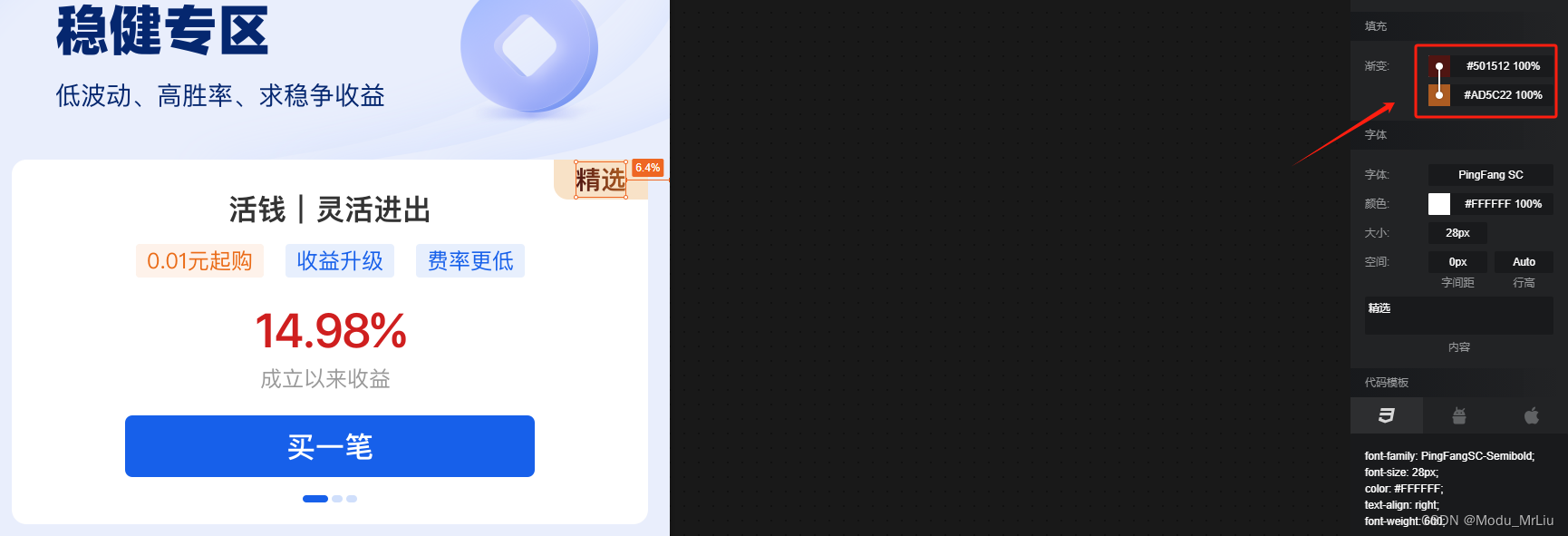
实现效果
本文只针对item样式中的 右上角的双重渐变(渐变背景、渐变文本)实现

基础思考
如果让你实现右上角的标签,你考虑了哪些实现方式?
Tip:右上角标签仅可能有一个,只是样式、描述不同
- 单标签固定样式:产品要求不可严格的话,直接让设计切图!(简单便捷)
- 多标签固定样式:产品要求不可严格的话,当样式标签固定在 2-5个之间,可以让设计切图,显示逻辑处理!(简单便捷)
多标签不固定样式:例如内部可能字体可能是精选、常态、盈利等等,当这种场景被不确定占据时,只能通过代码来进行适配
关于渐变背景,因仅为一种固定渐变背景,且并非本文关键,故在此直接写出,如果你想更详细的学习和了解shape,可前往 shape保姆级手册
关于渐变位置主要有startColor、centerColor、endColor ,如根据设计图的话,可仅设置startColor、endColor
shape_staid_select_top_right(背景shape)- Demo中可能未打包
<?xml version="1.0" encoding="utf-8"?>
<shape xmlns:android="http://schemas.android.com/apk/res/android">
<corners
android:bottomLeftRadius="5dp"
android:topRightRadius="5dp" />
<padding
android:bottom="1dp"
android:left="@dimen/mp_12"
android:right="@dimen/mp_12"
android:top="1dp" />
<gradient
android:angle="45"
android:centerColor="#F8E2C7"
android:endColor="#F8E2C8"
android:startColor="#F8E2C7" />
</shape>
开发实践
因为我们的文本渐变效果是直接从 ShapeView 剥离的产物,所以如果不介意引入三方库的话,最简单的方式肯定是直接依赖了,只不过会导致项目体积更大一些,毕竟有些东西我们用不到
关于 ShapeView 的集成,可自行前往作者项目主页查看,此处仅做部分摘要

项目结构
此处项目结构为我Demo的结构目录,主要通过减少三方库的引入,从而减少项目体积、包体积
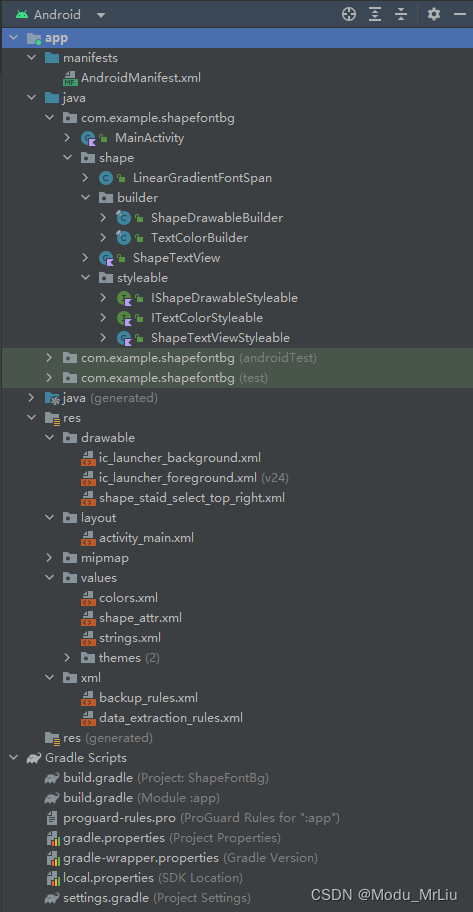
使用方式
ShapeTextView 就是我们这次学习的控件,现在开始一步步倒推看一下
<?xml version="1.0" encoding="utf-8"?>
<RelativeLayout xmlns:android="http://schemas.android.com/apk/res/android"
xmlns:app="http://schemas.android.com/apk/res-auto"
xmlns:tools="http://schemas.android.com/tools"
android:layout_width="match_parent"
android:layout_height="match_parent"
android:gravity="center_horizontal"
tools:context=".MainActivity">
<com.example.shapefontbg.shape.ShapeTextView
android:id="@+id/tv_shape"
android:layout_width="wrap_content"
android:layout_height="wrap_content"
android:layout_marginTop="30dp"
android:background="@drawable/shape_staid_select_top_right"
android:text="我爱洗澡,皮肤好好~"
android:textSize="14sp"
app:shape_textEndColor="#501512"
app:shape_textStartColor="#AD5C22"
app:typefaceScale="medium" />
</RelativeLayout>
集成学习
ShapeTextView 自定义控件
我感觉自定义控件内主要有以下几点,需要总结、注意
- 初始化背景属性、文本属性(内部)
- 通过读取
typefaceScale属性,设置对应字体加粗效果(内部) - 增添动态设置
Text、setTextColor、TypefaceScale方法(支持外部调用)
package com.example.shapefontbg.shape
import android.content.Context
import android.graphics.Canvas
import android.graphics.Paint
import android.util.AttributeSet
import androidx.appcompat.widget.AppCompatTextView
import com.example.shapefontbg.R
import com.example.shapefontbg.shape.builder.ShapeDrawableBuilder
import com.example.shapefontbg.shape.builder.TextColorBuilder
import com.example.shapefontbg.shape.styleable.ShapeTextViewStyleable
/**
* author : Android 轮子哥
* github : https://github.com/getActivity/ShapeView
* time : 2021/07/17
* desc : 支持直接定义 Shape 背景的 TextView
*/
class ShapeTextView @JvmOverloads constructor(context: Context, attrs: AttributeSet? = null, defStyleAttr: Int = 0) :
AppCompatTextView(context, attrs, defStyleAttr) {
private val shapeDrawableBuilder: ShapeDrawableBuilder
private val textColorBuilder: TextColorBuilder?
private var typefaceScale: Float
companion object {
private val STYLEABLE = ShapeTextViewStyleable()
}
enum class TypefaceScale {
MEDIUM, MEDIUM_SMALL, DEFAULT,
}
init {
val typedArray = context.obtainStyledAttributes(attrs, R.styleable.ShapeTextView)
//初始化背景属性
shapeDrawableBuilder = ShapeDrawableBuilder(this, typedArray, STYLEABLE)
//初始化文本属性
textColorBuilder = TextColorBuilder(this, typedArray, STYLEABLE)
// 读取字体加粗程度
val scale = typedArray.getInt(R.styleable.ShapeTextView_typefaceScale, 0)
typefaceScale = typedArrayTypefaceScale(scale)
// 资源回收
typedArray.recycle()
// 设置相关背景属性
shapeDrawableBuilder.intoBackground()
// 设置相关文本属性
// 原始部分
// if (textColorBuilder.isTextGradientColors) {
// text = textColorBuilder.buildLinearGradientSpannable(text)
// } else {
// textColorBuilder.intoTextColor()
// }
textColorBuilder.intoTextColor()
}
/**
* 字体粗度
* */
private fun typedArrayTypefaceScale(scale: Int): Float = when (scale) {
1 -> 0.6f
2 -> 1.1f
else -> 0.0f
}
override fun setTextColor(color: Int) {
super.setTextColor(color)
textColorBuilder?.textColor = color
textColorBuilder?.clearTextGradientColors()
}
/**
* 渐变入口
* */
override fun setText(text: CharSequence, type: BufferType) {
if (textColorBuilder?.isTextGradientColors == true) {
super.setText(textColorBuilder.buildLinearGradientSpannable(text), type)
} else {
super.setText(text, type)
}
}
override fun onDraw(canvas: Canvas?) {
if (typefaceScale == 0f) {
return super.onDraw(canvas)
}
val strokeWidth = paint.strokeWidth
val style = paint.style
paint.strokeWidth = typefaceScale
paint.style = Paint.Style.FILL_AND_STROKE
super.onDraw(canvas)
paint.strokeWidth = strokeWidth
paint.style = style
}
fun setTypefaceScale(scale: TypefaceScale = TypefaceScale.DEFAULT) {
typefaceScale = when (scale) {
TypefaceScale.DEFAULT -> 0.0f
TypefaceScale.MEDIUM_SMALL -> 0.6f
TypefaceScale.MEDIUM -> 1.1f
}
invalidate()
}
}
修改部分
原始
if (textColorBuilder.isTextGradientColors) {
text = textColorBuilder.buildLinearGradientSpannable(text)
} else {
textColorBuilder.intoTextColor()
}
改为(可能多走了一层内层判断,性能应该没有太大影响)
textColorBuilder.intoTextColor()
原因:内部、外部判断逻辑重复,去除外部判断即可
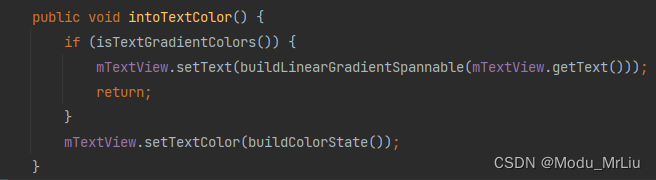
内部实现为文本渐变核心类,后续会单独说明
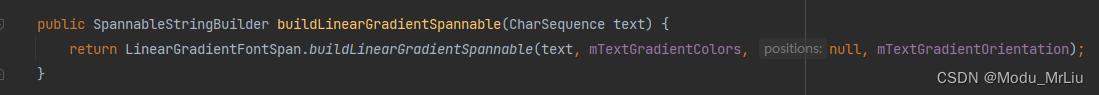
shape_attr 自定义属性
<?xml version="1.0" encoding="utf-8"?>
<resources>
<!-- Shape 形状(默认是矩形) -->
<attr name="shape">
<!-- 矩形 -->
<enum name="rectangle" value="0" />
<!-- 椭圆形 -->
<enum name="oval" value="1" />
<!-- 线条 -->
<enum name="line" value="2" />
<!-- 圆环 -->
<enum name="ring" value="3" />
</attr>
<!-- Shape 宽度 -->
<attr name="shape_width" format="dimension" />
<!-- Shape 高度 -->
<attr name="shape_height" format="dimension" />
<!-- 填充色(默认状态) -->
<attr name="shape_solidColor" format="color|reference" />
<!-- 填充色(按下状态) -->
<attr name="shape_solidPressedColor" format="color|reference" />
<!-- 填充色(选中状态) -->
<attr name="shape_solidCheckedColor" format="color|reference" />
<!-- 填充色(禁用状态) -->
<attr name="shape_solidDisabledColor" format="color|reference" />
<!-- 填充色(焦点状态) -->
<attr name="shape_solidFocusedColor" format="color|reference" />
<!-- 填充色(选择状态) -->
<attr name="shape_solidSelectedColor" format="color|reference" />
<!-- 圆角大小 -->
<attr name="shape_radius" format="dimension" />
<!-- 左上角的圆角大小 -->
<attr name="shape_topLeftRadius" format="dimension" />
<!-- 右上角的圆角大小 -->
<attr name="shape_topRightRadius" format="dimension" />
<!-- 左下角的圆角大小 -->
<attr name="shape_bottomLeftRadius" format="dimension" />
<!-- 右下角的圆角大小 -->
<attr name="shape_bottomRightRadius" format="dimension" />
<!-- 渐变色起始颜色 -->
<attr name="shape_startColor" format="color" />
<!-- 渐变色中间颜色(可不设置) -->
<attr name="shape_centerColor" format="color" />
<!-- 渐变色结束颜色 -->
<attr name="shape_endColor" format="color" />
<!-- 是否将用于缩放渐变 -->
<attr name="shape_useLevel" format="boolean" />
<!-- 渐变角度(仅用于线性渐变。必须是 0-315 范围内的值,并且是 45 的倍数) -->
<attr name="shape_angle" format="float" />
<!-- 渐变类型(默认类型是线性渐变) -->
<attr name="shape_gradientType">
<!-- 线性渐变 -->
<enum name="linear" value="0" />
<!-- 径向渐变 -->
<enum name="radial" value="1" />
<!-- 扫描渐变 -->
<enum name="sweep" value="2" />
</attr>
<!-- 渐变中心 X 点坐标的相对位置(默认值为 0.5)-->
<attr name="shape_centerX" format="float|fraction" />
<!-- 渐变中心 Y 点坐标的相对位置(默认值为 0.5)-->
<attr name="shape_centerY" format="float|fraction" />
<!-- 渐变色半径(仅用于径向渐变) -->
<attr name="shape_gradientRadius" format="float|fraction|dimension" />
<!-- 边框色(默认状态) -->
<attr name="shape_strokeColor" format="color|reference" />
<!-- 边框色(按下状态) -->
<attr name="shape_strokePressedColor" format="color|reference" />
<!-- 边框色(选中状态) -->
<attr name="shape_strokeCheckedColor" format="color|reference" />
<!-- 边框色(禁用状态) -->
<attr name="shape_strokeDisabledColor" format="color|reference" />
<!-- 边框色(焦点状态) -->
<attr name="shape_strokeFocusedColor" format="color|reference" />
<!-- 边框色(选择状态) -->
<attr name="shape_strokeSelectedColor" format="color|reference" />
<!-- 边框宽度 -->
<attr name="shape_strokeWidth" format="dimension" />
<!-- 边框虚线宽度(为 0 就是实线,大于 0 就是虚线) -->
<attr name="shape_dashWidth" format="dimension" />
<!-- 边框虚线间隔(虚线与虚线之间的间隔) -->
<attr name="shape_dashGap" format="dimension" />
<!-- 文本色(默认状态) -->
<attr name="shape_textColor" format="color|reference" />
<!-- 文本色(按下状态) -->
<attr name="shape_textPressedColor" format="color|reference" />
<!-- 文本色(选中状态) -->
<attr name="shape_textCheckedColor" format="color|reference" />
<!-- 文本色(禁用状态) -->
<attr name="shape_textDisabledColor" format="color|reference" />
<!-- 文本色(焦点状态) -->
<attr name="shape_textFocusedColor" format="color|reference" />
<!-- 文本色(选择状态) -->
<attr name="shape_textSelectedColor" format="color|reference" />
<!-- 文本渐变色起始颜色 -->
<attr name="shape_textStartColor" format="color" />
<!-- 文本渐变色中间颜色(可不设置) -->
<attr name="shape_textCenterColor" format="color" />
<!-- 文本渐变色结束颜色 -->
<attr name="shape_textEndColor" format="color" />
<!-- 文本渐变方向(默认类型是水平渐变) -->
<attr name="shape_textGradientOrientation">
<!-- 水平渐变 -->
<enum name="horizontal" value="0" />
<!-- 垂直渐变 -->
<enum name="vertical" value="1" />
</attr>
<!-- CheckBox 或者 RadioButton 图标(默认状态) -->
<attr name="shape_buttonDrawable" format="reference" />
<!-- CheckBox 或者 RadioButton 图标(按下状态) -->
<attr name="shape_buttonPressedDrawable" format="reference" />
<!-- CheckBox 或者 RadioButton 图标(选中状态) -->
<attr name="shape_buttonCheckedDrawable" format="reference" />
<!-- CheckBox 或者 RadioButton 图标(禁用状态) -->
<attr name="shape_buttonDisabledDrawable" format="reference" />
<!-- CheckBox 或者 RadioButton 图标(焦点状态) -->
<attr name="shape_buttonFocusedDrawable" format="reference" />
<!-- CheckBox 或者 RadioButton 图标(选择状态) -->
<attr name="shape_buttonSelectedDrawable" format="reference" />
<attr name="typefaceScale">
<enum name="normal" value="0" />
<enum name="medium_small" value="1" />
<enum name="medium" value="2" />
</attr>
<declare-styleable name="ShapeTextView">
<attr name="shape" />
<attr name="shape_width" />
<attr name="shape_height" />
<attr name="shape_solidColor" />
<attr name="shape_solidPressedColor" />
<attr name="shape_solidDisabledColor" />
<attr name="shape_solidFocusedColor" />
<attr name="shape_solidSelectedColor" />
<attr name="shape_radius" />
<attr name="shape_topLeftRadius" />
<attr name="shape_topRightRadius" />
<attr name="shape_bottomLeftRadius" />
<attr name="shape_bottomRightRadius" />
<attr name="shape_startColor" />
<attr name="shape_centerColor" />
<attr name="shape_endColor" />
<attr name="shape_useLevel" />
<attr name="shape_angle" />
<attr name="shape_gradientType" />
<attr name="shape_centerX" />
<attr name="shape_centerY" />
<attr name="shape_gradientRadius" />
<attr name="shape_strokeColor" />
<attr name="shape_strokePressedColor" />
<attr name="shape_strokeDisabledColor" />
<attr name="shape_strokeFocusedColor" />
<attr name="shape_strokeSelectedColor" />
<attr name="shape_strokeWidth" />
<attr name="shape_dashWidth" />
<attr name="shape_dashGap" />
<attr name="shape_textColor" />
<attr name="shape_textPressedColor" />
<attr name="shape_textDisabledColor" />
<attr name="shape_textFocusedColor" />
<attr name="shape_textSelectedColor" />
<attr name="shape_textStartColor" />
<attr name="shape_textCenterColor" />
<attr name="shape_textEndColor" />
<attr name="shape_textGradientOrientation" />
<attr name="typefaceScale" />
</declare-styleable>
</resources>
Styleable 动态属性
分别针对
ShapeView背景和TextView自身通用型自定义属性
我觉得因为原始项目中具体实现Styleable类有很多个,如果后续有扩展的话,也可以再用工厂模式或策略模式二次封装;

IShapeDrawableStyleable 背景属性抽象类
package com.example.shapefontbg.shape.styleable
/**
* author : Android 轮子哥
* github : https://github.com/getActivity/ShapeView
* time : 2021/08/28
* desc : ShapeDrawable View 属性收集接口
*/
interface IShapeDrawableStyleable {
val shapeTypeStyleable: Int
val shapeWidthStyleable: Int
val shapeHeightStyleable: Int
val solidColorStyleable: Int
val solidPressedColorStyleable: Int
val solidCheckedColorStyleable: Int
get() = 0
val solidDisabledColorStyleable: Int
val solidFocusedColorStyleable: Int
val solidSelectedColorStyleable: Int
val radiusStyleable: Int
val topLeftRadiusStyleable: Int
val topRightRadiusStyleable: Int
val bottomLeftRadiusStyleable: Int
val bottomRightRadiusStyleable: Int
val startColorStyleable: Int
val centerColorStyleable: Int
val endColorStyleable: Int
val useLevelStyleable: Int
val angleStyleable: Int
val gradientTypeStyleable: Int
val centerXStyleable: Int
val centerYStyleable: Int
val gradientRadiusStyleable: Int
val strokeColorStyleable: Int
val strokePressedColorStyleable: Int
val strokeCheckedColorStyleable: Int
get() = 0
val strokeDisabledColorStyleable: Int
val strokeFocusedColorStyleable: Int
val strokeSelectedColorStyleable: Int
val strokeWidthStyleable: Int
val dashWidthStyleable: Int
val dashGapStyleable: Int
}
ITextColorStyleable 文本属性抽象类
package com.example.shapefontbg.shape.styleable
/**
* author : Android 轮子哥
* github : https://github.com/getActivity/ShapeView
* time : 2021/08/28
* desc : 文本颜色 View 属性收集接口
*/
interface ITextColorStyleable {
val textColorStyleable: Int
val textPressedColorStyleable: Int
val textCheckedColorStyleable: Int
get() = 0
val textDisabledColorStyleable: Int
val textFocusedColorStyleable: Int
val textSelectedColorStyleable: Int
val textStartColorStyleable: Int
val textCenterColorStyleable: Int
val textEndColorStyleable: Int
val textGradientOrientationStyleable: Int
}
ShapeTextViewStyleable 具体实现类
我感觉主要有俩点作用:
- 声明对应抽象类的自定义属性,可用于固定属性、动态设置属性
- 将动态属性和静态自定义属性做了一个基础映射
package com.example.shapefontbg.shape.styleable
import com.example.shapefontbg.R
/**
* author : Android 轮子哥
* github : https://github.com/getActivity/ShapeView
* time : 2021/08/28
* desc : TextView 的 Shape 属性值
*/
class ShapeTextViewStyleable : IShapeDrawableStyleable, ITextColorStyleable {
/**
* [IShapeDrawableStyleable]
*/
override val shapeTypeStyleable = R.styleable.ShapeTextView_shape
override val shapeWidthStyleable = R.styleable.ShapeTextView_shape_width
override val shapeHeightStyleable = R.styleable.ShapeTextView_shape_height
override val solidColorStyleable = R.styleable.ShapeTextView_shape_solidColor
override val solidPressedColorStyleable = R.styleable.ShapeTextView_shape_solidPressedColor
override val solidDisabledColorStyleable = R.styleable.ShapeTextView_shape_solidDisabledColor
override val solidFocusedColorStyleable = R.styleable.ShapeTextView_shape_solidFocusedColor
override val solidSelectedColorStyleable = R.styleable.ShapeTextView_shape_solidSelectedColor
override val radiusStyleable = R.styleable.ShapeTextView_shape_radius
override val topLeftRadiusStyleable = R.styleable.ShapeTextView_shape_topLeftRadius
override val topRightRadiusStyleable = R.styleable.ShapeTextView_shape_topRightRadius
override val bottomLeftRadiusStyleable = R.styleable.ShapeTextView_shape_bottomLeftRadius
override val bottomRightRadiusStyleable = R.styleable.ShapeTextView_shape_bottomRightRadius
override val startColorStyleable = R.styleable.ShapeTextView_shape_startColor
override val centerColorStyleable = R.styleable.ShapeTextView_shape_centerColor
override val endColorStyleable = R.styleable.ShapeTextView_shape_endColor
override val useLevelStyleable = R.styleable.ShapeTextView_shape_useLevel
override val angleStyleable = R.styleable.ShapeTextView_shape_angle
override val gradientTypeStyleable = R.styleable.ShapeTextView_shape_gradientType
override val centerXStyleable = R.styleable.ShapeTextView_shape_centerX
override val centerYStyleable = R.styleable.ShapeTextView_shape_centerY
override val gradientRadiusStyleable = R.styleable.ShapeTextView_shape_gradientRadius
override val strokeColorStyleable = R.styleable.ShapeTextView_shape_strokeColor
override val strokePressedColorStyleable = R.styleable.ShapeTextView_shape_strokePressedColor
override val strokeDisabledColorStyleable = R.styleable.ShapeTextView_shape_strokeDisabledColor
override val strokeFocusedColorStyleable = R.styleable.ShapeTextView_shape_strokeFocusedColor
override val strokeSelectedColorStyleable = R.styleable.ShapeTextView_shape_strokeSelectedColor
override val strokeWidthStyleable = R.styleable.ShapeTextView_shape_strokeWidth
override val dashWidthStyleable = R.styleable.ShapeTextView_shape_dashWidth
override val dashGapStyleable = R.styleable.ShapeTextView_shape_dashGap
/**
* [ITextColorStyleable]
*/
override val textColorStyleable = R.styleable.ShapeTextView_shape_textColor
override val textPressedColorStyleable = R.styleable.ShapeTextView_shape_textPressedColor
override val textDisabledColorStyleable = R.styleable.ShapeTextView_shape_textDisabledColor
override val textFocusedColorStyleable = R.styleable.ShapeTextView_shape_textFocusedColor
override val textSelectedColorStyleable = R.styleable.ShapeTextView_shape_textSelectedColor
override val textStartColorStyleable = R.styleable.ShapeTextView_shape_textStartColor
override val textCenterColorStyleable = R.styleable.ShapeTextView_shape_textCenterColor
override val textEndColorStyleable = R.styleable.ShapeTextView_shape_textEndColor
override val textGradientOrientationStyleable = R.styleable.ShapeTextView_shape_textGradientOrientation
}
扩展:因为原作者的Shape使用场景、范围较广,所以有挺多Layout-Styleable,内部实现也均有所不同,因为该篇主要记录渐变文本,所以我们仅需关注ShapeTextViewStyleable即可
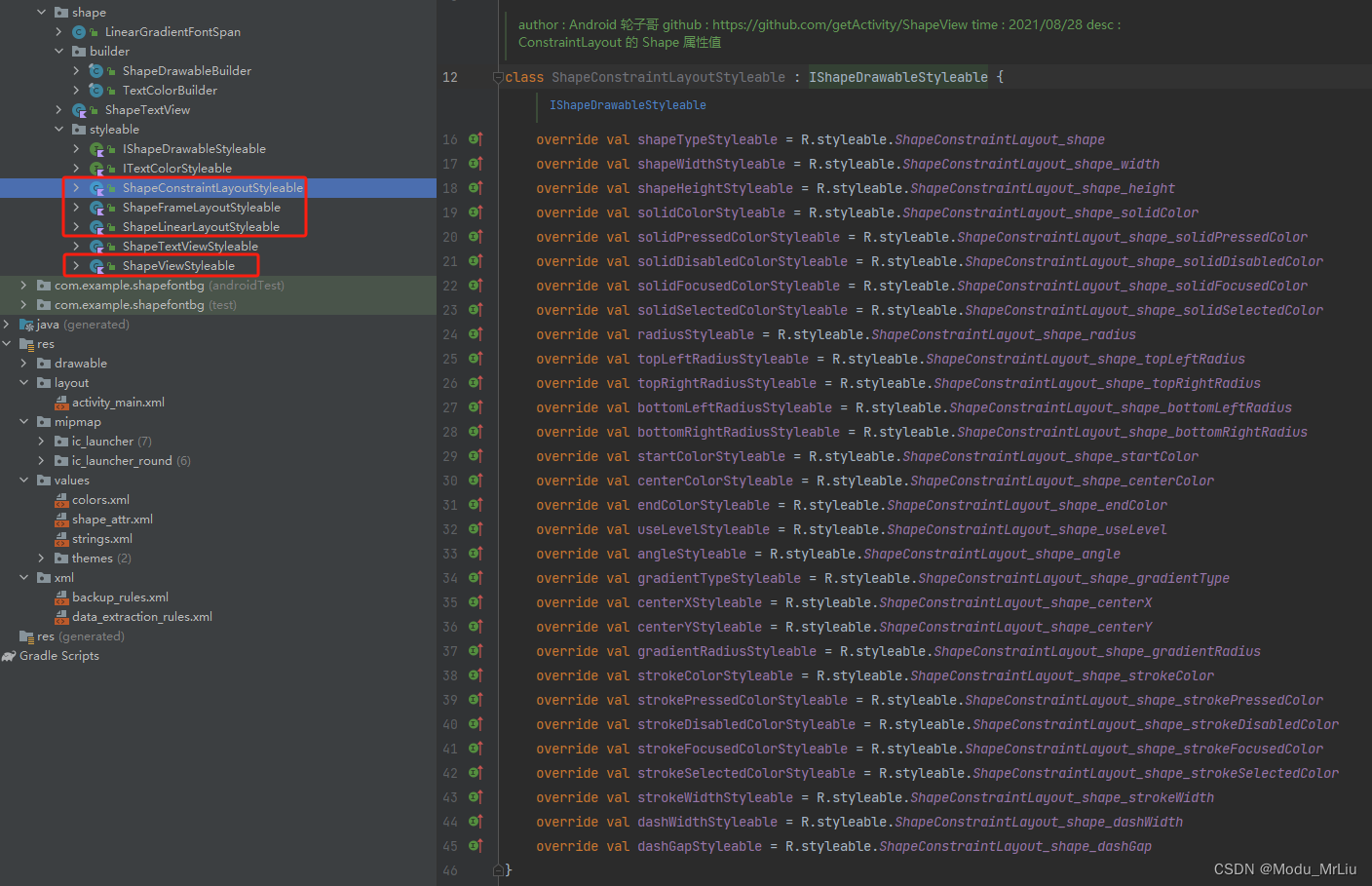
Builder
关于 ShapeDrawableBuilder 和 TextColorBuilder 的封装剥离,个人认为这样的封装方式主要有以下考虑
- 单一职责,解耦(分别作用于背景和TextView自身)
- 支持自定义属性设置方式(含静态设置、动态设置)
- 建造者模式,便于链式动态设置自定义属性
- 封装一些通用型方法
ShapeDrawableBuilder
主要作用于Shape背景相关属性设置
package com.example.shapefontbg.shape.builder;
import android.content.res.TypedArray;
import android.graphics.Color;
import android.graphics.drawable.Drawable;
import android.graphics.drawable.GradientDrawable;
import android.graphics.drawable.StateListDrawable;
import android.view.View;
import androidx.annotation.Nullable;
import com.example.shapefontbg.shape.styleable.IShapeDrawableStyleable;
/**
* author : Android 轮子哥
* github : https://github.com/getActivity/ShapeView
* time : 2021/08/28
* desc : ShapeDrawable 构建类
*/
@SuppressWarnings("unused")
public final class ShapeDrawableBuilder {
private static final int NO_COLOR = Color.TRANSPARENT;
private final View mView;
private int mShape;
private int mShapeWidth;
private int mShapeHeight;
private int mSolidColor;
private Integer mSolidPressedColor;
private Integer mSolidCheckedColor;
private Integer mSolidDisabledColor;
private Integer mSolidFocusedColor;
private Integer mSolidSelectedColor;
private float mTopLeftRadius;
private float mTopRightRadius;
private float mBottomLeftRadius;
private float mBottomRightRadius;
private int[] mGradientColors;
private boolean mUseLevel;
private int mAngle;
private int mGradientType;
private float mCenterX;
private float mCenterY;
private int mGradientRadius;
private int mStrokeColor;
private Integer mStrokePressedColor;
private Integer mStrokeCheckedColor;
private Integer mStrokeDisabledColor;
private Integer mStrokeFocusedColor;
private Integer mStrokeSelectedColor;
private int mStrokeWidth;
private int mDashWidth;
private int mDashGap;
public ShapeDrawableBuilder(View view, TypedArray typedArray, IShapeDrawableStyleable styleable) {
mView = view;
mShape = typedArray.getInt(styleable.getShapeTypeStyleable(), 0);
mShapeWidth = typedArray.getDimensionPixelSize(styleable.getShapeWidthStyleable(), -1);
mShapeHeight = typedArray.getDimensionPixelSize(styleable.getShapeHeightStyleable(), -1);
mSolidColor = typedArray.getColor(styleable.getSolidColorStyleable(), NO_COLOR);
if (typedArray.hasValue(styleable.getSolidPressedColorStyleable())) {
mSolidPressedColor = typedArray.getColor(styleable.getSolidPressedColorStyleable(), NO_COLOR);
}
if (styleable.getSolidCheckedColorStyleable() > 0 && typedArray.hasValue(styleable.getSolidCheckedColorStyleable())) {
mSolidCheckedColor = typedArray.getColor(styleable.getSolidCheckedColorStyleable(), NO_COLOR);
}
if (typedArray.hasValue(styleable.getSolidDisabledColorStyleable())) {
mSolidDisabledColor = typedArray.getColor(styleable.getSolidDisabledColorStyleable(), NO_COLOR);
}
if (typedArray.hasValue(styleable.getSolidFocusedColorStyleable())) {
mSolidFocusedColor = typedArray.getColor(styleable.getSolidFocusedColorStyleable(), NO_COLOR);
}
if (typedArray.hasValue(styleable.getSolidSelectedColorStyleable())) {
mSolidSelectedColor = typedArray.getColor(styleable.getSolidSelectedColorStyleable(), NO_COLOR);
}
int radius = typedArray.getDimensionPixelSize(styleable.getRadiusStyleable(), 0);
mTopLeftRadius = typedArray.getDimensionPixelSize(styleable.getTopLeftRadiusStyleable(), radius);
mTopRightRadius = typedArray.getDimensionPixelSize(styleable.getTopRightRadiusStyleable(), radius);
mBottomLeftRadius = typedArray.getDimensionPixelSize(styleable.getBottomLeftRadiusStyleable(), radius);
mBottomRightRadius = typedArray.getDimensionPixelSize(styleable.getBottomRightRadiusStyleable(), radius);
if (typedArray.hasValue(styleable.getStartColorStyleable()) && typedArray.hasValue(styleable.getEndColorStyleable())) {
if (typedArray.hasValue(styleable.getCenterColorStyleable())) {
mGradientColors = new int[]{typedArray.getColor(styleable.getStartColorStyleable(), NO_COLOR),
typedArray.getColor(styleable.getCenterColorStyleable(), NO_COLOR),
typedArray.getColor(styleable.getEndColorStyleable(), NO_COLOR)};
} else {
mGradientColors = new int[]{typedArray.getColor(styleable.getStartColorStyleable(), NO_COLOR),
typedArray.getColor(styleable.getEndColorStyleable(), NO_COLOR)};
}
}
mUseLevel = typedArray.getBoolean(styleable.getUseLevelStyleable(), false);
mAngle = (int) typedArray.getFloat(styleable.getAngleStyleable(), 0);
mGradientType = typedArray.getInt(styleable.getGradientTypeStyleable(), GradientDrawable.LINEAR_GRADIENT);
mCenterX = typedArray.getFloat(styleable.getCenterXStyleable(), 0.5f);
mCenterY = typedArray.getFloat(styleable.getCenterYStyleable(), 0.5f);
mGradientRadius = typedArray.getDimensionPixelSize(styleable.getGradientRadiusStyleable(), radius);
mStrokeColor = typedArray.getColor(styleable.getStrokeColorStyleable(), NO_COLOR);
if (typedArray.hasValue(styleable.getStrokePressedColorStyleable())) {
mStrokePressedColor = typedArray.getColor(styleable.getStrokePressedColorStyleable(), NO_COLOR);
}
if (styleable.getStrokeCheckedColorStyleable() > 0 && typedArray.hasValue(styleable.getStrokeCheckedColorStyleable())) {
mStrokeCheckedColor = typedArray.getColor(styleable.getStrokeCheckedColorStyleable(), NO_COLOR);
}
if (typedArray.hasValue(styleable.getStrokeDisabledColorStyleable())) {
mStrokeDisabledColor = typedArray.getColor(styleable.getStrokeDisabledColorStyleable(), NO_COLOR);
}
if (typedArray.hasValue(styleable.getStrokeFocusedColorStyleable())) {
mStrokeFocusedColor = typedArray.getColor(styleable.getStrokeFocusedColorStyleable(), NO_COLOR);
}
if (typedArray.hasValue(styleable.getStrokeSelectedColorStyleable())) {
mStrokeSelectedColor = typedArray.getColor(styleable.getStrokeSelectedColorStyleable(), NO_COLOR);
}
mStrokeWidth = typedArray.getDimensionPixelSize(styleable.getStrokeWidthStyleable(), 0);
mDashWidth = typedArray.getDimensionPixelSize(styleable.getDashWidthStyleable(), 0);
mDashGap = typedArray.getDimensionPixelSize(styleable.getDashGapStyleable(), 0);
}
public ShapeDrawableBuilder setShape(int shape) {
mShape = shape;
return this;
}
public int getShape() {
return mShape;
}
public ShapeDrawableBuilder setShapeWidth(int width) {
mShapeWidth = width;
return this;
}
public int getShapeWidth() {
return mShapeWidth;
}
public ShapeDrawableBuilder setShapeHeight(int height) {
mShapeHeight = height;
return this;
}
public int getShapeHeight() {
return mShapeHeight;
}
public ShapeDrawableBuilder setSolidColor(int color) {
mSolidColor = color;
clearGradientColors();
return this;
}
public int getSolidColor() {
return mSolidColor;
}
public ShapeDrawableBuilder setSolidPressedColor(Integer color) {
mSolidPressedColor = color;
return this;
}
@Nullable
public Integer getSolidPressedColor() {
return mSolidPressedColor;
}
public ShapeDrawableBuilder setSolidCheckedColor(Integer color) {
mSolidCheckedColor = color;
return this;
}
@Nullable
public Integer getSolidCheckedColor() {
return mSolidCheckedColor;
}
public ShapeDrawableBuilder setSolidDisabledColor(Integer color) {
mSolidDisabledColor = color;
return this;
}
@Nullable
public Integer getSolidDisabledColor() {
return mSolidDisabledColor;
}
public ShapeDrawableBuilder setSolidFocusedColor(Integer color) {
mSolidFocusedColor = color;
return this;
}
@Nullable
public Integer getSolidFocusedColor() {
return mSolidFocusedColor;
}
public ShapeDrawableBuilder setSolidSelectedColor(Integer color) {
mSolidSelectedColor = color;
return this;
}
@Nullable
public Integer getSolidSelectedColor() {
return mSolidSelectedColor;
}
public ShapeDrawableBuilder setRadius(float radius) {
return setRadius(radius, radius, radius, radius);
}
public ShapeDrawableBuilder setRadius(float topLeftRadius, float topRightRadius, float bottomLeftRadius, float bottomRightRadius) {
mTopLeftRadius = topLeftRadius;
mTopRightRadius = topRightRadius;
mBottomLeftRadius = bottomLeftRadius;
mBottomRightRadius = bottomRightRadius;
return this;
}
public float getTopLeftRadius() {
return mTopLeftRadius;
}
public float getTopRightRadius() {
return mTopRightRadius;
}
public float getBottomLeftRadius() {
return mBottomLeftRadius;
}
public float getBottomRightRadius() {
return mBottomRightRadius;
}
public ShapeDrawableBuilder setGradientColors(int startColor, int endColor) {
return setGradientColors(new int[]{startColor, endColor});
}
public ShapeDrawableBuilder setGradientColors(int startColor, int centerColor, int endColor) {
return setGradientColors(new int[]{startColor, centerColor, endColor});
}
public ShapeDrawableBuilder setGradientColors(int[] colors) {
mGradientColors = colors;
return this;
}
@Nullable
public int[] getGradientColors() {
return mGradientColors;
}
public boolean isGradientColors() {
return mGradientColors != null &&
mGradientColors.length > 0;
}
public void clearGradientColors() {
mGradientColors = null;
}
public ShapeDrawableBuilder setUseLevel(boolean useLevel) {
mUseLevel = useLevel;
return this;
}
public boolean isUseLevel() {
return mUseLevel;
}
public ShapeDrawableBuilder setAngle(int angle) {
mAngle = angle;
return this;
}
public int getAngle() {
return mAngle;
}
public ShapeDrawableBuilder setGradientType(int type) {
mGradientType = type;
return this;
}
public int getGradientType() {
return mGradientType;
}
public ShapeDrawableBuilder setCenterX(float x) {
mCenterX = x;
return this;
}
public float getCenterX() {
return mCenterX;
}
public ShapeDrawableBuilder setCenterY(float y) {
mCenterY = y;
return this;
}
public float getCenterY() {
return mCenterY;
}
public ShapeDrawableBuilder setGradientRadius(int radius) {
mGradientRadius = radius;
return this;
}
public int getGradientRadius() {
return mGradientRadius;
}
public ShapeDrawableBuilder setStrokeColor(int color) {
mStrokeColor = color;
return this;
}
public int getStrokeColor() {
return mStrokeColor;
}
public ShapeDrawableBuilder setStrokePressedColor(Integer color) {
mStrokePressedColor = color;
return this;
}
@Nullable
public Integer getStrokePressedColor() {
return mStrokePressedColor;
}
public ShapeDrawableBuilder setStrokeCheckedColor(Integer color) {
mStrokeCheckedColor = color;
return this;
}
@Nullable
public Integer getStrokeCheckedColor() {
return mStrokeCheckedColor;
}
public ShapeDrawableBuilder setStrokeDisabledColor(Integer color) {
mStrokeDisabledColor = color;
return this;
}
@Nullable
public Integer getStrokeDisabledColor() {
return mStrokeDisabledColor;
}
public ShapeDrawableBuilder setStrokeFocusedColor(Integer color) {
mStrokeFocusedColor = color;
return this;
}
@Nullable
public Integer getStrokeFocusedColor() {
return mStrokeFocusedColor;
}
public ShapeDrawableBuilder setStrokeSelectedColor(Integer color) {
mStrokeSelectedColor = color;
return this;
}
@Nullable
public Integer getStrokeSelectedColor() {
return mStrokeSelectedColor;
}
public ShapeDrawableBuilder setStrokeWidth(int width) {
mStrokeWidth = width;
return this;
}
public int getStrokeWidth() {
return mStrokeWidth;
}
public ShapeDrawableBuilder setDashWidth(int width) {
mDashWidth = width;
return this;
}
public int getDashWidth() {
return mDashWidth;
}
public ShapeDrawableBuilder setDashGap(int gap) {
mDashGap = gap;
return this;
}
public int getDashGap() {
return mDashGap;
}
public boolean isDashLineEnable() {
return mDashGap > 0;
}
public Drawable buildBackgroundDrawable() {
if (!isGradientColors() && mSolidColor == NO_COLOR && mStrokeColor == NO_COLOR) {
return null;
}
GradientDrawable defaultDrawable = createGradientDrawable(mSolidColor, mStrokeColor);
// 判断是否设置了渐变色
if (isGradientColors()) {
defaultDrawable.setColors(mGradientColors);
}
if (mSolidPressedColor != null && mStrokePressedColor != null &&
mSolidCheckedColor != null && mStrokeCheckedColor != null &&
mSolidDisabledColor != null && mStrokeDisabledColor != null &&
mSolidFocusedColor != null && mStrokeFocusedColor != null &&
mSolidSelectedColor != null && mStrokeSelectedColor != null) {
return defaultDrawable;
}
StateListDrawable drawable = new StateListDrawable();
if (mSolidPressedColor != null || mStrokePressedColor != null) {
drawable.addState(new int[]{android.R.attr.state_pressed}, createGradientDrawable(
mSolidPressedColor != null ? mSolidPressedColor : mSolidColor,
mStrokePressedColor != null ? mStrokePressedColor : mStrokeColor));
}
if (mSolidCheckedColor != null || mStrokeCheckedColor != null) {
drawable.addState(new int[]{android.R.attr.state_checked}, createGradientDrawable(
mSolidCheckedColor != null ? mSolidCheckedColor : mSolidColor,
mStrokeCheckedColor != null ? mStrokeCheckedColor : mStrokeColor));
}
if (mSolidDisabledColor != null || mStrokeDisabledColor != null) {
drawable.addState(new int[]{-android.R.attr.state_enabled}, createGradientDrawable(
mSolidDisabledColor != null ? mSolidDisabledColor : mSolidColor,
mStrokeDisabledColor != null ? mStrokeDisabledColor : mStrokeColor));
}
if (mSolidFocusedColor != null || mStrokeFocusedColor != null) {
drawable.addState(new int[]{android.R.attr.state_focused}, createGradientDrawable(
mSolidFocusedColor != null ? mSolidFocusedColor : mSolidColor,
mStrokeFocusedColor != null ? mStrokeFocusedColor : mStrokeColor));
}
if (mSolidSelectedColor != null || mStrokeSelectedColor != null) {
drawable.addState(new int[]{android.R.attr.state_selected}, createGradientDrawable(
mSolidSelectedColor != null ? mSolidSelectedColor : mSolidColor,
mStrokeSelectedColor != null ? mStrokeSelectedColor : mStrokeColor));
}
drawable.addState(new int[]{}, defaultDrawable);
return drawable;
}
public void intoBackground() {
Drawable drawable = buildBackgroundDrawable();
if (drawable == null) {
return;
}
// if (isDashLineEnable() || isShadowEnable()) {
// // 需要关闭硬件加速,否则虚线或者阴影在某些手机上面无法生效
// mView.setLayerType(View.LAYER_TYPE_SOFTWARE, null);
// }
mView.setBackground(drawable);
}
private GradientDrawable createGradientDrawable(int solidColor, int strokeColor) {
//top-left, top-right, bottom-right, bottom-left.
float[] radius = {mTopLeftRadius, mTopLeftRadius, mTopRightRadius, mTopRightRadius, mBottomRightRadius, mBottomRightRadius, mBottomLeftRadius, mBottomLeftRadius};
GradientDrawable gradientDrawable = new GradientDrawable();
gradientDrawable.setShape(mShape); // 形状
gradientDrawable.setSize(mShapeWidth, mShapeHeight); // 尺寸
gradientDrawable.setCornerRadii(radius); // 圆角
gradientDrawable.setColor(solidColor); // 颜色
gradientDrawable.setUseLevel(mUseLevel);
gradientDrawable.setStroke(strokeColor, mStrokeWidth, mDashWidth, mDashGap); // 边框
gradientDrawable.setOrientation(toOrientation(mAngle));
gradientDrawable.setGradientType(mGradientType);
gradientDrawable.setGradientRadius(mGradientRadius);
gradientDrawable.setGradientCenter(mCenterX, mCenterY);
return gradientDrawable;
}
public GradientDrawable.Orientation toOrientation(int angle) {
angle %= 360;
// angle 必须为 45 的整数倍
if (angle % 45 == 0) {
switch (angle) {
case 0:
return GradientDrawable.Orientation.LEFT_RIGHT;
case 45:
return GradientDrawable.Orientation.BL_TR;
case 90:
return GradientDrawable.Orientation.BOTTOM_TOP;
case 135:
return GradientDrawable.Orientation.BR_TL;
case 180:
return GradientDrawable.Orientation.RIGHT_LEFT;
case 225:
return GradientDrawable.Orientation.TR_BL;
case 270:
return GradientDrawable.Orientation.TOP_BOTTOM;
case 315:
return GradientDrawable.Orientation.TL_BR;
default:
break;
}
}
return GradientDrawable.Orientation.LEFT_RIGHT;
}
}
设置shape背景场景,可以 一 一对应属性
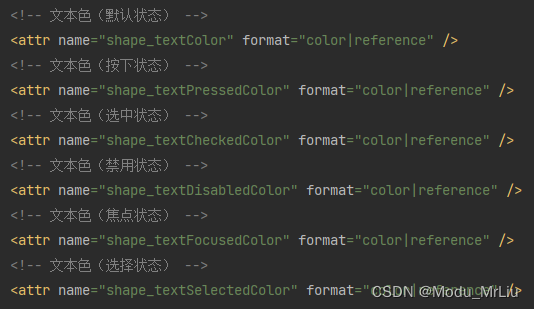
场景判断
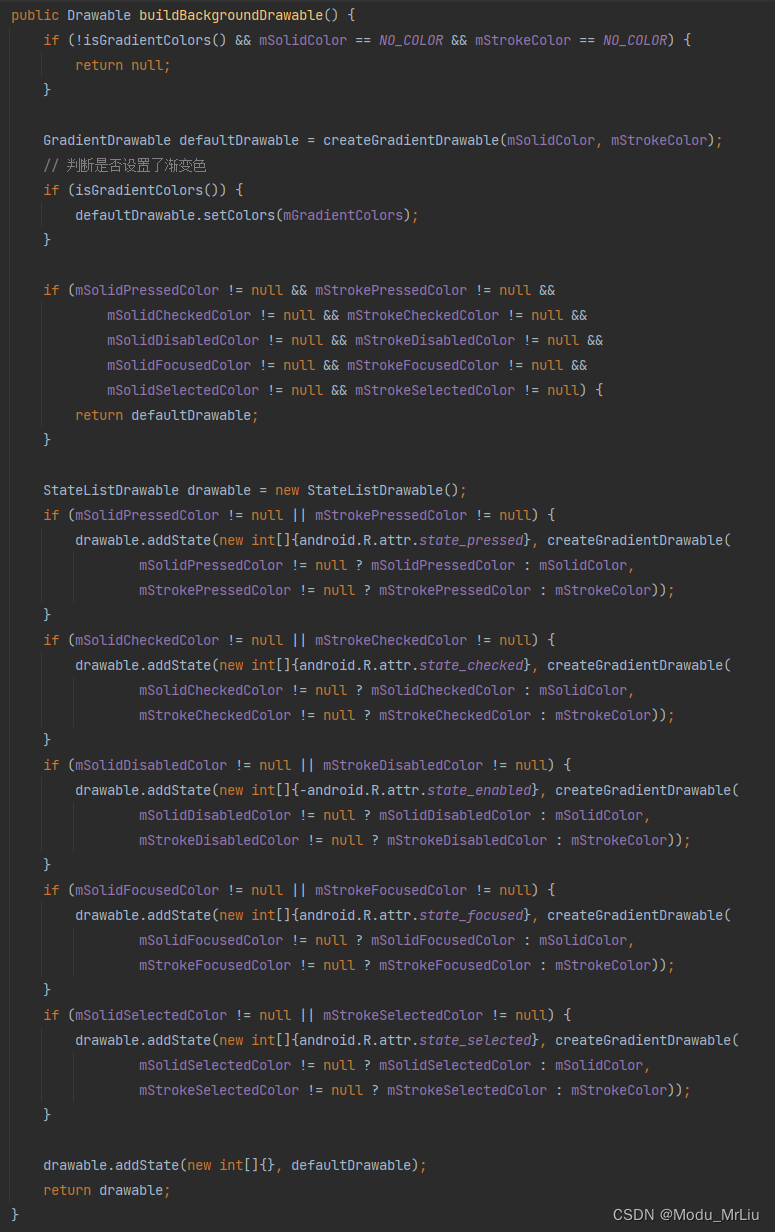
背景属性具体设置方式,包含角度处理

TextColorBuilder
主要作用于 TextView本身属性设置
package com.example.shapefontbg.shape.builder;
import android.content.res.ColorStateList;
import android.content.res.TypedArray;
import android.text.SpannableStringBuilder;
import android.widget.TextView;
import androidx.annotation.Nullable;
import com.example.shapefontbg.shape.LinearGradientFontSpan;
import com.example.shapefontbg.shape.styleable.ITextColorStyleable;
/**
* author : Android 轮子哥
* github : https://github.com/getActivity/ShapeView
* time : 2021/08/28
* desc : TextColor 构建类
*/
@SuppressWarnings("unused")
public final class TextColorBuilder {
private final TextView mTextView;
private int mTextColor;
private Integer mTextPressedColor;
private Integer mTextCheckedColor;
private Integer mTextDisabledColor;
private Integer mTextFocusedColor;
private Integer mTextSelectedColor;
private int[] mTextGradientColors;
private int mTextGradientOrientation;
public TextColorBuilder(TextView textView, TypedArray typedArray, ITextColorStyleable styleable) {
mTextView = textView;
mTextColor = typedArray.getColor(styleable.getTextColorStyleable(), textView.getTextColors().getDefaultColor());
if (typedArray.hasValue(styleable.getTextPressedColorStyleable())) {
mTextPressedColor = typedArray.getColor(styleable.getTextPressedColorStyleable(), mTextColor);
}
if (styleable.getTextCheckedColorStyleable() > 0 && typedArray.hasValue(styleable.getTextCheckedColorStyleable())) {
mTextCheckedColor = typedArray.getColor(styleable.getTextCheckedColorStyleable(), mTextColor);
}
if (typedArray.hasValue(styleable.getTextDisabledColorStyleable())) {
mTextDisabledColor = typedArray.getColor(styleable.getTextDisabledColorStyleable(), mTextColor);
}
if (typedArray.hasValue(styleable.getTextFocusedColorStyleable())) {
mTextFocusedColor = typedArray.getColor(styleable.getTextFocusedColorStyleable(), mTextColor);
}
if (typedArray.hasValue(styleable.getTextSelectedColorStyleable())) {
mTextSelectedColor = typedArray.getColor(styleable.getTextSelectedColorStyleable(), mTextColor);
}
if (typedArray.hasValue(styleable.getTextStartColorStyleable()) && typedArray.hasValue(styleable.getTextEndColorStyleable())) {
if (typedArray.hasValue(styleable.getTextCenterColorStyleable())) {
mTextGradientColors = new int[]{typedArray.getColor(styleable.getTextStartColorStyleable(), mTextColor),
typedArray.getColor(styleable.getTextCenterColorStyleable(), mTextColor),
typedArray.getColor(styleable.getTextEndColorStyleable(), mTextColor)};
} else {
mTextGradientColors = new int[]{typedArray.getColor(styleable.getTextStartColorStyleable(), mTextColor),
typedArray.getColor(styleable.getTextEndColorStyleable(), mTextColor)};
}
}
mTextGradientOrientation = typedArray.getColor(styleable.getTextGradientOrientationStyleable(),
LinearGradientFontSpan.GRADIENT_ORIENTATION_HORIZONTAL);
}
public TextColorBuilder setTextColor(int color) {
mTextColor = color;
clearTextGradientColors();
return this;
}
public int getTextColor() {
return mTextColor;
}
public TextColorBuilder setTextPressedColor(Integer color) {
mTextPressedColor = color;
return this;
}
@Nullable
public Integer getTextPressedColor() {
return mTextPressedColor;
}
public TextColorBuilder setTextCheckedColor(Integer color) {
mTextCheckedColor = color;
return this;
}
@Nullable
public Integer getTextCheckedColor() {
return mTextCheckedColor;
}
public TextColorBuilder setTextDisabledColor(Integer color) {
mTextDisabledColor = color;
return this;
}
@Nullable
public Integer getTextDisabledColor() {
return mTextDisabledColor;
}
public TextColorBuilder setTextFocusedColor(Integer color) {
mTextFocusedColor = color;
return this;
}
@Nullable
public Integer getTextFocusedColor() {
return mTextFocusedColor;
}
public TextColorBuilder setTextSelectedColor(Integer color) {
mTextSelectedColor = color;
return this;
}
@Nullable
public Integer getTextSelectedColor() {
return mTextSelectedColor;
}
public TextColorBuilder setTextGradientColors(int startColor, int endColor) {
return setTextGradientColors(new int[]{startColor, endColor});
}
public TextColorBuilder setTextGradientColors(int startColor, int centerColor, int endColor) {
return setTextGradientColors(new int[]{startColor, centerColor, endColor});
}
public TextColorBuilder setTextGradientColors(int[] colors) {
mTextGradientColors = colors;
return this;
}
@Nullable
public int[] getTextGradientColors() {
return mTextGradientColors;
}
public boolean isTextGradientColors() {
return mTextGradientColors != null && mTextGradientColors.length > 0;
}
public void clearTextGradientColors() {
mTextGradientColors = null;
}
public TextColorBuilder setTextGradientOrientation(int orientation) {
mTextGradientOrientation = orientation;
return this;
}
public int getTextGradientOrientation() {
return mTextGradientOrientation;
}
public SpannableStringBuilder buildLinearGradientSpannable(CharSequence text) {
return LinearGradientFontSpan.buildLinearGradientSpannable(text, mTextGradientColors, null, mTextGradientOrientation);
}
public ColorStateList buildColorState() {
if (mTextPressedColor == null &&
mTextCheckedColor == null &&
mTextDisabledColor == null &&
mTextFocusedColor == null &&
mTextSelectedColor == null) {
return ColorStateList.valueOf(mTextColor);
}
int maxSize = 6;
int arraySize = 0;
int[][] statesTemp = new int[maxSize][];
int[] colorsTemp = new int[maxSize];
if (mTextPressedColor != null) {
statesTemp[arraySize] = new int[]{android.R.attr.state_pressed};
colorsTemp[arraySize] = mTextPressedColor;
arraySize++;
}
if (mTextCheckedColor != null) {
statesTemp[arraySize] = new int[]{android.R.attr.state_checked};
colorsTemp[arraySize] = mTextCheckedColor;
arraySize++;
}
if (mTextDisabledColor != null) {
statesTemp[arraySize] = new int[]{-android.R.attr.state_enabled};
colorsTemp[arraySize] = mTextDisabledColor;
arraySize++;
}
if (mTextFocusedColor != null) {
statesTemp[arraySize] = new int[]{android.R.attr.state_focused};
colorsTemp[arraySize] = mTextFocusedColor;
arraySize++;
}
if (mTextSelectedColor != null) {
statesTemp[arraySize] = new int[]{android.R.attr.state_selected};
colorsTemp[arraySize] = mTextSelectedColor;
arraySize++;
}
statesTemp[arraySize] = new int[]{};
colorsTemp[arraySize] = mTextColor;
arraySize++;
int[][] states;
int[] colors;
if (arraySize == maxSize) {
states = statesTemp;
colors = colorsTemp;
} else {
states = new int[arraySize][];
colors = new int[arraySize];
// 对数组进行拷贝
System.arraycopy(statesTemp, 0, states, 0, arraySize);
System.arraycopy(colorsTemp, 0, colors, 0, arraySize);
}
return new ColorStateList(states, colors);
}
public void intoTextColor() {
if (isTextGradientColors()) {
mTextView.setText(buildLinearGradientSpannable(mTextView.getText()));
return;
}
mTextView.setTextColor(buildColorState());
}
}
LinearGradientFontSpan 文本渐变核心类
通过 LinearGradient 设置渐变效果
package com.example.shapefontbg.shape;
import android.graphics.Canvas;
import android.graphics.LinearGradient;
import android.graphics.Paint;
import android.graphics.Shader;
import android.text.SpannableStringBuilder;
import android.text.Spanned;
import android.text.style.ReplacementSpan;
import android.widget.LinearLayout;
import androidx.annotation.NonNull;
/**
* author : Android 轮子哥
* github : https://github.com/getActivity/ShapeView
* time : 2021/08/17
* desc : 支持直接定义文本渐变色的 Span
*/
public class LinearGradientFontSpan extends ReplacementSpan {
/**
* 水平渐变方向
*/
public static final int GRADIENT_ORIENTATION_HORIZONTAL = LinearLayout.HORIZONTAL;
/**
* 垂直渐变方向
*/
public static final int GRADIENT_ORIENTATION_VERTICAL = LinearLayout.VERTICAL;
/**
* 构建一个文字渐变色的 Spannable 对象
*/
public static SpannableStringBuilder buildLinearGradientSpannable(CharSequence text, int[] colors, float[] positions, int orientation) {
SpannableStringBuilder builder = new SpannableStringBuilder(text);
//下面声明了建造方法,所以支持链式设置
LinearGradientFontSpan span = new LinearGradientFontSpan()
.setTextGradientColor(colors)
.setTextGradientOrientation(orientation)
.setTextGradientPositions(positions);
builder.setSpan(span, 0, builder.length(), Spanned.SPAN_EXCLUSIVE_EXCLUSIVE);
return builder;
}
/**
* 测量的文本宽度
*/
private float mMeasureTextWidth;
/**
* 文字渐变方向
*/
private int mTextGradientOrientation;
/**
* 文字渐变颜色组
*/
private int[] mTextGradientColor;
/**
* 文字渐变位置组
*/
private float[] mTextGradientPositions;
@Override
public int getSize(Paint paint, CharSequence text, int start, int end, Paint.FontMetricsInt fontMetricsInt) {
mMeasureTextWidth = paint.measureText(text, start, end);
// 这段不可以去掉,字体高度没设置,会出现 draw 方法没有被调用的问题
// 详情请见:https://stackoverflow.com/questions/20069537/replacementspans-draw-method-isnt-called
Paint.FontMetricsInt metrics = paint.getFontMetricsInt();
if (fontMetricsInt != null) {
fontMetricsInt.top = metrics.top;
fontMetricsInt.ascent = metrics.ascent;
fontMetricsInt.descent = metrics.descent;
fontMetricsInt.bottom = metrics.bottom;
}
return (int) mMeasureTextWidth;
}
@Override
public void draw(@NonNull Canvas canvas, CharSequence text, int start, int end, float x, int top, int y, int bottom, @NonNull Paint paint) {
LinearGradient linearGradient;
if (mTextGradientOrientation == GRADIENT_ORIENTATION_VERTICAL) {
linearGradient = new LinearGradient(0, 0, 0, paint.descent() - paint.ascent(),
mTextGradientColor, mTextGradientPositions, Shader.TileMode.REPEAT);
} else {
linearGradient = new LinearGradient(x, 0, x + mMeasureTextWidth, 0,
mTextGradientColor, mTextGradientPositions, Shader.TileMode.REPEAT);
}
paint.setShader(linearGradient);
int alpha = paint.getAlpha();
// 判断是否给画笔设置了透明度
if (alpha != 255) {
// 如果是则设置不透明
paint.setAlpha(255);
}
canvas.drawText(text, start, end, x, y, paint);
// 绘制完成之后将画笔的透明度还原回去
paint.setAlpha(alpha);
}
public LinearGradientFontSpan setTextGradientOrientation(int orientation) {
mTextGradientOrientation = orientation;
return this;
}
public LinearGradientFontSpan setTextGradientColor(int[] colors) {
mTextGradientColor = colors;
return this;
}
public LinearGradientFontSpan setTextGradientPositions(float[] positions) {
mTextGradientPositions = positions;
return this;
}
}
测量渐变文本的宽度

渐变方向、渐变颜色、画笔透明度处理等~