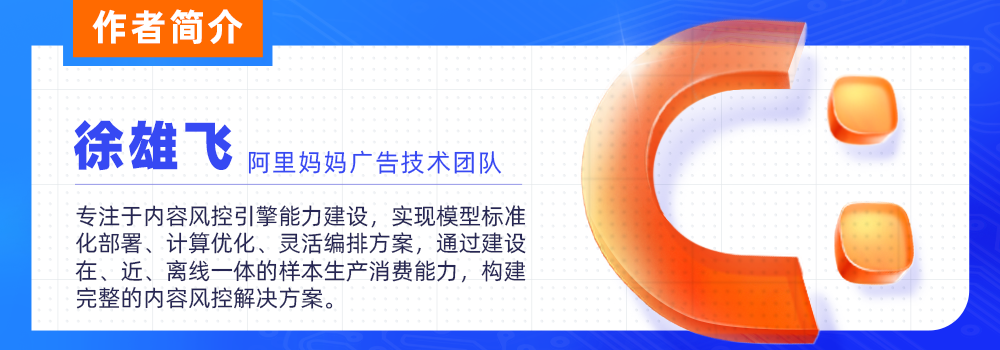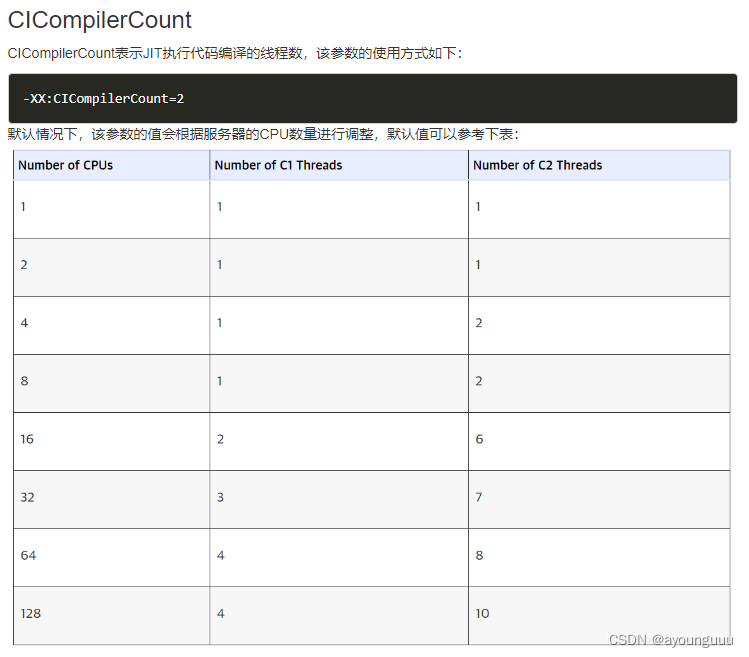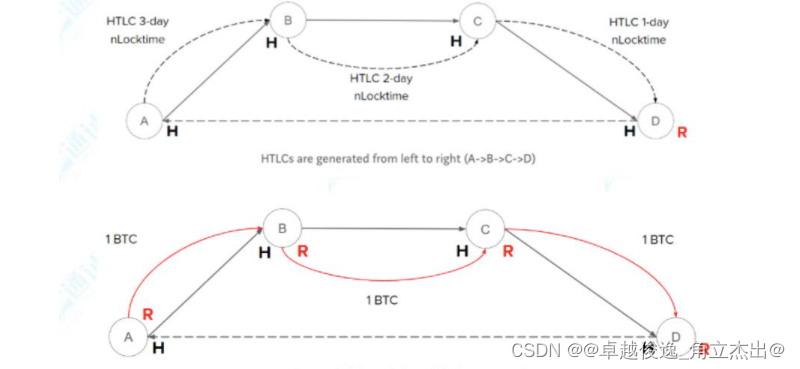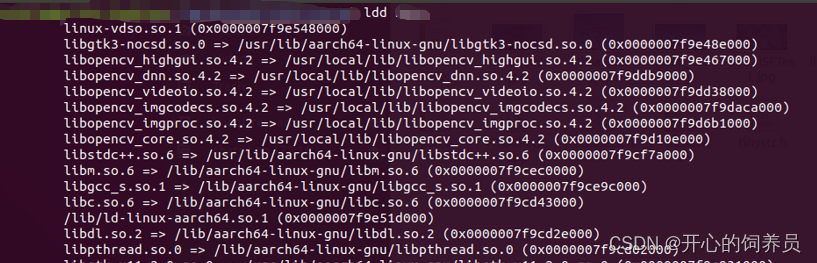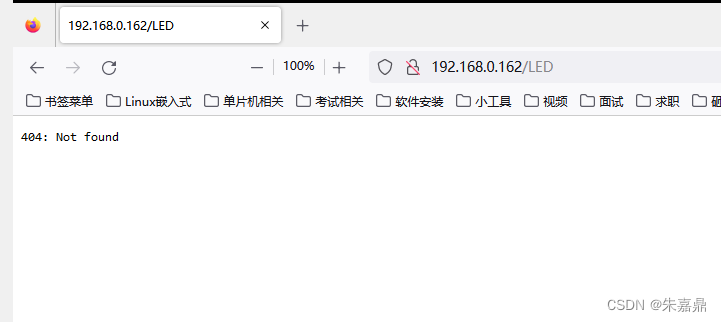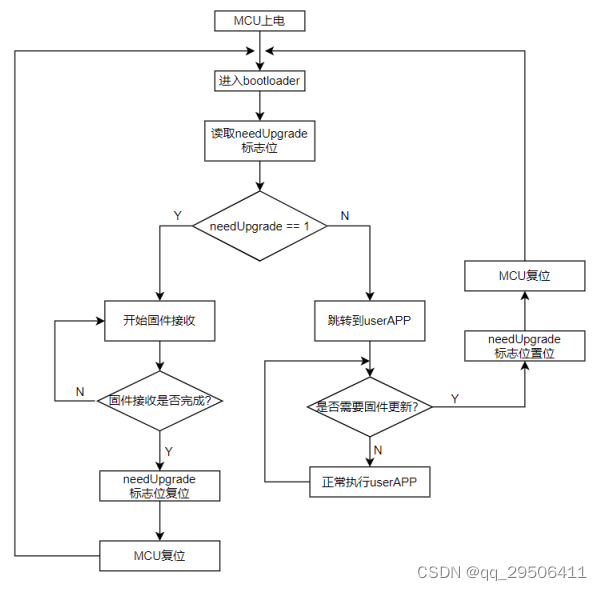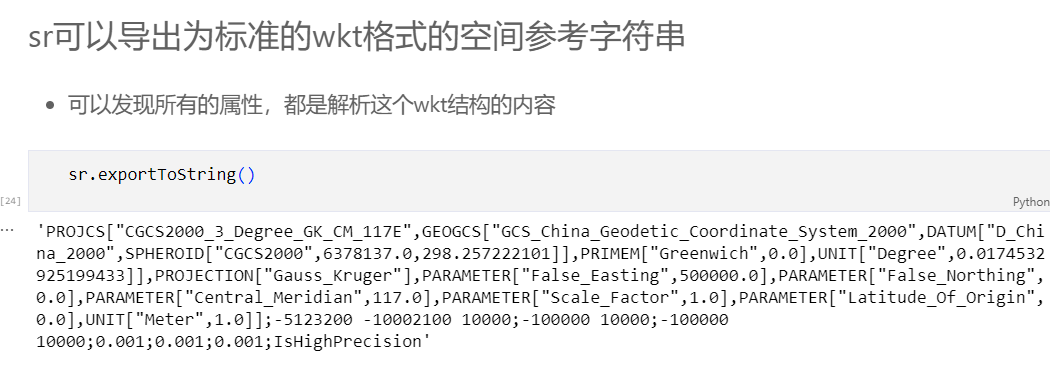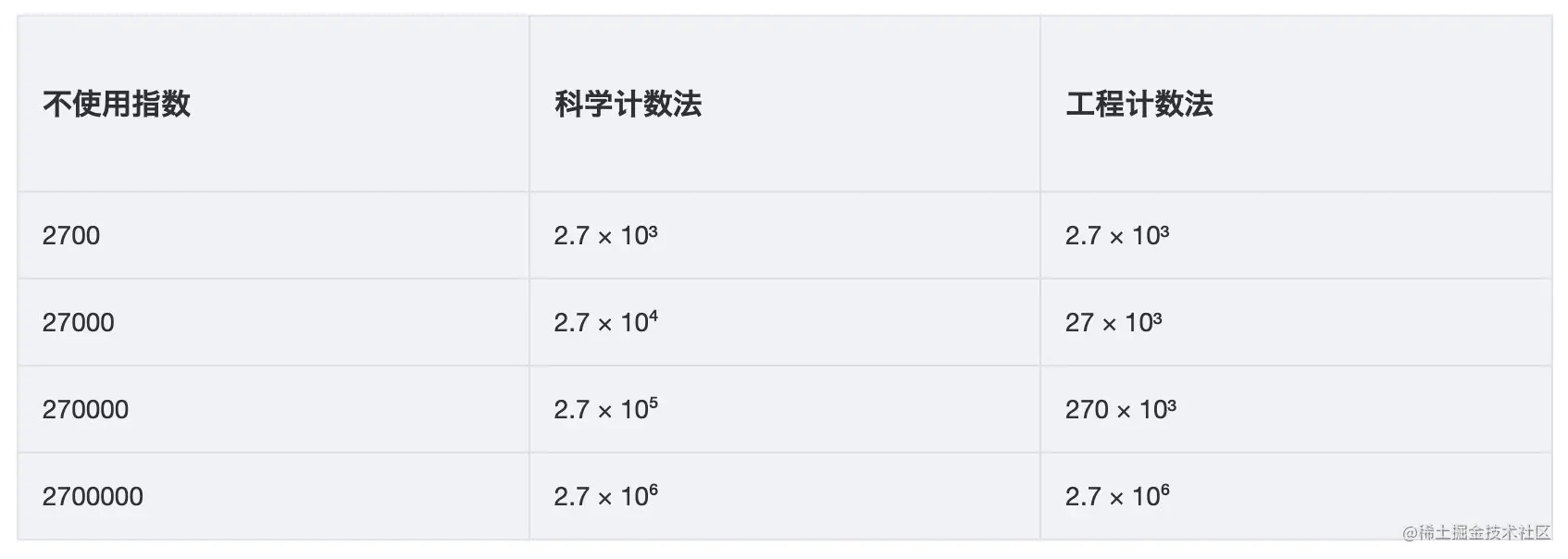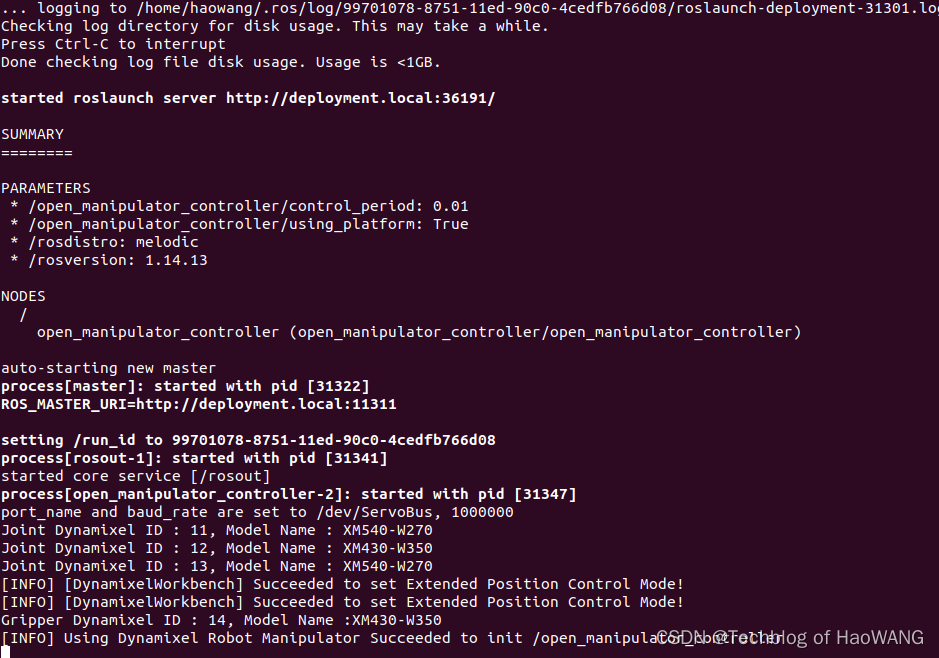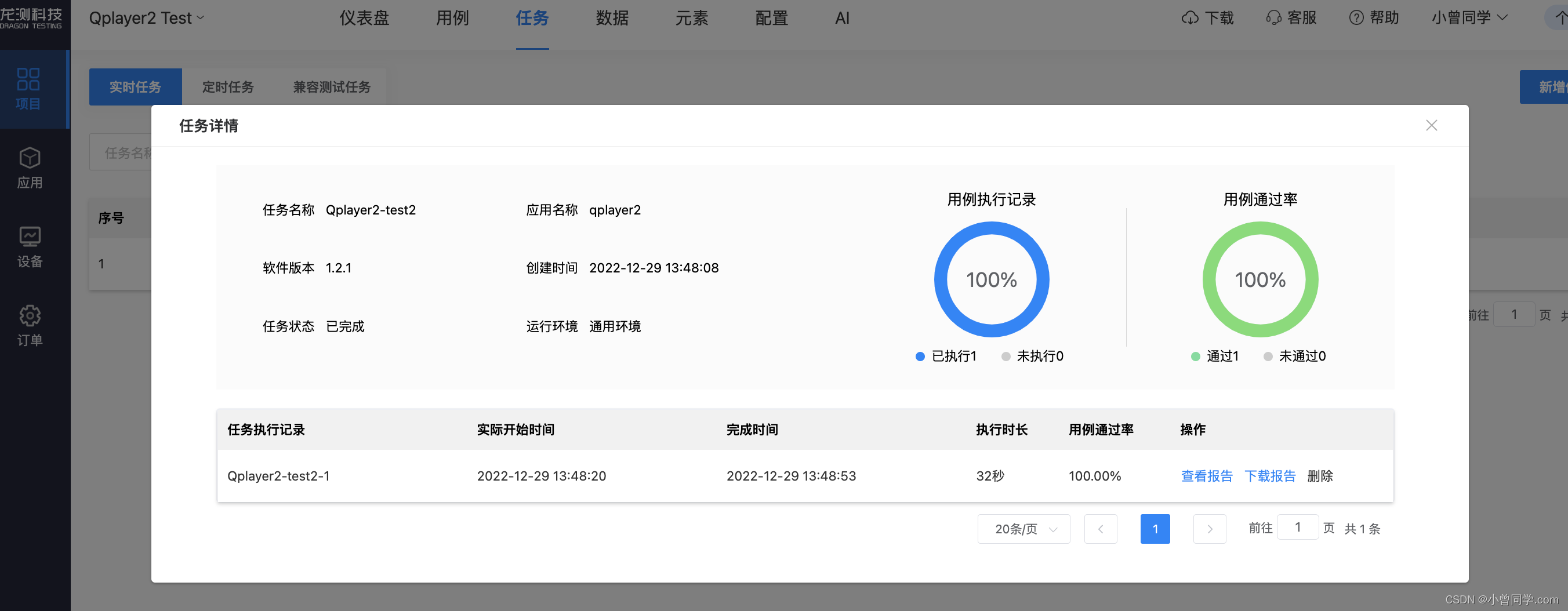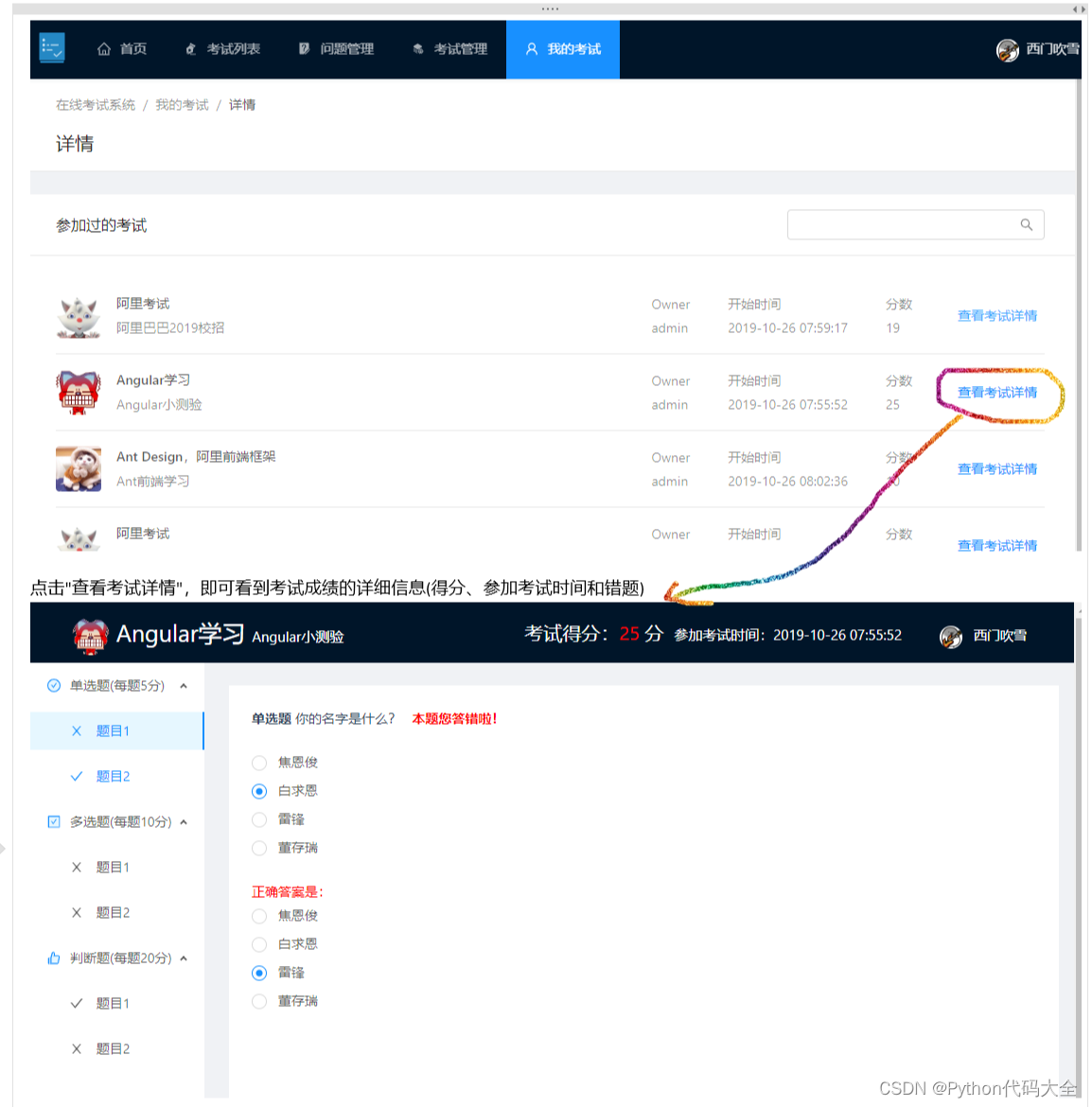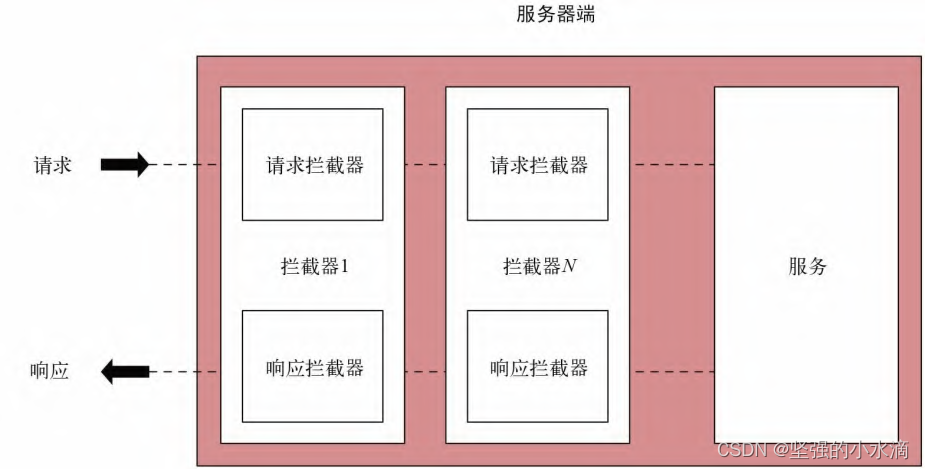文章目录
- 辅助工具
- 网络配置文件
- 网络构建
- 网络推理
- 绘制网络结构
辅助工具
借助辅助工具可视化网络结构,达到辅助阅读代码,进而辅助手动绘制结构清晰的网络结构,最终理解整个网络架构的目的,为深入学习【yolo-v5】提供有效的保障。
-
tensorboard
根据训练的日志文件(在exp目录下),可视化命令,tensorboard --logdir="日志路径",参考下图,
然后在浏览器打开链接【
http://localhost:6006/】即可,如下图所示,可以清晰看到网络整体结构,节点之间的连接,每一个模块的结构,名字,输入、输出的shape,卷积核的相关信息。但是,该图的连接稍微有点混乱,不便于整体看网络的结构和深刻记忆。后续章节内容,我们会绘制更为清晰的网络结构图。

-
Netron
Netron 也是网络结构可视化的常用工具,官方的【pt】模型可视化效果不好,无法显示完整的网络结构。为此,需要转换为【onnx】格式,显示效果如下图所示(实际阅读源码和绘制过程中,并没有参考该图)。但也是一个常用的可视化工具,可视化结果如下图所示,

-
源码
既然是学习网络结构,源码阅读肯定是核心内容,核心源码的脚本文件为【yolo.py,common.py】。阅读源码应该达到如下的【目标】:(1)深入理解整体的执行逻辑;(2)明确每一层的输入和输出shape,卷积核(size,stride,pad)等信息;(3)每一个网络模块的实现方法。(4)能够自己绘制出网络的详细结构。
网络配置文件
-
配置文件
YOLO-V5的网络结构配置写在格式为【.yaml】的文件中,~/yolov5/models/yolov5s.yaml。该文件会定义模型的每一层的相关参数,网络模块的结构信息,以及Anchors等一切网络相关的数值。如下图所示,
-
配置文件解析
以【yolov5s.yaml】为例,文件的第一部分内容如下,其中,depth_multiple(网络层数缩放系数),width_multiple(通道数缩放系数),这两个参数表示深度和宽度缩放的系数。我们知道 YOLO-V5 包含【n,s,m,l,x】等不同大小的模型族,【yolov5l】 的系数为【1】,其它模型都是相对该模型进行缩放深度和宽度。深度:也即是网络模块的层数。宽度:每一层的输出通道数量。后面,我会继续讨论宽度和深度参数是如何作用在网络构建的代码中的。
Anchors:三组 anchors,分别对应不同尺度的目标。每组三个anchors,表示每一个grid会预测三个框。这里的值是相对于大图,实际训练过程中,还需将其转换为特征图尺度下的值(P3/8,P4/16,P5/32)。# YOLOv5 🚀 by Ultralytics, GPL-3.0 license # Parameters nc: 80 # number of classes depth_multiple: 0.33 # model depth multiple width_multiple: 0.50 # layer channel multiple anchors: - [10,13, 16,30, 33,23] # P3/8 - [30,61, 62,45, 59,119] # P4/16 - [116,90, 156,198, 373,326] # P5/32配置文件的第二部分内容如下,定义了相关的模块【backbone,head】。需要注意的是,该部分定义中,【n,s,m,l,x】的定义是一样的,唯一不同的是上述的
depth_multiple(层数),width_multiple(通道数)参数。在网络构建过程中,只需乘以相应的系数即可。具体内容如下,# YOLOv5 v6.0 backbone backbone: # [from, number, module, args] [[-1, 1, Conv, [64, 6, 2, 2]], # 0-P1/2, [-1, 1, Conv, [128, 3, 2]], # 1-P2/4 [-1, 3, C3, [128]], [-1, 1, Conv, [256, 3, 2]], # 3-P3/8 [-1, 6, C3, [256]], [-1, 1, Conv, [512, 3, 2]], # 5-P4/16 [-1, 9, C3, [512]], [-1, 1, Conv, [1024, 3, 2]], # 7-P5/32 [-1, 3, C3, [1024]], [-1, 1, SPPF, [1024, 5]], # 9 ] # YOLOv5 v6.0 head head: [[-1, 1, Conv, [512, 1, 1]], [-1, 1, nn.Upsample, [None, 2, 'nearest']], [[-1, 6], 1, Concat, [1]], # cat backbone P4 [-1, 3, C3, [512, False]], # 13 [-1, 1, Conv, [256, 1, 1]], [-1, 1, nn.Upsample, [None, 2, 'nearest']], [[-1, 4], 1, Concat, [1]], # cat backbone P3 [-1, 3, C3, [256, False]], # 17 (P3/8-small) [-1, 1, Conv, [256, 3, 2]], [[-1, 14], 1, Concat, [1]], # cat head P4 [-1, 3, C3, [512, False]], # 20 (P4/16-medium) [-1, 1, Conv, [512, 3, 2]], [[-1, 10], 1, Concat, [1]], # cat head P5 [-1, 3, C3, [1024, False]], # 23 (P5/32-large) [[17, 20, 23], 1, Detect, [nc, anchors]], # Detect(P3, P4, P5)上述文件内容中,参数解释如下,
【-1】:通常用于索引上一层,得到输出的通道数;
【1】:表示当前模块的数量;
【‘Conv’】:当前模块的名字,
【64, 6, 2, 2】:分别表示输出的通道数量,卷积核大小,stride=2,padding=2,如果只有三个数字,padding=0(默认);
【-1, 1, SPPF, [1024, 5]】:SPPF模块,1024:输出通道数量,5:卷积核,以及padding=5//2;
【[-1, 6], 1, Concat, [1]】:【-1,6】:concat连接的层的ID,也即是上一层和第6层。下图中更加简洁的介绍了每一个参数的含义,

网络构建
网络初始化,有两种方式获得网络的配置文件:(1)从预训练模型【yolov5s.pt】中获取;(2)从【yolov5s.yaml】文件中获取。
L117:使用预训练模型(weight)可以获得网络结构信息。
L127:传入cfg文件(“yolov5s.yaml”)。具体的传入参数在train.py(L114~L128),代码如下图所示,
L114~L128:完整代码如下图所示,

下面,我们将分段解析模型定义类(class Model(nn.Module))的内容,
初始化的代码片段,L5:从预训练模型中获得网络的各种配置参数,L6~L10:解析网络的配置文件,具体如下
class Model(nn.Module): # YOLOv5 model def __init__(self, cfg='yolov5s.yaml', ch=3, nc=None, anchors=None): # model, input channels, number of classes super().__init__() if isinstance(cfg, dict): self.yaml = cfg # model dict else: # is *.yaml import yaml # for torch hub self.yaml_file = Path(cfg).name with open(cfg, encoding='ascii', errors='ignore') as f: self.yaml = yaml.safe_load(f) # model dict
定义模型
读取完配置文件后,读取配置文件的内容进行网络构建。核心函数:parse_model()# Define model ch = self.yaml['ch'] = self.yaml.get('ch', ch) # input channels if nc and nc != self.yaml['nc']: LOGGER.info(f"Overriding model.yaml nc={self.yaml['nc']} with nc={nc}") self.yaml['nc'] = nc # override yaml value if anchors: LOGGER.info(f'Overriding model.yaml anchors with anchors={anchors}') self.yaml['anchors'] = round(anchors) # override yaml value self.model, self.save = parse_model(deepcopy(self.yaml), ch=[ch]) # model, savelist self.names = [str(i) for i in range(self.yaml['nc'])] # default names self.inplace = self.yaml.get('inplace', True)
初始化参数
主要是处理anchor,以及初始化网络权重和偏置(weight,bias),这里需要注意函数,self._initialize_biases()# Build strides, anchors m = self.model[-1] # Detect() if isinstance(m, Detect): s = 256 # 2x min stride m.inplace = self.inplace m.stride = torch.tensor([s / x.shape[-2] for x in self.forward(torch.zeros(1, ch, s, s))]) # forward check_anchor_order(m) # must be in pixel-space (not grid-space) m.anchors /= m.stride.view(-1, 1, 1) self.stride = m.stride self._initialize_biases() # only run once # Init weights, biases initialize_weights(self) self.info() LOGGER.info('')
网络推理
为了得到每一层的输入和输出,卷积核的信息,以及运行逻辑,需要网络进行推理运行。【train.py】的调用入口为主程序的(L351~L353),如下图所示,

下面,我们介绍网络设计的核心模块,
推理的核心模块
如下代码片段,循环获得每一个网络模块(m),然后进行推理,def _forward_once(self, x, profile=False, visualize=False): y, dt = [], [] # outputs for m in self.model: if m.f != -1: # if not from previous layer x = y[m.f] if isinstance(m.f, int) else [x if j == -1 else y[j] for j in m.f] # from earlier layers if profile: self._profile_one_layer(m, x, dt) x = m(x) # run y.append(x if m.i in self.save else None) # save output if visualize: feature_visualization(x, m.type, m.i, save_dir=visualize) return x卷积模块
该模块也是构建网络的基础模块,包含【conv,bn,silu】 三部分。具体实现如下,class Conv(nn.Module): # Standard convolution def __init__(self, c1, c2, k=1, s=1, p=None, g=1, act=True): # ch_in, ch_out, kernel, stride, padding, groups super().__init__() self.conv = nn.Conv2d(c1, c2, k, s, autopad(k, p), groups=g, bias=False) self.bn = nn.BatchNorm2d(c2) self.act = nn.SiLU() if act is True else (act if isinstance(act, nn.Module) else nn.Identity()) def forward(self, x): return self.act(self.bn(self.conv(x))) def forward_fuse(self, x): return self.act(self.conv(x))backbone 中的C3模块
C3模块包含了bottleneck子模块,class C3(nn.Module): # CSP Bottleneck with 3 convolutions def __init__(self, c1, c2, n=1, shortcut=True, g=1, e=0.5): # ch_in, ch_out, number, shortcut, groups, expansion super().__init__() c_ = int(c2 * e) # hidden channels self.cv1 = Conv(c1, c_, 1, 1) self.cv2 = Conv(c1, c_, 1, 1) self.cv3 = Conv(2 * c_, c2, 1) # optional act=FReLU(c2) self.m = nn.Sequential(*(Bottleneck(c_, c_, shortcut, g, e=1.0) for _ in range(n))) def forward(self, x): return self.cv3(torch.cat((self.m(self.cv1(x)), self.cv2(x)), 1))可视化结构如下,
SPPF 模块
class SPPF(nn.Module): # Spatial Pyramid Pooling - Fast (SPPF) layer for YOLOv5 by Glenn Jocher def __init__(self, c1, c2, k=5): # equivalent to SPP(k=(5, 9, 13)) super().__init__() c_ = c1 // 2 # hidden channels self.cv1 = Conv(c1, c_, 1, 1) self.cv2 = Conv(c_ * 4, c2, 1, 1) self.m = nn.MaxPool2d(kernel_size=k, stride=1, padding=k // 2) def forward(self, x): x = self.cv1(x) with warnings.catch_warnings(): warnings.simplefilter('ignore') # suppress torch 1.9.0 max_pool2d() warning y1 = self.m(x) y2 = self.m(y1) return self.cv2(torch.cat((x, y1, y2, self.m(y2)), 1))可视化结构如下,
Upsample
为了融合不同尺度下的特征,特征图的shape以固定的上采样因子变化,通道数不变。使用Pytorch的内置函数进行上采样,Upsample(scale_factor=2.0, mode=nearest)Concat
在通道的维度进行 concat,特征图的shape不变。代码如下,class Concat(nn.Module): # Concatenate a list of tensors along dimension def __init__(self, dimension=1): super().__init__() self.d = dimension def forward(self, x): return torch.cat(x, self.d)head中的C3模块
C3模块的实现类在【3.】中给出,C3的差别在于bottleneck模块。在网络的配置文件中,head中所有C3的shortcut都为False,在代码【L8】行中,self.add=False。class Bottleneck(nn.Module): # Standard bottleneck def __init__(self, c1, c2, shortcut=True, g=1, e=0.5): # ch_in, ch_out, shortcut, groups, expansion super().__init__() c_ = int(c2 * e) # hidden channels self.cv1 = Conv(c1, c_, 1, 1) self.cv2 = Conv(c_, c2, 3, 1, g=g) self.add = shortcut and c1 == c2 def forward(self, x): return x + self.cv2(self.cv1(x)) if self.add else self.cv2(self.cv1(x))可视化结构如下,
Detect 模块
该模块是为了得到输出,其实网络很简单,就是三层卷积,不同层得到不同的输出。class Detect(nn.Module): stride = None # strides computed during build onnx_dynamic = False # ONNX export parameter export = False # export mode def __init__(self, nc=80, anchors=(), ch=(), inplace=True): # detection layer super().__init__() self.nc = nc # number of classes self.no = nc + 5 # number of outputs per anchor self.nl = len(anchors) # number of detection layers self.na = len(anchors[0]) // 2 # number of anchors self.grid = [torch.zeros(1)] * self.nl # init grid self.anchor_grid = [torch.zeros(1)] * self.nl # init anchor grid self.register_buffer('anchors', torch.tensor(anchors).float().view(self.nl, -1, 2)) # shape(nl,na,2) self.m = nn.ModuleList(nn.Conv2d(x, self.no * self.na, 1) for x in ch) # output conv self.inplace = inplace # use in-place ops (e.g. slice assignment) def forward(self, x): z = [] # inference output for i in range(self.nl): x[i] = self.m[i](x[i]) # conv bs, _, ny, nx = x[i].shape # x(bs,255,20,20) to x(bs,3,20,20,85) x[i] = x[i].view(bs, self.na, self.no, ny, nx).permute(0, 1, 3, 4, 2).contiguous() if not self.training: # inference if self.onnx_dynamic or self.grid[i].shape[2:4] != x[i].shape[2:4]: self.grid[i], self.anchor_grid[i] = self._make_grid(nx, ny, i) y = x[i].sigmoid() if self.inplace: y[..., 0:2] = (y[..., 0:2] * 2 + self.grid[i]) * self.stride[i] # xy y[..., 2:4] = (y[..., 2:4] * 2) ** 2 * self.anchor_grid[i] # wh else: # for YOLOv5 on AWS Inferentia https://github.com/ultralytics/yolov5/pull/2953 xy, wh, conf = y.split((2, 2, self.nc + 1), 4) # y.tensor_split((2, 4, 5), 4) # torch 1.8.0 xy = (xy * 2 + self.grid[i]) * self.stride[i] # xy wh = (wh * 2) ** 2 * self.anchor_grid[i] # wh y = torch.cat((xy, wh, conf), 4) z.append(y.view(bs, -1, self.no)) return x if self.training else (torch.cat(z, 1),) if self.export else (torch.cat(z, 1), x)
绘制网络结构
在完成上述的步骤后,可以进一步绘制网络结构,便于理解和记忆。只要看到自己绘制的网络结构图,立刻会对网络有清晰的认识。图像如下,图中的网络模块,比如【 C3 模块】,可以在上述陈述中找到具体的结构,