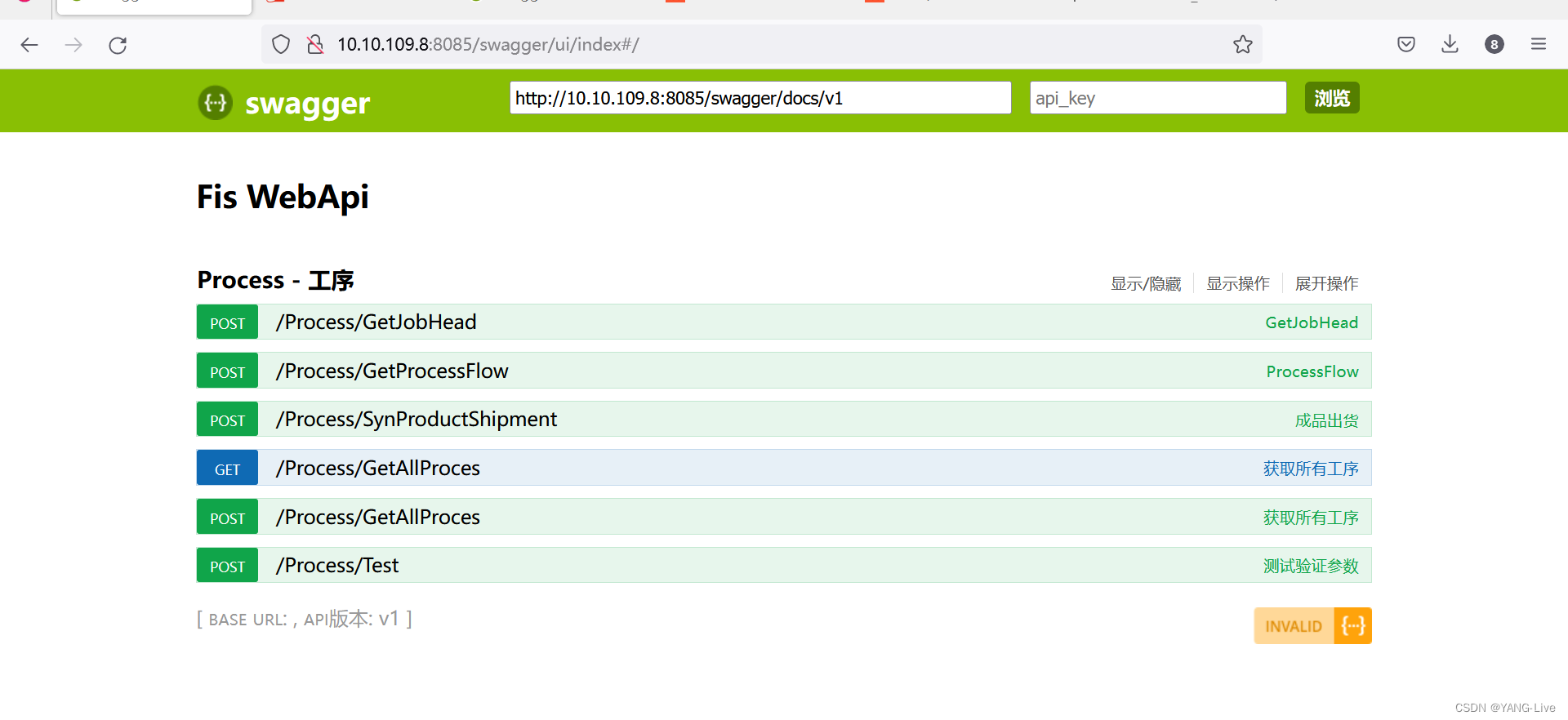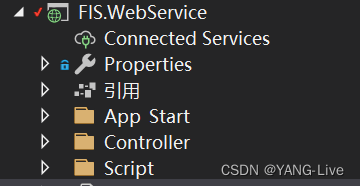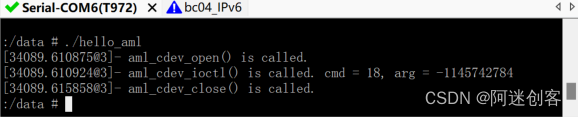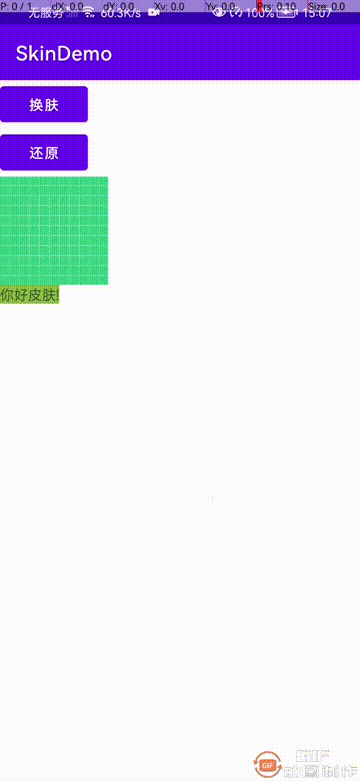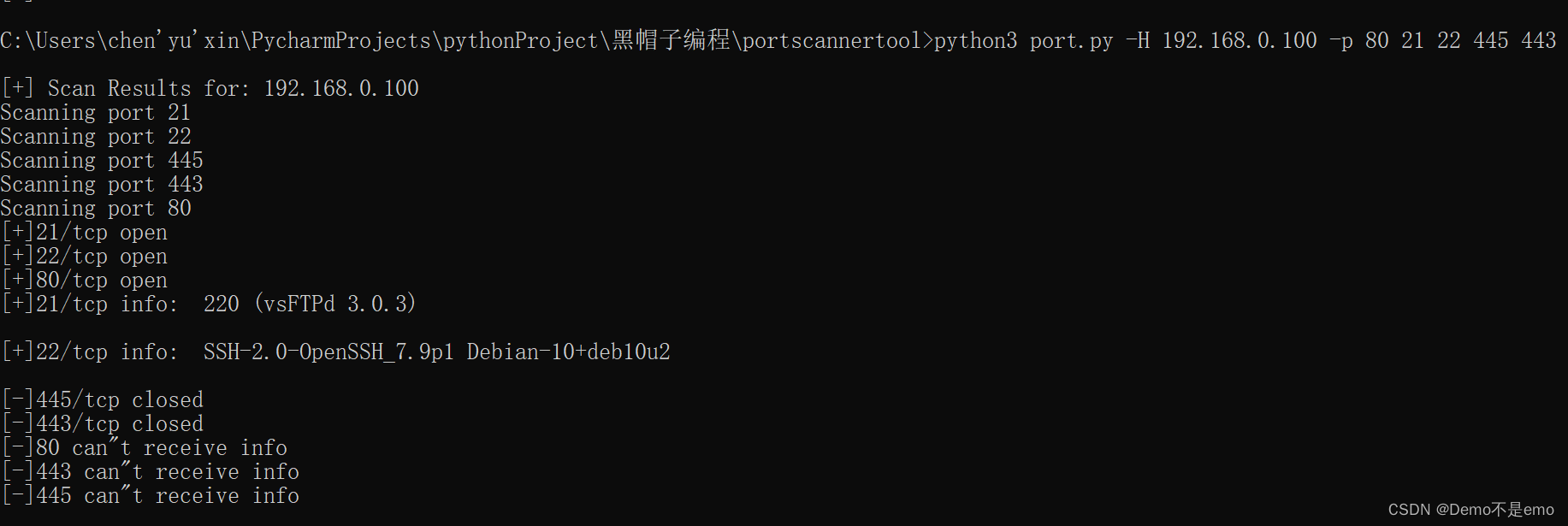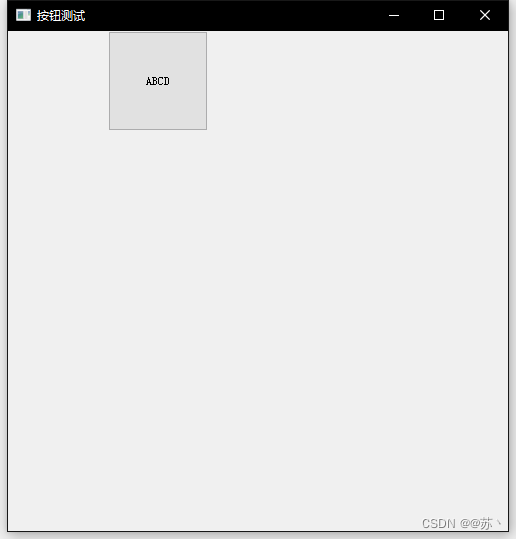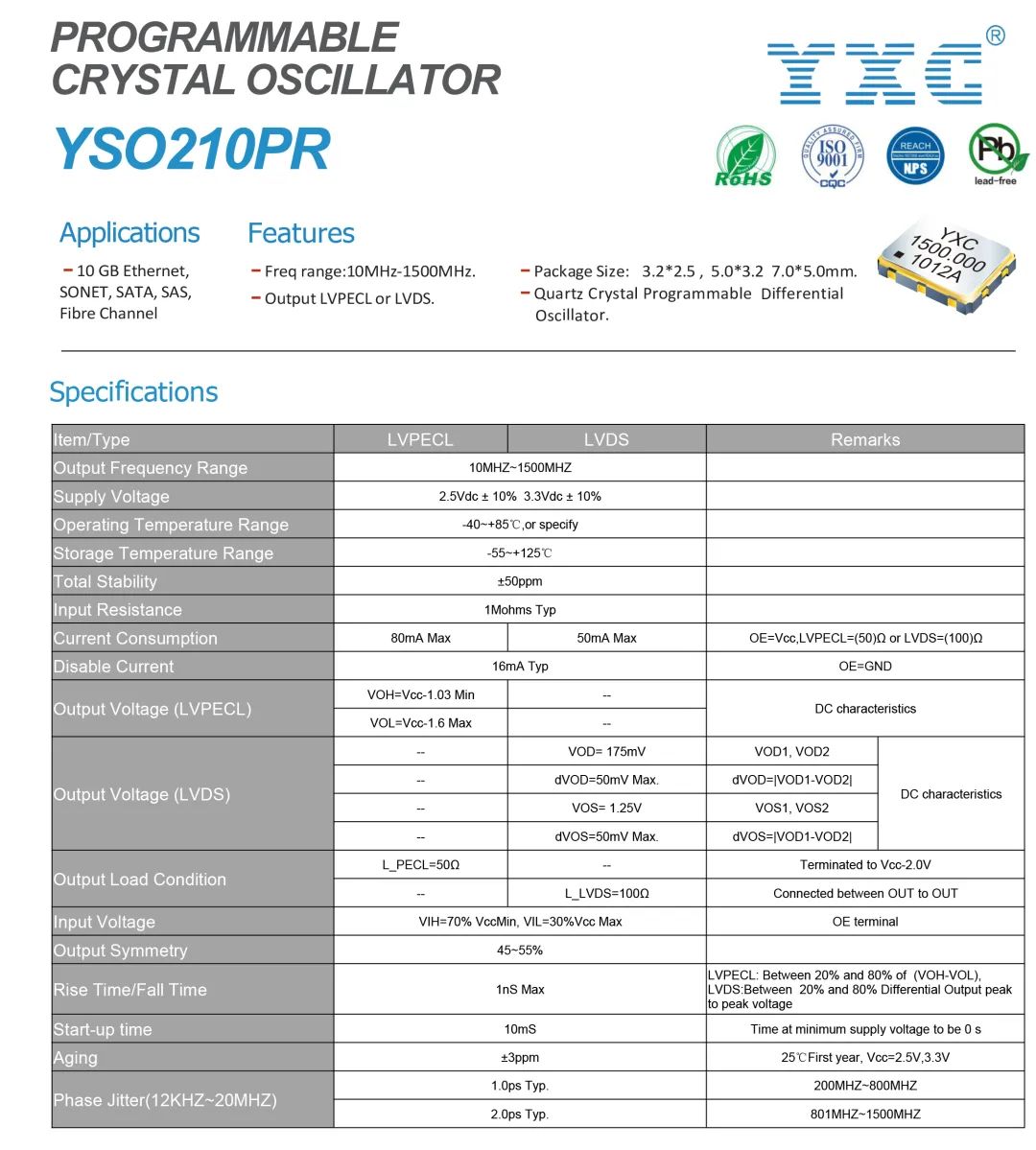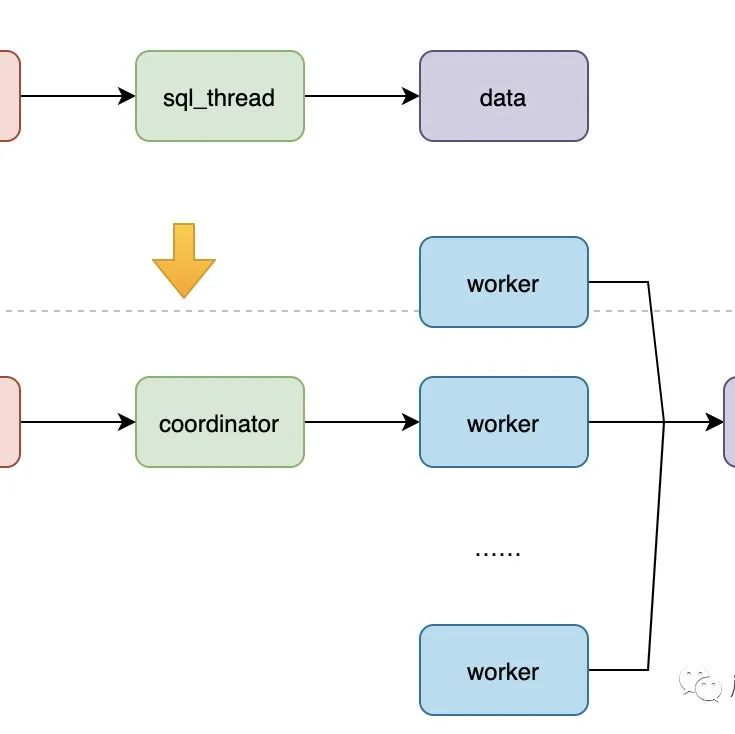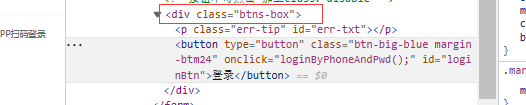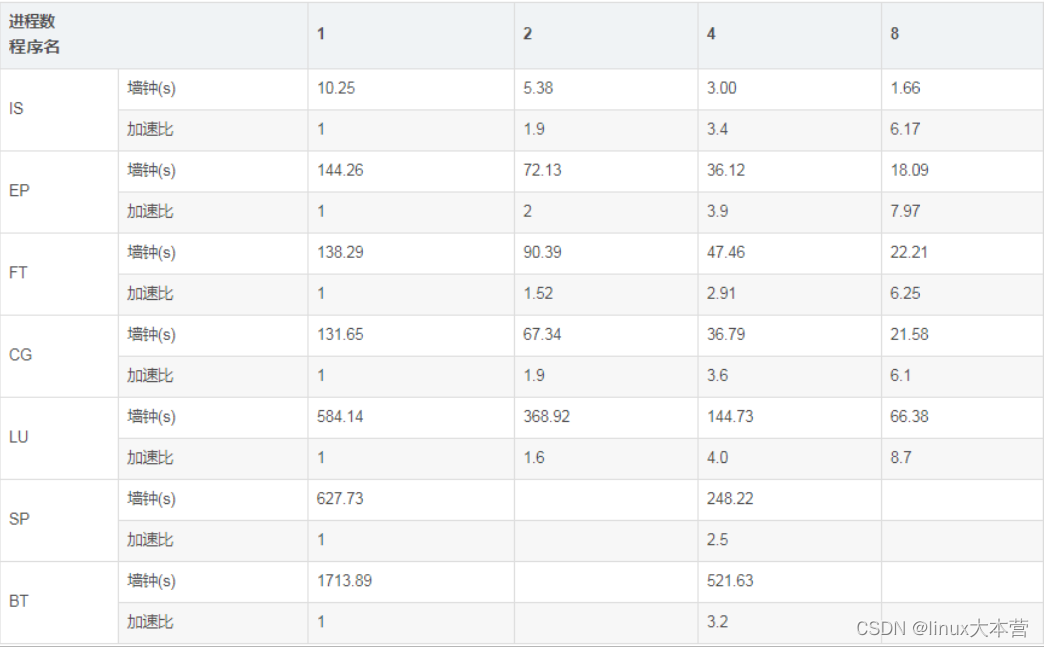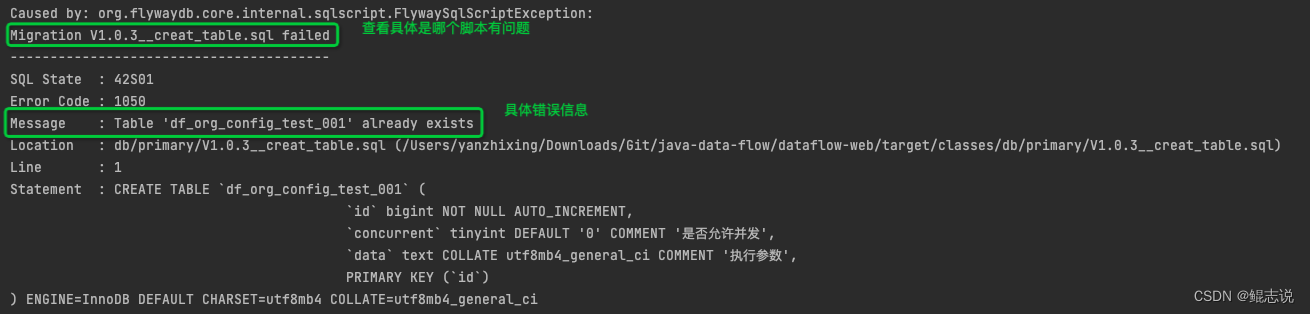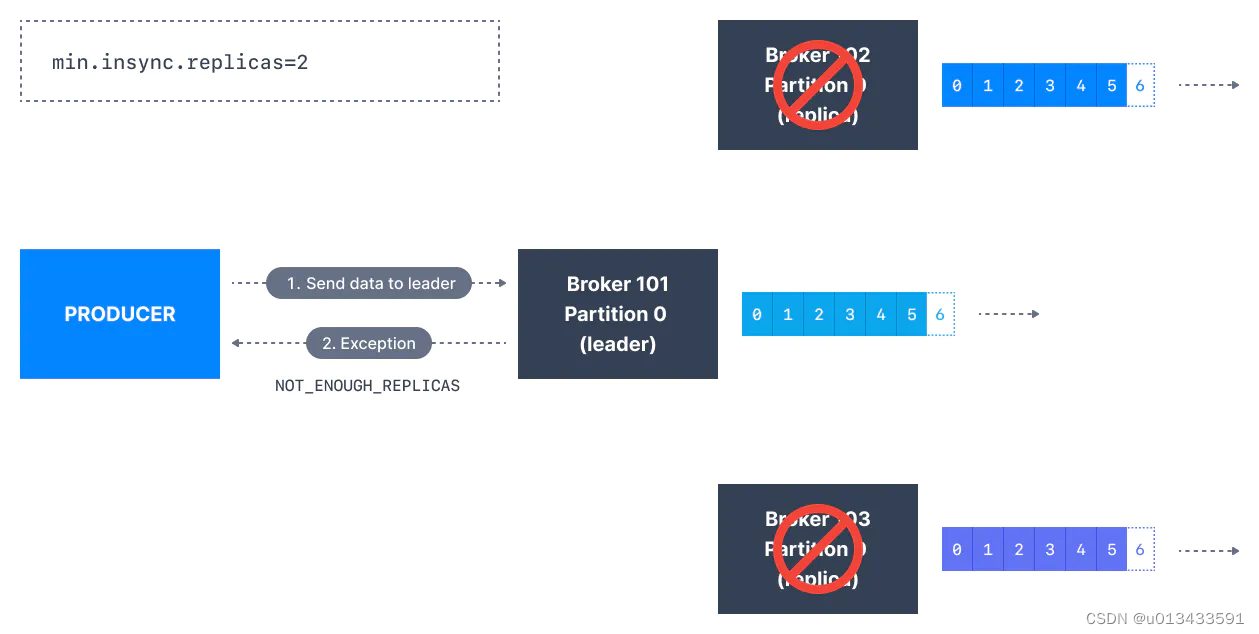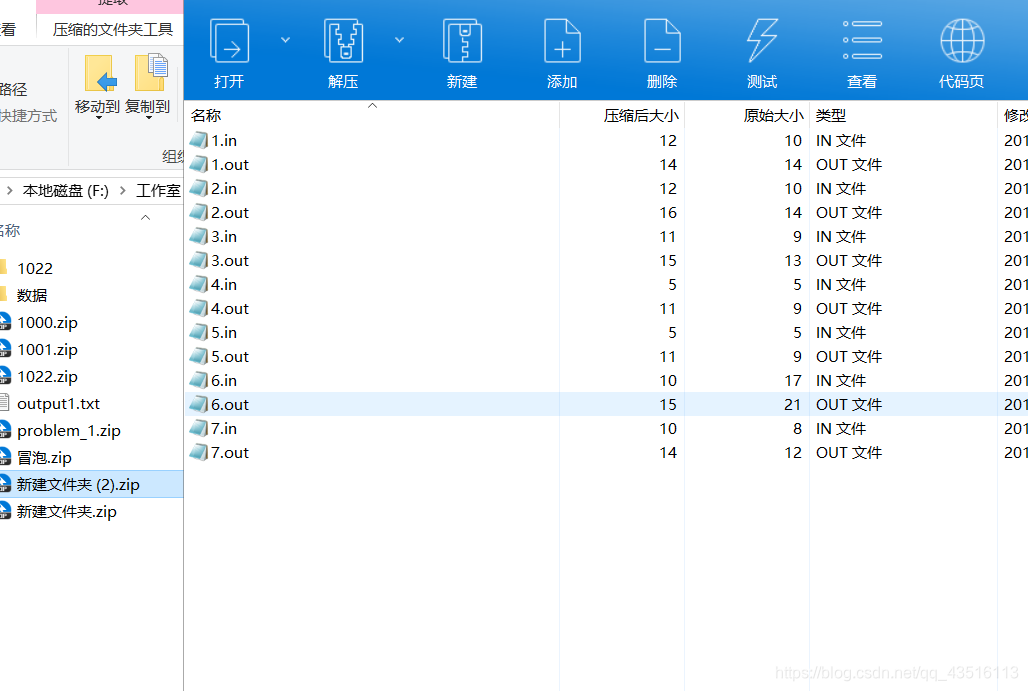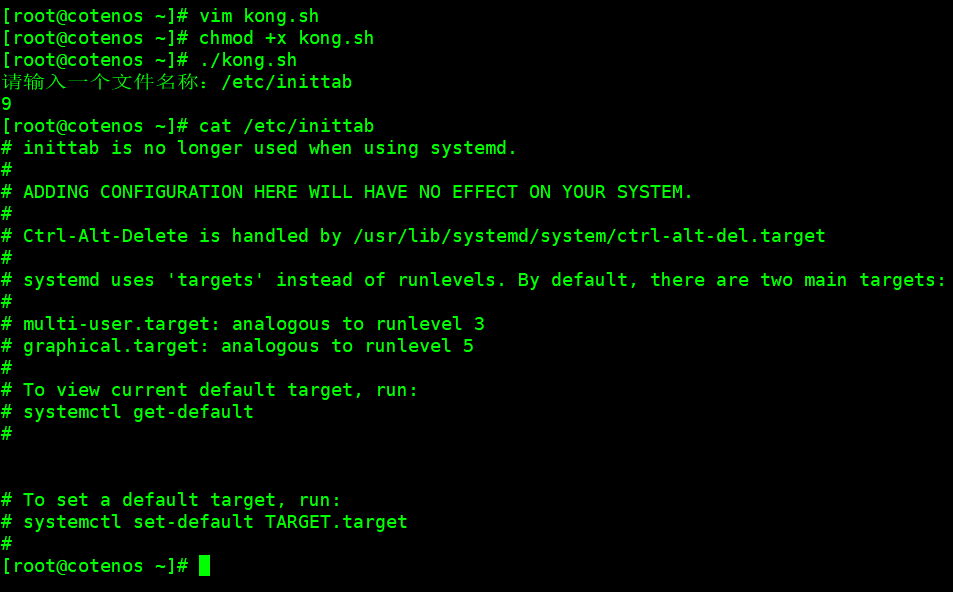最近新公司用了特别老的技术【Web 服务 .asmx文件 做WebService服务】,而WebApi早就流行四五年了;
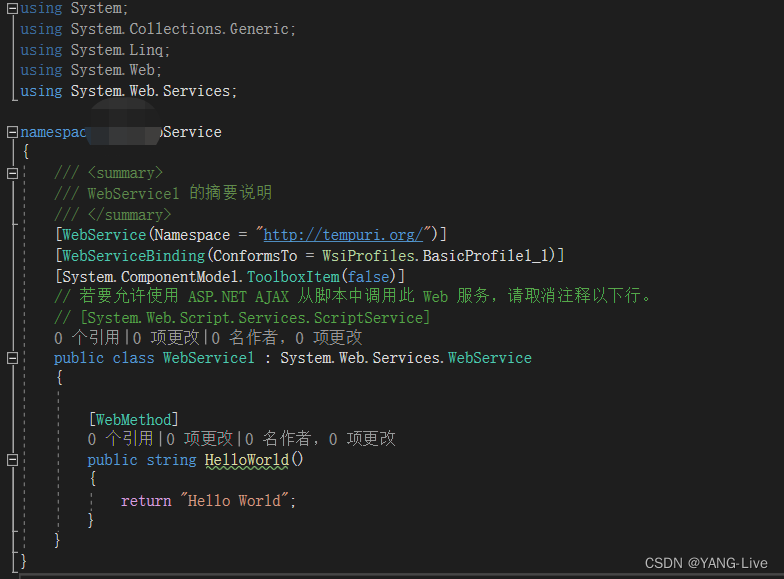
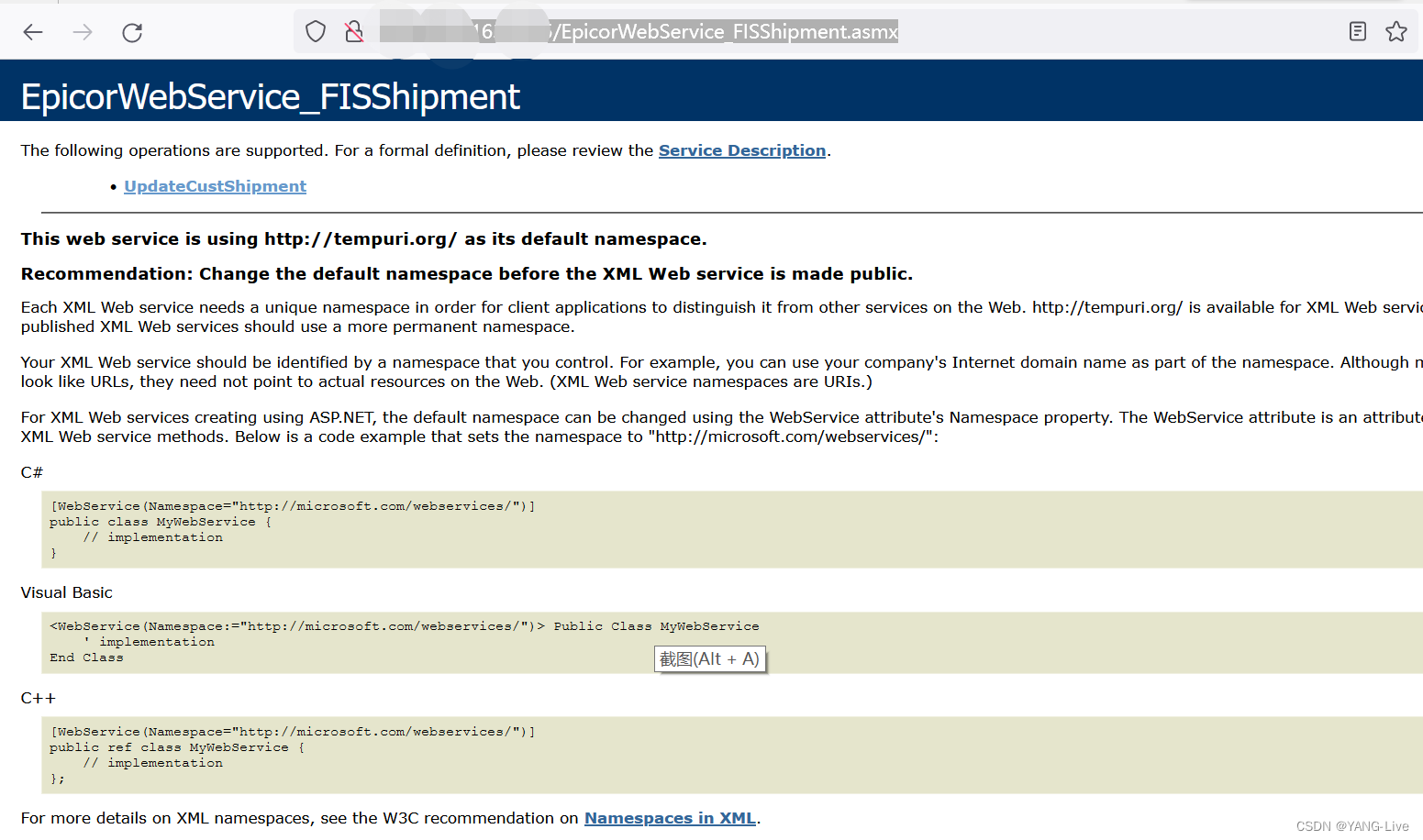
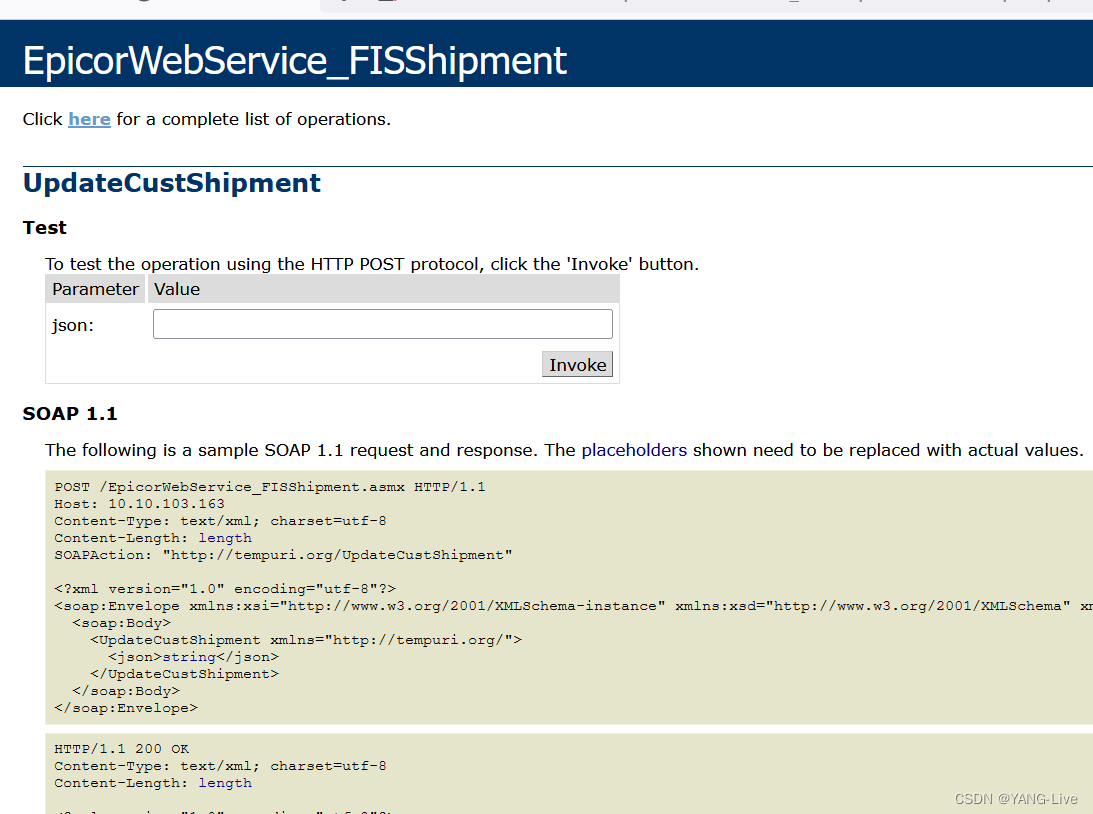
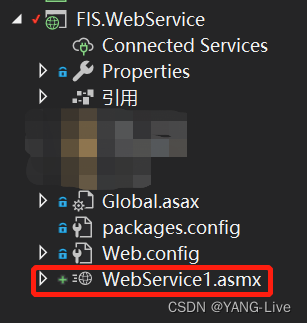
实在太过于简陋,关键其他系统对接的同事,经常说对接不上,如果接口过多确实不方便接口管理,所以最终决定重新搭建wepai 方便后续接口开发和管理。
一、创建ASP.NET WEB 应用程序 选择空的模板
二、在项目中添加文件夹 App_Start (wepapi 启动项配置文件)
三、在项目中添加文件夹 Controller (用来编写Controller 也就接口)
四、在项目中添加文件夹 Script (用来做文档SwaggerUI的汉化版处理)
App_Start文件夹
配置 WebApiConfig
using FIS.WebService.App_Start;
using Newtonsoft.Json.Converters;
using Swashbuckle.Application;
using System;
using System.Collections.Generic;
using System.Linq;
using System.Web;
using System.Web.Http;
namespace FIS.WebService
{
public static class WebApiConfig
{
public static void Register(HttpConfiguration config)
{
config.MapHttpAttributeRoutes();
//路由:匹配到action
config.Routes.MapHttpRoute(
name: "FisApi",
routeTemplate: "{controller}/{action}",
defaults: new { id = RouteParameter.Optional }
);
config.Routes.MapHttpRoute(
name: "swagger_root",
routeTemplate: "",
defaults: null,
constraints: null,
handler: new RedirectHandler((message => message.RequestUri.ToString()), "swagger")
);
//移除XML格式,采用Json进行数据交互
config.Formatters.XmlFormatter.SupportedMediaTypes.Clear();
//处理DateTime类型序列化后含有T的问题
config.Formatters.JsonFormatter.SerializerSettings.Converters.Insert(0, new IsoDateTimeConverter());
//config.Filters.Add(new ModeActionFilter());
//添加全局异常处理器
//config.Filters.Add(new MyAttribute());
}
}
}
添加 SwaggerConfig
using System.Web.Http;
using WebActivatorEx;
using FIS.WebService;
using Swashbuckle.Application;
using FIS.WebService.App_Start;
using Swashbuckle.Swagger;
using System.Linq;
[assembly: PreApplicationStartMethod(typeof(SwaggerConfig), "Register")]
namespace FIS.WebService
{
public class SwaggerConfig
{
public static void Register()
{
var thisAssembly = typeof(SwaggerConfig).Assembly;
GlobalConfiguration.Configuration
.EnableSwagger(c =>
{
c.SingleApiVersion("v1", "Fis WebApi");
//显示api接口注释
var xmlFile = string.Format(@"{0}\bin\FIS.WebService.xml", System.AppDomain.CurrentDomain.BaseDirectory);
if (System.IO.File.Exists(xmlFile))
{
c.IncludeXmlComments(xmlFile);
}
c.CustomProvider((defaultProvider) => new SwaggerControllerDescProvider(defaultProvider, xmlFile));
//设置分组名字
c.GroupActionsBy(apiDesc =>
apiDesc.GetControllerAndActionAttributes<ControllerGroupAttribute>().Any() ?
apiDesc.GetControllerAndActionAttributes<ControllerGroupAttribute>().First().GroupName + " - " +
apiDesc.GetControllerAndActionAttributes<ControllerGroupAttribute>().First().Useage : "暂未设置ControllGroup");
})
.EnableSwaggerUi(c =>
{
c.DocumentTitle("Swagger UI");
//加载汉化的js文件
c.InjectJavaScript(System.Reflection.Assembly.GetExecutingAssembly(), "FIS.WebService.Script.swagger.js");
});
}
}
}
显示swagger控制器的描述
using Swashbuckle.Swagger;
using System;
using System.Collections.Concurrent;
using System.Collections.Generic;
using System.IO;
using System.Linq;
using System.Web;
using System.Xml;
namespace FIS.WebService.App_Start
{
/// <summary>
/// 显示swagger控制器的描述
/// </summary>
public class SwaggerControllerDescProvider : ISwaggerProvider
{
private readonly ISwaggerProvider _swaggerProvider;
private static ConcurrentDictionary<string, SwaggerDocument> _cache = new ConcurrentDictionary<string, SwaggerDocument>();
private readonly string _xml;
/// <summary>
///
/// </summary>
/// <param name="swaggerProvider"></param>
/// <param name="xml">xml文档路径</param>
public SwaggerControllerDescProvider(ISwaggerProvider swaggerProvider, string xml)
{
_swaggerProvider = swaggerProvider;
_xml = xml;
}
public SwaggerDocument GetSwagger(string rootUrl, string apiVersion)
{
var cacheKey = string.Format("{0}_{1}", rootUrl, apiVersion);
SwaggerDocument srcDoc = null;
//只读取一次
if (!_cache.TryGetValue(cacheKey, out srcDoc))
{
srcDoc = _swaggerProvider.GetSwagger(rootUrl, apiVersion);
srcDoc.vendorExtensions = new Dictionary<string, object> { { "ControllerDesc", GetControllerDesc() } };
_cache.TryAdd(cacheKey, srcDoc);
}
return srcDoc;
}
/// <summary>
/// 从API文档中读取控制器描述
/// </summary>
/// <returns>所有控制器描述</returns>
public ConcurrentDictionary<string, string> GetControllerDesc()
{
string xmlpath = _xml;
ConcurrentDictionary<string, string> controllerDescDict = new ConcurrentDictionary<string, string>();
if (File.Exists(xmlpath))
{
XmlDocument xmldoc = new XmlDocument();
xmldoc.Load(xmlpath);
string type = string.Empty, path = string.Empty, controllerName = string.Empty;
string[] arrPath;
int length = -1, cCount = "Controller".Length;
XmlNode summaryNode = null;
foreach (XmlNode node in xmldoc.SelectNodes("//member"))
{
type = node.Attributes["name"].Value;
if (type.StartsWith("T:"))
{
//控制器
arrPath = type.Split('.');
length = arrPath.Length;
controllerName = arrPath[length - 1];
if (controllerName.EndsWith("Controller"))
{
//获取控制器注释
summaryNode = node.SelectSingleNode("summary");
string key = controllerName.Remove(controllerName.Length - cCount, cCount);
if (summaryNode != null && !string.IsNullOrEmpty(summaryNode.InnerText) && !controllerDescDict.ContainsKey(key))
{
controllerDescDict.TryAdd(key, summaryNode.InnerText.Trim());
}
}
}
}
}
return controllerDescDict;
}
}
}
Controller描述信息
using System;
using System.Collections.Generic;
using System.Linq;
using System.Web;
namespace FIS.WebService.App_Start
{
/// <summary>
/// Controller描述信息
/// </summary>
[AttributeUsage(AttributeTargets.Class, AllowMultiple = false)]
public class ControllerGroupAttribute : Attribute
{
/// <summary>
/// 当前Controller所属模块 请用中文
/// </summary>
public string GroupName { get; private set; }
/// <summary>
/// 当前controller用途 请用中文
/// </summary>
public string Useage { get; private set; }
/// <summary>
/// Controller描述信息 构造
/// </summary>
/// <param name="groupName">模块名称</param>
/// <param name="useage">当前controller用途</param>
public ControllerGroupAttribute(string groupName, string useage)
{
if (string.IsNullOrEmpty(groupName) || string.IsNullOrEmpty(useage))
{
throw new ArgumentNullException("groupName||useage");
}
GroupName = groupName;
Useage = useage;
}
}
}
红框类的是配置文件,其他的是自定义过滤器
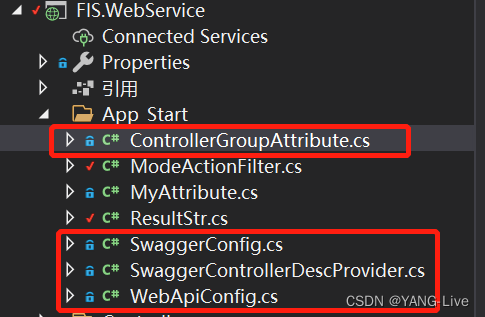 Controller 文件夹
Controller 文件夹
添加Controller控制器
using FIS.DAL;
using FIS.Model;
using FIS.WebService.App_Start;
using Newtonsoft.Json;
using Newtonsoft.Json.Linq;
using System;
using System.Collections.Generic;
using System.IO;
using System.Linq;
using System.Net;
using System.Net.Http;
using System.Text;
using System.Text.RegularExpressions;
using System.Web;
using System.Web.Http;
using System.Web.Http.Description;
namespace FIS.WebService.Controller
{
[ControllerGroup(groupName: "Process", useage: "工序")]
public class ProcessController : ApiController
{
/* body 获取 string tokenString = HttpContext.Current.Request.Form.Get("tokendata");
[ActionName("GetAllPerson")] 指定action
[AcceptVerbs("GET", "POST")] 即支持get也支持post
[HttpPost] post
[HttpGet] get
[NonAction] 不被外部应用程序调用
[Route("api/[controller]")] 指定路由
[AllowAnonymous] 所有访问
[MyAttribute.MyException] 自定义错误日志过滤器
*/
/// <summary>
/// 成品出货
/// </summary>
/// <returns></returns>
[ActionName("SynProductShipment")]
[HttpPost]
public string SynProductShipment()
{
MessageObj message = new MessageObj();
try
{
string pamet = Request();
List<ProductShipment> productShipments = JsonConvert.DeserializeObject<List<ProductShipment>>(pamet.Trim());
if (new ProductShipmentDAO().SynProductShipment(productShipments))
{
message.Status = 1;
message.ReturnMessage = "提交成功";
}
}
catch (Exception ex)
{
message.Status = 0;
message.ReturnMessage = $"FIS系统内部错误:{ex.Message.ToString()}";
}
return JsonConvert.SerializeObject(message);
}
/// <summary>
/// 获取所有工序
/// </summary>
/// <returns></returns>
[ActionName("GetAllProces")]
[AcceptVerbs("GET", "POST")]
public string GetAllProces()
{
return JsonConvert.SerializeObject(new ProcessFlowDAO().GetProcessName());
}
/// <summary>
/// 测试验证参数
/// </summary>
/// <param name="entity"></param>
/// <returns></returns>
[ModeActionFilter]
[HttpPost]
public string Test([FromBody] List<Personnel> entity)
{
return "成功!";
}
[NonAction]
public string Request()
{
string pamet = HttpUtility.UrlDecode(HttpContext.Current.Request.QueryString.ToString(), Encoding.UTF8);
if (string.IsNullOrEmpty(pamet))
{
pamet = HttpContext.Current.Request["inParamJson"];
}
if (string.IsNullOrEmpty(pamet))
{
pamet = HttpContext.Current.Request["parm"];
}
if (string.IsNullOrEmpty(pamet))
{
Stream reqStream = HttpContext.Current.Request.InputStream;
reqStream.Seek(0, SeekOrigin.Begin);
byte[] buffer = new byte[(int)reqStream.Length];
reqStream.Read(buffer, 0, (int)reqStream.Length);
string json = string.Empty;
foreach (char a in buffer) { json = json + a.ToString(); }
pamet = HttpUtility.UrlDecode(json.ToString(), Encoding.UTF8);
}
return pamet;
}
}
}
Script 文件夹
配置SwaggerUI汉化
'use strict';
window.SwaggerTranslator = {
_words: [],
translate: function () {
var $this = this;
$('[data-sw-translate]').each(function () {
$(this).html($this._tryTranslate($(this).html()));
$(this).val($this._tryTranslate($(this).val()));
$(this).attr('title', $this._tryTranslate($(this).attr('title')));
});
},
setControllerSummary: function () {
try {
console.log($("#input_baseUrl").val());
$.ajax({
type: "get",
async: true,
url: $("#input_baseUrl").val(),
dataType: "json",
success: function (data) {
var summaryDict = data.ControllerDesc;
console.log(summaryDict);
var id, controllerName, strSummary;
$("#resources_container .resource").each(function (i, item) {
id = $(item).attr("id");
if (id) {
controllerName = id.substring(9);
try {
strSummary = summaryDict[controllerName];
if (strSummary) {
$(item).children(".heading").children(".options").first().prepend('<li class="controller-summary" style="color:green;" title="' + strSummary + '">' + strSummary + '</li>');
}
} catch (e) {
console.log(e);
}
}
});
}
});
} catch (e) {
console.log(e);
}
},
_tryTranslate: function (word) {
return this._words[$.trim(word)] !== undefined ? this._words[$.trim(word)] : word;
},
learn: function (wordsMap) {
this._words = wordsMap;
}
};
/* jshint quotmark: double */
window.SwaggerTranslator.learn({
"Warning: Deprecated": "警告:已过时",
"Implementation Notes": "实现备注",
"Response Class": "响应类",
"Status": "状态",
"Parameters": "参数",
"Parameter": "参数",
"Value": "值",
"Description": "描述",
"Parameter Type": "参数类型",
"Data Type": "数据类型",
"Response Messages": "响应消息",
"HTTP Status Code": "HTTP状态码",
"Reason": "原因",
"Response Model": "响应模型",
"Request URL": "请求URL",
"Response Body": "响应体",
"Response Code": "响应码",
"Response Headers": "响应头",
"Hide Response": "隐藏响应",
"Headers": "头",
"Try it out!": "试一下!",
"Show/Hide": "显示/隐藏",
"List Operations": "显示操作",
"Expand Operations": "展开操作",
"Raw": "原始",
"can't parse JSON. Raw result": "无法解析JSON. 原始结果",
"Model Schema": "模型架构",
"Model": "模型",
"apply": "应用",
"Username": "用户名",
"Password": "密码",
"Terms of service": "服务条款",
"Created by": "创建者",
"See more at": "查看更多:",
"Contact the developer": "联系开发者",
"api version": "api版本",
"Response Content Type": "响应Content Type",
"fetching resource": "正在获取资源",
"fetching resource list": "正在获取资源列表",
"Explore": "浏览",
"Show Swagger Petstore Example Apis": "显示 Swagger Petstore 示例 Apis",
"Can't read from server. It may not have the appropriate access-control-origin settings.": "无法从服务器读取。可能没有正确设置access-control-origin。",
"Please specify the protocol for": "请指定协议:",
"Can't read swagger JSON from": "无法读取swagger JSON于",
"Finished Loading Resource Information. Rendering Swagger UI": "已加载资源信息。正在渲染Swagger UI",
"Unable to read api": "无法读取api",
"from path": "从路径",
"server returned": "服务器返回"
});
$(function () {
window.SwaggerTranslator.translate();
window.SwaggerTranslator.setControllerSummary();
});
最后添加全局配置Global文件
using System;
using System.Collections.Generic;
using System.Linq;
using System.Web;
using System.Web.Http;
using System.Web.Mvc;
using System.Web.Routing;
using System.Web.Security;
using System.Web.SessionState;
namespace FIS.WebService
{
public class Global : System.Web.HttpApplication
{
protected void Application_Start()
{
AreaRegistration.RegisterAllAreas();
GlobalConfiguration.Configure(WebApiConfig.Register);
//取消xml
GlobalConfiguration.Configuration.Formatters.XmlFormatter.SupportedMediaTypes.Clear();
}
protected void Session_Start(object sender, EventArgs e)
{
}
protected void Application_BeginRequest(object sender, EventArgs e)
{
}
protected void Application_AuthenticateRequest(object sender, EventArgs e)
{
}
protected void Application_Error(object sender, EventArgs e)
{
}
protected void Session_End(object sender, EventArgs e)
{
}
protected void Application_End(object sender, EventArgs e)
{
}
}
}
运行效果