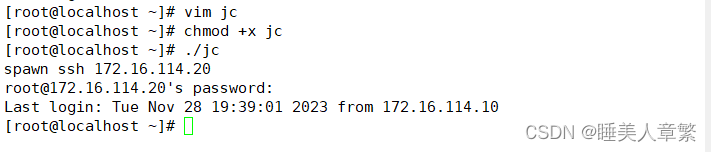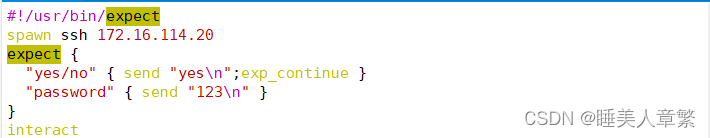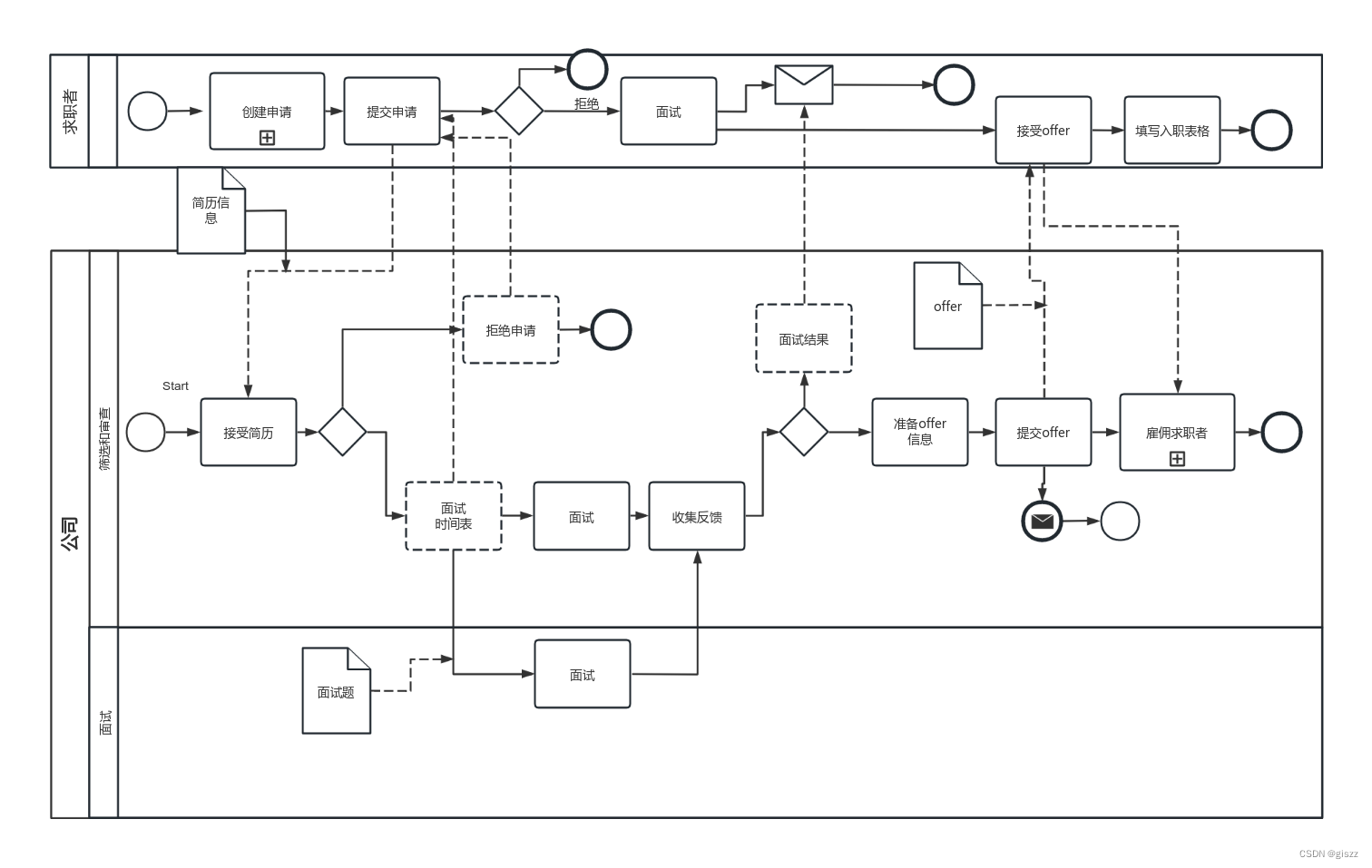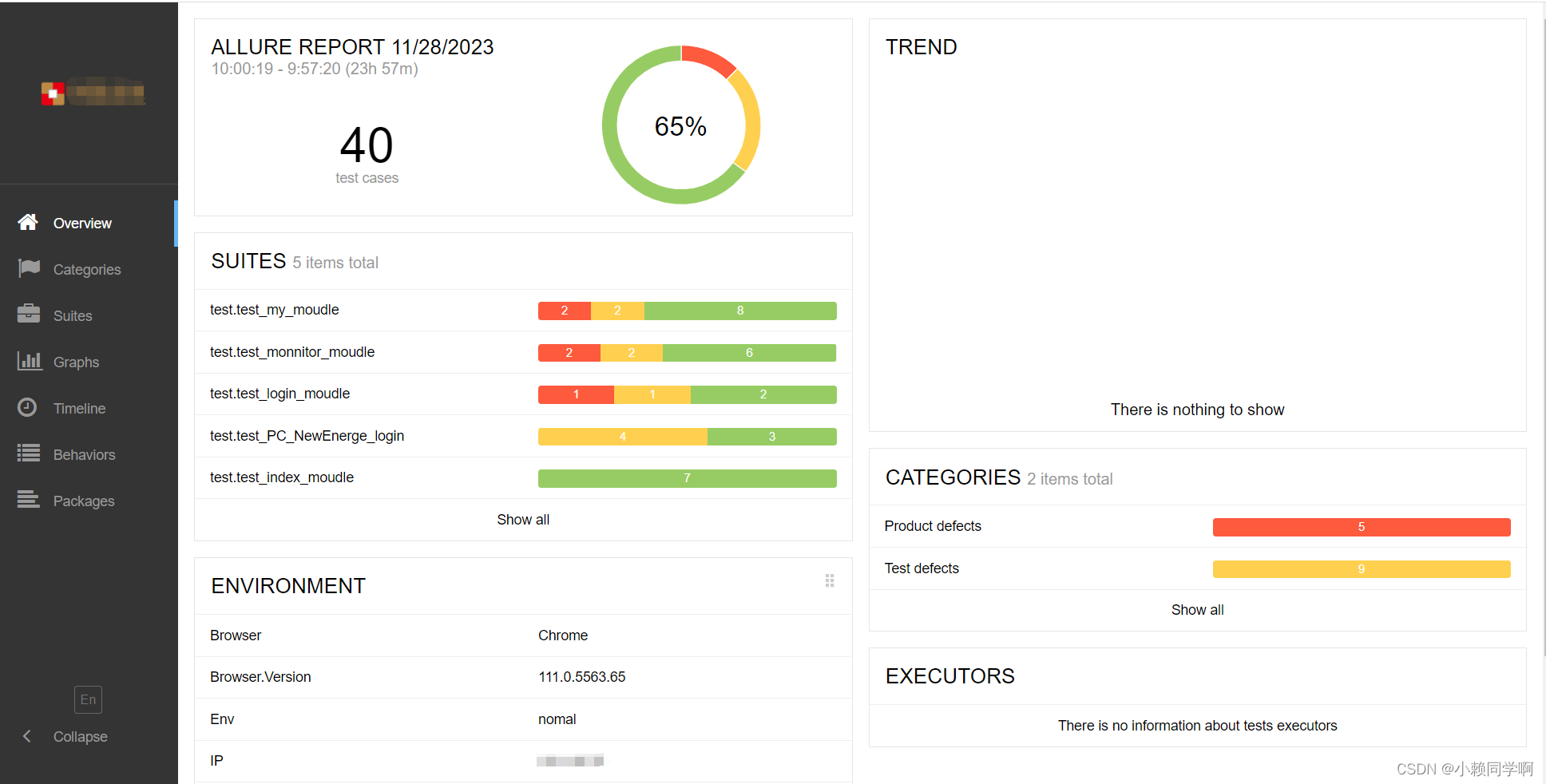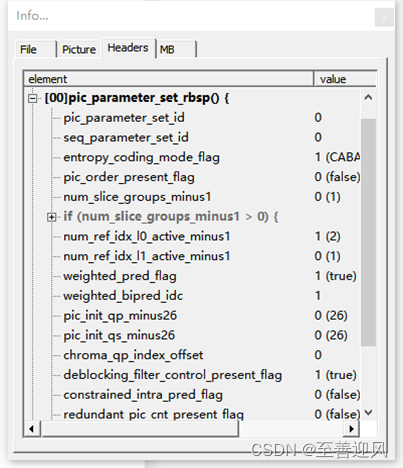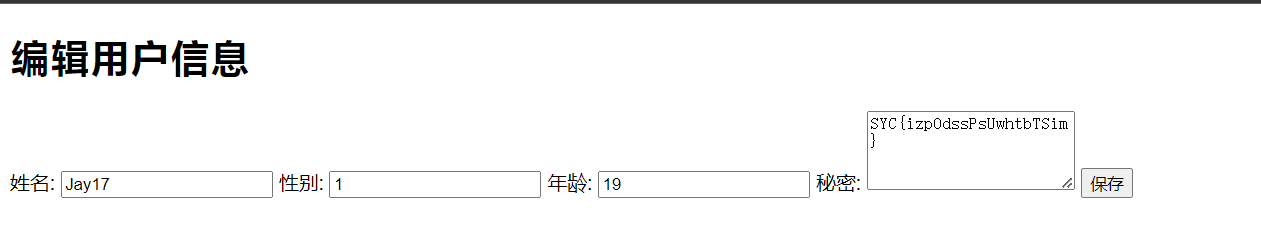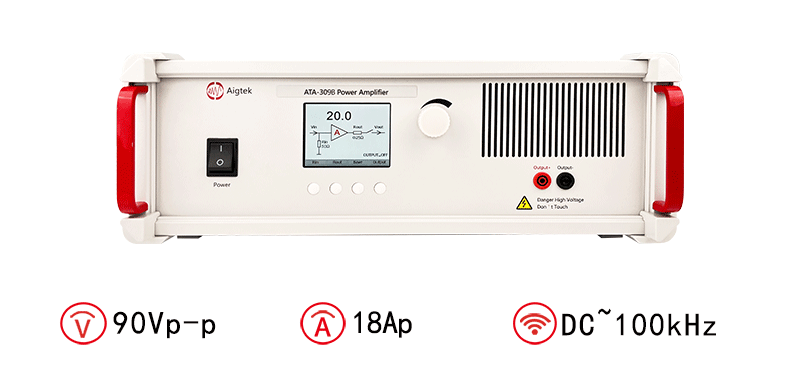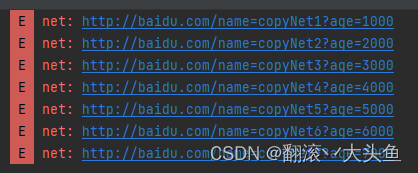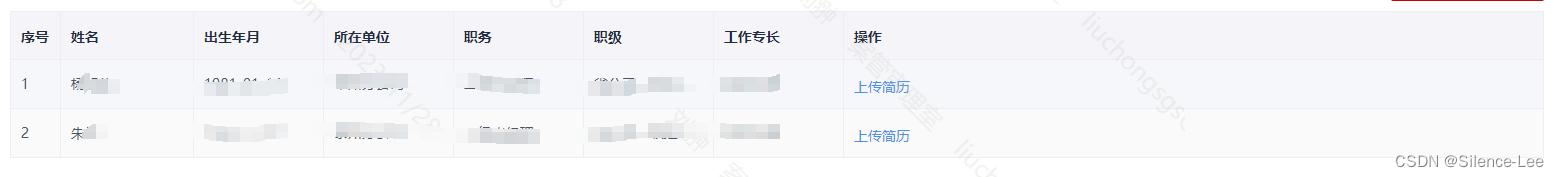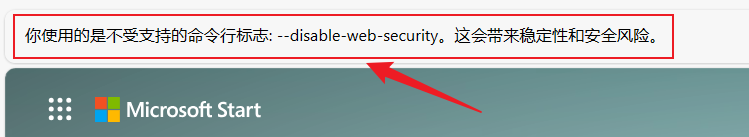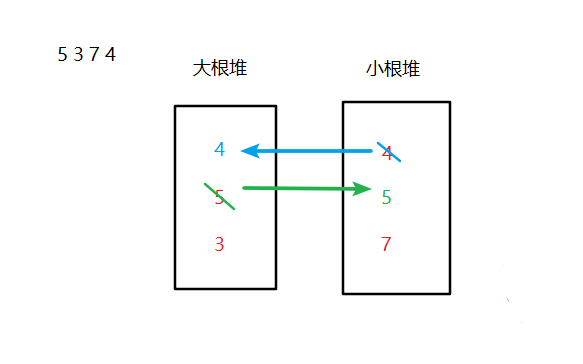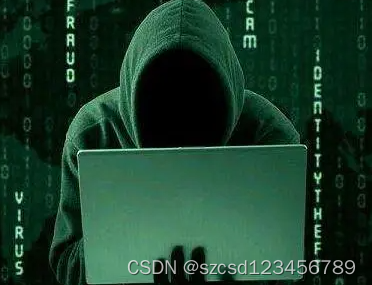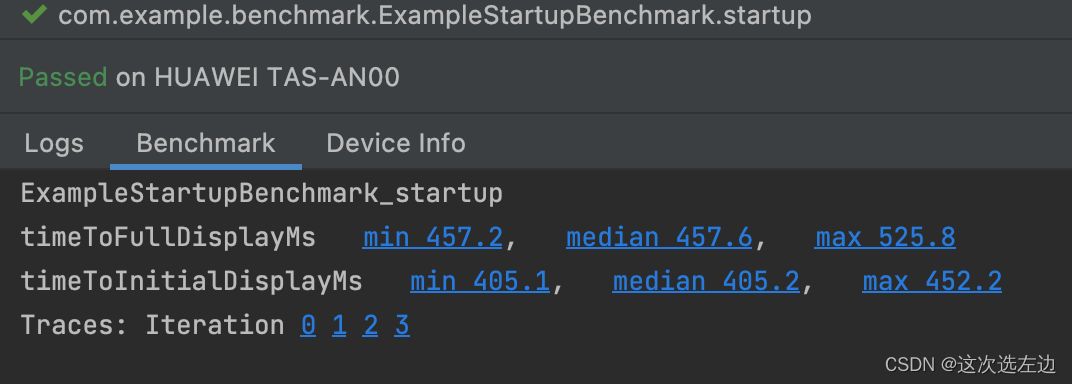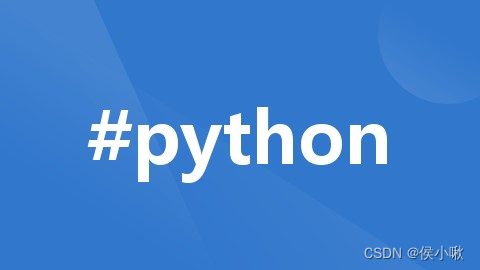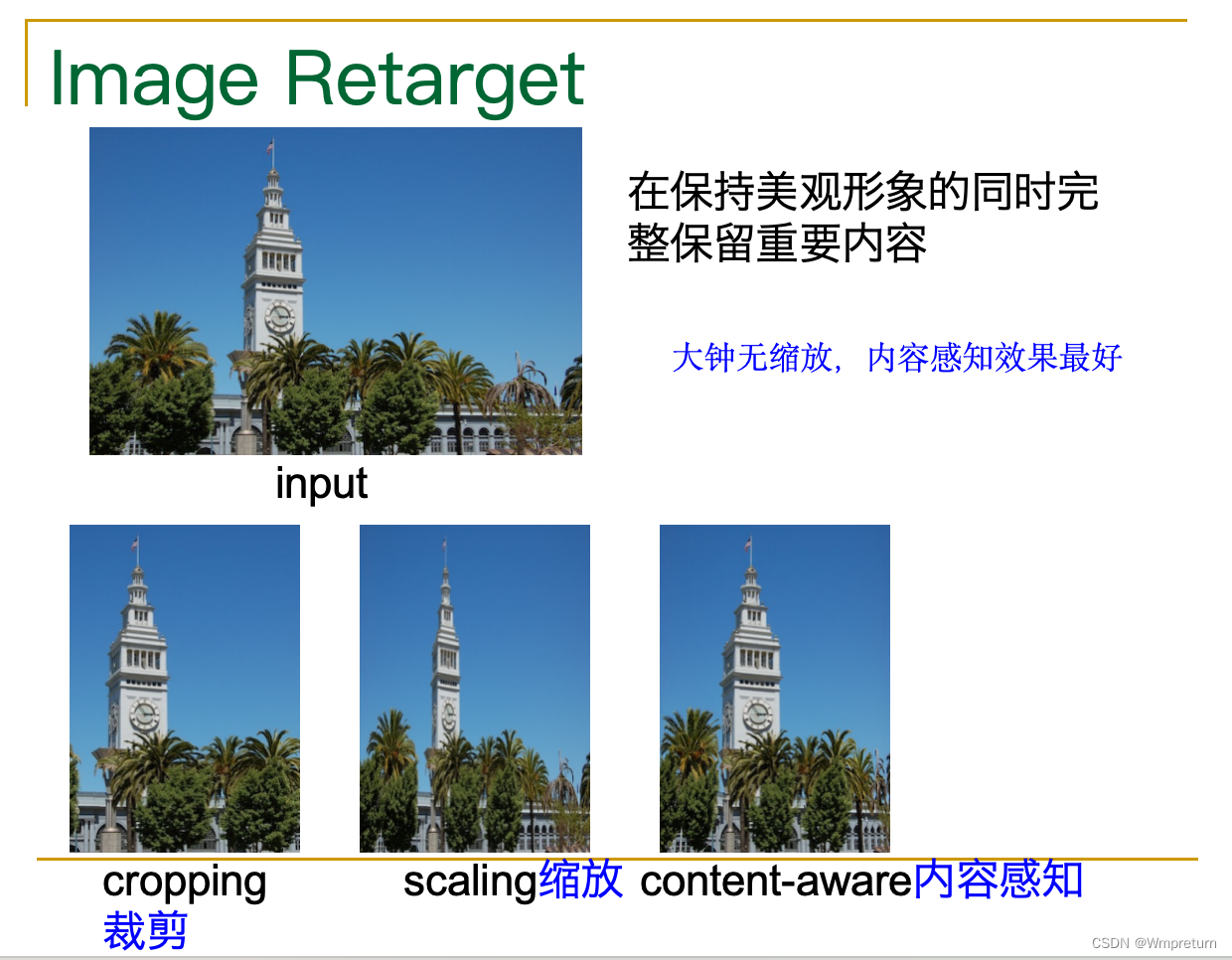目录
一、sed
1.sed命令选项
2.语法选项
3.sed脚本格式
4.搜索替代
5.分组后向引用
1.提取版本号:
2.提取IP地址
3.提取数字权限
6.变量
二、免交互
1.多行重定向
2.免交互脚本
总结:本章主要介绍了seq和免交互的用法及相关知识
一、sed
sed是行编辑器
sed [选项] '语法1' [input file]
1.sed命令选项
-n 不输出模式空间内容到屏幕(关闭自动打印)
-e 多点编辑
-f 从指定文件中读取编辑脚本
-r,-E 使用扩展正则表达式
-i.bak 备份文件并原处编辑(修改前会先备份文件)
-ir 不支持
-i -r 支持
-ri 支持
-ni 会清空未匹配的行
2.语法选项
p 打印
q 退出
d 删除
a 追加
c 替换
i 添加
w 第二行写入文件
= 显示行号
r 读取指定文件的文本至文件的行前
sed 会自动打印:
[root@localhost sy]# sed '' /etc/fstab
#
# /etc/fstab
# Created by anaconda on Mon Oct 9 18:28:14 2023
#
# Accessible filesystems, by reference, are maintained under '/dev/disk'
# See man pages fstab(5), findfs(8), mount(8) and/or blkid(8) for more info
#
/dev/mapper/centos-root / xfs defaults 0 0
UUID=c691f6ac-d1a0-46ad-b02b-7c6256963e6b /boot xfs defaults 0 0
/dev/mapper/centos-home /home xfs defaults 0 0
/dev/mapper/centos-swap swap swap defaults 0 0
[root@localhost sy]#
sed支持重定向输入:
[root@localhost sy]# sed '' </etc/fstab
#
# /etc/fstab
# Created by anaconda on Mon Oct 9 18:28:14 2023
#
# Accessible filesystems, by reference, are maintained under '/dev/disk'
# See man pages fstab(5), findfs(8), mount(8) and/or blkid(8) for more info
#
/dev/mapper/centos-root / xfs defaults 0 0
UUID=c691f6ac-d1a0-46ad-b02b-7c6256963e6b /boot xfs defaults 0 0
/dev/mapper/centos-home /home xfs defaults 0 0
/dev/mapper/centos-swap swap swap defaults 0 0
[root@localhost sy]#
3.sed脚本格式
#:指定的行,$:最后一行
#,# 从#行到#行
#,+# 从#行到+#行 如3,+4表示3,7行
/pat1/ ,/pat2/ 第一个正则表达式和第二个正则表达式之间的行
#,/pat/ 从#号行为开始找到pat为止
/pat/,# 找到#号个pat为止
步进~
1~2 奇数行
2~2 偶数行
sed -n 'n;p' 打印偶数行
sed -n 'p;n' 打印奇数行
sed不加-n会再打印一遍:
[root@localhost sy]# seq 10|sed 'p'
1
1
2
2
3
3
4
4
5
5
6
6
7
7
8
8
9
9
10
10
[root@localhost sy]# seq 10|sed -n 'p'
1
2
3
4
5
6
7
8
9
10
[root@localhost sy]#
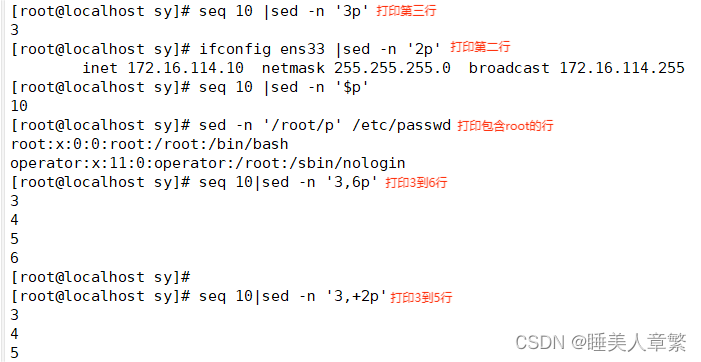
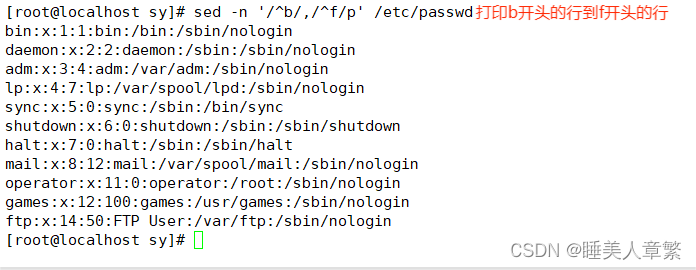

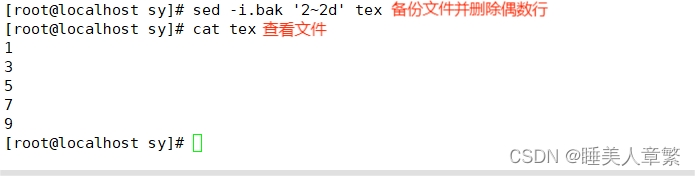
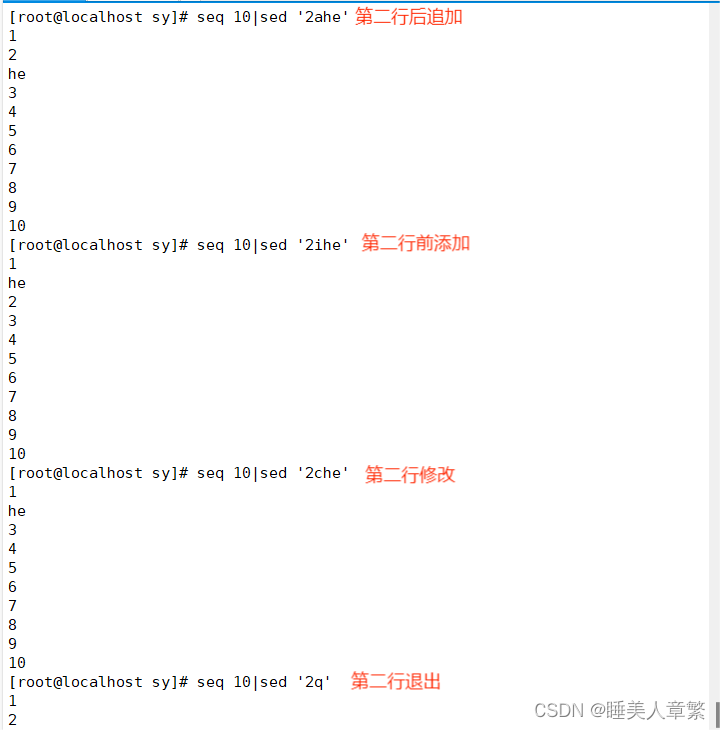
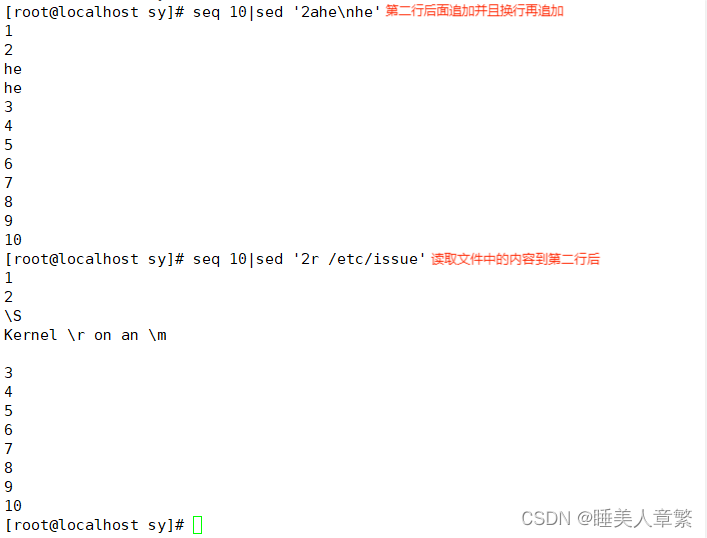
4.搜索替代
s/旧字符/新字符/修饰符 查找替换,支持使用其它分隔符,可以是其它形式如
s@@@或者s###
替换修饰符:
g 行内全局替换
p 显示替换成功的行
w /PATH/FILE 将替换成功的行保存至文件中
I,i 忽略大小写

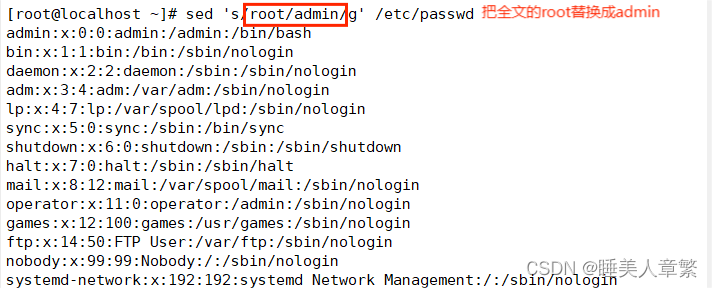
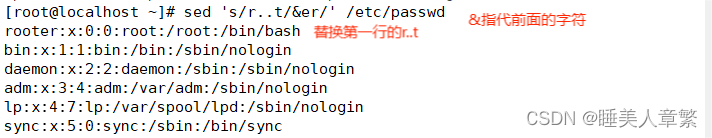
5.分组后向引用
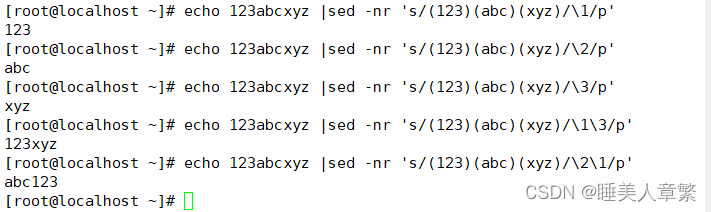
第一个(123)对应\1
第二个(abc)对应\2
第三个(xyz)对应\3
1.提取版本号:
[root@localhost ~]# cat nm|sed -nr 's/.*-(.*).jar/\1/p'
1.9.7
1.9.7
2.7.7
3.4
1.0
0.7.6
5.0.4
1.9.5
1.64
1.46
1.64
2.5.5
[root@localhost ~]# cat nm
ant-1.9.7.jar
ant-launcher-1.9.7.jar
antlr-2.7.7.jar
antlr-runtime-3.4.jar
aopalliance-1.0.jar
archaius-core-0.7.6.jar
asm-5.0.4.jar
aspectjweaver-1.9.5.jar
bcpkix-jdk15on-1.64.jar
bcprov-jdk15-1.46.jar
bcprov-jdk15on-1.64.jar
checker-compat-qual-2.5.5.jar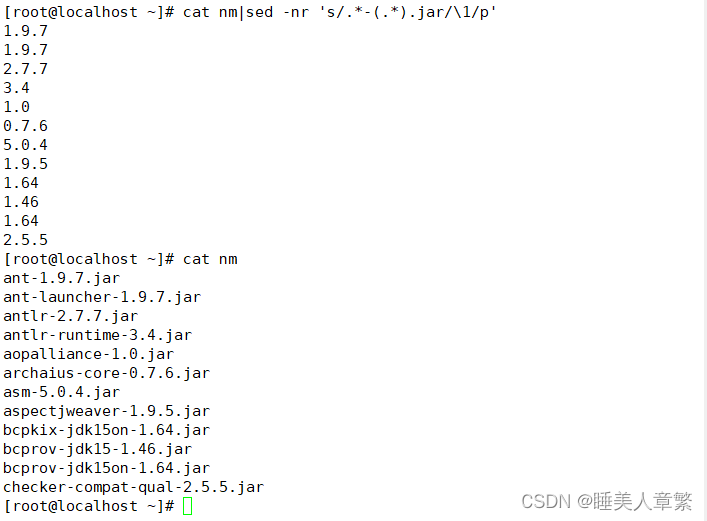
2.提取IP地址
[root@localhost ~]# ifconfig ens33|sed -nr 's/.*inet (.*) netmask.*/\1/p'
172.16.114.10
[root@localhost ~]# ifconfig ens33
ens33: flags=4163<UP,BROADCAST,RUNNING,MULTICAST> mtu 1500
inet 172.16.114.10 netmask 255.255.255.0 broadcast 172.16.114.255
inet6 fe80::20c:29ff:fe5b:b87a prefixlen 64 scopeid 0x20<link>
ether 00:0c:29:5b:b8:7a txqueuelen 1000 (Ethernet)
RX packets 69808 bytes 47124205 (44.9 MiB)
RX errors 0 dropped 0 overruns 0 frame 0
TX packets 59903 bytes 45306327 (43.2 MiB)
TX errors 0 dropped 0 overruns 0 carrier 0 collisions 0
[root@localhost ~]# 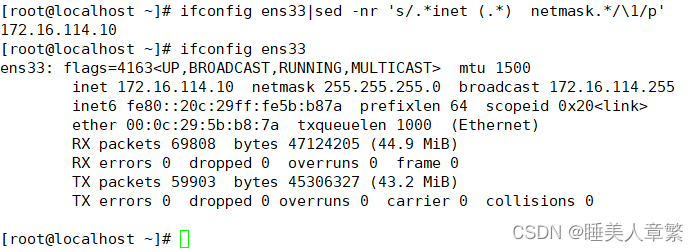
3.提取数字权限
[root@localhost ~]# stat nm|sed -nr '4s/.*([0-7]{4}).*/\1/p'
0644
[root@localhost ~]# stat nm
文件:"nm"
大小:257 块:8 IO 块:4096 普通文件
设备:fd00h/64768d Inode:100793031 硬链接:1
权限:(0644/-rw-r--r--) Uid:( 0/ root) Gid:( 0/ root)
环境:unconfined_u:object_r:admin_home_t:s0
最近访问:2023-11-28 18:39:47.041303261 +0800
最近更改:2023-11-28 18:38:29.647928413 +0800
最近改动:2023-11-28 18:38:29.647928413 +0800
创建时间:-
[root@localhost ~]# 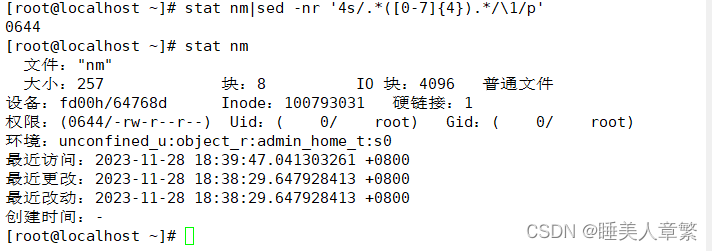
6.变量
[root@localhost ~]# name=root
[root@localhost ~]# sed -nr '/$name/p' /etc/passwd
[root@localhost ~]# head -n2 /etc/passwd
root:x:0:0:root:/root:/bin/bash
bin:x:1:1:bin:/bin:/sbin/nologin
[root@localhost ~]# sed -nr "/$name/p" /etc/passwd
root:x:0:0:root:/root:/bin/bash
operator:x:11:0:operator:/root:/sbin/nologin
[root@localhost ~]# sed -nr '/'$name'/p' /etc/passwd
root:x:0:0:root:/root:/bin/bash
operator:x:11:0:operator:/root:/sbin/nologin
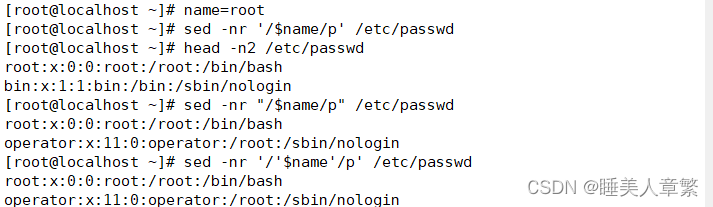
二、免交互
1.多行重定向
eof开始(小写大写都可以)
eof结束(小写大写都可以)
[root@localhost ~]# cat <<eof
> sdk
> sdmpsvo
> sdvlm
> eof
sdk
sdmpsvo
sdvlm
[root@localhost ~]#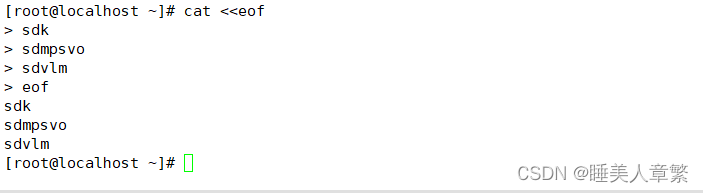
[root@localhost ~]# cat >123 <<EOF
> kdsvn
> fdlm
> fmdk
> ddmfkv
> EOF
[root@localhost ~]# cat 123
kdsvn
fdlm
fmdk
ddmfkv
[root@localhost ~]#
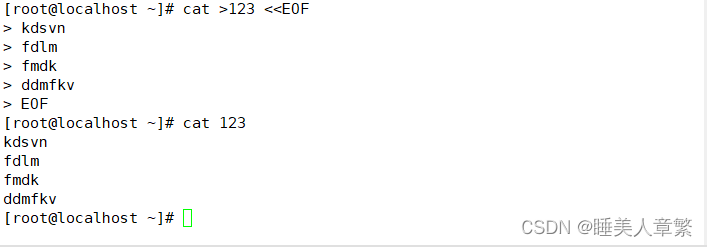
[root@localhost ~]# tee /opt/mysql.repo <<eof
> [al]
> name=al
> baseurl=file:///mnt
> gpgcheck 0
> eof
[al]
name=al
baseurl=file:///mnt
gpgcheck 0
[root@localhost ~]# cat /opt/mysql.repo
[al]
name=al
baseurl=file:///mnt
gpgcheck 0
[root@localhost ~]#

2.免交互脚本
1.expect 在/usr/bin/expect
#!/usr/bin/expect
2.spawn (开启免交互)[命令]
expect 捕捉屏幕上的关键字
exp_continue 继续捕捉屏幕上的字
send 发送指令
interact 代表退出expect 会留在新的终端
expect eof 代表结束
[root@localhost ~]# vim jc
[root@localhost ~]# chmod +x jc
[root@localhost ~]# ./jc
spawn ssh 172.16.114.20
root@172.16.114.20's password:
Last login: Tue Nov 28 19:39:01 2023 from 172.16.114.10
[root@localhost ~]# exit
登出
Connection to 172.16.114.20 closed.
#!/usr/bin/expect
spawn ssh 172.16.114.20
expect {
"yes/no" { send "yes\n";exp_continue }
"password" { send "123\n" }
}
interact