示例图:
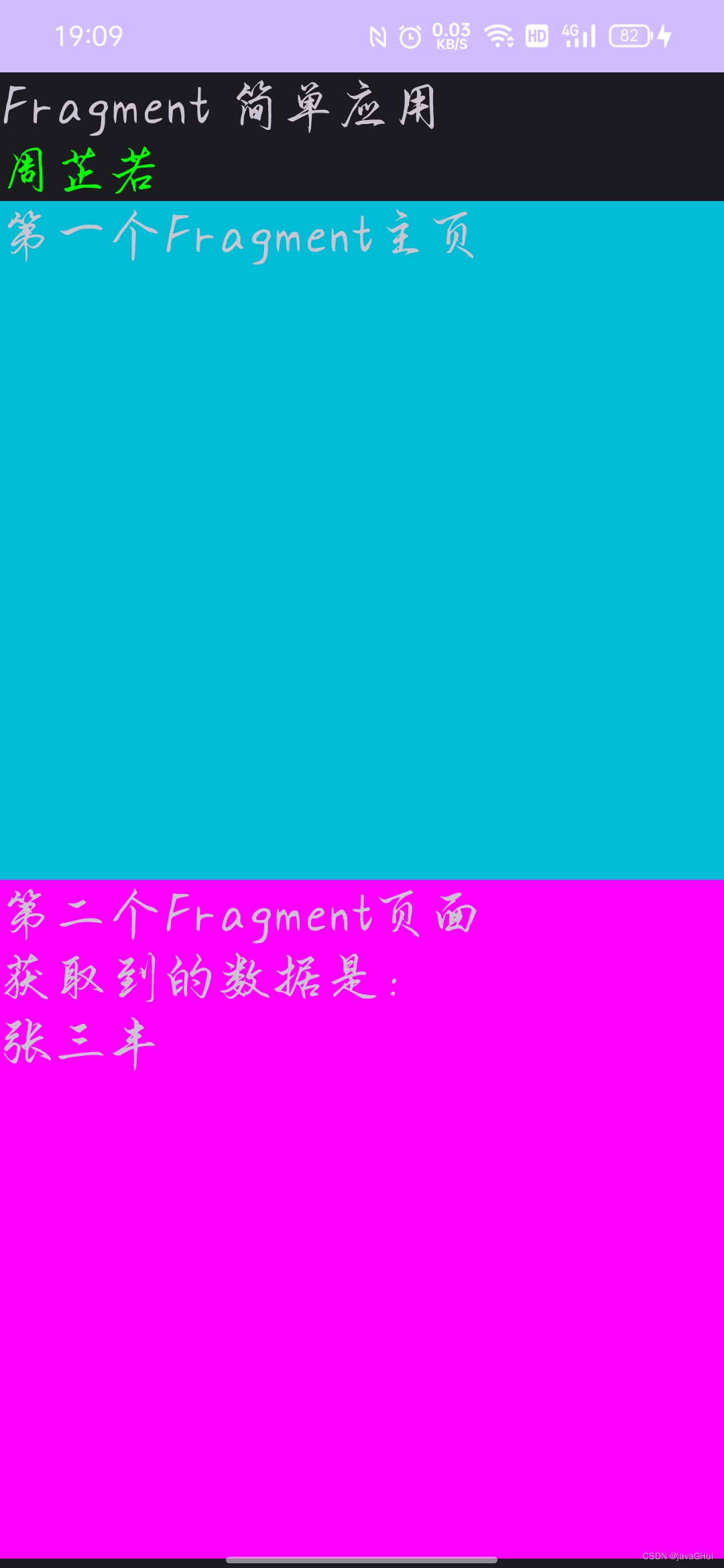
创建 Fragment new -> Fragment -> Fragment(Blank)
MainActivity.java
package com.example.fragmentdemo;
import androidx.appcompat.app.AppCompatActivity;
import androidx.fragment.app.FragmentManager;
import androidx.fragment.app.FragmentTransaction;
import android.os.Bundle;
import android.widget.LinearLayout;
import android.widget.TextView;
public class MainActivity extends AppCompatActivity {
private TextView textView;
@Override
protected void onCreate(Bundle savedInstanceState) {
super.onCreate(savedInstanceState);
setContentView(R.layout.activity_main);
textView = findViewById(R.id.tv_get_result);
TwoFragment twoFragment = new TwoFragment();
//数据传递
Bundle bundle = new Bundle();
bundle.putString("name","张三丰");
twoFragment.setArguments(bundle);
//接收TwoFragment 传递过来的参数
twoFragment.setPassingData(new TwoFragment.Myinterface() {
@Override
public void getResult(String data) {
textView.setText(data);
}
});
//动态添加Fragment
FragmentManager fragmentManager = getSupportFragmentManager();
FragmentTransaction fragmentTransaction = fragmentManager.beginTransaction();
// 通过id , 把 twoFragment 添加到LinearLayout布局中
fragmentTransaction.add(R.id.linear_layout,twoFragment);
// 替换
// fragmentTransaction.replace(R.id.linear_layout,twoFragment);
//删除
// fragmentTransaction.remove(twoFragment);
// 添加到回退栈 点击返时重新创建fragment
fragmentTransaction.addToBackStack(null);
//提交
fragmentTransaction.commit();
}
}HomeFragment.java
package com.example.fragmentdemo;
import android.os.Bundle;
import androidx.fragment.app.Fragment;
import android.view.LayoutInflater;
import android.view.View;
import android.view.ViewGroup;
public class HomeFragment extends Fragment {
@Override
public View onCreateView(LayoutInflater inflater, ViewGroup container,
Bundle savedInstanceState) {
// Inflate the layout for this fragment
return inflater.inflate(R.layout.fragment_home, container, false);
}
}TwoFragment.java
package com.example.fragmentdemo;
import android.os.Bundle;
import androidx.fragment.app.Fragment;
import android.view.LayoutInflater;
import android.view.View;
import android.view.ViewGroup;
import android.widget.TextView;
public class TwoFragment extends Fragment {
private TextView textView;
@Override
public View onCreateView(LayoutInflater inflater, ViewGroup container,
Bundle savedInstanceState) {
// Inflate the layout for this fragment
View view = inflater.inflate(R.layout.fragment_two, container, false);
//获取数据
String name = getArguments().getString("name");
textView = view.findViewById(R.id.tv_get_data);
textView.setText(name);
return view;
}
// 给主页面传递参数
public void setPassingData(Myinterface myinterface){
String name = "周芷若";
myinterface.getResult(name);
}
//定义一个接口
public interface Myinterface{
void getResult(String data);
}
}主布局 activity_main.xml
<?xml version="1.0" encoding="utf-8"?>
<LinearLayout xmlns:android="http://schemas.android.com/apk/res/android"
xmlns:app="http://schemas.android.com/apk/res-auto"
xmlns:tools="http://schemas.android.com/tools"
android:layout_width="match_parent"
android:layout_height="match_parent"
android:orientation="vertical"
tools:context=".MainActivity">
<TextView
android:textSize="24sp"
android:layout_width="wrap_content"
android:layout_height="wrap_content"
android:text="Fragment 简单应用"
/>
<TextView
android:id="@+id/tv_get_result"
android:textSize="24sp"
android:textColor="#ff00ff00"
android:layout_width="match_parent"
android:layout_height="wrap_content"
/>
<!-- 注意:要加id
android:name 引入java类-->
<fragment
android:id="@+id/fragment_test"
android:name="com.example.fragmentdemo.HomeFragment"
android:layout_width="match_parent"
android:layout_height="300dp"
/>
<LinearLayout
android:id="@+id/linear_layout"
android:layout_width="match_parent"
android:layout_height="300dp"
android:orientation="horizontal" />
</LinearLayout>fragment_home.xml
<?xml version="1.0" encoding="utf-8"?>
<FrameLayout xmlns:android="http://schemas.android.com/apk/res/android"
xmlns:tools="http://schemas.android.com/tools"
android:background="#00BCD4"
android:layout_width="match_parent"
android:layout_height="match_parent"
tools:context=".HomeFragment">
<!-- TODO: Update blank fragment layout -->
<TextView
android:textSize="24sp"
android:layout_width="match_parent"
android:layout_height="match_parent"
android:text="@string/hello_blank_fragment" />
</FrameLayout>fragment_two.xml
<?xml version="1.0" encoding="utf-8"?>
<LinearLayout xmlns:android="http://schemas.android.com/apk/res/android"
xmlns:tools="http://schemas.android.com/tools"
android:layout_width="match_parent"
android:layout_height="match_parent"
android:orientation="vertical"
android:background="#ff00ff"
tools:context=".TwoFragment">
<!-- TODO: Update blank fragment layout -->
<TextView
android:textSize="24sp"
android:layout_width="match_parent"
android:layout_height="wrap_content"
android:text="@string/hello_blank_fragment_two" />
<TextView
android:text="获取到的数据是:"
android:textSize="24sp"
android:layout_width="match_parent"
android:layout_height="wrap_content"
/>
<TextView
android:id="@+id/tv_get_data"
android:textSize="24sp"
android:layout_width="match_parent"
android:layout_height="wrap_content"
/>
</LinearLayout>
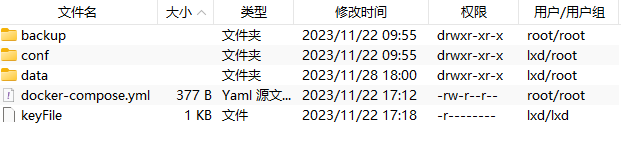
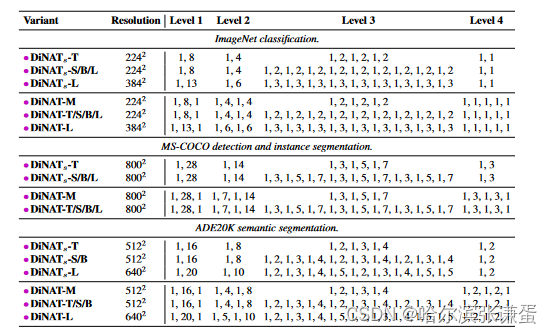

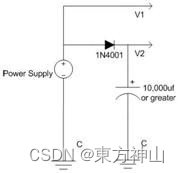
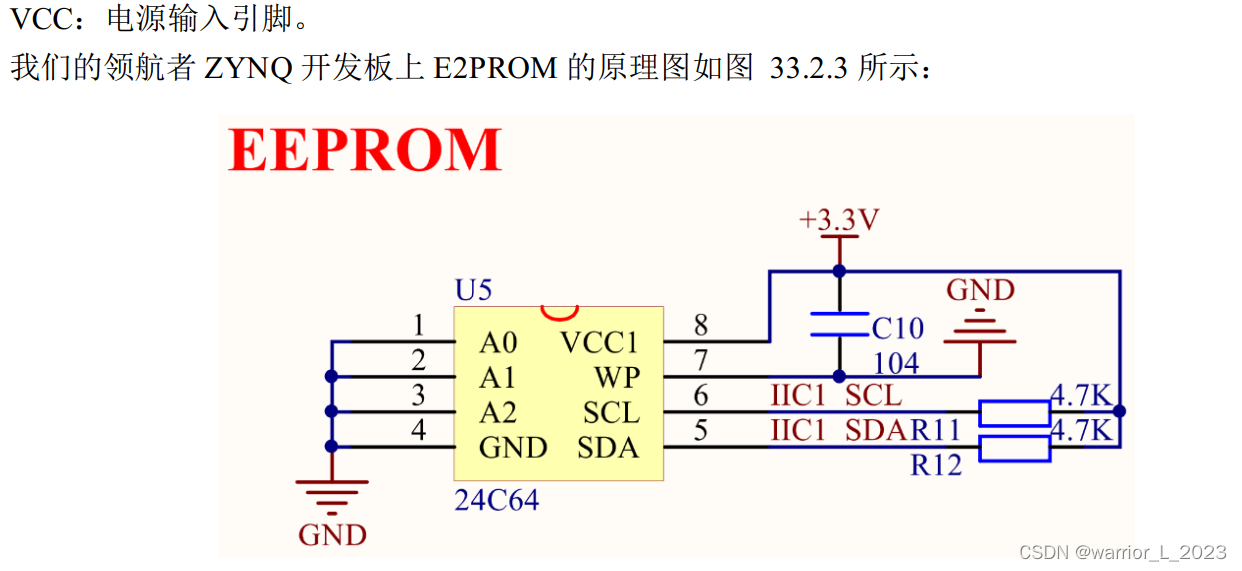

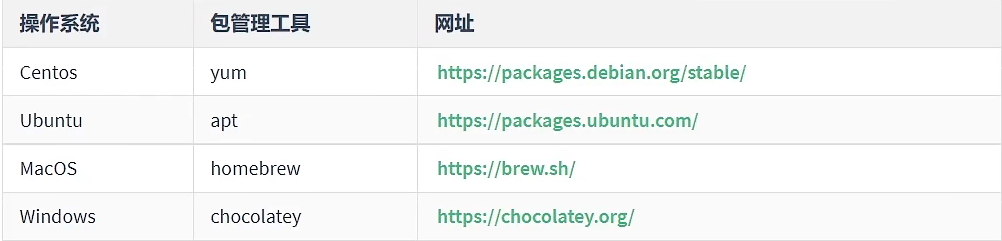

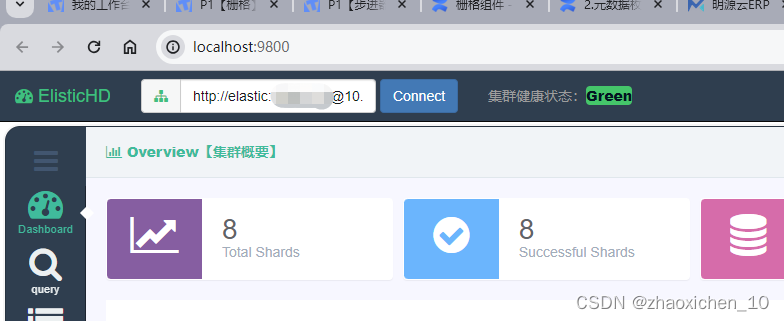


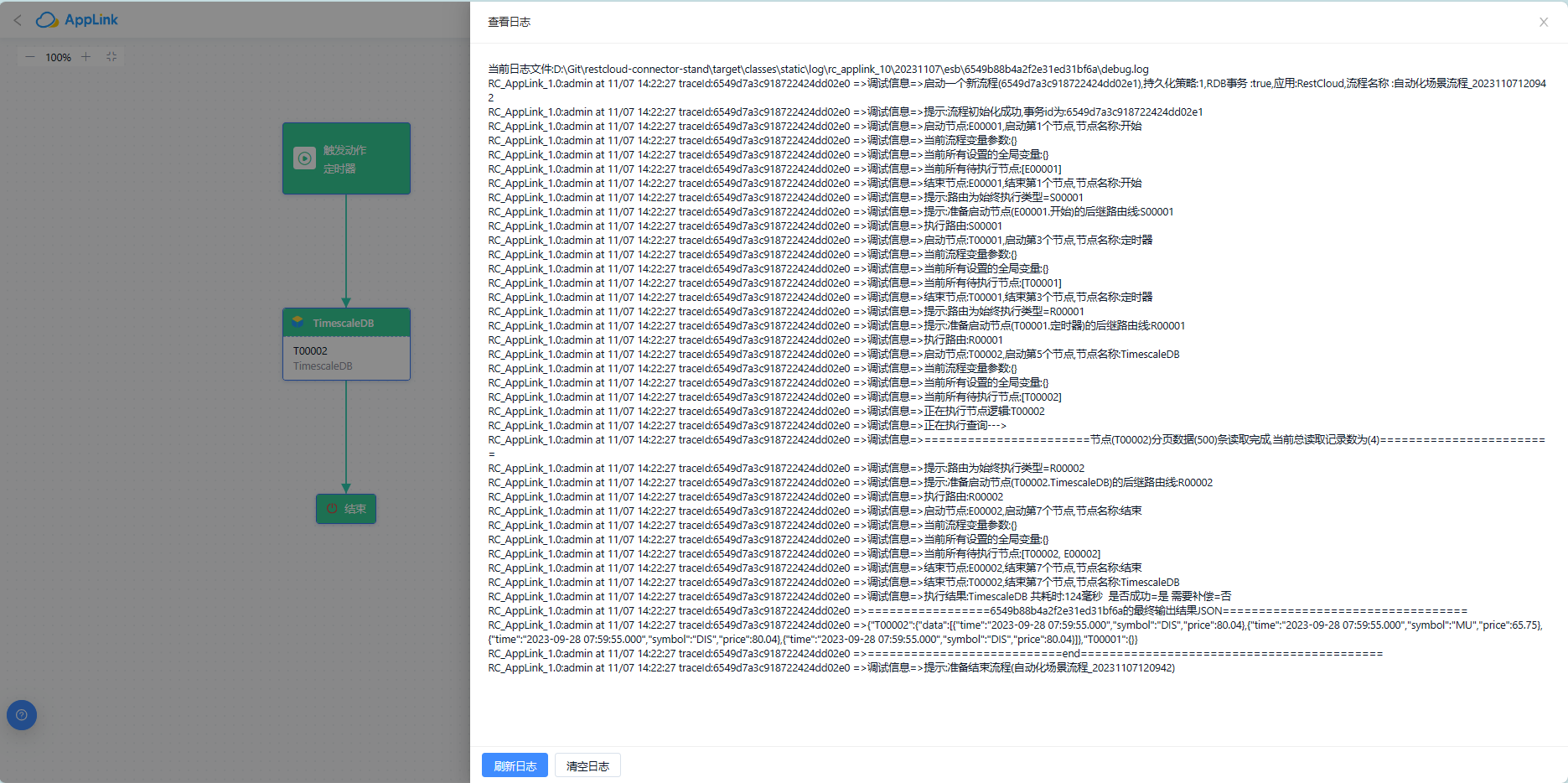
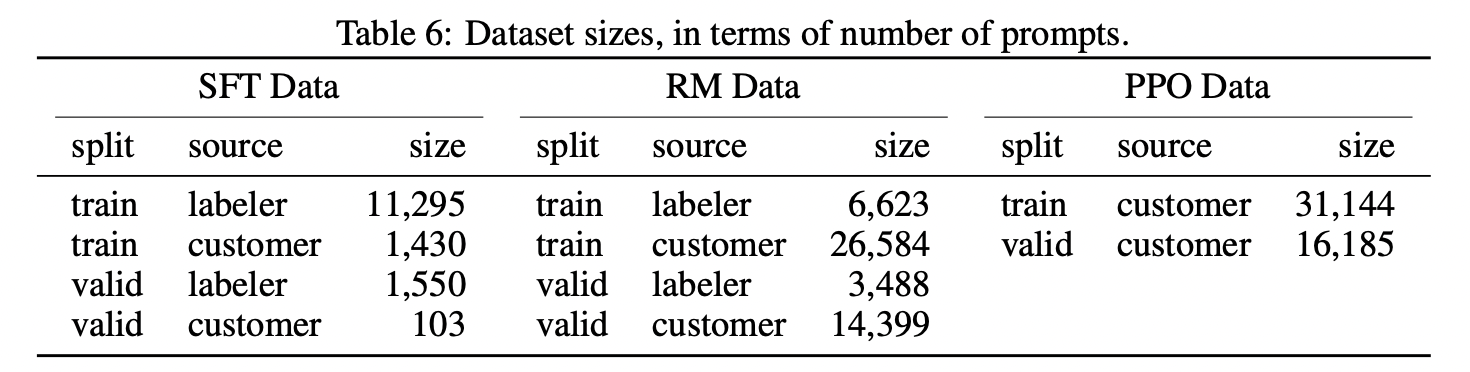

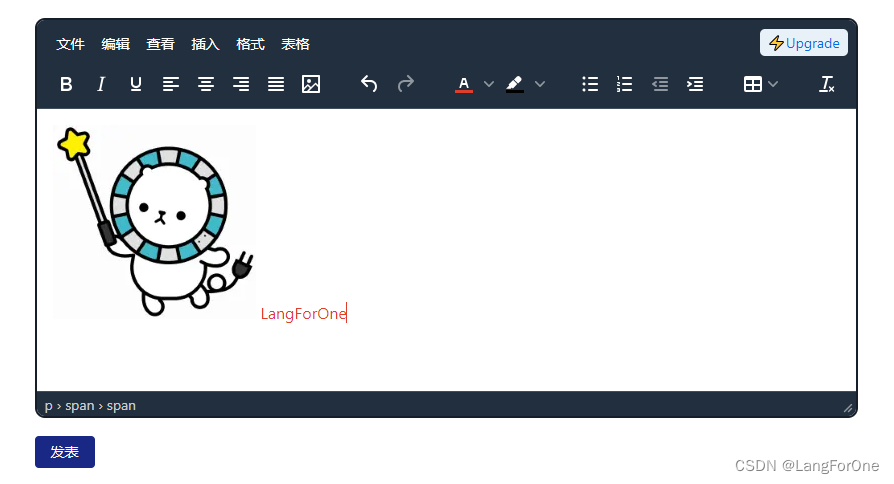


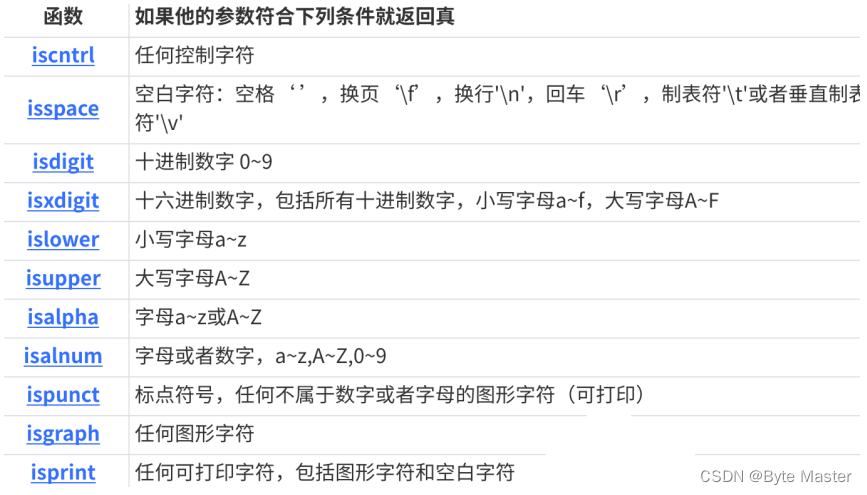
![[含泪解决]OSError: [Errno 99] Cannot assign requested address__踩坑记录——app.py绑定IP失败](https://img-blog.csdnimg.cn/direct/7b417093edc14884857c1d31b4e66d80.png)