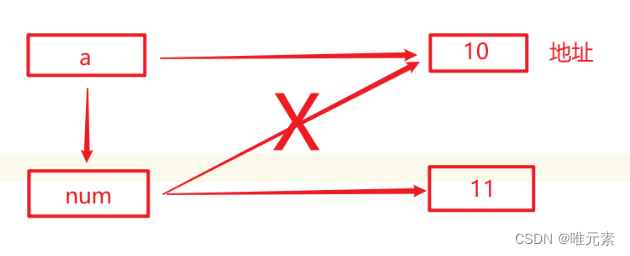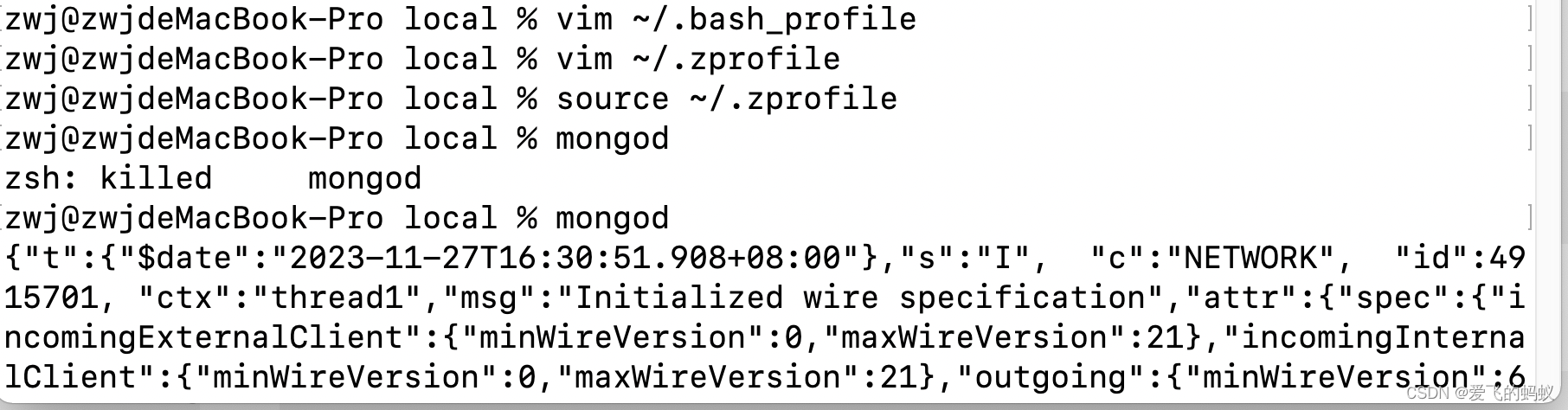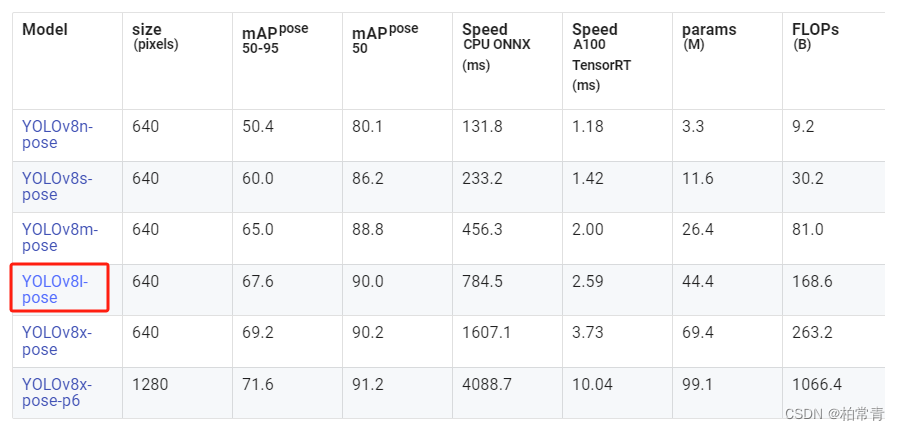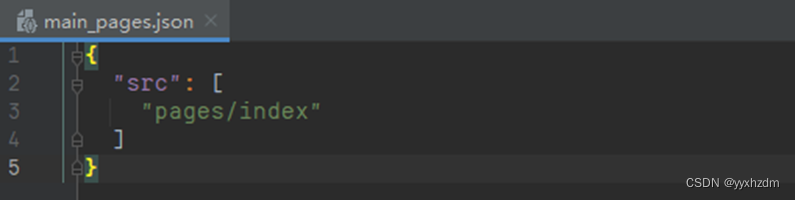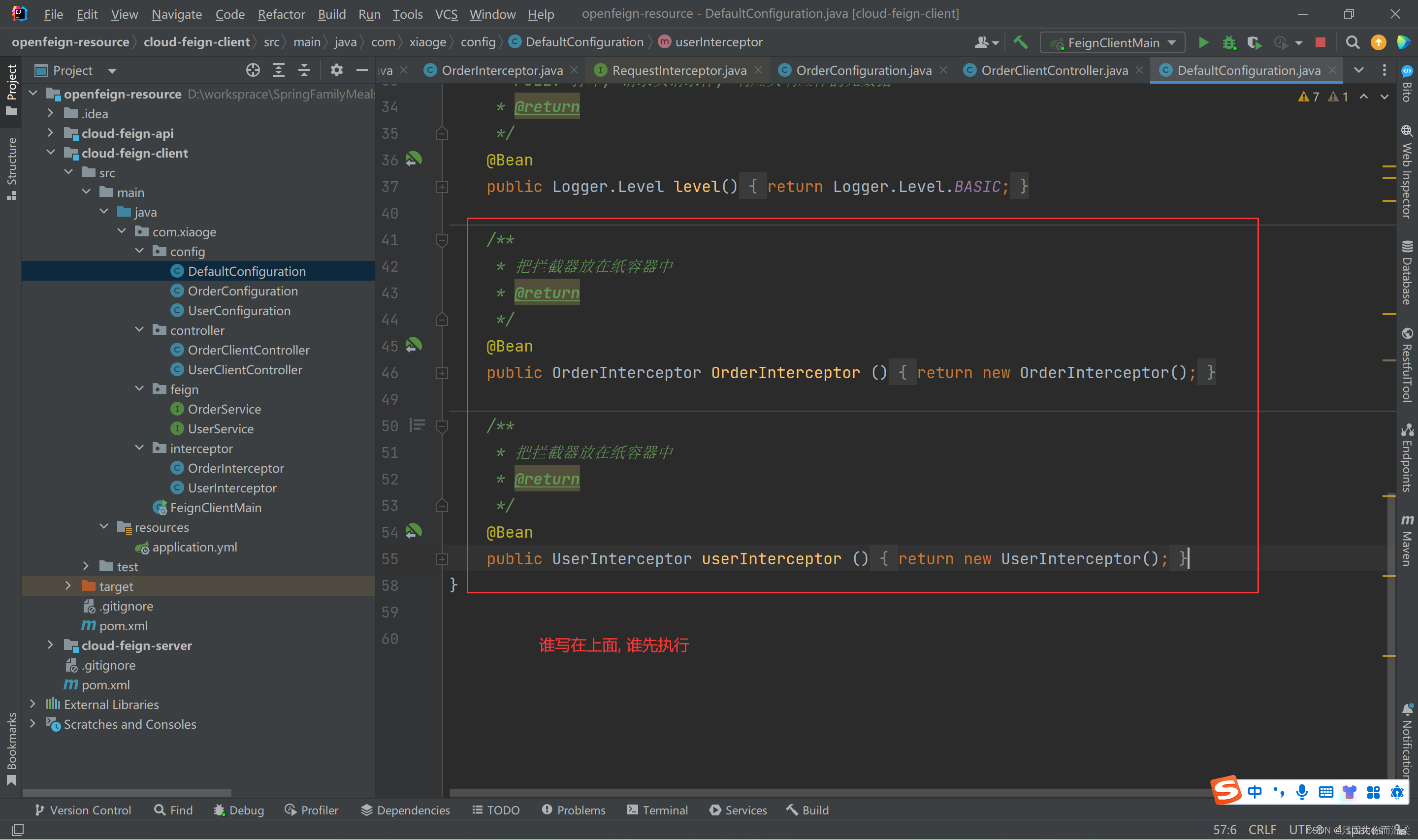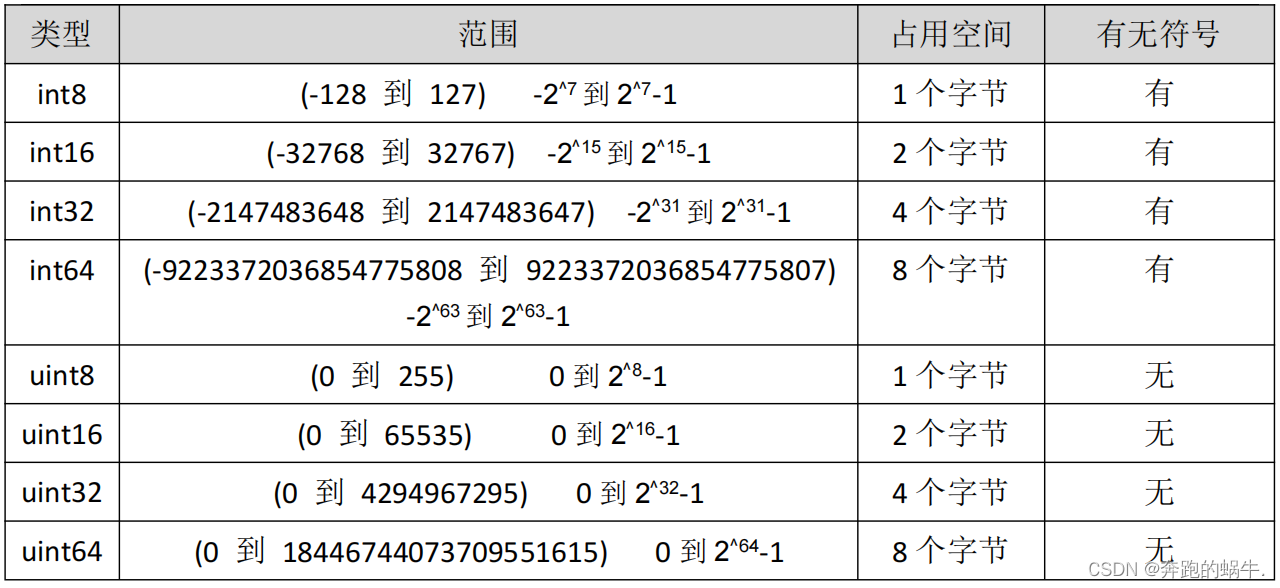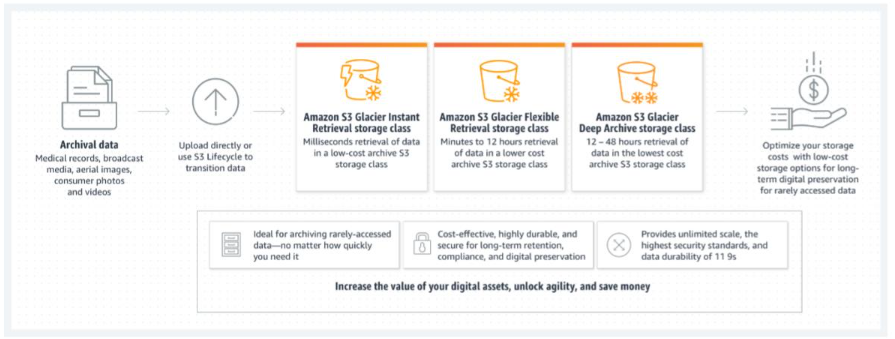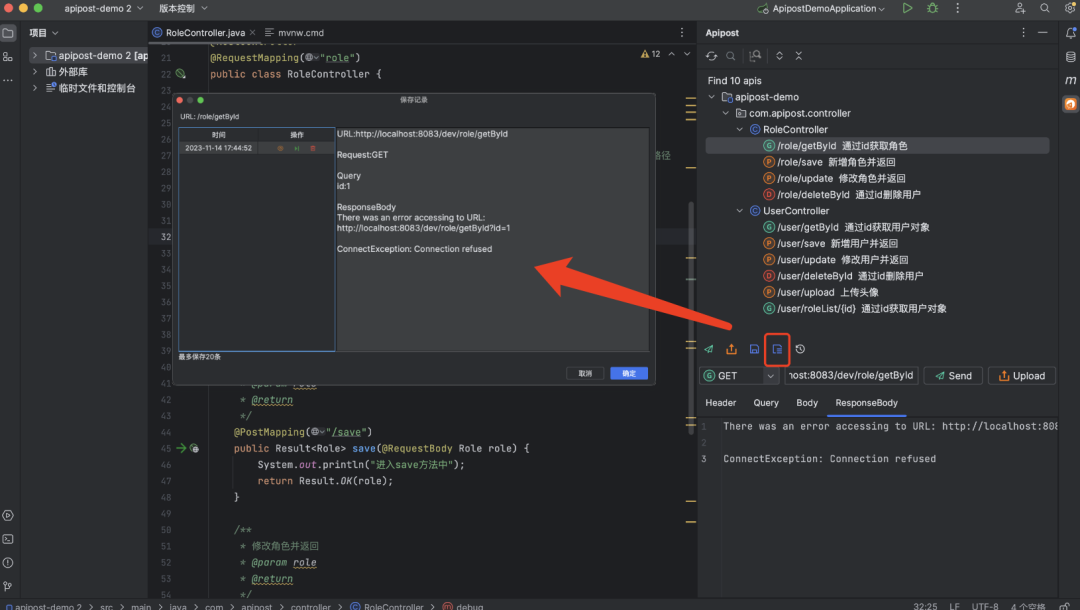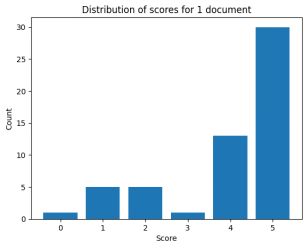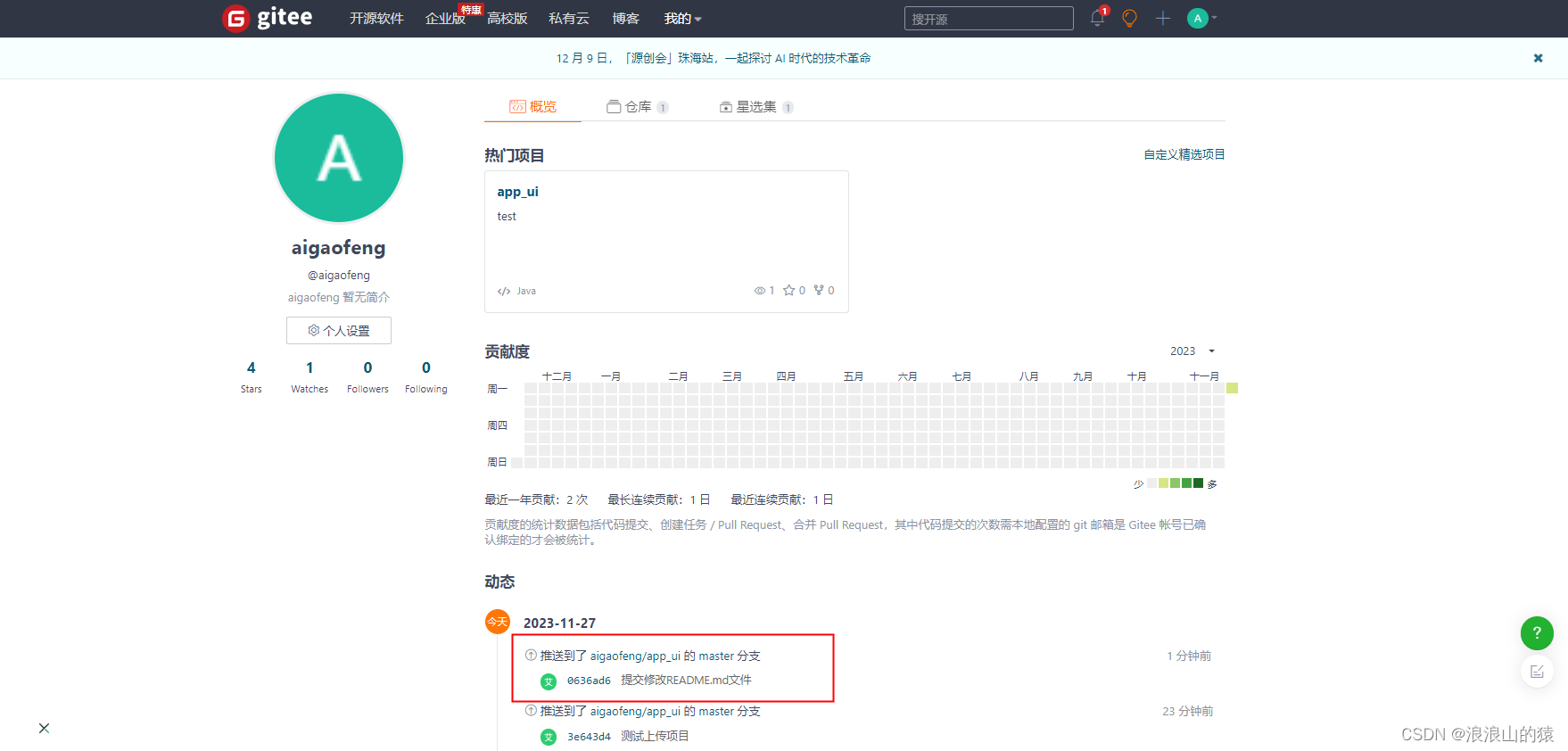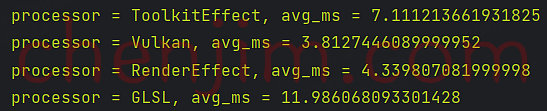目录
学习目标
一、MyBatisPlus简介
1. 入门案例
问题导入
1.1 SpringBoot整合MyBatisPlus入门程序
①:创建新模块,选择Spring初始化,并配置模块相关基础信息
②:选择当前模块需要使用的技术集(仅保留JDBC)
③:手动添加MyBatisPlus起步依赖
④:制作实体类与表结构
⑤:设置Jdbc参数(application.yml)
⑥:定义数据接口,继承BaseMapper
⑦:测试类中注入dao接口,测试功能
2. MyBatisPlus概述
问题导入
2.1 MyBatis介绍
2.2 MyBatisPlus特性
二、标准数据层开发
1. MyBatisPlus的CRUD操作
2. Lombok插件介绍
问题导入
3. MyBatisPlus分页功能
问题导入
3.1 分页功能接口
3.2 MyBatisPlus分页使用
3.3 开启MyBatisPlus日志
3.4 解决日志打印过多问题
3.4.1 取消初始化spring日志打印
三、DQL编程控制
1. 条件查询方式
1.1 条件查询
1.1.1 方式一:按条件查询
1.1.2 方式二:lambda格式按条件查询
1.1.3 方式三:lambda格式按条件查询(推荐)
1.2 组合条件
1.2.1 并且关系(and)
1.2.2 或者关系(or)
1.3 NULL值处理
问题导入
1.3.1 if语句控制条件追加
1.3.2 条件参数控制
1.3.3 条件参数控制(链式编程)
2. 查询投影-设置【查询字段、分组、分页】
2.1 查询结果包含模型类中部分属性
2.2 查询结果包含模型类中未定义的属性
3. 查询条件设定
问题导入
3.1 查询条件
3.2 查询API
3.3 练习:MyBatisPlus练习
4. 字段映射与表名映射
问题导入
4.1 问题一:表字段与编码属性设计不同步
4.2 问题二:编码中添加了数据库中未定义的属性
4.3 问题三:采用默认查询开放了更多的字段查看权限
4.4 问题四:表名与编码开发设计不同步
四、DML编程控制
1. id生成策略控制(Insert)
问题导入
1.1 id生成策略控制(@TableId注解)
1.2 全局策略配置
id生成策略全局配置
表名前缀全局配置
2. 多记录操作(批量Delete/Select)
问题导入
2.1 按照主键删除多条记录
2.2 根据主键查询多条记录
3. 逻辑删除(Delete/Update)
问题导入
3.1 逻辑删除案例
①:数据库表中添加逻辑删除标记字段
②:实体类中添加对应字段,并设定当前字段为逻辑删除标记字段
③:配置逻辑删除字面值
4. 乐观锁(Update)
问题导入
4.1 乐观锁案例
①:数据库表中添加锁标记字段
②:实体类中添加对应字段,并设定当前字段为逻辑删除标记字段
③:配置乐观锁拦截器实现锁机制对应的动态SQL语句拼装
④:使用乐观锁机制在修改前必须先获取到对应数据的verion方可正常进行
五、快速开发-代码生成器
问题导入
1. MyBatisPlus提供模板
2. 工程搭建和基本代码编写
3. 开发者自定义配置
学习目标
- 能够基于MyBatisPlus完成标准Dao开发
- 能够掌握MyBatisPlus的条件查询
- 能够掌握MyBatisPlus的字段映射与表名映射
- 能够掌握id生成策略控制
- 能够理解代码生成器的相关配置
一、MyBatisPlus简介
1. 入门案例
问题导入
MyBatisPlus环境搭建的步骤?
1.1 SpringBoot整合MyBatisPlus入门程序
①:创建新模块,选择Spring初始化,并配置模块相关基础信息
 ②:选择当前模块需要使用的技术集(仅保留JDBC)
②:选择当前模块需要使用的技术集(仅保留JDBC)
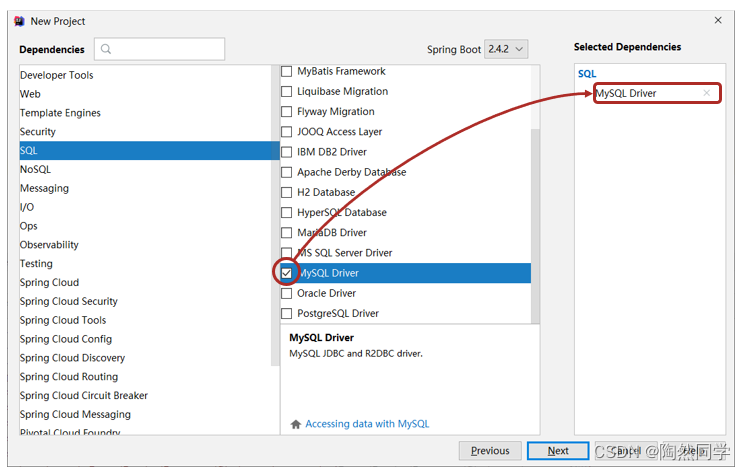 ③:手动添加MyBatisPlus起步依赖
③:手动添加MyBatisPlus起步依赖
<dependency>
<groupId>com.baomidou</groupId>
<artifactId>mybatis-plus-boot-starter</artifactId>
<version>3.4.1</version>
</dependency>
<dependency>
<groupId>com.alibaba</groupId>
<artifactId>druid</artifactId>
<version>1.1.16</version>
</dependency>注意事项1:由于mp并未被收录到idea的系统内置配置,无法直接选择加入
注意事项2:如果使用Druid数据源,需要导入对应坐标
④:制作实体类与表结构
(类名与表名对应,属性名与字段名对应)
create database if not exists mybatisplus_db character set utf8;
use mybatisplus_db;
CREATE TABLE user (
id bigint(20) primary key auto_increment,
name varchar(32) not null,
password varchar(32) not null,
age int(3) not null ,
tel varchar(32) not null
);
insert into user values(null,'tom','123456',12,'12345678910');
insert into user values(null,'jack','123456',8,'12345678910');
insert into user values(null,'jerry','123456',15,'12345678910');
insert into user values(null,'tom','123456',9,'12345678910');
insert into user values(null,'snake','123456',28,'12345678910');
insert into user values(null,'张益达','123456',22,'12345678910');
insert into user values(null,'张大炮','123456',16,'12345678910');public class User {
private Long id;
private String name;
private String password;
private Integer age;
private String tel;
//自行添加getter、setter、toString()等方法
}⑤:设置Jdbc参数(application.yml)
spring:
datasource:
type: com.alibaba.druid.pool.DruidDataSource
driver-class-name: com.mysql.cj.jdbc.Driver
url: jdbc:mysql://localhost:3306/mybatisplus_db?serverTimezone=UTC
username: root
password: root⑥:定义数据接口,继承BaseMapper
package com.itheima.dao;
import com.baomidou.mybatisplus.core.mapper.BaseMapper;
import com.itheima.domain.User;
import org.apache.ibatis.annotations.Mapper;
@Mapper
public interface UserDao extends BaseMapper<User> {
}⑦:测试类中注入dao接口,测试功能
package com.itheima;
import com.itheima.dao.UserDao;
import com.itheima.domain.User;
import org.junit.jupiter.api.Test;
import org.springframework.beans.factory.annotation.Autowired;
import org.springframework.boot.test.context.SpringBootTest;
import java.util.List;
@SpringBootTest
public class Mybatisplus01QuickstartApplicationTests {
@Autowired
private UserDao userDao;
@Test
void testGetAll() {
List<User> userList = userDao.selectList(null);
System.out.println(userList);
}
}2. MyBatisPlus概述
问题导入
通过入门案例制作,MyBatisPlus的优点有哪些?
2.1 MyBatis介绍
-
MyBatisPlus(简称MP)是基于MyBatis框架基础上开发的增强型工具,旨在简化开发、提高效率
-
官网:https://mybatis.plus/ https://mp.baomidou.com/
2.2 MyBatisPlus特性
-
无侵入:只做增强不做改变,不会对现有工程产生影响
-
强大的 CRUD 操作:内置通用 Mapper,少量配置即可实现单表CRUD 操作
-
支持 Lambda:编写查询条件无需担心字段写错
-
支持主键自动生成
-
内置分页插件
-
……
二、标准数据层开发
1. MyBatisPlus的CRUD操作
package com.itheima;
import com.itheima.dao.UserDao;
import com.itheima.domain.User;
import org.junit.jupiter.api.Test;
import org.springframework.beans.factory.annotation.Autowired;
import org.springframework.boot.test.context.SpringBootTest;
import java.util.List;
@SpringBootTest
class Mybatisplus01QuickstartApplicationTests {
@Autowired
private UserDao userDao;
@Test
void testSave() {
User user = new User();
user.setName("黑马程序员");
user.setPassword("itheima");
user.setAge(12);
user.setTel("4006184000");
userDao.insert(user);
}
@Test
void testDelete() {
userDao.deleteById(1401856123725713409L);
}
@Test
void testUpdate() {
User user = new User();
user.setId(1L);
user.setName("Tom888");
user.setPassword("tom888");
userDao.updateById(user);
}
@Test
void testGetById() {
User user = userDao.selectById(2L);
System.out.println(user);
}
@Test
void testGetAll() {
List<User> userList = userDao.selectList(null);
System.out.println(userList);
}
}
2. Lombok插件介绍
问题导入
有什么简单的办法可以自动生成实体类的GET、SET方法?
-
Lombok,一个Java类库,提供了一组注解,简化POJO实体类开发。
<dependency>
<groupId>org.projectlombok</groupId>
<artifactId>lombok</artifactId>
<version>1.18.12</version>
</dependency>-
常用注解:==@Data==,为当前实体类在编译期设置对应的get/set方法,无参/无参构造方法,toString方法,hashCode方法,equals方法等
package com.itheima.domain;
import lombok.*;
/*
1 生成getter和setter方法:@Getter、@Setter
生成toString方法:@ToString
生成equals和hashcode方法:@EqualsAndHashCode
2 统一成以上所有:@Data
3 生成空参构造: @NoArgsConstructor
生成全参构造: @AllArgsConstructor
4 lombok还给我们提供了builder的方式创建对象,好处就是可以链式编程。 @Builder【扩展】
*/
@Data
public class User {
private Long id;
private String name;
private String password;
private Integer age;
private String tel;
}
3. MyBatisPlus分页功能
问题导入
思考一下Mybatis分页插件是如何用的?
3.1 分页功能接口
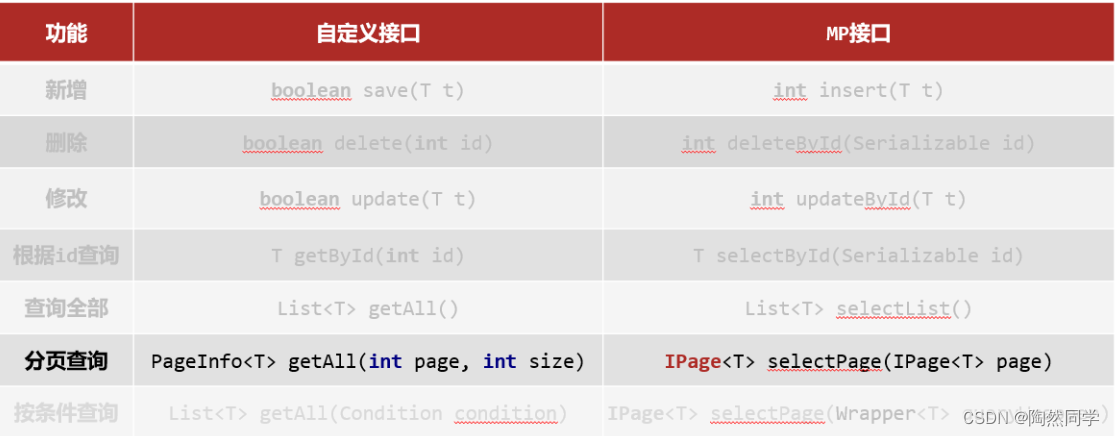 3.2 MyBatisPlus分页使用
3.2 MyBatisPlus分页使用
①:设置分页拦截器作为Spring管理的bean
package com.itheima.config;
import com.baomidou.mybatisplus.extension.plugins.MybatisPlusInterceptor;
import com.baomidou.mybatisplus.extension.plugins.inner.PaginationInnerInterceptor;
import org.springframework.context.annotation.Bean;
import org.springframework.context.annotation.Configuration;
@Configuration
public class MybatisPlusConfig {
@Bean
public MybatisPlusInterceptor mybatisPlusInterceptor(){
//1 创建MybatisPlusInterceptor拦截器对象
MybatisPlusInterceptor mpInterceptor=new MybatisPlusInterceptor();
//2 添加分页拦截器
mpInterceptor.addInnerInterceptor(new PaginationInnerInterceptor());
return mpInterceptor;
}
}②:执行分页查询
//分页查询
@Test
void testSelectPage(){
//1 创建IPage分页对象,设置分页参数
IPage<User> page=new Page<>(1,3);
//2 执行分页查询
userDao.selectPage(page,null);
//3 获取分页结果
System.out.println("当前页码值:"+page.getCurrent());
System.out.println("每页显示数:"+page.getSize());
System.out.println("总页数:"+page.getPages());
System.out.println("总条数:"+page.getTotal());
System.out.println("当前页数据:"+page.getRecords());
}3.3 开启MyBatisPlus日志
spring:
datasource:
type: com.alibaba.druid.pool.DruidDataSource
driver-class-name: com.mysql.cj.jdbc.Driver
url: jdbc:mysql://localhost:3306/mybatisplus_db?serverTimezone=UTC
username: root
password: root
# 开启mp的日志(输出到控制台)
mybatis-plus:
configuration:
log-impl: org.apache.ibatis.logging.stdout.StdOutImpl3.4 解决日志打印过多问题
3.4.1 取消初始化spring日志打印
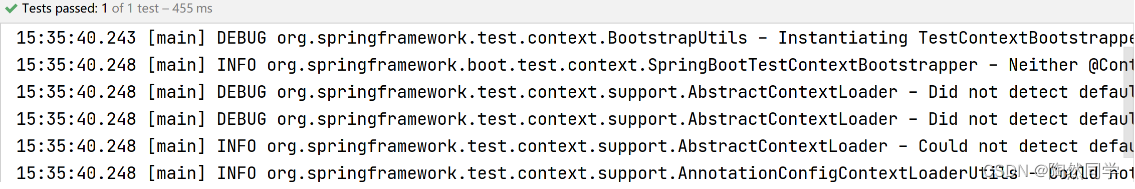 做法:在resources下新建一个logback.xml文件,名称固定,内容如下:
做法:在resources下新建一个logback.xml文件,名称固定,内容如下:
<?xml version="1.0" encoding="UTF-8"?> <configuration> </configuration>
关于logback参考播客:logback.xml常用配置详解 - 简书
3.4.2 取消SpringBoot启动banner图标
spring: main: banner-mode: off # 关闭SpringBoot启动图标(banner)
3.4.3 取消MybatisPlus启动banner图标
# mybatis-plus日志控制台输出 mybatis-plus: configuration: log-impl: org.apache.ibatis.logging.stdout.StdOutImpl global-config: banner: off # 关闭mybatisplus启动图标
三、DQL编程控制
1. 条件查询方式
-
MyBatisPlus将书写复杂的SQL查询条件进行了封装,使用编程的形式完成查询条件的组合
 1.1 条件查询
1.1 条件查询
1.1.1 方式一:按条件查询
//方式一:按条件查询
QueryWrapper<User> qw=new QueryWrapper<>();
qw.lt("age", 18);
List<User> userList = userDao.selectList(qw);
System.out.println(userList);1.1.2 方式二:lambda格式按条件查询
//方式二:lambda格式按条件查询
QueryWrapper<User> qw = new QueryWrapper<User>();
qw.lambda().lt(User::getAge, 10);
List<User> userList = userDao.selectList(qw);
System.out.println(userList);1.1.3 方式三:lambda格式按条件查询(推荐)
//方式三:lambda格式按条件查询
LambdaQueryWrapper<User> lqw = new LambdaQueryWrapper<User>();
lqw.lt(User::getAge, 10);
List<User> userList = userDao.selectList(lqw);
System.out.println(userList);1.2 组合条件
1.2.1 并且关系(and)
//并且关系
LambdaQueryWrapper<User> lqw = new LambdaQueryWrapper<User>();
//并且关系:10到30岁之间
lqw.lt(User::getAge, 30).gt(User::getAge, 10);
List<User> userList = userDao.selectList(lqw);
System.out.println(userList);1.2.2 或者关系(or)
//或者关系
LambdaQueryWrapper<User> lqw = new LambdaQueryWrapper<User>();
//或者关系:小于10岁或者大于30岁
lqw.lt(User::getAge, 10).or().gt(User::getAge, 30);
List<User> userList = userDao.selectList(lqw);
System.out.println(userList);1.3 NULL值处理
问题导入
如下搜索场景,在多条件查询中,有条件的值为空应该怎么解决?
 1.3.1 if语句控制条件追加
1.3.1 if语句控制条件追加
Integer minAge=10; //将来有用户传递进来,此处简化成直接定义变量了
Integer maxAge=null; //将来有用户传递进来,此处简化成直接定义变量了
LambdaQueryWrapper<User> lqw = new LambdaQueryWrapper<User>();
if(minAge!=null){
lqw.gt(User::getAge, minAge);
}
if(maxAge!=null){
lqw.lt(User::getAge, maxAge);
}
List<User> userList = userDao.selectList(lqw);
userList.forEach(System.out::println);1.3.2 条件参数控制
Integer minAge=10; //将来有用户传递进来,此处简化成直接定义变量了
Integer maxAge=null; //将来有用户传递进来,此处简化成直接定义变量了
LambdaQueryWrapper<User> lqw = new LambdaQueryWrapper<User>();
//参数1:如果表达式为true,那么查询才使用该条件
lqw.gt(minAge!=null,User::getAge, minAge);
lqw.lt(maxAge!=null,User::getAge, maxAge);
List<User> userList = userDao.selectList(lqw);
userList.forEach(System.out::println);1.3.3 条件参数控制(链式编程)
Integer minAge=10; //将来有用户传递进来,此处简化成直接定义变量了
Integer maxAge=null; //将来有用户传递进来,此处简化成直接定义变量了
LambdaQueryWrapper<User> lqw = new LambdaQueryWrapper<User>();
//参数1:如果表达式为true,那么查询才使用该条件
lqw.gt(minAge!=null,User::getAge, minAge)
.lt(maxAge!=null,User::getAge, maxAge);
List<User> userList = userDao.selectList(lqw);
userList.forEach(System.out::println);2. 查询投影-设置【查询字段、分组、分页】
2.1 查询结果包含模型类中部分属性
/*LambdaQueryWrapper<User> lqw = new LambdaQueryWrapper<User>();
lqw.select(User::getId, User::getName, User::getAge);*/
//或者
QueryWrapper<User> lqw = new QueryWrapper<User>();
lqw.select("id", "name", "age", "tel");
List<User> userList = userDao.selectList(lqw);
System.out.println(userList);2.2 查询结果包含模型类中未定义的属性
QueryWrapper<User> lqw = new QueryWrapper<User>();
lqw.select("count(*) as count, tel");
lqw.groupBy("tel");
List<Map<String, Object>> userList = userDao.selectMaps(lqw);
System.out.println(userList);3. 查询条件设定
问题导入
多条件查询有哪些组合?
-
范围匹配(> 、 = 、between)
-
模糊匹配(like)
-
空判定(null)
-
包含性匹配(in)
-
分组(group)
-
排序(order)
-
……
3.1 查询条件
-
用户登录(eq匹配)
LambdaQueryWrapper<User> lqw = new LambdaQueryWrapper<User>();
//等同于=
lqw.eq(User::getName, "Jerry").eq(User::getPassword, "jerry");
User loginUser = userDao.selectOne(lqw);
System.out.println(loginUser);-
购物设定价格区间、户籍设定年龄区间(le ge匹配 或 between匹配)
LambdaQueryWrapper<User> lqw = new LambdaQueryWrapper<User>();
//范围查询 lt le gt ge eq between
lqw.between(User::getAge, 10, 30);
List<User> userList = userDao.selectList(lqw);
System.out.println(userList);-
查信息,搜索新闻(非全文检索版:like匹配)
LambdaQueryWrapper<User> lqw = new LambdaQueryWrapper<User>();
//模糊匹配 like
lqw.likeLeft(User::getName, "J");
List<User> userList = userDao.selectList(lqw);
System.out.println(userList);-
统计报表(分组查询聚合函数)
QueryWrapper<User> qw = new QueryWrapper<User>();
qw.select("gender","count(*) as nums");
qw.groupBy("gender");
List<Map<String, Object>> maps = userDao.selectMaps(qw);
System.out.println(maps);3.2 查询API
-
更多查询条件设置参看 https://mybatis.plus/guide/wrapper.html#abstractwrapper
3.3 练习:MyBatisPlus练习
题目:基于MyBatisPlus_Ex1模块,完成Top5功能的开发。
-
说明:
①:Top5指根据销售量排序(提示:对销售量进行降序排序)
②:Top5是仅获取前5条数据(提示:使用分页功能控制数据显示数量)
4. 字段映射与表名映射
问题导入
思考表的字段和实体类的属性不对应,查询会怎么样?
4.1 问题一:表字段与编码属性设计不同步
-
在模型类属性上方,使用@TableField属性注解,通过==value==属性,设置当前属性对应的数据库表中的字段关系。

4.2 问题二:编码中添加了数据库中未定义的属性
-
在模型类属性上方,使用@TableField注解,通过==exist==属性,设置属性在数据库表字段中是否存在,默认为true。此属性无法与value合并使用。
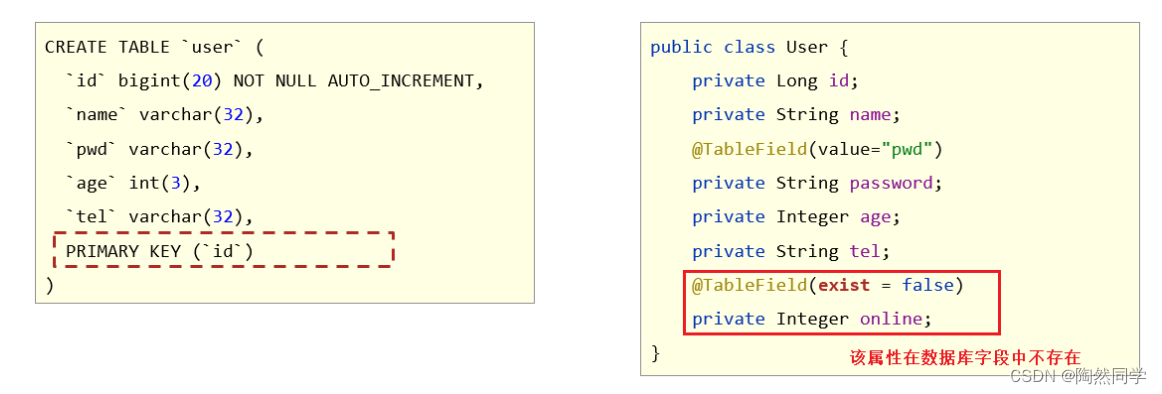 4.3 问题三:采用默认查询开放了更多的字段查看权限
4.3 问题三:采用默认查询开放了更多的字段查看权限
-
在模型类属性上方,使用@TableField注解,通过==select==属性:设置该属性是否参与查询。此属性与select()映射配置不冲突。
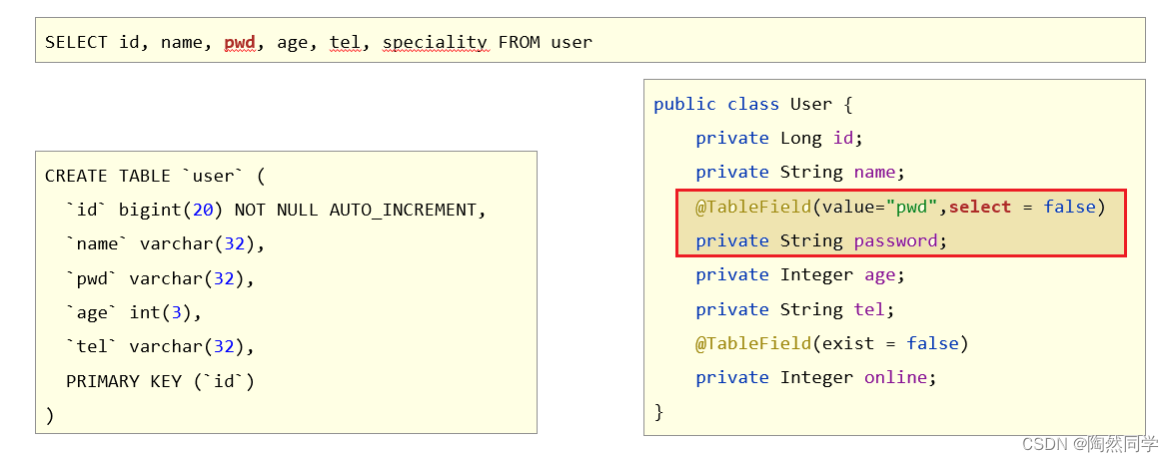 4.4 问题四:表名与编码开发设计不同步
4.4 问题四:表名与编码开发设计不同步
-
在模型类上方,使用@TableName注解,通过==value==属性,设置当前类对应的数据库表名称。
@Data
@TableName("tbl_user")
public class User {
/*
id为Long类型,因为数据库中id为bigint类型,
并且mybatis有自己的一套id生成方案,生成出来的id必须是Long类型
*/
private Long id;
private String name;
@TableField(value = "pwd",select = false)
private String password;
private Integer age;
private String tel;
@TableField(exist = false) //表示online字段不参与CRUD操作
private Boolean online;
}四、DML编程控制
1. id生成策略控制(Insert)
问题导入
主键生成的策略有哪几种方式?
不同的表应用不同的id生成策略
-
日志:自增(1,2,3,4,……)
-
购物订单:特殊规则(FQ23948AK3843)
-
外卖单:关联地区日期等信息(10 04 20200314 34 91)
-
关系表:可省略id
-
……
1.1 id生成策略控制(@TableId注解)
-
名称:@TableId
-
类型:属性注解
-
位置:模型类中用于表示主键的属性定义上方
-
作用:设置当前类中主键属性的生成策略
-
相关属性
type:设置主键属性的生成策略,值参照IdType枚举值
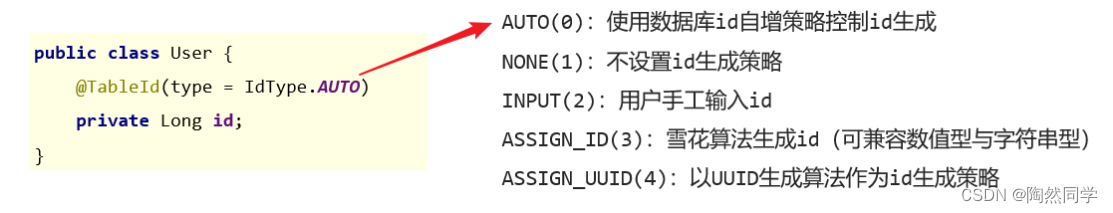 1.2 全局策略配置
1.2 全局策略配置
mybatis-plus: global-config: db-config: id-type: assign_id table-prefix: tbl_
id生成策略全局配置
 表名前缀全局配置
表名前缀全局配置

2. 多记录操作(批量Delete/Select)
问题导入
MyBatisPlus是否支持批量操作?
 2.1 按照主键删除多条记录
2.1 按照主键删除多条记录
//删除指定多条数据
List<Long> list = new ArrayList<>();
list.add(1402551342481838081L);
list.add(1402553134049501186L);
list.add(1402553619611430913L);
userDao.deleteBatchIds(list);2.2 根据主键查询多条记录
//查询指定多条数据
List<Long> list = new ArrayList<>();
list.add(1L);
list.add(3L);
list.add(4L);
userDao.selectBatchIds(list);3. 逻辑删除(Delete/Update)
问题导入
在实际环境中,如果想删除一条数据,是否会真的从数据库中删除该条数据?
-
删除操作业务问题:业务数据从数据库中丢弃
-
逻辑删除:为数据设置是否可用状态字段,删除时设置状态字段为不可用状态,数据保留在数据库中
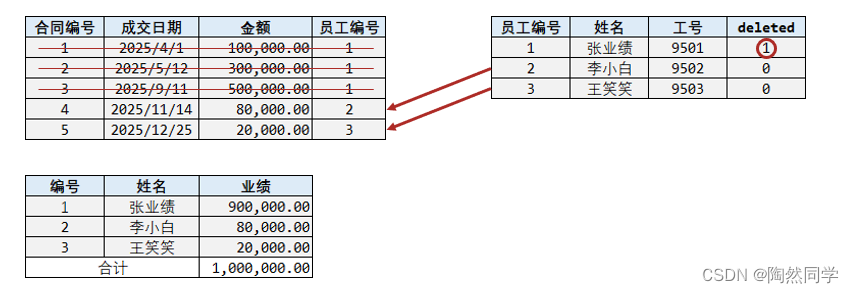 3.1 逻辑删除案例
3.1 逻辑删除案例
①:数据库表中添加逻辑删除标记字段
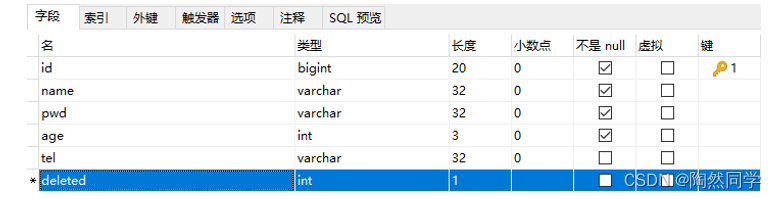 ②:实体类中添加对应字段,并设定当前字段为逻辑删除标记字段
②:实体类中添加对应字段,并设定当前字段为逻辑删除标记字段
package com.itheima.domain;
import com.baomidou.mybatisplus.annotation.*;
import lombok.Data;
@Data
public class User {
private Long id;
//逻辑删除字段,标记当前记录是否被删除
@TableLogic
private Integer deleted;
}③:配置逻辑删除字面值
mybatis-plus: global-config: db-config: table-prefix: tbl_ # 逻辑删除字段名 logic-delete-field: deleted # 逻辑删除字面值:未删除为0 logic-not-delete-value: 0 # 逻辑删除字面值:删除为1 logic-delete-value: 1
逻辑删除本质:逻辑删除的本质其实是修改操作。如果加了逻辑删除字段,查询数据时也会自动带上逻辑删除字段。
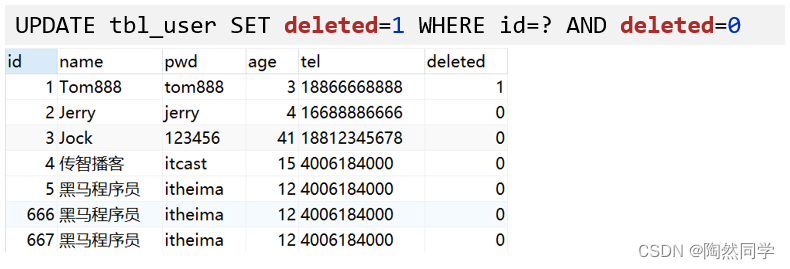 4. 乐观锁(Update)
4. 乐观锁(Update)
问题导入
乐观锁主张的思想是什么?
-
业务并发现象带来的问题:秒杀
4.1 乐观锁案例
①:数据库表中添加锁标记字段
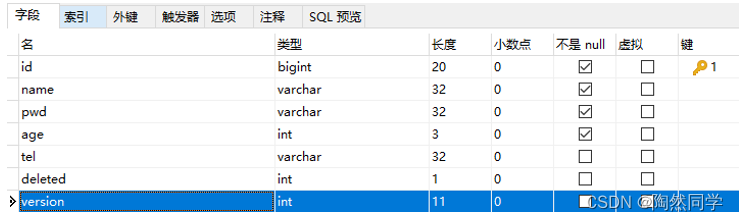 ②:实体类中添加对应字段,并设定当前字段为逻辑删除标记字段
②:实体类中添加对应字段,并设定当前字段为逻辑删除标记字段
package com.itheima.domain;
import com.baomidou.mybatisplus.annotation.TableField;
import com.baomidou.mybatisplus.annotation.TableLogic;
import com.baomidou.mybatisplus.annotation.Version;
import lombok.Data;
@Data
public class User {
private Long id;
@Version
private Integer version;
}
③:配置乐观锁拦截器实现锁机制对应的动态SQL语句拼装
package com.itheima.config;
import com.baomidou.mybatisplus.extension.plugins.MybatisPlusInterceptor;
import com.baomidou.mybatisplus.extension.plugins.inner.OptimisticLockerInnerInterceptor;
import com.baomidou.mybatisplus.extension.plugins.inner.PaginationInnerInterceptor;
import org.springframework.context.annotation.Bean;
import org.springframework.context.annotation.Configuration;
@Configuration
public class MpConfig {
@Bean
public MybatisPlusInterceptor mpInterceptor() {
//1.定义Mp拦截器
MybatisPlusInterceptor mpInterceptor = new MybatisPlusInterceptor();
//2.添加乐观锁拦截器
mpInterceptor.addInnerInterceptor(new OptimisticLockerInnerInterceptor());
return mpInterceptor;
}
}
④:使用乐观锁机制在修改前必须先获取到对应数据的verion方可正常进行
@Test
public void testUpdate() {
/*User user = new User();
user.setId(3L);
user.setName("Jock666");
user.setVersion(1);
userDao.updateById(user);*/
//1.先通过要修改的数据id将当前数据查询出来
//User user = userDao.selectById(3L);
//2.将要修改的属性逐一设置进去
//user.setName("Jock888");
//userDao.updateById(user);
//1.先通过要修改的数据id将当前数据查询出来
User user = userDao.selectById(3L); //version=3
User user2 = userDao.selectById(3L); //version=3
user2.setName("Jock aaa");
userDao.updateById(user2); //version=>4
user.setName("Jock bbb");
userDao.updateById(user); //verion=3?条件还成立吗?
} 五、快速开发-代码生成器
五、快速开发-代码生成器
问题导入
如果只给一张表的字段信息,能够推演出Domain、Dao层的代码?
1. MyBatisPlus提供模板
-
Mapper接口模板
-
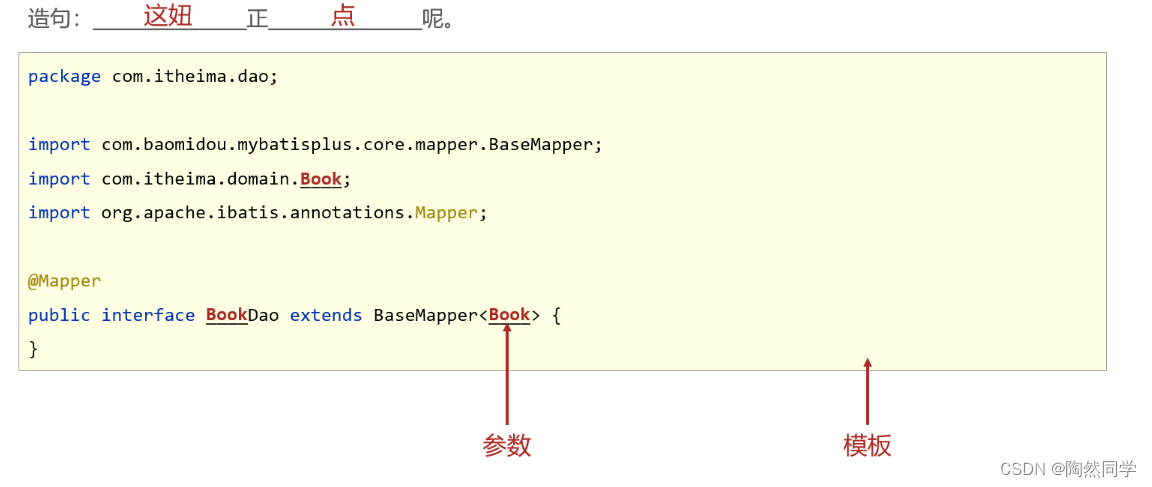 实体对象类模板
实体对象类模板
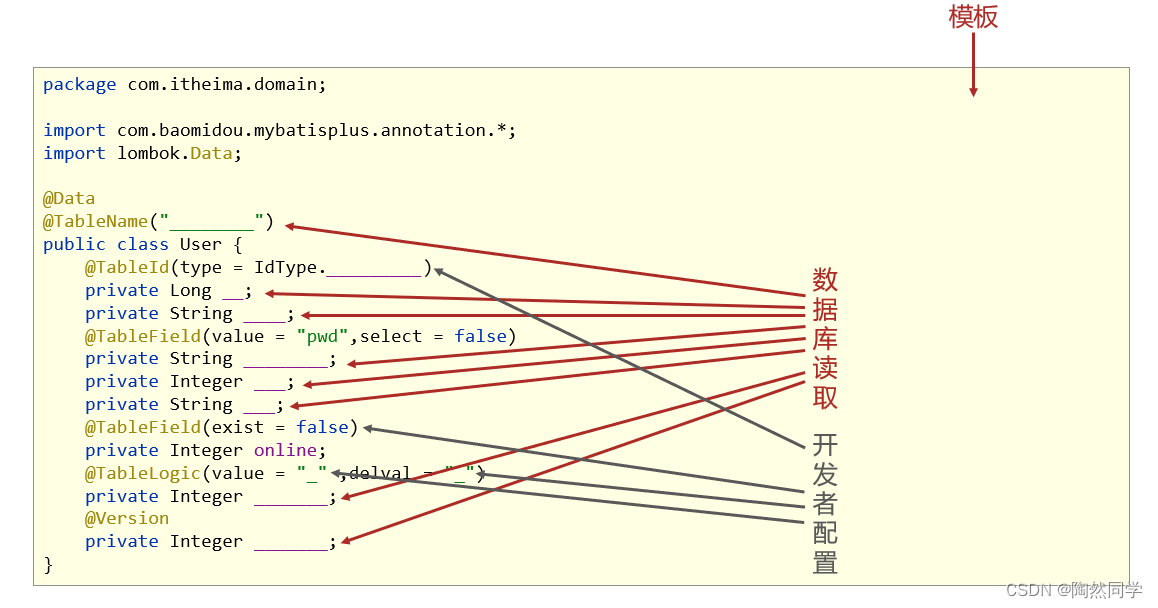 2. 工程搭建和基本代码编写
2. 工程搭建和基本代码编写
-
第一步:创建SpringBoot工程,添加代码生成器相关依赖,其他依赖自行添加
<!--代码生成器-->
<dependency>
<groupId>com.baomidou</groupId>
<artifactId>mybatis-plus-generator</artifactId>
<version>3.4.1</version>
</dependency>
<!--velocity模板引擎-->
<dependency>
<groupId>org.apache.velocity</groupId>
<artifactId>velocity-engine-core</artifactId>
<version>2.3</version>
</dependency>-
第二步:编写代码生成器类
package com.itheima; import com.baomidou.mybatisplus.generator.AutoGenerator; import com.baomidou.mybatisplus.generator.config.DataSourceConfig; public class Generator { public static void main(String[] args) { //1. 创建代码生成器对象,执行生成代码操作 AutoGenerator autoGenerator = new AutoGenerator(); //2. 数据源相关配置:读取数据库中的信息,根据数据库表结构生成代码 DataSourceConfig dataSource = new DataSourceConfig(); dataSource.setDriverName("com.mysql.cj.jdbc.Driver"); dataSource.setUrl("jdbc:mysql://localhost:3306/mybatisplus_db?serverTimezone=UTC"); dataSource.setUsername("root"); dataSource.setPassword("root"); autoGenerator.setDataSource(dataSource); //3. 执行生成操作 autoGenerator.execute(); } }
3. 开发者自定义配置
-
设置全局配置
//设置全局配置
GlobalConfig globalConfig = new GlobalConfig();
globalConfig.setOutputDir(System.getProperty("user.dir")+"/mybatisplus_04_generator/src/main/java"); //设置代码生成位置
globalConfig.setOpen(false); //设置生成完毕后是否打开生成代码所在的目录
globalConfig.setAuthor("黑马程序员"); //设置作者
globalConfig.setFileOverride(true); //设置是否覆盖原始生成的文件
globalConfig.setMapperName("%sDao"); //设置数据层接口名,%s为占位符,指代模块名称
globalConfig.setIdType(IdType.ASSIGN_ID); //设置Id生成策略
autoGenerator.setGlobalConfig(globalConfig);-
设置包名相关配置
//设置包名相关配置
PackageConfig packageInfo = new PackageConfig();
packageInfo.setParent("com.aaa"); //设置生成的包名,与代码所在位置不冲突,二者叠加组成完整路径
packageInfo.setEntity("domain"); //设置实体类包名
packageInfo.setMapper("dao"); //设置数据层包名
autoGenerator.setPackageInfo(packageInfo);-
策略设置
//策略设置
StrategyConfig strategyConfig = new StrategyConfig();
strategyConfig.setInclude("tbl_user"); //设置当前参与生成的表名,参数为可变参数
strategyConfig.setTablePrefix("tbl_"); //设置数据库表的前缀名称,模块名 = 数据库表名 - 前缀名 例如: User = tbl_user - tbl_
strategyConfig.setRestControllerStyle(true); //设置是否启用Rest风格
strategyConfig.setVersionFieldName("version"); //设置乐观锁字段名
strategyConfig.setLogicDeleteFieldName("deleted"); //设置逻辑删除字段名
strategyConfig.setEntityLombokModel(true); //设置是否启用lombok
autoGenerator.setStrategy(strategyConfig);说明:在资料中也提供了CodeGenerator代码生成器类,根据实际情况修改后可以直接使用。