一:pom.xml添加依赖
<dependency>
<groupId>org.springframework.boot</groupId>
<artifactId>spring-boot-starter-thymeleaf</artifactId>
</dependency>
<dependency>
<groupId>ognl</groupId>
<artifactId>ognl</artifactId>
<version>3.1.12</version>
</dependency>
二:创建模板资源
1 位置:
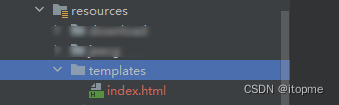
2 index.html 内容:
<!DOCTYPE html>
<html xmlns:th="http://www.thymeleaf.org">
<head>
<title>Thymeleaf Template</title>
</head>
<body>
<h1 th:text="${title}">Hello World</h1>
</body>
</html>
二:创建生成类
public void generateHtml() throws IOException {
ClassLoaderTemplateResolver resolver = new ClassLoaderTemplateResolver();
resolver.setPrefix("templates/"); //模板文件的所在目录
resolver.setSuffix(".html"); //模板文件的后缀
//创建模板引擎对象
TemplateEngine templateEngine = new TemplateEngine();
//将加载器放入模板引擎对象中
templateEngine.setTemplateResolver(resolver);
//创建字符输出流并且自定义输出文件的位置和文件名
FileWriter writer = new FileWriter("D:\\0-开发工作\\cms\\index.html");
//创建Context对象(存放Model)
Context context = new Context();
context.setVariable("title", "蔬菜列表");
//创建静态文件,"template"是模板html名字
templateEngine.process("index", context, writer);
}
三:调用generateHtml 生成的.html内容效果
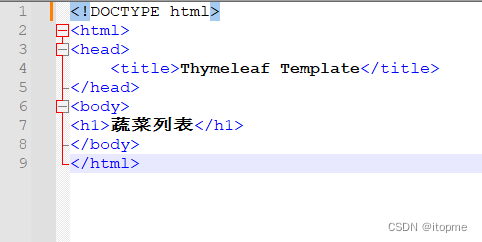
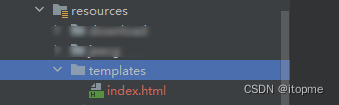
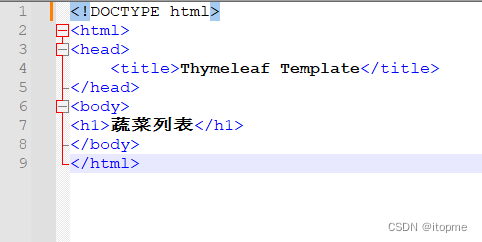
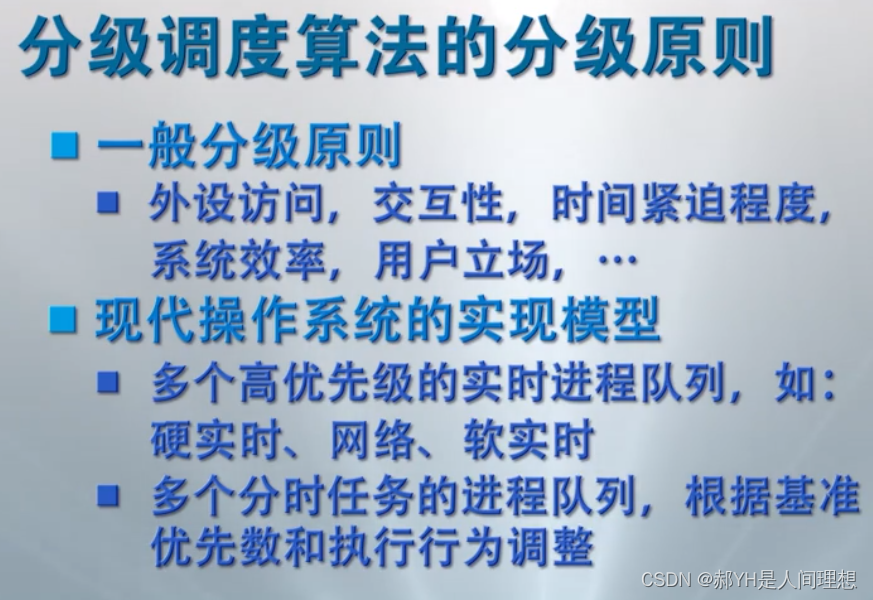



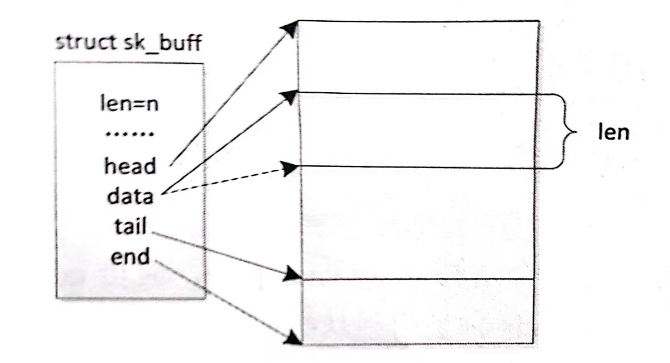


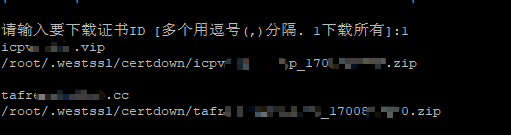
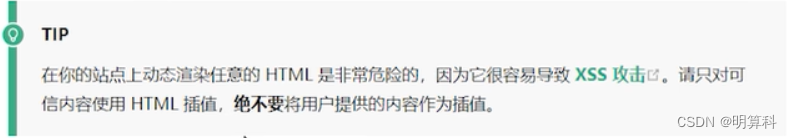
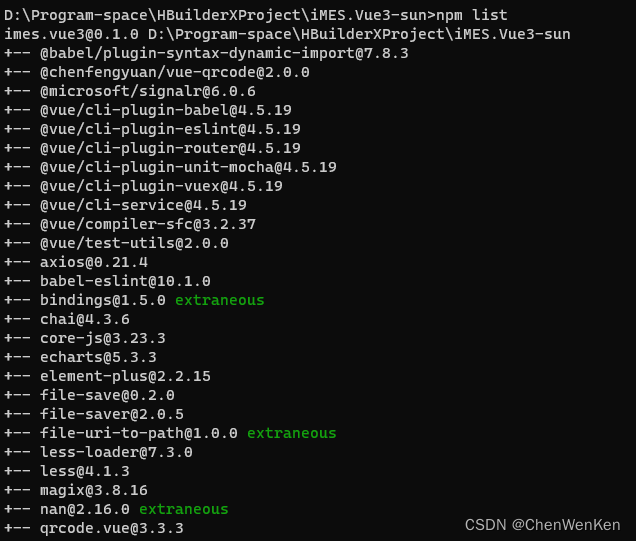
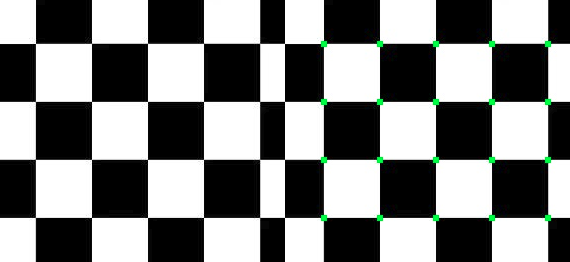

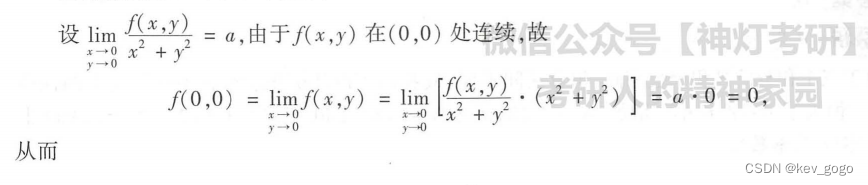

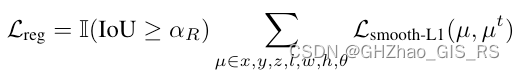

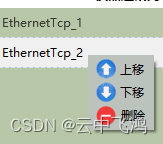
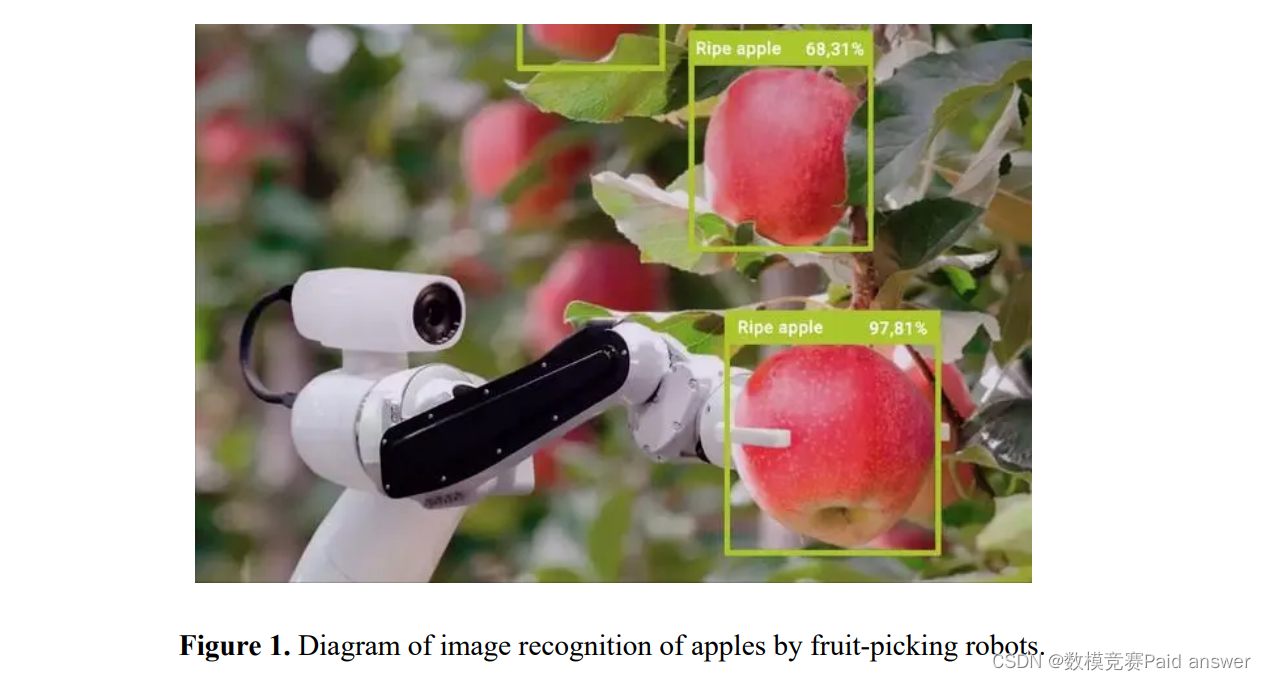

![[个人笔记] Zabbix实现Webhook推送markdown文本](https://img-blog.csdnimg.cn/4926724b345946728d80d12c1d210584.png)